bulb MAZDA MODEL CX-5 2013 (in English) User Guide
[x] Cancel search | Manufacturer: MAZDA, Model Year: 2013, Model line: MODEL CX-5, Model: MAZDA MODEL CX-5 2013Pages: 488, PDF Size: 8.75 MB
Page 366 of 488
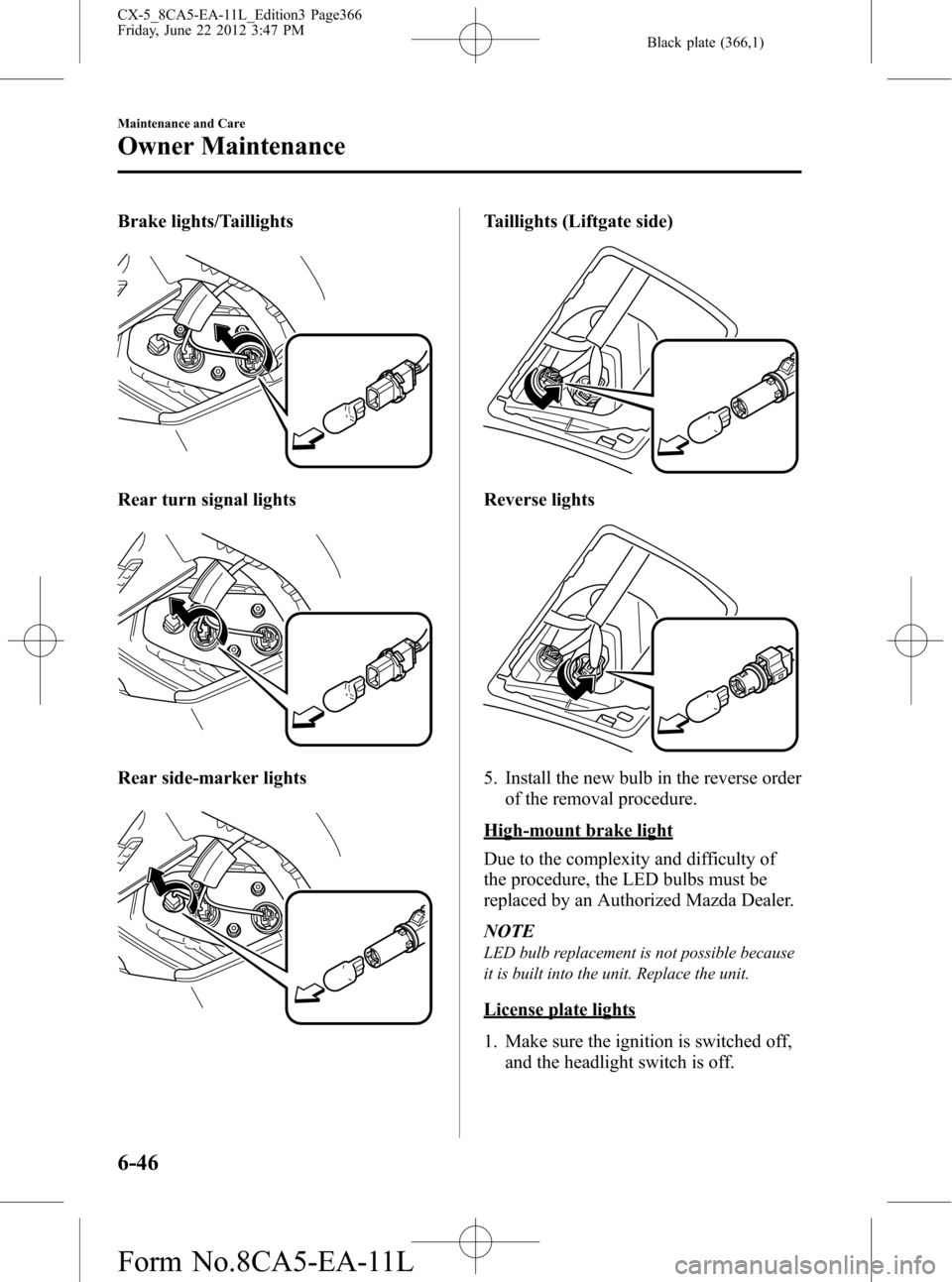
Black plate (366,1)
Brake lights/Taillights
Rear turn signal lights
Rear side-marker lights
Taillights (Liftgate side)
Reverse lights
5. Install the new bulb in the reverse order
of the removal procedure.
High-mount brake light
Due to the complexity and difficulty of
the procedure, the LED bulbs must be
replaced by an Authorized Mazda Dealer.
NOTE
LED bulb replacement is not possible because
it is built into the unit. Replace the unit.
License plate lights
1. Make sure the ignition is switched off,
and the headlight switch is off.
6-46
Maintenance and Care
Owner Maintenance
CX-5_8CA5-EA-11L_Edition3 Page366
Friday, June 22 2012 3:47 PM
Form No.8CA5-EA-11L
Page 367 of 488
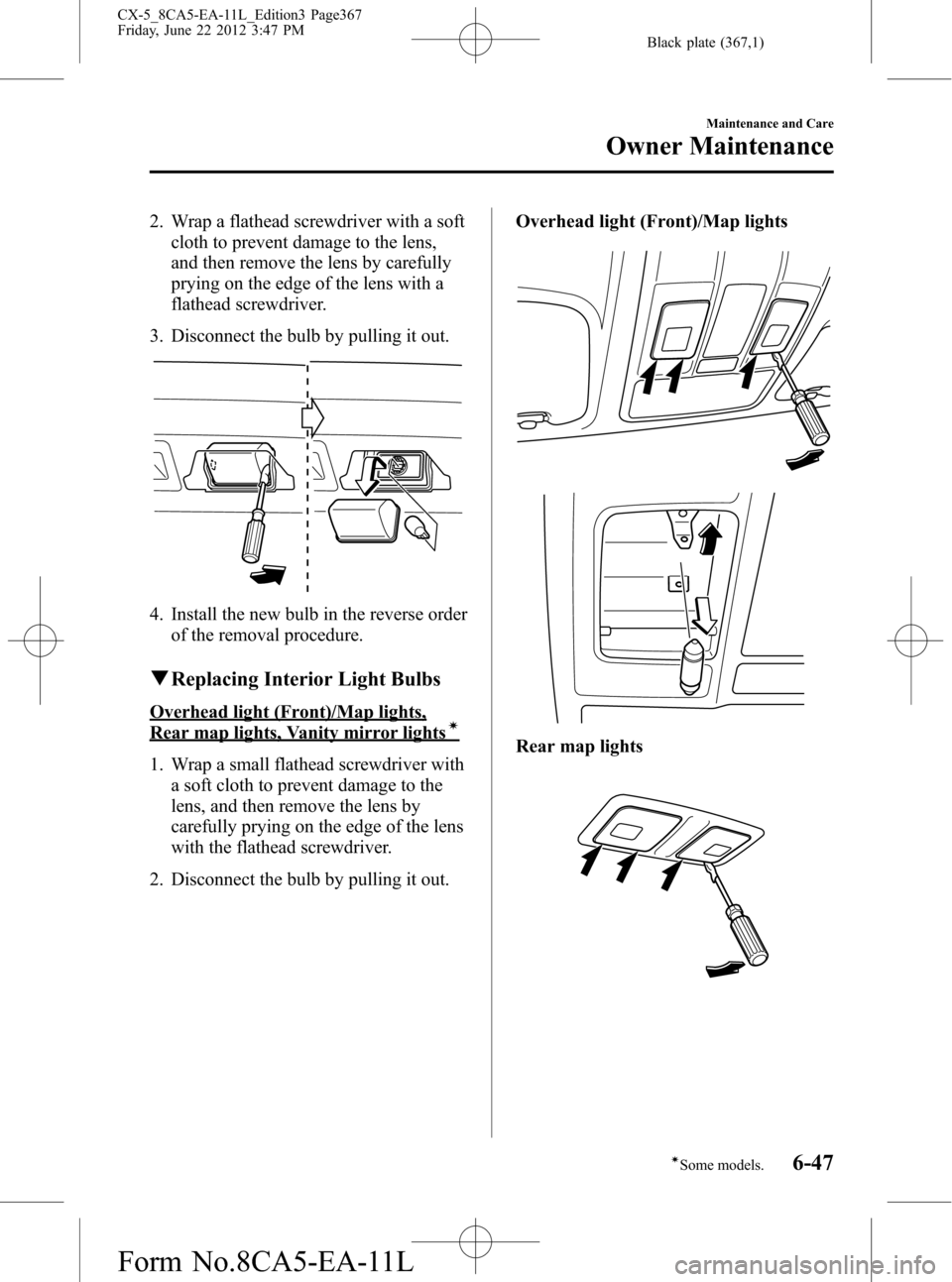
Black plate (367,1)
2. Wrap a flathead screwdriver with a soft
cloth to prevent damage to the lens,
and then remove the lens by carefully
prying on the edge of the lens with a
flathead screwdriver.
3. Disconnect the bulb by pulling it out.
4. Install the new bulb in the reverse order
of the removal procedure.
qReplacing Interior Light Bulbs
Overhead light (Front)/Map lights,
Rear map lights, Vanity mirror lightsí
1. Wrap a small flathead screwdriver with
a soft cloth to prevent damage to the
lens, and then remove the lens by
carefully prying on the edge of the lens
with the flathead screwdriver.
2. Disconnect the bulb by pulling it out.Overhead light (Front)/Map lightsRear map lights
Maintenance and Care
Owner Maintenance
6-47íSome models. CX-5_8CA5-EA-11L_Edition3 Page367
Friday, June 22 2012 3:47 PM
Form No.8CA5-EA-11L
Page 368 of 488
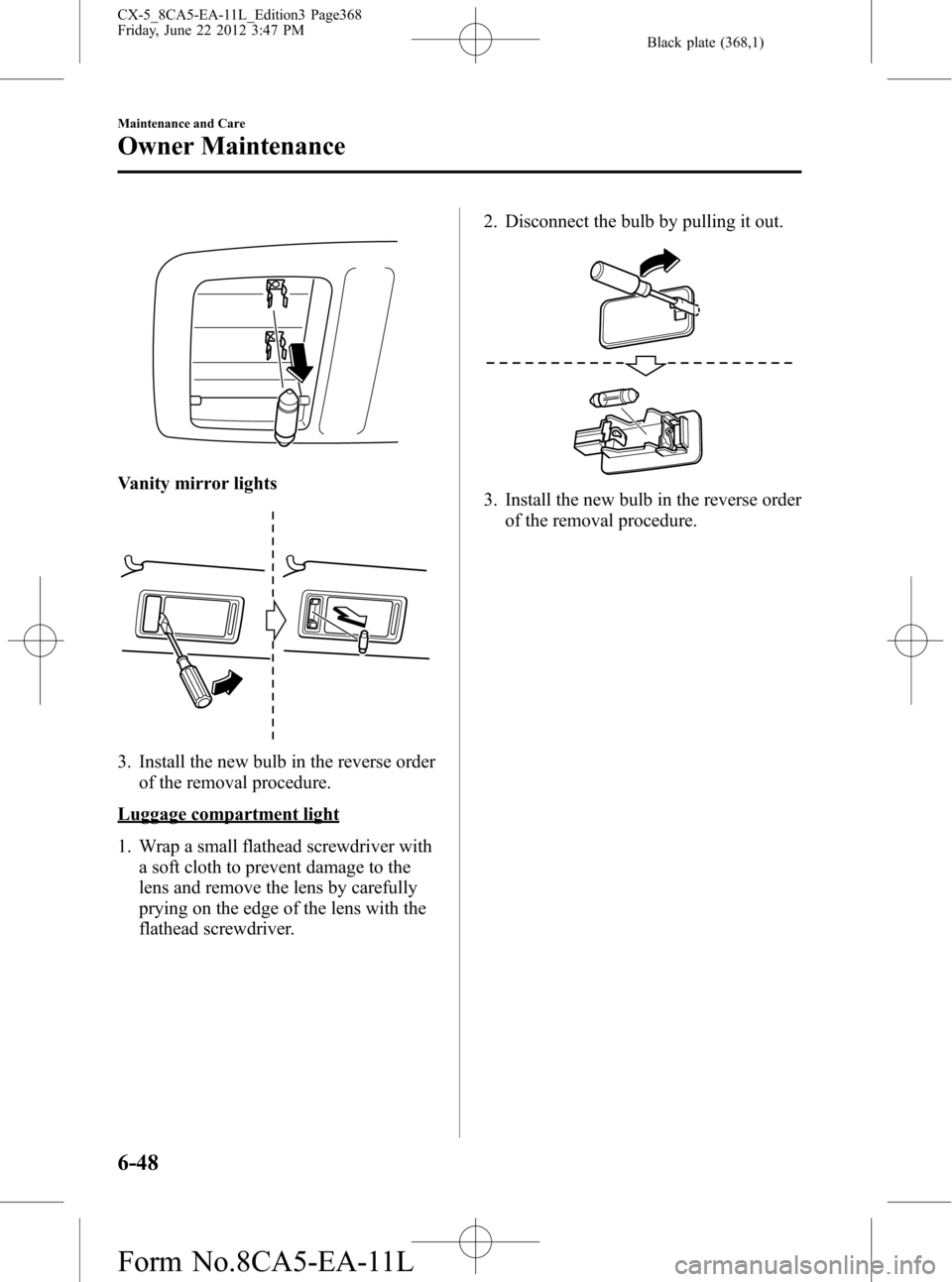
Black plate (368,1)
Vanity mirror lights
3. Install the new bulb in the reverse order
of the removal procedure.
Luggage compartment light
1. Wrap a small flathead screwdriver with
a soft cloth to prevent damage to the
lens and remove the lens by carefully
prying on the edge of the lens with the
flathead screwdriver.2. Disconnect the bulb by pulling it out.
3. Install the new bulb in the reverse order
of the removal procedure.
6-48
Maintenance and Care
Owner Maintenance
CX-5_8CA5-EA-11L_Edition3 Page368
Friday, June 22 2012 3:47 PM
Form No.8CA5-EA-11L
Page 414 of 488
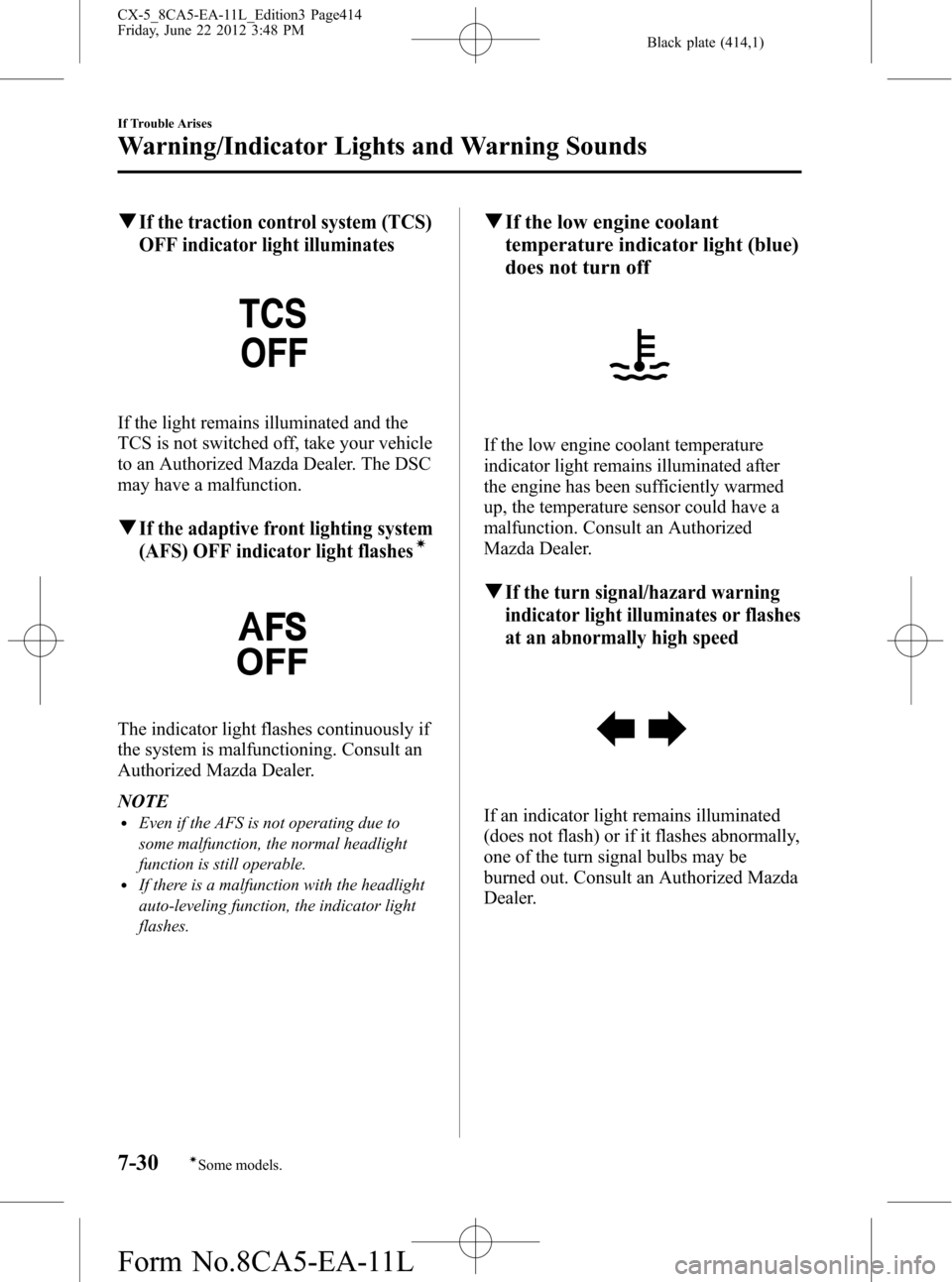
Black plate (414,1)
qIf the traction control system (TCS)
OFF indicator light illuminates
If the light remains illuminated and the
TCS is not switched off, take your vehicle
to an Authorized Mazda Dealer. The DSC
may have a malfunction.
qIf the adaptive front lighting system
(AFS) OFF indicator light flashesí
The indicator light flashes continuously if
the system is malfunctioning. Consult an
Authorized Mazda Dealer.
NOTE
lEven if the AFS is not operating due to
some malfunction, the normal headlight
function is still operable.
lIf there is a malfunction with the headlight
auto-leveling function, the indicator light
flashes.
qIf the low engine coolant
temperature indicator light (blue)
does not turn off
If the low engine coolant temperature
indicator light remains illuminated after
the engine has been sufficiently warmed
up, the temperature sensor could have a
malfunction. Consult an Authorized
Mazda Dealer.
qIf the turn signal/hazard warning
indicator light illuminates or flashes
at an abnormally high speed
If an indicator light remains illuminated
(does not flash) or if it flashes abnormally,
one of the turn signal bulbs may be
burned out. Consult an Authorized Mazda
Dealer.
7-30
If Trouble Arises
íSome models.
Warning/Indicator Lights and Warning Sounds
CX-5_8CA5-EA-11L_Edition3 Page414
Friday, June 22 2012 3:48 PM
Form No.8CA5-EA-11L
Page 476 of 488

Black plate (476,1)
qAir Conditioner
The type of refrigerant used is indicated on a label attached to the inside of the engine compartment. Check the
label before recharging the refrigerant. Refer to Climate Control System on page 5-2.
Item Classification
Refrigerant Type HFC134a (R-134a)
qLight Bulbs
Exterior light
Light bulbCategory
Wattage ECE R (SAE)
With halogen bulb headlights
HeadlightsLow beam 55 H11 (H11)
High beam
60 HB3 (HB3)
Daytime running lights
With xenon fusion bulb headlights
Headlights High/Low beam 35 D4S (D4S)
Daytime running lights 13 P13W (―)
Front turn signal lights/
Parking lights (Front side-marker lights)27/8―(#1157NA)
Fog lights
í55 H11 (H11)
Side turn signal lights LED*1―(―)
High-mount brake light LED*1―(―)
Rear turn signal lights 21 WY21W (22.3CP)
Brake lights/Taillights 21/5 W21/5W (#7443)
Rear side-marker lights 5 W5W (4CP)
Taillights (Liftgate side) 5 W5W (4CP)
Reverse light 18 W16W (#921)
License plate lights 5 W5W (―)
*1 LED is the abbreviation for Light Emitting Diode.
Interior light
Light bulbCategory
Wattage ECE R
Overhead light (Front)/Map lights 8―
Rear map light 8―
Luggage compartment light 5―
Vanity mirror lights
í2―
9-6íSome models.
Specifications
CX-5_8CA5-EA-11L_Edition3 Page476
Friday, June 22 2012 3:48 PM
Form No.8CA5-EA-11L
Page 485 of 488
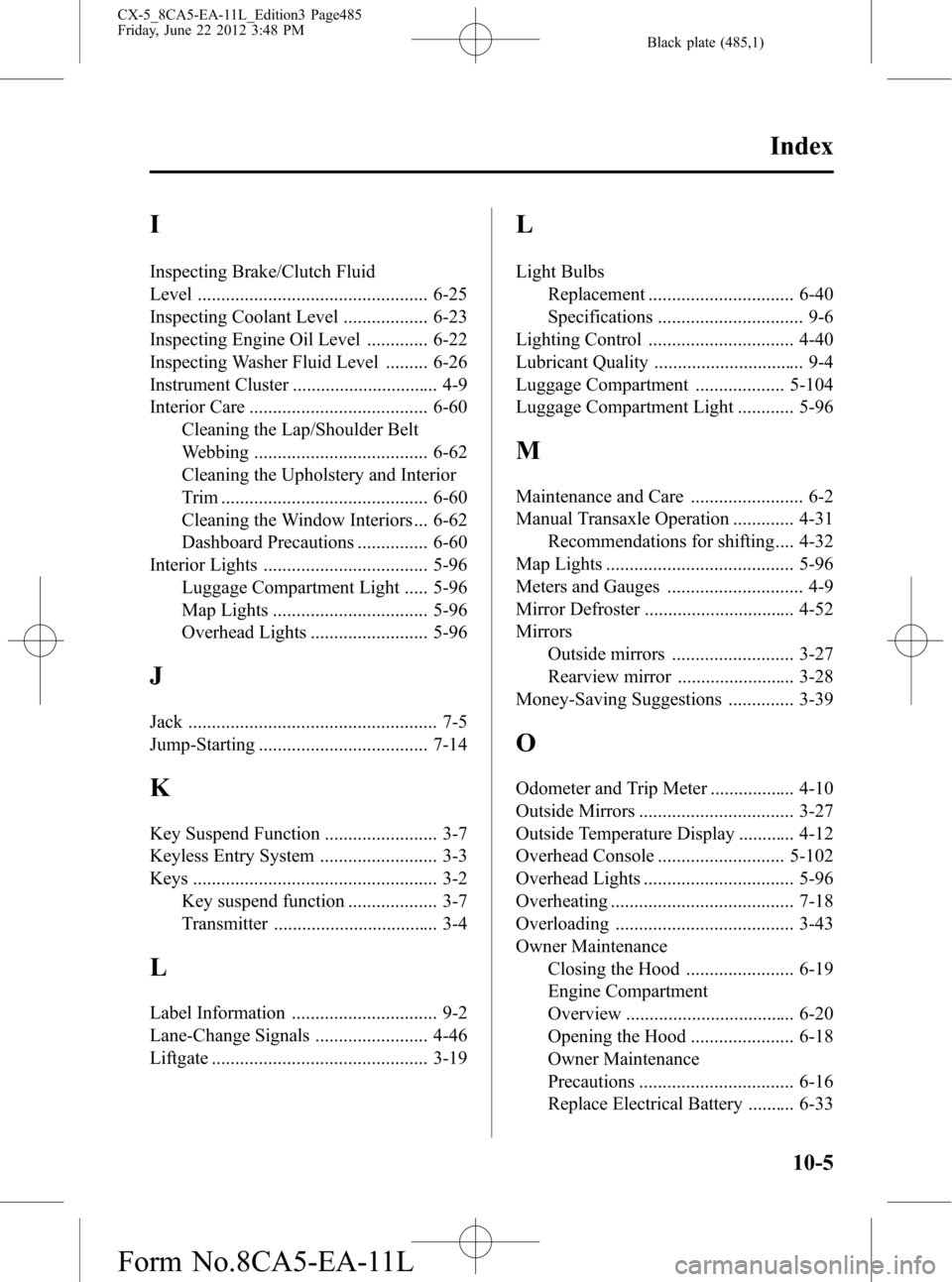
Black plate (485,1)
I
Inspecting Brake/Clutch Fluid
Level ................................................. 6-25
Inspecting Coolant Level .................. 6-23
Inspecting Engine Oil Level ............. 6-22
Inspecting Washer Fluid Level ......... 6-26
Instrument Cluster ............................... 4-9
Interior Care ...................................... 6-60
Cleaning the Lap/Shoulder Belt
Webbing ..................................... 6-62
Cleaning the Upholstery and Interior
Trim ............................................ 6-60
Cleaning the Window Interiors ... 6-62
Dashboard Precautions ............... 6-60
Interior Lights ................................... 5-96
Luggage Compartment Light ..... 5-96
Map Lights ................................. 5-96
Overhead Lights ......................... 5-96
J
Jack ..................................................... 7-5
Jump-Starting .................................... 7-14
K
Key Suspend Function ........................ 3-7
Keyless Entry System ......................... 3-3
Keys .................................................... 3-2
Key suspend function ................... 3-7
Transmitter ................................... 3-4
L
Label Information ............................... 9-2
Lane-Change Signals ........................ 4-46
Liftgate .............................................. 3-19
L
Light Bulbs
Replacement ............................... 6-40
Specifications ............................... 9-6
Lighting Control ............................... 4-40
Lubricant Quality ................................ 9-4
Luggage Compartment ................... 5-104
Luggage Compartment Light ............ 5-96
M
Maintenance and Care ........................ 6-2
Manual Transaxle Operation ............. 4-31
Recommendations for shifting.... 4-32
Map Lights ........................................ 5-96
Meters and Gauges ............................. 4-9
Mirror Defroster ................................ 4-52
Mirrors
Outside mirrors .......................... 3-27
Rearview mirror ......................... 3-28
Money-Saving Suggestions .............. 3-39
O
Odometer and Trip Meter .................. 4-10
Outside Mirrors ................................. 3-27
Outside Temperature Display ............ 4-12
Overhead Console ........................... 5-102
Overhead Lights ................................ 5-96
Overheating ....................................... 7-18
Overloading ...................................... 3-43
Owner Maintenance
Closing the Hood ....................... 6-19
Engine Compartment
Overview .................................... 6-20
Opening the Hood ...................... 6-18
Owner Maintenance
Precautions ................................. 6-16
Replace Electrical Battery .......... 6-33
Index
10-5
CX-5_8CA5-EA-11L_Edition3 Page485
Friday, June 22 2012 3:48 PM
Form No.8CA5-EA-11L
Page 486 of 488
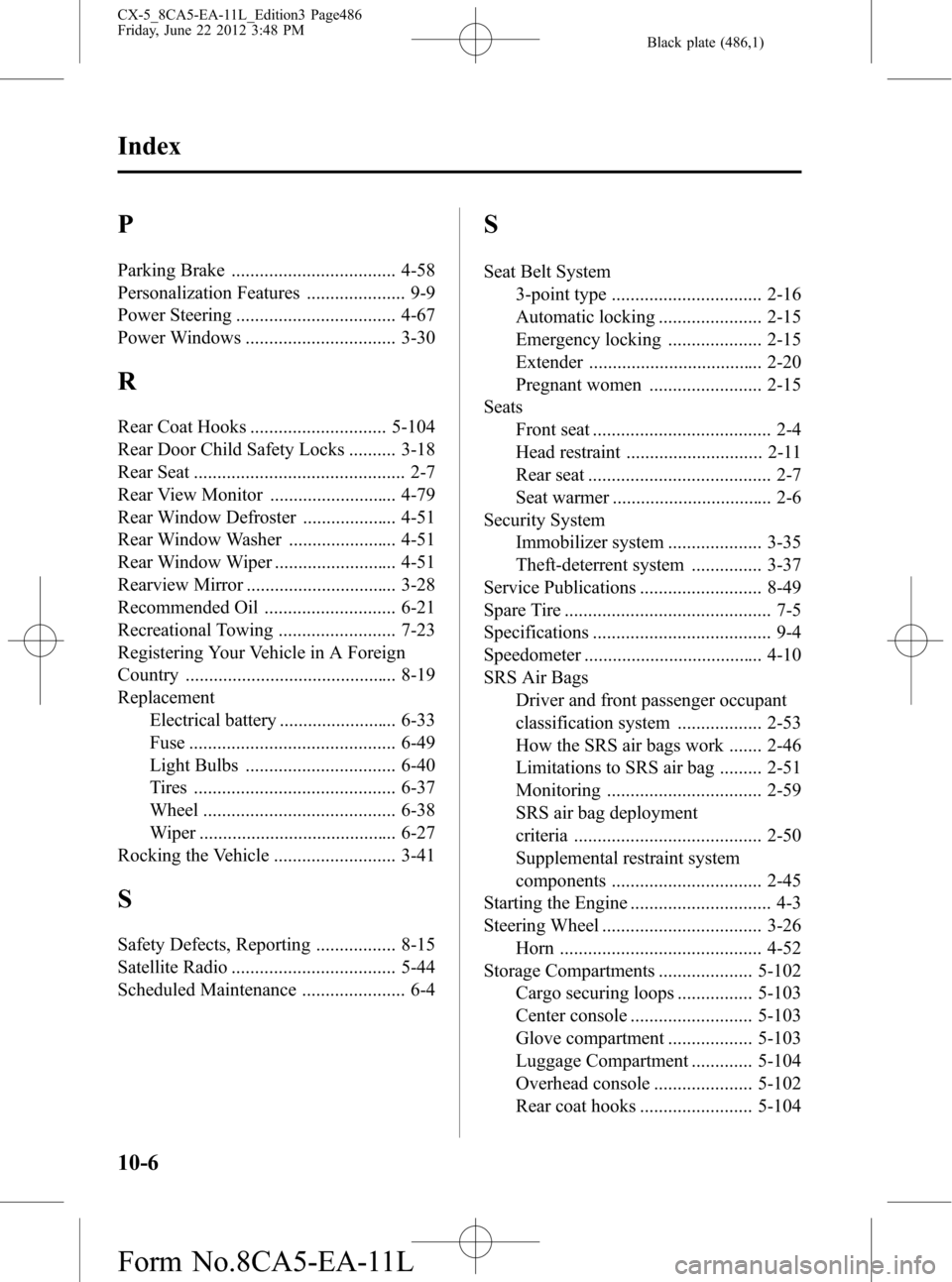
Black plate (486,1)
P
Parking Brake ................................... 4-58
Personalization Features ..................... 9-9
Power Steering .................................. 4-67
Power Windows ................................ 3-30
R
Rear Coat Hooks ............................. 5-104
Rear Door Child Safety Locks .......... 3-18
Rear Seat ............................................. 2-7
Rear View Monitor ........................... 4-79
Rear Window Defroster .................... 4-51
Rear Window Washer ....................... 4-51
Rear Window Wiper .......................... 4-51
Rearview Mirror ................................ 3-28
Recommended Oil ............................ 6-21
Recreational Towing ......................... 7-23
Registering Your Vehicle in A Foreign
Country ............................................. 8-19
Replacement
Electrical battery ......................... 6-33
Fuse ............................................ 6-49
Light Bulbs ................................ 6-40
Tires ........................................... 6-37
Wheel ......................................... 6-38
Wiper .......................................... 6-27
Rocking the Vehicle .......................... 3-41
S
Safety Defects, Reporting ................. 8-15
Satellite Radio ................................... 5-44
Scheduled Maintenance ...................... 6-4
S
Seat Belt System
3-point type ................................ 2-16
Automatic locking ...................... 2-15
Emergency locking .................... 2-15
Extender ..................................... 2-20
Pregnant women ........................ 2-15
Seats
Front seat ...................................... 2-4
Head restraint ............................. 2-11
Rear seat ....................................... 2-7
Seat warmer .................................. 2-6
Security System
Immobilizer system .................... 3-35
Theft-deterrent system ............... 3-37
Service Publications .......................... 8-49
Spare Tire ............................................ 7-5
Specifications ...................................... 9-4
Speedometer ...................................... 4-10
SRS Air Bags
Driver and front passenger occupant
classification system .................. 2-53
How the SRS air bags work ....... 2-46
Limitations to SRS air bag ......... 2-51
Monitoring ................................. 2-59
SRS air bag deployment
criteria ........................................ 2-50
Supplemental restraint system
components ................................ 2-45
Starting the Engine .............................. 4-3
Steering Wheel .................................. 3-26
Horn ........................................... 4-52
Storage Compartments .................... 5-102
Cargo securing loops ................ 5-103
Center console .......................... 5-103
Glove compartment .................. 5-103
Luggage Compartment ............. 5-104
Overhead console ..................... 5-102
Rear coat hooks ........................ 5-104
10-6
Index
CX-5_8CA5-EA-11L_Edition3 Page486
Friday, June 22 2012 3:48 PM
Form No.8CA5-EA-11L