ABS MAZDA MODEL CX-5 2013 Smart Start Guide (in English)
[x] Cancel search | Manufacturer: MAZDA, Model Year: 2013, Model line: MODEL CX-5, Model: MAZDA MODEL CX-5 2013Pages: 20, PDF Size: 5.61 MB
Page 17 of 20
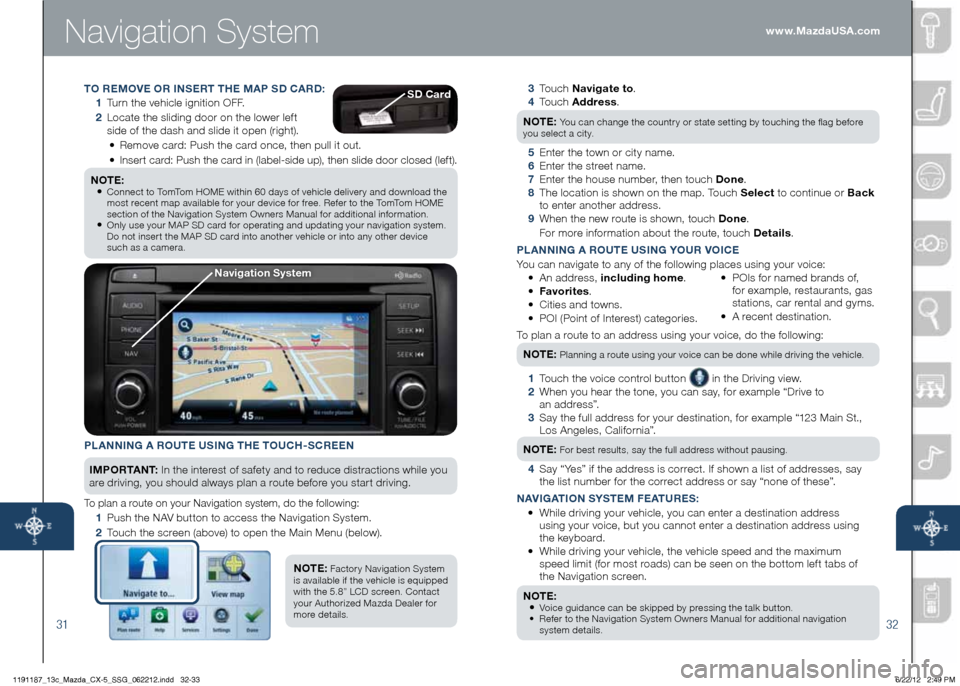
3132
Navigation System
3 T o u c h Navigate to .
4 T o u c h Address .
NOTE:
You can change the country or state setting by touching the flag before
you select a city.
5 Enter the town or city name.
6 Enter the street name.
7 Enter the house number, then touch Done .
8
The location is shown on the map. Touch Select to continue or back
to enter another address.
9 When the new route is shown, touch Done .
For more information about the route, touch Details .
P LANNING A ROUTE USING YOUR VOICE
You can navigate to any of the following places using your voice:
• An address, including home .
• Favorites .
•
Cities and towns.
•
POI (Point of Interest) categories. •
POIs for named brands of,
for example, restaurants, gas
stations, car rental and gyms.
•
A recent destination.
To plan a route to an address using your voice, do the following:
NOTE:
Planning a route using your voice can be done while driving the vehicle.
1
Touch the voice control button in the Driving view.
2
When you hear the tone, you can say, for example “Drive to
an address”.
3
Say the full address for your destination, for example “123 Main St.,
Los Angeles, California”.
NOTE:
For best results, say the full address without pausing.
4
Say “Yes” if the address is correct. If shown a list of addresses, say
the list number for the correct address or say “none of these”.
N AVIGATION SYSTEM FEATURES :
•
While driving your vehicle, you can enter a destination address
using your voice, but you cannot enter a destination address using
the keyboard.
•
While driving your vehicle, the vehicle speed and the maximum
speed limit (for most roads) can be seen on the bottom left tabs of
the Navigation screen.
NOTE:
•
Voice guidance can be skipped by pressing the talk button.
•
Refer to the Navigation System Owners Manual for additional navigation
system details.
www.MazdaUSA.com
PLANNING A ROUTE USING THE TOUCH-SCREEN
IM P O R TA N T : In the interest of safety and to reduce distractions while you
are driving, you should always plan a route before you start driving.
To plan a route on your Navigation system, do the following:
1
Push the NAV button to access the Navigation System.
2
Touch the screen (above) to open the Main Menu (below).
NOTE:
Fact ory Navigation System
is available if the vehicle is equipped
with the 5.8” LCD screen. Contact
your Authorized Mazda Dealer for
more details.
Navigation System
TO REMOVE OR INSERT THE MAP SD CARD:
1
Turn the vehicle ignition OFF.
2
Locate the sliding door on the lower left
side of the dash and slide it open (right).
•
Remove card: Push the card once, then pull it out.
•
Insert card: Push the card in (label-side up), then slide door closed (left).
NOTE:
•
Connect to TomTom HOME within 60 days of vehicle delivery and download the
most recent map available for your device for free. Refer to the TomTom HOME
section of the Navigation System Owners Manual for additional information.
• Only use your MAP SD card for operating and updating your navigation system.
Do not insert the MAP SD card into another vehicle or into any other device
such as a camera.
SD Card
1191187_13c_Mazda_CX-5_SSG_062212.indd 32-336/22/12 2:49 PM