reset MAZDA MODEL CX-5 2017 - RHD (UK, Australia) (in English) Owner's Guide
[x] Cancel search | Manufacturer: MAZDA, Model Year: 2017, Model line: MODEL CX-5, Model: MAZDA MODEL CX-5 2017Pages: 772, PDF Size: 19.35 MB
Page 321 of 772
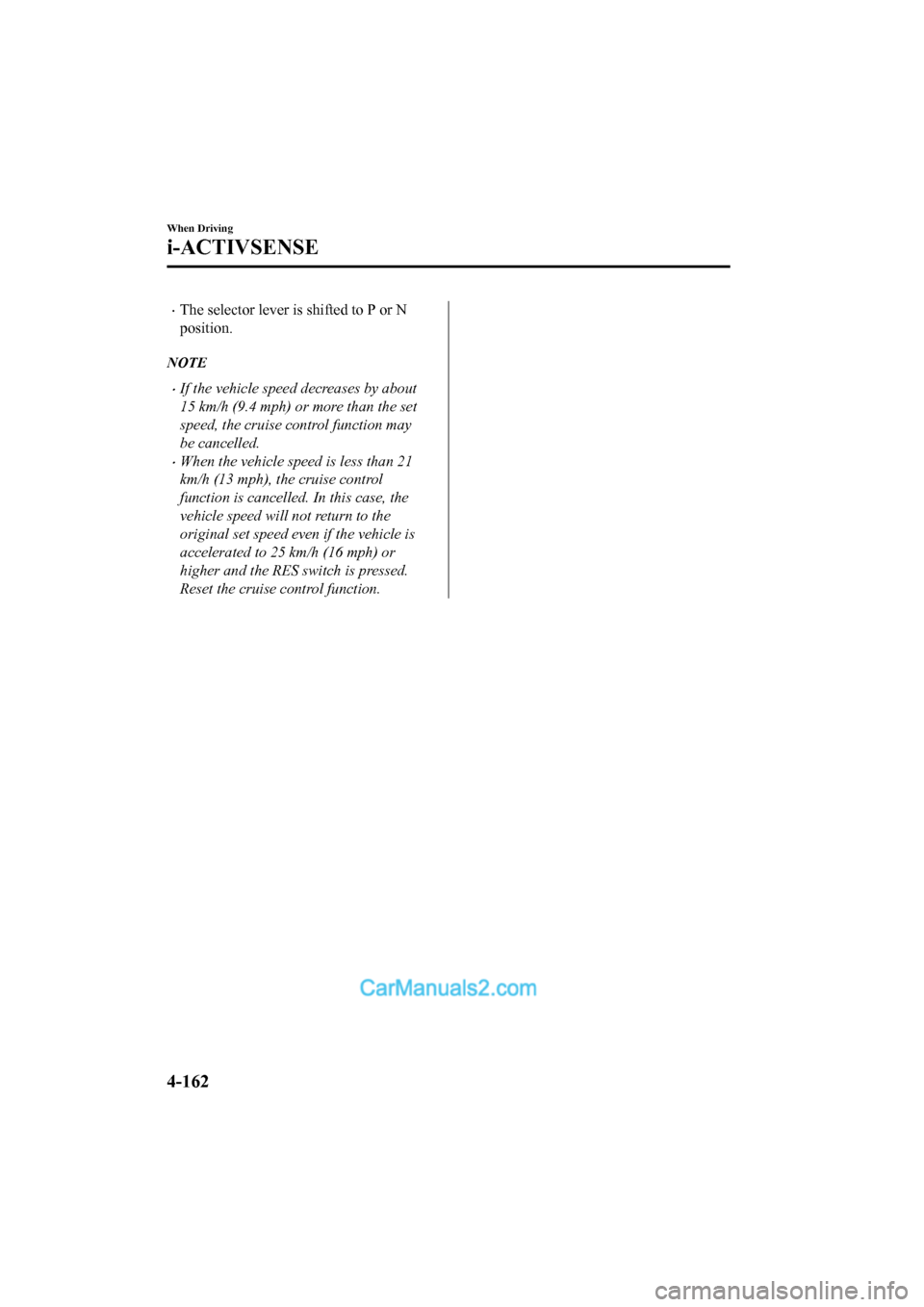
•The selector lever is shifted to P or N
position.
NOTE
•If the vehicle speed decreases by about
15 km/h (9.4 mph) or more than the set
speed, the cruise control function may
be cancelled.
•When the vehicle speed is less than 21
km/h (13 mph), the cruise control
function is cancelled. In this case, the
vehicle speed will not return to the
original set speed even if the vehicle is
accelerated to 25 km/h (16 mph) or
higher and the RES switch is pressed.
Reset the cruise control function.
When Driving
i-ACTIVSENSE
4-162
2017-6-7 7:51:19Form No. CX-5 8FY4-EE-17E+L_Edition2
Page 368 of 772
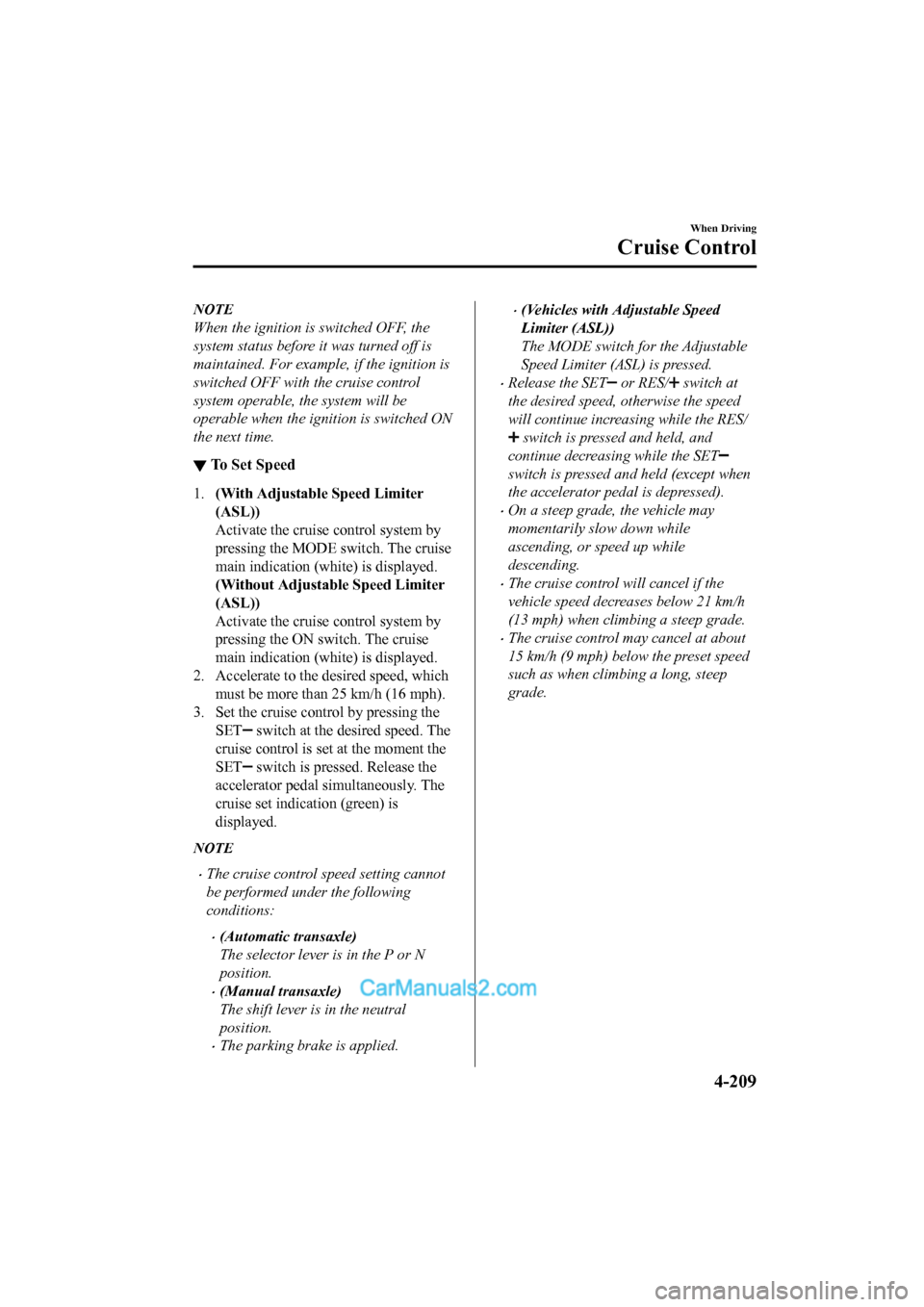
NOTE
When the ignition is switched OFF, the
system status before it was turned off is
maintained. For example, if the ignition is
switched OFF with the cruise control
system operable, the system will be
operable when the ignition is switched ON
the next time.
▼To Set Speed
1.
(With Adjustable Speed Limiter
(ASL))
Activate the cruise control system by
pressing the MODE switch. The cruise
main indication (wh ite) is displayed.
(Without Adjustabl e Speed Limiter
(ASL))
Activate the cruise control system by
pressing the ON switch. The cruise
main indication (wh ite) is displayed.
2. Accelerate to the desired speed, which
must be more than 25 km/h (16 mph).
3. Set the cruise control by pressing the
SET
switch at the desired speed. The
cruise control is set at the moment the
SET
switch is pressed. Release the
accelerator pedal simultaneously. The
cruise set indication (green) is
displayed.
NOTE
•The cruise control speed setting cannot
be performed under the following
conditions:
•(Automatic transaxle)
The selector lever is in the P or N
position.
•(Manual transaxle)
The shift lever is in the neutral
position.
•The parking brake is applied.
•(Vehicles with Adjustable Speed
Limiter (ASL))
The MODE switch for the Adjustable
Speed Limiter (ASL) is pressed.
•Release the SET or RES/ switch at
the desired speed, otherwise the speed
will continue increasing while the RES/
switch is pressed and held, and
continue decreasing while the SET
switch is pressed and held (except when
the accelerator pedal is depressed).
•On a steep grade, the vehicle may
momentarily slow down while
ascending, or speed up while
descending.
•The cruise control will cancel if the
vehicle speed decreases below 21 km/h
(13 mph) when climbing a steep grade.
•The cruise control may cancel at about
15 km/h (9 mph) below the preset speed
such as when climbing a long, steep
grade.
When Driving
Cruise Control
4-209
2017-6-7 7:51:19 Form No. CX-5 8FY4-EE-17E+L_Edition2
Page 369 of 772
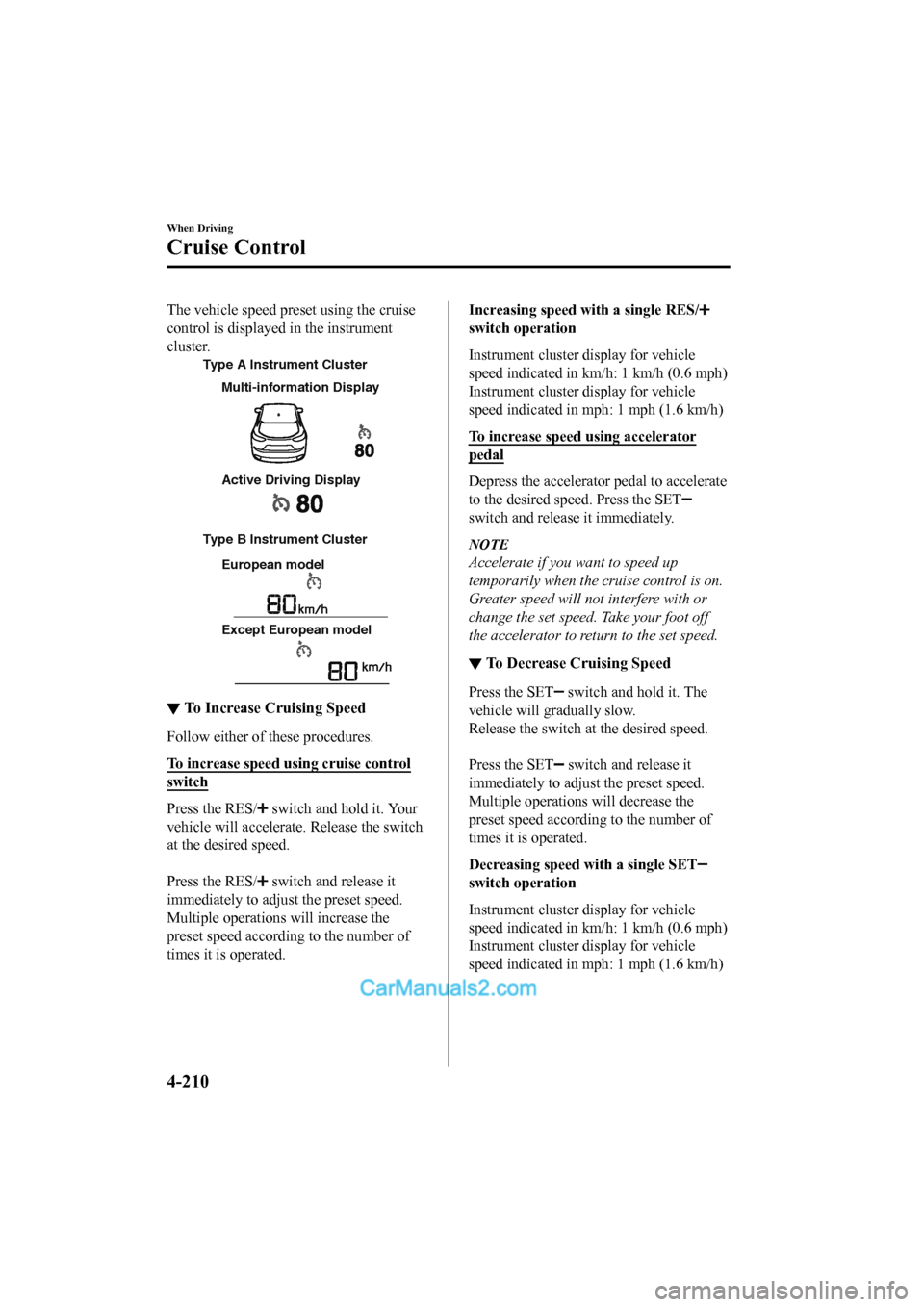
The vehicle speed preset using the cruise
control is displayed in the instrument
cluster.
Type A Instrument Cluster
Type B Instrument ClusterEuropean model
Except European model Multi-information Display
Active Driving Display
▼To Increase Cruising Speed
Follow either of these procedures.
To increase speed using cruise control
switch
Press the RES/ switch and hold it. Your
vehicle will accelerate. Release the switch
at the desired speed.
Press the RES/
switch and release it
immediately to adjust the preset speed.
Multiple operations will increase the
preset speed according to the number of
times it is operated.
Increasing speed with a single RES/
switch operation
Instrument cluster d isplay for vehicle
speed indicated in km /h: 1 km/h (0.6 mph)
Instrument cluster d isplay for vehicle
speed indicated in mph: 1 mph (1.6 km/h)
To increase speed using accelerator
pedal
Depress the accelerator pedal to accelerate
to the desired speed. Press the SET
switch and release it immediately.
NOTE
Accelerate if you want to speed up
temporarily when the cruise control is on.
Greater speed will not interfere with or
change the set speed. Take your foot off
the accelerator to retu rn to the set speed.
▼To Decrease Cruising Speed
Press the SET switch and hold it. The
vehicle will gradually slow.
Release the switch at the desired speed.
Press the SET
switch and release it
immediately to adjust the preset speed.
Multiple operations will decrease the
preset speed according to the number of
times it is operated.
Decreasing speed with a single SET
switch operation
Instrument cluster d isplay for vehicle
speed indicated in km /h: 1 km/h (0.6 mph)
Instrument cluster d isplay for vehicle
speed indicated in mph: 1 mph (1.6 km/h)
When Driving
Cruise Control
4-210
2017-6-7 7:51:19 Form No. CX-5 8FY4-EE-17E+L_Edition2
Page 387 of 772
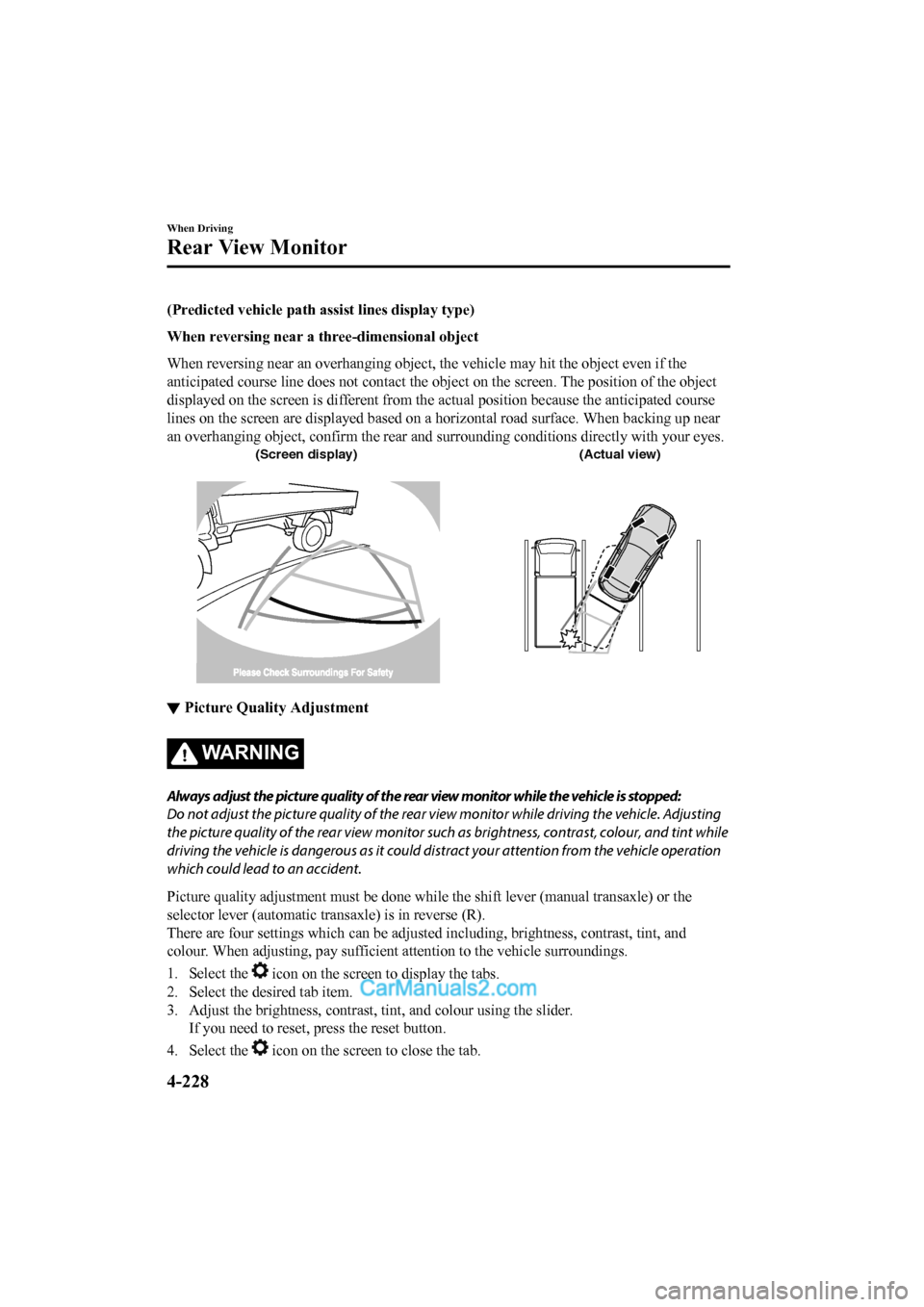
(Predicted vehicle path assist lines display type)
When reversing near a thr ee-dimensional object
When reversing near an overhanging object, the vehicle may hit the object even if the
anticipated course line does not c ontact the object on the screen. The position of the object
displayed on the screen is different from the actual position b ecause the anticipated course
lines on the screen are displayed based on a horizontal road surface. When backing up near
an overhanging object, confirm the rear and surrounding conditi ons directly with your eyes.
(Screen display)(Actual view)
▼Picture Quality Adjustment
WA R N I N G
Always adjust the picture quality of the rear view monitor while the vehicle is stopped:
Do not adjust the picture quality of the rear vi
ew monitor while driving the vehicle. Adjusting
the picture quality of the rear view monitor such as brightness, contrast, colour, and tint while
driving the vehicle is dangerous as it could di stract your attention from the vehicle operation
which could lead to an accident.
Picture quality adjustment must b e done while the shift lever (manual transaxle) or the
selector lever (automatic transaxle) is in reverse (R).
There are four settings which can be adjusted including, bright ness, contrast, tint, and
colour. When adjusting, pay sufficient attention to the vehicle surroundings.
1. Select the
icon on the screen to display the tabs.
2. Select the desired tab item.
3. Adjust the brightness, contrast, tint, and colour using the s lider.
If you need to reset, p ress the reset button.
4. Select the
icon on the screen to close the tab.
When Driving
Rear View Monitor
4-228
2017-6-7 7:51:19 Form No. CX-5 8FY4-EE-17E+L_Edition2
Page 416 of 772
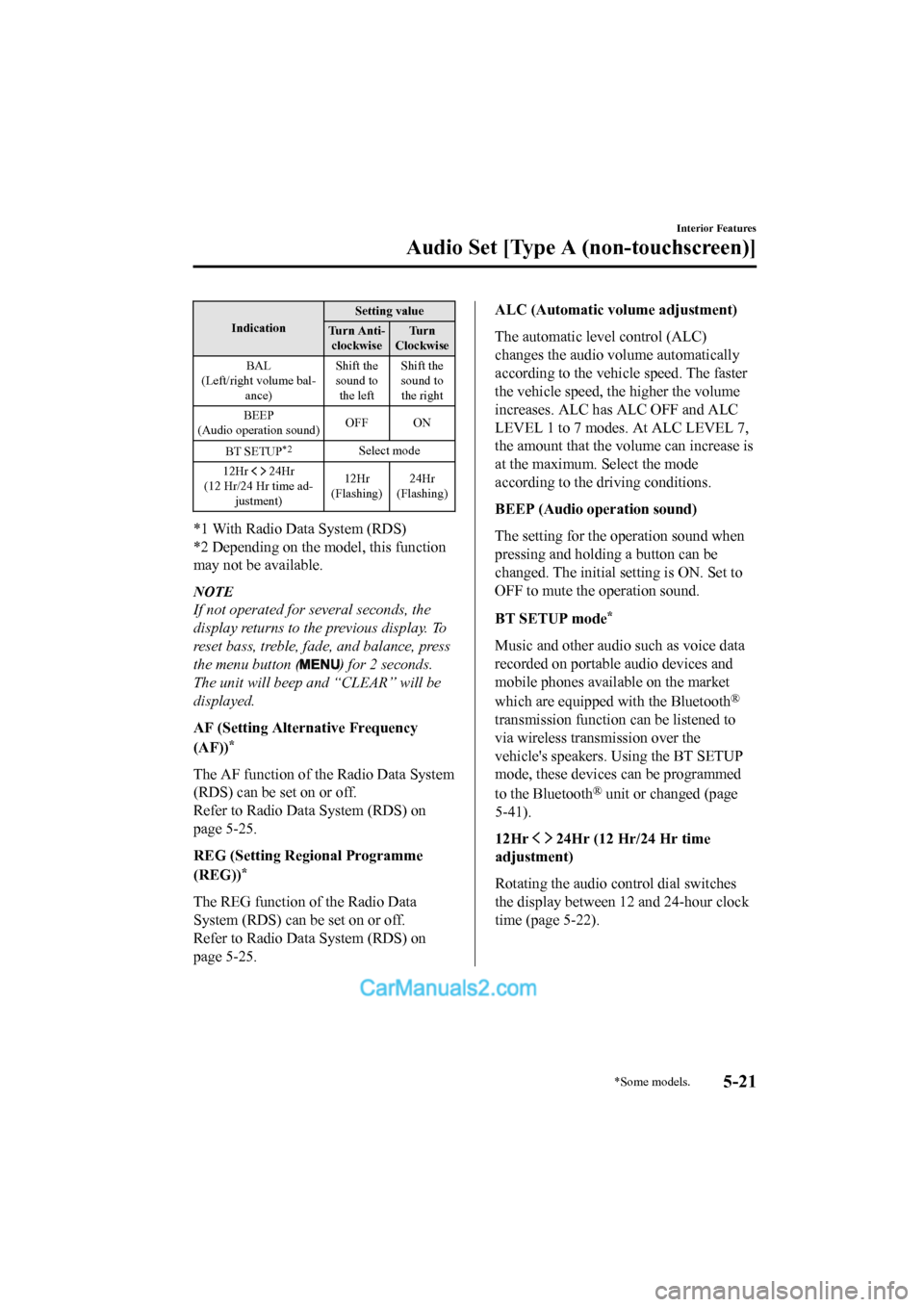
IndicationSetting value
Tu r n A n t i - clockwise Tu r n
Clockwise
BAL
(Left/right volume bal- ance) Shift the
sound to
the left Shift the
sound to
the right
BEEP
(Audio operation sound) OFF ON
BT SETUP
*2Select mode
12Hr
24Hr
(12 Hr/24 Hr time ad- justment) 12Hr
(Flashing) 24Hr
(Flashing)
*1 With Radio Data System (RDS)
*2 Depending on the model, this function
may not be available.
NOTE
If not operated for several seconds, the
display returns to the previous display. To
reset bass, treble, fade, and balance, press
the menu button (
) for 2 seconds.
The unit will beep and “CLEAR” will be
displayed.
AF (Setting Alternative Frequency
(AF))
*
The AF function of the Radio Data System
(RDS) can be set on or off.
Refer to Radio Data System (RDS) on
page 5-25.
REG (Setting Regional Programme
(REG))
*
The REG function o f the Radio Data
System (RDS) can be set on or off.
Refer to Radio Data System (RDS) on
page 5-25.
ALC (Automatic volume adjustment)
The automatic level control (ALC)
changes the audio volume automatically
according to the vehicle speed. The faster
the vehicle speed, the higher the volume
increases. ALC has ALC OFF and ALC
LEVEL 1 to 7 modes. At ALC LEVEL 7,
the amount that the volume can increase is
at the maximum. Select the mode
according to the driving conditions.
BEEP (Audio operation sound)
The setting for the operation sound when
pressing and holding a button can be
changed. The initial s etting is ON. Set to
OFF to mute the operation sound.
BT SETUP mode
*
Music and other audio such as voice data
recorded on portable audio devices and
mobile phones available on the market
which are equipped with the Bluetooth
®
transmission function can be listened to
via wireless transmission over the
vehicle's speakers. Using the BT SETUP
mode, these devices can be programmed
to the Bluetooth
® unit or changed (page
5-41).
12Hr
24Hr (12 Hr/24 Hr time
adjustment)
Rotating the audio control dial switches
the display between 12 and 24-hour clock
time (page 5-22).
Interior Features
Audio Set [Type A (non-touchscreen)]
*Some models.5-21
2017-6-7 7:51:19 Form No. CX-5 8FY4-EE-17E+L_Edition2
Page 417 of 772
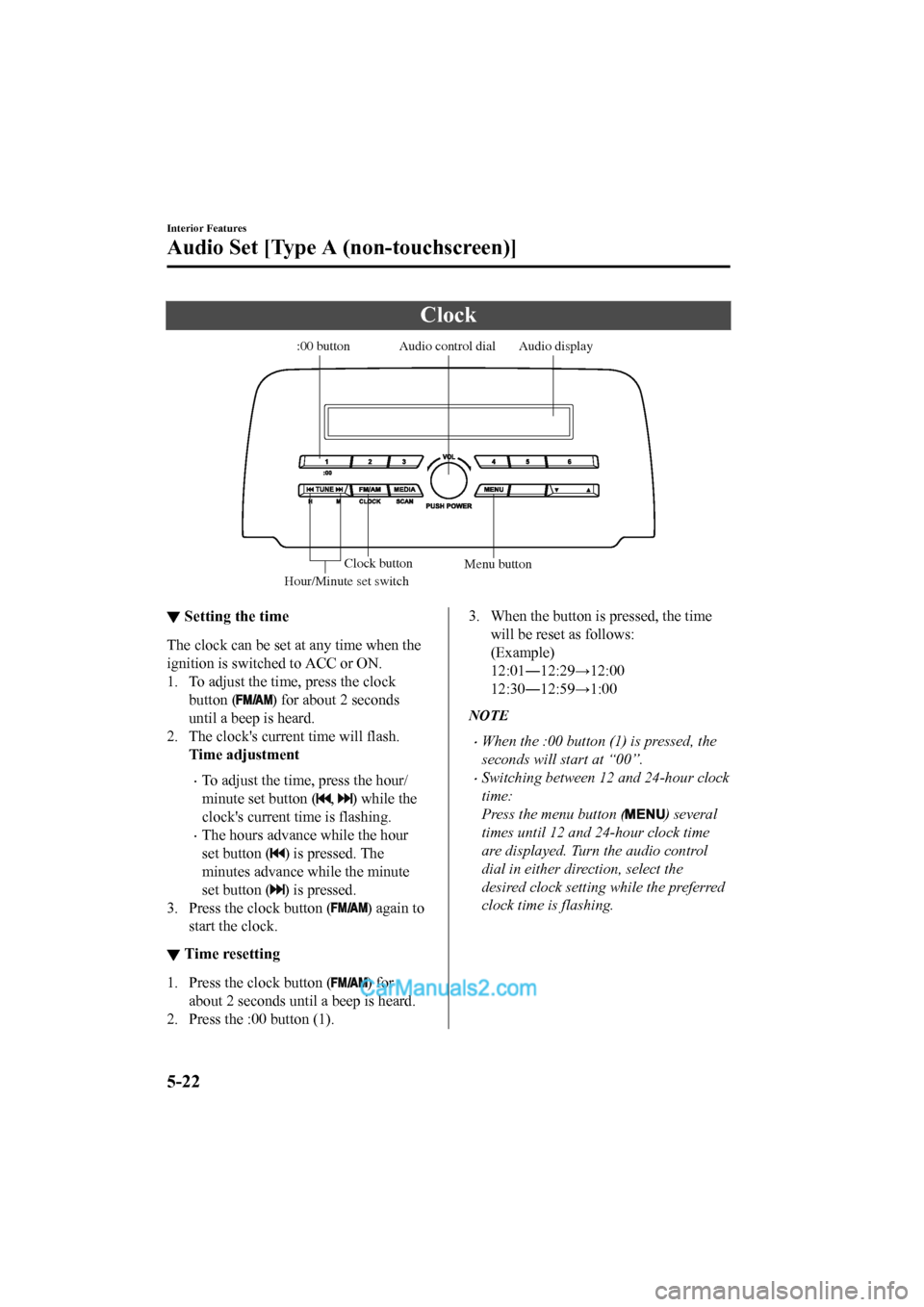
Clock
Audio display
Audio control dial
Hour/Minute set switch:00 button
Menu button
Clock button
▼ Setting the time
The clock can be set at any time when the
ignition is switched to ACC or ON.
1. To adjust the time, press the clock
button (
) for about 2 seconds
until a beep is heard.
2. The clock's current time will flash. Time adjustment
•To adjust the time, press the hour/
minute set button (
, ) while the
clock's current time is flashing.
•The hours advance while the hour
set button (
) is pressed. The
minutes advance while the minute
set button (
) is pressed.
3. Press the clock button (
) again to
start the clock.
▼ Time resetting
1. Press the clock button () for
about 2 seconds until a beep is heard.
2. Press the :00 button (1).
3. When the button is pressed, the time will be reset as follows:
(Example)
12:01―12:29→12:00
12:30―12:59→1:00
NOTE
•When the :00 button (1) is pressed, the
seconds will start at “00”.
•Switching between 12 and 24-hour clock
time:
Press the menu button (
) several
times until 12 and 24-hour clock time
are displayed. Turn the audio control
dial in either direction, select the
desired clock setting while the preferred
clock time is flashing.
Interior Features
Audio Set [Type A (non-touchscreen)]
5-22
2017-6-7 7:51:19 Form No. CX-5 8FY4-EE-17E+L_Edition2
Page 418 of 772
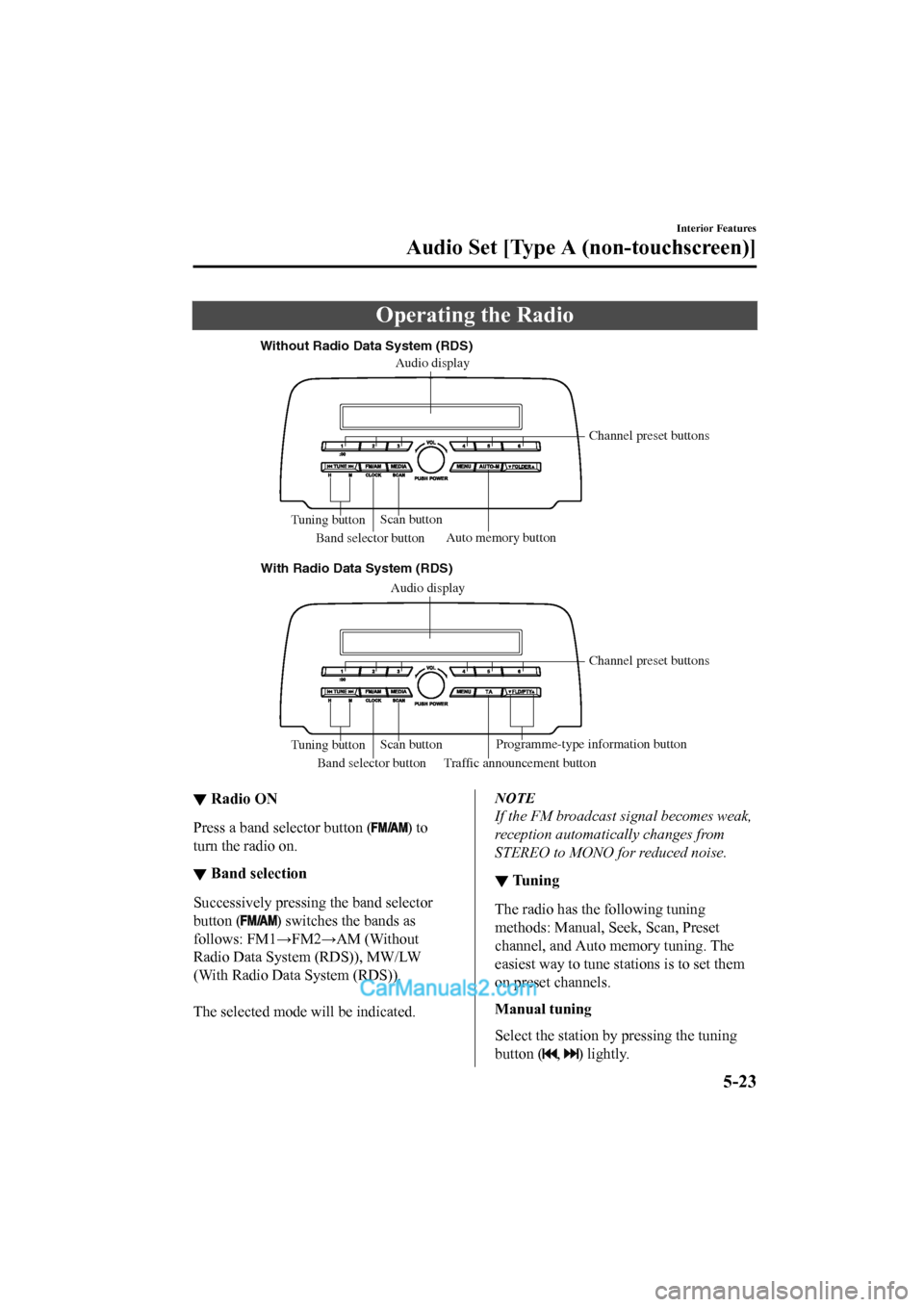
Operating the Radio
Without Radio Data System (RDS)With Radio Data System (RDS) Band selector button Traffic announcement button Channel preset buttons
Scan button
Tuning button Programme-type information button
Audio display
Auto memory button
Audio display
Band selector button Channel preset buttons
Scan button
Tuning button
▼ Radio ON
Press a band selector button () to
turn the radio on.
▼ Band selection
Successively pressing the band selector
button (
) switches the bands as
follows: FM1→FM2→AM (Without
Radio Data System (RDS)), MW/LW
(With Radio Data System (RDS)).
The selected mode will be indicated.
NOTE
If the FM broadcast signal becomes weak,
reception automatically changes from
STEREO to MONO for reduced noise.
▼ Tuning
The radio has the following tuning
methods: Manual, Seek, Scan, Preset
channel, and Auto memory tuning. The
easiest way to tune stations is to set them
on preset channels.
Manual tuning
Select the station by pressing the tuning
button (
, ) lightly.
Interior Features
Audio Set [Type A (non-touchscreen)]
5-23
2017-6-7 7:51:19 Form No. CX-5 8FY4-EE-17E+L_Edition2
Page 419 of 772
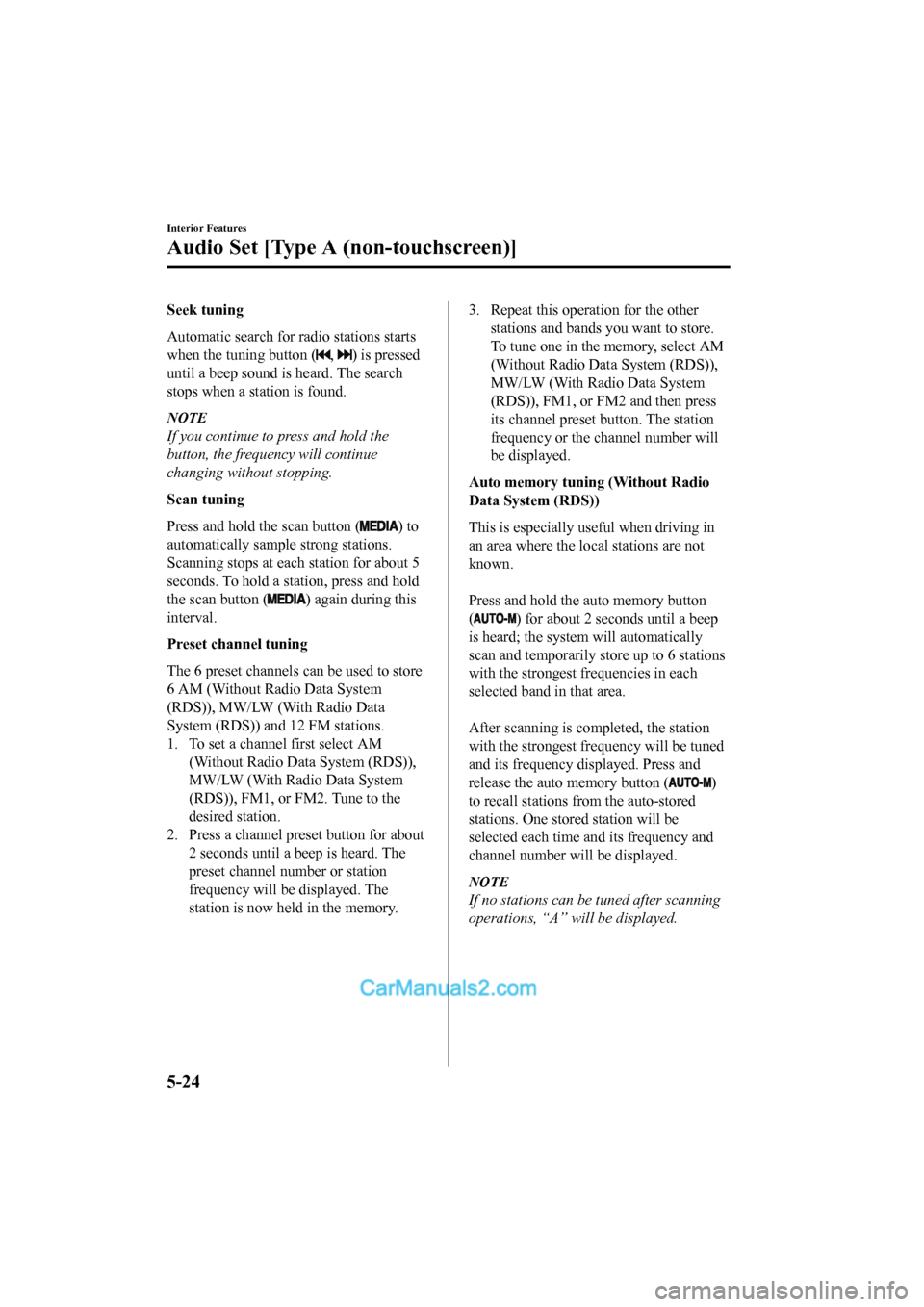
Seek tuning
Automatic search for radio stations starts
when the tuning button (
, ) is pressed
until a beep sound is heard. The search
stops when a station is found.
NOTE
If you continue to press and hold the
button, the frequency will continue
changing without stopping.
Scan tuning
Press and hold the scan button (
) to
automatically sample strong stations.
Scanning stops at each station for about 5
seconds. To hold a station, press and hold
the scan button (
) again during this
interval.
Preset channel tuning
The 6 preset channels can be used to store
6 AM (Without Radio Data System
(RDS)), MW/LW (With Radio Data
System (RDS)) and 12 FM stations.
1. To set a channel first select AM (Without Radio Data System (RDS)),
MW/LW (With Radio Data System
(RDS)), FM1, or FM2. Tune to the
desired station.
2. Press a channel preset button for about 2 seconds until a beep is heard. The
preset channel number or station
frequency will be displayed. The
station is now held in the memory.
3. Repeat this operation for the other
stations and bands you want to store.
To tune one in the memory, select AM
(Without Radio Data System (RDS)),
MW/LW (With Rad io Data System
(RDS)), FM1, or FM2 and then press
its channel preset button. The station
frequency or the channel number will
be displayed.
Auto memory tuning (Without Radio
Data System (RDS))
This is especially u seful when driving in
an area where the local stations are not
known.
Press and hold the auto memory button
(
) for about 2 seconds until a beep
is heard; the system will automatically
scan and temporarily store up to 6 stations
with the strongest frequencies in each
selected band in that area.
After scanning is completed, the station
with the strongest frequency will be tuned
and its frequency displayed. Press and
release the auto memory button (
)
to recall stations from the auto-stored
stations. One stored station will be
selected each time and its frequency and
channel number will be displayed.
NOTE
If no stations can be tuned after scanning
operations, “A” will be displayed.
Interior Features
Audio Set [Type A (non-touchscreen)]
5-24
2017-6-7 7:51:19 Form No. CX-5 8FY4-EE-17E+L_Edition2
Page 420 of 772
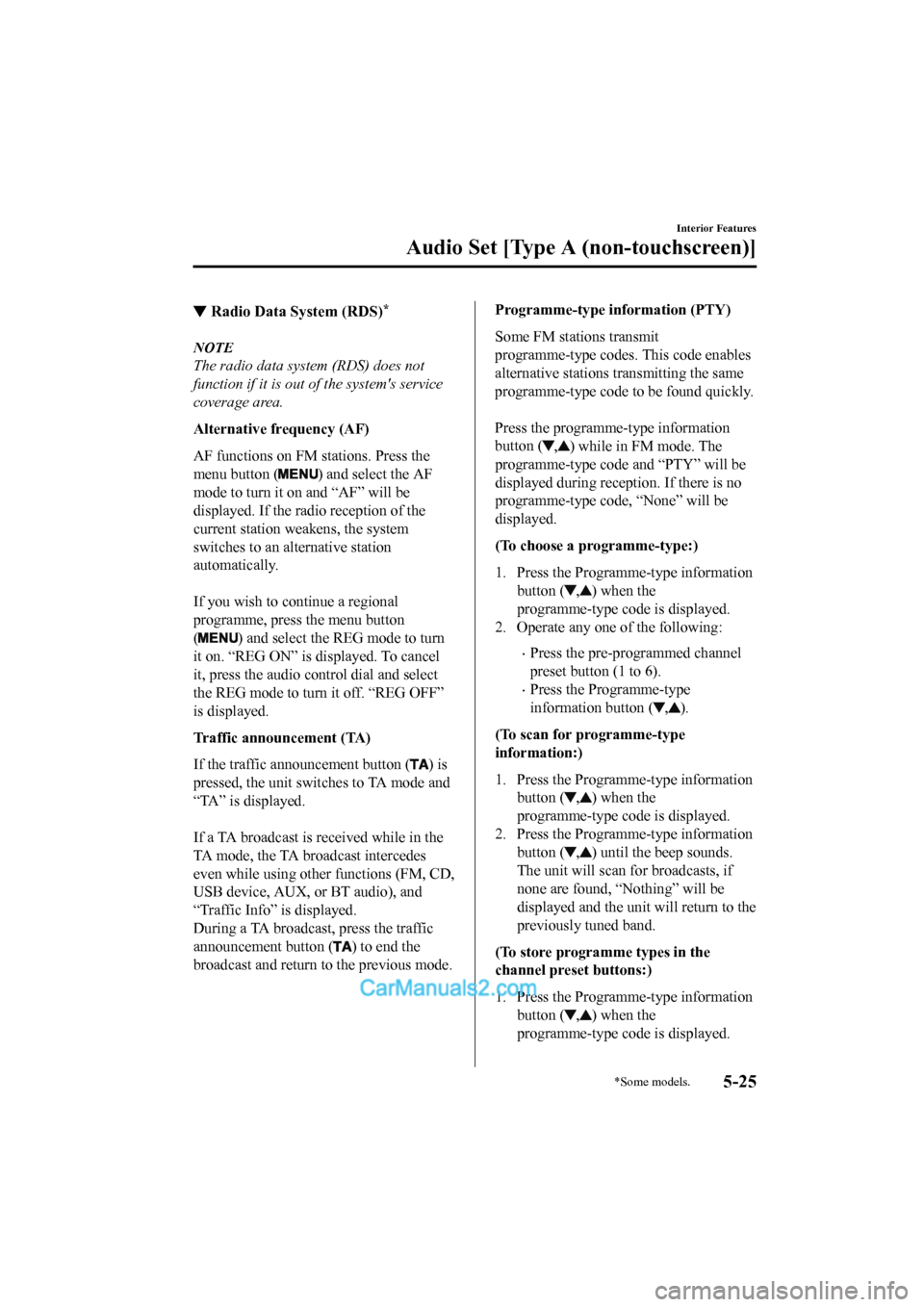
▼Radio Data System (RDS)*
NOTE
The radio data system (RDS) does not
function if it is out of the system's service
coverage area.
Alternative frequency (AF)
AF functions on FM stations. Press the
menu button (
) and select the AF
mode to turn it on and “AF” will be
displayed. If the ra dio reception of the
current station weakens, the system
switches to an alternative station
automatically.
If you wish to continue a regional
programme, press the menu button
(
) and select the REG mode to turn
it on. “REG ON” is displayed. To cancel
it, press the audio control dial and select
the REG mode to turn it off. “REG OFF”
is displayed.
Traffic announcement (TA)
If the traffic announcement button (
) is
pressed, the unit switches to TA mode and
“TA” is displayed.
If a TA broadcast is r eceived while in the
TA mode, the TA broadcast intercedes
even while using other functions (FM, CD,
USB device, AUX, or BT audio), and
“Traffic Info” is displayed.
During a TA broadcast, press the traffic
announcement button (
) to end the
broadcast and return to the previous mode.
Programme-type information (PTY)
Some FM stations transmit
programme-type codes. This code enables
alternative stations transmitting the same
programme-type code to be found quickly.
Press the programme-type information
button (
,) while in FM mode. The
programme-type code and “PTY” will be
displayed during reception. If there is no
programme-type code, “None” will be
displayed.
(To choose a programme-type:)
1. Press the Programme-type information button (
,) when the
programme-type code is displayed.
2. Operate any one of the following:
•Press the pre-programmed channel
preset button (1 to 6).
•Press the Programme-type
information button (
,).
(To scan for programme-type
information:)
1. Press the Programme-type information button (
,) when the
programme-type code is displayed.
2. Press the Programme-type information
button (
,) until the beep sounds.
The unit will scan f or broadcasts, if
none are found, “Nothing” will be
displayed and the unit will return to the
previously tuned band.
(To store programme types in the
channel preset buttons:)
1. Press the Programme-type information button (
,) when the
programme-type code is displayed.
Interior Features
Audio Set [Type A (non-touchscreen)]
*Some models.5-25
2017-6-7 7:51:19 Form No. CX-5 8FY4-EE-17E+L_Edition2
Page 421 of 772
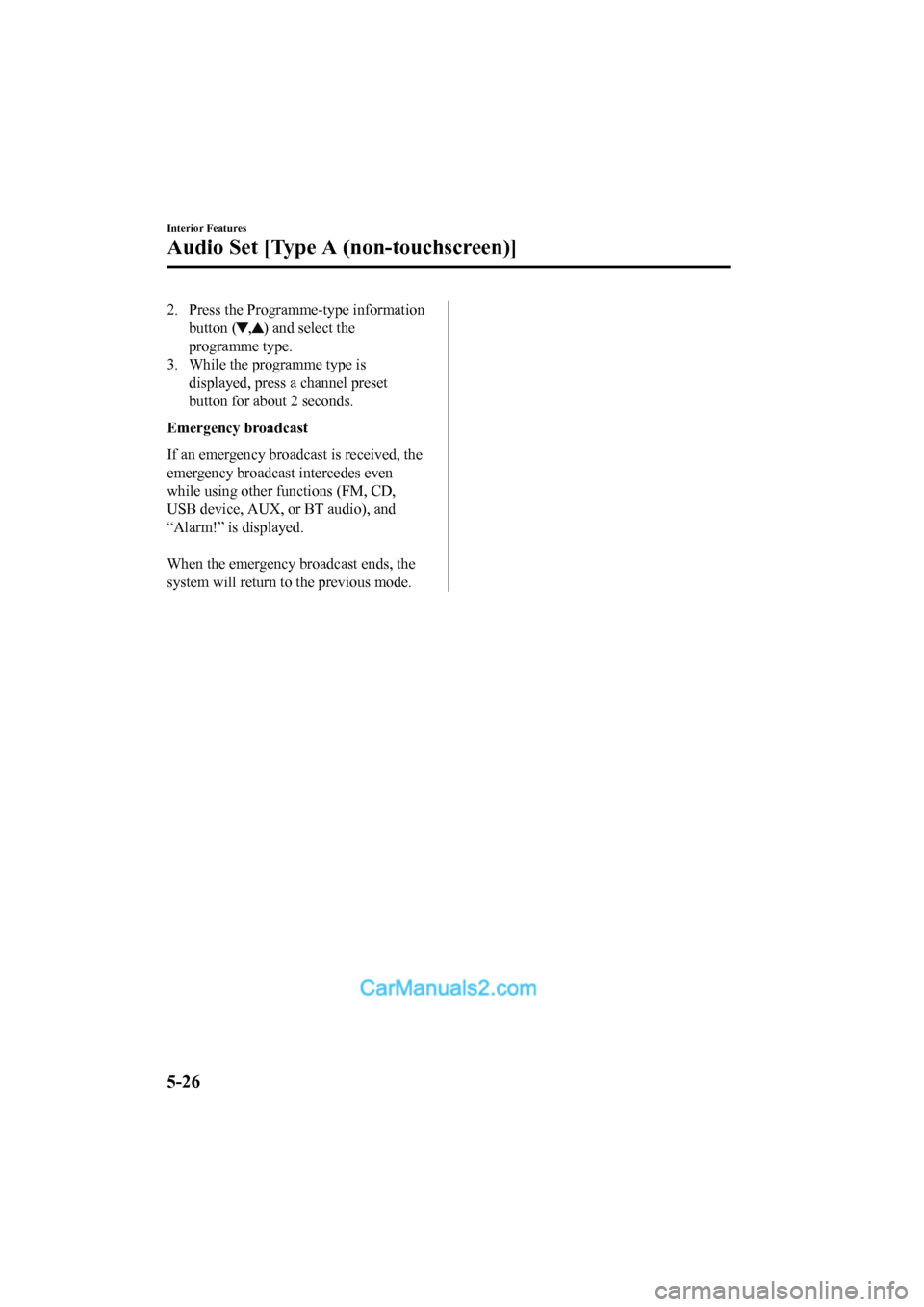
2. Press the Programme-type informationbutton (
,) and select the
programme type.
3. While the programme type is displayed, press a channel preset
button for about 2 seconds.
Emergency broadcast
If an emergency broadcast is received, the
emergency broadcast intercedes even
while using other functions (FM, CD,
USB device, AUX, or BT audio), and
“Alarm!” is displayed.
When the emergency broadcast ends, the
system will return to the previous mode.
Interior Features
Audio Set [Type A (non-touchscreen)]
5-26
2017-6-7 7:51:19 Form No. CX-5 8FY4-EE-17E+L_Edition2