MAZDA MODEL CX-5 2017 Owner's Manual - RHD (UK, Australia) (in English)
Manufacturer: MAZDA, Model Year: 2017, Model line: MODEL CX-5, Model: MAZDA MODEL CX-5 2017Pages: 772, PDF Size: 19.35 MB
Page 451 of 772
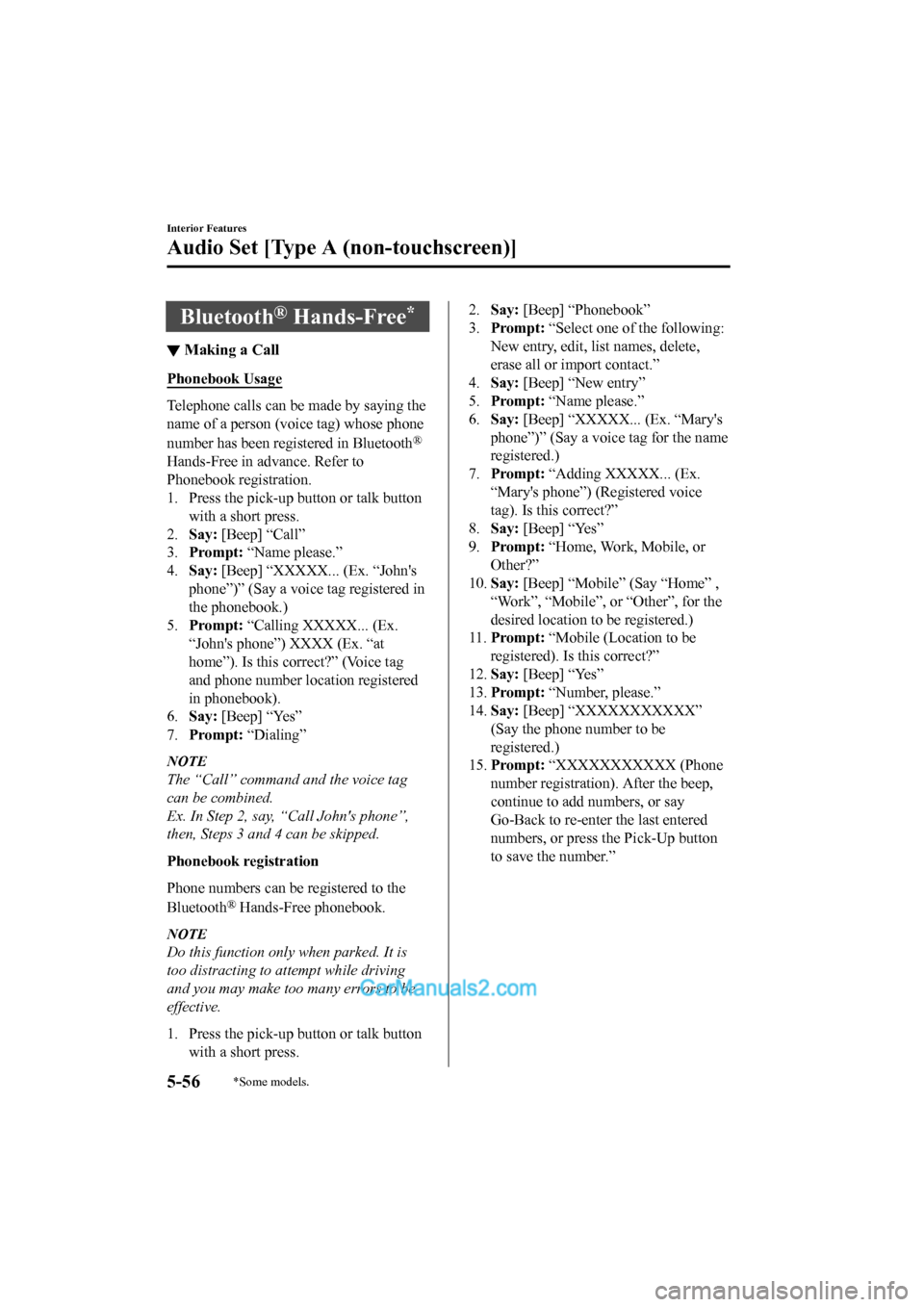
Bluetooth® Hands-Free*
▼Making a Call
Phonebook Usage
Telephone calls can be made by saying the
name of a person (voice tag) whose phone
number has been registered in Bluetooth
®
Hands-Free in advance. Refer to
Phonebook registration.
1. Press the pick-up
button or talk button
with a short press.
2. Say: [Beep] “Call”
3. Prompt: “Name please.”
4. Say: [Beep] “XXXXX... (Ex. “John's
phone”)” (Say a voice tag registered in
the phonebook.)
5. Prompt: “Calling XXXXX... (Ex.
“John's phone”) XXXX (Ex. “at
home”). Is this correct?” (Voice tag
and phone number location registered
in phonebook).
6. Say: [Beep] “Yes”
7. Prompt: “Dialing”
NOTE
The “Call” command and the voice tag
can be combined.
Ex. In Step 2, say, “Call John's phone”,
then, Steps 3 and 4 can be skipped.
Phonebook registration
Phone numbers can be registered to the
Bluetooth
® Hands-Free phonebook.
NOTE
Do this function only when parked. It is
too distracting to attempt while driving
and you may make too many errors to be
effective.
1. Press the pick-up button or talk button
with a short press.
2. Say: [Beep] “Phonebook”
3. Prompt: “Select one of the following:
New entry, edit, l ist names, delete,
erase all or import contact.”
4. Say: [Beep] “New entry”
5. Prompt: “Name please.”
6. Say: [Beep] “XXXXX... (Ex. “Mary's
phone”)” (Say a voice tag for the name
registered.)
7. Prompt: “Adding XXXXX... (Ex.
“Mary's phone”) (Registered voice
tag). Is this correct?”
8. Say: [Beep] “Yes”
9. Prompt: “Home, Work, Mobile, or
Other?”
10. Say: [Beep] “Mobile” (Say “Home” ,
“Work”, “Mobile”, or “Other”, for the
desired location to be registered.)
11. Prompt: “Mobile (Location to be
registered). Is this correct?”
12. Say: [Beep] “Yes”
13. Prompt: “Number, please.”
14. Say: [Beep] “XXXXXXXXXXX”
(Say the phone number to be
registered.)
15. Prompt: “XXXXXXXXXXX (Phone
number registration). After the beep,
continue to add numbers, or say
Go-Back to re-enter the last entered
numbers, or press the Pick-Up button
to save the number.”
Interior Features
Audio Set [Type A (non-touchscreen)]
5-56*Some models.
2017-6-7 7:51:19 Form No. CX-5 8FY4-EE-17E+L_Edition2
Page 452 of 772

16.(Registration)
Press the pick-up button or say
“Enter”, then go to Step 17.
(Adding/inputting telephone
number)
Say, “XXXX” (desired telephone
number), then go to Step 15.
(Telephone number correction)
Say, “Go Back”. The prompt replies,
“Go Back. The last entered numbers
have been removed.”. Then go back to
Step 13.
17. Prompt: “Number saved. Would you
like to add another number for this
entry?”
18. Say: [Beep] “Yes” or “No”.
19. If “Yes”, an additional phone number registration can be made for the same
entry.
If “No”, the system returns to standby
status.
(Import contact)
Phonebook data from your device (Mobile
phone) can be sent and registered to your
Bluetooth
® Hands-Free phonebook using
Bluetooth
®.
1. Press the pick-up button or talk button
with a short press.
2. Say: [Beep] “Phonebook”
3. Prompt: “Select one of the following:
New entry, edit, l ist names, delete,
erase all or import contact.”
4. Say: [Beep] “Import contact”
5.Prompt: “The hands free system is
ready to receive a contact from the
phone; only a home, work, mobile
number can be imported into the hands
free system. The import contact
process requires the user to operate the
phone. Refer to the phone's manual for
information on how to operate the
phone to perform the import
operation.”
6. Prompt: “X (Number of locations
which include data) numbers have
been imported. What name would you
like to use for these numbers?”
7. Say: [Beep] “XXXXX... (Ex. “Mary's
phone”)” (Say a voice tag for the name
registered.)
8. Prompt: “Adding XXXXX... (Ex.
“Mary's phone”) (Voice tag). Is this
correct?”
9. Say: [Beep] “Yes”
10. Prompt: “Number saved. Would you
like to import another contact?”
11. Say: [Beep] “Yes” or “No”
12. If “Yes”, the procedure proceeds to Step 5.
If “No”, the system returns to standby
status.
Editing phonebook
The data registere d to the Bluetooth
®
Hands-Free phonebook can be edited.
NOTE
Do this function only when parked. It is
too distracting to attempt while driving
and you may make too many errors to be
effective.
1. Press the pick-up button or talk button
with a short press.
2. Say: [Beep] “Phonebook”
Interior Features
Audio Set [Type A (non-touchscreen)]
5-57
2017-6-7 7:51:19 Form No. CX-5 8FY4-EE-17E+L_Edition2
Page 453 of 772
![MAZDA MODEL CX-5 2017 Owners Manual - RHD (UK, Australia) (in English) 3.Prompt: “Select one of the following:
New entry, edit, list names, delete,
erase all or import contact.”
4. Say: [Beep] “Edit”
5. Prompt: “Please say the name of the
entry you would lik MAZDA MODEL CX-5 2017 Owners Manual - RHD (UK, Australia) (in English) 3.Prompt: “Select one of the following:
New entry, edit, list names, delete,
erase all or import contact.”
4. Say: [Beep] “Edit”
5. Prompt: “Please say the name of the
entry you would lik](/img/28/13794/w960_13794-452.png)
3.Prompt: “Select one of the following:
New entry, edit, list names, delete,
erase all or import contact.”
4. Say: [Beep] “Edit”
5. Prompt: “Please say the name of the
entry you would like to edit or say,
“List names”.”
6. Say: [Beep] “XXXXX ... (Ex. “Mary's
phone”)” (Say the voice tag for the
registered name to be edited in the
phonebook.)
7. Prompt: “Home, Work, Mobile, or
Other?”
8. Say: [Beep] “Home” (Say the
registered location to be edited:
“Home”, “Work”, “Mobile”, or
“Other”.)
9. Prompt: “XXXXX... (Ex. “Mary's
phone”) (Registered voice tag) XXXX
(Ex. “Home”) (Registered location). Is
this correct?”
10. Say: [Beep] “Yes”
11. Prompt: “The current number is
XXXXXXXXXXX (Ex. “555-1234”)
(Currently registered number). New
number, please.”
NOTE
If there was no previous phone number
registered to a location (Ex. “Work”),
the prompt will only read out
“Number, please”
12. Say: [Beep] “XXXXXXXXXXX (Ex.
“555-5678”)” (Say the new phone
number to be registered.)
13. Prompt: “XXXXXXXX (Telephone
number) After the beep, continue to
add numbers, or say Go-Back to
re-enter the last entered numbers, or
press the Pick-Up button to save the
number.”
14. (Number Change)
Press the pick-up button, then go to
Step 15.
(Adding/inputting telephone
number)
Say, “XXXX” (desired telephone
number), then go to Step 13.
(Telephone number correction)
Say, “Go Back”. The prompt replies,
“Go Back. The last entered numbers
have been removed. Number, please.”.
Then go back to Step 12.
15. Prompt: “Number changed.”
Phonebook data deletion
(Erasing individual phonebook data)
Individual data registered to the
Bluetooth
® Hands-Free phonebook can be
cleared.
NOTE
Do this function only when parked. It is
too distracting to attempt while driving
and you may make too many errors to be
effective.
1. Press the pick-up button or talk button
with a short press.
2. Say: [Beep] “Phonebook”
3. Prompt: “Select one of the following:
New entry, edit, l ist names, delete,
erase all or import contact.”
4. Say: [Beep] “Delete”
5. Prompt: “Please say t he name of the
entry you would like to delete or say,
“List names”. ”
6. Say: [Beep] “XXXXX... (Ex. “John's
phone”) ” (Say the registered voice tag
to be deleted from the phonebook.)
Interior Features
Audio Set [Type A (non-touchscreen)]
5-58
2017-6-7 7:51:19 Form No. CX-5 8FY4-EE-17E+L_Edition2
Page 454 of 772
![MAZDA MODEL CX-5 2017 Owners Manual - RHD (UK, Australia) (in English) 7.Prompt: “Deleting XXXXX... (Ex.
“Johns phone”) (Registered voice tag)
Home (Registered l ocation). Is this
correct?”
8. Say: [Beep] “Yes”
9. Prompt: “XXXXX... (Ex. “Johns
phone� MAZDA MODEL CX-5 2017 Owners Manual - RHD (UK, Australia) (in English) 7.Prompt: “Deleting XXXXX... (Ex.
“Johns phone”) (Registered voice tag)
Home (Registered l ocation). Is this
correct?”
8. Say: [Beep] “Yes”
9. Prompt: “XXXXX... (Ex. “Johns
phone�](/img/28/13794/w960_13794-453.png)
7.Prompt: “Deleting XXXXX... (Ex.
“John's phone”) (Registered voice tag)
Home (Registered l ocation). Is this
correct?”
8. Say: [Beep] “Yes”
9. Prompt: “XXXXX... (Ex. “John's
phone”) (Registered voice tag) Home
(Registered locat ion) deleted.”
(Complete deletion of the phonebook
data)
All data registere d to the Bluetooth
®
Hands-Free phonebook can be erased.
NOTE
Do this function only when parked. It is
too distracting to attempt while driving
and you may make too many errors to be
effective.
1. Press the pick-up button or talk button
with a short press.
2. Say: [Beep] “Phonebook”
3. Prompt: “Select one of the following:
New entry, edit, l ist names, delete,
erase all or import contact.”
4. Say: [Beep] “Erase all”
5. Prompt: “Are you sure you want to
delete everything from your Hands
Free system phonebook?”
6. Say: [Beep] “Yes”
7. Prompt: “You are about to delete
everything from your Hands Free
system phonebook. Do you want to
continue?”
8. Say: [Beep] “Yes”
9. Prompt: “Please wait, deleting the
Hands Free system phonebook.”
10. Prompt: “Hands-Free system
phonebook deleted.”
Read-out of names registered to the
Bluetooth
® Hands-Free phonebook
Bluetooth
® Hands-Free can read out the
list of names registered to its phonebook.
1. Press the pick-up button or talk button with a short press.
2. Say: [Beep] “Phonebook”
3. Prompt: “Select one of the following:
New entry, edit, list names, delete,
erase all or import contact.”
4. Say: [Beep] “List names”
Interior Features
Audio Set [Type A (non-touchscreen)]
5-59
2017-6-7 7:51:19 Form No. CX-5 8FY4-EE-17E+L_Edition2
Page 455 of 772
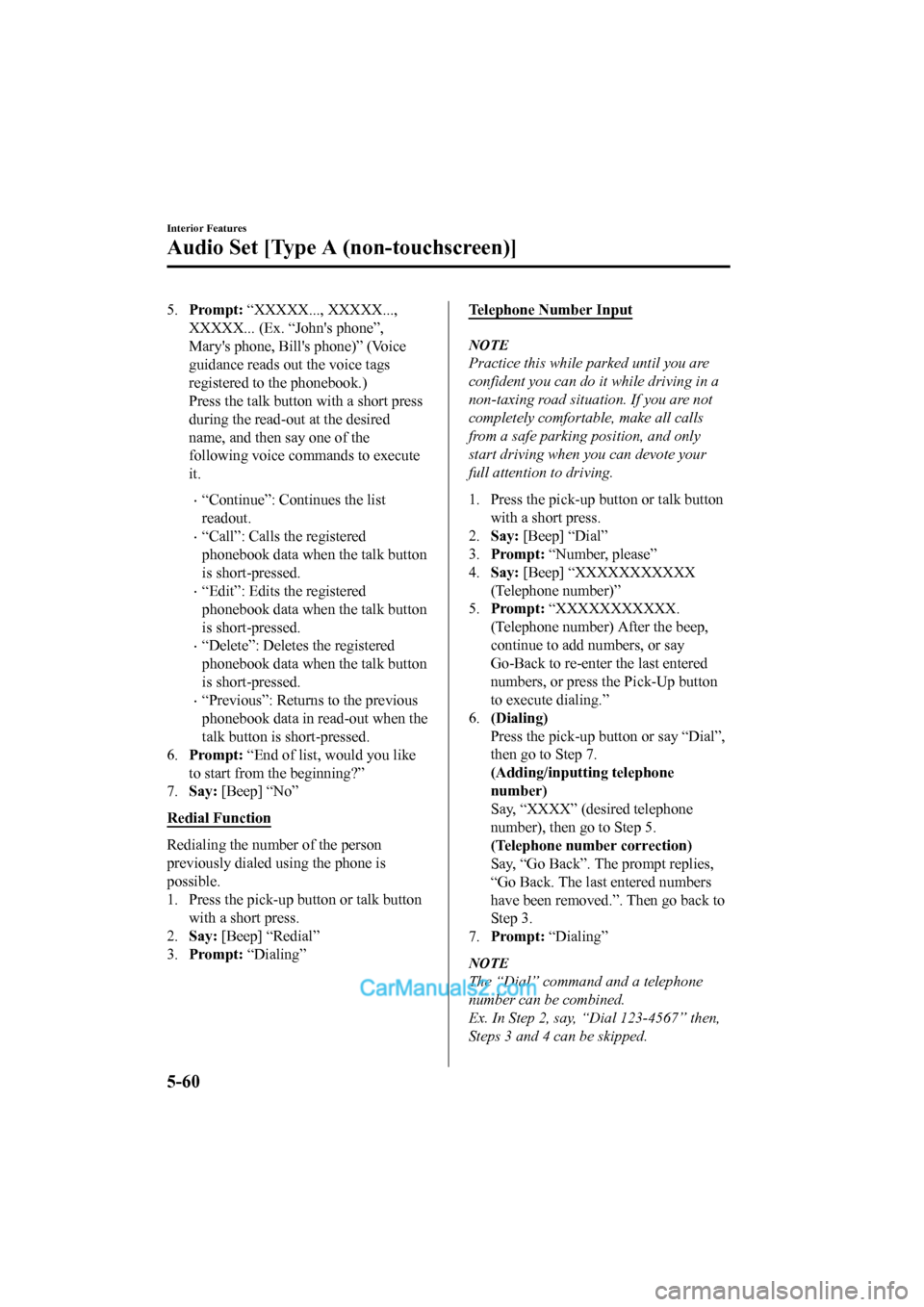
5.Prompt: “XXXXX..., XXXXX...,
XXXXX... (Ex. “J ohn's phone”,
Mary's phone, Bill's phone)” (Voice
guidance reads out the voice tags
registered to the phonebook.)
Press the talk button with a short press
during the read-out at the desired
name, and then say one of the
following voice commands to execute
it.
•“Continue”: Continues the list
readout.
•“Call”: Calls the registered
phonebook data when the talk button
is short-pressed.
•“Edit”: Edits the registered
phonebook data when the talk button
is short-pressed.
•“Delete”: Deletes the registered
phonebook data when the talk button
is short-pressed.
•“Previous”: Return s to the previous
phonebook data in read-out when the
talk button is short-pressed.
6. Prompt: “End of list, would you like
to start from the beginning?”
7. Say: [Beep] “No”
Redial Function
Redialing the number of the person
previously dialed using the phone is
possible.
1. Press the pick-up button or talk button
with a short press.
2. Say: [Beep] “Redial”
3. Prompt: “Dialing”
Telephone Number Input
NOTE
Practice this while parked until you are
confident you can do it while driving in a
non-taxing road situation. If you are not
completely comfortable, make all calls
from a safe parking position, and only
start driving when you can devote your
full attention to driving.
1. Press the pick-up button or talk button
with a short press.
2. Say: [Beep] “Dial”
3. Prompt: “Number, please”
4. Say: [Beep] “XXXXXXXXXXX
(Telephone number)”
5. Prompt: “XXXXXXXXXXX.
(Telephone number) After the beep,
continue to add numbers, or say
Go-Back to re-enter the last entered
numbers, or press the Pick-Up button
to execute dialing.”
6. (Dialing)
Press the pick-up button or say “Dial”,
then go to Step 7.
(Adding/inputting telephone
number)
Say, “XXXX” (desired telephone
number), then go to Step 5.
(Telephone number correction)
Say, “Go Back”. The prompt replies,
“Go Back. The last entered numbers
have been removed.”. Then go back to
Step 3.
7. Prompt: “Dialing”
NOTE
The “Dial” command and a telephone
number can be combined.
Ex. In Step 2, say, “Dial 123-4567” then,
Steps 3 and 4 can be skipped.
Interior Features
Audio Set [Type A (non-touchscreen)]
5-60
2017-6-7 7:51:19 Form No. CX-5 8FY4-EE-17E+L_Edition2
Page 456 of 772
![MAZDA MODEL CX-5 2017 Owners Manual - RHD (UK, Australia) (in English) Emergency calls
A call can be made to the emergency
phone number (112) using the voice input
command.
1. Press the pick-up button or talk button
with a short press.
2. Say: [Beep] “Emergency”
3. MAZDA MODEL CX-5 2017 Owners Manual - RHD (UK, Australia) (in English) Emergency calls
A call can be made to the emergency
phone number (112) using the voice input
command.
1. Press the pick-up button or talk button
with a short press.
2. Say: [Beep] “Emergency”
3.](/img/28/13794/w960_13794-455.png)
Emergency calls
A call can be made to the emergency
phone number (112) using the voice input
command.
1. Press the pick-up button or talk button
with a short press.
2. Say: [Beep] “Emergency”
3. Prompt: “Dialing “112”, is this
correct?”
4. Say: [Beep] “Yes”
5. Prompt: “Dialing”
▼Receiving an Incoming Call
1.
Prompt: “Incoming call, press the
pick-up button to answer”
2. To accept the call, press the pick-up
button.
To reject the call, press the hang-up
button.
▼Hanging Up a Call
Press the hang-up button during the call. A
beep sound will confirm that call is ended.
▼Mute
The microphone can be muted during a
call.
1. Press the talk butto
n with a short press.
2. Say: [Beep] “Mute”
3. Prompt: “Microphone muted”
Cancelling mute
1. Press the talk butto n with a short press.
2. Say: [Beep] “Mute off”
3. Prompt: “Microphone unmuted”
▼Transferring a Call from
Hands-Free to a Device (Mobile
Phone)
Communication betw
een the hands-free
unit and a device (Mobile phone) is
cancelled, and the line can be switched to
a standard call using a device (Mobile
phone).
1. Press the talk butto n with a short press.
2. Say: [Beep] “Transfer call”
3. Prompt: “Transferred call to phone”
▼Transferring a Call from a Device
(Mobile Phone) to Hands-Free
Communication between devices (Mobile
phone) can be switched to Bluetooth
®
Hands-Free.
1. Press the talk butto
n with a short press.
2. Say: [Beep] “Transfer call”
3. Prompt: “Transferred call to Hands
Free system”
▼ Call interrupt
A call can be interr
upted to receive an
incoming call from a third party.
Switch to a new incoming call using the
following methods.
(Method 1)
1. Press the pick-up button.
2. Prompt: “Swapping calls.”
(Method 2)
1. Press the talk butto n with a short press.
2. Say: [Beep] “Swap calls”
3. Prompt: “Swapping calls.”
NOTE
•To refuse an incoming call, press the
hang-up button.
Interior Features
Audio Set [Type A (non-touchscreen)]
5-61
2017-6-7 7:51:19 Form No. CX-5 8FY4-EE-17E+L_Edition2
Page 457 of 772
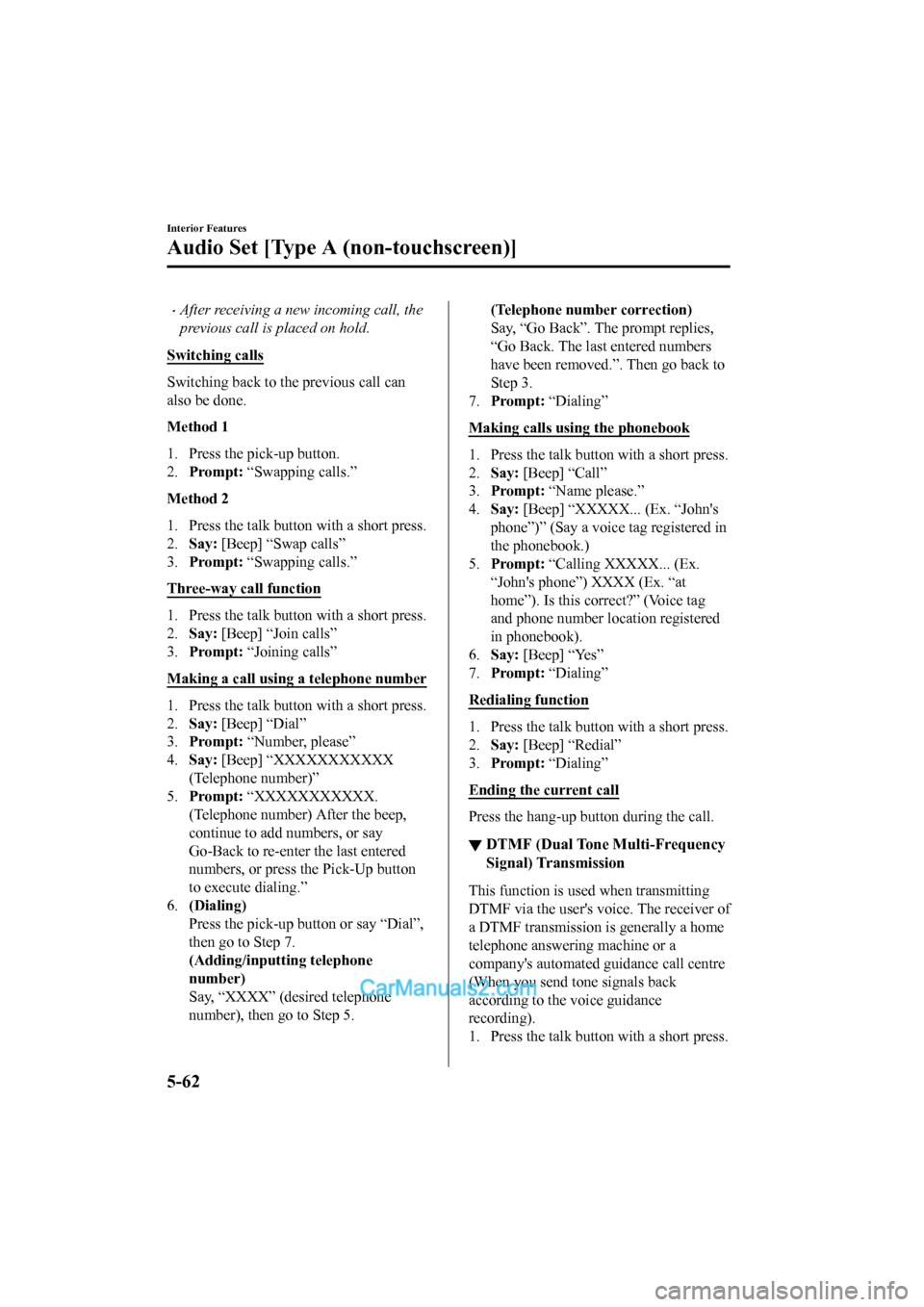
•After receiving a new incoming call, the
previous call is placed on hold.
Switching calls
Switching back to the previous call can
also be done.
Method 1
1. Press the pick-up button.
2. Prompt: “Swapping calls.”
Method 2
1. Press the talk butt on with a short press.
2. Say: [Beep] “Swap calls”
3. Prompt: “Swapping calls.”
Three-way call function
1. Press the talk butt on with a short press.
2. Say: [Beep] “Join calls”
3. Prompt: “Joining calls”
Making a call using a telephone number
1. Press the talk butt on with a short press.
2. Say: [Beep] “Dial”
3. Prompt: “Number, please”
4. Say: [Beep] “XXXXXXXXXXX
(Telephone number)”
5. Prompt: “XXXXXXXXXXX.
(Telephone number) After the beep,
continue to add numbers, or say
Go-Back to re-enter the last entered
numbers, or press the Pick-Up button
to execute dialing.”
6. (Dialing)
Press the pick-up button or say “Dial”,
then go to Step 7.
(Adding/inputting telephone
number)
Say, “XXXX” (desired telephone
number), then go to Step 5.
(Telephone number correction)
Say, “Go Back”. The prompt replies,
“Go Back. The last entered numbers
have been removed.”. Then go back to
Step 3.
7. Prompt: “Dialing”
Making calls using the phonebook
1. Press the talk button with a short press.
2. Say: [Beep] “Call”
3. Prompt: “Name please.”
4. Say: [Beep] “XXXXX... (Ex. “John's
phone”)” (Say a voice tag registered in
the phonebook.)
5. Prompt: “Calling XXXXX... (Ex.
“John's phone”) XXXX (Ex. “at
home”). Is this correct?” (Voice tag
and phone number location registered
in phonebook).
6. Say: [Beep] “Yes”
7. Prompt: “Dialing”
Redialing function
1. Press the talk button with a short press.
2. Say: [Beep] “Redial”
3. Prompt: “Dialing”
Ending the current call
Press the hang-up button during the call.
▼ DTMF (Dual Tone Multi-Frequency
Signal) Transmission
This function is used
when transmitting
DTMF via the user's voice. The receiver of
a DTMF transmission is generally a home
telephone answering machine or a
company's automated guidance call centre
(When you send tone signals back
according to the voice guidance
recording).
1. Press the talk button with a short press.
Interior Features
Audio Set [Type A (non-touchscreen)]
5-62
2017-6-7 7:51:19 Form No. CX-5 8FY4-EE-17E+L_Edition2
Page 458 of 772
![MAZDA MODEL CX-5 2017 Owners Manual - RHD (UK, Australia) (in English) 2.Say: [Beep] “XXXX... send” (Say
DTMF code)
3. Prompt: “Sending XXXX... (DTMF
code)”Voice Recognition*
In this section, the basic operation of the
voice recognition is explained.
Activating MAZDA MODEL CX-5 2017 Owners Manual - RHD (UK, Australia) (in English) 2.Say: [Beep] “XXXX... send” (Say
DTMF code)
3. Prompt: “Sending XXXX... (DTMF
code)”Voice Recognition*
In this section, the basic operation of the
voice recognition is explained.
Activating](/img/28/13794/w960_13794-457.png)
2.Say: [Beep] “XXXX... send” (Say
DTMF code)
3. Prompt: “Sending XXXX... (DTMF
code)”Voice Recognition*
In this section, the basic operation of the
voice recognition is explained.
Activating Voice Recognition
To Activate the Main Menu: Press the
pick-up button or talk button with a short
press.
Ending Voice Recognition
Use one of the following methods:
•Press and hold the talk-button.
•Press the hang-up button.
Skipping Voice Guidance (for faster
operation)
Press and release the talk-button.
NOTE
•The Bluetooth® Hands-Free system is
operable several seconds after the
ignition is switched to ACC or ON
(requires less than 15 seconds).
•When operating the audio unit or the
A/C while using Bluetooth
®
Hands-Free, the beep sounds or voice
guidance (audio unit)/cannot be heard.
Tu t o r i a l
The tutorial explains how to use
Bluetooth
® Hands-Free.
To activate the tutorial, do the following:
1. Press the pick-up button or talk button with a short press.
2. Say: [Beep] “Tutorial”
3. Follow the prompts to receive the
appropriate voice guidance
instructions.
Interior Features
Audio Set [Type A (non-touchscreen)]
*Some models.5-63
2017-6-7 7:51:19 Form No. CX-5 8FY4-EE-17E+L_Edition2
Page 459 of 772
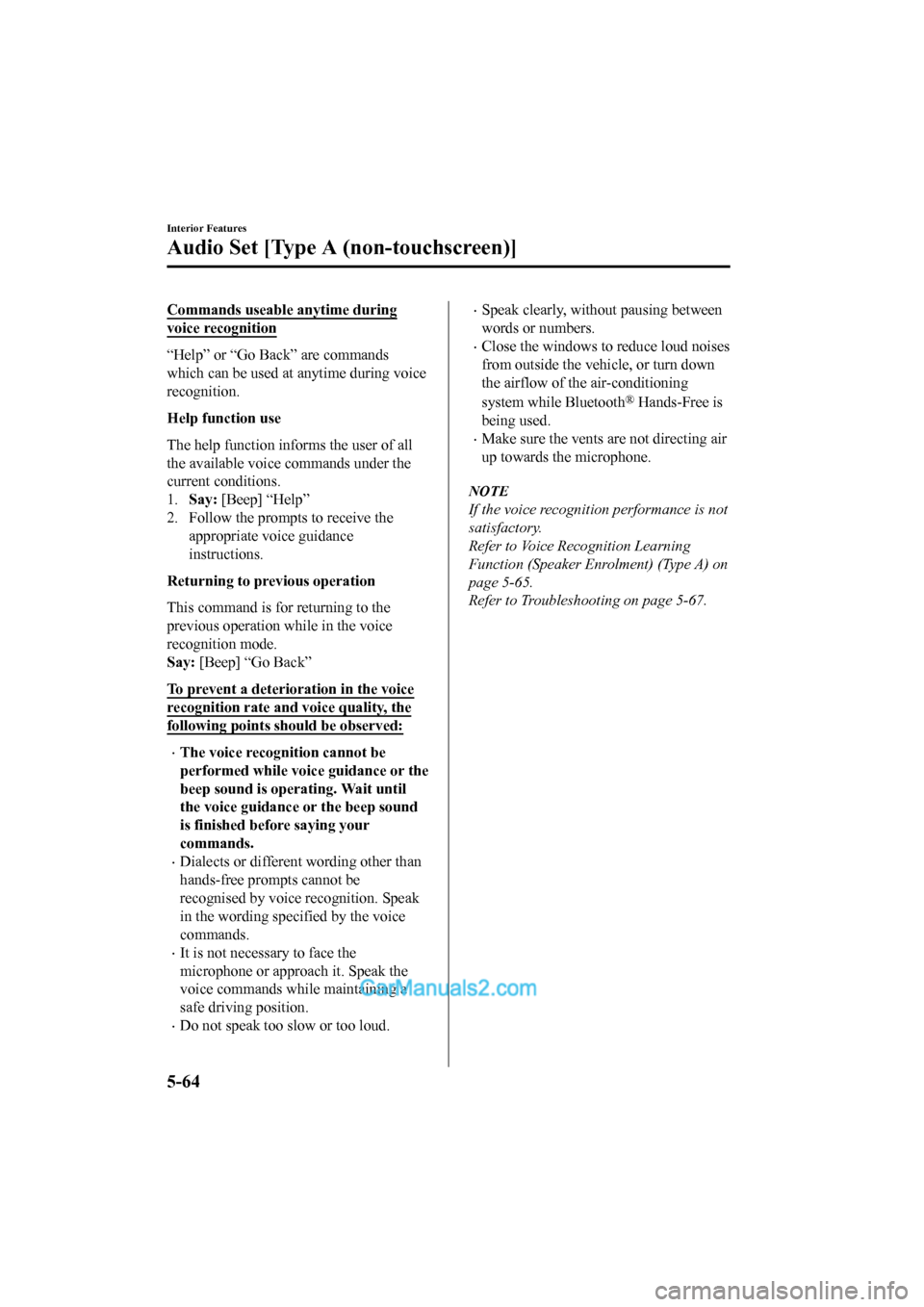
Commands useable anytime during
voice recognition
“Help” or “Go Back” are commands
which can be used at anytime during voice
recognition.
Help function use
The help function informs the user of all
the available voice commands under the
current conditions.
1.Say: [Beep] “Help”
2. Follow the prompts to receive the
appropriate voice guidance
instructions.
Returning to previous operation
This command is for returning to the
previous operation while in the voice
recognition mode.
Say: [Beep] “Go Back”
To prevent a deterio ration in the voice
recognition rate and voice quality, the
following points should be observed:
•The voice recognition cannot be
performed while voic e guidance or the
beep sound is operating. Wait until
the voice guidance or the beep sound
is finished before saying your
commands.
•Dialects or different wording other than
hands-free prompts cannot be
recognised by voice recognition. Speak
in the wording specified by the voice
commands.
•It is not necessary to face the
microphone or approach it. Speak the
voice commands while maintaining a
safe driving position.
•Do not speak too slow or too loud.
•Speak clearly, without pausing between
words or numbers.
•Close the windows to reduce loud noises
from outside the vehicle, or turn down
the airflow of the air-conditioning
system while Bluetooth
® Hands-Free is
being used.
•Make sure the vents are not directing air
up towards the microphone.
NOTE
If the voice recognition performance is not
satisfactory.
Refer to Voice Recognition Learning
Function (Speaker Enrolment) (Type A) on
page 5-65.
Refer to Troubleshooting on page 5-67.
Interior Features
Audio Set [Type A (non-touchscreen)]
5-64
2017-6-7 7:51:19 Form No. CX-5 8FY4-EE-17E+L_Edition2
Page 460 of 772

Voice Recognition
Learning Function
(Speaker Enrolment)
*
The voice recognition learning function
enables voice recognition appropriate to
the characteristics of the user's voice. If
the recognition of the voice input
commands to the system is not adequate,
this function can largely improve the
system's voice recognition of the user. If
your voice can be recognised sufficiently
without using this function, you may not
realize the added benefit of the function.
To register your voice, the voice input
command list must be read out. Read out
the list when the vehicle is parked.
Perform the registration in as quiet a place
as possible (page 5-63). The registration
must be performed completely. The
required time is a few minutes. The user
needs to be seated in the driver's seat with
the voice input command list for voice
recognition learning visible.
▼ When voice recognition learning is
done for the first time
1. Press the pick-up
button or talk button
with a short press.
2. Say: [Beep] “Voice training”
3. Prompt: “This operation must be
performed in a quiet environment
while the vehicle is stopped. See the
owner's manual for th e list of required
training phrases. Press and release the
talk button when you are ready to
begin. Press the hang-up button to
cancel at any time.”
4. Press the talk butto n with a short press.
5. The voice guidance reads out the voice
input command number (refer to the
voice input command list for voice
recognition learning). (Ex. “Please
read phrase 1”)
6. Say: [Beep] “0123456789” (Say the
voice input command for voice
recognition learning (1 to 8) according
to the voice guidance.)
7. Prompt: “Speaker enrolment is
complete.”
NOTE
If an error occurred in the voice
recognition learning, re-learning can be
done by pressing the talk button with a
short press.
▼ Voice recognition re-learning
If voice recognition learning has already
been done.
1. Press the pick-up button or talk button
with a short press.
2. Say: [Beep] “Voice training”
3. Prompt: “Enrolment is enabled/
disabled. Would you like to disable/
enable or retrain?”
4. Say: [Beep] “Retrain”
5. Prompt: “This operation must be
performed in a quiet environment
while the vehicle is stopped. See the
owner's manual for the list of required
training phrases. Press and release the
talk button when you are ready to
begin. Press the hang-up button to
cancel at any time.”
6. Press the talk butto n with a short press.
7. The voice guidance reads out the voice
input command number (refer to the
voice input command list for voice
recognition learning). (Ex. “Please
read phrase 1”)
Interior Features
Audio Set [Type A (non-touchscreen)]
*Some models.5-65
2017-6-7 7:51:19 Form No. CX-5 8FY4-EE-17E+L_Edition2