radiator MAZDA MODEL CX-5 2017 Owner's Manual - RHD (UK, Australia) (in English)
[x] Cancel search | Manufacturer: MAZDA, Model Year: 2017, Model line: MODEL CX-5, Model: MAZDA MODEL CX-5 2017Pages: 772, PDF Size: 19.35 MB
Page 145 of 772
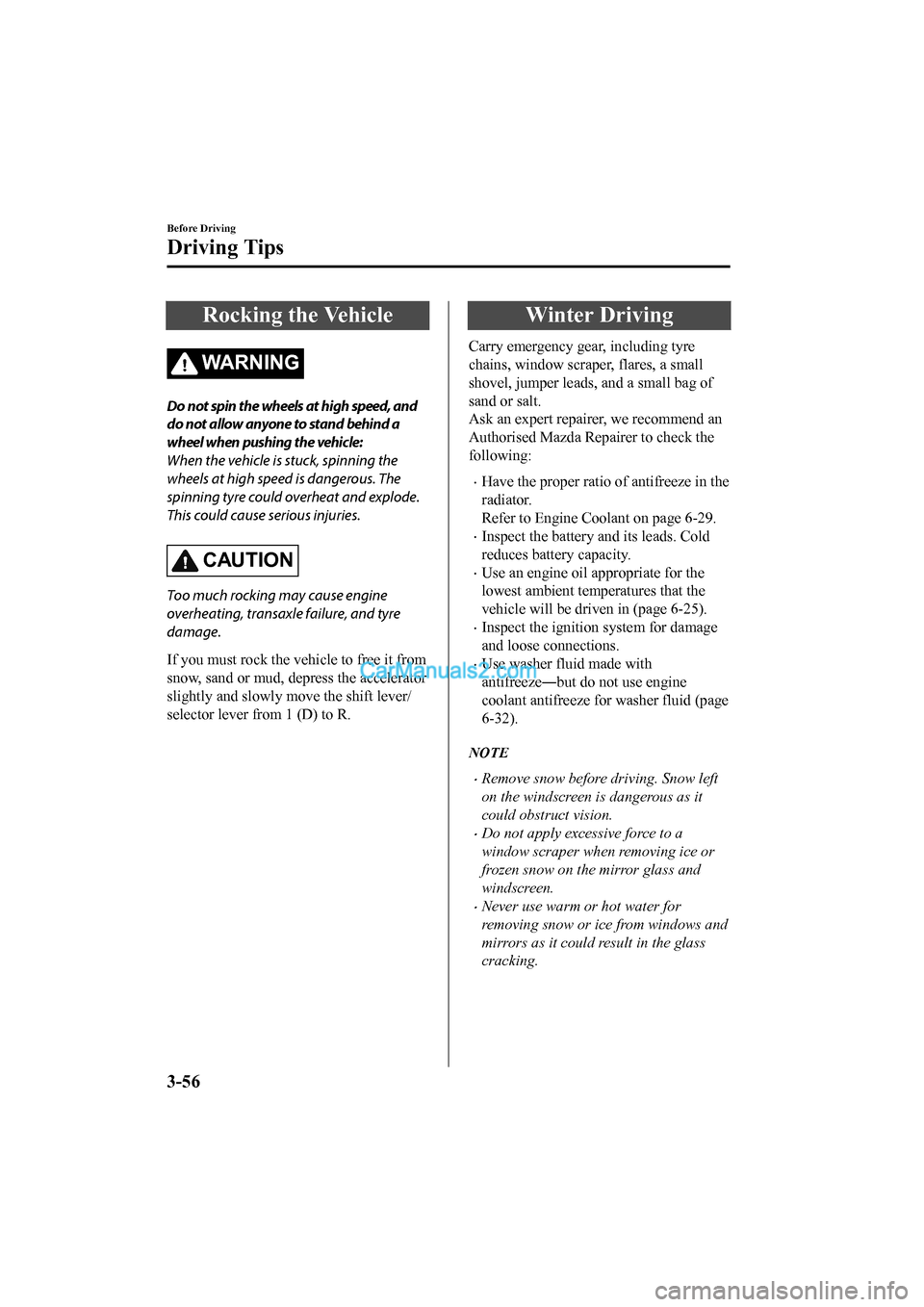
Rocking the Vehicle
WA R N I N G
Do not spin the wheels at high speed, and
do not allow anyone to stand behind a
wheel when pushing the vehicle:
When the vehicle is stuck, spinning the
wheels at high speed is dangerous. The
spinning tyre could overheat and explode.
This could cause serious injuries.
CAUTION
Too much rocking may cause engine
overheating, transaxle failure, and tyre
damage.
If you must rock the vehicle to free it from
snow, sand or mud, depress the accelerator
slightly and slowly move the shift lever/
selector lever from 1 (D) to R.
Winter Driving
Carry emergency gear, including tyre
chains, window scraper, flares, a small
shovel, jumper leads, and a small bag of
sand or salt.
Ask an expert repairer, we recommend an
Authorised Mazda Repairer to check the
following:
•Have the proper ratio of antifreeze in the
radiator.
Refer to Engine Coolant on page 6-29.
•Inspect the ba ttery and its leads. Cold
reduces battery capacity.
•Use an engine oil appropriate for the
lowest ambient temperatures that the
vehicle will be driven in (page 6-25).
•Inspect the ignition system for damage
and loose connections.
•Use washer fluid made with
antifreeze―but do not use engine
coolant antifreeze for washer fluid (page
6-32).
NOTE
•Remove snow before driving. Snow left
on the windscreen is dangerous as it
could obstruct vision.
•Do not apply excessive force to a
window scraper when removing ice or
frozen snow on the mirror glass and
windscreen.
•Never use warm or hot water for
removing snow or ice from windows and
mirrors as it could result in the glass
cracking.
Before Driving
Driving Tips
3-56
2017-6-7 7:51:19 Form No. CX-5 8FY4-EE-17E+L_Edition2
Page 230 of 772

▼Lane-Change Signals
Move the lever halfway toward the
direction of the lane change―until the
indicator flashes― and hold it there. It
will return to the off position when
released.
▼Three-Flash Turn Signal
After releasing the direction indicator
lever, the direction indicator flashes three
times. The operation can be cancelled by
moving the lever in the direction opposite
to which it was operated.
NOTE
The three-flash turn signal function can be
switched to operable/inoperable using the
personalisation function.
Refer to Personalisation Features on page
9-12.
Windscreen Wipers and
Wa s h e r
The ignition must be switched ON to use
the wipers.
WA R N I N G
Use only windscreen washer fluid or plain
water in the reservoir:
Using radiator antifreeze as washer fluid is
dangerous. If sprayed on the windscreen, it
will dirty the windscreen, affect your
visibility, and could result in an accident.
Only use windscreen washer fluid mixed
with anti-freeze protection in freezing
weather conditions:
Using windscreen washer fluid without
anti-freeze protection in freezing weather
conditions is dangerous as it could freeze
on the windscreen and block your vision
which could cause an accident. In addition,
make sure the windscreen is sufficiently
warmed using the defroster before
spraying the washer fluid.
When Driving
Switches and Controls
4-71
2017-6-7 7:51:19 Form No. CX-5 8FY4-EE-17E+L_Edition2
Page 266 of 772
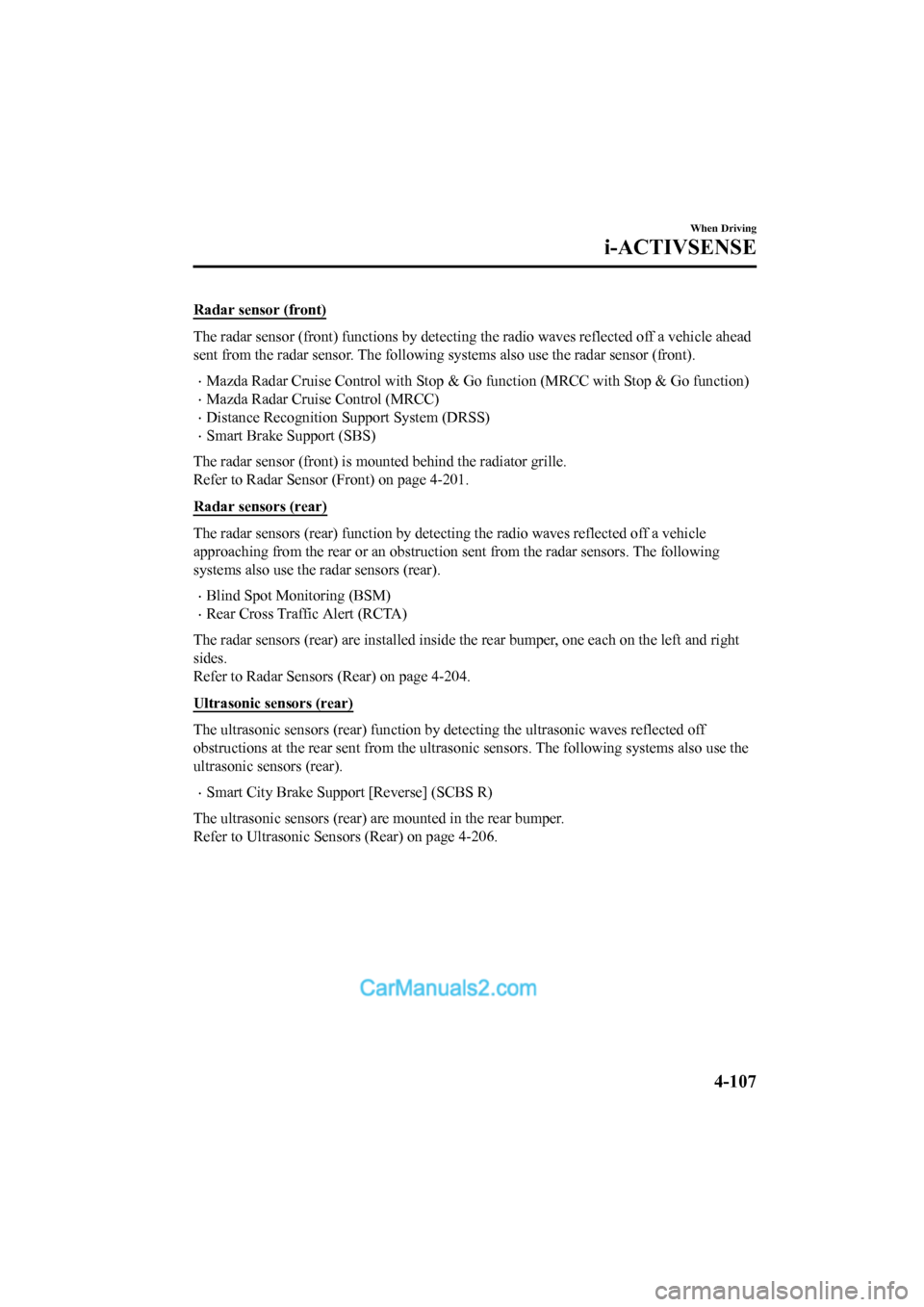
Radar sensor (front)
The radar sensor (front) functions by detecting the radio waves reflected off a vehicle ahead
sent from the radar sensor. The following systems also use the radar sensor (front).
•Mazda Radar Cruise Control with Stop & Go function (MRCC with S top & Go function)
•Mazda Radar Cruise Control (MRCC)
•Distance Recognition Support System (DRSS)
•Smart Brake Support (SBS)
The radar sensor (front) is mount ed behind the radiator grille.
Refer to Radar Sensor (Front) on page 4-201.
Radar sensors (rear)
The radar sensors (rear) function by detecting the radio waves reflected off a vehicle
approaching from the rear or an obstruction sent from the radar sensors. The following
systems also use the radar sensors (rear).
•Blind Spot Monitoring (BSM)
•Rear Cross Traffic Alert (RCTA)
The radar sensors (rear) are installed inside the rear bumper, one each on the left and right
sides.
Refer to Radar Sensors (Rear) on page 4-204.
Ultrasonic sensors (rear)
The ultrasonic sensors (rear) function by detecting the ultraso nic waves reflected off
obstructions at the rear sent fro m the ultrasonic sensors. The following systems also use the
ultrasonic sensors (rear).
•Smart City Brake Support [Reverse] (SCBS R)
The ultrasonic sensors (rear) are mounted in the rear bumper.
Refer to Ultrasonic Sensors (Rear) on page 4-206.
When Driving
i-ACTIVSENSE
4-107
2017-6-7 7:51:19 Form No. CX-5 8FY4-EE-17E+L_Edition2
Page 304 of 772
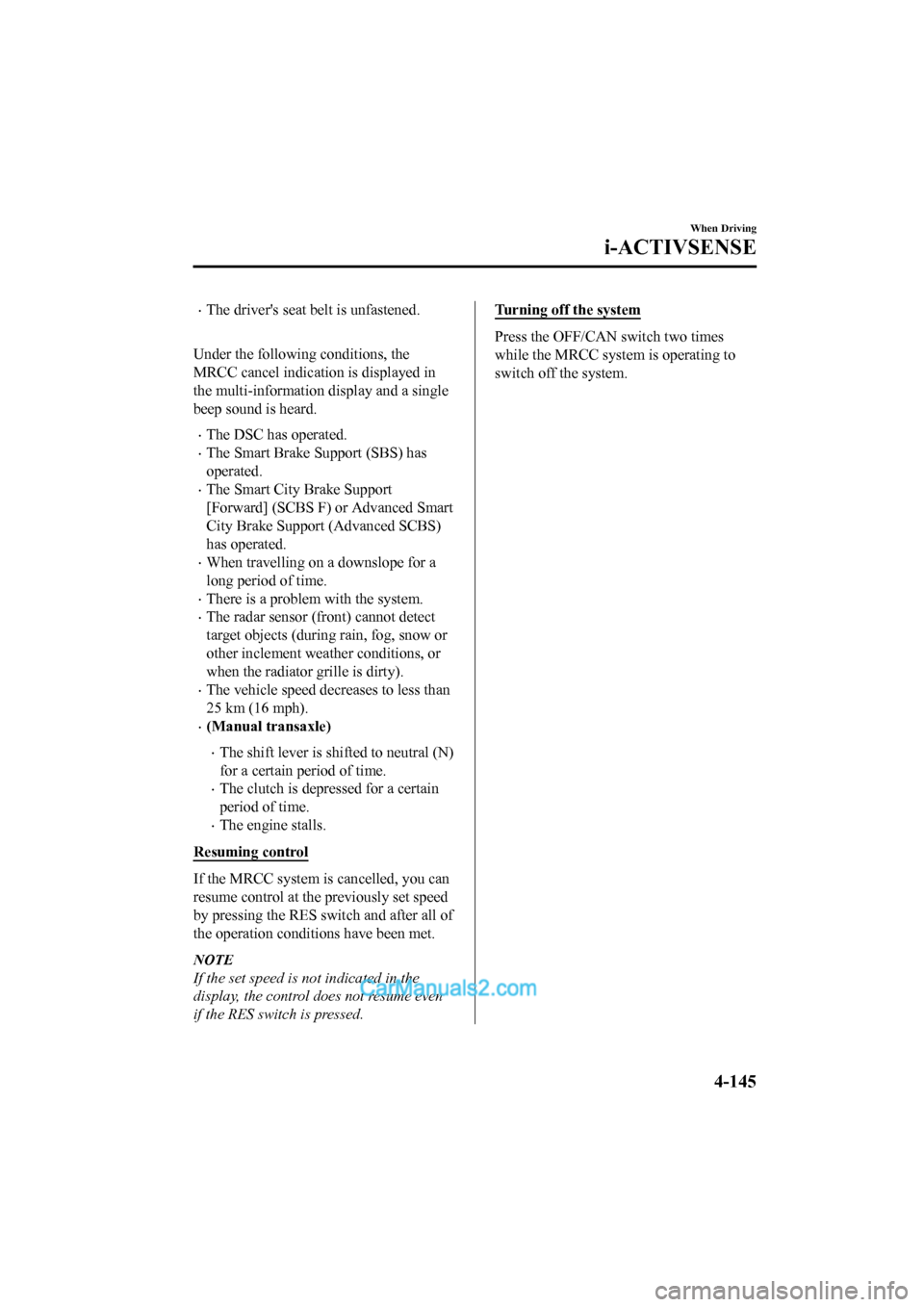
•The driver's seat belt is unfastened.
Under the following conditions, the
MRCC cancel indication is displayed in
the multi-inform ation display and a single
beep sound is heard.
•The DSC has operated.
•The Smart Brake Support (SBS) has
operated.
•The Smart City Brake Support
[Forward] (SCBS F) or Advanced Smart
City Brake Support (Advanced SCBS)
has operated.
•When travelling on a downslope for a
long period of time.
•There is a problem with the system.
•The radar sensor (front) cannot detect
target objects (during rain, fog, snow or
other inclement weather conditions, or
when the radiator grille is dirty).
•The vehicle speed decreases to less than
25 km (16 mph).
•(Manual transaxle)
•The shift lever is sh ifted to neutral (N)
for a certain period of time.
•The clutch is depressed for a certain
period of time.
•The engine stalls.
Resuming control
If the MRCC system is cancelled, you can
resume control at the previously set speed
by pressing the RES switch and after all of
the operation conditions have been met.
NOTE
If the set speed is not indicated in the
display, the control does not resume even
if the RES switch is pressed.
Turning off the system
Press the OFF/CAN switch two times
while the MRCC system is operating to
switch off the system.
When Driving
i-ACTIVSENSE
4-145
2017-6-7 7:51:19 Form No. CX-5 8FY4-EE-17E+L_Edition2
Page 317 of 772

•When accelerating using the SET
switch while in headway control, the set
vehicle speed can be adjusted but
acceleration is not possible. If there is
no longer a vehicle ahead, acceleration
continues until reaching the set vehicle
speed. For the set vehicle speed, check
the set vehicle speed indication in the
display.
•When depressing the accelerator pedal,
the inter-vehicle distance indication in
the display changes to the white-line
indication.
•(European models)
When switching to a passing lane and
operating the direction indicator, the
system provides more acceleration
automatically if it determines that more
acceleration is required. Drive while
being careful of the road ahead because
you could approach the vehicle ahead
too closely.
Cancelling the system
When the following operations are
performed, the MRCC with Stop & Go
function system is cancelled, and the
MRCC with Stop & Go function set
indication (green) sw itches to the MRCC
with Stop & Go function main indication
(white) at the same time.
•The OFF/CAN switch is pressed.
•The brake pedal is depressed.
•The electric parking brake (EPB) is
applied.
•The selector lever is in the P (Park), N
(Neutral), or R (Reverse) position.
•Any of the doors is opened.
•The driver's seat belt is unfastened.
Under the following conditions, the
MRCC with Stop & Go function cancel
indication is displayed in the
multi-information display and a single
beep sound is heard.
•The DSC has operated.
•The Smart Brake Support (SBS) has
operated.
•The Smart City Brake Support
[Forward] (SCBS F) or Advanced Smart
City Brake Support (Advanced SCBS)
has operated.
•When travelling on a downslope for a
long period of time.
•There is a problem with the system.
•The engine has stalled.
•The electric parkin g brake (EPB) is
automatically applie d during stop hold
control.
•The radar sensor (front) cannot detect
target objects (during rain, fog, snow or
other inclement weather conditions, or
when the radiator grille is dirty).
Resuming control
If the MRCC with St op & Go function
system is cancelled, you can resume
control at the previously set speed by
pressing the RES switch and after all of
the operation conditions have been met.
NOTE
If the set speed is not indicated in the
display, the control does not resume even
if the RES switch is pressed.
Turning off the system
Press the OFF/CAN switch two times
while the MRCC with Stop & Go function
system is operating to switch off the
system.
When Driving
i-ACTIVSENSE
4-158
2017-6-7 7:51:19 Form No. CX-5 8FY4-EE-17E+L_Edition2
Page 360 of 772
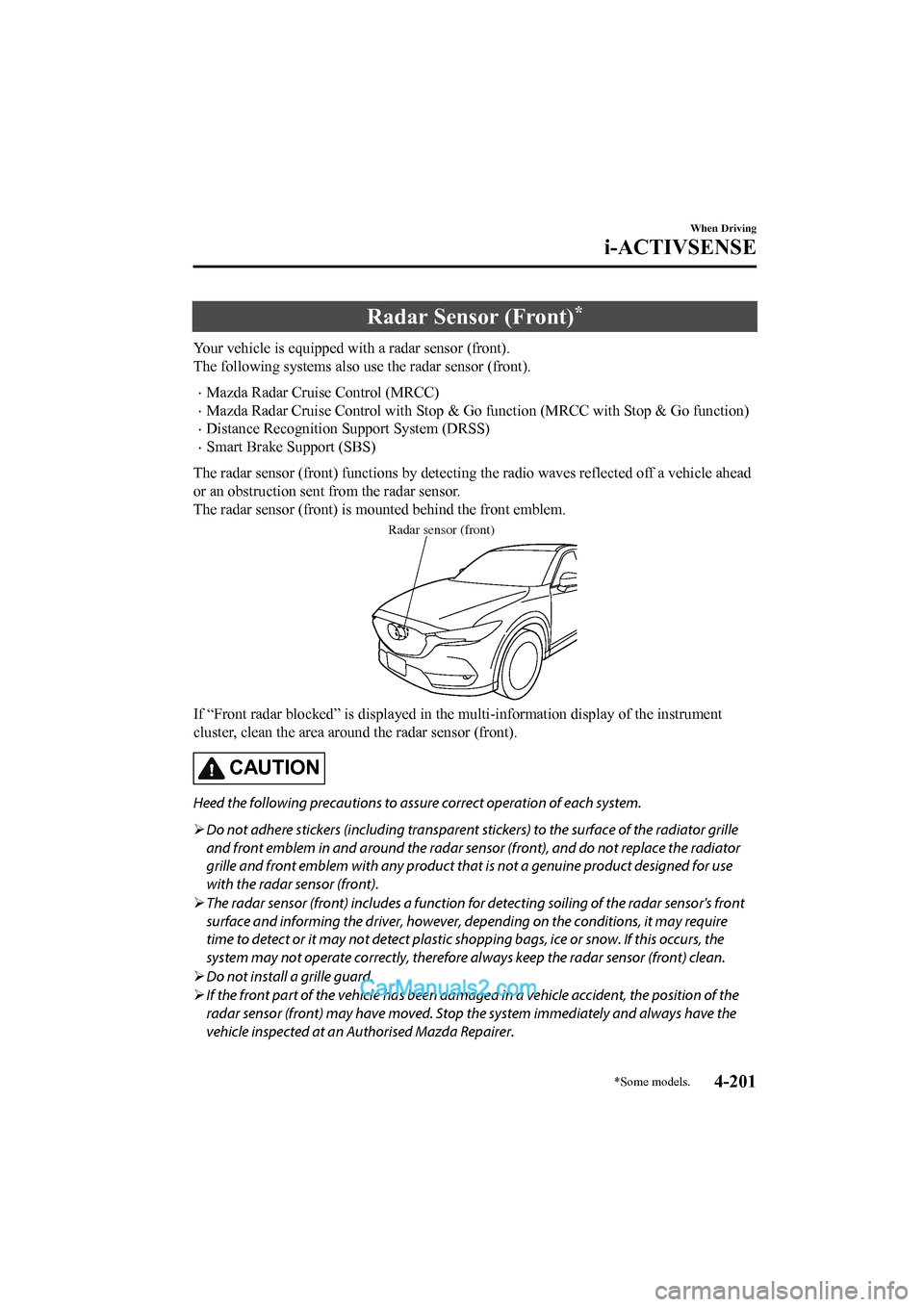
Radar Sensor (Front)*
Your vehicle is equipped with a radar sensor (front).
The following systems also use the radar sensor (front).
•Mazda Radar Cruise Control (MRCC)
•Mazda Radar Cruise Control with Stop & Go function (MRCC with S top & Go function)
•Distance Recognition Support System (DRSS)
•Smart Brake Support (SBS)
The radar sensor (front) functions by detecting the radio waves reflected off a vehicle ahead
or an obstruction sent from the radar sensor.
The radar sensor (front) is mo unted behind the front emblem.
Radar sensor (front)
If “Front radar blocked” is displayed in the multi-information display of the instrument
cluster, clean the area around the radar sensor (front).
CAUTION
Heed the following precautions to a ssure correct operation of each system.
Do not adhere stickers (including transparent st ickers) to the surface of the radiator grille
and front emblem in and around the radar sens or (front), and do not replace the radiator
grille and front emblem with any product that is not a genuine product designed for use
with the radar sensor (front).
The radar sensor (front) includes a function fo r detecting soiling of the radar sensor's front
surface and informing the driver, however, depending on the conditions, it may require
time to detect or it may not detect plastic sh opping bags, ice or snow. If this occurs, the
system may not operate correctly, therefore al ways keep the radar sensor (front) clean.
Do not install a grille guard.
If the front part of the vehicle has been dama ged in a vehicle accident, the position of the
radar sensor (front) may have moved. Stop the system immediately and always have the
vehicle inspected at an Authorised Mazda Repairer.
When Driving
i-ACTIVSENSE
*Some models.4-201
2017-6-7 7:51:19 Form No. CX-5 8FY4-EE-17E+L_Edition2
Page 576 of 772
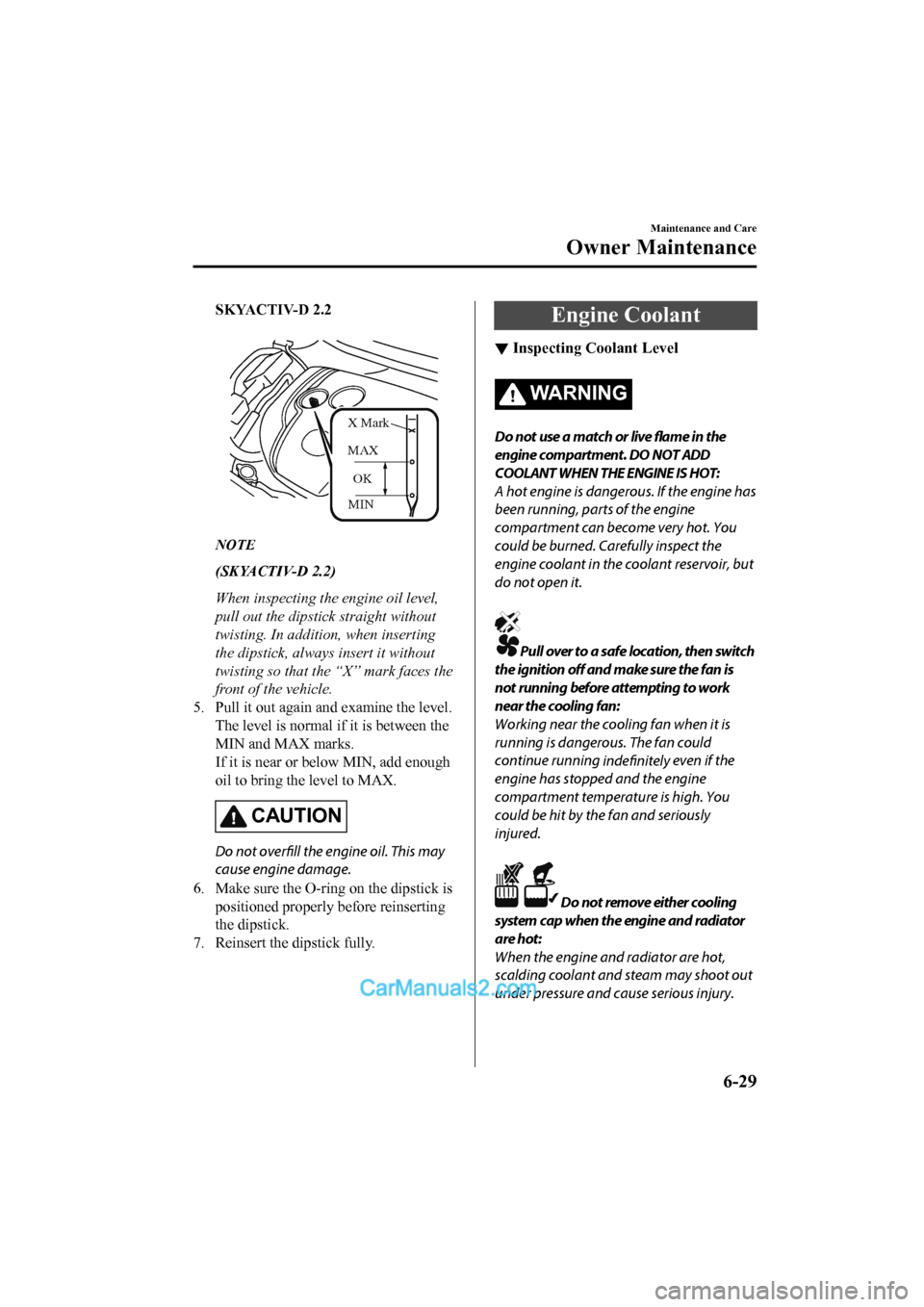
SKYACTIV-D 2.2
MINOK
MAX
X Mark
NOTE
(SKYACTIV-D 2.2)
When inspecting the engine oil level,
pull out the dipstick straight without
twisting. In addition, when inserting
the dipstick, always insert it without
twisting so that the “X” mark faces the
front of the vehicle.
5. Pull it out again and examine the level.
The level is normal if it is between the
MIN and MAX marks.
If it is near or below MIN, add enough
oil to bring the level to MAX.
CAUTION
Do not overfill the engine oil. This may
cause engine damage.
6. Make sure the O-ring on the dipstick is positioned properly before reinserting
the dipstick.
7. Reinsert the dipstick fully.
Engine Coolant
▼ Inspecting Coolant Level
WA R N I N G
Do not use a match or live flame in the
engine compartment. DO NOT ADD
COOLANT WHEN THE ENGINE IS HOT:
A hot engine is dangerous. If the engine has
been running, parts of the engine
compartment can become very hot. You
could be burned. Carefully inspect the
engine coolant in the coolant reservoir, but
do not open it.
Pull over to a safe location, then switch
the ignition off and make sure the fan is
not running before attempting to work
near the cooling fan:
Working near the cooling fan when it is
running is dangerous. The fan could
continue running indefinitely even if the
engine has stopped and the engine
compartment temperature is high. You
could be hit by the fan and seriously
injured.
Do not remove either cooling
system cap when the engine and radiator
are hot:
When the engine and radiator are hot,
scalding coolant and steam may shoot out
under pressure and cause serious injury.
Maintenance and Care
Owner Maintenance
6-29
2017-6-7 7:51:19 Form No. CX-5 8FY4-EE-17E+L_Edition2
Page 577 of 772
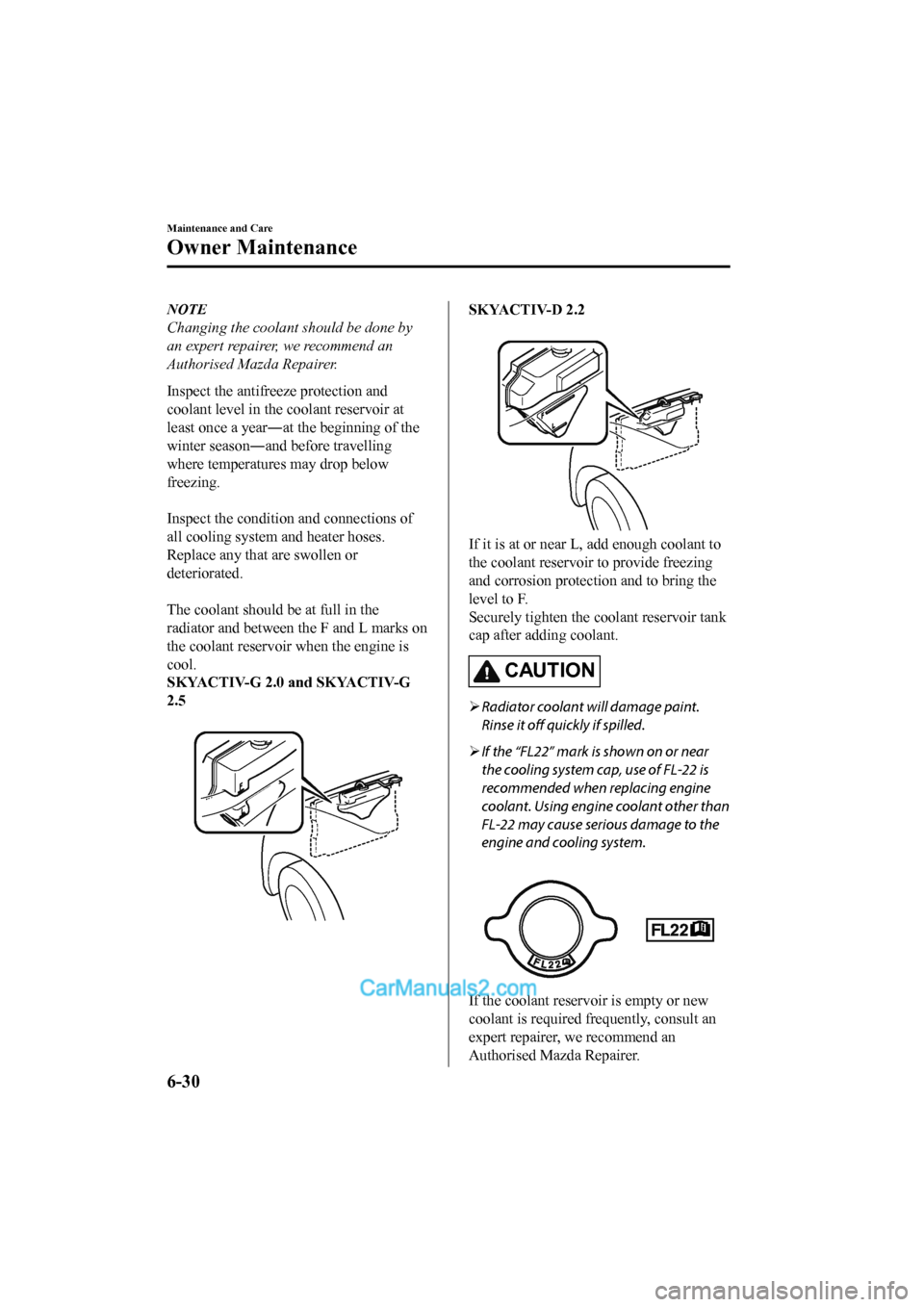
NOTE
Changing the coolant should be done by
an expert repairer, we recommend an
Authorised Mazda Repairer.
Inspect the antifreeze protection and
coolant level in the coolant reservoir at
least once a year―at the beginning of the
winter season―and before travelling
where temperatures may drop below
freezing.
Inspect the condition and connections of
all cooling system and heater hoses.
Replace any that are swollen or
deteriorated.
The coolant should be at full in the
radiator and between the F and L marks on
the coolant reservoir when the engine is
cool.
SKYACTIV-G 2.0 and SKYACTIV-G
2.5
SKYACTIV-D 2.2
If it is at or near L, add enough coolant to
the coolant reservoir to provide freezing
and corrosion protection and to bring the
level to F.
Securely tighten the c oolant reservoir tank
cap after adding coolant.
CAUTION
Radiator coolant will damage paint.
Rinse it
off quickly if spilled.
If the “FL22” mark is shown on or near
the cooling system cap, use of FL-22 is
recommended when replacing engine
coolant. Using engine coolant other than
FL-22 may cause serious damage to the
engine and cooling system.
If the coolant reserv oir is empty or new
coolant is required frequently, consult an
expert repairer, we recommend an
Authorised Mazda Repairer.
Maintenance and Care
Owner Maintenance
6-30
2017-6-7 7:51:19 Form No. CX-5 8FY4-EE-17E+L_Edition2
Page 579 of 772
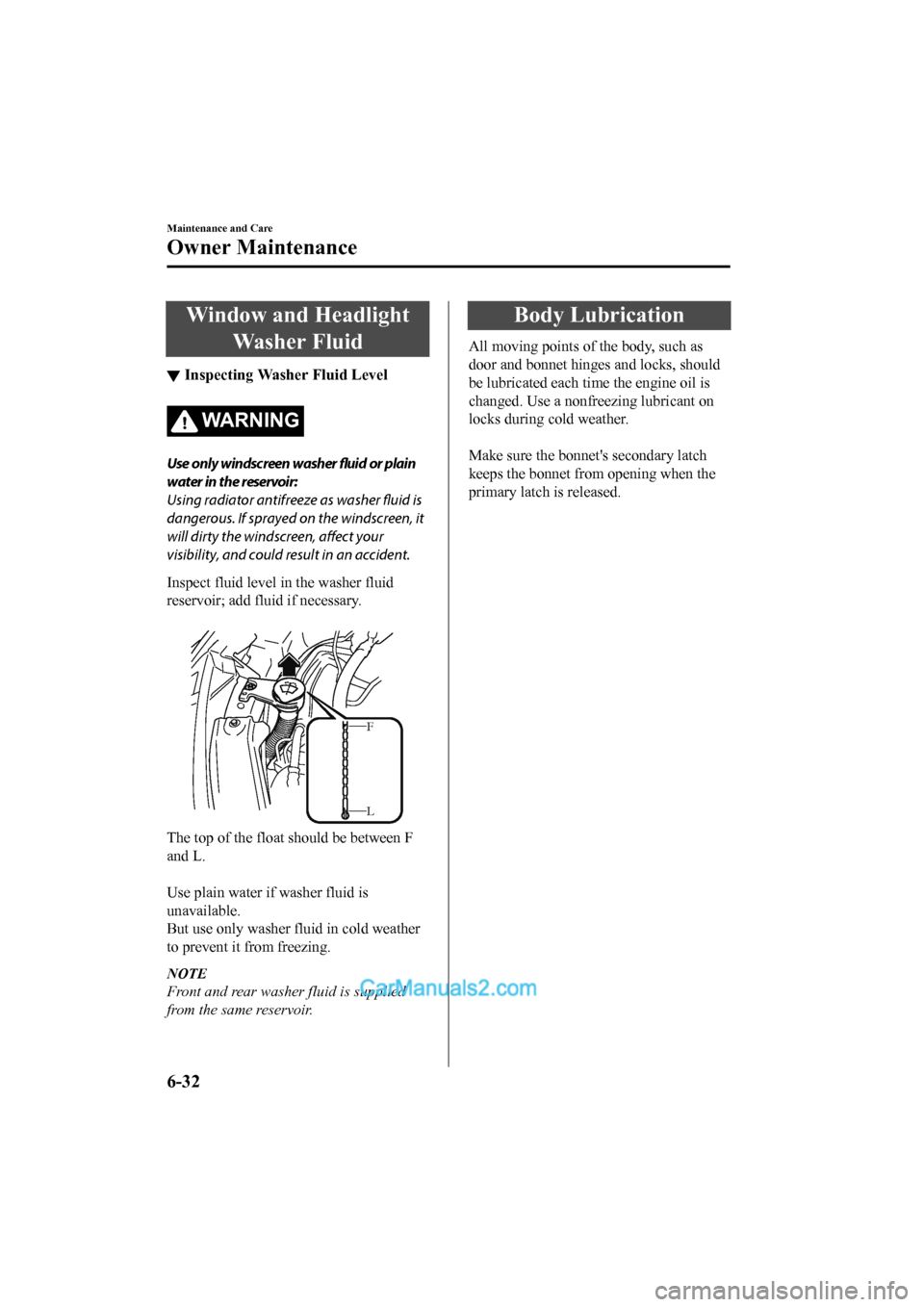
Window and HeadlightWasher Fluid
▼Inspecting Washer Fluid Level
WA R N I N G
Use only windscreen washer fluid or plain
water in the reservoir:
Using radiator antifreeze as washer
fluid is
dangerous. If sprayed on the windscreen, it
will dirty the windscreen, affect your
visibility, and could result in an accident.
Inspect fluid level in the washer fluid
reservoir; add fluid if necessary.
L F
The top of the float should be between F
and L.
Use plain water if washer fluid is
unavailable.
But use only washer fluid in cold weather
to prevent it from freezing.
NOTE
Front and rear washer fluid is supplied
from the same reservoir.
Body Lubrication
All moving points of the body, such as
door and bonnet hinges and locks, should
be lubricated each time the engine oil is
changed. Use a nonfreezing lubricant on
locks during cold weather.
Make sure the bonnet's secondary latch
keeps the bonnet from opening when the
primary latch is released.
Maintenance and Care
Owner Maintenance
6-32
2017-6-7 7:51:19 Form No. CX-5 8FY4-EE-17E+L_Edition2
Page 654 of 772
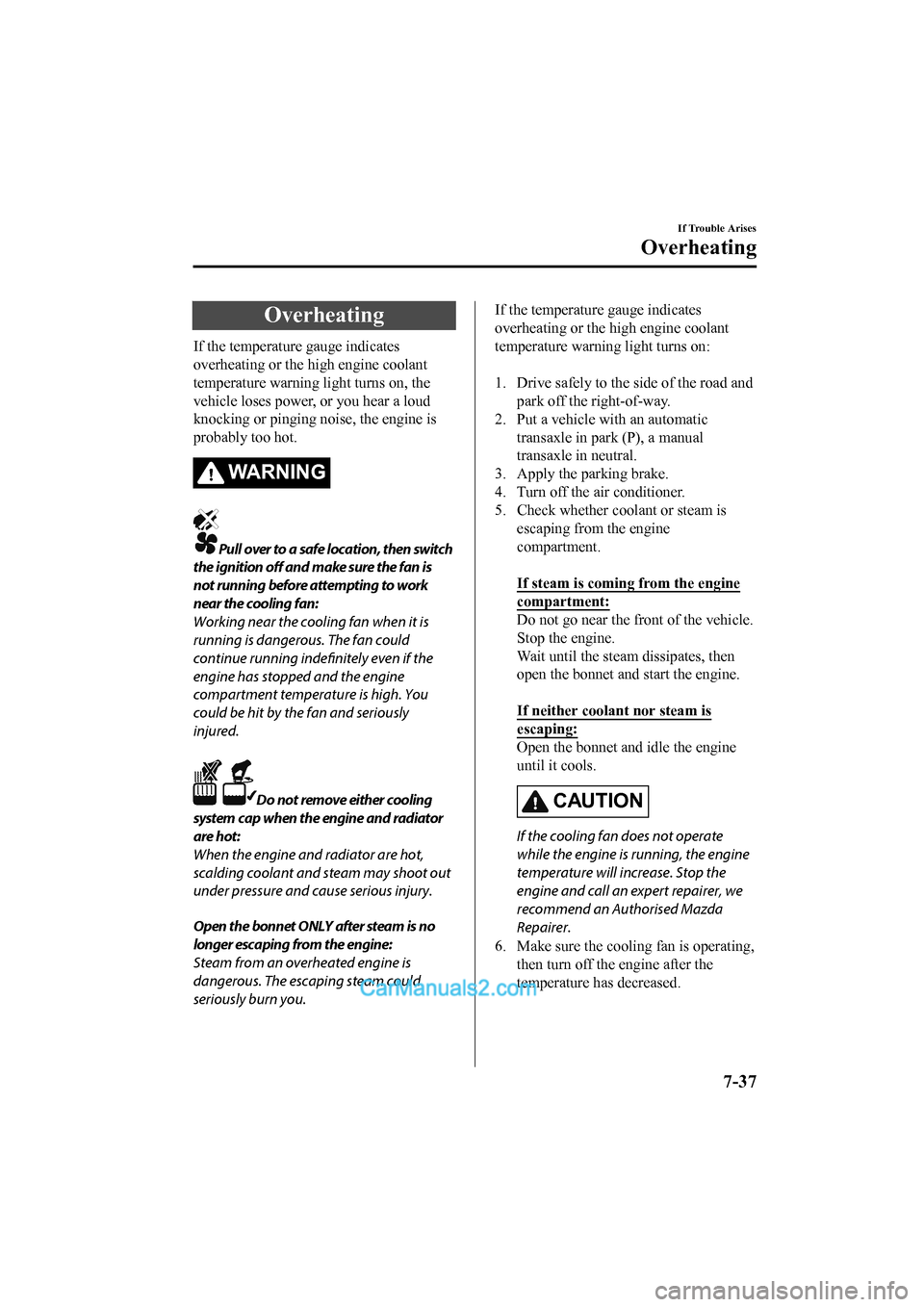
Overheating
If the temperature gauge indicates
overheating or the high engine coolant
temperature warning light turns on, the
vehicle loses power, or you hear a loud
knocking or pinging noise, the engine is
probably too hot.
WA R N I N G
Pull over to a safe location, then switch
the ignition off and make sure the fan is
not running before attempting to work
near the cooling fan:
Working near the cooling fan when it is
running is dangerous. The fan could
continue running indefinitely even if the
engine has stopped and the engine
compartment temperature is high. You
could be hit by the fan and seriously
injured.
Do not remove either cooling
system cap when the engine and radiator
are hot:
When the engine and radiator are hot,
scalding coolant and steam may shoot out
under pressure and cause serious injury.
Open the bonnet ONLY after steam is no
longer escaping from the engine:
Steam from an overheated engine is
dangerous. The escaping steam could
seriously burn you.
If the temperature gauge indicates
overheating or the high engine coolant
temperature warning light turns on:
1. Drive safely to the side of the road and park off the right-of-way.
2. Put a vehicle with an automatic transaxle in park (P), a manual
transaxle in neutral.
3. Apply the parking brake.
4. Turn off the air conditioner.
5. Check whether coolant or steam is escaping from the engine
compartment.
If steam is coming from the engine
compartment:
Do not go near the front of the vehicle.
Stop the engine.
Wait until the steam dissipates, then
open the bonnet and start the engine.
If neither coolant nor steam is
escaping:
Open the bonnet and idle the engine
until it cools.
CAUTION
If the cooling fan does not operate
while the engine is running, the engine
temperature will increase. Stop the
engine and call an expert repairer, we
recommend an Authorised Mazda
Repairer.
6. Make sure the cooling fan is operating, then turn off the engine after the
temperature has decreased.
If Trouble Arises
Overheating
7-37
2017-6-7 7:51:19 Form No. CX-5 8FY4-EE-17E+L_Edition2