stop start MAZDA MODEL CX-5 2017 (in English) Service Manual
[x] Cancel search | Manufacturer: MAZDA, Model Year: 2017, Model line: MODEL CX-5, Model: MAZDA MODEL CX-5 2017Pages: 664, PDF Size: 11.73 MB
Page 413 of 664
![MAZDA MODEL CX-5 2017 (in English) Service Manual 5–85
Interior Features
Audio Set [Type B (touchscreen)]
How to use USB mode
Type Playable data
USB mode MP3/WMA/AAC/OGG fi le
This unit does not support a USB 3.0 device. In additio MAZDA MODEL CX-5 2017 (in English) Service Manual 5–85
Interior Features
Audio Set [Type B (touchscreen)]
How to use USB mode
Type Playable data
USB mode MP3/WMA/AAC/OGG fi le
This unit does not support a USB 3.0 device. In additio](/img/28/13793/w960_13793-412.png)
5–85
Interior Features
Audio Set [Type B (touchscreen)]
How to use USB mode
Type Playable data
USB mode MP3/WMA/AAC/OGG fi le
This unit does not support a USB 3.0 device. In addition, other devices \
may not be
supported depending on the model or OS version.
USB devices formatted to FAT32 are supported (USB devices formatted to other formats
such as NTFS are not supported).
Playback
1. Select the icon on the home screen to display the Entertainment screen.
2. Select
or to switch the USB mode. The following icons are displayed in the
lower part of the center display.
Icon Function
Displays the Entertainment menu. Use to switch to a different audio source.
Category list is displayed.
Current track list is displayed.
Select a desired track to play it.
Plays the current track repeatedly.
Select it again to play the tracks in the current track list repeatedly.
When selected again, the function is canceled.
Tracks in the current track list are played randomly.
Select it again to cancel.
Starts playing a track similar to the current track using Gracenote
® 's More Like This™.
Select the desired song from the category list to cancel More Like This™.
If selected within a few seconds from the beginning of a song which has \
started to play, the
previous song is selected.
If more than a few seconds have elapsed, the song currently being played\
is replayed from
the beginning.
Long-press to fast reverse. It stops when you remove your hand from the \
icon or the
commander knob.
Track is played. When selected again, playback is temporarily stopped.
CX-5_8FN1-EA-16L_Edition1.indb 852016/12/12 10:06:44
Page 418 of 664
![MAZDA MODEL CX-5 2017 (in English) Service Manual 5–90
Interior Features
Audio Set [Type B (touchscreen)]
Bluetooth ®
Introduction
Bluetooth ® Hands-Free outline
When a Bluetooth
® device (mobile phone) is connected MAZDA MODEL CX-5 2017 (in English) Service Manual 5–90
Interior Features
Audio Set [Type B (touchscreen)]
Bluetooth ®
Introduction
Bluetooth ® Hands-Free outline
When a Bluetooth
® device (mobile phone) is connected](/img/28/13793/w960_13793-417.png)
5–90
Interior Features
Audio Set [Type B (touchscreen)]
Bluetooth ®
Introduction
Bluetooth ® Hands-Free outline
When a Bluetooth
® device (mobile phone) is connected to the vehicle's Bluetooth ® unit via
radio wave transmission, a call can be made or received by pressing the \
talk button, pick-
up button, or hang-up button on the audio remote control switch, or by o\
perating the center
display. For example, even if a device (mobile phone) is in your coat pocket,\
a call can be
made without taking the device (mobile phone) out and operating it dir\
ectly.
Bluetooth
® audio outline
When a portable audio unit equipped with the Bluetooth
® communication function is paired
to the vehicle, you can listen to music stored on the paired portable au\
dio device from the
vehicle's speakers. It is not necessary to connect the portable audio de\
vice to the vehicle's
external input terminal. After programming, operate the vehicle audio control panel to play/
stop the audio.
NOTE
For your safety, a device can be paired only when the vehicle is parked. If the vehicle
starts to move, the pairing procedure will end. Park the vehicle in a safe place before
pairing.
The communication range of a Bluetooth ® equipped device is about 10 meters (32 ft) or
less.
Basic audio operation is available using voice commands even if Bluetoot\
h ® is not
connected.
For safety reasons, operation of the center display is disabled while the vehicle is\
being
driven. However, items not displayed in gray can be operated using the commander
switch while the vehicle is being driven.
CX-5_8FN1-EA-16L_Edition1.indb 902016/12/12 10:06:45
Page 436 of 664
![MAZDA MODEL CX-5 2017 (in English) Service Manual 5–10 8
Interior Features
Audio Set [Type B (touchscreen)]
Example of use (Location Based
Services)
1. Select the desired station from the “Nearby” tab on the main menu.
MAZDA MODEL CX-5 2017 (in English) Service Manual 5–10 8
Interior Features
Audio Set [Type B (touchscreen)]
Example of use (Location Based
Services)
1. Select the desired station from the “Nearby” tab on the main menu.](/img/28/13793/w960_13793-435.png)
5–10 8
Interior Features
Audio Set [Type B (touchscreen)]
Example of use (Location Based
Services)
1. Select the desired station from the “Nearby” tab on the main menu.
The destination name or address playback starts in the order of the
destination name list.
2. When the
icon is selected, the
currently displayed destination is
displayed on the navigation system
(vehicles with navigation system).
3. When the
icon is selected, a phone
call is placed to the currently displayed
destination.
4. Select the
icon to display the
content list.
Selection of other destinations from the list can be made.
Shout
Some social stations, such as Facebook or
Caraoke, support the ability to record and
share voice messages using the “Shout”
function.
1. Select the icon and start the
countdown (3, 2, 1, 0). Recording starts
when the countdown reaches zero.
2. Records voice.
3. Select
and store/post the
recording.
NOTE
Recordable time varies depending on
the station (Max. 30 seconds).
Recording stops automatically when the
recordable time has elapsed. You can
then post or delete the recording.
CX-5_8FN1-EA-16L_Edition1.indb 1082016/12/12 10:06:51
Page 458 of 664
![MAZDA MODEL CX-5 2017 (in English) Service Manual 5–130
Interior Features
Audio Set [Type B (touchscreen)]
Voice recognition related problems
Symptom Cause Solution method
Poor voice recognition
Excessive, slow speech. MAZDA MODEL CX-5 2017 (in English) Service Manual 5–130
Interior Features
Audio Set [Type B (touchscreen)]
Voice recognition related problems
Symptom Cause Solution method
Poor voice recognition
Excessive, slow speech.](/img/28/13793/w960_13793-457.png)
5–130
Interior Features
Audio Set [Type B (touchscreen)]
Voice recognition related problems
Symptom Cause Solution method
Poor voice recognition
Excessive, slow speech.
Excessive, forceful speech
(shouting).
Speaking before the beep sound
has ended.
Loud noise (speaking or noise from
outside/inside vehicle).
Airfl ow from A/C is blowing
against the microphone.
Speaking in off-standard
expressions (dialect). Regarding the causes indicated
on the left, be careful with how
you speak. In addition, when
numbers are spoken in a sequence,
recognition ability will improve
if no stop is placed between the
numbers.
False recognition of numbers
Poor voice recognition There is a malfunction in the
microphone. A poor connection or malfunction
with the microphone may have
occurred. Consult an Authorized
Mazda Dealer.
Phone-related voice recognition is
disabled There is a problem with the
connection between the Bluetooth
®
unit and the device. If there is any malfunction after
checking the pairing situation, check
for device pairing or connection
problems.
Names in the phonebook are not
easily recognized The Bluetooth
® system is under a
condition in which recognition is
diffi cult. By carrying out the following
measures, the rate of recognition
will improve.
Clear memory from the phonebook
which is not used very often.
Avoid shortened names, use full
names. (Recognition improves the
longer the name is. By not using
names such as “Mom”, “Dad”,
recognition will improve.)
When operating the audio, a song
name is not recognized Song names cannot be recognized
by voice.
—
You want to skip guidance — Guidance can be skipped by quickly
pressing and releasing the talk
button.
Regarding problems with calls
Symptom
Cause Solution method
When starting a call, vehicle noise
from the other party can be heard For about three seconds after
starting a call, the Bluetooth
®
unit's Noise Suppression function
requires time to adapt to the call
environment. This does not indicate a problem
with the device.
The other party cannot be heard or
the speaker's voice is quiet The volume is set at zero or low. Increase the volume.
CX-5_8FN1-EA-16L_Edition1.indb 1302016/12/12 10:06:59
Page 560 of 664

7–18
If Trouble Arises
Overheating
Overheating
If the temperature gauge indicates
overheating or the high engine coolant
temperature warning light turns on, the
vehicle loses power, or you hear a loud
knocking or pinging noise, the engine is
probably too hot.
WARNING
Pull over to a safe location, then
switch the ignition off and make sure
the fan is not running before attempting
to work near the cooling fan: Working near the cooling fan when it
is running is dangerous. The fan could
continue running indefi nitely even if
the engine has stopped and the engine
compartment temperature is high. You
could be hit by the fan and seriously
injured.
Do not remove either cooling
system cap when the engine and
radiator are hot: When the engine and radiator are hot,
scalding coolant and steam may shoot
out under pressure and cause serious
injury.
Open the hood ONLY after steam is no
longer escaping from the engine: Steam from an overheated engine is
dangerous. The escaping steam could
seriously burn you.
If the temperature gauge indicates
overheating or the high engine coolant
temperature warning light turns on:
1. Drive safely to the side of the road and park off the right-of-way.
2. Put a vehicle with an automatic transaxle in park (P), a manual
transaxle in neutral.
3. Apply the parking brake.
4. Turn off the air conditioner.
5. Check whether coolant or steam is escaping from the engine compartment.
If steam is coming from the engine
compartment:
Do not go near the front of the vehicle. Stop the engine.
Wait until the steam dissipates, then open the hood and start the engine.
If neither coolant nor steam is
escaping:
Open the hood and idle the engine until it cools.
CAUTION
If the cooling fan does not operate
while the engine is running, the engine
temperature will increase. Stop the
engine and call an Authorized Mazda
Dealer.
6. Make sure the cooling fan is operating, then turn off the engine after the
temperature has decreased.
7. When cool, check the coolant level.
If it is low, look for coolant leaks from the radiator and hoses.
CX-5_8FN1-EA-16L_Edition1.indb 182016/12/12 10:07:22
Page 565 of 664

7–23
If Trouble Arises
Warning/Indicator Lights and Warning Sounds
If a Warning Light Turns On or Flashes
If any warning light turns on/fl ashes, take appropriate action for each light. There is no
problem if the light turns off, however if the light does not turn off or turns on/ fl ashes again,
consult an Authorized Mazda Dealer.
(Vehicles with type B audio)
The warning contents can be veri fi ed on the center display.
1. If the warning light is turned on, select icon on the home screen to display the
application screen.
2. Select “Vehicle Status Monitor”.
3. Select “Warning Guidance” to display the current warnings.
4. Select the applicable warning to view the warning details.
Stop Vehicle in Safe Place Immediately
If any of the following warning lights turns on, the system may have a m\
alfunction. Stop the
vehicle in a safe place immediately and contact an Authorized Mazda Dealer.
Signal Warning
Brake System Warning Indication/Warning Light
This warning has the following functions:
Parking brake warning/Warning light inspection
The light illuminates when the electric parking brake (EPB) is applied\
with the ignition
switched to START or ON. It turns off when the electric parking brake (EPB) is
released.
When the light turns on
If the brake system warning light remains turned on even though the elec\
tric parking
brake (EPB) is released, the brake fl uid may be low or there could be a problem
with the brake system. Park the vehicle in a safe place immediately and \
contact an
Authorized Mazda Dealer.
When the light is fl ashing
The light fl ashes if the electric parking brake (EPB) has a malfunction.
If the light remains fl ashing even if the electric parking brake (EPB) switch is operated,
consult an Authorized Mazda Dealer as soon as possible.
WARNING
Do not drive with the brake system warning light illuminated. Contact an
Authorized Mazda Dealer to have the br akes inspected as soon as possible:
Driving with the brake system warning light illuminated is dangerous. It indicates
that your brakes may not work at all or that they could completely fail at any
time. If this light remains illuminated, after checking that the parking brake is fully
released, have the brakes inspected immediately.
CAUTION
In addition, the eff ectiveness of the braking may diminish so you may need to
depress the brake pedal more strongly than normal to stop the vehicle.
CX-5_8FN1-EA-16L_Edition1.indb 232016/12/12 10:07:24
Page 566 of 664
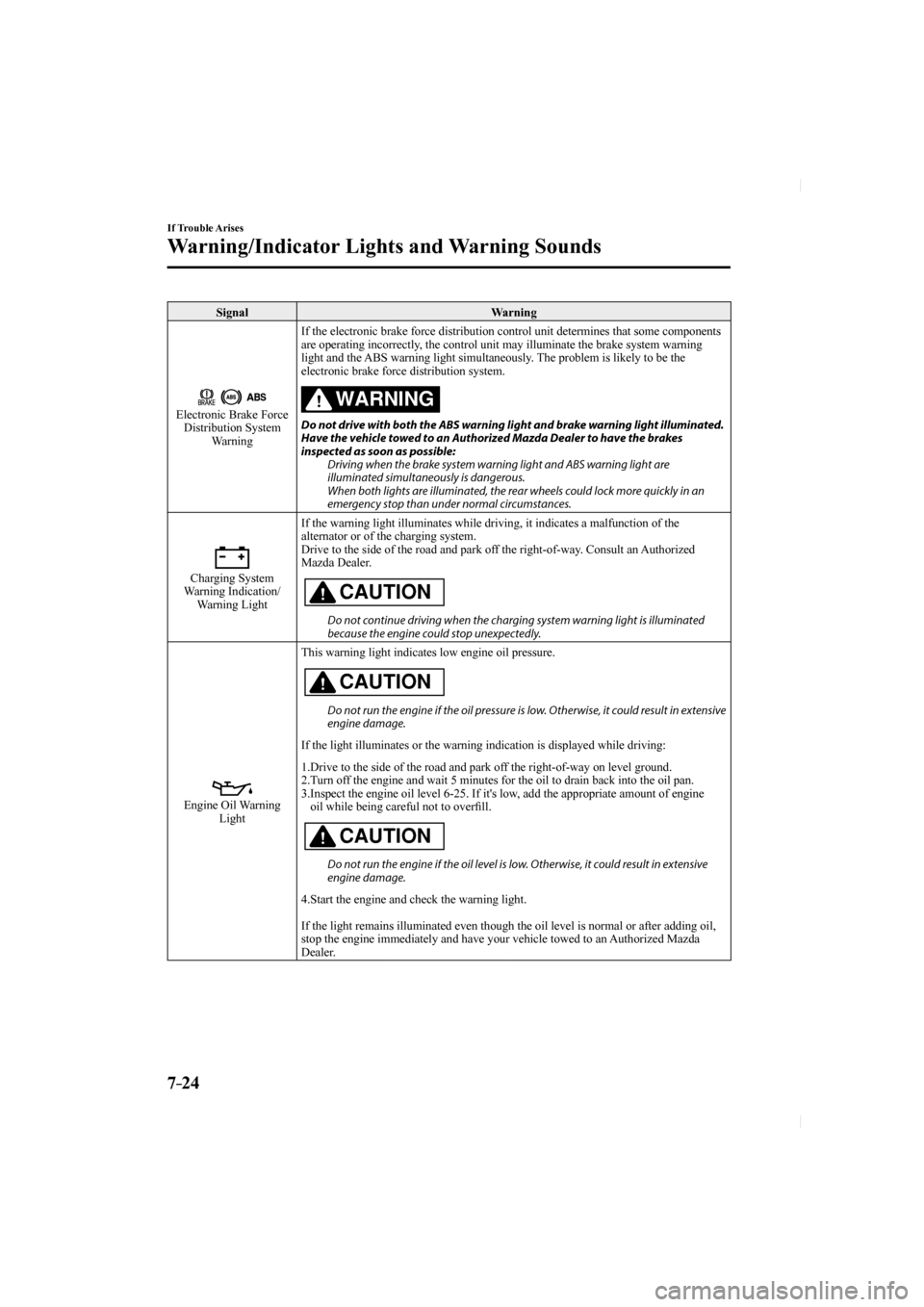
7–24
If Trouble Arises
Warning/Indicator Lights and Warning Sounds
Signal Warning
Electronic Brake Force Distribution System Warning If the electronic brake force distribution control unit determines that \
some components
are operating incorrectly, the control unit may illuminate the brake system warning
light and the ABS warning light simultaneously. The problem is likely to be the
electronic brake force distribution system. WARNING
Do not drive with both the ABS warning light and brake warning light illuminated.
Have the vehicle towed to an Authorized Mazda Dealer to have the brakes
inspected as soon as possible:
Driving when the brake system warning light and ABS warning light are
illuminated simultaneously is dangerous.
When both lights are illuminated, the rear wheels could lock more quickly in an
emergency stop than under normal circumstances.
Charging System
Warning Indication/ Warning Light If the warning light illuminates while driving, it indicates a malfuncti\
on of the
alternator or of the charging system.
Drive to the side of the road and park off the right-of-way. Consult an Authorized
Mazda Dealer.
CAUTION
Do not continue driving when the charging system warning light is illuminated
because the engine could stop unexpectedly.
Engine Oil Warning Light This warning light indicates low engine oil pressure.
CAUTION
Do not run the engine if the oil pressure is low. Otherwise, it could result in extensive
engine damage.
If the light illuminates or the warning indication is displayed while dr\
iving:
1. Drive to the side of the road and park off the right-of-way on level ground.
2. Turn off the engine and wait 5 minutes for the oil to drain back into the oil p\
an.
3. Inspect the engine oil level 6-25 . If it's low, add the appropriate amount of engine oil while being careful not to over fi ll.
CAUTION
Do not run the engine if the oil level is low. Otherwise, it could result in extensive
engine damage.
4. Start the engine and check the warning light.
If the light remains illuminated even though the oil level is normal or \
after adding oil,
stop the engine immediately and have your vehicle towed to an Authorized Mazda
Dealer.
CX-5_8FN1-EA-16L_Edition1.indb 242016/12/12 10:07:24
Page 583 of 664

7–41
If Trouble Arises
Warning/Indicator Lights and Warning Sounds
*Some models.
Key Removed from Vehicle Warning Beep
Vehicles with advanced keyless function
If the key is taken out of the vehicle while
the ignition is not switched OFF and
all the doors are closed, the beep which
sounds outside of the vehicle will be heard
6 times, the beep which sounds inside
the vehicle will be heard 6 times, and the
KEY warning light (red) in the instrument
cluster fl ashes continuously to notify
the driver that the ignition has not been
switched OFF.
Vehicles without advanced keyless
function
If the key is taken out of the vehicle while
the ignition is not switched OFF and all
the doors are closed, a beep will be heard
in the cabin 6 times and the KEY warning
light (red) in the instrument cluster turns
on continuously to notify the driver that
the ignition has not been switched OFF.
NOTE
Because the key utilizes low-intensity
radio waves, the Key Removed From
Vehicle Warning may activate if the key is
carried together with a metal object or it
is placed in a poor signal reception area.
Request Switch Inoperable Warning Beep (With the advanced
keyless function)
If the request switch is pressed with the
door open or ajar, or the ignition is not
switched OFF with a key being carried, a
beep will be heard outside for about
2 seconds to notify the driver that the door
or liftgate cannot be locked.
Key Left-in-luggage Compartment Warning Beep (With the advanced
keyless function)
If the key is left in the luggage
compartment with all the doors locked and
the liftgate closed, a beep will be heard
outside for about 10 seconds to notify
the driver that the key is in the luggage
compartment. In this case, take out the
key by pressing the electric liftgate opener
and opening the liftgate. The key taken
out of the luggage compartment may
not operate because its functions have
been temporarily stopped. To restore the
key's functions, perform the applicable
procedure (page 3-9 ).
Key Left-in-vehicle Warning Beep (With the advanced keyless
function)
If all the doors and luggage compartment
are locked using another key while the key
is left in the cabin, the beep which sounds
outside of the vehicle will be heard for
about 10 seconds to notify the driver that
the key is in the cabin. In this case, take
out the key by opening the door. A key
taken out of the vehicle using this method
may not operate because its functions have
been temporarily stopped. To restore the
key's functions, perform the applicable
procedure (page 3-9 ).
Electronic Steering Lock Warning Beep *
The warning beep operates if the steering
wheel is not unlocked after the push button
start is pressed. (page 4-4 )
CX-5_8FN1-EA-16L_Edition1.indb 412016/12/12 10:07:29
Page 623 of 664

8–35
Customer Information and Reporting Safety Defects
Tire Information (U.S.A.)
Safety Practices
The way you drive has a great deal to do with your tire mileage and safe\
ty. So cultivate good
driving habits for your own benefi t.
Observe posted speed limits and drive at speeds that are safe for the ex\
isting weather
conditions
Avoid fast starts, stops and turns Avoid potholes and objects on the road Do not run over curbs or hit the tire against the curb when parking
CAUTION
If you feel a sudden vibration or ride disturbance while driving or you suspect your tire
or vehicle has been damaged, immediately reduce your speed. Drive with caution until
you can safely pull off the road. Stop and inspect the tire for damage. If the tire is under-
infl ated or damaged, defl ate it, remove the tire and rim and replace it with your spare tire.
If you cannot detect a cause, have the vehicle towed to the nearest vehicle or tire dealer to
have the vehicle inspected.
CX-5_8FN1-EA-16L_Edition1.indb 352016/12/12 10:07:34
Page 659 of 664

10–5
Index
HomeLink Wireless Control System ... 4-66
Hood Release ...................................... 6-20
Horn .................................................... 4-65
I
i-ACTIV AWD Operation ................... 4-89
i-ACTIVSENSE .................................. 4-92 Active safety technology ............... 4-92
Adaptive Front Lighting System
(AFS) ............................................. 4-95
Blind Spot Monitoring (BSM) ...... 4-99
Camera and sensors ....................... 4-93
Distance Recognition Support System
(DRSS) ........................................ 4-112
Forward Sensing Camera (FSC) ... 4-156
High Beam Control System
(HBC) ............................................ 4-96
Lane-keep Assist System (LAS) &
Lane Departure Warning System
(LDWS) ....................................... 4-135
Mazda Radar Cruise Control with Stop
& Go function (MRCC with Stop &
Go function) ................................ 4-121
Pre-crash safety technology .......... 4-93
Radar sensor (front)..................... 4-162
Radar sensors (rear)..................... 4-165
Rear Cross Traffi c Alert (RCTA) ... 4-117
Smart Brake Support (SBS) ........ 4-153
Smart City Brake Support
(SCBS) ........................................ 4-148
Traffi c Sign Recognition System
(TSR) ........................................... 4-105
If a Warning Light Turns On or
Flashes................................................. 7-23
If the Active Driving Display does not
operate ................................................. 7-45
Ignition Switch .............................................. 4-4
Ignition Not Switched Off (STOP)
Warning Beep ...................................... 7-40
Illuminated Entry System ................. 5-140
Immobilizer System ............................ 3-45 Indication/Indicator Lights .................. 4-35
Indicator Lights
Low engine coolant temperature ... 4-38
Wrench .......................................... 4-38
Inspecting Brake/Clutch Fluid Level ... 6-27
Inspecting Coolant Level .................... 6-25
Inspecting Engine Oil Level ............... 6-25
Inspecting Washer Fluid Level............ 6-27
Instrument Cluster ............................... 4-12
Interior Care ........................................ 6-62 Active driving display
maintenance................................... 6-65
Cleaning the fl oor mats ................. 6-65
Cleaning the window interiors ...... 6-65
Instrument panel top (Soft pad)
maintenance................................... 6-64
Leather upholstery maintenance ... 6-63
Panel maintenance ......................... 6-64
Plastic part maintenance ................ 6-64
Seat belt maintenance .................... 6-63
Upholstery maintenance ................ 6-63
Vinyl upholstery maintenance ....... 6-63
Interior Lights ................................... 5-139 Luggage compartment light ........ 5-139
Map lights.................................... 5-139
Overhead lights ........................... 5-139
J
Jack ....................................................... 7-4
Jump-Starting ...................................... 7-14
K
Key Left-in-luggage Compartment
Warning beep (With the advanced keyless
function) .............................................. 7-41
Key Left-in-vehicle Warning Beep (With
the advanced keyless function) ........... 7-41
Key Removed from Vehicle Warning
Beep .................................................... 7-41
Key Suspend Function .......................... 3-9
Keyless Entry System ........................... 3-3
CX-5_8FN1-EA-16L_Edition1.indb 52016/12/12 10:07:42