ECO mode MAZDA MODEL CX-5 2022 Repair Manual
[x] Cancel search | Manufacturer: MAZDA, Model Year: 2022, Model line: MODEL CX-5, Model: MAZDA MODEL CX-5 2022Pages: 723, PDF Size: 89.79 MB
Page 507 of 723

It is not necessary to face the microphone or be near it. Speak the voice commands while
maintaining a safe driving position.
Close the windows and the moonroof* to reduce loud noises from outside the vehicle and
to prevent the airflow of the air-conditioning system from being a disturbance when using
Bluetooth
® Hands-Free.
Make sure that the air flow from the air conditioner is not blowing on the microphone.
If the voice recognition is poor with the guidance volume set to high, set the Barge-In to
OFF.
Examples of available voice commands
The specified name and number are put into the {}.
Common
Back
Help (You can listen to help guidance at each screen.)
{Line Number} (You can select the line number on the screen.)
Next Page
Previous Page
Cancel
Menu
All
Navigation
Entertainment
Communication
Setting
Voice Recognition Settings
Display Off
Music
Play Artist (You can also use “Play Artist {Artist name}”.)
Play Album (You can also use “Play Album {Album Name}”.)
Play Playlist (You can also use “Play Playlist {Playlist Name}”.)
Play Song (You can also use “Play Song {Song Name}”.)
Play Audiobook (You can also use “Play Audiobook {Audiobook Name}”.)
Play Podcast (You can also use “Play Podcast {Podcast Name}”.)
Radio
Tune to {Frequency} AM
Tune to {Frequency} FM
Tune to {Frequency} HD {Sub Channel}
Interior Features
Mazda Connect (Mazda Connect (Type B))
5-44*Some models.
CX-5_8KN5-EA-21K_Edition1_old 2021-9-9 8:35:12
Page 508 of 723

SiriusXM Channel {Channel Number}
SiriusXM {Station Name}
SiriusXM Genre (You can also use “SiriusXM {Genre Name}”.)
Source
Change Source (You can also use “Change Source to USB”*1 and “USB”*1.)
Audio OFF (You can also use “Change Source to Audio OFF”.)
Phone
Dial Phone Number (You can also use “Dial {Phone Number}”.)
Call History
Call a Contact (You can also use “Call {Contact Name}” and “Call {Contact Name} at
{Number Type}”.)
Redial
*1 : Audio source names other than “USB” can also be used as follows: Bluetooth/AM/FM/SiriusXM/Pandora/USB1 Audio/USB2 Audio/USB1 Video/USB2
Vi d e o
▼ Appendix
Gracenote® Database
When connecting a USB audio device or Bluetooth® audio device to this unit and playing
audio, the unit searches the database stored in the vehicle for the album art. If there is a
match in the vehicle's database compilation to the music being played, the album art is
displayed. The database information stored in this device uses database information in the
Gracenote
® music recognitions service.
SiriusXM Travel Link
®*
CAUTION
ADVISORY ONLY
The weather information is subject to service interruptions and may contain errors or
inaccuracies and consequently sh ould not be relied upon exclusively. You are urged to check
alternate weather information sources prior to making safety related decisions. You
acknowledge and agree that you sh all be solely responsible for use of the information and all
decisions taken with respect thereto. By using this weather service, you release and waive any
claims against Sirius XM Radio Inc. and Mazd a Motor Corporation and all of their respective
affiliates with regard to this service.
Interior Features
Mazda Connect (Mazda Connect (Type B))
*Some models.5-45
CX-5_8KN5-EA-21K_Edition1_old 2021-9-9 8:35:12
Page 528 of 723

Charging may not operate normally
under the following conditions:
The mobile device is fully charged.
There is foreign matter between the
mobile device and the charging area.
The temperature of the mobile device
is high.
The mobile device is placed with the
charging side facing upward.
The mobile device is placed in a
position extremely deviating from the
center of the charging area.
Your vehicle is in an area where strong
radio waves or electrical noise occur
such as near a television tower, power
plant, or airport.
The Near Field Communication (NFC)
function setting of the mobile device is
on (depends on the model of the
mobile device).
Keep the following items away from the
charging area. Otherwise the data stored
on the mobile device could be erased or
the device could malfunction.
Magnetic items such as magnets,
magnetic cards, and magnetic
recording media.
High precision devices such as
wristwatches.
Before using the Wireless Charger (Qi),
make sure to back up the data stored on
the mobile device. The data on the
mobile device could be deleted.
Do not wipe the Wireless Charger (Qi)
using oil, alcohol, or thinner, or spray
hairspray or insecticide onto it.
Otherwise, it could cause damage or
cracking.Do not leave mobile devices in the cabin.
The temperature inside the cabin may
become very hot, causing the devices to
malfunction.
NOTE
A mobile device larger than the
charging area cannot be charged. In
addition, even if the mobile device is in
the charging area, the charging
efficiency may decrease or charging
may not be possible depending on where
the mobile device is placed.
If the function to reduce noise on the
radio is used, fast charging may be
disabled depending on the mobile device
being charged.
If the LED indicator is flashing in amber
or green, the charging efficiency is low.
Check that there is no foreign matter
between the mobile device and the
charging area, and position the mobile
device near the center of the charging
area.
Depending on the mobile device case or
accessories used, the mobile device may
not charge, or the charging efficiency
may be reduced resulting in a longer
charging time. If charging does not start
even when a mobile device is placed on
the charging area, remove the mobile
device case or any accessories.
While the keyless entry is operating,
charging may stop temporarily, however,
this does not indicate a problem.
During charging, the Wireless Charger
(Qi) and the mobile device become
warm, however, this does not indicate a
problem.
Interior Features
Interior Equipment
5-65
CX-5_8KN5-EA-21K_Edition1_old 2021-9-9 8:35:12
Page 593 of 723
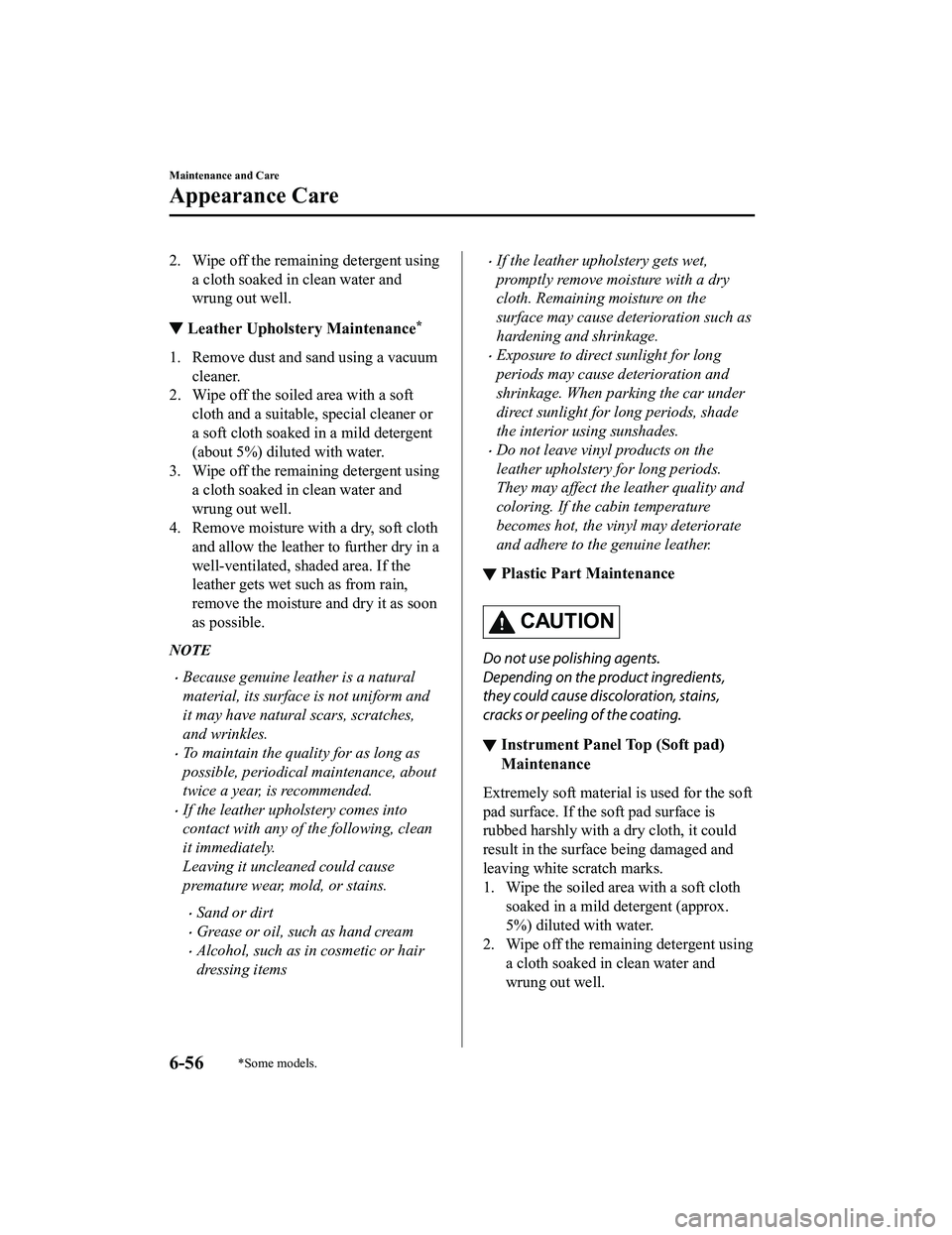
2. Wipe off the remaining detergent usinga cloth soaked in clean water and
wrung out well.
▼Leather Upholstery Maintenance*
1. Remove dust and sand using a vacuum
cleaner.
2. Wipe off the soiled area with a soft cloth and a suitable, special cleaner or
a soft cloth soaked in a mild detergent
(about 5%) diluted with water.
3. Wipe off the remaining detergent using a cloth soaked in clean water and
wrung out well.
4. Remove moisture with a dry, soft cloth and allow the leather to further dry in a
well-ventilated, shaded area. If the
leather gets wet such as from rain,
remove the moisture and dry it as soon
as possible.
NOTE
Because genuine leather is a natural
material, its surface is not uniform and
it may have natural scars, scratches,
and wrinkles.
To maintain the quality for as long as
possible, periodical maintenance, about
twice a year, is recommended.
If the leather upholstery comes into
contact with any of the following, clean
it immediately.
Leaving it uncleaned could cause
premature wear, mold, or stains.
Sand or dirt
Grease or oil, such as hand cream
Alcohol, such as in cosmetic or hair
dressing items
If the leather upholstery gets wet,
promptly remove moisture with a dry
cloth. Remaining moisture on the
surface may cause deterioration such as
hardening and shrinkage.
Exposure to direct sunlight for long
periods may cause deterioration and
shrinkage. When parking the car under
direct sunlight for long periods, shade
the interior using sunshades.
Do not leave vinyl products on the
leather upholstery for long periods.
They may affect the leather quality and
coloring. If the cabin temperature
becomes hot, the vinyl may deteriorate
and adhere to the genuine leather.
▼Plastic Part Maintenance
CAUTION
Do not use polishing agents.
Depending on the product ingredients,
they could cause discoloration, stains,
cracks or peeling of the coating.
▼Instrument Panel Top (Soft pad)
Maintenance
Extremely soft material is used for the soft
pad surface. If the soft pad surface is
rubbed harshly with a dry cloth, it could
result in the surface being damaged and
leaving white scratch marks.
1. Wipe the soiled area with a soft cloth
soaked in a mild detergent (approx.
5%) diluted with water.
2. Wipe off the remaining detergent using a cloth soaked in clean water and
wrung out well.
Maintenance and Care
Appearance Care
6-56*Some models.
CX-5_8KN5-EA-21K_Edition1_old 2021-9-9 8:35:12
Page 594 of 723

▼Panel Maintenance
If a panel becomes soiled, wipe it off with
a soft cloth soaked in clean water and
thoroughly wrung out.
If some areas require further cleaning, use
the following procedure:
1. Wipe the soiled ar
ea with a soft cloth
soaked in a mild detergent (approx.
5 %) diluted with water.
2. Wipe off the remaining detergent using a cloth soaked in clean water and
wrung out well.
NOTE
Be particularly careful when cleaning
shiny surface panels and metallic parts
such as plating as they can be scratched
easily.
▼Active Driving Display
Maintenance*
The dust-proof sheet has a coating. When
cleaning, do not use a hard or
rough-surface cloth, or cleaning detergent.
In addition, if a chem
ical solvent gets on
the active driving disp lay, wipe it off
immediately. The dust-proof sheet could
be damaged and the surface coating could
be scratched. Use a fine, soft cloth such as
those used for cleaning eyeglasses.
NOTE
Use of compressed air when cleaning the
dust-proof sheet is recommended.
▼ Cleaning the Window Interiors
If the windows become covered with an
oily, greasy, or waxy film, clean them with
glass cleaner. Follow th
e directions on the
container.
CAUTION
Do not scrape or scratch the inside of the
window glass. It could damage the
thermal filaments and the antenna lines.
When washing the inside of the window
glass, use a soft cloth dampened in
lukewarm water, gently wiping the
thermal
filaments and the antenna lines.
Use of glass cleaning products could
damage the thermal filaments and the
antenna lines.
▼ Cleaning the Floor Mats
Rubber floor mats should be cleaned with
mild soap and water only.
WA R N I N G
Do not use rubber cleaners, such as tire
cleaner or tire shine, when cleaning rubber
floor mats:
Cleaning the rubber
floor mats with rubber
cleaning products makes the floor mats
slippery.
This may cause an accident when
depressing the accelerator or brake pedal
or when getting in or out of the vehicle.
After removing the floor mats for
cleaning, always reinstall them securely
(page 3-47).
Maintenance and Care
Appearance Care
*Some models.6-57
CX-5_8KN5-EA-21K_Edition1_old 2021-9-9 8:35:12
Page 622 of 723

SignalWarning
(Red)
Brake Pedal Opera ‐
tion Demand Warn ‐
ing Light
*
When only flashing
Flashes if there is the possibility of the vehicle not being held in the stopped position by
the AUTOHOLD function, such as on steep slopes. Depress and hold your foot on the
brake pedal.
When flashing and beep sound is activated at the same time
The warning light flashes and th e beep sound is activated for about 5 seconds if there is a
problem with the system. If the warning light flashes and the warning sound is activated,
immediately depress the brake pedal and stop using the AUTOHOLD function then con ‐
tact an Authorized Mazda Dealer.
WA R N I N G
Immediately depress the brake pedal if the warning light flashes and the beep sound is acti‐
vated while using the AUTOHOLD function:
Because the AUTOHOLD function is canceled forcibly, the vehicle may move unexpectedly
and result in an accident.
Check Engine Light If this light illuminates while
driving, the vehicle may have a problem. It is important to
note the driving conditions wh en the light illuminated and consult an Authorized Mazda
Dealer.
The check engine light may illumi nate in the following cases:
The engine's electrical system has a problem.The emission control system has a problem.The fuel tank level being very low or approaching empty.The fuel-filler cap is missing or not tightened securely.
If the check engine light remains on, or it flashes continuously , do not drive at high
speeds and consult an Authorized M azda Dealer as soon as possible.
WA R N I N G
If the check engine light turns on, do not disconnect the battery cables.
If the battery cables are disconnected and then reconnected, the engine could be damaged
and catch on fire.
Automatic Trans‐
axle Warning Indi ‐
cation/Warning
Light
*
The indication/light illuminates wh en the transaxle has a problem.
CAUTION
If the automatic transaxle warning indication/ light illuminates, the transaxle has an electri‐
cal problem. Continuing to drive your Mazda in this condition could cause damage to your
transaxle. Consult an Authorized Mazda Dealer as soon as possible.
If Trouble Arises
Warning/Indicator Lights and Warning Sounds
*Some models.7-27
CX-5_8KN5-EA-21K_Edition1_old 2021-9-9 8:35:12
Page 623 of 723

SignalWarning
AWD Warning Indi‐
cation*
“4WD System Malfunction” is displayed
The indication is displayed un der the following conditions. The system may have a mal‐
function. Have the vehicle checked at an Authorized Mazda Dealer.
When there is a malfunction in the AWD system.When there is a large difference between th e tire size of the front and rear wheels.
“4WD System High Load” is displayed
The indication is displayed unde r the following conditions. Park the vehicle in a safe place
and check that the warning indi cation light turns off, and then drive the vehicle. Contact
an Authorized Mazda Dealer if the indication is continuously displayed.
When the differential oil temp erature is excessively high.When there is a large difference between th e front and rear wheel rotation, such as
when trying to remove the vehicle from mud.
AW D Wa r n i n g
Light*
When the light is turned on
The light turns on u nder the following conditions. The system may have a malfunction.
Have the vehicle checked at an Authorized Mazda Dealer.
When there is a malfunction in the AWD system.When there is a large difference between th e tire size of the front and rear wheels.
When the light is flashing
Park the vehicle in a safe place. After a few moments, if the warning light stops flashing,
you can resume driving. If th e light does not stop flashing, contact an Authorized Mazda
Dealer.
When the differential oil temp erature is excessively high.When there is a large difference between th e front and rear wheel rotation, such as
when trying to remove the vehicle from mud.
(Turns on)
TCS/DSC Indicator Light If the light stays on, the TCS, DSC or the brak
e assist system may have a malfunction and
they may not operate correctly . Take your vehicle to an Authorized Mazda Dealer.
Air Bag/Front Seat
Belt PretensionerSystem Warning Light A system malfunction is indicated if the warning light consta
ntly flashes, constantly illu‐
minates or does not illuminate at all when th e ignition is switched ON. If any of these oc ‐
cur, consult an Authorized M azda Dealer as soon as possible. The system may not operate
in an accident.WARNING
Never tamper with the air bag/pretensioner systems and always have an Authorized Mazda
Dealer perform all servicing and repairs:
Self-servicing or tampering with the systems is dangerous. An air bag/pretensioner could
accidentally activate or become disabled causing serious injury or death.
If Trouble Arises
Warning/Indicator Lights and Warning Sounds
7-28*Some models.
CX-5_8KN5-EA-21K_Edition1_old 2021-9-9 8:35:12
Page 638 of 723

▼Request Switch Inoperable Warning
Beep (With the advanced keyless
function)
If the request switch is pressed with the
door open or ajar, or the ignition is not
switched OFF with a key being carried, a
beep will be heard outside for about 2
seconds to notify the driver that the door
or liftgate cannot be locked.
▼Key Left-in-luggage Compartment
Warning Beep (With the advanced
keyless function)
If the key is left in the luggage
compartment with all the doors locked and
the liftgate closed, a beep will be heard
outside for about 10 seconds to notify the
driver that the key is in the luggage
compartment. In this case, take out the key
by pressing the electric liftgate opener and
opening the liftgate. The key taken out of
the luggage compartment may not operate
because its functions have been
temporarily stopped. To restore the key's
functions, perform the applicable
procedure (page 3-9).
▼Key Left-in-vehicle Warning Beep
(With the advanced keyless
function)
If all the doors and luggage compartment
are locked using another key while the key
is left in the cabin, the beep which sounds
outside of the vehicle will be heard for
about 10 seconds to notify the driver that
the key is in the cabin. In this case, take
out the key by opening the door. A key
taken out of the vehicle using this method
may not operate because its functions have
been temporarily stopped. To restore the
key's functions, perform the applicable
procedure (page 3-9).
▼
Power Liftgate Warning Beep*
If system operation precautions are
necessary, the driver is notified by the
warning sound.
Cautions
What to check
The beep sounds 3 times The conditions required
for the power liftgate to
operate have not been
met, such as an object
being stuck in the lift
‐
gate.
The beep sound contin ‐
ues The vehicle is being
driven with the liftgate
open. Stop the vehicle
and close the liftgate.
▼
Electric Parking Brake (EPB)
Warning Beep
The warning buzzer is activated under the
following conditions:
The vehicle is driven with the parking
brake applied.
The Electric Parking Brake (EPB)
switch is pulled while the vehicle is
driven.
▼
AUTOHOLD Warning Beep
Warning light flashes/message is displayed
and beep sound is activated
simultaneously for about 5 seconds when
using AUTOHOLD function or when
AUTOHOLD switch is operated.
Because a problem with AUTOHOLD
function has occurred, AUTOHOLD
If Trouble Arises
Warning/Indicator Lights and Warning Sounds
*Some models.7-43
CX-5_8KN5-EA-21K_Edition1_old
2021-9-9 8:35:12
Page 639 of 723

function does not operate even if
AUTOHOLD switch is operated.
If the warning light flashes/message is
displayed and the beep sound is activated
simultaneously, have your vehicle
inspected at an Authorized Mazda Dealer.
▼Power Steering Warning Buzzer
If the power steering system has a
malfunction, the power steering
malfunction indication/malfunction
indicator light turns on or flashes and the
buzzer operates at the same time.
Refer to Stop Vehicle in Safe Place
Immediately on page 7-22.
▼Tire Inflation Pressure Warning
Beep
The warning beep sound will be heard for
about 3 seconds if the tire pressures
decrease.
Refer to Tire Pressu
re Monitoring System
on page 4-273.
▼ Blind Spot Monitoring (BSM)
Warning Beep*
Driving forward
The warning beep operates when the turn
signal lever is operat
ed to the side where
the Blind Spot Monitoring (BSM) warning
light is illuminated.
NOTE
A personalized function is available to
change the Blind Spot Monitoring (BSM)
warning beep sound volume.
Refer to the Settings section in the Mazda
Connect Owner's Manual.
Reversing
The Blind Spot Monitoring (BSM)
warning sound is activated if there is a
possibility of collision with a vehicle
approaching from behind and from the
rear on the left and right sides of the
vehicle.
▼ Lane Departure Warning Sound*
While the system is
operating, if the
system determines that the vehicle may
depart from the lane, it sounds a warning
sound.
NOTE
The volume of the Lane-keep Assist
System (LAS) & Lane Departure
Warning System (LDWS) warning sound
can be changed.
Refer to the Settings section in the
Mazda Connect Owner's Manual.
The type of the Lane-keep Assist System
(LAS) & Lane Departure Warning
System (LDWS) warning sound can be
changed.
Refer to the Settings section in the
Mazda Connect Owner's Manual.
▼ Mazda Radar Cruise Control with
Stop & Go function (MRCC with
Stop & Go function) System
Wa r n i n g s
*
The Mazda Radar Cruise Control with
Stop & Go function (MRCC with Stop &
Go function) system warnings notify the
driver of system problems and precautions
on use when required. Check after hearing
a warning beep sound.
If Trouble Arises
Warning/Indicator Lights and Warning Sounds
7-44*Some models.
CX-5_8KN5-EA-21K_Edition1_old
2021-9-9 8:35:12
Page 640 of 723

Warning beep What to check
While the Mazda Radar
Cruise Control with Stop
& Go function (MRCC
with Stop & Go func ‐
tion) system is operating,
a single beep sound is
heard when “Front Ra ‐
dar Sensor Blocked” is
displayed in the mul ‐
ti-information display. Cancel the Mazda Radar
Cruise Control with Stop
& Go function (MRCC
with Stop & Go func‐
tion) system if the radar
sensor (front) becomes
dirty. Clean the area
around the radar sensor
(front).
The beep sounds inter ‐
mittently while the vehi ‐
cle is being driven. The distance between
your vehicle and the ve
‐
hicle ahead is too close.
Verify the safety of the
surrounding area and re ‐
duce vehicle speed.
While the Mazda Radar
Cruise Control with Stop
& Go function (MRCC
with Stop & Go func ‐
tion) system is operating,
a single beep sound is
heard when “ Front Ra ‐
dar Sensor System Mal ‐
function” is displayed in
the multi-information
display. A malfunction in the
system may be indicated.
Check the center display
to verify the problem
and then have your vehi
‐
cle inspected by an Au ‐
thorized Mazda Dealer.
▼ Excessive Speed Warning*
If the vehicle speed exceeds the speed
limit sign displayed on the active driving
display, the warning sound is activated and
the area around the speed limit sign
displayed on the active driving display
flashes 3 times in amber, and if the vehicle
speed continues to exceed the displayed
speed limit sign, the indication stops
flashing and remains on.
▼Collision warning*
If there is a possibility of a collision with a
vehicle ahead or an obstruction at the rear
of the vehicle, the
warning light in the
instrument cluster flashes at the same time
as the warning indication is displayed in
the multi-information display, and a
warning sound is activated intermittently.
If Trouble Arises
Warning/Indicator Lights and Warning Sounds
*Some models.7-45
CX-5_8KN5-EA-21K_Edition1_old 2021-9-9 8:35:12