auto MAZDA MODEL CX-9 2015 (in English) Manual PDF
[x] Cancel search | Manufacturer: MAZDA, Model Year: 2015, Model line: MODEL CX-9, Model: MAZDA MODEL CX-9 2015Pages: 604, PDF Size: 9.15 MB
Page 270 of 604
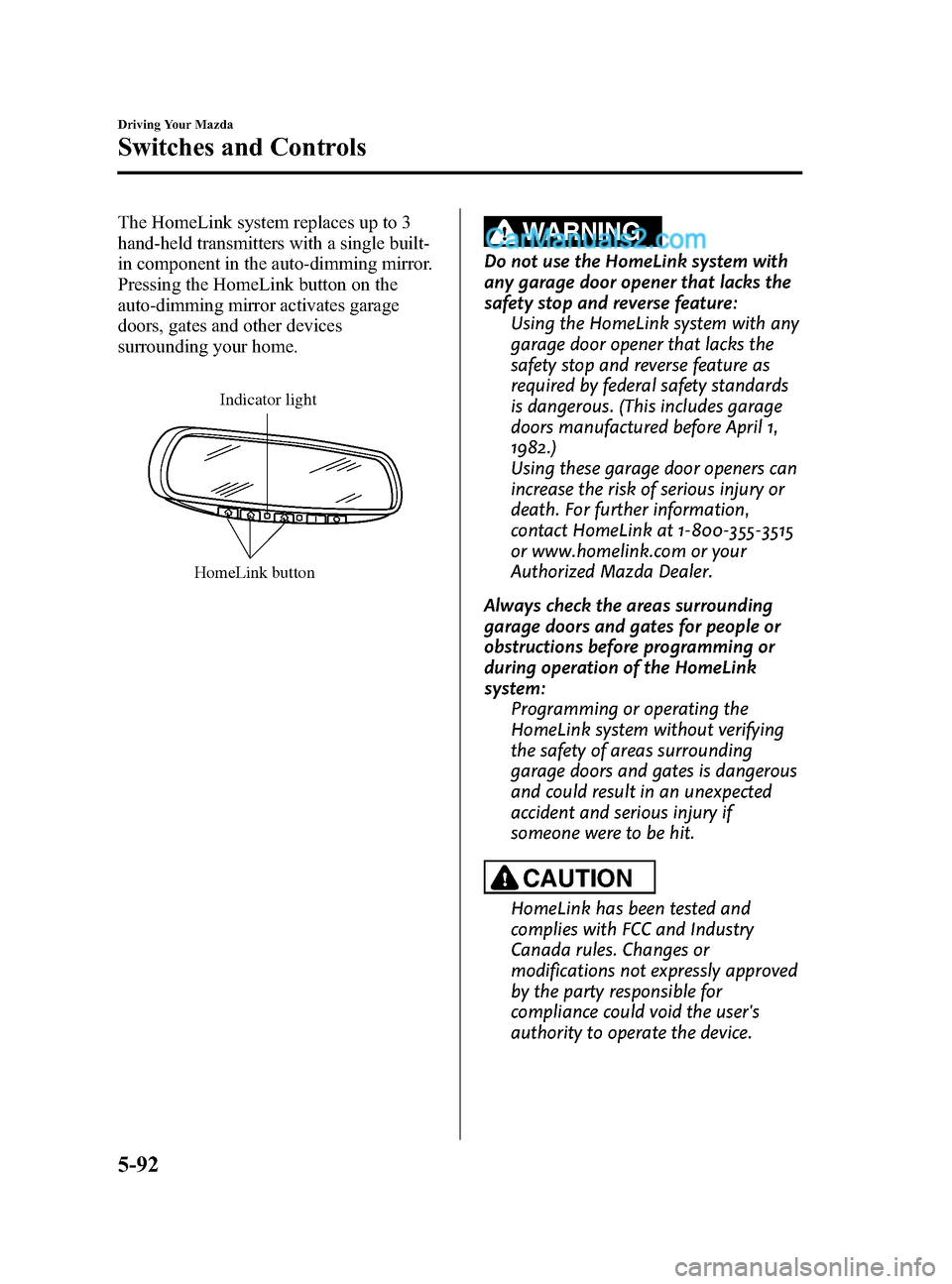
Black plate (270,1)
The HomeLink system replaces up to 3
hand-held transmitters with a single built-
in component in the auto-dimming mirror.
Pressing the HomeLink button on the
auto-dimming mirror activates garage
doors, gates and other devices
surrounding your home.
HomeLink button
Indicator light
WARNING
Do not use the HomeLink system with
any garage door opener that lacks the
safety stop and reverse feature:Using the HomeLink system with any
garage door opener that lacks the
safety stop and reverse feature as
required by federal safety standards
is dangerous. (This includes garage
doors manufactured before April 1,
1982.)
Using these garage door openers can
increase the risk of serious injury or
death. For further information,
contact HomeLink at 1-800-355-3515
or www.homelink.com or your
Authorized Mazda Dealer.
Always check the areas surrounding
garage doors and gates for people or
obstructions before programming or
during operation of the HomeLink
system: Programming or operating the
HomeLink system without verifying
the safety of areas surrounding
garage doors and gates is dangerous
and could result in an unexpected
accident and serious injury if
someone were to be hit.
CAUTION
HomeLink has been tested and
complies with FCC and Industry
Canada rules. Changes or
modifications not expressly approved
by the party responsible for
compliance could void the user's
authority to operate the device.
5-92
Driving Your Mazda
Switches and Controls
CX-9_8DU1-EA-14H_Edition1 Page270
Thursday, June 5 2014 4:18 PM
Form No.8DU1-EA-14H
Page 273 of 604
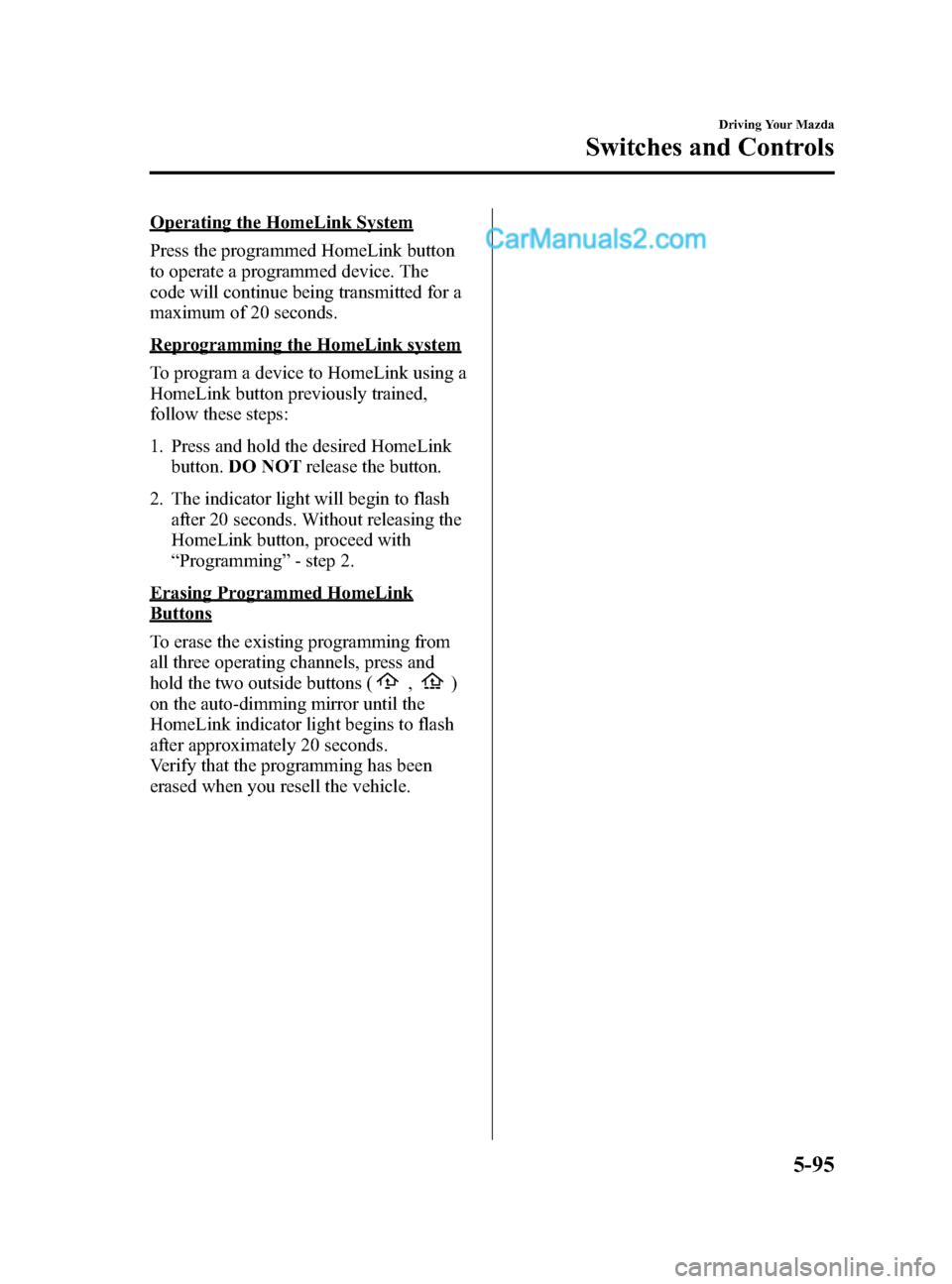
Black plate (273,1)
Operating the HomeLink System
Press the programmed HomeLink button
to operate a programmed device. The
code will continue being transmitted for a
maximum of 20 seconds.
Reprogramming the HomeLink system
To program a device to HomeLink using a
HomeLink button previously trained,
follow these steps:
1. Press and hold the desired HomeLinkbutton. DO NOT release the button.
2. The indicator light will begin to flash after 20 seconds. Without releasing the
HomeLink button, proceed with
“Programming ”- step 2.
Erasing Programmed HomeLink
Buttons
To erase the existing programming from
all three operating channels, press and
hold the two outside buttons (
,)
on the auto-dimming mirror until the
HomeLink indicator light begins to flash
after approximately 20 seconds.
Verify that the programming has been
erased when you resell the vehicle.
Driving Your Mazda
Switches and Controls
5-95
CX-9_8DU1-EA-14H_Edition1 Page273
Thursday, June 5 2014 4:18 PM
Form No.8DU1-EA-14H
Page 275 of 604
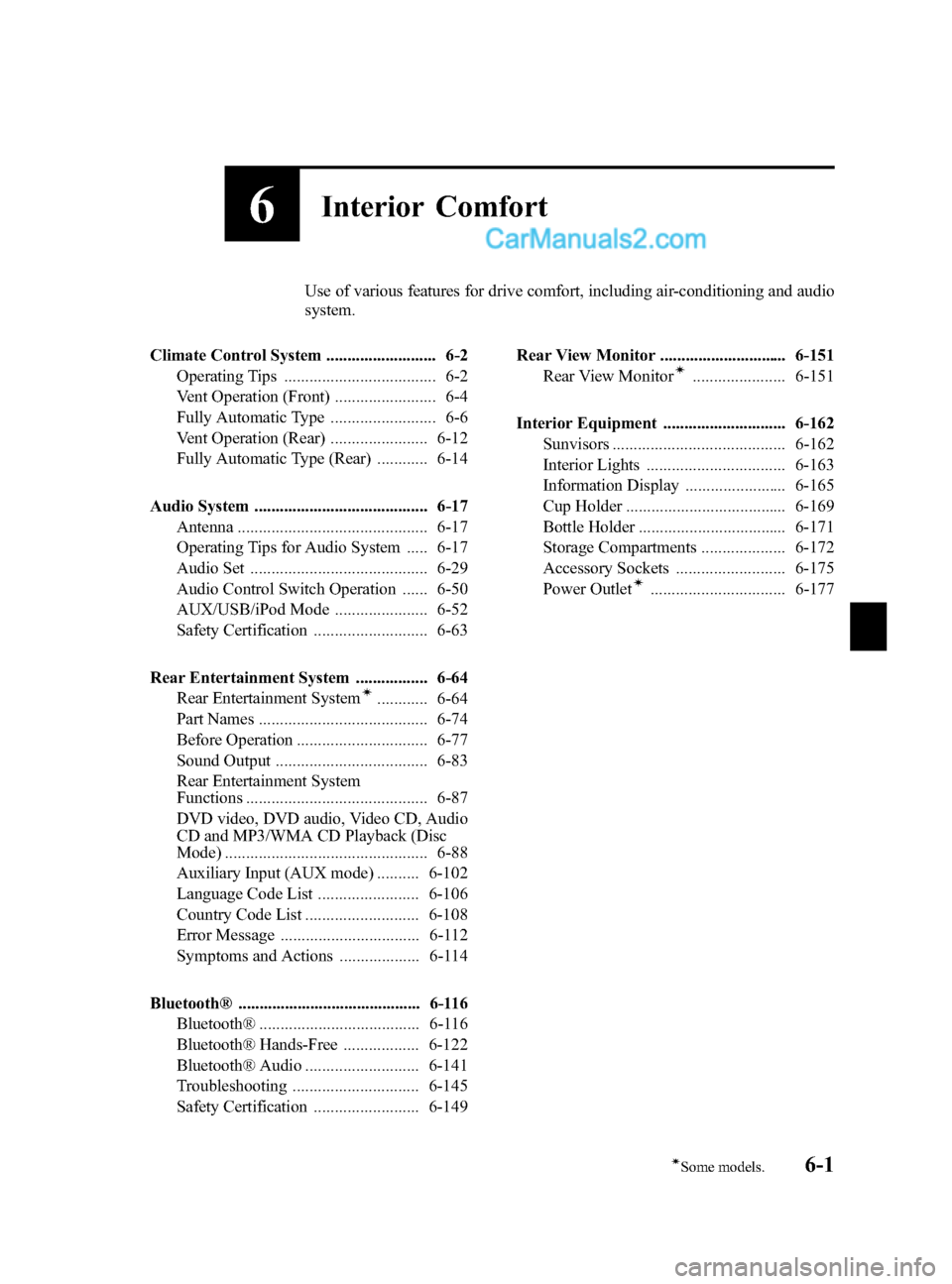
Black plate (275,1)
6Interior Comfort
Use of various features for drive comfort, including air-conditioning and audio
system.
Climate Control System .......................... 6-2 Operating Tips .................................... 6-2
Vent Operation (Front) ........................ 6-4
Fully Automatic Type ......................... 6-6
Vent Operation (Rear) ....................... 6-12
Fully Automatic Type (Rear) ............ 6-14
Audio System ......................................... 6-17 Antenna ............................................. 6-17
Operating Tips for Audio System ..... 6-17
Audio Set .......................................... 6-29
Audio Control Switch Operation ...... 6-50
AUX/USB/iPod Mode ...................... 6-52
Safety Certification ........................... 6-63
Rear Entertainment System ................. 6-64 Rear Entertainment System
í............ 6-64
Part Names ........................................ 6-74
Before Operation ............................... 6-77
Sound Output .................................... 6-83
Rear Entertainment System
Functions ........................................... 6-87
DVD video, DVD audio, Video CD, Audio
CD and MP3/WMA CD Playback (Disc
Mode) ................................................ 6-88
Auxiliary Input (AUX mode) .......... 6-102
Language Code List ........................ 6-106
Country Code List ........................... 6-108
Error Message ................................. 6-112
Symptoms and Actions ................... 6-114
Bluetooth® ........................................... 6-116 Bluetooth® ...................................... 6-116
Bluetooth® Hands-Free .................. 6-122
Bluetooth® Audio ........................... 6-141
Troubleshooting .............................. 6-145
Safety Certification ......................... 6-149 Rear View Monitor .............................. 6-151
Rear View Monitor
í...................... 6-151
Interior Equipment ............................. 6-162 Sunvisors ......................................... 6-162
Interior Lights ................................. 6-163
Information Display ........................ 6-165
Cup Holder ...................................... 6-169
Bottle Holder ................................... 6-171
Storage Compartments .................... 6-172
Accessory Sockets .......................... 6-175
Power Outlet
í................................ 6-177
6-1íSome models.
CX-9_8DU1-EA-14H_Edition1 Page275
Thursday, June 5 2014 4:18 PM
Form No.8DU1-EA-14H
Page 277 of 604

Black plate (277,1)
qSunlight/Temperature Sensor
The fully automatic air conditioner
function measures inside and outside
temperatures, and the intensity of direct
sunlight. It then sets temperatures inside
the passenger compartment accordingly.
CAUTION
Do not obstruct either sensor,
otherwise the automatic air
conditioner will not operate properly.
Sunlight sensor
Interior temperature sensor
Interior Comfort
Climate Control System
6-3
CX-9_8DU1-EA-14H_Edition1 Page277
Thursday, June 5 2014 4:18 PM
Form No.8DU1-EA-14H
Page 280 of 604

Black plate (280,1)
Fully Automatic Type
Climate control information is displayed on the information display.
Temperature setting display (driver)Ambient temperature /Temperature
setting display (front passenger)
Mode selector display
Airflow display
A/C
DUALAU TO
Air intake display
Information display
Passenger temperature control dial
Windshield defroster switch
Fan control dial
Driver temperature control dial
Rear window defogger switch Air intake selector
OFF switch
AUTO switch
Mode selector switch A/C switchDUAL switch
OUTSIDE (Ambient
temperature) switch
6-6
Interior Comfort
Climate Control System
CX-9_8DU1-EA-14H_Edition1 Page280
Thursday, June 5 2014 4:18 PM
Form No.8DU1-EA-14H
Page 281 of 604

Black plate (281,1)
qControl Switches
AUTO switch
By pressing the AUTO switch the
following functions will be automatically
controlled in accordance with the selected
set temperature:
lAirflow temperaturelAmount of airflowlSelection of airflow modelOutside/Recirculated air selectionlAir conditioner operation
NOTE
AUTO switch indicator lightlWhen on, it indicates AUTO operation, and
the system will function automatically.
lIf any of the following dials or switches are
operated while in AUTO control, the AUTO
switch indicator turns off.
lMode selector switchlFan control diallWindshield defroster switch
The functions for dials and switches other
than those operated in the above continue
to operate in AUTO control.
OFF switch
Pressing the OFF switch shuts off the
climate control system.
Temperature control dial
Cold Hot
This dial controls temperature. Turn it
clockwise for hot and counterclockwise
for cold.
lWhen the DUAL switch is off:
Turn the driver temperature control dial
to control the temperature.
lWhen the DUAL switch is on:
Turn the driver or front passenger
temperature control dial to control the
temperature.
NOTE
The climate control system changes to the
individual operation mode (DUAL switch
indicator light illuminated) by turning the front
passenger temperature control dial even when
the DUAL switch is off, which allows
individual control of the set temperature for
the driver and front passenger.
Fan control dial
Slow Fast
The fan has seven speeds. The selected
speed will be displayed.
Interior Comfort
Climate Control System
6-7
CX-9_8DU1-EA-14H_Edition1 Page281
Thursday, June 5 2014 4:18 PM
Form No.8DU1-EA-14H
Page 282 of 604

Black plate (282,1)
Mode selector switch
The desired airflow mode can be selected
(page 6-5).
NOTE
lWith the airflow mode set to the
position and the temperature control dial
set at a medium temperature, heated air is
directed to the feet and a comparably lower
air temperature will flow through the
central, left and right vents.
lTo set the air vent to, press the
windshield defroster switch.
lIn theposition, the air conditioner is
automatically turned on and the
mode is automatically selected to defrost
the windshield. In the
position, the
mode cannot be changed to the
mode.
A/C switch
Pressing the A/C switch while the AUTO
switch is turned on will turn off the air
conditioning (cooling/dehumidifying
functions). The air conditioning can be
turned on and off by pressing the A/C
switch while the fan control dial is on. NOTE
lThe air conditioning operates when the A/C
switch is pressed even if the fan is off.
lThe air conditioner may not function when
the outside temperature approaches 0 °C
(32 °F).
Air intake selector
Outside or recirculated air positions can
be selected. Press the switch to select
outside/recirculated air positions.
Recirculated air position (indicator
light illuminated)
Use this position when going through
tunnels, driving in congested traffic (high
engine exhaust areas) or when quick
cooling is desired.
Outside air position (indicator light
turned off)
Use this position for normal conditions
and defogging.
WARNING
Do not use theposition in cold or
rainy weather: Using the
position in cold or
rainy weather is dangerous as it will
cause the windows to fog up. Your
vision will be hampered, which could
lead to a serious accident.
6-8
Interior Comfort
Climate Control System
CX-9_8DU1-EA-14H_Edition1 Page282
Thursday, June 5 2014 4:18 PM
Form No.8DU1-EA-14H
Page 283 of 604

Black plate (283,1)
OUTSIDE (Ambient Temperature)
switch
Press the OUTSIDE switch to display the
ambient temperature.
NOTE
lThe displayed ambient temperature may
vary from the actual ambient temperature
depending on the surrounding area and
vehicle conditions.
lPress the OUTSIDE switch for three
seconds or longer to switch the display
from Fahrenheit to Centigrade or vice
versa.
lPress the OUTSIDE switch again to switch
the display from ambient temperature to the
temperature set for the air conditioner.
DUAL switch
Use the DUAL switch to change the mode
between the individual operation (driver
and passenger) and interconnection
(simultaneous) modes.Individual operation mode (indicator
light illuminated)
The set temperature can be controlled
individually for the driver and front
passenger.
Interconnection mode (indicator light
turned off)
The set temperature for the driver and
front passenger is controlled
simultaneously.
NOTE
lThe set temperature for the front passenger
changes to that of the driver while in the
interconnected mode.
lis displayed on the information
display while in the individual operation
mode.
lThe system changes to the interconnection
mode automatically if the windshield
defroster switch is pressed. The system will
not change to the individual operation
mode by pressing the DUAL switch or
turning the front passenger temperature
control dial.
Windshield defroster switch
Press the switch to defrost the windshield
and front door windows.
Interior Comfort
Climate Control System
6-9
CX-9_8DU1-EA-14H_Edition1 Page283
Thursday, June 5 2014 4:18 PM
Form No.8DU1-EA-14H
Page 284 of 604

Black plate (284,1)
NOTE
In theposition, the air conditioner is
automatically turned on and the
mode is
automatically selected to defrost the
windshield. In the
position, the
mode cannot be changed to themode.
q Operation of Automatic Air
Conditioning
1. Press the AUTO switch. Selection of
the airflow mode, air intake selector
and amount of airflow will be
automatically controlled.
2. Use the temperature control dial toselect a desired temperature.
Press the DUAL switch or turn the
front passenger temperature control
dial to control the set temperature
individually for the driver and front
passenger.
Cold Hot
To turn off the system, press the OFF
switch. NOTE
lSetting the temperature to the maximum
high or low will not provide the desired
temperature at a faster rate.
lWhen selecting heat, the system will restrict
airflow until it has warmed to prevent cold
air from blowing out of the vents.
qWindshield Defrosting and Defogging
Press the windshield defroster switch.
In this position, the
position is
automatically selected, and the air
conditioner automatically turns on. The
air conditioner will directly dehumidify
the air to the front windshield and side
windows (page 6-5). Airflow amount will
be increased.
WARNING
Set the temperature control to the hot
or warm position when defogging (
position):
Using the
position with the
temperature control set to the cold
position is dangerous as it will cause
the outside of the windshield to fog
up. Your vision will be hampered,
which could lead to a serious
accident.
6-10
Interior Comfort
Climate Control System
CX-9_8DU1-EA-14H_Edition1 Page284
Thursday, June 5 2014 4:18 PM
Form No.8DU1-EA-14H
Page 285 of 604

Black plate (285,1)
NOTElPress the windshield defroster switch to
change the mode to the interconnection
mode automatically. The system does not
change to the individual operation mode by
pressing the DUAL switch or turning the
front passenger temperature control dial.
lUse the temperature control dial to increase
the air flow temperature and defog the
windshield more quickly.
Interior Comfort
Climate Control System
6-11
CX-9_8DU1-EA-14H_Edition1 Page285
Thursday, June 5 2014 4:18 PM
Form No.8DU1-EA-14H