ignition MAZDA MX-5 1994 Workshop Manual
[x] Cancel search | Manufacturer: MAZDA, Model Year: 1994, Model line: MX-5, Model: MAZDA MX-5 1994Pages: 1708, PDF Size: 82.34 MB
Page 937 of 1708

T REAR WINDOW DEFROSTER Step 3 1. Turn the ignition switch to on. 2. Turn the rear window defroster switch on. 3. Check the voltage at the terminal wires of the rear win- d dow defroster rday connector. B+: Battery positive voltage Terminal (uB) c (R) Step 4 Check if the heater operates in the first position. I Operation I Action I Voltage B+ other NG Repair wiring harness (Heater switch- Rear window defrostertimer unit) Action Check C terminal Repair wiring harness (HEATER fuse - Relav) B+ Other . , Go to Step 4 Go to Step 5 I Step 5 Check the voltage at the rear window defroster connec- tors. Check A terminal Repair wiring harness (DEFOG fuse - Relavl A (w) B+: Battery positive voltage B+ Other Terminal I Voltage I Action B+ I Check C terminal other If all above-mentioned parts are normal, replace the rear window defroster timer unit. Repair wiring harness (Defroster - Defroster timer unit) c (W) A (B) . B+ Other B+ Other Check A terminal Repair wiring harness (Relay- Defroster) Repair wiring harness (Defroster - GND) Repair defroster filament Gartner Banana
Page 941 of 1708

T CRUISE CONTROL SYSTEM TROUBLESHOOTING Before troubleshooting the system, check the following items: 1. Is the customer using the system correctly? 2. Is the fuse burnt? If it is, replace it after checking and repairing the wiring harness. d Symptom: Vehicle speed cannot be set. (Cruise control unit will not hold vehicle speed.) 45UOTX-189 ("pj") SRUISE MAIN Step 1 1. Turn the ignition switch ON. 2. Turn the cruise control main switch ON. 3. Check that the main switch indicator light comes ON. 4. If the light does not come ON, go to Step 2. 5. If the light comes ON, go to Step 3. Step 2 1. Check for continuity between the terminals of the cruise control main switch. Neutral OFF I Position M: Continuity 2. If not as specified, replace the switch. 3. If the switch is OK, repair the wiring harness. (METER 15A fuse - Cruise control main switch - GND) Terminal A~B~D~F~G~H Step 3 1. Measure the voltage at the following terminal wires of the cruise control unit connector. Disconnect the CIS control unit connector before measuring the voltage at terminal J. 2. If all terminal voltage are OK, replace the cruise control unit. -- / Gartner Banana
Page 942 of 1708

CRUISE CONTROL SYSTEM B+: Battery Dositive voltage erminall Win color . . .. Action Connected to Cruise actuator Cruise actuator Test condition Main switch OFF Main switch ON Cruise A\actuator Specification Main switch OFF Main switch ON PCMT OV 9V Main switch OFF . Main switch ON Brake switch Go to Step 8 OV . 9V Ignition switch OFF lanition switch ON ParklNeutral switch Cruise control Main switch ON switch (Set switch and coast switch) Check main switch OV 9V - Brake pedal depressed Brake ~edal released Clutch switch Check main switch OV B+ Shift to "N" or "P" range Shift to other ranae Go to section K OV 9V Clutch pedal depressed Clutch pedal released Stoplight switch Go to Step 4 OV 5V Cruise control switch (Resume switch and accel switch) speed I While rotating rear tires I beMeenM,, sor Run I GO to Step 9 Go to section K OV B+ Brake pedal depressed Brake pedal released Cruise actuator I I I Battery 1 Constant I B+ I Repair wiring harness Go to Step 5 Main switch ON While turning resume switch after main switch ON B+ OV Main switch OFF Step 4 - Inspection of brake switch 1. Disconnect the brake switch connector. 2. Check for continuity between terminals of the switch. Go to Step 7 B+ OV OV GND 1 Constant Pedal position Go to Step 6 OV I Repair wiring harness Terminal A B 1 I Main switch ON 9V 45UOTX-19 Go to Step 8 3. If not as specified, replace the brake switch. 4. If the switch is OK, repair the wiring harness (fuse - brake switch - control unit). Pedal released Pedal depressed M: Continuity 0 0 Gartner Banana
Page 946 of 1708

CRUISE CONTROL SYSTEM T Inspection Procedure Self-diagnosis 1. Connect a 1.4W test light between terminals D and F, of the cruise control unit connector. Note There is no wire in terminal D of the connector. Push the test light through the connector and touch the cor- responding pin on the control unit. 2. Turn the ignition switch to ON. 3. Turn the cruise control on by pressing the MAlN switch. The MAlN indicator light will come on. 4. Press and hold the RESUMEIACCEL switch for more than 3 seconds. The test light will illuminate for 3 se- conds and go out for 2 seconds. 5. The on-board diagnosis system is activated and the test light will flash if there is a problem. Refer to the chart be- low to obtain the problem code number. Note The cruise control system will not operate in self-diag- nosis mode. 6. After retrieving the code(s), drive the vehicle at more than 16 kmlh (10 MPH) or press the MAlN switch to deactivate self-diagnosis. The MAlN indicator light will go off. 7. Follow the action corresponding to the problem code. Service Code Table If there are two or more problems in the system, the problem with the highest priority will be indicated. Priority Pattern of output signal ON 2 OFF n 4 OFF ON 5 OFF I No. Code I Possible cause Defective wiring (Cruise actuator- Cruise control unit, Stoplight switch-Cruise control unit) 01 Defective actuator Defective stoplight switch (For O5 1 Defective wiring (Fuse - Cruise control unit) Both stoplight and brake switch (for 07 vehicle and cruise) are ON simulta- neously Defective SETICOAST, or RESUMEIACCEL switch l5 1 Defective cruise control unit Action Repair harness lnspect actuator (Refer to page T-107) Inspect brake switch (Refer to page T-105) Replace fuse Repair harness Inspect stoplight and brake switch (Refer to pages T-105 and T-56) Inspect cruise control switch (Refer to page T-106) Go to troubleshooting Gartner Banana
Page 947 of 1708

T 2 CRUISE CONTROL SYSTEM PRESS 45UOTX-209 Inspection Procedure Quick inspection 1. Connect a 1.4W test light between terminals D and F, of the cruise control unit connector. u Note There is no wire in terminal D of the connector. Push the test light through the connector and touch the cor- responding pin on the control unit. 2. Turn the ignition switch to ON. 3. Shift the selector lever to D or R range. 4. Verify that the MAlN switch is off. (The MAlN indicator light will be off .) 5. Turn the RESUMEIACCEL switch and the MAlN switch simultaneously to activate the system inspection. The MAlN indicator light will come on. 6. Operate each switch as described below and obtain the problem code numbers. Note The cruise control system will not operate in self-diag- nosis mode. 7. After retrieving the code(s), press the MAlN switch to deactivate the system inspection. The MAlN indicator light will go off. 8. Follow the action corresponding to the problem code. --, Service Code Table Press SETICOAST switch Procedure Press RESUMEIACCEL switch Pattern of output signal (Test light) ON OFF nn M nn Depress brake pedal ON OFF ON Drive vehicle above 40 km/h (25 MPH) Turn ignition switch to ON and shift the selector lever to P or N range (For AT) Depress clutch pedal (For MT) Code No. oN OFF Action lnspect cruise control switch (Refer to page T-106) lnspect cruise control switch (Refer to page T-106) lnspect stoplight switches (Refer to pages T-105 and T-56) lnspect parwneutral switch (Refer to section K) or clutch switch (Refer to page T-105) lnspect vehicle speed sensor or wire harness (Refer to page T-106) Gartner Banana
Page 948 of 1708

CRUISE CONTROL SYSTEM T T P N L JHF B T P N L JHF B CRUISE CONTROL UNIT Removal 1. Remove the passenger side kick panel. 2. Remove the nut and the control unit. Installation Install in the reverse order of removal. Inspection 1. Check the terminal voltages of the control unit. Discon- nect the CIS control unit connector before measuring the voltage at terminal J. 2. If the terminal voltages are correct, replace the control unit. B+: Battery positive voltage berminail Wire color I Connected to I Test condition 1~~ecificationl Action A B C E F (GN) ' (GIB) (G/O) (R) (YIB) G H PCMT (LGIB) J Cruise actuator Cruise actuator Cruise actuator Main switch Main switch (Y) Ignition switch OFF lanition switch ON Main switch OFF Main switch ON Main switch OFF Main switch ON Main switch OFF Main switch ON Main switch OFF Main switch ON Main switch OFF Main switch ON Brake switch (BIL) (BWW) OV B+ Shift to "N" or "P" range Shift to other range Clutch pedal depressed Clutch pedal released ParkINeutral switch Clutch switch OV 9V OV 9V ov 9V B+ OV OV B+ Check AT control unit (Refer to section K) - Brake pedal depressed Brake pedal released Check cruise actuator (Refer to page T-107) Check main switch (Refer to page T-106) OV 5V OV B+ OV 9V Check parWneutral switch (Refer to section K) Check clutch switch (Refer to page T-105) Check brake switch (Refer to page T-105) Gartner Banana
Page 965 of 1708
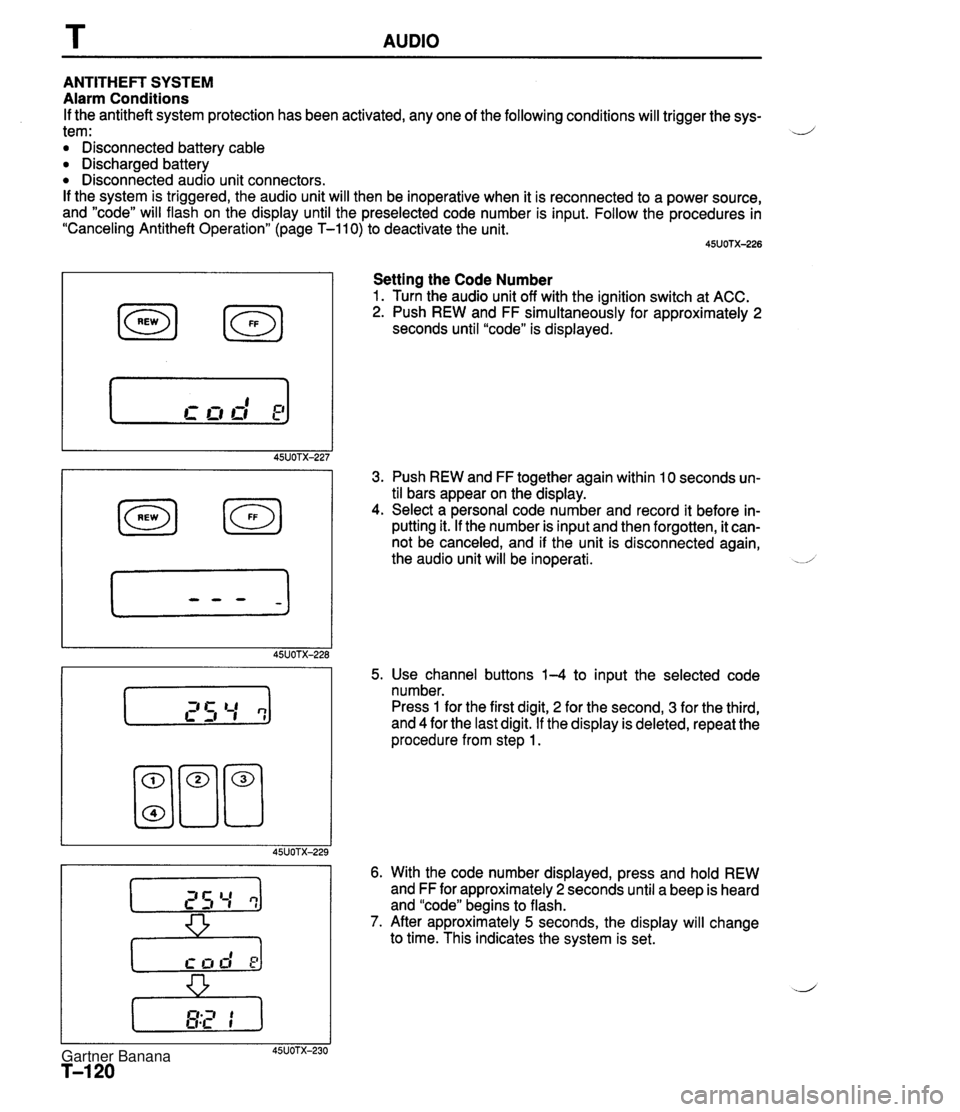
T AUDIO ANTITHEFT SYSTEM Alarm Conditions If the antitheft system protection has been activated, any one of the following conditions will trigger the sys- tem: .--' Disconnected battery cable Discharged battery Disconnected audio unit connectors. If the system is triggered, the audio unit will then be inoperative when it is reconnected to a power source, and "code" will flash on the display until the preselected code number is input. Follow the procedures in "Canceling Antitheft Operation" (page T-110) to deactivate the unit. Setting the Code Number 1. Turn the audio unit off with the ignition switch at ACC. 2. Push REW and FF simultaneously for approximately 2 seconds until "code" is displayed. 3. Push REW and FF together again within 10 seconds un- til bars appear on the display. 4. Select a personal code number and record it before in- putting it. If the number is input and then forgotten, it can- not be canceled, and if the unit is disconnected again, the audio unit will be inoperati. .-/ 5. Use channel buttons 1-4 to input the selected code number. Press 1 for the first digit, 2 for the second, 3 for the third, and 4 for the last digit. If the display is deleted, repeat the procedure from step 1. 6. With the code number displayed, press and hold REW and FF for approximately 2 seconds until a beep is heard and "code" begins to flash. 7. After approximately 5 seconds, the display will change to time. This indicates the system is set. Gartner Banana
Page 966 of 1708

AUDIO T Canceling The Code Number 1. Turn the ignition switch to ACC and then turn off the au- dio unit. 2. Press REW and FF simultaneously for approximately 2 seconds until "code" is displayed. 3. Press REW and FF again until bars appear on the dis- play. 4. Use channel buttons 1-4 to input the current code num- ber. Press 1 for the first digit, 2 for the second, 3 for the third, and 4 for the last digit. 5. With the code number on the display, press and hold REW and FF for approximately 2 seconds until a beep is heard. "Code" will be displayed for approximately 5 se- conds. After it disappears, the code number is canceled. 6. If "ErrW(error) appears on the display, repeat the proce- dure from step 1. To Deactivate Antitheft System Canceling Antitheft Operation 1. Push REW and FF until bars are displayed. 2. Use channel buttons 1-4 to input the current code num- bers. Press 1 for the first digit, 2 for the second, 3 for the third, and 4 for the last digit. Gartner Banana
Page 967 of 1708

AUDIO 3. Press and hold REW and FF for approximately 2 se- conds until a beep is heard. "Code" will be displayed for approximately 5 seconds and then disappear to indicate that the audio unit is operative. -.- Caution Three consecutive errors, including turning the ignition switch to OFF and disconnecting the au- dio unit, will activate the antitheft system and ren- der the audio unit completely inoperative. If this occurs, contact Panasonic 4. If "Err" (error) appears, repeat the procedure from step 1. TROUBLESHOOTING Before troubleshooting, verify that the customer is using the audio system correctly. If not, advise the customer of the proper operating procedures. (Refer to page T-108.) TY pe 1 1. Speaker(s) do not operate (without headrest speakers) . . . . . . . . . . . . . . . . . . . . . . . . . . . . . . page T-125 -, 2. Speaker(s) do not operate (with headrest speakers) . . . . . . . . . . . . . . . . . . . . . . . . . . . . . . . . . page T-127 TY pe 2 1. No sound can be heard . . . . . . . . . . . . . . . . . . . . . . . . . . . . . . . . . . . . . . . . . . . . . . . . . . . . . . . . . page T-137 2. Some speakers do not operate . . . . . . . . . . . . . . . . . . . . . . . . . . . . . . . . . . . . . . . . . . . . . . . . . . page T-138 3. Bodysonic will not play . . . . . . . . . . . . . . . . . . . . . . . . . . . . . . . . . . . . . . . . . . . . . . . . . . . . . . . . . . page T-143 Type 1 and Type 2 1. Poor sound quality or noise . . . . . . . . . . . . . . . . . . . . . . . . . . . . . . . . . . . . . . . . . . . . . . . . . . . . . . page T-131 2. Poor sound quality . . . . . . . . . . . . . . . . . . . . . . . . . . . . . . . . . . . . . . . . . . . . . . . . . . . . . . . . . . . . . page T-133 3. Cassette tape will not load . . . . . . . . . . . . . . . . . . . . . . . . . . . . . . . . . . . . . . . . . . . . . . . . . . . . . . page T-134 4. Cassette tape will not play . . . . . . . . . . . . . . . . . . . . . . . . . . . . . . . . . . . . . . . . . . . . . . . . . . . . . . . page T-135 5. Compact disc will not load . . . . . . . . . . . . . . . . . . . . . . . . . . . . . . . . . . . . . . . . . . . . . . . . . . . . . . . page T-136 6. Compact disc skips . . . . . . . . . . . . . . . . . . . . . . . . . . . . . . . . . . . . . . . . . . . . . . . . . . . . . . . . . . . . . page T-136 45UOTX-236 Gartner Banana
Page 970 of 1708

AUDIO T Symptom: Speaker(s) do not operate (Without headrest speakers.) I L/ Possible cause Antitheft system activated Damaged audio unit Open circuit in wiring harness Poor connection of connector Damaged speaker Step 1 Check if the antitheft system has been activated. Turn the ignition switch to ACC and note the display. - - - Display CODE flashes Step 2 1. Remove the audio unit. (Refer to page T-145.) 2. Check the connections of the ground wire and the short plug. 3. If a connection is poor or loose, repair or replace it. 4. If the connections are OK, go to Step 3. Action Deactive antitheft system (page T-120) and go to step 2 Err flashes Clock No indication Step 3 1. Turn the ignition switch to ACC. 2. Measure the voltage at the following terminal-wires of the audio unit connector. B+: Battery positive voltage Have audio unit changed at a Panasonic service company Go to Step 4 Go to Ste~ 2 Terminal I Voltage I Action I B+ I Check C (UR) terminal 1 I 1, - I B+ I Redace audio unit I 1- Check ROOM 10A fuse (UR) I Other 1 If ROOM 10A fuse is OK, repair wiring harness 1 . . Check CIGAR 15A fuse If CIGAR 15A fuse is OK, repair wiring harness (CIGAR 15A fuse - Audio unit) A I I (ROOM 10A fuse - Audio unit) - I I Other Gartner Banana