battery MAZDA MX-5 1994 Workshop Manual
[x] Cancel search | Manufacturer: MAZDA, Model Year: 1994, Model line: MX-5, Model: MAZDA MX-5 1994Pages: 1708, PDF Size: 82.34 MB
Page 937 of 1708

T REAR WINDOW DEFROSTER Step 3 1. Turn the ignition switch to on. 2. Turn the rear window defroster switch on. 3. Check the voltage at the terminal wires of the rear win- d dow defroster rday connector. B+: Battery positive voltage Terminal (uB) c (R) Step 4 Check if the heater operates in the first position. I Operation I Action I Voltage B+ other NG Repair wiring harness (Heater switch- Rear window defrostertimer unit) Action Check C terminal Repair wiring harness (HEATER fuse - Relav) B+ Other . , Go to Step 4 Go to Step 5 I Step 5 Check the voltage at the rear window defroster connec- tors. Check A terminal Repair wiring harness (DEFOG fuse - Relavl A (w) B+: Battery positive voltage B+ Other Terminal I Voltage I Action B+ I Check C terminal other If all above-mentioned parts are normal, replace the rear window defroster timer unit. Repair wiring harness (Defroster - Defroster timer unit) c (W) A (B) . B+ Other B+ Other Check A terminal Repair wiring harness (Relay- Defroster) Repair wiring harness (Defroster - GND) Repair defroster filament Gartner Banana
Page 938 of 1708

REAR WINDOW DEFROSTER T BATTERY POSITIVE VOLTAGE 45UOTX-18C -- FAULTY PORTION OV BATTERY POSITIVE VOLTAGE 45UOTX-18; Rear Window Defroster Switch (Refer to section U.) Rear Window Defroster Filament 1. Turn the rear window defroster switch ON. 2. Connect the (+) terminal of a voltmeter to the center of each filament and the (-) terminal to the body. The stan- dard voltage at the center of each filament is approx. 6V. If the meter indication is high, there is a short circuit be- tween the center and the grounded side of the filament. If the indication is low or zero, the fault is between the center and positive side. REPAIRING FILAMENT Caution Use only paint thinner or ethyl alcohol for clean- ing. Other solvents can damage the surrounding filament. 1. Use paint thinner or ethyl alcohol to clean the damage section of the filament. 2. Apply tape to both sides of the damaged section of fila- ment. 3. Using a small brush or marking pen, apply silver paint (part no. 2835 77 600) or equivalent to the damaged sec- tion. 4. Use a blow dryer heated to 60°C (140°F) for 30 minutes or let the paint set for 24 hours at 20°C (68°F) to let it dry completely. Do not use the rear window defroster until the paint is dry. Gartner Banana
Page 942 of 1708

CRUISE CONTROL SYSTEM B+: Battery Dositive voltage erminall Win color . . .. Action Connected to Cruise actuator Cruise actuator Test condition Main switch OFF Main switch ON Cruise A\actuator Specification Main switch OFF Main switch ON PCMT OV 9V Main switch OFF . Main switch ON Brake switch Go to Step 8 OV . 9V Ignition switch OFF lanition switch ON ParklNeutral switch Cruise control Main switch ON switch (Set switch and coast switch) Check main switch OV 9V - Brake pedal depressed Brake ~edal released Clutch switch Check main switch OV B+ Shift to "N" or "P" range Shift to other ranae Go to section K OV 9V Clutch pedal depressed Clutch pedal released Stoplight switch Go to Step 4 OV 5V Cruise control switch (Resume switch and accel switch) speed I While rotating rear tires I beMeenM,, sor Run I GO to Step 9 Go to section K OV B+ Brake pedal depressed Brake pedal released Cruise actuator I I I Battery 1 Constant I B+ I Repair wiring harness Go to Step 5 Main switch ON While turning resume switch after main switch ON B+ OV Main switch OFF Step 4 - Inspection of brake switch 1. Disconnect the brake switch connector. 2. Check for continuity between terminals of the switch. Go to Step 7 B+ OV OV GND 1 Constant Pedal position Go to Step 6 OV I Repair wiring harness Terminal A B 1 I Main switch ON 9V 45UOTX-19 Go to Step 8 3. If not as specified, replace the brake switch. 4. If the switch is OK, repair the wiring harness (fuse - brake switch - control unit). Pedal released Pedal depressed M: Continuity 0 0 Gartner Banana
Page 944 of 1708

CRUISE CONTROL SYSTEM Step 8 - lnspection of actuator 1. Measure the cruise actuator solenoid resistance by us- ing an ohmmeter. Check terminals C-A 2. If not as soecified. redace the actuator. Resistance C-B C-D 3. If continuiiv is OK: ad to Ster, 84. Approx. 25 to 55R 4. ~isconne4 the actiator cabie from the accelerator ped- al. 5. Run the engine at idle speed. 6. Apply battery positive voltage to the following terminals, and check actuator operation. B+: Batterv aositive voltaae I Order 1 2 7. If not as specified, replace the actuator. Terminal condition AlBlClD 3 4 Step 9 - lnspection of vehicle speed sensor 1. Remove the instrument cluster. 2. Check for continuity between terminals 2D and 2F while rotating the speedometer cable. 3. If there are not four pulses per shaft rotation, replace the vehicle speed sensor. (Refer to page T-32.) 4. If there are four pulses per rotation, check the wiring har- ness. (instrument cluster - control unit). 5. If the wiring is OK, replace the cruise control unit. Operation of control cable GND GND GND - GND - - B+ B+ B+ - GND GND Pull Hold - - Extend Release Gartner Banana
Page 948 of 1708

CRUISE CONTROL SYSTEM T T P N L JHF B T P N L JHF B CRUISE CONTROL UNIT Removal 1. Remove the passenger side kick panel. 2. Remove the nut and the control unit. Installation Install in the reverse order of removal. Inspection 1. Check the terminal voltages of the control unit. Discon- nect the CIS control unit connector before measuring the voltage at terminal J. 2. If the terminal voltages are correct, replace the control unit. B+: Battery positive voltage berminail Wire color I Connected to I Test condition 1~~ecificationl Action A B C E F (GN) ' (GIB) (G/O) (R) (YIB) G H PCMT (LGIB) J Cruise actuator Cruise actuator Cruise actuator Main switch Main switch (Y) Ignition switch OFF lanition switch ON Main switch OFF Main switch ON Main switch OFF Main switch ON Main switch OFF Main switch ON Main switch OFF Main switch ON Main switch OFF Main switch ON Brake switch (BIL) (BWW) OV B+ Shift to "N" or "P" range Shift to other range Clutch pedal depressed Clutch pedal released ParkINeutral switch Clutch switch OV 9V OV 9V ov 9V B+ OV OV B+ Check AT control unit (Refer to section K) - Brake pedal depressed Brake pedal released Check cruise actuator (Refer to page T-107) Check main switch (Refer to page T-106) OV 5V OV B+ OV 9V Check parWneutral switch (Refer to section K) Check clutch switch (Refer to page T-105) Check brake switch (Refer to page T-105) Gartner Banana
Page 949 of 1708

CRUISE CONTROL SYSTEM B+: Battery positive voltage L rmlnall Wire color M Specification (RIL). . N Action Connected to (G) 0 CELERATOR DAL 9MUOTX-263 Test condition Cruise control switch (Set switch and coast switch) (w) P S T ACTUATOR CABLE Removal 1. Disconnect the actuator cable from the accelerator ped- al. 2. Remove the clamp at the inside of the firewall. (P) 3. Disconnect the actuator cable from the actuator. 4. Remove the clamps and the actuator cable. Main switch ON While turning set switch after main switch ON Check stoplight switch (Refer to page T-105) Stoplight switch Cruise control switch (Resume switch and accel switch) (WIG) (B) Installation Install in the reverse order of removal. Adjustment Remove the clamp and adjust the nut so that actuator cable free play is as shown when the cable is pressed lightly. B+ OV Brake pedal depressed I B+ Main switch ON While turning resume switch after main switch ON Actuator Cable play: 1 .O-3.0mm (0.04--0.12 in) Brake pedal released OV 9V Main switch OFF Main switch ON Vehicle speed sensor Battery GND Check cruise control switch (Refer to page T-106) OV B+ OV Check actuator (Refer to page T-107) Run out betweeno-5V B+ OV rotating rear tires Constant Constant d Check cruise control switch (Refer to page T-106) Check vehicle speed sensor (Refer to page T-106) Repair wire Re~air wire Gartner Banana
Page 952 of 1708

CRUISE CONTROL SYSTEM T ACTUATOR Inspection 1. Measure the actuator solenoid resistance by using an ohmmeter. Check terminals C-A 2. If not as specified, replace the actuator. 3. Disconnect the actuator cable from the accelerator ped- al. 4. Run the engine at idle speed. 5. Apply battery positive voltage to the following terminals, and check the actuator operation. Resistance C-B C-D B+: Battery positive voltage Approx. 25 to 55hL I I I I I 1 I GND I GND I B+ I GND 1 Pull I Terminal condition AlBlClD I I I 1 I 2 1 GND I - I B+ I GND I Hold I Operation of control cable I 6. If not as specified, replace the actuator. 3 4 Removal 1. Disconnect the accelerator cable and vacuum hose from the actuator. 2. Remove the bolt and nuts and the actuator. Installation Install in the reverse order of removal. GND - - - B+ - - - Extend Release Gartner Banana
Page 960 of 1708

AUDIO Name ;can button 3epeat button rrack search button Press SCAN button and beginning of tunes are played one by one (10 seconds for each) Press button during playback and scanning starts from next tune Press button during scanning and tune being scanned is played Scanning is canceled automatically when all programs in disc have been scanned Illustration Press RPT button during a tune is playing to play it repeatedly Press again to cancel repeat operation and resume normal playback Operation Press button to search for beginning of next or current program 1. PressA(up) button for less than 0.5 second during disc play and be- ginning of next tune is selected and played Tunes are changed one by one with each press of button When pressed during play of last tune, first tune is replayed 2. PressV(down) button for less than 0.5 second during disc play and current tune is replayed from beginning Tunes are changed one by one with each press of button When pressed during play of first tune, last tune is replayed Press button to fast forwardheverse disc 1. Press and hold FF (up) button for more than 0.5 second and disc play position moved ahead at high speed while button pressed When last part of last tune is reached, first tune is selected and disc stops 2. Press and hold REV (down) button for opposite operation of FF button When first part of first tune reached, disc stops reversing and starts playing Clock The clock can be set while the radio or tape/CD player is ON. Illustration Clock button (clock display) HIM button (clock setup) Operation Press button to display present radio frequency or operation mode If power supply to unit is broken (burnt fuse or disconnected battery), clock setup will be canceled When clock button is pushed for 2 seconds, clock display flashes. At this point, press H button to advance hours and M button to advance minutes Press clock button again to return to normal display If clock button is pressed again while clock display is flashing and time has not been adjusted (that is, H and M buttons have not been pressed), min- utes will be set at : 00. If time before adjustment showed 30-59 minutes, time will be set at next hour For example, nn Gartner Banana
Page 964 of 1708

AUDIO Clock The clock can be adjusted during radio, tape, or CD play. I Name I Illustration Clock button (clock display) ALC (Auto level controller) Name 1 Illustration ALCJbodysonic volume control knob I Mute button Roof mode button I Stereo-wide button Operation Press button to display present radio frequency or operation mode If power supply to unit is broken (burnt fuse or disconnected battery), clock setup will be canceled When clock button is pushed for 2 seconds, clock display flashes. At this point, press H button to advance hours and M button to advance minutes Press clock button again to return to normal display If clock button is pressed again while clock display is flashing and time has not been adjusted (that is, H and M buttons have not been pressed), min- utes will be set at :00. If time before adjustment showed 30-59 minutes, time will be set at next hour For example, Operation Press knob to turn ALC on or off 1. At ON, ALC adjusts sound corresponding to vehicle speed; ALC indica- tor light turns on 2. To adjust seat vibration, turn knob to right or left Right -t Seat vibration increases Left + Seat vibration decreases Turn knob right or left to transfer sound Right -+ Door speakers Left -t Headrest speakers Press button to lower overall volume by 10dB Press button to switch between roof-open mode and roof-closed mode; sound quality is adjusted depending on whether roof is opened or closed Press button to turn stereo-wide function on or off At ON, stereo-wide mode improves sound quality Gartner Banana
Page 965 of 1708
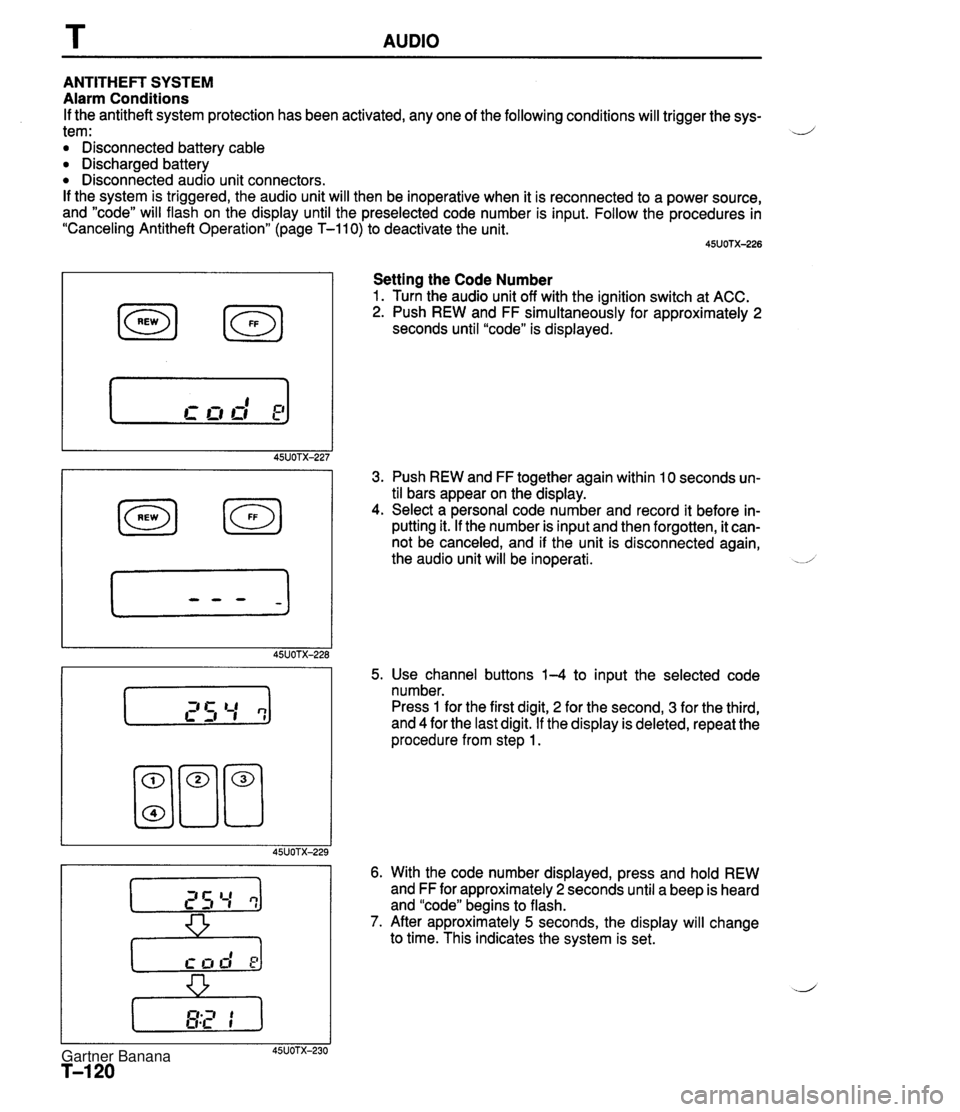
T AUDIO ANTITHEFT SYSTEM Alarm Conditions If the antitheft system protection has been activated, any one of the following conditions will trigger the sys- tem: .--' Disconnected battery cable Discharged battery Disconnected audio unit connectors. If the system is triggered, the audio unit will then be inoperative when it is reconnected to a power source, and "code" will flash on the display until the preselected code number is input. Follow the procedures in "Canceling Antitheft Operation" (page T-110) to deactivate the unit. Setting the Code Number 1. Turn the audio unit off with the ignition switch at ACC. 2. Push REW and FF simultaneously for approximately 2 seconds until "code" is displayed. 3. Push REW and FF together again within 10 seconds un- til bars appear on the display. 4. Select a personal code number and record it before in- putting it. If the number is input and then forgotten, it can- not be canceled, and if the unit is disconnected again, the audio unit will be inoperati. .-/ 5. Use channel buttons 1-4 to input the selected code number. Press 1 for the first digit, 2 for the second, 3 for the third, and 4 for the last digit. If the display is deleted, repeat the procedure from step 1. 6. With the code number displayed, press and hold REW and FF for approximately 2 seconds until a beep is heard and "code" begins to flash. 7. After approximately 5 seconds, the display will change to time. This indicates the system is set. Gartner Banana