warning light MAZDA MX-5 1994 Owner's Guide
[x] Cancel search | Manufacturer: MAZDA, Model Year: 1994, Model line: MX-5, Model: MAZDA MX-5 1994Pages: 1708, PDF Size: 82.34 MB
Page 908 of 1708

LIGHTING SYSTEM T L Symptom: Hazard warning function does not operate. (Turn signals function normally.) 05UOTX-310 Step 1 1. Remove the hazard warning switch. 2. Check for continuity between terminal H(B) of the hazard warning switch connector and ground. I Continuity I Action I I Yes I GO to step 2 1 I No Repair wiring harness (Hazard warning switch connector - GND) I Step 2 1. Check for continuity between terminals of the hazard warning switch. Switch - -- Terminal 2. If correct, reconnect connector and go to Step 3. 3. If not as specified, replace the hazard warning switch. G ON OFF H I No Repair wiring harness (Flasher unit - Hazard warnina switch) I 0---0: Continuity 0 Step 3 1. Disconnect the flasher unit connector. 2. Turn on the hazard warning switch. 3. Check for continuity between terminal C(0) of the flasher unit and ground. 0 Continuity Yes Action Re~lace flasher unit Gartner Banana
Page 909 of 1708

T LIGHTING SYSTEM Turn Signal and Hazard Warning Light Removal / Installation Remove and install as shown in the figure. 1 FLASHER UNIT Turn Signal Switch Inspection 1. Remove the knee protector. 2. Disconnect the combination switch connector. 3. Check for continuity between terminals of the switch. Terminal I Switch FU 1 TL I TR I I I I Left 0 -0 1 I Right 0 I I 0 M: Continuity 4. If not as specified, replace the combination switch as an assembly. Gartner Banana
Page 910 of 1708

LIGHTING SYSTEM T Hazard Warning Switch Inspection 1. Remove the hazard warning switch. 2. Check for continuity between terminals of the switch. I off 0---0 : Continuity Switch On 3. If not as specified, replace the hazard warning switch and retractor switch as an assembly. Flasher Unit Inspection 1. Turn the ignition switch to ON. 2. Operate the following switches and check the operation of the turn signal and hazard warning lights. Terminal Switch G 0 Turn signal switch H 0 Hazard warning switch Procedure Operation I --- -- - ON 1 All turn signal lights flash I Right side ON Left side ON 3. If not as specified, troubleshoot the circuit. Right turn signal lights flash Left turn signal lights flash I > L R ? TURN SIGNAL SWITCH HAZARD WARNING LIGHT LIGHT SW Gartner Banana
Page 918 of 1708

LIGHTING SYSTEM T Symptom: Daytime running lights (DRL) do not illuminate. (Turn signals function normally.) DRL operate with engine running and following switches are off: Headlight switch Turn signal switch (Selected turn signal light flashes, other light remains illumi- nated) Hazard warning switch Parking brake switch (Parking brake released) Step 1 1. Position the vehicle on a flat surface and block the wheels to prevent vehicle movement. 2. Turn the ignition switch to ON. 3. Measure the voltage at the following terminal wires of the DRL control unit. 4. If correct, replace the DRL control unit. B+: Battery positive voltage Step 2 1. Disconnect the parking brake switch connector. 2. Check for continuity between the terminal of the switch and a body ground. Terminal J (L) u Connected to WIPER 20A fuse I(B) B (R) C (WIR) Parking brake lever Pulled one notch Continuity Yes Released Test condition Constant GND Parking brake switch Headlight switch No I 3. If not as specified, adjust or replace the parking brake switch. 4. If correct, repair wiring harness. (DRL control unit - Parking brake switch) Specification B+ Constant Parking brake released Headlight switch off Action Repair wiring harness (WIPER 20A - DRL control unit) Other B+ Other Repair wiring harness (DRL control unit - GND) Go to Step 2 Go to Step 3 Gartner Banana
Page 919 of 1708

T LIGHTING SYSTEM Step 3 1. Remove the column cover and disconnect the connec- tors of the headlight switch. 2. Check for continuity between the terminals of the head- Q light switch connector. Position I Terminal I I I I Headlight High beam I I 3. If not as specified, replace the combination switch. 4. If correct, repair wiring harness. (Headlight switch - DRL control unit) I Symptom: Daytime running lights (DRL) function does not cancel. OSUOTX-161 Headlight Low beam Step 1 1. Turn the ignition switch ON. 2. Verify the symptom by operating the following switches; the DRL should cancel. Go to the specified Step. Headlight switch. Hazard warning switch. Turn signal switch. Parking brake switch (lever pulled one notch). 0 1 0 0---0 : Continuity Symptom: DRL function not canceled when Headlight switch ON I Parking brake switch ON Step 5 I 05UOTX-163 Next Step Step 2 Hazard warning switch ON Turn signal switch ON Step 4 Step 4 4. If not as specified, go to Step 3. 5. If correct, replace the DRL control unit. Step 2 1. Turn on the ignition switch. 2. Turn on the headlight switch. 3. Check the voltage at the terminal wire C (WIR) of the DRL control unit connector. B+: Battery positive voltage J Terminal Voltage C (WIR) B+ Gartner Banana
Page 921 of 1708

T LIGHTING SYSTEM r REAR COMBINATION LIGHT Disassembly 1. Use a hot air blower to soften the "hot melt" (bonding Turn signal switch (in combination switch) Front turn signal lights agent) around the lens. Step 6 1. Disconnect the parking brake switch connector. 2. Check for continuity between the terminal of the switch and ground. u T-19 T-64 2. Remove the lens from the light rear of the lens with a hammer I Parking brake lever Pulled one notch Released 45U0TX-153 4. If correct, repair wirring harness. (Parking brake switch - DRL control unit) Removal 1 Installation Refer to the following pages: housing by pushing the handle or round bar. Continuity Yes No Item Headlight switch (in combination switch) Hazard warning switch 3. Remove the old hot melt from the light housing. 3. If not as specified, adjust or replace the parking brake switch. Reference page T-19 T-21 Gartner Banana
Page 927 of 1708
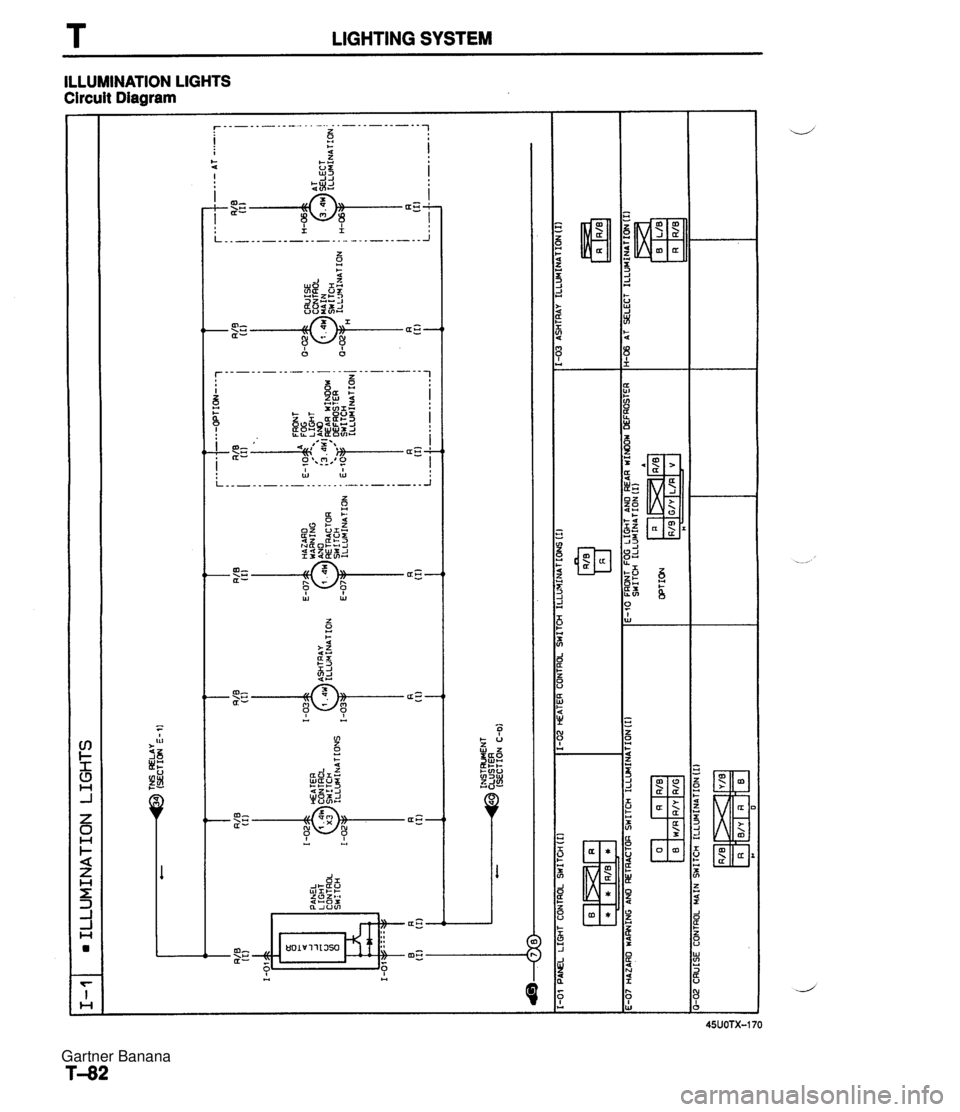
nia (i' [-I PACL LIGHT '-6 1.4k HEATER CDNTRCL CONTROL X3 SWITCH SWITCH ILLMI1UATIONS 1 -a? .ILLUMINATION LIGHTS WARNING I CRUISE CCNTQOL ILLVMINATION -0l PANEL LIGHT CONTROL SWITCH (I1 I 1-02 HEATER CONTROL SWITCH ILLGMINA~IONS (11 11-03 ASHTRAY ILLUMINATION (I) H-06 AT SELECT ILLUMINATION(II I -07 HAZARD WAWING AND RETRACTOFi SWITCH ILLUMINATION(II I-oz CRUISE CONTROL MAIN snITcn ILLWINATION (11 E-10 FRONT FOG LIGHT ANO REAR WIMOW DEFROSTER SUITCH ILLUMINATION (I) I Gartner Banana
Page 931 of 1708

T HORN Symptom: Horn does not sound. 05UOTX-191 Step 1 1. Check the STOP 15A fuse. 2. If the fuse is burned, replace it. Check and repair the wire harness, if necessary. 3. If the fuse is OK, go to Step 2. Step 2 1. Disconnect the horn connector. 2. Apply battery positive voltage to the horn, and check if the horn sounds. 3. If the horn sounds, go to Step 3. 4. If the horn does not sound, replace the horn. Step 3 1. Remove the knee protector. 2. Ground the terminal B (GIO) of the horn relay connector. 3. If the horn sounds, go to Step 4. 4. If the horn does not sound, go to Step 6. Step 4 1. Disconnect the negative battery cable. 2. Remove the air bag module. (Refer to page T-204.) 3. Check for continuity between the terminal of the horn switch connector and the steering shaft. I OFF I No I Horn switch ON 4. If correct, go to Step 5. 5. If not as specified, replace the horn switch and steering wheel as an assembly. Verify that the air bag system is operating normally by monitoring the air bag warning light. Continuity Yes Gartner Banana
Page 933 of 1708

T HORN TURN CLOCKWISE T RETURN 2.75 TURNS +I 2. Remove the air bag module and then remove the steer- ing wheel assembly. d 3. Before installation of the steering wheel reset the clock spring connector as follows: (1) Set the front wheels straight ahead. (2) Turn the clock spring connector clockwise until it stops. (3) Return 2.75 turns. (4) Align the marks (counterclockwise) on the clock spring connector and the outer housing. 4. Install the steering wheel and the air bag module. Verify that the air bag system is operating normally by monitor- ing the air bag warning light. Gartner Banana
Page 1002 of 1708

SRS AIR BAG SYSTEM T COMPONENT DESCRIPTION Component Air bag module Function Air bag system warning light Deploys air bag when current flows to integrated igniter Light illuminates or flashes if malfunction occurs in air bag system I EE with S-sensor, completes Circuit Clock spring I Ensures uninterrupted electrical connec- tion to air bag module while allowing turning of steering wheel Activated(closed) when crash impact de- Crash sensor Diagnostic module to infktor Activated(closed) when crash impact de- S-sensor 1 Monitors com~onents and harnesses in tected Acting with D-sensor, completes circuit to inflator Remark Located in instrument cluster Location: Driver side . . . . . . . . in steering wheel hub Passenger side . . . above the glove compartment Part of combination switch Located in front part of vehicle(left, right, and center) Located behind heater unit in passenger compartment Contains back-up battery air bag system Indicates system malfunction by flashing or illuminating air bag system warning light If warning light is bunt, sounds warning buzzer Detects short circuit between air bag module and ground or crash sensor rnal- function and melts system fuse to pre- vent unintended air bag deployment Gartner Banana