sensor MERCEDES-BENZ C-CLASS COUPE 2015 User Guide
[x] Cancel search | Manufacturer: MERCEDES-BENZ, Model Year: 2015, Model line: C-CLASS COUPE, Model: MERCEDES-BENZ C-CLASS COUPE 2015Pages: 385, PDF Size: 13.12 MB
Page 72 of 385
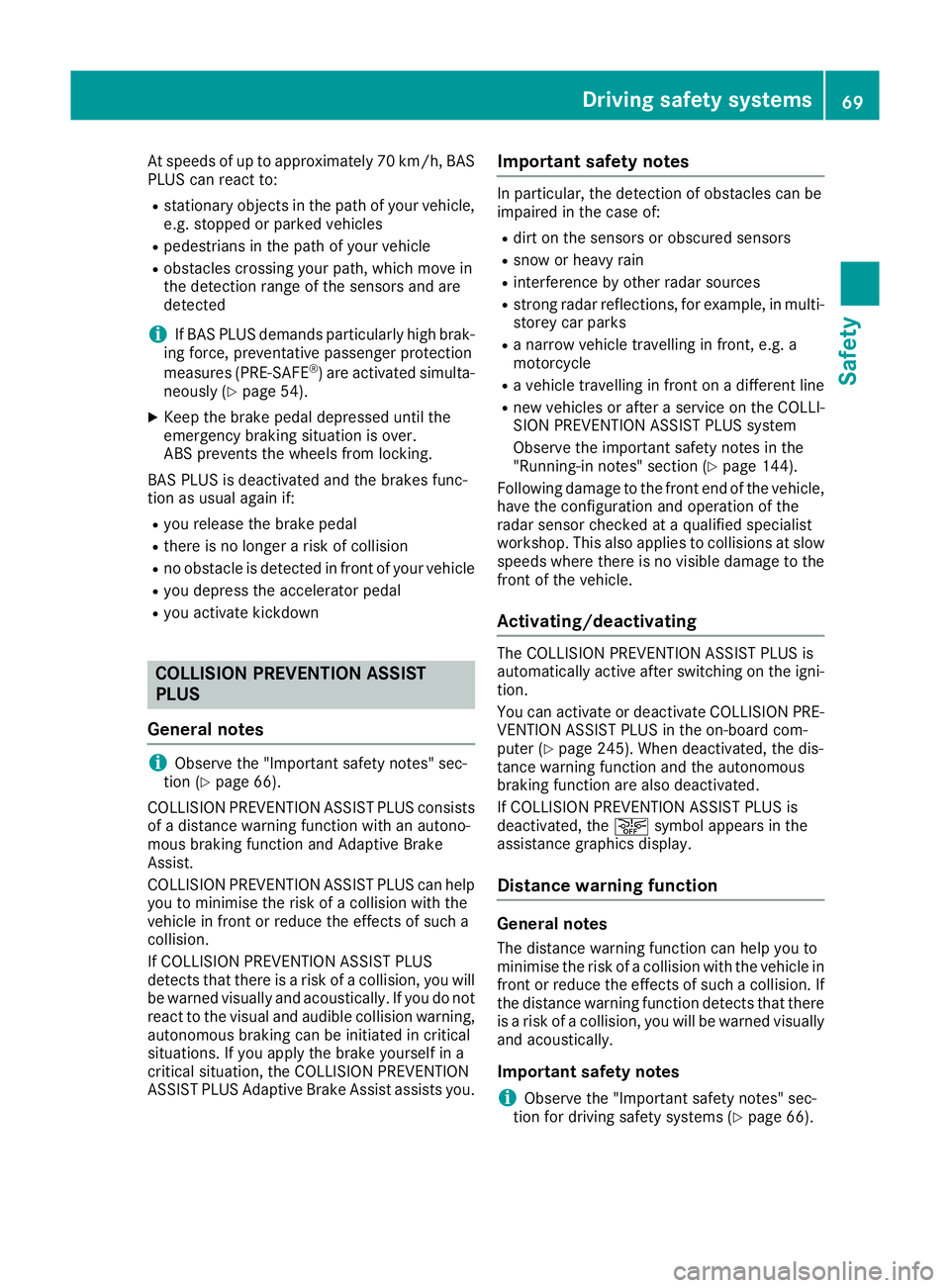
At speed
sofuptoa pproximatel y70km/h,BAS
PLU Scan react to:
R stationar yobjects in the path of your vehicle,
e.g .stoppe dorp arked vehicles
R pedestrians in the path of your vehicle
R obstacle scrossing your path, which move in
the detection range of the sensors and are
detected
i If BAS PLU
Sdeman ds particularly high brak-
ing force, preventative passenge rprotection
measures (PRE-SAFE ®
)a re activated simulta-
neously (Y page 54).
X Kee pthe brake peda ldep resse duntilthe
emergency braking situatio niso ver.
ABS prevents the wheels from locking.
BAS PLU Sisdeactivated and the brakes func-
tio na susual againif:
R your elease the brake pedal
R ther eisnol ongerar iskofc ollision
R no obstacle is detecte dinfront of your vehicle
R youd epress the accelerator pedal
R youa ctivate kickdown COLLISIO
NPREVENTION ASSIST
PLUS
General notes i
Observ
ethe "Important safety notes "sec-
tio n(Ypage 66).
COLLISION PREVENTION ASSIST PLU Sconsists
of ad istance warning functio nwithana utono-
mou sbraking functio nand Adaptive Brake
Assist.
COLLISION PREVENTION ASSIST PLU Scan help
yo utom inimisethe ris kofa collision with the
vehicl einfront or reduce the effects of such a
collision.
If COLLISION PREVENTION ASSIST PLUS
detects tha tther eisar iskofa collision, yo uwill
be warned visuall yand acoustically. If yo udonot
react to the visua land audibl ecollision warning,
autonomou sbraking can be initiated in critical
situations. If yo uapply the brake yoursel fina
critical situation, the COLLISION PREVENTION
ASSIST PLU SAdaptive Brake Assist assists you. Important safety notes In particular, the detection of obstacle
scan be
impaired in the cas eof:
R dirt on the sensors or obscured sensors
R snow or heavy rain
R interference by othe rradar sources
R strong rada rreflections, for example, in multi-
storey car parks
R an arrow vehicl etravelling in front, e.g .a
motorcycle
R av ehicl etravelling in front on adifferent line
R new vehicles or afte raservice on the COLLI-
SION PREVENTION ASSIST PLU Ssystem
Observ ethe important safety notes in the
"Running-i nnotes "sectio n(Ypage 144).
Following damage to the front end of the vehicle,
have the configuratio nand operatio nofthe
rada rsensor checked at aquali fied specialist
workshop .Thisa lsoa pplies to collisions at slow
speed swhere ther eisnov isible damage to the
front of the vehicle.
Activating/deactivating The COLLISION PREVENTION ASSIST PLU
Sis
automaticall yactive afte rswitching on the igni-
tion.
Yo uc an activate or deactivate COLLISION PRE-
VENTION ASSIST PLU Sinthe on-board com-
puter (Y page 245). Whe ndeactivated ,the dis-
tance warning functio nand the autonomous
braking functio narealso deactivated.
If COLLISION PREVENTION ASSIST PLU Sis
deactivated ,the æ symbo lappears in the
assistance graphics display.
Distance warning function General notes
The distance warning functio ncan hel pyou to
minimis ethe ris kofa collision with the vehicl ein
front or reduce the effects of such acollision. If
the distance warning functio ndetects tha tthere
is ar iskofa collision, yo uwillbew arned visually
and acoustically.
Important safety notes
i Observ
ethe "Important safety notes "sec-
tio nfor driving safety system s(Ypage 66). Driving safety systems
69Safety Z
Page 73 of 385
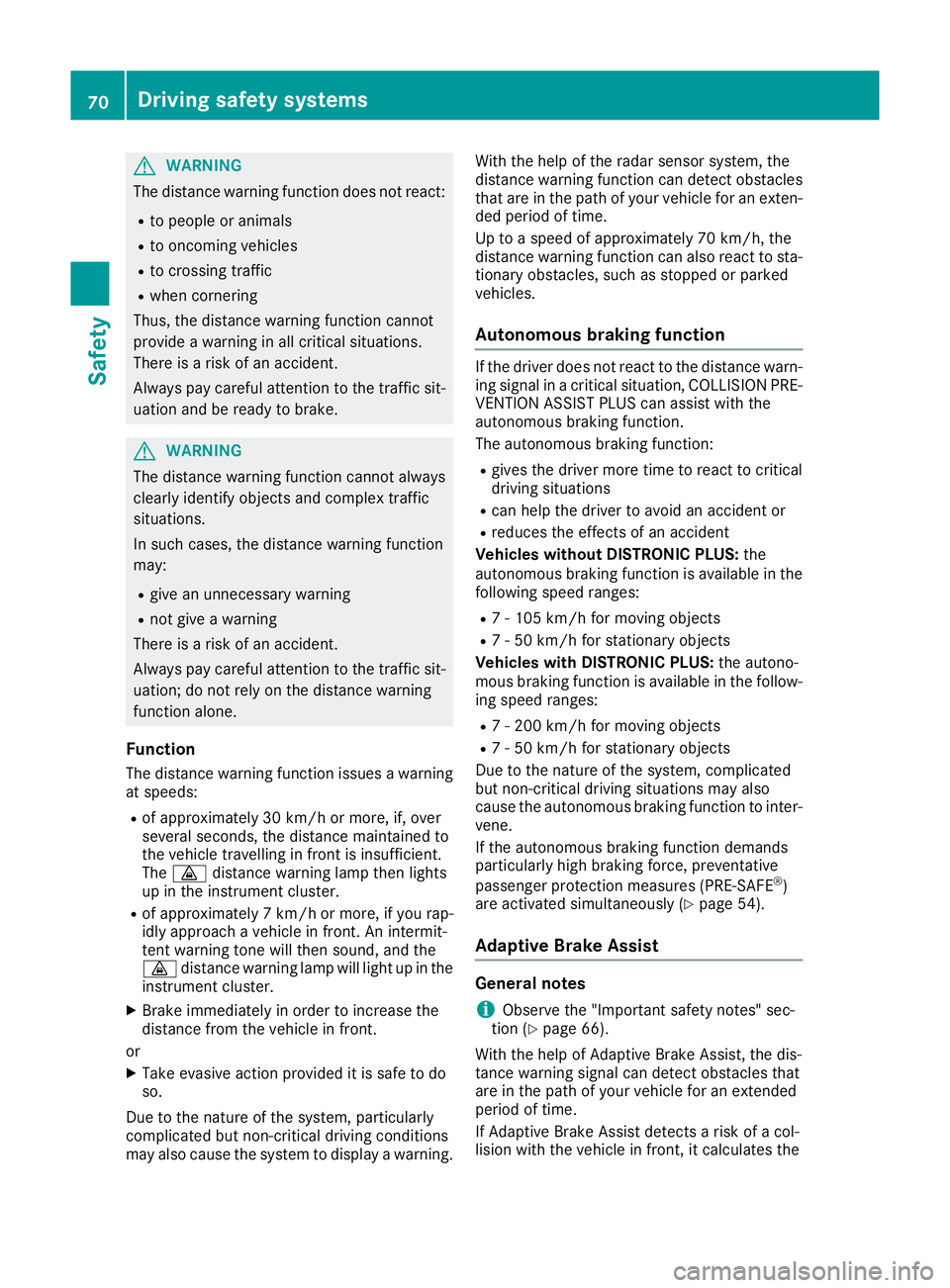
G
WARNING
The distance warning function does not react:
R to people or animals
R to oncoming vehicles
R to crossing traffic
R when cornering
Thus ,the distance warning function cannot
provid eawarning in all critical situations.
There is arisk of an accident.
Always pay carefu lattention to the traffic sit-
uation and be read ytobrake. G
WARNING
The distance warning function cannot always
clearly identify objects and comple xtraffic
situations.
In such cases, the distance warning function
may:
R give an unnecessary warning
R not give awarning
There is arisk of an accident.
Always pay carefu lattention to the traffic sit-
uation; do not rely on the distance warning
function alone.
Function The distance warning function issues awarning
at speeds:
R of approximately 30 km/h or more, if, over
severa lseconds, the distance maintained to
the vehicl etravelling in front is insufficient.
The · distance warning lamp then lights
up in the instrument cluster.
R of approximately 7km/h or more, if you rap-
idlya pproach avehicl einf ront. An intermit-
tent warning tone willt hen sound,and the
· distance warning lamp willl ight up in the
instrument cluster.
X Brake immediatel yinorder to increas ethe
distance from the vehicl einfront.
or
X Take evasive action provided it is safe to do
so.
Due to the nature of the system, particularly
complicated but non-critical driving conditions
may alsoc ausethe system to display awarning. With the help of the rada
rsensor system, the
distance warning function can detect obstacles
that are in the path of yourv ehiclefor an exten-
ded period of time.
Up to aspee dofa pproximatel y70k m/h, the
distance warning function can alsor eact to sta-
tionary obstacles, such as stoppe dorparked
vehicles.
Autonomous braking function If the drive
rdoes not react to the distance warn-
ing signa linacritical situation, COLLISION PRE-
VENTION ASSIST PLUS can assist with the
autonomous braking function.
The autonomous braking function:
R gives the drive rmore time to react to critical
driving situations
R can help the drive rtoavoidana ccident or
R reduces the effects of an accident
Vehicles without DISTRONIC PLUS: the
autonomous braking function is available in the
following spee dranges:
R 7-1 05 km/h for moving objects
R 7-50k m/h for stationary objects
Vehicles with DISTRONIC PLUS: the autono-
mous braking function is available in the follow-
ing spee dranges:
R 7-2 00 km/h for moving objects
R 7-50k m/h for stationary objects
Due to the nature of the system, complicated
but non-critical driving situations may also
caus ethe autonomous braking function to inter-
vene.
If the autonomous braking function demands
particularl yhigh braking force, preventative
passenger protection measures (PRE-SAFE ®
)
are activated simultaneously (Y page54).
Adaptive Brake Assist General notes
i Observe the "Important safety notes" sec-
tion (Y page66).
With the help of Adaptive Brake Assist, the dis-
tance warning signa lcan detect obstacles that
are in the path of yourv ehiclefor an extended
period of time.
If Adaptive Brake Assist detects arisk of acol-
lision with the vehicl einfront, it calculates the 70
Driving safety systemsSafety
Page 74 of 385
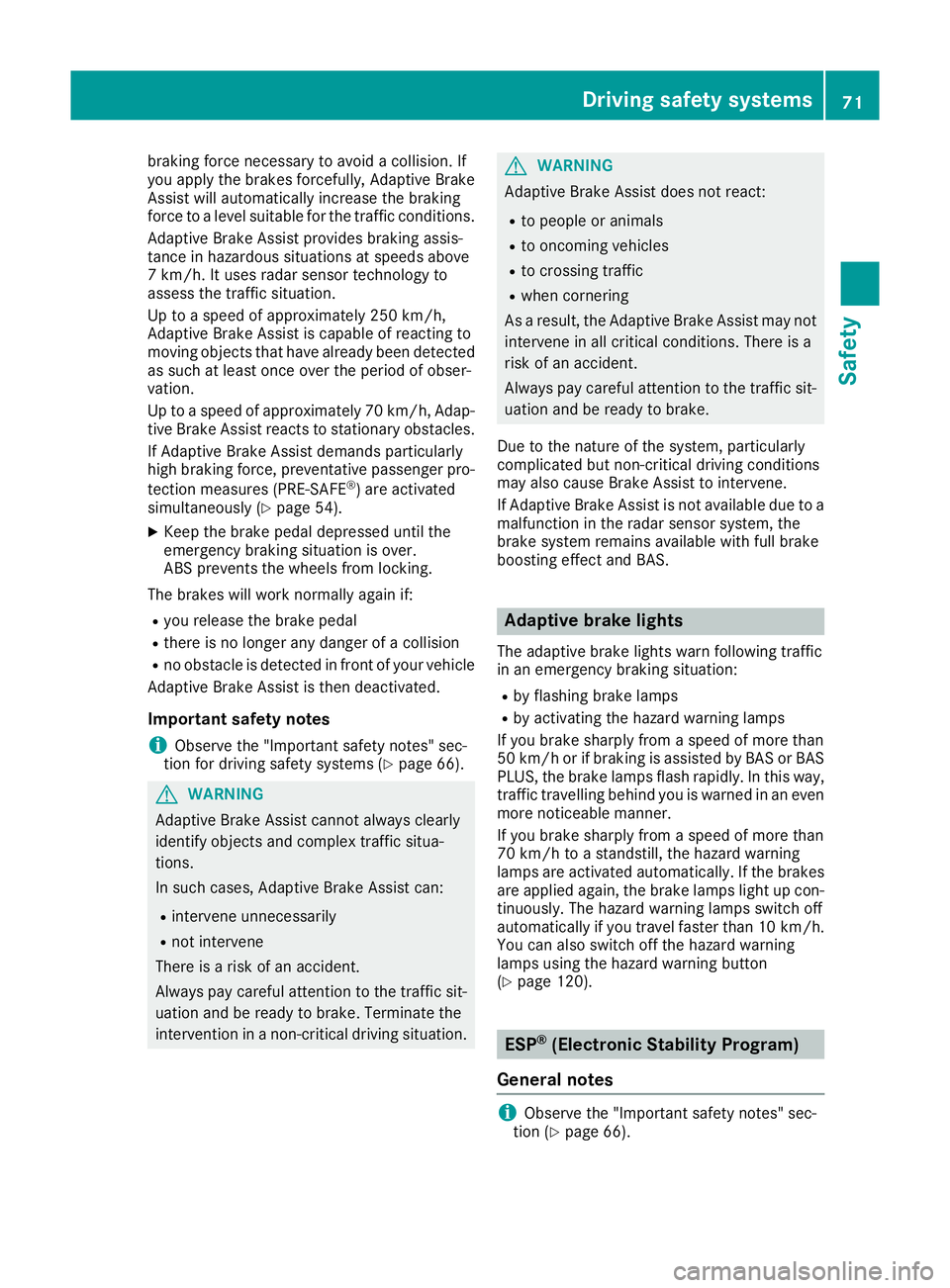
brakin
gforc enecessary to avoid acollision. If
you apply the brakes forcefully, Adaptiv eBrake
Assist will automatically increase the braking
forc etoal evel suitable for the traffic conditions.
Adaptiv eBrakeA ssist provides brakin gassis-
tanc einh azardous situation satspeeds above
7k m/h. It uses radar sensor technology to
assess the traffic situation.
Up to aspeed of approximately 250 km/h,
Adaptiv eBrakeA ssist is capable of reacting to
movin gobjects that have already been detected
as such at least onc eover the period of obser-
vation.
Up to aspeed of approximately 70 km/h, Adap-
tive Brak eAssist react stostationary obstacles.
If Adaptiv eBrakeA ssist demands particularly
high brakin gforce, preventativ epassenger pro-
tection measures (PRE-SAFE ®
)a re activated
simultaneously (Y page 54).
X Keep the brake pedal depressed until the
emergency brakin gsituation is over.
ABSp revents the wheels from locking.
The brakes will work normally again if: R you release the brake pedal
R ther eisnol onger any danger of acollision
R no obstacle is detected in fron tofyour vehicle
Adaptiv eBrakeA ssist is then deactivated.
Important safet ynotes
i Observe the "Important safety notes" sec-
tion for driving safety systems (Y page 66).G
WARNING
Adaptiv eBrakeA ssist cannot always clearly
identify objects and complex traffic situa-
tions.
In such cases, Adaptiv eBrakeA ssist can:
R interven eunnecessarily
R not intervene
There is arisk of an accident.
Always pay careful attention to the traffic sit- uation and be ready to brake. Terminate the
intervention in anon-critical driving situation. G
WARNING
Adaptiv eBrakeA ssist does not react:
R to people or animals
R to oncoming vehicles
R to crossing traffic
R when cornering
As aresult, the Adaptiv eBrak eAssist may not
interven einall critical conditions. There is a
risk of an accident.
Always pay careful attention to the traffic sit- uation and be ready to brake.
Due to the natur eofthe system, particularly
complicated but non-critical driving conditions
may also cause Brak eAssist to intervene.
If Adaptiv eBrak eAssist is not available due to a
malfunction in the radar sensor system, the
brake system remains available with full brake
boostin geffec tand BAS. Adaptive brake lights
The adaptive brake lights warn following traffic
in an emergency brakin gsituation:
R by flashing brake lamps
R by activating the hazard warning lamps
If you brake sharply from aspeed of more than
50 km/ horifb raking is assisted by BAS or BAS
PLUS, the brake lamp sflashr apidly.Int his way,
traffic travelling behind you is warned in an even more noticeable manner.
If you brake sharply from aspee dofm ore than
70 km/h to astandstill, the hazard warning
lamp sare activated automatically. If the brakes
are applieda gain, the brake lamp slight up con-
tinuously.T he hazard warning lamp sswitch off
automatically if you travel faster than 10 km/h. You can alsos witch off the hazard warning
lamp susing the hazard warning button
(Y page1 20). ESP
®
(Electronic Stability Program)
General notes i
Observe the "Important safety notes" sec-
tion (Y page66). Driving safety systems
71Safety Z
Page 79 of 385
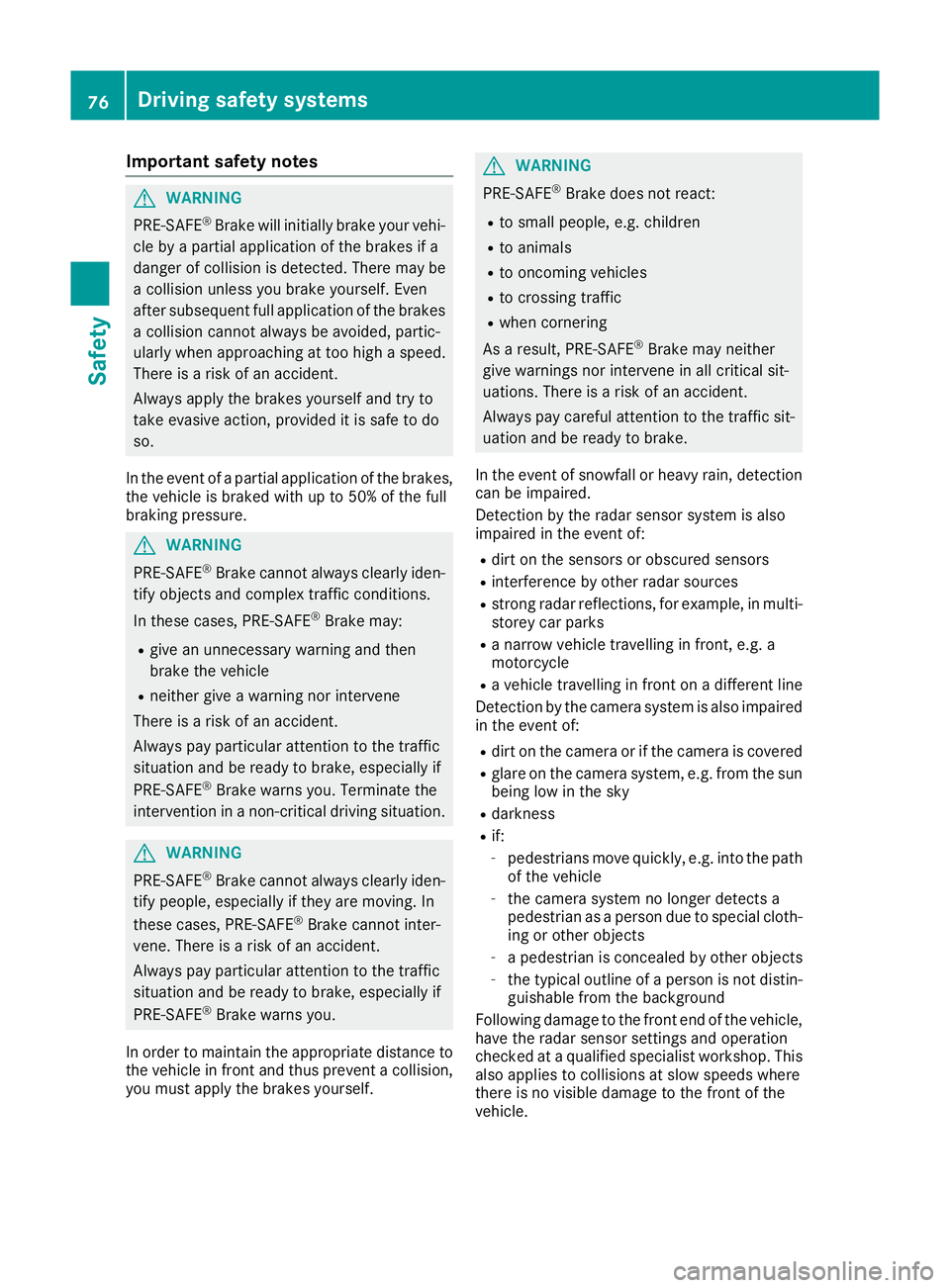
Important safety notes
G
WARNING
PRE-SAFE ®
Brake will initially brak eyour vehi-
cle by apartial application of th ebrakes if a
danger of collision is detected. Ther emay be
ac ollision unless you brak eyourself .Even
after subsequen tfull application of th ebrakes
ac ollision canno talways be avoided, partic-
ularly when approachin gattoohigh aspeed.
Ther eisar iskofana ccident.
Always apply th ebrakes yourself and tr yto
tak eevasive action ,provide ditiss afetodo
so.
In th eevent of apartial application of th ebrakes,
th ev ehicl eisb raked wit hupto50%of th efull
braking pressure. G
WARNING
PRE-SAFE ®
Brake canno talways clearly iden-
tify objects and comple xtraffic conditions.
In these cases, PRE-SAFE ®
Brake may:
R giv eanu nnecessary warning and then
brak ethe vehicle
R neither giv eawarning no rintervene
Ther eisar iskofana ccident.
Always pay particular attention to th etraffic
situation and be read ytob rake, especially if
PRE-SAFE ®
Brake warn syou. Terminate the
intervention in anon-criti cal driving situation. G
WARNING
PRE-SAFE ®
Brake canno talways clearly iden-
tify people, especially if they are moving .In
these cases, PRE-SAFE ®
Brake canno tinter-
vene. Ther eisariskofana ccident.
Always pay particular attention to th etraffic
situation and be read ytob rake, especially if
PRE-SAFE ®
Brake warn syou.
In order to maintai nthe appropriat edistanc eto
th ev ehicl einf rontand thus preven tacollision,
you must apply th ebrakes yourself. G
WARNING
PRE-SAFE ®
Brake does no treact:
R to small people, e.g. children
R to animals
R to oncomin gvehicles
R to crossing traffic
R when cornering
As aresult ,PRE-SAFE ®
Brake may neither
giv ew arning snorinterven einall critical sit-
uations. Ther eisariskofana ccident.
Always pay careful attention to th etraffic sit-
uation and be read ytob rake.
In th eevent of snowfall or heav yrain ,detection
can be impaired.
Detection by th eradar sensor system is also
impaire dintheevent of:
R dirt on th esensor soro bscured sensors
R interferenc ebyother radar sources
R stron gradar reflections, for example, in multi-
store ycar parks
R an arrow vehicl etravellin ginfront,e.g.a
motorcycle
R av ehicl etravellin ginfrontonadifferen tline
Detection by th ecamera system is also impaired
in th eevent of:
R dirt on th ecamera or if th ecamera is covered
R glar eont hecamera system, e.g. from th esun
bein glow in th esky
R darkness
R if:
- pedestrian smoveq uickly, e.g. int othe path
of th evehicle
- thec amera system no longer detects a
pedestrian as aperson due to special cloth-
ing or other objects
- ap edestrian is concealed by other objects
- thet ypical outlin eofaperson is no tdistin-
guishable from th ebackground
Followin gdamag etothefron tend of th evehicle,
have th eradar sensor setting sand operation
checke dataq ualified specialist workshop. This
also applie stocollision sats low speeds where
there is no visible damag etothefron toft he
vehicle. 76
Driving safety systemsSafety
Page 82 of 385
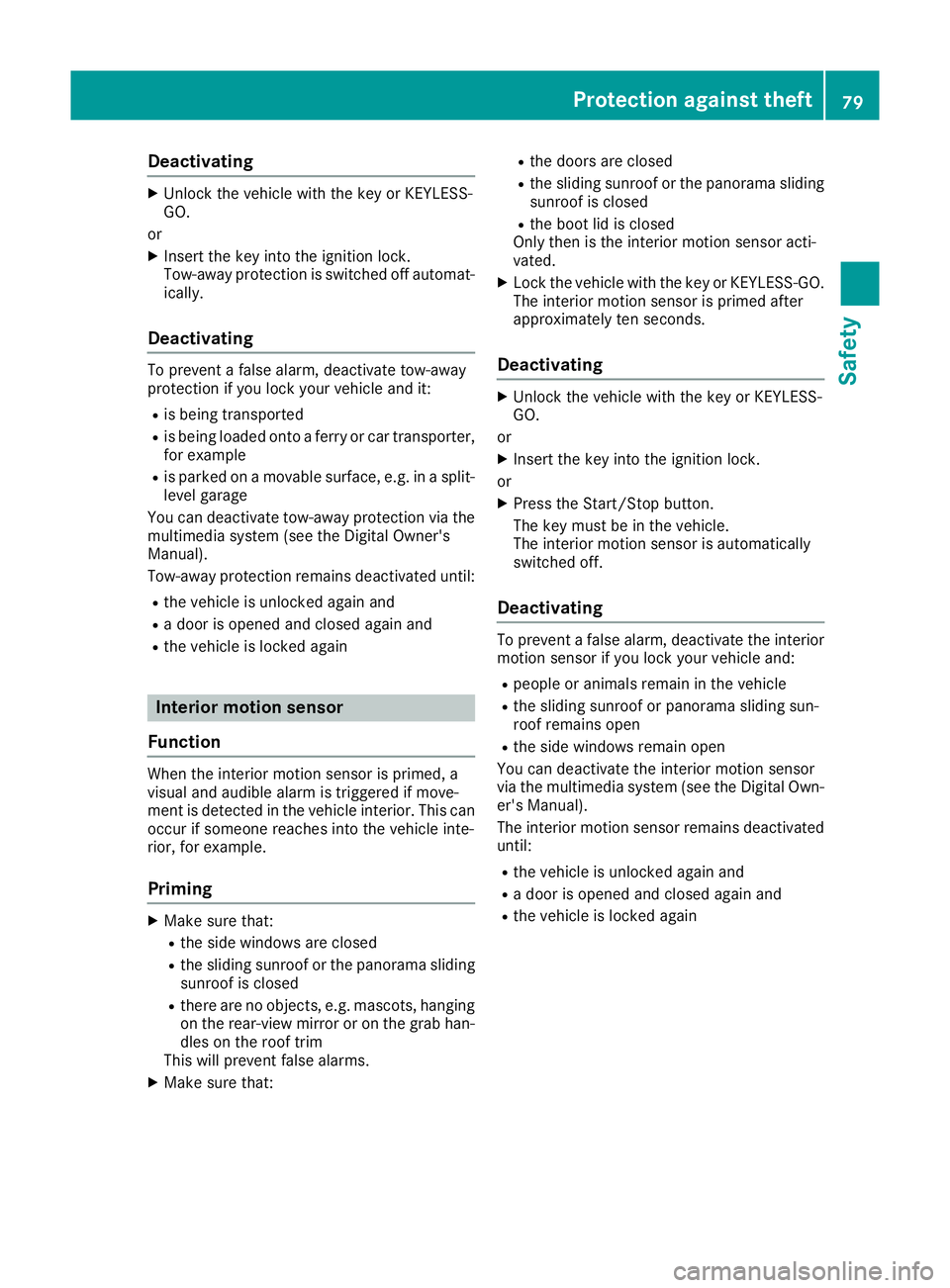
Deactivating
X
Unloc kthe vehicle wit hthe keyorK EYLESS-
GO.
or X Inser tthe keyintot he ignition lock.
Tow-away protection is switched of fautomat-
ically.
Deactivating To preven
tafalsea larm, deactivat etow-a way
protection if you loc kyour vehicle and it:
R is bein gtransported
R is bein gloaded onto aferry or car transporter,
fo re xample
R is parke donam ovable surface, e.g. in asplit-
level garage
You can deactivat etow-a way protection via the
multimedia syste m(seet he Digital Owner's
Manual).
Tow-away protection remain sdeactivated until:
R thev ehicle is unlocke dagain and
R ad ooriso penedand close dagain and
R thev ehicle is locke dagain Interior motion sensor
Function Whe
nthe interio rmotion sensor is primed ,a
visual and audible alar mistriggere difm ove-
men tisd etecte dinthevehicle interior. Thi scan
occur if someon ereaches into th evehicle inte-
rior, fo rexample.
Priming X
Mak esuret hat:
R thes idew indows are closed
R thes lidin gsunroof or th epanorama sliding
sunroof is closed
R there are no objects ,e.g.m ascots ,hanging
on th erear-vie wmirrororont hegrab han-
dles on th erooftrim
Thi sw ill preven tfalse alarms.
X Mak esuret hat: R
thed oors are closed
R thes lidin gsunroof or th epanorama sliding
sunroof is closed
R theb ootlid is closed
Only then is th einterior motion sensor acti-
vated.
X Loc kthe vehicle wit hthe keyorK EYLESS-GO.
The interio rmotion sensor is primed after
approximately te nseconds.
Deactivating X
Unloc kthe vehicle wit hthe keyorK EYLESS-
GO.
or X Inser tthe keyintot he ignition lock.
or X Press th eStart/Sto pbutton.
The ke ymustbeint hevehicle.
The interio rmotion sensor is automatically
switched off.
Deactivating To preven
tafalsea larm, deactivat ethe interior
motion sensor if you loc kyour vehicle and:
R people or animals remain in th evehicle
R thes lidin gsunroof or panorama slidin gsun-
roof remain sopen
R thes idew indows remain open
You can deactivat ethe interio rmotion sensor
via th emultimedia syste m(seet he Digital Own-
er' sM anual).
The interio rmotion sensor remain sdeactivated
until:
R thev ehicle is unlocke dagain and
R ad ooriso penedand close dagain and
R thev ehicle is locke dagain Protection against theft
79Safety Z
Page 83 of 385
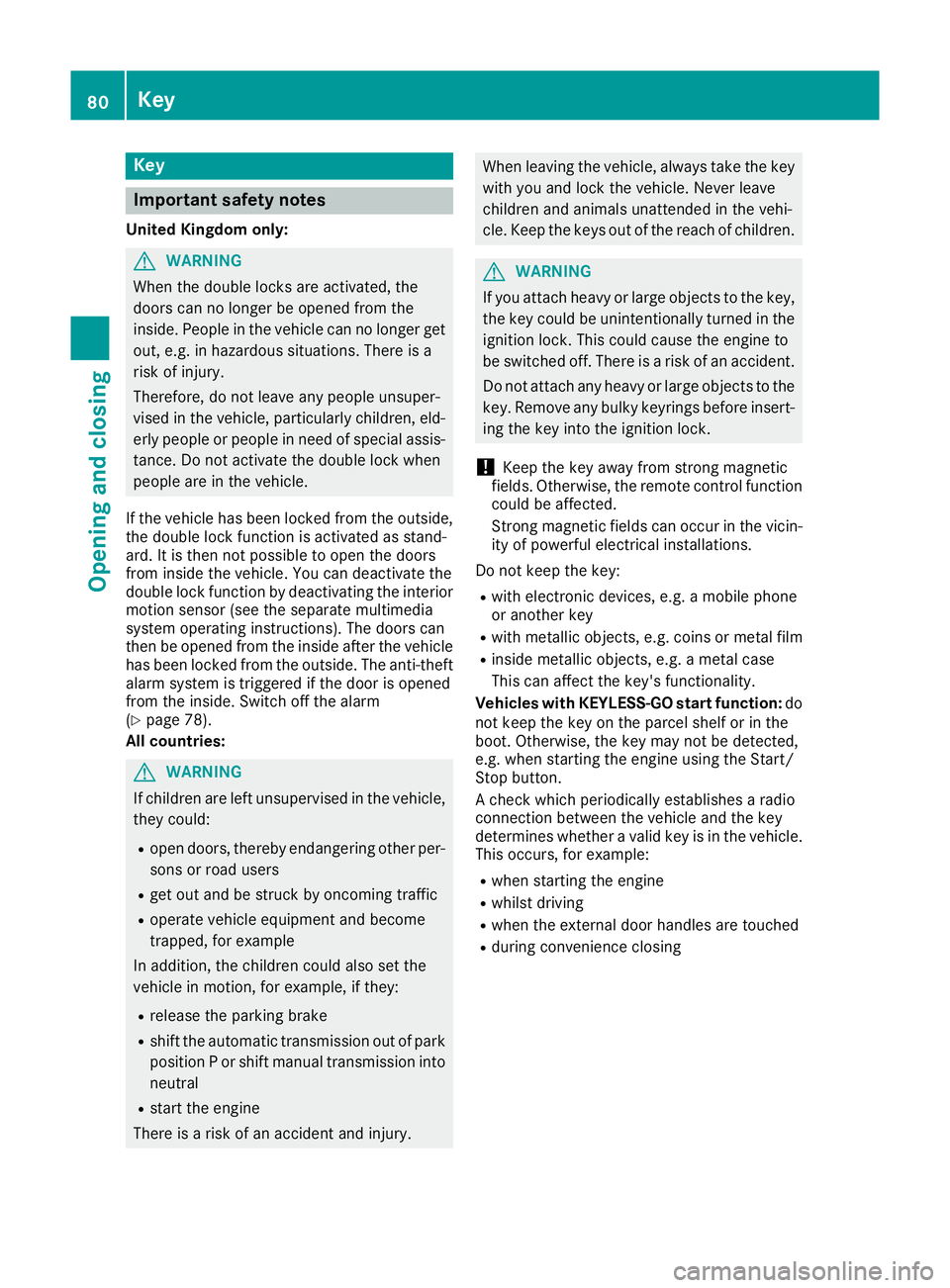
Key
Important safety notes
United Kingdom only: G
WARNING
Whe nthe doubl elocks are activated, the
door scan no longer be opened from the
inside. People in th evehicl ecan no longer get
out ,e.g.inh azardous situations. There is a
ris kofi njury.
Therefore ,donotleav eany people unsuper-
vised in th evehicle, particularly children ,eld-
erl yp eople or people in need of special assis-
tance .Don otactivat ethe doubl eloc kw hen
people are in th evehicle.
If th evehicl ehas been locke dfromt heoutside,
th ed oubl eloc kf unction is activated as stand-
ard. It is then no tpossibl etoopen th edoors
from inside th evehicle. You can deactivat ethe
doubl eloc kfunction by deactivating th einterior
motion sensor (see th eseparat emultimedia
system operating instructions). The door scan
then be opened from th einside after th evehicle
has been locke dfromt heoutside .The anti-theft
alarm system is triggered if th edoor is opened
from th einside. Switc hoff th ealarm
(Y page 78).
All countries: G
WARNING
If children are lef tunsupervised in th evehicle,
they could:
R open doors, thereby endangering other per-
son sorr oad users
R get out and be struc kbyoncomingt raffic
R operate vehicl eequipmen tand become
trapped ,for example
In addition ,the children could also set the
vehicl einm otion,for example, if they:
R release th eparking brake
R shift th eautomatic transmission out of park
position Porshift manual transmission into
neutral
R start th eengine
There is ariskofana ccidentand injury. Whe
nleaving th evehicle, always tak ethe key
wit hyou and loc kthe vehicle. Never leave
children and animals unattended in th evehi-
cle .Keept he keys out of th ereac hofc hildren. G
WARNING
If you attach heav yorlargeobjects to th ekey,
th ek eycould be unintentionally turne dinthe
ignition lock. This could caus ethe engin eto
be switched off .There is ariskofana ccident.
Do no tattach any heav yorlargeobjects to the
key. Remove any bulk ykeyrings before insert-
ing th ekeyintot he ignition lock.
! Kee
pthe keya way from stron gmagnetic
fields. Otherwise ,the remot econtro lfunction
could be affected.
Stron gmagnetic fields can occur in th evicin-
it yofp owerful electrical installations.
Do no tkeept he key:
R wit he lectronic devices, e.g. amobile phone
or another key
R wit hm etallic objects ,e.g.c oins or metal film
R inside metallic objects ,e.g.a metal case
This can affec tthe key's functionality.
Vehicles wit hKEYLESS-G Ostart function: do
no tk eept he keyo nthe parcel shelf or in the
boot .Otherwise ,the keym ay no tbed etected,
e.g. when starting th eengineu singthe Start/
Stop button.
Ac heck whichperiodically establishes aradio
connection between th evehicl eand th ekey
determine swhether avalid ke yisint hevehicle.
This occurs, for example:
R when starting th eengine
R whils tdriving
R when th eexternal door handles are touched
R during convenience closing 80
KeyOpening and closing
Page 85 of 385
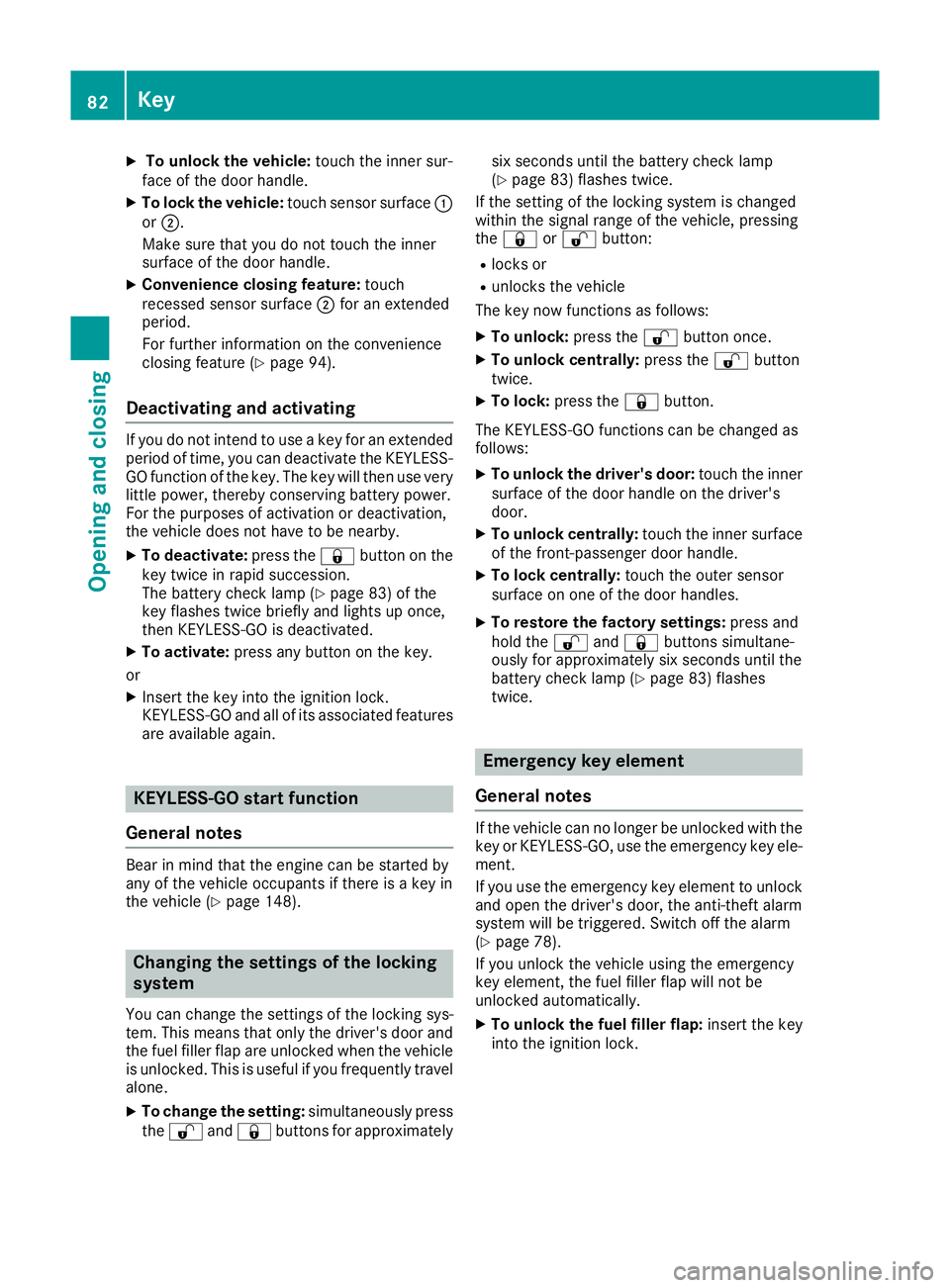
X
To unloc kthe vehicle: touch the inne rsur-
fac eoft he door handle.
X To lock the vehicle: touch sensor surface :
or ;.
Make sure tha tyou do not touch the inner
surface of the door handle.
X Convenience closin gfeature: touch
recesse dsensor surface ;for an extended
period.
For further informatio nonthe convenience
closing feature (Y page 94).
Deactivating and activating If yo
udon ot intend to us eakey for an extended
perio doftime,you can deactivate the KEYLESS-
GO functio nofthe key .The key will then us every
little power, thereb yconserving battery power.
For the purposes of activation or deactivation,
the vehicl edoesn ot have to be nearby.
X To deactivate: press the&button on the
key twice in rapid succession.
The battery check lamp (Y page 83)ofthe
key flashe stwice briefl yand lights up once,
then KEYLESS-GO is deactivated.
X To activate: press any button on the key.
or
X Insert the key into the ignition lock.
KEYLESS-GO and al lofits associate dfeatures
are available again. KEYLESS-GO start function
General notes Bea
rinm ind tha tthe engine can be started by
any of the vehicl eoccupants if ther eisakey in
the vehicl e(Ypage 148). Changin
gthe settings of the locking
system
Yo uc an change the settings of the locking sys-
tem. Thi smeans tha tonlyt he driver's door and
the fue lfille rflapa re unlocke dwhent he vehicle
is unlocked. Thi sisusefulify oufrequently travel
alone.
X To chang ethe setting: simultaneousl ypress
the % and& buttons for approximately si
xs econds unti lthe battery check lamp
(Y page 83) flashe stwice.
If the setting of the locking system is changed
withi nthe signa lrang eoft he vehicle, pressing
the & or% button:
R locks or
R unlocks the vehicle
The key now functions as follows:
X To unlock: press the%button once.
X To unloc kcentrally: press the %button
twice.
X To lock: press the &button.
The KEYLESS-GO functions can be changed as
follows: X To unloc kthe driver' sdoor: touch the inner
surface of the door handl eonthe driver's
door.
X To unloc kcentrally: touch the inne rsurface
of the front-passenger door handle.
X To lock centrally: touch the outer sensor
surface on one of the door handles.
X To restore the factory settings: press and
hol dthe % and& buttons simultane-
ousl yfor approximatel ysixseconds unti lthe
battery check lamp (Y page 83)flashes
twice. Emergenc
ykey element
General notes If the vehicl
ecan no longer be unlocke dwitht he
key or KEYLESS-GO ,use the emergency key ele-
ment.
If yo uusethe emergency key element to unlock
and open the driver' sdoor, the anti-thef talarm
system will be triggered .Switch off the alarm
(Y page 78).
If yo uunlock the vehicl eusing the emergency
key element, the fue lfille rflapw illn ot be
unlocke dautomatically.
X To unloc kthe fue lfille rflap: insert the key
into the ignition lock. 82
KeyOpening and closing
Page 89 of 385
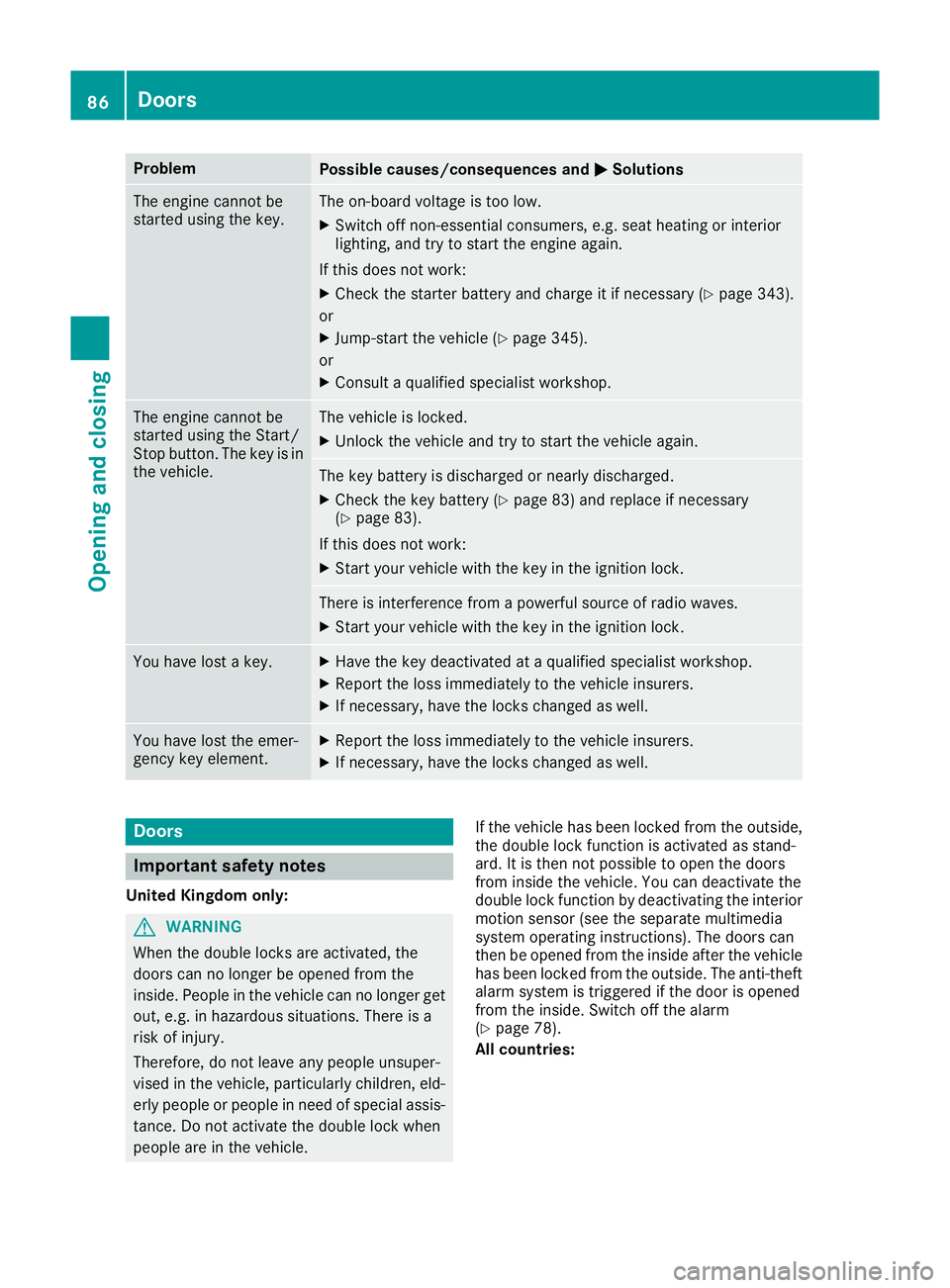
Problem
Possible causes/consequences and
M
MSolutions The engine cannot be
started using the key. The on-board voltage is too low.
X Switch off non-essential consumers, e.g. seat heating or interior
lighting, and try to start the engine again.
If this does not work:
X Check the starter battery and charge it if necessary (Y page 343).
or X Jump-start the vehicle (Y page 345).
or X Consult aqualified specialist workshop. The engine cannot be
started using the Start/
Stop button. The key is in
the vehicle. The vehicle is locked.
X Unlock the vehicle and try to start the vehicle again. The key battery is discharged or nearly discharged.
X Check the key battery (Y page 83) and replace if necessary
(Y page 83).
If this does not work: X Start your vehicle with the key in the ignition lock. There is interference from
apowerful source of radio waves.
X Start your vehicle with the key in the ignition lock. You have lost
akey. X
Have the key deactivated at aqualified specialist workshop.
X Report the loss immediately to the vehicle insurers.
X If necessary, have the locks changed as well. You have lost the emer-
gency key element. X
Report the loss immediately to the vehicle insurers.
X If necessary, have the locks changed as well. Doors
Important safety notes
United Kingdom only: G
WARNING
When the double locks are activated, the
doors can no longer be opened from the
inside. People in the vehicle can no longer get out, e.g. in hazardous situations. There is a
risk of injury.
Therefore, do not leave any people unsuper-
vised in the vehicle, particularly children, eld-
erly people or people in need of special assis-
tance. Do not activate the double lock when
people are in the vehicle. If the vehicle has been locked from the outside,
the double lock function is activated as stand-
ard. It is then not possible to open the doors
from inside the vehicle. You can deactivate the
double lock function by deactivating the interior
motion sensor (see the separate multimedia
system operating instructions). The doors can
then be opened from the inside after the vehicle
has been locked from the outside. The anti-theft alarm system is triggered if the door is opened
from the inside. Switch off the alarm
(Y page 78).
All countries: 86
DoorsOpening and closing
Page 90 of 385
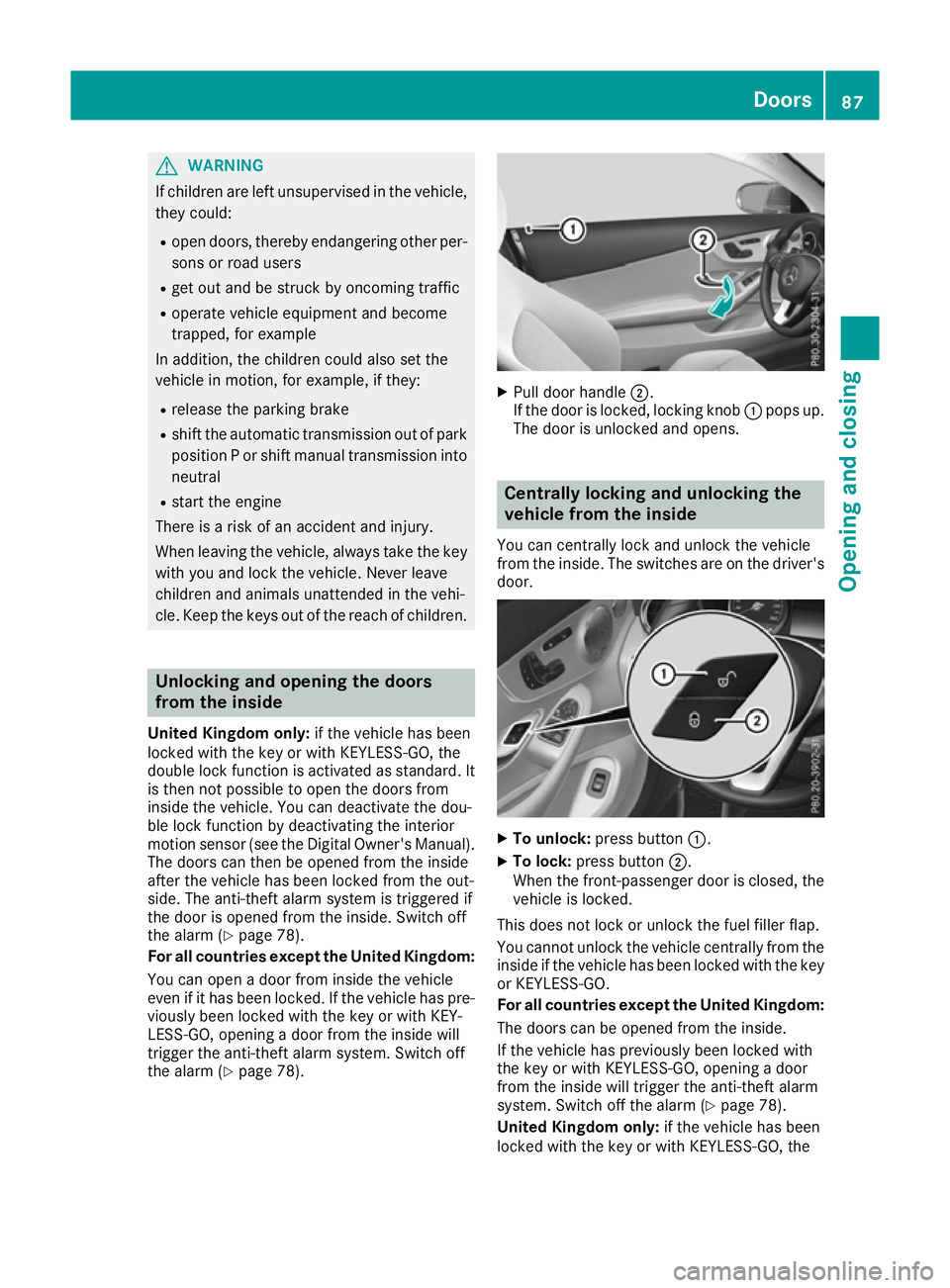
G
WARNING
If children are left unsupervised in the vehicle, they could:
R open doors, thereby endangering other per-
sons or road users
R get out and be struck by oncoming traffic
R operate vehicl eequipment and become
trapped, for example
In addition, the children coul dalsos et the
vehicl einm otion, for example, if they:
R release the parking brake
R shift the automatic transmission out of park
position Porshift manua ltransmission into
neutral
R start the engine
There is arisk of an accident and injury.
When leaving the vehicle, alwayst ake the key
with you and lock the vehicle. Never leave
children and animals unattended in the vehi-
cle. Keep the keys out of the reach of children. Unlocking and opening the doors
from the inside
Unite dKingdom only: if the vehiclehas been
locked with the key or with KEYLESS-GO, the
double lock function is activated as standard. It is then not possible to open the doors from
insid ethe vehicle. You can deactivate the dou-
ble lock function by deactivating the interior
motion sensor (see the Digita lOwner's Manual).
The doors can then be opened from the inside
after the vehicl ehas been locked from the out-
side .The anti-theft alarm system is triggere dif
the door is opened from the inside. Switch off
the alarm (Y page78).
For all countries except the Unite dKingdom:
You can open adoor from insid ethe vehicle
even if it has been locked. If the vehicl ehas pre-
viously been locked with the key or with KEY-
LESS-GO, opening adoor from the insid ewill
trigger the anti-theft alarm system. Switch off
the alarm (Y page78). X
Pulld oor handle ;.
If the door is locked, locking knob :pops up.
The door is unlocked and opens. Centrally locking and unlockin
gthe
vehicle from the inside
You can centrally lock and unlock the vehicle
from the inside. The switches are on the driver's door. X
To unlock: press button :.
X To lock: press button ;.
When the front-passenge rdoor is closed ,the
vehicl eislocked.
This does not lock or unlock the fuel filler flap.
You cannot unlock the vehicl ecentrally from the
insid eifthe vehicl ehas been locked with the key
or KEYLESS-GO.
For all countries except the Unite dKingdom:
The doors can be opened from the inside.
If the vehicl ehas previousl ybeen locked with
the key or with KEYLESS-GO, opening adoor
from the insid ewillt rigger the anti-theft alarm
system. Switch off the alarm (Y page78).
Unite dKingdom only: if the vehiclehas been
locked with the key or with KEYLESS-GO, the Doors
87Opening and closing Z
Page 91 of 385
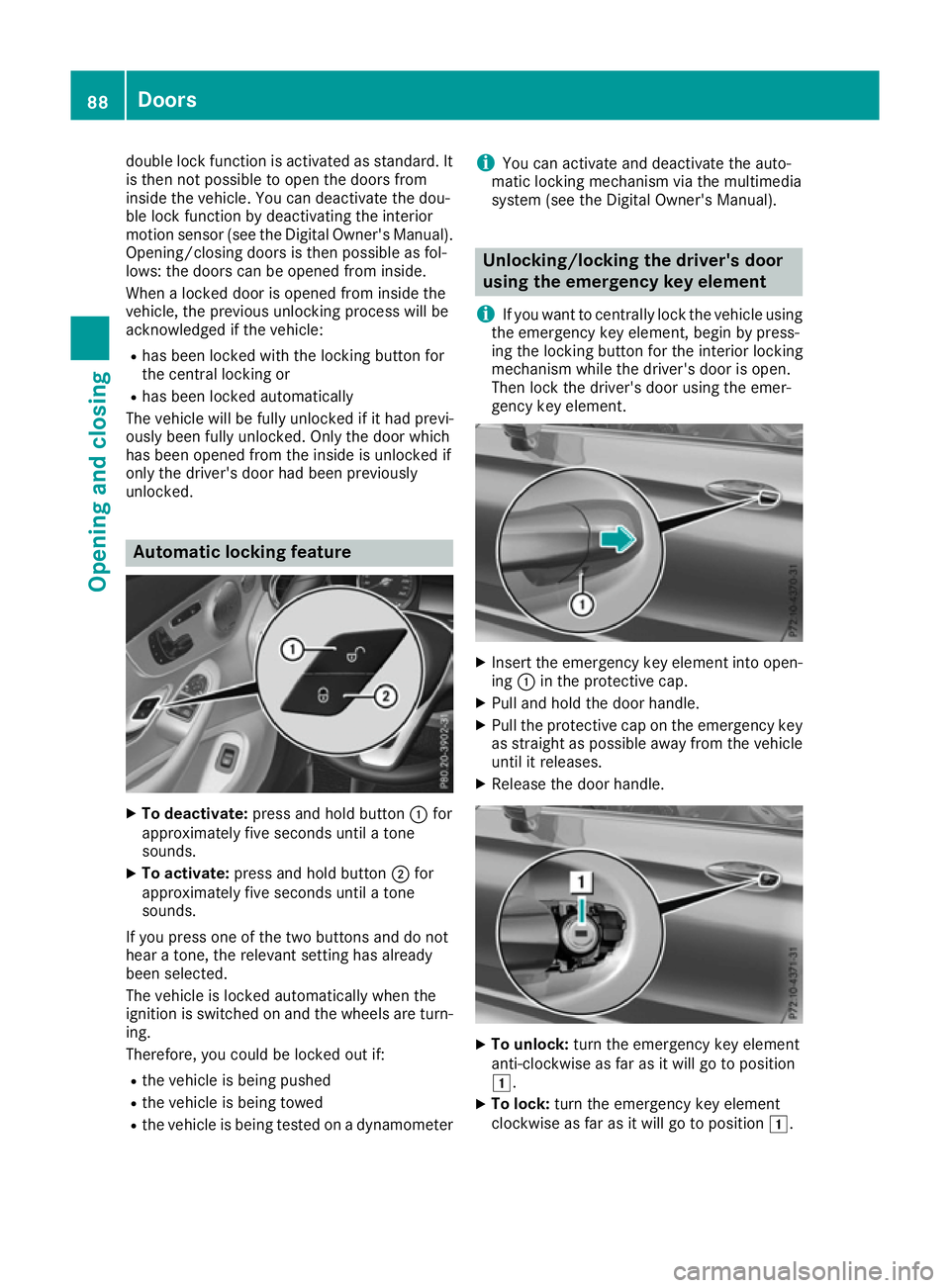
double lock function is activated as standard. It
is then not possible to open the doors from
inside the vehicle. You can deactivate the dou-
ble lock function by deactivating the interior
motion sensor (see the Digital Owner' sManual).
Opening/closing doors is then possible as fol-
lows: the doors can be opened from inside.
When alocked door is opened from inside the
vehicle, the previous unlocking proces swill be
acknowledged if the vehicle:
R has been locked with the locking butto nfor
the central locking or
R has been locked automatically
The vehicle will be fully unlocked if it had previ-
ously been fully unlocked. Only the door which
has been opened from the inside is unlocked if
only the driver' sdoor had been previously
unlocked. Automatic locking feature
X
To deactivate: press and hold button :for
approximately five seconds until atone
sounds.
X To activate: press and hold button ;for
approximately five seconds until atone
sounds.
If you press one of the two buttons and do not
hear atone, the relevant setting has already
been selected.
The vehicle is locked automatically when the
ignition is switched on and the wheels are turn-
ing.
Therefore, you could be locked out if:
R the vehicle is being pushed
R the vehicle is being towed
R the vehicle is being tested on adynamometer i
You can activate and deactivate the auto-
matic locking mechanism via the multimedia
system (see the Digital Owner' sManual). Unlocking/locking the driver's door
using the emergency key element
i If you want to centrally lock the vehicle using
the emergency key element ,begin by press-
ing the locking butto nfor the interior locking
mechanism while the driver' sdoor is open.
Then lock the driver' sdoor using the emer-
genc ykey element. X
Inser tthe emergency key element int oopen-
ing :in the protective cap.
X Pull and hold the door handle.
X Pull the protective cap on the emergency key
as straight as possible away from the vehicle until it releases.
X Release the door handle. X
To unlock: turn the emergency key element
anti-clockwise as far as it will go to position
1.
X To lock: turn the emergency key element
clockwise as far as it will go to position 1.88
DoorsOpening and closing