heating MERCEDES-BENZ C-CLASS COUPE 2015 Owners Manual
[x] Cancel search | Manufacturer: MERCEDES-BENZ, Model Year: 2015, Model line: C-CLASS COUPE, Model: MERCEDES-BENZ C-CLASS COUPE 2015Pages: 385, PDF Size: 13.12 MB
Page 8 of 385
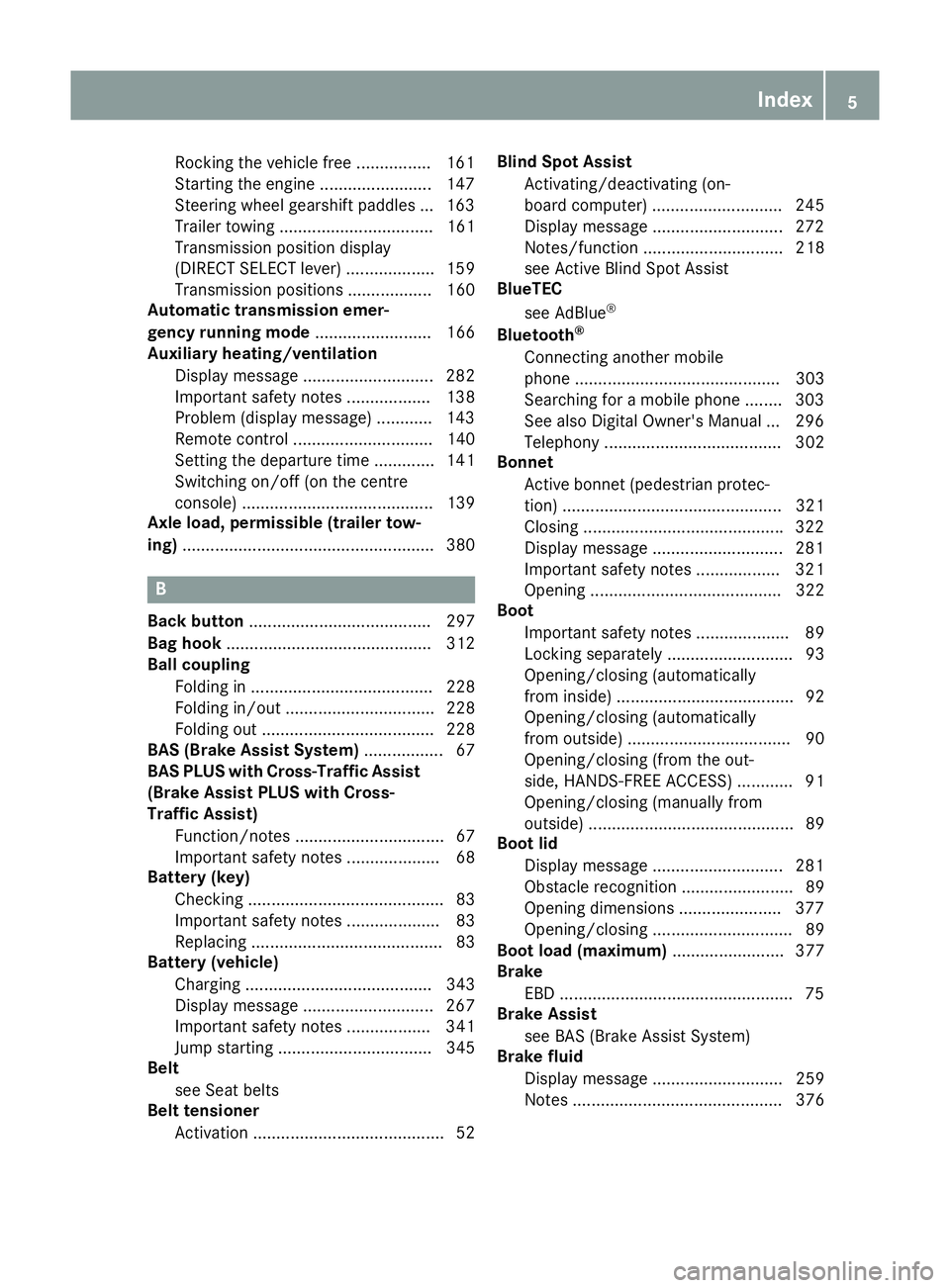
Rocking th
evehicl efree. .............. .161
Startin gthe engin e....................... .147
Steerin gwhee lgearshift paddles .. .163
Trailer towing ................................. 161
Transmissio nposition display
(DIREC TSELECT lever) ................... 159
Transmissio npositions .................. 160
Automatic transmission emer-
gency runnin gmode ......................... 166
Auxiliary heating/ventilation
Display message ............................ 282
Important safety notes .................. 138
Problem (display message) ............ 143
Remote control .............................. 140
Setting the departur etime ............. 141
Switching on/off (on the centre
console )......................................... 139
Axl eload, permissible (traile rtow-
ing) ...................................................... 380 B
Back button ....................................... 297
Bag hook ............................................ 312
Ball coupling
Folding in ....................................... 228
Folding in/ou t................................ 228
Folding out ..................................... 228
BAS (Brake Assist System) ................. 67
BAS PLU SwithC ross-Traffic Assist
(Brake Assist PLU SwithC ross-
Traffic Assist)
Function/notes ................................ 67
Important safety notes .................... 68
Battery (key)
Checking .......................................... 83
Important safety notes .................... 83
Replacing ......................................... 83
Battery (vehicle)
Charging ........................................ 343
Display message ............................ 267
Important safety notes .................. 341
Jump starting ................................. 345
Belt
see Seat belts
Belt tensioner
Activatio n......................................... 52 Blin
dSpot Assist
Activating/deactivating (on-
board computer) ............................ 245
Display message ............................ 272
Notes/function .............................. 218
see Active Blind Spot Assist
BlueTEC
see AdBlue ®
Bluetooth ®
Connecting another mobile
phone ............................................ 303
Searching for amobile phone ....... .303
See also Digita lOwner' sManual ... 296
Telephony ...................................... 302
Bonnet
Active bonnet (pedestrian protec-tion) ............................................... 321
Closing .......................................... .322
Display message ............................ 281
Important safety notes .................. 321
Opening ......................................... 322
Boot
Important safety notes .................... 89
Locking separatel y........................... 93
Opening/closing (automatically
from inside) ...................................... 92
Opening/closing (automatically
from outside) ................................... 90
Opening/closing (from the out-
side, HANDS-FREE ACCESS) ............ 91
Opening/closing (manually from
outside) ............................................ 89
Boot lid
Display message ............................ 281
Obstacle recognition ........................ 89
Opening dimensions ..................... .377
Opening/closing .............................. 89
Boot load (maximum) ........................ 377
Brake
EBD ................................................. .75
Brake Assist
see BAS (Brake Assist System)
Brake fluid
Displa ymessage ............................ 259
Note s............................................. 376 Index
5
Page 10 of 385
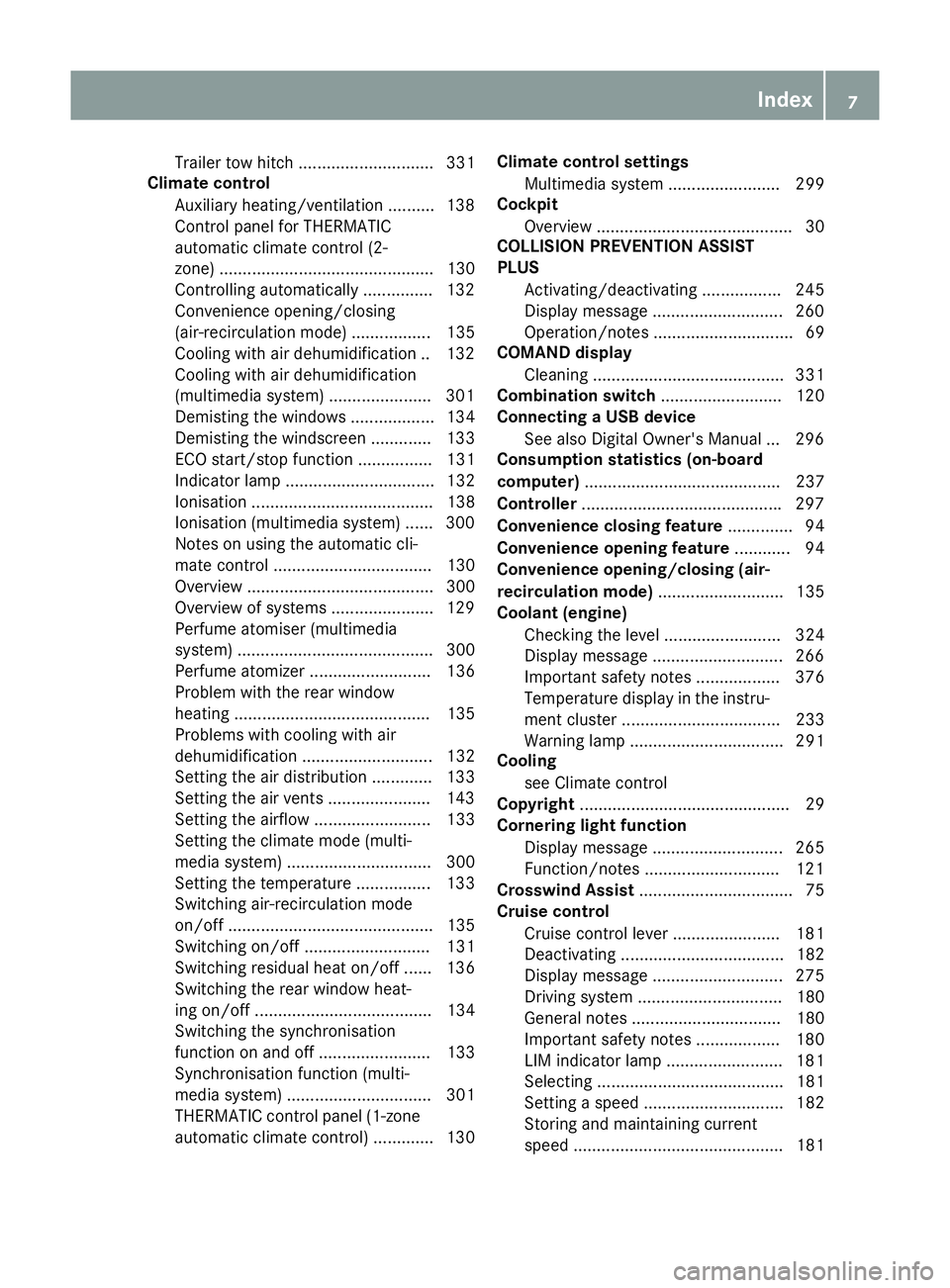
Trailer tow hitch ............................. 331
Climate control
Auxiliary heating/ventilation ..........1 38
Control pane lfor THERMATIC
automatic climate control (2-
zone) .............................................. 130
Controlling automatically .............. .132
Convenience opening/closing
(air-recirculatio nmode)................. 135
Cooling with aird ehumidification .. 132
Cooling with aird ehumidification
(multimedia system) ..................... .301
Demisting the windows .................. 134
Demisting the windscreen ............. 133
ECO start/stop function ................ 131
Indicator lamp ................................ 132
Ionisation ....................................... 138
Ionisation (multimedia system) ...... 300
Notes on using the automatic cli-
mate control .................................. 130
Overview ........................................ 300
Overview of systems ..................... .129
Perfume atomiser (multimedia
system) .......................................... 300
Perfume atomizer .......................... 136
Problem with the rear window
heating .......................................... 135
Problems with cooling with air
dehumidification ............................ 132
Setting the aird istribution ............. 133
Setting the airv ents ..................... .143
Setting the airflow ......................... 133
Setting the climate mode (multi-
medi asystem) ............................... 300
Setting the temperature ................ 133
Switching air-recirculation mode
on/off ............................................ 135
Switching on/off ........................... 131
Switching residua lheato n/off ...... 136
Switching the rear window heat-
ing on/off ...................................... 134
Switching the synchronisation
function on and off ........................ 133
Synchronisation function (multi-
medi asystem) ............................... 301
THERMATI Ccontrol pane l(1-zone
automatic climate control) ............. 130 Climate control settings
Multimedi asystem ........................ 299
Cockpit
Overview .......................................... 30
COLLISIO NPREVENTION ASSIST
PLUS
Activating/deactivating ................. 245
Display message ............................ 260
Operation/notes .............................. 69
COMAND display
Cleaning ......................................... 331
Combination switch .......................... 120
Connectin gaUSB device
See also Digita lOwner' sManual ... 296
Consumptio nstatistic s(on -board
computer) .......................................... 237
Controller .......................................... .297
Convenience closing feature .............. 94
Convenience opening feature ............ 94
Convenience opening/closing (air-
recirculation mode) ........................... 135
Coolan t(en gine)
Checking the leve l......................... 324
Display message ............................ 266
Important safety notes .................. 376
Temperature displa yinthe instru-
ment cluster .................................. 233
Warning lamp ................................. 291
Cooling
see Climate control
Copyright ............................................. 29
Cornerin glight function
Display message ............................ 265
Function/notes ............................ .121
Crosswind Assist ................................. 75
Cruis econtrol
Cruise control leve r....................... 181
Deactivating ................................... 182
Display message ............................ 275
Driving system ............................... 180
General notes ................................ 180
Important safety notes .................. 180
LIM indicator lamp ......................... 181
Selecting ........................................ 181
Setting aspee d.............................. 182
Storing and maintaining current
spee d............................................. 181 Index
7
Page 15 of 385
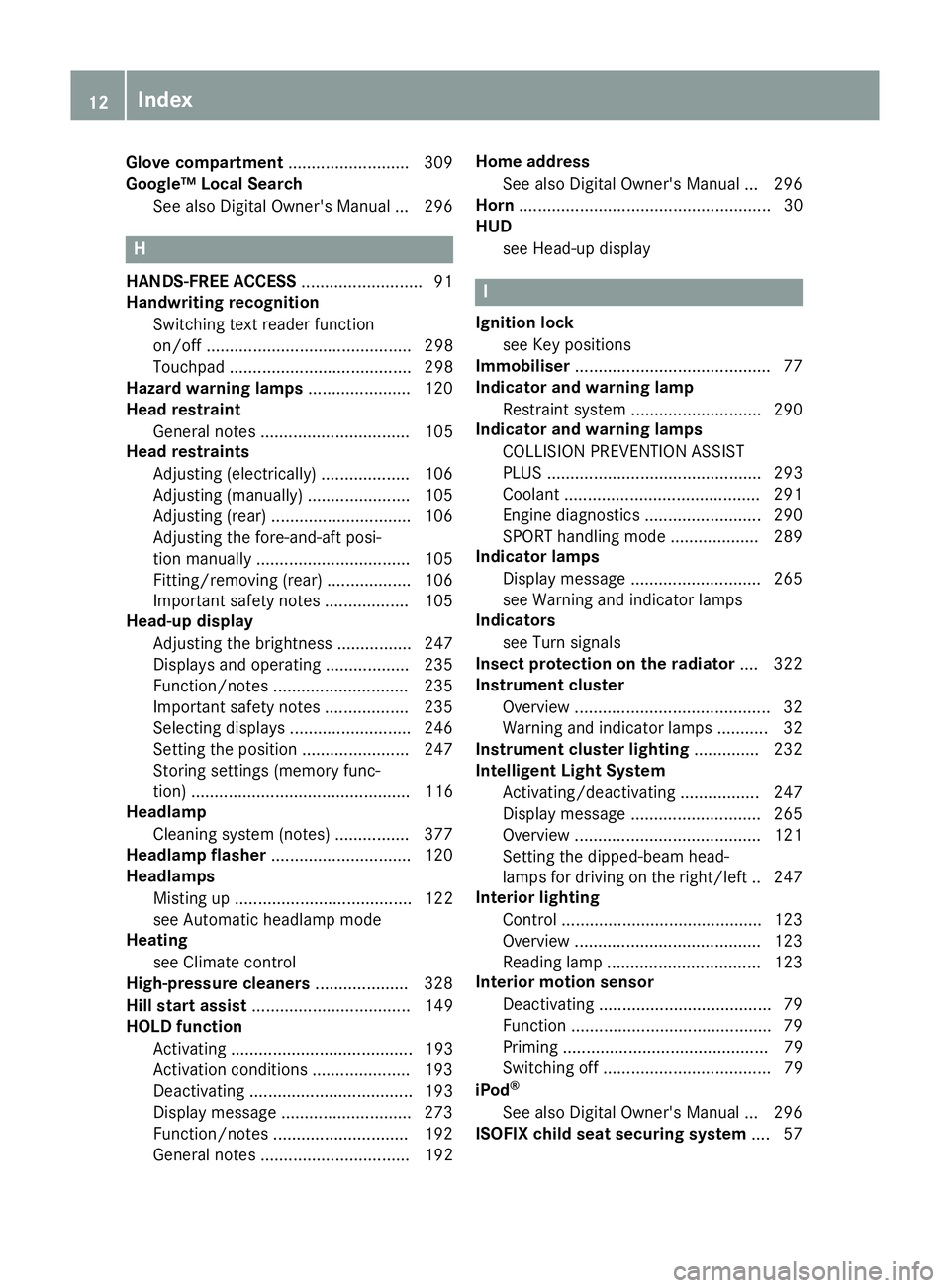
Glove compartment
..........................309
Google ™Local Search
See also Digita lOwner' sManual ... 296 H
HANDS-FRE EACCESS .......................... 91
Handwriting recognition
Switching text reader function
on/off ............................................ 298
Touchpa d....................................... 298
Hazard warning lamps ......................120
Head restraint
General notes ................................ 105
Head restraints
Adjusting (electrically). .................. 106
Adjusting (manually). .....................105
Adjusting (rear) .............................. 106
Adjusting the fore-and-aft posi-
tion manually ................................. 105
Fitting/removing (rear) .................. 106
Important safety notes .................. 105
Head-up display
Adjusting the brightness ................ 247
Displaysa nd operating .................. 235
Function/notes ............................ .235
Important safety notes .................. 235
Selecting displays .......................... 246
Setting the position ....................... 247
Storing settings (memory func-
tion) ............................................... 116
Headlamp
Cleaning system (notes) ................ 377
Headlamp flasher .............................. 120
Headlamps
Misting up ...................................... 122
see Automatic headlamp mode
Heating
see Climate control
High-pressure cleaners .................... 328
Hill start assist .................................. 149
HOLD function
Activating ....................................... 193
Activatio nconditions ..................... 193
Deactivating ................................... 193
Display message ............................ 273
Function/notes ............................ .192
General notes ................................ 192 Home address
See also Digita lOwner' sManual ... 296
Horn ...................................................... 30
HUD
see Head-up display I
Ignitio nlock
see Key positions
Immobiliser .......................................... 77
Indicator and warning lamp
Restraint system ............................ 290
Indicator and warning lamps
COLLISION PREVENTION ASSIST
PLUS .............................................. 293
Coolant .......................................... 291
Engine diagnostics ......................... 290
SPORT handling mode ................... 289
Indicator lamps
Display message ............................ 265
see Warning and indicator lamps
Indicators
see Turn signals
Insectp rotection on the radiator .... 322
Instrument cluster
Overview .......................................... 32
Warning and indicator lamps ........... 32
Instrument cluster lighting .............. 232
Intelligen tLight System
Activating/deactivating ................. 247
Display message ............................ 265
Overview ........................................ 121
Setting the dipped-bea mhead-
lamps for driving on the right/left .. 247
Interior lighting
Control .......................................... .123
Overview ........................................ 123
Reading lamp ................................. 123
Interior motio nsensor
Deactivating ..................................... 79
Function .......................................... .79
Priming ............................................ 79
Switching off .................................... 79
iPod ®
See also Digital Owner's Manual ... 296
ISOFIX child seat securing system ....5712
Index
Page 20 of 385
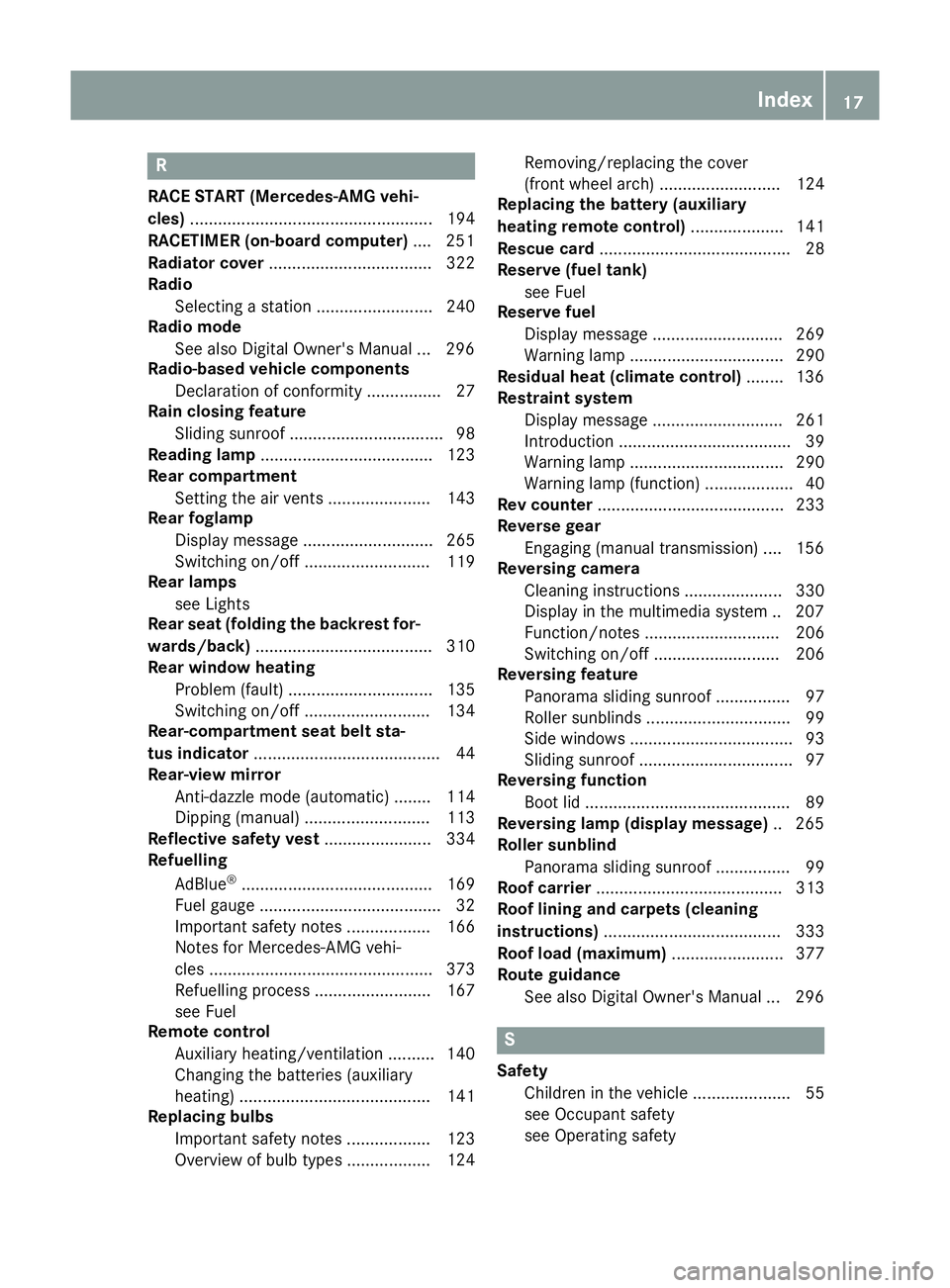
R
RAC ESTART (Mercedes-AMG vehi-
cles) .................................................... 194
RACETIMER (on-board computer) .... 251
Radiato rcover ................................... 322
Radio
Selecting astation ......................... 240
Radio mode
See also Digital Owner's Manua l... 296
Radio-based vehicle components
Declaration of conformity ................ 27
Rain closin gfeature
Sliding sunroo f................................. 98
Reading lamp ..................................... 123
Rear compartment
Setting the ai rvents ...................... 143
Rear foglamp
Displa ymessage ............................ 265
Switching on/of f........................... 119
Rear lamps
see Lights
Rear seat (folding the backres tfor-
wards/back) ...................................... 310
Rear windo wheating
Problem (fault) ............................... 135
Switching on/of f........................... 134
Rear-compartment seat belt sta-
tus indicator ........................................ 44
Rear-vie wmirror
Anti-dazzle mod e(automatic) ........ 114
Dipping (manual) ........................... 113
Reflective safety vest ....................... 334
Refuelling
AdBlue ®
......................................... 169
Fue lgauge ....................................... 32
Important safety notes .................. 166
Note sfor Mercedes‑ AMG vehi-
cle s................................................ 373
Refuelling process ......................... 167
see Fuel
Remote control
Auxiliary heating/ventilation .......... 140
Changing the batteries (auxiliary
heating) ......................................... 141
Replacing bulbs
Important safety notes .................. 123
Overview of bulb types .................. 124 Removing/replacing the cover
(front whee
larch) .......................... 124
Replacing the battery (auxiliary
heatin gremote control) .................... 141
Rescue card ......................................... 28
Reserve (fuel tank)
see Fuel
Reserve fuel
Displa ymessage ............................ 269
Warning lamp ................................. 290
Residual hea t(clim ate control) ........ 136
Restrain tsystem
Displa ymessage ............................ 261
Introduction ..................................... 39
Warning lamp ................................. 290
Warning lamp (function) ................... 40
Rev counter ........................................ 233
Revers egear
Engaging (manua ltransmission) .... 156
Reversin gcamera
Cleaning instructions ..................... 330
Displa yinthe multimedi asystem .. 207
Function/note s............................. 206
Switching on/of f........................... 206
Reversin gfeature
Panorama sliding sunroo f................ 97
Roller sunblind s............................... 99
Sid ew indow s................................... 93
Sliding sunroo f................................. 97
Reversin gfunction
Boot li d............................................ 89
Reversin glamp (display message) .. 265
Rolle rsunblind
Panorama sliding sunroo f................ 99
Roo fcarrier ........................................ 313
Roo flinin gand carpets (cleaning
instructions) ...................................... 333
Roo floa d( maximum) ........................ 377
Route guidance
See also Digital Owner' sManual... 296 S
Safety Childre ninthe vehicl e..................... 55
see Occupant safety
see Operating safety Index
17
Page 21 of 385
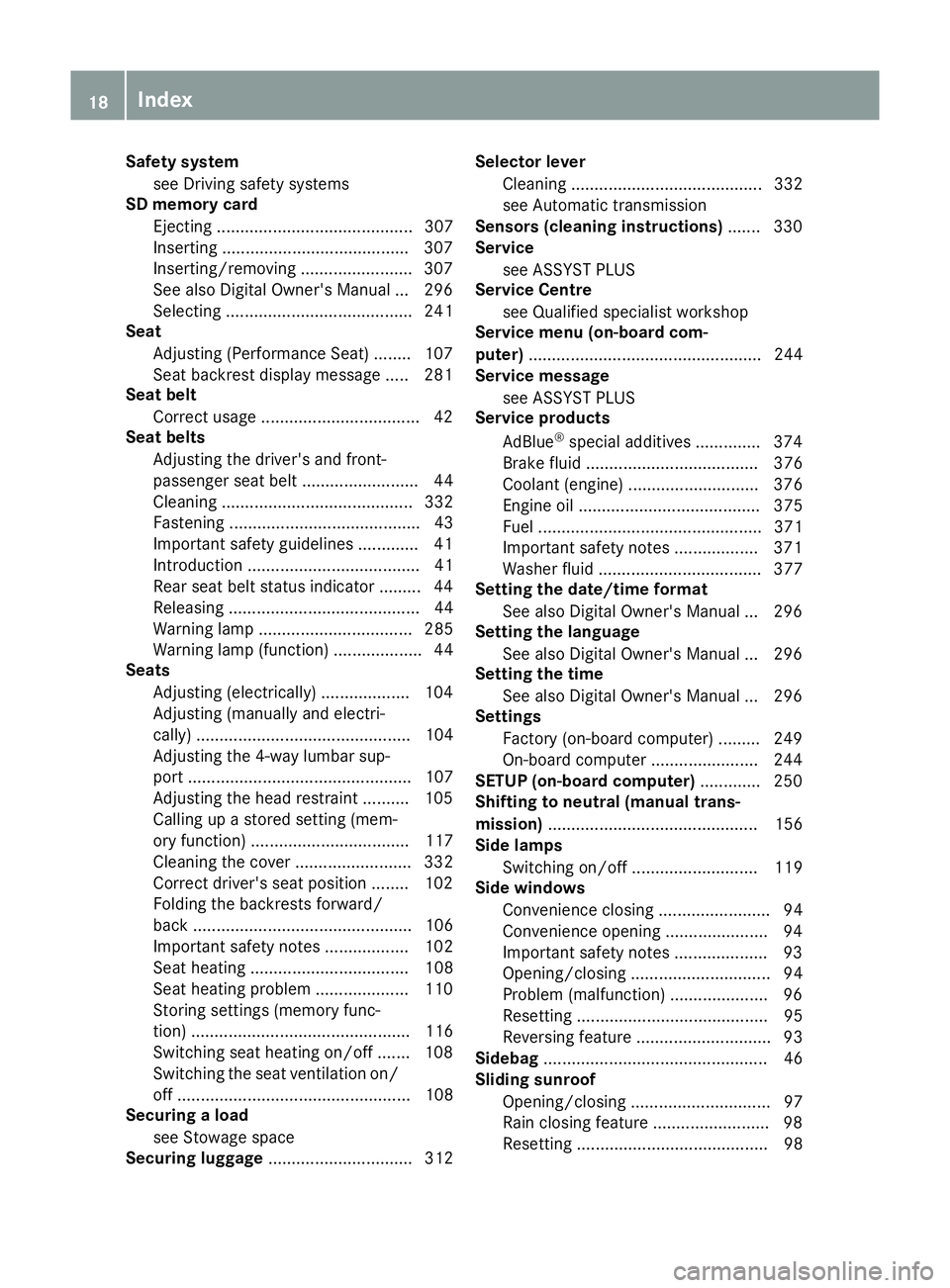
Safety system
see Driving safety systems
SD memory card
Ejecting .......................................... 307
Inserting ........................................3 07
Inserting/removing ........................ 307
See also Digita lOwner' sManual ... 296
Selecting ........................................ 241
Seat
Adjusting (Performance Seat) ....... .107
Seat backres tdispla ymessage ..... 281
Seat belt
Correct usage .................................. 42
Seat belts
Adjusting the driver's and front-
passenger sea tbelt. ........................ 44
Cleaning ......................................... 332
Fastening ......................................... 43
Important safety guideline s............. 41
Introduction ..................................... 41
Rear sea tbelts tatus indicator ......... 44
Releasing ......................................... 44
Warning lamp ................................. 285
Warning lamp (function) ................... 44
Seats
Adjusting (electrically) ................... 104
Adjusting (manuall yand electri-
cally ).............................................. 104
Adjusting the 4-wa ylum bars up-
por t................................................ 107
Adjusting the hea drestraint .......... 105
Calling up astore dsetting (mem-
ory function) .................................. 117
Cleaning the cove r......................... 332
Correct driver' sseatp osition ........ 102
Folding the backrests forward/
back ............................................... 106
Important safety notes .................. 102
Sea theating .................................. 108
Sea theating problem .................... 110
Storing settings (memory func-
tion) ............................................... 116
Switching sea theating on/of f....... 108
Switching the sea tventilation on/
off .................................................. 108
Securing aload
see Stowag espace
Securing luggage ............................... 312 Selecto
rlever
Cleaning ......................................... 332
see Automati ctransmission
Sensors (cleaning instructions) ....... 330
Service
see ASSYST PLUS
Servic eCentre
see Qualifie dspecialist workshop
Servic emenu( on-board com-
puter) .................................................. 244
Servic emessage
see ASSYST PLUS
Servic eproducts
AdBlue ®
specia laddit ives.............. 374
Brake fluid ..................................... 376
Coolant (engine) ............................ 376
Engine oi l....................................... 375
Fue l................................................ 371
Important safety notes .................. 371
Washe rfluid ................................... 377
Setting the date/time format
See also Digital Owner' sManual... 296
Setting the language
See also Digital Owner' sManual... 296
Setting the time
See also Digital Owner' sManual... 296
Settings
Factory (on-board computer) ......... 249
On-board compute r....................... 244
SETUP (on-board computer) ............. 250
Shiftin gtoneutral (manual trans-
mission) ............................................. 156
Side lamps
Switching on/of f........................... 119
Side windows
Convenience closing ........................ 94
Convenience opening ...................... 94
Important safety notes .................... 93
Opening/closing .............................. 94
Problem (malfunction) ..................... 96
Resetting ......................................... 95
Reversing feature ............................. 93
Sidebag ................................................ 46
Sliding sunroof
Opening/closing .............................. 97
Rain closing feature ......................... 98
Resetting ......................................... 98 18
Index
Page 22 of 385
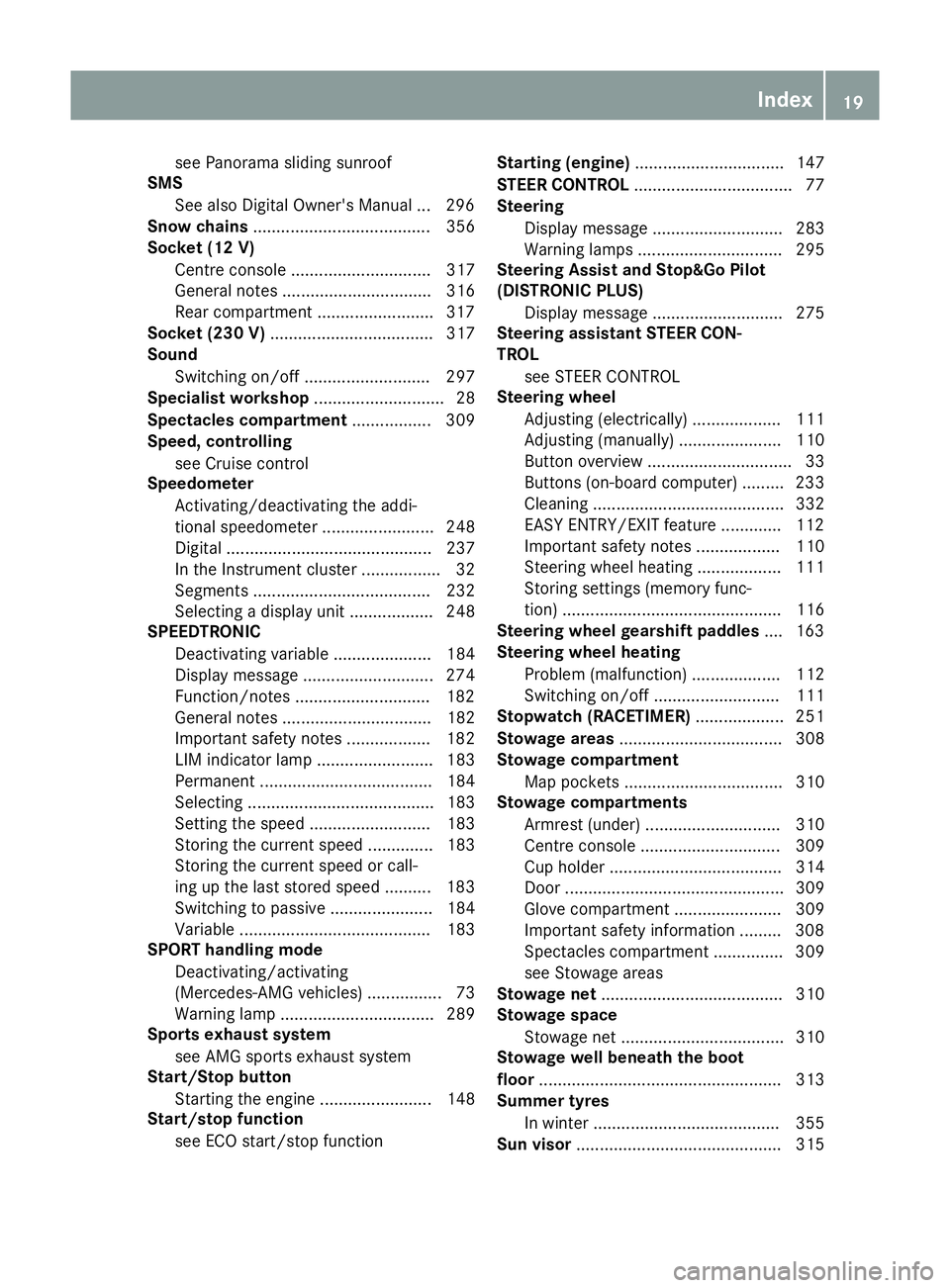
see Panorama sliding sunroof
SMS
See also Digital Owner's Manual ... 296
Snow chains ...................................... 356
Socket (12 V)
Centre console .............................. 317
General notes ................................ 316
Rear compartment .........................3 17
Socket (23 0V)................................... 317
Sound
Switching on/off ........................... 297
Specialist workshop ............................ 28
Spectacle scom partment ................. 309
Speed, controlling
see Cruise control
Speedometer
Activating/deactivating the addi-
tional speedometer ........................ 248
Digita l............................................ 237
In the Instrument cluster ................. 32
Segments ...................................... 232
Selecting adispla yunit .................. 248
SPEEDTRONIC
Deactivating variabl e..................... 184
Display message ............................ 274
Function/notes ............................ .182
General notes ................................ 182
Important safety notes .................. 182
LIM indicator lamp ......................... 183
Permanent ..................................... 184
Selecting ........................................ 183
Setting the spee d.......................... 183
Storing the current speed .............. 183
Storing the current speed or call-
ing up the last store dspeed .......... 183
Switching to passive ...................... 184
Variabl e......................................... 183
SPORT handlin gmode
Deactivating/activating
(Mercedes-AM Gvehicles) ................ 73
Warning lamp ................................. 289
Sports exhaus tsystem
see AMG sports exhaus tsystem
Start/Sto pbutton
Starting the engine ........................ 148
Start/sto pfunction
see ECO start/stop function Startin
g(engine) ................................ 147
STEER CONTROL .................................. 77
Steering
Displa ymessage ............................ 283
Warning lamps ............................... 295
Steering Assist and Stop&Go Pilot
(DISTRONI CPLUS)
Displa ymessage ............................ 275
Steering assistant STEER CON-
TROL
see STEER CONTROL
Steering wheel
Adjusting (electrically) ................... 111
Adjusting (manually) ...................... 110
Butto noverview ............................... 33
Buttons (on-board computer) ......... 233
Cleaning ......................................... 332
EASY ENTRY/EXI Tfeature ............. 112
Important safety notes .................. 110
Steering whee lheating .................. 111
Storing settings (memory func-
tion) ............................................... 116
Steering whee lgearshift paddles .... 163
Steering whee lheating
Problem (malfunction) ................... 112
Switching on/of f........................... 111
Stopwatch (RACETIMER) ................... 251
Stowag eareas ................................... 308
Stowag ecom partment
Ma pp ockets .................................. 310
Stowag ecom partments
Armrest (under )............................. 310
Centre console .............................. 309
Cu ph olde r..................................... 314
Door ............................................... 309
Glove compartment ....................... 309
Important safety information ......... 308
Spectacles compartment ............... 309
see Stowag eareas
Stowag enet....................................... 310
Stowag espace
Stowag enet ................................... 310
Stowag ewellb enea th the boot
floor .................................................... 313
Summe rtyres
In winter ........................................ 355
Sun visor ............................................ 315 Index
19
Page 23 of 385
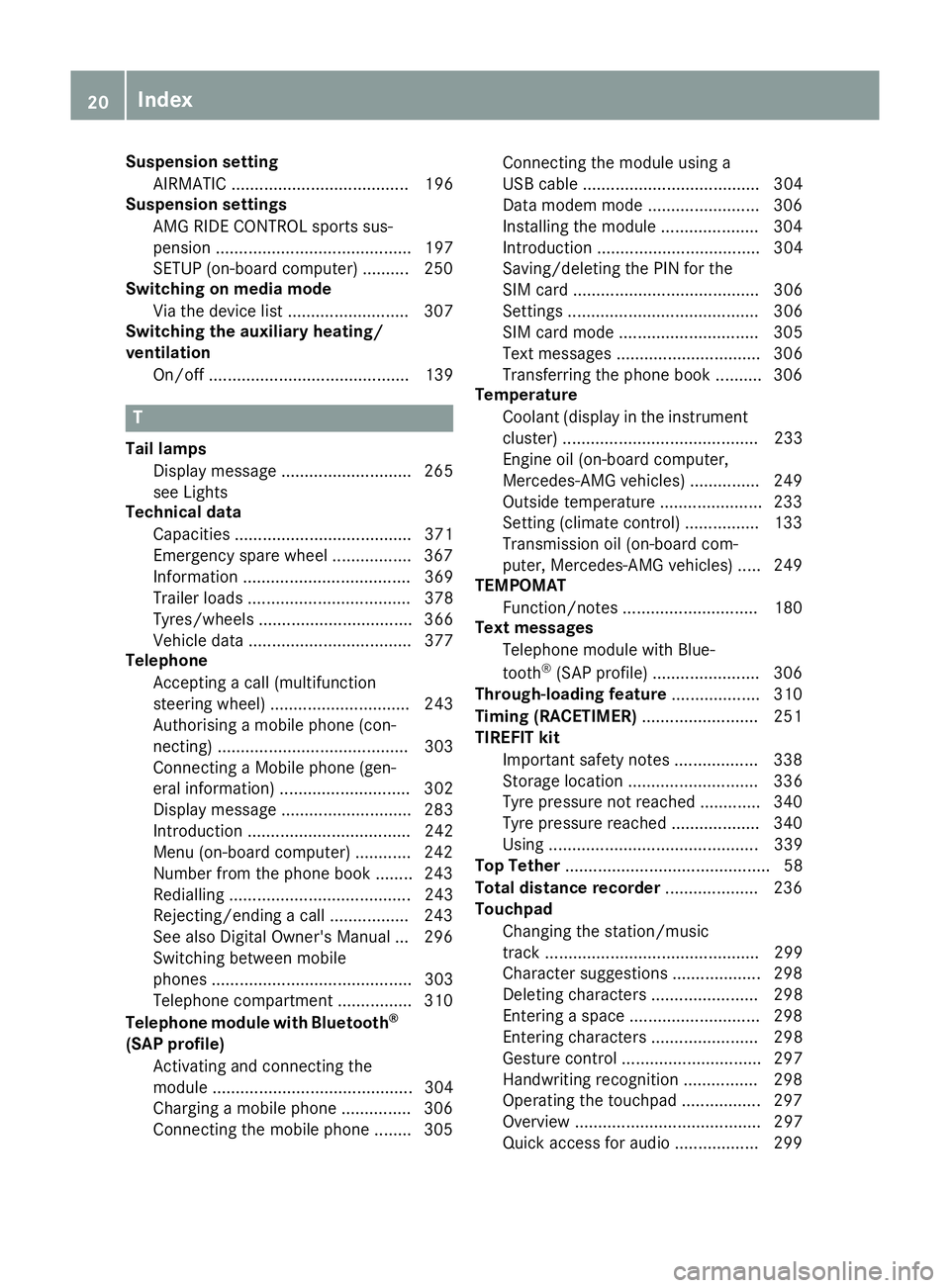
Suspension setting
AIRMATIC ...................................... 196
Suspension settings
AMG RIDE CONTROL sports sus-
pension .......................................... 197
SETUP (on-board computer) ..........2 50
Switchin gonmedia mode
Via the device lis t.......................... 307
Switchin gthe auxiliary heating/
ventilation
On/off ........................................... 139 T
Tail lamps Displa ymessage ............................ 265
see Lights
Technical data
Capacities ...................................... 371
Emergency spare whee l................. 367
Information .................................... 369
Trailer load s................................... 378
Tyres/wheels ................................. 366
Vehicl edata. .................................. 377
Telephone
Accepting acall( multifunction
steering wheel) .............................. 243
Authorising amobilephone (con-
necting) ......................................... 303
Connecting aMobilephone (gen-
era linformation) ............................ 302
Displa ymessage ............................ 283
Introduction ................................... 242
Menu (on-board computer) ............ 242
Numbe rfrom the phone boo k........ 243
Redialling ....................................... 243
Rejecting/ending acall. ................ 243
See also Digital Owner' sManual... 296
Switching between mobile
phones ........................................... 303
Telephone compartment ................ 310
Telephone modul ewithB luetooth ®
(SAP profile) Activating and connecting the
modul e........................................... 304
Charging amobilephone ............... 306
Connecting the mobil ephone ........ 305 Connecting the modul
eusing a
USB cable ...................................... 304
Data modem mod e........................ 306
Installing the modul e..................... 304
Introduction ................................... 304
Saving/deleting the PIN for the
SIM car d........................................ 306
Setting s......................................... 306
SIM car dmode.............................. 305
Text messages ............................... 306
Transferring the phone boo k.......... 306
Temperature
Coolant (display in the instrumentcluster) .......................................... 233
Engine oi l(on -board computer,
Mercedes-AM Gvehicles) ............... 249
Outsid etemperature ...................... 233
Setting (climate control )................ 133
Transmission oi l(on -board com-
puter, Mercedes-AM Gvehicles) ..... 249
TEMPOMAT
Function/note s............................. 180
Tex tmessages
Telephone modul ewithB lue-
tooth ®
(SAP profile) ....................... 306
Through-loadin gfeature ................... 310
Timing (RACETIMER) ......................... 251
TIREFI Tkit
Important safety notes .................. 338
Storage location ............................ 336
Tyre pressure not reached ............. 340
Tyre pressure reached ................... 340
Using ............................................. 339
Top Tether ............................................ 58
Total distanc erecorder .................... 236
Touchpad
Changing the station/music
track .............................................. 299
Character suggestions ................... 298
Deleting characters ....................... 298
Entering aspace ............................ 298
Entering characters ....................... 298
Gesture control .............................. 297
Handwriting recognition ................ 298
Operating the touchpa d................. 297
Overview ........................................ 297
Quick access for audi o.................. 299 20
Index
Page 41 of 385

Door contro
lpanel Function Page
:
r
45=
Stores settings for the seat,
exterior mirrors and steering
column 116
;
Adjusts the seats electrically 104
=
c
Seatheating 108
?
s
Seatventilation 108
A
Opens the door 87
B
%&Unlocks/locks
the vehicle
87 Function Page
C
W
Opens/closes the left
side window 93
D
7Zª\
Adjusts and folds the exterior
mirrors out/in electrically 113
E
W
Opens/closes the right
side window 93
F
p
Opens/closes the boot
lid 9238
Door control panelAt
ag lance
Page 89 of 385
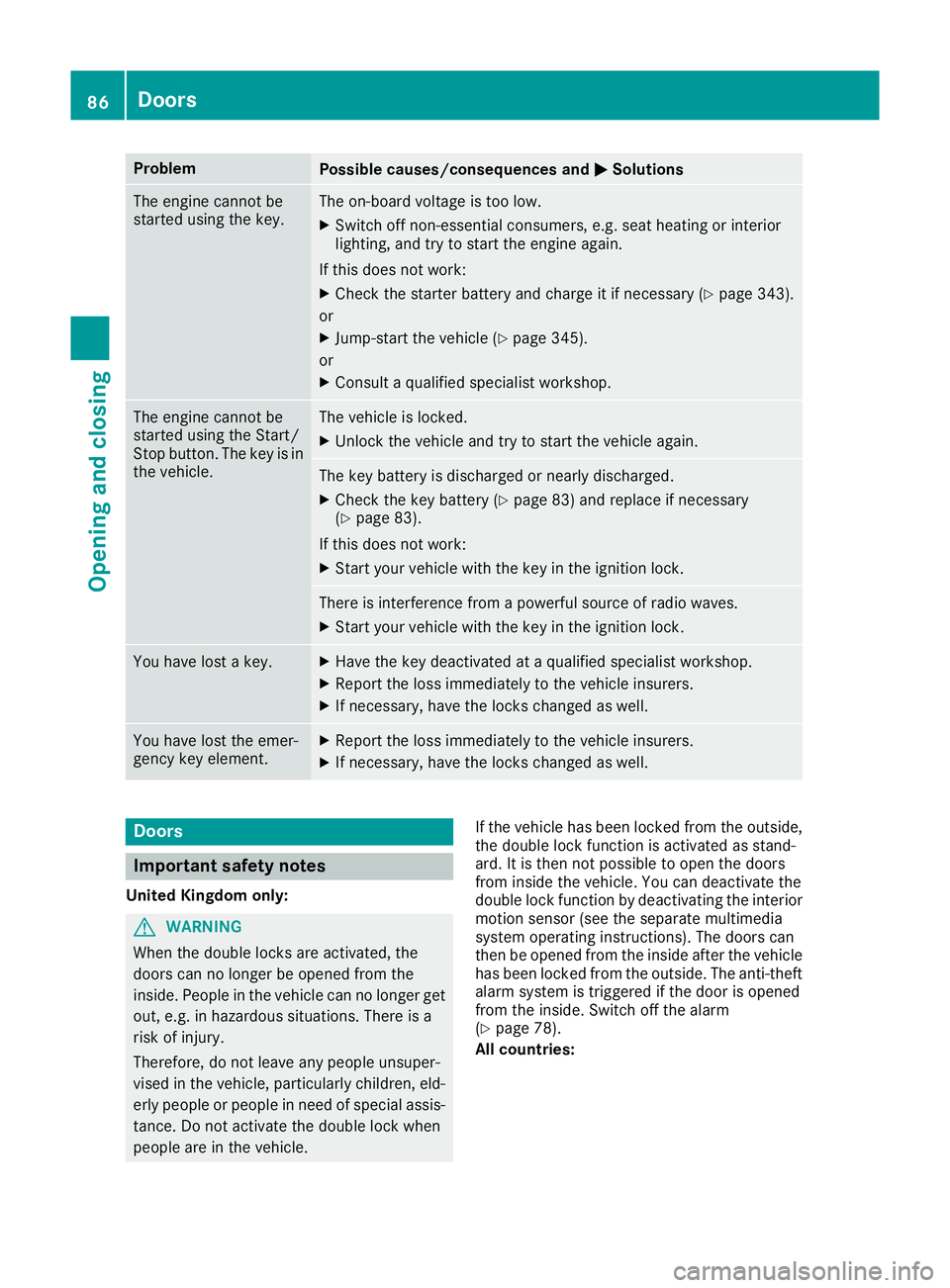
Problem
Possible causes/consequences and
M
MSolutions The engine cannot be
started using the key. The on-board voltage is too low.
X Switch off non-essential consumers, e.g. seat heating or interior
lighting, and try to start the engine again.
If this does not work:
X Check the starter battery and charge it if necessary (Y page 343).
or X Jump-start the vehicle (Y page 345).
or X Consult aqualified specialist workshop. The engine cannot be
started using the Start/
Stop button. The key is in
the vehicle. The vehicle is locked.
X Unlock the vehicle and try to start the vehicle again. The key battery is discharged or nearly discharged.
X Check the key battery (Y page 83) and replace if necessary
(Y page 83).
If this does not work: X Start your vehicle with the key in the ignition lock. There is interference from
apowerful source of radio waves.
X Start your vehicle with the key in the ignition lock. You have lost
akey. X
Have the key deactivated at aqualified specialist workshop.
X Report the loss immediately to the vehicle insurers.
X If necessary, have the locks changed as well. You have lost the emer-
gency key element. X
Report the loss immediately to the vehicle insurers.
X If necessary, have the locks changed as well. Doors
Important safety notes
United Kingdom only: G
WARNING
When the double locks are activated, the
doors can no longer be opened from the
inside. People in the vehicle can no longer get out, e.g. in hazardous situations. There is a
risk of injury.
Therefore, do not leave any people unsuper-
vised in the vehicle, particularly children, eld-
erly people or people in need of special assis-
tance. Do not activate the double lock when
people are in the vehicle. If the vehicle has been locked from the outside,
the double lock function is activated as stand-
ard. It is then not possible to open the doors
from inside the vehicle. You can deactivate the
double lock function by deactivating the interior
motion sensor (see the separate multimedia
system operating instructions). The doors can
then be opened from the inside after the vehicle
has been locked from the outside. The anti-theft alarm system is triggered if the door is opened
from the inside. Switch off the alarm
(Y page 78).
All countries: 86
DoorsOpening and closing
Page 106 of 385
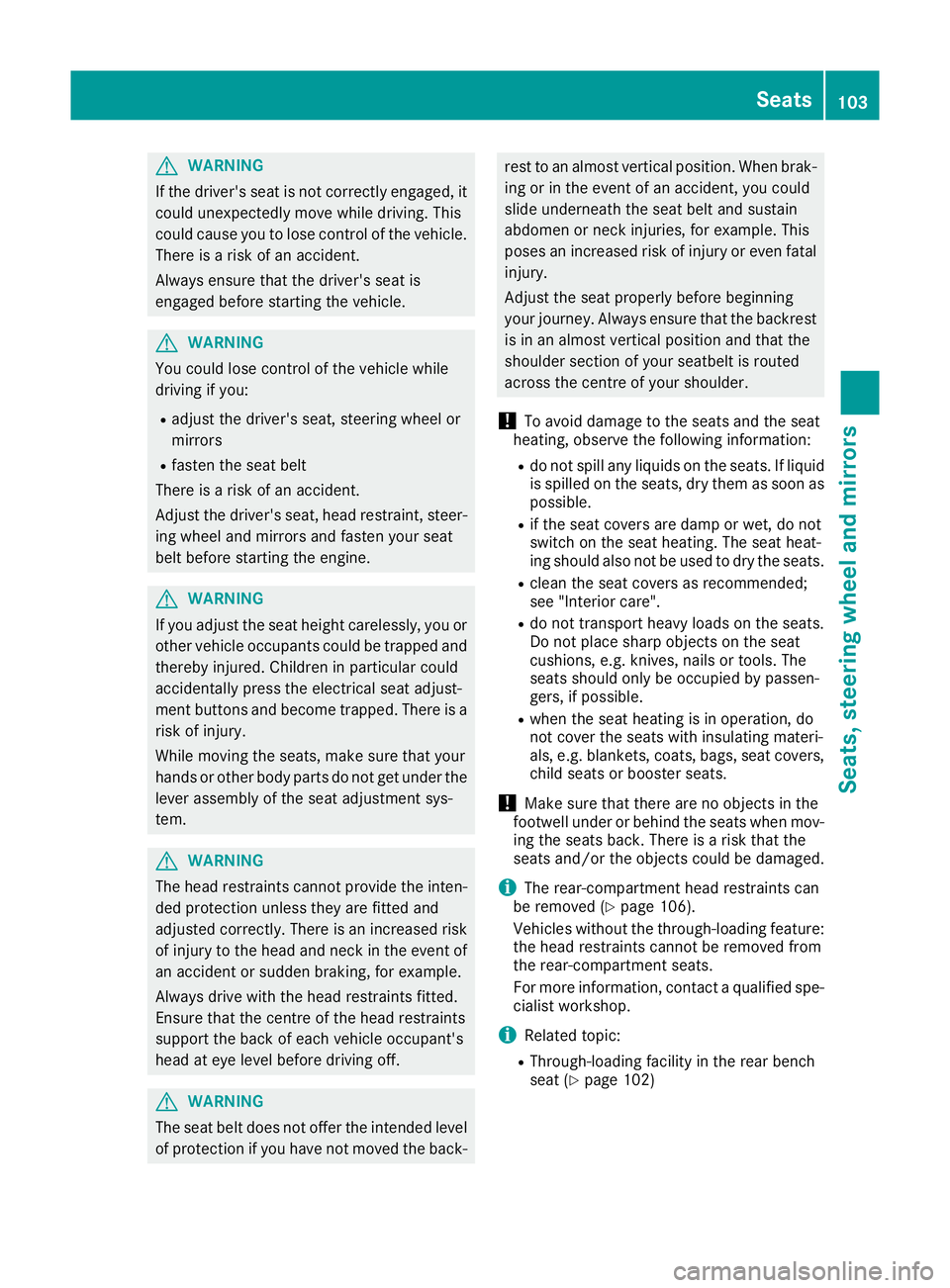
G
WARNING
If the driver's seat is not correctly engaged, it coul dunexpectedly move while driving. This
coul dcausey ou to lose control of the vehicle.
There is arisk of an accident.
Always ensure that the driver's seat is
engaged before starting the vehicle. G
WARNING
You coul dlose control of the vehicl ewhile
driving if you:
R adjust the driver's seat, steering whee lor
mirrors
R fasten the seat belt
There is arisk of an accident.
Adjust the driver's seat, headr estraint, steer-
ing whee land mirrors and fasten yours eat
beltb efore starting the engine. G
WARNING
If you adjust the seat height carelessly, you or other vehicl eoccupants coul dbetrappe dand
thereby injured .Childre ninparticular could
accidentally press the electrica lseat adjust-
ment buttons and become trapped. There is a
risk of injury.
Whil emoving the seats, make sure that your
hands or other body parts do not get under the
leve rassembly of the seat adjustment sys-
tem. G
WARNING
The headr estraints cannot provid ethe inten-
ded protection unless they are fitted and
adjusted correctly. There is an increased risk of injury to the heada nd neck in the event of
an accident or sudden braking, for example.
Always drive with the headr estraints fitted.
Ensure that the centre of the headr estraints
support the back of each vehicl eoccupant's
headate ye levelbefore driving off. G
WARNING
The seat beltd oes not offer the intended level
of protection if you have not moved the back- rest to an almost vertical position. When brak-
ing or in the event of an accident, you could
slid eunderneath the seat belta nd sustain
abdomen or neck injuries, for example. This
poses an increased risk of injury or even fatal
injury.
Adjust the seat properly before beginning
yourj ourney .Always ensure that the backrest
is in an almost vertical position and that the
shoulders ection of yours eatbelt is routed
across the centre of yours houlder.
! To avoi
ddamage to the seats and the seat
heating, observe the following information:
R do not spil lany liquidsont he seats. If liquid
is spilled on the seats, dry them as soon as possible.
R if the seat covers are damp or wet, do not
switch on the seat heating. The seat heat-
ing should alson ot be used to dry the seats.
R clea nthe seat covers as recommended;
see "Interio rcare".
R do not transport heav yloads on the seats.
Do not place sharp objects on the seat
cushions, e.g. knives, nail sortools. The
seats should only be occupied by passen-
gers, if possible.
R when the seat heating is in operation, do
not cover the seats with insulating materi-
als,e .g. blankets, coats, bags, seat covers,
child seats or booster seats.
! Make sure that there are no objects in the
footwel lunder or behind the seats when mov-
ing the seats back. There is arisk that the
seats and/or the objects coul dbedamaged.
i The rear-compartment head restraints can
be removed (Y page106).
Vehicles without the through-loading feature:
the head restraints cannot be removed from
the rear-compartment seats.
For more information, contact aqualified spe-
cialist workshop.
i Related topic:
R Through-loading facility in the rear bench
seat (Y page102) Seats
103Seats, steering wheel and mirrors Z