stop start MERCEDES-BENZ C-Class COUPE 2017 CL205 Service Manual
[x] Cancel search | Manufacturer: MERCEDES-BENZ, Model Year: 2017, Model line: C-Class COUPE, Model: MERCEDES-BENZ C-Class COUPE 2017 CL205Pages: 354, PDF Size: 8.66 MB
Page 160 of 354
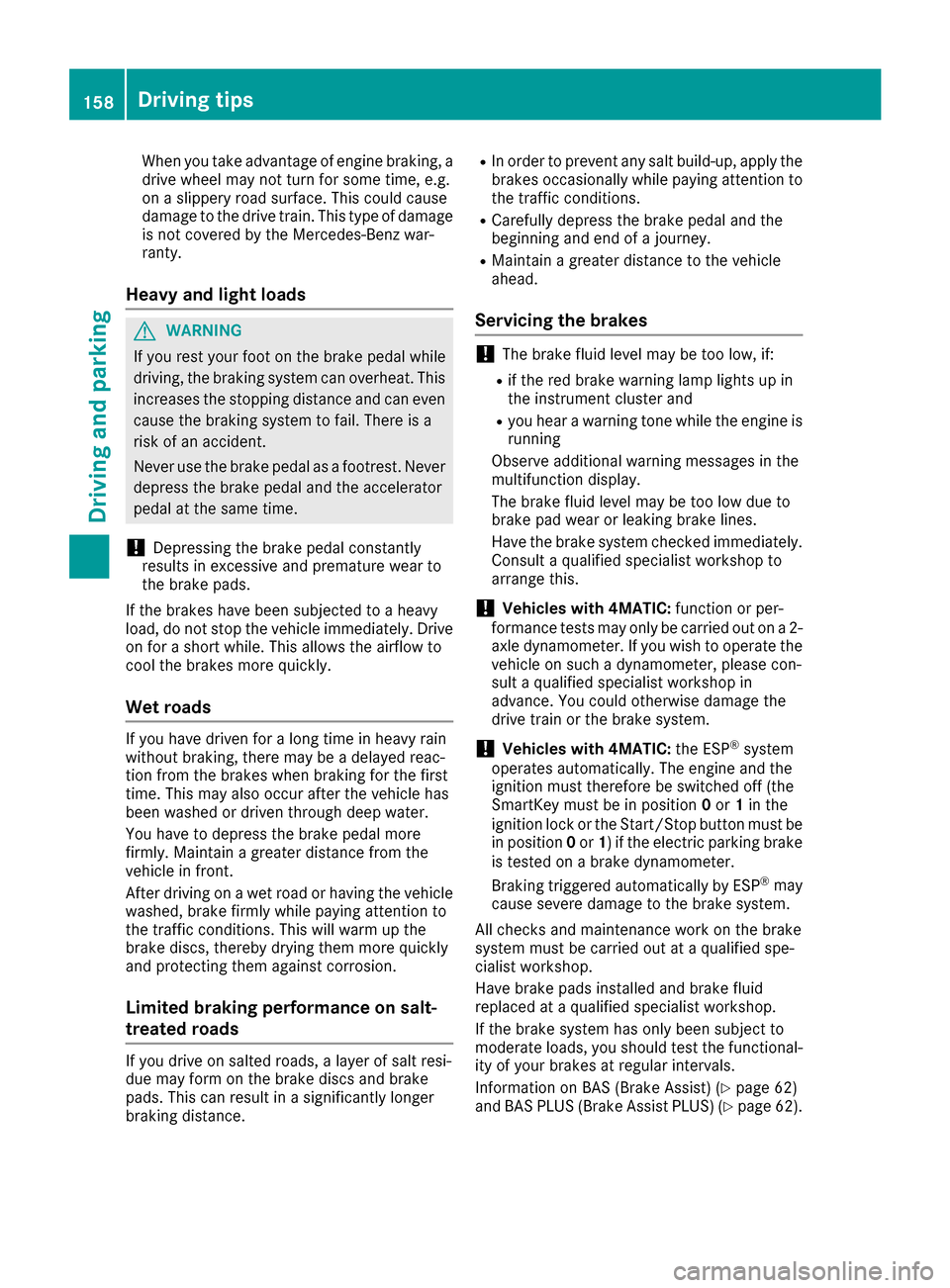
When you take advantage of engine braking, a
drive wheel may not turn for some time, e.g.
on aslippery road surface. This could cause
damage to the drive train. This type of damage is not covered by the Mercedes-Benz war-
ranty.
Heavy and light loads
GWARNING
If you rest your foot on the brake pedal while
driving, the braking system can overheat. This increases the stoppin gdistanc eand can even
cause the braking system to fail. There is a
risk of an accident.
Never use the brake pedal as afootrest. Never
depress the brake pedal and the accelerator
pedal at the same time.
!Depressin gthe brake pedal constantly
results in excessive and premature wear to
the brake pads.
If the brakes have been subjected to aheavy
load, do not stop the vehicle immediately. Drive
on for ashort while. This allows the airflow to
cool the brakes more quickly.
Wet roads
If you have driven for along time in heavy rain
without braking, there may be adelayed reac-
tion from the brakes when braking for the first
time. This may also occur after the vehicle has
been washed or driven through deep water.
You have to depress the brake pedal more
firmly. Maintain agreater distanc efrom the
vehicle in front.
After driving on awet road or having the vehicle
washed, brake firmly while paying attention to
the traffic conditions. This will warm up the
brake discs, thereby drying them more quickly
and protecting them against corrosion.
Limited braking performance on salt-
treated roads
If you drive on salted roads, alayer of salt resi-
due may form on the brake discs and brake
pads. This can result in asignificantly longer
braking distance.
RIn order to prevent any salt build-up, apply the
brakes occasionally while paying attention to
the traffic conditions.
RCarefully depress the brake pedal and the
beginnin gand end of ajourney.
RMaintain agreater distanc etothe vehicle
ahead.
Servicing the brakes
!The brake fluid level may be too low, if:
Rif the red brake warning lamp lights up in
the instrument cluster and
Ryou hear awarning ton ewhile the engine is
running
Observe additional warning messages in the
multifunction display.
The brake fluid level may be too low due to
brake pad wear or leaking brake lines.
Have the brake system checked immediately. Consult aqualified specialist workshop to
arrange this.
!Vehicles with 4MATIC: function or per-
formance test smay only be carried out on a2-
axle dynamometer. If you wish to operate the
vehicle on such adynamometer, please con-
sult aqualified specialist workshop in
advance. You could otherwise damage the
drive train or the brake system.
!Vehicles with 4MATIC: the ESP®system
operates automatically. The engine and the
ignition must therefore be switched off (the
SmartKey must be in position 0or 1in the
ignition lock or the Start/Stop button must be
in position 0or 1)ift he electric parking brake
is tested on abrake dynamometer.
Brakin gtriggered automatically by ESP
®may
cause severe damage to the brake system.
All checksa nd maintenance work on the brake
system must be carried out at aqualified spe-
cialist workshop.
Have brake pads installed and brake fluid
replaced at aqualified specialist workshop.
If the brake system has only been subject to
moderate loads, you should test the functional-
ity of your brakes at regular intervals.
Information on BAS (Brake Assist )(
Ypage 62)
and BAS PLUS (Brake Assist PLUS) (Ypage 62).
158Driving tips
Driving and parking
Page 167 of 354
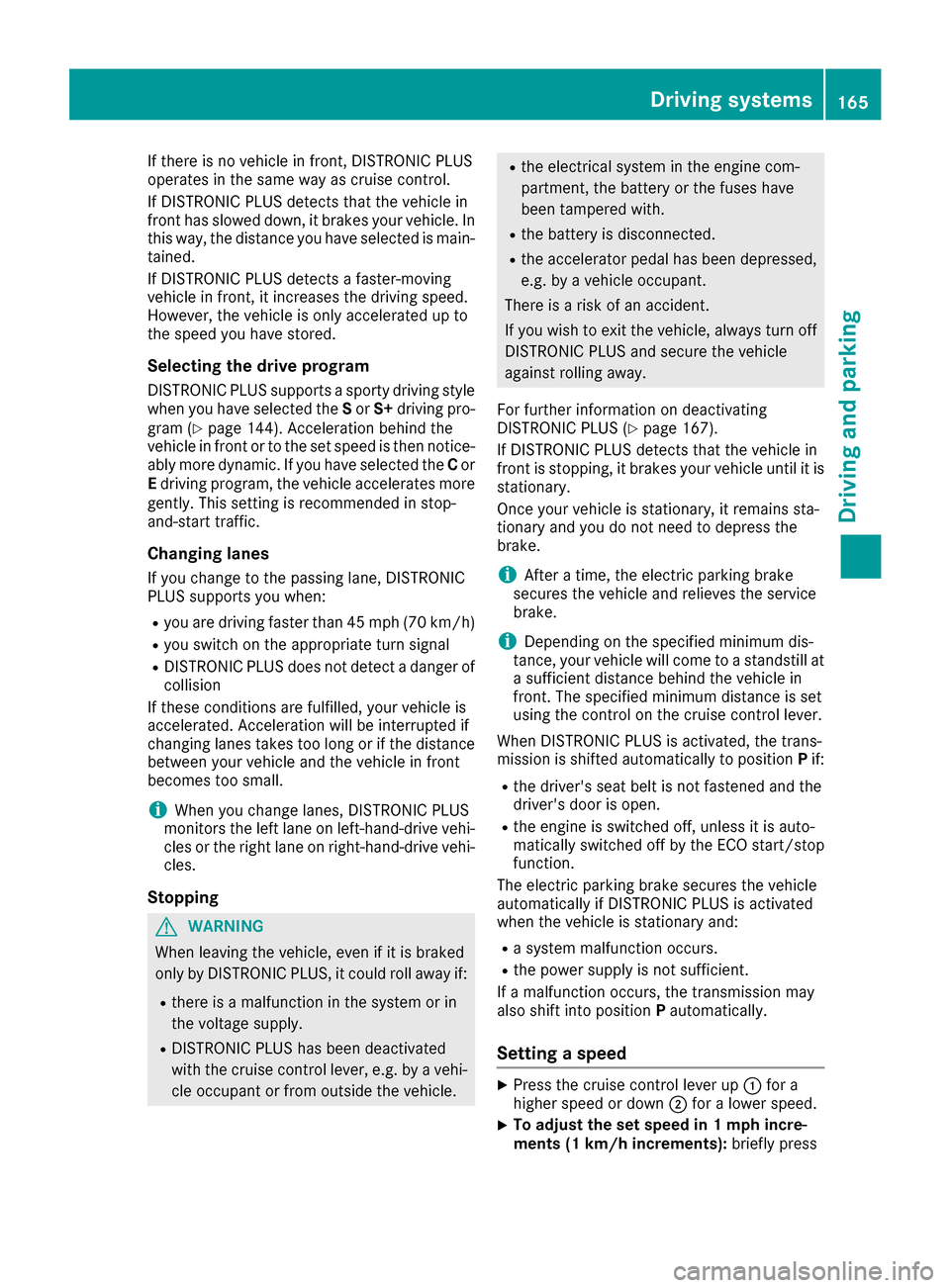
If there is no vehicle in front, DISTRONIC PLUS
operates in the same way as cruise control.
If DISTRONIC PLUS detects that the vehicle in
front has slowed down, it brakes yourvehicle.I n
this way ,the distance you have selected is main-
tained.
If DISTRONIC PLUS detects afaster-moving
vehicle in front, it increases the driving speed.
However, the vehicle is only accelerated up to
the speed you have stored.
Selecting the drive program
DISTRONIC PLUS supports asporty driving style
when you have selected the Sor S+ driving pro-
gram (
Ypage 144). Acceleration behind the
vehicle in front or to the set speed is then notice-
abl ym ore dynamic. If you have selected the Cor
E driving program, the vehicle accelerates more
gently. This setting is recommended in stop-
and-start traffic.
Changing lanes
If you change to the passing lane, DISTRONIC
PLUS supports you when:
Ryou are driving faster than 45 mph (70 km/h)
Ryou switch on the appropriate turn signal
RDISTRONIC PLUS does not detect adanger of
collision
If these conditions are fulfilled,y ourv ehicle is
accelerated. Acceleration wil lbeinterrupted if
changing lanes takes too long or if the distance
betwee nyourv ehicle and the vehicle in front
becomes too small.
iWhen you change lanes, DISTRONIC PLUS
monitors the left lane on left-hand-drive vehi-
cles or the right lane on right-hand-drive vehi-
cles.
Stopping
GWARNING
When leaving the vehicle,e ven if it is braked
only by DISTRONIC PLUS, it could roll awa yif:
Rthere is amalfunction in the system or in
the voltage supply.
RDISTRONIC PLUS has been deactivated
with the cruise control lever, e.g. by avehi-
cle occupant or from outsid ethe vehicle.
Rthe electrical system in the engine com-
partment, the battery or the fuses have
been tampered with.
Rthe battery is disconnected.
Rthe accelerator pedalh as been depressed,
e.g. by avehicle occupant.
There is arisk of an accident.
If you wish to exit the vehicle,a lways turn off
DISTRONIC PLUS and secure the vehicle
against rolling away.
For further information on deactivating
DISTRONIC PLUS (
Ypage 167).
If DISTRONIC PLUS detects that the vehicle in
front is stopping, it brakes you rvehicle until it is
stationary.
Once you rvehicle is stationary,itr emains sta-
tionary and you do not need to depresst he
brake.
iAfter atime, the electric parking brake
secures the vehicle and relieves the service
brake.
iDepending on the specifiedm inimum dis-
tance, you rvehicle wil lcome to astandstill at
as ufficient distance behind the vehicle in
front. The specifiedm inimum distance is set
using the control on the cruise control lever.
When DISTRONIC PLUS is activated, the trans-
missioniss hifted automatically to position Pif:
Rthe driver's seat belt is not fastened and the
driver's door is open.
Rthe engine is switched off, unless it is auto-
matically switched off by the ECO start/stop
function.
The electric parking brake secures the vehicle
automatically if DISTRONIC PLUS is activated
when the vehicle is stationary and:
Ras ystem malfunction occurs.
Rthe powers upply is not sufficient.
If am alfunction occurs, the transmission may
also shift into position Pautomatically.
Setting aspeed
XPress the cruise control lever up :for a
highers peed or down ;for alowers peed.
XTo adjust the set speed in 1mph incre-
ments (1 km/h increments): brieflypress
Driving systems165
Driving and parking
Z
Page 171 of 354
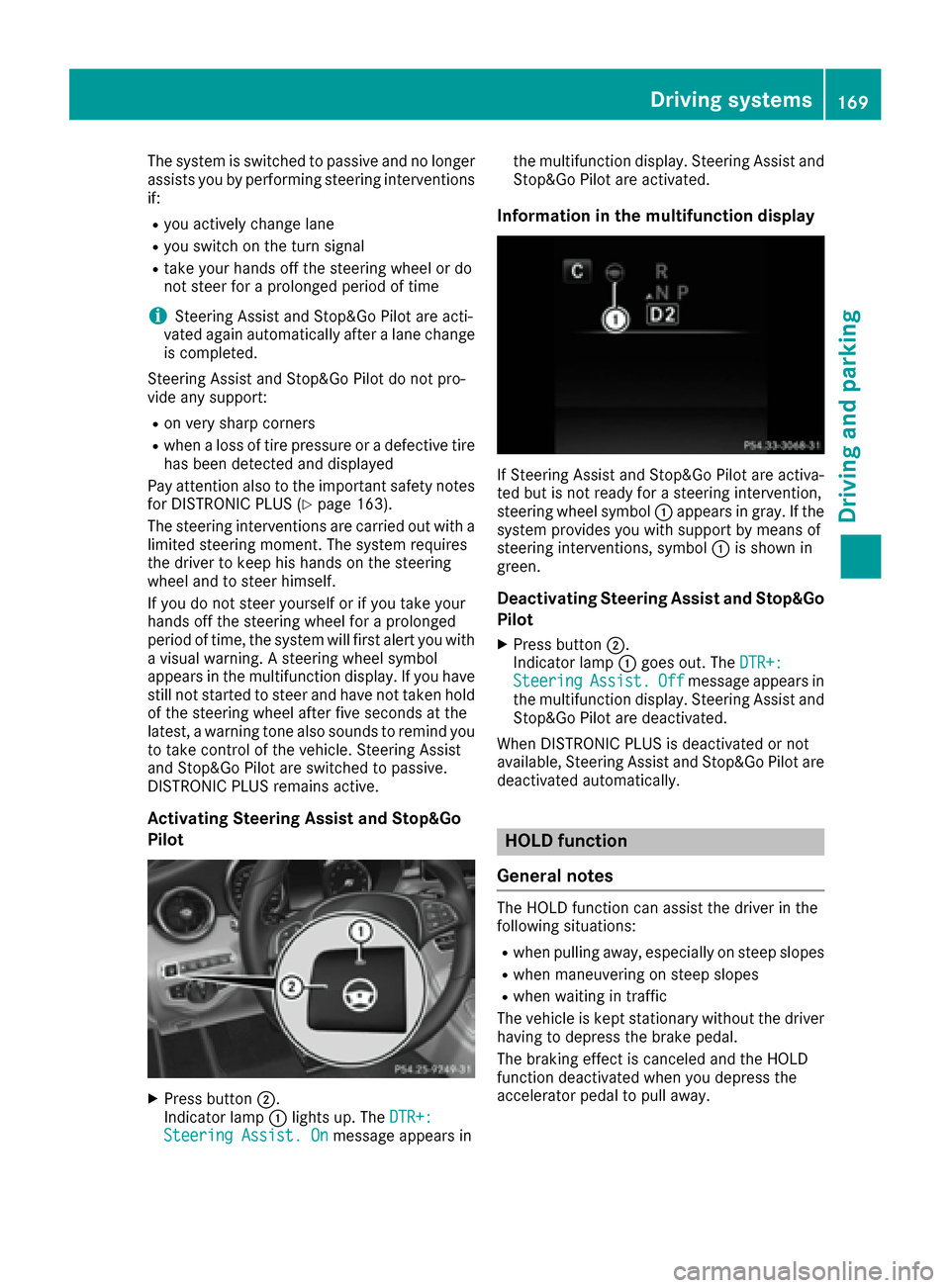
The system is switched to passive and no longer
assists you by performingsteeringinterventions
if:
Ryou actively change lane
Ryou switch on the turn signal
Rtake your hands off the steerin gwheel or do
not steer for aprolonged period of time
iSteering Assist and Stop&Go Pilot are acti-
vated again automatically after alane change
is completed.
Steering Assist and Stop&Go Pilot do not pro-
vide any support:
Ron very sharp corners
Rwhen aloss of tire pressure or adefective tire
has been detected and displayed
Pay attention also to the important safety notes for DISTRONIC PLUS (
Ypage 163).
The steerin ginterventions are carried out with a
limited steerin gmoment.T he system requires
the driver to keep his hands on the steering
wheel and to steer himself.
If you do not steer yourself or if you take your
hands off the steerin gwheel for aprolonged
period of time, the system will first alert you with
av isual warning. Asteerin gwheel symbol
appears in the multifunction display.Ify ou have
still not started to steer and have not taken hold
of the steerin gwheel after five seconds at the
latest, awarning ton ealso sounds to remind you
to take control of the vehicle. Steering Assist
and Stop&Go Pilot are switched to passive.
DISTRONIC PLUS remains active.
Activating Steering Assist and Stop&Go
Pilot
XPress button ;.
Indicator lamp :lights up. The DTR+:
Steering Assist. Onmessage appears in the multifunction display.S
teering Assist and
Stop&Go Pilot are activated.
Information in the multifunction display
If Steering Assist and Stop&Go Pilot are activa-
ted but is not ready for asteerin gintervention,
steerin gwheel symbol :appears in gray. If the
system provides you with support by means of
steerin ginterventions, symbol :is shown in
green.
Deactivating Steering Assist and Stop&Go
Pilot
XPress button ;.
Indicator lamp :goes out. The DTR+:
SteeringAssist.Offmessage appears in
the multifunction display.S teering Assist and
Stop&Go Pilot are deactivated.
When DISTRONIC PLUS is deactivated or not
available, Steering Assist and Stop&Go Pilot are deactivated automatically.
HOLD function
General notes
The HOLD function can assist the driver in the
following situations:
Rwhen pulling away,e specially on steep slopes
Rwhen maneuvering on steep slopes
Rwhen waiting in traffic
The vehicle is kept stationary without the driver having to depress the brake pedal.
The braking effect is canceled and the HOLD
function deactivated when you depress the
accelerator pedal to pull away.
Driving systems169
Driving and parking
Z
Page 175 of 354
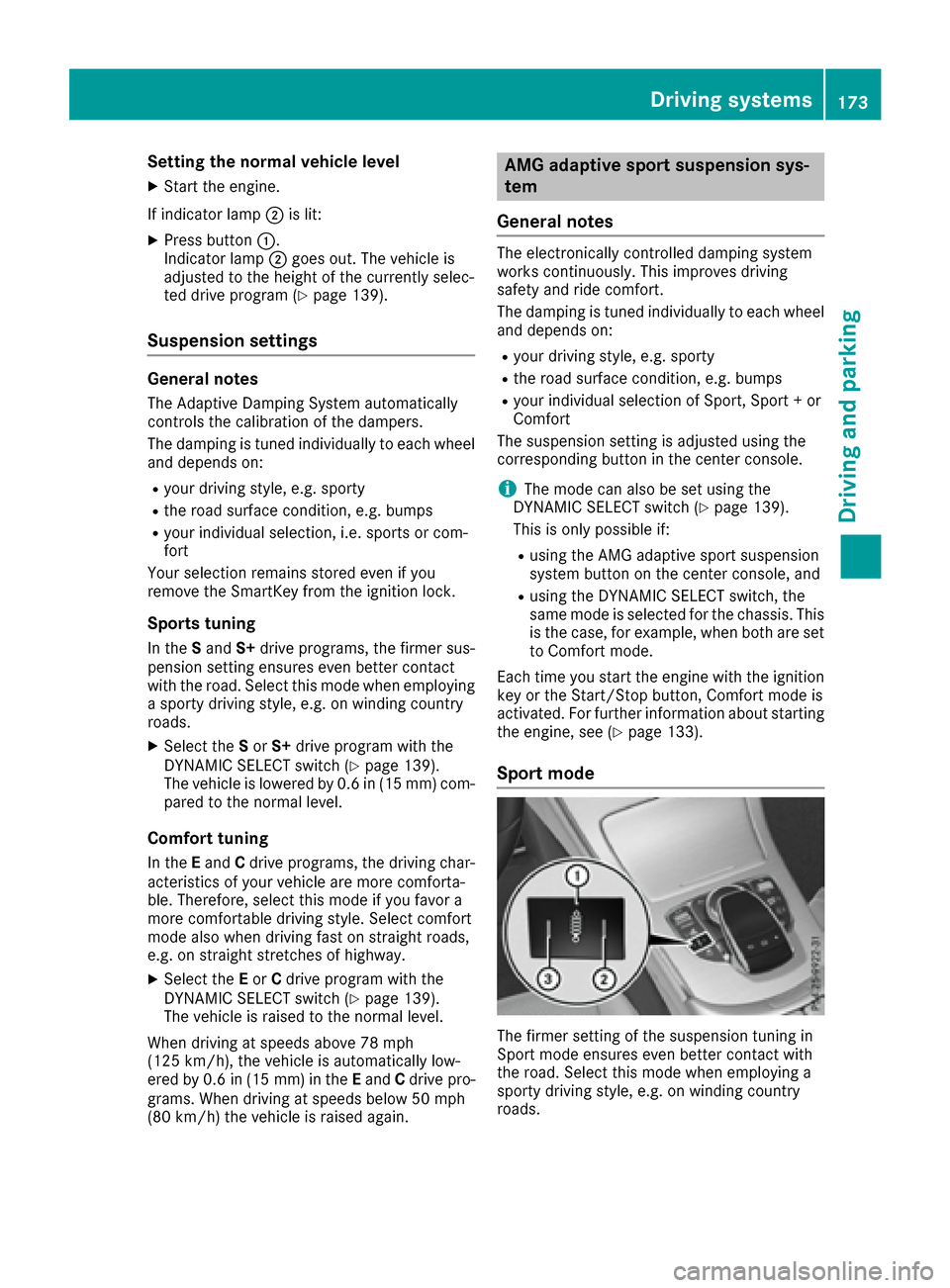
Setting the normal vehicle level
XStart the engine.
If indicator lamp ;is lit:
XPress button :.
Indicator lamp ;goes out. The vehicle is
adjusted to the height of the currently selec-
ted drive program (
Ypage 139).
Suspension settings
General notes
The Adaptive Damping System automatically
controls the calibration of the dampers.
The damping is tuned individually to each wheel
and depends on:
Ryour driving style, e.g. sporty
Rthe road surface condition,e .g. bumps
Ryour individual selection, i.e. sports or com-
fort
Your selection remains stored even if you
remove the SmartKey from the ignition lock.
Sportst uning
In theSand S+drive programs, the firmer sus-
pension settinge nsures even better contact
with the road. Select this mode when employing as porty driving style, e.g. on winding country
roads.
XSelect the Sor S+ drive program with the
DYNAMIC SELECT switch (Ypage 139).
The vehicle is lowered by 0.6 in (15 mm) com-
pared to the normal level.
Comfort tuning
In the Eand Cdrive programs, the driving char-
acteristic sofyour vehicle are more comforta-
ble. Therefore, select this mode if you favor a
more comfortable driving style. Select comfort
mode also when driving fast on straight roads,
e.g. on straight stretches of highway.
XSelect the Eor Cdrive program with the
DYNAMIC SELECT switch (Ypage 139).
The vehicle is raised to the normal level.
When driving at speeds above 78 mph
(12 5km/h), the vehicle is automatically low-
ered by 0.6 in (15 mm )intheEand Cdrive pro-
grams. When driving at speeds below 50 mph
(80 km/h) the vehicle is raised again.
AMG adaptive sport suspension sys-
tem
General notes
The electronically controlled damping system
works continuously.T his improves driving
safety and ride comfort.
The damping is tuned individually to each wheel
and depends on:
Ryour driving style, e.g. sporty
Rthe road surface condition,e .g. bumps
Ryour individual selection of Sport, Sport +or
Comfort
The suspension settingisa djusted using the
correspondingb utton in the center console.
iThe mode can also be set using the
DYNAMIC SELECT switch (Ypage 139).
This is only possible if:
Rusing the AMG adaptive sport suspension
system button on the center console, and
Rusing the DYNAMIC SELECT switch, the
same mode is selected for the chassis. This
is the case, for example, when both are set
to Comfort mode.
Each time you start the engine with the ignition
key or the Start/Stop button, Comfort mode is
activated. For further information about starting
the engine, see (
Ypage 133).
Sport mode
The firmer settingoft he suspension tuning in
Sport mode ensures even better contact with
the road. Select this mode when employing a
sporty driving style, e.g. on winding country
roads.
Driving systems173
Driving and parking
Z
Page 181 of 354
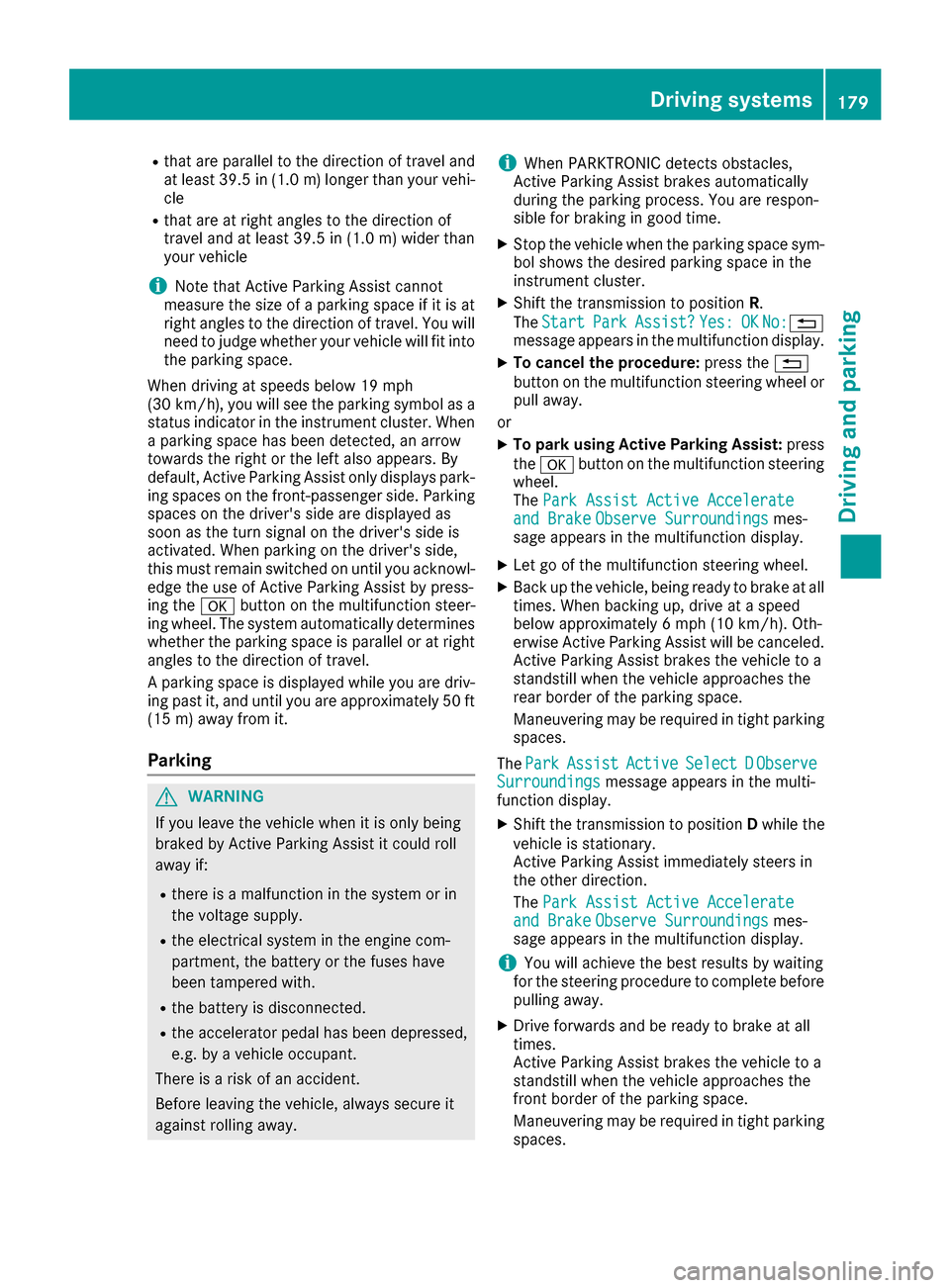
Rthatareparallel to the direction of travel and
at leas t39.5 in (1.0 m)longer than your vehi-
cle
Rthat are at right angles to the direction of
travel and at least 39.5i n(1.0m )wider than
your vehicle
iNotet hat Activ eParking Assist cannot
measure the size of aparking space if it is at
right angles to the direction of travel. You will
need to judge whether your vehicle will fit into the parking space.
When drivingats peeds below 19 mph
(3 0k m/ h),y ou will see the parking symbol as a
status indicator in the instrumentc luster. When
ap arking space has been detected, an arrow
towards the right or the left also appears. By
default,A ctiveP arking Assist only displays park-
ing spaces on the front-passenge rside. Parking
spaces on the driver's side are displayed as
soon as the turn signal on the driver's side is
activated. When parking on the driver's side,
this must remain switched on until you acknowl-
edge the use of Activ eParking Assist by press-
ing the abutton on the multifunction steer-
ing wheel. The system automatically determines
whether the parking space is parallel or at right
angles to the direction of travel.
Ap arking space is displayed while you are driv-
ing past it, and until you are approximately 50 ft (1 5m)a way fromi t.
Parking
GWARNING
If you leave the vehicle when it is only being
braked by Activ eParking Assist it could roll
away if:
Rthere is amalfunction in the system or in
the voltage supply.
Rthe electrical system in the engin ecom-
partment, the battery or the fuses have
been tampered with.
Rthe battery is disconnected.
Rthe accelerator pedal has been depressed,
e.g. by avehicle occupant.
There is arisk of an accident.
Before leavingt he vehicle, always secur eit
against rollinga way.
iWhen PARKTRONIC detect sobstacles,
Activ eParking Assist brakes automatically
duringt he parking process. You are respon-
sible for braking in good time.
XStop the vehicle when the parking space sym- bol shows the desiredp arking space in the
instrumentc luster.
XShiftthe transmission to position R.
The Start
ParkAssist?Yes:OKNo:%
message appears in the multifunction display.
XTo cancel th eprocedure: press the %
button on the multifunction steeringw heel or
pull away.
or
XTo park using Active Parking Assist: press
the a button on the multifunction steering
wheel.
The Park Assist Active Accelerate
and BrakeObserve Surroundingsmes-
sage appears in the multifunction display.
XLet go of the multifunction steeringw heel.
XBackupt he vehicle, being ready to brakeata ll
times. When backing up, drive at aspeed
below approximately 6mph (10 km/h). Oth-
erwise Activ eParking Assist will be canceled.
Activ eParking Assist brakes the vehicle to a
standstill when the vehicle approaches the
rear border of the parking space.
Maneuveringm ay be requiredint ightparking
spaces.
The Park
AssistActiveSelect DObserveSurroundingsmessage appears in the multi-
function display.
XShif tthe transmission to position Dwhile the
vehicle is stationary.
Activ eParking Assist immediately steers in
the other direction.
The Park Assist Active Accelerate
and BrakeObserve Surroundingsmes-
sage appears in the multifunction display.
iYou will achiev ethe best resultsbyw aiting
for the steeringp rocedure to complete before
pulling away.
XDrive forwards and be ready to brakeata ll
times.
Activ eParking Assist brakes the vehicle to a
standstill when the vehicle approaches the
front border of the parking space.
Maneuveringm ay be requiredint ightparking
spaces.
Driving systems179
Driving and parking
Z
Page 191 of 354
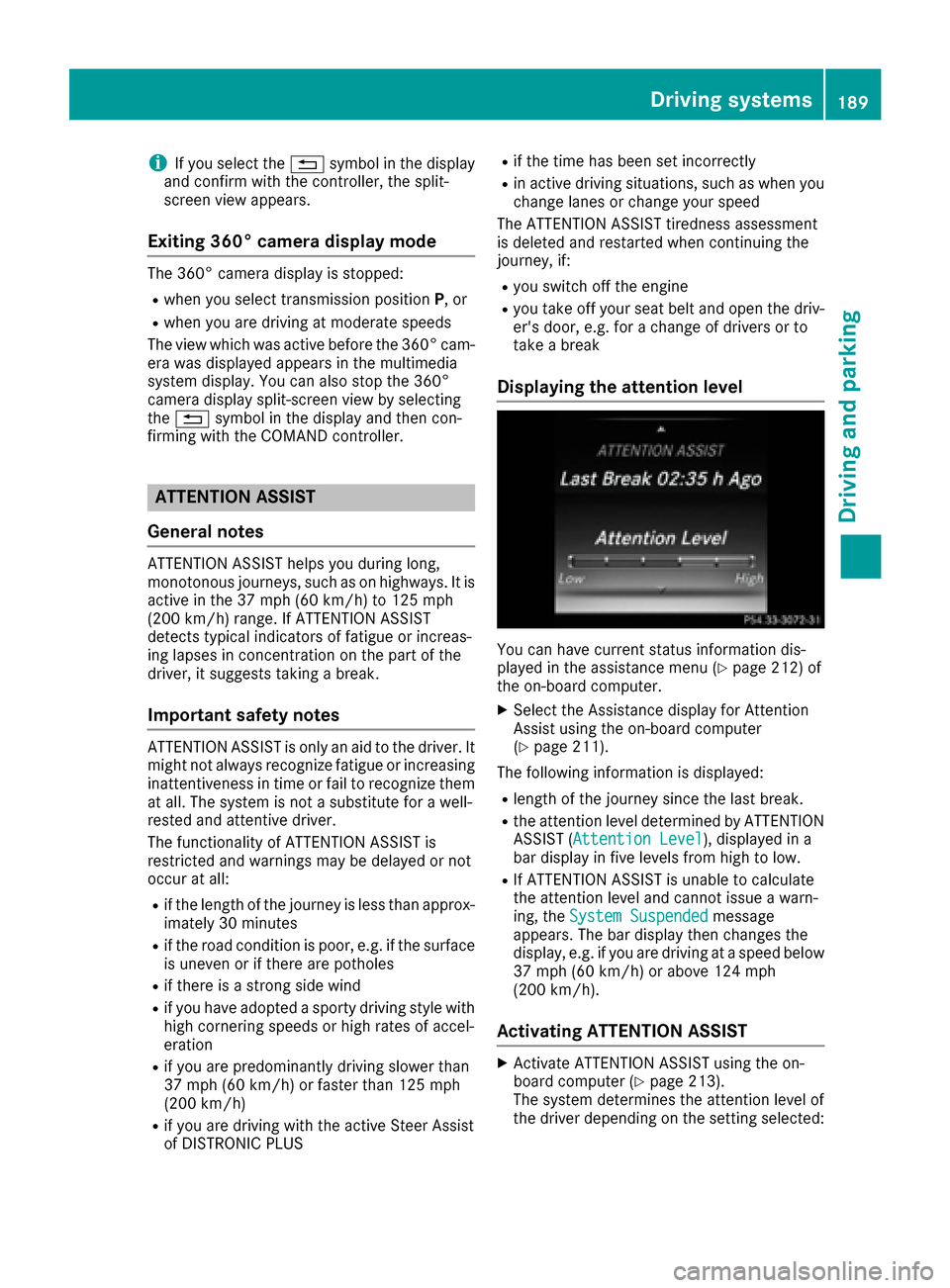
iIf you select the%symbo linthe display
and confirm with the controller, the split-
screen view appears.
Exitin g360° camera display mode
The 360° camera display is stopped:
Rwhen you select transmission position P,or
Rwhen you are driving at moderate speeds
The view which was active before the 360° cam- era was displaye dappears in the multimedia
system display. You can also stop the 360°
camera display split-screen view by selecting
the % symbo linthe display and then con-
firming with the COMAND controller.
ATTENTION ASSIST
General notes
ATTENTION ASSISTh elps you during long,
monotonous journeys, such as on highways .Itis
active in the 37 mph (60 km/h) to 125 mph
(200 km/h) range. If ATTENTION ASSIST
detects typica lindicators of fatigu eorincreas-
ing lapses in concentration on the part of the
driver, it suggests taking abreak.
Important safety notes
ATTENTION ASSISTiso nly an aid to the driver. It
might not always recognize fatigu eorincreasing
inattentiveness in time or fail to recognize them
at all .The system is not asubstitute for awell-
rested and attentive driver.
The functionality of ATTENTION ASSISTi s
restricted and warnings may be delayed or not
occur at all:
Rif the length of the journey is less than approx-
imatel y30m inutes
Rif the road condition is poor, e.g. if the surface
is uneven or if there are potholes
Rif there is astrong side wind
Rif you have adopted asporty driving style with
high cornering speedsorh igh rates of accel-
eration
Rif you are predominantly driving slower than
37 mph (60 km/h) or faster than 125 mph
(200 km/h)
Rif you are driving with the active Steer Assist
of DISTRONIC PLUS
Rif the time has been set incorrectly
Rin active driving situations, such as when you
change lanes or change you rspeed
The ATTENTION ASSISTt iredness assessment
is deleted and restarted when continuing the
journey, if:
Ryou switch off the engine
Ryou take off you rseat belt and open the driv-
er's door, e.g. for achange of drivers or to
take abreak
Displaying the attention level
You can have current status information dis-
played in the assistance menu (Ypage 212) of
the on-board computer.
XSelect the Assistance display for Attention
Assist using the on-board computer
(
Ypage 211).
The following information is displayed:
Rlength of the journey since the last break.
Rthe attention level determined by ATTENTION ASSIST( Attention Level), displaye dina
bar display in five levelsf rom high to low.
RIf ATTENTION ASSISTisu nabletoc alculate
the attention level and cannot issueaw arn-
ing, the System Suspended
message
appears. The bar display then changes the
display, e.g. if you are driving at aspeed below
37 mph (60 km/h) or above 124 mph
(200 km/h).
Activating ATTENTION ASSIST
XActivate ATTENTION ASSISTu sing the on-
board computer (Ypage 213).
The system determines the attention level of
the driver depending on the setting selected:
Driving systems189
Driving and parking
Z
Page 204 of 354

aRIn all menus: confirms the selected
entry in the list
RIn theRadioorMediamenu:
opens the list of available radio
sources or media
RIn the Telephonemenu: switches
to the phone book and starts dial-
ing the selected number
ñRVehiclesw ith Audio 20:
Switches off voice-operated con-
trol for navigation (see manufac-
turer's operating instructions)
RVehiclesw ith COMAND:
Switches off the Voice Control
System (see the separate operat-
ing instructions)
%Press briefly:
RBack
RIn the RadioorMediamenu: dese-
lects the track or station list or list
of available radi osources or media
RHides display messages
RExits the telephone book/redial
memory
%Press and hold:
RCalls up the standard display in the
Tripmenu
Right control panel
~RRejects or ends acall
RExits the telephone book/redial
memory
6RMakes or accepts acall
RSwitches to the redialm emory
W
XRAdjusts the volume
8RMute
óRVehicleswith Audio 20:
Switches on voice-operated con-
trol for navigation (see manufac-
turer's operating instructions)
RVehiclesw ith COMAND:
Switches on the Voice Control Sys-
tem (see the separate operating
instructions)
Multifunctio ndisplay
:Drive program (Ypage 142)
;Transmission position(Ypage 143)
=Additional speedometer (Ypage 215)
?Display
ATime
BOutside temperature
Displayp anel?shows the selected menu or
submenu and display messages.
XTo open the menu list: press theòbut-
ton on the steering wheel.
Displayp anel?appears in the menu list.
Possible displays in the multifunction dis-
play:
RZ Gearshift recommendation, when shifting
manually (Ypage 146)
Rj Active Parking Assist (Ypage 177)
RCRUISECruise control (Ypage 160)
R_ Adaptive HighbeamA ssist
(Ypage 112)
Rè ECO start/stop function (Ypage 135)
RëHOLD function (Ypage 169)
RaDISTRONIC PLUS Steering Assist and
Stop&Go Pilot(Ypage 168)
202Displays and operation
On-board computer and displays
Page 212 of 354
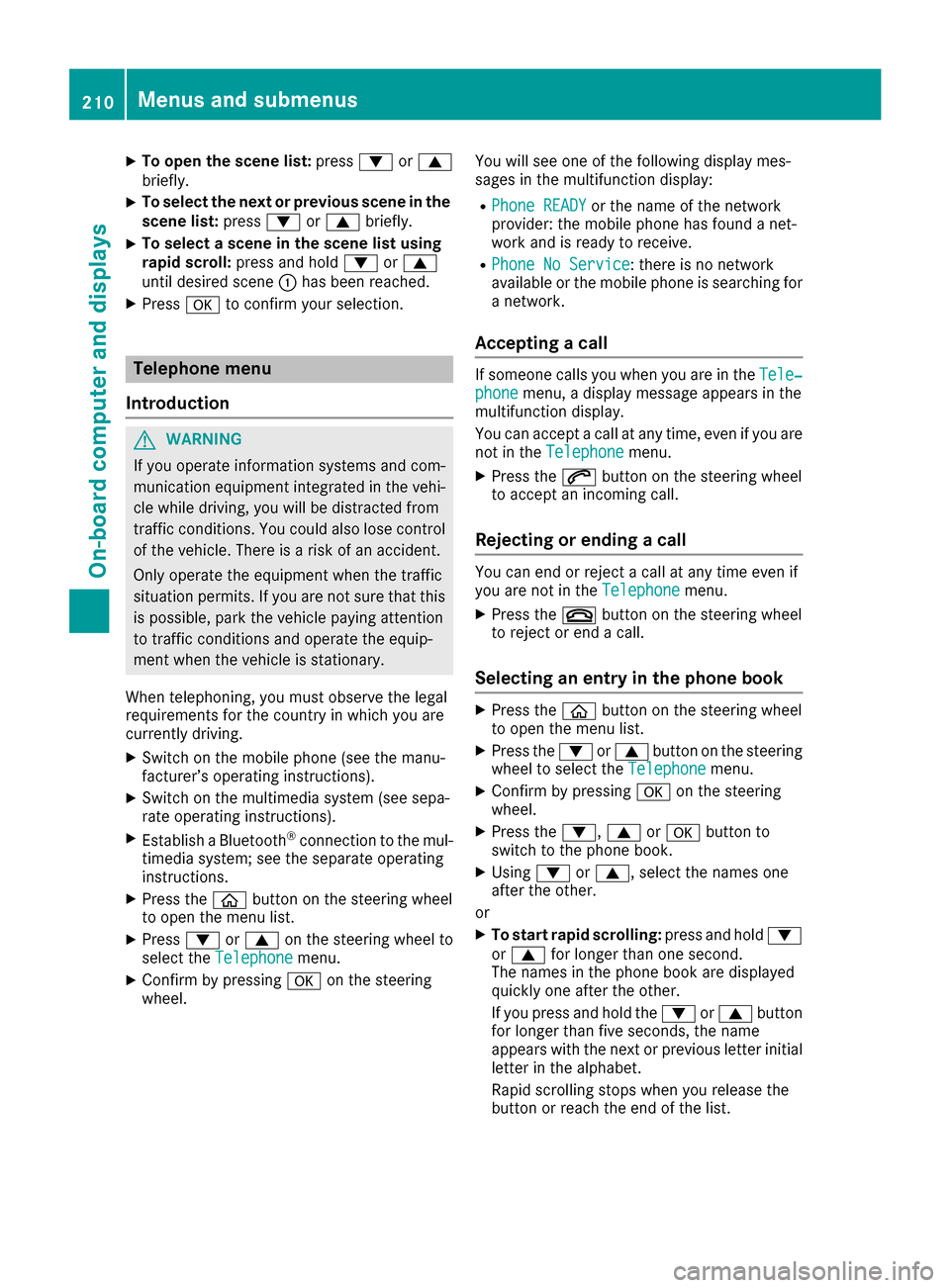
XTo openthe scen elist: press :or9
briefly.
XTo select the next or previous scen einthe
scen elist: press :or9 briefly.
XTo select ascene in the scen elistu sing
rapid scroll: press and hold :or9
unti ldesir ed scene :hasb eenr eached.
XPress ato confirm your selection.
Telephone menu
Introduction
GWARNING
If yo uoperate informatio nsystem sand com-
municatio nequipment integrated in the vehi-
cle whil edriving ,you will be distracted from
traffic conditions. Yo ucould also lose control
of the vehicle. There is ariskofana ccident.
Onlyo perate the equipment when the traffic
situatio npermits. If yo uare not sure thatt his
is possible, park the vehicl epayin gattention
to traffic conditions and operate the equip-
ment when the vehicl eisstationary.
Whe ntelephoning, yo umusto bserve the legal
requirements for the country in which yo uare
currentl ydriving.
XSwitch on the mobil ephone (se ethe manu-
facturer’so perating instructions).
XSwitch on the multimedia system (se esepa-
rate operating instructions).
XEstablis haBluetooth®connectio ntothe mul-
timedi asystem ;see the separate operating
instructions.
XPress the òbutton on the steering wheel
to open the menu list.
XPress :or9 on the steering whee lto
select the Telephonemenu.
XConfirmbypressing aon the steering
wheel. Yo
uw ills ee one of the following display mes-
sages in the multifunctio ndisplay:
RPhone READYor the nam eofthe network
provider: the mobil ephone hasf oundanet-
work and is ready to receive.
RPhone No Service:t her eisnon etwork
available or the mobil ephone is searching for
an etwork.
Acceptin gacall
If someone calls yo uwheny ou are in the Tele‐phonemenu,adisplay message appears in the
multifunctio ndisplay.
Yo uc an accept acallata ny time ,eve nify ouare
not in the Telephone
menu.
XPress the6button on the steering wheel
to accept an incoming call.
Rejecting or endin gacall
Youc an end or reject acallata ny time eve nif
yo ua re not in the Telephonemenu.
XPress the~button on the steering wheel
to reject or end acall.
Selecting an entry in the phon ebook
XPress the òbutton on the steering wheel
to open the menu list.
XPress the :or9 button on the steering
whee ltoselect the Telephonemenu.
XConfirmbypressing aon the steering
wheel.
XPress the :,9ora button to
switch to the phone book.
XUsing :or9,s elect the names one
afte rthe other.
or
XTo start rapid scrolling: press and hold:
or 9 for longer thano ne second.
The names in the phone book are displayed
quickl yone afte rthe other.
If yo upress and hol dthe : or9 button
for longer thanf ives econds, the name
appears with the next or previous letter initial
letter in the alphabet.
Rapi dscrolling stop swheny ou release the
button or reach the end of the list.
210Menus and submenus
On-board computer and displays
Page 219 of 354
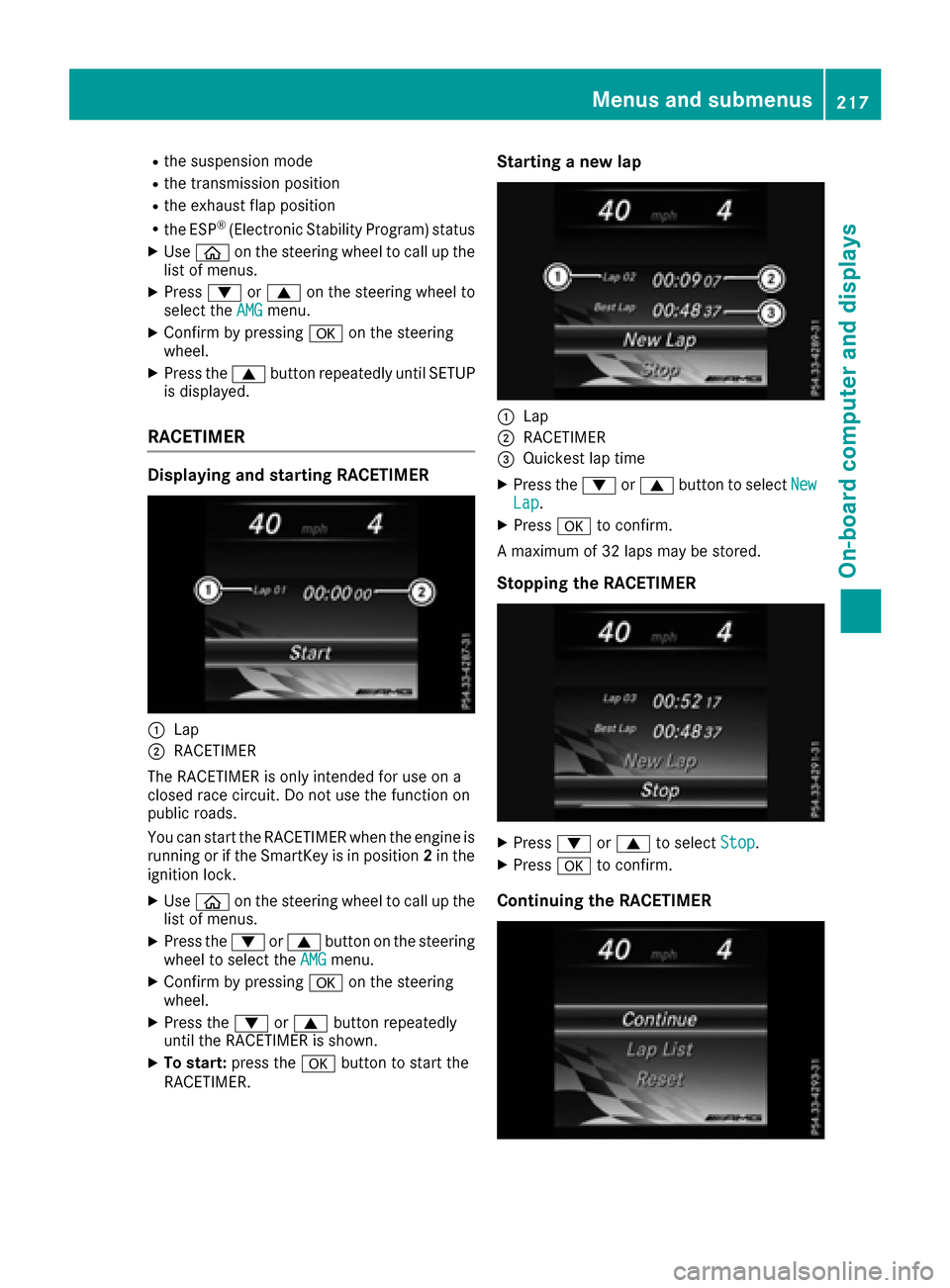
Rthe suspensionmode
Rthe transmission position
Rthe exhaust fla pposit ion
Rthe ESP®(Electronic Stability Program) status
XUse ò on the steering whee ltocallupt he
list of menus.
XPress :or9 on the steering whee lto
select the AMGmenu.
XConfirm by pressing aon the steering
wheel.
XPress the 9button repeatedly unti lSETUP
is displayed.
RACETIMER
Displaying and starting RACETIMER
:Lap
;RACETIMER
The RACETIMER is onl yintende dfor us eona
closedr acec ircuit. Do not us ethe functio non
public roads.
Yo uc an start the RACETIMER when the engine is
running or if the SmartKeyisinp osition2in the
ignition lock.
XUse ò on the steering whee ltocallupt he
list of menus.
XPress the :or9 button on the steering
whee ltoselect theAMGmenu.
XConfirm by pressing aon the steering
wheel.
XPress the :or9 button repeatedly
unti lthe RACETIMER is shown.
XTo start: press the abutton to start the
RACETIMER.
Starting anew lap
:Lap
;RACETIMER
=Quickest la ptime
XPress the :or9 button to select NewLap.
XPressato confirm.
Am aximum of 32 laps maybes tored.
Stoppingthe RACETIMER
XPress :or9 to select Stop.
XPressato confirm.
Continuing the RACETIMER
Menus and submenus217
On-board computer and displays
Z
Page 227 of 354
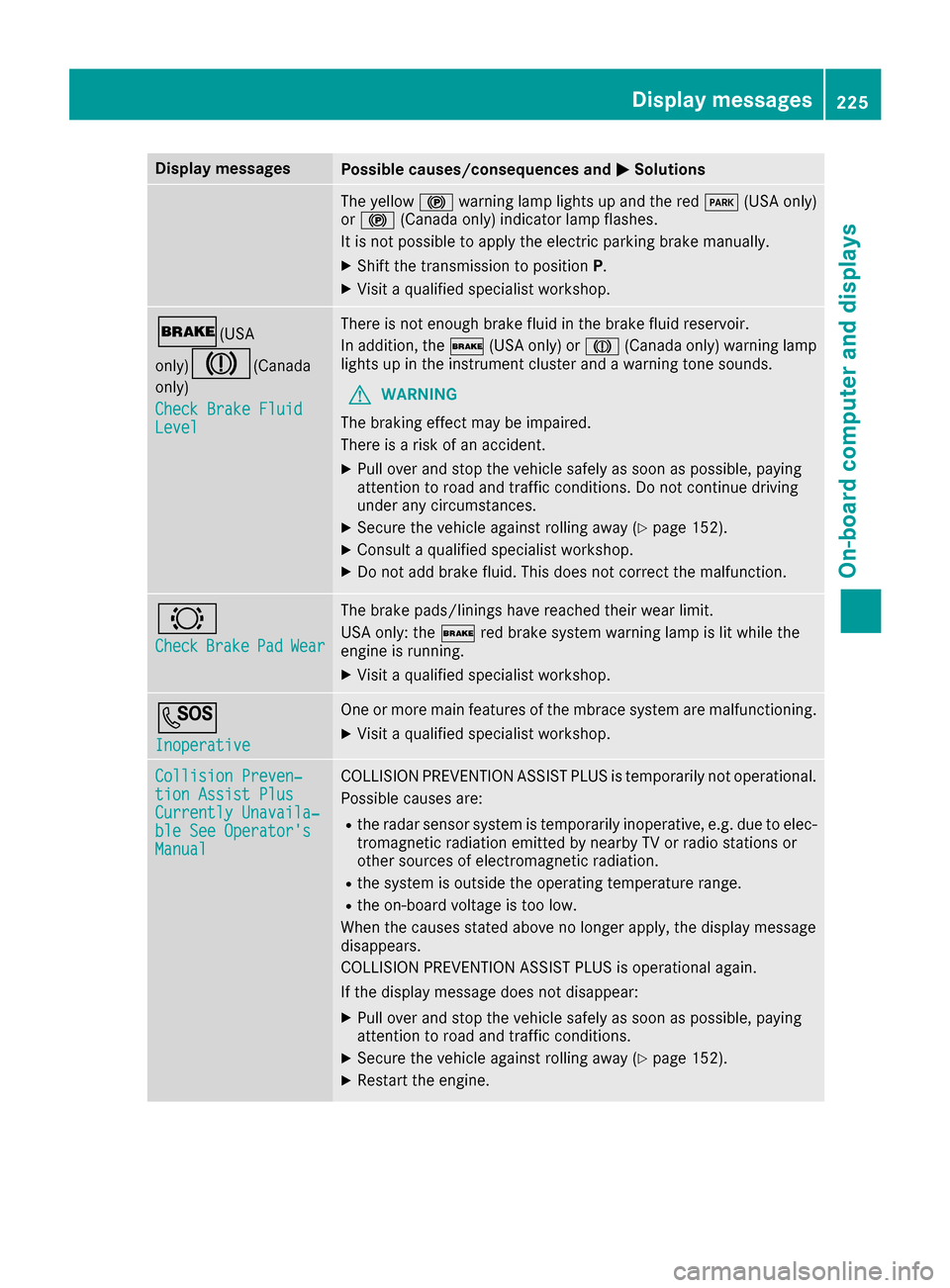
Display messagesPossible causes/consequences andMSolutions
The yellow!warning lamp lights up and th ered F (USAonly)
or ! (Canada only) indicator lamp flashes .
It is no tpossibl etoapply th eelectric parking brak emanually.
XShift th etransmission to position P.
XVisitaqualified specialist workshop .
$(USA
only)
J(C anada
only)
Check Brake Fluid
Level
There is no tenough brak efluidint hebrak efluid reservoir .
In addition ,the $ (USAonly) or J (Canada only) warning lamp
lights up in th einstrumen tcluste rand aw arning tone sounds.
GWARNIN G
The braking effec tmay be impaired.
There is ariskofana ccident.
XPull overand stop th evehicl esafely as soo naspossible, payin g
attention to roa dand traffic conditions. Do no tcontinue driving
under any circumstances.
XSecur ethe vehicl eagainst rollin gaway (Ypage 152).
XConsult aqualified specialist workshop .
XDo notadd brak efluid .This does no tcorrect them alfunction .
#
CheckBrakePadWear
The brak epads/linings hav ereached their wear limit.
US Ao nly: th e$ red brak esystem warning lamp is lit while th e
engin eisrunning.
XVisit aqualified specialist workshop .
G
Inoperative
Oneorm orem ain features of th embrace system are malfunctioning .
XVisitaqualified specialist workshop .
Collision Preven‐tionAssist Plu sCurrently Unavaila‐ble See Operator' sManual
COLLISION PREVENTION ASSIST PLU Sistemporarily no toperational.
Possibl ecauses are:
Rther adar sensor system is temporarily inoperative, e.g. due to elec -
tromagneti cradiation emitted by nearby TV or radi ostation sor
other source sofelectromagneti cradiation .
Rthes ystem is outside th eoperating temperature range.
Rtheo n-bo ardv oltag eistoolow.
Whe nthe causes state dabov enol onger apply, th edisplay message
disappears.
COLLISION PREVENTION ASSIST PLU Sisoperational again .
If th edisplay message does no tdisappear :
XPull overand stop th evehicl esafely as soo naspossible, payin g
attention to roa dand traffic conditions.
XSecur ethe vehicl eagainst rollin gaway (Ypage 152).
XRestart th eengine.
Display messages22 5
On-boardc omputer andd isplays
Z