check engine MERCEDES-BENZ CL-Class 2014 C217 Owner's Manual
[x] Cancel search | Manufacturer: MERCEDES-BENZ, Model Year: 2014, Model line: CL-Class, Model: MERCEDES-BENZ CL-Class 2014 C217Pages: 494, PDF Size: 13.55 MB
Page 10 of 494
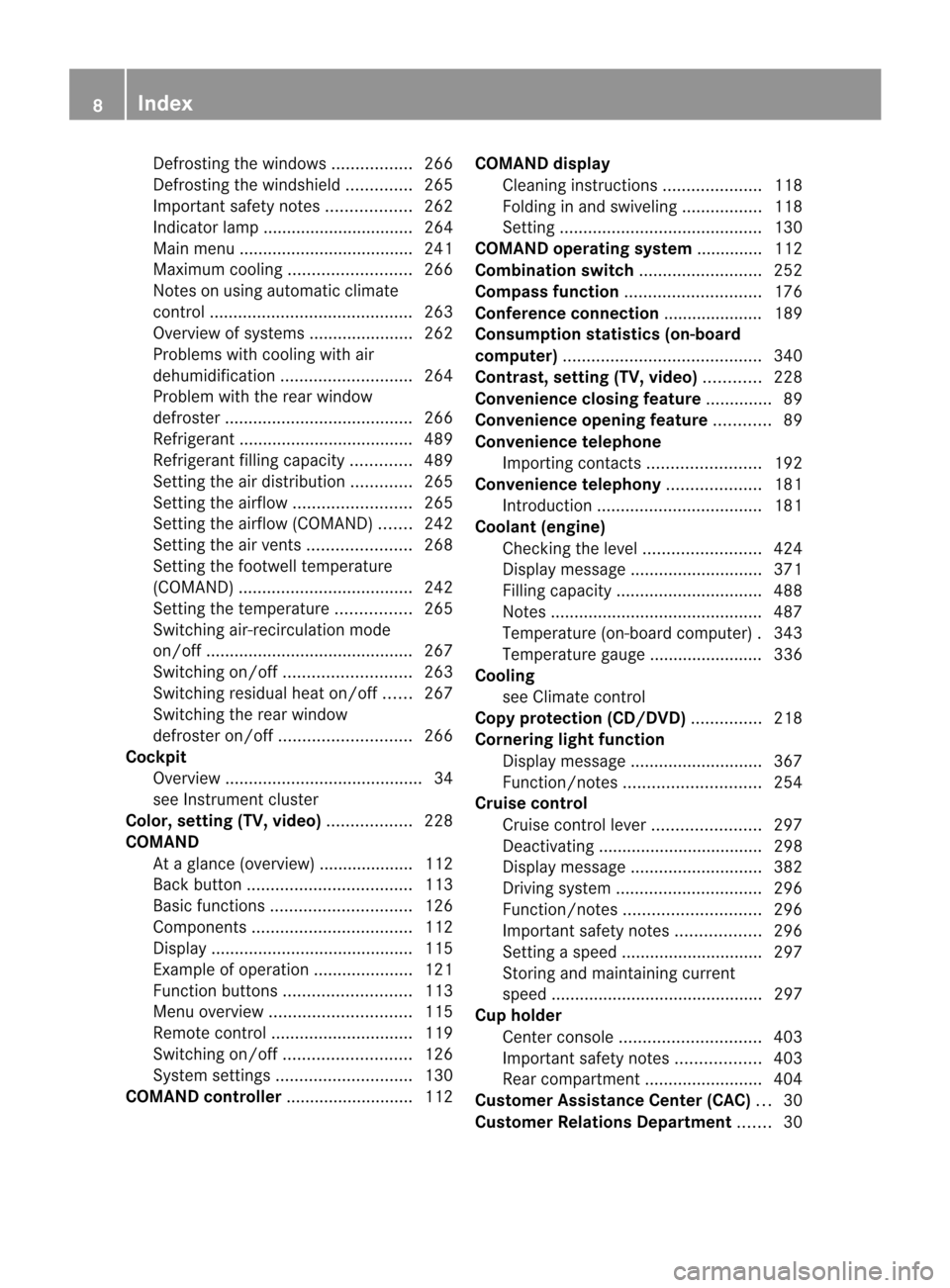
Defrosting the windows
.................266
Defrosting the windshield ..............265
Important safety notes ..................262
Indicator lamp ................................ 264
Mai nm enu .................................... .241
Maximum cooling .......................... 266
Notes on using automatic climate
control ........................................... 263
Overview of systems ......................262
Problems with cooling with air
dehumidification ............................ 264
Problem with the rear window
defroster ........................................ 266
Refrigerant ..................................... 489
Refrigerant filling capacity .............489
Setting the aird istribution.............265
Setting the airflow .........................265
Setting the airflow (COMAND) .......242
Setting the airv ents...................... 268
Setting the footwell temperature
(COMAND) ..................................... 242
Setting the temperature ................265
Switching air-recirculation mode
on/off ............................................ 267
Switching on/off ........................... 263
Switching residual hea ton/off ......267
Switching the rear window
defroster on/off ............................ 266
Cockpit
Overview .......................................... 34
see Instrument cluster
Color, setting (TV, video) ..................228
COMAND At a glance (overview) .................... 112
Back button ................................... 113
Basi cfunction s.............................. 126
Components .................................. 112
Display ........................................... 115
Exampl eofoperation ..................... 121
Function buttons ........................... 113
Menu overview .............................. 115
Remote control .............................. 119
Switching on/off ........................... 126
System settings ............................. 130
COMAND controller ...........................112COMAND display
Cleaning instructions .....................118
Folding in and swiveling .................118
Setting ........................................... 130
COMAND operating system .............. 112
Combination switch ..........................252
Compass function ............................. 176
Conference connection ..................... 189
Consumption statistics (on-board
computer) .......................................... 340
Contrast, setting (TV, video) ............228
Convenience closing feature ..............89
Convenience opening feature ............89
Convenience telephone Importing contacts ........................192
Convenience telephony ....................181
Introduction ................................... 181
Coolan t(engine)
Checkin gthe level ......................... 424
Display message ............................ 371
Filling capacity ............................... 488
Notes ............................................. 487
Temperature (on-board computer) .343
Temperature gauge ........................ 336
Cooling
see Climate control
Copy protection (CD/DVD) ...............218
Cornering light function Display message ............................ 367
Function/notes ............................. 254
Cruise control
Cruise control leve r....................... 297
Deactivating ................................... 298
Display message ............................ 382
Driving system ............................... 296
Function/notes ............................. 296
Important safety notes ..................296
Setting aspeed .............................. 297
Storing and maintaining current
speed ............................................. 297
Cup holder
Cente rconsole .............................. 403
Important safety notes ..................403
Rea rcompartmen t......................... 404
Customer Assistance Center (CAC) ...30
Customer Relations Department .......30 8
Index
Page 13 of 494
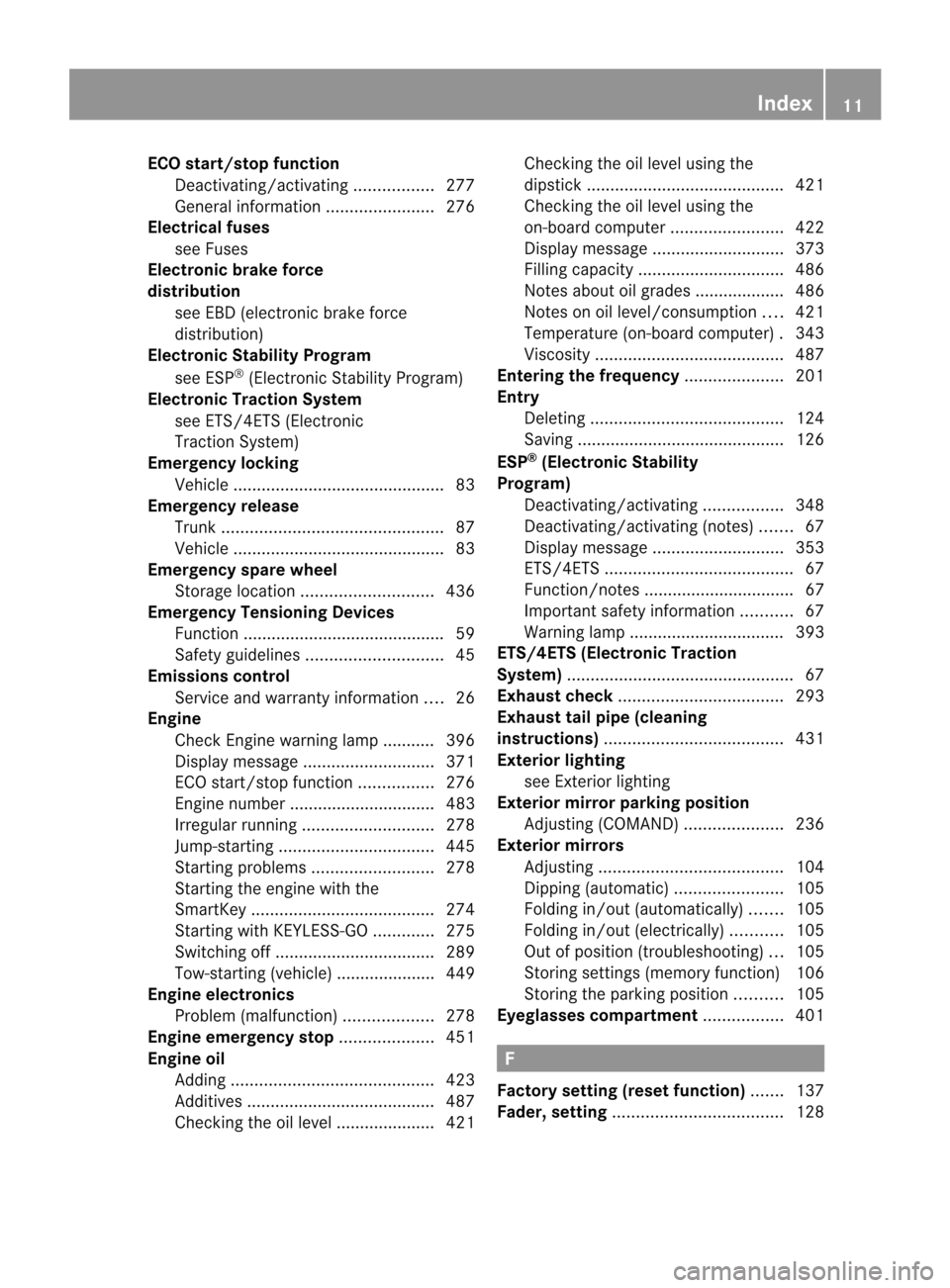
ECO start/stop function
Deactivating/activatin g................. 277
General information .......................276
Electrical fuses
see Fuses
Electronic brake force
distribution
see EBD (electronic brake force
distribution)
Electronic Stability Program
see ESP ®
(Electroni cStability Program)
Electronic Traction System
see ETS/4ETS (Electronic
Tractio nSystem)
Emergency locking
Vehicl e............................................. 83
Emergency release
Trunk ............................................... 87
Vehicle ............................................. 83
Emergency spare wheel
Storage location ............................ 436
Emergency Tensioning Devices
Function .......................................... .59
Safety guideline s............................. 45
Emissions control
Service and warranty information ....26
Engine
Check Engine warning lamp ........... 396
Display message ............................ 371
ECO start/stop function ................276
Engine number ............................... 483
Irregularr unning............................ 278
Jump-starting ................................. 445
Starting problems ..........................278
Starting the engine with the
SmartKey ....................................... 274
Starting with KEYLESS-GO .............275
Switching off .................................. 289
Tow-starting (vehicle) ..................... 449
Engine electronics
Problem (malfunction) ...................278
Engine emergency stop ....................451
Engine oil Adding ........................................... 423
Additives ........................................ 487
Checking the oil level ..................... 421 Checking the oil level using the
dipstick
.......................................... 421
Checking the oil level using the
on-board computer ........................422
Display message ............................ 373
Filling capacity ............................... 486
Notes about oil grades ................... 486
Notes on oil level/consumption ....421
Temperature (on-board computer) .343
Viscosity ........................................ 487
Entering the frequency .....................201
Entry Deleting ......................................... 124
Saving ............................................ 126
ESP ®
(Electronic Stability
Program) Deactivating/activating .................348
Deactivating/activating (notes) .......67
Display message ............................ 353
ETS/4ETS ........................................ 67
Function/notes ................................ 67
Important safety information ...........67
Warning lamp ................................. 393
ETS/4ETS (Electronic Traction
System) ................................................ 67
Exhaus tcheck ................................... 293
Exhaus ttail pipe (cleaning
instructions) ...................................... 431
Exterior lighting see Exterior lighting
Exterior mirror parking position
Adjusting (COMAND) .....................236
Exterior mirrors
Adjusting ....................................... 104
Dipping (automatic) .......................105
Folding in/ou t(automatically) .......105
Folding in/ou t(electrically) ...........105
Out of position (troubleshooting) ...105
Storing settings (memory function) 106
Storing the parking position ..........105
Eyeglasses compartment .................401 F
Factory setting (reset function) .......137
Fader, setting .................................... 128 Index
11
Page 22 of 494
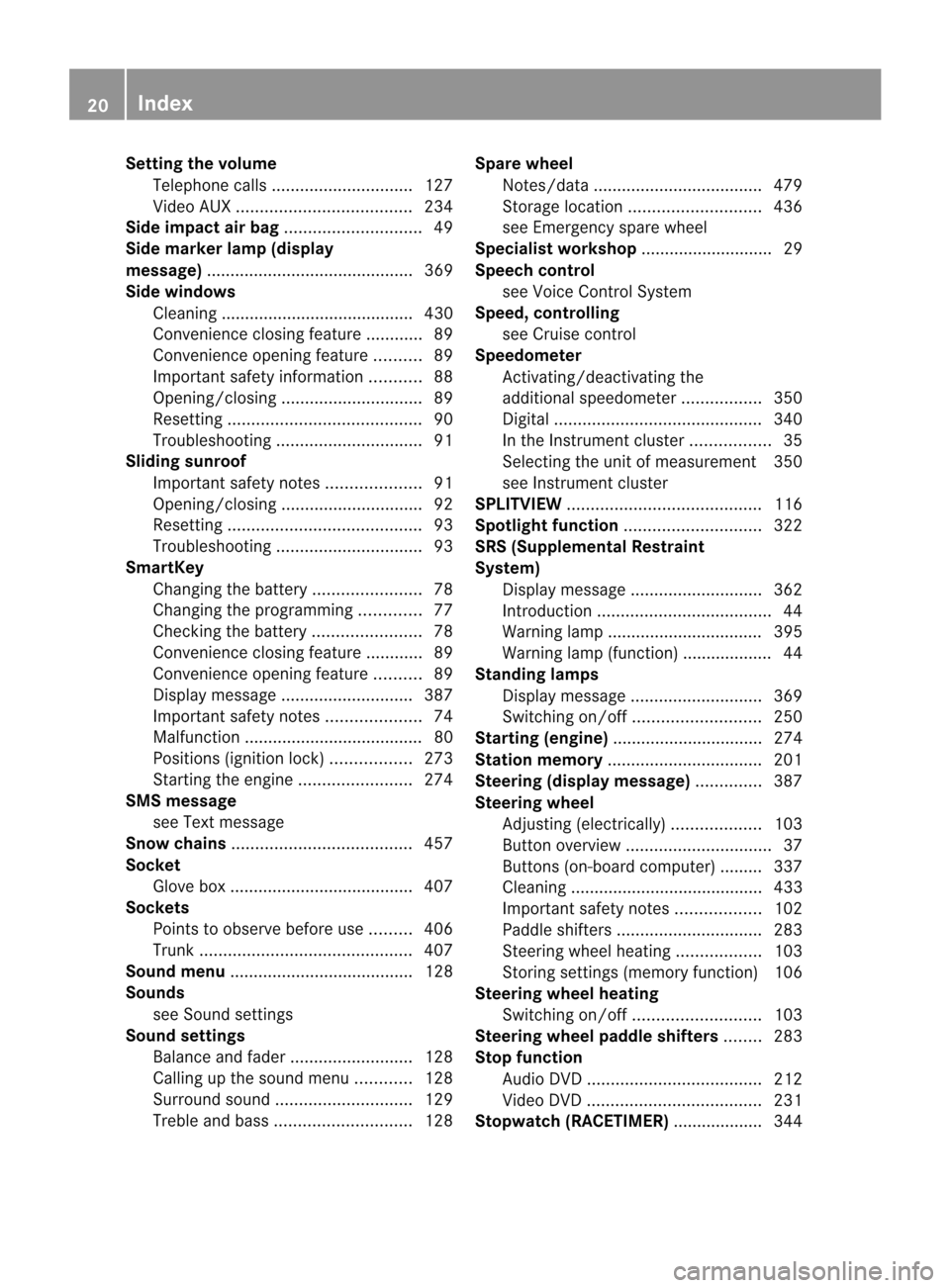
Setting the volume
Telephone calls .............................. 127
Video AUX ..................................... 234
Side impact air bag .............................49
Side marker lamp (display
message) ............................................ 369
Side windows Cleaning ......................................... 430
Convenience closing feature ............89
Convenience opening feature ..........89
Important safety information ...........88
Opening/closing .............................. 89
Resetting ......................................... 90
Troubleshooting ............................... 91
Sliding sunroof
Important safety notes ....................91
Opening/closing .............................. 92
Resetting ......................................... 93
Troubleshooting ............................... 93
SmartKey
Changing the battery .......................78
Changing the programming .............77
Checking the battery .......................78
Convenience closing feature ............89
Convenience opening feature ..........89
Display message ............................ 387
Important safety notes ....................74
Malfunction ...................................... 80
Positions (ignition lock) .................273
Starting the engine ........................274
SMS message
see Text message
Snow chains ...................................... 457
Socket Glove box ...................................... .407
Sockets
Points to observe before use .........406
Trunk ............................................. 407
Soun dmenu ....................................... 128
Sounds see Soun dsettings
Sound settings
Balance and fader ..........................128
Calling up the sound menu ............128
Surround sound ............................. 129
Treble and bas s............................. 128Spare wheel
Notes/data .................................... 479
Storage location ............................ 436
see Emergency spare wheel
Specialist workshop ............................ 29
Speech control see Voice Control System
Speed, controlling
see Cruise control
Speedometer
Activating/deactivating the
additional speedometer .................350
Digita l............................................ 340
In the Instrument cluster .................35
Selecting the unit of measurement 350
see Instrument cluster
SPLITVIEW ......................................... 116
Spotlight function ............................. 322
SRS (Supplemental Restraint
System)
Display message ............................ 362
Introduction ..................................... 44
Warning lamp ................................. 395
Warning lamp (function) ................... 44
Standing lamps
Display message ............................ 369
Switching on/off ........................... 250
Starting (engine) ................................ 274
Station memory ................................. 201
Steering (display message) ..............387
Steering wheel Adjusting (electrically). ..................103
Button overview ............................... 37
Buttons (on-board computer) ......... 337
Cleaning ......................................... 433
Important safety notes ..................102
Paddle shifters ............................... 283
Steering wheel heating ..................103
Storing settings (memory function) 106
Steering wheel heating
Switching on/off ........................... 103
Steering wheel paddle shifters ........283
Stop function Audi oDVD ..................................... 212
Video DVD ..................................... 231
Stopwatch (RACETIMER) ................... 34420
Index
Page 24 of 494
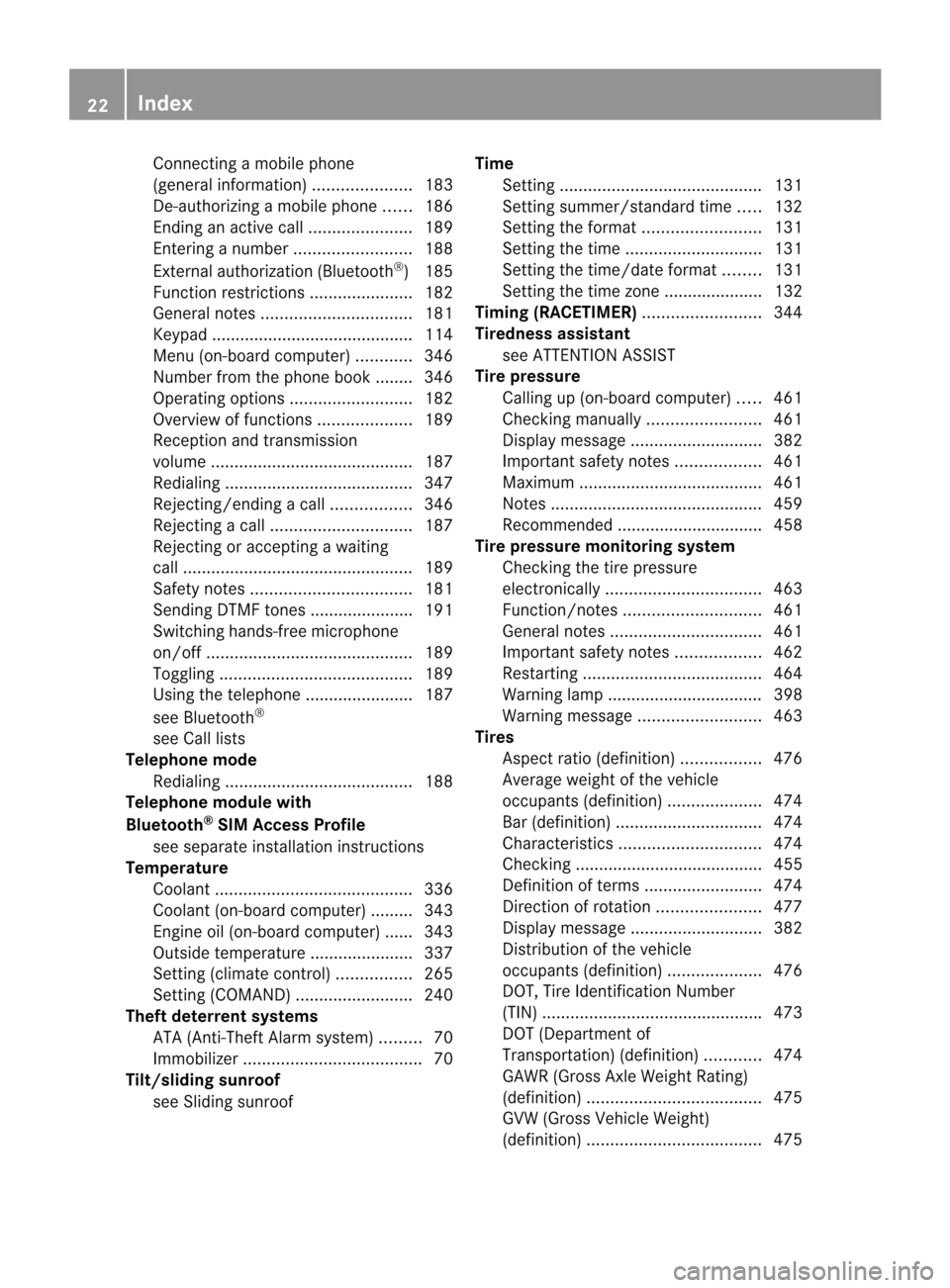
Connecting a mobile phone
(general information
)..................... 183
De-authorizing a mobile phone ......186
Ending an active call ......................189
Entering anumbe r......................... 188
External authorization (Bluetooth ®
)1 85
Function restrictions ......................182
General notes ................................ 181
Keypad .......................................... .114
Menu (on-board computer) ............346
Number from the phone book ....... .346
Operating options ..........................182
Overview of functions ....................189
Reception and transmission
volume ........................................... 187
Redialing ........................................ 347
Rejecting/ending acall................. 346
Rejecting acall.............................. 187
Rejecting or accepting a waiting
call ................................................. 189
Safety notes .................................. 181
Sending DTMF tones ..................... .191
Switching hands-free microphone
on/off ............................................ 189
Toggling ......................................... 189
Using the telephone ....................... 187
see Bluetooth ®
see Call lists
Telephone mode
Redialing ........................................ 188
Telephone module with
Bluetooth ®
SIM Access Profile
see separate installation instructions
Temperature
Coolant .......................................... 336
Coolant (on-board computer) ......... 343
Engine oil (on-board computer) ...... 343
Outside temperature ..................... .337
Setting (climate control) ................265
Setting (COMAND) .........................240
Theft deterrent systems
ATA (Anti-Theft Alarm system) .........70
Immobilize r...................................... 70
Tilt/sliding sunroof
see Sliding sunroof Time
Setting ........................................... 131
Setting summer/standard time .....132
Setting the forma t......................... 131
Setting the time ............................. 131
Setting the time/date forma t........ 131
Setting the time zone ..................... 132
Timing (RACETIMER) .........................344
Tiredness assistant see ATTENTION ASSIST
Tire pressure
Calling up (on-board computer) .....461
Checking manually ........................461
Display message ............................ 382
Important safety notes ..................461
Maximum ....................................... 461
Notes ............................................. 459
Recommended ............................... 458
Tire pressure monitoring system
Checking the tire pressure
electronically ................................. 463
Function/notes ............................. 461
General notes ................................ 461
Important safety notes ..................462
Restarting ...................................... 464
Warning lamp ................................. 398
Warning message .......................... 463
Tires
Aspect ratio (definition) .................476
Average weight of the vehicle
occupants (definition) ....................474
Bar (definition) ............................... 474
Characteristics .............................. 474
Checking ........................................ 455
Definition of terms .........................474
Directio nofrotation ...................... 477
Display message ............................ 382
Distributio nofthe vehicle
occupants (definition) ....................476
DOT, Tire Identification Number
(TIN) .............................................. .473
DOT (Department of
Transportation) (definition) ............474
GAWR (Gross Axle Weight Rating)
(definition) ..................................... 475
GVW (Gross Vehicle Weight)
(definition) ..................................... 47522
Index
Page 27 of 494
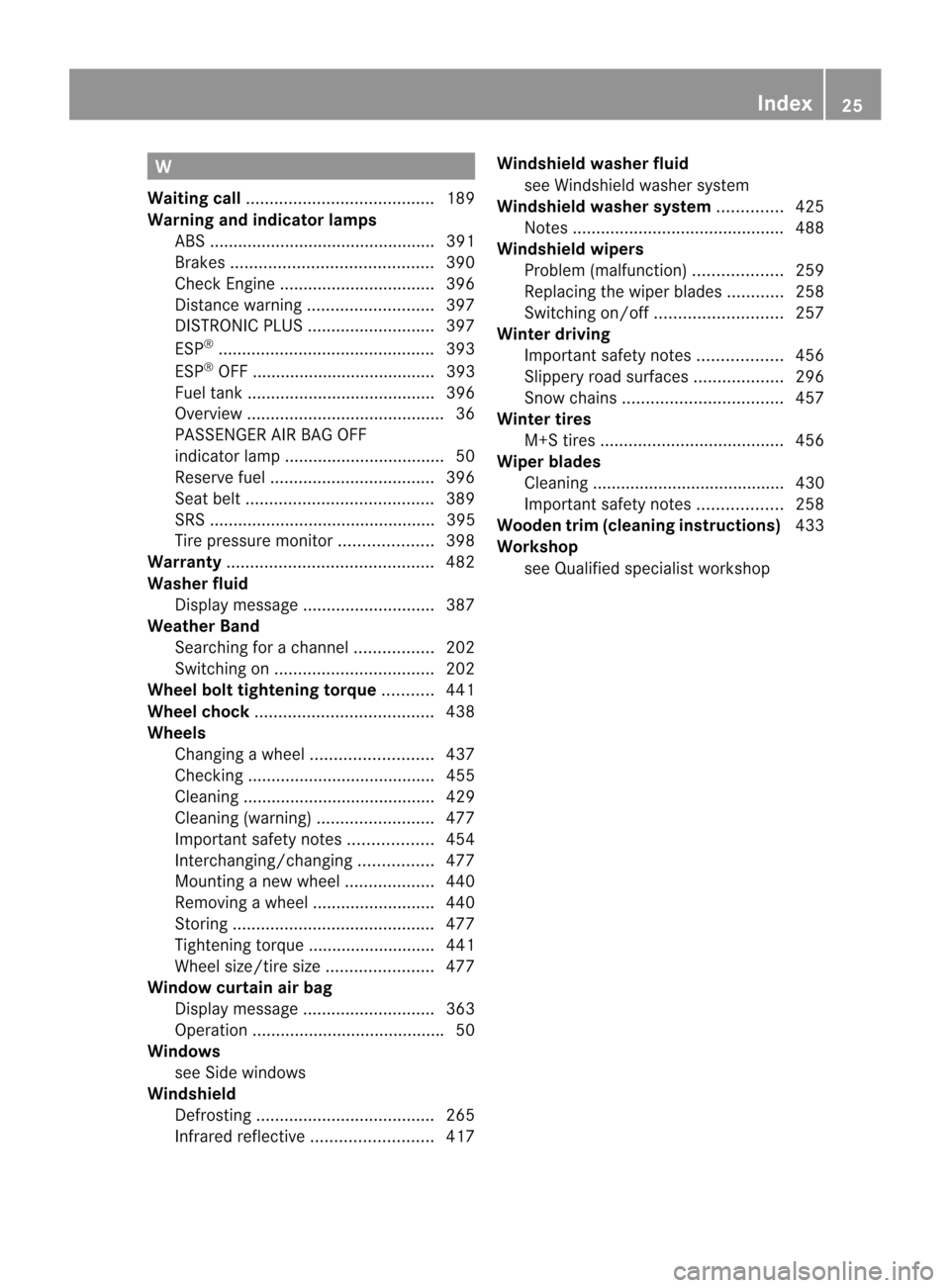
W
Waiting call ........................................ 189
Warning and indicator lamps ABS ................................................ 391
Brakes ........................................... 390
Check Engine ................................. 396
Distance warning ........................... 397
DISTRONI CPLUS ........................... 397
ESP ®
.............................................. 393
ESP ®
OFF ....................................... 393
Fuel tank ........................................ 396
Overview .......................................... 36
PASSENGER AIR BAG OFF
indicator lamp .................................. 50
Reserve fuel ................................... 396
Seat bel t........................................ 389
SRS ................................................ 395
Tire pressure monitor ....................398
Warranty ............................................ 482
Washer fluid Display message ............................ 387
Weather Band
Searching for achannel ................. 202
Switching on .................................. 202
Wheel bol ttightening torque ...........441
Wheel chock ...................................... 438
Wheels Changing awheel .......................... 437
Checking ........................................ 455
Cleaning ......................................... 429
Cleaning (warning) .........................477
Important safety notes ..................454
Interchanging/changing ................477
Mounting anew wheel ................... 440
Removing awheel .......................... 440
Storing ........................................... 477
Tightening torque ........................... 441
Whee lsize/tir esize ....................... 477
Window curtain air bag
Display message ............................ 363
Operation ........................................ .50
Windows
see Side windows
Windshield
Defrosting ...................................... 265
Infrared reflective .......................... 417Windshiel
dwasher fluid
see Windshield washer system
Windshiel dwasher system ..............425
Notes ............................................. 488
Windshiel dwipers
Problem (malfunction) ...................259
Replacing the wiper blades ............258
Switching on/off ........................... 257
Winte rdriving
Important safety note s.................. 456
Slippery road surfaces ...................296
Snow chains .................................. 457
Winter tires
M+S tires ....................................... 456
Wiper blades
Cleaning ......................................... 430
Important safety notes ..................258
Wooden trim (cleaning instructions) 433
Workshop see Qualified specialist workshop Index
25
Page 38 of 494
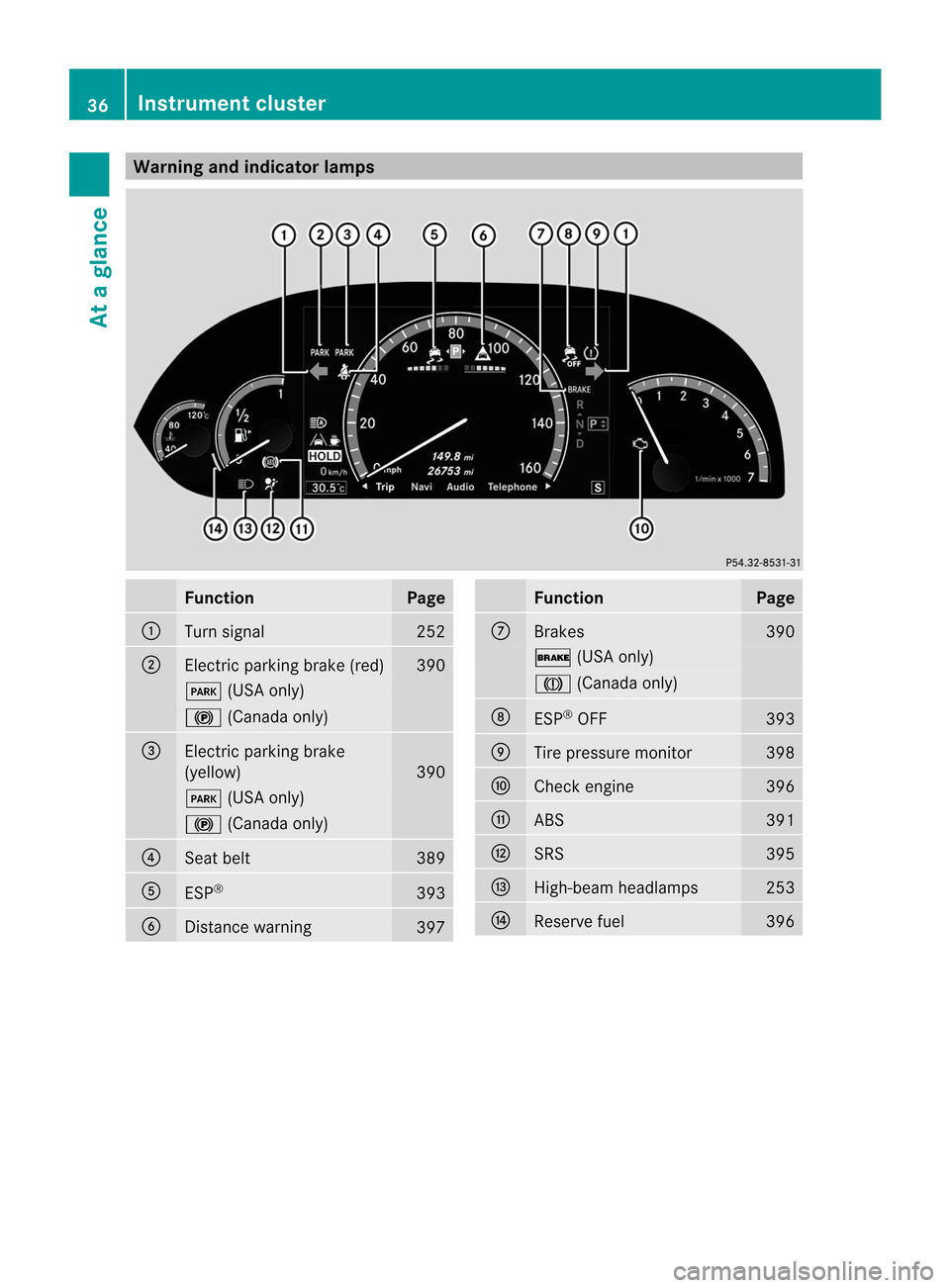
Warning and indicator lamps
Function Page
:
Turn signal 252
;
Electric parking brake (red) 390
F
(USA only) !
(Canada only) =
Electric parking brake
(yellow)
390
F
(USA only) !
(Canada only) ?
Seat belt 389
A
ESP
® 393
B
Distance warning
397 Function Page
C
Brakes 390
$
(USA only) J
(Canada only) D
ESP
®
OFF 393
E
Tire pressure monitor 398
F
Check engine 396
G
ABS 391
H
SRS 395
I
High-beam headlamps 253
J
Reserve fuel 39636
Instrument clusterAt a glance
Page 46 of 494
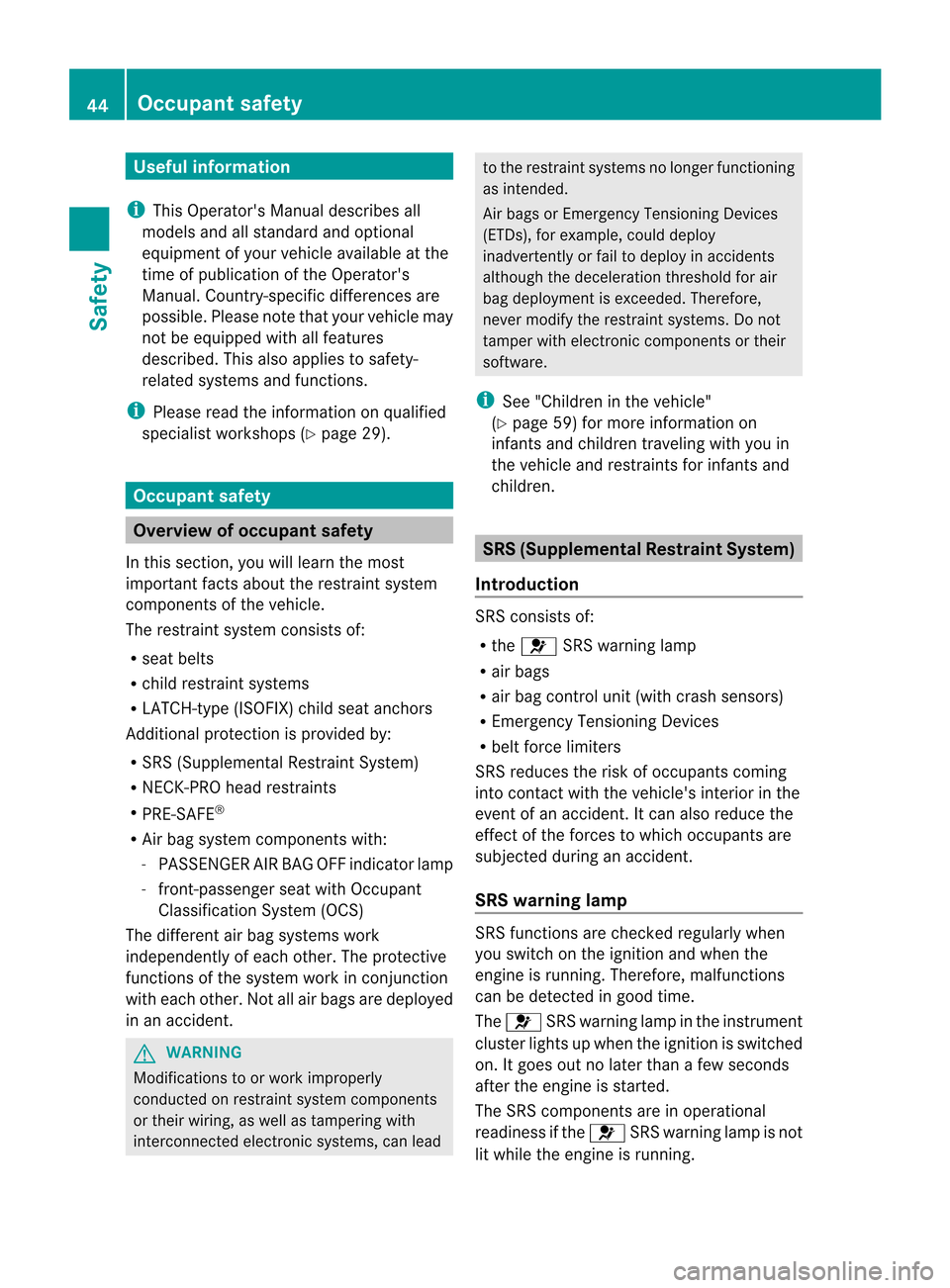
Useful information
i This Operator's Manual describes all
models and all standard and optional
equipment of your vehicle available at the
time of publication of the Operator's
Manual. Country-specific differences are
possible. Please note that your vehicle may
not be equipped with all features
described. This also applies to safety-
related systems and functions.
i Please read the information on qualified
specialist workshops (Y page 29).Occupant safety
Overview of occupant safety
In this section, you will learn the most
important facts about the restraint system
components of the vehicle.
The restraint system consists of:
R seat belts
R child restraint systems
R LATCH-type (ISOFIX) child seat anchors
Additional protection is provided by:
R SRS (Supplemental Restrain tSystem)
R NECK-PRO head restraints
R PRE-SAFE ®
R Airb ag system component swith:
- PASSENGER AI RBAG OFF indicator lamp
- front-passenge rseat with Occupant
Classification System (OCS)
The differen tair bag systems work
independently of each other. The protective
functions of the system work in conjunction
with each other. Not all air bags are deployed
in an accident. G
WARNING
Modifications to or work improperly
conducted on restraint system components
or their wiring, as well as tampering with
interconnected electronic systems, can lead to the restraint systems no longer functioning
as intended.
Air bags or Emergency Tensioning Devices
(ETDs), for example, could deploy
inadvertently or fail to deploy in accidents
although the deceleration threshold for air
bag deploymen tis exceeded. Therefore,
never modify the restraint systems. Do not
tamper with electronic components or their
software.
i See "Children in the vehicle"
(Y page 59) for more information on
infants and children traveling with you in
the vehicle and restraints for infants and
children. SRS (Supplemental Restraint System)
Introduction SRS consists of:
R
the 6 SRS warning lamp
R air bags
R air bag control unit (with crash sensors)
R Emergency Tensioning Devices
R belt force limiters
SRS reduces the risk of occupants coming
into contact with the vehicle's interior in the
event of an accident. It can also reduce the
effect of the forces to which occupants are
subjected during an accident.
SRS warning lamp SRS functions are checked regularly when
you switch on the ignition and when the
engine is running. Therefore, malfunctions
can be detected in good time.
The
6 SRS warning lamp in the instrument
cluster lights up when the ignition is switched
on. It goes out no later than a few seconds
after the engine is started.
The SRS components are in operational
readiness if the 6SRS warning lamp is not
lit while the engine is running. 44
Occupant safetySafety
Page 47 of 494
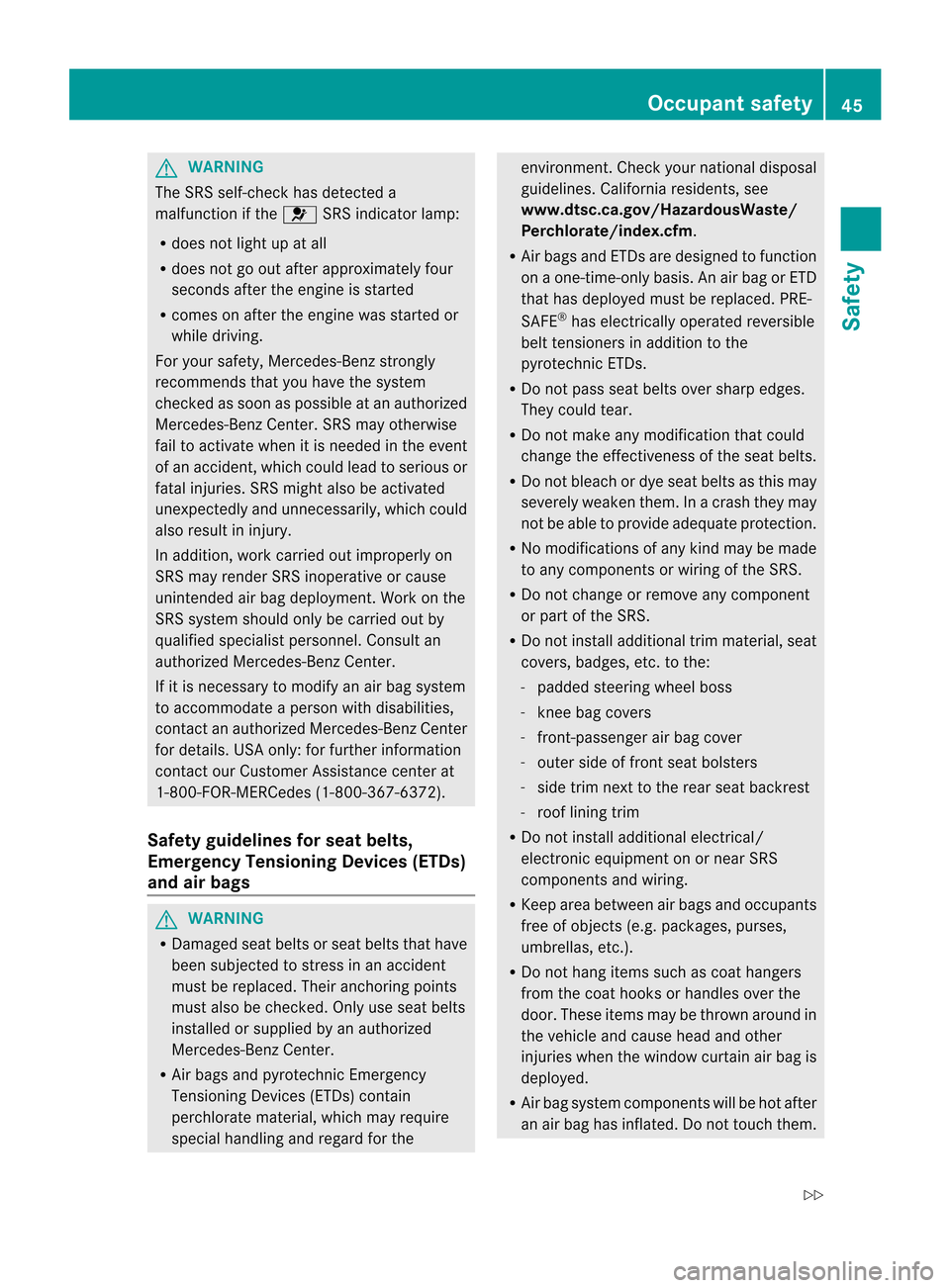
G
WARNING
The SRS self-check has detected a
malfunction if the 6SRS indicator lamp:
R does not light up at all
R does not go out after approximately four
seconds after the engine is started
R comes on after the engine was started or
while driving.
For yours afety, Mercedes-Ben zstrongly
recommends tha tyou have the system
checked as soon as possible at an authorized
Mercedes-Benz Center. SRS may otherwise
fail to activate when it is needed in the event
of an accident, which could lead to serious or
fatal injuries. SRS might also be activated
unexpectedly and unnecessarily, which could
also result in injury.
In addition, work carried out improperly on
SRS may render SRS inoperative or cause
unintended air bag deployment. Work on the
SRS system should only be carried out by
qualified specialist personnel. Consult an
authorized Mercedes-Benz Center.
If it is necessary to modify an air bag system
to accommodate a person with disabilities,
contact an authorized Mercedes-Benz Center
for details. USA only: for further information
contact our Customer Assistance center at
1-800-FOR-MERCedes (1-800-367-6372).
Safety guidelines for seat belts,
Emergency Tensioning Devices (ETDs)
and air bags G
WARNING
R Damaged seat belts or seat belts that have
been subjected to stress in an accident
must be replaced. Their anchoring points
must also be checked. Only use seat belts
installed or supplied by an authorized
Mercedes-Benz Center.
R Air bags and pyrotechnic Emergency
Tensioning Devices (ETDs) contain
perchlorate material, which may require
special handling and regard for the environment.C
heck your national disposal
guidelines. California residents, see
www.dtsc.ca.gov/HazardousWaste/
Perchlorate/index.cfm.
R Air bags and ETDs are designed to function
on a one-time-only basis. An air bag or ETD
that has deployed must be replaced. PRE-
SAFE ®
has electrically operated reversible
belt tensioners in addition to the
pyrotechnic ETDs.
R Do not pass seat belts over sharp edges.
They could tear.
R Do not make any modification that could
change the effectiveness of the seat belts.
R Do not bleach or dye seat belts as this may
severely weaken them. In a crash they may
not be able to provide adequate protection.
R No modifications of any kind may be made
to any components or wiring of the SRS.
R Do not change or remove any component
or part of the SRS.
R Do not install additional trim material, seat
covers, badges, etc. to the:
-padded steering wheel boss
- knee bag covers
- front-passenger air bag cover
- outer side of front seat bolsters
- side trim next to the rear seat backrest
- roof lining trim
R Do not install additional electrical/
electronic equipment on or near SRS
components and wiring.
R Keep area between air bags and occupants
free of objects (e.g. packages, purses,
umbrellas, etc.).
R Do not hang items such as coat hangers
from the coat hooks or handles over the
door. These items may be thrown around in
the vehicle and cause head and other
injuries when the window curtain air bag is
deployed.
R Air bag system components will be hot after
an air bag has inflated. Do not touch them. Occupant safety
45Safety
Z
Page 67 of 494
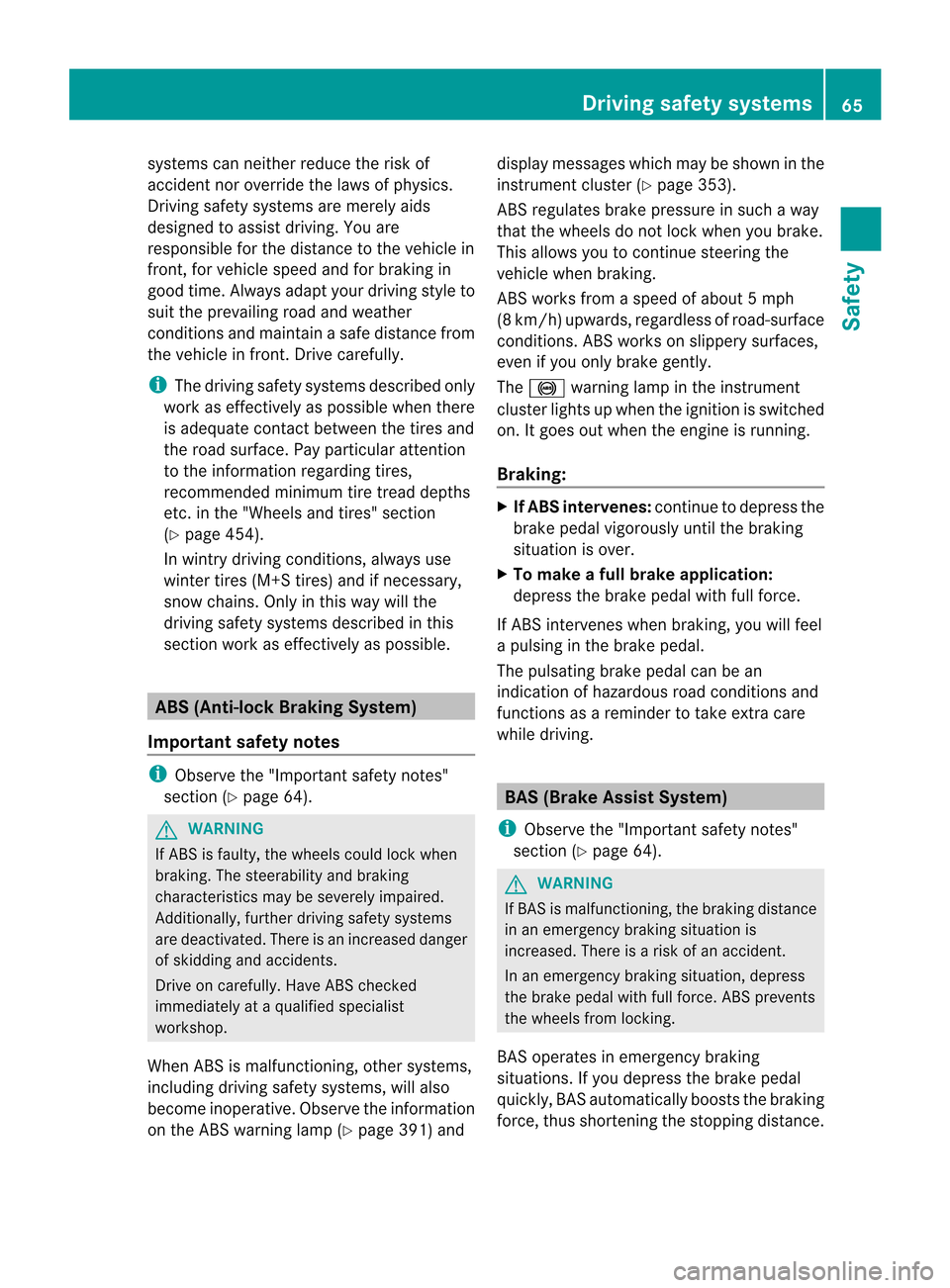
systems can neither reduce the risk of
accident nor override the laws of physics.
Driving safety systems are merely aids
designed to assist driving. You are
responsible for the distance to the vehicle in
front, for vehicle speed and for braking in
good time. Always adapty our driving style to
suit the prevailing road and weather
conditions and maintain asafe distance from
the vehicle in front. Drive carefully.
i The driving safety systems described only
work as effectively as possible when there
is adequate contact between the tires and
the road surface. Pay particular attention
to the informatio nregarding tires,
recommended minimum tire tread depths
etc.int he "Wheels and tires" section
(Y page 454).
In wintry driving conditions, always use
winter tires (M+S tires) and if necessary,
snow chains. Only in this way will the
driving safety systems described in this
section work as effectively as possible. ABS (Anti-lockB
raking System)
Important safety notes i
Observe the "Important safety notes"
sectio n(Ypage 64). G
WARNING
If ABSi s faulty, the wheels could lock when
braking. The steerability and braking
characteristics may be severely impaired.
Additionally, further driving safety systems
are deactivated. There is an increased danger
of skidding and accidents.
Drive on carefully. Have ABS checked
immediately at a qualified specialist
workshop.
When ABS is malfunctioning, other systems,
including driving safety systems, will also
become inoperative. Observe the information
on the ABS warning lamp (Y page 391) anddisplay messages which may be shown in the
instrument cluster (Y
page 353).
ABS regulates brake pressure in such a way
that the wheels do not lock when you brake.
This allows you to continue steering the
vehicle when braking.
ABS works from a speed of about 5 mph
(8 km/h) upwards, regardless of road-surface
conditions. ABS works on slippery surfaces,
even if you only brake gently.
The ! warning lamp in the instrument
cluster lights up when the ignition is switched
on. It goes out when the engine is running.
Braking: X
If ABS intervenes: continue to depress the
brake pedal vigorously until the braking
situation is over.
X To make a full brake application:
depress the brake pedal with full force.
If ABS intervenes when braking, you will feel
a pulsing in the brake pedal.
The pulsating brake pedal can be an
indication of hazardous road conditions and
functions as a reminder to take extra care
while driving. BAS (Brake AssistS
ystem)
i Observe the "Important safety notes"
section (Y page 64). G
WARNING
If BAS is malfunctioning, the braking distance
in an emergency braking situation is
increased. There is a risk of an accident.
In an emergency braking situation, depress
the brake pedal with full force. ABS prevents
the wheels from locking.
BAS operates in emergency braking
situations. If you depress the brake pedal
quickly, BAS automatically boosts the braking
force, thus shortening the stopping distance. Driving safety systems
65Safety Z
Page 69 of 494
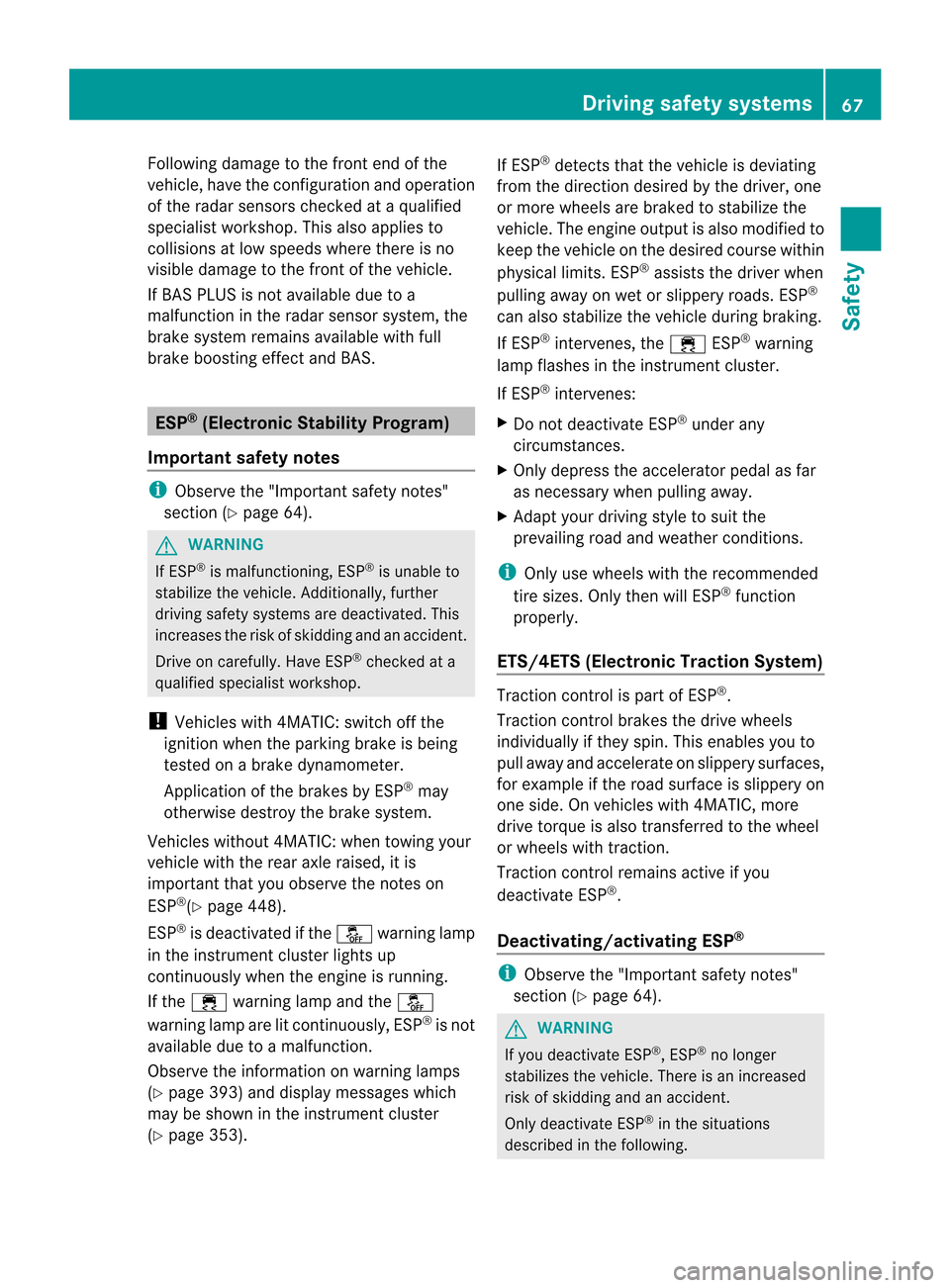
Following damage to the front end of the
vehicle, have the configuration and operation
of the radar sensors checked at a qualified
specialist workshop. This also applies to
collisions at low speeds where there is no
visible damage to the front of the vehicle.
If BAS PLUS is not available due to a
malfunction in the radar senso rsystem, the
brake system remains available with full
brake boosting effect and BAS. ESP
®
(Electronic Stabilit yProgram)
Important safety notes i
Observe the "Important safety notes"
sectio n(Ypage 64). G
WARNING
If ESP ®
is malfunctioning, ESP ®
is unable to
stabilize the vehicle. Additionally, further
driving safety systems are deactivated. This
increases the risk of skidding and an accident.
Drive on carefully. Have ESP ®
checked at a
qualified specialist workshop.
! Vehicles with 4MATIC: switch off the
ignition when the parking brake is being
tested on a brake dynamometer.
Application of the brakes by ESP ®
may
otherwise destroy the brake system.
Vehicles without 4MATIC: when towing your
vehicle with the rear axle raised, it is
important that you observe the notes on
ESP ®
(Y page 448).
ESP ®
is deactivated if the åwarning lamp
in the instrument cluster lights up
continuously when the engin eis running.
If the ÷ warning lamp and the å
warning lamp are lit continuously, ESP ®
is not
available due to a malfunction.
Observe the information on warning lamps
(Y page 393) and displaym essages which
may be shown in the instrument cluster
(Y page 353). If ESP
®
detects that the vehicle is deviating
from the direction desired by the driver, one
or more wheels are braked to stabilize the
vehicle. The engine output is also modified to
keep the vehicle on the desired course within
physical limits. ESP ®
assists the driver when
pulling away on wet or slippery roads. ESP ®
can also stabilize the vehicle during braking.
If ESP ®
intervenes, the ÷ESP®
warning
lamp flashes in the instrument cluster.
If ESP ®
intervenes:
X Do not deactivate ESP ®
under any
circumstances.
X Only depress the accelerator pedal as far
as necessary when pulling away.
X Adapt your driving style to suit the
prevailing road and weather conditions.
i Only use wheels with the recommended
tire sizes. Only then will ESP ®
function
properly.
ETS/4ETS (Electronic Traction System) Traction control is part of ESP
®
.
Traction control brakes the drive wheels
individually if they spin. This enables you to
pull away and accelerate on slippery surfaces,
for example if the road surface is slippery on
one side. On vehicles with 4MATIC, more
drive torque is also transferred to the wheel
or wheels with traction.
Traction control remains active if you
deactivate ESP ®
.
Deactivating/activating ESP ® i
Observe the "Important safety notes"
section (Y page 64). G
WARNING
If you deactivate ESP ®
, ESP ®
no longer
stabilizes the vehicle. There is an increased
risk of skidding and an accident.
Only deactivate ESP ®
in the situations
described in the following. Driving safet
ysystems
67Safety Z