MERCEDES-BENZ CLA 2018 Owners Manual
Manufacturer: MERCEDES-BENZ, Model Year: 2018, Model line: CLA, Model: MERCEDES-BENZ CLA 2018Pages: 326, PDF Size: 7.97 MB
Page 191 of 326
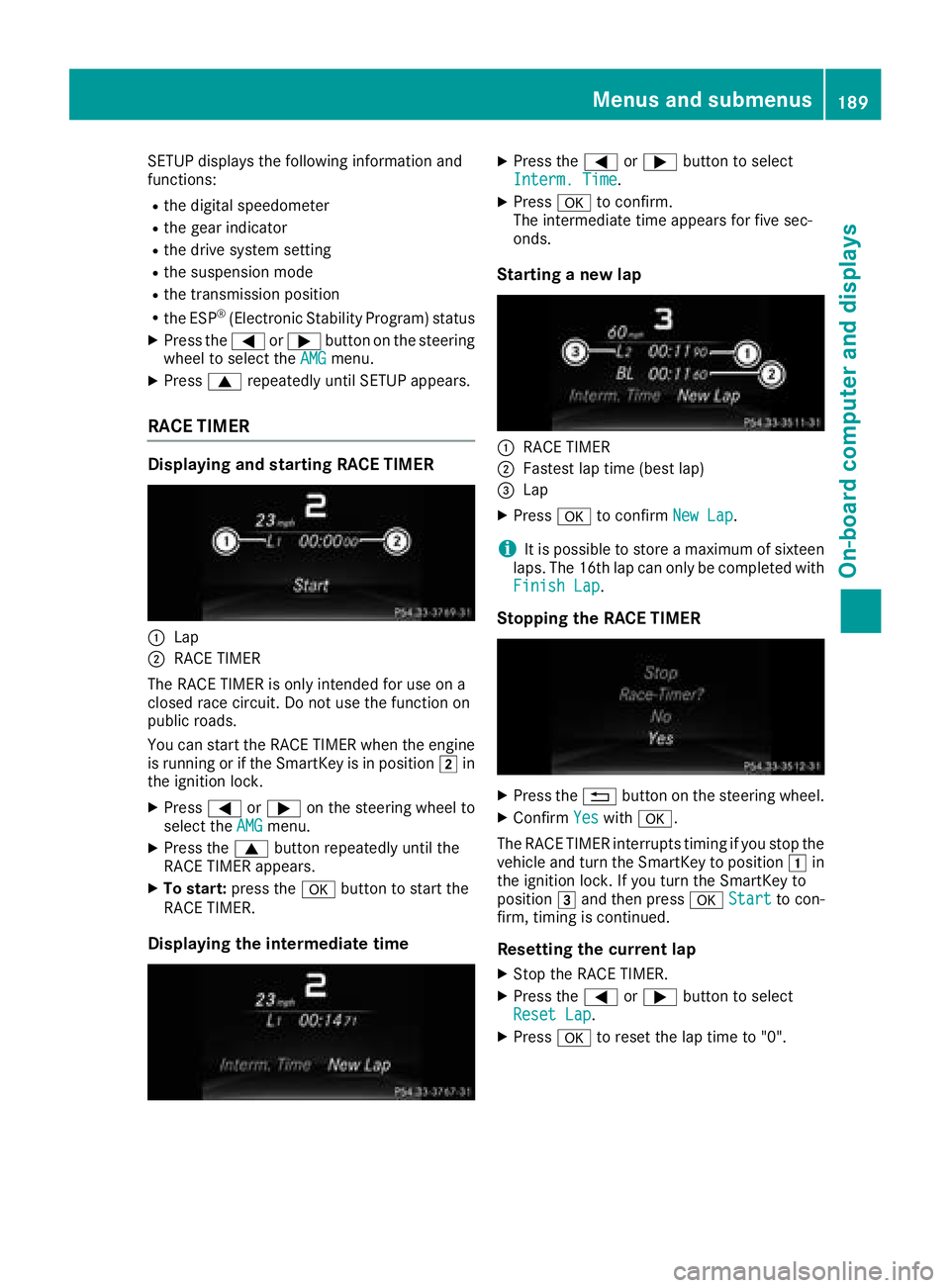
SETUP display st he following information and
functions: R
the digital speedometer R
the gea ri ndicatorR
the drive system setting R
the suspensio nm odeR
the transmissio np ositionR
the ESP ®
(Electroni cS tability Program) statusX
Press the �Y or �e button on the steering
wheel to select the AMG menu.X
Press �c repeatedl yu nti lS ETUP appears.
RAC ET IMERDisplaying and startin gR AC ET IMER
�C
Lap�D
RAC ET IMER
The RAC ET IMER is only intended for us eona
closed race circuit. Do not us et he function on
public roads.
You can star tt he RAC ET IMER when the engine
is running or if the SmartKey is in position �H in
the ignition lock. X
Press �Y or �e on the steering wheel to
select the AMG menu.X
Press the �c button repeatedl yu nti lt he
RAC ET IMER appears.X
To start: press the �v button to star tt he
RAC ET IMER.
Displaying the intermediate time X
Press the �Y or �e button to select
Interm. Time . X
Press �v to confirm.
The intermediate time appears for five sec-
onds.
Startin gan ew lap
�C
RAC ET IMER�D
Fastest la pt ime (best lap)�
Page 192 of 326
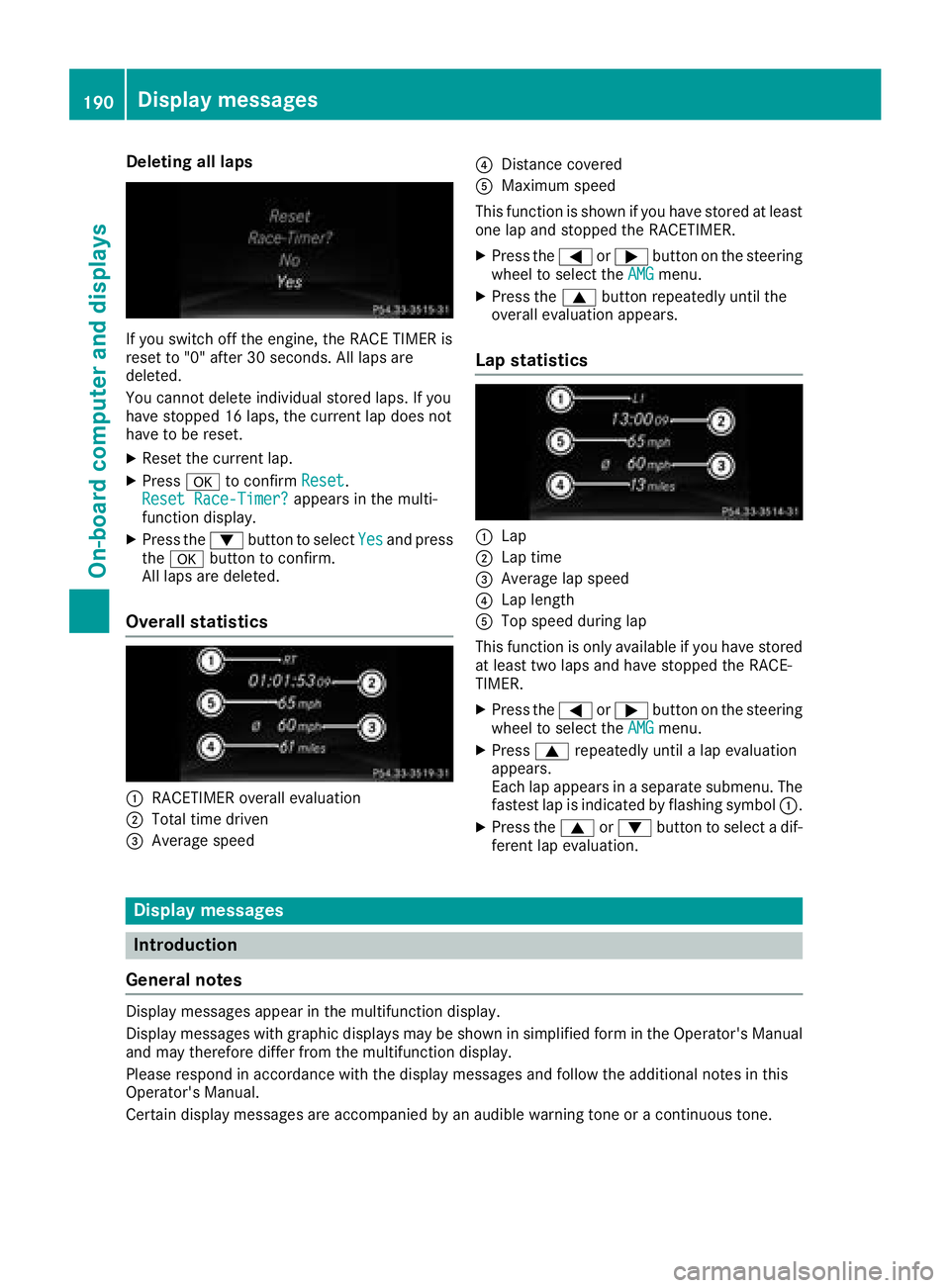
Deleting all lap s
If you switch of ft he engine, th eR ACE TIMER is
reset to "0" after 30 seconds. Al ll aps are
deleted.
You canno td elete individual store dl aps .Ify ou
hav es to ppe d1 6l aps ,t he curren tl ap doe sn ot
hav etober eset .X
Rese tt he curren tl ap.X
Press �v to confirm Reset .
Reset Race-Timer? appears in th em ulti-
function display. X
Press th e �d butto ntos elect Yes and press
th e �v butto ntoc onfirm.
Al ll aps are deleted.
Overall statistics
�C
RACETIMER overall evaluation�D
Total time driven�
Page 193 of 326
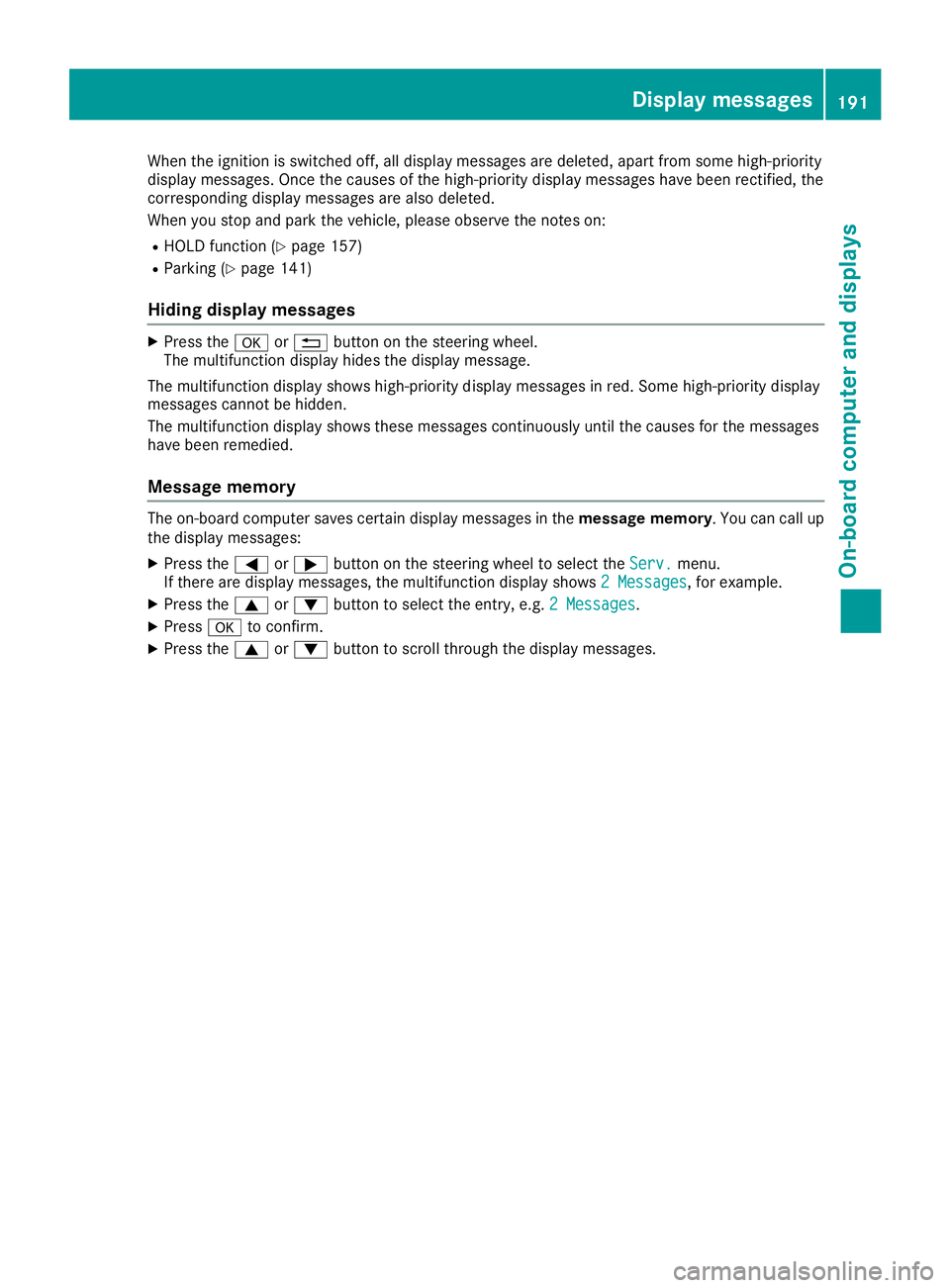
When the ignition is switched off, all display messages are deleted, apart from some high-priority
display messages. Onc et he causes of the high-priorit yd isplay messages have been rectified, the
corresponding display messages are also deleted.
When you stop and park the vehicle, please observe the notes on: R
HOLD function ( Y
page 157)R
Parking ( Y
page 141)
Hiding displa ym essagesX
Press the �v or �8 button on the steerin gw heel.
The multifunction display hides the display message.
The multifunction display shows high-priorit yd isplay messages in red. Some high-priorit yd isplay
messages cannot be hidden.
The multifunction display shows these messages continuously until the causes for the messages
have been remedied.
Message memory The on-board computer saves certain display messages in the message memory .Y ou can call up
the display messages: X
Press the �Y or �e button on the steerin gw heel to select the Serv. menu.
If there are display messages, the multifunction display shows 2M essages ,f or example.X
Press the �c or �d button to select the entry, e.g. 2M essages .X
Press �v to confirm.X
Press the �c or �d button to scroll through the display messages. Display messages 191
On-boar dc omputer and displays Z
Page 194 of 326
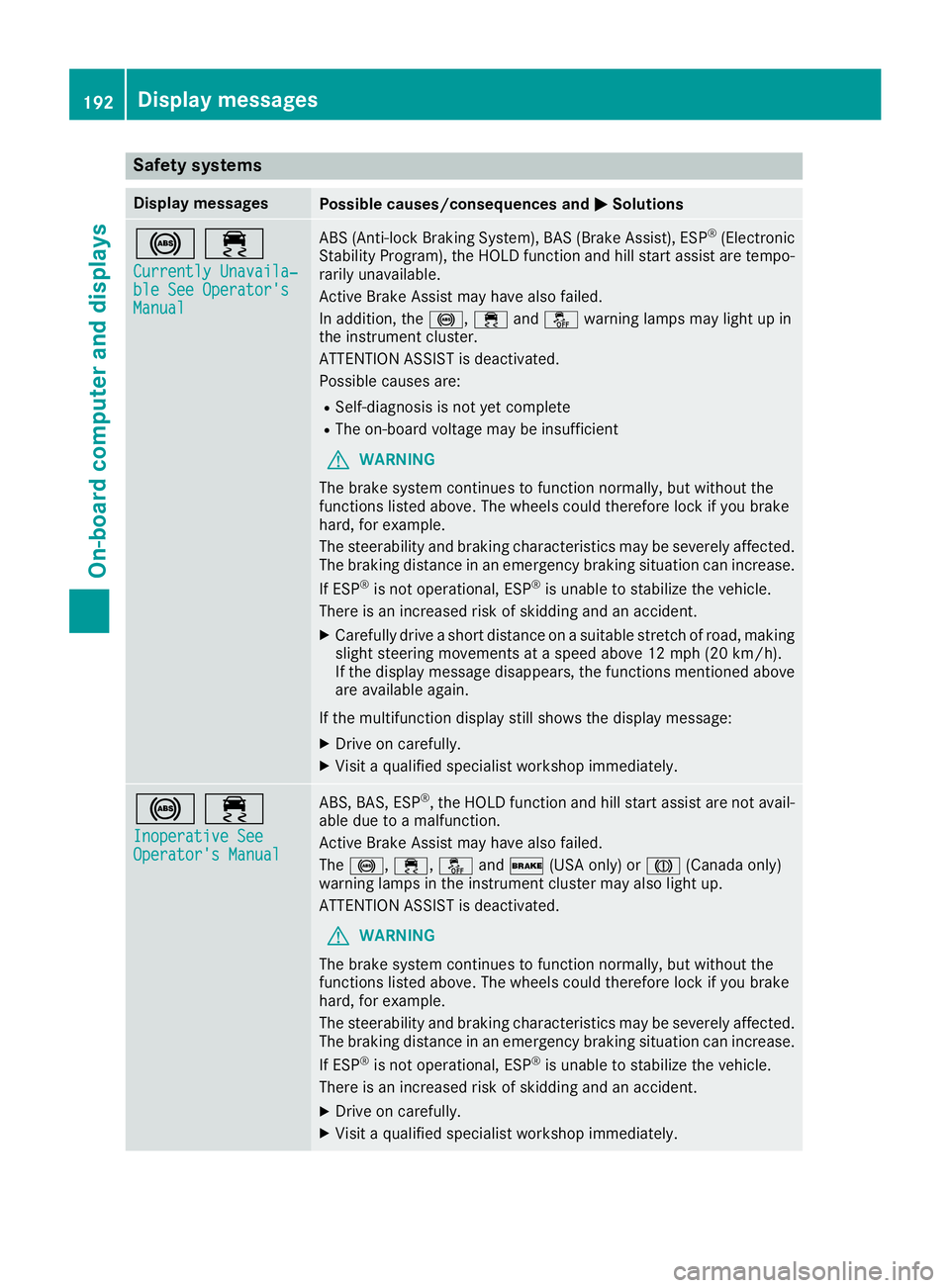
Safety systems Display messages
Possible causes/consequences and �P Solutions
�%�
Page 195 of 326
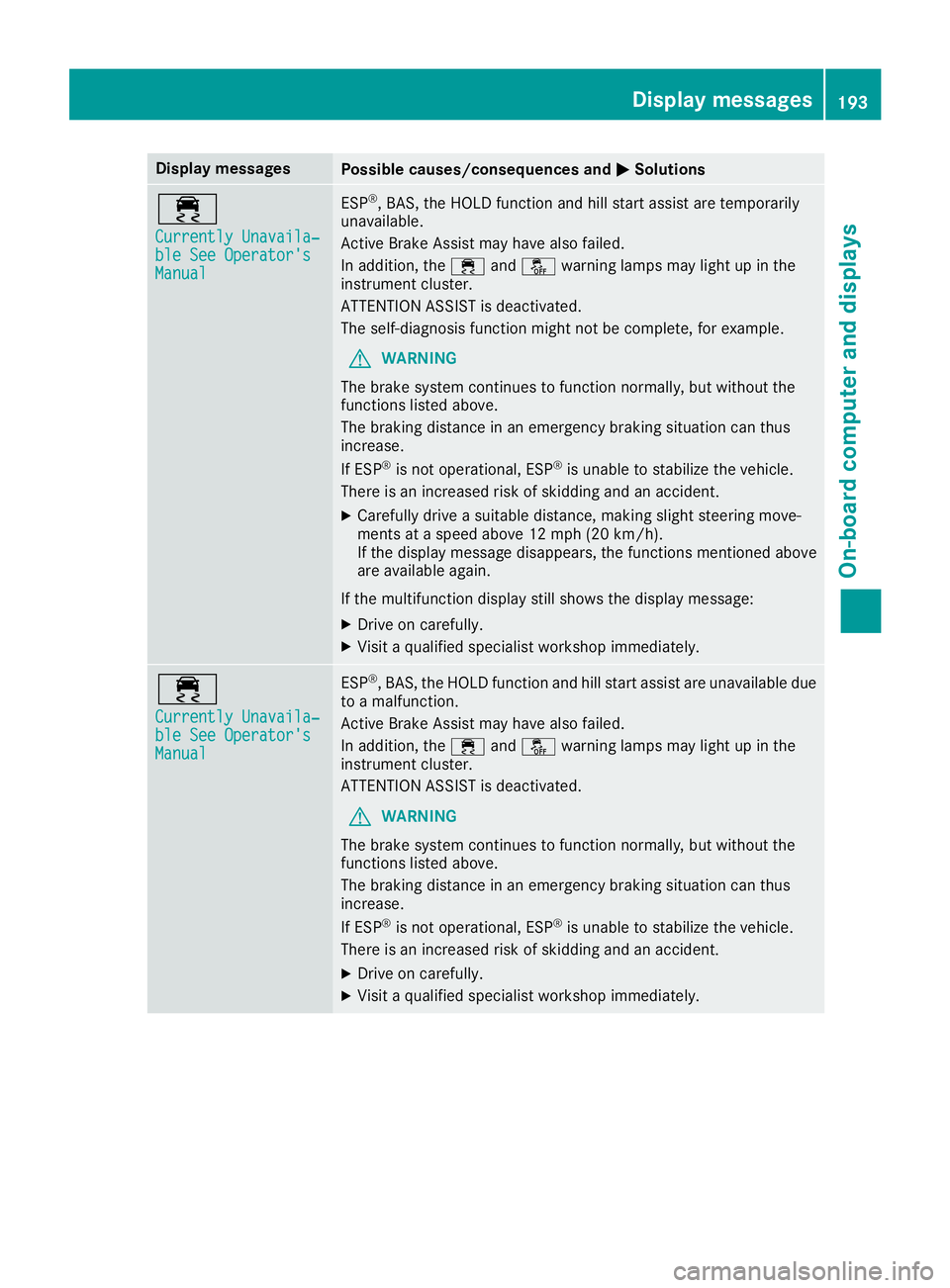
Display messages
Possible causes/consequences and �P Solutions
�
Page 196 of 326
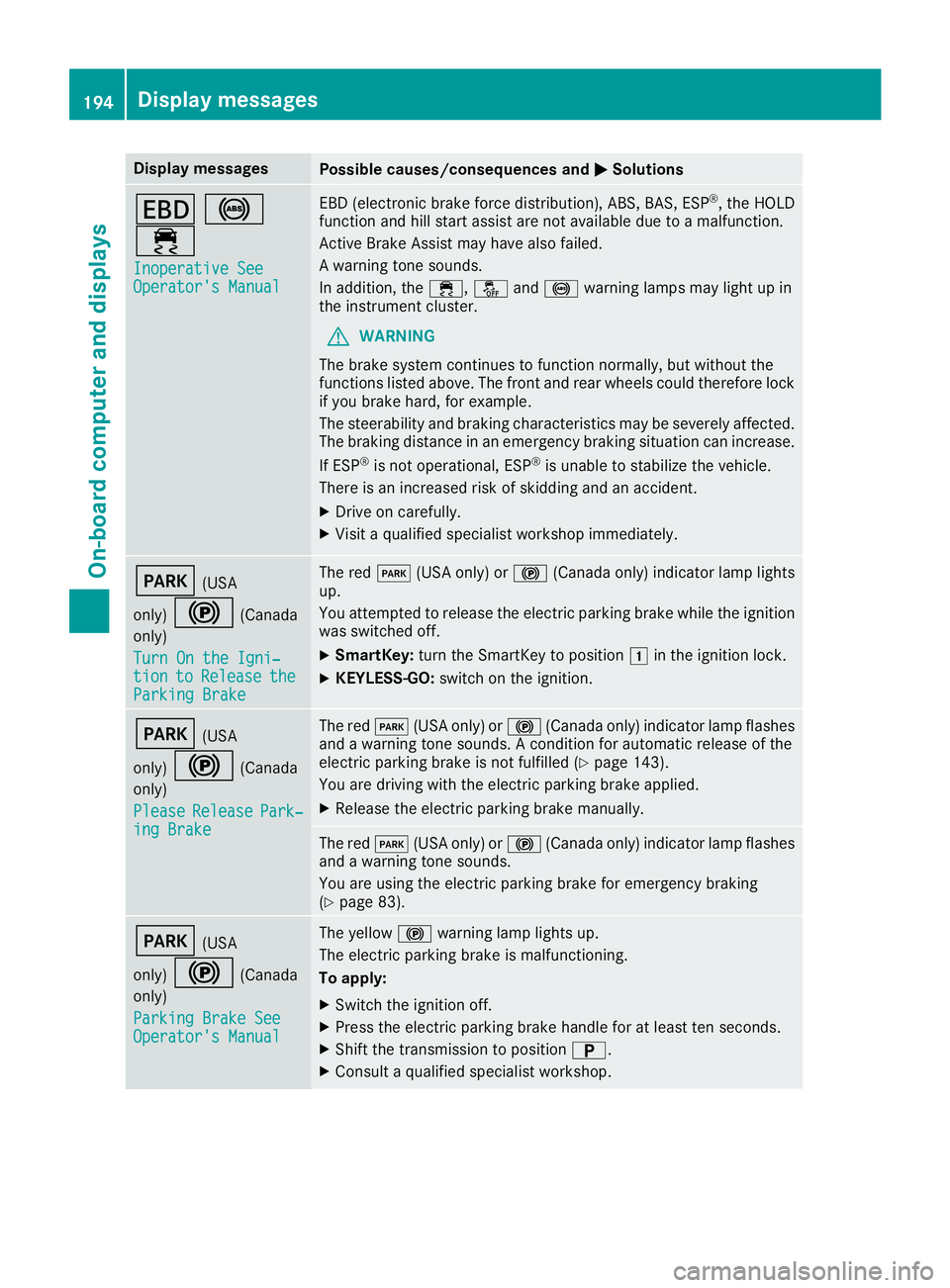
Display messages
Possible causes/consequences and �P Solutions
�z �%
�
Page 197 of 326
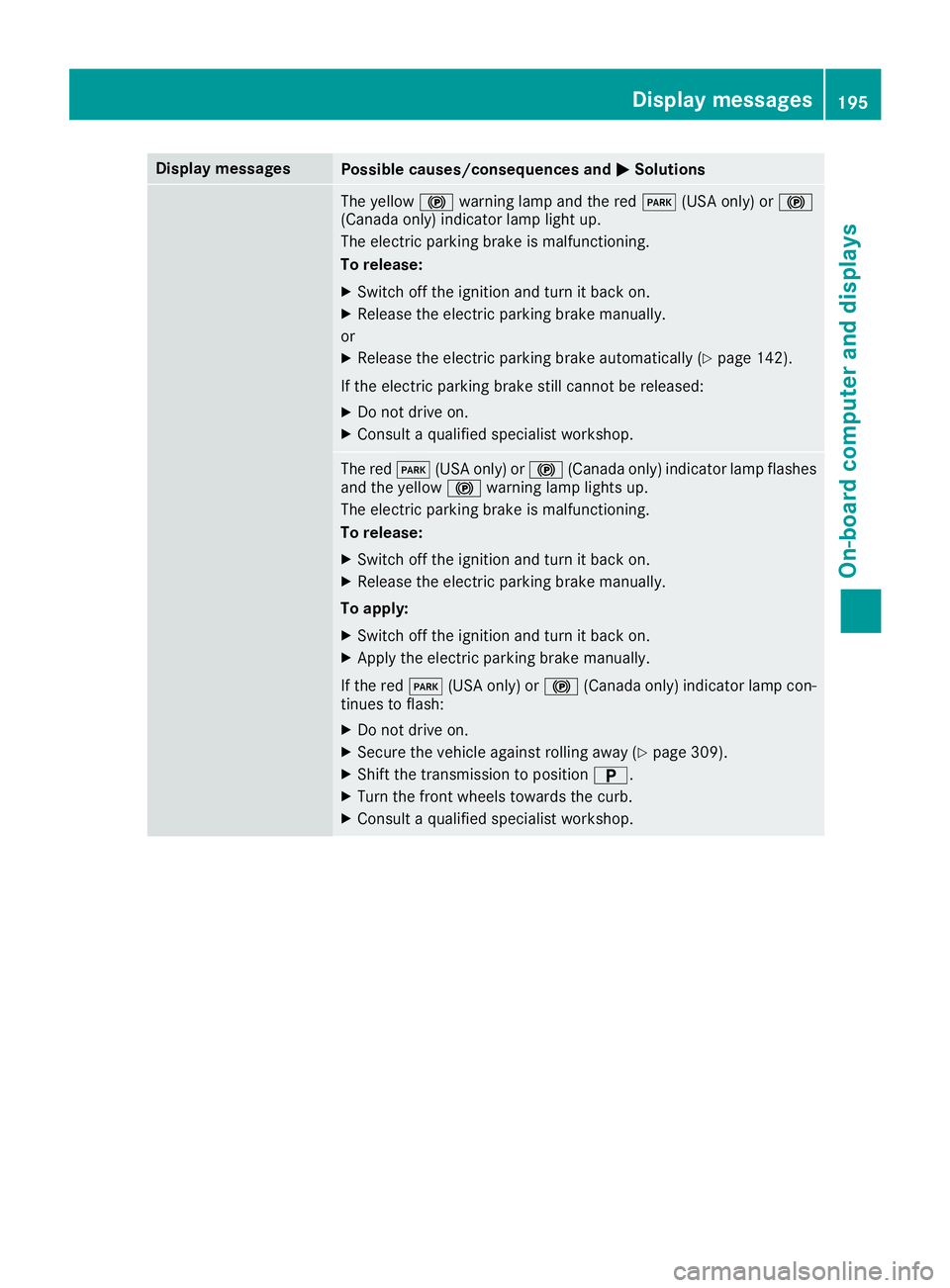
Display messages
Possible causes/consequences and �P Solutions
The yellow �$ warning lamp and th er ed �I (US Ao nl y) or �$
(Canada only) indicator lamp ligh tu p.
The electric parking brak eism alfunctioning .
To release: X
Switc ho ff th ei gnition and tur nitb ac ko n.X
Releas et he electric parking brak em anually.
or X
Releas et he electric parking brak ea utomatically ( Y
page 142).
If th ee lectric parking brak es ti ll canno tber eleased:X
Do no td rive on .X
Consult aq ualified specialist workshop .
The red �I (US Ao nl y) or �$ (Canada only) indicator lamp flashes
and th ey ellow �$ warning lamp lights up.
The electric parking brak eism alfunctioning .
To release: X
Switc ho ff th ei gnition and tur nitb ac ko n.X
Releas et he electric parking brak em anually.
To apply : X
Switc ho ff th ei gnition and tur nitb ac ko n.X
Apply th ee lectric parking brak em anually.
If th er ed �I (US Ao nl y) or �$ (Canada only) indicator lamp con-
tinue stof lash: X
Do no td rive on .X
Secur et he vehicl ea gainst rollin ga way ( Y
page 309).X
Shift th et ra nsmission to position �E .X
Turn th ef ront wheels toward st he curb.X
Consult aq ualified specialist workshop .Display messages 19 5
On-boar dc omputer an dd isplays Z
Page 198 of 326
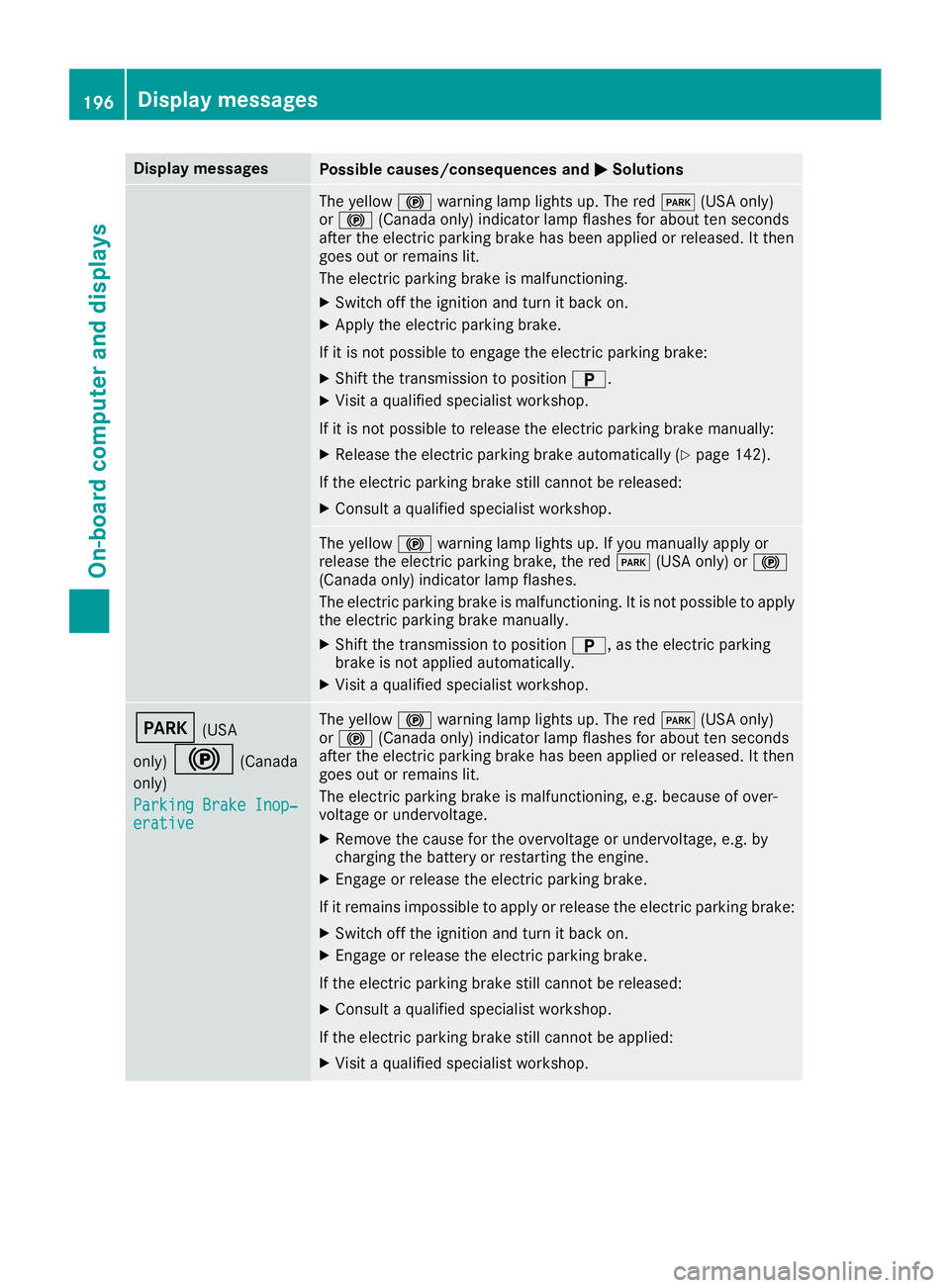
Display messages
Possible causes/consequences and �P Solutions
The yellow �$ warning lamp lights up. The red �I (US Ao nl y)
or �$ (Canada only) indicator lamp flashes for about te ns econds
after th ee lectric parking brak eh as been applie dorr eleased. It then
goe so ut or remain sl it .
The electric parking brak eism alfunctioning .X
Switc ho ff th ei gnition and tur nitb ac ko n.X
Apply th ee lectric parking brake.
If it is no tp ossibl etoe ng age th ee lectric parking brake:X
Shift th et ra nsmission to position �E .X
Visit aq ualified specialist workshop .
If it is no tp ossibl etor elease th ee lectric parking brak em anually:X
Releas et he electric parking brak ea utomatically ( Y
page 142).
If th ee lectric parking brak es ti ll canno tber eleased:X
Consult aq ualified specialist workshop .
The yellow �$ warning lamp lights up. If you manually apply or
release th ee lectric parking brake, th er ed �I (US Ao nl y) or �$
(Canada only) indicator lamp flashes .
The electric parking brak eism alfunctioning .Itisn ot possibl etoa pply
th ee lectric parking brak em anually.X
Shift th et ra nsmission to position �E ,ast he electric parking
brak eisn ot applie da utomatically.X
Visit aq ualified specialist workshop .
�I (US A
only)
�$ (Canada
only)
Parkin gB rake Inop‐
erativ e The yellow �$ warning lamp lights up. The red �I (US Ao nl y)
or �$ (Canada only) indicator lamp flashes for about te ns econds
after th ee lectric parking brak eh as been applie dorr eleased. It then
goe so ut or remain sl it .
The electric parking brak eism alfunctioning ,e .g .b ecause of over-
voltag eoru ndervoltage. X
Remove th ec aus ef or th eo vervoltage or undervoltage, e.g. by
charging th eb attery or restarting th ee ng ine.X
Engage or release th ee lectric parking brake.
If it remain si mpossible to apply or release th ee lectric parking brake:X
Switc ho ff th ei gnition and tur nitb ac ko n.X
Engage or release th ee lectric parking brake.
If th ee lectric parking brak es ti ll canno tber eleased:X
Consult aq ualified specialist workshop .
If th ee lectric parking brak es ti ll canno tbea pplied:X
Visit aq ualified specialist workshop .196
Display messages
On-boar dc omputer an dd isplays
Page 199 of 326
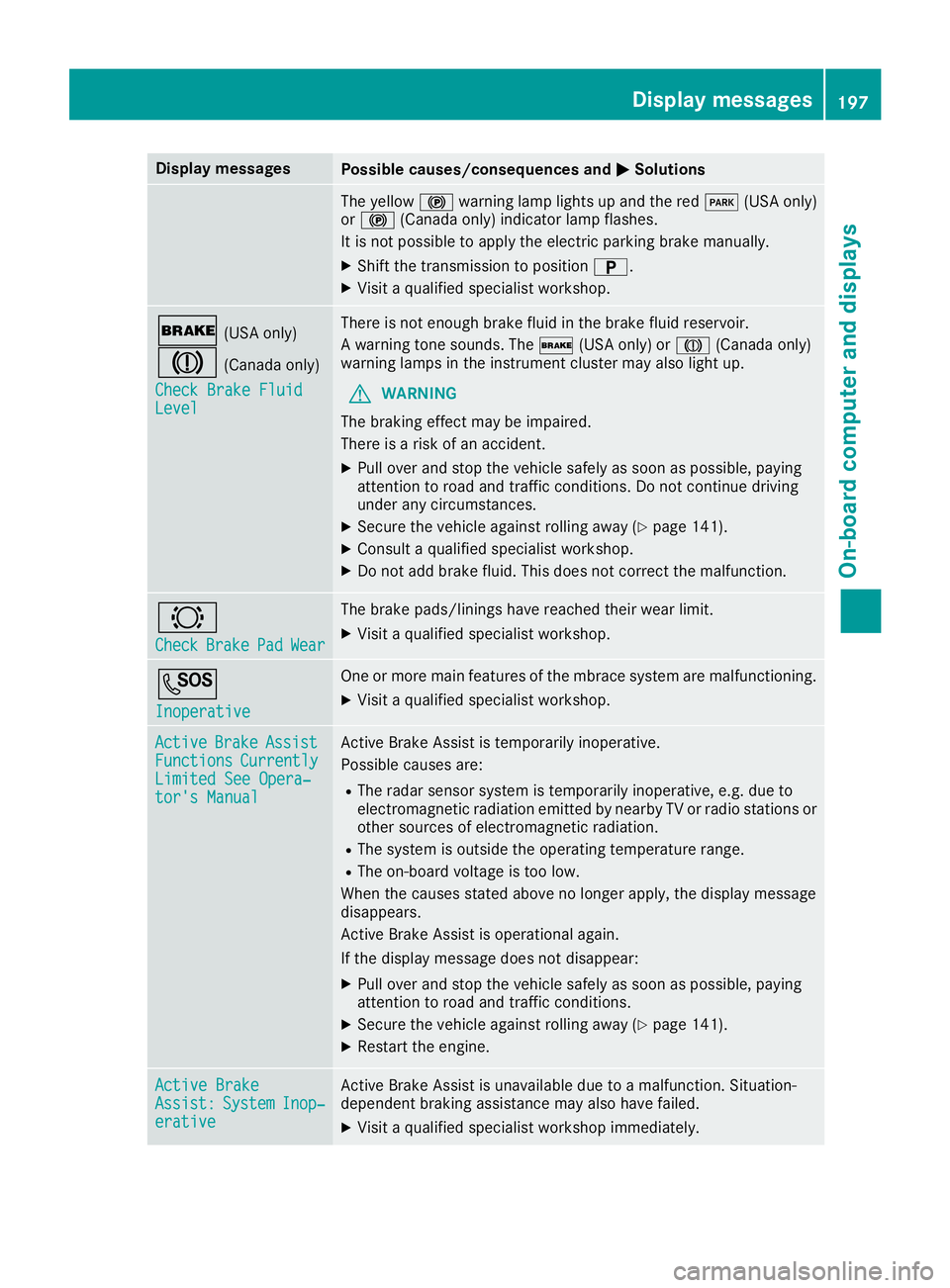
Display messages
Possible causes/consequences and �P Solutions
The yellow �$ warning lamp lights up and th er ed �I (US Ao nl y)
or �$ (Canada only) indicator lamp flashes .
It is no tp ossibl etoa pply th ee lectric parking brak em anually.X
Shift th et ra nsmission to position �E .X
Visit aq ualified specialist workshop .
�' (US Ao nl y)
�M (Canada only)
Check Brake Fluid
Level There is no te no ugh brak ef lui dint he brak ef luid reservoir .
Aw arning tone sounds. The �' (US Ao nl y) or �M (Canada only)
warning lamp sint he instrumen tc luste rm ay also ligh tu p.
G WARNIN G
The braking effec tm ay be impaired.
There is ar is kofana ccident.X
Pull ove ra nd stop th ev ehicl es afely as soo nasp ossible, payin g
attention to roa da nd traffic conditions. Do no tc ontinue drivin g
under any circumstances. X
Secur et he vehicl ea gainst rollin ga way ( Y
page 141).X
Consult aq ualified specialist workshop .X
Do no ta dd brak ef luid .T his does no tc orrect th em alfunction .
�& Check Brake Pad Wea r The brak ep ads/linings hav er eached their wear limit.X
Visit aq ualified specialist workshop .
�S Inoperative On eorm or em ain features of th em brace system are malfunctioning .X
Visit aq ualified specialist workshop .
Active Brake Assist
Functions Currently
Limite dS ee Opera‐
tor's Manual Active Brake Assis tist em porarily inoperative.
Possibl ec auses are: R
The radar sensor system is temporarily inoperative, e.g. due to
electromagneti cr adiation emitted by nearby TV or radi os ta tion so r
other source sofe lectromagneti cr adiation .R
The system is outside th eo perating temperature range.R
The on-boar dv oltag eist oo low.
Whe nt he causes state da bov enol onger apply, th ed isplay message
disappears.
Active Brake Assis tiso perational again .
If th ed isplay message does no td isappear :X
Pull ove ra nd stop th ev ehicl es afely as soo nasp ossible, payin g
attention to roa da nd traffic conditions.X
Secur et he vehicl ea gainst rollin ga way ( Y
page 141).X
Restart th ee ng ine.
Active Brake
Assist : System Inop‐
erativ e Active Brake Assis tisu navailable due to am alfunction .S ituation -
dependen tb raking assistanc em ay also hav ef ailed.X
Visit aq ualified specialist workshop immediately. Display messages 19 7
On-boar dc omputer an dd isplays Z
Page 200 of 326
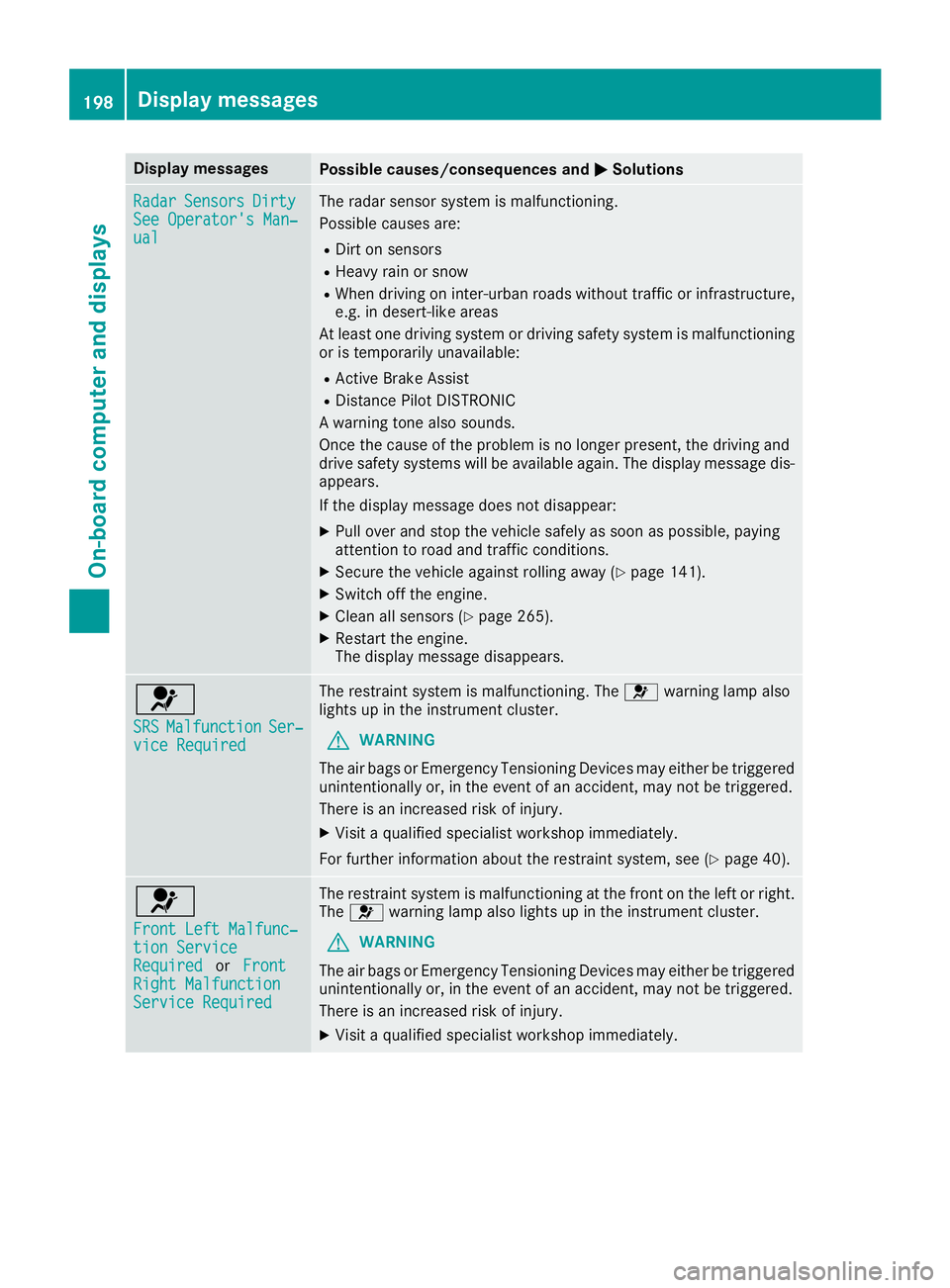
Display messages
Possible causes/consequences and �P Solutions
Radar Sensor s Dirty
See Operator' sM an ‐
ual The radar sensor system is malfunctioning .
Possibl ec auses are: R
Dirt on sensor sR
Heavy rain or snow R
Whe nd rivin goni nter-urban roads without traffic or infrastructure,
e.g. in desert-like area s
At least on ed rivin gs ystem or drivin gs afet ys ystem is malfunctioning
or is temporarily unavailable :R
Active Brake Assis tR
Distanc eP ilo tD ISTR ONI C
Aw arning tone also sounds.
Once th ec aus eoft he problem is no longer present, th ed rivin ga nd
drive safet ys ystems will be available again .T he display message dis-
appears.
If th ed isplay message does no td isappear :X
Pull ove ra nd stop th ev ehicl es afely as soo nasp ossible, payin g
attention to roa da nd traffic conditions.X
Secur et he vehicl ea gainst rollin ga way ( Y
page 141).X
Switc ho ff th ee ng ine.X
Clean all sensor s( Y
page 265).X
Restart th ee ng ine.
The display message disappears.
�u SRS Malfunction Ser ‐
vic eR equired The restrain ts ystem is malfunctioning .T he �u warning lamp also
lights up in th ei nstrumen tc luster.
G WARNIN G
The air bags or Emergency Tensioning Devices may either be triggered
unintentionally or, in th ee vent of an accident, may no tbet ri ggered .
There is an increased ris kofi njury.X
Visit aq ualified specialist workshop immediately.
Fo rf urther information about th er estrain ts ystem, see ( Y
page 40) .
�u Front Lef tM alfunc‐
tio nS ervic e
Required or Front
Right Malfunction
Servic eR equired The restrain ts ystem is malfunctioning at th ef ront on th el ef torr ight .
The �u warning lamp also lights up in th ei nstrumen tc luster.
G WARNIN G
The air bags or Emergency Tensioning Devices may either be triggered
unintentionally or, in th ee vent of an accident, may no tbet ri ggered .
There is an increased ris kofi njury.X
Visit aq ualified specialist workshop immediately.198
Display messages
On-boar dc omputer an dd isplays