MERCEDES-BENZ CLS COUPE 2018 Owners Manual
Manufacturer: MERCEDES-BENZ, Model Year: 2018, Model line: CLS COUPE, Model: MERCEDES-BENZ CLS COUPE 2018Pages: 589, PDF Size: 10.95 MB
Page 551 of 589
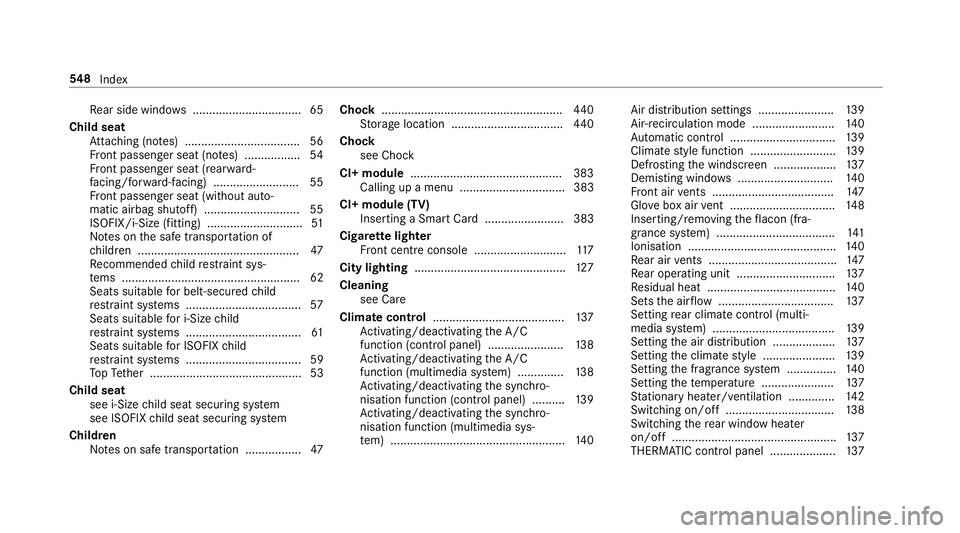
Re
ar side wind ows................................. 65
Child seat Attach ing (no tes) ................................... 56
Fr ont passenger seat (no tes) ................. 54
Fr ont passenger seat (rear ward-
fa cing/for ward-facing) .......................... 55
Fr ont passenger seat (without auto‐
matic airbag shutoff) ............................. 55
ISOFIX/i-Size (fitting) ............................. 51
No tes on the safe transpor tation of
ch ildren ................................................ .47
Re commended child restra int sys‐
te ms ...................................................... 62
Seats suita blefor belt-secu redch ild
re stra int sy stems ................................... 57
Seats suitable for i‑Size child
re stra int sy stems ................................... 61
Seats suitable for ISOFIX child
re stra int sy stems ................................... 59
To pTe ther ..............................................53
Child seat see i-Size child seat securing sy stem
see ISOFIX child seat securing sy stem
Children Notes on safe transpor tation ................. 47Chock
...................................................... .440
St orage location ..................................4 40
Cho ck
see Chock
CI+ module ..............................................3 83
Calling up a menu ................................ 383
CI+ module (TV) Inserting a Smart Card ........................ 383
Cigar ette lighter
Fr ont centre console ............................ 11 7
City lighting .............................................. 127
Cleaning see Care
Climate control ........................................ 137
Ac tivating/deactivating the A/C
function (cont rol panel) ...................... .138
Ac tivating/deactivating the A/C
function (multimedia sy stem) .............. 13 8
Ac tivating/deactivating the synchro‐
nisation function (cont rol panel) .......... 13 9
Ac tivating/deactivating the synchro‐
nisation function (multimedia sys‐
te m) ..................................................... 14 0Air di
stribution settings .......................1 39
Air-recirculation mode ......................... 14 0
Au tomatic control ................................ 13 9
Climate style function .......................... 13 9
Defrosting the windscreen ...................1 37
Demi sting windo ws............................. 14 0
Fr ont air vents ..................................... 147
Glo vebox air vent ................................ 14 8
Inserting/removing theflacon (fra‐
gr ance sy stem) .................................... 141
Ionisation ............................................. 14 0
Re ar air vents ....................................... 147
Re ar operating unit .............................. 137
Re sidual heat ....................................... 14 0
Sets the air flow ................................... 137
Setting rear climate control (multi‐
media sy stem) .....................................1 39
Setting the air distribution ...................1 37
Setting the climate style ......................1 39
Setting the fragrance sy stem ............... 14 0
Setting thete mp erature ......................1 37
St ationary heater/ ventilation .............. 14 2
Switching on/off ................................. 13 8
Switching there ar wind owheater
on/off .................................................. 137
THERMATIC contro l panel .................... 137548
Index
Page 552 of 589
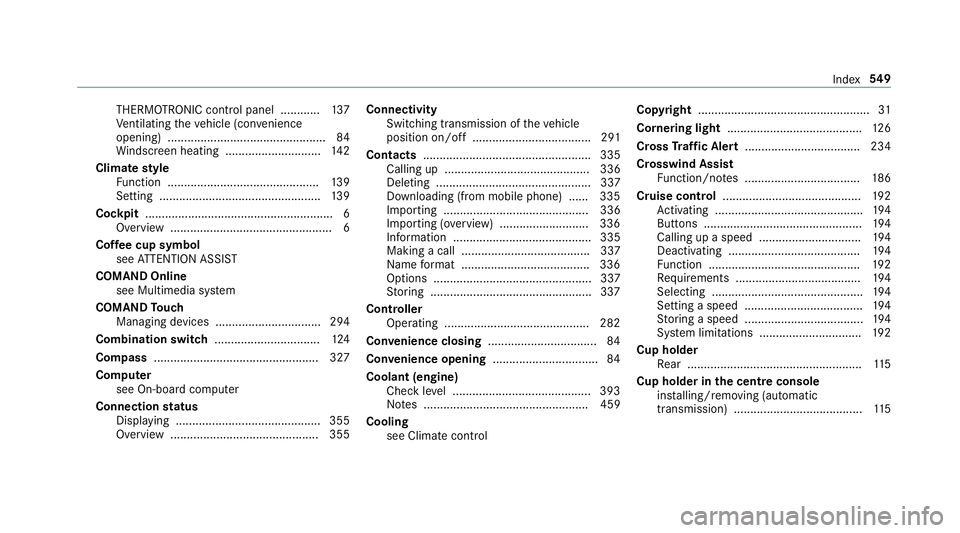
THERMOTRONIC contro
l panel ............137
Ve ntilating theve hicle (con venience
opening) ................................................ 84
Wi ndsc reen heating ............................. 14 2
Climate style
Fu nction .............................................. 13 9
Setting ................................................. 13 9
Cockpit ........................................................ .6
Overview .................................................6
Cof fee cup symbol
see ATTENTION ASSIST
COMAND Online see Multimedia sy stem
COMAND Touch
Managing devices ................................ 294
Combination switch ................................124
Compass .................................................. 327
Compu ter
see On-board computer
Connection status
Displ aying ............................................ 355
Overview ............................................ .355 Connectivity
Switching transmission of theve hicle
position on/off .................................... 291
Contacts ................................................... 335
Calling up ............................................ 336
Deleting ............................................... 337
Downloading (from mobile phone) ...... 335
Importing ............................................ 336
Importing (o verview) .......................... .336
Information .......................................... 335
Making a call ....................................... 337
Na me form at ...................................... .336
Options ................................................ 337
St oring .................................................3 37
Controller Operating ............................................ 282
Con venience closing ................................. 84
Con venience opening ................................ 84
Coolant (engine) Check le vel .......................................... 393
No tes .................................................. 459
Cooling see Climate control Co
pyright .................................................... 31
Cornering light ........................................ .126
Cross Traf fic Alert .................................. .234
Crosswind Assist Function/no tes ................................... 186
Cruise control .......................................... 19 2
Ac tivating ............................................ .194
Buttons ................................................ 194
Calling up a speed .............................. .194
Deactivating ........................................ 194
Fu nction .............................................. 19 2
Re quirements ...................................... 194
Selecting .............................................. 194
Setting a speed .................................... 194
St oring a speed .................................... 194
Sy stem limitations ...............................1 92
Cup holder Rear .................................................... .115
Cup holder in the centre console
ins talling/ removing (auto matic
transmission) ....................................... 11 5 Index
549
Page 553 of 589
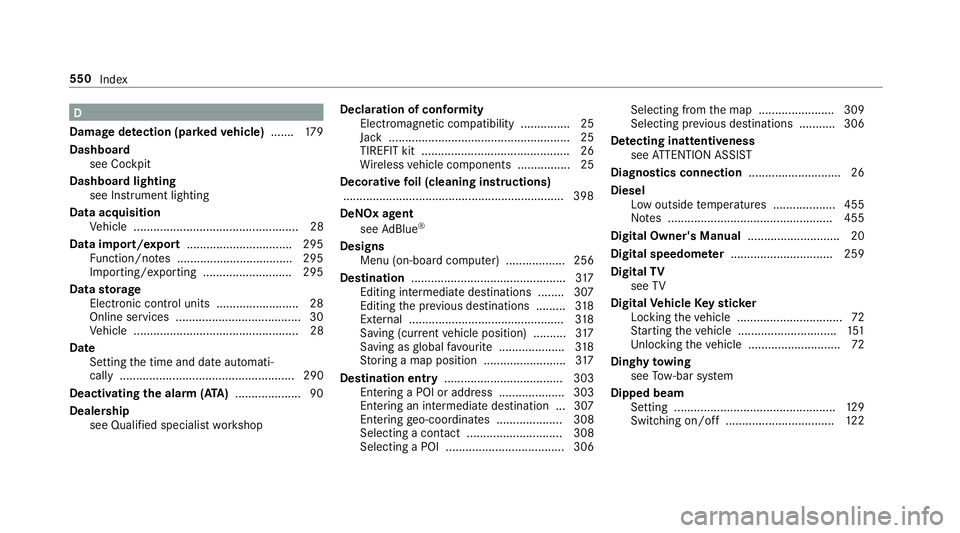
D
Damage de tection (pa rked vehicle) .......179
Dashboard see Cockpit
Dashboard lighting see Instrument lighting
Data acquisition Vehicle .................................................. 28
Data import/export ................................ 295
Fu nction/no tes ................................... 295
Importing/exporting ........................... 295
Data storage
Electronic control units ........................ .28
Online services ...................................... 30
Ve hicle .................................................. 28
Date Setting the time and date automati‐
cally ..................................................... 290
Deactivating the alarm (A TA).................... 90
Dealership see Qualified specialist workshop Declaration of conformity
Electromagnetic compatibility ............... 25
Jack .......................................................25
TIREFIT kit ............................................. 26
Wi reless vehicle components ................25
Decorative foil (cleaning instructions)
.................................................................. .398
DeNO x agent
see AdBlue ®
Designs Menu (on-boa rdcompu ter) .................. 256
Dest ination .............................................. .317
Editing intermedia tedestinations ........ 307
Editing the pr evious destinations ........ .318
External ............................................... 318
Saving (cu rrent vehicle position) ..........3 17
Saving as global favo urite .................... 318
St oring a map position .........................3 17
Destination ent ry.................................... 303
Entering a POI or address .................... 303
Entering an intermedia tedestination ...3 07
Entering geo-coordinates .................... 308
Selecting a contact ............................. 308
Selecting a POI .................................... 306 Selecting from
the map ....................... 309
Selecting pr evious destinations .......... .306
De tecting inat tentiveness
see ATTENTION ASSIST
Diagnostics connection ............................26
Diesel Low outside temp eratures ...................4 55
No tes .................................................. 455
Digital Owner's Manual ............................20
Digital speedome ter ............................... 259
Digital TV
see TV
Digital Vehicle Keyst icker
Locking theve hicle ................................ 72
St arting theve hicle .............................. 151
Unlocking theve hicle ............................72
Dinghy towing
see Tow- bar sy stem
Dipped beam Setting .................................................1 29
Switching on/off ................................. 12 2550
Index
Page 554 of 589
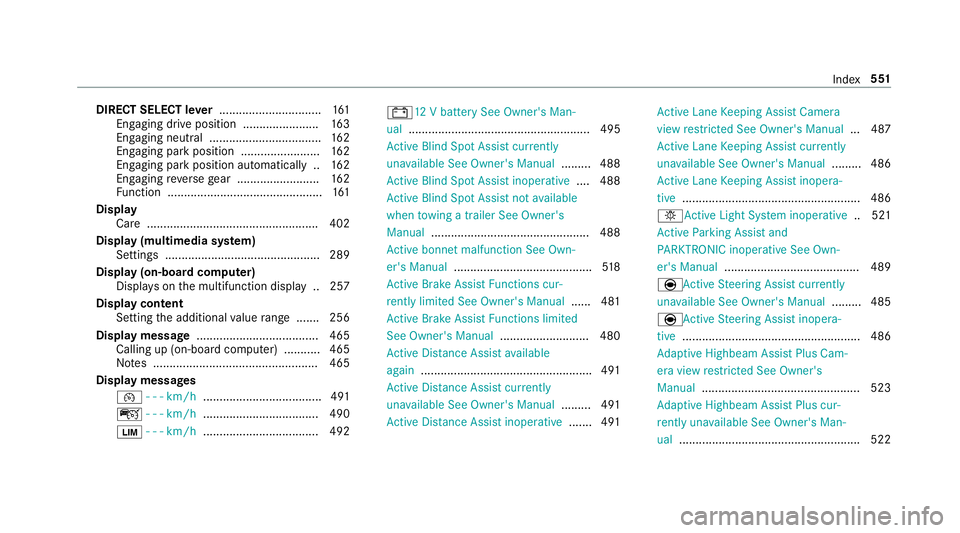
DIRECT SELECT le
ver............................... 161
Engaging drive position ....................... 16 3
Engaging neutral .................................. 16 2
Engaging pa rkposition ........................ 16 2
Engaging pa rkposition automatically .. 16 2
Engaging reve rsege ar ........................ .162
Fu nction ............................................... 161
Display Care .................................................... 402
Display (multimedia sy stem)
Settings .............................................. .289
Display (on-board comp uter)
Displ ays on the multifunction display .. 257
Display content Setting the additional value range ....... 256
Displ aymessage ..................................... 465
Calling up (on-board compu ter) ........... 465
No tes .................................................. 465
Display messages ¯ - - - km/h .................................... 491
ç - - - km/h ................................... 490
È - - - km/h ................................... 492 #12
V battery See Owner's Man‐
ual ....................................................... 495
Ac tive Blind Spot Assi stcur rently
una vailable See Owner's Manual .........488
Ac tive Blind Spot Assi stinope rative .... 488
Ac tive Blind Spot Assi stnot available
when towing a trailer See Owner's
Manual ................................................ 488
Ac tive bonnet malfunction See Own‐
er's Manual .......................................... 51 8
Ac tive Brake Assi stFunctions cur‐
re ntly limited See Owner's Manual ...... 481
Ac tive Brake Assi stFunctions limited
See Owner's Manual ........................... 480
Ac tive Dis tance Assi stavailable
again .................................................... 491
Ac tive Dis tance Assi stcur rently
una vailable See Owner's Manual .........491
Ac tive Dis tance Assi stinope rative ....... 491 Ac
tive Lane Keeping Assist Camera
view restricted See Owner's Manual ... 487
Ac tive Lane Keeping Assist cur rently
una vailable See Owner's Manual .........486
Ac tive Lane Keeping Assist inopera‐
tive ...................................................... 486
bAc tive Light Sy stem inoperative .. 521
Ac tive Parking Assist and
PA RKTRONIC inoperati veSee Own‐
er's Manual ......................................... 489
èAc tiveSteering Assist cur rently
una vailable See Owner's Manual .........485
èAc tiveSteering Assist inopera‐
tive ...................................................... 486
Ad aptive Highbeam Assist Plus Cam‐
era view restricted See Owner's
Manual ................................................ 523
Ad aptive Highbeam Assist Plus cur‐
re ntly una vailable See Owner's Man‐
ual ...................................................... .522 Index
551
Page 555 of 589
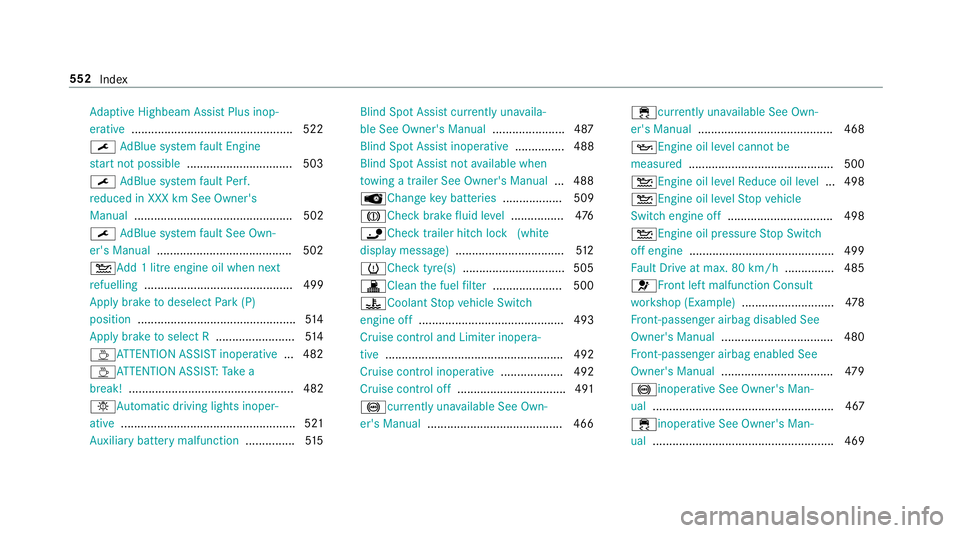
Ad
aptive Highbeam Assist Plus inop‐
erative ................................................ .522
¯ AdBlue sy stem fault Engine
st art not possible ................................ 503
¯ AdBlue sy stem fault Perf.
re duced in XXX km See Owner's
Manual ................................................ 502
¯ AdBlue sy stem fault See Own‐
er's Manual ........................................ .502
4Ad d 1 litre engine oil when next
re fuelling ............................................. 499
Apply brake todeselect Park (P)
position ................................................ 514
App lybrake toselect R ........................ 514
À ATTENTION ASSIST inoperative ... 482
ÀAT TENTION ASSIS T:Take a
break! .................................................. 482
bAu tomatic driving lights inoper‐
ative ..................................................... 521
Au xilia rybattery malfunction ...............515Blind Spot Assi
stcur rently una vaila‐
ble See Owner's Manual ...................... 487
Blind Spot Assist inope rative ............... 488
Blind Spot Assi stnot available when
to wing a trailer See Owner's Manual ...4 88
ÂChange key bat teries .................. 509
JCheck brake fluid le vel................ 476
ï Check trailer hit chlock (white
display message) ................................ .512
h Check tyre(s) .............................. .505
!Clean the fuel filter .................... .500
?Coolant Stop vehicle Switch
engine off ............................................ 493
Cruise contro l and Limiter inope ra‐
tive ...................................................... 492
Cruise control inope rative ................... 492
Cruise control off ................................. 491
!cu rrently unavailable See Own‐
er's Manual ........................................ .466 ÷cur
rently una vailable See Own‐
er's Manual ........................................ .468
5Engine oil le vel cannot be
measured ............................................ 500
4Engine oil le velRe duce oil le vel...4 98
4Engine oil le velSt op vehicle
Switch engine off ................................ 498
4Engine oil pressure Stop Switch
off engine ............................................ 499
Fa ult Drive at max. 80 km/h ...............485
6Fr ont left malfunction Consult
wo rkshop (Example) ............................4 78
Fr ont-passenger airbag disabled See
Owner's Manual ..................................4 80
Fr ont-passenger airbag enabled See
Owner's Manual ..................................4 79
!inoperative See Owner's Man‐
ual ....................................................... 467
÷inoperative See Owner's Man‐
ual ....................................................... 469 552
Index
Page 556 of 589
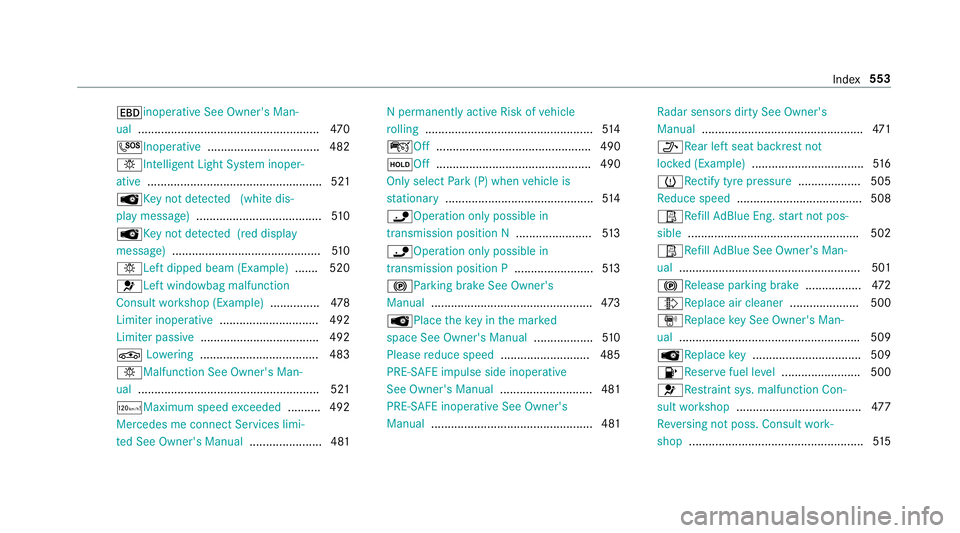
Tinope
rative See Owner's Man‐
ual ....................................................... 470
G Inoperative .................................. 482
bIntellige nt Light System inoper‐
ative ..................................................... 521
ÂKe y not de tected (white dis‐
pl ay messa ge)...................................... 51 0
 Key not de tected (red displ ay
messa ge).............................................5 10
b Left dipped beam (Example) ....... 520
6Left windowbag malfunction
Consult workshop (Example) ...............478
Limiter inoperative .............................. 492
Limiter passive .................................... 492
¢ Lowe ring .................................... 483
bMalfunction See Owner's Man‐
ual ....................................................... 521
ðMaximum speed exceeded ..........4 92
Mercedes me connect Services limi‐
te d See Owner's Manual ...................... 481 N permanently active Risk of
vehicle
ro lling .................................................. .514
ç Off............................................... 490
ëOff ............................................... 490
Only select Park (P) when vehicle is
st ationary ............................................ .514
ï Operation only possible in
transmission position N .......................513
ï Operation only possible in
transmission position P ........................513
! Parking brake See Owner's
Manual ................................................ .473
 Place theke y in the mar ked
space See Owner's Manual ..................51 0
Please reduce speed ...........................4 85
PRE-SAFE impulse side inope rative
See Owner's Manual ............................ 481
PRE-SAFE inope rative See Owner's
Manual ................................................. 481 Ra
dar sensors dirty See Owner's
Manual .................................................4 71
_ Rear left seat backrest not
loc ked (Example) .................................. 516
h Rectify tyre pressure ................... 505
Re duce speed ...................................... 508
ØRe fill Ad Blue Eng. start not pos‐
sible .................................................... 502
ØRe fill Ad Blue See Owne r’s Man‐
ual .......................................................5 01
! Release parking brake .................472
¸ Replace air cleaner .....................500
,Re placekey See Owner's Man‐
ual ...................................................... .509
ÂRe placekey ................................ .509
8Re servefuel le vel........................ 500
6Re stra int sys. malfunction Con‐
sult workshop ...................................... 477
Re versing not poss. Consult work‐
shop ..................................................... 51 5 Index
553
Page 557 of 589
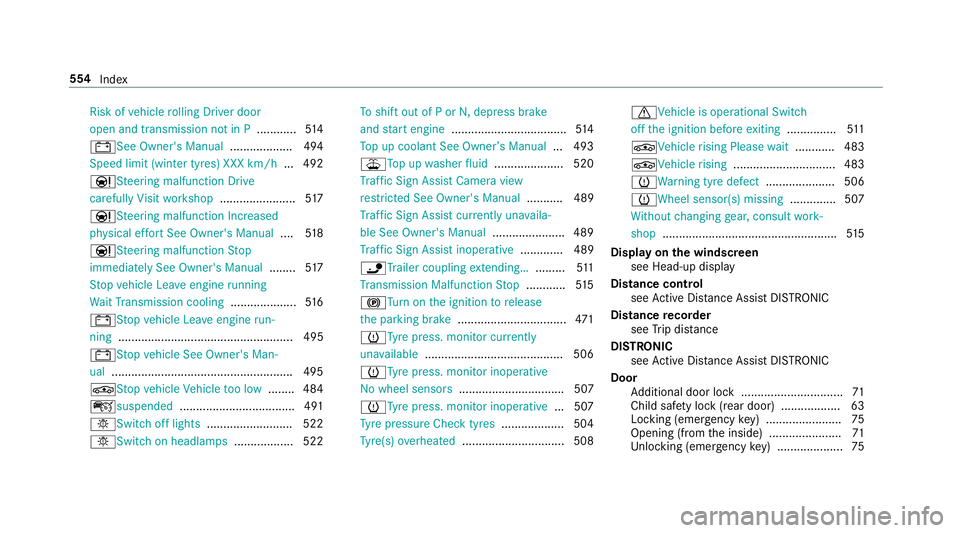
Risk of
vehicle rolling Driver door
open and transmission not in P ............514
# See Owner's Manual ................... 494
Speed limit (winter tyres) XXX km/h ... 492
ÐSt eering malfunction Drive
carefully Visit workshop ....................... 517
Ð Steering malfunction Incre ased
ph ysical ef fort See Owner's Manual ....51 8
Ð Steering malfunction Stop
immediately See Owner's Manual ........517
St op vehicle Lea veengine running
Wa itTransmission cooling ....................516
# Stop vehicle Lea veengine run‐
ning ..................................................... 495
#St opvehicle See Owner's Man‐
ual .......................................................4 95
ÉSt opvehicle Vehicle too low ........ 484
çsuspended ................................... 491
bSwitch off lights .......................... 522
bSwitch on headlamps .................. 522To
shift out of P or N,depress brake
and start engine .................................. .514
To p up coolant See Owner ’sManual ... 493
¥To p upwasher fluid .................... .520
Tr af fic Sign Assi stCamera view
re stricted See Owner's Manual ........... 489
Tr af fic Sign Assi stcur rently una vaila‐
ble See Owner's Manual ...................... 489
Tr af fic Sign Assi stinope rative ............. 489
ïTr ailer coupling extending… .........511
Tr ansmission Malfunction Stop ............ 51 5
! Turn on the ignition torelease
th e parking brake ................................. 471
h Tyre press. monitor cur rently
una vailable .......................................... 506
hTy repress. monitor inoperative
No wheel sensors ................................ 507
hTy repress. monitor inoperative ...507
Ty re pressure Check tyres ...................504
Ty re(s) ove rheated ...............................5 08dVe
hicle is operational Switch
off the ignition before exiting .............. .511
É Vehicle rising Please wait............ 483
ÉVe hiclerising ...............................4 83
hWa rning tyre defect .....................506
hWheel sensor(s) missing .............. 507
Wi thout changing gear, consult work‐
shop ..................................................... 51 5
Display on the windscreen
see Head-up display
Distance control see Active Dis tance Assi stDISTRONIC
Di stance recorder
see Trip dis tance
DI STRO NIC
see Active Dis tance Assi stDISTRONIC
Door Additional door lock ...............................71
Child saf ety lock (rear door) .................. 63
Locking (emer gency key) ...................... .75
Opening (from the inside) ......................71
Un locking (emer gency key) .................... 75554
Index
Page 558 of 589
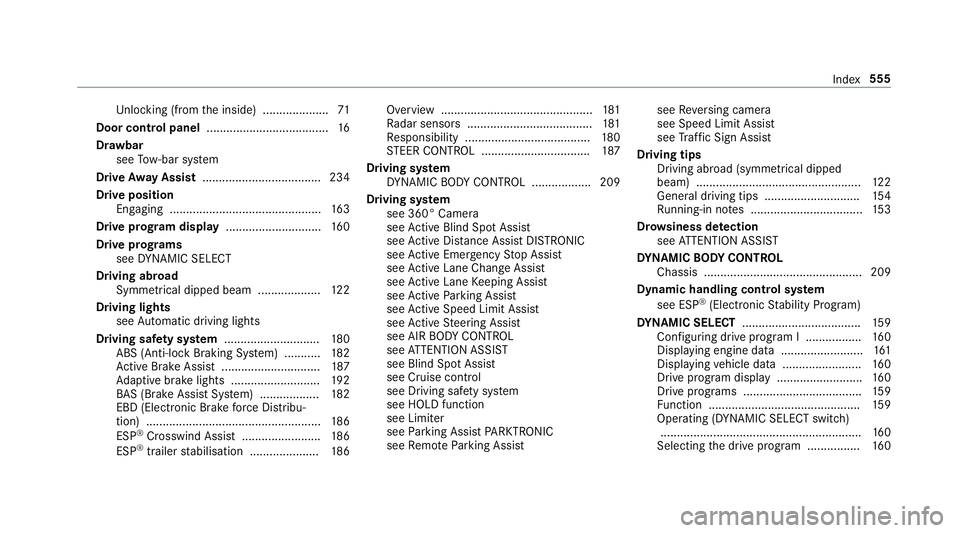
Un
locking (from the inside) .................... 71
Door cont rol panel .................................... .16
Dr aw bar
see Tow- bar sy stem
Drive Away Assist .................................... 234
Drive position Engaging .............................................. 16 3
Drive prog ram display ............................. 16 0
Drive prog rams
see DYNA MIC SELECT
Driving abroad Symmetrical dipped beam ...................1 22
Driving lights see Automatic driving lights
Driving saf ety sy stem ............................ .180
ABS (Anti-lock Braking Sy stem) ........... 182
Ac tive Brake Assi st.............................. 187
Ad aptive brake lights .......................... .192
BA S (Brake Assi stSystem) .................. 182
EBD (Electronic Brake forc e Distribu‐
tion) ..................................................... 186
ESP ®
Crosswind Assi st........................ 186
ESP ®
trailer stabilisation .................... .186 Overview ..............................................
181
Ra dar sensors ...................................... 181
Re sponsibility ...................................... 180
ST EER CONTROL ................................. 187
Driving sy stem
DY NA MIC BODY CONTROL .................. 209
Driving sy stem
see 360° Camera
see Active Blind Spot Assi st
see Active Dis tance Assi stDISTRONIC
see Active Emergency Stop Assist
see Active Lane Change Assi st
see Active Lane Keeping Assist
see Active Parking Assist
see Active Speed Limit Assi st
see Active Steering Assist
see AIR BODY CONTROL
see ATTENTION ASSIST
see Blind Spot Assist
see Cruise control
see Driving saf ety sy stem
see HOLD function
see Limiter
see Parking Assist PARKTRONIC
see Remo teParking Assist see
Reversing camera
see Speed Limit Assist
see Traf fic Sign Assi st
Driving tips Driving abroad (symmetrical dipped
beam) .................................................. 12 2
Gene ral driving tips ............................ .154
Ru nning-in no tes ..................................1 53
Dr ows iness de tection
see ATTENTION ASSIST
DY NA MIC BODY CONT ROL
Chassis ................................................ 209
Dynamic handling cont rol sy stem
see ESP ®
(Elect ronic Stability Prog ram)
DY NA MIC SELECT ................................... .159
Configu ring drive program I ................. 16 0
Displ aying engine data ........................ .161
Displ aying vehicle data ........................ 16 0
Drive prog ram display ......................... .160
Drive programs ................................... .159
Fu nction .............................................. 15 9
Operating (DYNAMIC SELECT switch) .............................................................1 60
Selecting the drive prog ram ............... .160 Index
555
Page 559 of 589
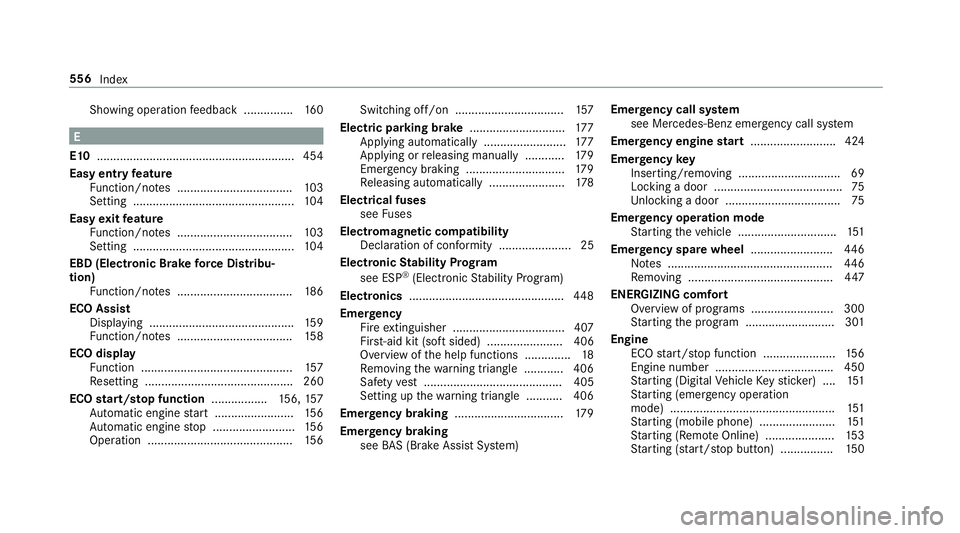
Showing ope
ration feedback ............... 16 0E
E10 ............................................................ 454
Easy entry feature
Fu nction/no tes ................................... 103
Setting ................................................. 104
Easy exitfeature
Fu nction/no tes ................................... 103
Setting ................................................. 104
EBD (Electronic Brake forc e Distribu‐
tion)
Function/no tes ................................... 186
ECO Assist Displaying ............................................ 15 9
Fu nction/no tes ................................... 15 8
ECO display Function .............................................. 157
Re setting ............................................. 260
ECO start/s top function ................. 156, 157
Au tomatic engine start ........................ 15 6
Au tomatic engine stop .........................1 56
Operation ............................................ 15 6Switching off/on .................................
157
Electric pa rking brake ............................ .177
App lying automatically ........................ .177
App lying or releasing manually ............ 17 9
Emergency braking .............................. 17 9
Re leasing automatically ...................... .178
Electrical fuses see Fuses
Electromagnetic compatibility Declaration of conformity ......................25
Electronic Stability Prog ram
see ESP ®
(Electronic Stability Prog ram)
Electronics ............................................... 448
Emer gency
Fire extinguisher ................................. .407
Fir st-aid kit (so ftsided) ....................... 406
Overview of the help functions .............. 18
Re moving thewa rning triangle ............ 406
Saf etyve st .......................................... 405
Setting up thewa rning triangle .......... .406
Emer gency braking ................................. 17 9
Emer gency braking
see BAS (Brake Assi stSystem) Emer
gency call sy stem
see Mercedes-Benz emer gency call sy stem
Emer gency engine start .......................... 424
Emer gency key
Inserting/removing ............................... 69
Locking a door ....................................... 75
Un locking a door .................................. .75
Emer gency operation mode
St arting theve hicle .............................. 151
Emer gency spare wheel .........................4 46
No tes .................................................. 446
Re moving ............................................ 447
ENERGIZING comfort Overview of programs ........................ .300
St arting the program ........................... 301
Engine ECO start/ stop function ......................1 56
Engine number ................................... .450
St arting (Digital Vehicle Keyst icke r) .... 151
St arting (eme rgency operation
mode) .................................................. 151
St arting (mobile phone) ...................... .151
St arting (Remo teOnline) ..................... 15 3
St arting (s tart/s top button) ................ 15 0556
Index
Page 560 of 589
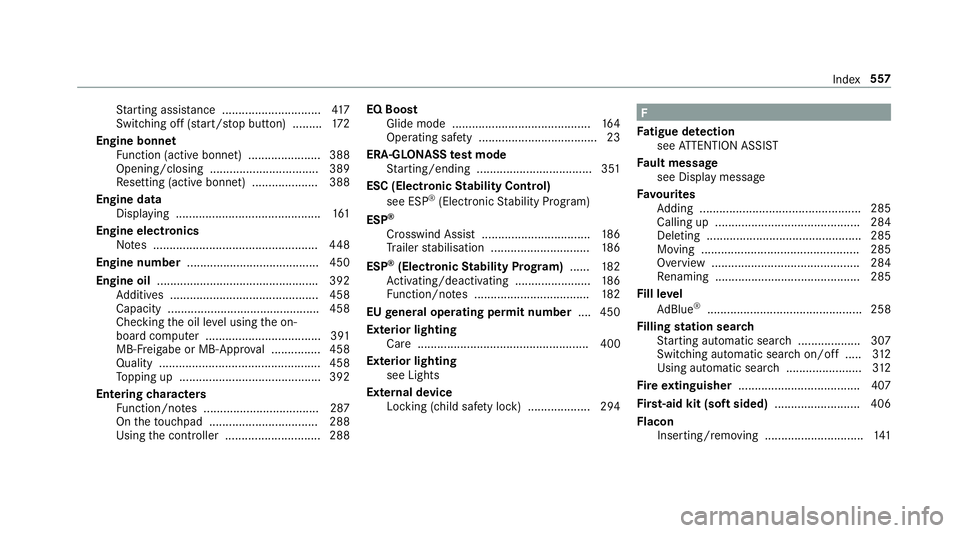
St
arting assis tance .............................. 417
Switching off (s tart/s top button) .........1 72
Engine bonnet Function (active bonnet) ...................... 388
Opening/closing ................................. 389
Re setting (active bonnet) .................... 388
Engine data Displaying ............................................ 161
Engine electronics Notes .................................................. 448
Engine number ........................................ 450
Engine oil ................................................ .392
Ad ditives .............................................4 58
Capacity .............................................. 458
Che cking the oil le vel using the on-
board computer ................................... 391
MB-Fr eigabe or MB-Appr oval .............. .458
Quality ................................................. 458
To pping up ...........................................3 92
Entering characters
Fu nction/no tes ................................... 287
On theto uchpad ................................ .288
Using the controller ............................. 288 EQ Boost
Glide mode .......................................... 16 4
Operating saf ety .................................... 23
ERA-G LONA SS test mode
St arting/ending .................................. .351
ESC (Electronic Stability Control)
see ESP ®
(Electronic Stability Prog ram)
ESP ®
Crosswind Assist ................................. 186
Tr ailer stabilisation .............................. 186
ESP ®
(Electronic Stability Prog ram) ...... 182
Ac tivating/deactivating ...................... .186
Fu nction/no tes ................................... 182
EU general operating permit number ....450
Exterior lighting Care .................................................... 400
Ex terior lighting
see Lights
External device Locking (child saf ety lock) .................. .294 F
Fa tigue de tection
see ATTENTION ASSIST
Fa ult message
see Displ aymessa ge
Favo urites
Ad ding .................................................2 85
Calling up ............................................ 284
Deleting ............................................... 285
Moving ................................................ 285
Overview ............................................. 284
Re naming ............................................ 285
Fi ll le vel
Ad Blue ®
............................................... 258
Fi lling station sear ch
St arting automatic sear ch................... 307
Switching au tomatic sear chon/off ..... 312
Using automatic sear ch....................... 312
Fire extinguisher ..................................... 407
Fi rs t-aid kit (soft sided) .......................... 406
Flacon Inse rting/ removing .............................. 141 Index
557