light MERCEDES-BENZ E-Class 2002 W210 Comand Manual
[x] Cancel search | Manufacturer: MERCEDES-BENZ, Model Year: 2002, Model line: E-Class, Model: MERCEDES-BENZ E-Class 2002 W210Pages: 235, PDF Size: 1.96 MB
Page 73 of 235
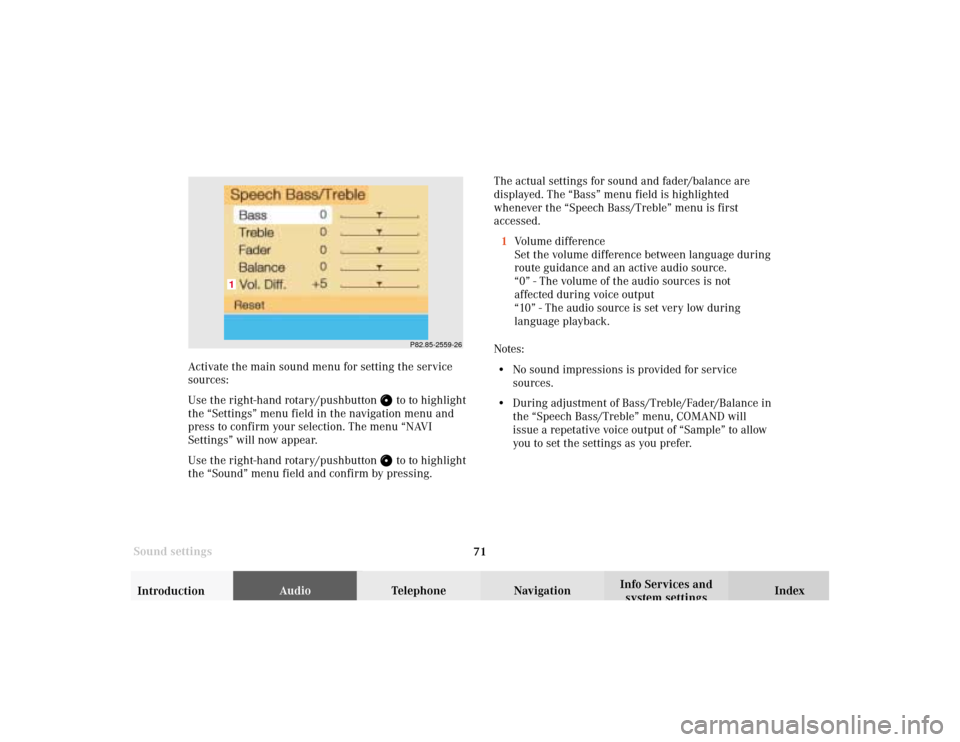
71 Sound settings
Introduction
Audio
Telephone
Navigation
Index Info Services and
system settings The actual settings for sound and fader/balance are
displayed. The “Bass” menu field is highlighted
whenever the “Speech Bass/Treble” menu is first
accessed.
1Volume difference
Set the volume difference between language during
route guidance and an active audio source.
“0” - The volume of the audio sources is not
affected during voice output
“10” - The audio source is set very low during
language playback.
Notes:
• No sound impressions is provided for service
sources.
• During adjustment of Bass/Treble/Fader/Balance in
the “Speech Bass/Treble” menu, COMAND will
issue a repetative voice output of “Sample” to allow
you to set the settings as you prefer.
P82.85-2559-26
1
Activate the main sound menu for setting the service
sources:
Use the right-hand rotary/pushbutton
to to highlight
the “Settings” menu field in the navigation menu and
press to confirm your selection. The menu “NAVI
Settings” will now appear.
Use the right-hand rotary/pushbutton to to highlight
the “Sound” menu field and confirm by pressing.
06-Klang-20-US.pm507.06.2001, 11:57 Uhr 71
Page 74 of 235
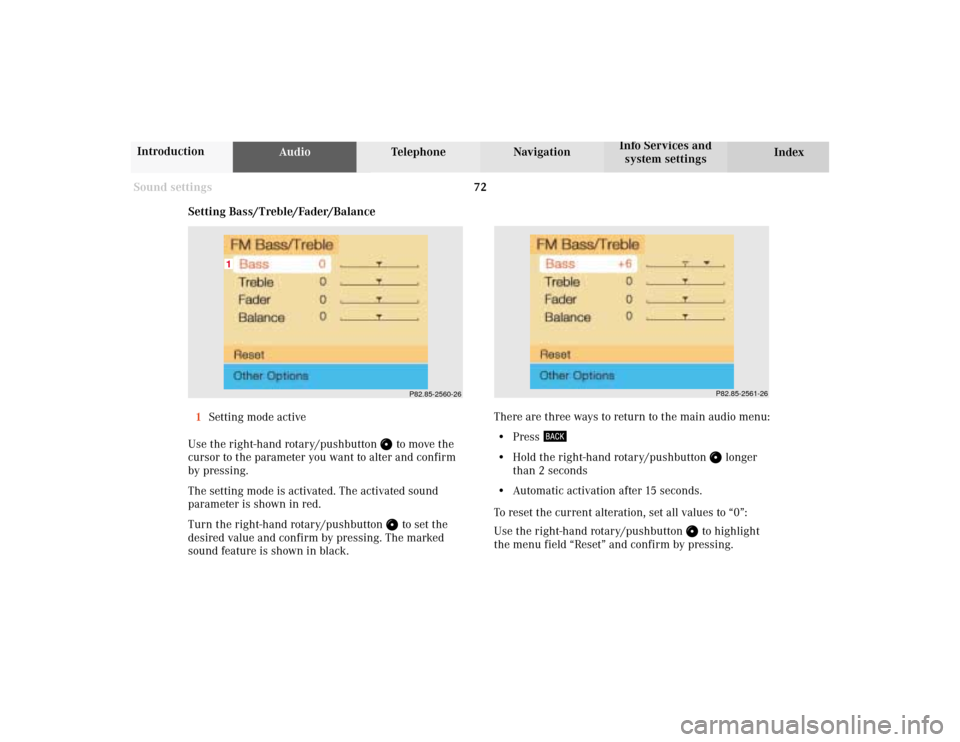
72 Sound settings
AudioTelephone Navigation
Index Info Services and
system settings Introduction
P82.85-2560-26
1
P82.85-2561-26
Setting Bass/Treble/Fader/Balance
1Setting mode active
Use the right-hand rotary/pushbutton
to move the
cursor to the parameter you want to alter and confirm
by pressing.
The setting mode is activated. The activated sound
parameter is shown in red.
Turn the right-hand rotary/pushbutton to set the
desired value and confirm by pressing. The marked
sound feature is shown in black.There are three ways to return to the main audio menu:
• Press
• Hold the right-hand rotary/pushbutton
longer
than 2 seconds
• Automatic activation after 15 seconds.
To reset the current alteration, set all values to “0”:
Use the right-hand rotary/pushbutton
to highlight
the menu field “Reset” and confirm by pressing.
06-Klang-20-US.pm507.06.2001, 11:57 Uhr 72
Page 76 of 235

74 Sound settings
AudioTelephone Navigation
Index Info Services and
system settings Introduction
Activating sound impressions
In the main sound settings menu, use the right-hand
rotary/pushbutton
to to highlight the menu field
“Other Options” and confirm by pressing.
The “Other Options” menu (FM/AM, WB, or CD) is
activated, the symbol for the actual sound impression is
shown.
P82.85-2562-26
P82.85-2563-26
Selecting a new sound impression:
Use the right-hand rotary/pushbutton
to to highlight
the required sound optimization and confirm by
pressing (checkmark appears).
Note:
It is only possible to select one sound optimization at a
time.
06-Klang-20-US.pm507.06.2001, 11:57 Uhr 74
Page 85 of 235
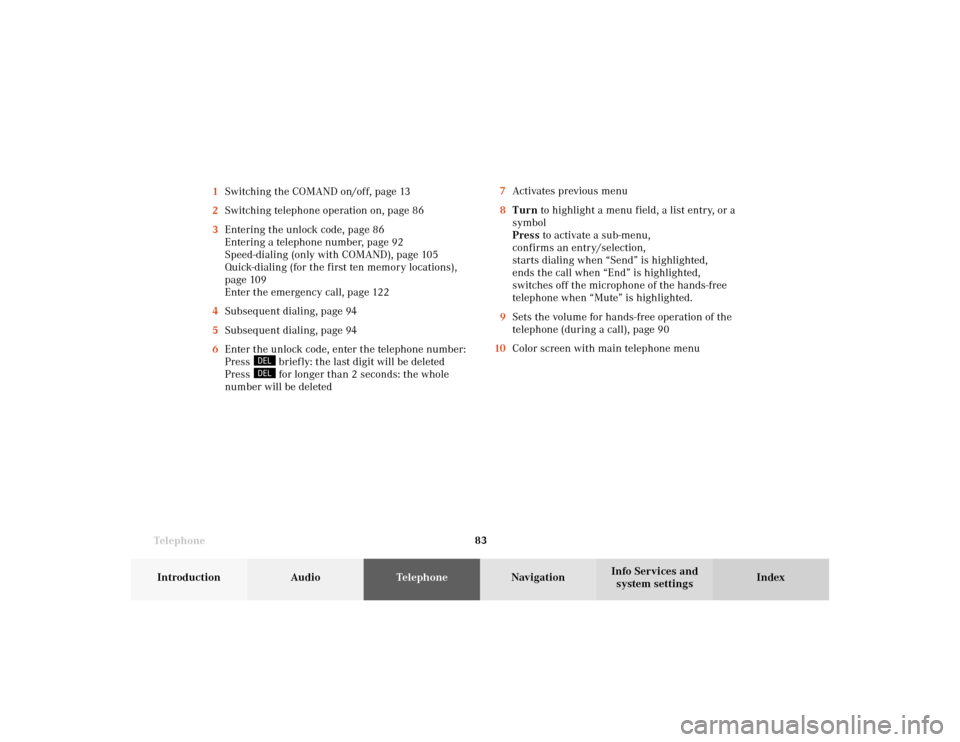
Telephone
Telephone83
Introduction
AudioTelephone
Navigation
Index Info Services and
system settings 1Switching the COMAND on/off, page 13
2Switching telephone operation on, page 86
3Entering the unlock code, page 86
Entering a telephone number, page 92
Speed-dialing (only with COMAND), page 105
Quick-dialing (for the first ten memory locations),
page 109
Enter the emergency call, page 122
4Subsequent dialing, page 94
5Subsequent dialing, page 94
6Enter the unlock code, enter the telephone number:
Press
briefly: the last digit will be deleted
Press for longer than 2 seconds: the whole
number will be deleted7Activates previous menu
8Turn to highlight a menu field, a list entry, or a
symbol
Press to activate a sub-menu,
confirms an entry/selection,
starts dialing when “Send” is highlighted,
ends the call when “End” is highlighted,
switches off the microphone of the hands-free
telephone when “Mute” is highlighted.
9Sets the volume for hands-free operation of the
telephone (during a call), page 90
10Color screen with main telephone menu
07-Telefon-20-US.pm507.06.2001, 11:58 Uhr 83
Page 89 of 235
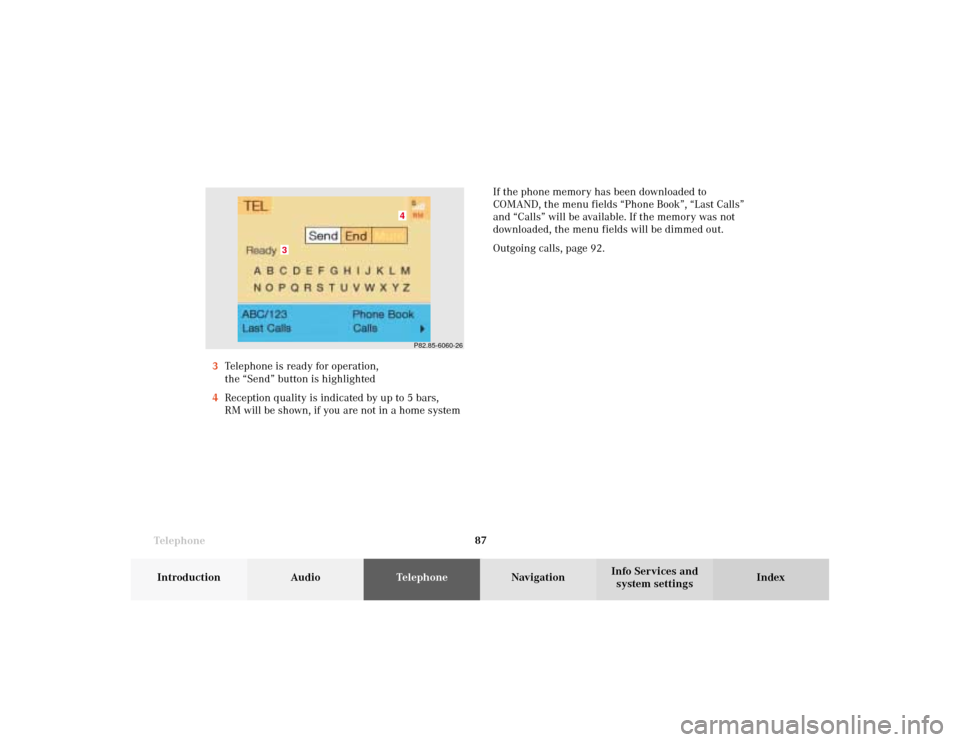
Telephone
Telephone87
Introduction
AudioTelephone
Navigation
Index Info Services and
system settings If the phone memory has been downloaded to
COMAND, the menu fields “Phone Book”, “Last Calls”
and “Calls” will be available. If the memory was not
downloaded, the menu fields will be dimmed out.
Outgoing calls, page 92.
3Telephone is ready for operation,
the “Send” button is highlighted
4Reception quality is indicated by up to 5 bars,
RM will be shown, if you are not in a home system
P82.85-6060-26
3
4
07-Telefon-20-US.pm507.06.2001, 11:58 Uhr 87
Page 92 of 235

90 Telephone
AudioTelephoneNavigation
Index Info Services and
system settings Introduction
Ending a call, use one of the three ways:
• Press the right-hand rotary/pushbutton
to
confirm the “End” button
• Press
• Press
.
The main telephone menu will reappear.
Important!
If the menu of a different system is displayed on the
COMAND screen and/or the multifunction display, it is
possible to accept an incoming call by pressing
on
the steering wheel, page 96.
Note:
There is an incoming calls memory list. You can
activated the list by using the “Calls” menu field,
page 106. 3“00:01:21 h” – the call time appears
Switching the microphone for the hands-free telephone off:
Use the right-hand rotary/pushbutton
to highlight
the “Mute” button and confirm by pressing.
Volume set for hands-free operation:
Turn the left-hand rotary/pushbutton to the right
–
raising the volume
Turn the left-hand rotary/pushbutton to the left –
lowering the volume
P82.85-6062-26
3
07-Telefon-20-US.pm507.06.2001, 11:58 Uhr 90
Page 95 of 235

Telephone
Telephone93
Introduction
AudioTelephone
Navigation
Index Info Services and
system settings Begin dialing
1If the number together with a name is stored in the
phone book, the name is displayed on the screen
after the “Send” button is pressed.
When the “Send” button is highlighted, press the right-
hand rotary/pushbutton
and confirm your entry.
Dialing will begin. The “End” button is highligted.
An active audio source will automatically be muted.Interrupt dialing, use one of the three ways:
• Press the right-hand rotary/pushbutton
to
confirm the “End” button
• Press
• Press
.
P82.85-6064-26
1
07-Telefon-20-US.pm507.06.2001, 11:58 Uhr 93
Page 99 of 235

Telephone
Telephone97
Introduction
AudioTelephone
Navigation
Index Info Services and
system settings Dialing using COMAND
Phone book, names:
To access the phone book in the main telephone menu:
Use the right-hand rotary/pushbutton
to highlight
menu field (2) and press it to confirm.1Input line is empty – activates the “Phone book”
selection menu, page 98
When up to 3 letters are entered in the input line
the relevant page of the “Phone book” (names) will
be opened, page 98.
Use the right-hand rotary/pushbutton
to
highlight the letters one after the other and press
to confirm. The letters will be entered in the input
line.
2Activates the “Phone book” selection menu or
opens the phone book (names).
Note:
The phone book will also be opened if the right-hand
rotary/pushbutton
is pressed for longer than
2 seconds after input of the last letter.
P82.85-6066-26
1
2
07-Telefon-20-US.pm507.06.2001, 11:59 Uhr 97
Page 100 of 235

98 Telephone
AudioTelephoneNavigation
Index Info Services and
system settings Introduction
The relevant page of the phone book will be accessed
after input of up to 3 letters in the telephone main
menu.
4Marked entry, sorted alphabetically
5Symbol, page back in the list
6Symbol, page forward in the list
Note:
The phone book stored in the phone is memory being
read downloaded. Use the right-hand rotary/pushbutton
to highlight the desired entry and press to confirm. The “Phone book” selection menu will be activated.
3Opens the first page of the phone book (names)
Press the right-hand rotary/pushbutton
and confirm
the marked menu field “Read phone book”. The phone
book will be opened.
Select the desired entry, see information on the right.P82.85-6067-26
3
P82.85-6068-26
4
56
07-Telefon-20-US.pm507.06.2001, 11:59 Uhr 98
Page 101 of 235

Telephone
Telephone99
Introduction
AudioTelephone
Navigation
Index Info Services and
system settings Begin dialing:
Press the right-hand rotary/pushbutton
(to confirm
the “Send” button). The “End” button is highlighted.
Ending a call, use one of the three ways:
• Press the right-hand rotary/pushbutton
to
confirm the “End” button
• Press
• Press
.
The main telephone menu will appear with information
on the name selected.
P82.85-6069-26
07-Telefon-20-US.pm507.06.2001, 11:59 Uhr 99