MERCEDES-BENZ E-CLASS CABRIOLET 2015 Owner's Guide
Manufacturer: MERCEDES-BENZ, Model Year: 2015, Model line: E-CLASS CABRIOLET, Model: MERCEDES-BENZ E-CLASS CABRIOLET 2015Pages: 349, PDF Size: 12.51 MB
Page 31 of 349
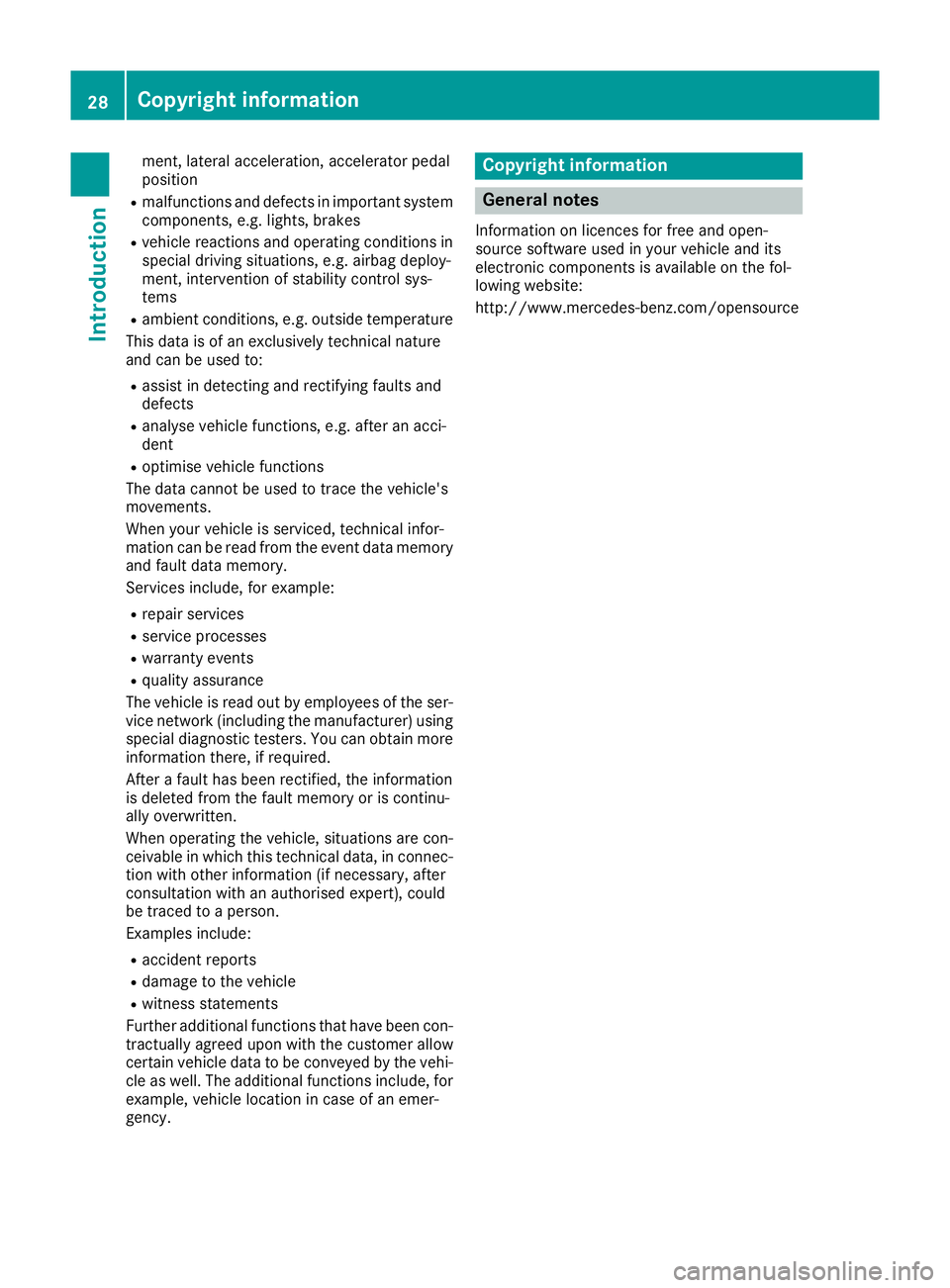
ment, lateral acceleration, accelerator pedal
position
R malfunctions and defects in important system
components, e.g. lights, brakes
R vehicle reactions and operating conditions in
special driving situations, e.g. airbag deploy-
ment, intervention of stability control sys-
tems
R ambient conditions, e.g. outside temperature
This data is of an exclusively technical nature
and can be used to:
R assist in detecting and rectifying faults and
defects
R analyse vehicle functions, e.g. after an acci-
dent
R optimise vehicle functions
The data cannot be used to trace the vehicle's
movements.
When your vehicle is serviced, technical infor-
mation can be read from the event data memory and fault data memory.
Services include, for example:
R repair services
R service processes
R warranty events
R quality assurance
The vehicle is read out by employees of the ser- vice network (including the manufacturer) using
special diagnostic testers. You can obtain more
information there, if required.
After a fault has been rectified, the information
is deleted from the fault memory or is continu-
ally overwritten.
When operating the vehicle, situations are con-
ceivable in which this technical data, in connec- tion with other information (if necessary, after
consultation with an authorised expert), could
be traced to a person.
Examples include:
R accident reports
R damage to the vehicle
R witness statements
Further additional functions that have been con- tractually agreed upon with the customer allow
certain vehicle data to be conveyed by the vehi-
cle as well. The additional functions include, for example, vehicle location in case of an emer-
gency. Copyright information
General notes
Information on licences for free and open-
source software used in your vehicle and its
electronic components is available on the fol-
lowing website:
http://www.mercedes-benz.com/opensource 28
Copyright informationIntroduction
Page 32 of 349
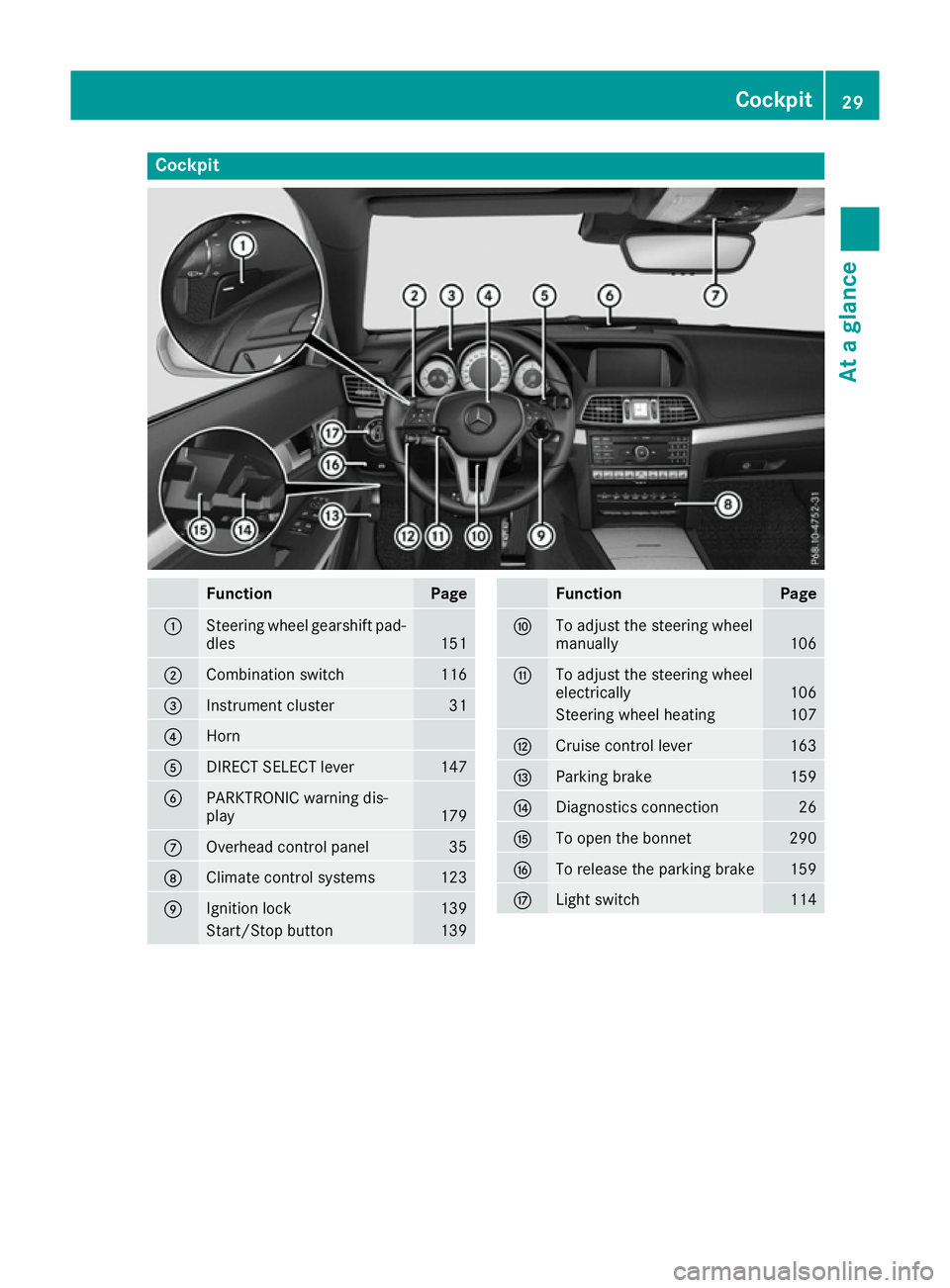
Cockpit
Function Page
:
Steering wheel gearshift pad-
dles 151
;
Combination switch 116
=
Instrument cluster 31
?
Horn
A
DIRECT SELECT lever 147
B
PARKTRONIC warning dis-
play
179
C
Overhead control panel 35
D
Climate control systems 123
E
Ignition lock 139
Start/Stop button 139 Function Page
F
To adjust the steering wheel
manually
106
G
To adjust the steering wheel
electrically
106
Steering wheel heating 107
H
Cruise control lever 163
I
Parking brake 159
J
Diagnostics connection 26
K
To open the bonnet 290
L
To release the parking brake 159
M
Light switch 114Cockpit
29At a glance
Page 33 of 349
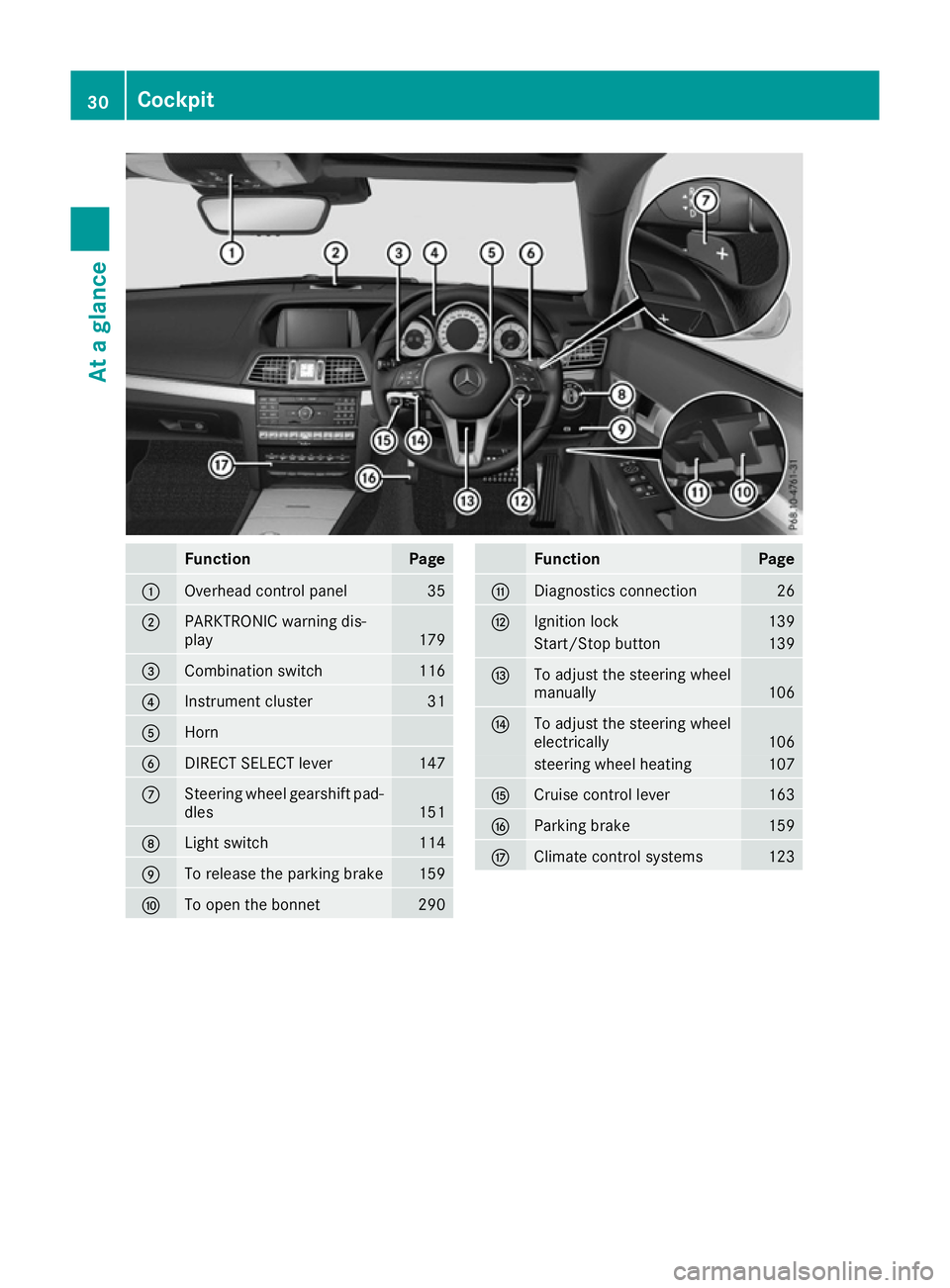
Function Page
:
Overhead control panel 35
;
PARKTRONIC warning dis-
play
179
=
Combination switch 116
?
Instrument cluster 31
A
Horn
B
DIRECT SELECT lever 147
C
Steering wheel gearshift pad-
dles 151
D
Light switch 114
E
To release the parking brake 159
F
To open the bonnet 290 Function Page
G
Diagnostics connection 26
H
Ignition lock 139
Start/Stop button 139
I
To adjust the steering wheel
manually
106
J
To adjust the steering wheel
electrically
106
steering wheel heating 107
K
Cruise control lever 163
L
Parking brake 159
M
Climate control systems 12330
CockpitAt a glance
Page 34 of 349
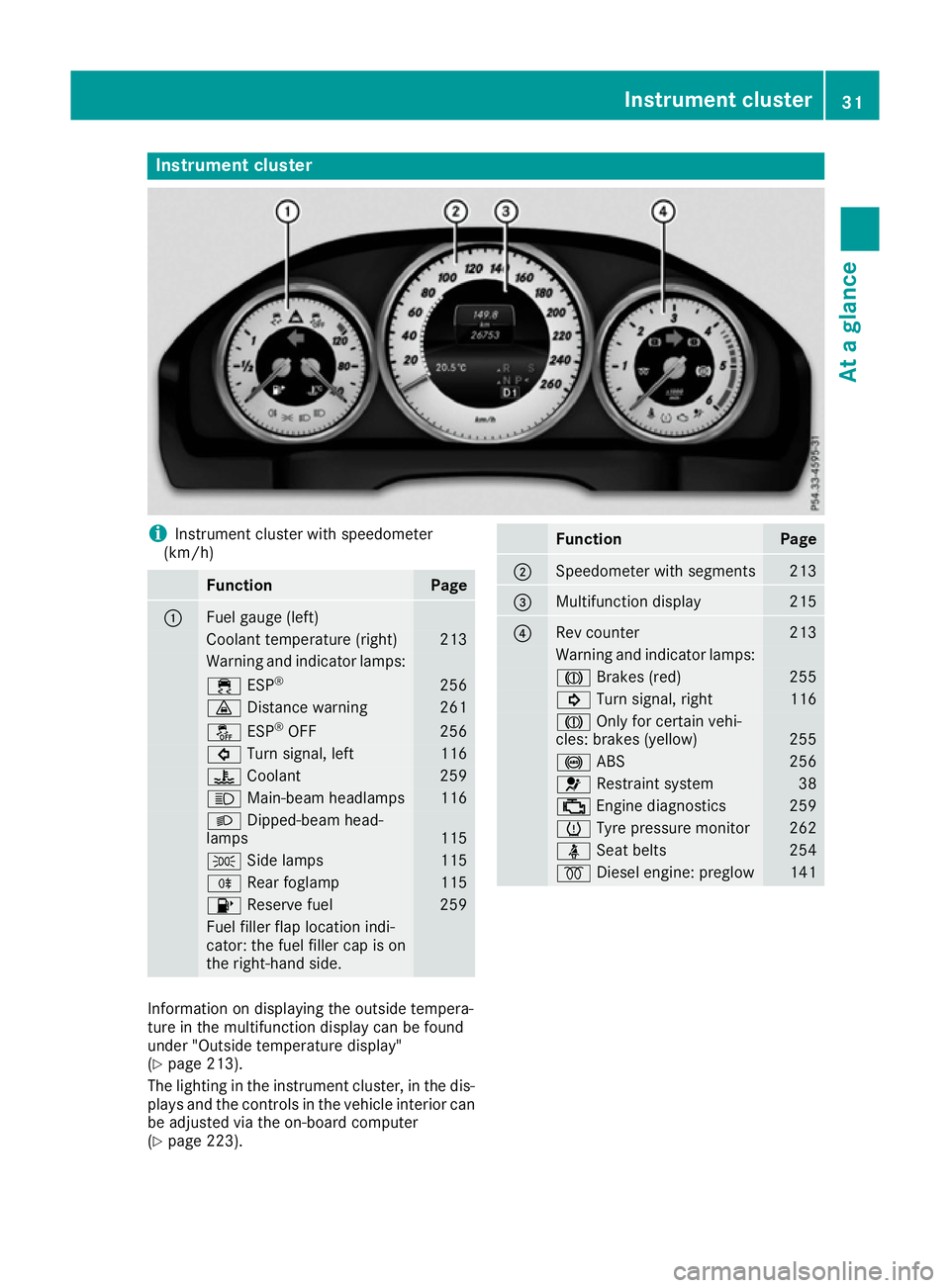
Instrument cluster
i
Instrument cluster with speedometer
(km/h) Function Page
:
Fuel gauge (left)
Coolant temperature (right) 213
Warning and indicator lamps:
÷
ESP® 256
·
Distance warning 261
å
ESP®
OFF 256
#
Turn signal, left 116
?
Coolant 259
K
Main-beam headlamps 116
L
Dipped-beam head-
lamps 115
T
Side lamps 115
R
Rear foglamp 115
8
Reserve fuel 259
Fuel filler flap location indi-
cator: the fuel filler cap is on
the right-hand side. Function Page
;
Speedometer with segments 213
=
Multifunction display 215
?
Rev counter 213
Warning and indicator lamps:
J
Brakes (red) 255
!
Turn signal, right 116
J
Only for certain vehi-
cles: brakes (yellow) 255
!
ABS 256
6
Restraint system 38
;
Engine diagnostics 259
h
Tyre pressure monitor 262
ü
Seat belts 254
%
Diesel engine: preglow 141
Information on displaying the outside tempera-
ture in the multifunction display can be found
under "Outside temperature display"
(Y
page 213).
The lighting in the instrument cluster, in the dis- plays and the controls in the vehicle interior can
be adjusted via the on-board computer
(Y page 223). Instrument cluster
31At a glance
Page 35 of 349
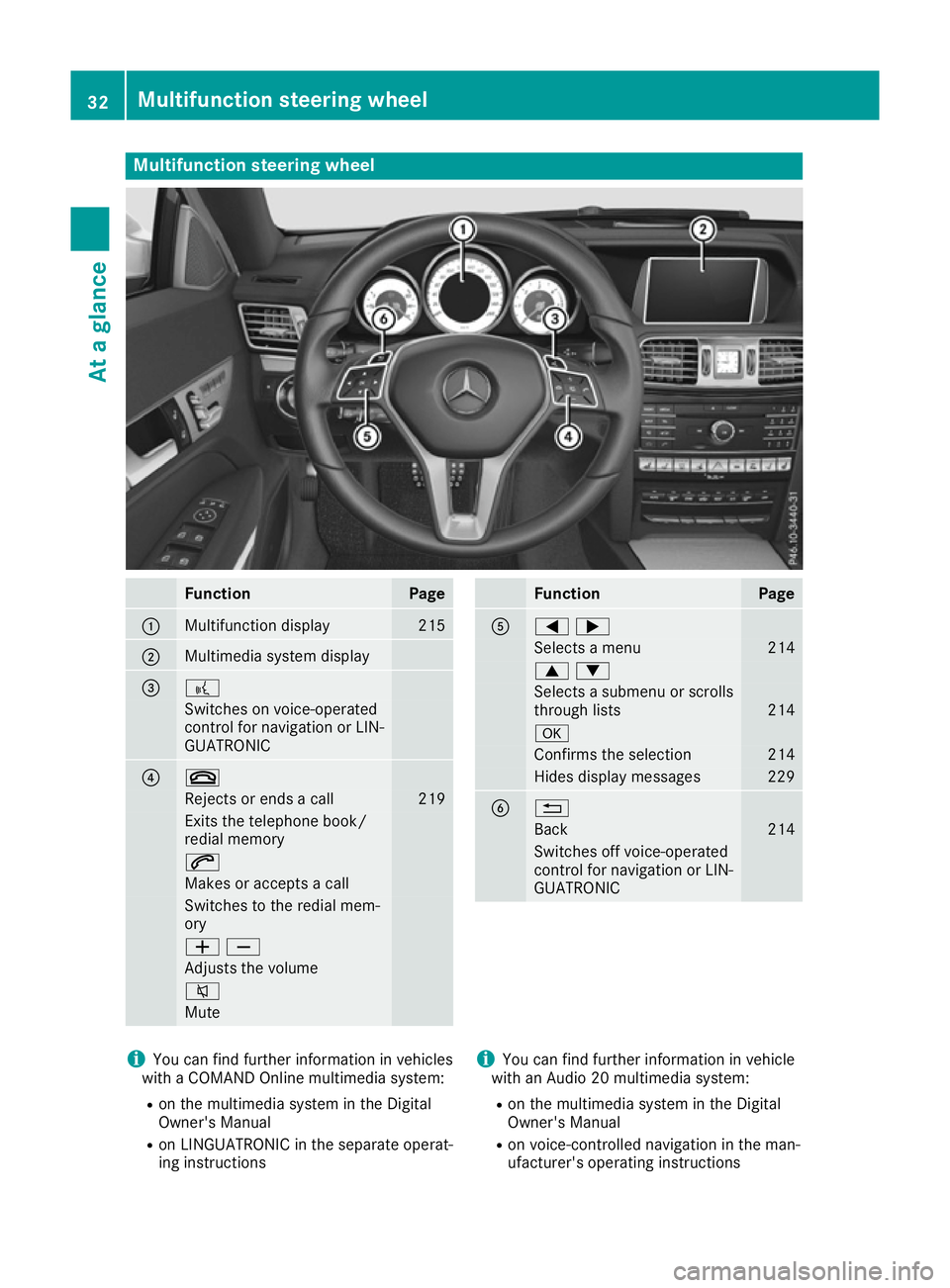
Multifunction steering wheel
Function Page
:
Multifunction display 215
;
Multimedia system display
= ?
Switches on voice-operated
control for navigation or LIN-
GUATRONIC ? ~
Rejects or ends a call 219
Exits the telephone book/
redial memory
6
Makes or accepts a call
Switches to the redial mem-
ory WX
Adjusts the volume
8
Mute Function Page
A
=;
Selects a menu 214
9:
Selects a submenu or scrolls
through lists 214
a
Confirms the selection 214
Hides display messages 229
B %
Back 214
Switches off voice-operated
control for navigation or LIN-
GUATRONIC i
You can find further information in vehicles
with a COMAND Online multimedia system:
R on the multimedia system in the Digital
Owner's Manual
R on LINGUATRONIC in the separate operat-
ing instructions i
You can find further information in vehicle
with an Audio 20 multimedia system:
R on the multimedia system in the Digital
Owner's Manual
R on voice-controlled navigation in the man-
ufacturer's operating instructions 32
Multifunction steering wheelAt a glance
Page 36 of 349
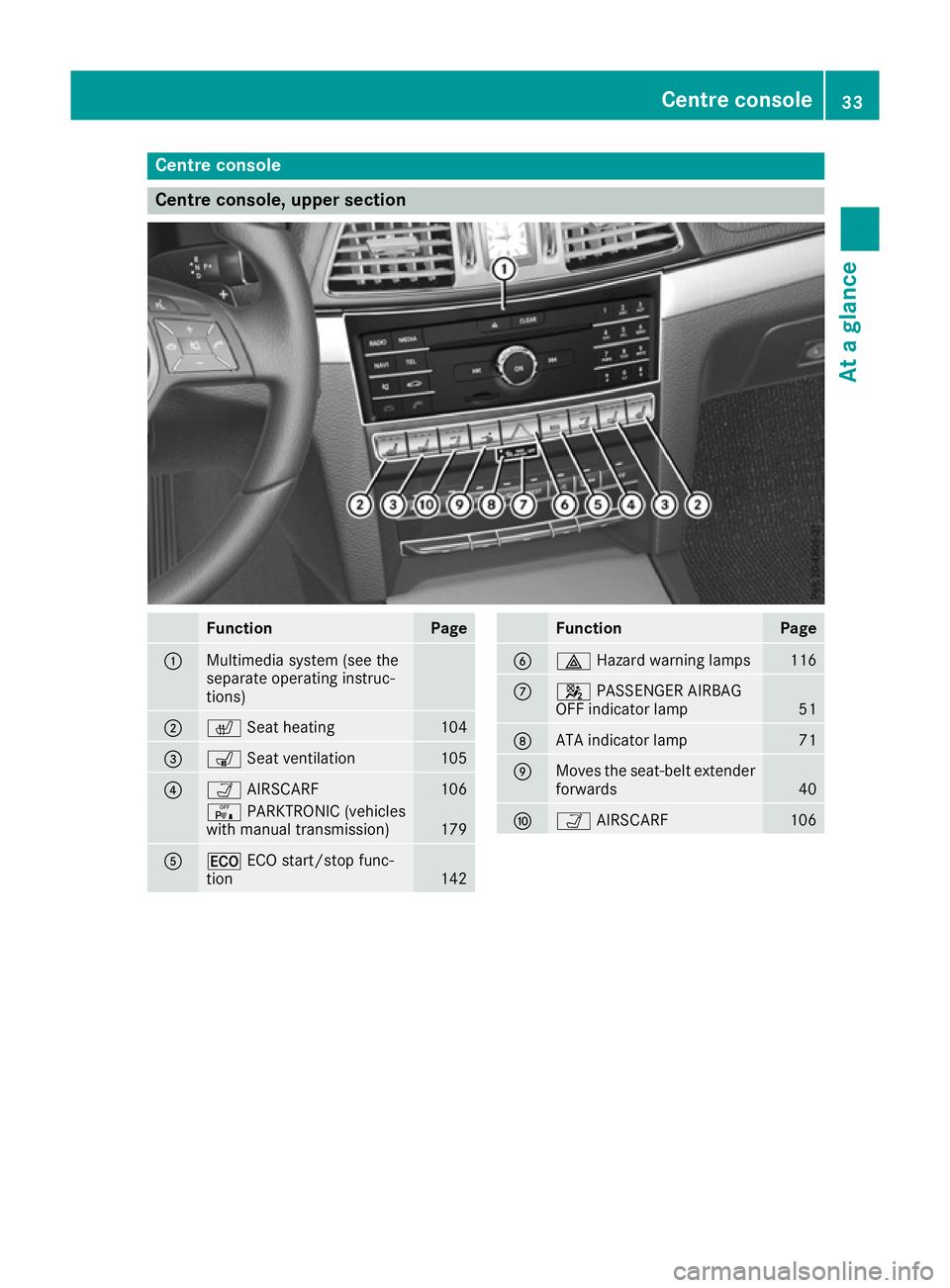
Centre console
Centre console, upper section
Function Page
:
Multimedia system (see the
separate operating instruc-
tions) ;
c
Seat heating 104
=
s
Seat ventilation 105
?
Ò
AIRSCARF 106
c
PARKTRONIC (vehicles
with manual transmission) 179
A
¤
ECO start/stop func-
tion 142 Function Page
B
£
Hazard warning lamps 116
C
4
PASSENGER AIRBAG
OFF indicator lamp 51
D
ATA indicator lamp 71
E
Moves the seat-belt extender
forwards 40
F
Ò
AIRSCARF 106Centre console
33At a glance
Page 37 of 349
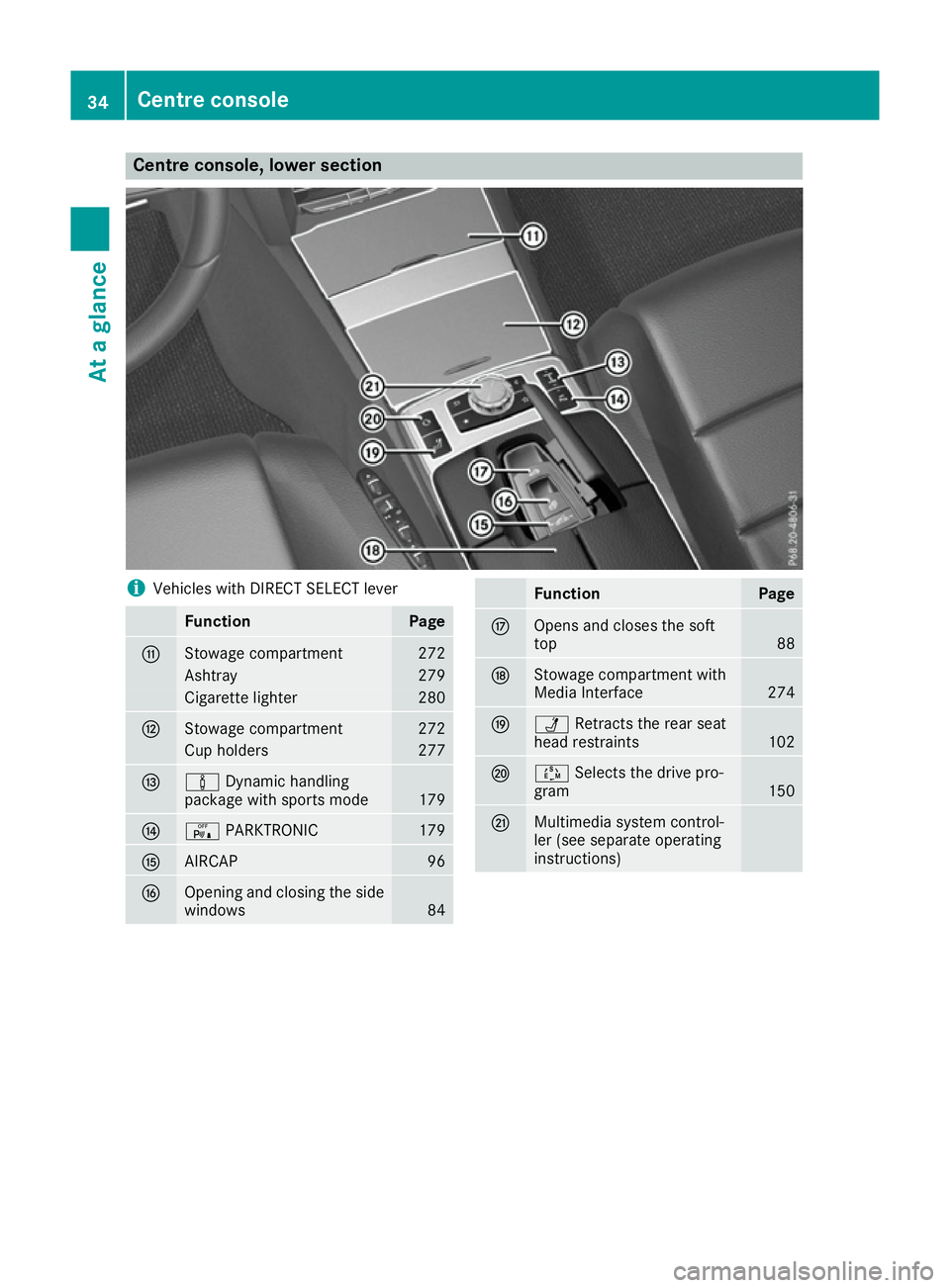
Centre console, lower section
i
Vehicles with DIRECT SELECT lever Function Page
G
Stowage compartment 272
Ashtray 279
Cigarette lighter 280
H
Stowage compartment 272
Cup holders 277
I
à
Dynamic handling
package with sports mode 179
J
c
PARKTRONIC 179
K
AIRCAP 96
L
Opening and closing the side
windows 84 Function Page
M
Opens and closes the soft
top 88
N
Stowage compartment with
Media Interface
274
O
Ü
Retracts the rear seat
head restraints 102
P
Ú
Selects the drive pro-
gram 150
Q
Multimedia system control-
ler (see separate operating
instructions) 34
Centre consoleAt a glance
Page 38 of 349
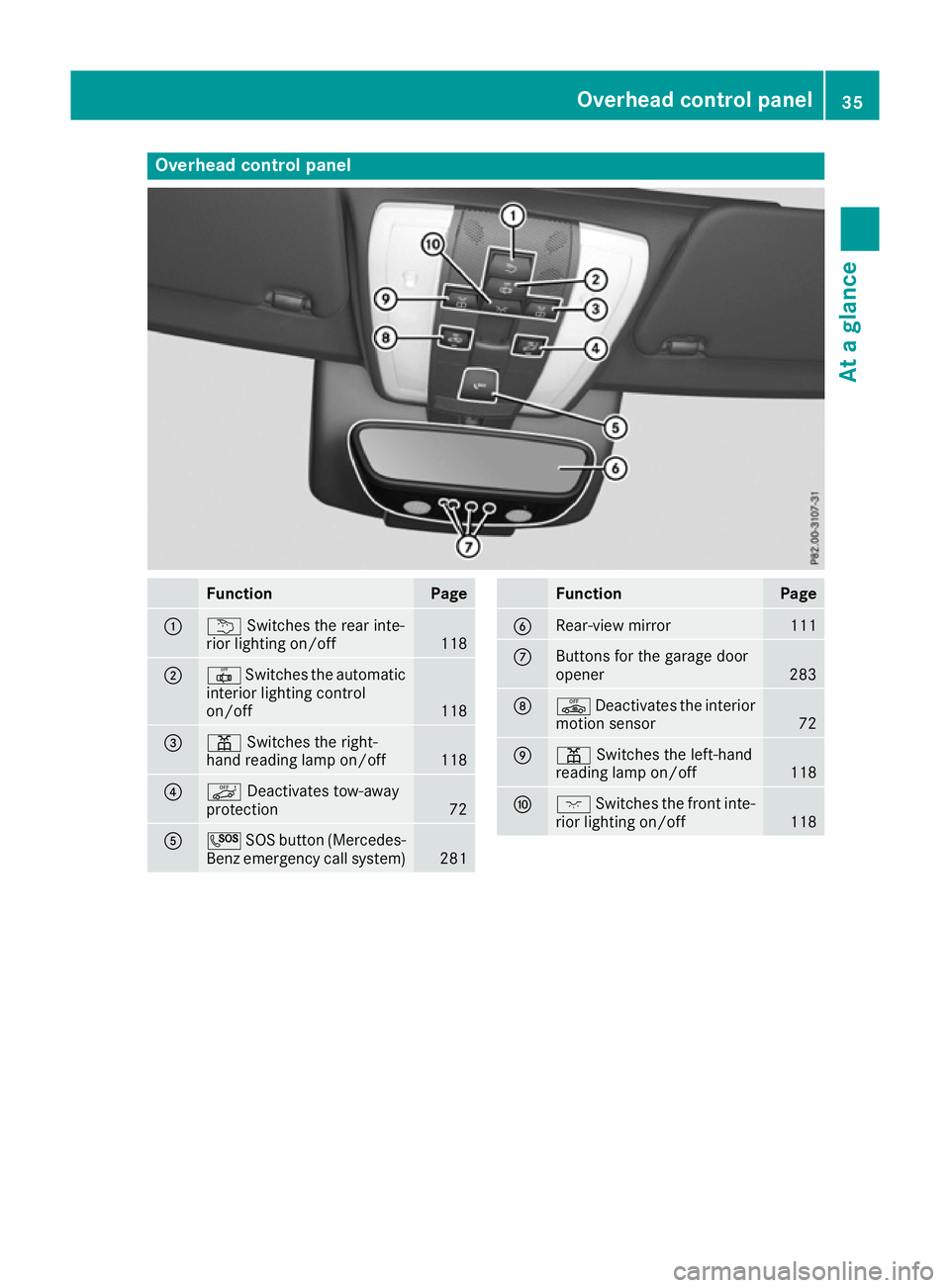
Overhead control panel
Function Page
:
u
Switches the rear inte-
rior lighting on/off 118
;
|
Switches the automatic
interior lighting control
on/off 118
=
p
Switches the right-
hand reading lamp on/off 118
?
ë
Deactivates tow-away
protection 72
A
G
SOS button (Mercedes-
Benz emergency call system) 281 Function Page
B
Rear-view mirror 111
C
Buttons for the garage door
opener
283
D
ê
Deactivates the interior
motion sensor 72
E
p
Switches the left-hand
reading lamp on/off 118
F
c
Switches the front inte-
rior lighting on/off 118Overhead control panel
35At a glance
Page 39 of 349
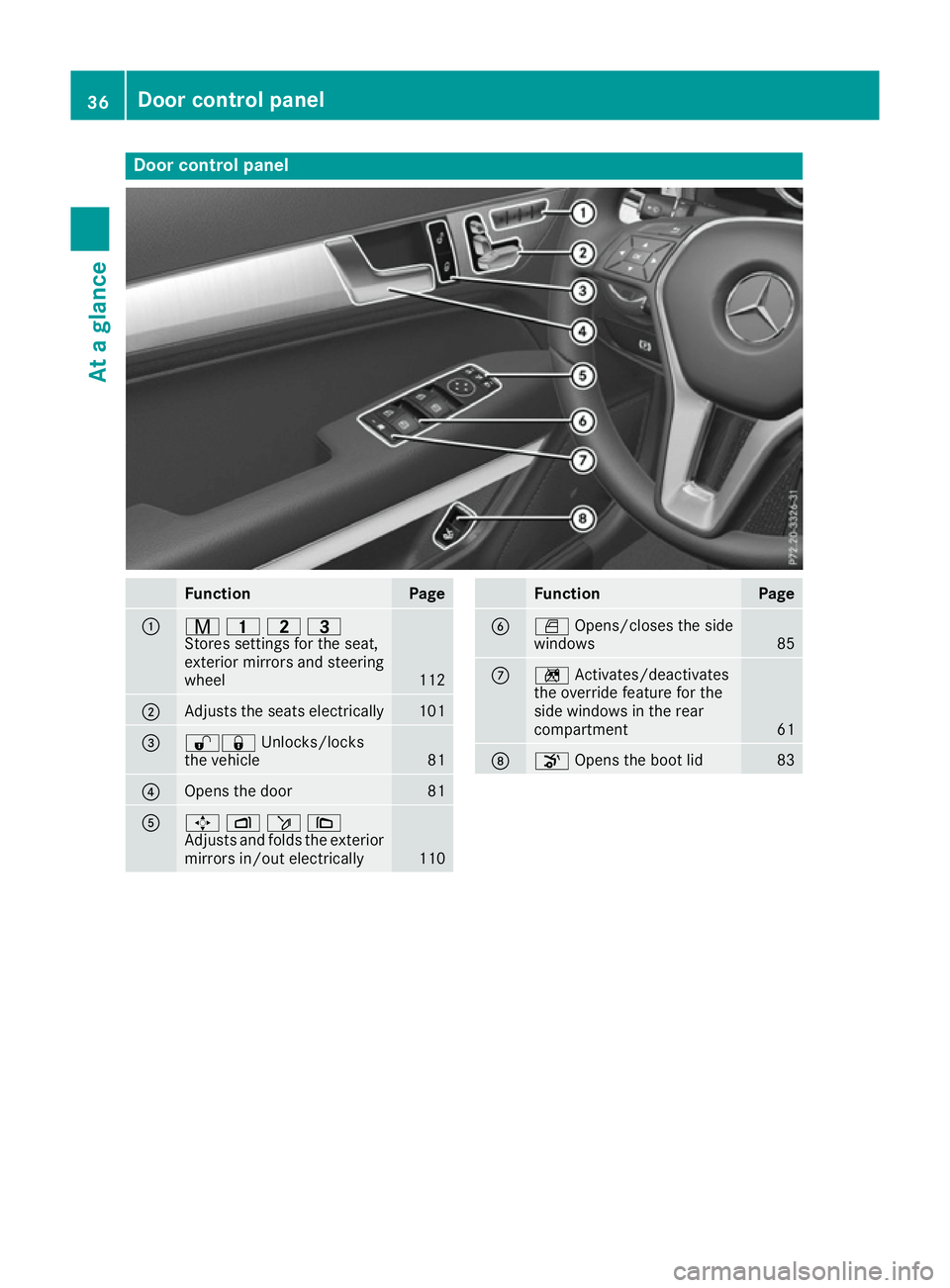
Door control panel
Function Page
:
r
45=
Stores settings for the seat,
exterior mirrors and steering
wheel 112
;
Adjusts the seats electrically 101
=
%&
Unlocks/locks
the vehicle 81
?
Opens the door 81
A
7
Zö\
Adjusts and folds the exterior
mirrors in/out electrically 110 Function Page
B
W
Opens/closes the side
windows 85
C
n
Activates/deactivates
the override feature for the
side windows in the rear
compartment 61
D
o
Opens the boot lid 8336
Door control panelAt a glance
Page 40 of 349
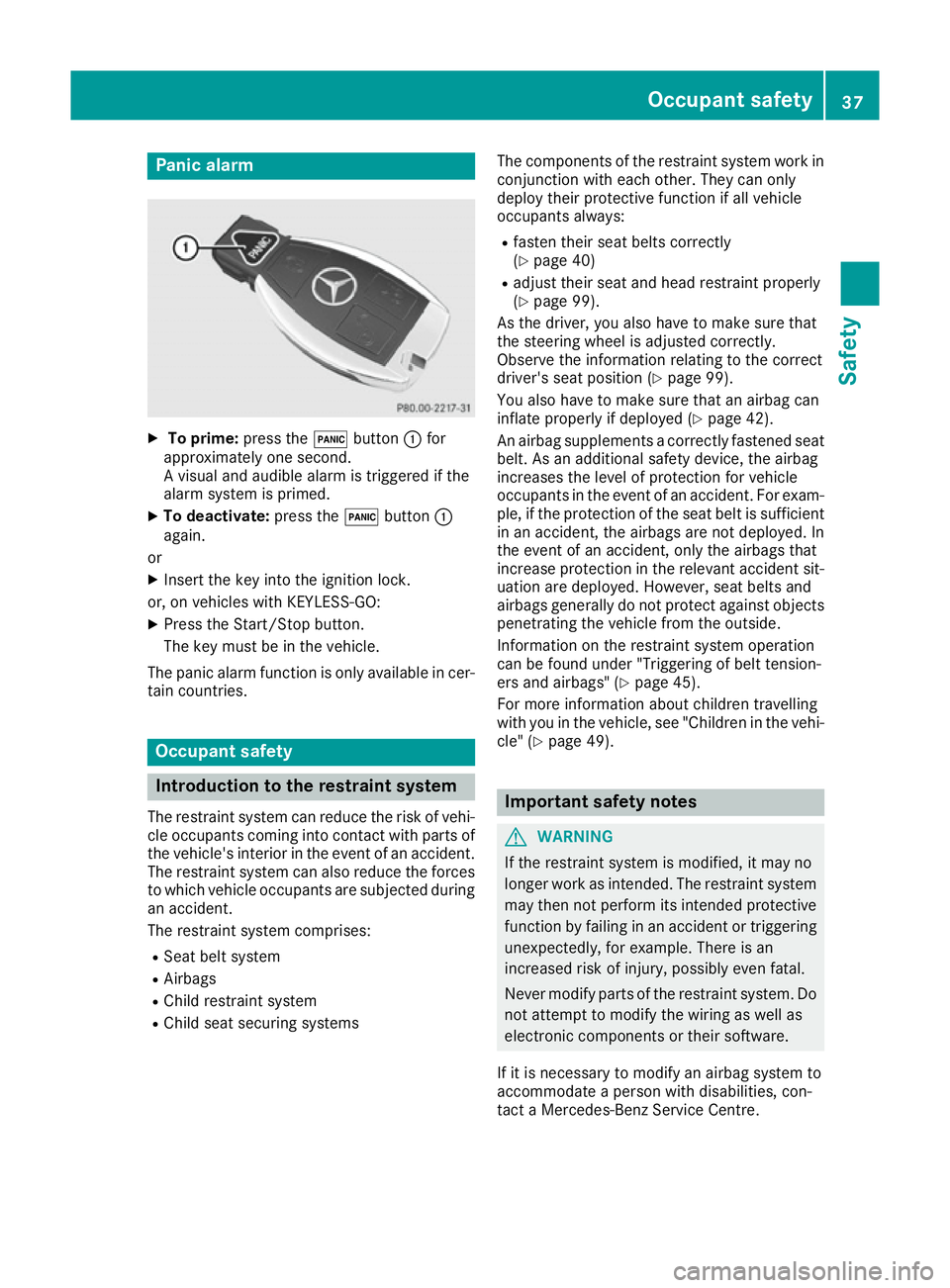
Panic alarm
X
To prime: press the!button :for
approximately one second.
A visual and audible alarm is triggered if the
alarm system is primed.
X To deactivate: press the!button :
again.
or
X Insert the key into the ignition lock.
or, on vehicles with KEYLESS‑GO: X Press the Start/Stop button.
The key must be in the vehicle.
The panic alarm function is only available in cer- tain countries. Occupant safety
Introduction to the restraint system
The restraint system can reduce the risk of vehi- cle occupants coming into contact with parts of
the vehicle's interior in the event of an accident.
The restraint system can also reduce the forces to which vehicle occupants are subjected during
an accident.
The restraint system comprises:
R Seat belt system
R Airbags
R Child restraint system
R Child seat securing systems The components of the restraint system work in
conjunction with each other. They can only
deploy their protective function if all vehicle
occupants always:
R fasten their seat belts correctly
(Y page 40)
R adjust their seat and head restraint properly
(Y page 99).
As the driver, you also have to make sure that
the steering wheel is adjusted correctly.
Observe the information relating to the correct
driver's seat position (Y page 99).
You also have to make sure that an airbag can
inflate properly if deployed (Y page 42).
An airbag supplements a correctly fastened seat belt. As an additional safety device, the airbag
increases the level of protection for vehicle
occupants in the event of an accident. For exam-
ple, if the protection of the seat belt is sufficient in an accident, the airbags are not deployed. In
the event of an accident, only the airbags that
increase protection in the relevant accident sit- uation are deployed. However, seat belts and
airbags generally do not protect against objects penetrating the vehicle from the outside.
Information on the restraint system operation
can be found under "Triggering of belt tension-
ers and airbags" (Y page 45).
For more information about children travelling
with you in the vehicle, see "Children in the vehi-
cle" (Y page 49). Important safety notes
G
WARNING
If the restraint system is modified, it may no
longer work as intended. The restraint system
may then not perform its intended protective function by failing in an accident or triggering
unexpectedly, for example. There is an
increased risk of injury, possibly even fatal.
Never modify parts of the restraint system. Do not attempt to modify the wiring as well as
electronic components or their software.
If it is necessary to modify an airbag system to
accommodate a person with disabilities, con-
tact a Mercedes-Benz Service Centre. Occupant safety
37Safety Z