ECO mode MERCEDES-BENZ GLA 2019 Owners Manual
[x] Cancel search | Manufacturer: MERCEDES-BENZ, Model Year: 2019, Model line: GLA, Model: MERCEDES-BENZ GLA 2019Pages: 346, PDF Size: 16.66 MB
Page 7 of 346
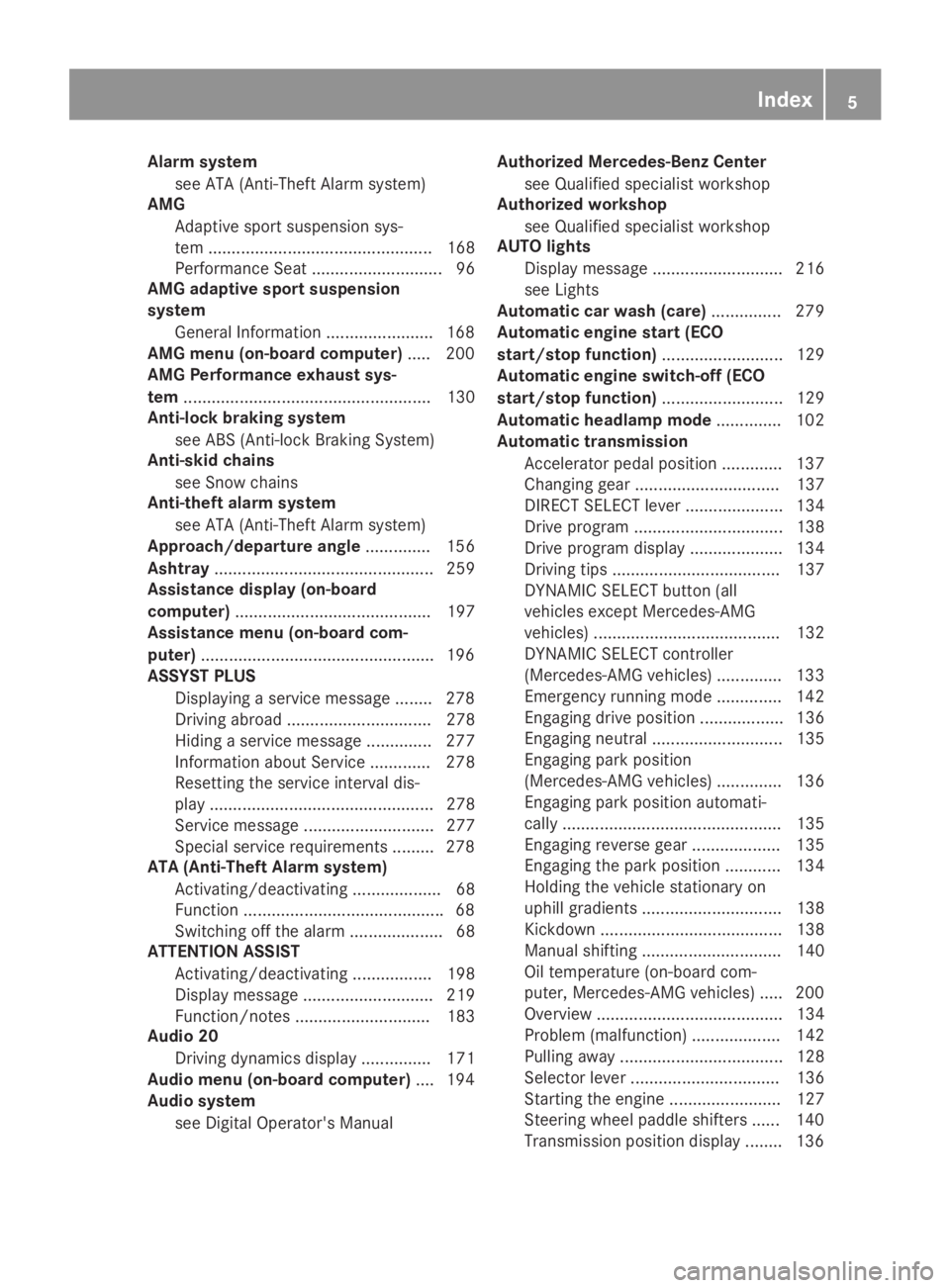
Alarm system
see ATA (Anti-Theft Alarm system)
AMG
Adaptive sport suspension sys-
tem ................................................ 168
Performance Seat ............................ 96
AMG adaptive sport suspension
system
General Information .......................168
AMG menu (on-board computer)..... 200
AMG Performance exhaust sys-
tem..................................................... 130
Anti-lock braking system
see ABS (Anti-lock Braking System)
Anti-skid chains
see Snow chains
Anti-theft alarm system
see ATA (Anti-Theft Alarm system)
Approach/departure angle.............. 156
Ashtray............................................... 259
Assistance display (on-board
computer).......................................... 197
Assistance menu (on-board com-
puter)..................................................196
ASSYST PLUS
Displaying a service message ........278
Driving abroad ............................... 278
Hiding a service message .............. 277
Information about Service ............. 278
Resetting the service interval dis-
play ................................................ 278
Service message ............................ 277
Special service requirements ......... 278
ATA (Anti-Theft Alarm system)
Activating/deactivating ................... 68
Function ...........................................68
Switching off the alarm .................... 68
ATTENTION ASSIST
Activating/deactivating ................. 198
Display message ............................ 219
Function/notes............................. 183
Audio 20
Driving dynamics display ............... 171
Audio menu (on-board computer).... 194
Audio system
see Digital Operator's Manual
Authorized Mercedes-Benz Center
see Qualified specialist workshop
Authorized workshop
see Qualified specialist workshop
AUTO lights
Display message ............................ 216
see Lights
Automatic car wash (care)............... 279
Automatic engine start (ECO
start/stop function).......................... 129
Automatic engine switch-off (ECO
start/stop function).......................... 129
Automatic headlamp mode.............. 102
Automatic transmission
Accelerator pedal position ............. 137
Changing gear ............................... 137
DIRECT SELECT lever ..................... 134
Drive program ................................ 138
Drive program display .................... 134
Driving tips .................................... 137
DYNAMIC SELECT button (all
vehicles except Mercedes-AMG
vehicles) ........................................ 132
DYNAMIC SELECT controller
(Mercedes-AMG vehicles) .............. 133
Emergency running mode.............. 142
Engaging drive position .................. 136
Engaging neutral ............................ 135
Engaging park position
(Mercedes-AMG vehicles) .............. 136
Engaging park position automati-
cally ............................................... 135
Engaging reverse gear ................... 135
Engaging the park position ............ 134
Holding the vehicle stationary on
uphill gradients .............................. 138
Kickdown ....................................... 138
Manual shifting .............................. 140
Oil temperature (on-board com-
puter, Mercedes-AMG vehicles) ..... 200
Overview ........................................ 134
Problem (malfunction) ................... 142
Pulling away ................................... 128
Selector lever ................................ 136
Starting the engine ........................ 127
Steering wheel paddle shifters ...... 140
Transmission position display ........ 136
Index5
Page 15 of 346
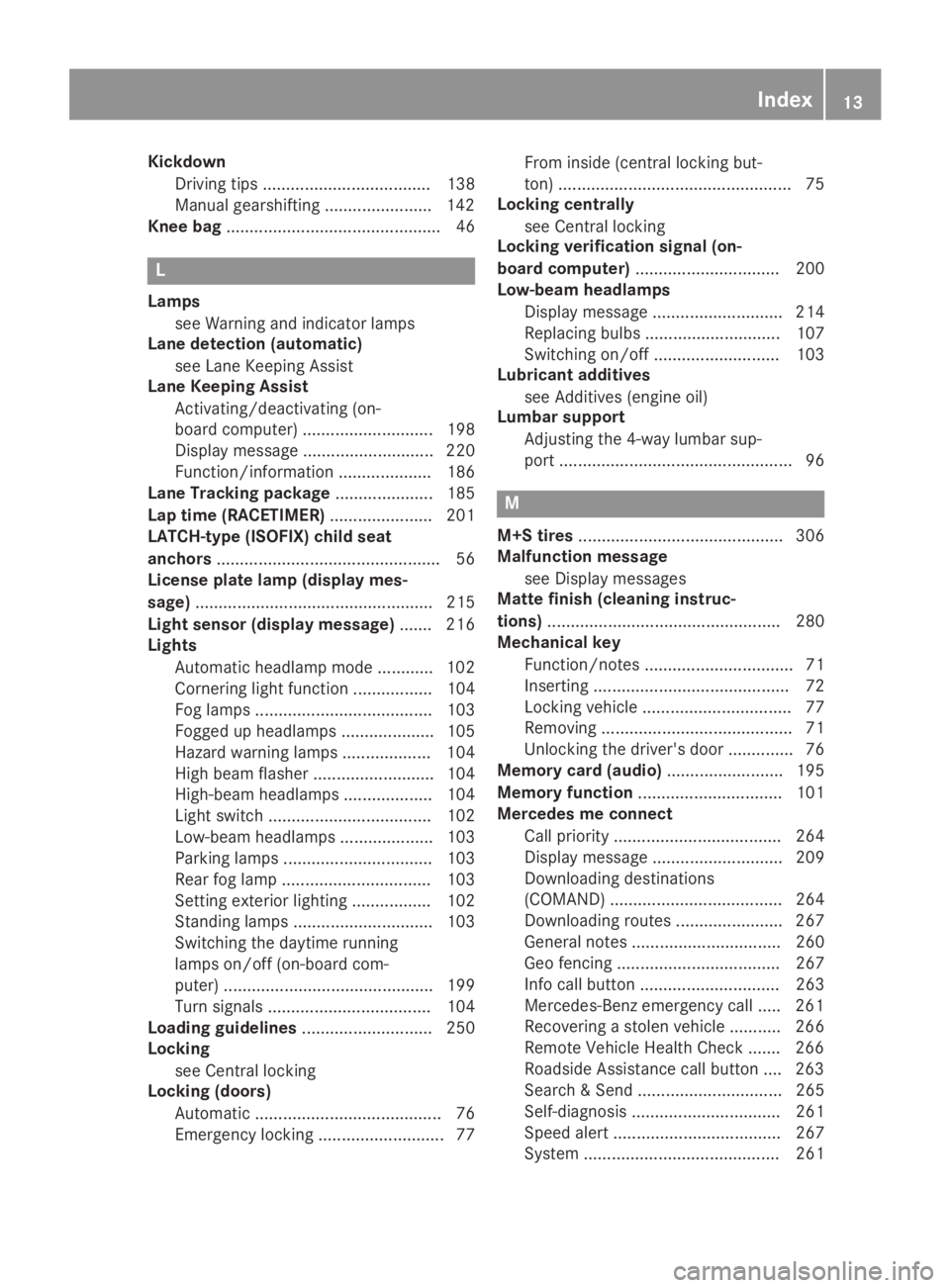
Kickdown
Driving tips .................................... 138
Manual gearshifting .......................142
Knee bag.............................................. 46
L
Lamps
see Warning and indicator lamps
Lane detection (automatic)
see Lane Keeping Assist
Lane Keeping Assist
Activating/deactivating (on-
board computer) ............................ 198
Display message ............................ 220
Function/information.................... 186
Lane Tracking package..................... 185
Lap time (RACETIMER)...................... 201
LATCH-type (ISOFIX) child seat
anchors................................................ 56
License plate lamp (display mes-
sage)................................................... 215
Light sensor (display message)....... 216
Lights
Automatic headlamp mode ............ 102
Cornering light function ................. 104
Fog lamps ...................................... 103
Fogged up headlamps.................... 105
Hazard warning lamps ................... 104
High beam flasher .......................... 104
High-beam headlamps................... 104
Light switch ................................... 102
Low-beam headlamps.................... 103
Parking lamps ................................ 103
Rear fog lamp ................................ 103
Setting exterior lighting ................. 102
Standing lamps .............................. 103
Switching the daytime running
lamps on/off (on-board com-
puter) ............................................. 199
Turn signals ................................... 104
Loading guidelines............................ 250
Locking
see Central locking
Locking (doors)
Automatic ........................................ 76
Emergency locking ........................... 77
From inside (central locking but-
ton) .................................................. 75
Locking centrally
see Central locking
Locking verification signal (on-
board computer)............................... 200
Low-beam headlamps
Display message ............................ 214
Replacing bulbs............................. 107
Switching on/off........................... 103
Lubricant additives
see Additives (engine oil)
Lumbar support
Adjusting the 4-way lumbar sup-
port .................................................. 96
M
M+S tires............................................ 306
Malfunction message
see Display messages
Matte finish (cleaning instruc-
tions).................................................. 280
Mechanical key
Function/notes................................ 71
Inserting .......................................... 72
Locking vehicle ................................ 77
Removing ......................................... 71
Unlocking the driver's door .............. 76
Memory card (audio)......................... 195
Memory function............................... 101
Mercedes me connect
Call priority .................................... 264
Display message ............................ 209
Downloading destinations
(COMAND) ..................................... 264
Downloading routes ....................... 267
General notes ................................ 260
Geo fencing ................................... 267
Info call button .............................. 263
Mercedes-Benz emergency call ..... 261
Recovering a stolen vehicle ........... 266
Remote Vehicle Health Check ....... 266
Roadside Assistance call button .... 263
Search & Send ............................... 265
Self-diagnosis ................................ 261
Speed alert .................................... 267
System .......................................... 261
Index13
Page 21 of 346
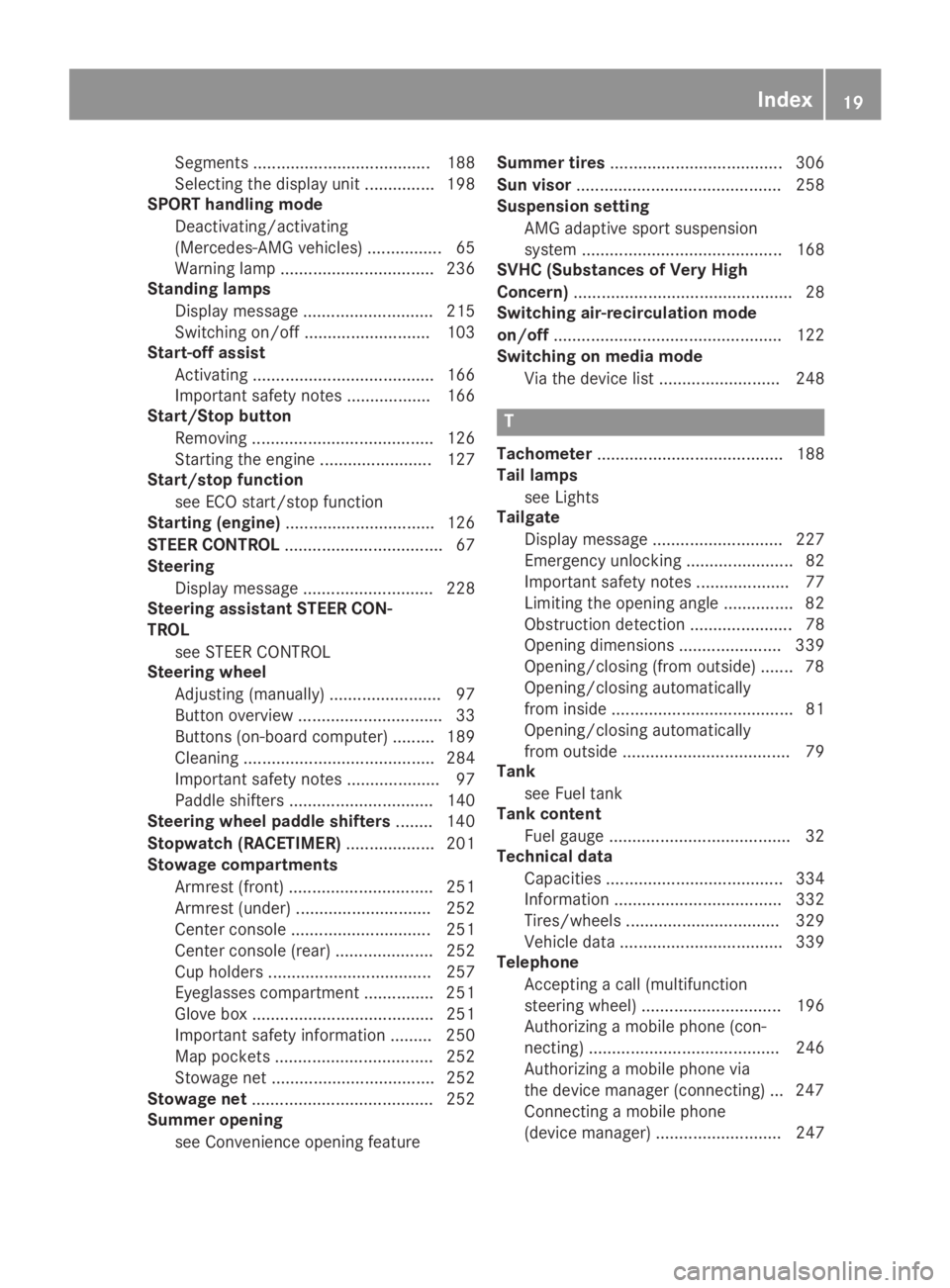
Segments ...................................... 188
Selecting the display unit............... 198
SPORT handling mode
Deactivating/activating
(Mercedes-AMG vehicles) ................ 65
Warning lamp ................................. 236
Standing lamps
Display message ............................ 215
Switching on/off........................... 103
Start-off assist
Activating ....................................... 166
Important safety notes .................. 166
Start/Stop button
Removing ....................................... 126
Starting the engine ........................ 127
Start/stop function
see ECO start/stop function
Starting (engine)................................ 126
STEER CONTROL.................................. 67
Steering
Display message ............................ 228
Steering assistant STEER CON-
TROL
see STEER CONTROL
Steering wheel
Adjusting (manually) ........................ 97
Button overview ............................... 33
Buttons (on-board computer) ......... 189
Cleaning ......................................... 284
Important safety notes .................... 97
Paddle shifters ............................... 140
Steering wheel paddle shifters........ 140
Stopwatch (RACETIMER)................... 201
Stowage compartments
Armrest (front) ............................... 251
Armrest (under) ............................. 252
Center console .............................. 251
Center console (rear) ..................... 252
Cup holders ................................... 257
Eyeglasses compartment ............... 251
Glove box ....................................... 251
Important safety information ......... 250
Map pockets .................................. 252
Stowage net ................................... 252
Stowage net....................................... 252
Summer opening
see Convenience opening feature
Summer tires..................................... 306
Sun visor............................................ 258
Suspension setting
AMG adaptive sport suspension
system ........................................... 168
SVHC (Substances of Very High
Concern)............................................... 28
Switching air-recirculation mode
on/off................................................. 122
Switching on media mode
Via the device list .......................... 248
T
Tachometer........................................ 188
Tail lamps
see Lights
Tailgate
Display message ............................ 227
Emergency unlocking ....................... 82
Important safety notes .................... 77
Limiting the opening angle ............... 82
Obstruction detection...................... 78
Opening dimensions ...................... 339
Opening/closing (from outside) ....... 78
Opening/closing automatically
from inside ....................................... 81
Opening/closing automatically
from outside .................................... 79
Tank
see Fuel tank
Tank content
Fuel gauge ....................................... 32
Technical data
Capacities ...................................... 334
Information .................................... 332
Tires/wheels ................................. 329
Vehicle data ................................... 339
Telephone
Accepting a call (multifunction
steering wheel) .............................. 196
Authorizing a mobile phone (con-
necting) ......................................... 246
Authorizing a mobile phone via
the device manager (connecting) ... 247
Connecting a mobile phone
(device manager) ........................... 247
Index19
Page 104 of 346

Exterior lighting
General notes
For reasons of safety, Mercedes-Benz recom-mends that you drive with the lights switchedon even during the daytime. In some coun-tries, operation of the headlamps varies due tolegal requirements and self-imposed obliga-tions.
Setting the exterior lighting
Setting options
Exterior lighting can be set using the:
Rlight switch
Rcombination switch (Ypage 104)
Ron-board computer (Ypage 199)
Light switch
Operation
�G�cLeft-hand standing lamps
�H�dRight-hand standing lamps
�I�`Parking lamps, license plate andinstrument cluster lighting
�J�XAutomatic headlamp mode, control-led by the light sensor
�K�XLow-beam/high-beam headlamps
�
Page 115 of 346
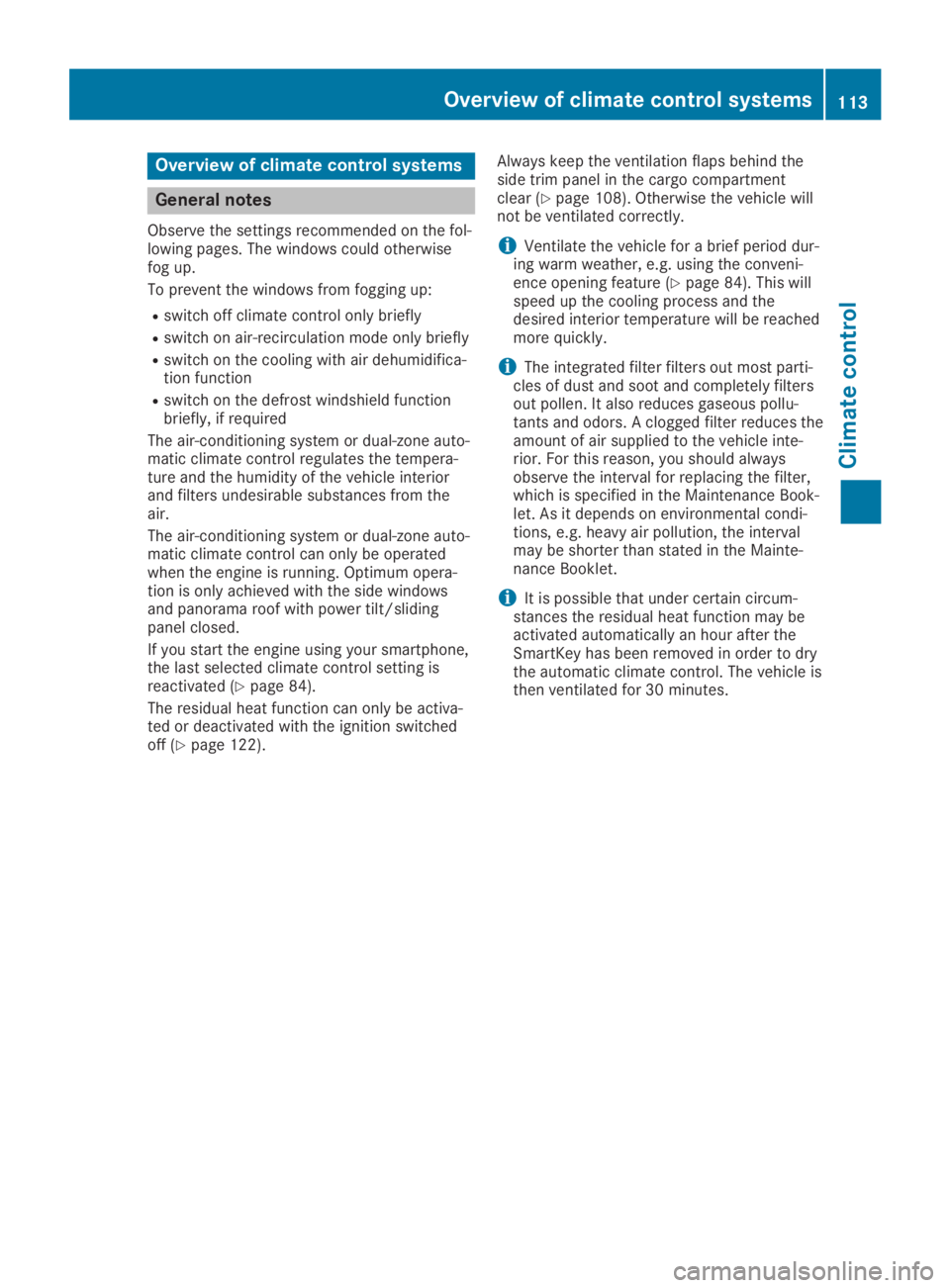
Overview of climate control systems
General notes
Observe the settings recommended on the fol-lowing pages. The windows could otherwisefog up.
To prevent the windows from fogging up:
Rswitch off climate control only briefly
Rswitch on air-recirculation mode only briefly
Rswitch on the cooling with air dehumidifica-tion function
Rswitch on the defrost windshield functionbriefly, if required
The air-conditioning system or dual-zone auto-matic climate control regulates the tempera-ture and the humidity of the vehicle interiorand filters undesirable substances from theair.
The air-conditioning system or dual-zone auto-matic climate control can only be operatedwhen the engine is running. Optimum opera-tion is only achieved with the side windowsand panorama roof with power tilt/slidingpanel closed.
If you start the engine using your smartphone,the last selected climate control setting isreactivated (Ypage 84).
The residual heat function can only be activa-ted or deactivated with the ignition switchedoff (Ypage 122).
Always keep the ventilation flaps behind theside trim panel in the cargo compartmentclear (Ypage 108). Otherwise the vehicle willnot be ventilated correctly.
iVentilate the vehicle for a brief period dur-ing warm weather, e.g. using the conveni-ence opening feature (Ypage 84). This willspeed up the cooling process and thedesired interior temperature will be reachedmore quickly.
iThe integrated filter filters out most parti-cles of dust and soot and completely filtersout pollen. It also reduces gaseous pollu-tants and odors. A clogged filter reduces theamount of air supplied to the vehicle inte-rior. For this reason, you should alwaysobserve the interval for replacing the filter,which is specified in the Maintenance Book-let. As it depends on environmental condi-tions, e.g. heavy air pollution, the intervalmay be shorter than stated in the Mainte-nance Booklet.
iIt is possible that under certain circum-stances the residual heat function may beactivated automatically an hour after theSmartKey has been removed in order to drythe automatic climate control. The vehicle isthen ventilated for 30 minutes.
Overview of climate control systems113
Climate control
Page 128 of 346
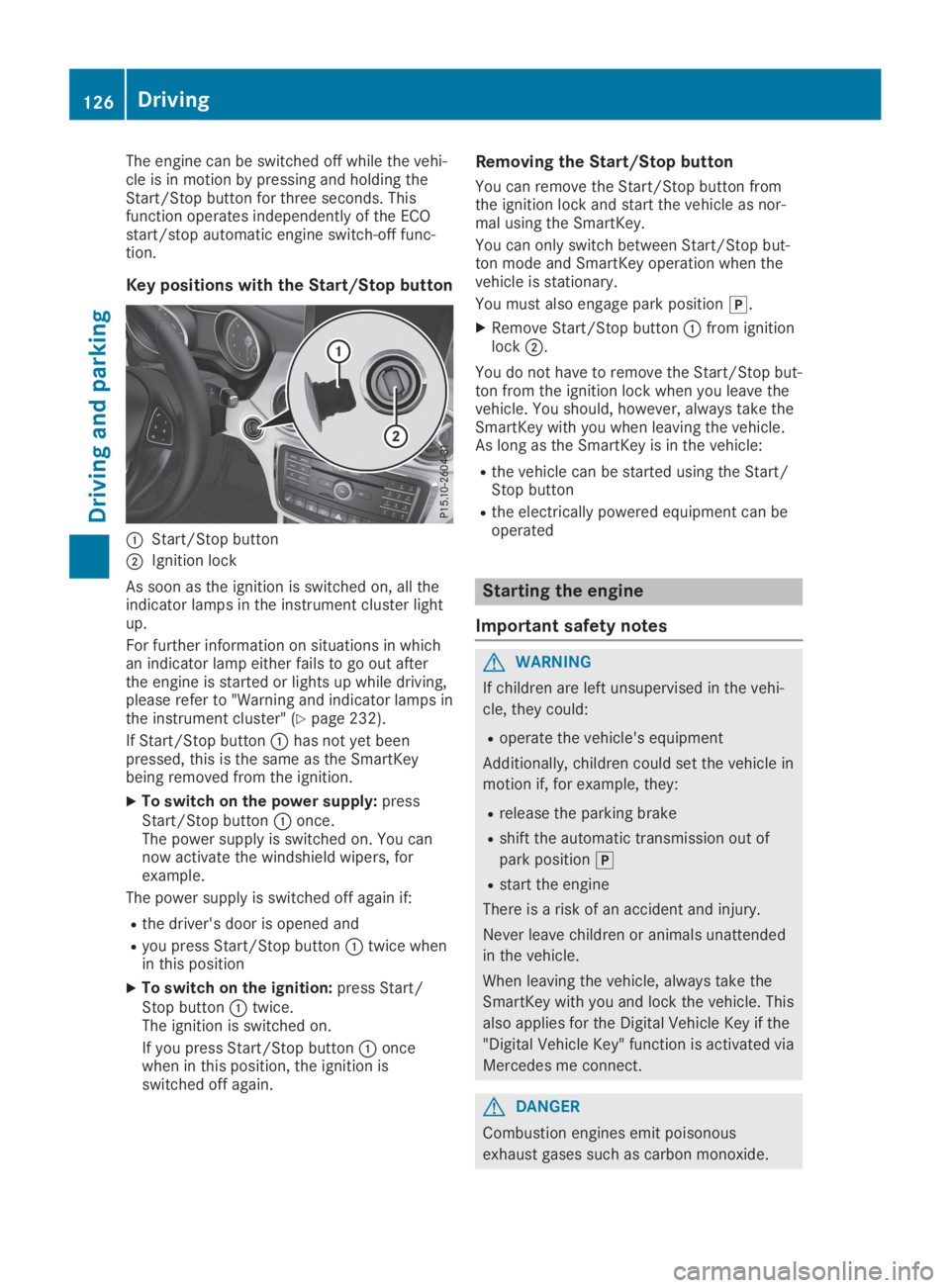
The engine can be switched off while the vehi-cle is in motion by pressing and holding theStart/Stop button for three seconds. Thisfunction operates independently of the ECOstart/stop automatic engine switch-off func-tion.
Key positions with the Start/Stop button
�CStart/Stop button
�DIgnition lock
As soon as the ignition is switched on, all theindicator lamps in the instrument cluster lightup.
For further information on situations in whichan indicator lamp either fails to go out afterthe engine is started or lights up while driving,please refer to "Warning and indicator lamps inthe instrument cluster" (Ypage 232).
If Start/Stop button�Chas not yet beenpressed, this is the same as the SmartKeybeing removed from the ignition.
XTo switch on the power supply:pressStart/Stop button�Conce.The power supply is switched on. You cannow activate the windshield wipers, forexample.
The power supply is switched off again if:
Rthe driver's door is opened and
Ryou press Start/Stop button�Ctwice whenin this position
XTo switch on the ignition:press Start/Stop button�Ctwice.The ignition is switched on.
If you press Start/Stop button�Concewhen in this position, the ignition isswitched off again.
Removing the Start/Stop button
You can remove the Start/Stop button fromthe ignition lock and start the vehicle as nor-mal using the SmartKey.
You can only switch between Start/Stop but-ton mode and SmartKey operation when thevehicle is stationary.
You must also engage park position�].
XRemove Start/Stop button�Cfrom ignitionlock�D.
You do not have to remove the Start/Stop but-ton from the ignition lock when you leave thevehicle. You should, however, always take theSmartKey with you when leaving the vehicle.As long as the SmartKey is in the vehicle:
Rthe vehicle can be started using the Start/Stop button
Rthe electrically powered equipment can beoperated
Starting the engine
Important safety notes
GWARNING
If children are left unsupervised in the vehi-
cle, they could:
Roperate the vehicle's equipment
Additionally, children could set the vehicle in
motion if, for example, they:
Rrelease the parking brake
Rshift the automatic transmission out of
park position�]
Rstart the engine
There is a risk of an accident and injury.
Never leave children or animals unattended
in the vehicle.
When leaving the vehicle, always take the
SmartKey with you and lock the vehicle. This
also applies for the Digital Vehicle Key if the
"Digital Vehicle Key" function is activated via
Mercedes me connect.
GDANGER
Combustion engines emit poisonous
exhaust gases such as carbon monoxide.
126Driving
Driving and parking
Page 129 of 346
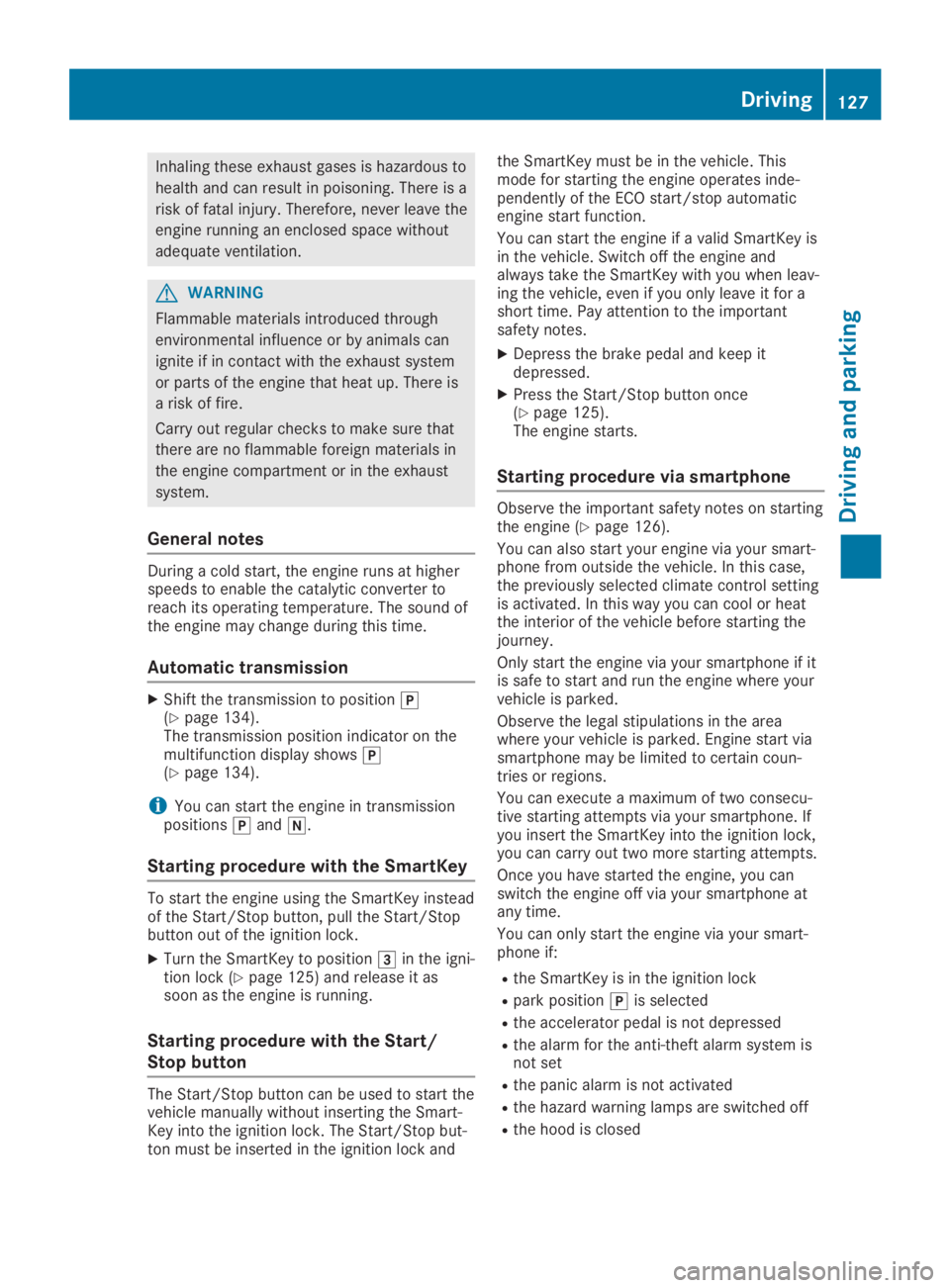
Inhaling these exhaust gases is hazardous to
health and can result in poisoning. There is a
risk of fatal injury. Therefore, never leave the
engine running an enclosed space without
adequate ventilation.
GWARNING
Flammable materials introduced through
environmental influence or by animals can
ignite if in contact with the exhaust system
or parts of the engine that heat up. There is
a risk of fire.
Carry out regular checks to make sure that
there are no flammable foreign materials in
the engine compartment or in the exhaust
system.
General notes
During a cold start, the engine runs at higherspeeds to enable the catalytic converter toreach its operating temperature. The sound ofthe engine may change during this time.
Automatic transmission
XShift the transmission to position�](Ypage 134).The transmission position indicator on themultifunction display shows�](Ypage 134).
iYou can start the engine in transmissionpositions�]and�\\.
Starting procedure with the SmartKey
To start the engine using the SmartKey insteadof the Start/Stop button, pull the Start/Stopbutton out of the ignition lock.
XTurn the SmartKey to position�Iin the igni-tion lock (Ypage 125) and release it assoon as the engine is running.
Starting procedure with the Start/
Stop button
The Start/Stop button can be used to start thevehicle manually without inserting the Smart-Key into the ignition lock. The Start/Stop but-ton must be inserted in the ignition lock and
the SmartKey must be in the vehicle. Thismode for starting the engine operates inde-pendently of the ECO start/stop automaticengine start function.
You can start the engine if a valid SmartKey isin the vehicle. Switch off the engine andalways take the SmartKey with you when leav-ing the vehicle, even if you only leave it for ashort time. Pay attention to the importantsafety notes.
XDepress the brake pedal and keep itdepressed.
XPress the Start/Stop button once(Ypage 125).The engine starts.
Starting procedure via smartphone
Observe the important safety notes on startingthe engine (Ypage 126).
You can also start your engine via your smart-phone from outside the vehicle. In this case,the previously selected climate control settingis activated. In this way you can cool or heatthe interior of the vehicle before starting thejourney.
Only start the engine via your smartphone if itis safe to start and run the engine where yourvehicle is parked.
Observe the legal stipulations in the areawhere your vehicle is parked. Engine start viasmartphone may be limited to certain coun-tries or regions.
You can execute a maximum of two consecu-tive starting attempts via your smartphone. Ifyou insert the SmartKey into the ignition lock,you can carry out two more starting attempts.
Once you have started the engine, you canswitch the engine off via your smartphone atany time.
You can only start the engine via your smart-phone if:
Rthe SmartKey is in the ignition lock
Rpark position�]is selected
Rthe accelerator pedal is not depressed
Rthe alarm for the anti-theft alarm system isnot set
Rthe panic alarm is not activated
Rthe hazard warning lamps are switched off
Rthe hood is closed
Driving127
Driving and parking
Z
Page 135 of 346

Available drive programs:
CComfortComfortable and economi-cal driving characteristics
SSportSporty driving characteris-tics
IIndividualIndividual settings
Off-roadOptimal driving character-istics for easily negotiableoff-road terrain
EEconomyParticularly economicaldriving characteristics
Additional information for drive programs(Ypage 138).
You can also change gear yourself using thesteering wheel paddle shifters. For furtherinformation on the manual drive program(Ypage 140).
DYNAMIC SELECT controller
(Mercedes-AMG vehicles)
Use the DYNAMIC SELECT controller tochange the drive program. Depending on thedrive program selected the following vehiclecharacteristics will change:
Rthe drive
Rthe transmission management
RESP®
Rthe suspension (vehicles with AMG adaptivesport suspension system)
Rthe sound of the exhaust system
Rthe availability of the ECO start/stop func-tion
Rthe availability of gliding mode
Each time you start the engine with the Smart-Key or the Start/Stop button, drive programCis activated. For further information aboutstarting the engine, see (Ypage 126).
XTurn DYNAMIC SELECT controller�Casmany times as necessary until the desireddrive program is selected.The selected drive program appears in themultifunction display. After five seconds thedisplay goes out and the symbol of theselected drive program appears.
The drive program indicator on DYNAMICSELECT controller�Clights up in red.
Available drive programs:
IIndividualIndividual settings
CComfortComfort-oriented, opti-mum-economy engine andtransmission settings
SSportSporty engine and trans-mission settings
S+Sport PlusParticularly sporty trans-mission settings
RaceMaximum sportiness andengine and transmissionsettings suitable for theracetrack
Additional information for drive programs(Ypage 138).
You can also change gear yourself using thesteering wheel paddle shifters. For furtherinformation on the manual drive program(Ypage 140).
DYNAMIC SELECT controller (Mercedes-AMG vehicles)133
Driving and parking
Z
Page 141 of 346
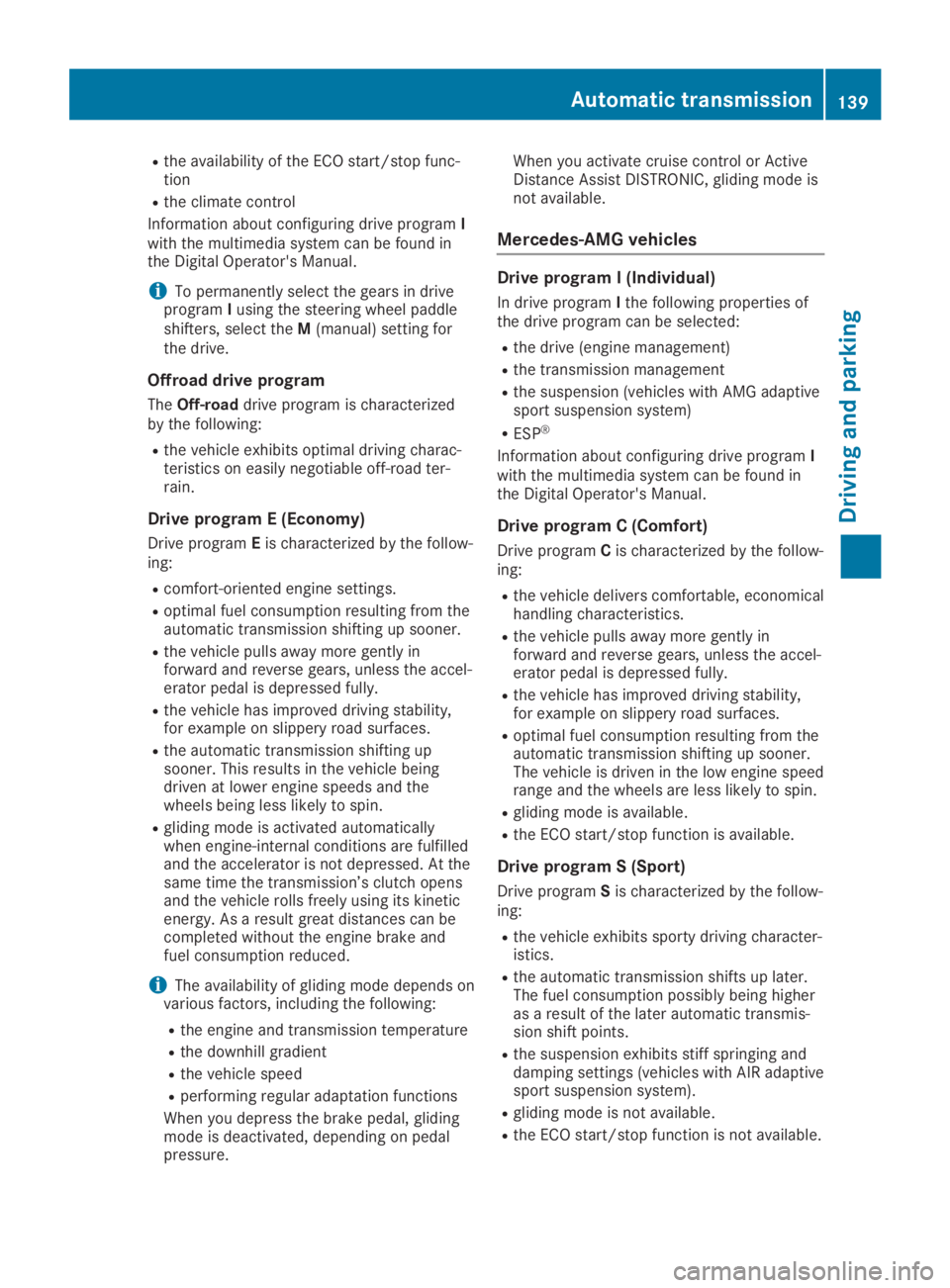
Rthe availability of the ECO start/stop func-tion
Rthe climate control
Information about configuring drive programIwith the multimedia system can be found inthe Digital Operator's Manual.
iTo permanently select the gears in driveprogramIusing the steering wheel paddleshifters, select theM(manual) setting forthe drive.
Offroad drive program
TheOff-roaddrive program is characterizedby the following:
Rthe vehicle exhibits optimal driving charac-teristics on easily negotiable off-road ter-rain.
Drive program E (Economy)
Drive programEis characterized by the follow-ing:
Rcomfort-oriented engine settings.
Roptimal fuel consumption resulting from theautomatic transmission shifting up sooner.
Rthe vehicle pulls away more gently inforward and reverse gears, unless the accel-erator pedal is depressed fully.
Rthe vehicle has improved driving stability,for example on slippery road surfaces.
Rthe automatic transmission shifting upsooner. This results in the vehicle beingdriven at lower engine speeds and thewheels being less likely to spin.
Rgliding mode is activated automaticallywhen engine-internal conditions are fulfilledand the accelerator is not depressed. At thesame time the transmission’s clutch opensand the vehicle rolls freely using its kineticenergy. As a result great distances can becompleted without the engine brake andfuel consumption reduced.
iThe availability of gliding mode depends onvarious factors, including the following:
Rthe engine and transmission temperature
Rthe downhill gradient
Rthe vehicle speed
Rperforming regular adaptation functions
When you depress the brake pedal, glidingmode is deactivated, depending on pedalpressure.
When you activate cruise control or ActiveDistance Assist DISTRONIC, gliding mode isnot available.
Mercedes-AMG vehicles
Drive program I (Individual)
In drive programIthe following properties ofthe drive program can be selected:
Rthe drive (engine management)
Rthe transmission management
Rthe suspension (vehicles with AMG adaptivesport suspension system)
RESP®
Information about configuring drive programIwith the multimedia system can be found inthe Digital Operator's Manual.
Drive program C (Comfort)
Drive programCis characterized by the follow-ing:
Rthe vehicle delivers comfortable, economicalhandling characteristics.
Rthe vehicle pulls away more gently inforward and reverse gears, unless the accel-erator pedal is depressed fully.
Rthe vehicle has improved driving stability,for example on slippery road surfaces.
Roptimal fuel consumption resulting from theautomatic transmission shifting up sooner.The vehicle is driven in the low engine speedrange and the wheels are less likely to spin.
Rgliding mode is available.
Rthe ECO start/stop function is available.
Drive program S (Sport)
Drive programSis characterized by the follow-ing:
Rthe vehicle exhibits sporty driving character-istics.
Rthe automatic transmission shifts up later.The fuel consumption possibly being higheras a result of the later automatic transmis-sion shift points.
Rthe suspension exhibits stiff springing anddamping settings (vehicles with AIR adaptivesport suspension system).
Rgliding mode is not available.
Rthe ECO start/stop function is not available.
Automatic transmission139
Driving an d parking
Z
Page 142 of 346
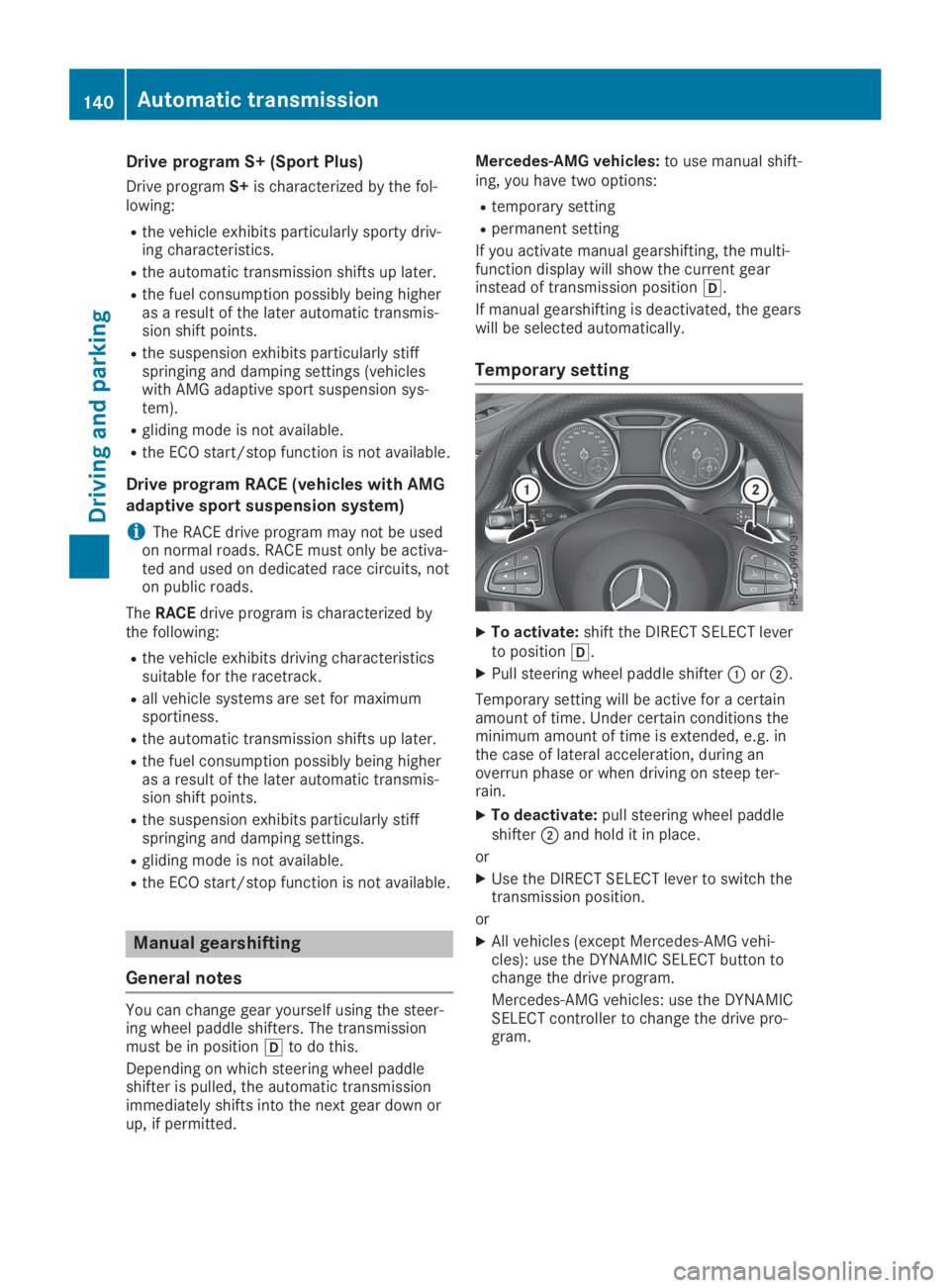
Drive program S+ (Sport Plus)
Drive programS+is characterized by the fol-lowing:
Rthe vehicle exhibits particularly sporty driv-ing characteristics.
Rthe automatic transmission shifts up later.
Rthe fuel consumption possibly being higheras a result of the later automatic transmis-sion shift points.
Rthe suspension exhibits particularly stiffspringing and damping settings (vehicleswith AMG adaptive sport suspension sys-tem).
Rgliding mode is not available.
Rthe ECO start/stop function is not available.
Drive program RACE (vehicles with AMG
adaptive sport suspension system)
iThe RACE drive program may not be usedon normal roads. RACE must only be activa-ted and used on dedicated race circuits, noton public roads.
TheRACEdrive program is characterized bythe following:
Rthe vehicle exhibits driving characteristicssuitable for the racetrack.
Rall vehicle systems are set for maximumsportiness.
Rthe automatic transmission shifts up later.
Rthe fuel consumption possibly being higheras a result of the later automatic transmis-sion shift points.
Rthe suspension exhibits particularly stiffspringing and damping settings.
Rgliding mode is not available.
Rthe ECO start/stop function is not available.
Manual gearshifting
General notes
You can change gear yourself using the steer-ing wheel paddle shifters. The transmissionmust be in position�[to do this.
Depending on which steering wheel paddleshifter is pulled, the automatic transmissionimmediately shifts into the next gear down orup, if permitted.
Mercedes-AMG vehicles:to use manual shift-ing, you have two options:
Rtemporary setting
Rpermanent setting
If you activate manual gearshifting, the multi-function display will show the current gearinstead of transmission position�[.
If manual gearshifting is deactivated, the gearswill be selected automatically.
Temporary setting
XTo activate:shift the DIRECT SELECT leverto position�[.
XPull steering wheel paddle shifter�Cor�D.
Temporary setting will be active for a certainamount of time. Under certain conditions theminimum amount of time is extended, e.g. inthe case of lateral acceleration, during anoverrun phase or when driving on steep ter-rain.
XTo deactivate:pull steering wheel paddleshifter�Dand hold it in place.
or
XUse the DIRECT SELECT lever to switch thetransmission position.
or
XAll vehicles (except Mercedes-AMG vehi-cles): use the DYNAMIC SELECT button tochange the drive program.
Mercedes-AMG vehicles: use the DYNAMICSELECT controller to change the drive pro-gram.
140Automatic transmission
Driving and pa rking