MERCEDES-BENZ GLC 2018 Owners Manual
Manufacturer: MERCEDES-BENZ, Model Year: 2018, Model line: GLC, Model: MERCEDES-BENZ GLC 2018Pages: 390, PDF Size: 9.04 MB
Page 241 of 390
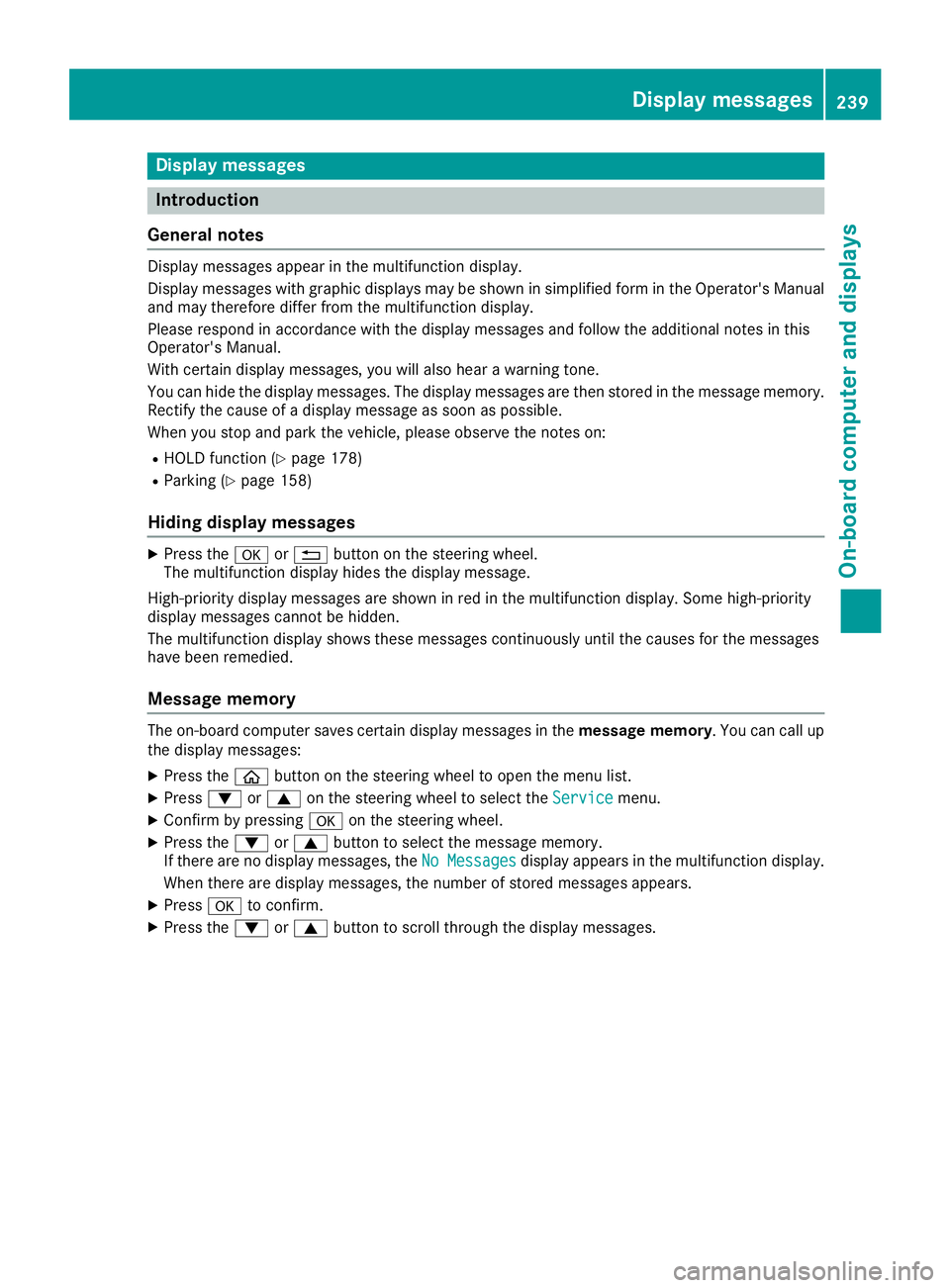
Display messages
Introduction
General notes Display messages appear in th e multifunction display.
Display messages wit h graphi c displays may be shown in simplified form in th e Operator's Manual
and may therefore diffe r from th e multifunction display.
Please respon d in accordance wit h th e display messages and follow th e additional note s in this
Operator's Manual.
Wit h certain display messages, you will also hear a warnin g tone .
You can hide th e display messages. The display messages are then stored in th e messag e memory.
Rectify th e cause of a display messag e as soo n as possible.
Whe n you stop and par k th e vehicle, please observ e th e note s on :R
HOLD function ( Y
page 178)R
Parking ( Y
page 158)
Hiding display messages X
Press th e �v or �8 butto n on th e steerin g wheel.
The multifunction display hide s th e display message.
High-priorit y display messages are shown in red in th e multifunction display. Some high-priorit y
display messages canno t be hidden .
The multifunction display shows these messages continuously until th e causes fo r th e messages
hav e bee n remedied.
Message memory The on-boar d compute r saves certain display messages in th e message memory . You can cal l up
th e display messages: X
Press th e �
Page 242 of 390
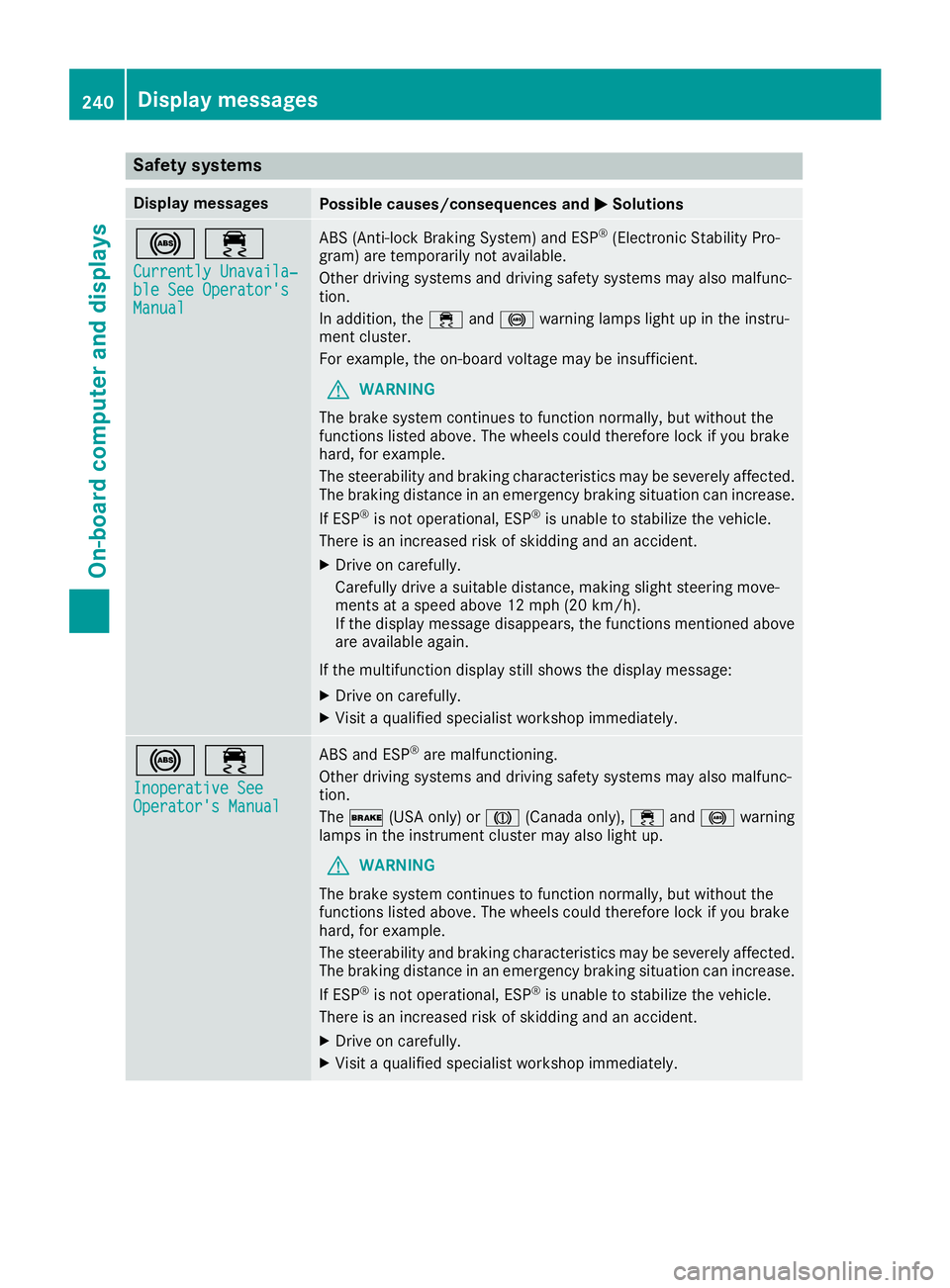
Safety systems Display messages
Possible causes/consequences and �P Solutions
�%�
Page 243 of 390
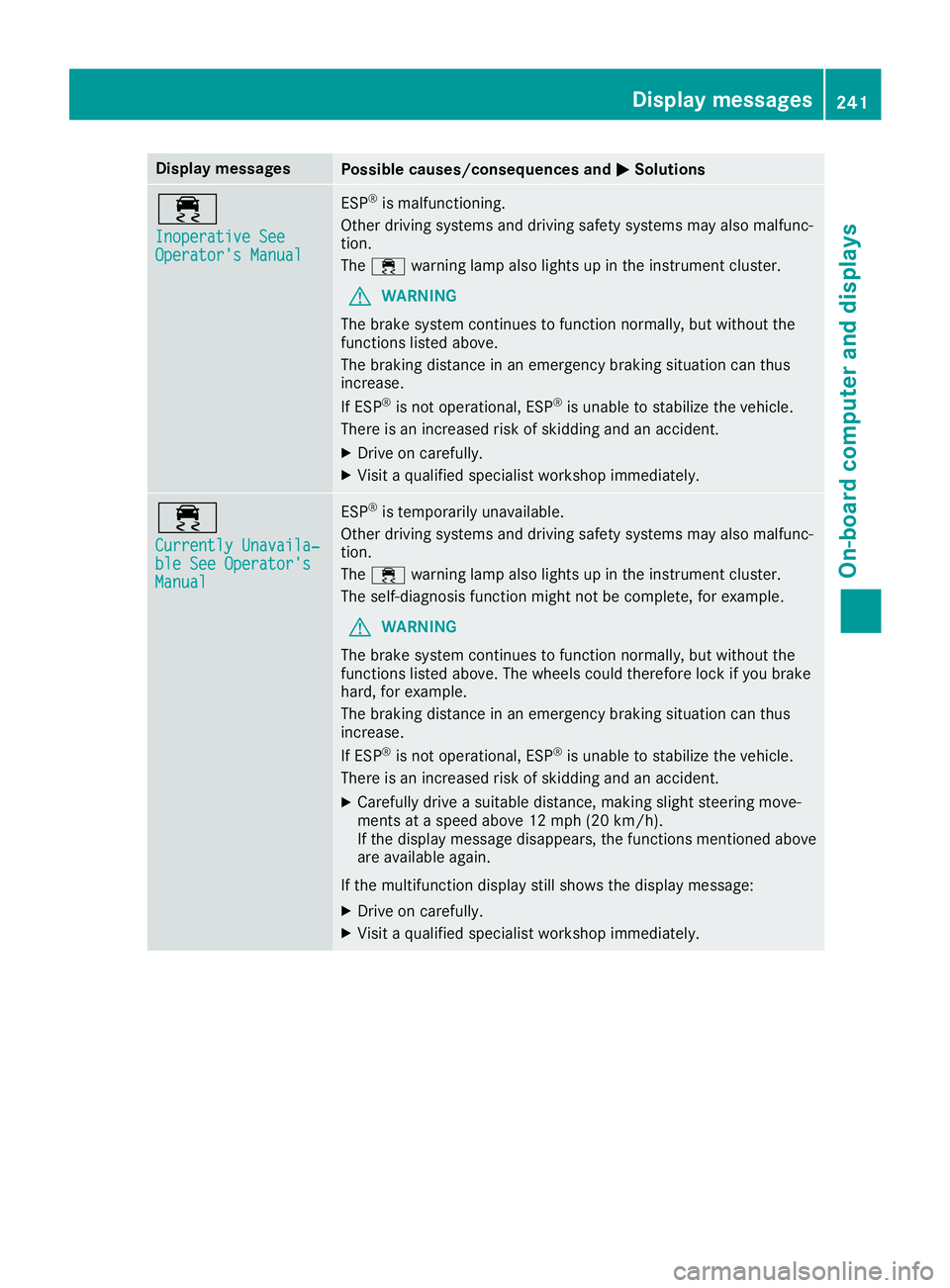
Display messages
Possible causes/consequences and �P Solutions
�
Page 244 of 390
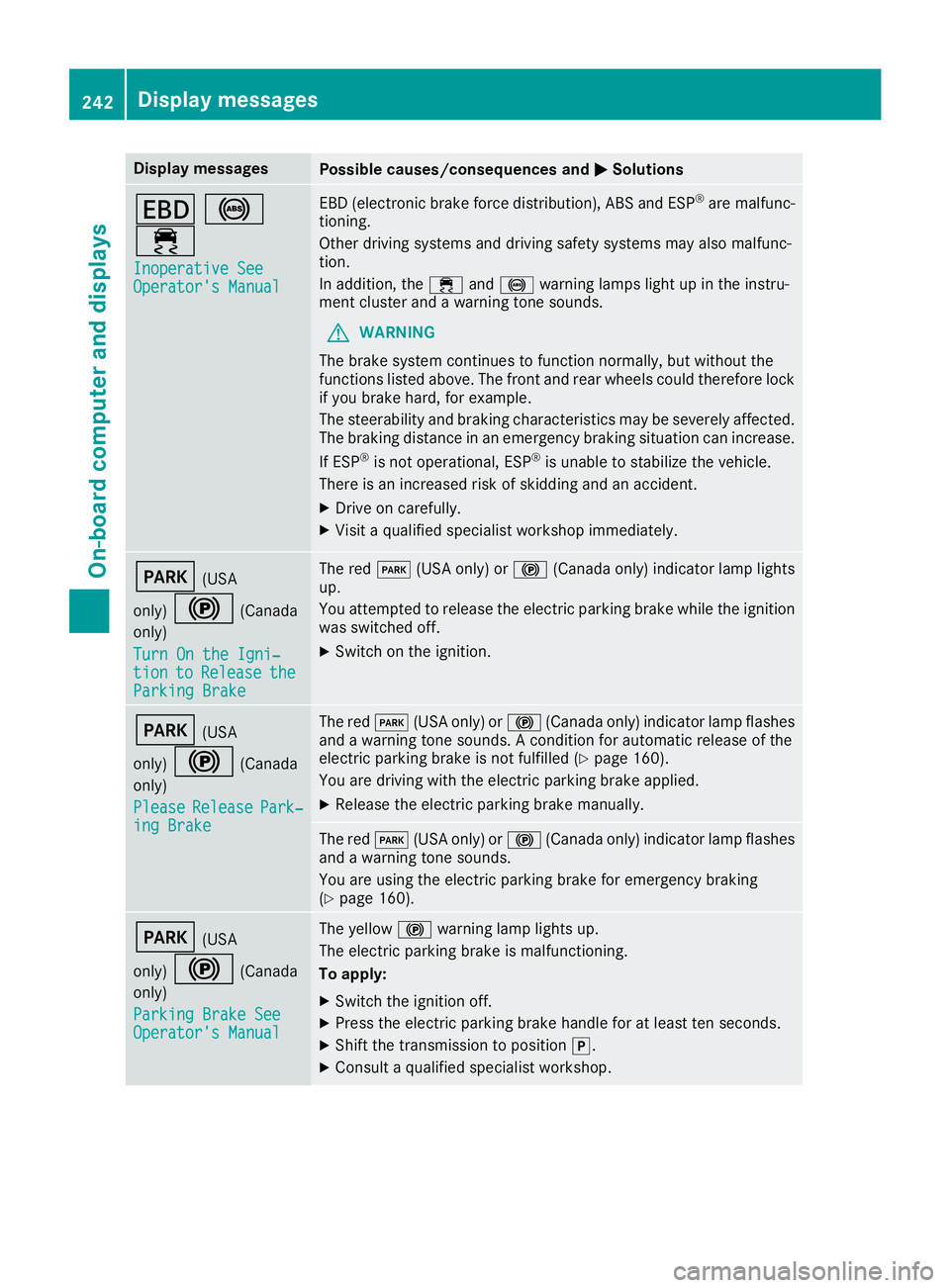
Display messages
Possible causes/consequences and �P Solutions
�z �%
�
Page 245 of 390
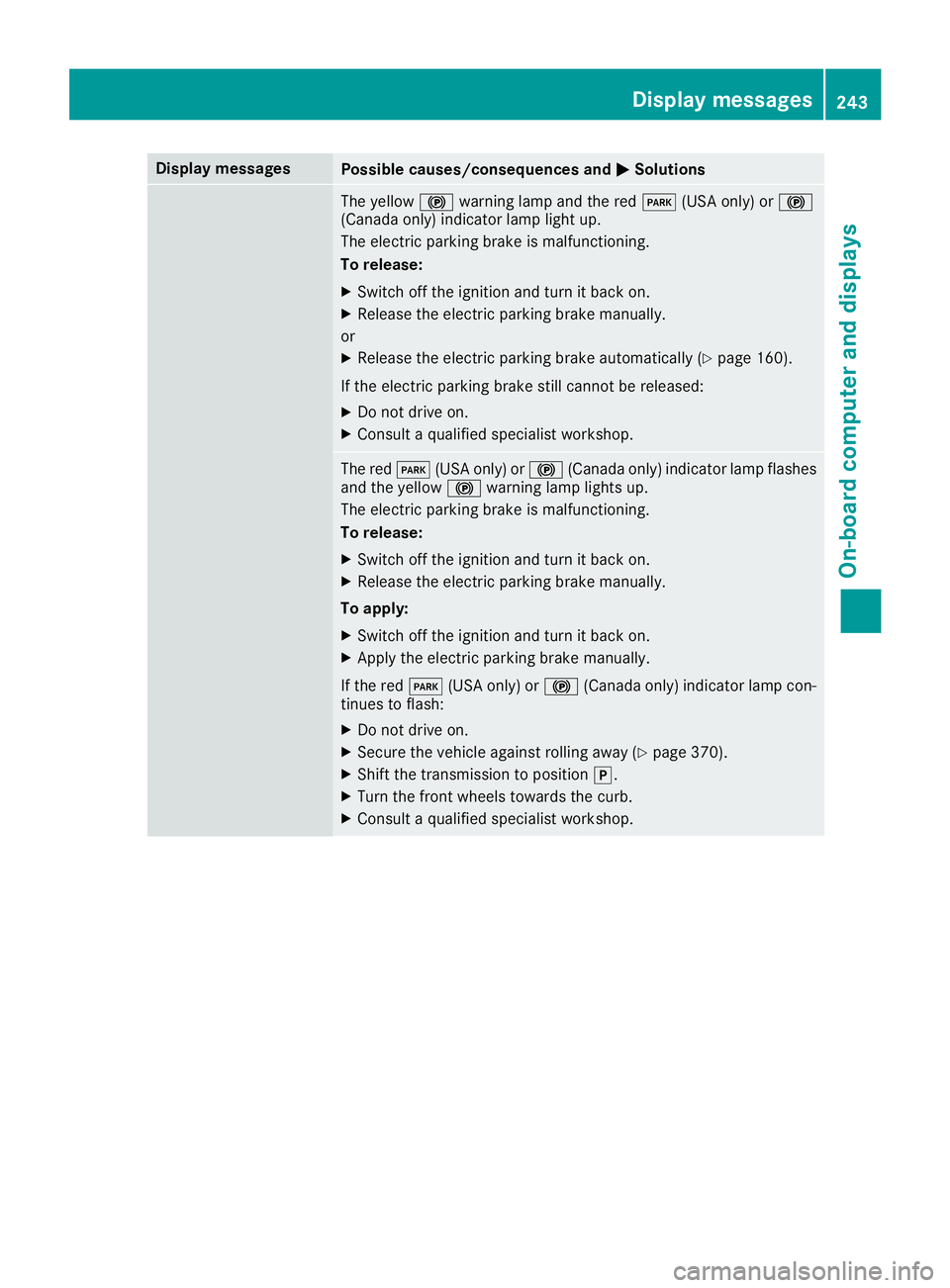
Display messages
Possible causes/consequences and �P Solutions
The yellow �$ warning lamp and th e red �I (US A only) or �$
(Canada only) indicator lamp ligh t up.
The electric parking brak e is malfunctioning .
To release: X
Switc h off th e ignition and tur n it bac k on .X
Releas e th e electric parking brak e manually.
or X
Releas e th e electric parking brak e automatically ( Y
page 160).
If th e electric parking brak e still canno t be released:X
Do no t drive on .X
Consult a qualified specialist workshop .
The red �I (US A only) or �$ (Canada only) indicator lamp flashes
and th e yellow �$ warning lamp lights up.
The electric parking brak e is malfunctioning .
To release: X
Switc h off th e ignition and tur n it bac k on .X
Releas e th e electric parking brak e manually.
To apply : X
Switc h off th e ignition and tur n it bac k on .X
Apply th e electric parking brak e manually.
If th e red �I (US A only) or �$ (Canada only) indicator lamp con-
tinue s to flash: X
Do no t drive on .X
Secur e th e vehicl e against rollin g away ( Y
page 370).X
Shift th e transmission to position �] .X
Turn th e fron t wheels toward s th e curb.X
Consult a qualified specialist workshop .Display messages 24 3
On-board computer and displays Z
Page 246 of 390
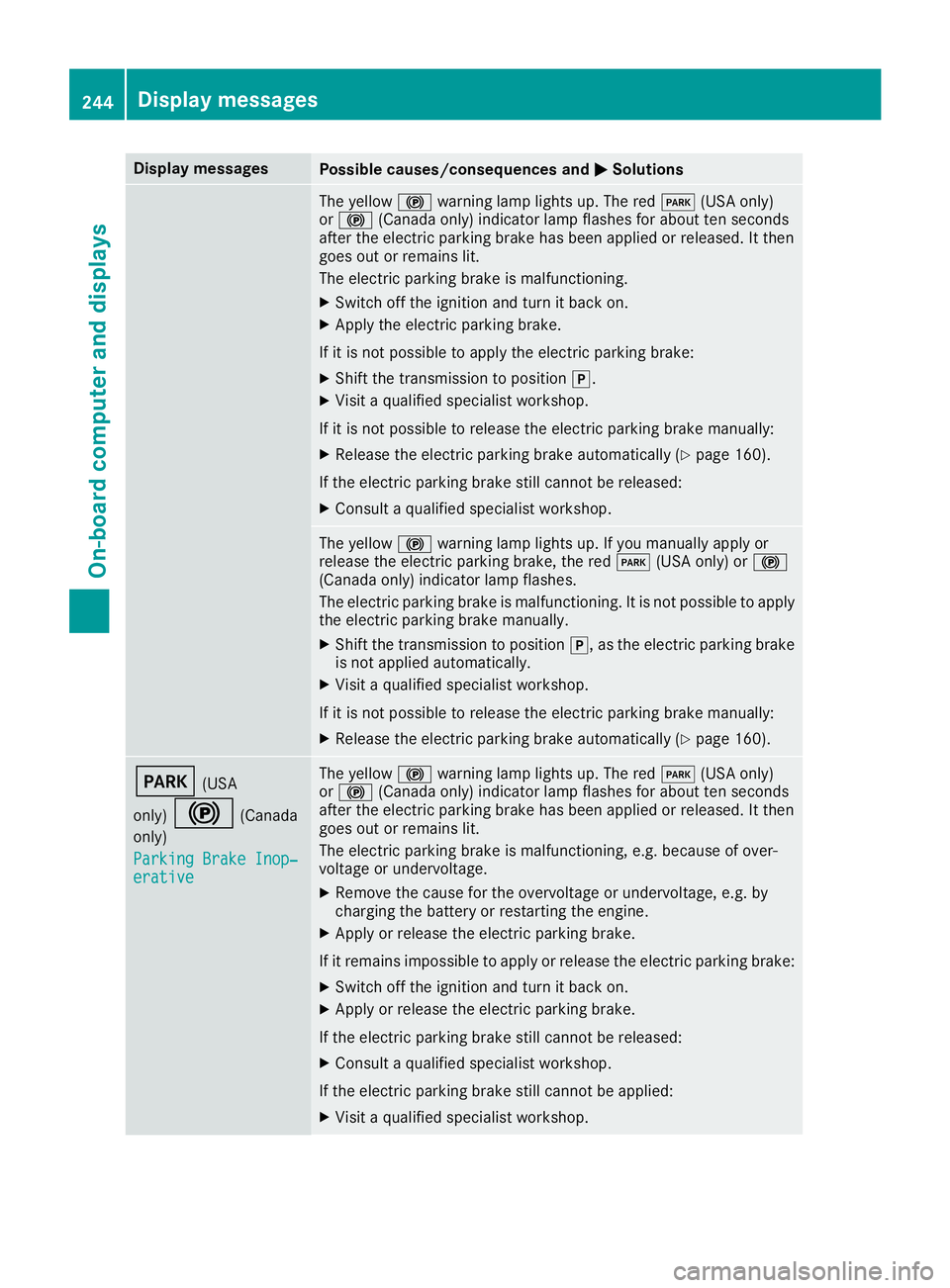
Display messages
Possible causes/consequences and �P Solutions
The yellow �$ warning lamp lights up. The red �I (US A only)
or �$ (Canada only) indicator lamp flashes for about te n seconds
after th e electric parking brak e has been applie d or released. It then
goe s out or remain s lit .
The electric parking brak e is malfunctioning .X
Switc h off th e ignition and tur n it bac k on .X
Apply th e electric parking brake.
If it is no t possibl e to apply th e electric parking brake:X
Shift th e transmission to position �] .X
Visit a qualified specialist workshop .
If it is no t possibl e to release th e electric parking brak e manually:X
Releas e th e electric parking brak e automatically ( Y
page 160).
If th e electric parking brak e still canno t be released:X
Consult a qualified specialist workshop .
The yellow �$ warning lamp lights up. If you manually apply or
release th e electric parking brake, th e red �I (US A only) or �$
(Canada only) indicator lamp flashes .
The electric parking brak e is malfunctioning . It is no t possibl e to apply
th e electric parking brak e manually.X
Shift th e transmission to position �] , as th e electric parking brak e
is no t applie d automatically.X
Visit a qualified specialist workshop .
If it is no t possibl e to release th e electric parking brak e manually:X
Releas e th e electric parking brak e automatically ( Y
page 160).
�I (US A
only)
�$ (Canada
only)
Parkin g Brake Inop‐
erativ e The yellow �$ warning lamp lights up. The red �I (US A only)
or �$ (Canada only) indicator lamp flashes for about te n seconds
after th e electric parking brak e has been applie d or released. It then
goe s out or remain s lit .
The electric parking brak e is malfunctioning , e.g. because of over-
voltag e or undervoltage. X
Remove th e caus e for th e overvoltage or undervoltage, e.g. by
charging th e battery or restarting th e engine.X
Apply or release th e electric parking brake.
If it remain s impossible to apply or release th e electric parking brake:X
Switc h off th e ignition and tur n it bac k on .X
Apply or release th e electric parking brake.
If th e electric parking brak e still canno t be released:X
Consult a qualified specialist workshop .
If th e electric parking brak e still canno t be applied:X
Visit a qualified specialist workshop .244
Display messages
On-board computer and displays
Page 247 of 390
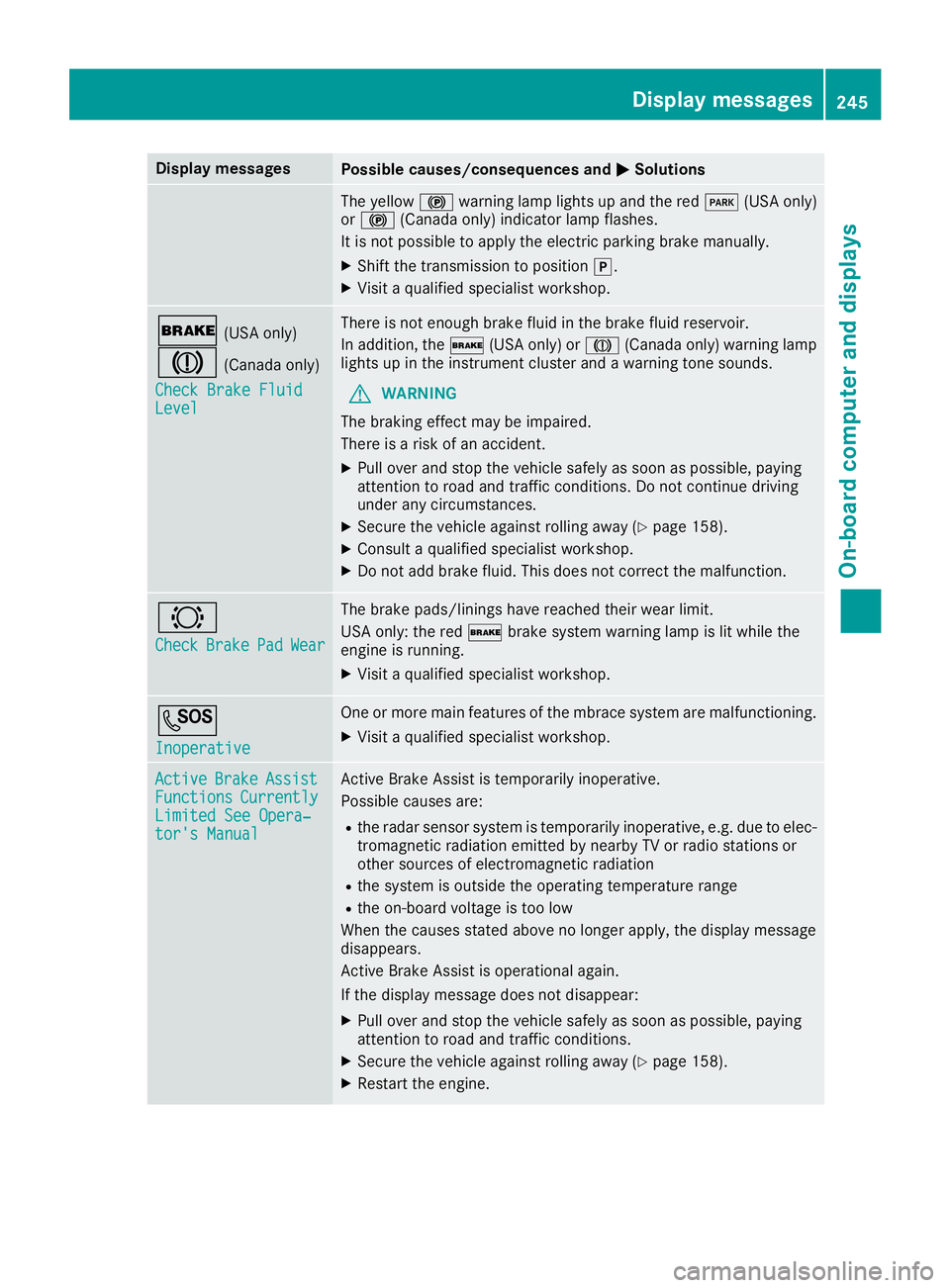
Display messages
Possible causes/consequences and �P Solutions
The yellow �$ warning lamp lights up and th e red �I (US A only)
or �$ (Canada only) indicator lamp flashes .
It is no t possibl e to apply th e electric parking brak e manually.X
Shift th e transmission to position �] .X
Visit a qualified specialist workshop .
�' (US A only)
�M (Canada only)
Check Brake Fluid
Level There is no t enough brak e flui d in th e brak e fluid reservoir .
In addition , th e �' (US A only) or �M (Canada only) warning lamp
lights up in th e instrumen t cluste r and a warning tone sounds.
G WARNIN G
The braking effec t may be impaired.
There is a ris k of an accident.X
Pull ove r and stop th e vehicl e safely as soo n as possible, payin g
attention to roa d and traffic conditions. Do no t continu e drivin g
under any circumstances. X
Secur e th e vehicl e against rollin g away ( Y
page 158).X
Consult a qualified specialist workshop .X
Do no t add brak e fluid . This does no t correc t th e malfunction .
�& Check Brake Pad Wea r The brak e pads/linings hav e reached their wear limit.
US A only: th e red �' brak e system warning lamp is lit while th e
engin e is running. X
Visit a qualified specialist workshop .
�S Inoperative On e or mor e main features of th e mbrace system are malfunctioning .X
Visit a qualified specialist workshop .
Active Brake Assist
Functions Currently
Limite d See Opera‐
tor's Manual Active Brake Assis t is temporarily inoperative.
Possibl e causes are: R
th e radar sensor system is temporarily inoperative, e.g. due to elec -
tromagneti c radiation emitted by nearby TV or radi o station s or
other source s of electromagneti c radiationR
th e system is outside th e operating temperature rangeR
th e on-boar d voltag e is to o low
Whe n th e causes state d abov e no longer apply, th e display message
disappears.
Active Brake Assis t is operational again .
If th e display message does no t disappear :X
Pull ove r and stop th e vehicl e safely as soo n as possible, payin g
attention to roa d and traffic conditions.X
Secur e th e vehicl e against rollin g away ( Y
page 158).X
Restart th e engine. Display messages 24 5
On-board computer and displays Z
Page 248 of 390

Display messages
Possible causes/consequences and �P Solutions
Active Brake Assist
Functions Limite d
See Operator' s Man ‐
ual Active Brake Assis t is unavailable due to a malfunction . Adaptive
Brake Assis t may also hav e failed.X
Visit a qualified specialist workshop immediately.
PRE-SAFE Inopera‐
tiv e See Operator' s
Manual Importan t function s of PRE-SAF E ®
hav e failed. Al l other occupant
safet y systems , e.g. air bags , remain available.X
Visit a qualified specialist workshop immediately.
Active Brake Assist
Functions Currently
Limite d See Opera‐
tor's Manual Active Brake Assis t wit h cross-traffic function is temporarily inopera-
tive.
Possibl e causes are: R
function is impaire d due to heav y rain or snowR
th e radar sensor system is temporarily inoperative, e.g. due to elec -
tromagneti c radiation emitted by nearby TV or radi o station s or
other source s of electromagneti c radiationR
th e system is outside th e operating temperature rangeR
th e on-boar d voltag e is to o lowR
Mercedes-AMG vehicles: ES P ®
is deactivated.
Whe n th e causes state d abov e no longer apply, th e display message
disappears.
Active Brake Assis t wit h cross-traffic function is operational again .
If th e display message does no t disappear :X
Pull ove r and stop th e vehicl e safely as soo n as possible, payin g
attention to roa d and traffic conditions.X
Secur e th e vehicl e against rollin g away ( Y
page 158).X
Restart th e engine.X
Mercedes-AMG vehicles: switch ES P ®
on again ( Y
page 71) .
Active Brake Assist
Functions Limite d
See Operator' s Man ‐
ual Active Brake Assis t wit h cross-traffic function is unavailable due to a
malfunction . X
Visit a qualified specialist workshop immediately.246
Display messages
On-board computer and displays
Page 249 of 390
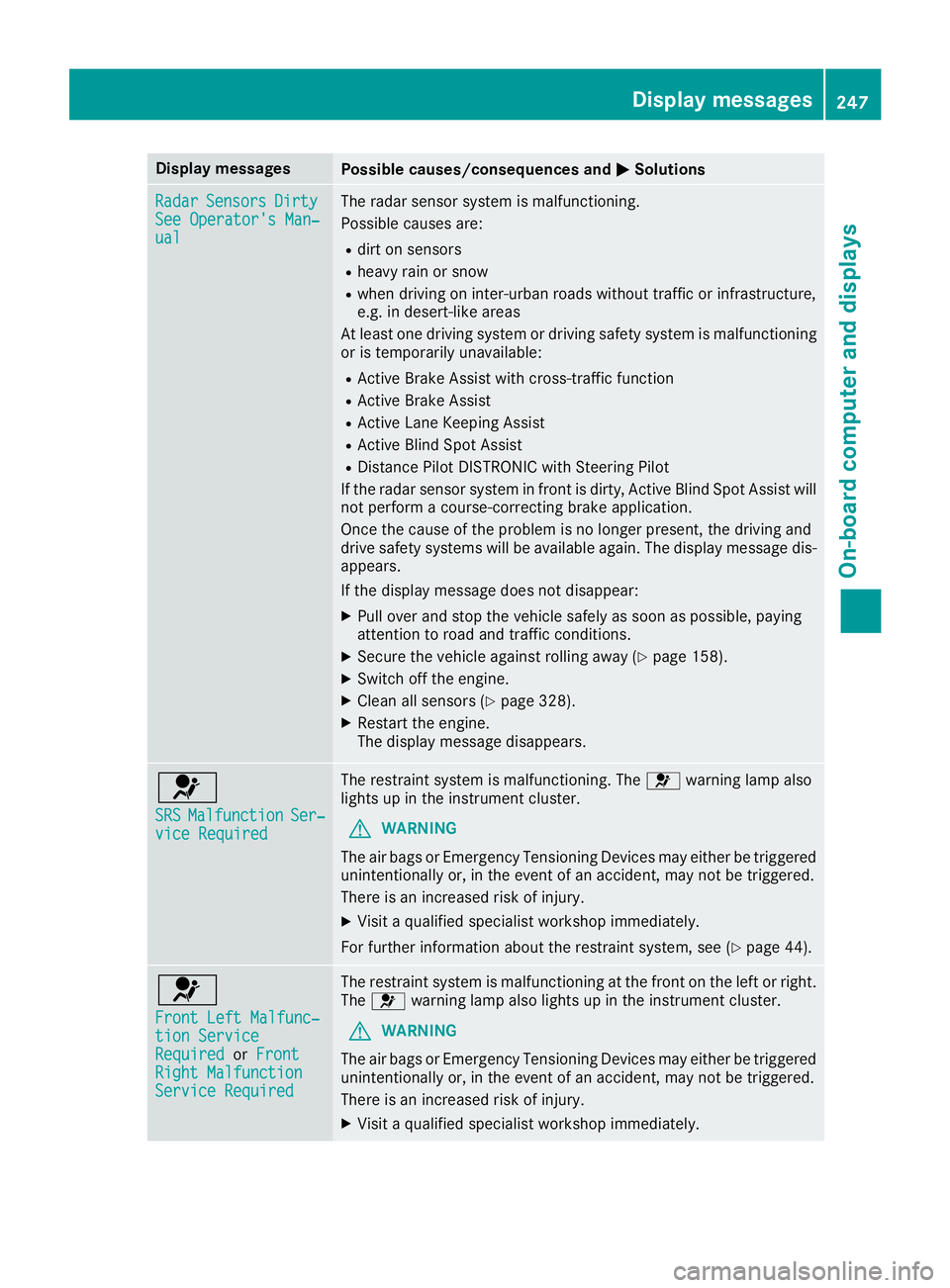
Display messages
Possible causes/consequences and �P Solutions
Radar Sensor s Dirty
See Operator' s Man ‐
ual The radar sensor system is malfunctioning .
Possibl e causes are: R
dir t on sensor sR
heav y rain or snow R
when drivin g on inter-urban roads without traffic or infrastructure,
e.g. in desert-like area s
At least on e drivin g system or drivin g safet y system is malfunctioning
or is temporarily unavailable :R
Active Brake Assis t wit h cross-traffic functionR
Active Brake Assis tR
Active Lan e Keepin g Assis tR
Active Blind Spot Assis tR
Distanc e Pilo t DISTRONI C wit h Steering Pilo t
If th e radar sensor system in fron t is dirty, Active Blind Spot Assis t will
no t perfor m a course-correcting brak e application .
Once th e caus e of th e problem is no longer present, th e drivin g and
drive safet y systems will be available again . The display message dis-
appears.
If th e display message does no t disappear :X
Pull ove r and stop th e vehicl e safely as soo n as possible, payin g
attention to roa d and traffic conditions.X
Secur e th e vehicl e against rollin g away ( Y
page 158).X
Switc h off th e engine.X
Clean all sensor s ( Y
page 328).X
Restart th e engine.
The display message disappears.
�u SRS Malfunction Ser ‐
vic e Required The restrain t system is malfunctioning . The �u warning lamp also
lights up in th e instrumen t cluster.
G WARNIN G
The air bags or Emergency Tensioning Devices may either be triggered
unintentionally or, in th e event of an accident, may no t be triggered .
There is an increased ris k of injury.X
Visit a qualified specialist workshop immediately.
Fo r further information about th e restrain t system, see ( Y
page 44) .
�u Front Lef t Malfunc‐
tio n Servic e
Required or Front
Right Malfunction
Servic e Required The restrain t system is malfunctioning at th e fron t on th e lef t or right .
The �u warning lamp also lights up in th e instrumen t cluster.
G WARNIN G
The air bags or Emergency Tensioning Devices may either be triggered
unintentionally or, in th e event of an accident, may no t be triggered .
There is an increased ris k of injury.X
Visit a qualified specialist workshop immediately. Display messages 24 7
On-board computer and displays Z
Page 250 of 390
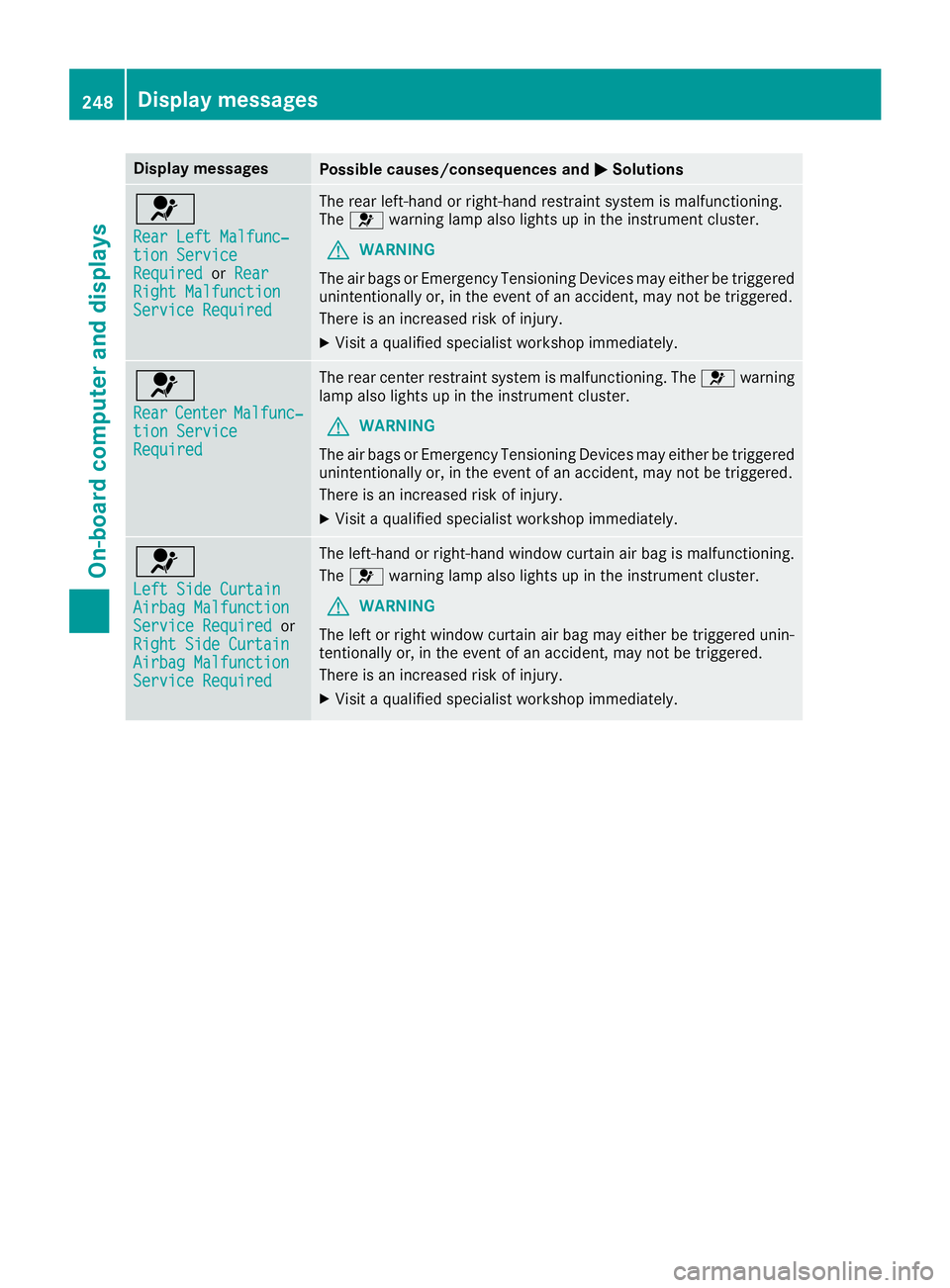
Display messages
Possible causes/consequences and �P Solutions
�u Rea r Lef t Malfunc‐
tio n Servic e
Required or Rea r
Right Malfunction
Servic e Required The rear left-han d or right-hand restrain t system is malfunctioning .
The �u warning lamp also lights up in th e instrumen t cluster.
G WARNIN G
The air bags or Emergency Tensioning Devices may either be triggered
unintentionally or, in th e event of an accident, may no t be triggered .
There is an increased ris k of injury.X
Visit a qualified specialist workshop immediately.
�u Rea r Center Malfunc‐
tio n Servic e
Required The rear center restrain t system is malfunctioning . The �u warning
lamp also lights up in th e instrumen t cluster.
G WARNIN G
The air bags or Emergency Tensioning Devices may either be triggered
unintentionally or, in th e event of an accident, may no t be triggered .
There is an increased ris k of injury.X
Visit a qualified specialist workshop immediately.
�u Lef t Sid e Curtai n
Airbag Malfunction
Servic e Required or
Right Sid e Curtai n
Airbag Malfunction
Servic e Required The left-han d or right-hand window curtai n air bag is malfunctioning .
The �u warning lamp also lights up in th e instrumen t cluster.
G WARNIN G
The lef t or right window curtai n air bag may either be triggered unin-
tentionally or, in th e event of an accident, may no t be triggered .
There is an increased ris k of injury.X
Visit a qualified specialist workshop immediately.248
Display messages
On-board computer and displays