MERCEDES-BENZ GLC SUV 2015 Owner's Guide
Manufacturer: MERCEDES-BENZ, Model Year: 2015, Model line: GLC SUV, Model: MERCEDES-BENZ GLC SUV 2015Pages: 497, PDF Size: 15.27 MB
Page 31 of 497
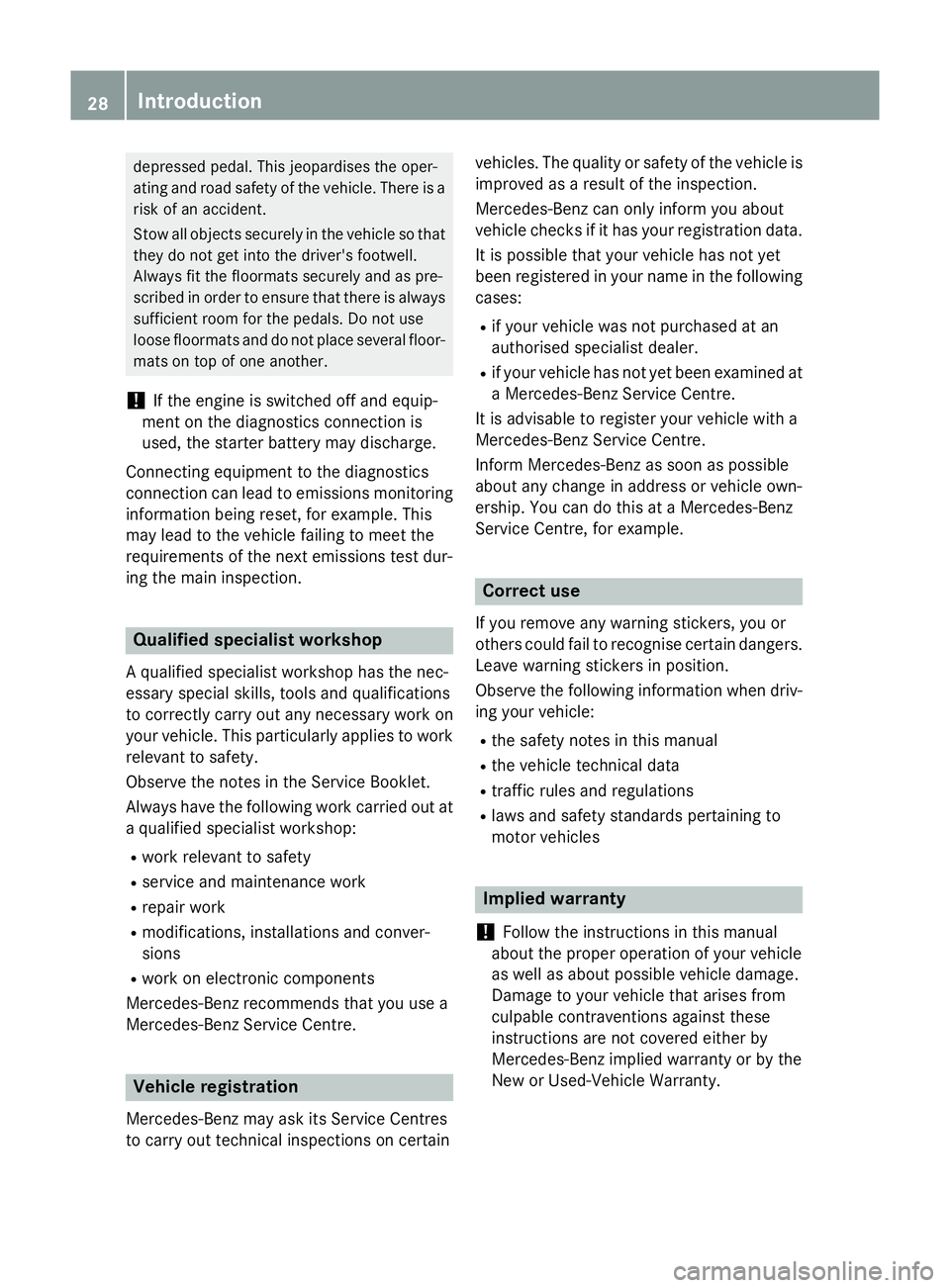
depressed pedal. This jeopardises the oper-
ating and road safety of the vehicle. There is a risk of an accident.
Stow all objects securely in the vehicle so that
they do not get into the driver's footwell.
Always fit the floormats securely and as pre-
scribed in order to ensure that there is always sufficient room for the pedals. Do not use
loose floormats and do not place several floor-mats on top of one another.
! If the engine is switched off and equip-
ment on the diagnostics connection is
used, the starter battery may discharge.
Connecting equipment to the diagnostics
connection can lead to emissions monitoring information being reset, for example. This
may lead to the vehicle failing to meet the
requirements of the next emissions test dur-
ing the main inspection. Qualified specialist workshop
A qualified specialist workshop has the nec-
essary special skills, tools and qualifications
to correctly carry out any necessary work on
your vehicle. This particularly applies to work
relevant to safety.
Observe the notes in the Service Booklet.
Always have the following work carried out at a qualified specialist workshop:
R work relevant to safety
R service and maintenance work
R repair work
R modifications, installations and conver-
sions
R work on electronic components
Mercedes-Benz recommends that you use a
Mercedes-Benz Service Centre. Vehicle registration
Mercedes-Benz may ask its Service Centres
to carry out technical inspections on certain vehicles. The quality or safety of the vehicle is
improved as a result of the inspection.
Mercedes-Benz can only inform you about
vehicle checks if it has your registration data.
It is possible that your vehicle has not yet
been registered in your name in the following
cases:
R if your vehicle was not purchased at an
authorised specialist dealer.
R if your vehicle has not yet been examined at
a Mercedes-Benz Service Centre.
It is advisable to register your vehicle with a
Mercedes-Benz Service Centre.
Inform Mercedes-Benz as soon as possible
about any change in address or vehicle own-
ership. You can do this at a Mercedes-Benz
Service Centre, for example. Correct use
If you remove any warning stickers, you or
others could fail to recognise certain dangers.
Leave warning stickers in position.
Observe the following information when driv- ing your vehicle:
R the safety notes in this manual
R the vehicle technical data
R traffic rules and regulations
R laws and safety standards pertaining to
motor vehicles Implied warranty
! Follow the instructions in this manual
about the proper operation of your vehicle
as well as about possible vehicle damage.
Damage to your vehicle that arises from
culpable contraventions against these
instructions are not covered either by
Mercedes-Benz implied warranty or by the
New or Used-Vehicle Warranty. 28
Introduction
Page 32 of 497
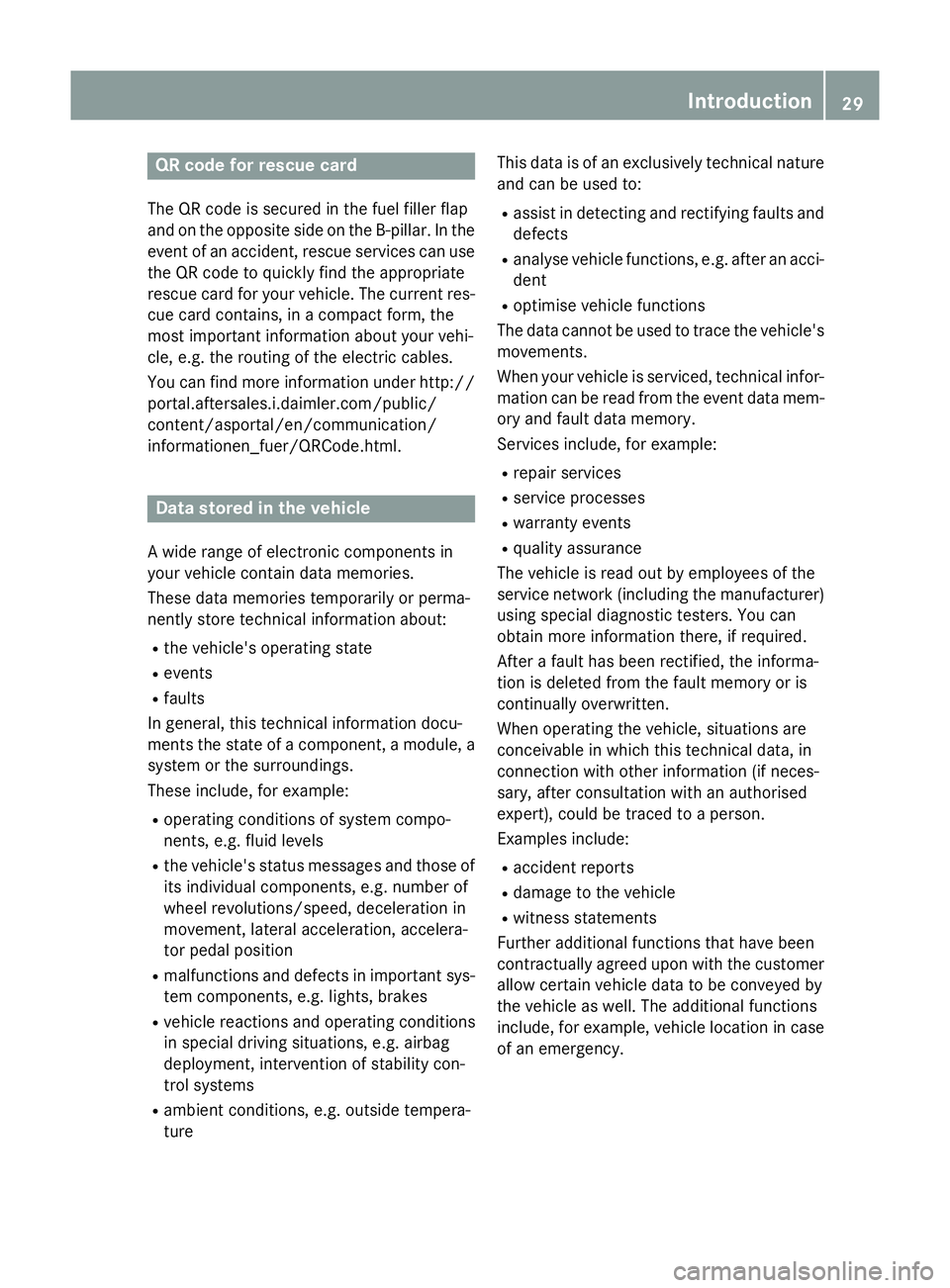
QR code for rescue card
The QR code is secured in the fuel filler flap
and on the opposite side on the B-pillar. In the
event of an accident, rescue services can use
the QR code to quickly find the appropriate
rescue card for your vehicle. The current res- cue card contains, in a compact form, the
most important information about your vehi-
cle, e.g. the routing of the electric cables.
You can find more information under http:// portal.aftersales.i.daimler.com/public/
content/asportal/en/communication/
informationen_fuer/QRCode.html. Data stored in the vehicle
A wide range of electronic components in
your vehicle contain data memories.
These data memories temporarily or perma-
nently store technical information about:
R the vehicle's operating state
R events
R faults
In general, this technical information docu-
ments the state of a component, a module, a
system or the surroundings.
These include, for example:
R operating conditions of system compo-
nents, e.g. fluid levels
R the vehicle's status messages and those of
its individual components, e.g. number of
wheel revolutions/speed, deceleration in
movement, lateral acceleration, accelera-
tor pedal position
R malfunctions and defects in important sys-
tem components, e.g. lights, brakes
R vehicle reactions and operating conditions
in special driving situations, e.g. airbag
deployment, intervention of stability con-
trol systems
R ambient conditions, e.g. outside tempera-
ture This data is of an exclusively technical nature
and can be used to:
R assist in detecting and rectifying faults and
defects
R analyse vehicle functions, e.g. after an acci-
dent
R optimise vehicle functions
The data cannot be used to trace the vehicle's movements.
When your vehicle is serviced, technical infor-
mation can be read from the event data mem- ory and fault data memory.
Services include, for example:
R repair services
R service processes
R warranty events
R quality assurance
The vehicle is read out by employees of the
service network (including the manufacturer)
using special diagnostic testers. You can
obtain more information there, if required.
After a fault has been rectified, the informa-
tion is deleted from the fault memory or is
continually overwritten.
When operating the vehicle, situations are
conceivable in which this technical data, in
connection with other information (if neces-
sary, after consultation with an authorised
expert), could be traced to a person.
Examples include:
R accident reports
R damage to the vehicle
R witness statements
Further additional functions that have been
contractually agreed upon with the customer
allow certain vehicle data to be conveyed by
the vehicle as well. The additional functions
include, for example, vehicle location in case of an emergency. Introduction
29 Z
Page 33 of 497

Copyright information
General notes
Information on licences for free and open-
source software used in your vehicle and its
electronic components is available on the fol-
lowing website:
http://www.mercedes-benz.com/
opensource 30
Introduction
Page 34 of 497

Cockpit
................................................. 32
Instrument cluster ..............................34
Multifunction steering wheel .............37
Centre console .................................... 39
Overhead control panel ......................41
Door control panel .............................. 42 31At a glance
Page 35 of 497
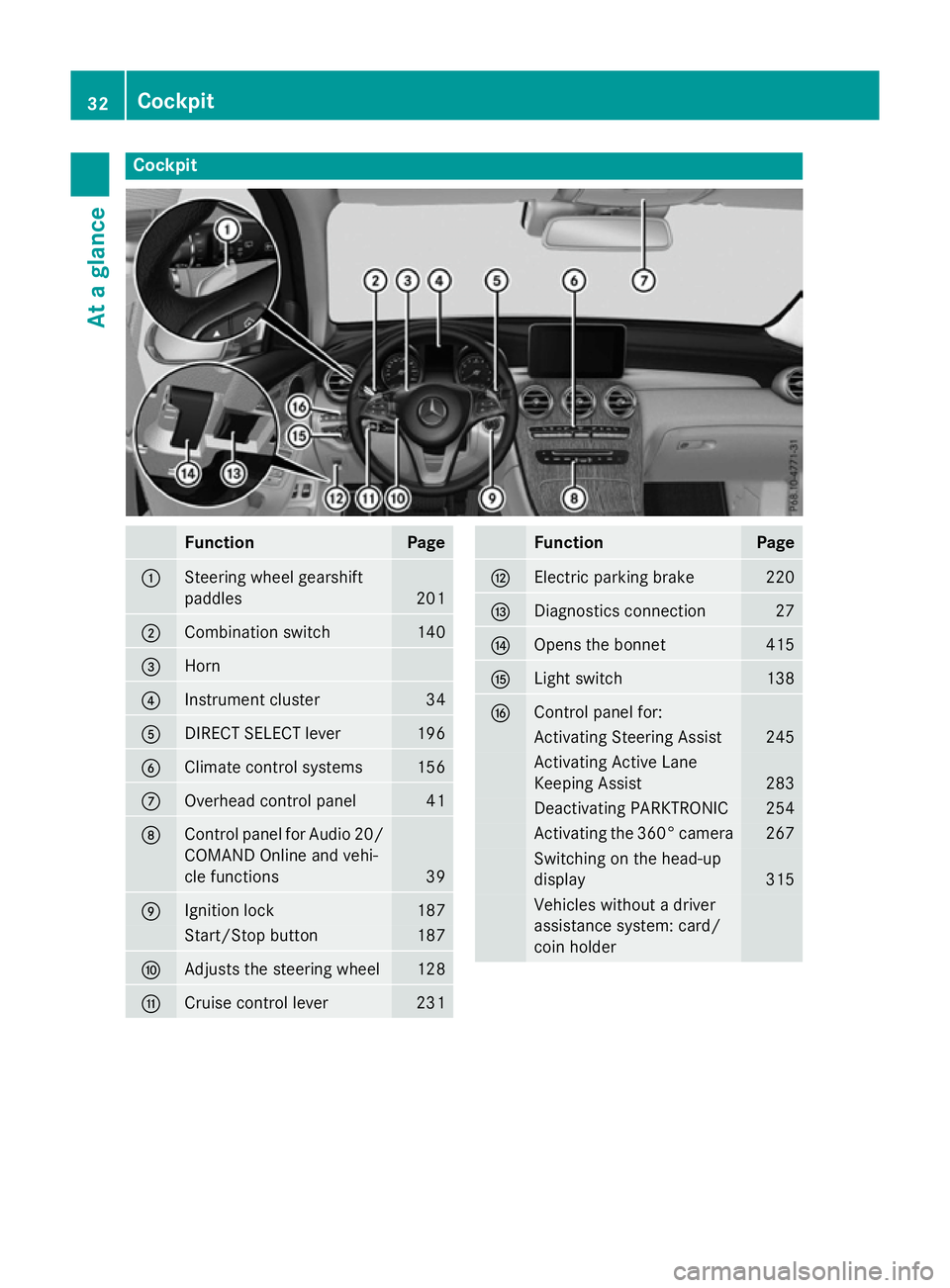
Cockpit
Function Page
:
Steering wheel gearshift
paddles
201
;
Combination switch 140
=
Horn
?
Instrument cluster 34
A
DIRECT SELECT lever 196
B
Climate control systems 156
C
Overhead control panel 41
D
Control panel for Audio 20/
COMAND Online and vehi-
cle functions 39
E
Ignition lock 187
Start/Stop button 187
F
Adjusts the steering wheel 128
G
Cruise control lever 231 Function Page
H
Electric parking brake 220
I
Diagnostics connection 27
J
Opens the bonnet 415
K
Light switch 138
L
Control panel for:
Activating Steering Assist 245
Activating Active Lane
Keeping Assist 283
Deactivating PARKTRONIC 254
Activating the 360° camera 267
Switching on the head-up
display
315
Vehicles without a driver
assistance system: card/
coin holder32
CockpitAt a glance
Page 36 of 497
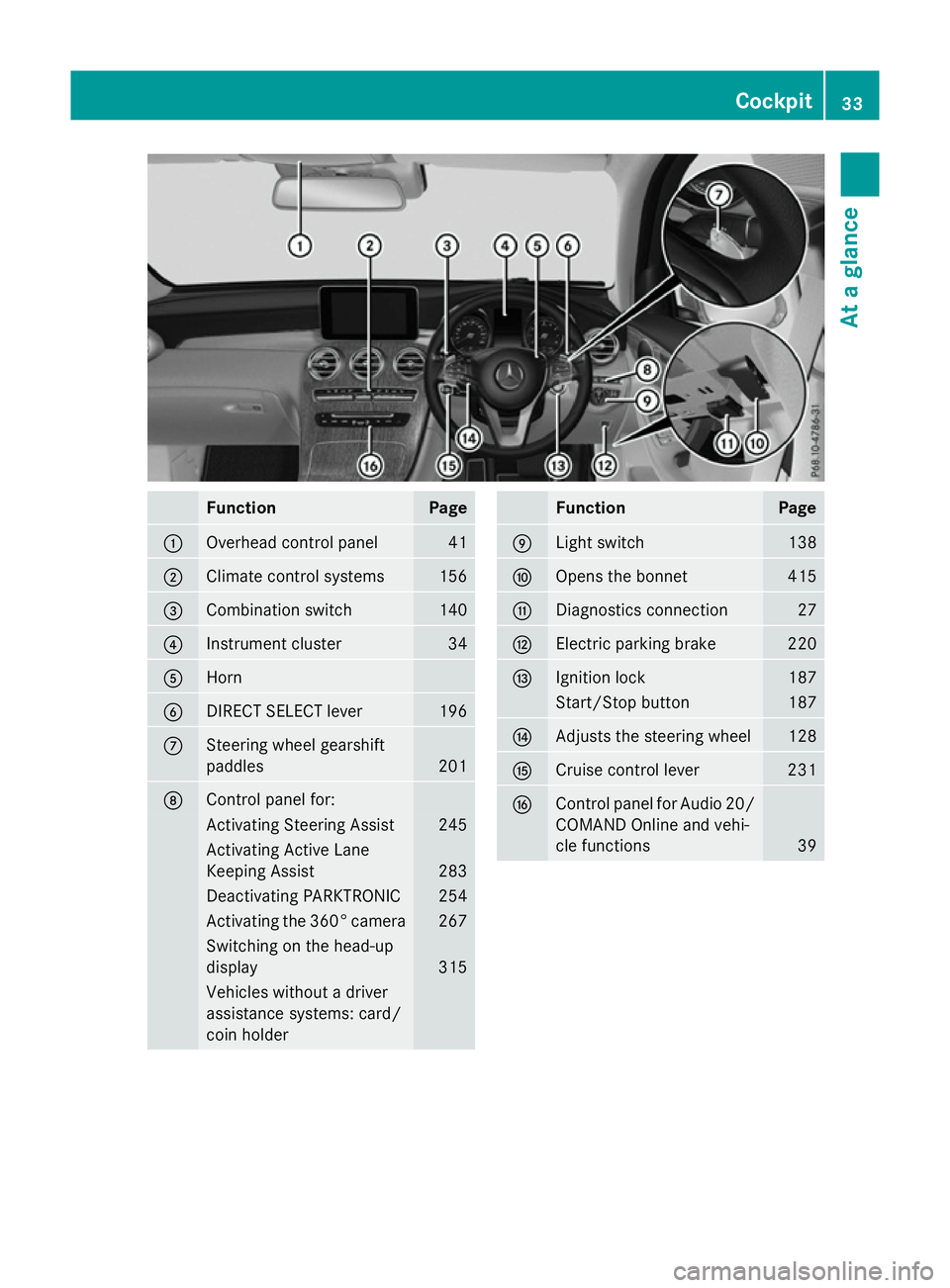
Function Page
:
Overhead control panel 41
;
Climate control systems 156
=
Combination switch 140
?
Instrument cluster 34
A
Horn
B
DIRECT SELECT lever 196
C
Steering wheel gearshift
paddles
201
D
Control panel for:
Activating Steering Assist 245
Activating Active Lane
Keeping Assist
283
Deactivating PARKTRONIC 254
Activating the 360° camera 267
Switching on the head-up
display
315
Vehicles without a driver
assistance systems: card/
coin holder Function Page
E
Light switch 138
F
Opens the bonnet 415
G
Diagnostics connection 27
H
Electric parking brake 220
I
Ignition lock 187
Start/Stop button 187
J
Adjusts the steering wheel 128
K
Cruise control lever 231
L
Control panel for Audio 20/
COMAND Online and vehi-
cle functions 39Cockpit
33At a glance
Page 37 of 497
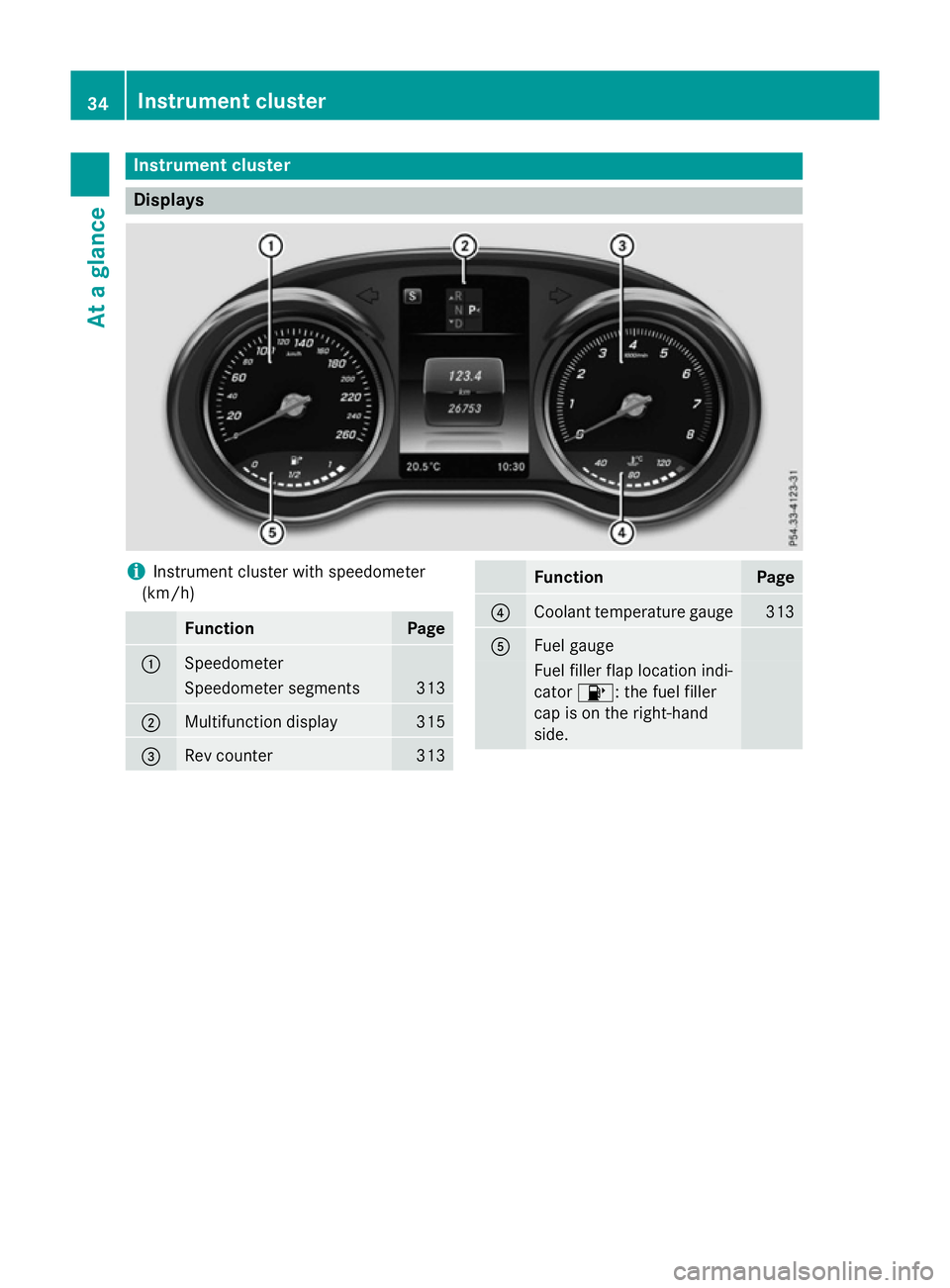
Instrument cluster
Displays
i
Instrument cluster with speedometer
(km/h) Function Page
:
Speedometer
Speedometer segments 313
;
Multifunction display 315
=
Rev counter 313 Function Page
?
Coolant temperature gauge 313
A
Fuel gauge
Fuel filler flap location indi-
cator 8: the fuel filler
cap is on the right-hand
side. 34
Instrument clusterAt a glance
Page 38 of 497
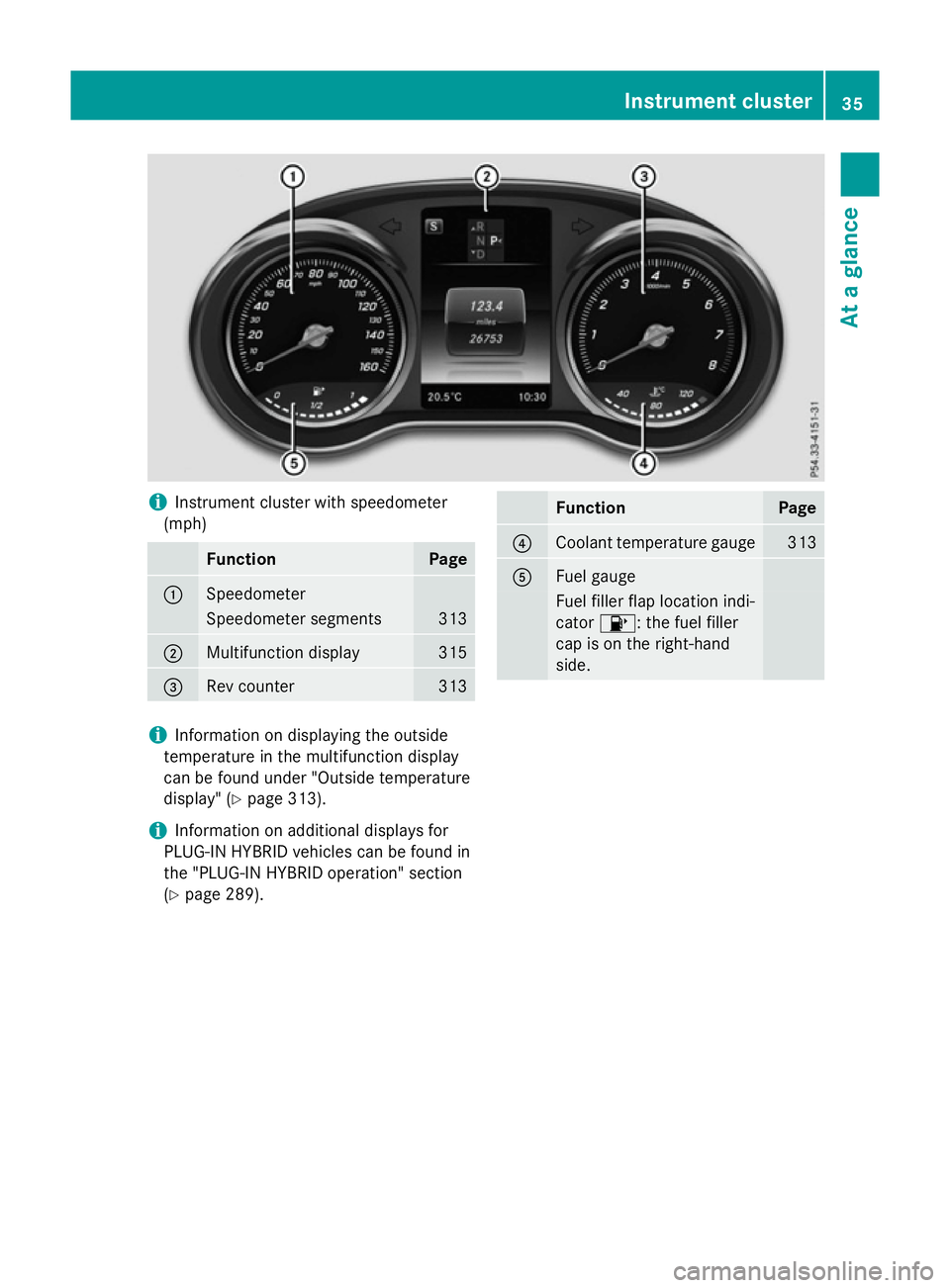
i
Instrument cluster with speedometer
(mph) Function Page
:
Speedometer
Speedometer segments 313
;
Multifunction display 315
=
Rev counter 313 Function Page
?
Coolant temperature gauge 313
A
Fuel gauge
Fuel filler flap location indi-
cator
8: the fuel filler
cap is on the right-hand
side. i
Information on displaying the outside
temperature in the multifunction display
can be found under "Outside temperature
display" (Y page 313).
i Information on additional displays for
PLUG-IN HYBRID vehicles can be found in
the "PLUG-IN HYBRID operation" section
(Y page 289). Instrument cluster
35At a glance
Page 39 of 497
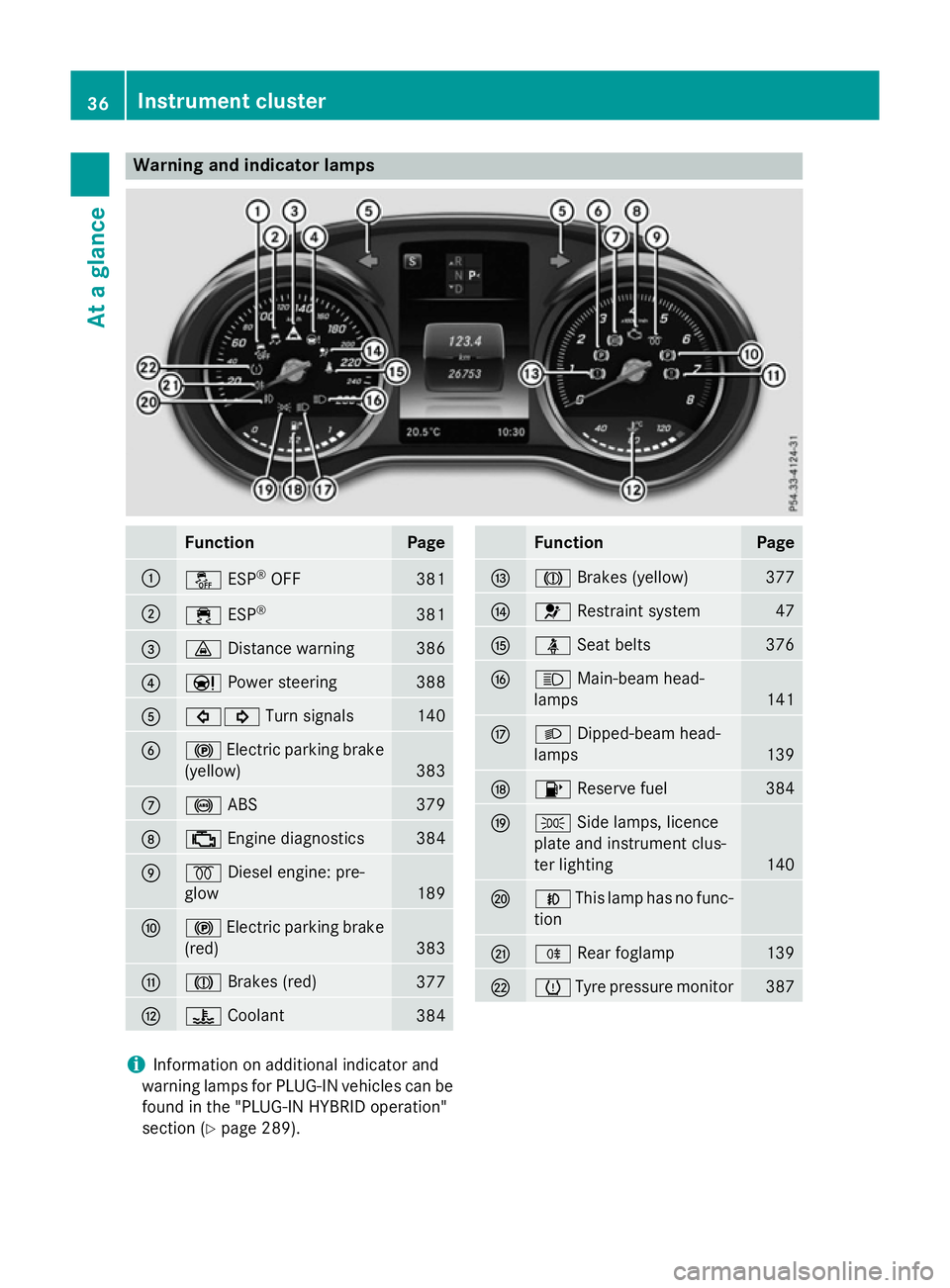
Warning and indicator lamps
Function Page
:
å
ESP®
OFF 381
;
÷
ESP® 381
=
·
Distance warning 386
?
Ð
Power steering 388
A
#!
Turn signals 140
B
!
Electric parking brake
(yellow) 383
C
!
ABS 379
D
;
Engine diagnostics 384
E
%
Diesel engine: pre-
glow 189
F
!
Electric parking brake
(red) 383
G
J
Brakes (red) 377
H
?
Coolant 384 Function Page
I
J
Brakes (yellow) 377
J
6
Restraint system 47
K
ü
Seat belts 376
L
K
Main-beam head-
lamps 141
M
L
Dipped-beam head-
lamps 139
N
8
Reserve fuel 384
O
T
Side lamps, licence
plate and instrument clus-
ter lighting 140
P
N
This lamp has no func-
tion Q
R
Rear foglamp 139
R
h
Tyre pressure monitor 387
i
Information on additional indicator and
warning lamps for PLUG-IN vehicles can be
found in the "PLUG-IN HYBRID operation"
section (Y page 289). 36
Instrument clusterAt a glance
Page 40 of 497
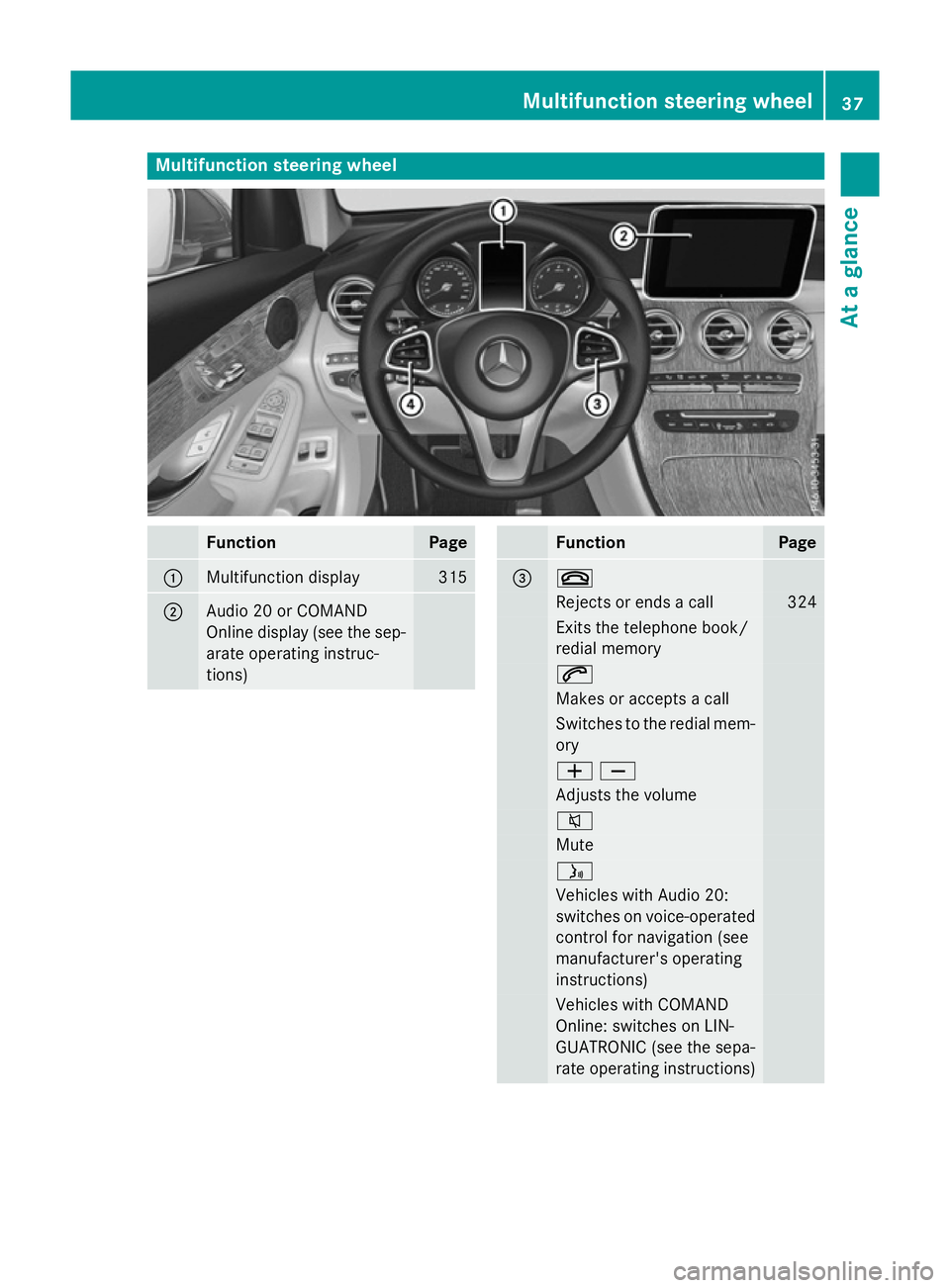
Multifunction steering wheel
Function Page
:
Multifunction display 315
;
Audio 20 or COMAND
Online display (see the sep-
arate operating instruc-
tions) Function Page
= ~
Rejects or ends a call 324
Exits the telephone book/
redial memory
6
Makes or accepts a call
Switches to the redial mem-
ory WX
Adjusts the volume
8
Mute
ó
Vehicles with Audio 20:
switches on voice-operated
control for navigation (see
manufacturer's operating
instructions) Vehicles with COMAND
Online: switches on LIN-
GUATRONIC (see the sepa-
rate operating instructions)Multifunction steering wheel
37At a glance