light MERCEDES-BENZ GLK-Class 2012 X204 Comand Manual
[x] Cancel search | Manufacturer: MERCEDES-BENZ, Model Year: 2012, Model line: GLK-Class, Model: MERCEDES-BENZ GLK-Class 2012 X204Pages: 182, PDF Size: 4.89 MB
Page 28 of 182

Exam
pleofoper ation
Init ialsituation You
would liketoswit chfrom thesyst em
fun ction toradio mode andsetast atio n,for
exam ple.
The oper atingexam pledesc ribeshow to:
R call uptheaudio function
R swit chon radio mode
R set ast atio n. Sys
tem men u
Callin gup theau dio functi on X
Sel ect Audio in
themain function bar by
slidin gZV andturnin gcVd theCOMA ND
con troller andpres sW tocon firm.
The basic display ofthecur ren taudio
oper ating mod e,e.g. audio CD,appear s. :
Selec tion bar Swit
chingto radio mod e Op
tion1
X Pre sstheó function button.
The radio displayappear s.
i Repeat edlypressin gth is fun ction button
swit ches bet ween theFM ,AM and WB
waveb andsin that ord erand then call sup
Sat Radio mode.Pre ssin gth ebut tona gain
takes youback toFM radio mode.
Option 2
X Select Audio again
bysliding ZVthe
COMAND controller andpress Wto
conf irm.
The Audio menuappears. Radio is
highlighted. :
Current audiooperating mode
; Main functionbar
= Audio menu
X Press Wthe COMAND controller and
conf irmRadio .
The radio basic display appears withthe
waveband lastselected. 26
Opera
tingCOMANDAtaglance
Page 29 of 182
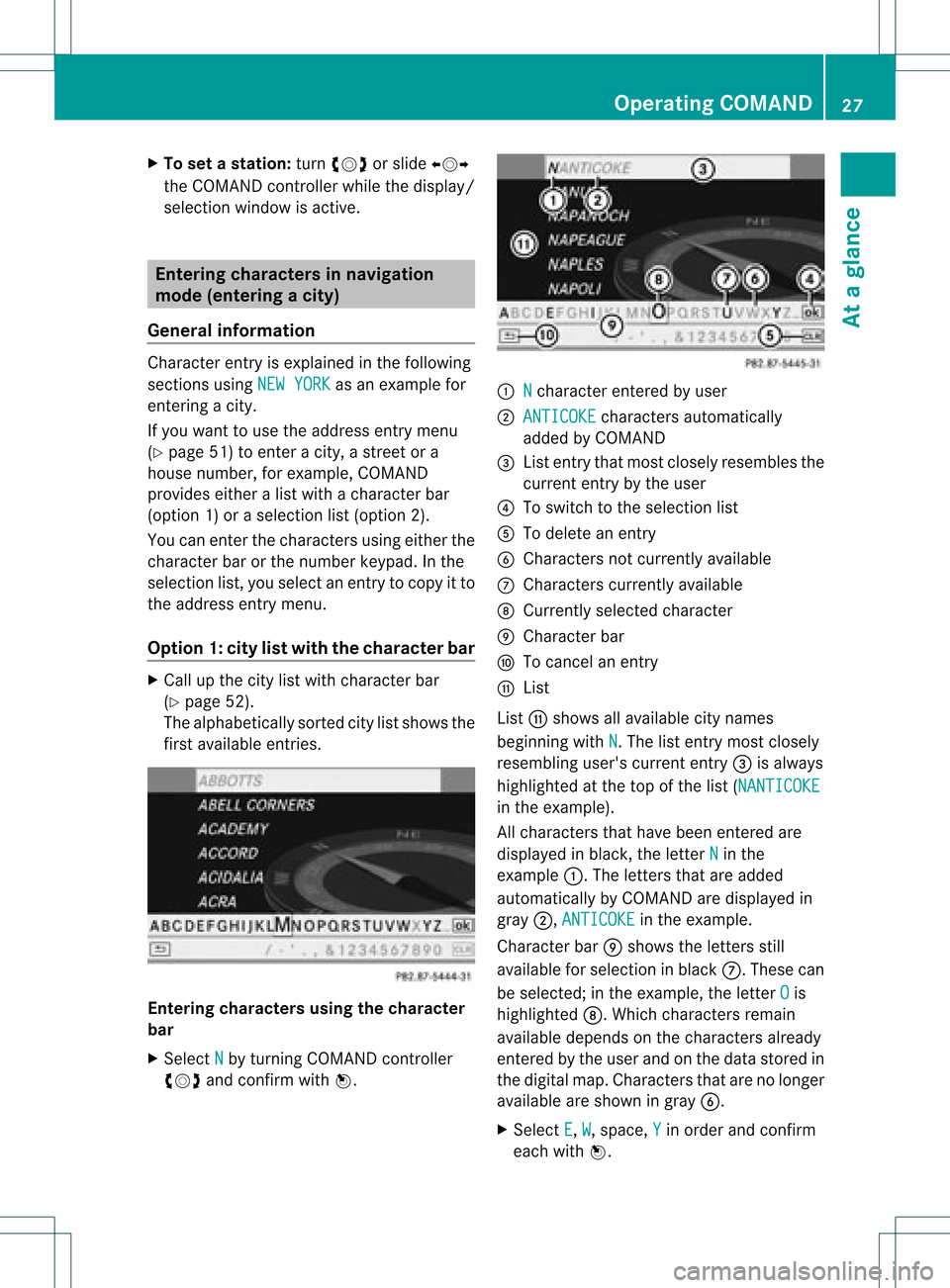
X
To seta stati on:tur ncVd orslid e XVY
the COMAND controller wh ilet he displa y/
selection windowisactive. Entering
character sin navigation
mode (entering acity)
Gener alinfor mation Charact
erent ryisexplain edinthe followin g
sect ions using NEWYORK as
an examp lefor
ent erin gacit y.
If you want touse theaddress entrymen u
(Y page 51)toent eracit y,astr eet ora
house numbe r,for exam ple,COMAN D
prov ides eitheralist with achar acterbar
(optio n1)or aselect ionlist(option 2).
You canenterthe charac tersusing either the
charac terbar orthe number keypad. Inthe
select ionlist, you select anent ryto copy itto
the address entrymen u.
Opt ion1:city listwith thechar acter bar X
Call upthe citylist with charac terbar
(Y page 52).
The alphabetic allysort edcitylist shows the
firs tavail ableentries. Ente
ring characters usingthecharacter
bar
X Select N by
turning COMAND controller
cVd andconfirm withW. :
N chara
cterentered byuse r
; ANTICOK E chara
cters automatical ly
add edbyCOMAND
= List entry thatmost closel yresemb lesthe
current entrybythe user
? Toswi tch tothe sele ction list
A Todelete anentry
B Cha racters notcurrently available
C Cha racters currently available
D Currently selected chara cter
E Cha racter bar
F Tocancel anentry
G List
List Gshow sall ava ilable city names
begi nning withN .T
he list entr ymost closely
resembling user'scurrent entry= isalwa ys
highlighted atthe top ofthe list(NANTICOKE in
the example).
All characters thathave been entered are
displa yedinblack, theletter N in
the
example :.Theletters thatareadded
automatically byCOMAND aredispla yedin
gray ;,ANTICOKE in
the example.
Character barEshows theletters still
availa bleforselection inblack C.These can
be selected; inthe example, theletter O is
highlighted D.Whichcharacters remain
availa bledepends onthe characters already
entered bythe user andonthe data stored in
the digital map.Characters thatarenolonger
availa bleare shown ingray B.
X Select E ,
W ,
space, Y in
order andconfirm
each withW. Operat
ingCOMAND
27Ataglance Z
Page 30 of 182
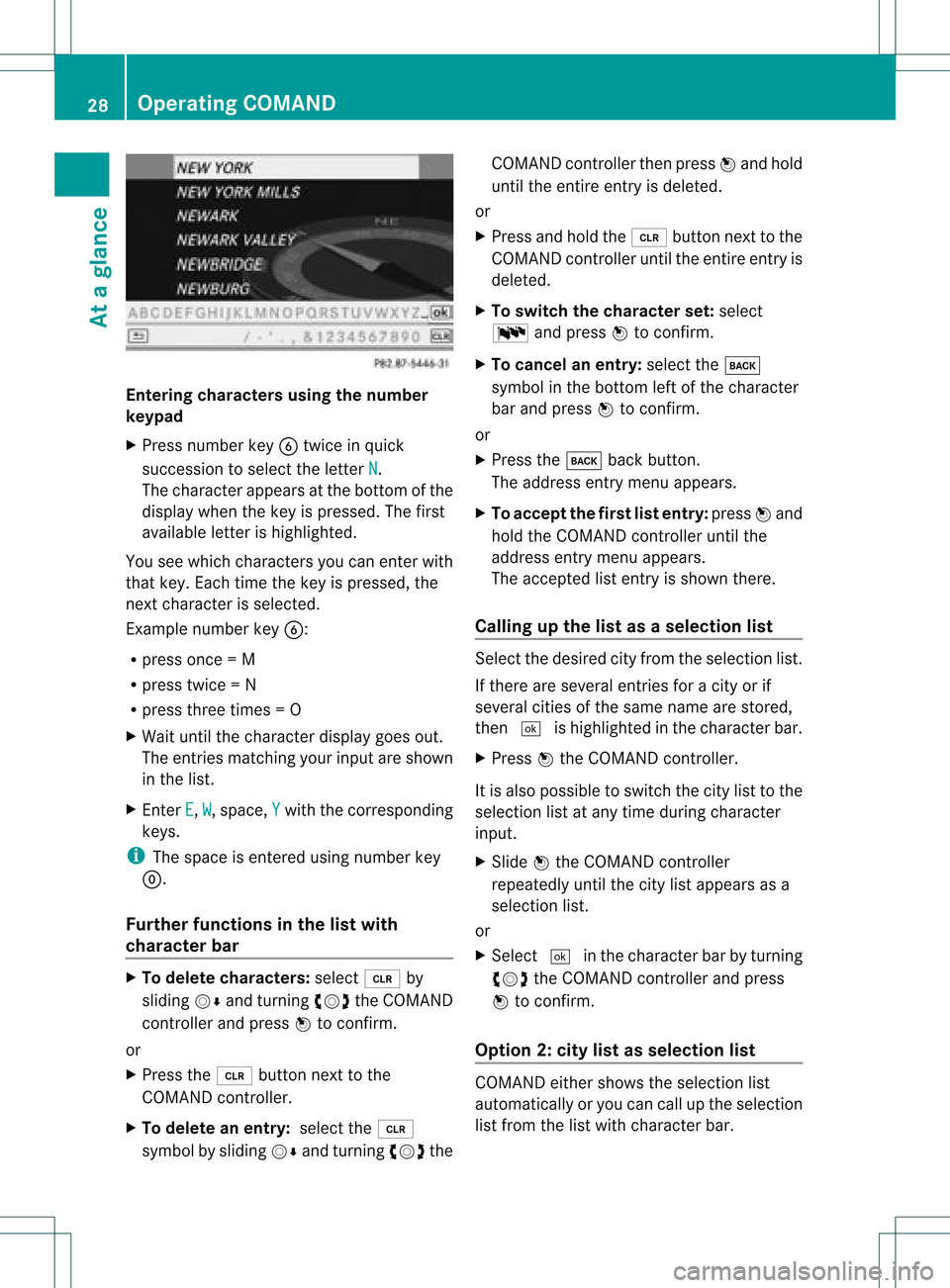
Ente
ringcha racter susin gth enum ber
keyp ad
X Pres snum berkey Btwic ein quick
succ essio ntoselect theletter N .
The charact erappears atthe bottom ofthe
display whenthekey ispressed. Thefirst
availa bleletter ishighlighted.
You seewhich charact ersyou can enter with
that key. Each timethekey ispressed, the
next charact erisselected.
Ex ample number keyB:
R press once=M
R press twice=N
R press three times =O
X Wait untilthecharact erdisplay goesout.
The entries matc hingyour input areshown
in the list.
X En ter E ,
W ,
space, Y with
thecorr espondin g
keys.
i The space isent ered using number key
9.
Furt herfunctions inthe listwith
chara cterbar X
To delete characters: select2by
sliding VÆandturningcVd theCOMAND
con troller andpress Wtocon firm.
or
X Press the2 button nextto the
COMAND controller.
X To delete anentry :select the2
symbol bysliding VÆandturningcVd the COMAND
controller thenpress Wand hold
until theentireent ryisdeleted.
or
X Press andhold the2 button nextto the
COMAND controller untiltheentireent ryis
deleted.
X To switch thechara cterset:select
B andpress Wtocon firm.
X To cancel anentry :select thek
symbol inthe bott omleft ofthe charact er
bar and press Wtocon firm.
or
X Press thek backbutton .
The address entrymenu appears.
X To accept thefirst listentry :press Wand
hold theCOMAND controller untilthe
address entrymenu appears.
The accept edlist entryisshown there.
Calling upthe listasas election list Sele
ctthedesir edcityfrom theselec tionlist .
If the reare sever alent ries foracit yor if
sever alcit ies ofthe same name arestored,
the n¬ ishighligh tedinthe char acterbar.
X Press Wthe COMA NDcontroller.
It is also possible toswitc hthe citylist tothe
selec tionlistatany timedurin gchar acter
input .
X Slide Wthe COMA NDcontroller
repeat edlyuntilthe citylist appears asa
selec tionlist.
or
X Selec t¬ inthe char acterbar byturnin g
cVd theCOMA NDcontroller andpress
W tocon firm .
Opt ion 2:city listasselection list COMA
NDeith ershows theselec tionlist
autom atically oryou can callupthe selec tion
list fromthe listwith characterbar. 28
Oper
ating COMANDAtaglance
Page 31 of 182
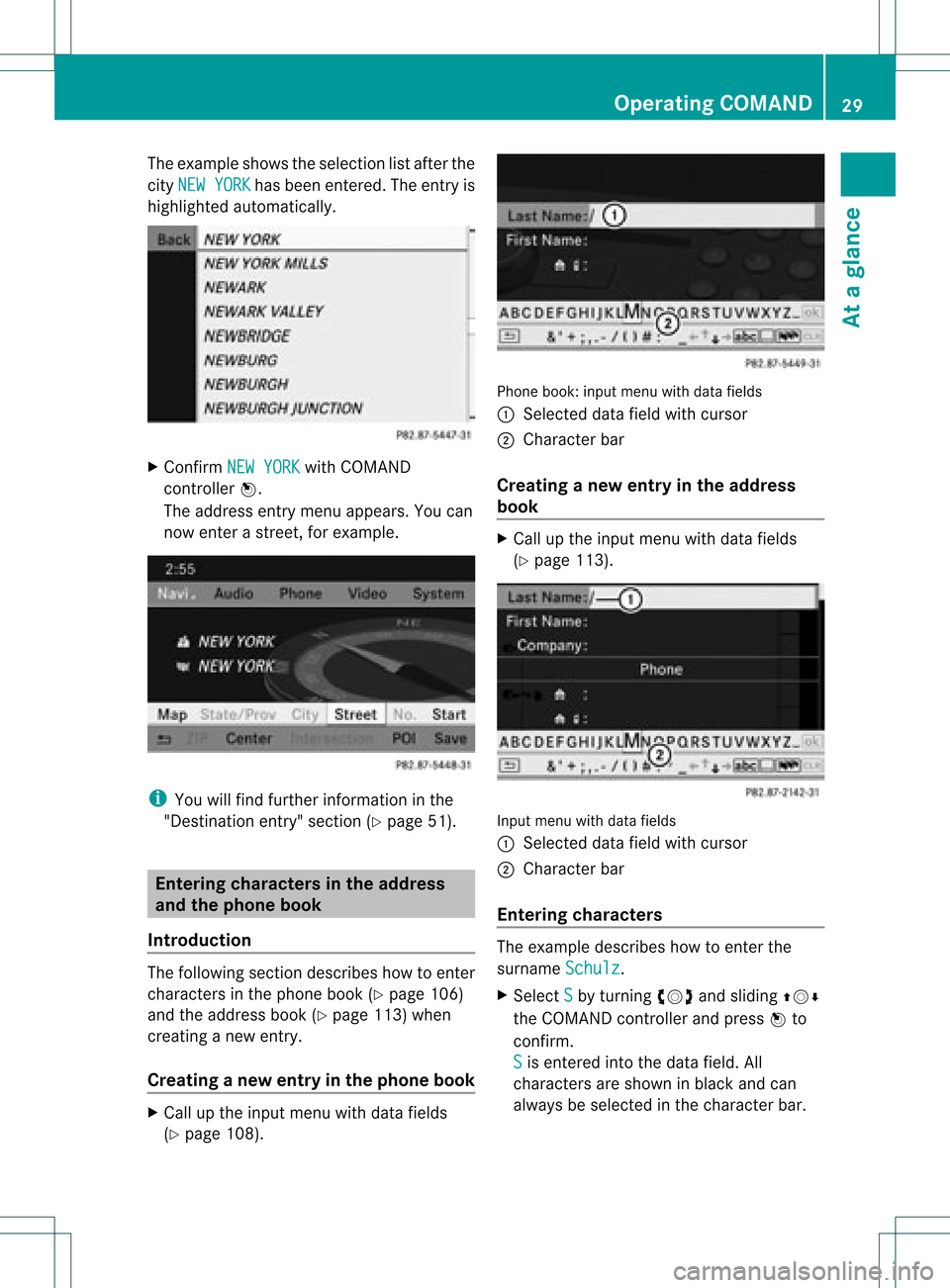
The
example showstheselection listafter the
city NEW YORK has
been entered. Theentryis
highlighted automatically. X
Confirm NEWYORK with
COMAND
cont roller W.
The address entrymenu appears. Youcan
now enterastreet ,for example. i
You willfind further informationinthe
"Destin ationentry" sect ion(Ypage 51). Entering
characters inthe address
and thephone book
Introdu ction The
following sectiondescribes howtoent er
charact ersinthe phone book(Ypage 106)
and theaddress book(Ypage 113)when
creatin ganew entry.
Creating anew entr yint he phone book X
Ca llup the inpu tmenu with data fields
(Y page 108). Phone
book:inputmenu withdata fields
: Select eddata fieldwithcursor
; Character bar
Creat inganew entry inthe address
book X
Call upthe input menu withdata fields
(Y page 113). Input
menu withdata fields
: Select eddata fieldwithcursor
; Character bar
Entering character s The
example describes howtoent erthe
surname Schulz .
X Select S by
turn ingcVd andsliding ZVÆ
the COMAND controller andpress Wto
con firm.
S is
ent ered intothe data field. All
charact ersare shown inblack andcan
alway sbe select edinthe charact erbar. Opera
tingCOMAND
29Ataglance Z
Page 40 of 182
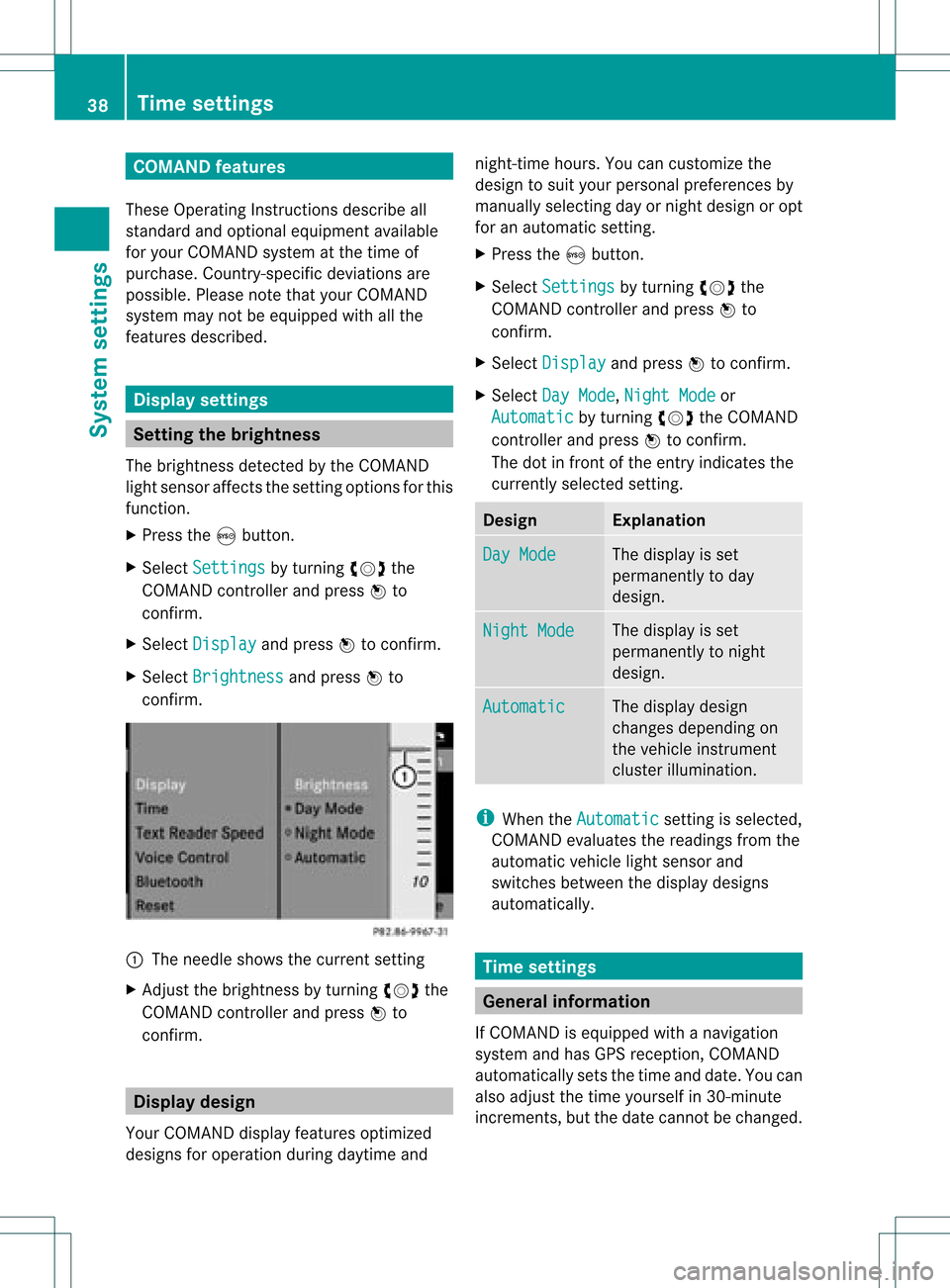
COMAN
Dfea tures
Thes eOper atingIn st ruc tions desc ribeall
st andar dand optionalequipm enta vail able
for you rCOMAND systematthe time of
purcha se.Cou ntry-specifi cdeviation sare
possible. Pleasenotethat your COMAND
system maynotbeequipped withallthe
features described. Display
settings Sett
ingthe bright ness
The brightn essdetec tedbythe COMAND
light sensor affectsthe sett ingoption sfor this
func tion.
X Press theSbutton .
X Select Setting s by
turn ingcVd the
COMAND controller andpress Wto
con firm.
X Select Display and
press Wtocon firm.
X Select Brightn ess and
press Wto
con firm. :
The needle showsthecurren tsett ing
X Adj ust the brightn essbyturn ingcVd the
COMAND controller andpress Wto
con firm. Display
design
Your COMAND displayfeatures optimized
designs foroperation duringdaytime and night
-time hours. Youcancusto mizethe
design tosuit your person alpreferen cesby
manually selectingday ornight design oropt
for anautomatic setting.
X Press theSbutton .
X Select Setting s by
turn ingcVd the
COMAND controller andpress Wto
con firm.
X Select Display and
press Wtocon firm.
X Select DayMode ,
Night Mode or
Automat ic by
turn ingcVd theCOMAND
con troller andpress Wtocon firm.
The dotinfron tof the entryindicat esthe
curren tlyselect edsett ing. Design Explana
tion Day
Mode The
display isset
permanen tlytoday
design. Night
Mode The
display isset
permanen tlytonight
design. Automat
ic The
display design
changes depending on
the vehicle instrument
cluster illumination. i
When theAutomat ic sett
ingisselect ed,
COMAND evaluatesthereadings fromthe
automatic vehiclelightsensor and
switch esbetween thedisplay designs
automatic ally. Tim
esettings General
information
If COMAND isequipped withanavigation
system andhasGPS recept ion,COMAND
automatic allysets thetime anddate. Youcan
also adjust thetime yourself in30- minut e
incr ement s,but thedate cannotbe changed. 38
Tim
esett ingsSystem settings
Page 41 of 182
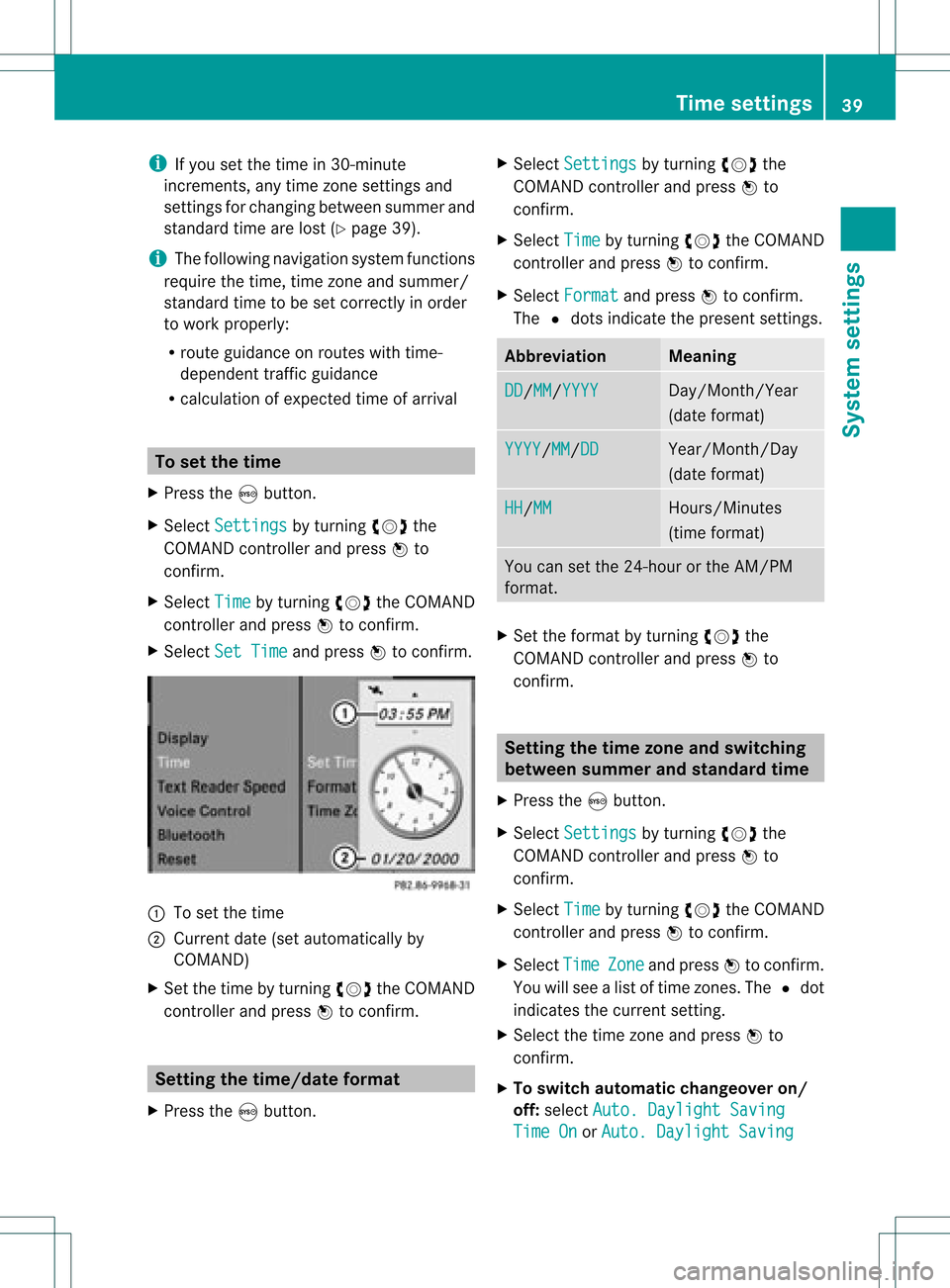
i
Ifyou setthe time in30-minute
increments, anytime zone settings and
settings forchanging betweensumm erand
st and ard time are lost (Ypage 39).
i The followin gnav igat ionsyst emfunction s
req uire thetime, time zone and summ er/
st and ard time tobe set correc tly in ord er
to work properly:
R rout eguidan ceon rout eswit htime-
depe ndenttraffic guidance
R calcu lation ofexpected timeofarriva l To
set the time
X Press theSbutton.
X Select Settings by
turning cVdthe
COMAND controller andpress Wto
confirm.
X Select Time by
turning cVdtheCOMAND
controller andpress Wtoconfirm.
X Select SetTime and
press Wtoconfirm. :
Toset the time
; Current date(setautomatical lyby
COMAND)
X Set thetime byturning cVdtheCOMAND
controller andpress Wtoconfirm. Setting
thetime/date format
X Press theSbutton. X
Select Settings by
turning cVdthe
COMAND controller andpress Wto
confirm.
X Select Time by
turning cVdtheCOMAND
controller andpress Wtoconfirm.
X Select Format and
press Wtoconfirm.
The #dots indica tethe prese ntsettings. Abb
reviatio n Meani
ng DD /MM /YYYY Day/Mo
nth/Year
(da teformat) YYYY /MM /DD Yea
r/Month/Day
(da teformat) HH /MM Hours/Mi
nutes
(time format) You
cansetthe 24-hour orthe AM/PM
format. X
Set theformat byturning cVdthe
COMAND controller andpress Wto
confirm. Setting
thetime zone andswitching
betw eensummer andstandard time
X Press theSbutton.
X Select Settings by
turning cVdthe
COMAND controller andpress Wto
confirm.
X Select Time by
turning cVdtheCOMAND
controller andpress Wtoconfirm.
X Select Time Zone and
press Wtoconfirm.
You willsee alist oftime zones. The#dot
indica testhe current setting.
X Select thetime zone andpress Wto
confirm.
X To swi tch automatic changeoveron/
off: selectAuto. Daylight Saving Time
On or
Auto. Daylight Saving Time
setting s
39System settings
Page 46 of 182
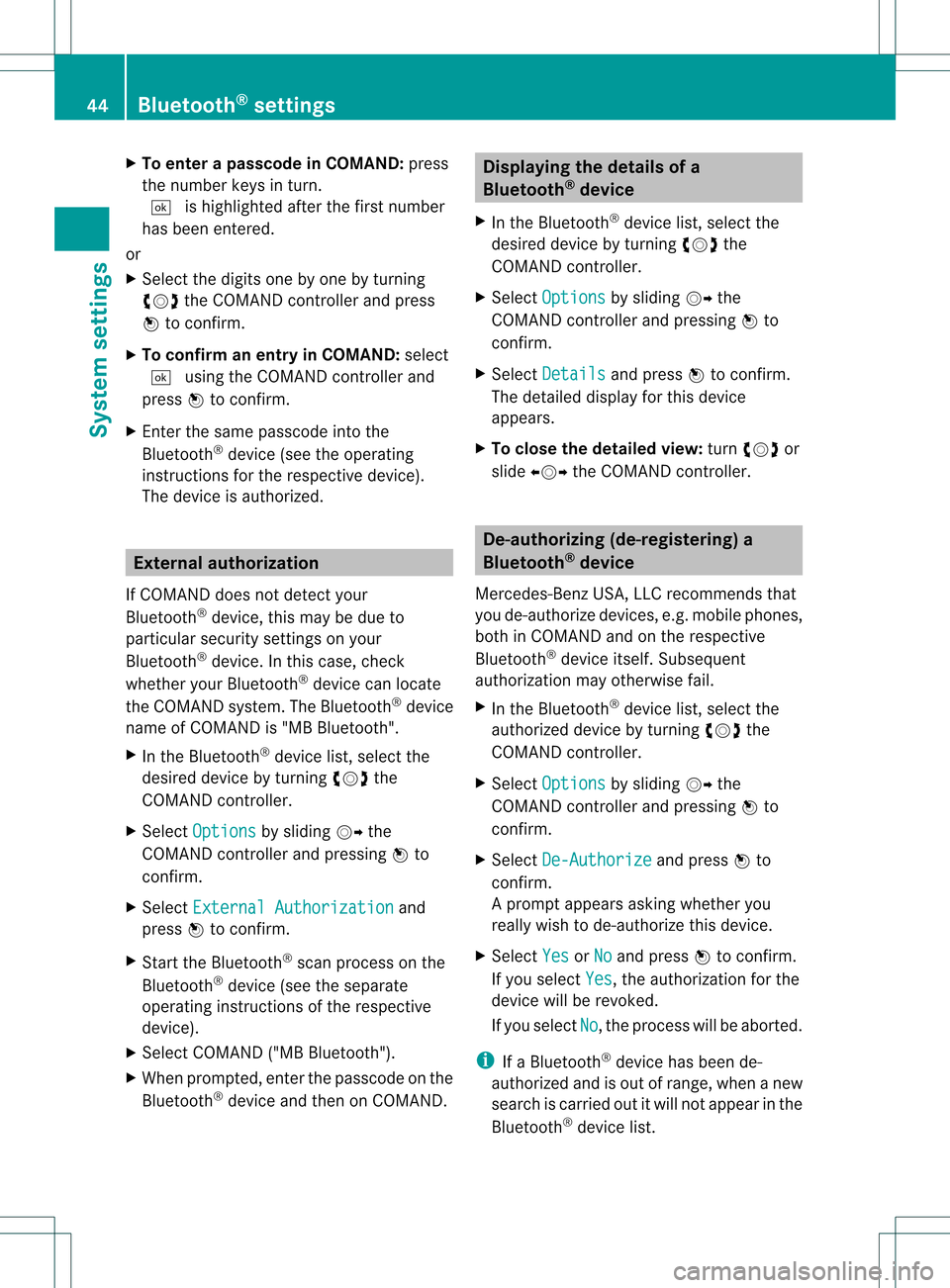
X
To enter apassc odeinCOMA ND:press
the numbe rkeys inturn.
¬ ishig hlighted afterthefirst numbe r
has beenentere d.
or
X Sel ect the digits one byone byturning
cVd theCOMAND controller and press
W toconfi rm.
X To confi rm anentry inCO MA ND: select
¬ using the COMAND controller and
pre ssW toconfi rm.
X Enter thesame passco deinto the
Blu etoo th®
de vic e(see the opera ting
ins tructio nsfor the respective devic e).
The devic eis au thor ized. Ex
tern alautho rization
If CO MAND does not detect your
Blu etoo th®
de vic e,thi sma ybe duet o
partic ularsecurit ysett ings onyour
Bluetoot h®
device. Inthis case, check
whether yourBluetoot h®
device canlocate
the COMAND system.The Bluetooth ®
device
name ofCOMAND is"MB Bluetooth".
X In the Bluetooth ®
device list,select the
desired devicebyturning cVdthe
COMAND controller.
X Select Options by
sliding VYthe
COMAND controller andpressing Wto
confirm .
X Select External Authorization and
press Wtoconfirm .
X Start theBluetooth ®
scan process onthe
Bluetooth ®
device (seetheseparate
operating instructionsofthe respective
device).
X Select COMAND ("MBBluetooth").
X When prompted, enterthepasscode onthe
Bluetooth ®
device andthen onCOMAND. Displaying
thedetails ofa
Bluetooth ®
device
X In the Bluetooth ®
device list,select the
desired devicebyturning cVdthe
COMAND controller.
X Select Options by
sliding VYthe
COMAND controller andpressing Wto
confirm .
X Select Details and
press Wtoconfirm .
The detailed displayfor this device
appea rs.
X To close thedetailed view:turncVd or
slide XVY theCOMAND controller. De-authoriz
ing(de-registering) a
Bluetooth ®
device
Mercedes-Ben zUSA, LLCrecommen dsthat
you de-authorize devices,e.g.mobile phones,
both inCOMAND andonthe respective
Bluetooth ®
device itself.Subsequent
authorization mayotherwise fail.
X In the Bluetooth ®
device list,select the
authorized devicebyturning cVdthe
COMAND controller.
X Select Options by
sliding VYthe
COMAND controller andpressing Wto
confirm .
X Select De-Authorize and
press Wto
confirm .
Ap rompt appears asking whethe ryou
really wishtode-authorize thisdevice.
X Select Yes or
No and
press Wtoconf irm.
If you select Yes ,
the authorization forthe
device willberevoked.
If you select No ,
the process willbeaborted.
i IfaBluetooth ®
device hasbeen de-
authorized andisout ofrange, whenanew
search iscarried outitwill notappear inthe
Bluetooth ®
device list. 44
Bluetooth ®
settingsSystem settings
Page 50 of 182
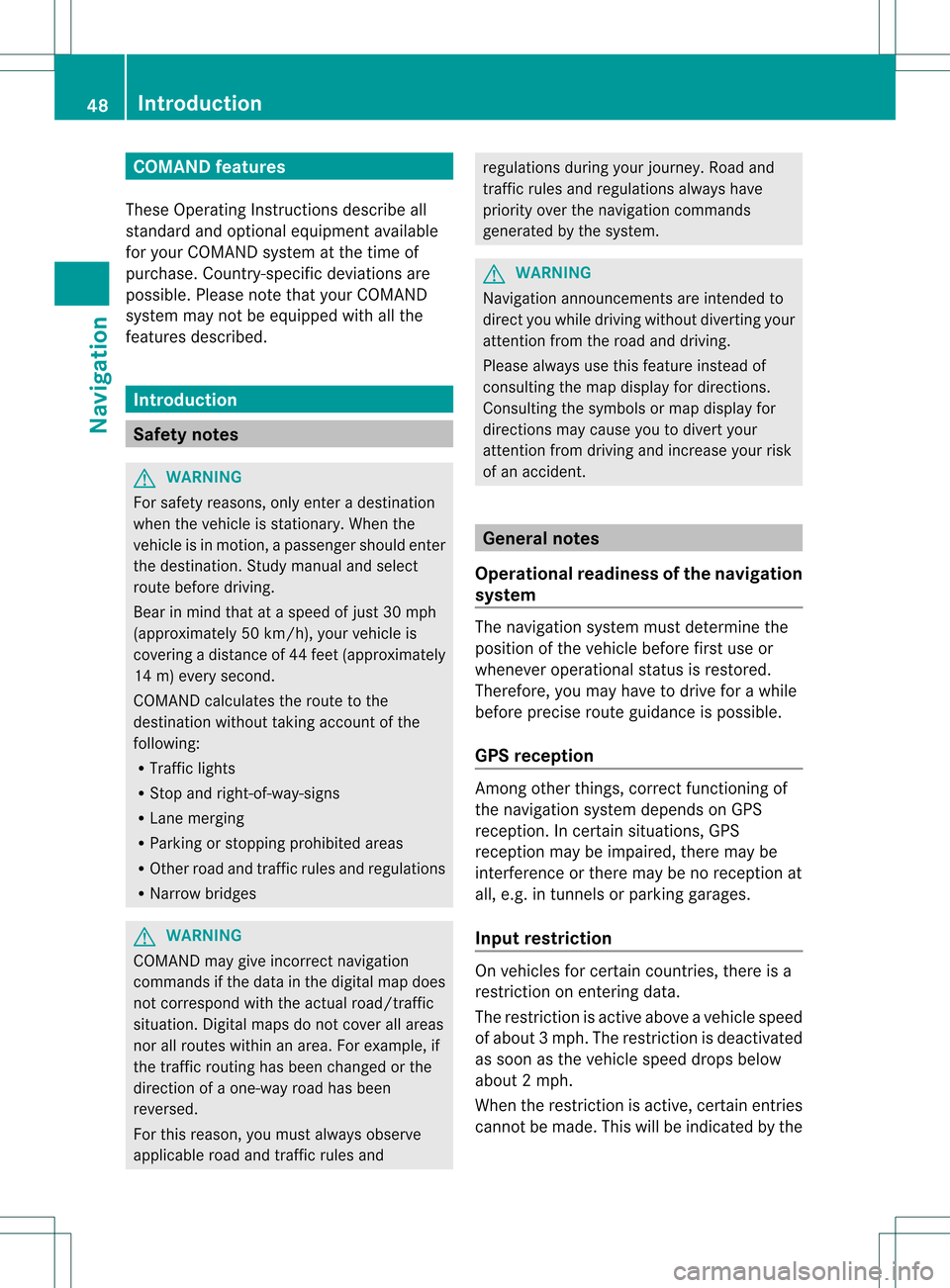
COMAN
Dfea tures
Thes eOper atingIn st ruc tions desc ribeall
st andar dand optionalequipm enta vail able
for you rCOMAND systematthe time of
purcha se.Cou ntry-specifi cdeviation sare
possible. Pleasenotethat your COMAND
system maynotbeequipped withallthe
features described. Introd
uction Safet
ynotes G
WARN
ING
For safety reasons, onlyenteradestin ation
when thevehicle isstat ionary. Whenthe
vehicle isin motion ,ap assen gershoul dent er
th edest ination.Stud yma nua land select
rou tebefor edri vin g.
Bea rin mi nd tha tat asp ee dof jus t30 mph
(a pp roxi mately50 km/h) ,yo ur veh icleis
cove ringadi sta nce of44 feet(appro ximately
14 m)ever ysec ond.
COMA NDcalc ulate sth erout etothe
destination withouttakingaccount ofthe
following:
R Traffic lights
R Stop andright- of-way-signs
R Lane merging
R Parking orstopping prohibited areas
R Other roadandtraffic rulesandregulations
R Narrow bridges G
WARNING
COMAND maygiveincorr ectnavigation
commands ifthe data inthe digital mapdoes
not correspon dwith theactual road/traff ic
situation. Digitalmapsdonot cover allareas
nor allroutes withinanarea. Forexample, if
the traffic routing hasbeen changed orthe
direction ofaone-way roadhasbeen
reversed.
For this reason, youmust alway sobserve
applicable roadandtraffic rulesand regulations
duringyourjourney. Roadand
traffic rulesandregulations alwayshave
priority overthenavigation commands
generated bythe system. G
WARNING
Navigation announcementsare inten dedto
direct youwhile driving without diverting your
atten tionfrom theroad anddriving.
Please alwaysuse this feature instead of
consultin gthe map display fordirection s.
Consulting thesymbols ormap display for
direction smay cause youtodivert your
atten tionfrom driving andincrease yourrisk
of an accident . General
notes
Operat ionalreadiness ofthe navigation
system The
navigation systemmustdetermin ethe
position ofthe vehicle beforefirstuseor
whenever operational statusisrestored.
Therefore, youmay have todrive forawhile
before precise routeguidance ispossible.
GPS reception Amon
gother things, correctfunct ioning of
the navigation systemdepends onGPS
reception .Inc ertain situation s,GPS
recept ionmay beimpaired, theremay be
int erferen ceorther emay beno recept ionat
all, e.g. intunn elsorparkin ggarages.
Input restriction On
vehicles forcert aincount ries,thereis a
rest riction onent ering data.
The restriction isactiv eabove avehicle speed
of about 3mph.The restriction isdeactiv ated
as soon asthe vehicle speeddropsbelow
about 2mph.
When therest riction isactiv e,cert ainentries
cann otbe made. Thiswillbeindicat edbythe 48
Intr
oduct ionNavigat ion
Page 68 of 182
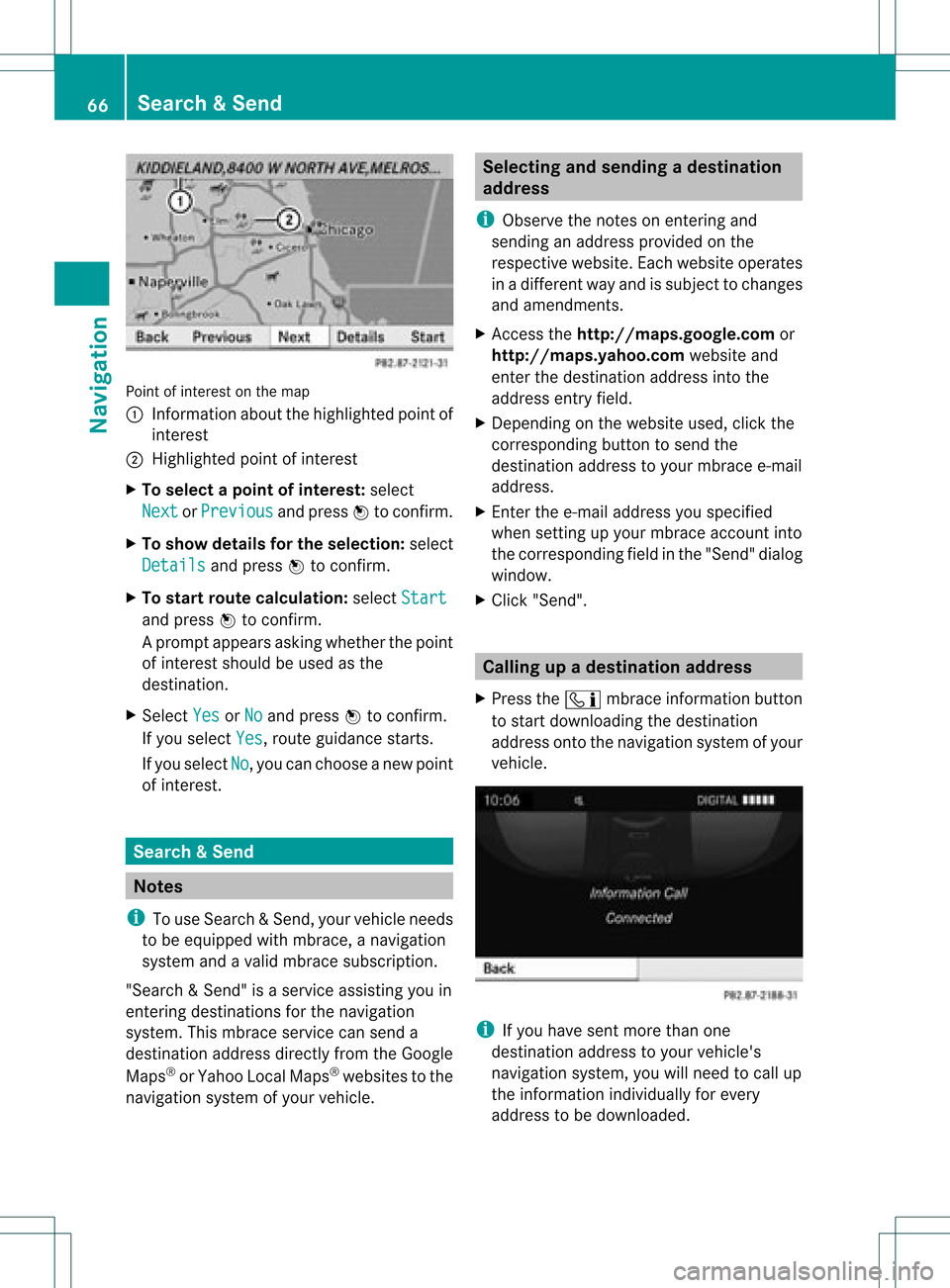
Point
ofinter estonthe map
: Infor mation aboutthehighlighted pointof
inter est
; Highlighted pointofinter est
X To select apoint ofint erest :selec t
Nex t or
Pre vious and
pres sW tocon firm.
X To show details fortheselecti on:selec t
Det ails and
pres sW tocon firm.
X To sta rtrou tecalcu lation: selec tSta rt and
pres sW tocon firm.
Ap rompt appears asking whethe rthe point
of interest shouldbeused asthe
destination.
X Select Yes or
No and
press Wtoconfirm .
If you select Yes ,
route guidancestarts.
If you select No ,
you can choose anew point
of interest . Search
&Send Not
es
i Touse Sear ch&S end, your vehicle needs
to be equipped withmbrace, anavigation
system andavalid mbrace subscript ion.
"Search &Send" isaservic eassistin gyou in
ent ering destin ations forthe navigation
system. Thismbrace servicecan send a
destin ationaddress directlyfrom theGoogle
Maps ®
or Yahoo LocalMaps®
websites tothe
navigation systemofyour vehicle. Selecting
andsending adesti nation
ad dress
i Obse rvetheno teson ent erin gand
sen ding anaddre ssprov ided onthe
res pec tivewebsit e.Eac hwebsit eoper ates
in adiff eren twayand issubj ecttochang es
and amen dmen ts.
X Ac ces sth eht tp://m aps.google. comor
ht tp://m aps.ya hoo. com websi teand
en tert he destination addressintothe
address entryfield.
X Depending onthe website used,clickthe
corresponding buttontosend the
destination addresstoyour mbrace e-mail
address.
X Ent erthe e-mail address youspecified
when settingup your mbrace account into
the corresponding fieldinthe "Send" dialog
window.
X Click "Send". Calling
upadestination address
X Press theï mbrace information button
to start downloadi ngthe destination
address ontothenavigation systemofyour
vehicle. i
Ifyou have sentmore thanone
destination addresstoyour vehicle's
navigation system,youwillneed tocall up
the information individuallyfor every
address tobe downloaded .66
Search
&SendNavi gatio n
Page 69 of 182
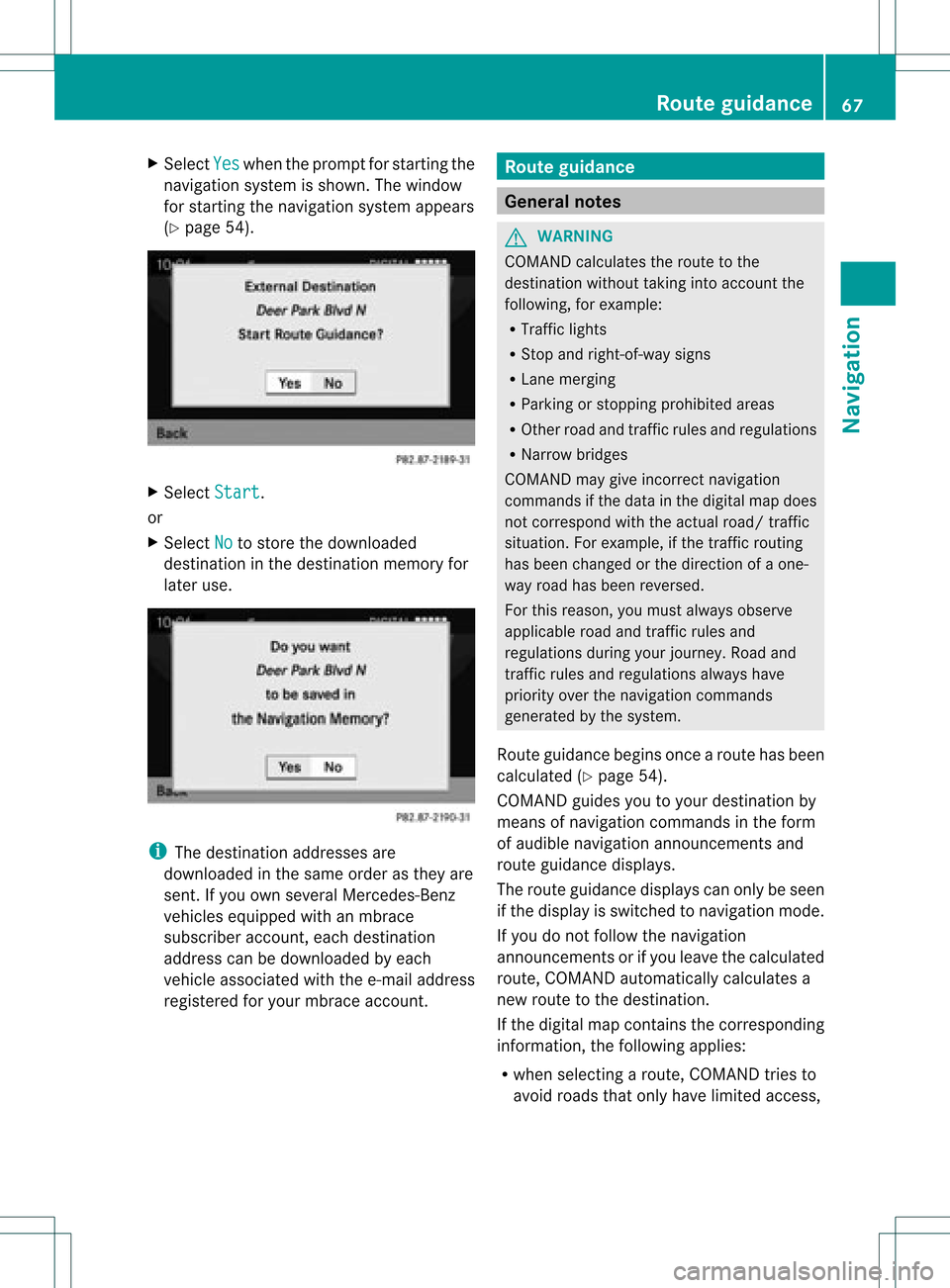
X
Sel ect Yes wh
enthe prompt forstar ting the
navi gation system issho wn. The window
for star ting thenavi gation system appe ars
(Y page 54). X
Sel ect Start .
or
X Sel ect No to
store thedow nloaded
de stina tioninthe destina tionmemo ryfor
la ter use. i
The destina tionaddre sse sare
dow nloaded inthe same orderas they are
sent. Ifyo uow ns everal Mercedes- Benz
vehicles equipped withanmbrace
subscriber account,each destin ation
address canbedownloaded byeach
vehicle associated withthee-mail address
register edfor your mbrace account. Rout
eguida nce General
notes G
WARN
ING
COMAND calculates theroute tothe
destin ationwithout takinginto accoun tthe
following, forexample:
R Traffic lights
R Stop and right- of-way signs
R Lane mergin g
R Parkin gor stoppin gprohibited areas
R Other roadandtrafficrules andregulations
R Narrow bridges
COMAND maygiveincor rectnavigation
comm andsifthe data inthe digital mapdoes
not corr espond withtheactual road/traffic
situation .For example, ifthe traff icroutin g
has been changed orthe direct ionofaone-
way road hasbeen revers ed.
For this reason, youmust alway sobserve
applicable roadandtrafficrules and
regulations duringyourjourn ey.Road and
traff icrules andregulations alwayshave
priority overthenavigation commands
generat edbythe system.
Route guidance beginsoncear oute hasbeen
calculated (Ypage 54).
COMAND guidesyoutoyour destination by
means ofnavigation commandsinthe form
of audib lenavigation announcementsand
route guidance displays.
The route guidance displayscan only beseen
if the display isswitched tonavigation mode.
If you donot follow thenavigation
announc ementsor ifyou leave thecalculated
route, COMAND automatically calculatesa
new route tothe destination .
If the digital mapcontains thecorrespon ding
inform ation,thefollowing applies:
R when selecting aroute, COMAND triesto
avoid roads thatonly have limited access, Rout
eguidance
67Navigation Z