sensor MERCEDES-BENZ METRIS 2020 MY20 Operator’s Manual
[x] Cancel search | Manufacturer: MERCEDES-BENZ, Model Year: 2020, Model line: METRIS, Model: MERCEDES-BENZ METRIS 2020Pages: 320, PDF Size: 26.38 MB
Page 54 of 320

tem (OCS)" (Y page
54) and on "Children
in the vehicle" ( Y page 60) in addition to
the child restraint system manufacturer's
installation and operating instructions.
Objects in the vehicle interior may restrict
the air bag from functioning correctly. To
avoid risks resulting from the speed of the air
bag as it deploys, vehicle occupants must
ensure the following points.
Before commencing your journey, ensure that:
R there are no people, animals or objects
between the vehicle occupants and an air
bag
R there are no objects between the seat, door
and B-pillar
R there are no hard objects, e.g. coat hangers,
hanging on the grab handles or coat hooks
R no accessories, such as cup holders, are
attached to the vehicle within the deploy-
ment area of an air bag, e.g. to doors or side
windows
R no heavy, sharp-edged or fragile objects are
in the pockets of your clothing. Store such
objects in a suitable place G
WARNING
If you modify the cover of an air bag or affix
objects such as stickers to it, the air bag
can no longer perform its intended function.
There is an increased risk of injury.
Never modify the cover of an air bag or affix
objects to it.
Vehicles with window curtain air bags for
all seat rows: G
WARNING
Sensors to control the air bags are located
in the doors. Modifications or work not per-
formed correctly to the doors or door panel-
ing, as well as damaged doors, can lead to
the function of the sensors being impaired.
The air bags might therefore not function
properly anymore. Consequently, the air
bags cannot protect vehicle occupants as
they are designed to do. There is an
increased risk of injury.
Never modify the doors or parts of the
doors. Always have work on the doors or door paneling carried out at a qualified spe-
cialist workshop.
Front air bags !
Do not place heavy objects on the front-
passenger seat. This could cause the sys-
tem to identify the seat as being occupied.
In the event of an accident, the restraint
systems on the front-passenger side may be
triggered and have to be replaced. The driver's air bag
: deploys in front of the
steering wheel. The co-driver's air bag ;
deploys in front of and above the glove box
and center console.
When deployed, the front air bags offer addi-
tional head and thorax protection on the front
seats.
The PASSENGER AIR BAG OFF indicator lamp
informs you about the status of the co-driver's
air bag
(Y page 47).
The co-driver's air bag will deploy only if:
R the Occupant Classification System (OCS)
has detected that the co-driver's seat is
occupied ( Y page 54). The PASSENGER
AIR BAG OFF indicator lamp is not lit
( Y page 54)
R the restraint system control unit predicts a
high accident severity
Side impact air bags G
WARNING
Unsuitable seat covers can obstruct or pre-
vent deployment of the air bags integrated
into the seats. Consequently, the air bags
cannot protect vehicle occupants as they
are designed to do. In addition, the opera- 52
Occupant safety
Safety
Page 71 of 320
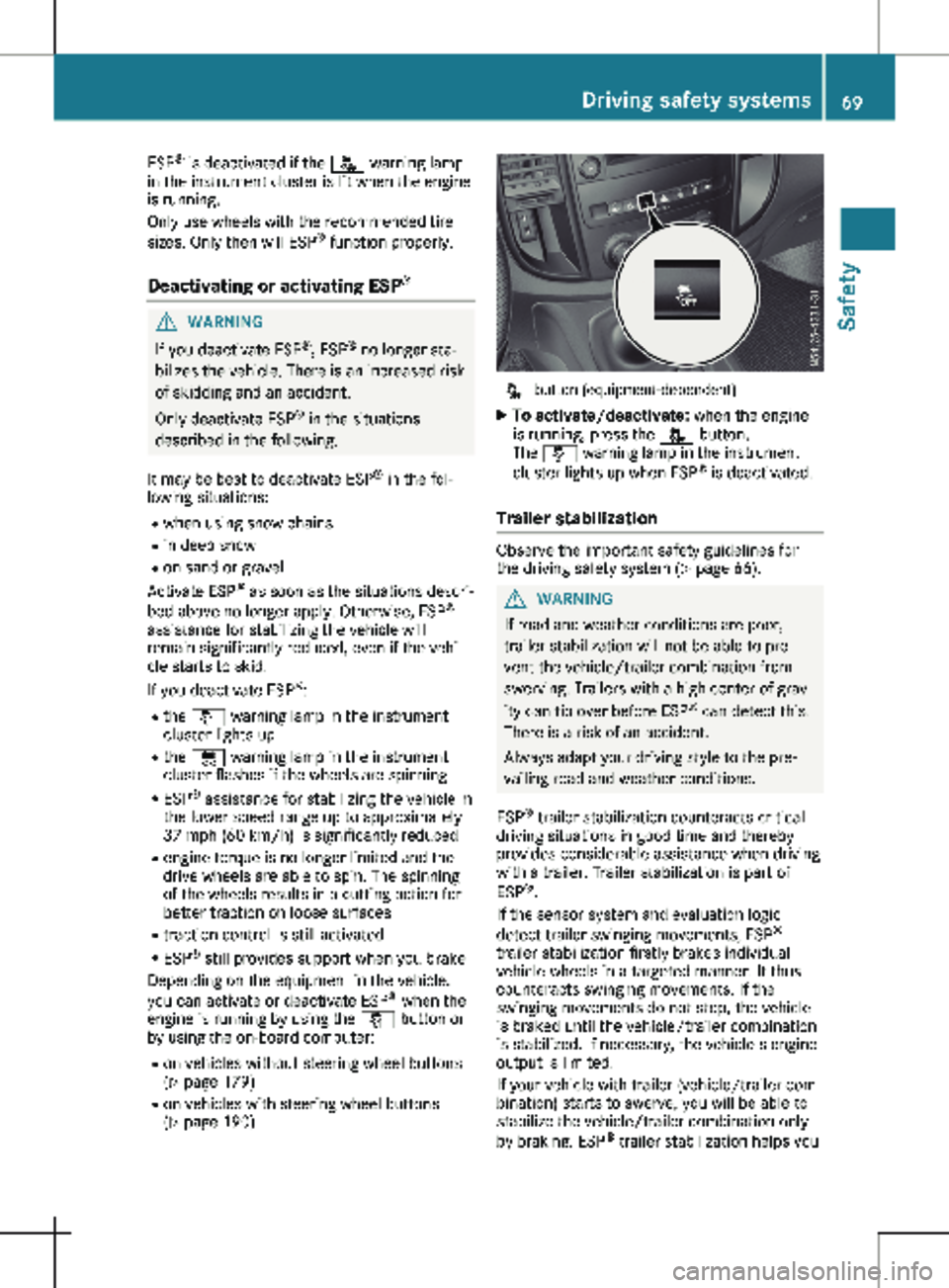
ESP
®
is deactivated if the å warning lamp
in the instrument cluster is lit when the engine
is running.
Only use wheels with the recommended tire
sizes. Only then will ESP ®
function properly.
Deactivating or activating ESP ®G
WARNING
If you deactivate ESP ®
, ESP ®
no longer sta-
bilizes the vehicle. There is an increased risk
of skidding and an accident.
Only deactivate ESP ®
in the situations
described in the following.
It may be best to deactivate ESP ®
in the fol-
lowing situations:
R when using snow chains
R in deep snow
R on sand or gravel
Activate ESP ®
as soon as the situations descri-
bed above no longer apply. Otherwise, ESP ®
assistance for stabilizing the vehicle will
remain significantly reduced, even if the vehi-
cle starts to skid.
If you deactivate ESP ®
:
R the å warning lamp in the instrument
cluster lights up
R the ÷ warning lamp in the instrument
cluster flashes if the wheels are spinning
R ESP ®
assistance for stabilizing the vehicle in
the lower speed range up to approximately
37 mph (60 km/h
) is significantly reduced
R engine torque is no longer limited and the
drive wheels are able to spin. The spinning
of the wheels results in a cutting action for
better traction on loose surfaces
R traction control is still activated
R ESP ®
still provides support when you brake
Depending on the equipment in the vehicle,
you can activate or deactivate ESP ®
when the
engine is running by using the å button or
by using the on-board computer:
R on vehicles without steering wheel buttons
(Y page 179)
R on vehicles with steering wheel buttons
(Y page 190) å button (equipment-dependent)
X To activate/deactivate: when the engine
is running, press the å button.
The å warning lamp in the instrument
cluster lights up when ESP ®
is deactivated.
Trailer stabilization Observe the important safety guidelines for
the driving safety system (
Y page
66). G
WARNING
If road and weather conditions are poor,
trailer stabilization will not be able to pre-
vent the vehicle/trailer combination from
swerving. Trailers with a high center of grav-
ity can tip over before ESP ®
can detect this.
There is a risk of an accident.
Always adapt your driving style to the pre-
vailing road and weather conditions.
ESP ®
trailer stabilization counteracts critical
driving situations in good time and thereby
provides considerable assistance when driving
with a trailer. Trailer stabilization is part of
ESP ®
.
If the sensor system and evaluation logic
detect trailer swinging movements, ESP ®
trailer stabilization firstly brakes individual
vehicle wheels in a targeted manner. It thus
counteracts swinging movements. If the
swinging movements do not stop, the vehicle
is braked until the vehicle/trailer combination
is stabilized. If necessary, the vehicle's engine
output is limited.
If your vehicle with trailer (vehicle/trailer com-
bination) starts to swerve, you will be able to
stabilize the vehicle/trailer combination only
by braking. ESP ®
trailer stabilization helps you Driving safety systems
69
Safety Z
Page 101 of 320

Useful information
This Operator's Manual describes all models
as well as standard and optional equipment of
your vehicle that were available at the time of
going to print. Country-specific variations are
possible. Note that your vehicle may not be
equipped with all of the described functions.
This also applies to systems and functions rel-
evant to safety.
Read the information on qualified specialist
workshops (Y page
32).Exterior lighting
Important safety notes
For reasons of safety, Mercedes-Benz recom-
mends that you drive with the lights switched
on even during the daytime. There may be dif-
ferences in operation due to legal require-
ments and voluntary recommendations in
some countries. Light switch
Operation 1W
Left-hand standing lamp
2X Right-hand standing lamp
3T Parking lamps, license plate and
instrument cluster lighting
4$ Lights off and daytime running lamps
à With light sensor: automatic driving
lights, controlled by the light sensor
5L Low-beam or high-beam headlamps
BN Fog lamps
CR Rear fog lamp
If you hear a warning tone when you leave the
vehicle, the lights may still be switched on.
X Turn the light switch to the $ or Ã
position.
The exterior lighting (except the parking/
standing lamps) switches off automatically in
the following situations:
R if you remove the key from the ignition lock.
R if you open the driver's door with the key in
position g in the ignition lock. Exterior lighting
99
Lights and windshield wipers
Page 102 of 320

Low-beam headlamps
When the ignition is switched on and the light
switch is in the
L position, the parking
lamps and low-beam headlamps are switched
on even if the light sensor does not sense dark
ambient light. This is particularly useful when
there is fog or rain.
X To switch on: turn the key to position 2 in
the ignition lock or start the engine.
X Turn the light switch to the L position.
The L indicator lamp in the instrument
cluster lights up.
Daytime running lamps X
To switch on: turn the light switch to the
$ or à position.
Automatic headlamp mode G
WARNING
When the light switch is set to Ã, the
low-beam headlamps may not be switched
on automatically if there is fog, snow or
other causes of poor visibility due to the
weather conditions such as spray. There is a
risk of an accident.
In such situations, turn the light switch to
L.
Automatic headlamp mode is only a driving
aid. You are responsible for the vehicle lighting
at all times.
When the parking lamps and low-beam head-
lamps are switched on, the green T (park-
ing lamps) and L (low-beam headlamps)
indicator lamps in the instrument cluster light
up.
à is the preferred light switch setting. The
light setting is automatically selected accord-
ing to the brightness of the ambient light
(exception: poor visibility due to weather con-
ditions, such as fog, snow or spray):
R Key in position 1 in the ignition lock: the
parking lamps are switched on or off auto-
matically depending on the brightness of the
ambient light.
R When the engine is on: depending on the
ambient light, the daytime running lamps or the parking lamps and low-beam headlamps
are switched on/off automatically.
X To switch on automatic headlamp mode:
turn the light switch to
Ã.
Fog lamps/rear fog lamp You can only switch the fog lamps on or off
manually in vehicles which have fog lamps
installed.
Front fog lamps help you to see and be seen in
conditions of poor visibility due to fog or pre-
cipitation. They can only be operated together
with the parking lamps or with the low-beam
headlamps.
The rear fog lamp improves visibility of your
vehicle for the traffic behind in the event of
heavy fog. Observe the legal requirements of
the country you are currently in when using
the rear fog lamp.
X Turn the light switch to L or Ã.
X Turn the key to position 2 in the ignition
lock or start the engine.
X To switch the front fog lamps on/off:
press the N button.
When the green
N indicator lamp in the
instrument cluster goes on, the fog lamps
are switched on.
X To switch the rear fog lamp on/off: press
the R button.
When the yellow R indicator lamp in the
instrument cluster goes on, the rear fog
lamp is switched on.
Standing lamps !
If the battery charge is very low, the stand-
ing lamps will switch off automatically to
enable the next engine start. Always park
your vehicle in accordance with legal regula-
tions, in a secure and adequately lit loca-
tion. Avoid leaving the T parking lamps
on for several hours. If possible, switch on
the right X or left W standing lamp.
Switching on the standing lamps ensures that
the corresponding side of the vehicle is illumi-
nated. 100
Exterior lightingLights and windshield wipers
Page 111 of 320

Bulb holder
=
Turn signals/brake lamps/tail lamps/
standing lamps
? Backup lamp
A Rear fog lamp (driver's side only)
X Apply light pressure to the corresponding
bulb, turn it counter-clockwise and remove
it from the bulb holder.
X Press the new bulb into the socket and
screw it in clockwise.
X Insert bulb holder ; into the tail lamp and
tighten all three screws :.
X Install the tail lamp (Y page 108).Windshield wipers
Switching the windshield wiper
on/off
! Do not operate the windshield wipers
when the windshield is dry, as this could
damage the wiper blades. Moreover, dust
that has collected on the windshield can
scratch the glass if wiping takes place when
the windshield is dry.
If it is necessary to switch on the windshield
wipers in dry weather conditions, always use
washer fluid when operating the windshield
wipers.
! If the windshield wipers leave smears on
the windshield after the vehicle has been
washed in an automatic car wash, wax or
other residues may be the reason for this.
Clean the windshield using washer fluid
after washing the vehicle in an automatic
car wash.
! Intermittent wiping with rain sensor: due
to optical influences and the windshield becoming dirty in dry weather conditions,
the windshield wipers may be activated
inadvertently. This could then damage the
windshield wiper blades or scratch the wind-
shield.
For this reason, you should always switch
off the windshield wipers in dry weather. 1
$ Windshield wipers off
2 Ä Intermittent wipe, low (rain sensor
set to low sensitivity)
3 Å Intermittent wipe, high (rain sensor
set to high sensitivity)
4 ° Continuous wipe, slow
5 ¯ Continuous wipe, fast
B î 1st pressure point – single wipe; 2nd
pressure point – wipe with washer fluid
X Turn the key to position 1 or 2 in the igni-
tion lock.
X Turn the í wiper switch to the corre-
sponding position.
In the Ä or Å
positions, the appropriate
wiping frequency is set automatically accord-
ing to the intensity of the rain. In the Å
position, the rain sensor is more sensitive to
precipitation than in the Ä position, caus-
ing the windshield wipers to wipe more fre-
quently.
The windshield will no longer be wiped prop-
erly if the wiper blades are worn. This may pre-
vent you from observing the traffic conditions.
Information on replacing the wiper blades can
be found under "Replacing wiper blades"
( Y page 110). Windshield wipers
109
Lights and windshield wipers Z
Page 128 of 320
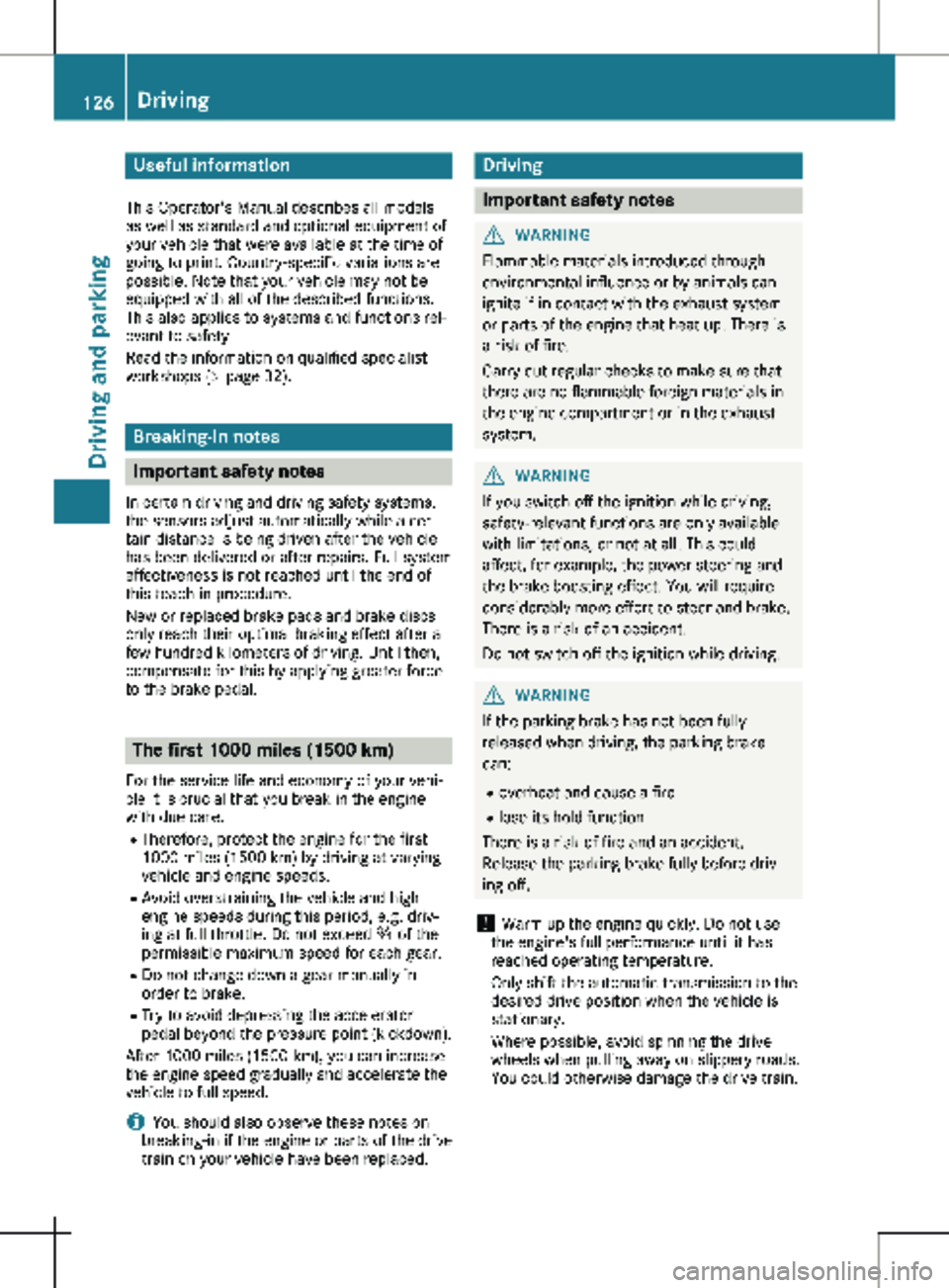
Useful information
This Operator's Manual describes all models
as well as standard and optional equipment of
your vehicle that were available at the time of
going to print. Country-specific variations are
possible. Note that your vehicle may not be
equipped with all of the described functions.
This also applies to systems and functions rel-
evant to safety.
Read the information on qualified specialist
workshops (Y page
32).Breaking-in notes
Important safety notes
In certain driving and driving safety systems,
the sensors adjust automatically while a cer-
tain distance is being driven after the vehicle
has been delivered or after repairs. Full system
effectiveness is not reached until the end of
this teach-in procedure.
New or replaced brake pads and brake discs
only reach their optimal braking effect after a
few hundred kilometers of driving. Until then,
compensate for this by applying greater force
to the brake pedal. The first 1000 miles (1500 km)
For the service life and economy of your vehi-
cle it is crucial that you break in the engine
with due care.
R Therefore, protect the engine for the first
1000 miles (1500 km
) by driving at varying
vehicle and engine speeds.
R Avoid overstraining the vehicle and high
engine speeds during this period, e.g. driv-
ing at full throttle. Do not exceed Ø of the
permissible maximum speed for each gear.
R Do not change down a gear manually in
order to brake.
R Try to avoid depressing the accelerator
pedal beyond the pressure point (kickdown).
After 1000 miles (1500 km), you can increase
the engine speed gradually and accelerate the
vehicle to full speed.
i You should also observe these notes on
breaking-in if the engine or parts of the drive
train on your vehicle have been replaced. Driving
Important safety notes
G
WARNING
Flammable materials introduced through
environmental influence or by animals can
ignite if in contact with the exhaust system
or parts of the engine that heat up. There is
a risk of fire.
Carry out regular checks to make sure that
there are no flammable foreign materials in
the engine compartment or in the exhaust
system. G
WARNING
If you switch off the ignition while driving,
safety-relevant functions are only available
with limitations, or not at all. This could
affect, for example, the power steering and
the brake boosting effect. You will require
considerably more effort to steer and brake.
There is a risk of an accident.
Do not switch off the ignition while driving. G
WARNING
If the parking brake has not been fully
released when driving, the parking brake
can:
R overheat and cause a fire
R lose its hold function.
There is a risk of fire and an accident.
Release the parking brake fully before driv-
ing off.
! Warm up the engine quickly. Do not use
the engine's full performance until it has
reached operating temperature.
Only shift the automatic transmission to the
desired drive position when the vehicle is
stationary.
Where possible, avoid spinning the drive
wheels when pulling away on slippery roads.
You could otherwise damage the drive train. 126
Driving
Driving and parking
Page 145 of 320

of the journey. Make sure that you do not
endanger other road users when doing so.
Checking the brake pad thickness In addition to monitoring using the brake pad
wear sensor, regularly monitor and check all of
the brake pads by performing a visual inspec-
tion to look for pad material wear.
If you are unable to check the brake wear on
the inside of the wheels, remove the wheels
with the tools provided.
Make sure that the brake pad material thick-
ness never falls below
0.12 in (3 mm). Have
the brake pads checked and replaced at a
qualified specialist workshop, if necessary.
Do not solely rely on the brake pad wear sen-
sor.
It is strongly recommended that you have the
brake pads checked at a qualified specialist
workshop at every service displayed in the
maintenance interval indicator, prior to long
journeys and whenever the wheels are
removed.
New brake discs and brake pads/
linings New brake pads and brake discs only reach
their optimal braking effect after about
60 miles
(100 kilometers). Until then, compen-
sate for this by applying greater force to the
brake pedal.
For safety reasons, Mercedes-Benz recom-
mends only installing the following brake discs
and brake pads/linings:
R brake discs that have been approved by
Mercedes-Benz
R brake pads/linings that have been approved
by Mercedes-Benz or are of an equivalent
standard of quality
Other brake discs or brake pads/linings can
compromise the safety of your vehicle.
Always replace all brake discs or brake pads/
linings on an axle at the same time and only
have them replaced at a qualified specialist
workshop. When replacing the brake discs,
always have the brake pads/linings replaced
at the same time. Parking brake G
WARNING
If you must brake the vehicle with the park-
ing brake, the braking distance is considera-
bly longer and the wheels could lock. There
is an increased danger of skidding and acci-
dents.
Only use the parking brake to brake the
vehicle when the service brake is faulty. Do
not apply the parking brake too firmly. If the
wheels lock, release the parking brake until
the wheels begin turning again.
When driving on wet roads or dirt-covered sur-
faces, road salt and/or dirt may get into the
parking brake. This causes corrosion and a
reduction of braking force.
In order to prevent this, drive with the parking
brake lightly applied from time to time. When
doing so, drive for a distance of approximately
110 yds (100 m) at a maximum speed of
12 mph (20 km/h
).
The brake lamps are not illuminated when you
brake the vehicle using the parking brake. Driving in wet conditions
Hydroplaning G
WARNING
There is a danger of hydroplaning occurring,
even if you are driving slowly and your tires
have sufficient tread depth, depending on
the depth of water on the road. There is a
risk of an accident.
For this reason, avoid tire ruts and brake
carefully.
Therefore, in heavy rain or other conditions in
which hydroplaning can occur, drive as fol-
lows:
R reduce your speed
R avoid tire ruts
R apply the brakes with care Driving tips
143
Driving and parking Z
Page 151 of 320
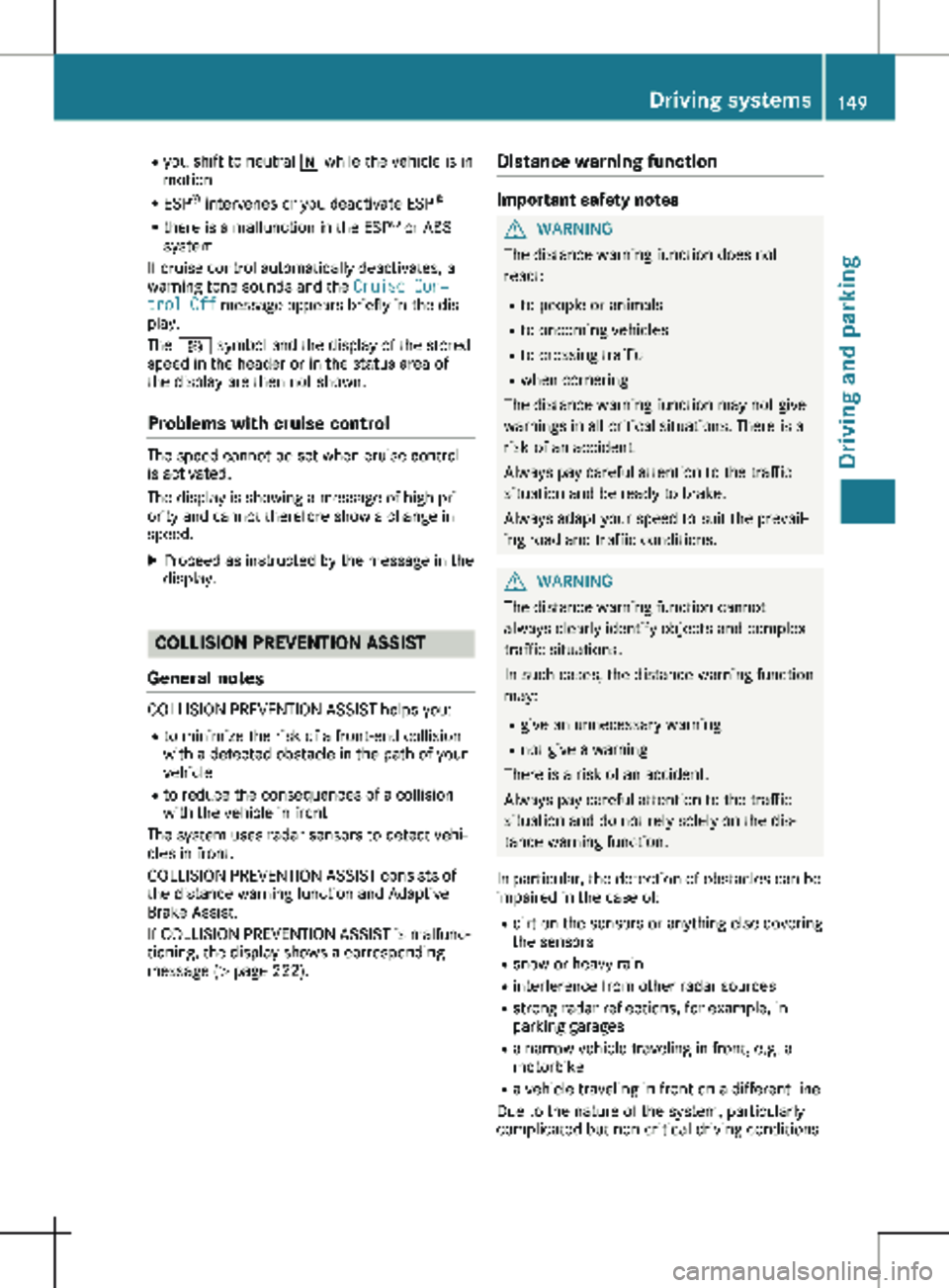
R
you shift to neutral i while the vehicle is in
motion
R ESP ®
intervenes or you deactivate ESP ®
R there is a malfunction in the ESP ®
or ABS
system
If cruise control automatically deactivates, a
warning tone sounds and the Cruise Con‐
trol Off message appears briefly in the dis-
play.
The V symbol and the display of the stored
speed in the header or in the status area of
the display are then not shown.
Problems with cruise control The speed cannot be set when cruise control
is activated.
The display is showing a message of high pri-
ority and cannot therefore show a change in
speed.
X Proceed as instructed by the message in the
display. COLLISION PREVENTION ASSIST
General notes COLLISION PREVENTION ASSIST helps you:
R to minimize the risk of a front-end collision
with a detected obstacle in the path of your
vehicle
R to reduce the consequences of a collision
with the vehicle in front
The system uses radar sensors to detect vehi-
cles in front.
COLLISION PREVENTION ASSIST consists of
the distance warning function and Adaptive
Brake Assist.
If COLLISION PREVENTION ASSIST is malfunc-
tioning, the display shows a corresponding
message
(Y page 222). Distance warning function Important safety notes
G
WARNING
The distance warning function does not
react:
R to people or animals
R to oncoming vehicles
R to crossing traffic
R when cornering
The distance warning function may not give
warnings in all critical situations. There is a
risk of an accident.
Always pay careful attention to the traffic
situation and be ready to brake.
Always adapt your speed to suit the prevail-
ing road and traffic conditions. G
WARNING
The distance warning function cannot
always clearly identify objects and complex
traffic situations.
In such cases, the distance warning function
may:
R give an unnecessary warning
R not give a warning
There is a risk of an accident.
Always pay careful attention to the traffic
situation and do not rely solely on the dis-
tance warning function.
In particular, the detection of obstacles can be
impaired in the case of: R dirt on the sensors or anything else covering
the sensors
R snow or heavy rain
R interference from other radar sources
R strong radar reflections, for example, in
parking garages
R a narrow vehicle traveling in front, e.g. a
motorbike
R a vehicle traveling in front on a different line
Due to the nature of the system, particularly
complicated but non-critical driving conditions Driving systems
149
Driving and parking Z
Page 152 of 320

may also cause the system to display a warn-
ing.
If you fail to adapt your driving style, the dis-
tance warning function can neither reduce the
risk of an accident nor override the laws of
physics. The distance warning function cannot
take into account road, weather or traffic con-
ditions. The distance warning function is only
an aid. You are responsible for the distance to
the vehicle in front, for vehicle speed, braking
in good time and for staying in your lane.
Following damage to the front end of the vehi-
cle, have the configuration and operation of
the radar sensor checked at a qualified spe-
cialist workshop. This also applies to collisions
at slow speeds where there is no visible dam-
age to the front of the vehicle.
If you change wheel size, make sure they cor-
respond to the correct wheel size category
(Y page
278). If the category is changed with-
out recoding the control units in the vehicle,
the functioning of the distance warning feature
may be impaired. COLLISION PREVENTION
ASSIST may then detect a malfunction and
switch itself off.
Operation
X To activate/deactivate: activate or deacti-
vate the distance warning function in the on-
board computer
(Y page 190).
If the distance warning function of COLLI-
SION PREVENTION ASSIST is activated, the
display shows the Ä symbol:
R in the header
R in the Status Overview of the Assist.
menu (Y page 189)
At speeds up to approx 20 mph (30 km/h)
the display in vehicles with Active Parking
Assist first shows the í status indicator.
Only from a speed of about 20 mph
(30 km/h) does the display show the
Äsymbol instead of the í status indica-
tor.
The distance warning function can help you to
minimize the risk of a front-end collision with a
vehicle ahead or reduce the effects of such a
collision. With the help of the radar sensor sys-
tem, the distance warning function can detect
obstacles that are in the path of your vehicle
for an extended period of time. If the distance
warning function detects that there is a risk of
a collision, you will be warned visually and,
where necessary, acoustically. Without your intervention, the distance warning function
cannot prevent a collision.
The distance warning function issues a warn-
ing at speeds:
R from about
4 mph (7 km/h) if you approach
a vehicle traveling in front or a stationary
vehicle too quickly. The · warning lamp
in the instrument cluster then lights up and
an intermittent warning tone also sounds.
At speeds up to about 45 mph (70 km/h),
the system also detects stationary obsta-
cles, for example stopped or parked vehi-
cles.
X Brake immediately until the distance from
the obstacle increases and the risk of a
front-end collision passes.
or X Take evasive action, provided it is safe to do
so.
Adaptive Brake Assist General notes
Adaptive Brake Assist evaluates the traffic sit-
uation with the help of the radar sensor sys-
tem and can detect obstacles which have been
in your vehicle's path for an extended period
of time. From speeds above 4 mph (7 km/h
),
Adaptive Brake Assist aids you in braking dur-
ing hazardous situations.
Up to a speed of approximately 125 mph
(200 km/h), Adaptive Brake Assist is capable
of reacting to moving obstacles that have
already been detected as such at least once
over the period of observation.
Important safety notes G
WARNING
Adaptive Brake Assist does not react:
R to people or animals
R to oncoming vehicles
R to crossing traffic
R to stationary obstacles
R when cornering
As a result, the Adaptive Brake Assist may
not intervene in all critical conditions. There
is a risk of an accident. 150
Driving systems
Driving and parking
Page 153 of 320

Always pay careful attention to the traffic
situation and be ready to brake. G
WARNING
Adaptive Brake Assist cannot always clearly
identify objects and complex traffic situa-
tions.
In such cases, Adaptive Brake Assist can:
R intervene unnecessarily
R not intervene
There is a risk of an accident.
Always pay careful attention to the traffic
situation and be ready to brake. Terminate
the intervention in a non-critical driving sit-
uation.
In particular, the detection of obstacles can be
impaired in the case of:
R dirt on the sensors or anything else covering
the sensors
R snow or heavy rain
R interference from other radar sources
R strong radar reflections, for example, in
parking garages
R a narrow vehicle traveling in front, e.g. a
motorbike
R a vehicle traveling in front on a different line
Due to the nature of the system, particularly
complicated but non-critical driving conditions
may also cause Adaptive Brake Assist to inter-
vene.
If you fail to adapt your driving style, Adaptive
Brake Assist can neither reduce the risk of
accident nor override the laws of physics.
Adaptive Brake Assist cannot take into
account road, weather or traffic conditions.
Adaptive Brake Assist is only an aid. You are
responsible for the distance to the vehicle in
front, for vehicle speed, braking in good time
and for staying in your lane.
Following damage to the front end of the vehi-
cle, have the configuration and operation of
the radar sensor checked at a qualified spe-
cialist workshop. This also applies to collisions
at slow speeds where there is no visible dam-
age to the front of the vehicle.
If you change wheel size, make sure they cor-
respond to the correct wheel size category
(Y page
278). If the category is changed with- out recoding the control units in the vehicle,
the functioning of Adaptive Brake Assist may
be impaired. COLLISION PREVENTION ASSIST
may then detect a malfunction and switch
itself off.
If Adaptive Brake Assist is not available due to
a malfunction in the radar sensor system, the
brake system remains available with full brake
boosting effect and BAS.
Operation With the help of the radar sensor system,
Adaptive Brake Assist can detect obstacles
that have been in the path of your vehicle for
an extended period of time. Adaptive Brake
Assist does not react to stationary obstacles.
If Adaptive Brake Assist detects a risk of colli-
sion with a vehicle traveling in front or with a
stationary obstacle, the system calculates the
braking force necessary to avoid this collision.
If you apply the brakes forcefully, Adaptive
Brake Assist will automatically increase the
braking force to a level suitable for the traffic
conditions.
X Brake until the distance to the obstacle
increases and the risk of a collision passes.
ABS prevents the wheels from locking.
The brakes function as usual again if:
R you release the brake pedal
R there is no longer any danger of a collision
R no obstacle is detected in front of your vehi-
cle
Braking assistance is then ended. Blind Spot Assist
General notes Blind Spot Assist monitors the areas on either
side of the vehicle that are not visible to the
driver with two lateral, rear-facing radar sen-
sors in the bumper. It supports you from
speeds of approximately
20 mph (30 km/h). A
warning display in the exterior mirrors draws
your attention to vehicles detected in the
monitored area. If you then switch on the cor-
responding turn signal to change lane, you will
also receive an optical and audible collision
warning. Driving systems
151
Driving and parking Z