child lock MERCEDES-BENZ METRIS 2020 MY20 Operator’s Manual
[x] Cancel search | Manufacturer: MERCEDES-BENZ, Model Year: 2020, Model line: METRIS, Model: MERCEDES-BENZ METRIS 2020Pages: 320, PDF Size: 26.38 MB
Page 4 of 320
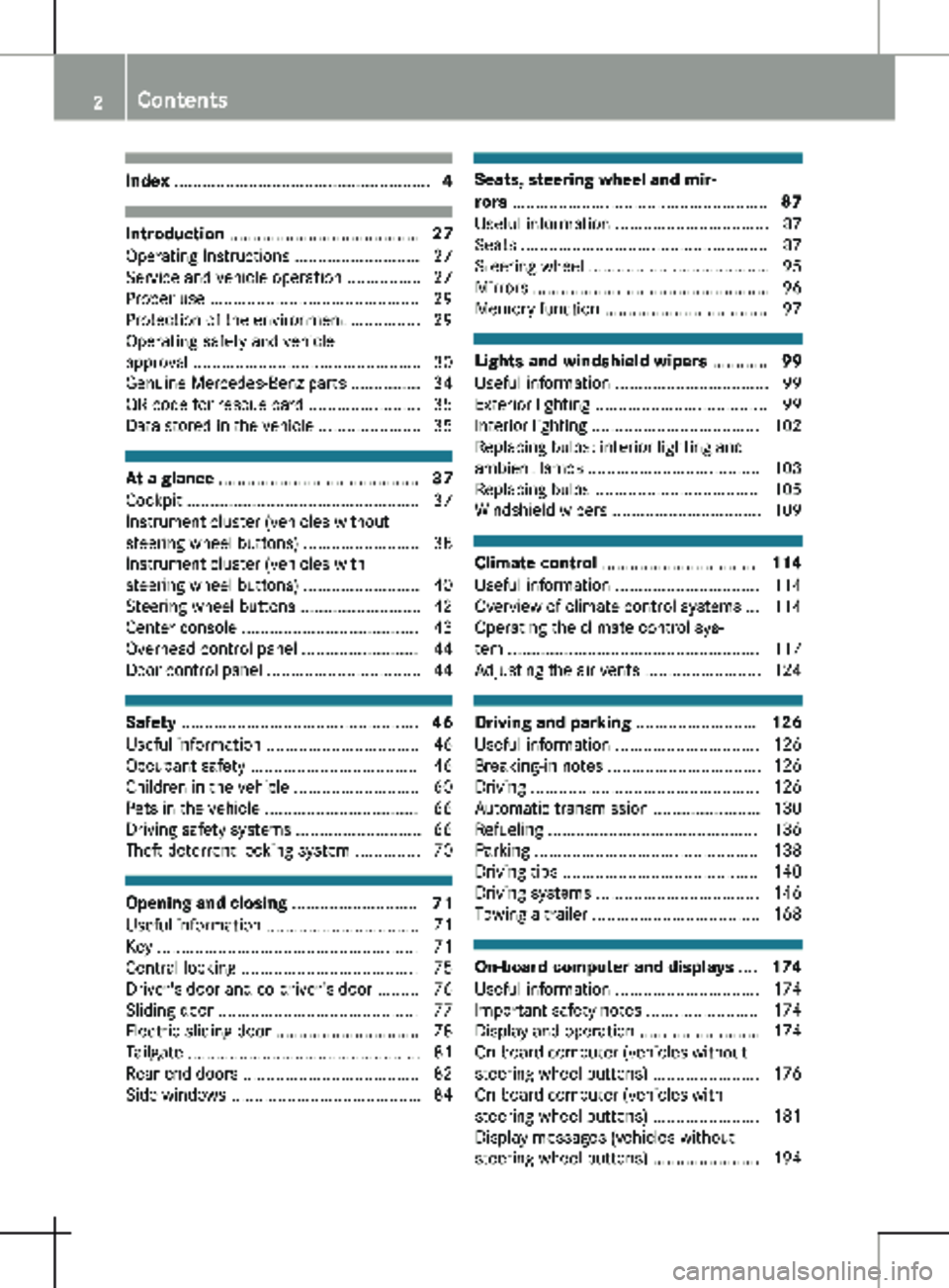
Index
....................................................... 4Introduction .........................................
27
Operating Instructions ........................... 27
Service and vehicle operation ................ 27
Proper use ............................................. 29
Protection of the environment ............... 29
Operating safety and vehicle
approval ................................................. 30
Genuine Mercedes-Benz parts ............... 34
QR code for rescue card ........................ 35
Data stored in the vehicle ...................... 35 At a glance
........................................... 37
Cockpit ..................................................
37
Instrument cluster (vehicles without
steering wheel buttons) ......................... 38
Instrument cluster (vehicles with
steering wheel buttons) ......................... 40
Steering wheel buttons .......................... 42
Center console ...................................... 43
Overhead control panel ......................... 44
Door control panel ................................. 44 Safety ...................................................
46
Useful information .................................
46
Occupant safety .................................... 46
Children in the vehicle ........................... 60
Pets in the vehicle ................................. 66
Driving safety systems ........................... 66
Theft deterrent locking system .............. 70 Opening and closing
...........................71
Useful information .................................
71
Key ........................................................ 71
Central locking ...................................... 75
Driver's door and co-driver's door ......... 76
Sliding door ........................................... 77
Electric sliding door ............................... 78
Tailgate .................................................. 81
Rear-end doors ...................................... 82
Side windows ......................................... 84 Seats, steering wheel and mir-
rors .......................................................
87
Useful information .................................
87
Seats ..................................................... 87
Steering wheel ....................................... 95
Mirrors ................................................... 96
Memory function ................................... 97 Lights and windshield wipers
............99
Useful information .................................
99
Exterior lighting ..................................... 99
Interior lighting .................................... 102
Replacing bulbs: interior lighting and
ambient lamps ..................................... 103
Replacing bulbs ................................... 105
Windshield wipers ................................ 109 Climate control
................................. 114
Useful information ...............................
114
Overview of climate control systems ... 114
Operating the climate control sys-
tem ...................................................... 117
Adjusting the air vents ......................... 124 Driving and parking ..........................
126
Useful information ...............................
126
Breaking-in notes ................................. 126
Driving ................................................. 126
Automatic transmission ....................... 130
Refueling ............................................. 136
Parking ................................................ 138
Driving tips .......................................... 140
Driving systems ................................... 146
Towing a trailer .................................... 168 On-board computer and displays
....174
Useful information ...............................
174
Important safety notes ........................ 174
Display and operation .......................... 174
On-board computer (vehicles without
steering wheel buttons) ....................... 176
On-board computer (vehicles with
steering wheel buttons) ....................... 181
Display messages (vehicles without
steering wheel buttons) ....................... 194 2
Contents
Page 9 of 320
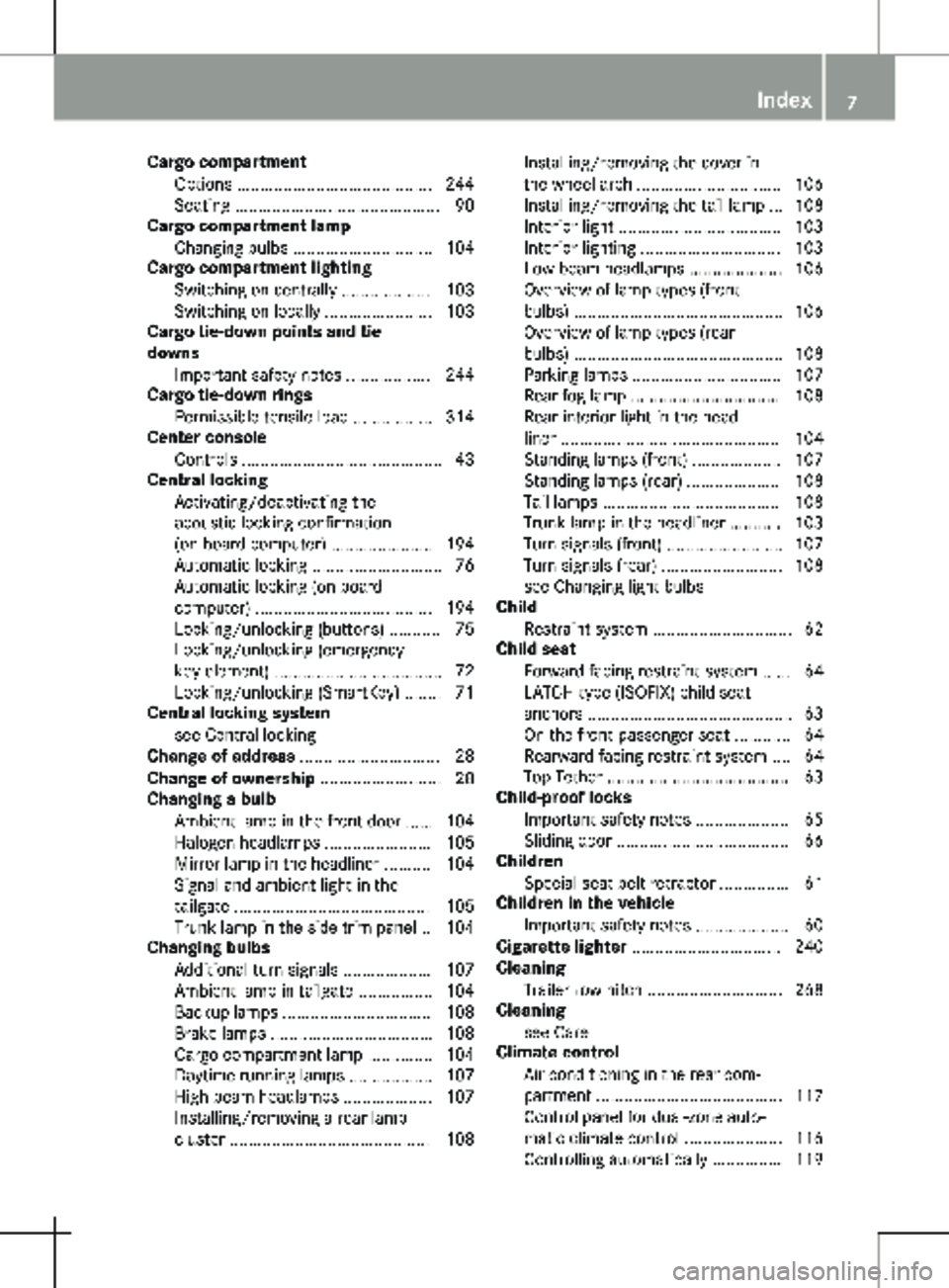
Cargo compartment
Options .......................................... 244
Seating ............................................ 90
Cargo compartment lamp
Changing bulbs .............................. 104
Cargo compartment lighting
Switching on centrally ................... 103
Switching on locally ....................... 103
Cargo tie-down points and tie
downs
Important safety notes .................. 244
Cargo tie-down rings
Permissible tensile load ................. 314
Center console
Controls ........................................... 43
Central locking
Activating/deactivating the
acoustic locking confirmation
(on-board computer) ...................... 194
Automatic locking ............................ 76
Automatic locking (on-board
computer) ...................................... 194
Locking/unlocking (buttons) ........... 75
Locking/unlocking (emergency
key element) .................................... 72
Locking/unlocking (SmartKey) ........ 71
Central locking system
see Central locking
Change of address .............................. 28
Change of ownership .......................... 28
Changing a bulb
Ambient lamp in the front door ...... 104
Halogen headlamps ....................... 105
Mirror lamp in the headliner .......... 104
Signal and ambient light in the
tailgate .......................................... 105
Trunk lamp in the side trim panel .. 104
Changing bulbs
Additional turn signals ................... 107
Ambient lamp in tailgate ................ 104
Backup lamps ................................ 108
Brake lamps ................................... 108
Cargo compartment lamp .............. 104
Daytime running lamps .................. 107
High-beam headlamps ................... 107
Installing/removing a rear lamp
cluster ........................................... 108 Installing/removing the cover in
the wheel arch
............................... 106
Installing/removing the tail lamp ... 108
Interior light ................................... 103
Interior lighting .............................. 103
Low-beam headlamps .................... 106
Overview of lamp types (front
bulbs) ............................................. 106
Overview of lamp types (rear
bulbs) ............................................. 108
Parking lamps ................................ 107
Rear fog lamp ................................ 108
Rear interior light in the head-
liner ............................................... 104
Standing lamps (front) ................... 107
Standing lamps (rear) .................... 108
Tail lamps ...................................... 108
Trunk lamp in the headliner ........... 103
Turn signals (front) ......................... 107
Turn signals (rear) .......................... 108
see Changing light bulbs
Child
Restraint system .............................. 62
Child seat
Forward-facing restraint system ...... 64
LATCH-type (ISOFIX) child seat
anchors ............................................ 63
On the front-passenger seat ............ 64
Rearward-facing restraint system .... 64
Top Tether ....................................... 63
Child-proof locks
Important safety notes .................... 65
Sliding door ..................................... 66
Children
Special seat belt retractor ............... 61
Children in the vehicle
Important safety notes .................... 60
Cigarette lighter ................................ 240
Cleaning
Trailer tow hitch ............................. 268
Cleaning
see Care
Climate control
Air conditioning in the rear com-
partment ........................................ 117
Control panel for dual-zone auto-
matic climate control ..................... 116
Controlling automatically ............... 119 Index
7
Page 16 of 320
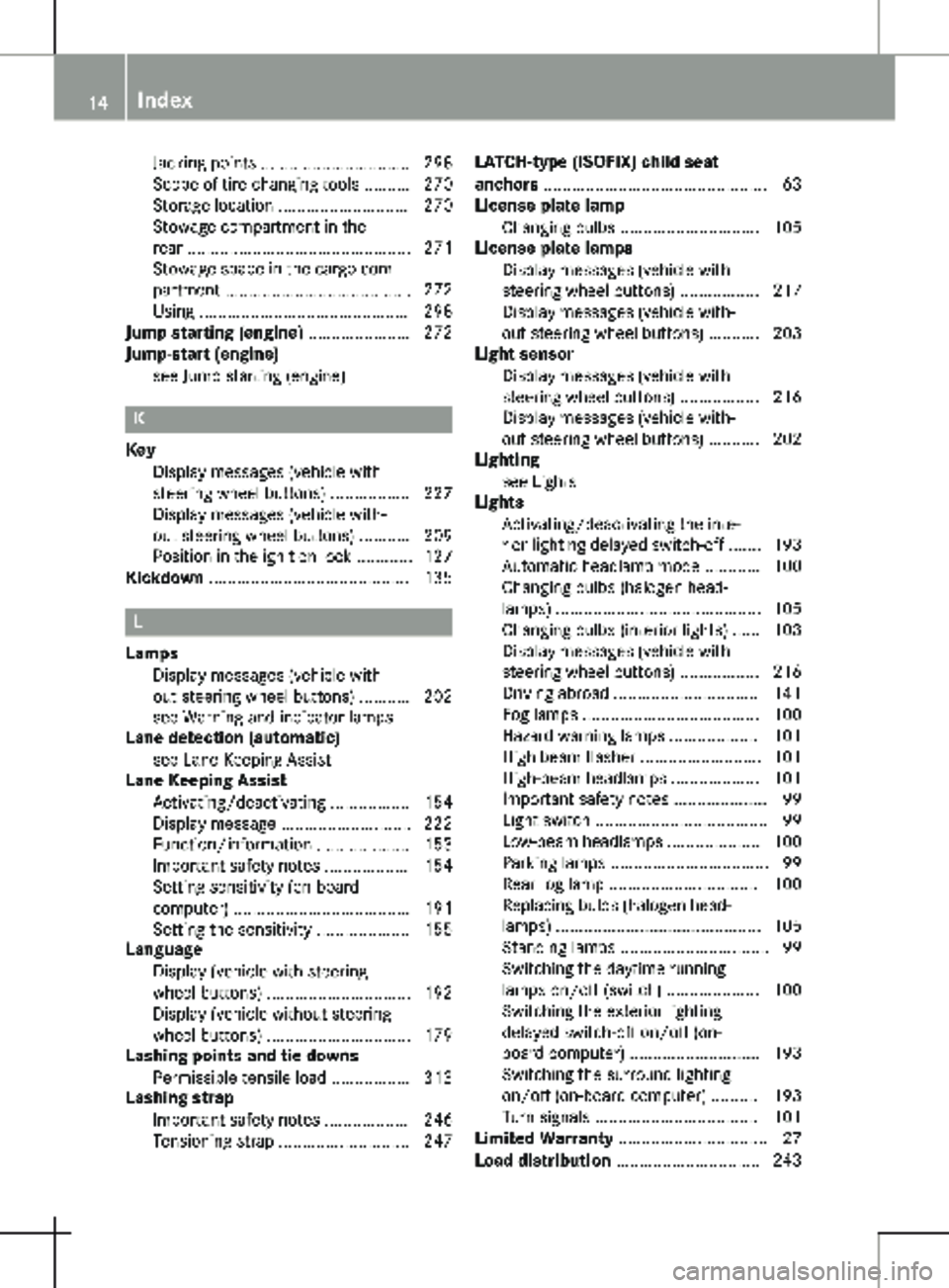
Jacking points ................................ 298
Scope of tire-changing tools
.......... 270
Storage location ............................ 270
Stowage compartment in the
rear ................................................ 271
Stowage space in the cargo com-
partment ........................................ 272
Using ............................................. 298
Jump starting (engine) ...................... 272
Jump-start (engine)
see Jump starting (engine) K
Key Display messages (vehicle with
steering wheel buttons)
................. 227
Display messages (vehicle with-
out steering wheel buttons) ........... 209
Position in the ignition lock ............ 127
Kickdown ........................................... 135L
Lamps Display messages (vehicle with-
out steering wheel buttons) ...........
202
see Warning and indicator lamps
Lane detection (automatic)
see Lane Keeping Assist
Lane Keeping Assist
Activating/deactivating ................. 154
Display message ............................ 222
Function/information .................... 153
Important safety notes .................. 154
Setting sensitivity (on-board
computer) ...................................... 191
Setting the sensitivity .................... 155
Language
Display (vehicle with steering
wheel buttons) ............................... 192
Display (vehicle without steering
wheel buttons) ............................... 179
Lashing points and tie downs
Permissible tensile load ................. 313
Lashing strap
Important safety notes .................. 246
Tensioning strap ............................ 247 LATCH-type (ISOFIX) child seat
anchors
................................................
63
License plate lamp
Changing bulbs .............................. 105
License plate lamps
Display messages (vehicle with
steering wheel buttons) ................. 217
Display messages (vehicle with-
out steering wheel buttons) ........... 203
Light sensor
Display messages (vehicle with
steering wheel buttons) ................. 216
Display messages (vehicle with-
out steering wheel buttons) ........... 202
Lighting
see Lights
Lights
Activating/deactivating the inte-
rior lighting delayed switch-off ....... 193
Automatic headlamp mode ............ 100
Changing bulbs (halogen head-
lamps) ............................................ 105
Changing bulbs (interior lights) ...... 103
Display messages (vehicle with
steering wheel buttons) ................. 216
Driving abroad ............................... 141
Fog lamps ...................................... 100
Hazard warning lamps ................... 101
High beam flasher .......................... 101
High-beam headlamps ................... 101
Important safety notes .................... 99
Light switch ..................................... 99
Low-beam headlamps .................... 100
Parking lamps .................................. 99
Rear fog lamp ................................ 100
Replacing bulbs (halogen head-
lamps) ............................................ 105
Standing lamps ................................ 99
Switching the daytime running
lamps on/off (switch) .................... 100
Switching the exterior lighting
delayed switch-off on/off (on-
board computer) ............................ 193
Switching the surround lighting
on/off (on-board computer) .......... 193
Turn signals ................................... 101
Limited Warranty ................................ 27
Load distribution ............................... 243 14
Index
Page 17 of 320
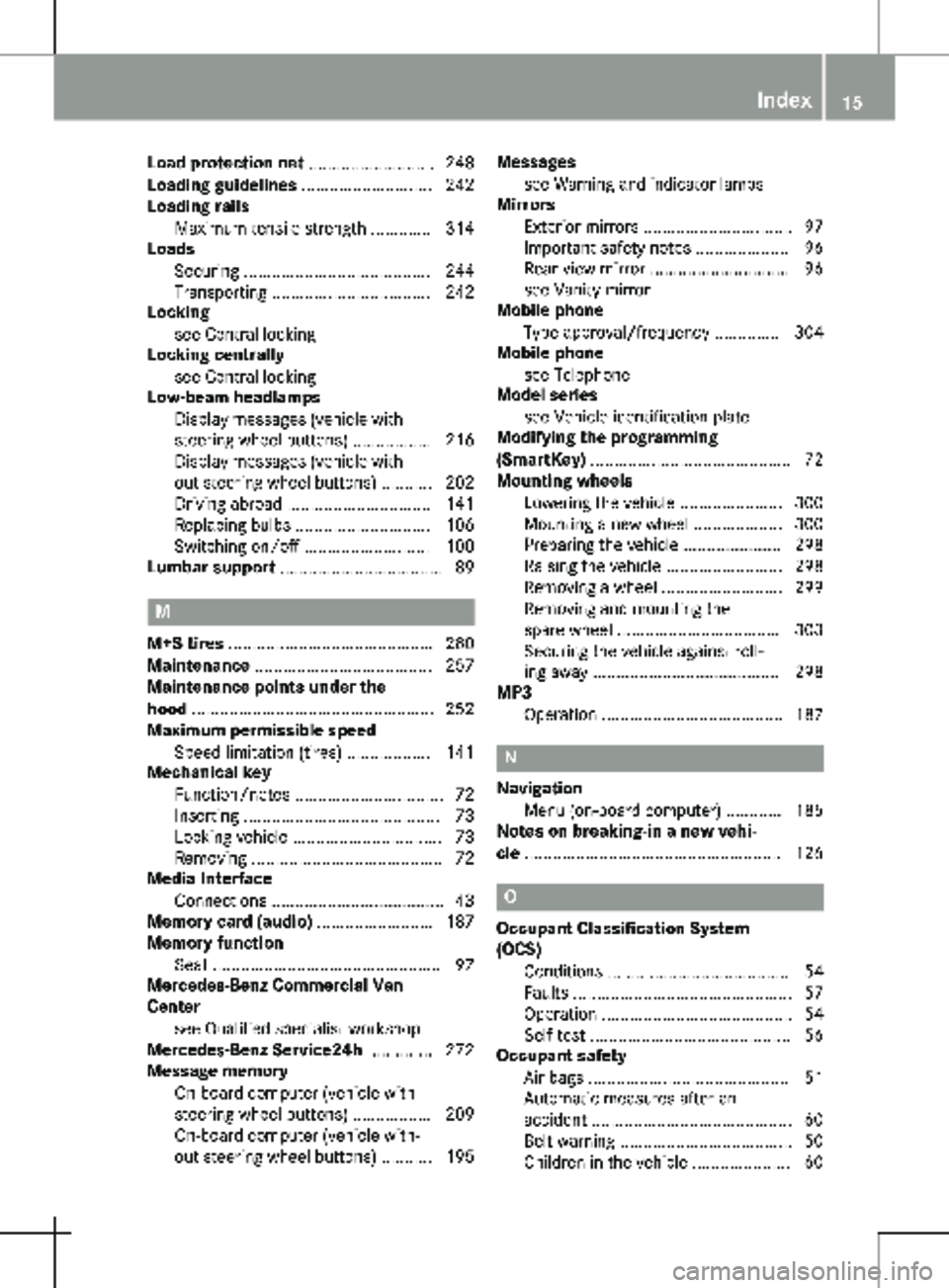
Load protection net ...........................
248
Loading guidelines ............................ 242
Loading rails
Maximum tensile strength ............. 314
Loads
Securing ........................................ 244
Transporting .................................. 242
Locking
see Central locking
Locking centrally
see Central locking
Low-beam headlamps
Display messages (vehicle with
steering wheel buttons) ................. 216
Display messages (vehicle with-
out steering wheel buttons) ........... 202
Driving abroad ............................... 141
Replacing bulbs ............................. 106
Switching on/off ........................... 100
Lumbar support ................................... 89M
M+S tires ............................................
280
Maintenance ...................................... 257
Maintenance points under the
hood .................................................... 252
Maximum permissible speed
Speed limitation (tires) .................. 141
Mechanical key
Function/notes ................................ 72
Inserting .......................................... 73
Locking vehicle ................................ 73
Removing ......................................... 72
Media Interface
Connections ..................................... 43
Memory card (audio) ......................... 187
Memory function
Seat ................................................. 97
Mercedes-Benz Commercial Van
Center
see Qualified specialist workshop
Mercedes-Benz Service24h .............. 272
Message memory
On-board computer (vehicle with
steering wheel buttons) ................. 209
On-board computer (vehicle with-
out steering wheel buttons) ........... 195 Messages
see Warning and indicator lamps
Mirrors
Exterior mirrors
................................ 97
Important safety notes .................... 96
Rear-view mirror .............................. 96
see Vanity mirror
Mobile phone
Type approval/frequency .............. 304
Mobile phone
see Telephone
Model series
see Vehicle identification plate
Modifying the programming
(SmartKey) ........................................... 72
Mounting wheels
Lowering the vehicle ...................... 300
Mounting a new wheel ................... 300
Preparing the vehicle ..................... 298
Raising the vehicle ......................... 298
Removing a wheel .......................... 299
Removing and mounting the
spare wheel ................................... 303
Securing the vehicle against roll-
ing away ........................................ 298
MP3
Operation ....................................... 187 N
Navigation Menu (on-board computer) ............
185
Notes on breaking-in a new vehi-
cle ....................................................... 126 O
Occupant Classification System
(OCS) Conditions .......................................
54
Faults ............................................... 57
Operation ......................................... 54
Self-test ........................................... 56
Occupant safety
Air bags ........................................... 51
Automatic measures after an
accident ........................................... 60
Belt warning ..................................... 50
Children in the vehicle ..................... 60 Index
15
Page 22 of 320
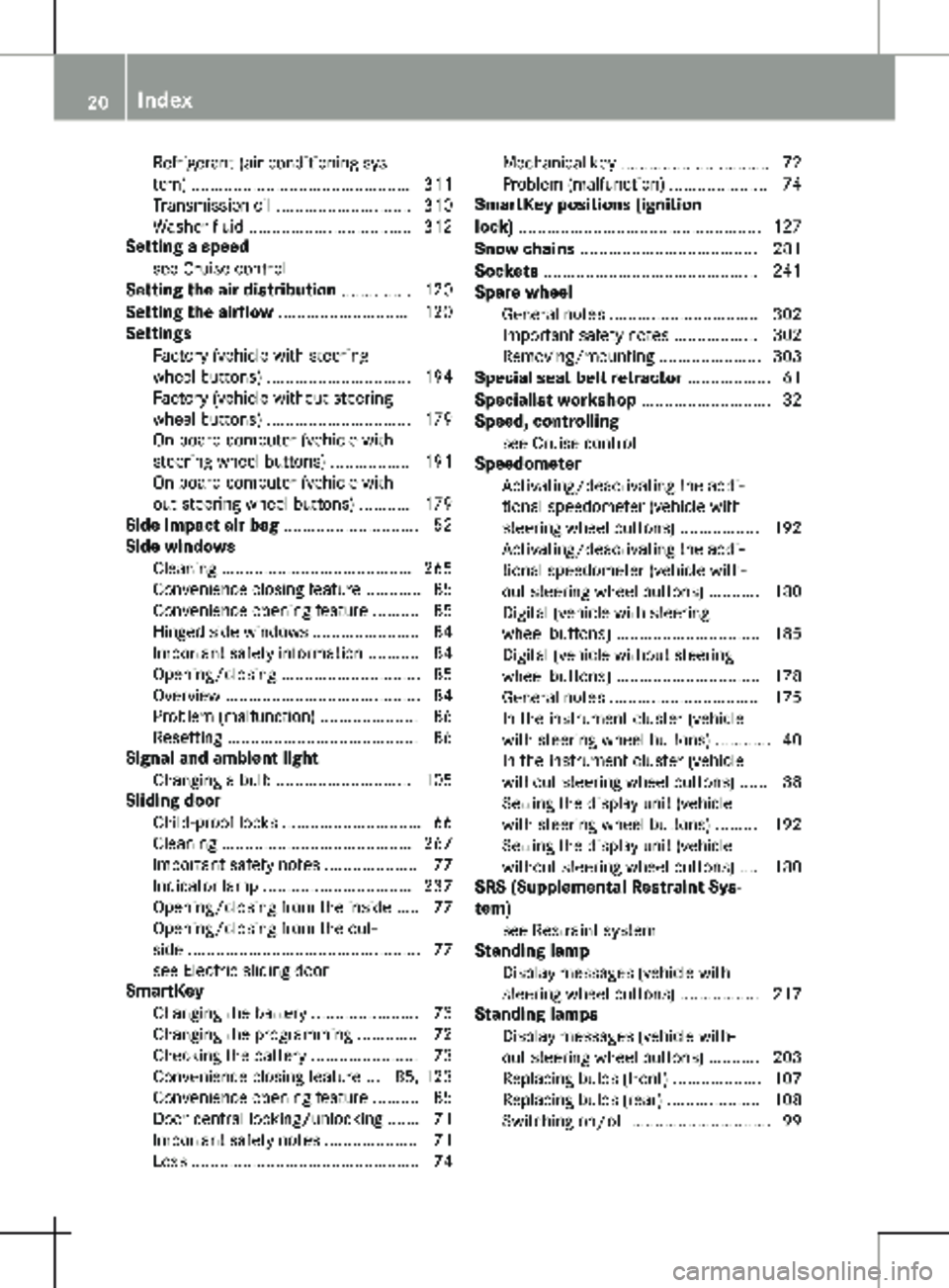
Refrigerant (air-conditioning sys-
tem) ............................................... 311
Transmission oil ............................. 310
Washer fluid ................................... 312
Setting a speed
see Cruise control
Setting the air distribution ............... 120
Setting the airflow ............................ 120
Settings
Factory (vehicle with steering
wheel buttons) ............................... 194
Factory (vehicle without steering
wheel buttons) ............................... 179
On-board computer (vehicle with
steering wheel buttons) ................. 191
On-board computer (vehicle with-
out steering wheel buttons) ........... 179
Side impact air bag ............................. 52
Side windows
Cleaning ......................................... 265
Convenience closing feature ............ 85
Convenience opening feature .......... 85
Hinged side windows ....................... 84
Important safety information ........... 84
Opening/closing .............................. 85
Overview .......................................... 84
Problem (malfunction) ..................... 86
Resetting ......................................... 86
Signal and ambient light
Changing a bulb ............................. 105
Sliding door
Child-proof locks .............................. 66
Cleaning ......................................... 267
Important safety notes .................... 77
Indicator lamp ................................ 237
Opening/closing from the inside ..... 77
Opening/closing from the out-
side .................................................. 77
see Electric sliding door
SmartKey
Changing the battery ....................... 73
Changing the programming ............. 72
Checking the battery ....................... 73
Convenience closing feature ... 85, 123
Convenience opening feature .......... 85
Door central locking/unlocking ....... 71
Important safety notes .................... 71
Loss ................................................. 74 Mechanical key ................................ 72
Problem (malfunction)
..................... 74
SmartKey positions (ignition
lock) .................................................... 127
Snow chains ...................................... 281
Sockets .............................................. 241
Spare wheel
General notes ................................ 302
Important safety notes .................. 302
Removing/mounting ...................... 303
Special seat belt retractor .................. 61
Specialist workshop ............................ 32
Speed, controlling
see Cruise control
Speedometer
Activating/deactivating the addi-
tional speedometer (vehicle with
steering wheel buttons) ................. 192
Activating/deactivating the addi-
tional speedometer (vehicle with-
out steering wheel buttons) ........... 180
Digital (vehicle with steering
wheel buttons) ............................... 185
Digital (vehicle without steering
wheel buttons) ............................... 178
General notes ................................ 175
In the instrument cluster (vehicle
with steering wheel buttons) ............ 40
In the instrument cluster (vehicle
without steering wheel buttons) ...... 38
Setting the display unit (vehicle
with steering wheel buttons) ......... 192
Setting the display unit (vehicle
without steering wheel buttons) .... 180
SRS (Supplemental Restraint Sys-
tem)
see Restraint system
Standing lamp
Display messages (vehicle with
steering wheel buttons) ................. 217
Standing lamps
Display messages (vehicle with-
out steering wheel buttons) ........... 203
Replacing bulbs (front) ................... 107
Replacing bulbs (rear) .................... 108
Switching on/off .............................. 99 20
Index
Page 49 of 320
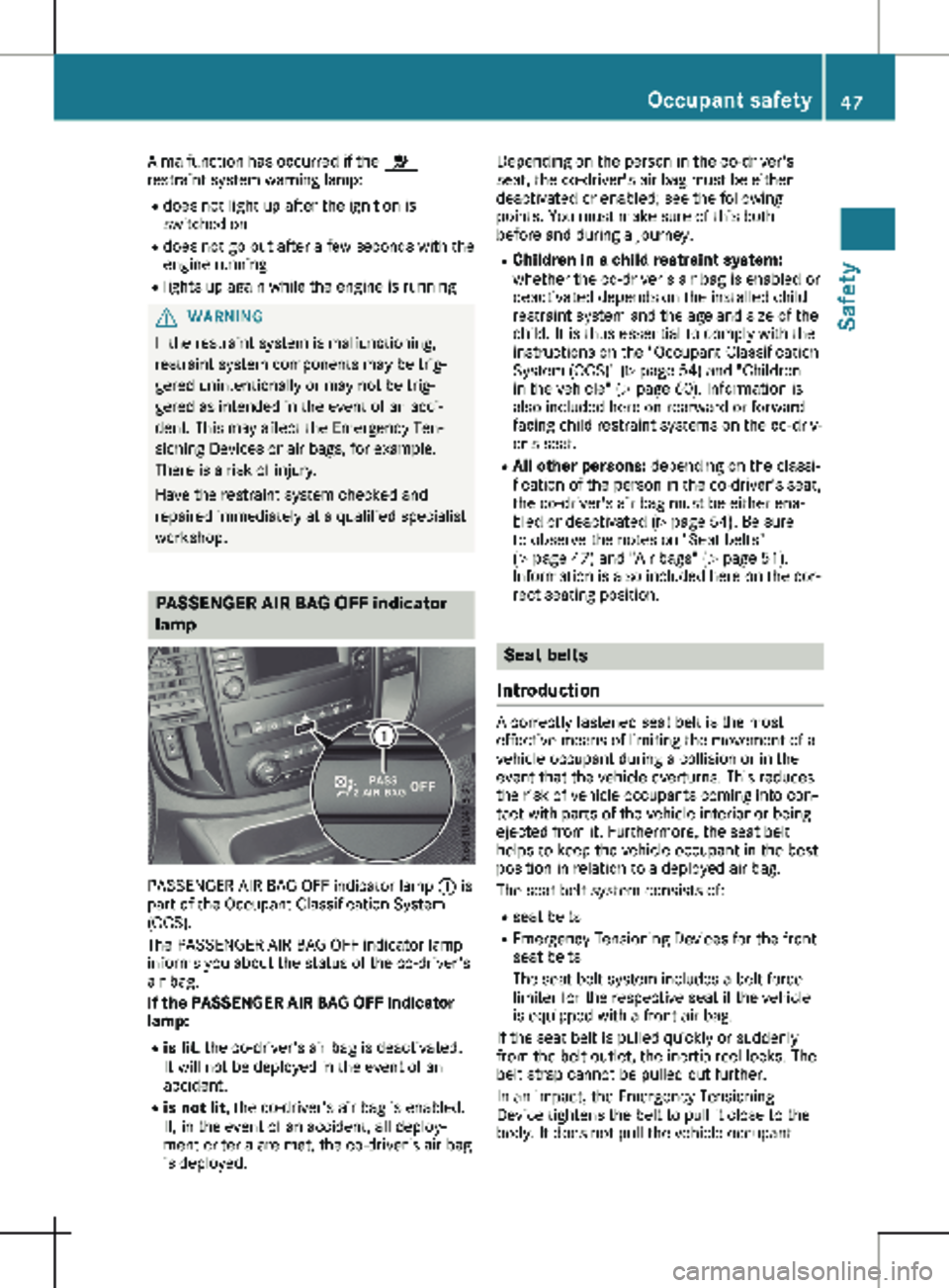
A malfunction has occurred if the
6
restraint system warning lamp:
R does not light up after the ignition is
switched on
R does not go out after a few seconds with the
engine running
R lights up again while the engine is running G
WARNING
If the restraint system is malfunctioning,
restraint system components may be trig-
gered unintentionally or may not be trig-
gered as intended in the event of an acci-
dent. This may affect the Emergency Ten-
sioning Devices or air bags, for example.
There is a risk of injury.
Have the restraint system checked and
repaired immediately at a qualified specialist
workshop. PASSENGER AIR BAG OFF indicator
lamp
PASSENGER AIR BAG OFF indicator lamp
: is
part of the Occupant Classification System
(OCS).
The PASSENGER AIR BAG OFF indicator lamp
informs you about the status of the co-driver's
air bag.
If the PASSENGER AIR BAG OFF indicator
lamp:
R is lit, the co-driver's air bag is deactivated.
It will not be deployed in the event of an
accident.
R is not lit , the co-driver's air bag is enabled.
If, in the event of an accident, all deploy-
ment criteria are met, the co-driver's air bag
is deployed. Depending on the person in the co-driver's
seat, the co-driver's air bag must be either
deactivated or enabled; see the following
points. You must make sure of this both
before and during a journey.
R Children in a child restraint system:
whether the co-driver's air bag is enabled or
deactivated depends on the installed child
restraint system and the age and size of the
child. It is thus essential to comply with the
instructions on the "Occupant Classification
System (OCS)" ( Y page
54) and "Children
in the vehicle" ( Y page 60). Information is
also included here on rearward or forward-
facing child restraint systems on the co-driv-
er's seat.
R All other persons: depending on the classi-
fication of the person in the co-driver's seat,
the co-driver's air bag must be either ena-
bled or deactivated (Y page 54). Be sure to observe the notes on "Seat belts"
( Y page 47) and "Air bags" (Y page 51).
Information is also included here on the cor-
rect seating position. Seat belts
Introduction A correctly fastened seat belt is the most
effective means of limiting the movement of a
vehicle occupant during a collision or in the
event that the vehicle overturns. This reduces
the risk of vehicle occupants coming into con-
tact with parts of the vehicle interior or being
ejected from it. Furthermore, the seat belt
helps to keep the vehicle occupant in the best
position in relation to a deployed air bag.
The seat belt system consists of:
R seat belts
R Emergency Tensioning Devices for the front
seat belts
The seat belt system includes a belt force
limiter for the respective seat if the vehicle
is equipped with a front air bag.
If the seat belt is pulled quickly or suddenly
from the belt outlet, the inertia reel locks. The
belt strap cannot be pulled out further.
In an impact, the Emergency Tensioning
Device tightens the belt to pull it close to the
body. It does not pull the vehicle occupant Occupant safety
47
Safety Z
Page 52 of 320

Fastening and adjusting seat belts
Observe the safety notes on seat belts
(Y page
48) and the notes on the correct use
of the seat belt (Y page 49). Basic diagram
X Adjust the seat (Y page
87).
The seat backrest must be in an almost ver-
tical position.
X Pull the seat belt out smoothly from the belt
outlet and engage belt tongue ; into belt
buckle :.
The shoulder section of the belt must
always be routed across the center of the
shoulder. If necessary, adjust the belt out-
let.
X If necessary, pull upwards on the seat belt
in front of your chest so that the belt sits
tightly across your body.
The shoulder section of the belt must always
be routed across the center of the shoulder. If
necessary, adjust the belt outlet. X To raise: slide the belt outlet upwards.
The belt outlet engages in a number of dif-
ferent positions.
X To lower: slide the belt outlet downwards
while pressing belt outlet release =.
X Let go of belt outlet release = in the
desired position and make sure that the belt
outlet engages.
All seat belts in the vehicle, with the exception
of the driver's seat belt, are equipped with a
child seat lock, to which a child restraint sys-
tem can be secured safely. You can find fur-
ther information under "Child seat lock"
(Y page
61). Releasing seat belts !
Make sure that the seat belt is fully rolled
up. Otherwise, the seat belt or belt tongue
will be trapped in the door or in the seat
mechanism. This could damage the door,
the door trim panel and the seat belt. Dam-
aged seat belts can no longer fulfill their
protective function and must be replaced.
Visit a qualified specialist workshop.
X Press the release button in the belt buckle,
hold the belt tongue firmly and guide the
belt back.
Belt warning for drivers and co-drivers The 7 seat belt warning lamp in the instru-
ment cluster is a reminder that all vehicle
occupants must wear their seat belts cor-
rectly. It may light up continuously or flash. In
addition, there may be a warning tone.
Regardless of whether the driver's seat belt
has already been fastened, the 7 seat belt
warning lamp lights up for six seconds each
time the engine is started. If the front doors
are closed and the driver's or front-passenger
seat belt has not been fastened, the 7 seat
belt warning lamp lights up again after the six
seconds. As soon as the driver's and front-
passenger seat belts are fastened or a front
door is opened again, the 7 seat belt warn-
ing lamp goes out.
If the driver's seat belt is not fastened when
the engine is started, an additional warning
tone will sound. This warning tone stops after
a maximum of six seconds or once the driver's
seat belt is fastened.
If the vehicle's speed exceeds
15 mph
(25 km/h) once and the driver's and front-
passenger seat belts are not fastened, a warn-
ing tone sounds. A warning tone also sounds
with increasing intensity for 60 seconds or
until the driver or front passenger have fas-
tened their seat belts.
If the driver or front passenger unfasten their
seat belts during the journey, the seat belt
warning is activated again. 50
Occupant safety
Safety
Page 56 of 320

Occupant Classification System
(OCS)
Introduction The Occupant Classification System (OCS) cat-
egorizes the person in the front-passenger
seat. Depending on that result, the front-
passenger front air bag is either enabled or
deactivated.
The system does not deactivate:
R the side impact air bag
R the window curtain air bag
R the Emergency Tensioning Devices
Conditions To be classified correctly, the front passenger
must sit:
R with the seat belt fastened correctly
R in an almost upright position with their back
against the seat backrest
R with their feet resting on the floor, if possi-
ble
If the front passenger does not observe these
conditions, OCS may produce a false classifi-
cation, e.g. because the front passenger:
R transfers their weight by supporting them-
selves on a vehicle armrest
R sits in such a way that their weight is raised
from the seat cushion
If it is absolutely necessary to install a child
restraint system on the front-passenger seat,
be sure to observe the correct positioning of
the child restraint system. Never place objects
under or behind the child restraint system, e.g.
a cushion. The entire base of the child
restraint system must always rest on the seat
cushion of the front-passenger seat. The back-
rest of the forward-facing child restraint sys-
tem must lie as flat as possible against the
backrest of the front-passenger seat.
The child restraint system must not touch the
roof or be subjected to a load by the head
restraint. Adjust the angle of the seat backrest
and the head restraint position accordingly.
Only then can OCS be guaranteed to function
correctly. Always observe the child restraint
system manufacturer's installation and operat-
ing instructions. Occupant Classification System (OCS)
operation
PASSENGER AIR BAG OFF indicator lamp
:
shows you whether the front-passenger front
air bag is deactivated.
X Turn the SmartKey to position 1 or 2 in
the ignition lock.
The system carries out self-diagnostics.
The PASSENGER AIR BAG OFF indicator lamp
must light up for approximately six seconds.
The PASSENGER AIR BAG OFF indicator lamp
then displays the status of the front-passenger
front air bag. If the status of the front-
passenger front air bag changes while the
vehicle is in motion, an air bag display mes-
sage may appear on the instrument cluster: R in vehicles without steering wheel buttons
(Y page
197)
R in vehicles with steering wheel buttons
(Y page 211)
When the front-passenger seat is occupied,
always pay attention to the PASSENGER AIR
BAG OFF indicator lamp. Be aware of the sta-
tus of the front-passenger front air bag both
before and during the journey.
If the PASSENGER AIR BAG OFF indicator
lamp:
R lights up, the front-passenger front air bag
is deactivated. It will then not be deployed
in the event of an accident.
R is not it , the front-passenger front air bag is
enabled. If, in the event of an accident, all
deployment criteria are met, the front-
passenger front air bag is deployed. G
WARNING
If the PASSENGER AIR BAG OFF indicator
lamp is lit, the front-passenger front air bag 54
Occupant safety
Safety
Page 62 of 320
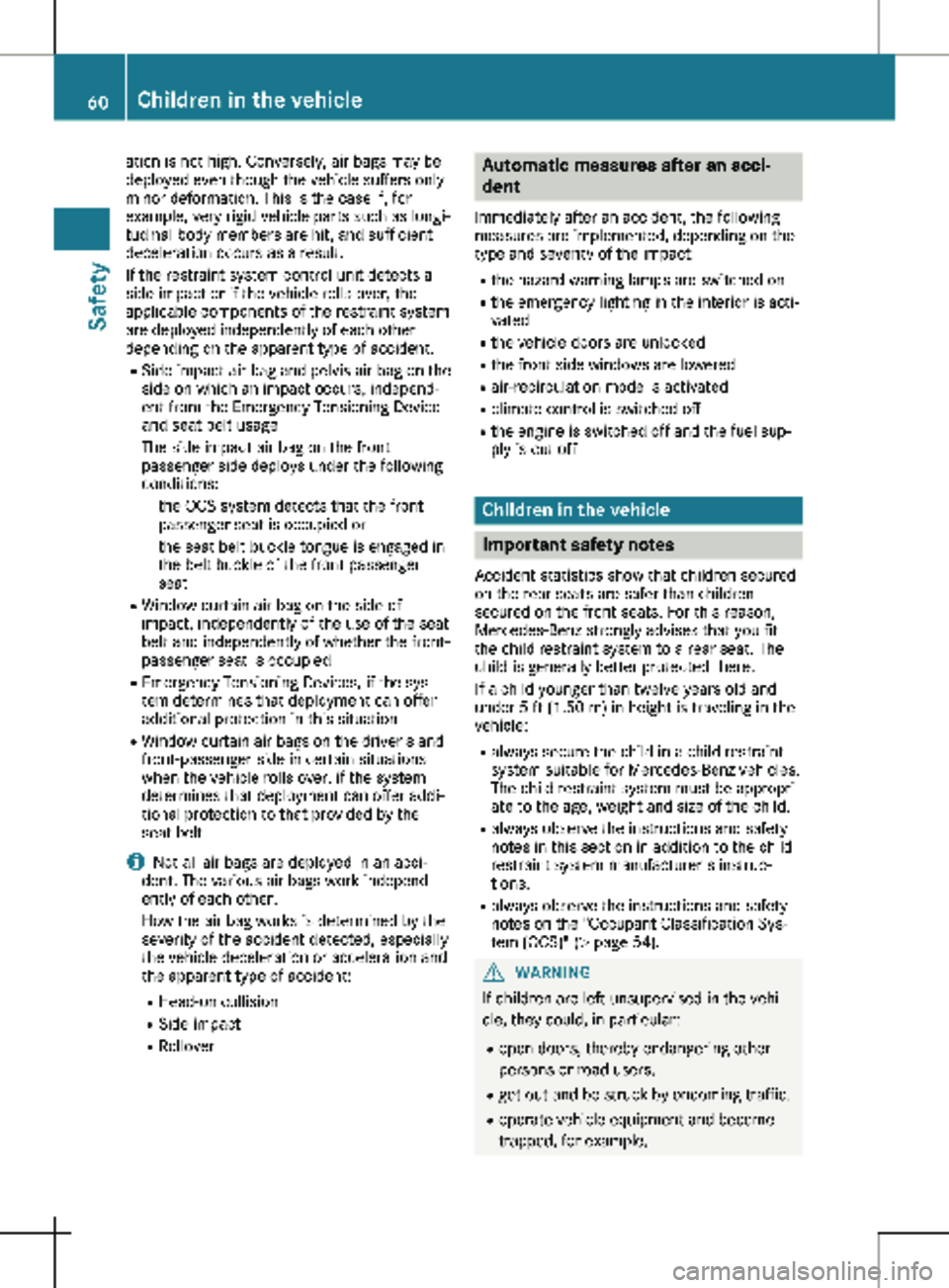
ation is not high. Conversely, air bags may be
deployed even though the vehicle suffers only
minor deformation. This is the case if, for
example, very rigid vehicle parts such as longi-
tudinal body members are hit, and sufficient
deceleration occurs as a result.
If the restraint system control unit detects a
side impact or if the vehicle rolls over, the
applicable components of the restraint system
are deployed independently of each other
depending on the apparent type of accident.
R Side impact air bag and pelvis air bag on the
side on which an impact occurs, independ-
ent from the Emergency Tensioning Device
and seat belt usage
The side impact air bag on the front
passenger side deploys under the following
conditions:
- the OCS system detects that the front
passenger seat is occupied or
- the seat belt buckle tongue is engaged in
the belt buckle of the front passenger
seat
R Window curtain air bag on the side of
impact, independently of the use of the seat
belt and independently of whether the front-
passenger seat is occupied
R Emergency Tensioning Devices, if the sys-
tem determines that deployment can offer
additional protection in this situation
R Window curtain air bags on the driver's and
front-passenger side in certain situations
when the vehicle rolls over, if the system
determines that deployment can offer addi-
tional protection to that provided by the
seat belt
i Not all air bags are deployed in an acci-
dent. The various air bags work independ-
ently of each other.
How the air bag works is determined by the
severity of the accident detected, especially
the vehicle deceleration or acceleration and
the apparent type of accident:
R Head-on collision
R Side impact
R Rollover Automatic measures after an acci-
dent
Immediately after an accident, the following
measures are implemented, depending on the
type and severity of the impact:
R the hazard warning lamps are switched on
R the emergency lighting in the interior is acti-
vated
R the vehicle doors are unlocked
R the front side windows are lowered
R air-recirculation mode is activated
R climate control is switched off
R the engine is switched off and the fuel sup-
ply is cut off Children in the vehicle
Important safety notes
Accident statistics show that children secured
on the rear seats are safer than children
secured on the front seats. For this reason,
Mercedes-Benz strongly advises that you fit
the child restraint system to a rear seat. The
child is generally better protected there.
If a child younger than twelve years old and
under 5 ft
(1.50 m) in height is traveling in the
vehicle:
R always secure the child in a child restraint
system suitable for Mercedes-Benz vehicles.
The child restraint system must be appropri-
ate to the age, weight and size of the child.
R always observe the instructions and safety
notes in this section in addition to the child
restraint system manufacturer's instruc-
tions.
R always observe the instructions and safety
notes on the "Occupant Classification Sys-
tem (OCS)" ( Y page 54). G
WARNING
If children are left unsupervised in the vehi-
cle, they could, in particular:
R open doors, thereby endangering other
persons or road users.
R get out and be struck by oncoming traffic.
R operate vehicle equipment and become
trapped, for example.60
Children in the vehicle
Safety
Page 63 of 320
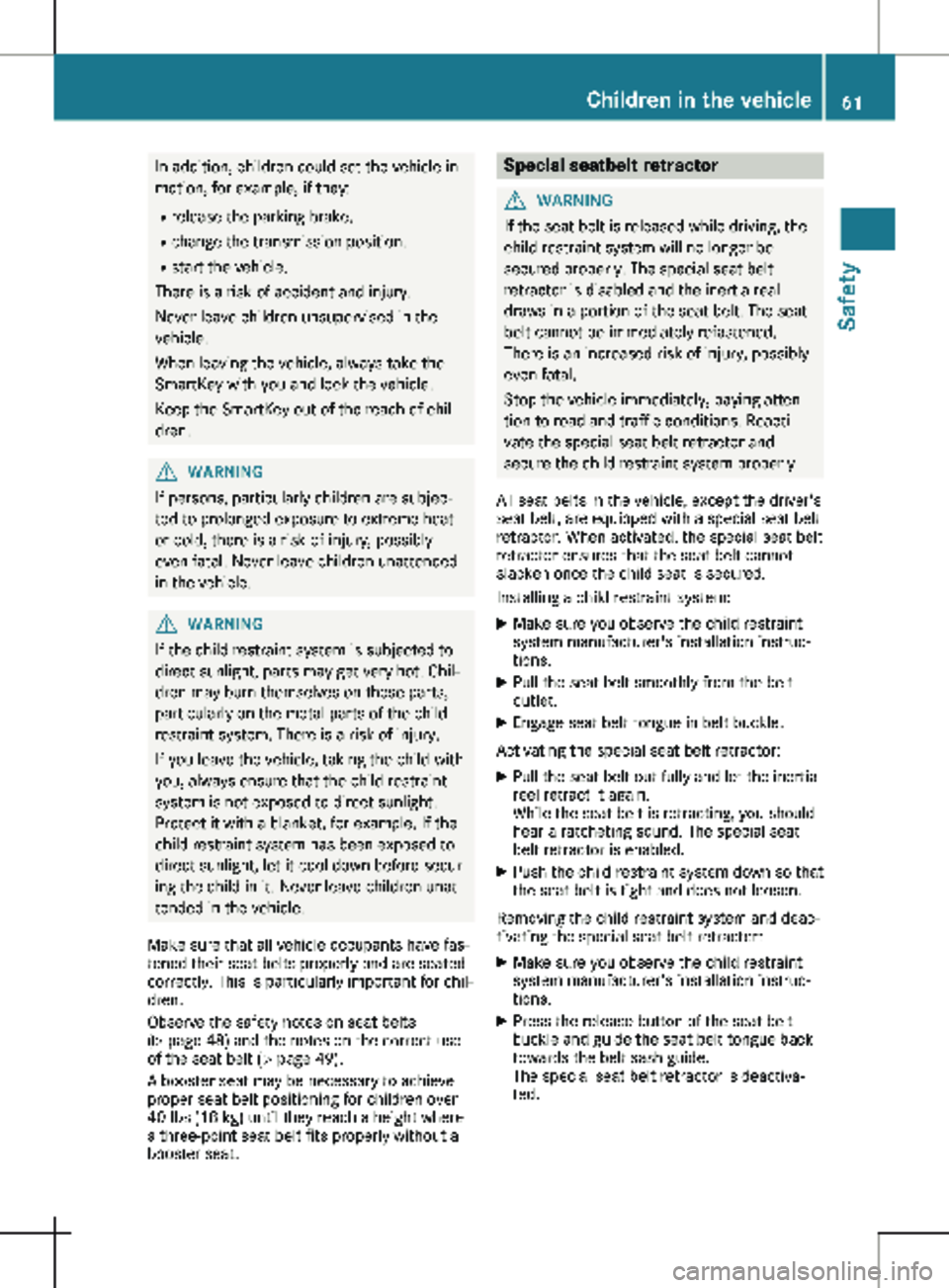
In addition, children could set the vehicle in
motion, for example, if they:
R release the parking brake.
R change the transmission position.
R start the vehicle.
There is a risk of accident and injury.
Never leave children unsupervised in the
vehicle.
When leaving the vehicle, always take the
SmartKey with you and lock the vehicle.
Keep the SmartKey out of the reach of chil-
dren. G
WARNING
If persons, particularly children are subjec-
ted to prolonged exposure to extreme heat
or cold, there is a risk of injury, possibly
even fatal. Never leave children unattended
in the vehicle. G
WARNING
If the child restraint system is subjected to
direct sunlight, parts may get very hot. Chil-
dren may burn themselves on these parts,
particularly on the metal parts of the child
restraint system. There is a risk of injury.
If you leave the vehicle, taking the child with
you, always ensure that the child restraint
system is not exposed to direct sunlight.
Protect it with a blanket, for example. If the
child restraint system has been exposed to
direct sunlight, let it cool down before secur-
ing the child in it. Never leave children unat-
tended in the vehicle.
Make sure that all vehicle occupants have fas-
tened their seat belts properly and are seated
correctly. This is particularly important for chil-
dren.
Observe the safety notes on seat belts
(Y page
48) and the notes on the correct use
of the seat belt (Y page 49).
A booster seat may be necessary to achieve
proper seat belt positioning for children over
40 lbs (18 kg) until they reach a height where
a three-point seat belt fits properly without a
booster seat. Special seatbelt retractor
G
WARNING
If the seat belt is released while driving, the
child restraint system will no longer be
secured properly. The special seat belt
retractor is disabled and the inertia real
draws in a portion of the seat belt. The seat
belt cannot be immediately refastened.
There is an increased risk of injury, possibly
even fatal.
Stop the vehicle immediately, paying atten-
tion to road and traffic conditions. Reacti-
vate the special seat belt retractor and
secure the child restraint system properly.
All seat belts in the vehicle, except the driver's
seat belt, are equipped with a special seat belt
retractor. When activated, the special seat belt
retractor ensures that the seat belt cannot
slacken once the child seat is secured.
Installing a child restraint system:
X Make sure you observe the child restraint
system manufacturer's installation instruc-
tions.
X Pull the seat belt smoothly from the belt
outlet.
X Engage seat belt tongue in belt buckle.
Activating the special seat belt retractor:
X Pull the seat belt out fully and let the inertia
reel retract it again.
While the seat belt is retracting, you should
hear a ratcheting sound. The special seat
belt retractor is enabled.
X Push the child restraint system down so that
the seat belt is tight and does not loosen.
Removing the child restraint system and deac-
tivating the special seat belt retractor:
X Make sure you observe the child restraint
system manufacturer's installation instruc-
tions.
X Press the release button of the seat belt
buckle and guide the seat belt tongue back
towards the belt sash guide.
The special seat belt retractor is deactiva-
ted. Children in the vehicle
61
Safety Z