display MERCEDES-BENZ METRIS 2021 MY21 Operator's Manual
[x] Cancel search | Manufacturer: MERCEDES-BENZ, Model Year: 2021, Model line: METRIS, Model: MERCEDES-BENZ METRIS 2021Pages: 290, PDF Size: 4.68 MB
Page 6 of 290
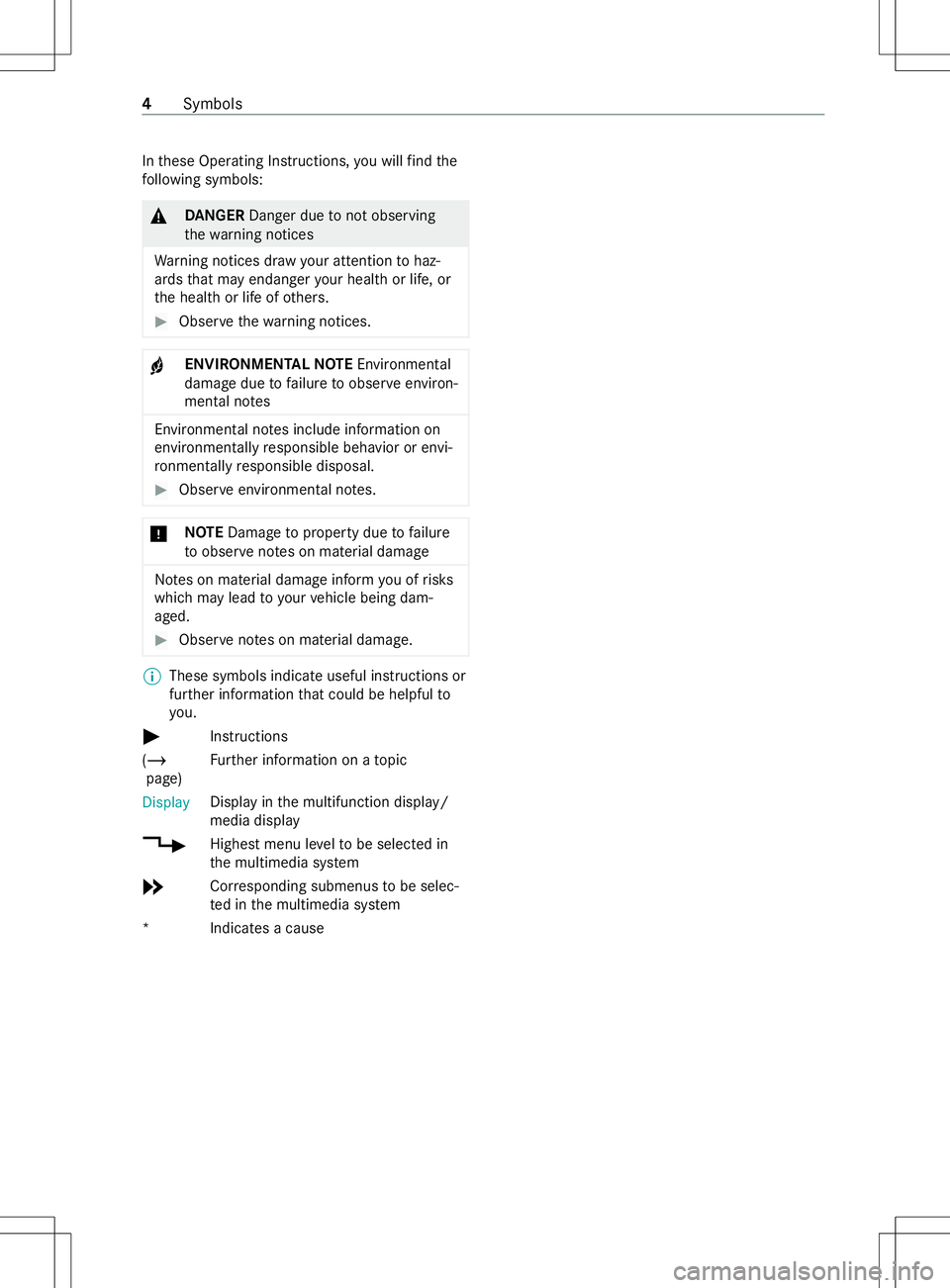
In
these Operating Instructions, youw illfind the
fo llowing symbols: &
DANG ER Dan gerd ue tonoto bserving
th ew arning notices
Wa rning notices dr awyour attention tohaz‐
ards that ma yendanger your healt horlife, or
th eh ealt horl ifeofo thers. #
Obser vethew arning notices. +
ENVIRONMENTAL
NOTEEnvironmental
damag eduetofailur etoo bserveenviron‐
mental no tes Environmental no
tesi nclude information on
environmentally responsible behavior or envi‐
ro nmentally responsible disposal. #
Obser veenvironmen taln otes. *
NO
TEDama getoproperty due tofailure
to obser venotesonm aterial damage No
tesonm aterial damag einfor myou of risks
whic hmaylead to yo urvehicle being dam‐
aged. #
Obser venotesonm aterial damage. %
These symbols indicat
euseful instructions or
fur ther information that could be helpful to
yo u.
# Instru ctions
(/ pa ge) Fu
rther information on atopic
Display Displa
yinthe multifunction display/
media display
4 Highestmenu le veltobes elected in
th em ultimedia sy stem
5 Corresponding submenus tobe selec‐
te dint he multimedia sy stem
*I ndicatesacause 4
Symbols
Page 11 of 290
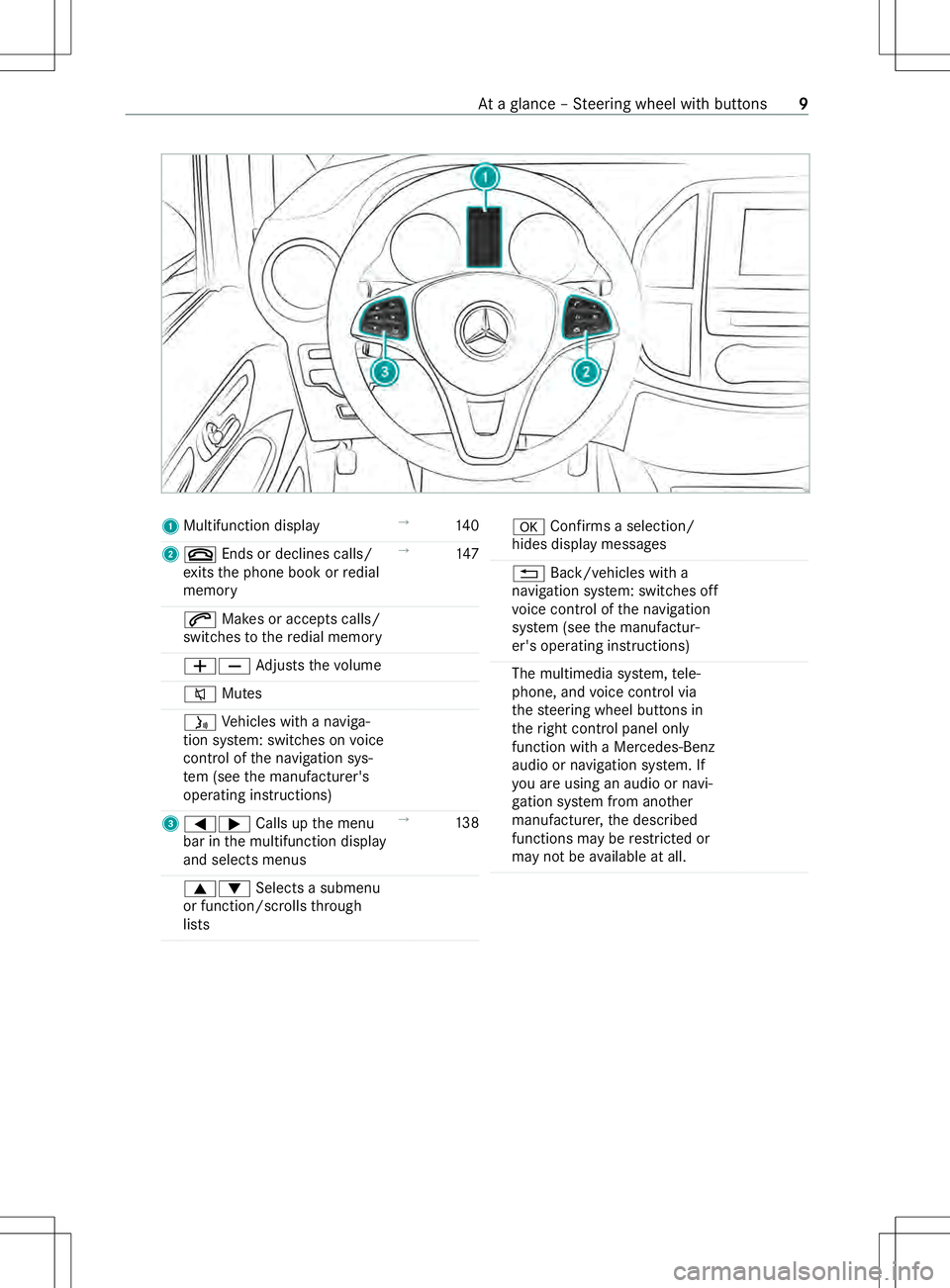
1
Multifunction display →
14 0
2 0076 Ends or declines calls/
ex its thep hone book or redial
memory →
147
0061 Makes or accepts calls/
switches tother edial memory
00810082 Adjusts thev olume
0063 Mutes
00E3 Vehicles wit hanaviga‐
tion sy stem: switches on voice
control of then avigation sys‐
te m( see them anufacturer's
operating instructions)
3 00590065 Calls upthem enu
bar in them ultifunction display
and selects menus →
13 8
00630064 Selectsasubmenu
or function/scrolls thro ugh
lists 0076
Confirm sas election/
hides displa ymessages
0038 Back/vehicles wit ha
navigation sy stem: switches off
vo ice control of then avigation
sy stem (see them anufactur‐
er's operating instructions)
The multimedia sy stem, tele‐
phone, and voice control via
th es teering wheel buttons in
th er ight cont rolp anel only
function wit haMercedes-Benz
audio or navigation sy stem. If
yo ua reusin gana udio or navi‐
ga tio ns ystem from ano ther
manufacturer ,the described
functions ma yberestricted or
ma ynotbe available at all. At
ag lanc e–S teering wheel wit hbuttons 9
Page 23 of 290

Legal
requirement sregarding thed isclosure
of data
If legall yrequired todo so, manufacturer sare,in
individual cases, legall yobliged toprov ide gov‐
ernmental entities ,upon requ esta nd tothe
ex tent requ ired, dat astore dbyt he manufacturer.
Fo re xamp le,this ma ybet he case during the
in ve stigation of acriminal of fense.
Go vernmental entities ar ethemselves, in individ‐
ual cases and within thea pplicable legal frame‐
wo rk,a uthorized toread out dat afromt hevehi‐
cle. In thec ase of an accident ,information that
can help wit haninvestigation can ,therefore, be
ta ke nf romt he airbag contro lunit ,for example.
Operational data in thev ehicle
Thi sisd atar egarding theo peration of thev ehi‐
cle, whic hhaveb een processed bycontrol units.
Thi sincludes thef ollowing data, fore xamp le:
R Vehicle status information suc hasthe speed,
longitudinal acceleration, lateral acceleration,
number of wheel revo lution sorthefast ened
seat belts display
R Ambien tconditions, suc hastemperature,
ra in sensor or dis tance sensor
Generally ,these ar evolatile dat aand will no tbe
st ored be yond thep eriod of operation but will
onl ybep rocessed within thev ehicle itself. Con‐
trol units, vehicle keys fore xamp le, of tenc ontain
da ta memories. Their use permits thet emporary
or permanent documentation of tech nica linfor‐
mation abou tthe vehicle's operating state, com‐
ponent loads, main tenance requirements and
te ch nica leventsorm alfunctions.
Dependin gonthetech nica lequ ipment, thef ol‐
lowing dat aarestored:
R Operating status of sy stem components, such
as fill le vels, tir epressur eorb atterystatus
R Malfunction sorfaults in impor tant sy stem
components, suc haslights or brakes
R System reaction sinspecial drivin gsituations,
suc hasa irbag deploymen torthe inter vention
of stabilit ycontrol sy stems
R Information on events in whic hthe vehicle is
damaged
In cer tain cases ,itmaybe requ ired tostor ed ata
th at wo uld ha veotherwise been temp orar y.This
ma ybet he case if thev ehicle has de tected a
malfunction, fore xamp le.
If yo uu se services, suc hasrepair services and
maintenanc ework, stored operational dat aaswe
ll as thev ehicle identification number can be
re ad out and used. The ycan be read out by
service networ kemp loye es, suc hasworks hops
and manufacturer sorthirdp arties ,suc has
breakdown services. The same is true in thec ase
of wa rrant yclaim sand quality assurance meas‐
ures.
In general ,the readout is per form ed via the
legall yprescribed por tfor thed iagnostics con‐
nection in thev ehicle. The operational dat athat
ar er ead out document tech nica lstatesoft he
ve hicle or of individual components and assis tin
th ed iagnosis of malfunctions, compliance with
wa rrant yobligations and quality impr ovement. To
th at end ,these data, in particular information
about component loads, tech nica levents, mal‐
functions and other faults ma ybetransmit ted
alon gwitht he vehicle identification number to
th em anufacturer .Inaddition, them anufacturer is
subject toproduct liability .For this reason ,the
manufacturer also uses operational dat afromt he
ve hicle, fore xamp le,forr ecalls. These dat acan
also be use dtoexamin ethe cus tomer's warranty
and guarantee claims.
Fa ult memories in thev ehicle can be rese tbya
service outle toratyourrequ estasp artofr epair
or maintenanc ework.
Con venience and inf otainmen tfunctions
Yo uc an stor ec onvenience settings and individual
settings in thev ehicle and chang eorr esetthem
at an ytime.
Dependin gonthevehicle equipment, this
includes thef ollowing settings ,for example:
R Seat and steering wheel positions
R Suspension and climat econt rols ettings
R Individual settings ,suc hasi nterior lighting
Depending on thes elected equipment, youc an
impor tdatai ntov ehicle inf otainment functions
yo urself.
Dependin gonthevehicle equipment, this
includes thef ollowing data, fore xamp le:
R Multimedi adata, suc hasmusic,films or pho‐
to sf or playbac kinanintegratedm ultimedia
sy stem
R Address book dat afor use in an integrated
hands-free sy stem or an integrated navigation
sy stem
R Ente redn avigation destinations
R Dataont he use of Interne tservices General no
tes21
Page 89 of 290
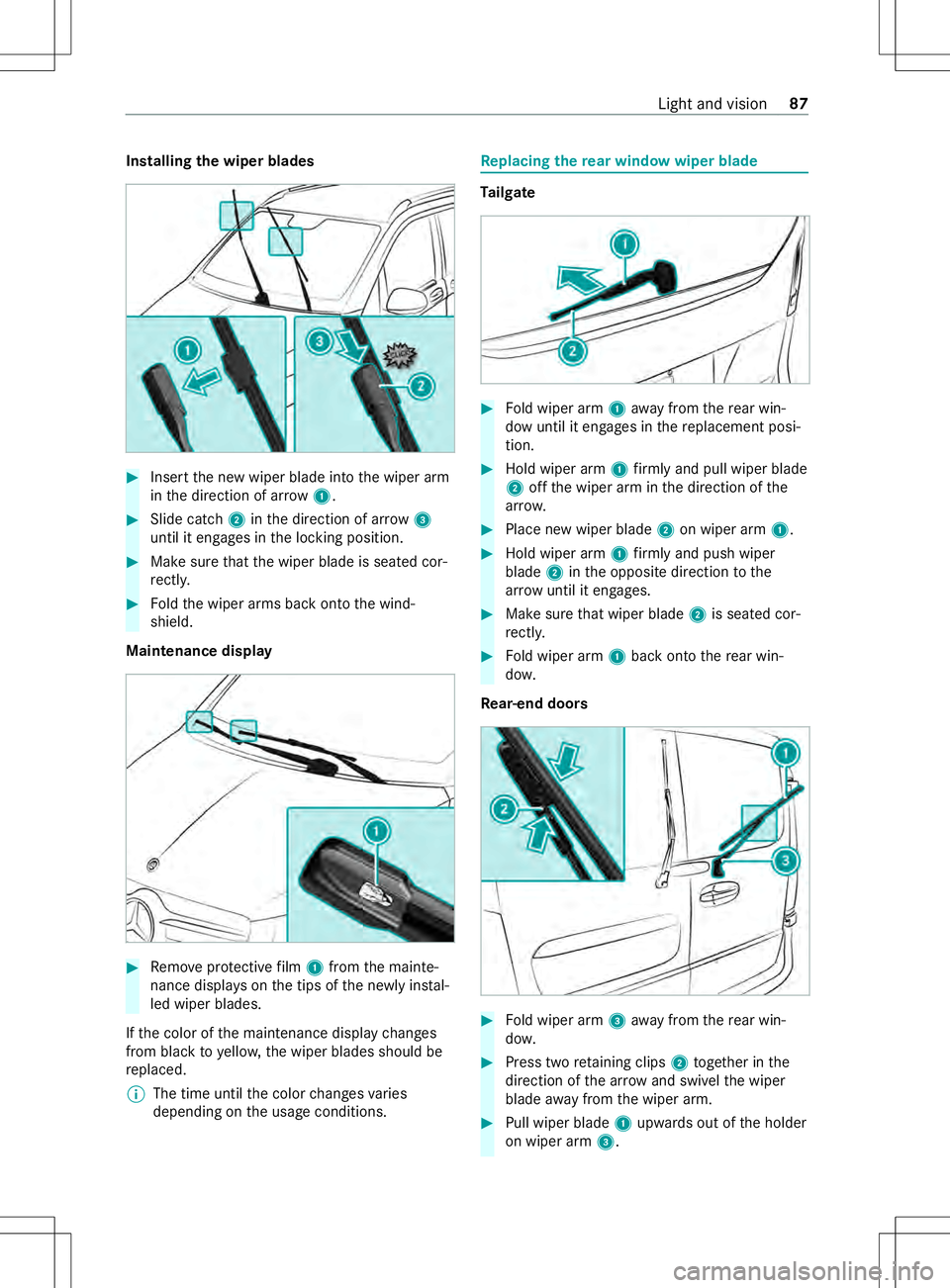
Installin
gthe wiper blades #
Inser tthe ne wwiper blade int othe wiper arm
in thed irection of ar row1. #
Slide catch 2inthed irection of ar row3
until it engages in thel ocking position. #
Mak esuret hat thew iper blade is seated cor‐
re ctly. #
Foldthew iper arms bac kontot he wind‐
shield.
Maintenance display #
Remo veprotectiv efilm 1from them ainte‐
nanc edispla yson thet ips of then ewlyins tal‐
led wiper blades.
If th ec olor of them aintenanc edispla ychanges
from blac ktoyellow ,the wiper blades should be
re placed.
% The time until
thec olor changes varies
depending on theu sag econditions. Re
placing the rear windo wwiperblade Ta
ilgate #
Fold wiper arm 1away from ther ear win‐
do wu ntil it engages in ther eplacement posi‐
tion. #
Hold wiper arm 1firm lyand pull wiper blade
2 offt he wiper ar minthe direction of the
ar row. #
Place ne wwiper blade 2on wiper arm 1. #
Hold wiper arm 1firm lyand push wiper
blade 2intheo pposit edirection tothe
ar row until it engages. #
Mak esuret hat wiperb lade2is seated cor‐
re ctly. #
Fold wiper arm 1bac kontot he rear win‐
do w.
Re ar-end doors #
Fold wiper arm 3away from ther ear win‐
do w. #
Press tw oretainin gclips 2toge ther in the
direction of thea rrow and swivel thew iper
blade away from thew iper arm. #
Pull wiper blade 1upwards out of theh older
on wiper arm 3. Light and vision
87
Page 93 of 290
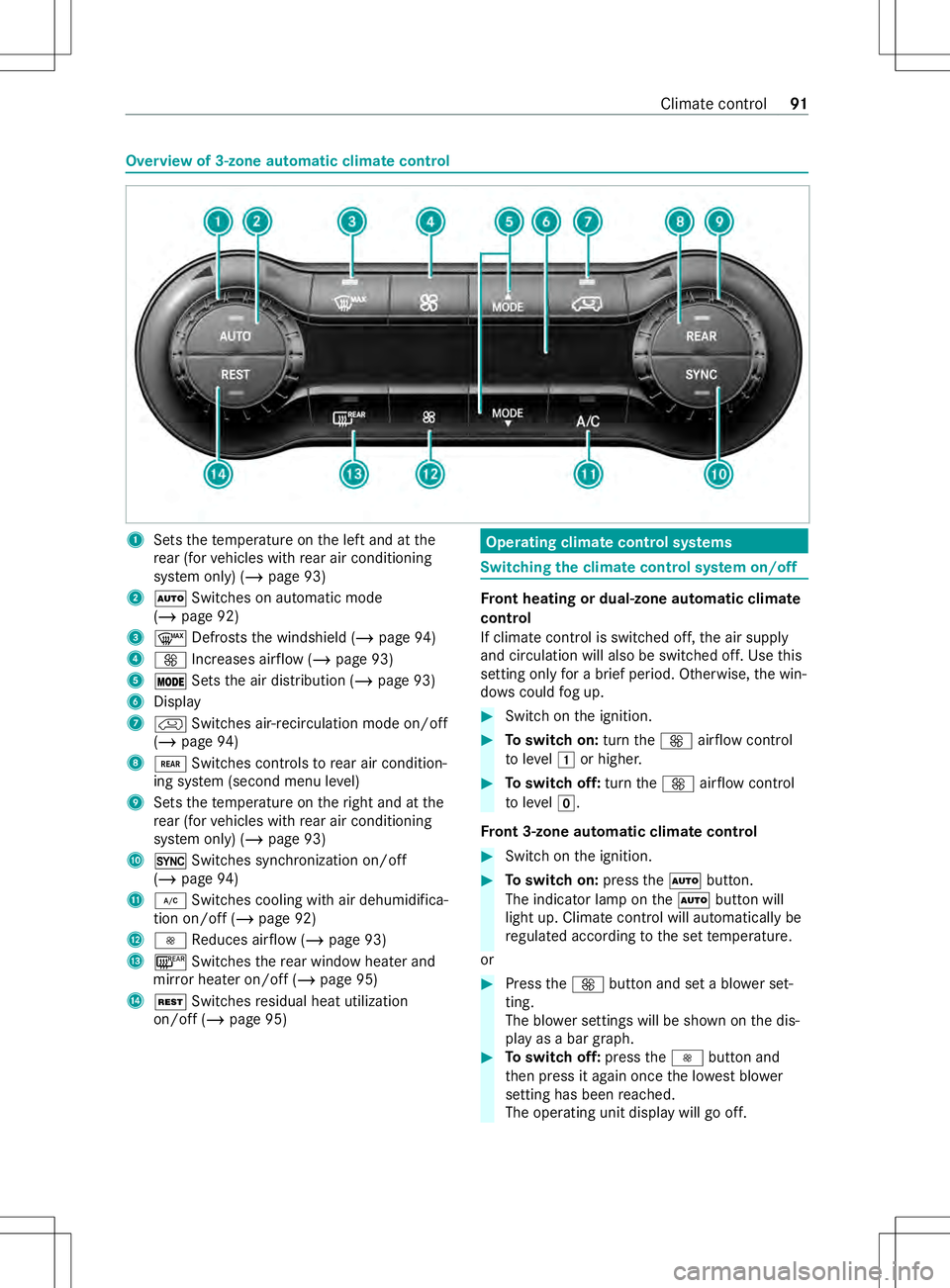
Overvie
wof3-zone automatic climat econtrol 1
Sets thet emperatur eonthe leftand at the
re ar (for vehicles wit hrear air conditioning
sy stem only) (/ page93)
2 0058 Switches on automatic mode
(/ page92)
3 0064 Defrosts thew indshield (/ page94)
4 0097 Increases air flow ( /pag e93)
5 0054 Setsthea ir distribution (/ page93)
6 Display
7 0073 Switches air-recirculation mode on/o ff
( / pag e94)
8 004E Switches controls torear air condition‐
ing sy stem (secon dmenu le vel)
9 Sets thet emperatur eontheright and at the
re ar (for vehicles wit hrear air conditioning
sy stem only) (/ page93)
A 0 Switches synchronization on/o ff
( / pag e94)
B 005A Switches cooling wit hair dehumidifica‐
tio no n/of f(/pag e92)
C 0095 Reduces air flow ( /pag e93)
D 006C Switches ther ear windo wheater and
mir rorh eater on/of f(/pag e95)
E 004B Switches residualh eat utilization
on/of f(/ pag e95) Operating climat
econtrol sy stems Switching
thec lima tecontrol sy stem on/off Fr
ont heating or dual-zone automatic clima te
control
If climat econtrol is swit ched off, thea ir supply
and circulation will also be switched off. Use this
setting onl yfor ab rief period. Otherwise ,the win‐
do ws could fogu p. #
Switc hont he ignition. #
Toswitc hon:tur nthe 0097 airflow control
to level 0047 or higher. #
Toswitc hoff:turnthe 0097 airflow control
to level 005A.
Fr ont 3-zone automatic clima tecontrol #
Swit chon thei gnition. #
Toswitc hon:press the0058 button.
The indicator lam ponthe0058 button will
light up. Climat econt rolw ill automaticall ybe
re gulated according tothes ettemp erature.
or #
Press the0097 button and se tablowe rset‐
ting.
The blo wersettings willbes hown onthed is‐
pla yasab ar graph. #
Toswitc hoff:press the0095 button and
th en press it again once thel owest blower
setting has been reached.
The operatin gunit displa ywill go off. Climat
econtrol 91
Page 94 of 290
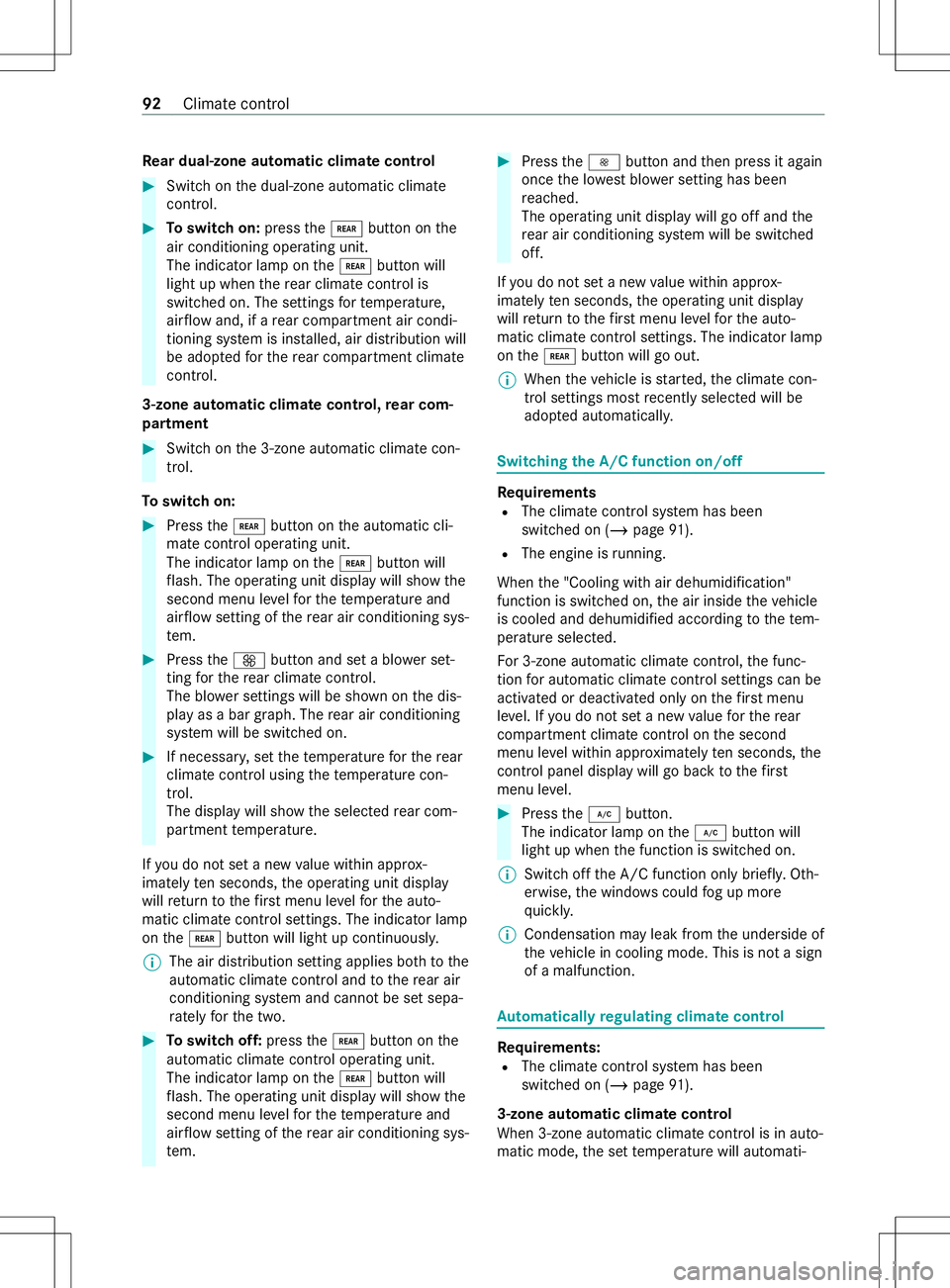
Re
ar dual-zone automatic climat econtrol #
Switc hont he dual-zone automatic climate
contro l. #
Toswitc hon:press the004E button on the
air conditioning operatin gunit.
The indicator lam ponthe004E button will
light up when ther ear climat econtrol is
swit ched on. The settings fort emperature,
air flow and, if arear compartment air condi‐
tionin gsystemisi nstalled, air distribution will
be adop tedf or ther ear compartment climate
control.
3-zone automatic clima tecontrol ,rear com‐
partment #
Switc hont he 3-zone automatic climat econ‐
trol.
To switc hon: #
Press the004E button on thea utomatic cli‐
mat econt rolo peratin gunit.
The indicator lam ponthe004E button will
fl ash. The operatin gunit displa ywill sho wthe
second menu le velfor thet emperatur eand
air flow setting of ther ear air conditioning sys‐
te m. #
Press the0097 button and se tablowe rset‐
ting fort he rear climat econtrol.
The blo wersettings willbes hown onthed is‐
pla yasab ar graph. The rear air conditioning
sy stem will be switched on. #
If necessar y,se tthe temp eratur efor ther ear
climat econtrol usin gthe temp eratur econ‐
trol.
The displa ywill sho wthe selected rear com‐
partment temp erature.
If yo udon otsetan ew va lue within appr ox‐
imatel yten seconds, theo perating unit display
will retur ntot hefirs tm enu le velfor thea uto‐
matic climat econt rols ettings .The indicator lamp
on the 004E button will light up continuousl y.
% The air distribution settinga
pplies bothtothe
automatic climat econtrol and tother ear air
conditioning sy stem and cann otbe se tsepa‐
ra tely fort he two. #
Toswitc hoff:press the004E button on the
automatic climat econtrol operatin gunit.
The indicator lam ponthe004E button will
fl ash. The operatin gunit displa ywill sho wthe
second menu le velfor thet emperatur eand
air flow setting of ther ear air conditioning sys‐
te m. #
Press the0095 button and then press it again
once thel owest blowersetting has been
re ached.
The operatin gunit displa ywill go of fand the
re ar air conditioning sy stem will be switched
off.
If yo udon otsetan ew va lue within appr ox‐
imatel yten seconds, theo perating unit display
will retur ntot hefirs tm enu le velfor thea uto‐
matic climat econt rols ettings .The indicator lamp
on the 004E button will go out.
% When
thev ehicle is star ted, thec limat econ‐
trol settings mos trecently selected will be
adop teda utomaticall y. Switching
theA /C function on/off Re
quirements
R The climat econtrol sy stem has been
switched on (/ page91).
R The engine is running.
Whe nthe "Cooling wit hair dehumidification"
function is switched on, thea ir inside thev ehicle
is cooled and dehumidified according tothet em‐
peratur eselected.
Fo r3 -zone automatic clima tecontrol, thef unc‐
tion fora utomatic clima tecontrol settings can be
acti vatedord eactivated onl yonthefirs tm enu
le ve l. If youdon otsetan ew va luefort he rear
compartment climat econtrol on thes econd
menu le velw ithin appr oximatel yten seconds, the
control panel displa ywillgob acktot hefirst
menu le vel. #
Press the005A button.
The indicator lam ponthe005A button will
light up when thef unction is switched on.
% Switc
hofftheA /C function onl ybrief ly.O th‐
erwise, thew indo wscould fogupm ore
qu ickl y.
% Condensation ma
yleak from theu nderside of
th ev ehicle in cooling mode. This is no tasign
of am alfunction. Au
tomaticall yregulating climat econtrol Re
quirements:
R The climat econtrol sy stem has been
switched on (/ page91).
3-zone automati cclimat econtrol
When 3-zone automatic climat econtrol is in auto‐
matic mode ,the se ttemperatur ewill automati‐ 92
Climat econt rol
Page 107 of 290
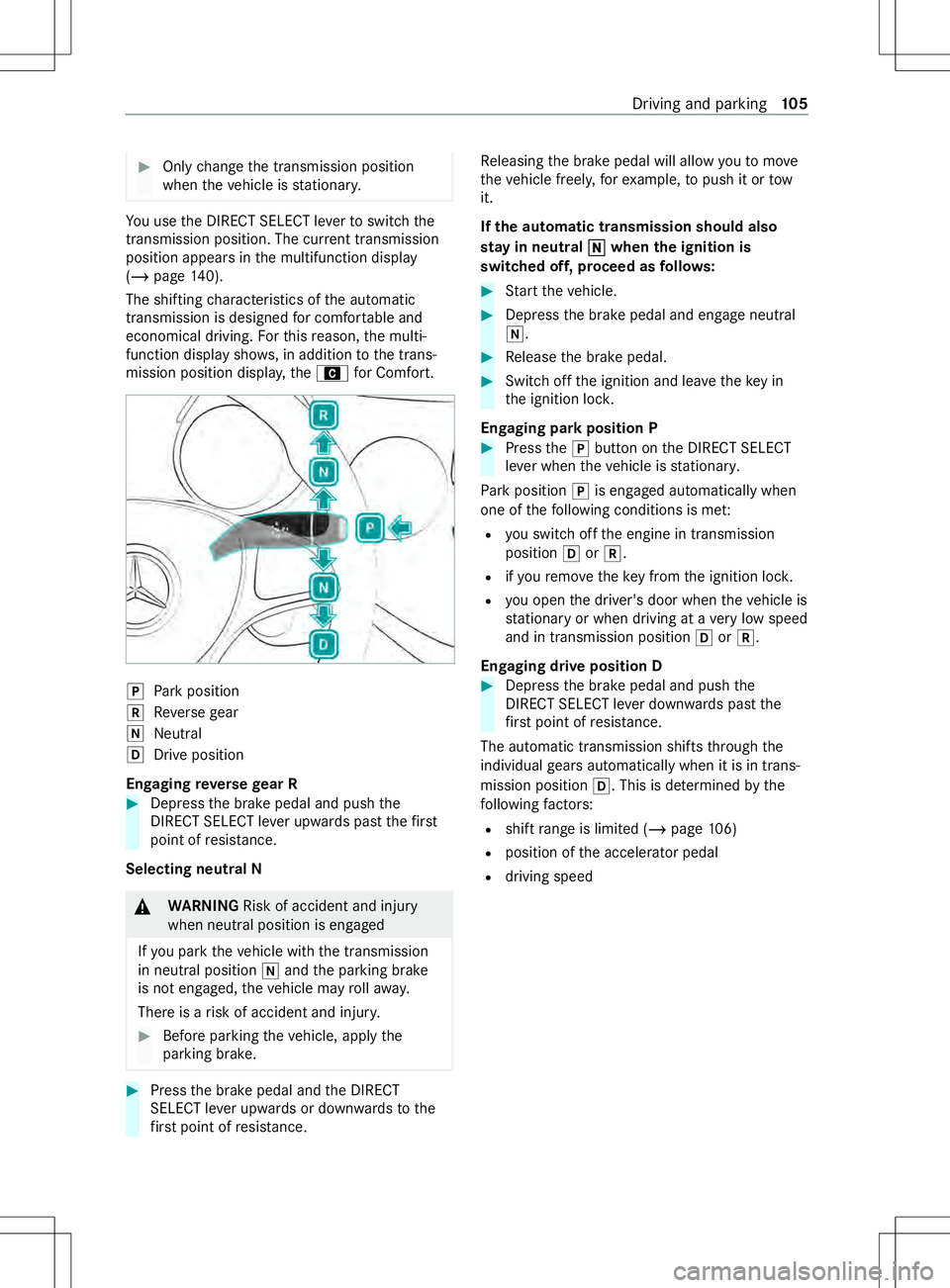
#
Only chang ethe transmission position
when thev ehicle is stationar y. Yo
uu setheD IRECT SELECT le vertos witchthe
transmission position. The cur rent transmission
position appear sinthe multifunction display
(/ page140).
The shifting characteristic softhe automatic
transmission is designed forc omfor table and
economical driving. Forthis reason ,the multi‐
function displa yshows ,ina ddition tothet rans‐
mission position displa y,the A forC omfort. 005D
Park position
005E Reverseg ear
005C Neutral
005B Driveposit ion
En gaging reve rseg ear R #
Dep ress theb rake pedal and push the
DIRECT SELEC Tleve rupwards pas tthe first
point of resis tance.
Selecting neutral N &
WARNING Risk of accident and inju ry
when neut ralp osition is engaged
If yo up arkt he vehicle wit hthe transmission
in neutral position 005Cand thep arking brake
is no tengaged, thev ehicle ma yroll away.
Ther eisar isk of accident and injur y.#
Befor eparkin gthe vehicle, apply the
parking brake. #
Press theb rake pedal and theD IRECT
SELECT le veru pwards or down wardstot he
fi rs tp oint of resis tance. Re
leasing theb rake pedal will allo wyoutomo ve
th ev ehicle freely ,for example, topush it or tow
it.
If th ea utomatic transmission should also
st ay in neutral 005C 005Cwhen thei gnition is
switched off, proceed as follo ws: #
Startt he vehicle. #
Depress theb rake pedal and engag eneutral
005C. #
Release theb rake pedal. #
Switc hoffthei gnition and lea vethek eyin
th ei gnition loc k.
Engaging pa rkpositio nP #
Press the005Dbutton on theD IRECT SELECT
le ve rw hen thev ehicle is stationar y.
Pa rk position 005Dis engaged automaticall ywhen
one of thef ollowing condition sismet:
R yous wit ch offt he engine in transmission
position 005Bor005E.
R ifyo ur emo vethek eyfrom thei gnition loc k.
R youo pen thed rive r's door when thev ehicle is
st ationar yorwhen drivin gataveryl ow speed
and in transmissio nposition 005Bor005E.
Engaging driv eposition D #
Depress theb rake pedal and push the
DIRECT SELEC Tleve rdownw ards pas tthe
fi rs tp oint of resis tance.
The au tomatic transmission shifts thro ugh the
individual gearsa utomaticall ywhen it is in trans‐
mission position 005B.This is de term ined bythe
fo llowing factors:
R shiftrang eisl imited (/ page 106)
R posi tionoft he accelera torp edal
R driving speed Driving and parking
105
Page 117 of 290
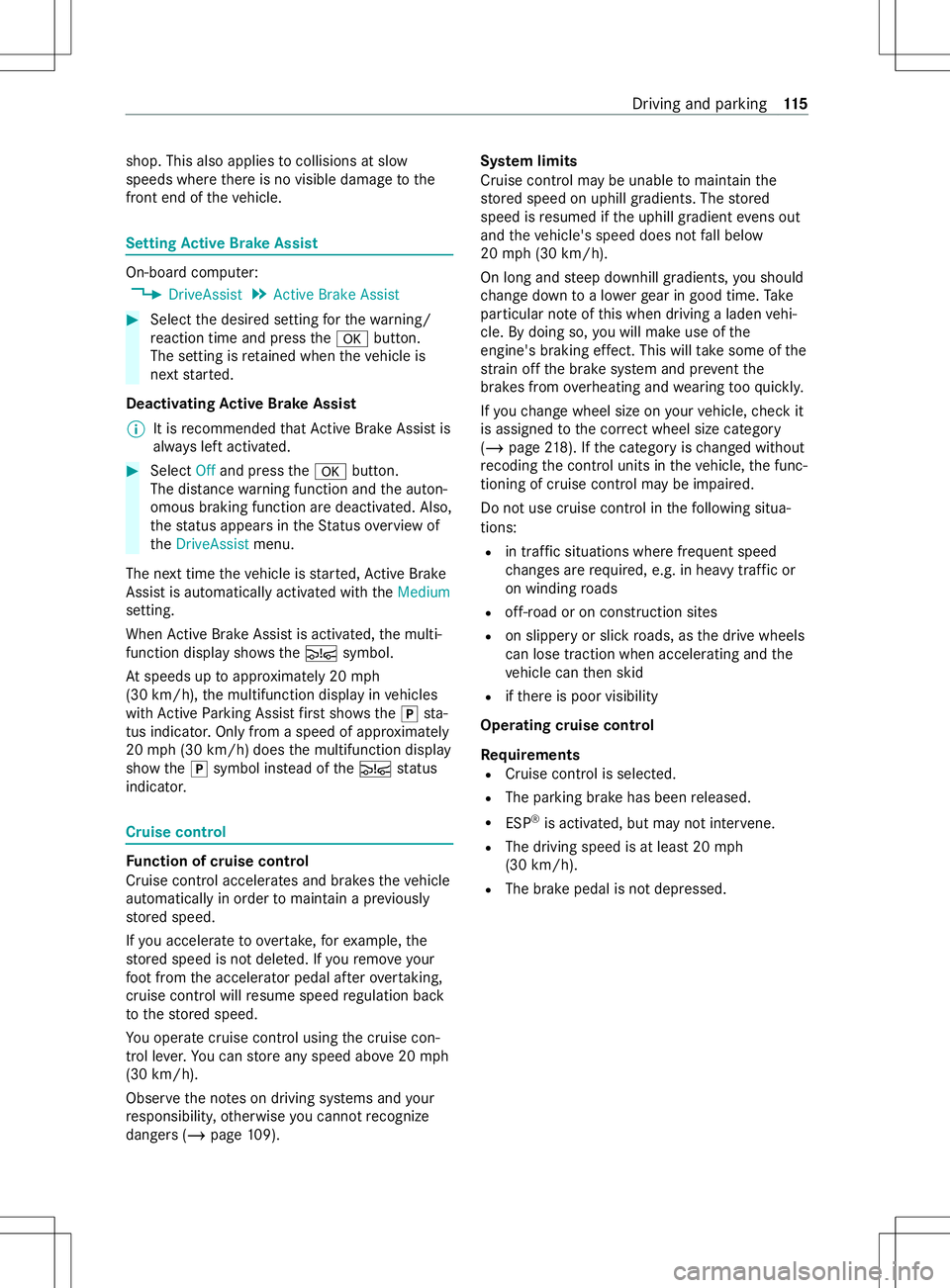
shop. This also applies
tocollisions at slow
speeds whe rether eisnov isible damag etothe
front end of thev ehicle. Setting
Activ eB rake Assi st On-boar
dcomputer:
4 DriveAssist 5
Active Brake Assist #
Select thed esired setting fort he warning/
re action tim eand press the0076 button.
The setting is retained when thev ehicle is
next star ted.
Deactivating Activ eB rake Assi st
% It is
recommended that ActiveB rake Assi stis
alw aysl efta ctivated. #
Select Offand press the0076 button.
The dis tance warning function and thea uton‐
omous braking function ar edeactivated. Also,
th es tatus appear sintheStatus overvie wof
the DriveAssist menu.
The next time thev ehicle is star ted, Ac tiveB rake
Assi stis automaticall yactivated wit hthe Medium
setting.
When ActiveB rake Assi stis activated, them ulti‐
function displa yshows the 00C7symbol.
At speeds up toappr oximately 20 mph
(30 km/h), them ultifunction displa yinvehicles
wit hA ctiv eParking Assis tfirst sho wsthe 005Dsta‐
tus indicator .Onlyf romas peed of appr oximately
20 mph(30 km/h) does them ultifunction display
sho wthe 005D symbol ins tead of the00C7 status
indicator. Cruise control
Fu
nction of cruise control
Cruise cont rola ccelerates and brakes thev ehicle
automaticall yinorder tomaintain apreviously
st ored speed.
If yo ua ccelerat etoovertake, fore xamp le,the
st ored speed is no tdele ted. If your emo veyour
fo ot from thea ccelerator pedal af tero vertaking,
cruise control will resume speed regulation back
to thes tore ds peed.
Yo uo perat ecruise control usin gthe cruise con‐
trol le ver.Yo uc an stor ea nyspeed abo ve20 mph
(30 km/h).
Obser vethen otes on driving sy stems and your
re sponsibility ,otherwise youc anno trecognize
danger s(/ page 109). Sy
stem limits
Cruise control ma ybeunable tomaintain the
st ored speed on uphill gradients. The stored
speed is resumed if theu phill gradient evens out
and thev ehicle's speed does no tfall below
20 mph(30 km/h).
On long and steep downhill gradients, yous hould
ch ang edowntoa lowe rgear in good time. Take
particular no teofthis when driving aladen vehi‐
cle. By doing so, youw ill mak euse of the
engine' sbraking ef fect. Thi swillt ak es ome of the
st ra in of fthe brak esystem and pr eventthe
brakes from overheating and wearing tooq uickl y.
If yo uc hang ewheel siz eonyourvehicle, checkit
is assigned tothec orrect wheel size catego ry
( / pag e218). If thec ategor yischanged without
re coding thec ont rolu nit sint hevehicle, thef unc‐
tionin gofcruise cont rolm aybe impaired.
Do no tuse cruise control in thef ollowing situa‐
tions:
R in traf fics ituations whe refrequent speed
ch anges ar erequired, e.g. in heavy traf ficor
on winding roads
R off-road or on con stru ction sites
R on slippe ryor slic kroads, as thed rive wheels
can lose traction when accelerating and the
ve hicle can then skid
R ifth er eisp oor visibility
Operating cruise control
Requ irements
R Cruise control is selected.
R The parkin gbrake has been released.
R ESP ®
is activated, but ma ynotinter vene.
R The driving speed is at leas t20m ph
(30 km/h).
R The brak epedal is no tdepressed. Driving and parking
11 5
Page 118 of 290
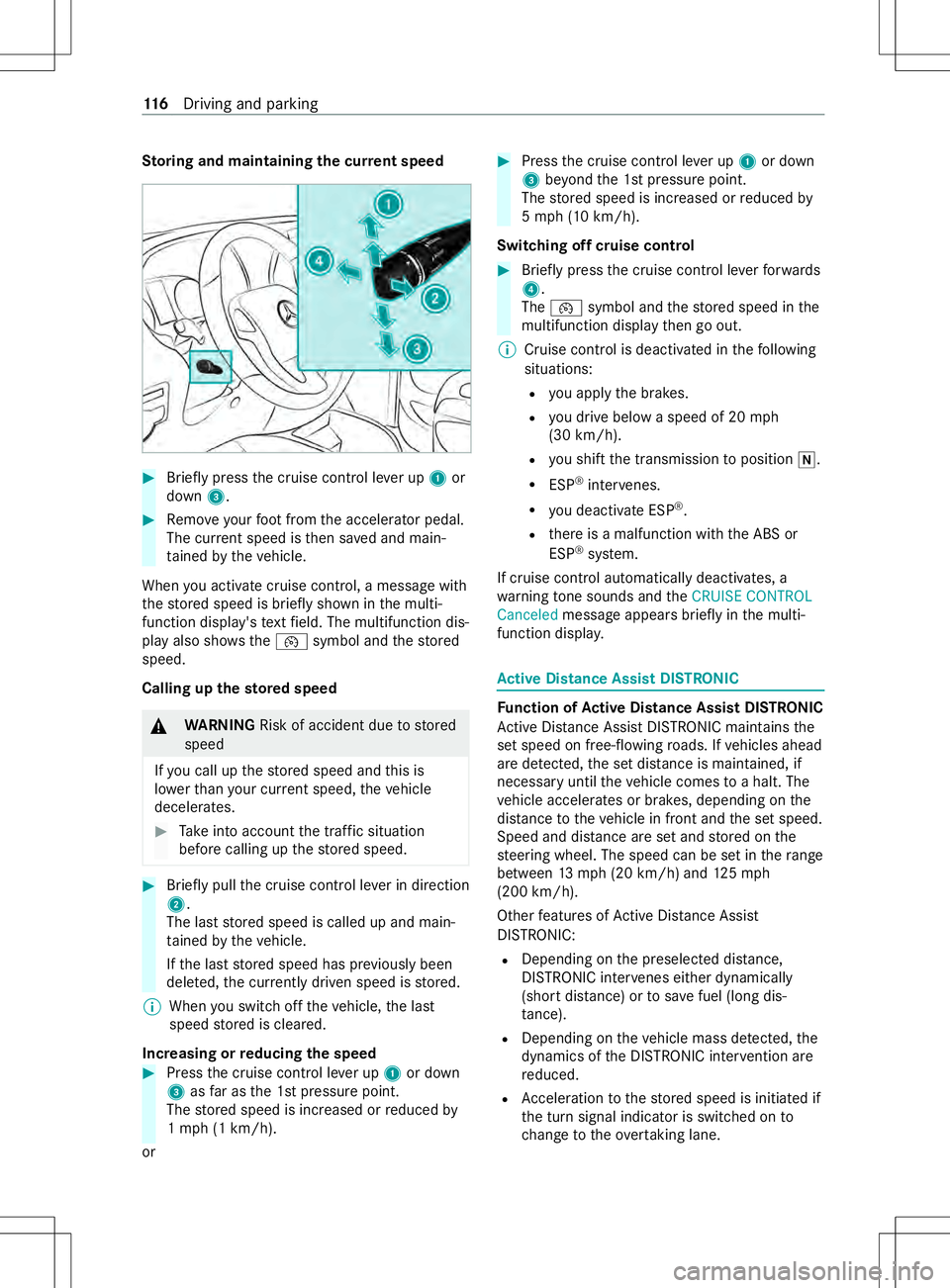
St
oring and maintainin gthe cur rent speed #
Brief lypress thec ruise cont rolleve rup1or
down 3. #
Remo veyour foot from thea ccelerator pedal.
The cur rent speed is then sa veda nd main‐
ta ined bythev ehicle.
When youa ctivat ecruise control, amessag ewith
th es tore ds peed is brief lyshown in them ulti‐
function display's text field. The multifunction dis‐
pla yalso sho ws the 00B2symbol and thes tored
speed.
Calling up thes toreds peed &
WARNING Risk of accident du etostored
speed
If yo uc all up thes tore ds peed and this is
lo we rthan your cur rent speed ,the vehicle
decelerates. #
Take intoa ccount thet raffic situation
befor ecallin gupt hestored speed. #
Brief lypull thec ruise cont rolleve rind irection
2.
The las tstore ds peed is called up and main‐
ta ined bythev ehicle.
If th el asts tore ds peed has pr eviousl ybeen
dele ted, thec urrently driven speed is stored.
% When
yous wit ch offt he vehicle, thel ast
speed stored is cleared.
Increasing or reducing the speed #
Press thec ruise cont rolleve rup1or down
3 asfarast he 1s tpressur epoint.
The stored speed is increased or reduced by
1m ph (1 km/h).
or #
Press thec ruise cont rolleve rup1or down
3 beyond the1 stpressur epoint.
The stored speed is increased or reduced by
5m ph (1 0km/h).
Switching of fcruise control #
Brief lypress thec ruise cont rolleve rfor wa rds
4 .
The 00B2 symbo land thes tore ds peed in the
multifunction displa ythen go out.
% Cruise contro lisdeactivated in thef ollowing
situations:
R youa ppl ythe brakes.
R youd rive belo was peedof20m ph
(30 km/h).
R yous hiftthe transmission toposition 005C.
R ESP ®
inter venes.
R youd eactivat eESP®
.
R ther eisam alfunction wit hthe ABS or
ESP ®
sy stem.
If cruise cont rola utomaticall ydeactivates, a
wa rning tone sounds and theCRUISE CONTROL
Canceled messageappear sbriefly in them ulti‐
function displa y. Ac
tiv eD ista nce Assis tDISTRONIC Fu
nction of Activ eD ista nce Assis tDISTR ON IC
Ac tiveD ista nce Assi stDISTRONI Cmaintains the
se ts peed on free-flowing roads. If vehicles ahead
ar ed etected, thes etdis tan ce is maintained, if
necessar yuntil thev ehicle comes toah alt.The
ve hicle accelerates or brakes, depending on the
dis tance tothev ehicle in front and thes etspeed.
Speed and dis tance ar esetand stored on the
st eering wheel. The speed can be se tintherange
between 13mp h(20 km/h )and 125m ph
(200 km/h).
Other features of ActiveD istan ce Assi st
DISTRONIC:
R Depending on thep reselected dis tance,
DISTRONIC inter venes ei ther dynamically
(shor tdista nce) or tosave fuel (long dis‐
ta nce).
R Depending on thev ehicle mass de tected, the
dynamics of theD ISTRONIC inter vention are
re duced.
R Accele ratio ntot hestored speed is initiated if
th et urns ignal indicator is switched on to
ch ang etot heove rtakin glane. 11 6
Driving and pa rking
Page 122 of 290
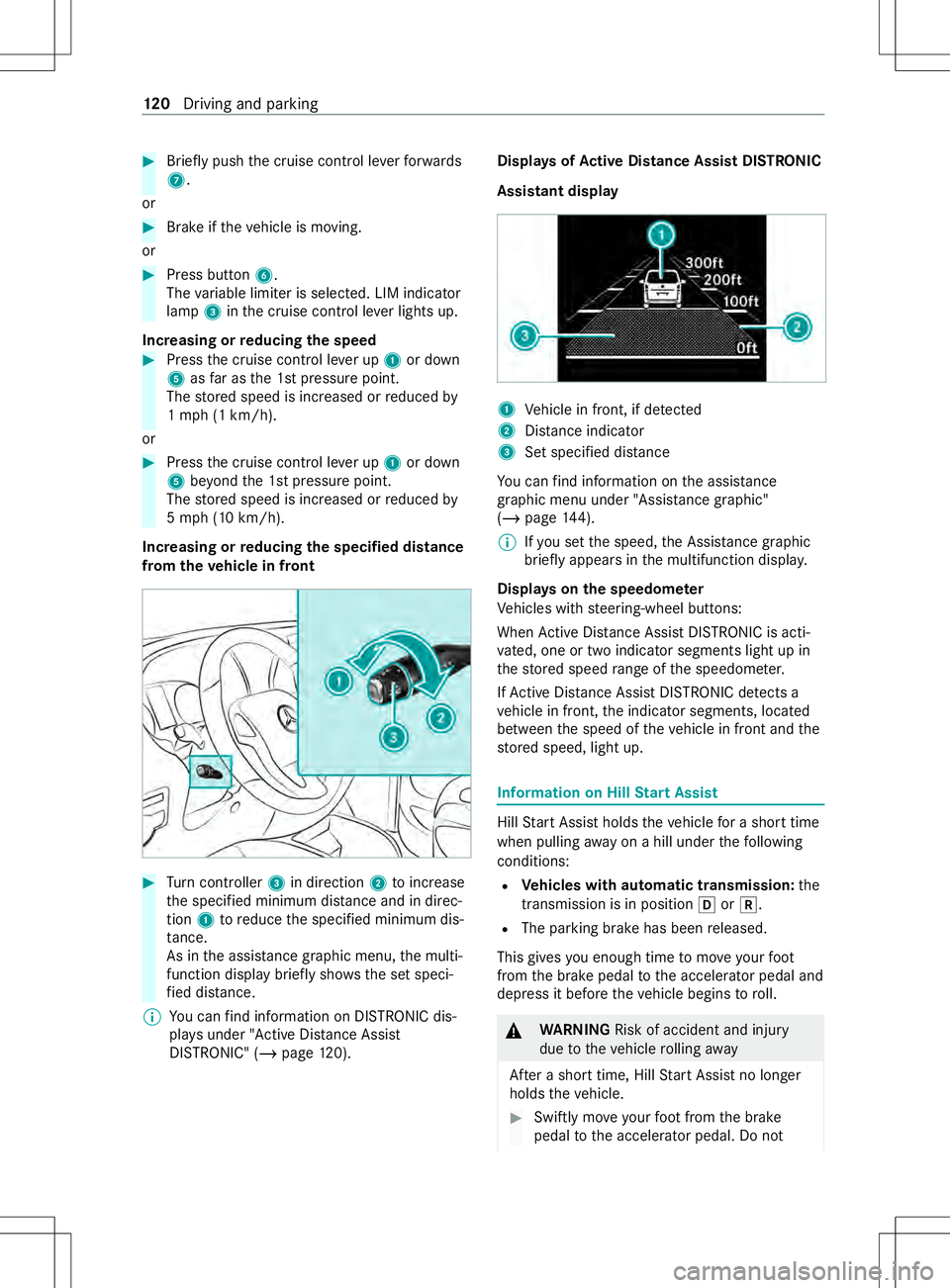
#
Brief lypush thec ruise cont rolleve rfor wa rds
7 .
or #
Brak eifthevehicle is moving.
or #
Press button 6.
The variable limiter is selec ted. LIM indicator
lamp 3inthec ruise cont rollev er lights up.
Increasin gorreducing th espeed #
Press thec ruise cont rolleve rup1or down
5 asfarast he 1s tpressur epoint.
The stored speed is increased or reduced by
1m ph (1 km/h).
or #
Press thec ruise cont rolleve rup1or down
5 beyond the1 stpressur epoint.
The stored speed is increased or reduced by
5m ph (1 0km/h).
Increasing or reducing the specifie ddistance
from the vehicl einf ront #
Turn controller 3in direction 2toinc rease
th es pecified minimum dis tance and in di rec‐
tion 1toreduce thes pecified minimum dis‐
ta nce.
As in thea ssis tance graphi cmenu ,the multi‐
function displa ybrief ly sho ws th esetspeci‐
fi ed dis tance.
% Yo
uc an find information on DISTRONIC dis‐
pl ay su nder "Activ eDista nce Assi st
DISTRONIC" (/ page 120). Displa
ysofActiv eD ista nce Assis tDISTRONIC
Assi stant display 1
Vehicle in front, if de tected
2 Distance indica tor
3 Setspecifie ddista nce
Yo uc an find information on thea ssis tance
graphi cmenu under "Assis tance graphic"
(/ page 144).
% If
yo us etthes peed, theA ssis tance graphic
brie flya ppear sinthe multifunction displa y.
Displa yson thes peedome ter
Ve hicles wit hsteering-wheel buttons:
When ActiveD ista nce Assi stDISTRONI Cisacti‐
va ted, one or tw oindicator segments light up in
th es tore ds peed rang eoft he speedome ter.
If Ac tiveD ista nce Assi stDISTRONI Cdetects a
ve hicle in front, thei ndicator segments, located
between thes peed of thev ehicle in front and the
st ored speed, light up. Information on Hill
StartA ssist Hill
StartA ssisth olds thev ehicle foras horttime
when pulling away on ahill under thef ollowing
conditions:
R Vehicles with automatic transmission: the
transmission is in position 005Bor005E.
R The pa rking brak ehas been released.
This gives youe nough tim etomoveyour foot
from theb rake pedal tothea ccelerator pedal and
depress it befor ethe vehicle begins toroll. &
WARNING Risk of accident and injury
du etot hevehicle rolling away
Af teras horttime, Hill StartA ssistnol onger
holds thev ehicle. #
Swiftl ymove your foot from theb rake
pedal tothea ccelera torp edal. Do not 12 0
Driving and pa rking