MERCEDES-BENZ R-CLASS FAMILY TOURER 2013 Owners Manual
Manufacturer: MERCEDES-BENZ, Model Year: 2013, Model line: R-CLASS FAMILY TOURER, Model: MERCEDES-BENZ R-CLASS FAMILY TOURER 2013Pages: 364, PDF Size: 28.68 MB
Page 91 of 364
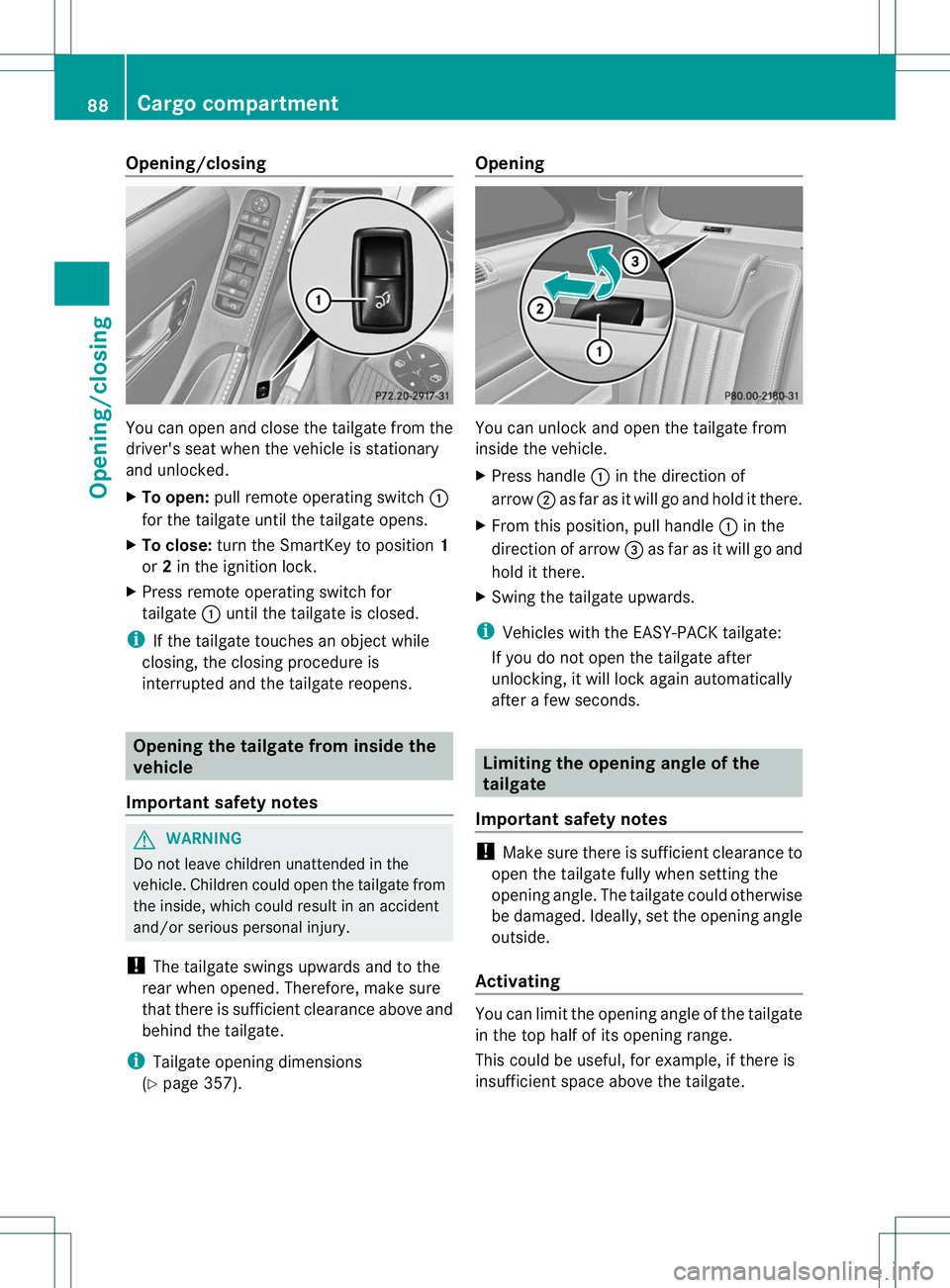
Opening/closing
You can open and close the tailgate from the
driver's seat when the vehicle is stationary
and unlocked.
X
To open: pull remote operating switch :
for the tailgate until the tailgate opens.
X To close: turn the SmartKey to position 1
or 2in the ignition lock.
X Press remote operating switch for
tailgate :until the tailgate is closed.
i If the tailgate touches an objec twhile
closing, the closing procedure is
interrupted and the tailgate reopens. Opening the tailgate from inside the
vehicle
Important safety notes G
WARNING
Do not leave children unattended in the
vehicle. Children could open the tailgate from
the inside, which could result in an accident
and/or serious personal injury.
! The tailgate swings upwards and to the
rear when opened. Therefore, make sure
that there is sufficient clearance above and
behind the tailgate.
i Tailgate opening dimensions
(Y page 357). Opening
You can unlock and open the tailgate from
inside the vehicle.
X
Press handle :in the direction of
arrow ;as far as it will go and hold it there.
X From this position, pull handle :in the
direction of arrow =as far as it will go and
hold it there.
X Swing the tailgate upwards.
i Vehicles with the EASY-PACK tailgate:
If you do not open the tailgate after
unlocking, it will lock again automatically
after a few seconds. Limiting the opening angle of the
tailgate
Important safety notes !
Make sure there is sufficient clearance to
open the tailgate fully when setting the
opening angle. The tailgate could otherwise
be damaged. Ideally, set the opening angle
outside.
Activating You can limit the opening angle of the tailgate
in the top half of its opening range.
This could be useful, for example, if there is
insufficient space above the tailgate.88
Cargo compartmentOpening/closing
Page 92 of 364
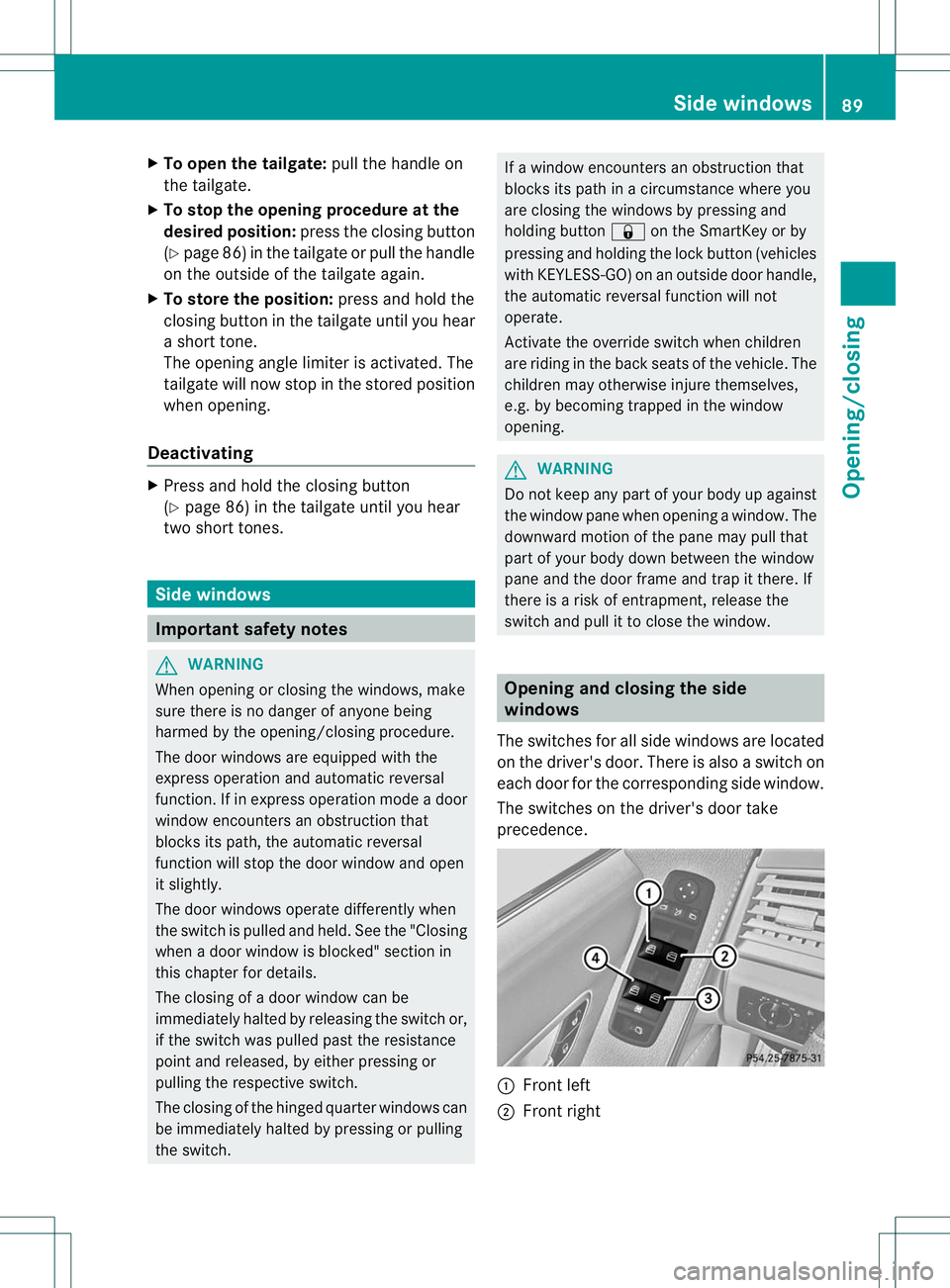
X
To open the tailgate: pull the handle on
the tailgate.
X To stop the opening procedure at the
desire dposition: press the closing button
(Y page 86 )inthe tailgate or pull the handle
on the outside of the tailgate again.
X To store the position: press and hold the
closing button in the tailgate until you hear
a short tone.
The opening angle limiter is activated. The
tailgate will now stop in the stored position
when opening.
Deactivating X
Press and hold the closing button
(Y page 86) in the tailgate until you hear
two short tones. Side windows
Important safety notes
G
WARNING
When opening or closing the windows, make
sure there is no danger of anyone being
harmed by the opening/closing procedure.
The door windows are equipped with the
express operation and automatic reversal
function. If in express operation mode a door
window encounters an obstruction that
blocks its path, the automatic reversal
function will stop the door window and open
it slightly.
The door windows operate differently when
the switch is pulled and held. See the "Closing
when a door window is blocked" section in
this chapter for details.
The closing of a door window can be
immediately halted by releasing the switch or,
if the switch was pulled past the resistance
point and released, by either pressing or
pulling the respective switch.
The closing of the hinged quarter windows can
be immediately halted by pressing or pulling
the switch. If a window encounters an obstruction that
blocks its path in a circumstance where you
are closing the windows by pressing and
holding button
&on the SmartKey or by
pressing and holding the lock button (vehicles
with KEYLESS-GO) on an outside door handle,
the automatic reversal function will not
operate.
Activate the override switch when children
are riding in the back seats of the vehicle. The
children may otherwise injure themselves,
e.g. by becoming trapped in the window
opening. G
WARNING
Do not keep any part of your body up against
the window pane when opening a window. The
downward motion of the pane may pull that
part of your body down between the window
pane and the door frame and trap it there. If
there is a risk of entrapment, release the
switch and pull it to close the window. Opening and closing the side
windows
The switches for all side windows are located
on the driver's door. There is also a switch on
each door for the corresponding side window.
The switches on the driver's door take
precedence. :
Front left
; Front right Side windows
89Opening/closing Z
Page 93 of 364
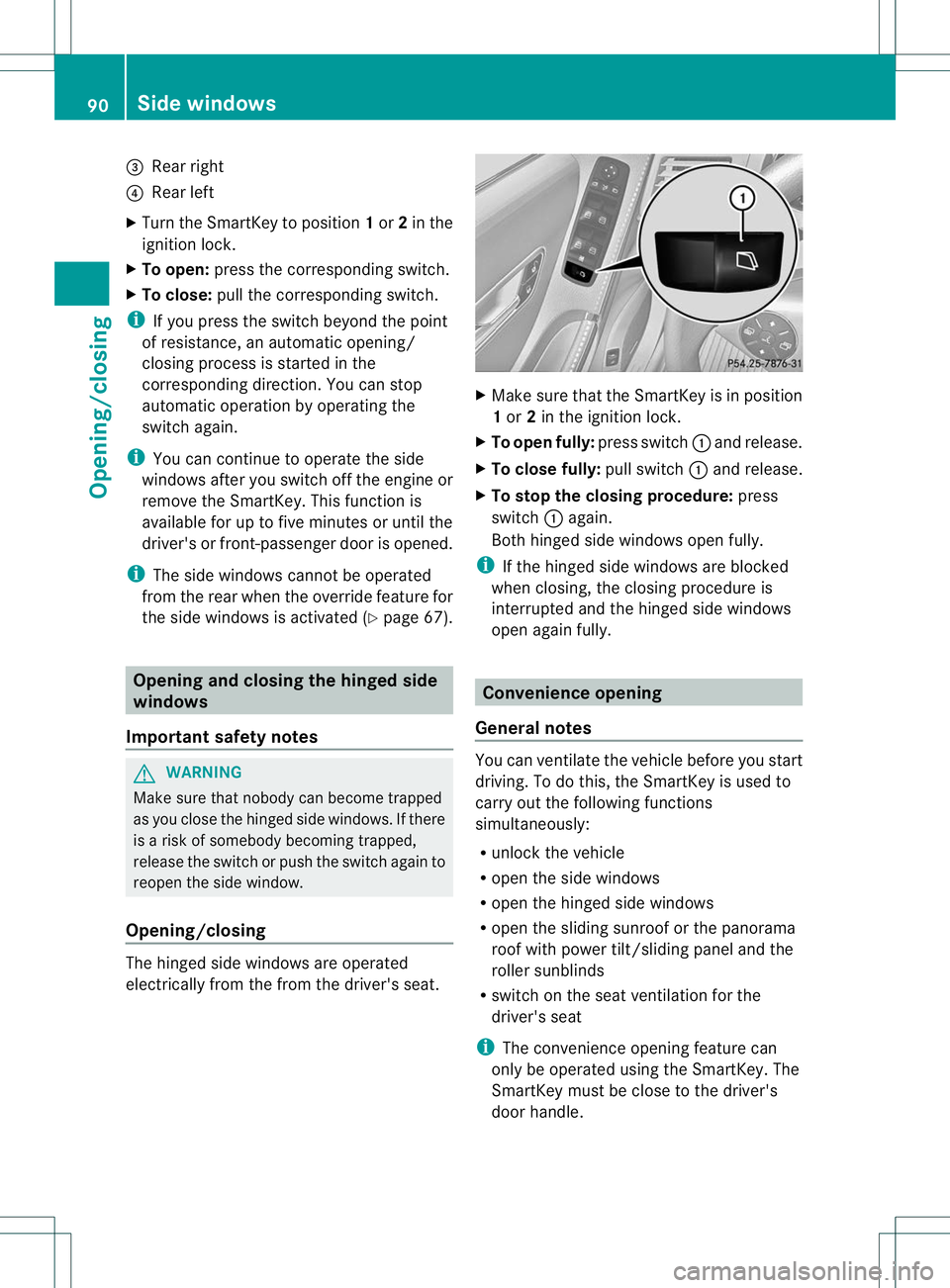
=
Rear right
? Rear left
X Turn the SmartKey to position 1or 2in the
ignition lock.
X To open: press the corresponding switch.
X To close: pull the corresponding switch.
i If you press the switch beyond the point
of resistance, an automatic opening/
closing process is started in the
corresponding direction .You can stop
automatic operation by operating the
switch again.
i You can continue to operate the side
windows after you switch off the engine or
remove the SmartKey. This function is
available for up to five minutes or until the
driver's or front-passenger door is opened.
i The side windows cannot be operated
from the rear when the override feature for
the side windows is activated (Y page 67).Opening and closing the hinged side
windows
Important safety notes G
WARNING
Make sure that nobody can become trapped
as you close the hinged side windows. If there
is a risk of somebody becoming trapped,
release the switch or push the switch again to
reopen the side window.
Opening/closing The hinged side windows are operated
electrically from the from the driver's seat. X
Make sure that the SmartKey is in position
1or 2in the ignition lock.
X To open fully: press switch:and release.
X To close fully: pull switch:and release.
X To stop the closing procedure: press
switch :again.
Both hinged side windows open fully.
i If the hinged side windows are blocked
when closing, the closing procedure is
interrupted and the hinged side windows
open again fully. Convenience opening
General notes You can ventilate the vehicle before you start
driving. To do this, the SmartKey is used to
carry out the following functions
simultaneously:
R
unlock the vehicle
R open the side windows
R open the hinged side windows
R open the sliding sunroof or the panorama
roof with power tilt/sliding panel and the
roller sunblinds
R switch on the seat ventilation for the
driver's seat
i The convenience opening feature can
only be operated using the SmartKey. The
SmartKey must be close to the driver's
door handle. 90
Side windowsOpening/closing
Page 94 of 364
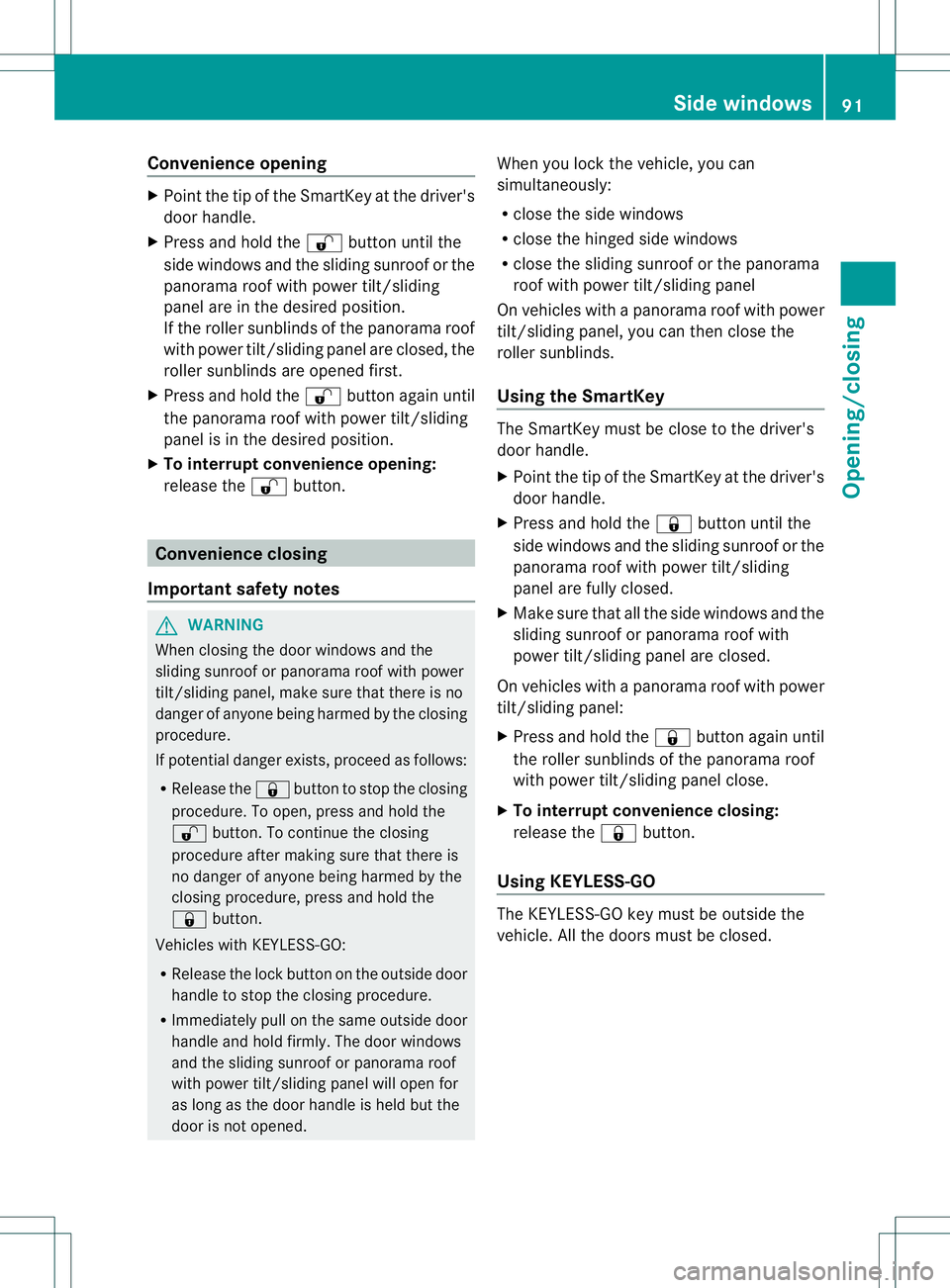
Convenience opening
X
Poin tthe tip of the SmartKey at the driver's
door handle.
X Press and hold the %button until the
side windows and the sliding sunroof or the
panorama roof with power tilt/sliding
panel are in the desired position.
If the roller sunblinds of the panorama roof
with power tilt/sliding panel are closed, the
roller sunblinds are opened first.
X Press and hold the %button again until
the panorama roof with power tilt/sliding
panel is in the desired position.
X To interrupt convenience opening:
release the %button. Convenience closing
Important safety notes G
WARNING
When closing the door windows and the
sliding sunroof or panorama roof with power
tilt/sliding panel, make sure that there is no
danger of anyone being harmed by the closing
procedure.
If potential danger exists, proceed as follows:
R Release the &button to stop the closing
procedure. To open, press and hold the
% button. To continue the closing
procedure after making sure that there is
no danger of anyone being harmed by the
closing procedure, press and hold the
& button.
Vehicles with KEYLESS-GO:
R Release the lock button on the outside door
handle to stop the closing procedure.
R Immediately pull on the same outside door
handle and hold firmly. The door windows
and the sliding sunroof or panorama roof
with power tilt/sliding panel will open for
as long as the door handle is held but the
door is not opened. When you lock the vehicle, you can
simultaneously:
R
close the side windows
R close the hinged side windows
R close the sliding sunroof or the panorama
roof with power tilt/sliding panel
On vehicles with a panorama roof with power
tilt/sliding panel, you can then close the
roller sunblinds.
Using the SmartKey The SmartKey must be close to the driver's
door handle.
X
Point the tip of the SmartKey at the driver's
door handle.
X Press and hold the &button until the
side windows and the sliding sunroof or the
panorama roof with power tilt/sliding
panel are fully closed.
X Make sure that all the side windows and the
sliding sunroof or panorama roof with
power tilt/sliding panel are closed.
On vehicles with a panorama roof with power
tilt/sliding panel:
X Press and hold the &button again until
the roller sunblinds of the panorama roof
with power tilt/sliding panel close.
X To interrupt convenience closing:
release the &button.
Using KEYLESS-GO The KEYLESS-GO key must be outside the
vehicle. All the doors must be closed. Side windows
91Opening/closing Z
Page 95 of 364
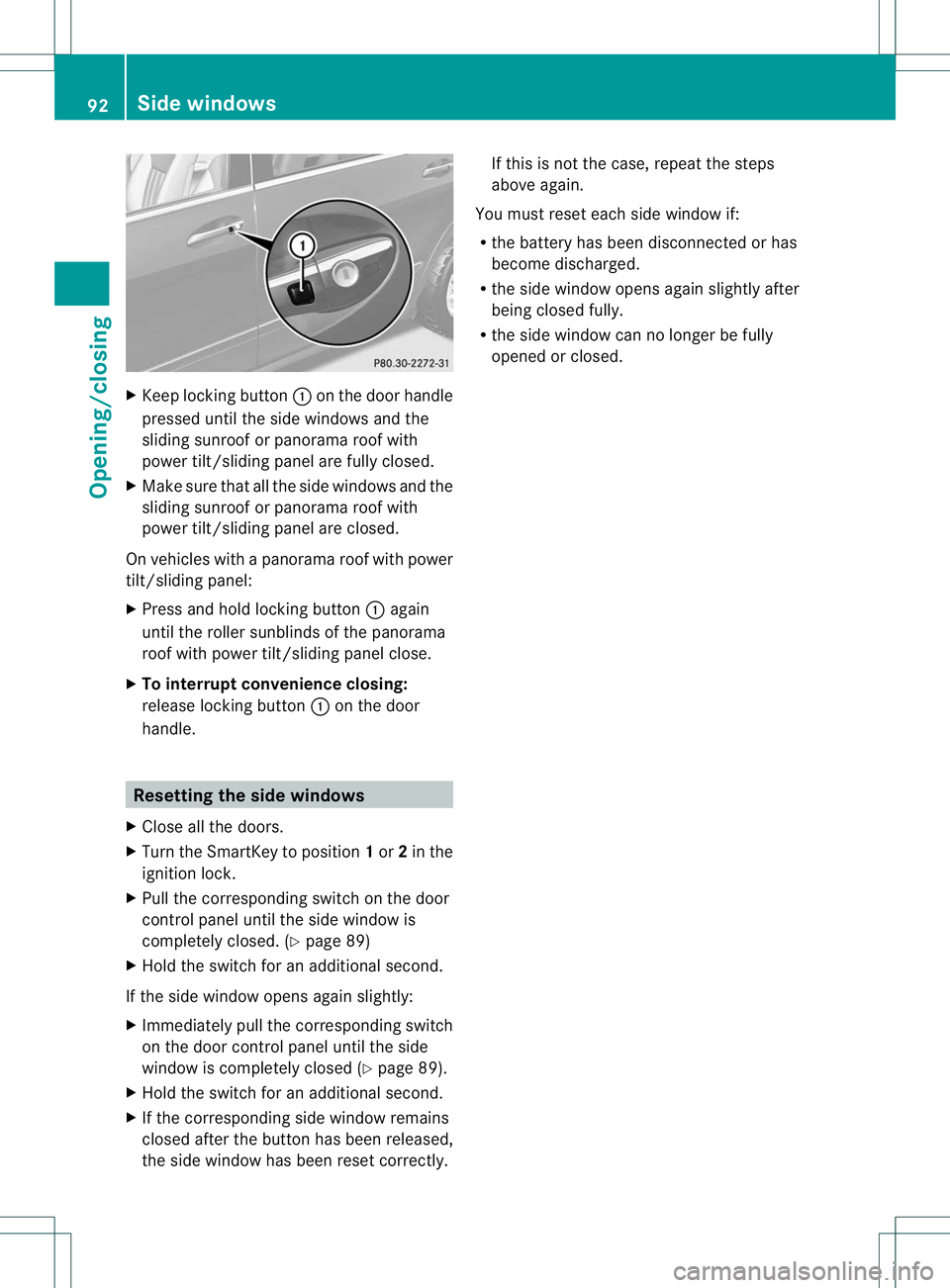
X
Keep locking button :on the door handle
pressed until the side windows and the
sliding sunroof or panorama roof with
powert ilt/sliding panel are fully closed.
X Make sure that all the side windows and the
sliding sunroof or panorama roof with
power tilt/sliding panel are closed.
On vehicles with a panorama roof with power
tilt/sliding panel:
X Press and hold locking button :again
until the roller sunblinds of the panorama
roof with power tilt/slidin gpanel close.
X To interrup tconvenience closing:
release locking button :on the door
handle. Resetting the side windows
X Close all the doors.
X Turn the SmartKey to position 1or 2in the
ignitio nlock.
X Pull the corresponding switch on the door
control panel until the side window is
completely closed. (Y page 89)
X Hold the switch for an additional second.
If the side window opens again slightly:
X Immediately pull the corresponding switch
on the door control panel until the side
window is completely closed (Y page 89).
X Hold the switch for an additional second.
X If the corresponding side window remains
closed after the button has been released,
the side window has been reset correctly. If this is not the case, repeat the steps
above again.
You must reset each side window if:
R the battery has been disconnected or has
become discharged.
R the side window opens again slightly after
being closed fully.
R the side window can no longer be fully
opened or closed. 92
Side windowsOpening/closing
Page 96 of 364
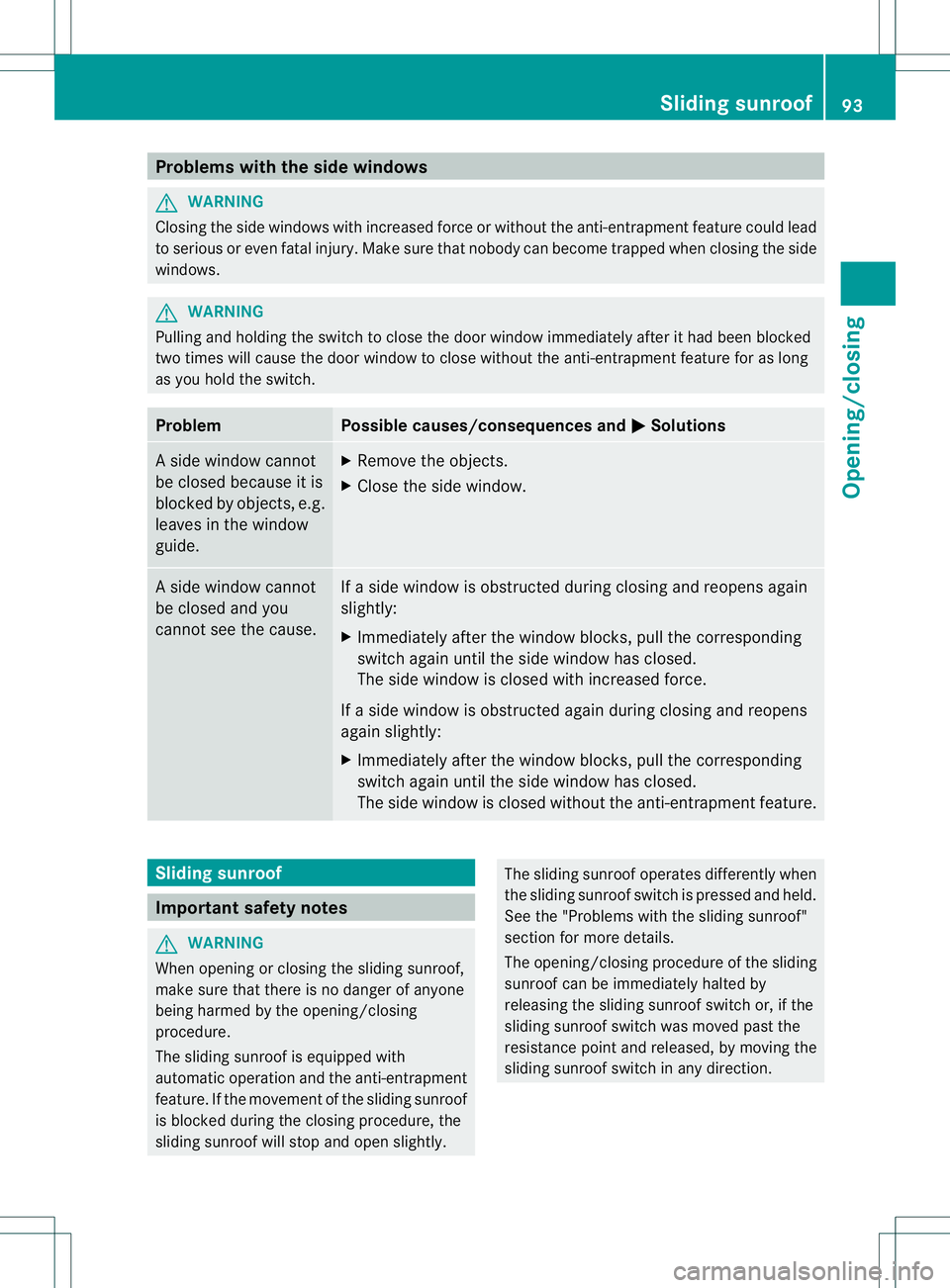
Problems with the side windows
G
WARNING
Closing the side windows with increased force or without the anti-entrapment feature could lead
to serious or even fatal injury. Make sure that nobody can become trapped when closing the side
windows. G
WARNING
Pulling and holding the switch to close the door window immediately after it had been blocked
two times will cause the door window to close without the anti-entrapment feature for as long
as you hold the switch. Problem Possible causes/consequences and
M Solutions
As
ide window cannot
be closed because it is
blocked by objects, e.g.
leaves in the window
guide. X
Remove the objects.
X Close the side window. As
ide window cannot
be closed and you
cannot see the cause. If a side window is obstructed during closing and reopens again
slightly:
X
Immediately after the window blocks, pull the corresponding
switch again until the side window has closed.
The side window is closed with increased force.
If a side window is obstructed again during closing and reopens
again slightly:
X Immediately after the window blocks, pull the corresponding
switch again until the side window has closed.
The side window is closed without the anti-entrapmentf eature.Sliding sunroof
Important safety notes
G
WARNING
When opening or closing the sliding sunroof,
make sure that there is no danger of anyone
being harmed by the opening/closing
procedure.
The sliding sunroof is equipped with
automatic operation and the anti-entrapment
feature. If the movemen tofthe sliding sunroof
is blocked during the closing procedure, the
sliding sunroof will stop and open slightly. The sliding sunroof operates differently when
the sliding sunroof switch is pressed and held.
See the "Problems with the sliding sunroof"
section for more details.
The opening/closing procedure of the sliding
sunroof can be immediately halted by
releasing the sliding sunroof switch or, if the
sliding sunroof switch was moved past the
resistance point and released, by moving the
sliding sunroof switch in any direction. Sliding sunroof
93Opening/closing Z
Page 97 of 364
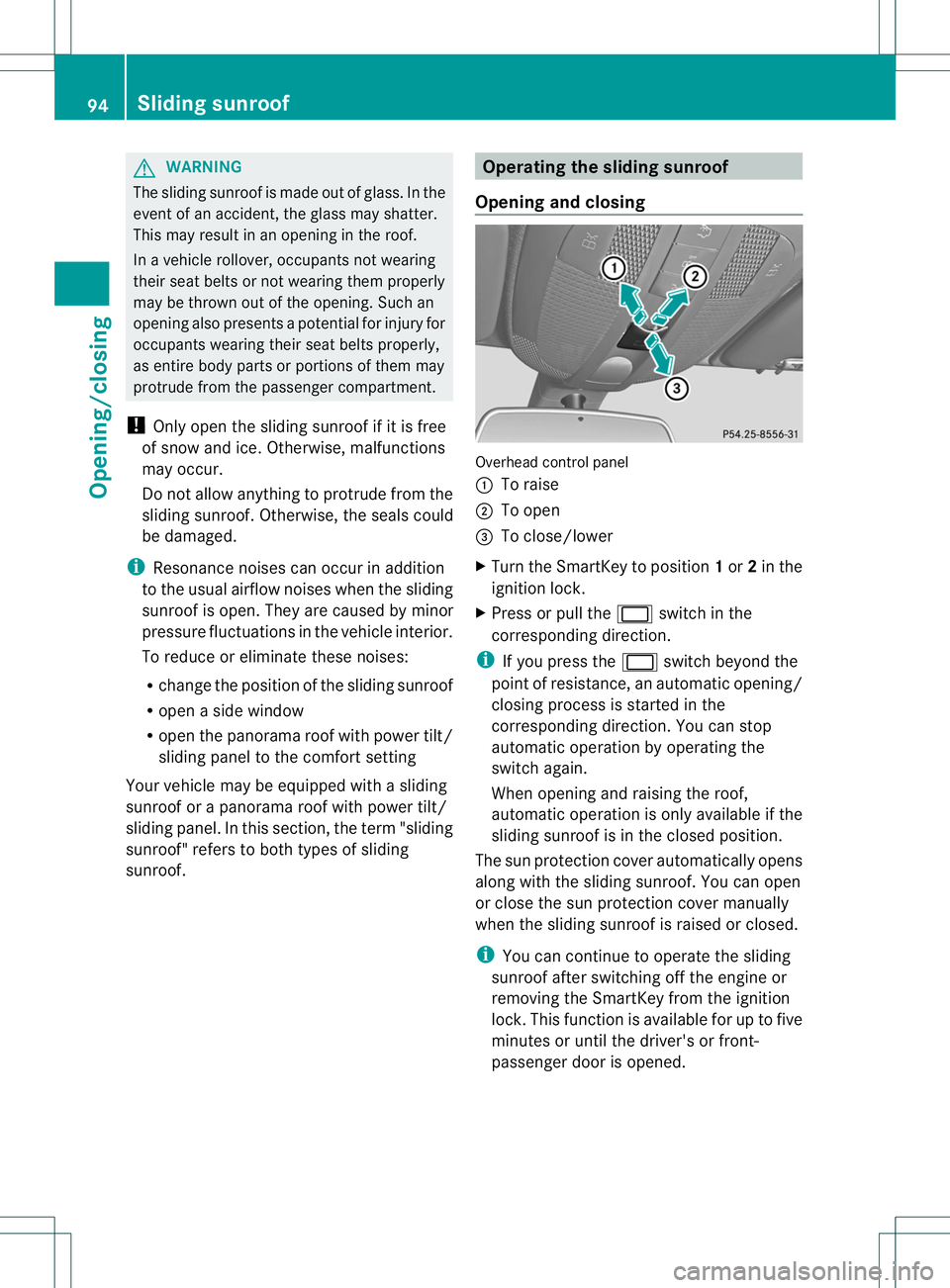
G
WARNING
The sliding sunroof is made out of glass. In the
event of an accident, the glass may shatter.
This may result in an opening in the roof.
In a vehicle rollover, occupants not wearing
their seat belts or not wearing them properly
may be thrown out of the opening. Such an
opening also presents a potential for injury for
occupants wearing their seat belts properly,
as entire body parts or portions of them may
protrude from the passenger compartment.
! Only open the sliding sunroof if it is free
of snow and ice. Otherwise, malfunctions
may occur.
Do not allow anything to protrude from the
sliding sunroof. Otherwise, the seals could
be damaged.
i Resonance noises can occur in addition
to the usual airflow noises when the sliding
sunroof is open. They are caused by minor
pressure fluctuations in the vehicle interior.
To reduce or eliminate these noises:
R change the position of the sliding sunroof
R open a side window
R open the panorama roof with power tilt/
sliding panel to the comfort setting
Yourv ehicle may be equipped with a sliding
sunroof or a panorama roof with power tilt/
sliding panel. In this section, the term "sliding
sunroof" refers to both types of sliding
sunroof. Operating the sliding sunroof
Opening and closing Overhead control panel
:
To raise
; To open
= To close/lower
X Turn the SmartKey to position 1or 2in the
ignition lock.
X Press or pull the 2switch in the
corresponding direction.
i If you press the 2switch beyond the
point of resistance, an automatic opening/
closing process is started in the
corresponding direction. You can stop
automatic operation by operating the
switch again.
When opening and raising the roof,
automatic operation is only available if the
sliding sunroof is in the closed position.
The sun protection cover automatically opens
along with the sliding sunroof .You can open
or close the sun protection cover manually
when the sliding sunroof is raised or closed.
i You can continue to operate the sliding
sunroof after switching off the engine or
removing the SmartKey from the ignition
lock. This function is available for up to five
minutes or until the driver's or front-
passenger door is opened. 94
Sliding sunroofOpening/closing
Page 98 of 364
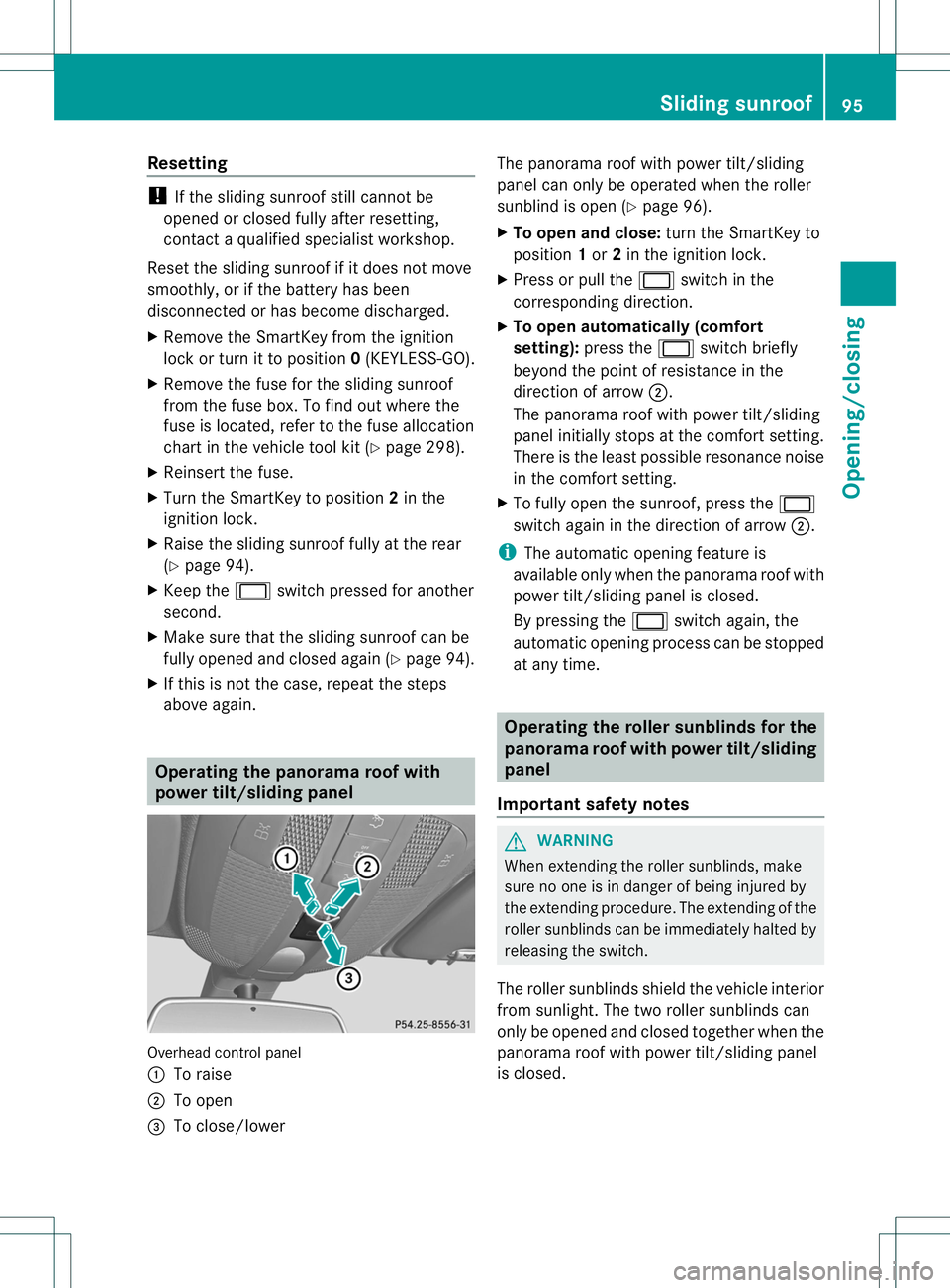
Resetting
!
If the sliding sunroof still canno tbe
opened or closed fully after resetting,
contact a qualified specialist workshop.
Reset the sliding sunroof if it does not move
smoothly, or if the battery has been
disconnected or has become discharged.
X Remove the SmartKey from the ignition
lock or turn it to position 0(KEYLESS-GO).
X Remove the fuse for the sliding sunroof
from the fuse box. To find out where the
fuse is located, refer to the fuse allocation
chart in the vehicle tool kit (Y page 298).
X Reinsert the fuse.
X Turn the SmartKey to position 2in the
ignition lock.
X Raise the sliding sunroof fully at the rear
(Y page 94).
X Keep the 2switch pressed for another
second.
X Make sure that the sliding sunroof can be
fully opened and closed again (Y page 94).
X If this is not the case, repeat the steps
above again. Operating the panorama roof with
power tilt/sliding panel
Overhead control panel
:
To raise
; To open
= To close/lower The panorama roof with power tilt/sliding
panel can only be operated when the roller
sunblind is open (Y
page 96).
X To open and close: turn the SmartKey to
position 1or 2in the ignition lock.
X Press or pull the 2switch in the
corresponding direction.
X To open automatically (comfort
setting): press the 2switch briefly
beyond the point of resistance in the
direction of arrow ;.
The panorama roof with power tilt/sliding
panel initially stops at the comfor tsetting.
There is the least possible resonance noise
in the comfort setting.
X To fully open the sunroof ,press the 2
switch again in the direction of arrow ;.
i The automatic opening feature is
available only when the panorama roof with
power tilt/sliding panel is closed.
By pressing the 2switch again, the
automatic opening process can be stopped
at any time. Operating the roller sunblinds for the
panorama roof with powe
rtilt/sliding
panel
Important safety notes G
WARNING
When extending the roller sunblinds, make
sure no one is in danger of being injured by
the extending procedure. The extending of the
roller sunblinds can be immediately halted by
releasing the switch.
The roller sunblinds shield the vehicle interior
from sunlight. The two roller sunblinds can
only be opened and closed together when the
panorama roof with power tilt/sliding panel
is closed. Sliding sunroof
95Opening/closing Z
Page 99 of 364
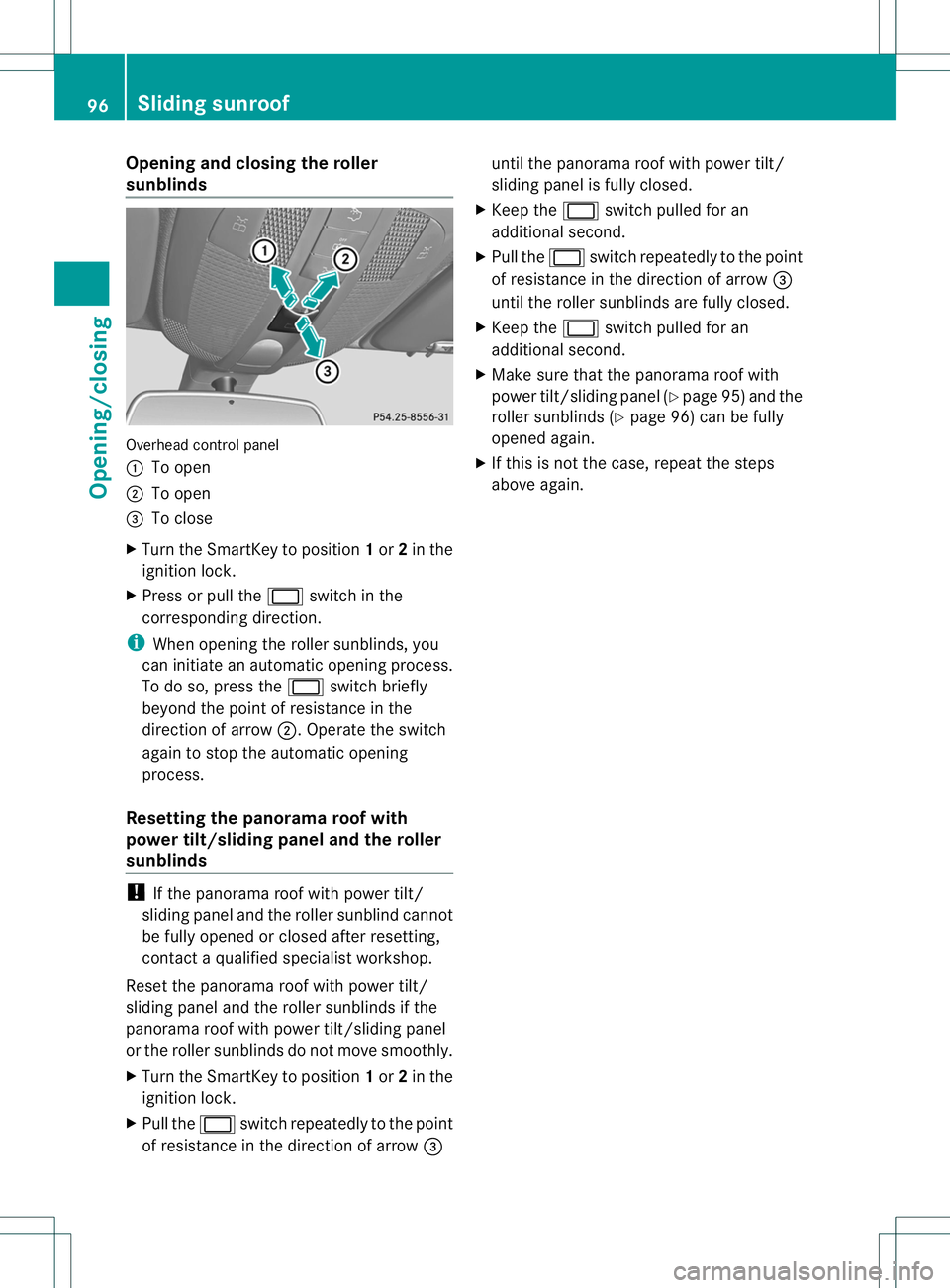
Opening and closing the roller
sunblinds
Overhead control panel
:
To open
; To open
= To close
X Turn the SmartKey to position 1or 2in the
ignition lock.
X Press or pull the 2switch in the
corresponding direction.
i When opening the roller sunblinds, you
can initiate an automatic opening process.
To do so, press the 2switch briefly
beyond the point of resistance in the
direction of arrow ;.Operate the switch
again to stop the automatic opening
process.
Resetting the panorama roof with
power tilt/sliding panel and the roller
sunblinds !
If the panorama roof with power tilt/
sliding panel and the roller sunblind cannot
be fully opened or closed after resetting,
contact a qualified specialist workshop.
Reset the panorama roof with power tilt/
sliding panel and the roller sunblinds if the
panorama roof with power tilt/sliding panel
or the roller sunblinds do not move smoothly.
X Turn the SmartKey to position 1or 2in the
ignition lock.
X Pull the 2switch repeatedly to the point
of resistance in the direction of arrow =until the panorama roof with power tilt/
sliding panel is fully closed.
X Keep the 2switch pulled for an
additional second.
X Pull the 2switch repeatedly to the point
of resistance in the direction of arrow =
until the roller sunblinds are fully closed.
X Keep the 2switch pulled for an
additional second.
X Make sure that the panorama roof with
power tilt/sliding panel (Y page 95) and the
roller sunblinds (Y page 96) can be fully
opened again.
X If this is not the case, repeat the steps
above again. 96
Sliding sunroofOpening/closing
Page 100 of 364
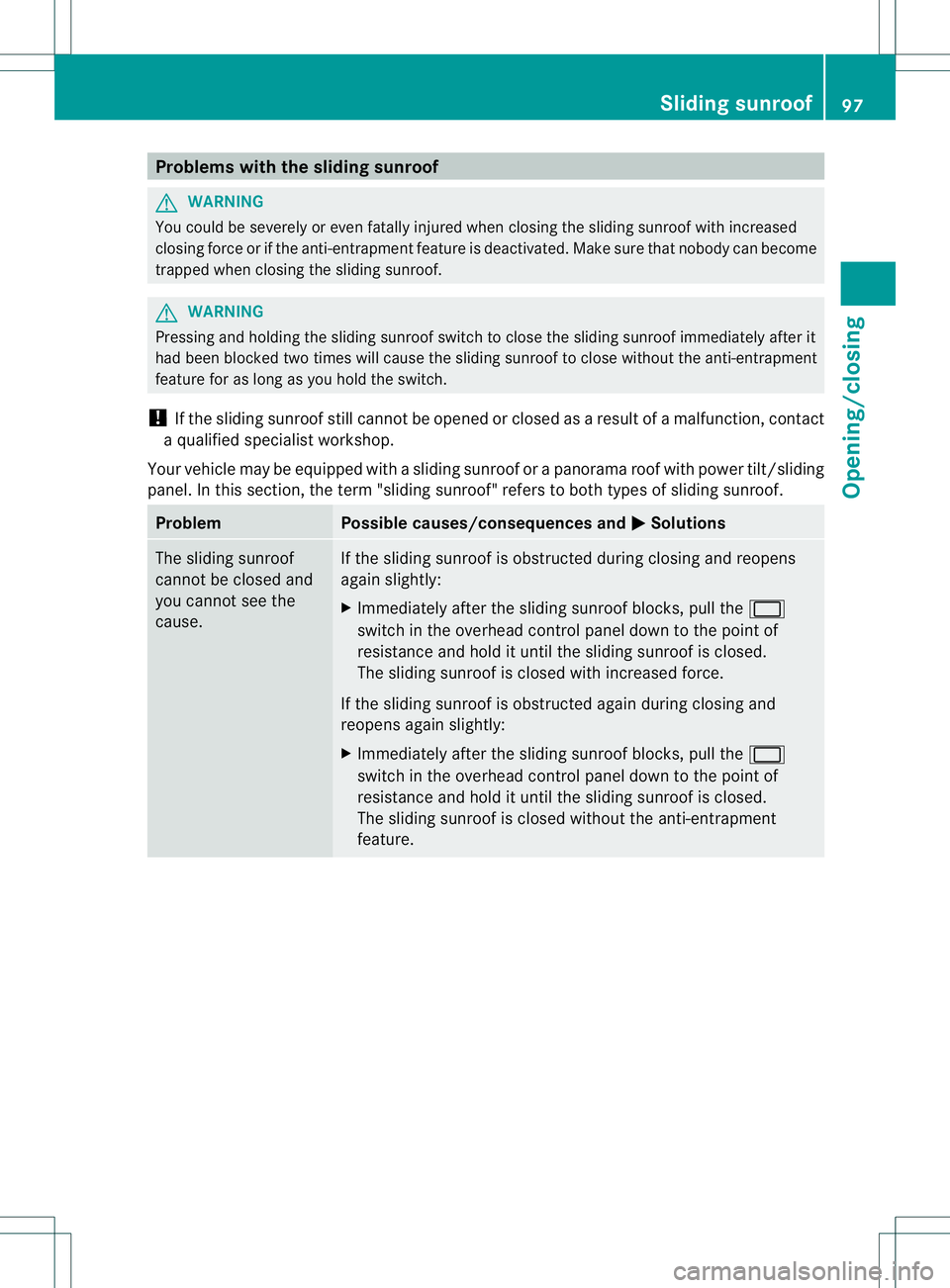
Problems with the sliding sunroof
G
WARNING
You could be severely or even fatally injured when closing the sliding sunroof with increased
closing force or if the anti-entrapment feature is deactivated. Make sure that nobody can become
trapped when closing the sliding sunroof. G
WARNING
Pressing and holding the sliding sunroof switch to close the sliding sunroof immediately after it
had been blocked two times will cause the sliding sunroof to close without the anti-entrapment
feature for as long as you hold the switch.
! If the sliding sunroof still cannot be opened or closed as a result of a malfunction, contact
a qualified specialist workshop.
Your vehicle may be equipped with a sliding sunroof or a panorama roof with power tilt/sliding
panel. In this section, the term "sliding sunroof" refers to both types of sliding sunroof. Problem Possible causes/consequences and
M Solutions
The sliding sunroof
cannot be closed and
you cannot see the
cause. If the sliding sunroof is obstructed during closing and reopens
again slightly:
X
Immediately after the sliding sunroof blocks, pull the 2
switch in the overhead control panel down to the point of
resistance and hold it until the sliding sunroof is closed.
The sliding sunroof is closed with increased force.
If the sliding sunroof is obstructed again during closing and
reopens again slightly:
X Immediately after the sliding sunroof blocks, pull the 2
switch in the overhead control panel down to the point of
resistance and hold it until the sliding sunroof is closed.
The sliding sunroof is closed without the anti-entrapment
feature. Sliding sunroof
97Opening/closing Z