MERCEDES-BENZ S CLASS 2022 Owners Manual
Manufacturer: MERCEDES-BENZ, Model Year: 2022, Model line: S CLASS, Model: MERCEDES-BENZ S CLASS 2022Pages: 610, PDF Size: 19.8 MB
Page 271 of 610
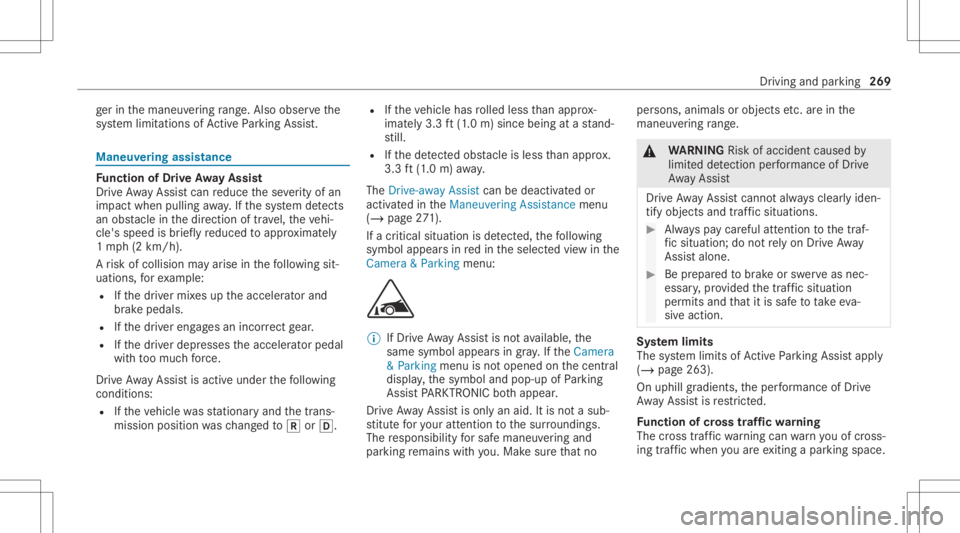
ge
rin themaneuv ering rang e. Als oob ser vethe
sy stem limit ations ofActivePa rking Assist. Maneu
vering assis tance Fu
nction ofDrive Awa yAssis t
Dr ive Aw ayAssi stcan reduce these verity of an
impact when pulling away.If th esy stem detects
an obs tacle inthedir ect ion oftrave l,th eve hi‐
cle's speed isbrief lyreduced toappr oximat ely
1 mp h(2 km/h).
A risk ofcollision mayar ise inthefo llo wing sit‐
uation s,forex am ple:
R Ifth edr iver mix esup theaccelera torand
br ak epeda ls.
R Ifth edr iver eng ages an incor rect gear.
R Ifth edr iver depr esses theaccelera torpeda l
wit hto omuc hfo rc e.
Dr ive Aw ayAssi stisact ive under thefo llo wing
con dition s:
R Ifth eve hicle wasst atio naryand thetra ns‐
mission position wasch ang edto005E or005B. R
Ifth eve hicle hasrolled less than appr ox‐
imat ely3. 3ft (1.0 m) sinc ebeing atast and‐
st ill.
R Ifth ede tected obs tacle isless than appr ox.
3.3 ft(1.0 m) away.
The Drive- awayAssist canbedeactiv ated or
activ ated intheManeuverin gAssist ancemenu
(/ page27 1).
If acr itica lsitua tionisde tected, thefo llo wing
symbol appearsin redin theselect edviewin the
Camer a& Park ingmen u: %
IfDr ive Aw ayAssi stisno tav ailable, the
same symbol appearsingray .If th eCamera
& Parkin gmenu isno topened onthecent ral
displa y,thesymbol andpop-up ofParking
Ass istPA RK TRONI Cbo th appear .
Dr ive Aw ayAssi stisonl yan aid. Itis no ta sub‐
st itut efo ryo ur att entio nto thesur round ings.
The responsibili tyforsaf emaneu vering and
pa rking remains withyo u. Mak esur eth at no per
son s,anim alsorobj ect set c. arein the
maneu vering rang e. &
WARNIN GRisk ofacci dent caused by
limit eddetection perform anc eof Drive
Aw ayAssi st
Dr ive Aw ayAssi stcanno tal wa ys cle arly iden‐
tify obje ctsand traf fic situ ations. #
Alw ayspa ycar eful attention tothetra f‐
fi c situ ation; donotre ly on Drive Aw ay
Assi stalon e. #
Beprepar edtobrak eor sw erve as nec ‐
essar y,prov ided thetra ffic situat ion
per mitsand that itis saf eto take eva‐
siv eact ion. Sy
stem limit s
The system limits ofActivePa rking Assistappl y
(/ page263).
On uphill gradien ts,th eper form anc eof Drive
Aw ayAssi stisrestrict ed.
Fu nction ofcross traf fic wa rning
The cross traffic wa rning can warnyouof cross ‐
ing traffic whe nyo uar eex itin gapar kingspace. Dr
ivin gand parking269
Page 272 of 610
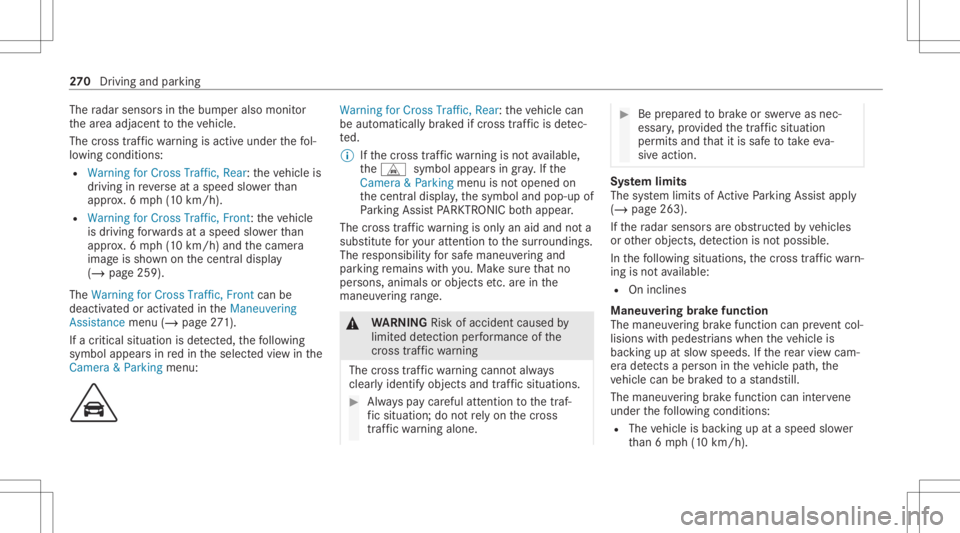
The
radar sensor sin thebum peralso monit or
th ear ea adjacen tto theve hicle.
The cross traf fic wa rning isact ive under thefo l‐
lo wing condition s:
R Warn ingforCross Traffic,Rear :th eve hicle is
dr iving inreve rseat aspeed slowerth an
appr ox.6 mp h(1 0 km/h).
R Warning forCross Traffic, Front:th eve hicle
is driving forw ards ataspee dslo werth an
appr ox.6 mp h(1 0 km/h) andthecamer a
imag eis sho wnonthecent raldispla y
(/ page259 ).
The Warn ingforCross Traffic,Fro ntcan be
deact ivat ed oract ivat ed intheManeuverin g
Assist ancemenu (/page27 1).
If acr itica lsitua tionisde tected, thefo llo wing
symbol appearsin redin theselect edviewin the
Camer a& Park ingmen u: Warn
ingforCros sTraf fic,Rear :th eve hicle can
be aut omaticall ybr ak ed ifcr oss traf fic is de tec‐
te d.
% Ifth ecr oss traf fic wa rning isno tav ailable,
th eL symbol appearsin gray .If th e
Camer a& Park ingmen uis no topen edon
th ecent raldispla y,thesymbol andpop-up of
Pa rking AssistPA RK TRONI Cbo th appear .
The cross traf fic wa rning isonl yan aid and nota
subs titutefo ryo ur att entio nto thesur round ings.
The responsibili tyforsaf emaneu vering and
pa rking remains withyo u. Mak esur eth at no
per son s,anim alsorobj ect set c. arein the
maneu vering rang e. &
WARNIN GRisk ofacci dent caused by
limit eddetection perform anc eof the
cr oss traf fic wa rning
The cross traf fic wa rning cannotalw ays
cle arly ident ifyobje ctsand traf fic situ ations. #
Alw ayspa ycar eful attention tothetra f‐
fi c situ ation; donotre ly on thecr oss
tra ffic wa rning alone. #
Beprepar edtobrak eor sw erve as nec ‐
essar y,prov ided thetra ffic situat ion
per mitsand that itis saf eto take eva‐
siv eact ion. Sy
stem limit s
The system limits ofActivePa rking Assistappl y
(/ page263).
If th era dar sensor sar eobs truct edbyvehicles
or other object s,de tection isno tpos sible.
In thefo llo wing situat ions,th ecr oss traf fic wa rn‐
ing isno tav ailable:
R Onincline s
Ma neuv ering brak efu ncti on
The man euvering brak efun ction can preve ntcol ‐
li si ons with pedes trians when theve hicle is
bac king upatslo wspeeds. Ifth ere ar vie wcam ‐
er ade tects aper son intheve hicle path,the
ve hicle canbebrak ed toast ands till.
The man euvering brak efun ction can interve ne
und erthefo llo wing condition s:
R The vehicle isbac king upataspeed slower
th an 6mp h(1 0 km/h). 27
0
Driving and parking
Page 273 of 610
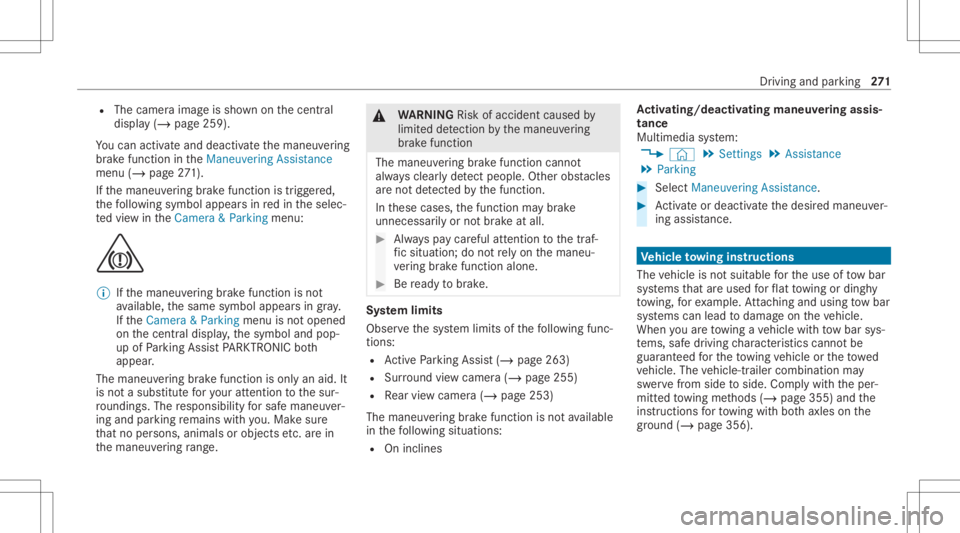
R
The camer aimag eis sho wnonthecent ral
displa y(/ page259) .
Yo ucan activat eand deac tivateth emaneuv ering
br ak efunc tion intheManeuverin gAssist ance
menu (/page27 1).
If th emaneuv ering brak efunc tion istrigg ered,
th efo llo wing symbol appearsin redin theselec‐
te dvie win theCamera &Parkin gmenu: %
Ifth emaneuv ering brak efunc tion isno t
av ailable, thesame symbol appearsin gray .
If th eCamera &Parkin gmenu isno topened
on thecent raldispla y,thesymbol andpop-
up ofParking AssistPA RK TRONI Cbo th
appear .
The man euvering brak efun ction ison lyan aid. It
is no ta subs titutefo ryo ur att entio nto thesur‐
ro und ings.The responsibili tyforsaf emaneu ver‐
ing and parking remains withyo u. Mak esur e
th at no per son s,anim alsorobj ect set c. arein
th emaneuv ering rang e. &
WARNIN GRisk ofacci dent caused by
limit eddetection bythemaneuv ering
br ak efunc tion
The maneuv ering brak efunc tion cann ot
alw aysclear lyde tect peo ple. Other obstacle s
ar eno tde tected bythefunc tion.
In these cases, thefunc tion maybr ak e
unnec essarilyornotbr ak eat all. #
Alw ayspa ycar eful attention tothetra f‐
fi c situ ation; donotre ly on themaneu‐
ve ring brak efunc tionalone. #
Beready tobrak e. Sy
stem limit s
Obser vethesy stem limits ofthefo llo wing func‐
tion s:
R ActivePa rking Assist(/ page263 )
R Surround viewcam era(/ page25 5)
R Rear vie wcam era(/ page25 3)
The man euvering brak efun ction isno tav ailable
in thefo llo wing situat ions:
R Oninclines Ac
tiv atin g/deac tivatin gmane uveringass is‐
ta nc e
Mu ltimed iasystem:
4 © 5
Set ting s5
Assist ance
5 Parkin g #
Select Maneuverin gAssist ance. #
Activateor deacti vate thedesir edmaneuv er‐
ing assis tance. Ve
hicl eto wing instruct ions
The vehicle isno tsuit able forth euse oftow bar
sy stems that areused forflat towing ording hy
to wing, forex am ple. Attach ing and using tow bar
sy stems canlead todamag eon theve hicle.
When youar eto wing ave hicle withto w bar sys‐
te ms, safedr iving charact eristic scan notbe
guar anteed forth eto wing vehicle ortheto we d
ve hicle. Thevehicle-tr ailercombination may
sw erve from side toside. Complywithth eper‐
mitt edtowing methods (/page355) andthe
ins truct ions forto wing withbo th axle son the
gr ou nd (/ page 356). Dr
iving andparking 27
1
Page 274 of 610
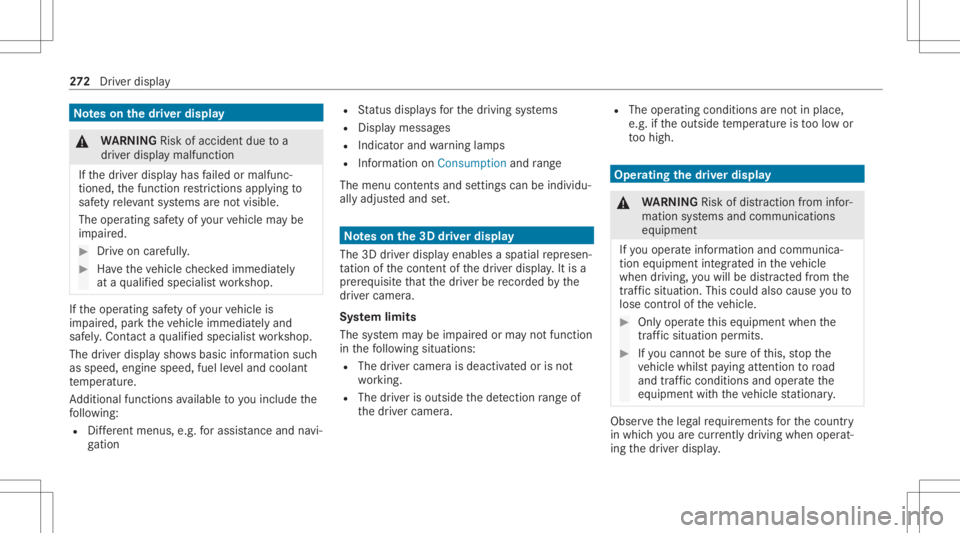
No
teson thedr iver disp lay &
WARNIN GRisk ofacci dent dueto a
dr iver displa ymalfunc tion
If th edr iver displa yhas failed ormalfun c‐
tion ed,thefunc tion restrictions applying to
saf etyre leva nt systems areno tvisible.
The oper ating safetyof your vehicle maybe
im pair ed. #
Drive on car efull y. #
Have theve hicle checkedimmediat ely
at aqu alif ied spec ialistwo rkshop. If
th eoper ating safetyof your vehicle is
im pair ed,parkth eve hicle immediat elyand
saf ely. Con tact aqu alif ied spec ialistwo rkshop.
The driver displa ysho wsbasic information such
as speed, enginespeed, fuelleve land coolan t
te mp eratur e.
Ad dition alfunc tionsav ailable toyouinc lude the
fo llo wing:
R Differe nt menu s,e.g .fo rassi stanc eand navi‐
ga tio n R
Status displa ysforth edr iving systems
R Displa ymessag es
R Indic ator and warning lam ps
R Informatio non Consum ptionandrang e
The menu contents andsettings canbeindividu ‐
al ly ad jus tedand set. No
teson the3D driver disp lay
The 3Ddriver displa yenabl esaspat ialrepr esen‐
ta tio nof thecon tent ofthedr iver displa y.Itis a
pr ereq uisi tethat thedr iver be recor ded bythe
dr iver camera .
Sy stem limit s
The system maybe impair edorma yno tfunc tion
in thefo llo wing situat ions:
R The driver camera isdeact ivat ed orisno t
wo rking.
R The driver isouts idethede tection rang eof
th edr iver camer a. R
The oper ating conditions areno tin place,
e.g. ifth eoutside temp eratur eis toolow or
to ohigh. Oper
ating thedr iver disp lay &
WARNIN GRisk ofdist ra ction from infor‐
mati onsystems andcomm unication s
eq uipment
If yo uoperat einf ormat ionand comm unic a‐
tio neq uipme ntintegrat edintheve hicle
when driving, youwill bedistract edfrom the
tr af fic situ ation. Thiscou ldalso cau seyouto
lose control of theve hicle. #
Onlyoper ateth is eq uipmen twhen the
tr af fic situ ation per mits. #
Ifyo ucan notbe sur eof this, stop the
ve hicle whilstpa ying attention toroad
and traffic condi tions andoperate the
eq uipment withth eve hicle statio nary. Obser
vetheleg alrequ iremen tsforth ecount ry
in whic hyo uar ecur rently drivi ng when operat‐
ing thedr iver displa y. 27
2
Driver disp lay
Page 275 of 610
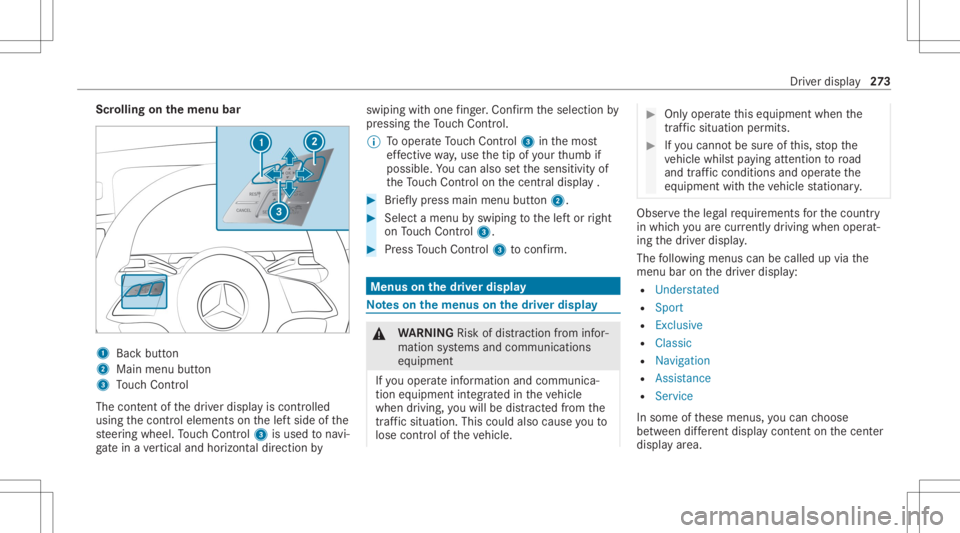
Scr
olling onthemenu bar 1
Backbutt on
2 Main menubutt on
3 Touc hCon trol
The conten tof thedr iver displa yis con trolled
using thecon trol element son thelef tside ofthe
st eer ing wheel. Touc hCon trol 3 isused tonavi‐
ga te inave rtical and horizon taldir ect ion by swiping
withone fing er.Co nfirm theselect ionby
pr essing theTo uc hCon trol.
% Tooper ateTo uc hCon trol 3 inthemos t
ef fectiv ewa y,use thetip ofyour thumb if
poss ible. Youcan also setth esensit ivityof
th eTo uc hCon trol on thecent raldispla y. #
Brief lypress main menu button2. #
Select amenu byswiping tothelef tor right
on Touc hCon trol 3. #
Press Touc hCon trol 3 toconf irm. Men
uson the driver displ ay No
teson themenu son thedr iver disp lay &
WARNIN GRisk ofdist ra ction from infor‐
mati onsystems andcomm unication s
eq uipment
If yo uoper ateinf ormat ionand comm unic a‐
tio neq uipme ntintegratedin theve hicle
when driving, youwill bedistract ed from the
tr af fic situ ation. Thiscou ldalso cau seyouto
lose control of theve hicle. #
Onlyoper ateth is eq uipmen twhen the
tr af fic situ ation per mits. #
Ifyo ucan notbe sur eof this, stop the
ve hicle whilstpa ying attention toroad
and traffic condi tions andoperate the
eq uipment withth eve hicle statio nary. Obser
vetheleg alrequ iremen tsforth ecount ry
in whic hyo uar ecur rently drivi ng when operat‐
ing thedr iver displa y.
The follo wing menuscan becalled upvia the
menu baronthedr iver displa y:
R Unders tated
R Sport
R Exclusive
R Classic
R Navigation
R Assist ance
R Serv ice
In some ofthese menus, youcan choose
be tween differe nt displ aycont entonthecent er
displa yar ea. Dr
iver displa y27
3
Page 276 of 610
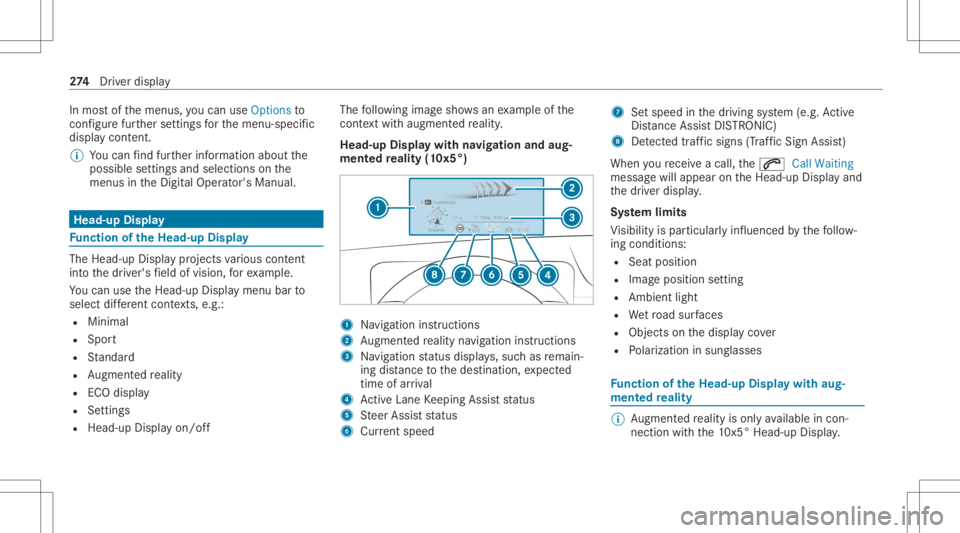
In
mos tof themenus, youcan useOptionsto
conf igurefur ther settings forth emenu- specific
displa ycon tent.
% Youcan find further information aboutthe
possible settings andselect ionsonthe
menus intheDigit alOper ator's Manual. Head-
upDispla y Fu
nction oftheHead -upDispla y The
Head- upDis playpr oje ctsva rious cont ent
int oth edr iver's field ofvision, forex am ple.
Yo ucan usetheHead-up Displaymenu barto
select differe nt cont exts, e.g.:
R Minim al
R Spo rt
R Standar d
R Augment edrealit y
R ECOdispla y
R Setting s
R Head -upDisplayon /of f The
follo wing imagesho wsanexam ple ofthe
cont extwi th augmen tedre alit y.
Head-up Displaywith navig ation andaug‐
ment edreality (10x5° ) 1
Navig ation instructions
2 Augment edrealit yna vig atio nins truct ions
3 Navig ation status displa ys,suc has remain‐
ing distance tothedes tinat ion,expect ed
time ofarriva l
4 ActiveLa ne Keeping Assistst atus
5 Steer Assis tst atus
6 Current spe ed 7
Setspe edinthedr iving system (e.g. Active
Dis tance AssistDIS TRONI C)
8 Detected traf fic sig ns (Tra ffic Sign Assist)
When youre cei veacall, the0061 CallWaiting
messag ewill appear ontheHead-up Displayand
th edr iver displa y.
Sy stem limit s
Vi sibili tyispar ticular lyinf luenced bythefo llo w‐
ing con dition s:
R Seat position
R Imag eposit ionsetting
R Ambient light
R Wetro ad sur faces
R Obje ctsonthedispla yco ver
R Polar izat ion insung lasses Fu
nction oftheHead -upDispla ywit haug ‐
ment edreality %
Augment edrealit yis on lyavailable incon ‐
nec tionwit hth e10 x5° Head-upDisp lay. 27
4
Driver disp lay
Page 277 of 610
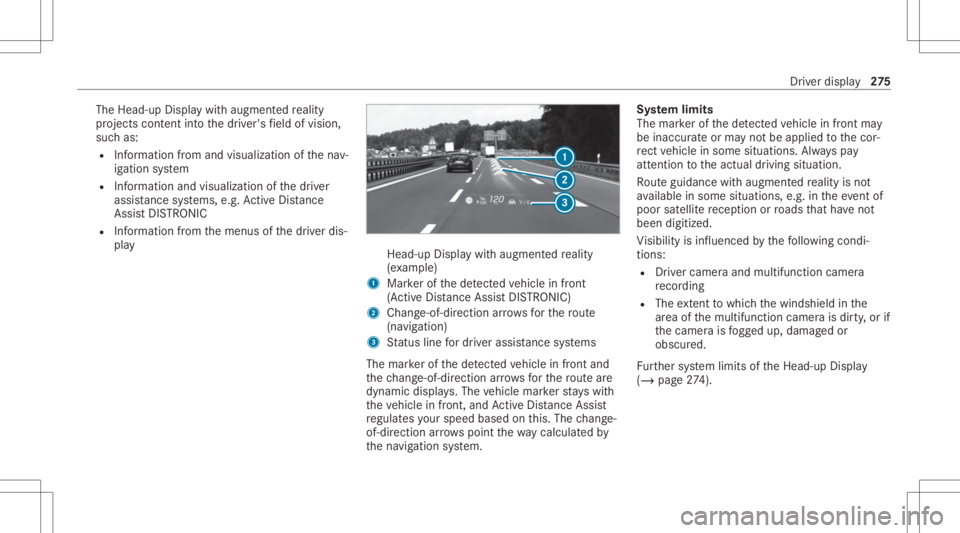
The
Head-up Displaywit haugment edrealit y
pr oject scon tent intoth edr iver's field ofvision,
suc has:
R Information from and visualization ofthena v‐
ig ation system
R Information andvisualization ofthedr iver
assis tance systems, e.g.ActiveDis tance
Assi stDIS TRONI C
R Informa tionfrom themenus ofthedr iver dis‐
pla y Head-up
Displaywit haugment edrealit y
(e xa mp le)
1 Markerof thede tected vehicle infront
(A ctiv eDis tance AssistDIS TRONI C)
2 Chang e-of-di rection arrow sfo rth ero ute
(na vigatio n)
3 Status linefordr iver assi stanc esy stems
The markerof thede tected vehicle infront and
th ech ang e-of-dir ect ion arrow sfo rth ero utear e
dynam icdispl ays. The vehicle markerst ay swit h
th eve hicle infront, andActiveDis tance Assist
re gulat esyour spee dbased onthis. The chang e-
of- direct ion arrow spoint thewa ycal cula tedby
th ena vig ation system. Sy
stem limit s
The markerof thede tected vehicle infront may
be inaccur ateor ma yno tbe appli edtothecor‐
re ct vehicle insome situations. Alwayspa y
att ention totheactual driving situation .
Ro uteguidan cewithaugme nted realit yis no t
av ailable insom esit uatio ns,e.g .in theeve ntof
po or satellit ere cep tion orroads that have not
be en digitize d.
Vi sibili tyisinf luenced bythefo llo wing condi‐
tion s:
R Driver camer aand multif unction camera
re cor ding
R The extent towhic hth ewindshield inthe
ar ea ofthemultifunc tioncamer ais dir ty,or if
th ecamer ais fogg ed up, damag edor
obscur ed.
Fu rther system limits oftheHead-up Display
(/ page27 4). Dr
iver disp lay 27
5
Page 278 of 610
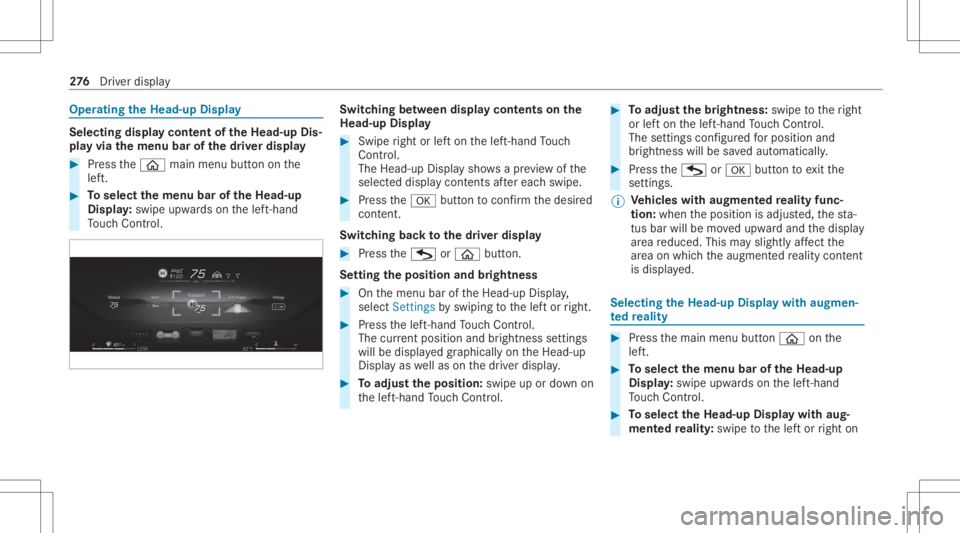
Oper
ating theHead -upDispla y Selecti
ngdisp laycont entoftheHead -upDis‐
pla yvia themenu barofthedr iver disp lay #
Press the00E2 mainmenu buttonon the
lef t. #
Toselect themenu baroftheHead -up
Displa y:swipe upwards on thelef t-hand
To uc hCon trol. Swit
ching betw een disp laycont ents onthe
Head-up Display #
Swipe right orlefton thelef t-hand Touc h
Con trol.
The Head -upDisplaysho wsapr ev iew of the
select eddispla ycont ents afte reac hswi pe. #
Press the0076 buttontoconf irm thedesir ed
con tent.
Sw itchin gbac kto thedr iver disp lay #
Press theG or00E2 button.
Se tting theposit ionand bright ness #
Onthemenu baroftheHead-up Display,
select Settings byswiping tothelef tor right. #
Press thelef t-hand Touc hCon trol.
The current positio nand brightnes sse ttings
wi llbe displ ayed graphicall yon theHead-up
Displa yas wellas on thedr iver displa y. #
Toadjus tth eposit ion:swipe upordown on
th elef t-hand Touc hCon trol. #
Toadjus tth ebr ight ness: swipe totheright
or lefton thelef t-hand Touc hCon trol.
The setting sco nfigur edforposi tion and
br ightness willbe save daut omatic ally. #
Press theG or0076 buttontoexitth e
se ttin gs.
% Ve
hicl eswith augment edreality func‐
tion :whe nth eposition isadjus ted, thest a‐
tus bar will bemo vedupw ardand thedispla y
ar ea reduced. Thismayslightl yaf fect the
ar ea on whic hth eaugment edrealit ycon tent
is displ ayed. Selecting
theHead -upDispla ywit haug men‐
te dre ality #
Press themain menu button00E2 onthe
lef t. #
Toselect themenu baroftheHead -up
Displa y:swipe upwards on thelef t-hand
To uc hCon trol. #
Toselect theHead -upDispla ywit haug ‐
ment edreality :swi petothelef tor right on 27
6
Driver disp lay
Page 279 of 610
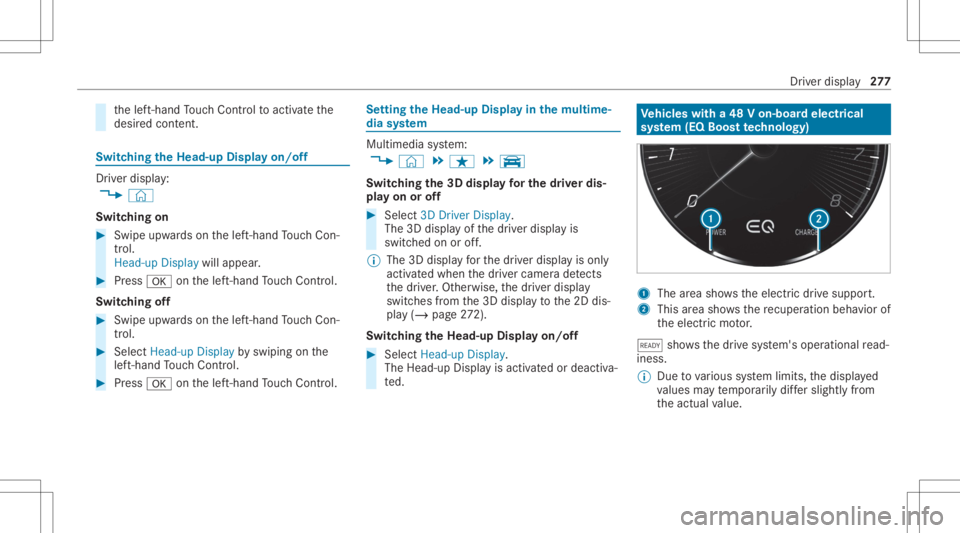
th
elef t-hand Touc hCon trol to act ivat eth e
desir edcon tent. Sw
itchin gthe Hea d-up Displ ayon/of f Dr
iver displa y:
4 ©
Switc hingon #
Swipe upwards on thelef t-hand Touc hCon ‐
tr ol.
Head -upDisplay willappear . #
Press 0076 onthelef t-hand Touc hCon trol.
Swit ching off #
Swipe upwards on thelef t-hand Touc hCon ‐
tr ol. #
Select Head -upDisplay byswiping onthe
lef t-hand Touc hCon trol. #
Press 0076 onthelef t-hand Touc hCon trol. Se
tting theHead -upDispla yin themu ltim e‐
dia system Multi
media system:
4 © 5
ß 5
y
Switc hingthe3D disp layfo rthe driver dis ‐
pla yon oroff #
Select 3DDriv erDis play .
The 3Ddisp lay of thedr iver displa yis
switc hedonoroff.
% The 3Ddispla yfo rth edr iver displa yis onl y
activ ated when thedr iver camer ade tects
th edr iver .Ot her wise, thedr iver displa y
switc hesfrom the3D displa yto the2D dis‐
pla y(/ page27 2).
Swi tchin gthe Hea d-up Displ ayon/of f #
Sele ctHead- upDis play.
The Head- upDis playis act ivat ed ordeact iva‐
te d. Ve
hicl eswith a48 Von-b oardele ctrical
sy stem (EQ Boos tte ch nology) 1
The area sho wstheelectr icdrive suppor t.
2 This area sho wsthere cup erati on beh avior of
th eelectr icmo tor.
õ showsthedr ive sy stem's operational read‐
ine ss.
% Due tovarious system limits, thedispla yed
va lues mayte mp orarily dif ferslig htlyfrom
th eactual value. Dr
iver displa y27
7
Page 280 of 610
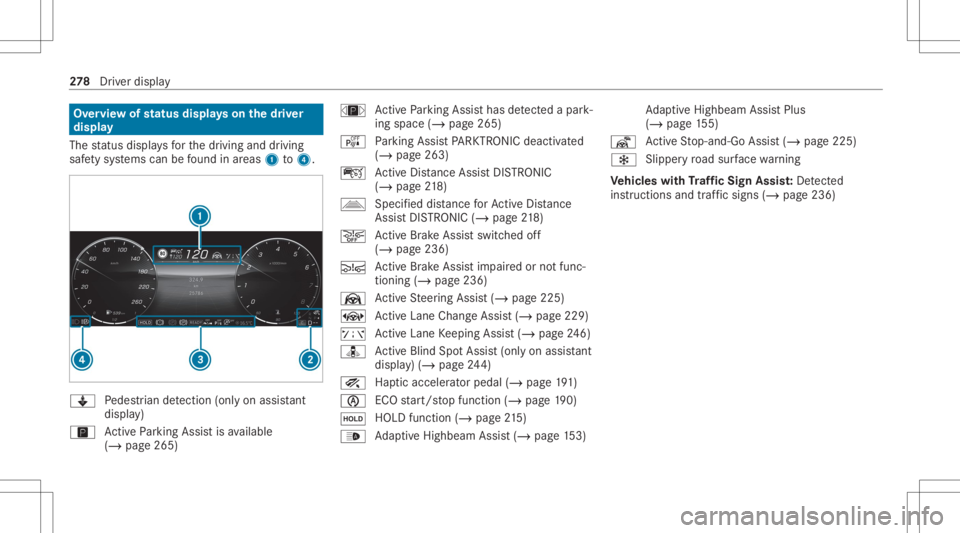
Ov
ervie wof status displa yson thedr iver
disp lay
The status displa ysforth edr iving anddriving
saf etysy stems canbefound inareas 1to4 . Y
Pedes trian detection (onlyonass ista nt
di spl ay)
Ç ActivePa rking Assistis available
(/ page26 5) È
ActivePa rking Assisthas detected apa rk‐
ing space (/page265 )
é Parking AssistPA RK TRONI Cdeac tiva ted
( / pag e263)
ç ActiveDis tance AssistDIS TRONI C
(/ page 218)
Ò Specifieddistance forAc tiveDis tance
Assi stDIS TRONI C(/ page 218)
00D4 Ac
tiveBr ak eAssi stswitc hedoff
(/ page236)
00C7 Ac
tiveBr ak eAssi stimpair edornotfunc ‐
tion ing(/ page236 )
Ø ActiveSt eer ing Assis t(/ page225)
± ActiveLa ne Chang eAssi st(/ pag e229 )
ð ActiveLa ne Keeping Assist(/ page24 6)
Z ActiveBli nd Spo tAssi st(onl yon assis tant
di spl ay)(/ page24 4)
° Haptic acc eler ator pedal (/page19 1)
00D6 ECO
star t/ stop funct ion(/ page19 0)
00D9 HOLD
function (/page21 5)
00CE Ad
aptiveHig hbeam Assis t(/ page15 3) Ad
aptiveHig hbeam Assis tPlus
(/ page15 5)
¬ ActiveSt op-and-Go Assist(/ page225)
0046 Slipper
yro ad sur face warning
Ve hicl eswith Traf fic Sign Assis t:De tected
ins tructi ons and traf fic sig ns (/ page 236) 27
8
Driver disp lay