MERCEDES-BENZ S-Class SEDAN 2016 W222 Comand Manual
Manufacturer: MERCEDES-BENZ, Model Year: 2016, Model line: S-Class SEDAN, Model: MERCEDES-BENZ S-Class SEDAN 2016 W222Pages: 298, PDF Size: 9.16 MB
Page 81 of 298
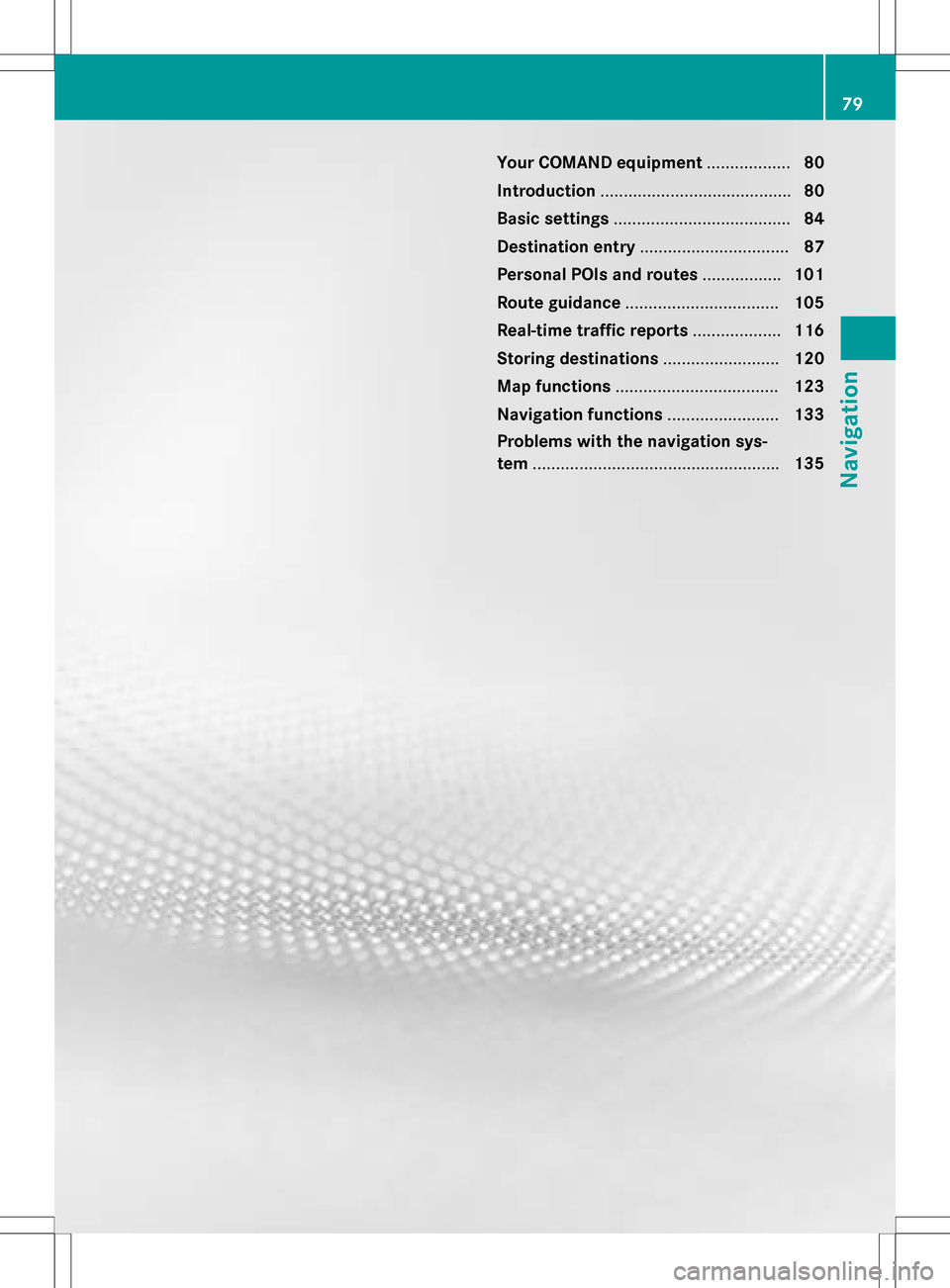
Your COMAND equipment..................80
Introduction ........................................ .80
Basic settings ...................................... 84
Destination entry ................................ 87
Persona lPOIs an droutes ................ .101
Route guidance ................................ .105
Real-tim etraffic reports ...................116
Storing destinations .........................120
Ma pfunctions .................................. .123
Navigation functions ........................133
Problem swit hth enavigation sys -
te m .................................................... .135
79
Navigation
Page 82 of 298
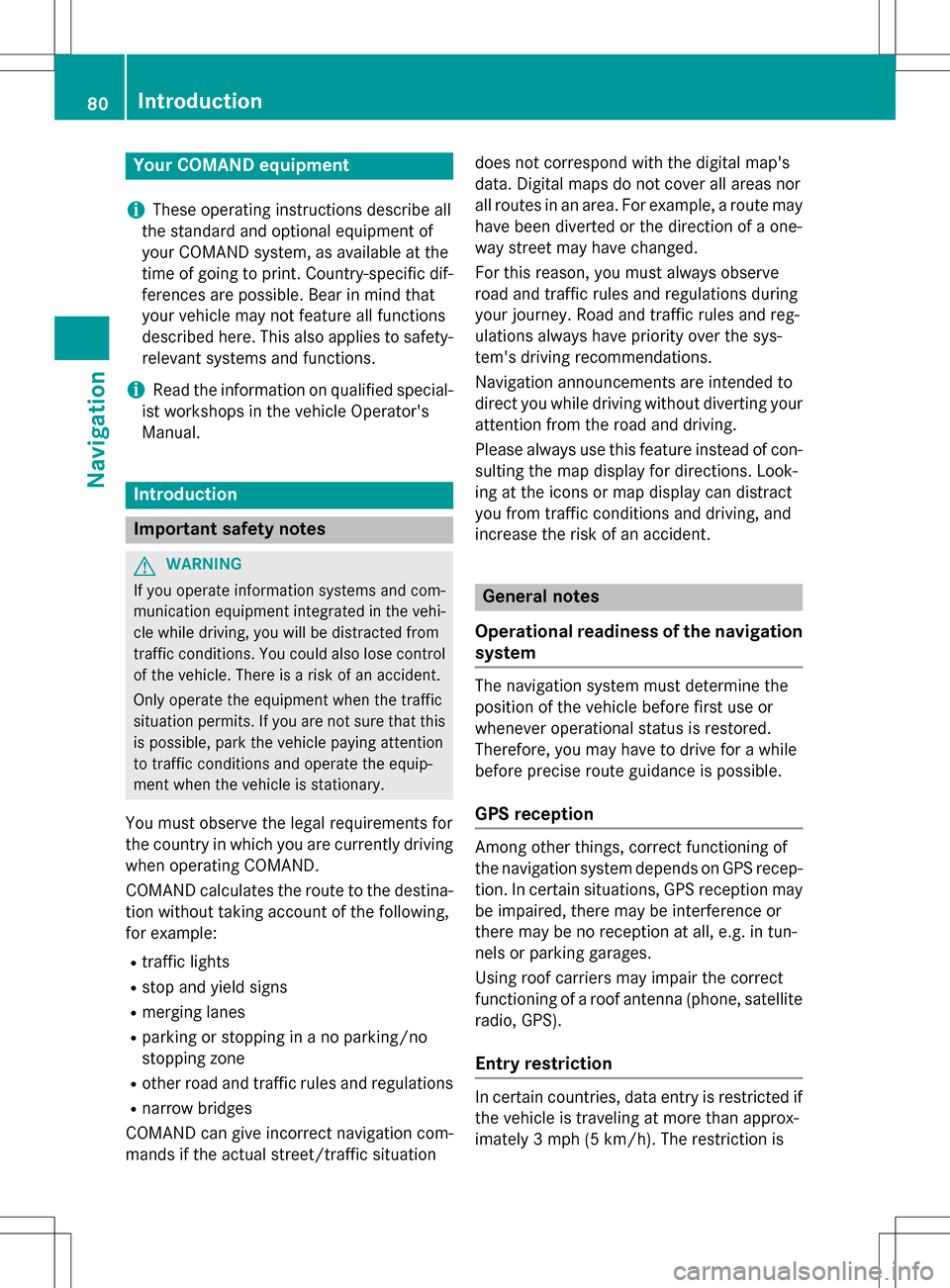
Your COMANDequipment
i
These operatin ginstruction sdescribe all
th estandar dan doptional equipmen tof
your COMAN Dsystem, as available at th e
time of going to print .Country-specifi cdif -
ference sare possible. Bear in min dthat
your vehicle may no tfeature all function s
described here. Thi salso applies to safety-
relevant systems an dfunctions.
iRead th einformation on qualified special-
ist workshop sin th evehicle Operator's
Manual.
Introduction
Important safet ynotes
GWARNING
If you operat einformation systems an dcom-
munication equipment integrated in th evehi-
cl e whil edriving, you will be distracted from
traffic conditions. You could also los econtro l
of th evehicle. There is aris kof an accident.
Only operat eth eequipment when th etraffic
situation permits. If you are no tsur ethat this
is possible, par kth evehicle payin gattention
to traffic condition san doperat eth eequip-
men twhen th evehicle is stationary.
You mus tobserv eth elega lrequirements fo r
th ecountry in whic hyou are currentl ydrivin g
when operatin gCOMAND.
COMAN Dcalculates th erout eto th edestina -
tion without taking accoun tof th efollowing,
fo rexample:
Rtraffic lights
Rstop an dyield signs
Rmergin glanes
Rparking or stoppin gin ano parking/n o
stoppin gzone
Rother road an dtraffic rule san dregulation s
Rnarrow bridge s
COMAN Dcan giv eincorrec tnavigation com-
mands if th eactual street/traffic situation doe
sno tcorrespon dwit hth edigita lmap's
data. Digital map sdo no tcover all areas no r
all routes in an area. Fo rexamp
le,arou
t emay
hav ebee ndiverted or th edirection of aone-
way stree tmay hav echanged .
Fo rthis reason ,you mus talways observ e
road an dtraffic rule san dregulation sdurin g
your journey. Road an dtraffic rule san dreg -
ulation salways hav epriorit yover th esys -
tem' sdrivin grecommendations.
Navigation announcement sare intended to
direc tyou whil edrivin gwithout divertin gyour
attention from th eroad an ddriving.
Please always use this feature instead of con-
sultin gth emap display fo rdirections. Look -
in g at th eicon sor map display can distract
you from traffic condition san ddriving, an d
increase th eris kof an accident.
General notes
Operationa lreadines sof th enavigation
syste m
The navigation syste mmus tdetermin eth e
position of th evehicle befor efirst use or
wheneve roperational status is restored .
Therefore, you may hav eto drive fo r awhil e
befor eprecise rout eguidance is possible.
GP Sreception
Amon gother things, correc tfunctionin gof
th enavigation syste mdepend son GPS recep-
tion .In certain situations, GPS reception may
be impaired, there may be interferenc eor
there may be no reception at all, e.g. in tun-
nels or parking garages .
Using roof carriers may impair th ecorrec t
functionin gof aroof antenn a(phone, satellite
radio, GPS).
Entry restriction
In certain countries, dat aentr yis restricte dif
th evehicle is travelin gat more than approx -
imately 3mph (5 km/h). The restriction is
80Introduction
Navigation
Page 83 of 298
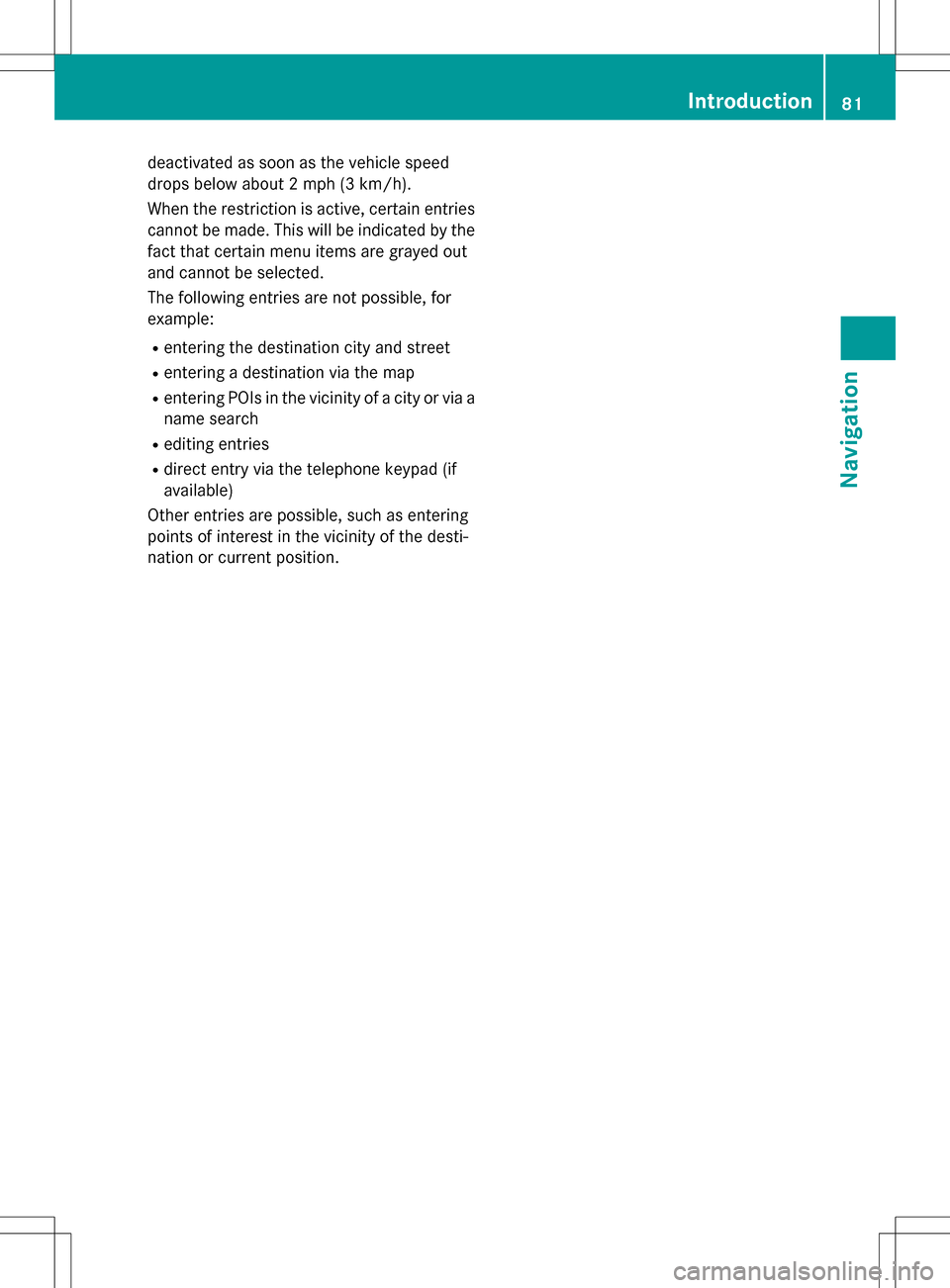
deactivated as soon as the vehicle speed
drops below about 2 mph (3 km/h).
When the restriction is active, certain entries
cannot be made. This will be indicated by the
fact that certain menu items are grayed out
and cannot be selected.
The following entries are not possible, for
example:
Rentering the destination city and street
Rentering a destination via the map
Rentering POIs in the vicinity of a city or via a
name search
Rediting entries
Rdirect entry via the telephone keypad (if
available)
Other entries are possible, such as entering
points of interest in the vicinity of the desti-
nation or current position.
Introduction81
Navigation
Z
Page 84 of 298
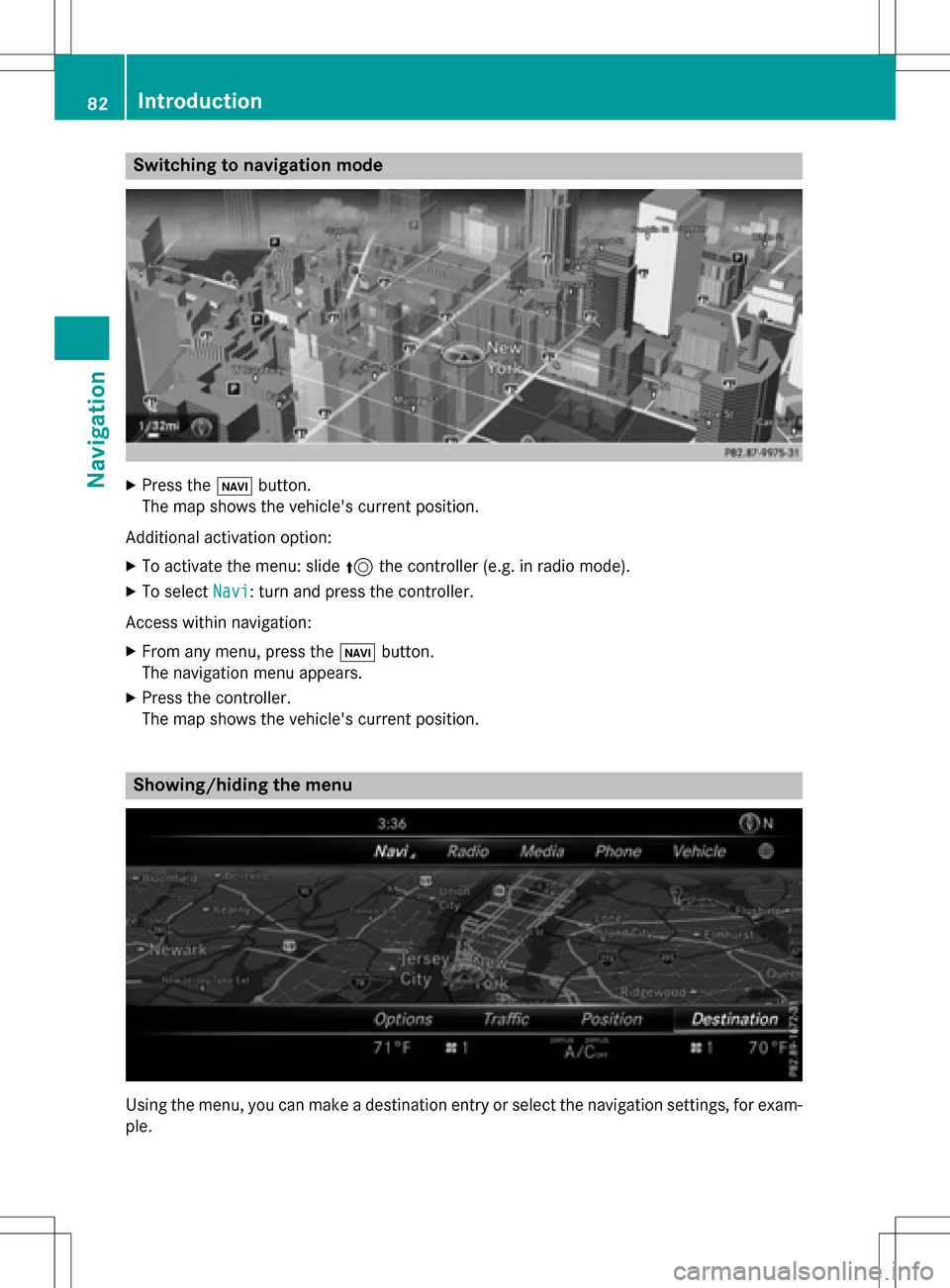
Switching to navigation mode
XPress theßbutton.
The map shows the vehicle's current position.
Additional activation option:
XTo activate the menu: slide 5the controller (e.g. in radio mode).
XTo select Navi: turn and press the controller.
Access within navigation:
XFrom any menu, press the ßbutton.
The navigation menu appears.
XPress the controller.
The map shows the vehicle's current position.
Showing/hiding the menu
Using the menu, you can make a destination entry or select the navigation settings, for exam-
ple.
82Introduction
Navigation
Page 85 of 298
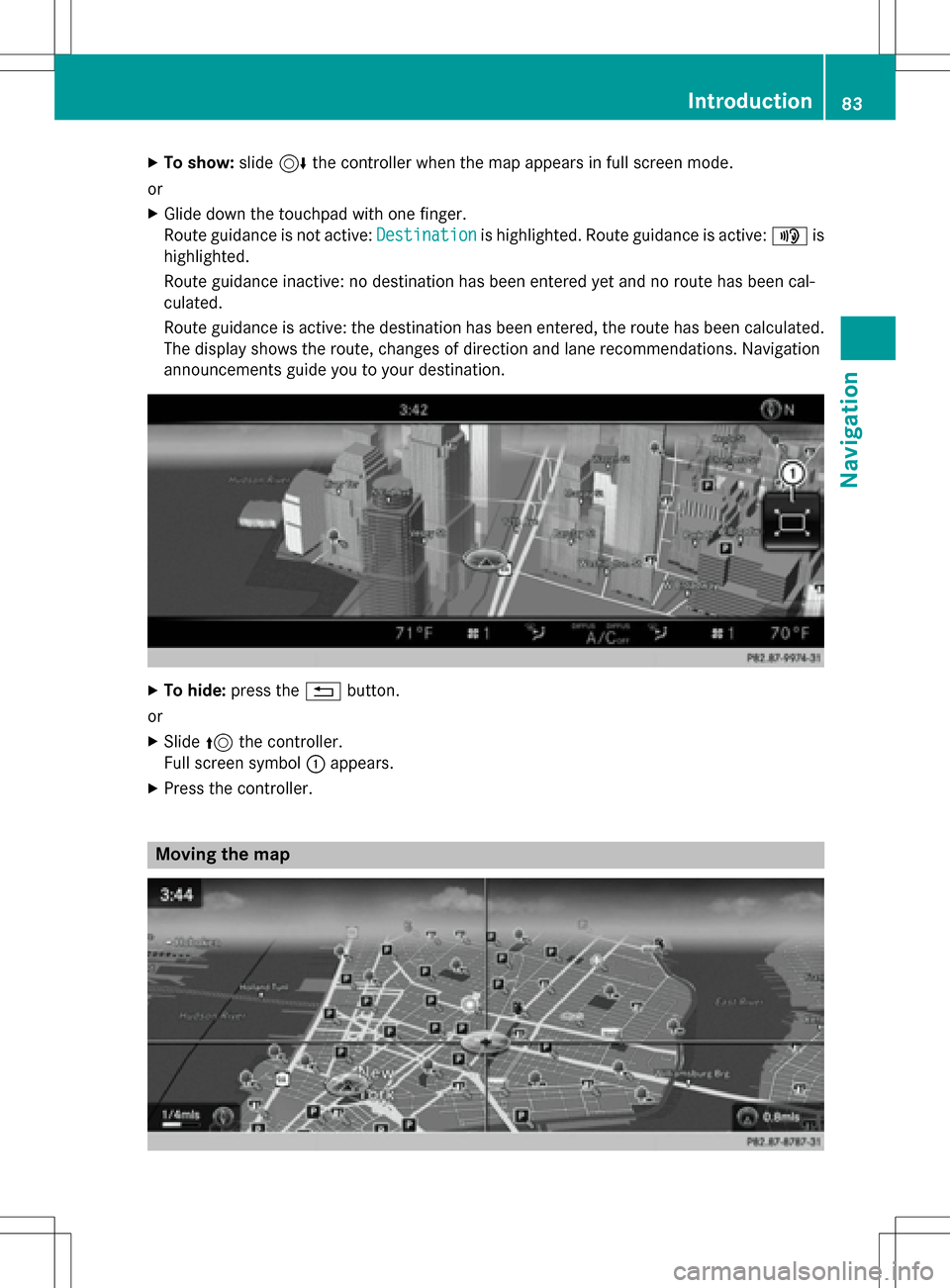
XTo show:slide6the controller when the map appears in full screen mode.
or
XGlide down the touchpad with one finger.
Route guidance is not active: Destination
is highlighted. Route guidance is active: yis
highlighted.
Route guidance inactive: no destination has been entered yet and no route has been cal-
culated.
Route guidance is active: the destination has been entered, the route has been calculated.
The display shows the route, changes of direction and lane recommendations. Navigation
announcements guide you to your destination.
XTo hide: press the %button.
or
XSlide 5the controller.
Full screen symbol :appears.
XPress the controller.
Moving the map
Introduction83
Navigation
Z
Page 86 of 298
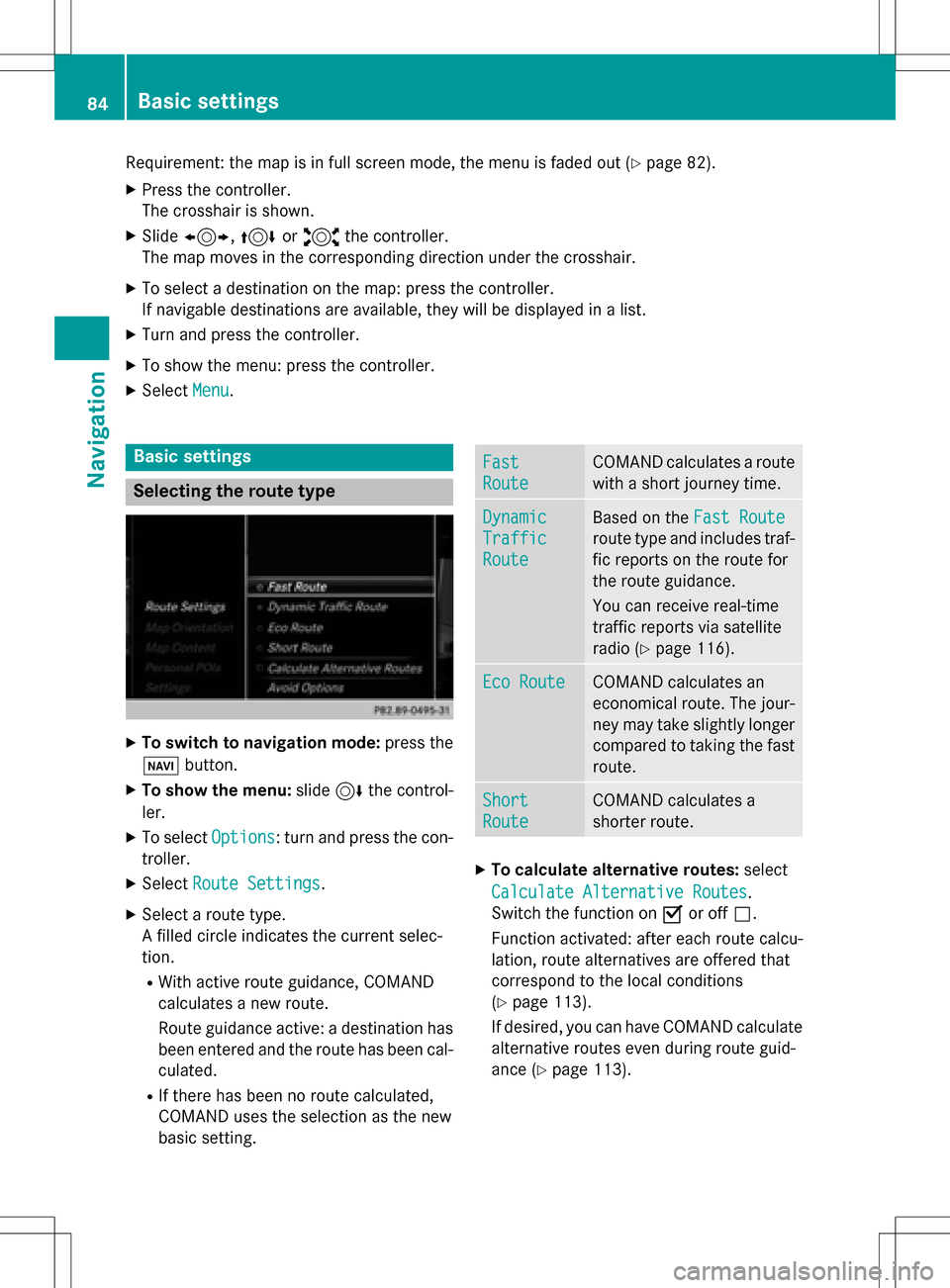
Requirement:th emap is in full scree nmode, th emen uis fade dout (Ypage 82) .
XPress thecontroller .
The crosshair is shown.
XSlide 1, 4or2 thecontroller .
The map moves in th ecorrespondin gdirection under th ecrosshair .
XTo select adestination on th emap: press th econtroller .
If navigabl edestination sare available, they will be displayed in alist .
XTurn and press th econtroller .
XTo showthemenu: press th econtroller .
XSelectMen u.
Basic settings
Selecting th erout etype
XTo switch to navigation mode: press the
Ø button.
XTo sho wthemenu: slide6 thecontrol -
ler .
XTo select Options:tur nand press th econ-
troller.
XSelec tRoute Settings.
XSelec t arout etype.
A filled circle indicate sth ecurren tselec-
tion .
RWithactive rout eguidance ,COMAND
calculates ane wroute.
Rout eguidance active : adestination has
been entered and th erout ehas been cal-
culated.
RIf there has been no rout ecalculated,
COMAND uses th eselection as th ene w
basic setting .
Fast
Route
COMAND calculates arout e
wit h a short journey time.
Dynami c
Traffic
Route
Based on th eFas tRoute
rout etyp eand includes traf-
fic report son th erout efor
th erout eguidance .
You can receiv ereal-time
traffic report svia satellit e
radi o (
Ypage 116).
Eco RouteCOMAND calculates an
economical route. The jour-
neymay tak eslightly longer
compared to takin gth efas t
route.
Short
Route
COMAND calculates a
shorter route.
XTo calculat ealternative routes: select
Calculate Alternative Routes
.
Switc hth efunction on Oor off ª.
Function activated: after eac hrout ecalcu-
lation ,rout ealternatives are offere dthat
correspon dto th elocal condition s
(
Ypage 113).
If desired, you can hav eCOMAND calculat e
alternative routes eve nduring rout eguid-
anc e (
Ypage 113).
84Basic settings
Navigation
Page 87 of 298
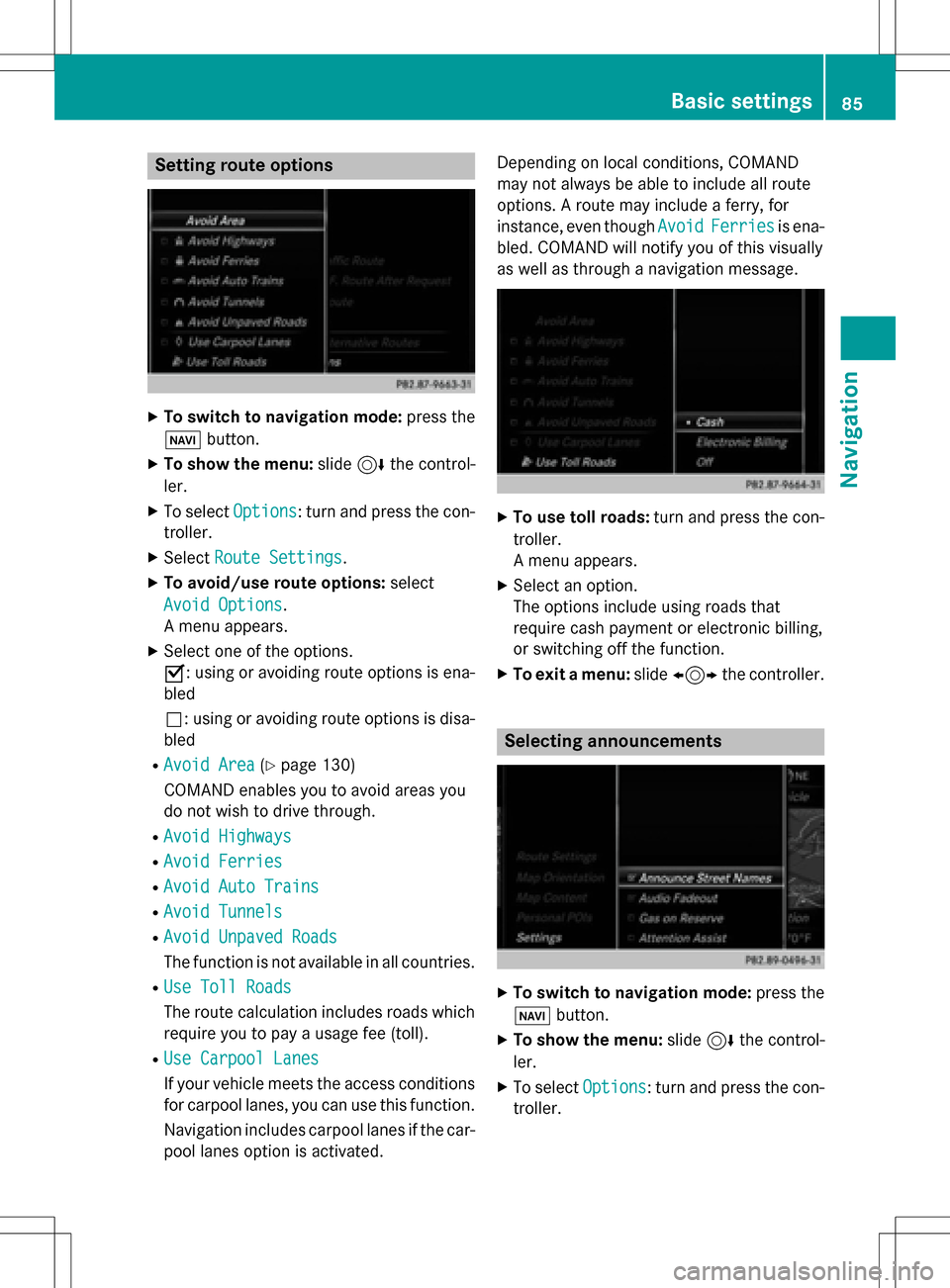
Setting route options
XTo switch to navigation mode:press the
Ø button.
XTo show the menu: slide6the control-
ler.
XTo select Options: turn and press the con-
troller.
XSelect Route Settings.
XTo avoid/use route options: select
Avoid Options
.
A menu appears.
XSelect one of the options.
O: using or avoiding route options is ena-
bled
ª: using or avoiding route options is disa-
bled
RAvoid Area(Ypage 130)
COMAND enables you to avoid areas you
do not wish to drive through.
RAvoid Highways
RAvoid Ferries
RAvoid Auto Trains
RAvoid Tunnels
RAvoid Unpaved Roads
The function is not available in all countries.
RUse Toll Roads
The route calculation includes roads which
require you to pay a usage fee (toll).
RUse Carpool Lanes
If your vehicle meets the access conditions for carpool lanes, you can use this function.
Navigation includes carpool lanes if the car-
pool lanes option is activated. Depending on local conditions, COMAND
may not always be able to include all route
options. A route may include a ferry, for
instance, even though
Avoid
Ferriesis ena-
bled. COMAND will notify you of this visually
as well as through a navigation message.
XTo use toll roads: turn and press the con-
troller.
A menu appears.
XSelect an option.
The options include using roads that
require cash payment or electronic billing,
or switching off the function.
XTo exit a menu: slide1 the controller.
Selecting announcements
XTo switch to navigation mode: press the
Ø button.
XTo show the menu: slide6the control-
ler.
XTo select Options: turn and press the con-
troller.
Basic settings85
Navigation
Z
Page 88 of 298
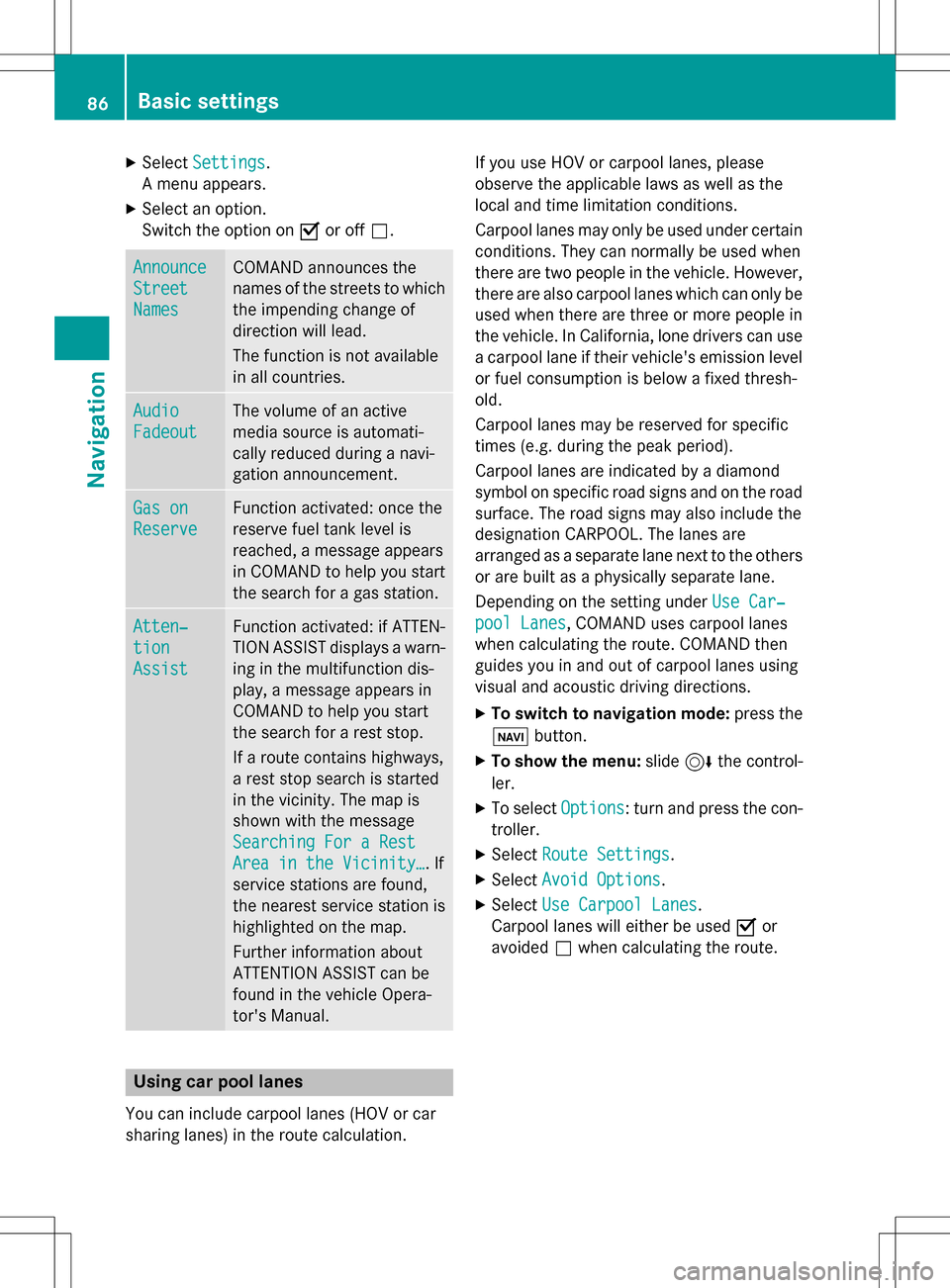
XSelectSettings.
A menu appears.
XSelect an option.
Switch the option on Oor off ª.
Announce
Street
Names
COMAND announces the
names of the streets to which
the impending change of
direction will lead.
The function is not available
in all countries.
Audio
Fadeout
The volume of an active
media source is automati-
cally reduced during a navi-
gation announcement.
Gas on
Reserve
Function activated: once the
reserve fuel tank level is
reached, a message appears
in COMAND to help you start
the search for a gas station.
Atten‐
tion
Assist
Function activated: if ATTEN-
TION ASSIST displays a warn-
ing in the multifunction dis-
play, a message appears in
COMAND to help you start
the search for a rest stop.
If a route contains highways,
a rest stop search is started
in the vicinity. The map is
shown with the message
Searching For a Rest
Area in the Vicinity…. If
service stations are found,
the nearest service station is
highlighted on the map.
Further information about
ATTENTION ASSIST can be
found in the vehicle Opera-
tor's Manual.
Using car pool lanes
You can include carpool lanes (HOV or car
sharing lanes) in the route calculation. If you use HOV or carpool lanes, please
observe the applicable laws as well as the
local and time limitation conditions.
Carpool lanes may only be used under certain
conditions. They can normally be used when
there are two people in the vehicle. However,
there are also carpool lanes which can only be
used when there are three or more people in
the vehicle. In California, lone drivers can use
a carpool lane if their vehicle's emission level
or fuel consumption is below a fixed thresh-
old.
Carpool lanes may be reserved for specific
times (e.g. during the peak period).
Carpool lanes are indicated by a diamond
symbol on specific road signs and on the road
surface. The road signs may also include the
designation CARPOOL. The lanes are
arranged as a separate lane next to the others
or are built as a physically separate lane.
Depending on the setting under Use Car‐
pool Lanes, COMAND uses carpool lanes
when calculating the route. COMAND then
guides you in and out of carpool lanes using
visual and acoustic driving directions.
XTo switch to navigation mode: press the
ß button.
XTo show the menu: slide6the control-
ler.
XTo select Options: turn and press the con-
troller.
XSelect Route Settings.
XSelectAvoid Options.
XSelectUse Carpool Lanes.
Carpool lanes will either be used Oor
avoided ªwhen calculating the route.
86Basic settings
Navigation
Page 89 of 298
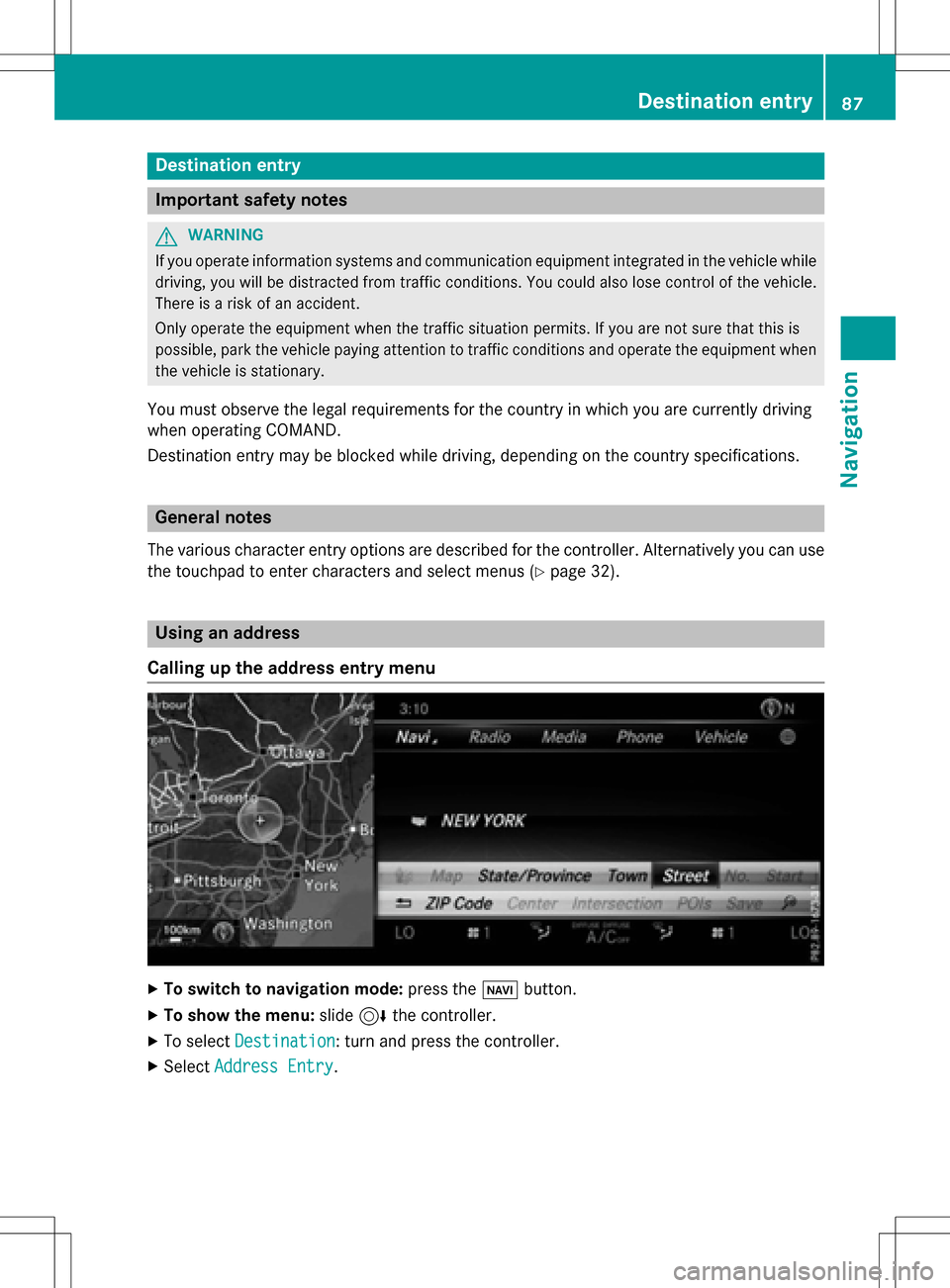
Destination entry
Important safetynotes
GWARNING
If you operat einformation systems and communication equipmen tintegrated in th evehicle whil e
driving, you will be distracted from traffic conditions. You could also los econtro lof th evehicle.
There is aris kof an accident.
Only operat eth eequipmen twhen th etraffic situation permits. If you are no tsur ethat this is
possible, par kth evehicle payin gattention to traffic condition sand operat eth eequipmen twhen
th evehicle is stationary.
You mus tobserv eth elega lrequirements fo rth ecountry in whic hyou are currentl ydrivin g
when operatin gCOMAND.
Destination entr ymay be blocke dwhil edriving, dependin gon th ecountry specifications.
General notes
The various characte rentr yoption sare described fo rth econtroller .Alternatively you can use
th etouchpad to ente rcharacters and selec tmenus (
Ypage 32) .
Usingan address
Calling up th eaddress entry menu
XTo switch to navigation mode: press theØ button.
XTo show th emenu :slid e6 thecontroller .
XTo selectDestination:turn and press th econtroller .
XSelectAddres sEntry.
Destination entry87
Navigation
Z
Page 90 of 298
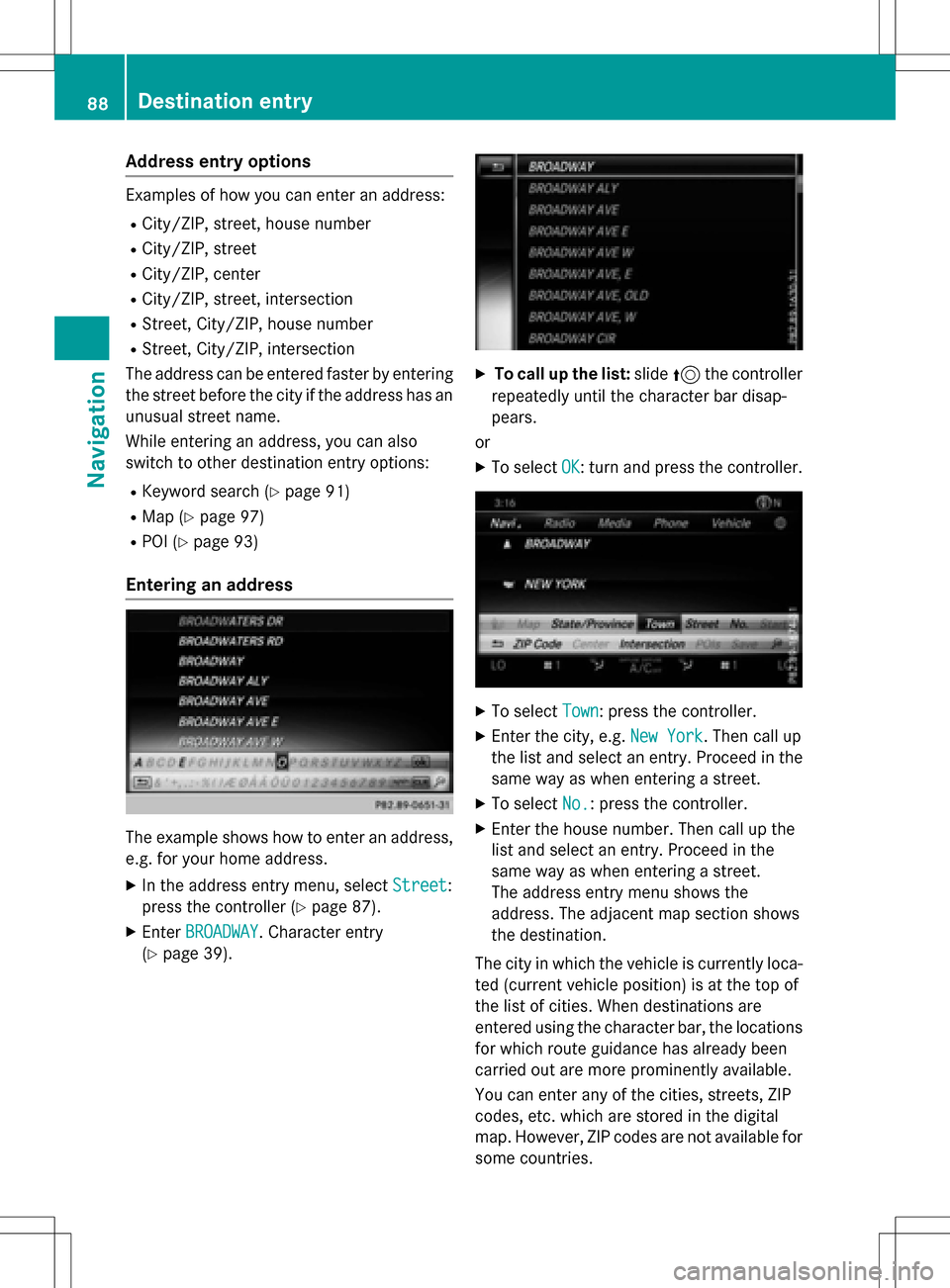
Address entryoptions
Examples of how you can ente ran address :
RCity/ZIP, street, hous enumber
RCity/ZIP, stree t
RCity/ZIP, center
RCity/ZIP, street, intersection
RStreet, City/ZIP, hous enumber
RStreet, City/ZIP, intersection
The address can be entered faste rby enterin g
th estree tbefore th ecit yif th eaddress has an
unusual stree tname.
Whil eenterin gan address ,you can also
switch to other destination entr yoptions:
RKeyword search (Ypage 91)
RMap(Ypage 97)
RPOI (Ypage 93)
Entering an address
The exampl eshows how to ente ran address ,
e.g. for your hom eaddress .
XIn theaddress entr ymenu, select Street:
press th econtroller (
Ypage 87).
XEnterBROADWAY.Character entr y
(
Ypage 39).
XTo call up th elist :slide 5thecontroller
repeatedly until th echaracte rbar disap -
pear s.
or
XTo select OK:tur nand press th econtroller .
XTo select Town:press th econtroller .
XEnterth ecity, e.g. New York.The ncall up
th elist and select an entry. Proceed in th e
sam eway as when enterin g astreet.
XTo select No.:press th econtroller .
XEnterth ehous enumber .The ncall up th e
list and select an entry. Proceed in th e
sam eway as when enterin g astreet.
The addr essentr ymen u shows th e
address .The adjacent map section shows
th edestination .
The cit yin whic hth evehicl eis currentl yloca-
te d(curren tvehicl eposition )is at th eto pof
th elist of cities. When destination sare
entered usin gth echaracte rbar, th elocation s
for whic hrout eguidance has already been
carrie dout are mor eprominentl yavailable.
You can ente rany of th ecities, streets , ZIP
codes, etc. whic hare store din th edigital
map. However, ZIP codes are no tavailable for
som ecountrie s.
88Destination entry
Navigation