MERCEDES-BENZ S600 2010 W221 Owner's Manual
Manufacturer: MERCEDES-BENZ, Model Year: 2010, Model line: S600, Model: MERCEDES-BENZ S600 2010 W221Pages: 548, PDF Size: 12.48 MB
Page 211 of 548
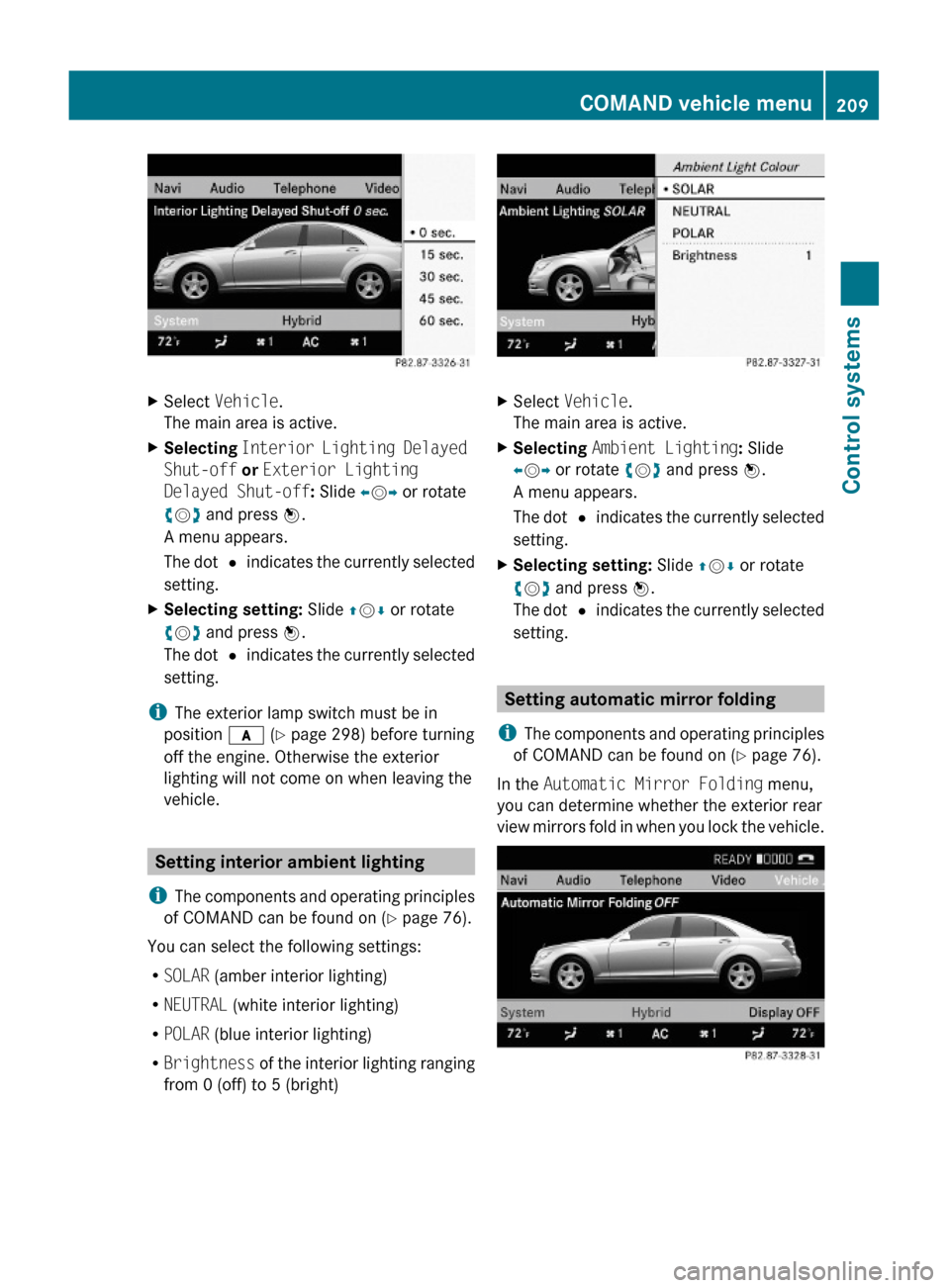
XSelect Vehicle.
The main area is active.
XSelecting Interior Lighting Delayed
Shut-off or Exterior Lighting
Delayed Shut-off: Slide XVY or rotate
cVd and press W.
A menu appears.
The dot # indicates the currently selected
setting.
XSelecting setting: Slide ZVÆ or rotate
cVd and press W.
The dot # indicates the currently selected
setting.
iThe exterior lamp switch must be in
position c (Y page 298) before turning
off the engine. Otherwise the exterior
lighting will not come on when leaving the
vehicle.
Setting interior ambient lighting
iThe components and operating principles
of COMAND can be found on (Y page 76).
You can select the following settings:
RSOLAR (amber interior lighting)
RNEUTRAL (white interior lighting)
RPOLAR (blue interior lighting)
RBrightness of the interior lighting ranging
from 0 (off) to 5 (bright)
XSelect Vehicle.
The main area is active.
XSelecting Ambient Lighting: Slide
XVY or rotate cVd and press W.
A menu appears.
The dot # indicates the currently selected
setting.
XSelecting setting: Slide ZVÆ or rotate
cVd and press W.
The dot # indicates the currently selected
setting.
Setting automatic mirror folding
iThe components and operating principles
of COMAND can be found on (Y page 76).
In the Automatic Mirror Folding menu,
you can determine whether the exterior rear
view mirrors fold in when you lock the vehicle.
COMAND vehicle menu209Control systems221_AKB; 6; 20, en-USd2ugruen,Version: 2.11.8.12009-09-24T13:28:17+02:00 - Seite 209Z
Page 212 of 548
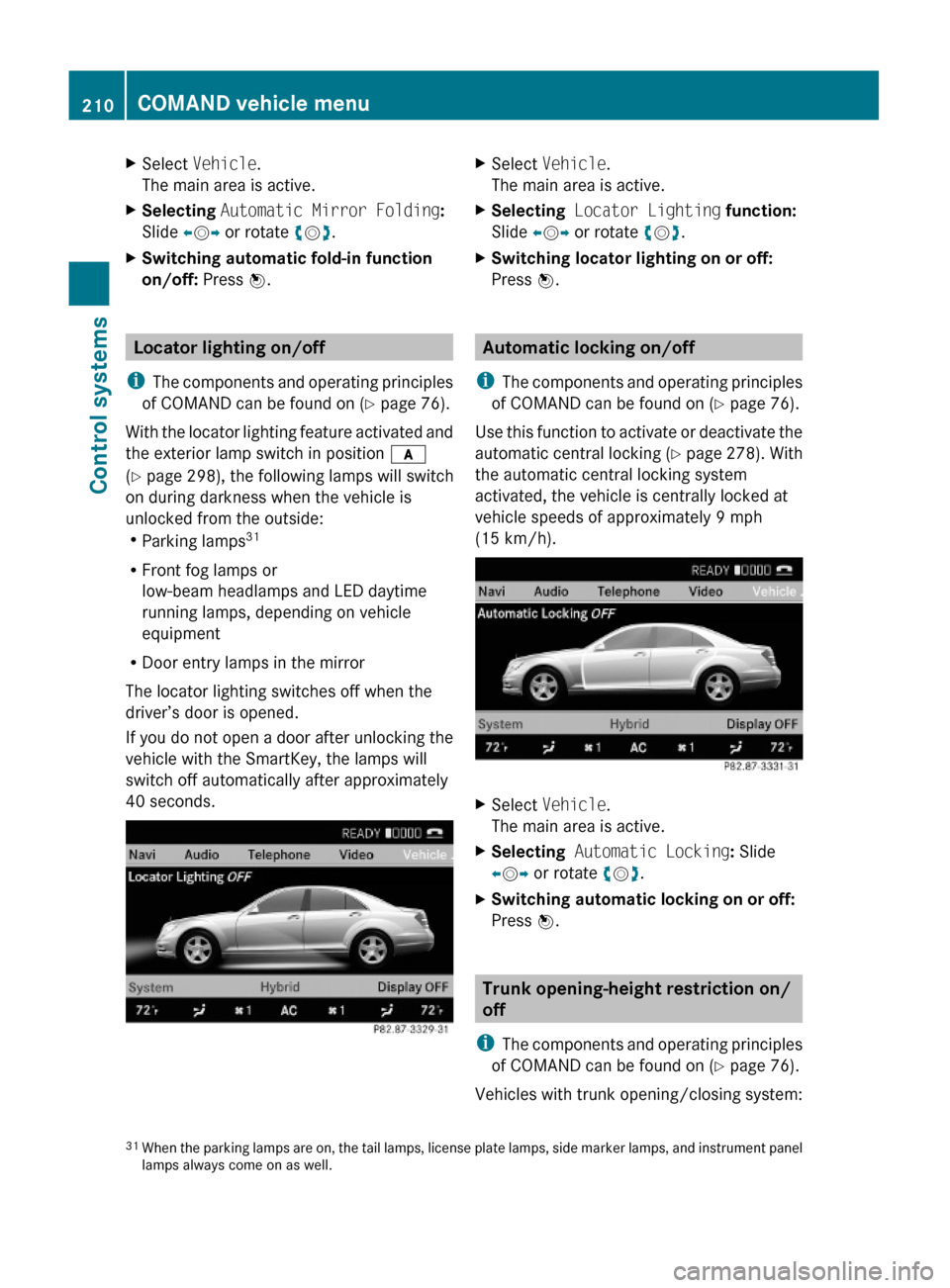
XSelect Vehicle.
The main area is active.
XSelecting Automatic Mirror Folding:
Slide XVY or rotate cVd.
XSwitching automatic fold-in function
on/off: Press W.
Locator lighting on/off
iThe components and operating principles
of COMAND can be found on (Y page 76).
With the locator lighting feature activated and
the exterior lamp switch in position c
(Y page 298), the following lamps will switch
on during darkness when the vehicle is
unlocked from the outside:RParking lamps31
RFront fog lamps or
low-beam headlamps and LED daytime
running lamps, depending on vehicle
equipment
RDoor entry lamps in the mirror
The locator lighting switches off when the
driver’s door is opened.
If you do not open a door after unlocking the
vehicle with the SmartKey, the lamps will
switch off automatically after approximately
40 seconds.
XSelect Vehicle.
The main area is active.
XSelecting Locator Lighting function:
Slide XVY or rotate cVd.
XSwitching locator lighting on or off:
Press W.
Automatic locking on/off
iThe components and operating principles
of COMAND can be found on (Y page 76).
Use this function to activate or deactivate the
automatic central locking (Y page 278). With
the automatic central locking system
activated, the vehicle is centrally locked at
vehicle speeds of approximately 9 mph
(15 km/h).
XSelect Vehicle.
The main area is active.
XSelecting Automatic Locking: Slide
XVY or rotate cVd.
XSwitching automatic locking on or off:
Press W.
Trunk opening-height restriction on/
off
iThe components and operating principles
of COMAND can be found on (Y page 76).
Vehicles with trunk opening/closing system:
31When the parking lamps are on, the tail lamps, license plate lamps, side marker lamps, and instrument panellamps always come on as well.
210COMAND vehicle menuControl systems
221_AKB; 6; 20, en-USd2ugruen,Version: 2.11.8.12009-09-24T13:28:17+02:00 - Seite 210
Page 213 of 548
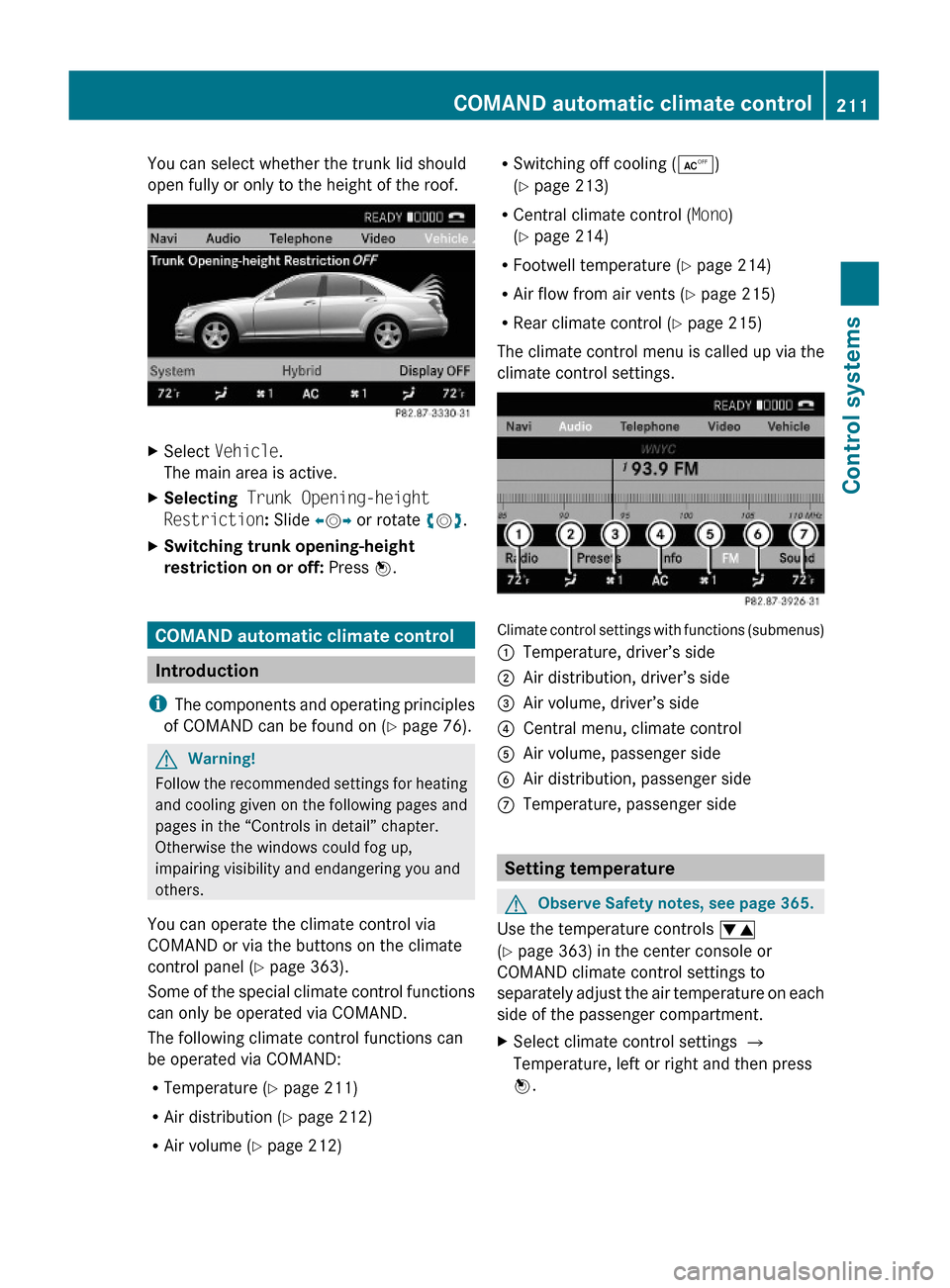
You can select whether the trunk lid should
open fully or only to the height of the roof.
XSelect Vehicle.
The main area is active.
XSelecting Trunk Opening-height
Restriction: Slide XVY or rotate cVd.
XSwitching trunk opening-height
restriction on or off: Press W.
COMAND automatic climate control
Introduction
iThe components and operating principles
of COMAND can be found on (Y page 76).
GWarning!
Follow the recommended settings for heating
and cooling given on the following pages and
pages in the “Controls in detail” chapter.
Otherwise the windows could fog up,
impairing visibility and endangering you and
others.
You can operate the climate control via
COMAND or via the buttons on the climate
control panel (Y page 363).
Some of the special climate control functions
can only be operated via COMAND.
The following climate control functions can
be operated via COMAND:
RTemperature (Y page 211)
RAir distribution (Y page 212)
RAir volume (Y page 212)
RSwitching off cooling (Æ)
(Y page 213)
RCentral climate control (Mono)
(Y page 214)
RFootwell temperature (Y page 214)
RAir flow from air vents (Y page 215)
RRear climate control (Y page 215)
The climate control menu is called up via the
climate control settings.
Climate control settings with functions (submenus)
:Temperature, driver’s side;Air distribution, driver’s side=Air volume, driver’s side?Central menu, climate controlAAir volume, passenger sideBAir distribution, passenger sideCTemperature, passenger side
Setting temperature
GObserve Safety notes, see page 365.
Use the temperature controls w
(Y page 363) in the center console or
COMAND climate control settings to
separately adjust the air temperature on each
side of the passenger compartment.
XSelect climate control settings Q
Temperature, left or right and then press
W.
COMAND automatic climate control211Control systems221_AKB; 6; 20, en-USd2ugruen,Version: 2.11.8.12009-09-24T13:28:17+02:00 - Seite 211Z
Page 214 of 548
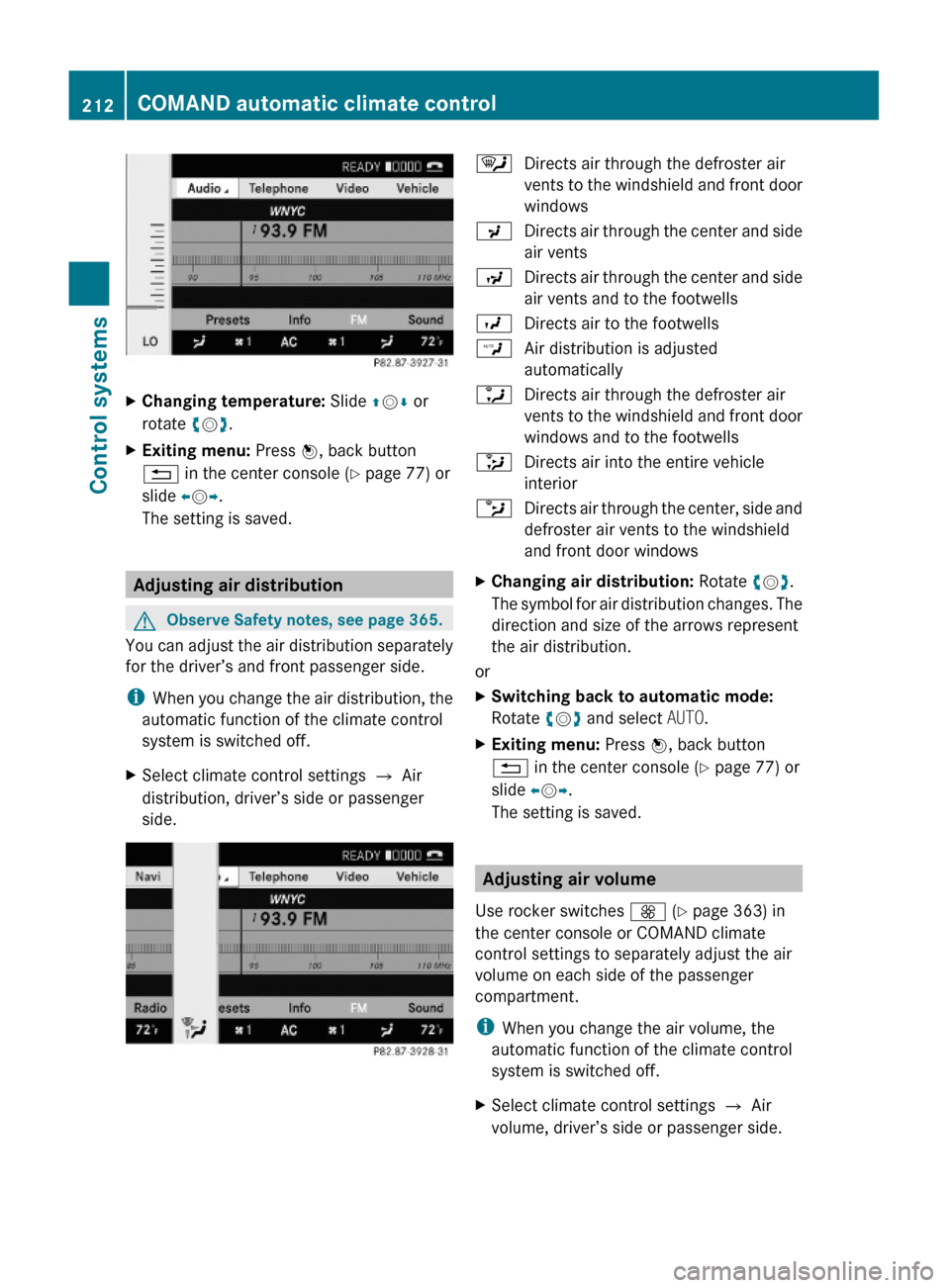
XChanging temperature: Slide ZVÆ or
rotate cVd.
XExiting menu: Press W, back button
% in the center console (Y page 77) or
slide XVY.
The setting is saved.
Adjusting air distribution
GObserve Safety notes, see page 365.
You can adjust the air distribution separately
for the driver’s and front passenger side.
iWhen you change the air distribution, the
automatic function of the climate control
system is switched off.
XSelect climate control settings Q Air
distribution, driver’s side or passenger
side.
¯Directs air through the defroster air
vents to the windshield and front door
windows
PDirects air through the center and side
air vents
NDirects air through the center and side
air vents and to the footwells
ODirects air to the footwellsWAir distribution is adjusted
automatically
aDirects air through the defroster air
vents to the windshield and front door
windows and to the footwells
_Directs air into the entire vehicle
interior
bDirects air through the center, side and
defroster air vents to the windshield
and front door windows
XChanging air distribution: Rotate cVd.
The symbol for air distribution changes. The
direction and size of the arrows represent
the air distribution.
or
XSwitching back to automatic mode:
Rotate cVd and select AUTO.
XExiting menu: Press W, back button
% in the center console (Y page 77) or
slide XVY.
The setting is saved.
Adjusting air volume
Use rocker switches K (Y page 363) in
the center console or COMAND climate
control settings to separately adjust the air
volume on each side of the passenger
compartment.
iWhen you change the air volume, the
automatic function of the climate control
system is switched off.
XSelect climate control settings Q Air
volume, driver’s side or passenger side.
212COMAND automatic climate controlControl systems
221_AKB; 6; 20, en-USd2ugruen,Version: 2.11.8.12009-09-24T13:28:17+02:00 - Seite 212
Page 215 of 548
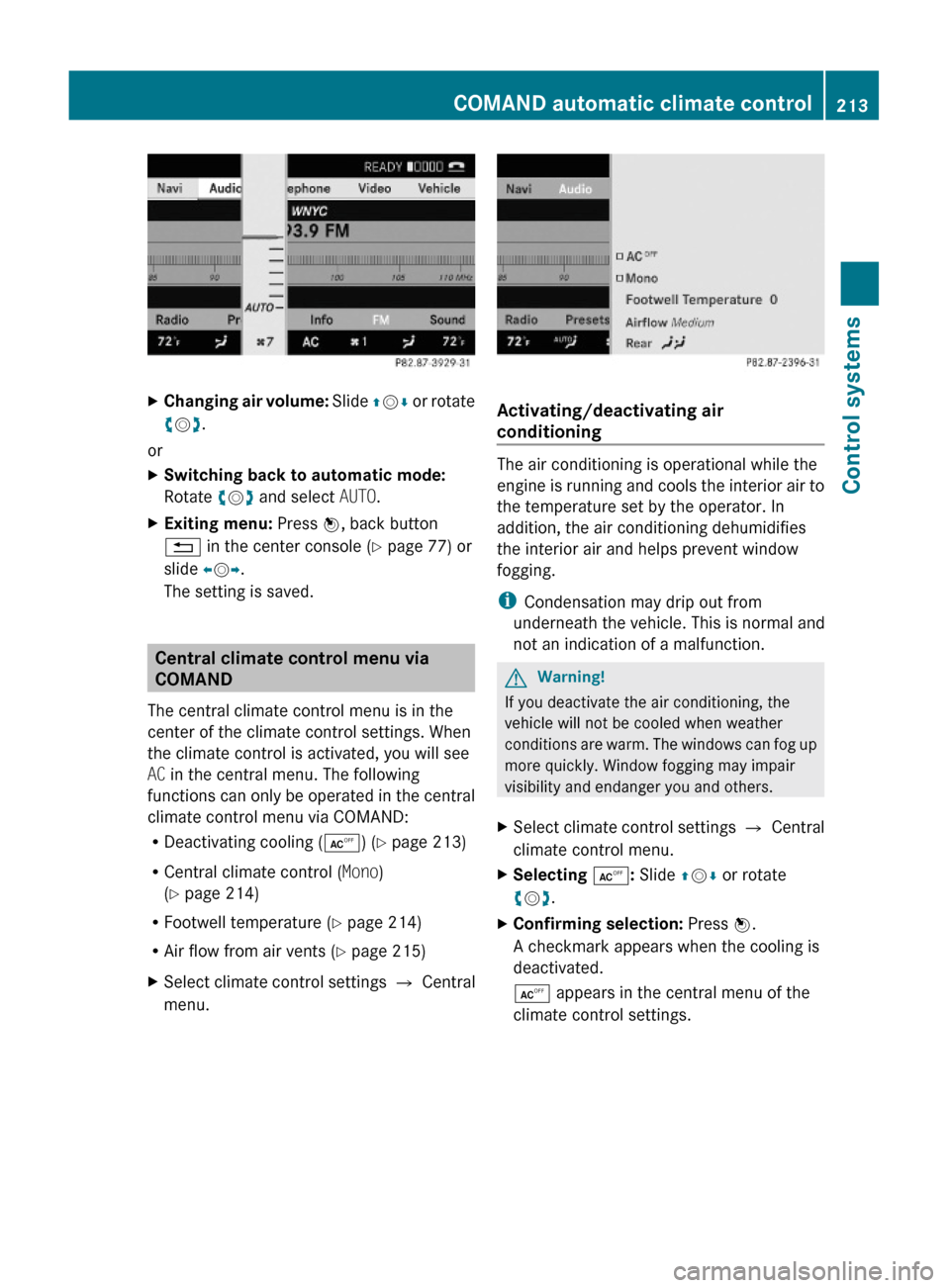
XChanging air volume: Slide ZVÆ or rotate
cVd.
or
XSwitching back to automatic mode:
Rotate cVd and select AUTO.
XExiting menu: Press W, back button
% in the center console (Y page 77) or
slide XVY.
The setting is saved.
Central climate control menu via
COMAND
The central climate control menu is in the
center of the climate control settings. When
the climate control is activated, you will see
AC in the central menu. The following
functions can only be operated in the central
climate control menu via COMAND:
RDeactivating cooling (Æ) (Y page 213)
RCentral climate control (Mono)
(Y page 214)
RFootwell temperature (Y page 214)
RAir flow from air vents (Y page 215)
XSelect climate control settings Q Central
menu.
Activating/deactivating air
conditioning
The air conditioning is operational while the
engine is running and cools the interior air to
the temperature set by the operator. In
addition, the air conditioning dehumidifies
the interior air and helps prevent window
fogging.
iCondensation may drip out from
underneath the vehicle. This is normal and
not an indication of a malfunction.
GWarning!
If you deactivate the air conditioning, the
vehicle will not be cooled when weather
conditions are warm. The windows can fog up
more quickly. Window fogging may impair
visibility and endanger you and others.
XSelect climate control settings Q Central
climate control menu.
XSelecting Æ: Slide ZVÆ or rotate
cVd.
XConfirming selection: Press W.
A checkmark appears when the cooling is
deactivated.
Æ appears in the central menu of the
climate control settings.
COMAND automatic climate control213Control systems221_AKB; 6; 20, en-USd2ugruen,Version: 2.11.8.12009-09-24T13:28:17+02:00 - Seite 213Z
Page 216 of 548
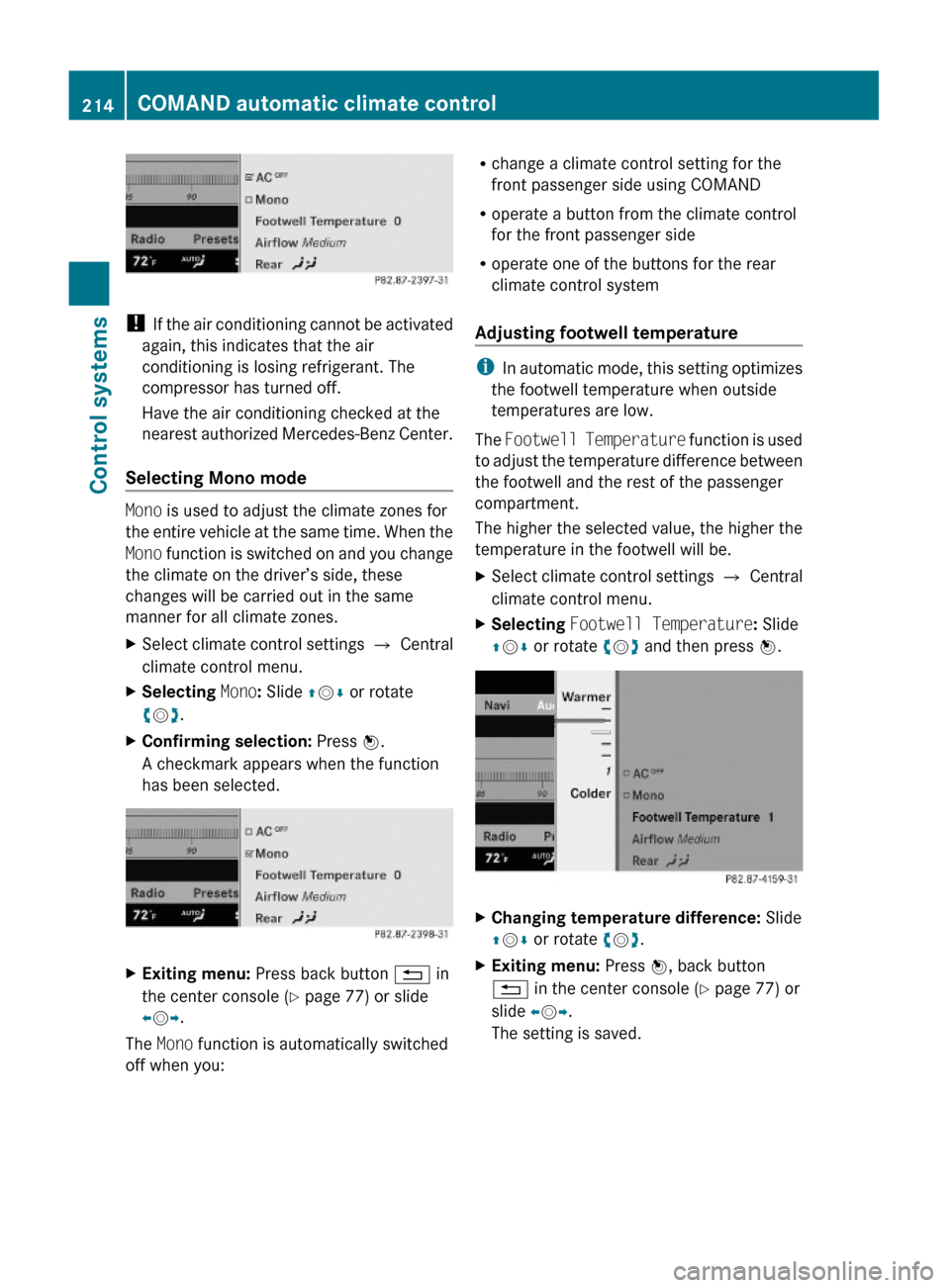
! If the air conditioning cannot be activated
again, this indicates that the air
conditioning is losing refrigerant. The
compressor has turned off.
Have the air conditioning checked at the
nearest authorized Mercedes-Benz Center.
Selecting Mono mode
Mono is used to adjust the climate zones for
the entire vehicle at the same time. When the
Mono function is switched on and you change
the climate on the driver’s side, these
changes will be carried out in the same
manner for all climate zones.
XSelect climate control settings Q Central
climate control menu.
XSelecting Mono: Slide ZVÆ or rotate
cVd.
XConfirming selection: Press W.
A checkmark appears when the function
has been selected.
XExiting menu: Press back button % in
the center console (Y page 77) or slide
XVY.
The Mono function is automatically switched
off when you:
Rchange a climate control setting for the
front passenger side using COMAND
Roperate a button from the climate control
for the front passenger side
Roperate one of the buttons for the rear
climate control system
Adjusting footwell temperature
iIn automatic mode, this setting optimizes
the footwell temperature when outside
temperatures are low.
The Footwell Temperature function is used
to adjust the temperature difference between
the footwell and the rest of the passenger
compartment.
The higher the selected value, the higher the
temperature in the footwell will be.
XSelect climate control settings Q Central
climate control menu.
XSelecting Footwell Temperature: Slide
ZVÆ or rotate cVd and then press W.
XChanging temperature difference: Slide
ZVÆ or rotate cVd.
XExiting menu: Press W, back button
% in the center console (Y page 77) or
slide XVY.
The setting is saved.
214COMAND automatic climate controlControl systems
221_AKB; 6; 20, en-USd2ugruen,Version: 2.11.8.12009-09-24T13:28:17+02:00 - Seite 214
Page 217 of 548
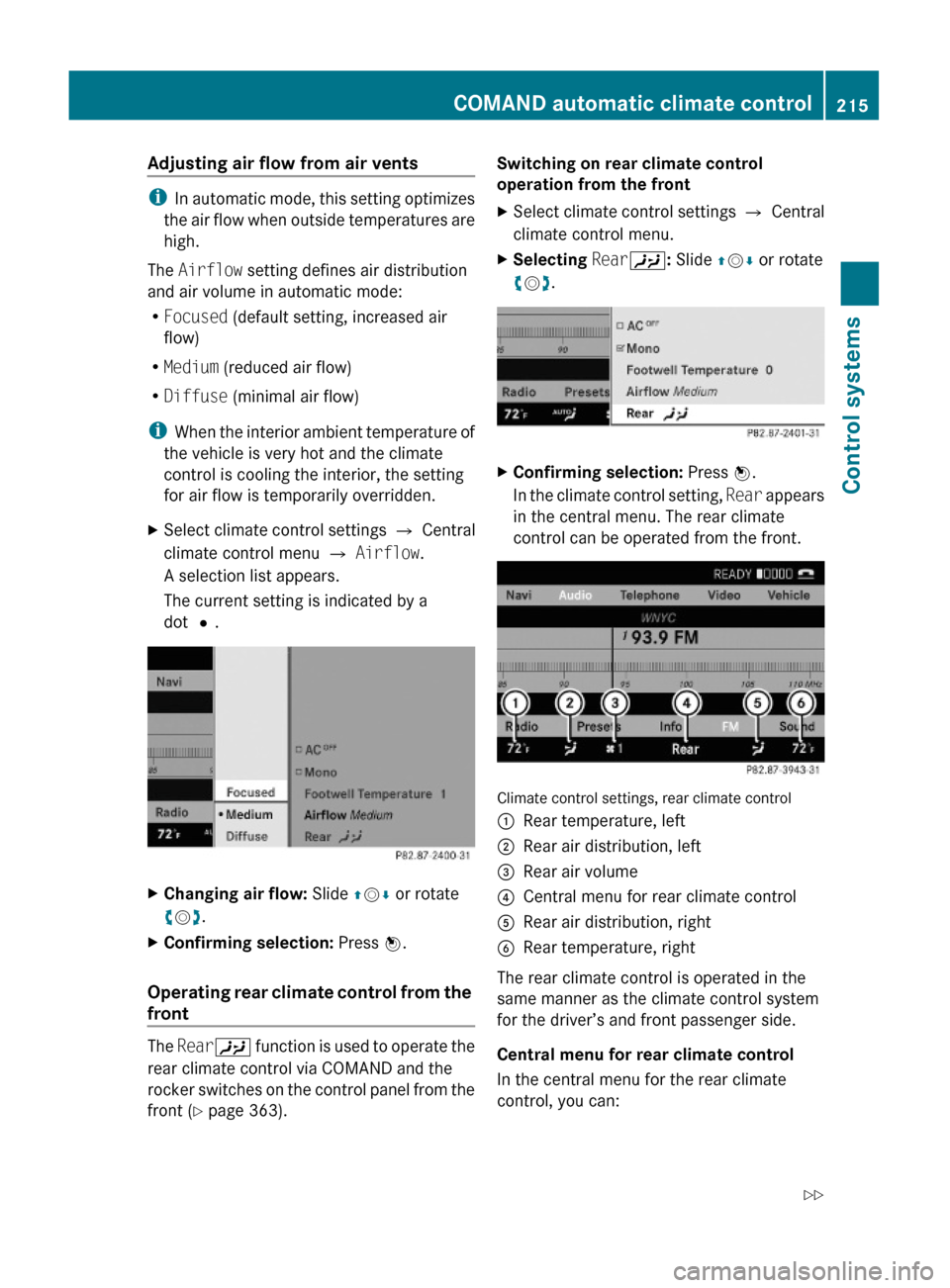
Adjusting air flow from air vents
iIn automatic mode, this setting optimizes
the air flow when outside temperatures are
high.
The Airflow setting defines air distribution
and air volume in automatic mode:
RFocused (default setting, increased air
flow)
RMedium (reduced air flow)
RDiffuse (minimal air flow)
iWhen the interior ambient temperature of
the vehicle is very hot and the climate
control is cooling the interior, the setting
for air flow is temporarily overridden.
XSelect climate control settings Q Central
climate control menu Q Airflow.
A selection list appears.
The current setting is indicated by a
dot #.
XChanging air flow: Slide ZVÆ or rotate
cVd.
XConfirming selection: Press W.
Operating rear climate control from the
front
The RearY function is used to operate the
rear climate control via COMAND and the
rocker switches on the control panel from the
front (Y page 363).
Switching on rear climate control
operation from the front
XSelect climate control settings Q Central
climate control menu.
XSelecting RearY: Slide ZVÆ or rotate
cVd.
XConfirming selection: Press W.
In the climate control setting, Rear appears
in the central menu. The rear climate
control can be operated from the front.
Climate control settings, rear climate control
:Rear temperature, left;Rear air distribution, left=Rear air volume?Central menu for rear climate controlARear air distribution, rightBRear temperature, right
The rear climate control is operated in the
same manner as the climate control system
for the driver’s and front passenger side.
Central menu for rear climate control
In the central menu for the rear climate
control, you can:
COMAND automatic climate control215Control systems221_AKB; 6; 20, en-USd2ugruen,Version: 2.11.8.12009-09-24T13:28:17+02:00 - Seite 215Z
Page 218 of 548
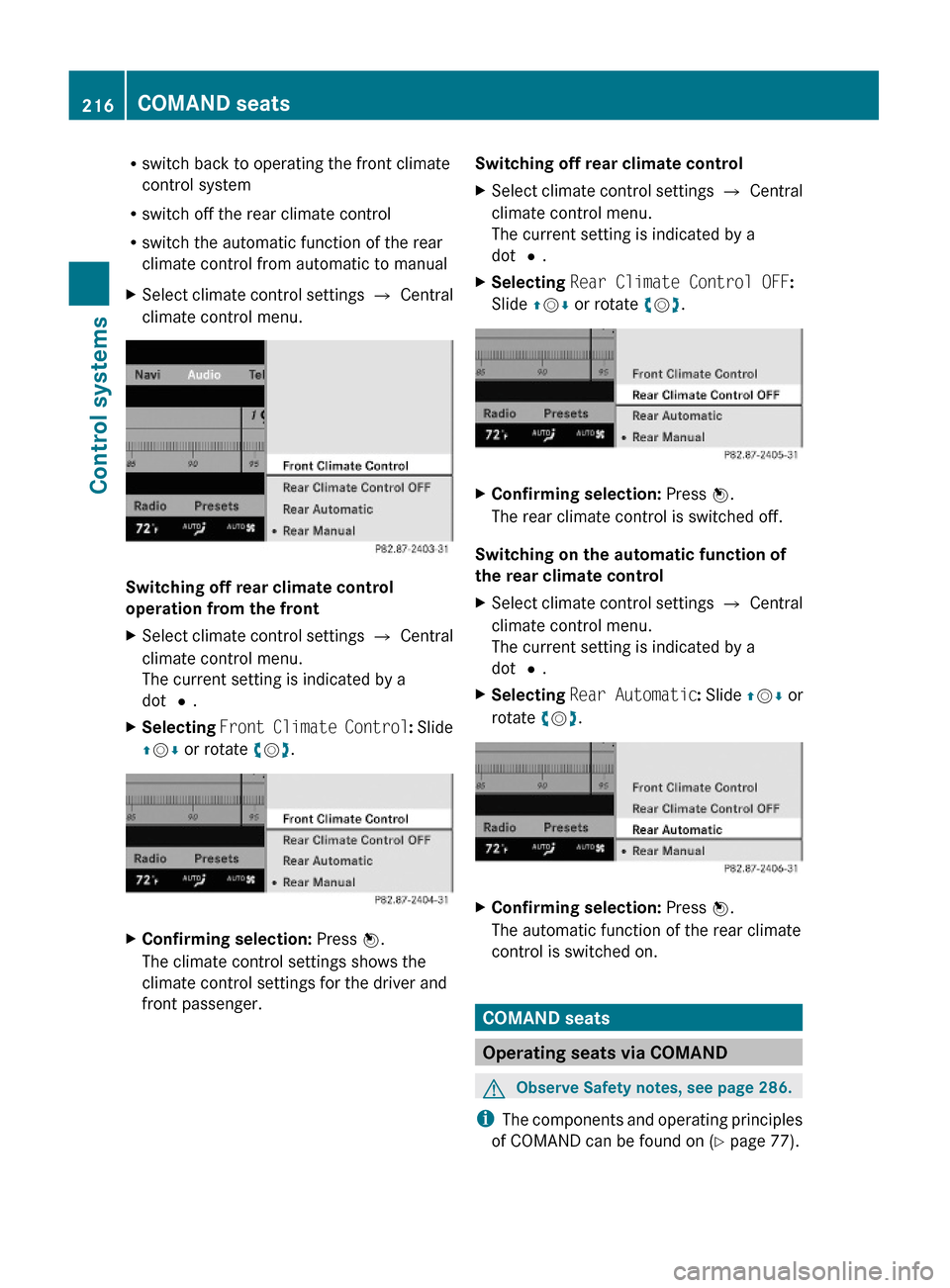
Rswitch back to operating the front climate
control system
Rswitch off the rear climate control
Rswitch the automatic function of the rear
climate control from automatic to manual
XSelect climate control settings Q Central
climate control menu.
Switching off rear climate control
operation from the front
XSelect climate control settings Q Central
climate control menu.
The current setting is indicated by a
dot #.
XSelecting Front Climate Control: Slide
ZVÆ or rotate cVd.
XConfirming selection: Press W.
The climate control settings shows the
climate control settings for the driver and
front passenger.
Switching off rear climate controlXSelect climate control settings Q Central
climate control menu.
The current setting is indicated by a
dot #.
XSelecting Rear Climate Control OFF:
Slide ZVÆ or rotate cVd.
XConfirming selection: Press W.
The rear climate control is switched off.
Switching on the automatic function of
the rear climate control
XSelect climate control settings Q Central
climate control menu.
The current setting is indicated by a
dot #.
XSelecting Rear Automatic: Slide ZVÆ or
rotate cVd.
XConfirming selection: Press W.
The automatic function of the rear climate
control is switched on.
COMAND seats
Operating seats via COMAND
GObserve Safety notes, see page 286.
iThe components and operating principles
of COMAND can be found on (Y page 77).
216COMAND seatsControl systems
221_AKB; 6; 20, en-USd2ugruen,Version: 2.11.8.12009-09-24T13:28:17+02:00 - Seite 216
Page 219 of 548
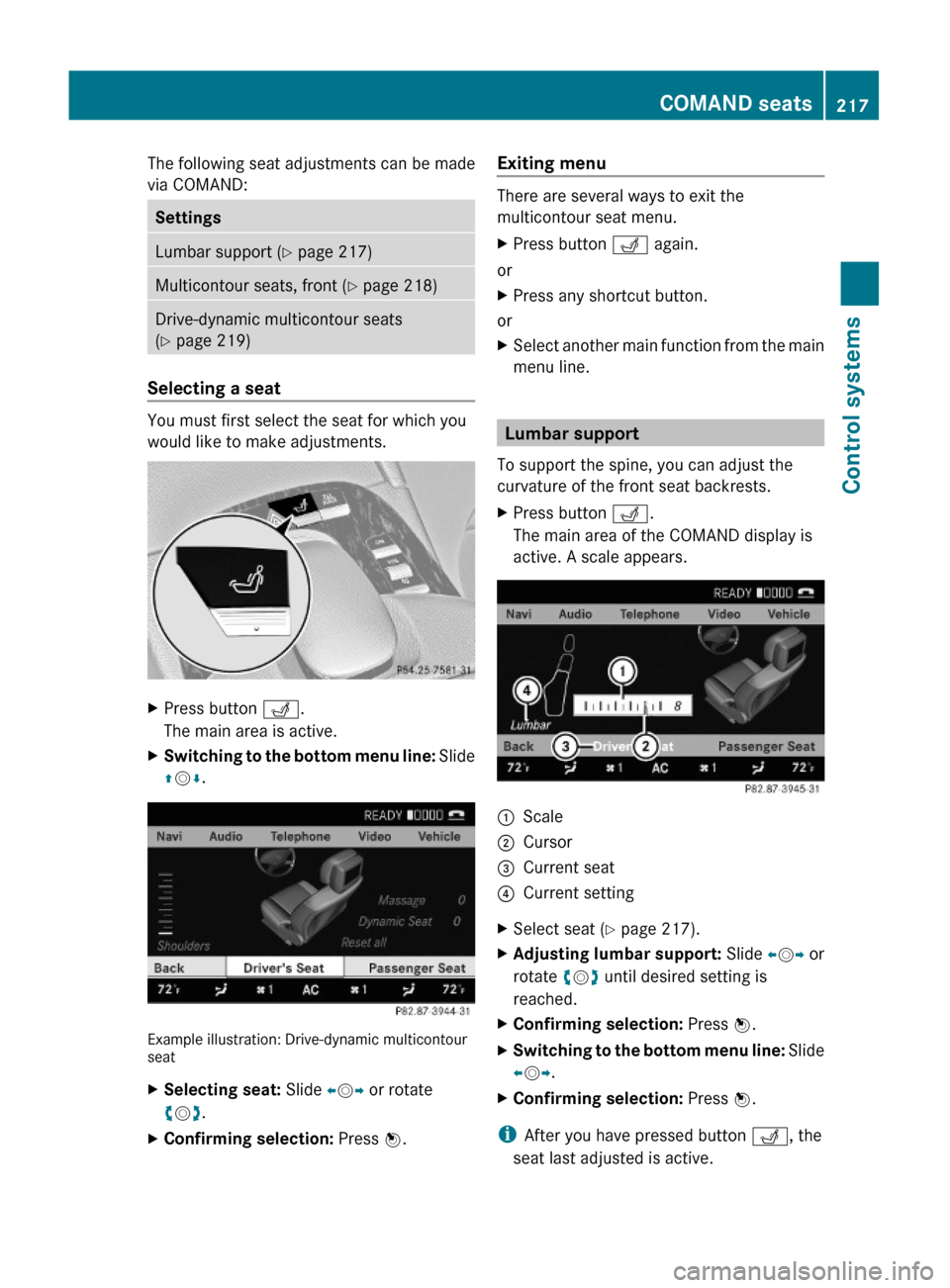
The following seat adjustments can be made
via COMAND:
SettingsLumbar support (Y page 217)Multicontour seats, front (Y page 218)Drive-dynamic multicontour seats
(Y page 219)
Selecting a seat
You must first select the seat for which you
would like to make adjustments.
XPress button T.
The main area is active.
XSwitching to the bottom menu line: Slide
ZVÆ.
Example illustration: Drive-dynamic multicontourseat
XSelecting seat: Slide XVY or rotate
cVd.
XConfirming selection: Press W.Exiting menu
There are several ways to exit the
multicontour seat menu.
XPress button T again.
or
XPress any shortcut button.
or
XSelect another main function from the main
menu line.
Lumbar support
To support the spine, you can adjust the
curvature of the front seat backrests.
XPress button T.
The main area of the COMAND display is
active. A scale appears.
:Scale;Cursor=Current seat?Current settingXSelect seat (Y page 217).XAdjusting lumbar support: Slide XVY or
rotate cVd until desired setting is
reached.
XConfirming selection: Press W.XSwitching to the bottom menu line: Slide
XVY.
XConfirming selection: Press W.
iAfter you have pressed button T, the
seat last adjusted is active.
COMAND seats217Control systems221_AKB; 6; 20, en-USd2ugruen,Version: 2.11.8.12009-09-24T13:28:17+02:00 - Seite 217Z
Page 220 of 548

Multicontour seats, front
iIf PRE-SAFE® has been activated, the air
pressure in the air chambers (on the sides
of the seat cushion and seat backrest) of
the front multicontour seats is increased.
iWhen you adjust the multicontour seat,
noises may result from pumping air into or
releasing air out of the air chambers.
To support the spine, you can individually
adjust the seat backrest contour of the front
seats by regulating the air pressure in the air
chambers of the multicontour seat.
You can adjust the following air chambers:
RSides of seat cushion
RSides of seat backrest
RSeat backrest curvature in lumbar area
RSeat backrest curvature in shoulder area
The settings are made on the COMAND
display.
Adjusting sides of seat cushion
This function is used to adjust the air
chambers in the sides of the seat cushion.
XSelect seat (Y page 216).XSelecting Seat Sides: Slide XVY or
rotate cVd.
XConfirming selection: Press W.
A scale appears.
:Scale;Cursor=Current settingXSlide ZVÆ or rotate cVd until desired
setting is reached.
XSaving setting: Press W.
Adjusting seat backrest sides
This function is used to adjust the air
chambers in the seat backrest sides.
XSelect seat (Y page 216).XSelecting Seatback Sides: Slide ZVÆ or
rotate cVd.
XConfirming selection: Press W.
A scale appears.
XSlide ZVÆ or rotate cVd until desired
setting is reached.
XSaving setting: Press W.218COMAND seatsControl systems
221_AKB; 6; 20, en-USd2ugruen,Version: 2.11.8.12009-09-24T13:28:17+02:00 - Seite 218