change wheel MERCEDES-BENZ SLK ROADSTER 2008 Owners Manual
[x] Cancel search | Manufacturer: MERCEDES-BENZ, Model Year: 2008, Model line: SLK ROADSTER, Model: MERCEDES-BENZ SLK ROADSTER 2008Pages: 273, PDF Size: 4.42 MB
Page 7 of 273
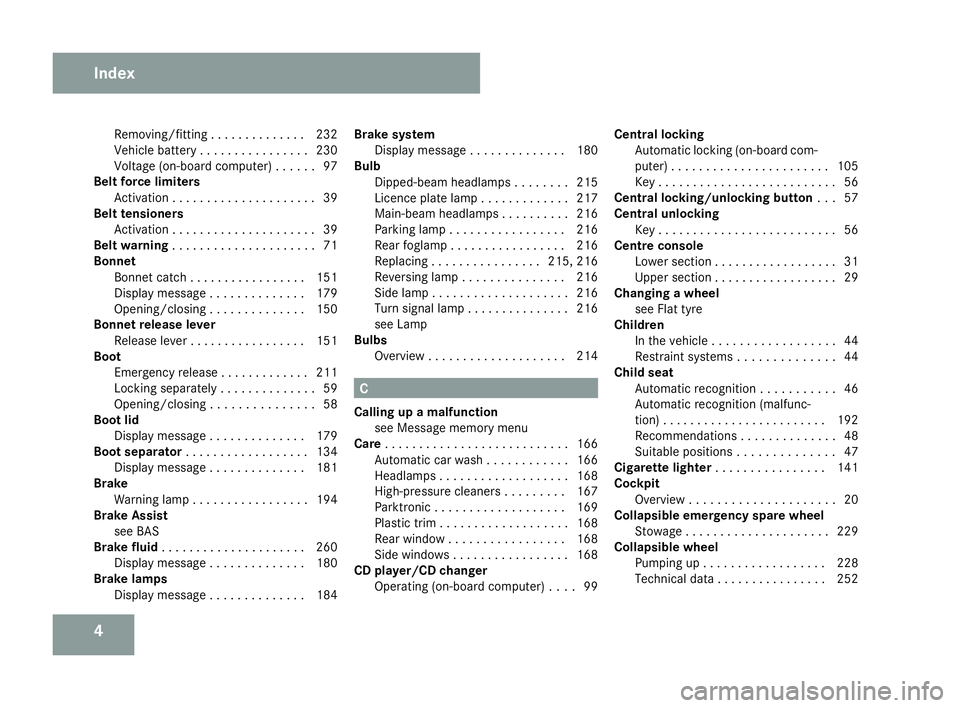
4Removing/fitting . . . . . . . . . . . . .
.232
Vehicle battery . . . . . . . . . . . . . . . .230
Voltage (on-board computer) . . . . . .97
Belt force limiters
Activation . . . . . . . . . . . . . . . . . . . . .39
Belt tensioners
Activation . . . . . . . . . . . . . . . . . . . . .39
Belt warnin g. . . . . . . . . . . . . . . . . . . . .71
Bonne t
Bonnet catch . . . . . . . . . . . . . . . . .151
Display message . . . . . . . . . . . . . .179
Opening/closing . . . . . . . . . . . . . .150
Bonnet release lever
Release lever . . . . . . . . . . . . . . . . .151
Boot
Emergency release . . . . . . . . . . . . .211
Locking separatel y.. . . . . . . . . . . . .59
Opening/closing . . . . . . . . . . . . . . .58
Boot li d
Display message . . . . . . . . . . . . . .179
Boot separator . . . . . . . . . . . . . . . . . .134
Display message . . . . . . . . . . . . . .181
Brake
Warning lamp . . . . . . . . . . . . . . . . .194
Brake Assist
see BAS
Brake fluid . . . . . . . . . . . . . . . . . . . . .260
Display message . . . . . . . . . . . . . .180
Brake lamps
Display message . . . . . . . . . . . . . .184 Brake syste
m
Display message . . . . . . . . . . . . . .180
Bulb
Dipped-beam headlamps . . . . . . . .215
Licence plate lamp . . . . . . . . . . . . .217
Main-beam headlamps . . . . . . . . . .216
Parking lamp . . . . . . . . . . . . . . . . .216
Rear foglamp . . . . . . . . . . . . . . . . .216
Replacing . . . . . . . . . . . . . . . .215, 216
Reversing lamp . . . . . . . . . . . . . . .216
Side lamp . . . . . . . . . . . . . . . . . . . .216
Turn signal lamp . . . . . . . . . . . . . . .216
see Lamp
Bulbs
Overview . . . . . . . . . . . . . . . . . . . .214 C
Calling up a malfunction see Message memory men u
Car e. . . . . . . . . . . . . . . . . . . . . . . . . . .166
Automatic car wash . . . . . . . . . . . .166
Headlamps . . . . . . . . . . . . . . . . . . .168
High-pressure cleaners . . . . . . . . .167
Parktroni c.. . . . . . . . . . . . . . . . . .169
Plastic trim . . . . . . . . . . . . . . . . . . .168
Rear window . . . . . . . . . . . . . . . . .168
Side windows . . . . . . . . . . . . . . . . .168
CD player/CD changer
Operating (on-board computer) . . . .99 Central locking
Automatic locking (on-board com -
puter) . . . . . . . . . . . . . . . . . . . . . . .105
Key . . . . . . . . . . . . . . . . . . . . . . . . . .56
Central locking/unlocking button . ..5 7
Central unlocking Key . . . . . . . . . . . . . . . . . . . . . . . . . .56
Centre console
Lower section . . . . . . . . . . . . . . . . . .31
Upper section . . . . . . . . . . . . . . . . . .29
Changing a wheel
see Flat tyr e
Children
In the vehicle . . . . . . . . . . . . . . . . . .44
Restraint systems . . . . . . . . . . . . . .44
Child seat
Automatic recognition . . . . . . . . . . .46
Automatic recognition (malfunc-
tion) . . . . . . . . . . . . . . . . . . . . . . . .192
Recommendations . . . . . . . . . . . . . .48
Suitable positions . . . . . . . . . . . . . .47
Cigarette lighter . . . . . . . . . . . . . . . .141
Cockpit Overview . . . . . . . . . . . . . . . . . . . . .20
Collapsible emergency spare wheel
Stowage . . . . . . . . . . . . . . . . . . . . .229
Collapsible wheel
Pumping up . . . . . . . . . . . . . . . . . .228
Technical data . . . . . . . . . . . . . . . .252 Index
171_AKB; 3; 4, en-GB
vpfaff7,
2007-11-13T10:50:25+01:00 - Seite
4
Page 85 of 273
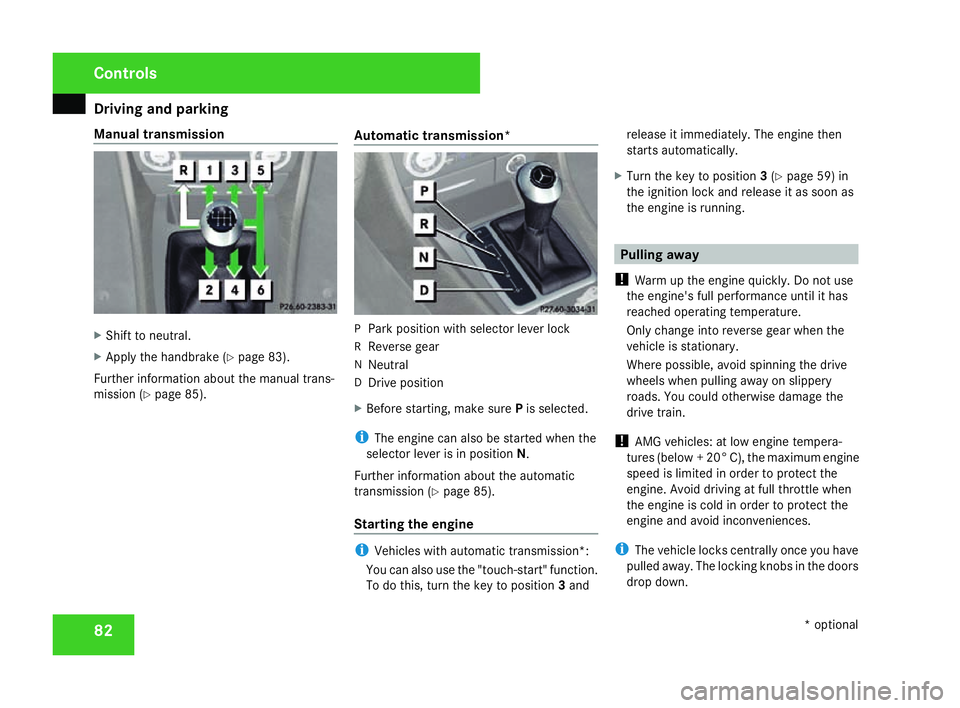
Driving and pa
rking82
Manual transmissio
nX
Shift to neutral .
X Apply the handbrake (Y page 83).
Further information about the manual trans-
mission (Y page 85). Automatic transmission* P
Park position with selector lever lock
R Reverse gear
N Neutral
D Drive positio n
X Before starting, make sure Pis selected.
i The engine can also be started when the
selector lever is in position N.
Further information about the automatic
transmission (Y page 85).
Starting the engine i
Vehicles with automatic transmission*:
You can also use the "touch-start" function.
To do this, turn the key to position 3and release it immediately. The engine then
starts automatically.
X Turn the key to position 3(Y page 59) in
the ignition lock and release it as soon as
the engine is running. Pulling away
! Warm up the engine quickly. Do not use
the engine's full performance until it has
reached operating temperature.
Only change into reverse gear when the
vehicle is stationary.
Where possible, avoid spinning the drive
wheels when pulling away on slippery
roads. You could otherwise damage the
drive train .
! AMG vehicles: at low engine tempera-
tures (below + 20° C), the maximum engine
speed is limited in order to protect the
engine. Avoid driving at full throttle when
the engine is cold in order to protect the
engine and avoid inconveniences.
i The vehicle locks centrally once you have
pulled away. The locking knobs in the doors
drop down. Controls
* optional
171_AKB; 3; 4, en-GB
vpfaff7,
2007-11-13T10:50:25+01:00 - Seite 82
Page 86 of 273
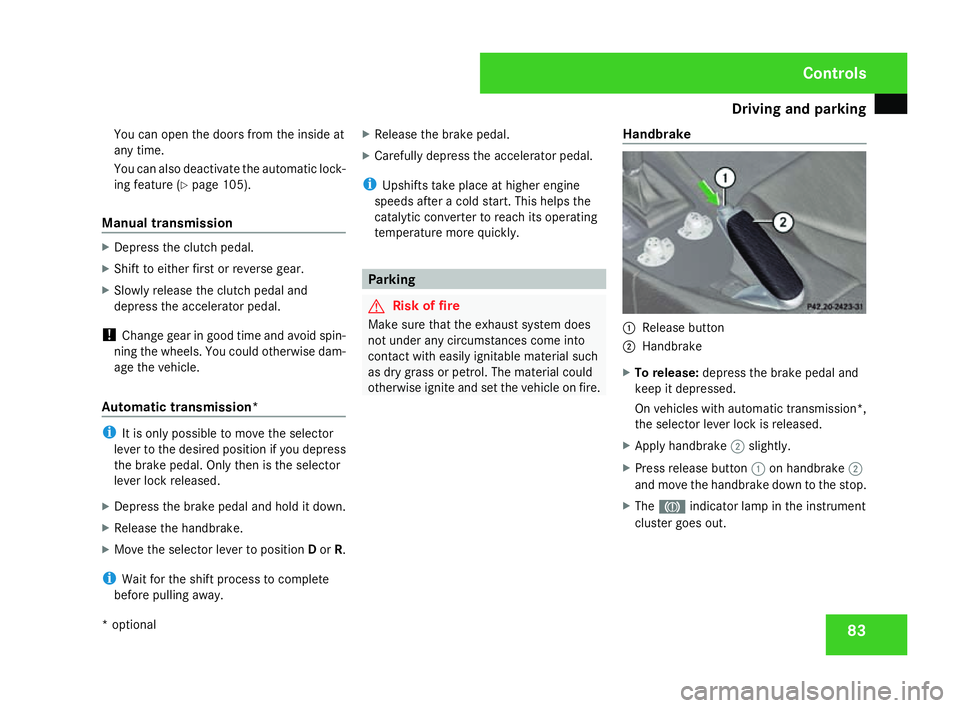
Driving and pa
rking 83
You can open the doors from the inside at
any time.
You can also deactivate the automatic lock-
ing feature
(Y page 105).
Manual transmission X
Depress the clutch pedal.
X Shift to either first or reverse gear.
X Slowly release the clutch pedal and
depress the accelerator pedal.
! Change gear in good time and avoid spin-
ning the wheels. You could otherwise dam-
age the vehicle.
Automatic transmission *i
It is only possible to move the selector
lever to the desired position if you depres s
the brake pedal. Only then is the selector
lever lock released.
X Depress the brake pedal and hold it down.
X Release the handbrake .
X Move the selector lever to position Dor R.
i Wait for the shift process to complet e
before pulling away. X
Release the brake pedal .
X Carefully depress the accelerator pedal.
i Upshifts take place at higher engine
speeds after a cold start. This helps the
catalytic converter to reach its operating
temperature more quickly. Parking
G
Risk of fire
Make sure that the exhaust system doe s
not under any circumstances come into
contact with easily ignitable material such
as dry grass or petrol. The material could
otherwise ignite and set the vehicle on fire. Handbrake 1
Release butto n
2 Handbrake
X To release: depress the brake pedal and
keep it depressed.
On vehicles with automatic transmission* ,
the selector lever lock is released.
X Apply handbrake 2slightly.
X Press release button 1on handbrake 2
and move the handbrake down to the stop.
X The 3 indicator lamp in the instrumen t
cluster goes out. Control
s
* optional
171_AKB; 3; 4, en-GB
vpfaff7,
2007-11-13T10:50:25+01:00 - Seite 83
Page 87 of 273
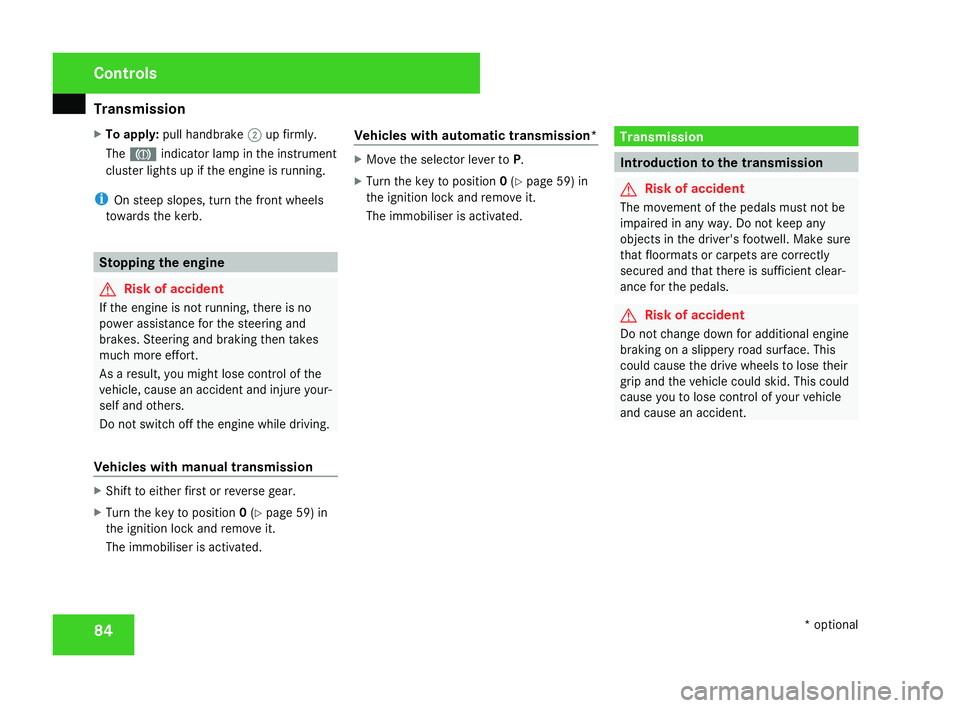
Transmission
84
X
To apply :pull handbrake 2up firmly.
The 3 indicator lamp in the instrumen t
cluster lights up if the engine is running.
i On steep slopes, turn the front wheels
towards the kerb. Stopping the engine
G
Risk of accident
If the engine is not running, there is no
power assistance for the steering and
brakes. Steering and braking then take s
much more effort.
As a result, you might lose control of the
vehicle, cause an accident and injure your-
self and others.
Do not switch off the engine while driving.
Vehicles with manual transmissio nX
Shift to either first or reverse gear.
X Turn the key to position 0(Y page 59) in
the ignition lock and remove it.
The immobiliser is activated. Vehicles with automatic transmission* X
Move the selector lever to P.
X Turn the key to position 0(Y page 59) in
the ignition lock and remove it.
The immobiliser is activated. Transmission
Introduction to the transmission
G
Risk of accident
The movement of the pedals must not be
impaired in any way. Do not keep any
objects in the driver's footwell. Make sure
that floormats or carpets are correctly
secured and that there is sufficient clear-
ance for the pedals. G
Risk of accident
Do not change down for additional engine
braking on a slippery road surface. Thi s
could cause the drive wheels to lose thei r
grip and the vehicle could skid. This could
cause you to lose control of your vehicle
and cause an accident .Cont
rols
* optional
171_AKB; 3; 4, en-GB
vpfaff7,
2007-11-13T10:50:25+01:00 - Seite 84
Page 91 of 273
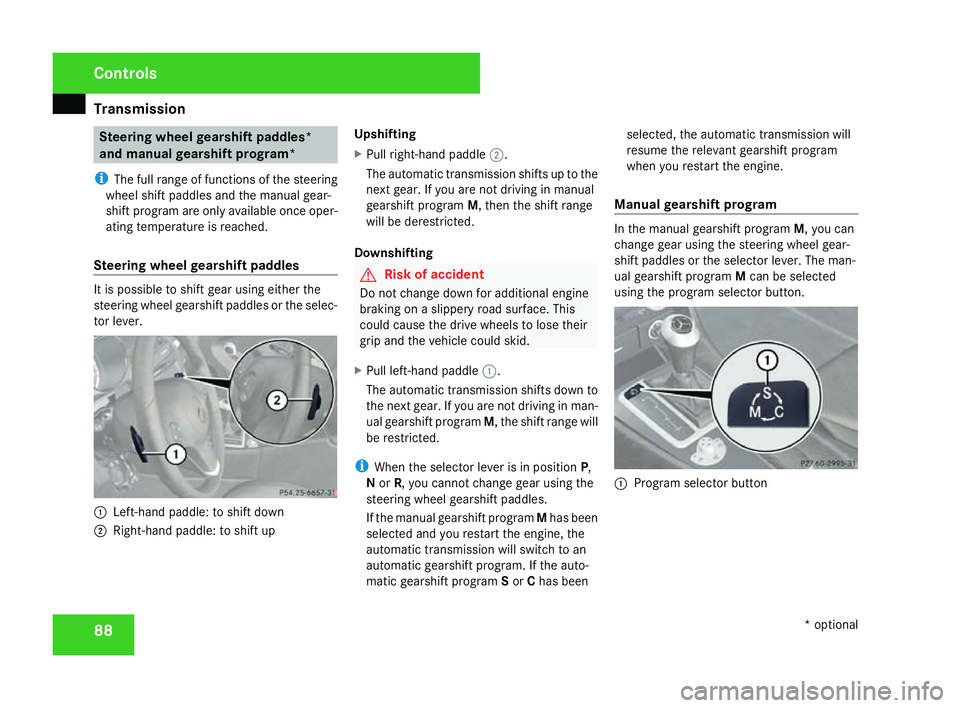
Transmission
88 Steering wheel gearshift paddles
*
and manual gearshift program*
i The full range of functions of the steerin g
wheel shift paddles and the manual gear-
shift program are only available once oper -
ating temperature is reached.
Steering wheel gearshift paddles It is possible to shift gear using either th
e
steering wheel gearshift paddles or the selec-
tor lever. 1
Left-hand paddle: to shift down
2 Right-hand paddle: to shift up Upshifting
X
Pull right-hand paddle 2.
The automatic transmission shifts up to the
next gear. If you are not driving in manual
gearshift program M, then the shift range
will be derestricted.
Downshifting G
Risk of accident
Do not change down for additional engine
braking on a slippery road surface. Thi s
could cause the drive wheels to lose thei r
grip and the vehicle could skid.
X Pull left-hand paddle 1.
The automatic transmission shifts down to
the next gear. If you are not driving in man-
ual gearshift program M, the shift range will
be restricted.
i When the selector lever is in position P,
N or R, you cannot change gear using the
steering wheel gearshift paddles.
If the manual gearshift program Mhas been
selected and you restart the engine, the
automatic transmission will switch to an
automatic gearshift program. If the auto-
matic gearshift program Sor Chas been selected, the automatic transmission will
resume the relevant gearshift program
when you restart the engine.
Manual gearshift program In the manual gearshift program
M, you can
change gear using the steering wheel gear-
shift paddles or the selector lever. The man-
ual gearshift program Mcan be selected
using the program selector button. 1
Program selector button Controls
* optional
171_AKB; 3; 4, en-GB
vpfaff7
, 2007-11-13T10:50:25+01:00 - Seite 88
Page 92 of 273
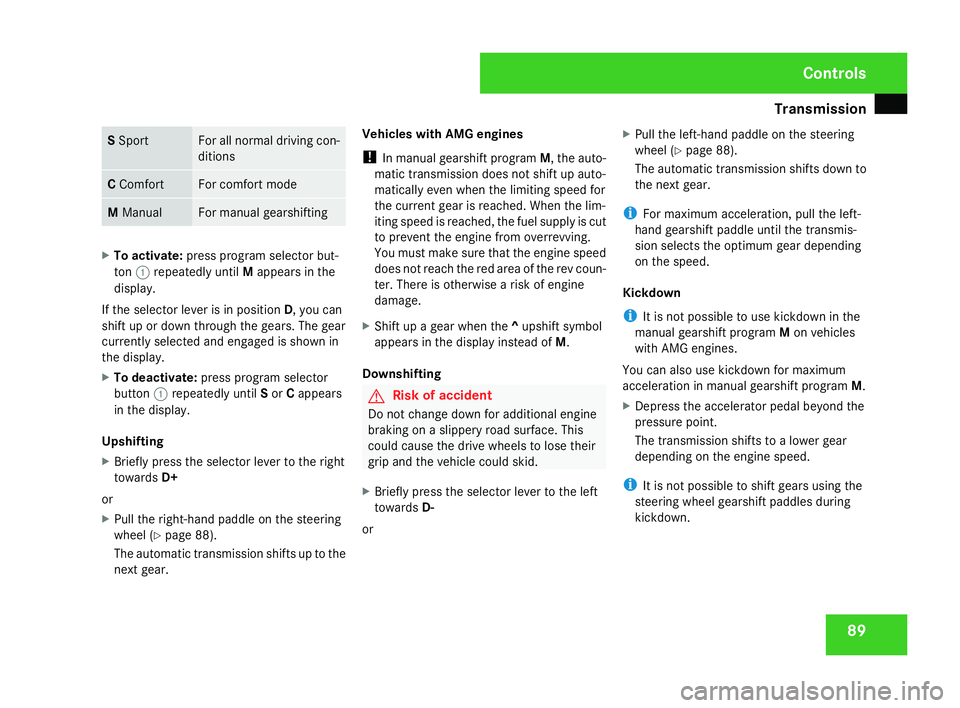
Transmission
89S
Spor t For all normal driving con-
ditions
C
Comfort For comfort mod
e M
Manual For manual gearshifting
X
To activate :press program selector but-
ton 1repeatedly until Mappears in th e
display.
If the selector lever is in position D, you can
shift up or down through the gears. The gear
currently selected and engaged is shown in
the display.
X To deactivate :press program selector
button 1repeatedly until Sor Cappear s
in the display.
Upshifting
X Briefly press the selector lever to the right
towards D+
or
X Pull the right-hand paddle on the steerin g
wheel (Y page 88).
The automatic transmission shifts up to the
next gear. Vehicles with AMG engines
!
In manual gearshift program M, the auto-
matic transmission does not shift up auto-
matically even when the limiting speed for
the current gear is reached. When the lim-
iting speed is reached, the fuel supply is cut
to prevent the engine from overrevving.
You must make sure that the engine speed
does not reach the red area of the rev coun -
ter. There is otherwise a risk of engine
damage .
X Shift up a gear when the ^upshift symbol
appears in the display instead of M.
Downshifting G
Risk of accident
Do not change down for additional engine
braking on a slippery road surface. Thi s
could cause the drive wheels to lose thei r
grip and the vehicle could skid.
X Briefly press the selector lever to the left
towards D-
or X
Pull the left-hand paddle on the steerin g
wheel (Y page 88).
The automatic transmission shifts down to
the next gear.
i For maximum acceleration, pull the left-
hand gearshift paddle until the transmis-
sion selects the optimum gear depending
on the speed.
Kickdown
i It is not possible to use kickdown in the
manual gearshift program Mon vehicles
with AMG engines.
You can also use kickdown for maximum
acceleration in manual gearshift program M.
X Depress the accelerator pedal beyond the
pressure point.
The transmission shifts to a lower gear
depending on the engine speed.
i It is not possible to shift gears using the
steering wheel gearshift paddles during
kickdown. Controls
171_AKB; 3; 4, en-GB
vpfaff7,
2007-11-13T10:50:25+01:00 - Seite 89
Page 94 of 273
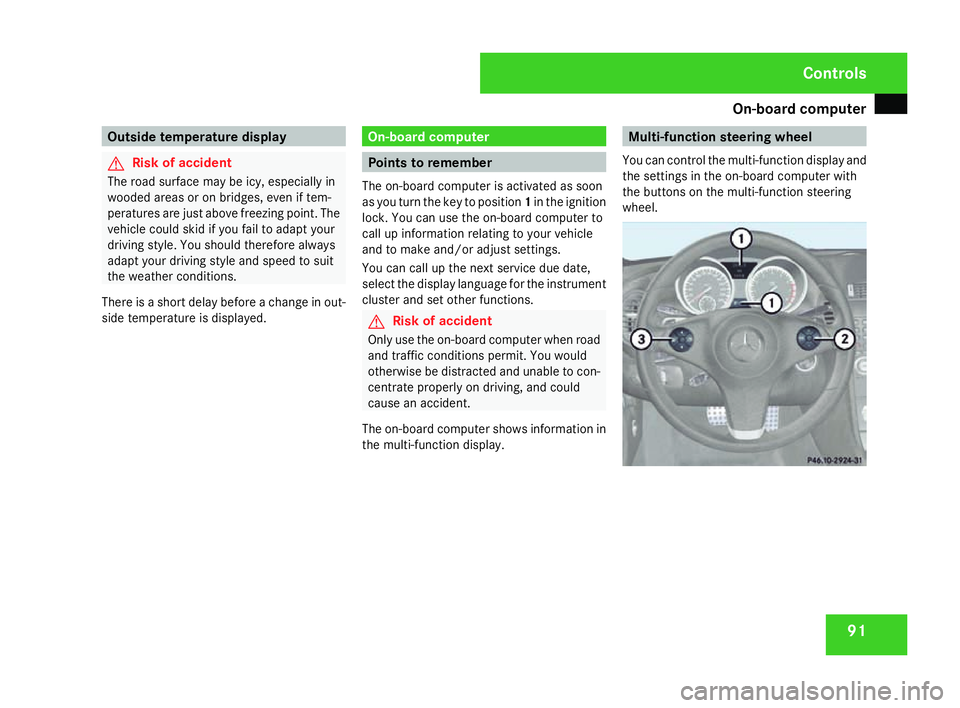
On-board computer
91Outside temperature displa
yG
Risk of accident
The road surface may be icy, especially in
wooded areas or on bridges, even if tem-
peratures are just above freezing point. The
vehicle could skid if you fail to adapt your
driving style. You should therefore always
adapt your driving style and speed to suit
the weather conditions .
There is a short delay before a change in out-
side temperature is displayed. On-board computer
Points to remember
The on-board computer is activated as soon
as you turn the key to position 1in the ignition
lock. You can use the on-board computer to
call up information relating to your vehicle
and to make and/or adjust settings.
You can call up the next service due date,
select the display language for the instrumen t
cluster and set other functions. G
Risk of accident
Only use the on-board computer when roa d
and traffic conditions permit. You would
otherwise be distracted and unable to con-
centrate properly on driving, and could
cause an accident.
The on-board computer shows information in
the multi-function display. Multi-function steering wheel
You can control the multi-function display and
the settings in the on-board computer wit h
the buttons on the multi-function steering
wheel. Controls
171_AKB; 3; 4, en-G
B
vpfaff7, 2007-11-13T10:50:25+01:00 - Seite 91
Page 103 of 273

On-board computer
1001
Disc number (only for DVD changer* )
2 Current scene Navigation* menu
In the Navigation menu, the multi-functio n
display shows information from the naviga-
tion system.
i Menu overview: see (Y page 94).
Use the buttons on the multi-function steer-
ing wheel.
X Press èorÿ to select the Naviga-
tio nmenu.
X Switch on the audio system* or COMAND
APS* (see separate operating instruc-
tions) . Route guidance inactiv
e The multi-function display shows the direc-
tion of travel.
1
Direction of trave l
Route guidance activ e The following may appear in the multi-func-
tion display: Message memory menu
Previous display messages can be called up
in the Message memory menu. You will only
see the Message memory menu if there are
any display messages. G
Risk of acciden
t
The on-board computer only records and
displays messages and warnings from cer-
tain systems. For this reason, you should
always make sure that your vehicle is safe
to drive. You could otherwise cause an acci-
dent by driving an unsafe vehicle.
Switching off the ignition clears the Message
memory except for the highest priority dis-
play messages. The on-board computer will
delete these display messages only after the
reason for the message has been rectified.
i Menu overview: see (Y page 94).
Displaying messages Use the buttons on the multi-function steer-
ing wheel.Controls
* optional
171_AKB; 3; 4, en-GB
vpfaff7 , 2007-11-13T10:50:25+01:00 - Seite 100
Page 104 of 273
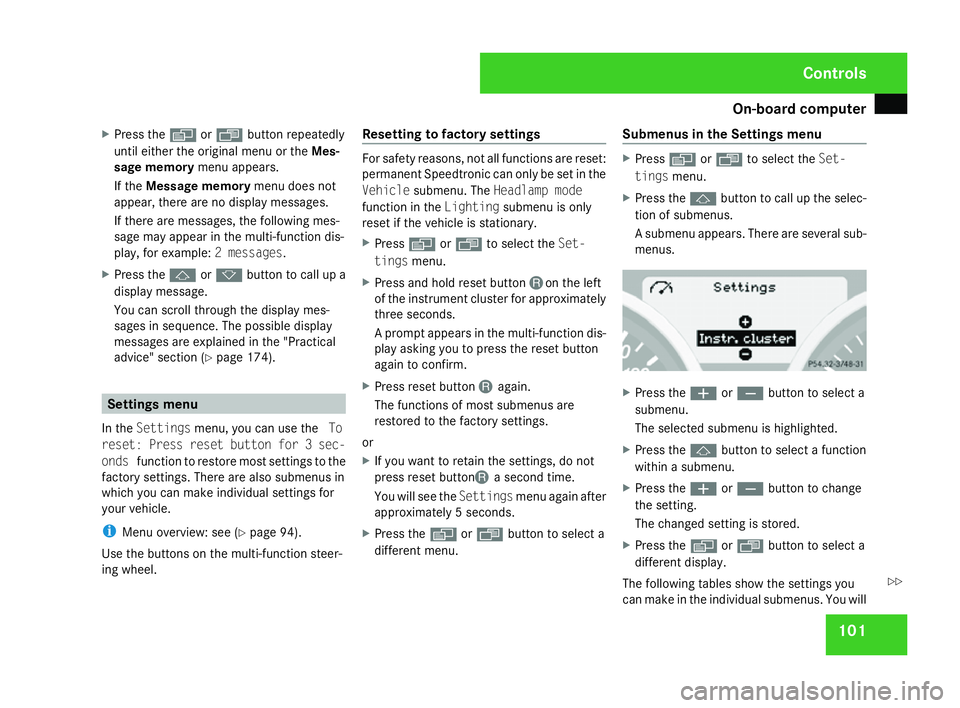
On-board computer
101
X
Press the èor· button repeatedly
until either the original menu or the Mes-
sage memory menu appears.
If the Message memory menu does not
appear, there are no display messages.
If there are messages, the following mes-
sage may appear in the multi-function dis-
play, for example: 2 messages.
X Press the jork button to call up a
display message.
You can scroll through the display mes-
sages in sequence. The possible display
messages are explained in the "Practical
advice" section (Y page 174). Settings menu
In the Settings menu, you can use the To
reset: Press reset button for 3 sec-
onds function to restore most settings to the
factory settings. There are also submenus in
which you can make individual settings for
your vehicle.
i Menu overview: see (Y page 94).
Use the buttons on the multi-function steer -
ing wheel. Resetting to factory settings For safety reasons, not all functions are reset
:
permanent Speedtronic can only be set in the
Vehicl esubmenu. The Headlamp mode
function in the Lightingsubmenu is only
reset if the vehicle is stationary.
X Press èor· to select the Set-
tings menu.
X Press and hold reset button Jon the left
of the instrument cluster for approximately
three seconds.
A prompt appears in the multi-function dis-
play asking you to press the reset button
again to confirm.
X Press reset button Jagain .
The functions of most submenus are
restored to the factory settings.
or
X If you want to retain the settings, do not
press reset buttonJ a second time.
You will see the Settingsmenu again after
approximately 5 seconds.
X Press the èor· button to select a
different menu. Submenus in the Settings menu X
Press èor· to select the Set-
tings menu.
X Press the jbutton to call up the selec-
tion of submenus.
A submenu appears. There are several sub-
menus. X
Press the æorç button to select a
submenu.
The selected submenu is highlighted.
X Press the jbutton to select a function
within a submenu.
X Press the æorç button to chang e
the setting .
The changed setting is stored.
X Press the èorÿ button to select a
different display.
The following tables show the settings you
can make in the individual submenus. You will Controls
171_AKB; 3; 4, en-GB
vpfaff7,
2007-11-13T10:50:25+01:00 - Seite 101 Z
Page 113 of 273
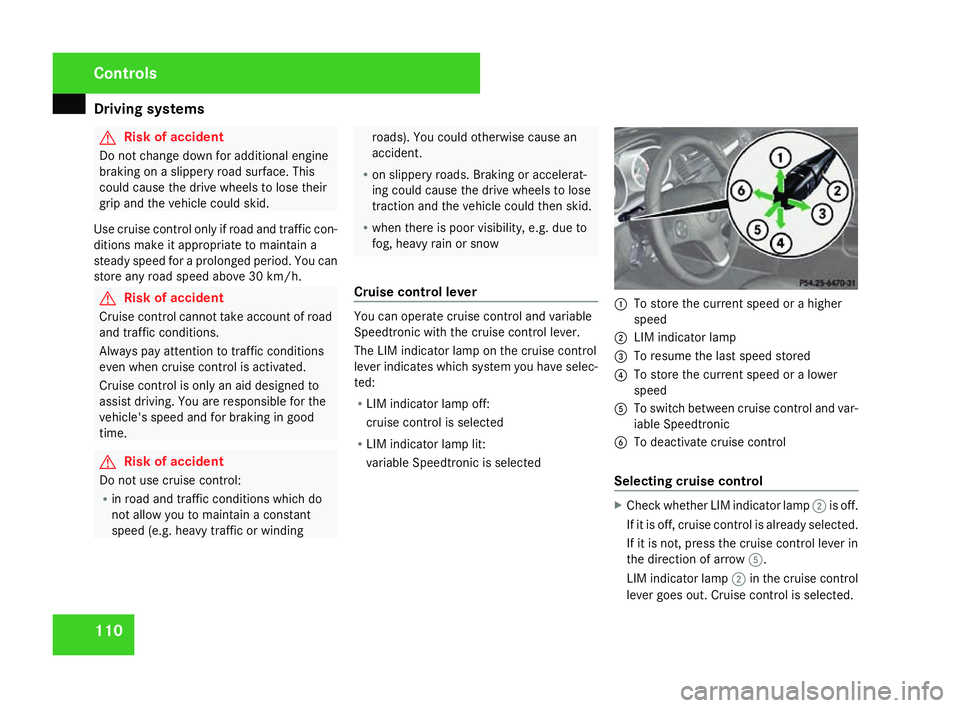
Driving sys
tems 11
0 G
Risk of accident
Do not change down for additional engine
braking on a slippery road surface. Thi s
could cause the drive wheels to lose thei r
grip and the vehicle could skid.
Use cruise control only if road and traffic con-
ditions make it appropriate to maintain a
steady speed for a prolonged period. You can
store any road speed above 30 km/h. G
Risk of accident
Cruise control cannot take account of roa d
and traffic conditions.
Always pay attention to traffic condition s
even when cruise control is activated.
Cruise control is only an aid designed to
assist driving. You are responsible for the
vehicle's speed and for braking in good
time. G
Risk of accident
Do not use cruise control :
R in road and traffic conditions which do
not allow you to maintain a constant
speed (e.g. heavy traffic or windin g roads). You could otherwise cause an
accident.
R on slippery roads. Braking or accelerat-
ing could cause the drive wheels to lose
traction and the vehicle could then skid.
R when there is poor visibility, e.g. due to
fog, heavy rain or snow
Cruise control lever You can operate cruise control and variable
Speedtronic with the cruise control lever
.
The LIM indicator lamp on the cruise control
lever indicates which system you have selec-
ted:
R LIM indicator lamp off:
cruise control is selected
R LIM indicator lamp lit:
variable Speedtronic is selected 1
To store the current speed or a higher
speed
2 LIM indicator lamp
3 To resume the last speed stored
4 To store the current speed or a lower
speed
5 To switch between cruise control and var-
iable Speedtronic
6 To deactivate cruise control
Selecting cruise control X
Check whether LIM indicator lamp 2is off .
If it is off, cruise control is already selected.
If it is not, press the cruise control lever in
the direction of arrow 5.
LIM indicator lamp 2in the cruise control
lever goes out. Cruise control is selected. Controls
171_AKB; 3; 4, en-GB
vpfaff7,
2007-11-13T10:50:25+01:00 - Seite 110