MERCEDES-BENZ SLS AMG GT ROADSTER 2015 C197 Comand Manual
Manufacturer: MERCEDES-BENZ, Model Year: 2015, Model line: SLS AMG GT ROADSTER, Model: MERCEDES-BENZ SLS AMG GT ROADSTER 2015 C197Pages: 202, PDF Size: 5.18 MB
Page 141 of 202
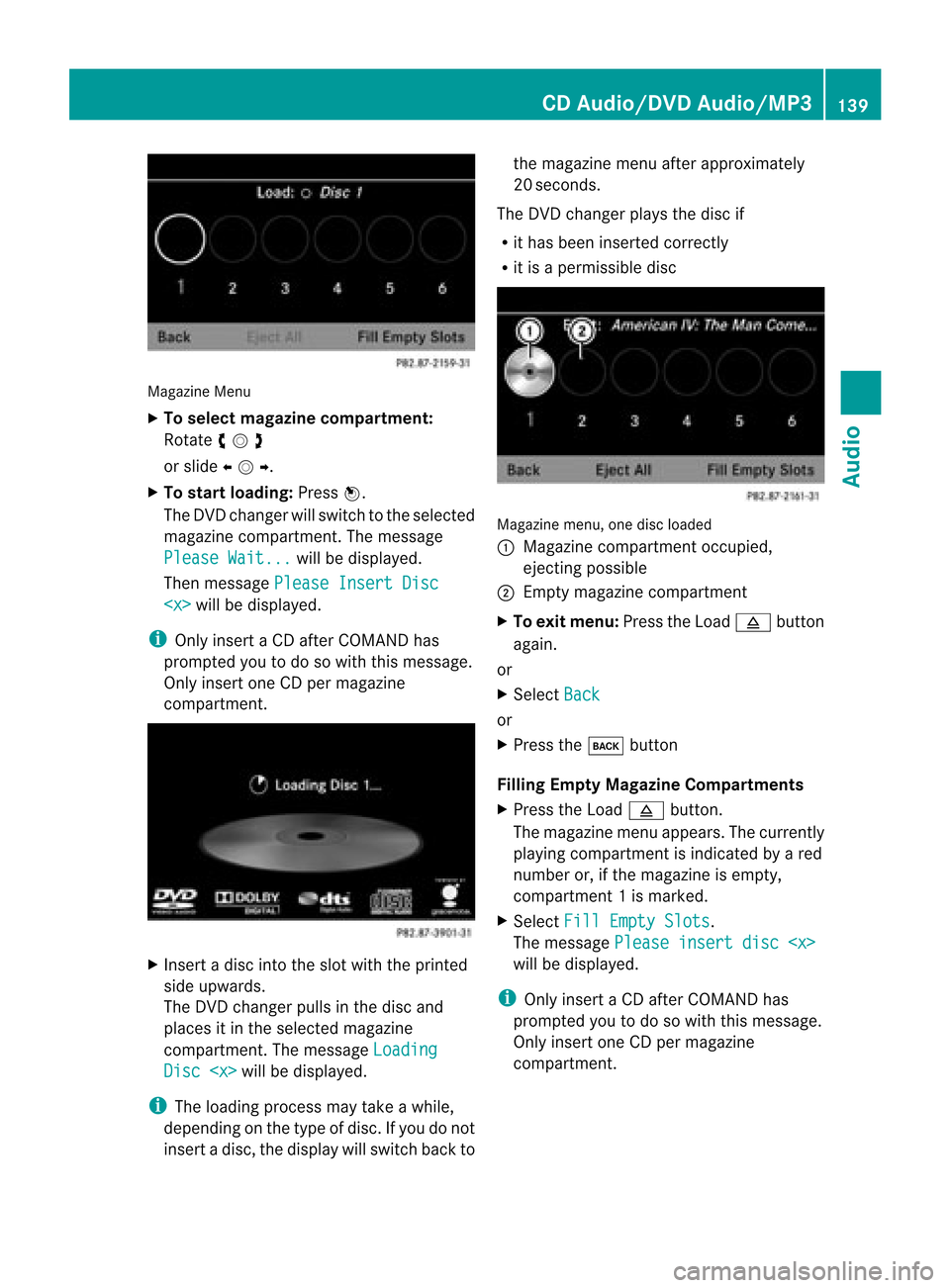
Magazine
Menu
X To selec tmagaz inecompart ment:
Rotate ymz
or slide omp .
X To start loadin g:Pre ssn.
The DVD change rwillswitc hto the selec ted
magaz inecom partmen t.The mess age
Plea seWait ... will
bedisplayed.
Then messagePlea seInse rtDisc
bedisplayed.
i Only insertaCD afterCOMA NDhas
prom ptedyoutodo sowith thismess age.
Only insertone CDper magaz ine
com partmen t. X
Insert adisc intothe slot with theprin ted
side upwards.
The DVDc hanger pullsinthe disc and
places itin the selected magazine
compartmen t.The message Loading Disc
bedispla yed.
i The loadi ngprocess maytake awhile,
depending onthe type ofdisc. Ifyou donot
insert adisc, thedispla ywillswitc hback to the
magaz inemen uaft erapprox imately
20 seco nds.
The DVDc hanger playsthe disc if
R ithas been inserted correctly
R itis apermissible disc Magazine
menu,onedisc loaded
1 Magazine compartmen toccup ied,
ejecti ngpos sible
2 Empty magazine comp artme nt
X To exi tm enu: Pressth eLoad 8 button
again.
or
X Sele ctBac k or
X Pres sth ek button
Filling EmptyMa gaz ine Comp artm ents
X Pres sth eLoad 8 button.
The magaz inemen uappears .The current ly
play ingcompartmen tisindicated byared
number or,ifthe magazine isempty,
compartment 1is marked.
X Select FillEmpty Slots .
The message Pleaseinsertdisc
bedispla yed.
i Only insert aCD after COMAND has
prompted youtodo sowith thismessage.
Only insert oneCDper magazine
compartment . CD
Audio/D VDAudio/ MP3
139Audio Z
Page 142 of 202
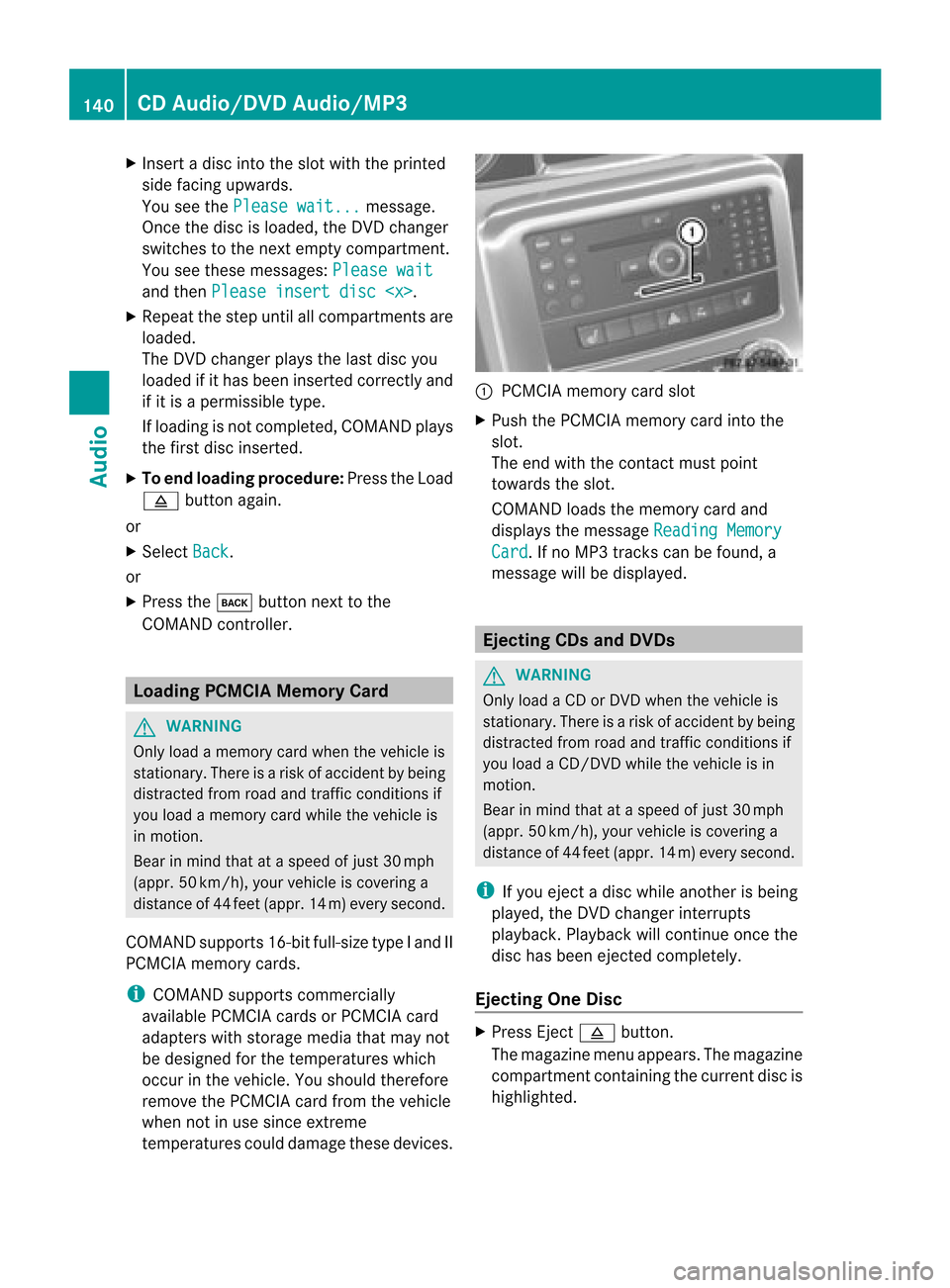
X
Insert adisc intotheslot with theprinted
side facing upwards.
You seethePlease wait... messag
e.
Once thedisc isloa ded, theDVD changer
switches tothe next empty compartment.
You seethese messag es:Please wait and
then Please insertdisc
X Rep eatthe step until allcompartments are
loa ded.
The DVD changer playsthe last disc you
loa ded ifit has been inserted correctly and
if it is apermissi bletype.
If loa ding isnot completed, COMANDplays
the first disc inserted.
X To end loading procedure: PresstheLoad
8 button again.
or
X Select Back .
or
X Press thek button nexttothe
COMAND controller. Loadin
gPCMC IAMemory Card G
WARNING
Only loadamemory cardwhen thevehicle is
stationary .There isarisk ofaccident bybeing
distracted fromroadandtraffic conditions if
you load amemory cardwhile thevehicle is
in motion.
Bear inmind thatataspeed ofjust 30mph
(appr. 50km/h), yourvehicle iscovering a
distance of44 feet (appr. 14m) every second.
COMAND supports16-bitfull-size typeIand II
PC MC IAmem orycards.
i COMAND supp orts comm ercially
av ailabl e PC MC IAcar dsorPC MC IAcar d
ad ap ters with stor agemed iatha tm aynot
be desig nedfor thete mper atureswhic h
oc cur intheveh icle.You should therefor e
remove thePCMCIA cardfrom thevehicle
when notinuse since extreme
temperat urescould damage thesedevices. 1
PCMCIA memorycardslot
X Push thePCMCIA memorycardintothe
slot.
The end with thecont actmust point
towards theslot.
COMAND loadsthememory cardand
display sthe message Reading Memory Card .
If no MP3 trackscan befound, a
message willbedisplay ed. Ejecting
CDsandDVDs G
WARNIN
G
Only loadaCD orDVD when thevehicle is
station ary.There isarisk ofaccident bybeing
distract edfrom roadandtraffic conditionsif
you load aCD/D VDwhile thevehicle isin
motion .
Bear inmind thatataspeed ofjust 30mph
(appr. 50km/ h),your vehicle iscoverin ga
distance of44 feet (appr. 14m) every second.
i Ifyou eject adisc while another isbeing
playe d,the DVD changer interrupts
playb ack.Playb ackwillcont inue once the
disc hasbeen ejectedcompletely.
Ejecting OneDisc X
Press Eject 8 button .
The magazine menuappears. Themagazine
compartm entcont aining thecurrent discis
highlighted. 140
CD
Audio/D VDAudio/MP3Audio
Page 143 of 202
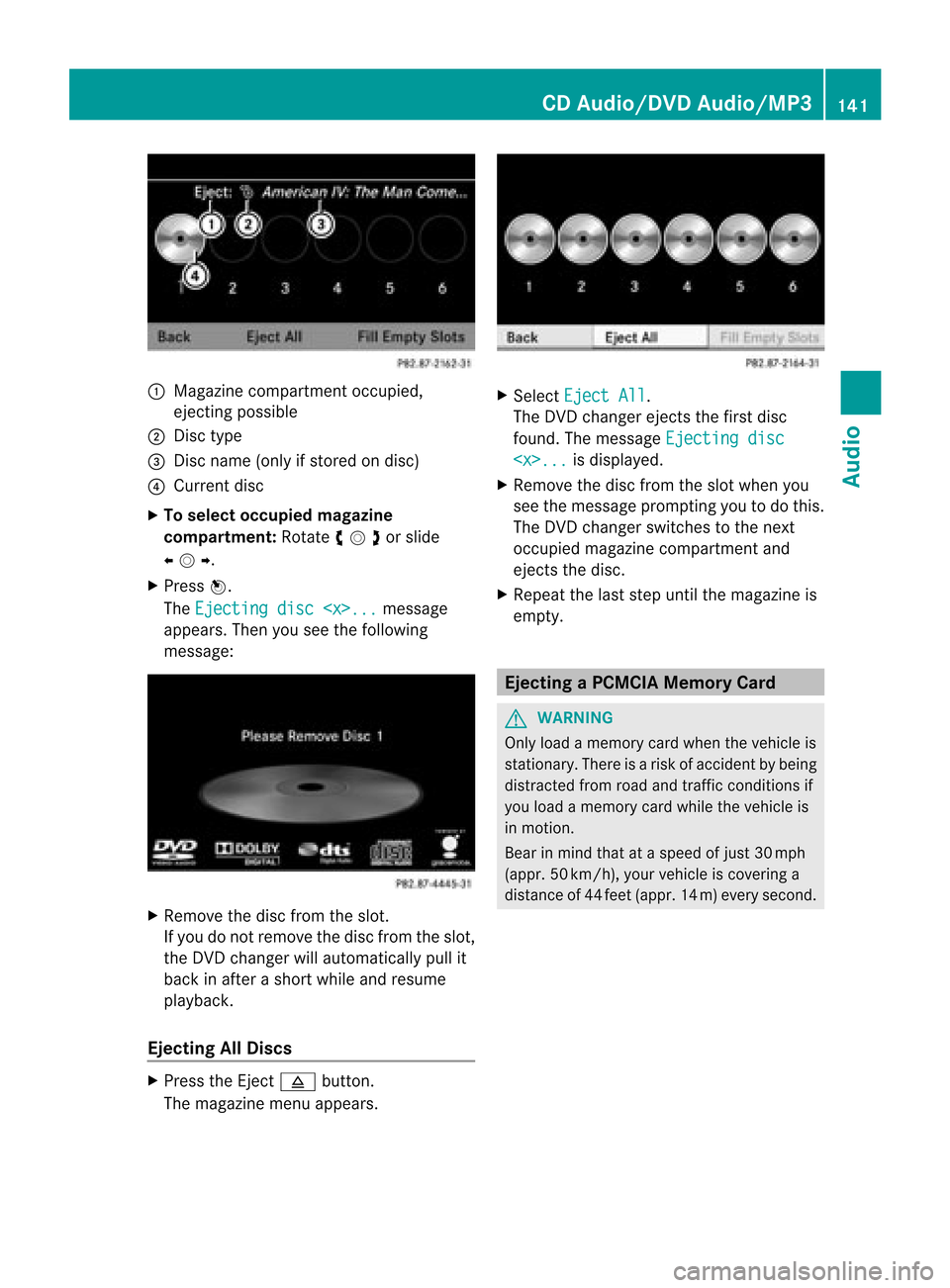
1
Magazine compartmen toccup ied,
ejecti ngpos sible
2 Disc type
3 Disc name (onlyif store don disc)
4 Current disc
X To select occupi edmagazi ne
co mpartment: Rotate ymzor slide
omp .
X Press n.
The Ejecting disc
appears. Thenyouseethefollowing
message: X
Remove thedisc from theslot.
If you donot remove thedisc from theslot,
the DVD changer willautomatically pullit
back inafter ashort while andresume
playba ck.
Ejecting AllDiscs X
Press theEject 8 button .
The magazine menuappears. X
Select Eject All .
The DVD changer ejectsthe first disc
found. Themessage Ejecting disc
displa yed.
X Remove thedisc from theslot when you
see themessage prompting youtodo this.
The DVD changer switches tothe next
occupied magazine compartmen tand
eje cts the disc.
X Re peat the last step untilthe magazine is
emp ty. Eje
cting aPCMCIA MemoryCard G
WAR
NING
On lyload amem orycardwhen theveh icle is
st atio nary.Ther eis aris ko faccid entbybei ng
di stra cted from roadand traffi ccondi tions if
yo uloa damemo rycard whilethe vehi cleis
in motio n.
Bea rin mind thatataspe edofjust 30mph
(a ppr .50 km/h), your vehi cleiscover inga
di stance of44 fee t(appr. 14m) ever ysec ond. CD
Aud io/DVD Audio/MP3
141Audio Z
Page 144 of 202
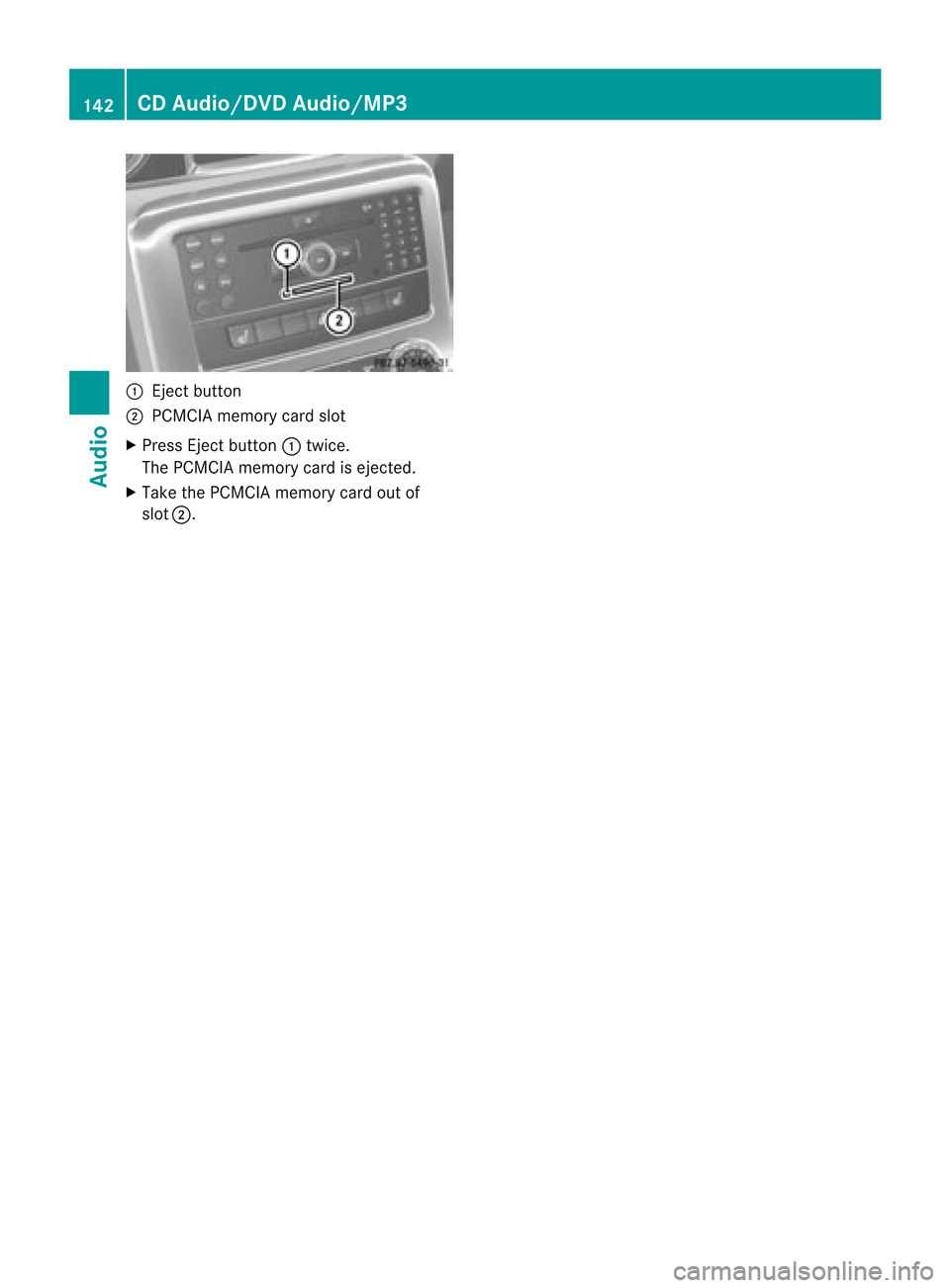
1
Eject button
2 PCMC IAmem orycardslot
X Pre ssEject button 1twice.
Th ePC MC IAmem orycardis eje cted .
X Ta ke the PCMC IAmem orycardou to f
slot 2. 142
CD
Audio/ DVDAudio/MP3Audio
Page 145 of 202
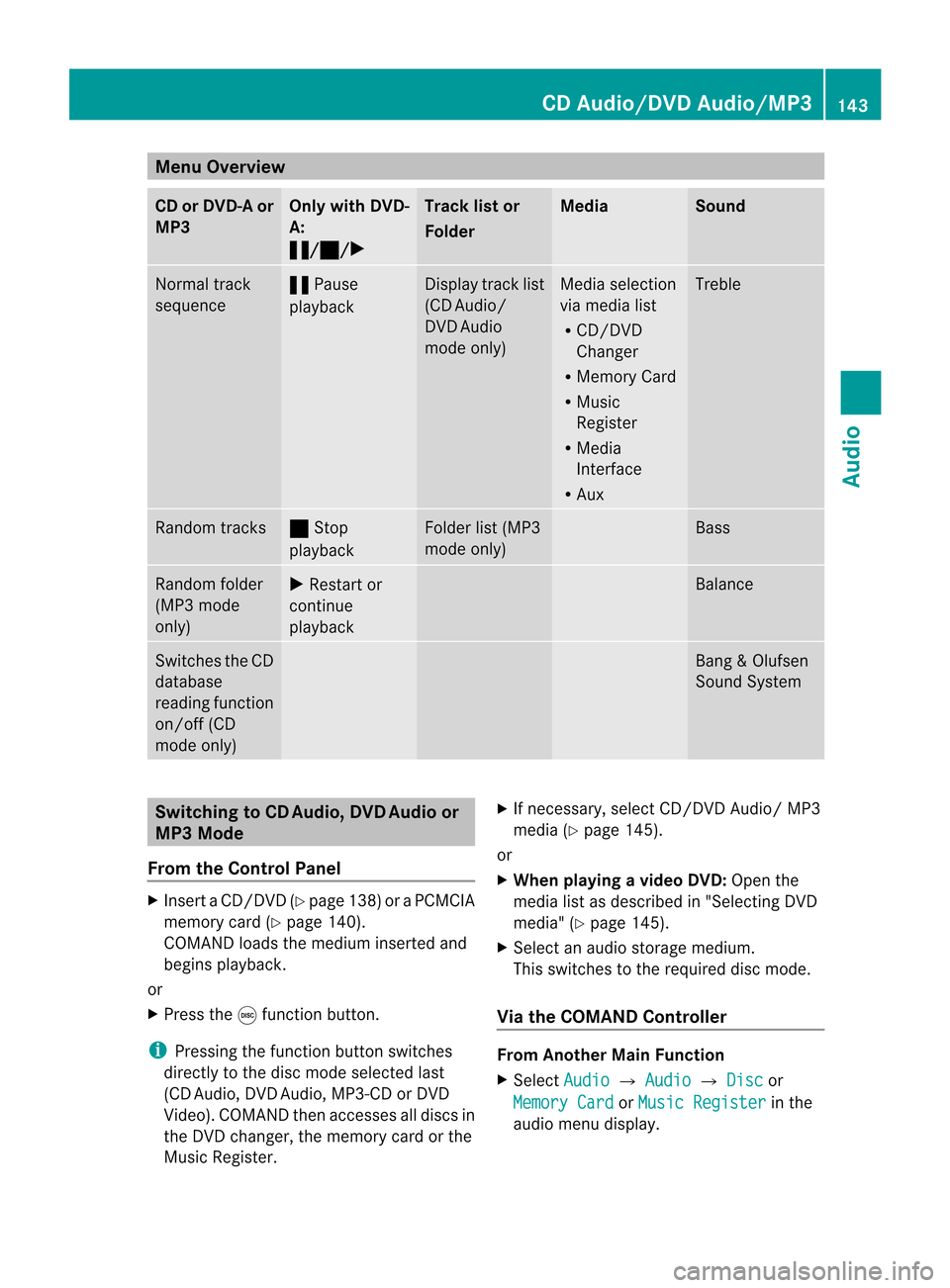
Menu
Overvi ew CD
orDVD -Aor
MP3 Only
with DVD -
A:
« /± /X Track
listor
Fo lder Media Sound
Normal
track
sequ ence «
Pau se
pla yba ck Displ
aytrack list
(CD Audi o/
DVD Audio
mode only) Medi
asele ction
via medi alis t
R CD/DVD
Cha nger
R Memory Card
R Musi c
Reg ister
R Medi a
Interface
R Aux Trebl
e Ra
ndom tracks ±
Stop
pla yba ck Folde
rlist (MP3
mode only) Bass
Random
folder
(MP3 mode
only) X
Restar tor
continu e
pl ay ba ck Bal
ance Swi
tches theCD
da tab ase
rea ding functi on
on/off (CD
mod eonly ) Bang
&Olufsen
Soun dSyst em Switch
ingtoCD Audio, DVDAudio or
MP3 Mode
From theContr olPanel X
Insert aCD/DVD (Ypage 138) oraPC MC IA
mem orycard(Y page 140) .
CO MAND load sthe med iumi nser tedand
be gins play ba ck.
or
X Pre ssthe efunctio nbu tton.
i Pressing the functio nbutton swit ches
dire ctly to thedisc modeselected last
(CD Audio, DVDAudio, MP3-CDorDVD
Video). COMAND thenaccesses alldiscs in
the DVD changer ,the memory cardorthe
Music Register. X
Ifnec essary, selectCD/DVDAudio/ MP3
media (Y page 145).
or
X When playing avideo DVD:Openthe
media listasdescribed in"Select ingDVD
media" (Ypage 145).
X Select anaudio storage medium.
This switch estothe required discmode.
Via the COMAND Controller From
Another MainFunction
X Select Audio £
Audio £
Disc or
Memory Card or
Music Registe r in
the
audio menu display. CD
Audio/DVD Audio/MP3
143Audio Z
Page 146 of 202
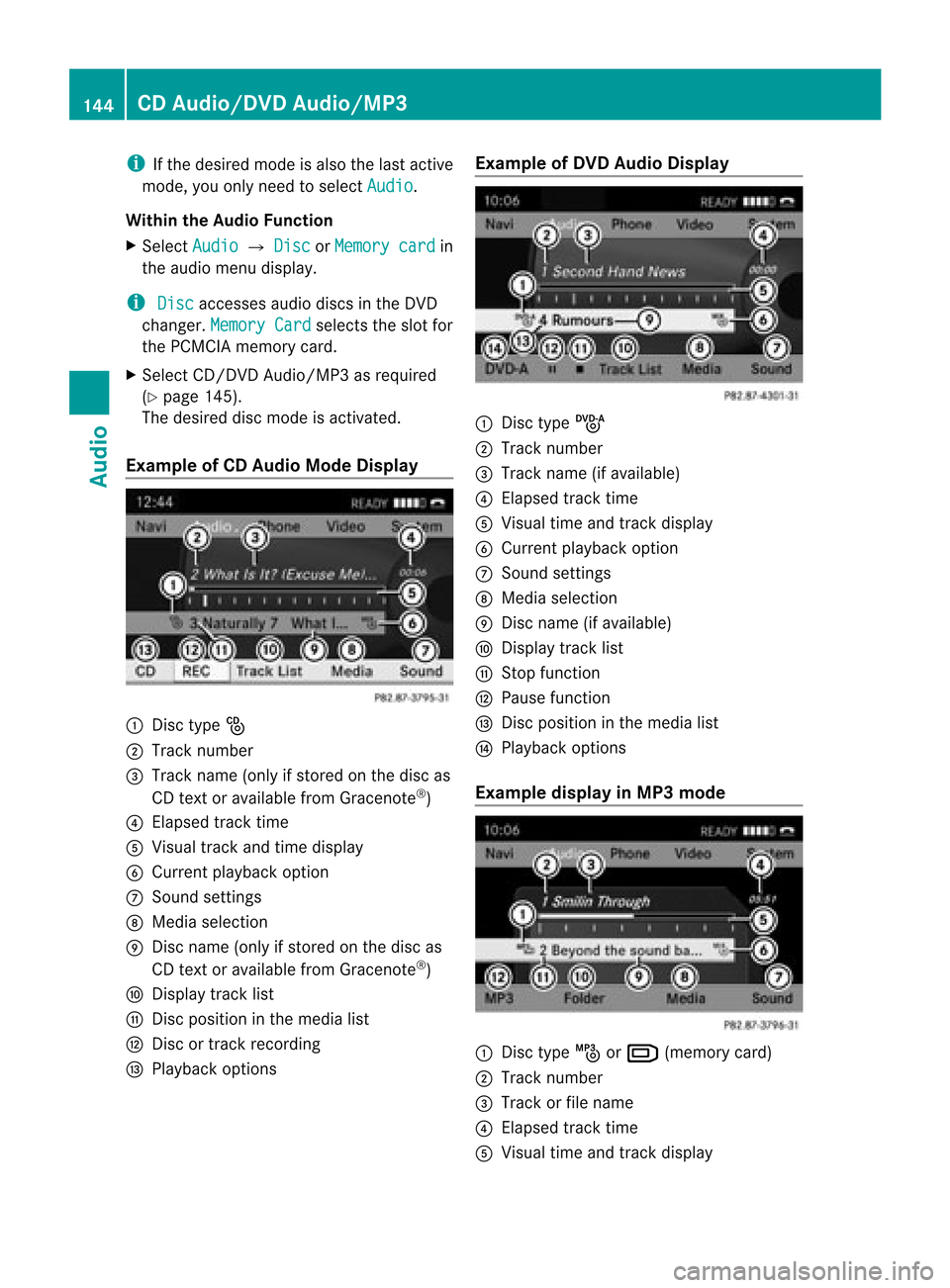
i
Ifthe desire dmode isalso thelast active
mode, youonly need toselect Audio .
Within theAudio Function
X Select Audio £
Disc or
Memory card in
the audiomenu display.
i Disc accesses
audiodiscs inthe DVD
changer. MemoryCard selects
theslot for
the PCMC IAmemory card.
X Select CD/DVD Audio/MP3 asrequi red
(Y page 145).
The desire ddisc mode isactivated.
Example ofCD Audio ModeDisplay 1
Disc type_
2 Track number
3 Track name (onlyifstored onthe disc as
CD text oravai lablefrom Gracenote ®
)
4 Elapse dtrack time
5 Visu altrack andtime display
6 Current playba ckoption
7 Sound settings
8 Medi aselection
9 Disc name (onlyifstored onthe disc as
CD text oravai lablefrom Gracenote ®
)
a Displa ytrack list
b Disc positio nint he media list
c Disc ortrack recording
d Play back options Example
ofDVD Audio Display 1
Disc typeü
2 Track number
3 Track name (ifavaila ble)
4 Elapsed tracktime
5 Visual timeandtrack displa y
6 Current playback option
7 Sound settings
8 Media selection
9 Disc name (ifavaila ble)
a Display tracklist
b Stop function
c Pause function
d Disc position inthe media list
e Play back options
Example displayinMP3 mode 1
Disc typeþorº (memory card)
2 Track number
3 Track orfile name
4 Elapsed tracktime
5 Visual timeandtrack displa y 144
CD
Audio/D VDAudio/MP3Audio
Page 147 of 202

6
Curr entp layback option
7 Soun dset tings
8 Media selection
9 Curren tfolder
a Display folderlist
b Disc position inthe media list
c Playba ckoptions
i Anexample ofamedia listdisplay canbe
found on(Ypage 145). Stop
Function
i This funct ionisonly availa bleinDVD
Audio mode.
X Switch toDVD Audio mode.
X To interr uptplayback: Select±.
The display «changes toX.
X To resum eplayback: SelectX.
Playba ckcont inues fromthepoint where it
was inter rupted.
X To stop playback: Select±again when
playb ackisinterr upted.
or
X Select ±twice during playback.
Option selector remainsatX.
X To resta rtplayback: SelectX.
Playba ckstart sfrom thebeginning ofthe
DVD . Pause
Function
In CD Audio, DVDAudio andMP3 Mode X
To pause playback: BrieflypressB.
X appears atthe top leftofthe status bar.
X To continue playback: BrieflypressB
again.
Playba ckcont inues fromthepoint where it
was paused. Xdisappea rs. Only
inDVD Audio mode X
To pause playback: SwitchtoDVD Audio
mode.
X Select «.
The display «changes toX.
X To resum eplayback: SwitchtoDVD
Audio mode.
Playba ckcont inues fromthepoint where it
was paused.
X Select X.
The display Xchanges to«. Selecting
CD/DVDAudio/MP3 Media
X In CD Audio, DVDAudio andMP3
mode: SelectMedia .
or
X In CD Audio andDVD Audio modeonly:
Press nwhen themain areaishighlighted.
The media listappears. ThedotR
indicates themedium currentlyplayi ng. Media
List
The media listshows thediscs current ly
availa ble:
R In the DVD changer (magazine
compartm ents1to 6)
The following storagemediacanberead:
_ CD Audio, þMP3-CD orMP3-D VD,
ü DVD Audio andý DVD Video
R PCMCIA memorycardº atposition 7
R Music Register Ñatposition 8 CD
Audio/D VDAudio/MP3
145Audio Z
Page 148 of 202
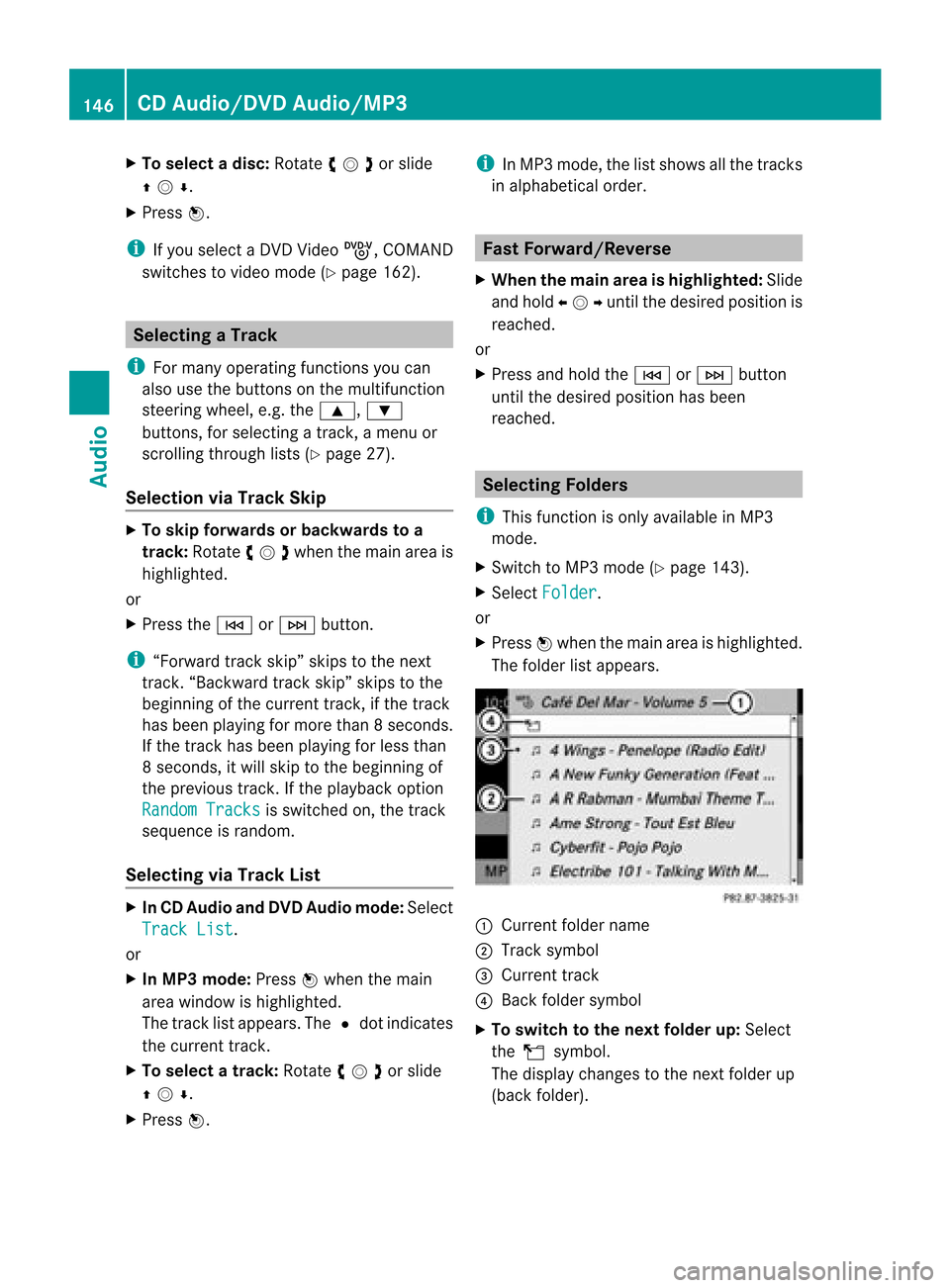
X
To select ad isc: Rotat eymzor slide
qmr .
X Press n.
i Ifyou select aDVD Video ý,COMAND
switches tovideo mode (Ypage 162). Selecting
aTrac k
i For manyopera ting functio nsyouca n
al so usethe buttons onthe multifu nctio n
ste ering wheel,e.g .the 9, :
buttons, forselecting atrack ,a menu or
scrolling throughlists(Ypage 27).
Selec tionviaTrackSkip X
To skip forward sor backwards toa
tra ck: Rotate ymzwhen themain areais
highli ghted.
or
X Pres sth eE orF button.
i “Forward track skip” skips tothenex t
tr ack .“Bac kwar dtrack skip” skips tothe
begin ningof thecur ren ttr ack ,if th etrack
has been playing formor ethan 8secon ds.
If the trac khasbeen playin gfor less than
8s econ ds,itwill skip tothe beginn ingof
the previous track.Ifthe playback option
Random Tracks is
switch edon, the trac k
sequence israndom.
Selecting viaTrack List X
In CD Audio andDVD Audio mode: Select
Track List .
or
X In MP3 mode: Pressnwhen themain
area window ishighlighted.
The tracklist appears. TheRdot indic ates
the curr enttrack .
X To select atrack: Rotat eymzor slide
qmr .
X Press n. i
InMP3 mode, thelistshows allthe track s
in alphabetical order. Fast
Forward /Reverse
X When themain areaishighlighted :Slide
and hold ompunt ilth edesi redposi tion is
reac hed.
or
X Pre ssand hold theE orF button
unt ilth edesi redposi tion has been
reac hed. Select
ingFolde rs
i This function ison lyavailab lein MP3
mod e.
X Swit chtoMP3 mode(Y page 143).
X Se lec tFol der .
or
X Pre ssn when themain areaishigh light ed.
The folder listappear s. 1
Curr entfol der nam e
2 Trac ksymbo l
3 Curr enttr ack
4 Bac kfolder symbol
X To switch tothe next folder up:Select
theQsymbol.
The display changes tothe next folder up
(back folder). 146
CD
Audio/D VDAudio/MP3Audio
Page 149 of 202
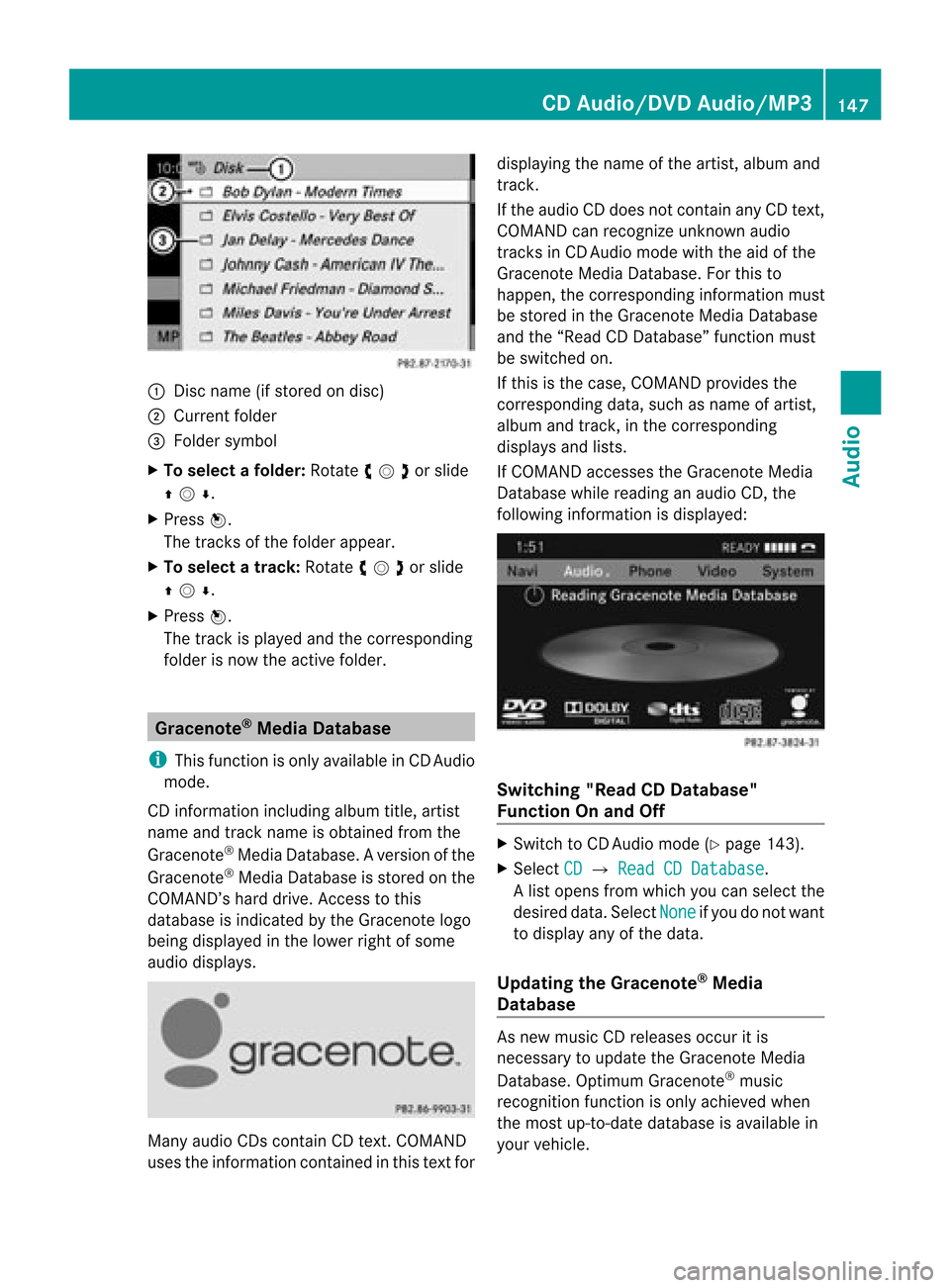
1
Discname (ifstore don disc )
2 Curr entfolder
3 Folder symbol
X To select afolder: Rotateymzor slide
qmr .
X Press n.
The track sof the folder appear.
X To select atrack: Rotate ymzor slide
qmr .
X Press n.
The track isplayed andthecorres ponding
folder isnow theactive folder. Gra
cenote ®
Media Databa se
i This funct ionisonly availabl ein CD Audio
mode.
CD inform ationincluding albumtitle,artist
name andtrack name isobtained fromthe
Gracenot e®
Media Database. Aversion ofthe
Gracenot e®
Media Database isstor edon the
COMAND ’shard drive. Access tothis
database isindicat edbythe Gracenot elogo
being displayed inthe lower rightofsome
audio displays. Many
audio CDscontain CDtext.COMAND
uses theinfor mation contained inthis textfor display
ingthe name ofthe artist, album and
track .
If the audio CDdoes notcont ainany CDtext ,
COMAND canrecogn izeunkn ownaudio
track sin CD Audio modewiththeaidofthe
Gracenote MediaDatabase. Forthis to
happen, thecorrespon dinginform ationmust
be stored inthe Gracenote MediaDatabase
and the“Read CDDatabase” functionmust
be switched on.
If this isthe case, COMAND providesthe
correspon dingdata, suchasname ofartist,
album andtrack ,in the correspon ding
display sand lists.
If COMAND accessestheGracenote Media
Database whilereading anaudio CD,the
following informationisdisplay ed: Switching
"ReadCDDatabase"
Function Onand Off X
Switch toCD Audio mode(Ypage 143).
X Select CD £
Read CDDatabase .
Al ist open sfro mw hich youcan select the
desired data.Select None if
you donot want
to displa yany ofthe data.
Updat ingthe Gracenote ®
Media
Database As
new music CDreleases occuritis
necessary toupdate theGracenote Media
Database. OptimumGracenote ®
music
recognit ionfunct ionisonly achieved when
the most up-to-date databaseisavaila blein
your vehicle. CD
Audio/D VDAudio/MP3
147Audio Z
Page 150 of 202
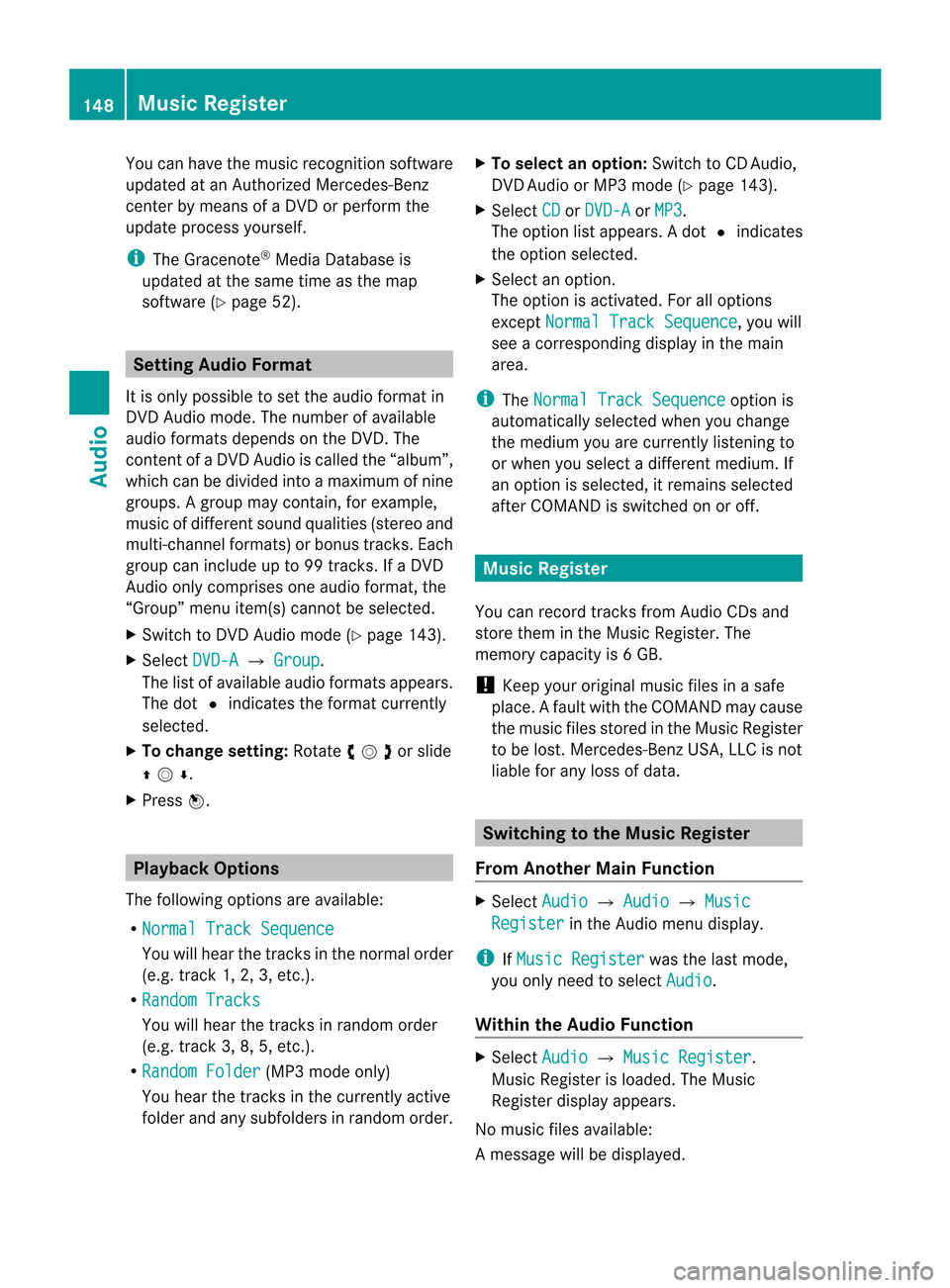
You
canhave themusic recogn ition software
updated atan Aut horiz edMerc edes- Benz
cen terbymean sof aD VD orperform the
upda teprocess yourself.
i The Gracenote ®
Media Database is
upda tedatthe same timeasthe map
software (Ypage 52). Setting
AudioFormat
It is only possibl eto set the audioformat in
DVD Audio mode. Thenumber ofavai lable
aud ioformats depends onthe DVD. The
conten tofa DVD Audioiscal led the “album ”,
wh ich can bedivide dinto ama xim um ofnine
gro ups.Ag roup maycontain, forexampl e,
musi cofdiffe ren tsound qualities(stereo and
multi-chan nelformats )or bonus tracks.Each
group caninclude upto99 track s.IfaDVD
Audio onlycomprises oneaudio format, the
“Group” menuitem(s) cannotbe selected.
X Switch toDVD Audio mode(Ypage 143).
X Select DVD-A £
Group .
The listofavaila bleaudio formats appears.
The dot#indicates theformat current ly
selected.
X To change setting: Rotateymzor slide
qmr .
X Press n. Playback
Options
The following optionsareavailabl e:
R Normal TrackSequence You
willhear thetrack sin the norm alorder
(e.g. track 1,2,3,etc. ).
R Random Tracks You
willhear thetrack sin random order
(e.g. track 3,8,5,etc. ).
R Random Folder (MP3
mode only)
You hear thetrack sin the curren tlyactive
folder andanysubfolders inrandom order. X
To select anoption: Switchto CD Audio,
DVD Audio orMP3 mode (Ypage 143).
X Select CD or
DVD-A or
MP3 .
The option listappears. Adot# indicates
the option selected.
X Select anoption.
The option isactivated. Foralloptions
except Normal TrackSequence ,
you will
see acorrespon dingdisplay inthe main
area.
i The Normal TrackSequence option
is
automatically selectedwhenyouchange
the medium youarecurrent lylistening to
or when youselect adifferent medium. If
an option isselected, itremains selected
after COMAND isswitched onoroff. Music
Register
You canrecord tracksfrom Audio CDsand
store theminthe Music Register. The
memory capacity is6GB.
! Keep youroriginal musicfilesinasafe
place. Afault withth eC OMAND maycause
the music filesstored inthe Music Register
to be lost. Mercedes-Benz USA,LLCisnot
liab lefor any loss ofdata. Switchin
gto the Music Register
From Another MainFunction X
Select Audio £
Audio £
Music Register in
the Audio menudisplay.
i IfMusic Register was
thelast mode,
you only need toselect Audio .
Within theAudio Function X
Select Audio £
Music Register .
Music Register isloade d.The Music
Register displayappea rs.
No music filesavailable:
Am essage willbedisplayed. 148
Music
RegisterAudio