MERCEDES-BENZ SLS AMG GT ROADSTER 2015 C197 Comand Manual
Manufacturer: MERCEDES-BENZ, Model Year: 2015, Model line: SLS AMG GT ROADSTER, Model: MERCEDES-BENZ SLS AMG GT ROADSTER 2015 C197Pages: 202, PDF Size: 5.18 MB
Page 151 of 202
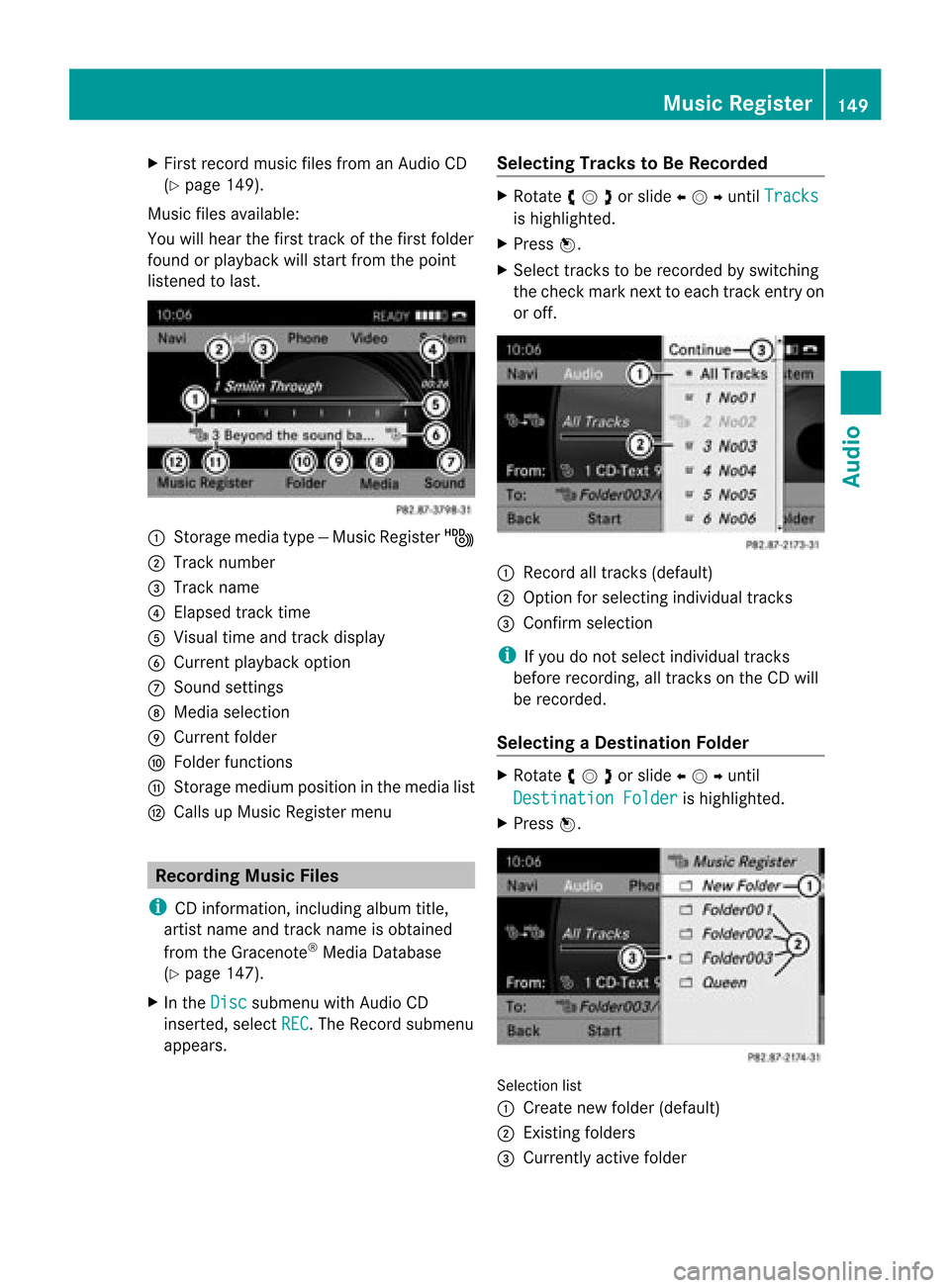
X
Firs trecor dmus icfiles from anAud ioCD
(Y page 149).
Mu sic files ava ilab le:
You willhea rthe first track ofthe first folder
found orplay back willstart from thepoint
listened tolast. 1
Stor agemedia type—Music Regis terÑ
2 Trac knum ber
3 Trac knam e
4 Elapsed track time
5 Visua lti me and track disp lay
6 Curr entp layback option
7 Soun dset tings
8 Media selection
9 Curren tfolder
a Folder functions
b Stor agemedium positioninthe media list
c Call sup Music Register menu Recording
MusicFiles
i CDinform ation,including albumtitle,
artist name andtrack name isobtained
from theGracenote ®
Media Database
(Y page 147).
X In the Disc submenu
withAudio CD
insert ed,select REC .T
he Record submenu
appea rs. Selec
tingTracks toBe Recorded X
Rotate ymzor slideompunt ilTra cks is
high light ed.
X Pre ssn.
X Se lec ttracks tobe recorded byswi tching
the check marknexttoeach track entry on
or off. 1
Record alltracks (default)
; Option forsele cting individualtracks
= Confirm selection
i Ifyou donot sele ctindivi dualtracks
before recording,alltracks onthe CDwill
be recorded .
Sel ecting aDesti nation Folder X
Rotat eymzor slideompunt il
Des tinationFolder is
high light ed.
X Pre ssn. Se
lec tionlist
1 Create newfolder (default)
2 Existin gfolder s
3 Curren tlyact ive folder Music
Register
149Audio Z
Page 152 of 202
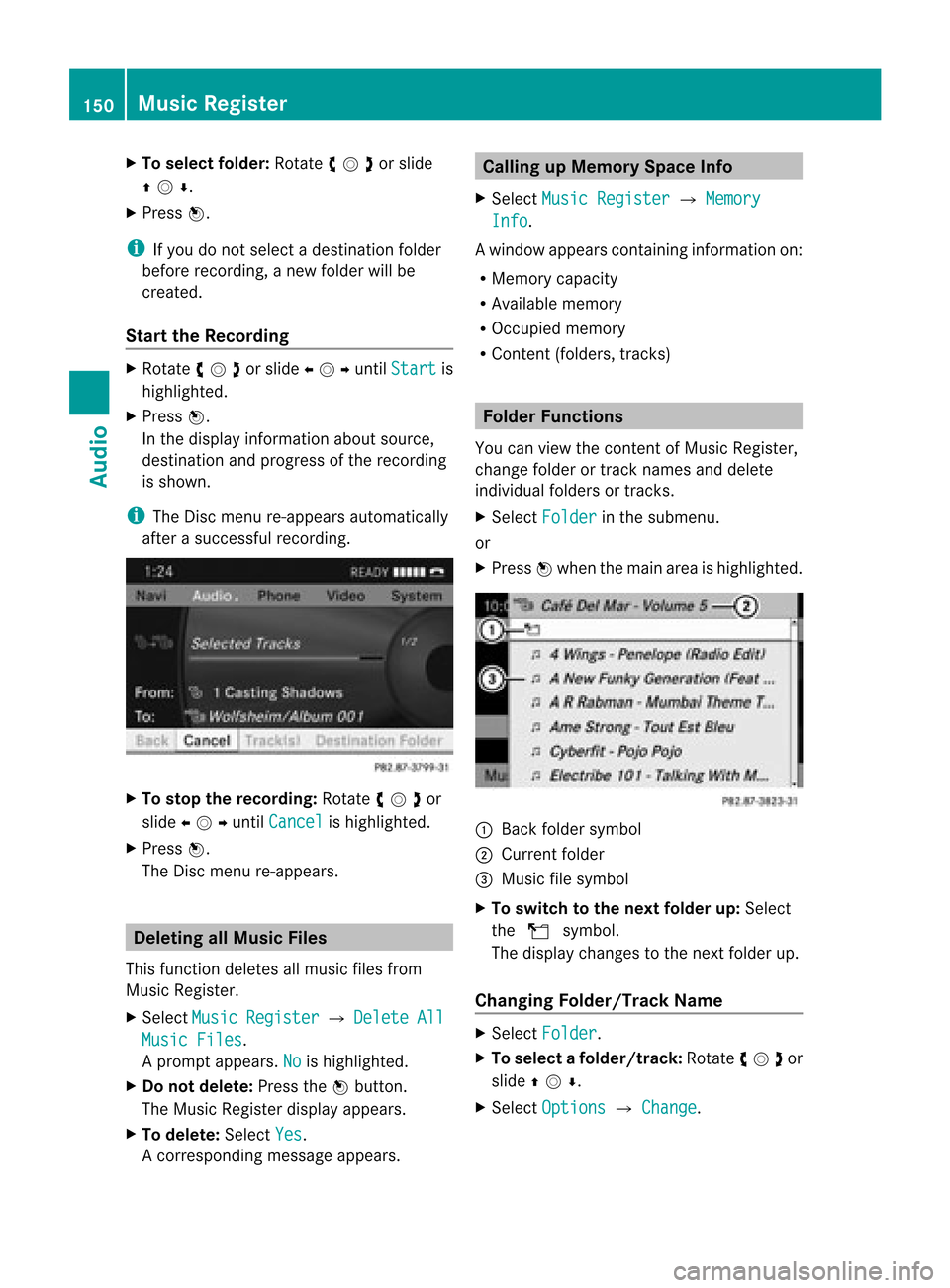
X
To select folde r:Ro tate ymzor slide
qmr .
X Press n.
i Ifyou donot select adestin ation folder
before recording, anew folder willbe
creat ed.
Sta rtthe Recording X
Rotate ymzor slideomp untilSta rt is
high light ed.
X Pre ssn.
In thedisp layinform ation about source,
dest inationand progressoftherec ord ing
is sho wn.
i The Discm enu re-appears automatically
after asuccess fulrecor ding. X
To stop therecord ing:Rotate ymzor
slide ompunt ilCan cel is
high light ed.
X Pre ssn.
The Discm enu re-appears. Deleting
allMusic Files
This function deletes allmusic filesfrom
Music Register.
X Select Music Registe
r £
Delete All
Music
Files .
Ap rompt appears. No is
high lighted.
X Do not dele te:Press thenbutton.
The Musi cRegister display appears.
X To delete: SelectYes .
Ac orrespondin gmessage appears. Calling
upMemory SpaceInfo
X Select Music Register £
Memory Info .
Aw indow appears contain inginform ation on:
R Memor ycapac ity
R Av ailable memory
R Occ upied memo ry
R Cont ent(folder s,track s) Folder
Functions
You canview thecontentofM usic Regis ter,
ch ang efol der ortrack nam esand delet e
ind ivid ual folder sor track s.
X Se lec tFol der in
thesubm enu.
or
X Pre ssn when themain areaishigh light ed. 1
Bac kfolder symbol
2 Current folder
3 Music filesymbol
X To switch tothe next folder up:Select
the Q symbol.
The display changes tothe next folder up.
Changing Folder/Tra ckNam e X
Select Folder .
X To select afolder /track: Rotat eymzor
slide qmr .
X Sel ect Options £
Change .15
0 Musi
cReg isterAu dio
Page 153 of 202
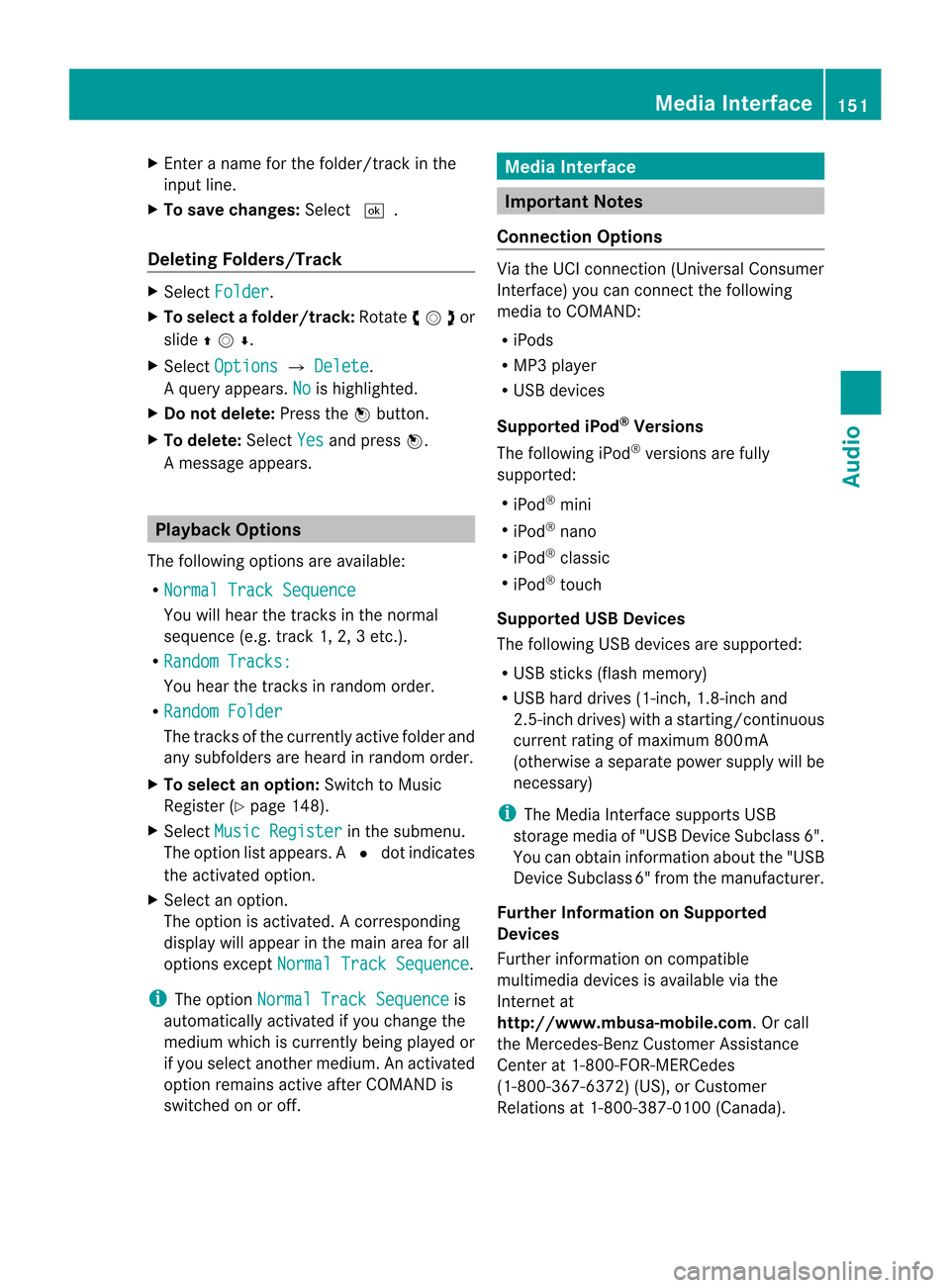
X
Enter anam efor the folder/tra ckinthe
inp utline.
X To sav ech ang es:Sel ect d.
De letin gFo lde rs/ Trac k X
Sel ect Folder .
X To select afolder /track: Rotat eymzor
slide qmr .
X Sel ect Option s £
Delete .
Aq uery appear s.No is
high light ed.
X Do not dele te:Pressthen but ton.
X To dele te:Selec tYes and
pressn.
Am essage appears. Playback
Options
The following optionsare available:
R Normal TrackSequenc e You
willhear thetrac ksinthe norm al
sequence (e.g.track1, 2,3etc .).
R Random Tracks: You
hear thetrac ksinrandom order.
R Random Folder The
tracksofthe curren tlyactive folderand
any subfolders areheard inrandom order.
X To select anoption: Switchto Music
Register (Ypage 148).
X Select Music Registe r in
the submenu.
The option listappears. AR dotindicat es
the activat edoption .
X Select anoption .
The option isactivat ed.Acorrespondin g
display willappear inthe main areaforall
options exceptNormal TrackSequence .
i The option Normal TrackSequence is
automatically activatedifyou change the
medium whichiscurrent lybeing playedor
if you select another medium. Anactivated
option remains activeafterCOMAND is
switched onoroff. Media
Interface Import
antNotes
Connec tionOptions Via
the UCI conn ection (Universal Consumer
Int erface) youcan conn ectthe following
media toCOMAND:
R iPods
R MP3 playe r
R USB devices
Supp orted iPod®
Versions
The following iPod®
versions arefully
supported:
R iPod ®
mini
R iPod ®
nano
R iPod ®
classic
R iPod ®
touch
Supp orted USBDevic es
The following USBdevices aresupported:
R USB sticks(flash memory)
R USB hard drives (1-inch,1.8 -inc hand
2.5 -inc hdrives) withastart ing/c ontinuous
current ratingofmaximum 800mA
(otherwise aseparate powersupply willbe
necessary)
i The Media Interface supports USB
storage mediaof"USB Device Subclass 6".
You canobtain informat ionabout the"USB
Device Subclass 6"from themanufacturer .
Furth erInformat iononSupp orted
Devic es
Further informat iononcompatible
multimedia devicesisavaila bleviathe
Int ernet at
htt p://www.mbusa- mobile.com.Orcall
the Mercedes-B enzCustomer Assistance
Center at1-8 00-FOR-ME RCedes
(1-80 0-367-6372 )(US), orCustomer
Relations at1-8 00-387- 0100 (Canada) . Media
Interface
151Audio Z
Page 154 of 202
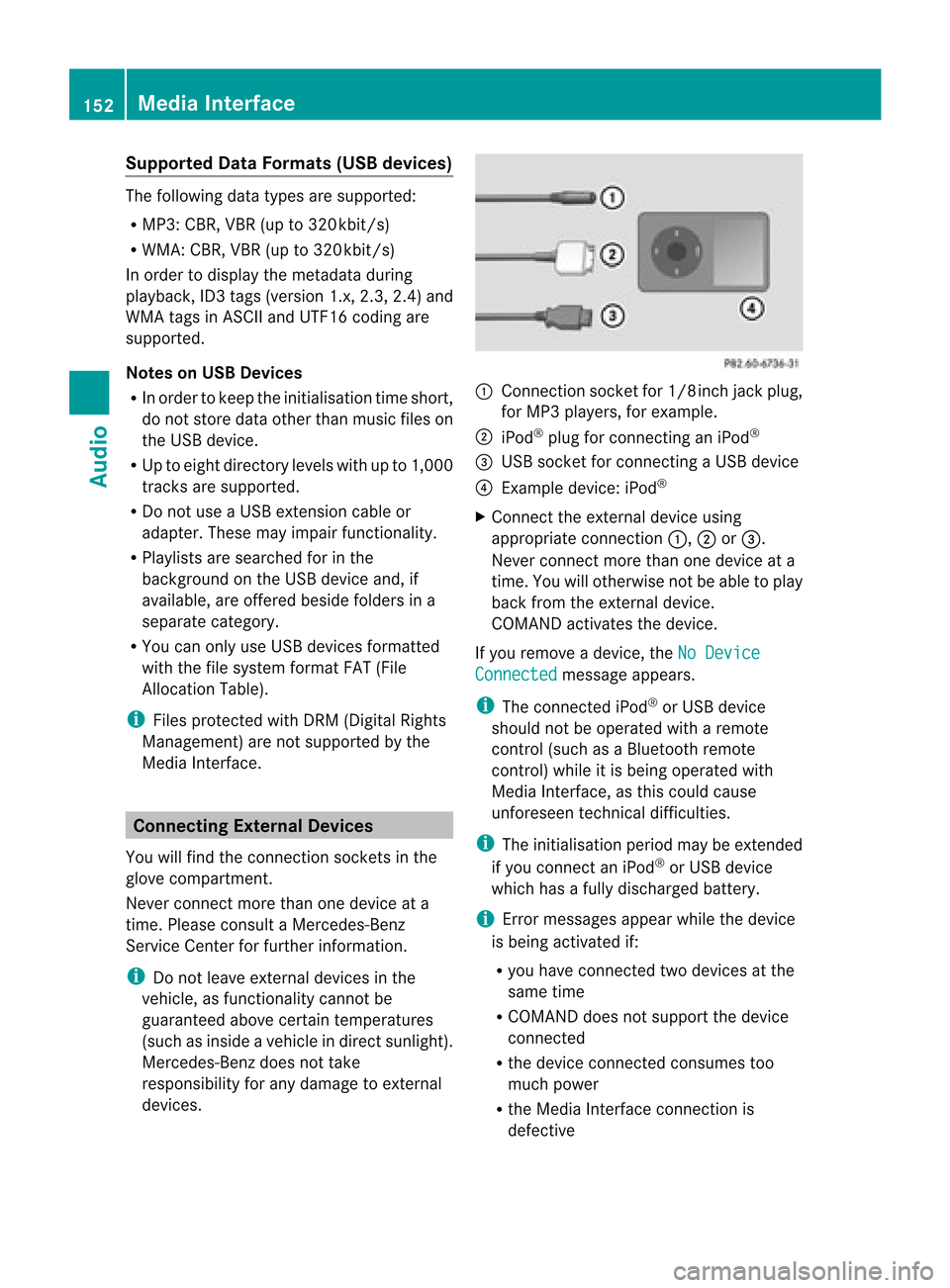
Supp
orted DataFormat s(USB devices) The
following datatypes aresupported:
R MP3: CBR,VBR(upto320 kbit/ s)
R WMA: CBR,VBR(upto320 kbit/ s)
In order todisplay themetadata during
play back, ID3tags (version 1.x,2.3, 2.4) and
WMA tagsinASCII andUTF16 coding are
supported.
Notes onUSB Devic es
R In order tokeep theinitialisation timeshort,
do not store dataother thanmusic fileson
the USB device.
R Up toeight directory levelswithupto1,000
track sare supported.
R Do not use aUSB exten sioncable or
adapter. Thesemayimpair functionality.
R Play lists aresearched forinthe
background onthe USB device and,if
availa ble,areoffered besidefolders ina
separate category.
R You canonly useUSB devices formatted
with thefilesystem formatFAT(File
Allocation Table).
i Files protect edwith DRM (Digital Rights
Management) arenot supported bythe
Media Interface. Conne
ctingExternal Devices
You willfind theconn ection socketsin the
glove compartmen t.
Never connectmore thanonedevice ata
time. Please consult aMercedes-B enz
Service Centerforfurther informat ion.
i Donot leave extern aldevices inthe
vehicle, asfunct ionality cannotbe
guaranteed abovecertain temperatures
(such asinside avehicle indirect sunlight).
Mercedes-B enzdoes nottake
responsibility forany damage toextern al
devices. 1
Connect ionsocket for1/8 inch jackplug,
for MP3 players, forexample.
2 iPod ®
plug forconn ectin gan iPod ®
3 USB socket forconn ectin gaUSB device
4 Example device:iPod®
X Connect theextern aldevice using
appropriate connection 1,2or3.
Never connectmore thanonedevice ata
time. Youwillotherwise notbeable toplay
back fromtheextern aldevice.
COMAND activatesthedevice.
If you remove adevice, theNoDevice Connected message
appears.
i The conn ected iPod®
or USB device
should notbeoperated witharemote
con trol (such asaBluetoot hremot e
con trol) while itis being operated with
Media Interface, asthis could cause
unfores eentechnical difficult ies.
i The initialisation periodmaybeext ended
if you connectan iPod ®
or USB device
which hasafully discharged battery.
i Errormessages appearwhilethedevice
is being activat edif:
R you have connected two devices atthe
same time
R COMAND doesnotsupport thedevice
con nected
R the device connected consumes too
much power
R the Media Interface connection is
defect ive 152
Media
InterfaceAudio
Page 155 of 202
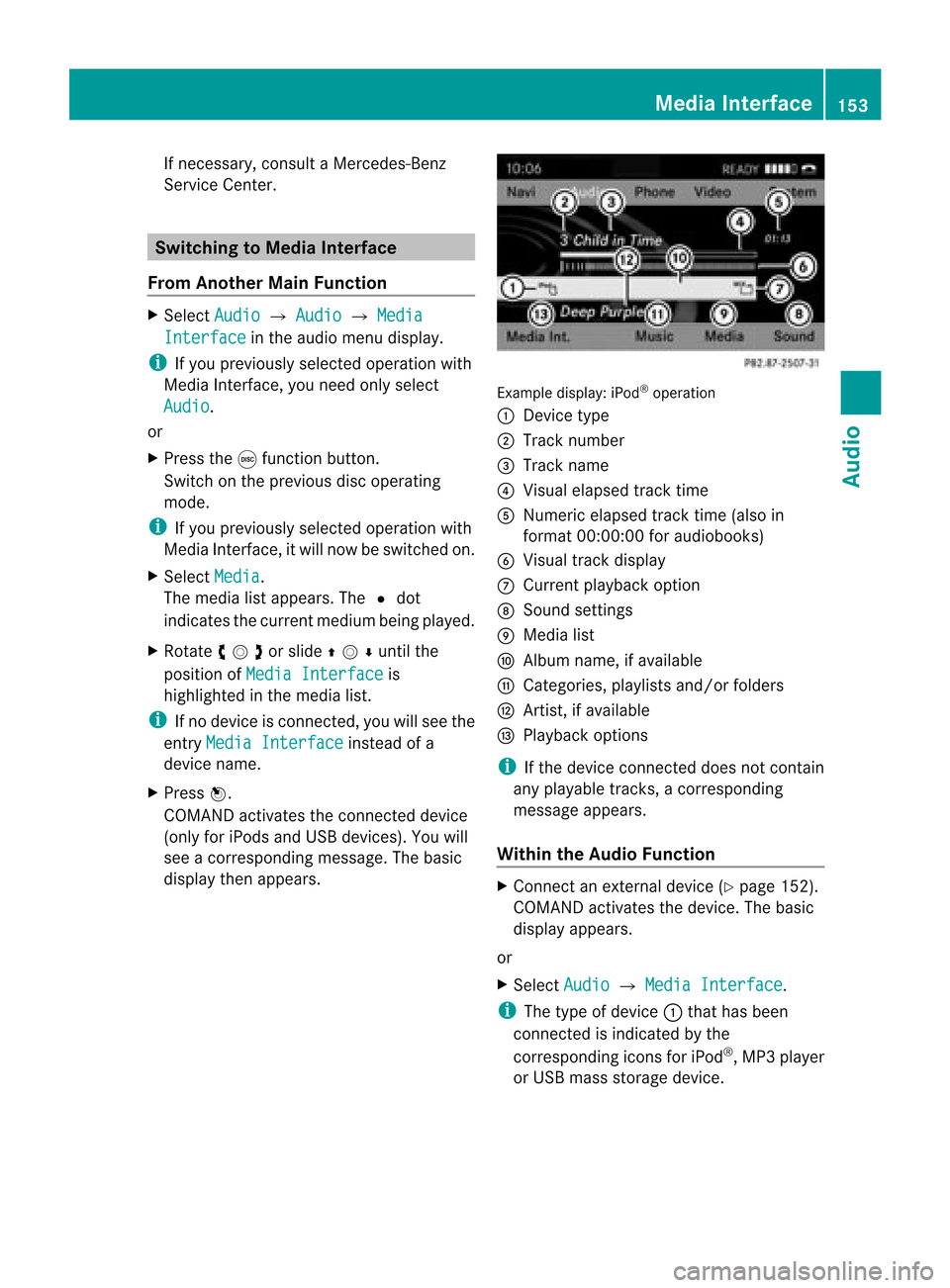
If
necessary ,consult aMercedes-Benz
Service Center. Swi
tching toMedia Interface
From Another Main Function X
Select Audio £
Audio £
Media Interface in
the audiomenu display.
i Ifyou previou slyselected operationwith
Medi aInterface, youneed onlyselect
Audio .
or
X Press theefunction button.
Switch onthe previou sdisc opera ting
mode.
i Ifyou previou slyselected operationwith
Medi aInterface, itwil lnow beswitched on.
X Select Media .
The media listapp ears. TheRdot
indicates thecurrent mediumbeing played.
X Rotate ymzor slideqmrunt ilth e
posi tion ofMed iaInterface is
high light edinthemed ialist .
i Ifno dev iceisco nn ected, you willsee the
en try Med iaInterface ins
tead ofa
dev icenam e.
X Pre ssn.
COMA NDactivat estheco nn ecteddev ice
(on lyfor iPod sand USBd evices). Youwill
see acorr espondin gmessage. Thebasic
display thenappears. Ex
ample display: iPod®
operation
1 Devic etype
2 Track number
3 Track name
4 Visual elapsed tracktime
5 Numer icelapsed track time(also in
for mat 00:00:00 for audiobo oks)
6 Visual track displ ay
7 Curr entp layback option
8 Soun dset tings
9 Media list
a Album name,if available
b Catego ries,playlists and/orfolder s
c Artis t,ifavailable
d Playback options
i Ifthe devic econ nected does notcontain
any playable track s,acor respo nding
mess ageappears.
Wit hin theAudio Function X
Conn ectanext ern aldevic e(Ypage 152).
COMAND activates thedevice. Thebasic
display appears.
or
X Select Audio £
Media Interface .
i The type ofdevice 1that hasbeen
con nected isindicat edbythe
corr espondin gicon sfor iPod ®
,MP3 player
or USB mass storage device. Media
Interface
153Audio Z
Page 156 of 202
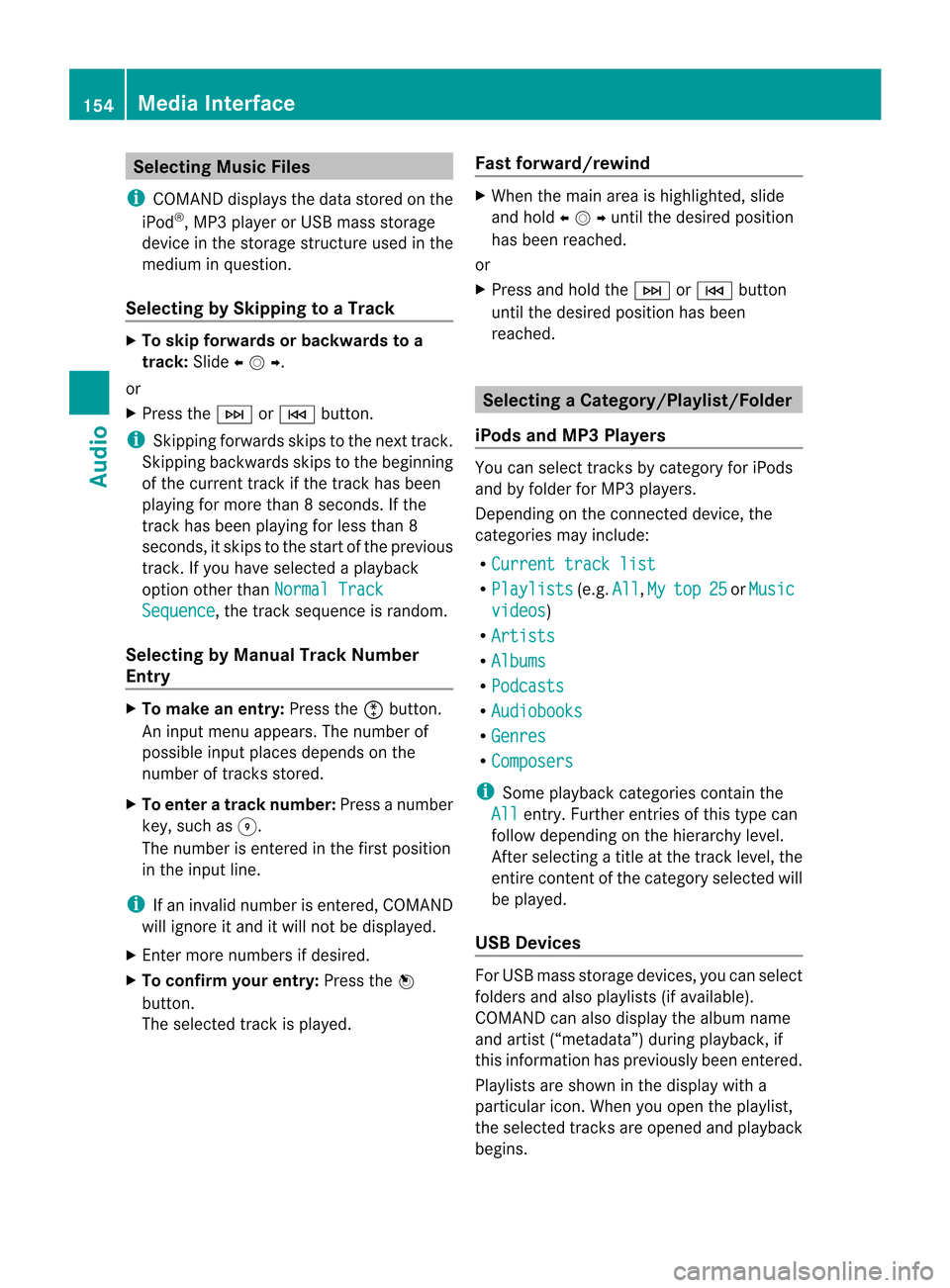
Selec
tingMusic Files
i COMAND displaysthe data stored onthe
iPod ®
,MP3 playeror USB mass storage
device inthe storage structureused inthe
medium inquestion.
Selec tingbySkipping toaT rac k X
To skipfo rwa rds orbac kwards toa
trac k:Slide omp .
or
X Press theF orE button .
i Skipping forwards skipstothe next track .
Skipping backwards skipstothe beginning
of the current trackifthe track hasbeen
playi ngfor more than8seconds. Ifthe
track hasbeen playingfor less than 8
seconds, itskips tothe start ofthe previous
track .Ify ou have selected aplayb ack
option otherthanNormal Track Sequence ,
the track sequence israndom.
Selecting byManua lTr ack Num ber
Entry X
To mak ean entry: Presstheõbutton .
An input menu appears. Thenumber of
possible inputplaces depends onthe
number oftrack sstored.
X To enter atr ack number: Pressanumber
key, such asH.
The number isenter edinthe first position
in the input line.
i Ifan invalid number isenter ed,COMAND
will ignore itand itwill notbedisplay ed.
X En ter more numbers ifdesired.
X To confirm yourentry: Pressthen
button .
The selected trackisplaye d. Fast
forward /rewind X
When themain areaishighlighted, slide
and hold ompunt ilth edesi redposi tion
has been reached.
or
X Pre ssand hold theF orE button
unt ilth edesi redposi tion has been
reac hed. Select
ingaCatego ry/Playlist/F older
iPo dsand MP3 Playe rs You
canselect tracks bycatego ryfor iPods
and byfold erfor MP3 players.
Depend ingonthe connected device,the
catego riesmay include:
R Curre nttrack list R
Playl ists (e.g.
All ,
My top 25 or
Music video
s )
R Artis ts R
Album s R
Podca sts R
Audio books R
Genre s R
Compo sers i
Some playback catego riescontain the
All entry.
Further entriesofthis type can
foll ow dep endi ngon the hierarchy level.
After selecting atitle atthe track level,the
entire content ofthe catego rysel ected will
be played.
USB Devic es For
USB mass storag edevi ces, youcan select
fold ersand also pla ylists (ifava ilable ).
COM AND canalso displa ythe albu mn ame
and artist (“me tadata”) duringplaybac k,if
th is inf orm ationhasprev iously beenentered.
Playlist sare showninthedispl aywit ha
part icular icon.When youopen theplaylist ,
th eselec tedtrack sare open edand playbac k
begin s. 154
Med
iaInter faceAud io
Page 157 of 202
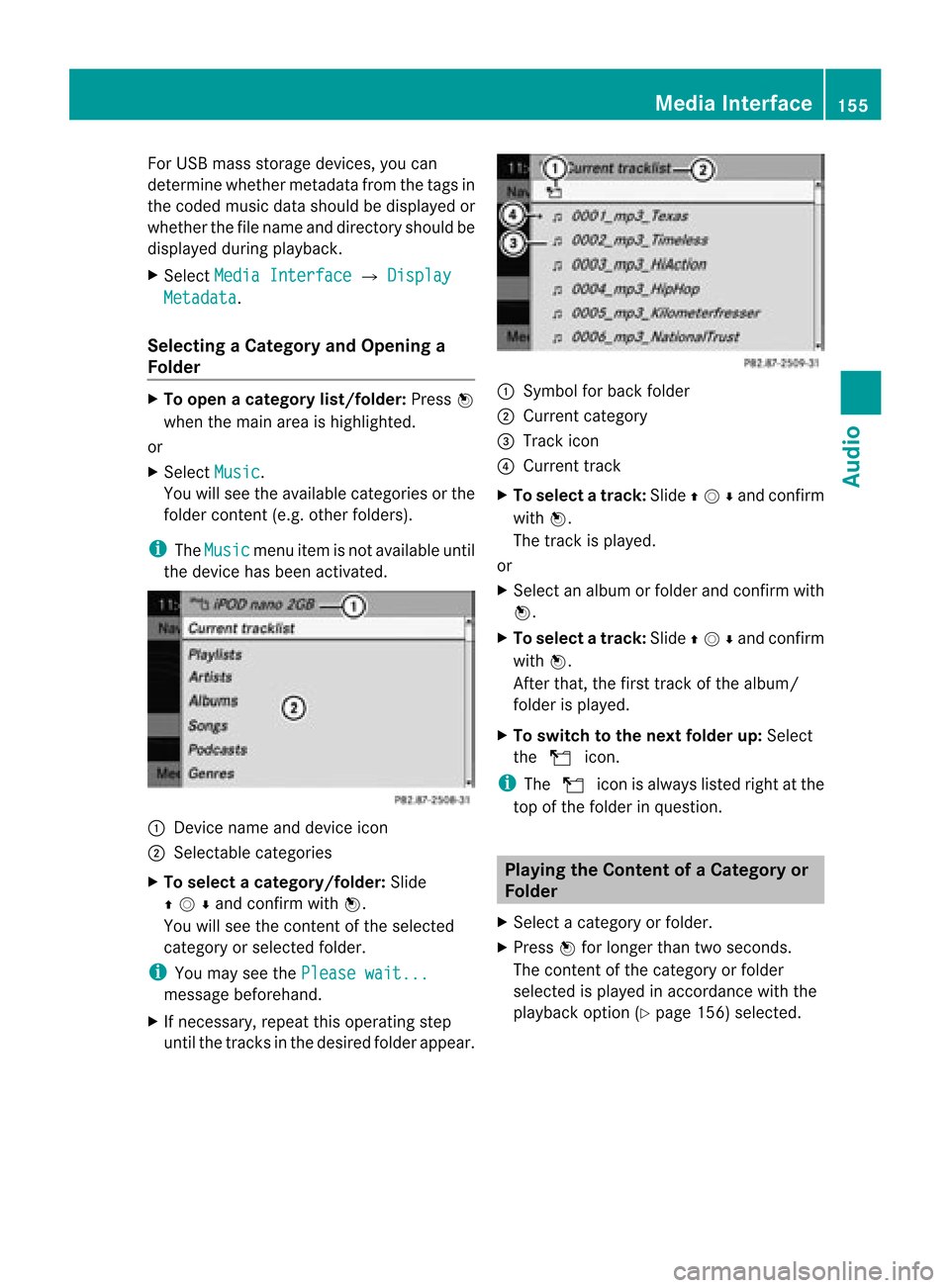
For
USB massstora gedev ices ,yo ucan
dete rmine whether meta datafrom thetags in
the code dmus icda ta sho uld be displ ayed or
whe ther thefilename anddirectory shouldbe
di spl ayed during play ba ck.
X Sele ctMedi aInte rface £
Disp lay Meta
data .
Sel ecting aCatego ryand Open inga
Fo lder X
To open acateg orylist/fol der:Press n
whe nthe main areaishighlighted.
or
X Select Music .
You willsee theavaila blecategories orthe
folder content(e.g. other folders).
i The Music menu
itemisnot availa bleuntil
the device hasbeen activated. 1
Device nameanddevice icon
2 Selectable categories
X To selec tacatego ry/folder:Slide
qmrand confirm withn.
You willsee theco nten to fthe selected
category orselected folder.
i You may seethePlease wait... message
beforehand.
X Ifnecessary, repeatthisoperating step
until thetrack sin the desired folderappear. 1
Symbol forback folder
2 Current category
3 Track icon
4 Current track
X To selec ta tra ck: Slide qmrand confirm
wit hn.
The track isplayed.
or
X Sel ect analbum orfold erand confirm with
n.
X To select atr ack :Slid eqmrand confirm
wit hn.
Af terth at, thefir st track ofthealbum/
fold erisplayed.
X To swit chtothenext folderup:Sel ect
th eQ icon.
i The Q iconisalwa yslisted rightatthe
top ofthe folder inquestion. Playing
theContent ofaCategory or
Folder
X Select acategory orfolder.
X Press nfor longer thantwoseconds.
The cont entofthe category orfolder
selected isplay edinaccordance withthe
play back option (Ypage 156)selected. Media
Interface
155Audio Z
Page 158 of 202
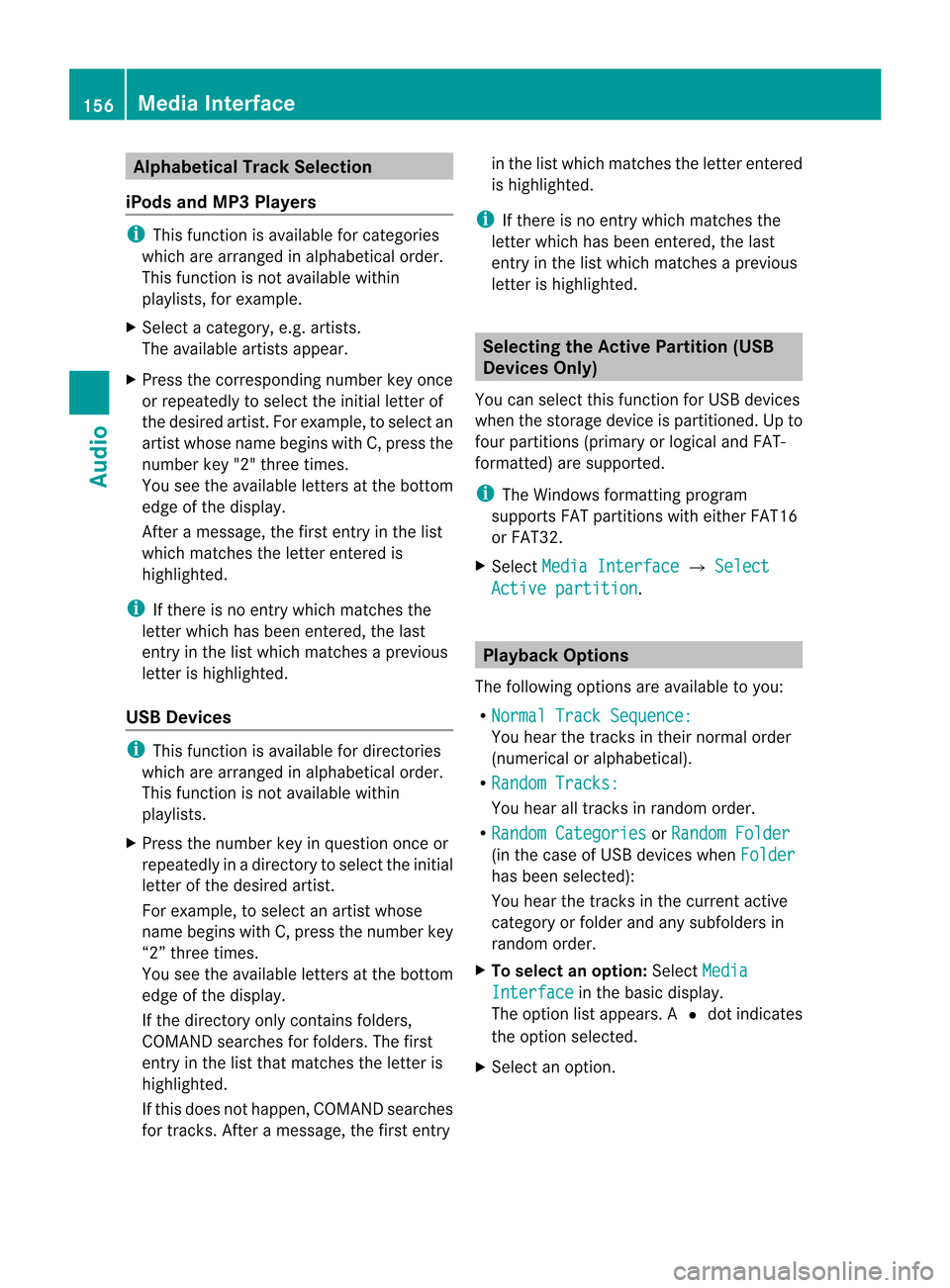
Alph
abeticalTrack Select ion
iPod sand MP3 Player s i
This function isavaila bleforcategor ies
whic hare arrang edinalphab etical order.
This function isno ta vail ablewithi n
pla ylists, forexampl e.
X Select acategory ,e.g. artists.
The available artists appear.
X Press thecorrespo ndingnumber keyonce
or repea tedlytosele ctthe initia lletter of
the desi redartist. Forexampl e,to sele ctan
artist whosename beginswith C,press the
number key"2"three times.
You seetheavailable letters atthe bottom
edge ofthe disp lay.
After amessa ge,the first entry inthe list
whi chmatches theletter entered is
high lighted.
i Ifthere isno entry whichmatches the
letter whichhas been entered, thelast
entry inthe listw hich matches aprevious
letter ishighlighted.
USB Devic es i
This funct ionisavaila blefordirectories
which arearranged inalpha betical order.
This funct ionisnot availa blewithin
play lists.
X Press thenumber keyinquestion onceor
repeatedly inadirectory toselect theinitial
letter ofthe desired artist.
For example, toselect anartist whose
name begins withC,press thenumber key
“2” three times.
You seetheavaila bleletters atthe bottom
edge ofthe displa y.
If the directory onlycontains folders,
COMAND searchesforfolders. Thefirst
entr yin the listthat matches theletter is
highlighted.
If this does nothappen, COMAND searches
for track s.Aft eramessage, thefirst entry in
the listwhich matches theletter entered
is highlighted.
i Ifthere isno entr ywhich matches the
letter which hasbeen entered, thelast
entr yin the listwhich matches aprevious
letter ishighlighted. Selec
tingtheActive Partition (USB
Devic esOnly)
You canselect thisfunct ionforUSB devices
when thestorage deviceispartitioned. Upto
four partitions (primaryorlogical andFAT-
formatt ed)are supported.
i The Windows formattingprogram
supports FATpartitions witheither FAT16
or FAT32 .
X Select Media Interface £
Select Active
partition .
Playback
Options
The following optionsareavaila bletoyou:
R Normal TrackSequence: You
hear thetrack sin their normal order
(numerical oralpha betical).
R Random Tracks: You
hear alltrack sin random order.
R Random Categories or
Random Folder (in
the case ofUSB devices whenFolder has
been selected):
You hear thetrack sin the current active
category orfolder andanysubfolders in
random order.
X To selec tanoption: SelectMedia Interfac
e in
the basic display.
The option listappears. AR dot indicat es
the option selected.
X Select anoption . 156
Media
Interfa ceAudio
Page 159 of 202
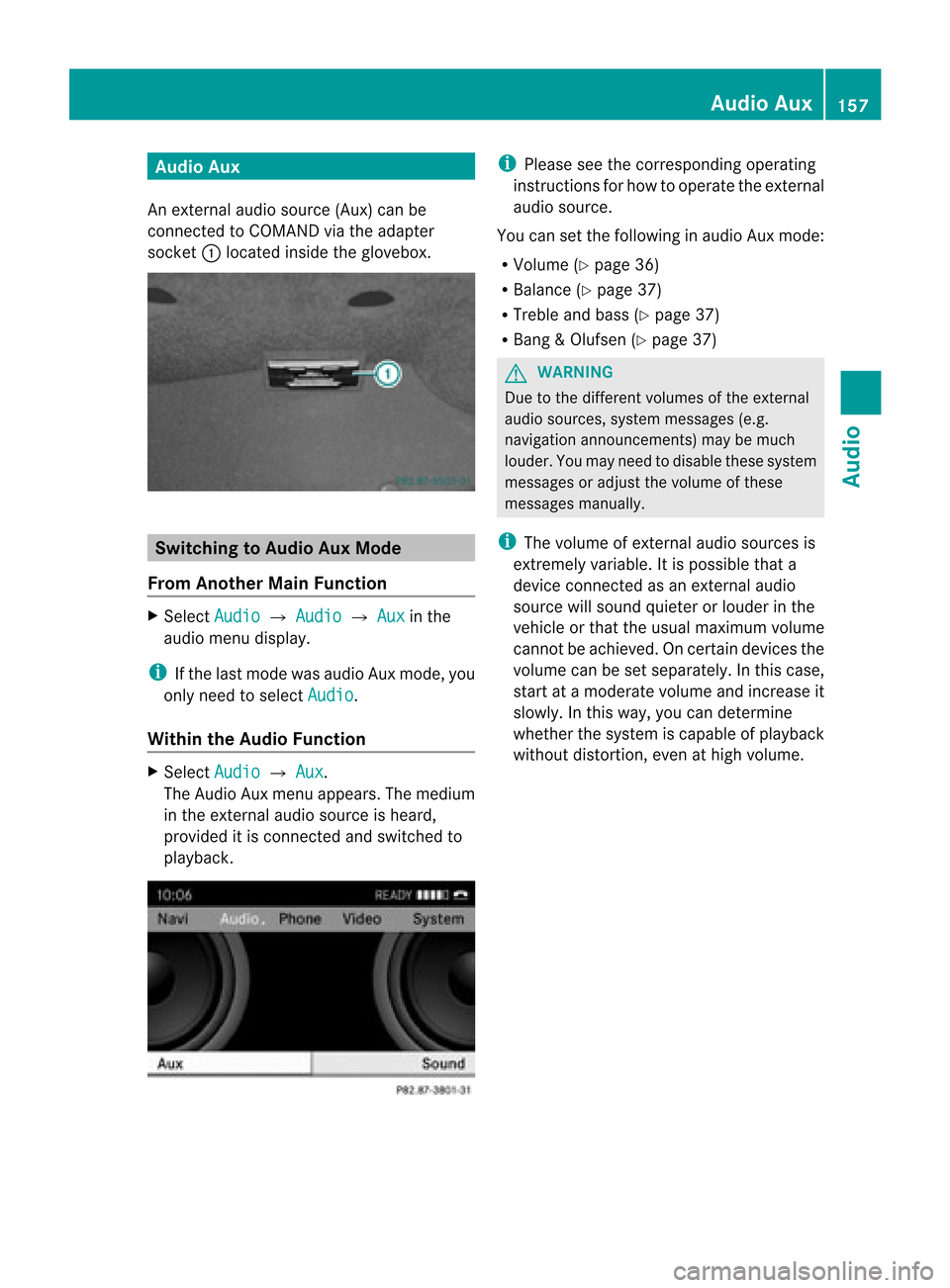
Aud
ioAux
An extern al audio source(Aux) can be
co nn ectedto COMA NDviatheadapt er
soc ket1 locate dins ide theglov ebox . Swit
chingto Aud ioAux Mode
From AnotherMainFunct ion X
Se lec tAud io £
Audio £
Aux in
the
audio menudisp lay.
i Ifth elast mod ewas audio Auxmod e,you
on lyne ed tosele ctAud io .
Wit hin theAud ioFunct ion X
Se lec tAud io £
Aux .
The AudioAux men uappear s.The med ium
in theex tern al audio sourceishear d,
pro vide dit is co nn ectedand switched to
playbac k. i
Pleas esee theco rrespo nding oper ating
ins truct ionsfor how tooper atetheex tern al
audio source.
You cansetthefol lowin gin audio Auxmod e:
R Volum e(Y page 36)
R Balan ce(Ypage 37)
R Tre ble and bass (Ypage 37)
R Ban g& Oluf sen (Ypage 37) G
WAR
NING
Due tothedif fer entvol umes oftheex tern al
audio sources,syst emmes sage s(e. g.
nav igat ionann oun cemen ts)may bemuc h
loude r.You may need todisab lethese syst em
mes sage sor adj ust thevol ume ofthese
mes sage sman ually.
i The volume ofextern al audio sourcesis
ex treme lyvar iable. Itis pos sible that a
dev iceconn ectedas an extern al audio
sour cewill soun dquiet eror loude rint he
vehicle orthat theusua lmaximum volume
cannot beachieved. Oncertain devices the
volume canbeset separately. Inthis case,
start atamoderate volumeandincrease it
slowly .Int his way ,you can determine
whether thesystem iscapable ofplay back
without distortion, evenathigh volume. Audio
Aux
157Audio Z
Page 160 of 202

158