MERCEDES-BENZ SLS AMG GT ROADSTER 2015 C197 Comand Manual
Manufacturer: MERCEDES-BENZ, Model Year: 2015, Model line: SLS AMG GT ROADSTER, Model: MERCEDES-BENZ SLS AMG GT ROADSTER 2015 C197Pages: 202, PDF Size: 5.18 MB
Page 131 of 202
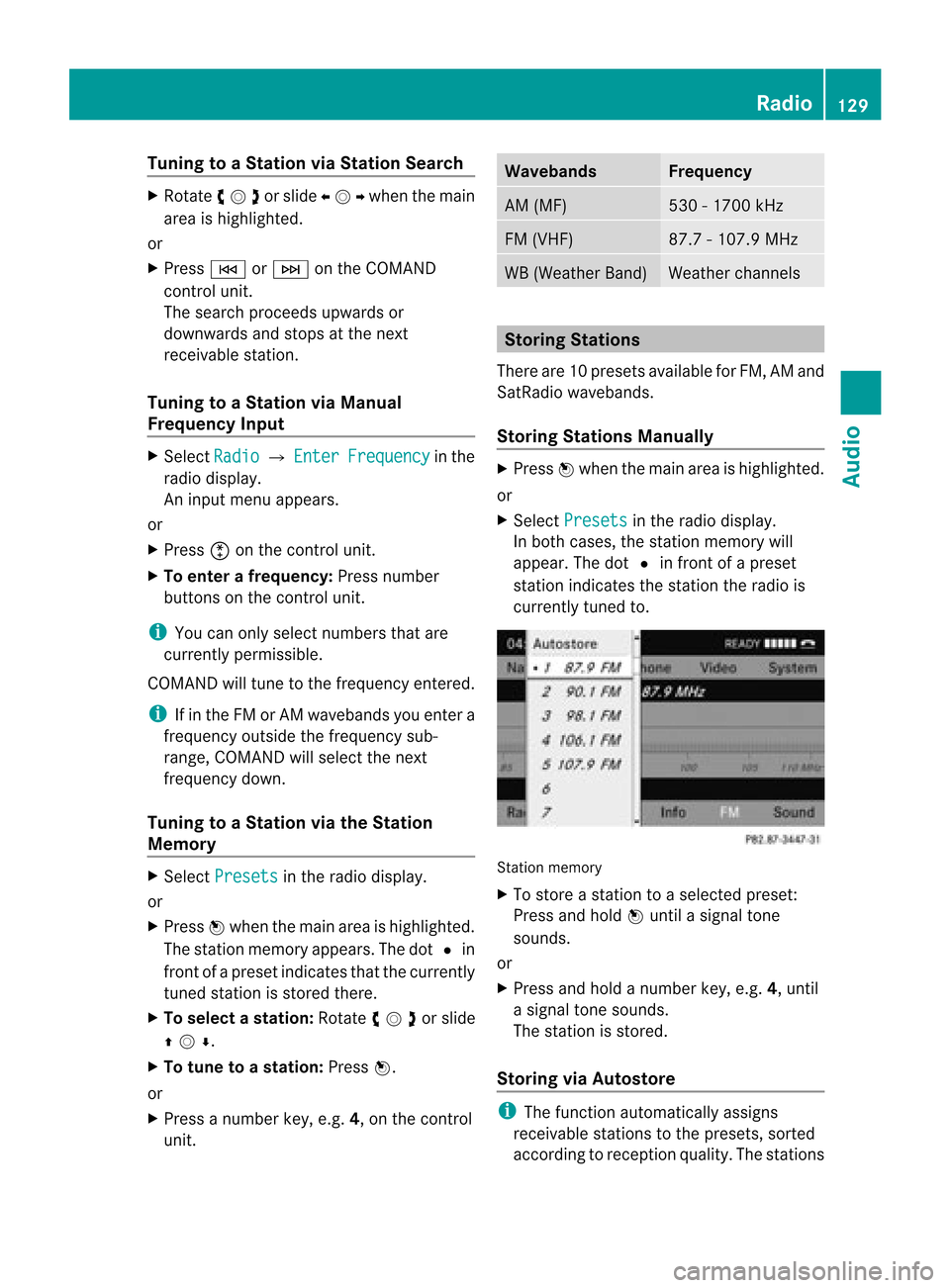
Tuni
ngtoaStati onviaStati onSearc h X
Ro tate ymzor slideompwhen themain
area ishighli ghted.
or
X Pres sE orF ontheCOMA ND
con trol unit .
The searc hproc eeds upwards or
down wards andstops atthenex t
rec eivable statio n.
Tu ning toaSt ation viaManua l
Freq uency Input X
Sele ctRad io £
Enter Fre
quency in
the
radio display.
An input menuappears .
or
X Pres sõ onthecon trol unit .
X To enter afrequ ency: Pressnum ber
butt ons onthecon trol unit .
i You canonlyselec tnumbe rsthat are
cur ren tly per mis sible .
COMA NDwill tuneto thefrequen cyentered .
i Ifin theFM orAM waveb andsyou entera
frequ ency outsidethe frequ ency sub-
range, COMAND willsele ctthe next
frequ ency down.
Tuning toaStation viathe Station
Memory X
Select Preset s in
the radiodisp lay.
or
X Press nwhe nthe main areaishighlighted.
The station memory appears.The dotRin
front ofapreset indicates thatthecurrent ly
tuned station isstored there.
X To selec tastatio n:Ro tate ymz orslide
qmr .
X To tune toastati on:Pre ssn.
or
X Pre ssanum berk ey, e.g. 4,on the control
unit. Waveband
s Frequency
AM
(MF) 530
-170 0kHz FM
(VHF) 87.
7-107 .9MHz WB
(Weather Band) Weather
channels Stor
ingStations
There are10preset savailable forFM, AMand
SatRadio wavebands.
Stor ingStations Manua lly X
Press nwhen themain areaishighlighted.
or
X Select Presets in
the radio display.
In both cases, thestationmemory will
appear. ThedotRinfron tof apreset
stat ionindicat esthe stationthe radio is
curren tlytuned to. St
ation memory
X To stor eastat iontoaselect edpreset :
Press andhold nuntil asignal tone
sounds.
or
X Press andhold anumber key,e.g.4,until
a signal tonesounds.
The stationisstor ed.
Stor ingviaAutost ore i
The func tion automatic allyassigns
receivable stations tothe preset s,sort ed
accor dingtorecept ionquality. Thestations Rad
io
129Audio
Page 132 of 202
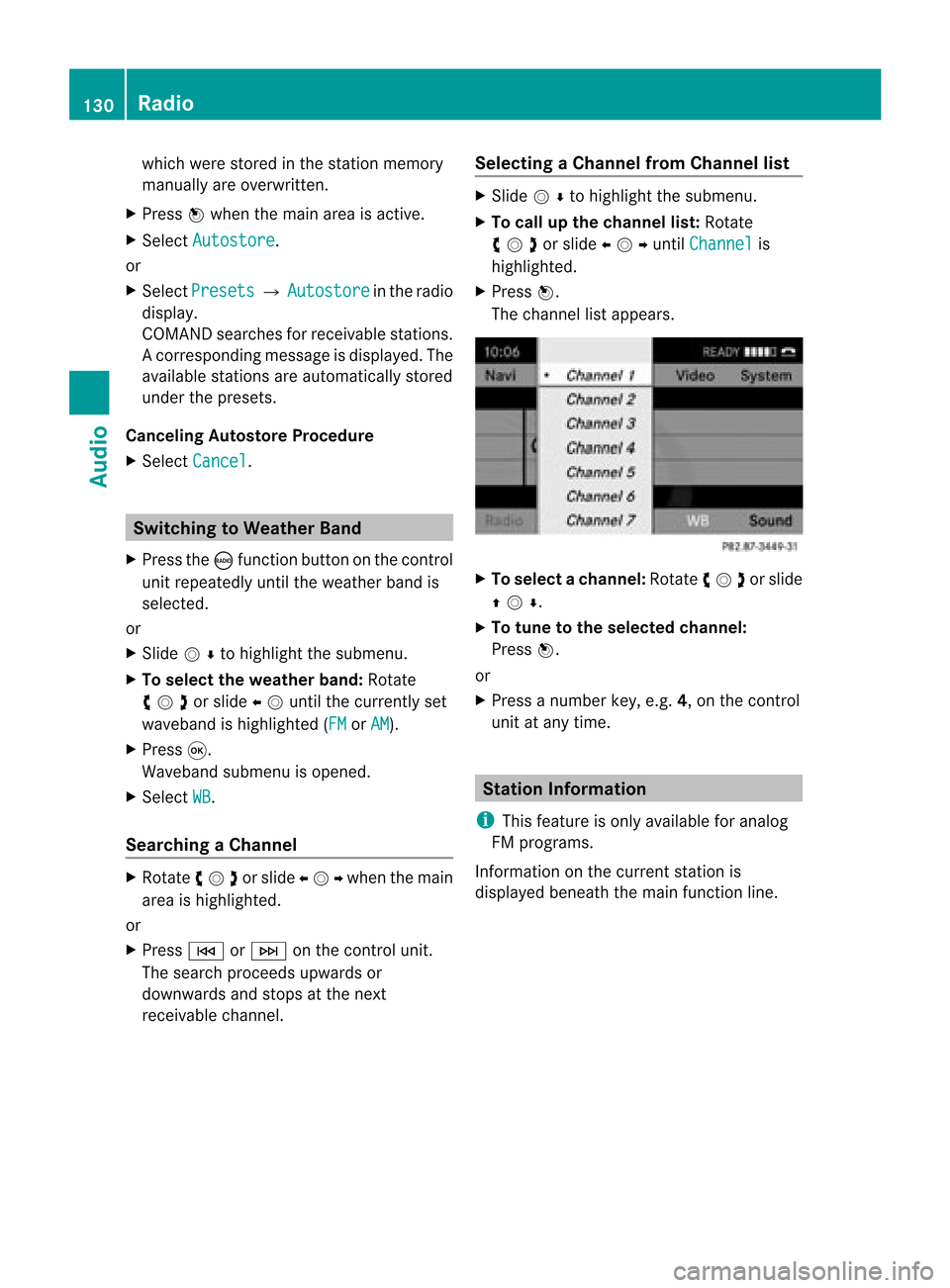
whic
hwere stored inthest atio nm emory
manually areoverwrit ten.
X Press nwhen themain areaisactive.
X Select Autosto re .
or
X Select Presets £
Autosto re in
the radio
display.
COMAND searchesforreceivable stations.
Ac orrespondin gmessage isdisplay ed.The
availa blestation sare automatically stored
under thepresets.
Canceling Autostore Procedure
X Select Cancel .
Switching
toWeath erBand
X Press theófunct ionbutton onthe cont rol
unit repeatedly untiltheweather bandis
selected.
or
X Slide mrto high ligh tthe submenu.
X To selec tthe weather band:Rotate
ymzor slideomunt ilth ecur ren tly set
waveb andishigh light ed(FM or
AM ).
X Pre ss9.
Wave bandsubm enuis open ed.
X Se lec tWB .
Sea rching aChanne l X
Rota teymzor slideompwhen themain
area ishighli ghted.
or
X Pres sE orF onthecon trol unit .
The searc hproc eeds upwards or
down wards andstops atthenex t
rec eivable channel. Select
ingaChanne lfrom Chann ellist X
Slid emrto high ligh tthe submenu.
X To call upthe channel list:Rotate
ymzor slideompunt ilCha nnel is
high light ed.
X Pre ssn.
The chann ellist appear s. X
To select achanne l:Rota teymzor slide
qmr .
X To tune tothe selecte dchanne l:
Press n.
or
X Press anumbe rkey, e.g. 4,on the control
unit atany time. Sta
tion Inform ation
i This feature isonly available foranalog
FM programs.
Inf ormat iononthe curren tstat ionis
displayed beneaththemain function line. 130
Rad
ioAudio
Page 133 of 202
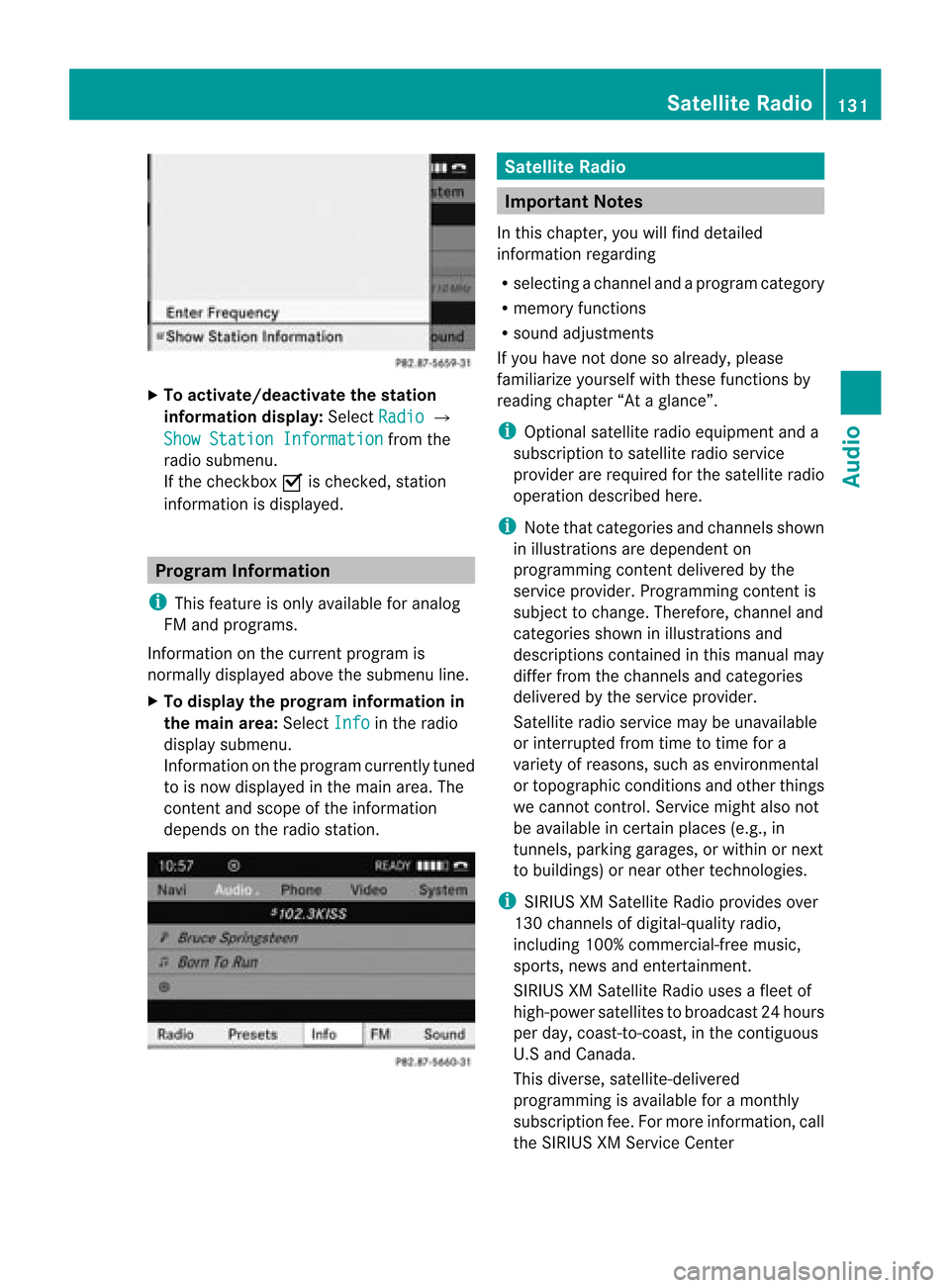
X
To acti vate /deacti vate thestati on
in fo rmatio ndis play :Sel ect Radio £
Sho wSta tio nInf ormation from
the
ra dio su bme nu.
If the checkbo xO ische cked ,sta tion
info rma tionisdispla yed. Program
Information
i This feature isonly available foranalog
FM and programs.
Information onthe current program is
normally displayedabove thesubmenu line.
X To display theprogram information in
the main area: Select Info in
the radio
displa ysubmenu.
Information onthe program currently tuned
to isnow displa yedinthe main area. The
cont entand scope ofthe information
depends onthe radio station. Satellite
Radio Importa
ntNotes
In this chapter, youwillfind detailed
information regarding
R selecting achannel andaprogra mcategor y
R mem oryfunction s
R soun dadj ust men ts
If you have notd one soalready ,please
familiarize yourselfwiththese functionsby
reading chapter “Ataglance”.
i Optional satelliteradioequipment anda
subscription tosatellite radioservice
provider arerequired forthe satellite radio
operation described here.
i Note thatcategories andchann elsshown
in illustrations aredependent on
programming contentdelivered bythe
service provider. Programming contentis
subject tochange. Therefore, channeland
categories showninillustrations and
description scont ained inthis manual may
differ fromthechann elsand categories
delivered bythe service provider.
Satellite radioservice maybeunavailab le
or interr upted fromtimetotime fora
variety ofreasons, suchasenviron mental
or topographic conditionsandother things
we cann otcont rol.Servic emight alsonot
be availa bleincert ainplaces (e.g.,in
tunn els,parking garages, orwithin ornext
to buildi ngs)ornear other technologies.
i SIRIUS XMSatellite Radioprovides over
130 chann elsofdigital-quali tyradio,
including 100%commerc ial-freemusic,
sports, newsandenter tainmen t.
SIRIUS XMSatellite Radiousesafleet of
high-power satellitestobroadcast 24hours
per day, coast- to-coast, inthe cont iguous
U.S and Canada.
This diverse, <0014000200150006000D000D000A00150006002800050006000D000A00170006
001300060005>
programming isavaila bleforamont hly
subscription fee.Formore inform ation,call
the SIRIUS XMServic eCenter Satellite
Radio
131Audio
Page 134 of 202
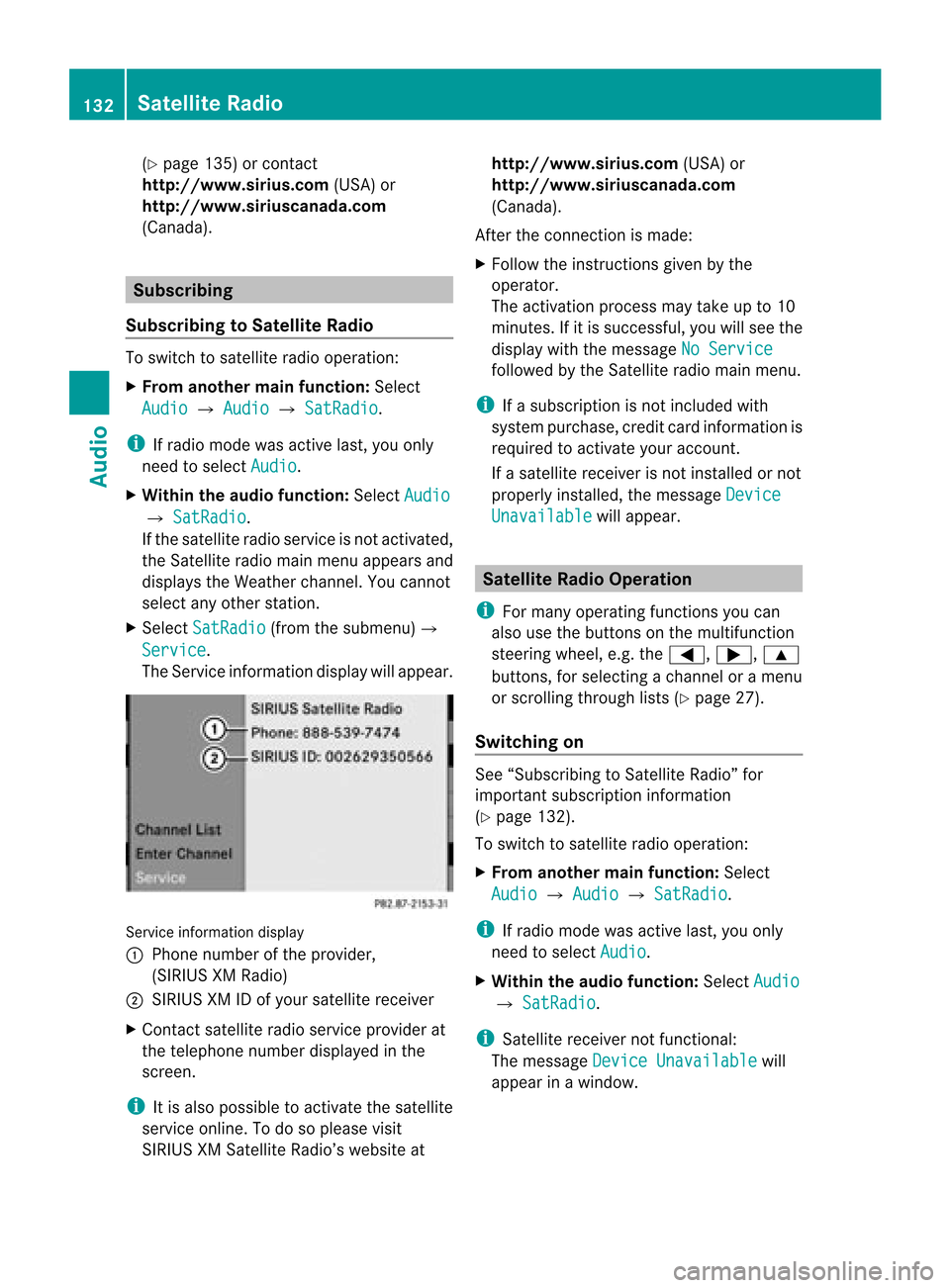
(
Y page 135)or con tact
htt p://www .sirius.com (USA)or
htt p://www .siriuscanad a.com
(Canada). Subscribing
Subscribing toSat ellite Radio To
switc hto satellite radiooperation :
X From anotherma infunct ion:Select
Audio £
Audio £
SatRad io .
i Ifradio mode wasactiv elast, youonly
need toselect Audio .
X With inthe audiofunct ion:Select Audio £
SatRad io .
If the satellite radioservic eis not activ ated,
the Satellit eradio mainmenu appears and
displays theWeather channel.You cann ot
select anyother station.
X Select SatRad io (from
thesubmenu) £
Servic e .
The Serv iceinfor mation display willappear. Serv
iceinfor mation display
1 Phone number ofthe provider,
(SIRIUS XMRadio)
2 SIRIUS XMIDofyour satellite receiver
X Cont actsatellite radioservic eprovider at
the telephon enumber displayed inthe
scre en.
i Itis also possible toactiv atethe satellite
servic eonlin e.To do soplease visit
SIRIUS XMSatellit eRadio’s website at htt
p://www .sirius.com (USA)or
htt p://www .siriuscanad a.com
(Canada).
Aft erthe connection ismade:
X Follow theinstruct ions given bythe
operator .
The activ ation proces smay takeup to10
minut es.Ifit is succes sful,youwillsee the
display withthemessage NoServic e followed
bythe Satellit eradio mainmenu.
i Ifasubscript ionisnot included with
system purchase, creditcardinformation is
required toactiv ateyour accoun t.
If asatellite receiverisnot installed ornot
properly installed, themessage Device Unavai
lable will
appear. Sat
ellite RadioOper ation
i For many operatin gfunc tionsyou can
also usethebutt ons onthe multifun ction
steer ingwheel, e.g.the=, ;, 9
butt ons, forselect ingachann elor amenu
or scro lling through lists(Ypage 27).
Switching on See
“Subsc ribingtoSatellit eRadio” for
import antsubscript ioninfor mation
(Y page 132).
To switc hto satellite radiooperation :
X From anothermain function:Select
Audio £
Audio £
SatRad io .
i Ifradio mode wasactiv elast, youonly
need toselect Audio .
X With inthe audiofunct ion:Select Audio £
SatRad io .
i Satellit ereceiv ernot func tional:
The message DeviceUnavailable will
appear inawindow. 132
Sat
ellite RadioAudio
Page 135 of 202
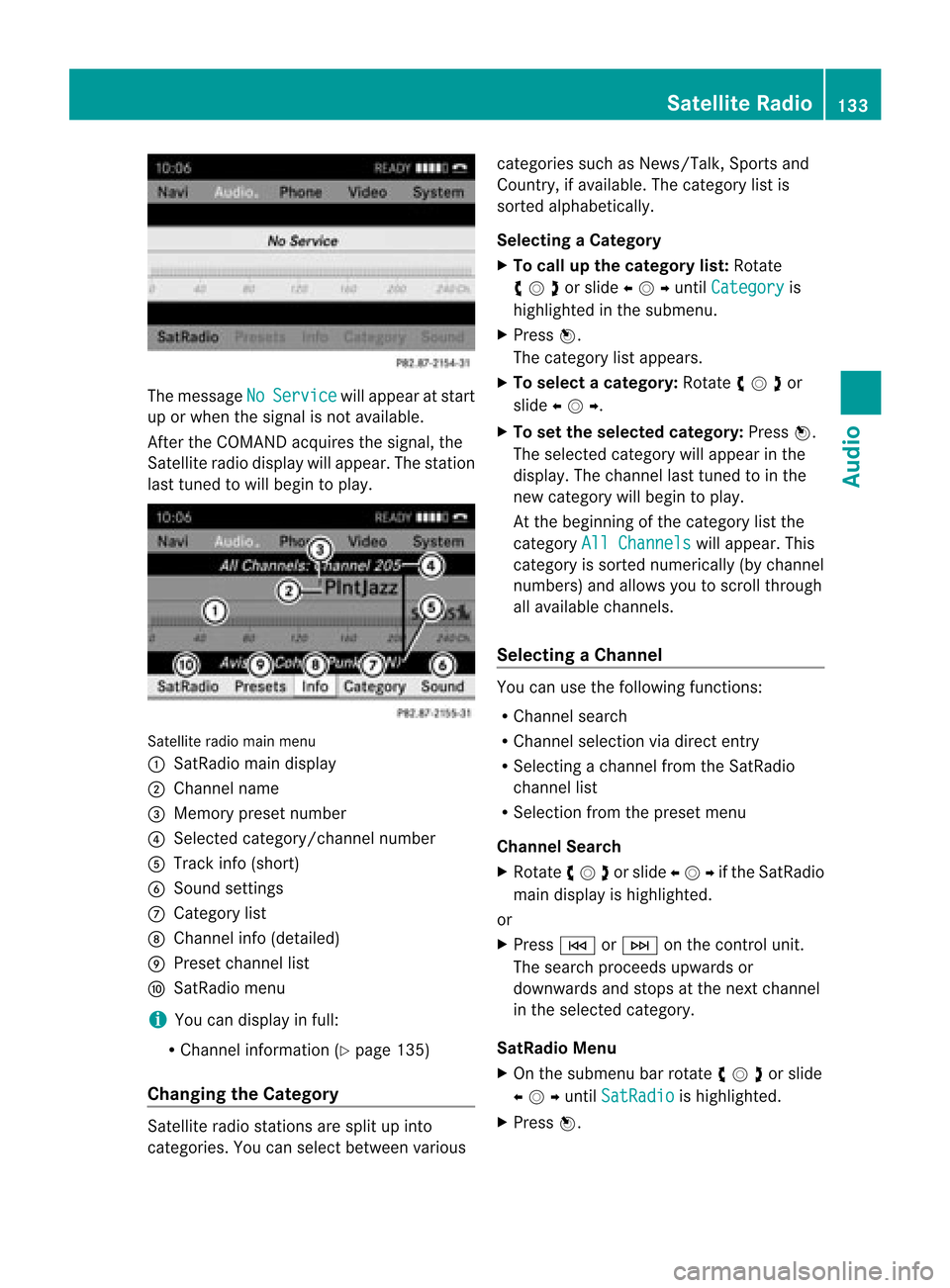
The
message No Service will
appear atstart
up orwhen thesignal isnot availab le.
Aft erthe COMAND acquiresthesignal, the
Satellite radiodisplay willappear. Thestation
last tuned towill begin toplay. Satellite
radiomainmenu
1 SatRadio maindisplay
2 Channel name
3 Memory presetnumber
4 Select edcategory/c hannelnumber
5 Track info(short)
6 Sound settings
7 Category list
8 Channel info(detailed)
9 Preset channellist
a SatRadio menu
i You candisplay infull:
R Channel information(Ypage 135)
Changing theCategory Satellite
radiostation sare split upinto
categories. Youcanselect between various categories
suchasNews/Talk, Sportsand
Country, ifavailab le.The category listis
sorted alphabetically .
Selecting aCatego ry
X To callup the categ orylist:Rota te
ymzor slideompunt ilCat egory is
high light edinthesubm enu.
X Pre ssn.
The categor ylist appear s.
X To select acat egor y:Rot ate ymzor
slide omp .
X To setthe selecte dcate gory: Pressn.
The selecte dcate gorywi llap pe ar inthe
di spl ay.T he channel lasttuned tointhe
new category willbegin toplay .
At the beginning ofthe category listthe
category AllChannels will
appea r.This
category issorted numerically (bychannel
numbers) andallow syou toscroll through
all availa blechannels.
Selec tingaChanne l You
canusethefollowi ngfunctions:
R Cha nnel search
R Cha nnel selection viadire ctentry
R Selecting achannel fromtheSatRa dio
channel list
R Selectio nfrom theprese tmenu
Chann elSearc h
X Rota teymzor slideompif theSatRadio
main display ishighligh ted.
or
X Press EorF onthe control unit .
The searc hproc eeds upwards or
downwar dsand stops atthe nextchannel
in the selected category.
SatR adio Menu
X On the submenu barrotate ymzor slide
ompunt ilSat Radio is
high light ed.
X Pre ssn. Sa
tel liteRa dio
133Audio
Page 136 of 202
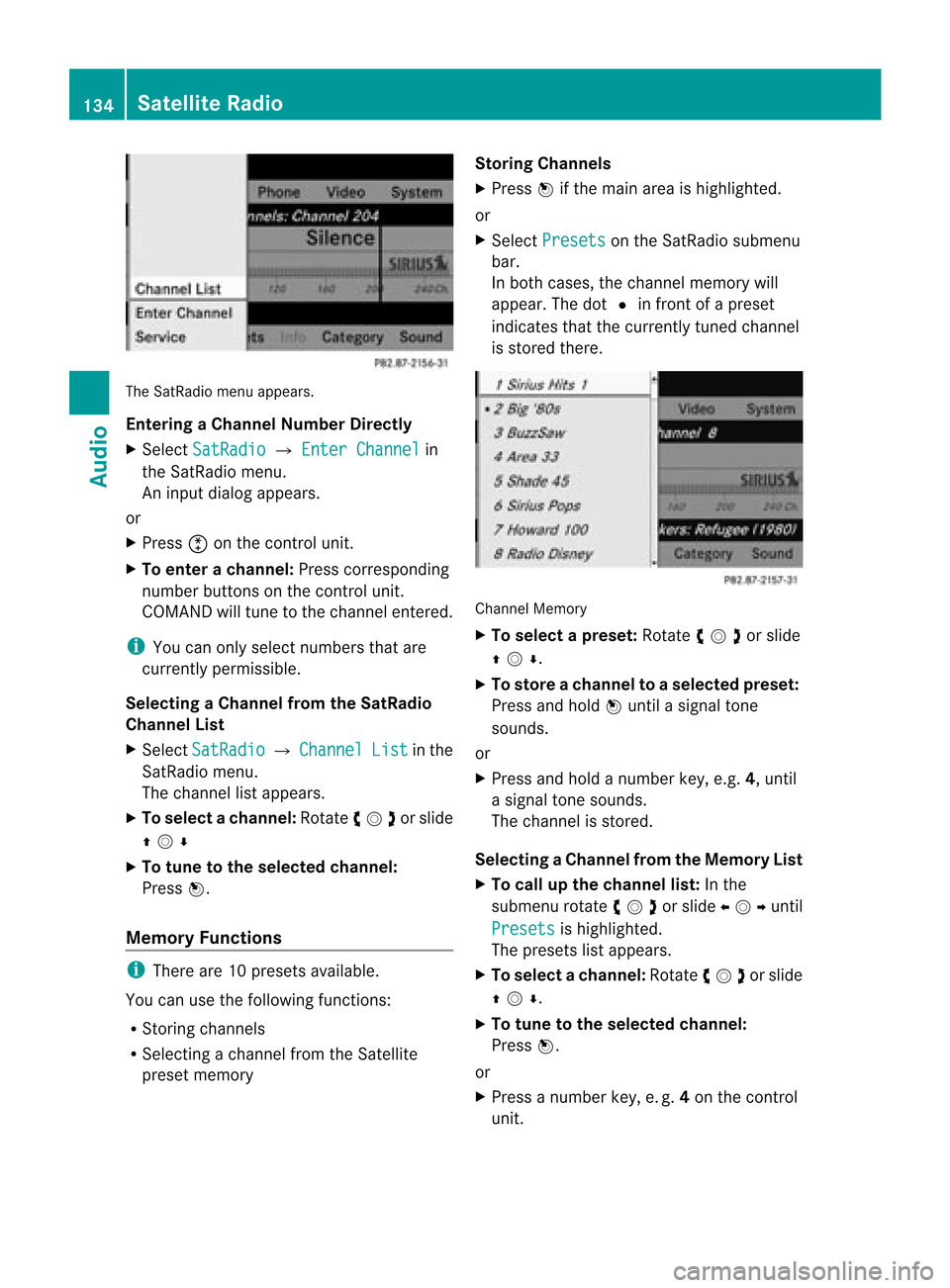
The
SatRadio menuappears.
Entering aChanne lNumber Directly
X Select SatRad io £
Enter Channel in
the SatRa diomenu.
An inpu tdialog appears.
or
X Press õonthe control unit .
X To enter achann el:Press correspo nding
numb erbutt ons onthe control unit .
COMA NDwill tuneto the chan nelentered.
i You canonly selec tnumbe rsthat are
cur ren tly per mis sible .
Select ingaCha nnel from theSat Radio
Cha nnel List
X Se lec tSat Radio £
Channel Lis
t in
the
Sat Radio menu.
The chann ellist appear s.
X To select achanne l:Rota teymzor slide
qmr
X To tune tothe selecte dchanne l:
Press n.
Memory Functions i
There are10prese tsava ilable .
You canusethefollowi ngfunctions:
R Storing channels
R Selecting achannel fromtheSatell ite
prese tmemory Stor
ingChannels
X Press nifthe main areaishighlighted.
or
X Select Presets on
the SatRadio submenu
bar.
In both cases, thechann elmemory will
appear. ThedotRinfron tof apreset
indicat esthat thecurren tlytuned channel
is stor edther e. Channel
Memory
X To select apr eset: Rotate ymzor slide
qmr .
X To sto reac hanne lto as elected preset:
Pres sand hold nunt ila sign altone
soun ds.
or
X Pres sand hold anum berkey, e.g.4, unt il
a sign altone soun ds.
The chan nelisstored .
Select ingaChanne lfrom theMemory List
X To call upthe chann ellist:In the
sub menu rotate ymzor slideomp until
Pre sets is
high light ed.
The presetslist appear s.
X To select achanne l:Rota teymzor slide
qmr .
X To tune tothe selecte dchanne l:
Press n.
or
X Press anumbe rkey, e.g. 4on the control
unit. 134
Sat
ellite RadioAudio
Page 137 of 202
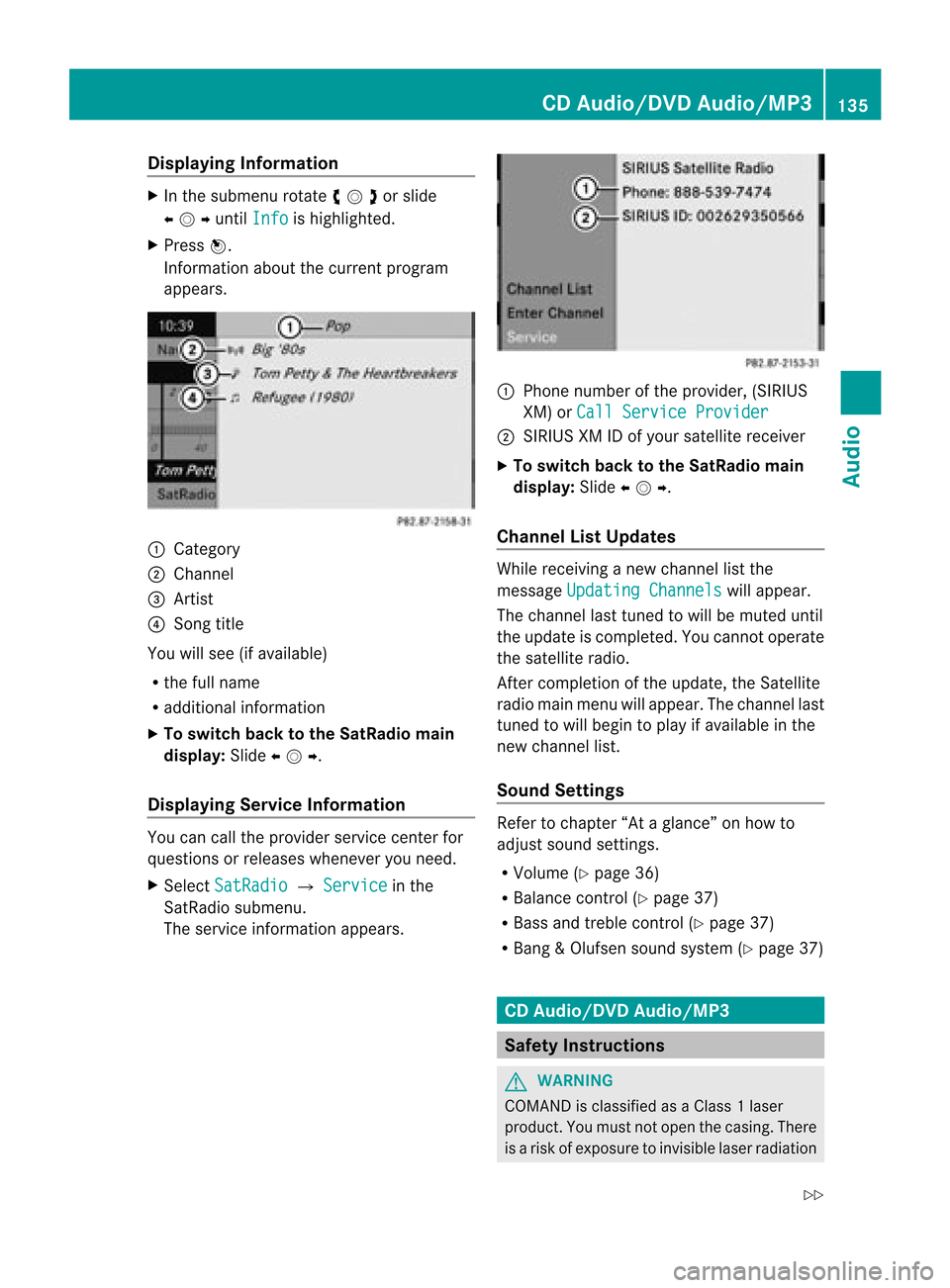
Disp
laying Informa tion X
In thesubm enuro tate ymzor slide
ompunt ilInf o is
high light ed.
X Pre ssn.
In for mat ionabout thecur ren tpro gram
appear s. 1
Cate gory
2 Chan nel
3 Artist
4 Song titl e
You willsee (ifavailab le)
R thefull nam e
R addit ionalinf orm ation
X To swit chback totheSat Radio main
dis pla y:Slide omp .
Disp laying Service Informa tion You
cancallth epro viderser vicece nter for
ques tion sor release swhen everyou need.
X Select SatRadio £
Service in
the
SatRadio submenu.
The service informat ionappears. 1
Phone number ofthe provider, (SIRIUS
XM) orCall Service Provider 2
SIRIUS XMIDofyour satellite receiver
X To switch backtothe SatR adio main
display: Slideomp .
Cha nnel ListUpdates While
receivin gane wch ann ellist the
mes sage UpdatingChannels will
appear .
The chann ellast tunedtowill bemut edunt il
th eupdat eis co mple ted. You cannoto perate
the satellite radio.
Aft ercomplet ionofthe update, theSatellit e
radio mainmenu willappear. Thechann ellast
tuned towill begin toplay ifavailable inthe
new chann ellist.
Sound Settings Refer
tochapt er“At aglance” onhow to
adjust soundsettings.
R Volume (Ypage 36)
R Balanc econ trol(Y page 37)
R Bass andtreble control(Y page 37)
R Bang &Olufsen soundsyst em(Ypage 37) CD
Audio/DV DAudio/M P3 Saf
ety Instr uctions G
WARN
ING
COMA NDisclass ifiedasaClass 1laser
prod uct.You must notopen thecasing. There
is arisk ofexposure toinvisible laserradiation CD
Audio/D VDAudio/MP3
135Audio
Z
Page 138 of 202
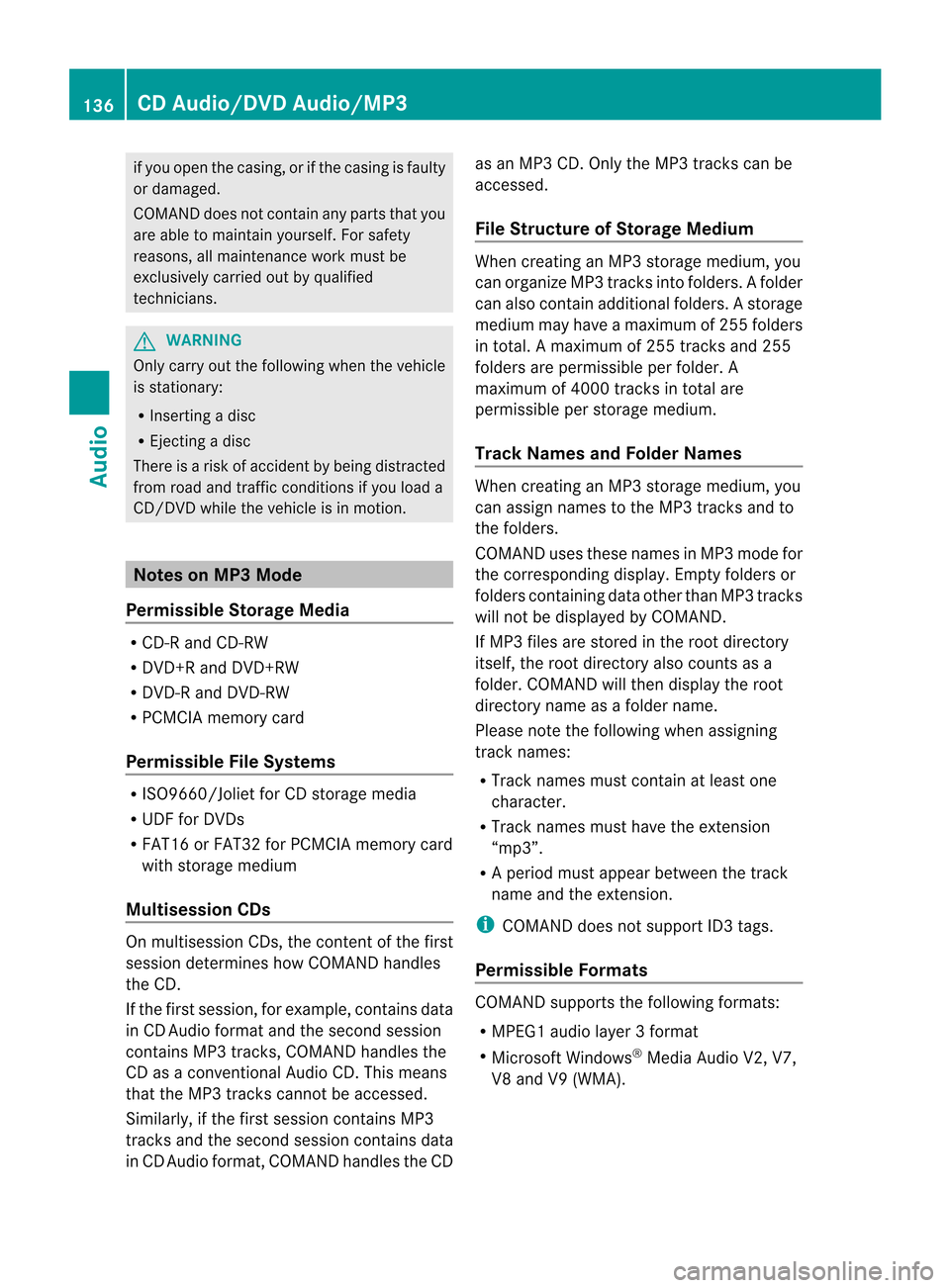
if
you open thecasin g,or ifthe casin gis faulty
or damaged.
COMA NDdoes notcontain anypart sthat you
are able tomaint ainyourself .For safety
reasons, allmainten ancework must be
exclusively carriedoutbyquali fied
techn icians. G
WARNING
Only carry outthefollowing whenthevehicle
is station ary:
R Insert ingadisc
R Ejectin gadisc
There isarisk ofaccident bybeing distract ed
from roadandtraffic conditionsifyou load a
CD/D VDwhile thevehicle isin motion . Notes
onMP3 Mode
Permissible StorageMedia R
CD-R andCD-RW
R DVD +Rand DVD +RW
R DVD -Rand DVD -RW
R PCMCIA memorycard
Permissible FileSystems R
ISO96 60/Joliet forCD storage media
R UDF forDVD s
R FAT1 6or FAT3 2for PCMCIA memorycard
with storage medium
Multisession CDs On
multisession CDs,thecont entofthe first
session determin eshow COMAND handles
the CD.
If the first session, forexample, contains data
in CD Audio format andthesecond session
cont ains MP3 tracks,COMAND handlesthe
CD asaconv ention alAudio CD.This means
that theMP3 trackscann otbe accessed.
Similarly, ifthe first session contains MP3
track sand thesecond session contains data
in CD Audio format, COMAND handlestheCD as
an MP3 CD.Only theMP3 trackscan be
accessed.
File Structur eof Stora geMedium When
creatin gan MP3 storage medium, you
can organize MP3track sinto folders. Afolder
can also containadditional folders.Astora ge
med iumm ayhave amax imum of25 5folders
in tot al. Amaximum of255 track sand 255
folders arepermissible perfolder. A
maximum of4000 tracksin tot alare
permissible perstorage medium.
Tr ack Nam esand Folder Names When
creatin gan MP3 storage medium, you
can assign names tothe MP3 tracksand to
the folders.
COMAND usesthese names inMP3 mode for
the correspon dingdisplay .Empty foldersor
folde rscontaining dataother thanMP3 tracks
wil lnot bedisp layed byCOMAND.
If MP3 filesare stored inthe root directory
itself, theroot directory alsocounts asa
folde r.COMAND willthen displaythe root
directory nameasafolde rname.
Pleas eno te thefoll owin gwhen assigning
tr ack nam es:
R Trac knam esmust contain atleast one
ch arac ter.
R Trac knames musthavetheex tens ion
“mp 3”.
R Ap eriod mustappear between thetrac k
name andtheextension .
i COMAND doesnotsupport ID3tags.
Perm issible Formats COMAND
supportsthefollowing formats:
R MPEG1 audiolayer3format
R Microsoft Windows®
Media AudioV2,V7,
V8 and V9(WMA). 136
CD
Audio/D VDAudio/MP3Audio
Page 139 of 202
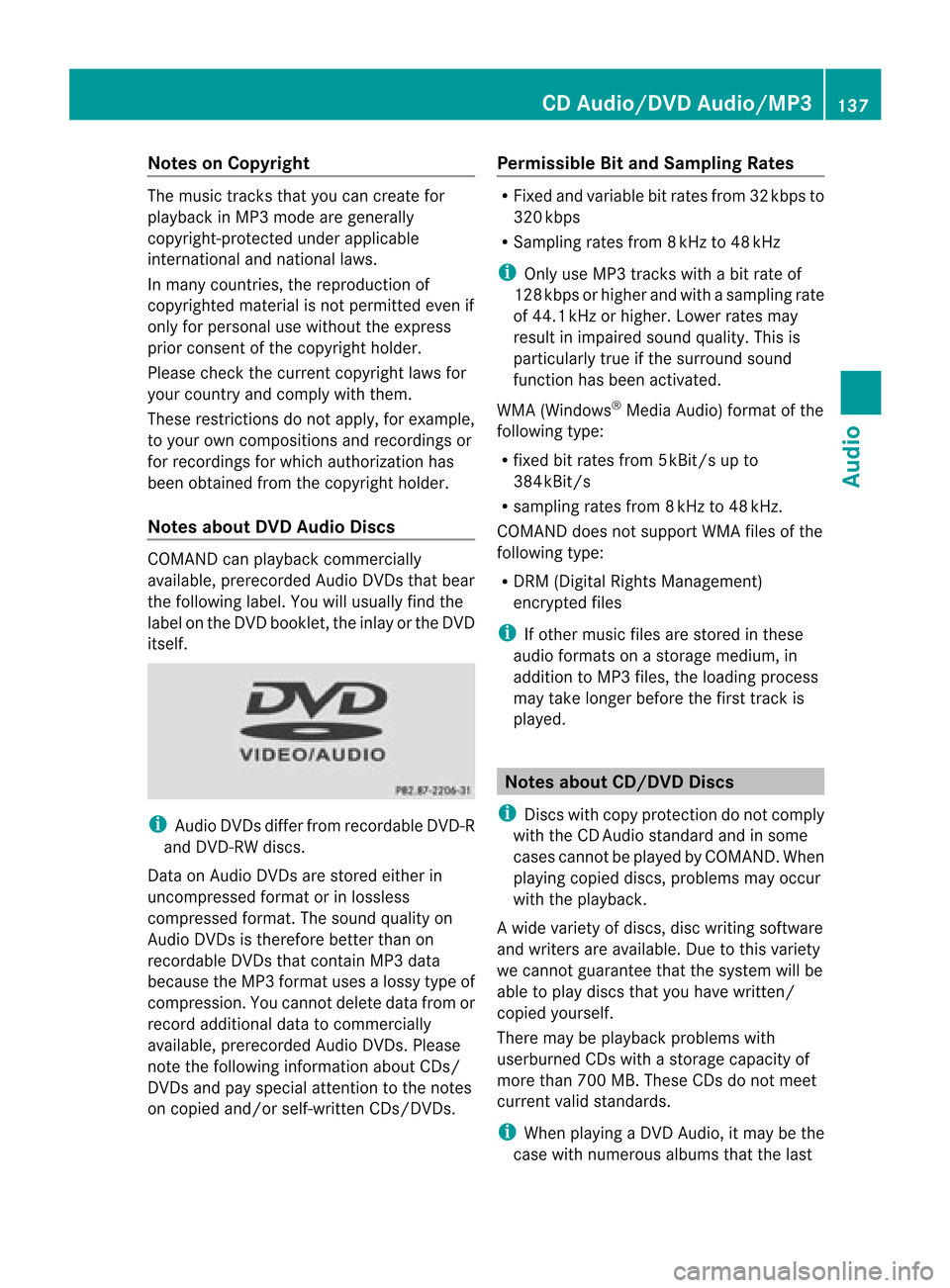
Note
son Copyri ght Th
emu sic tra cks thatyo ucan create for
pl ay ba ck inMP 3m ode aregenerally
copyright- protectedunder applicabl e
inter nation aland nation allaws.
In many countries,thereproduction of
copyrighted materialisnot permitt edeven if
only forpersonal usewithout theexpress
prior consen tofthe copyright holder.
Please checkthecurrent copyright lawsfor
your countr yand comply withthem.
These restrict ionsdonot apply ,for example,
to your owncompositions andrecordings or
for recordings forwhich authorization has
been obtained fromthecopyright holder.
Notes aboutDVDAudio Discs COMAND
canplayback commerc ially
availa ble,prerecorded AudioDVDsthat bear
the following label.You will usual lyfind the
label onthe DVD booklet, theinlay orthe DVD
itself. i
Audio DVDsdiffe rfro mrec ordable DVD-R
and DVD-RW discs .
Dat aon Audio DVDs are stored eitherin
unc ompr essed format orinlossles s
com press edformat .The sound qualityon
Audio DVDsis therefore betterthanon
recordable DVDsthat containMP3 data
because theMP3 format usesalossy typeof
compression. Youcannot deletedatafrom or
record additional datatocommerc ially
availa ble,prerecorded AudioDVDs.Please
note thefollowing information aboutCDs/
DVD sand payspecial attentiontothe notes
on copied and/or self-written CDs/DVDs. Permissible
Bitand Samp lingRates R
Fixed andvariable bitrates from32kbps to
320 kbps
R Sampling ratesfrom8kHz to48 kHz
i Only useMP3 tracks with abit rate of
128 kbps orhig her and with as amplin grat e
of 44 .1kH zor high er.Lowe rrat es may
res ult inimpair edsoun dqualit y.This is
part icular lytrue ifth esurr oundsoun d
fun ction has been activat ed.
WMA (Windows ®
Media Audio)for mat ofthe
foll owin gtype :
R fix ed bit rates from 5kBit/s upto
384 kBit/s
R sa mpl ingrate sfrom 8kHz to48 kHz.
COM AND doesnot support WMA files ofthe
foll owi ngtype :
R DRM (DigitalRi ghts Mana gement)
encry ptedfiles
i Ifother musicfiles are stored inthese
au dio forma tson astora gemedi um,in
ad diti ontoMP3 files, the loading proce ss
may take longerbefo rethe firsttrack is
pla yed. Notes
aboutCD /DVD Disc s
i Discs with copy prote ction donot compl y
wi th the CDAudi ostand ardand insome
case scannot bepla yedby COM AND. When
pla ying copi eddiscs, prob lemsmay occur
wi th the playback.
Aw idevariet yof discs ,disc writ ingsoft ware
and writersare available. Duetothis variet y
we can not guarant eethat thesyst emwill be
able toplay discs thatyouhave written/
copie dyourself .
There maybeplayback problemswith
userbur nedCDs with asto rage capac ityof
mor ethan 700MB.These CDsdonot meet
curr entvalid standard s.
i When playing aDV DA udio, itmay bethe
cas ewit hnum erousalbums that thelast CD
Aud io/DVD Audio/MP 3
137Aud io Z
Page 140 of 202
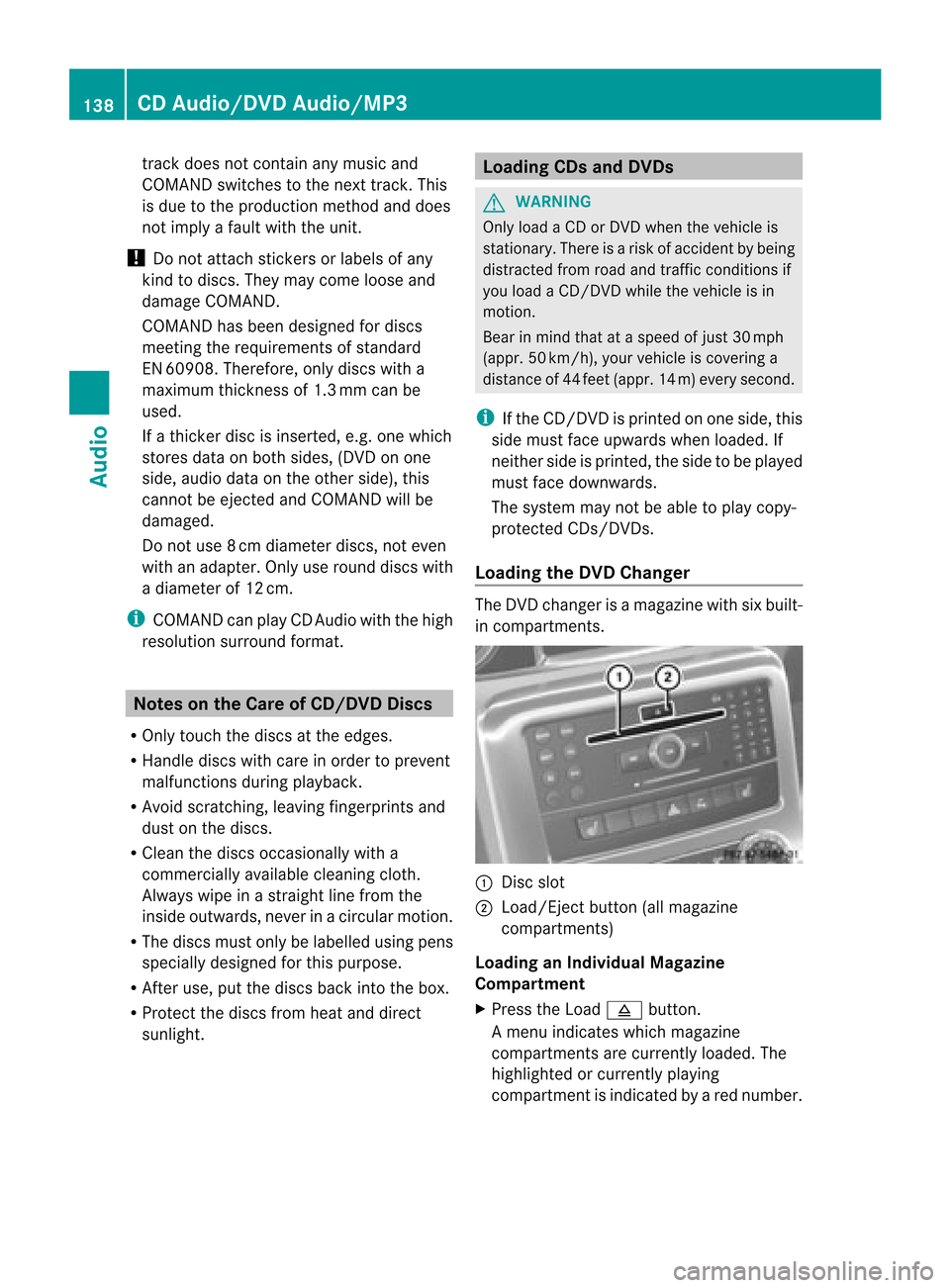
tra
ck does not conta inany music and
CO MAND switch estothe next track. This
is du eto the productio nm ethod anddoes
not imply afault withtheunit.
! Donot attac hstic kers orlabels ofany
kind todiscs. Theymaycome looseand
damage COMAND .
COMAND hasbeen designed fordiscs
meetin gthe requirement sof stan dard
EN 609 08.Therefor e,only discs witha
maximum thickness of1.3 mm canbe
used.
If athic ker disc isinsert ed,e.g. one which
stor esdata onboth sides, (DVDonone
side, audio dataonthe other side), this
cann otbe ejec tedand COMAND willbe
damaged.
Do not use 8cmd iamet erdiscs ,not even
with anadapter .Only userou nddiscs with
a di am ete rof 12 cm.
i COMAND canplay CD Aud iowith the high
res oluti on surrou ndform at. Note
son the Care ofCD /DVD Disc s
R Onl ytou chthe discs atthe edges.
R Hand lediscs with car ein ord erto pre vent
ma lfunctio nsduring play ba ck.
R Avoi dscra tching,leav ing fing erprints and
du ston the discs.
R Clea nt he discs occasionally witha
commerc iallyavaila blecleaning cloth.
Always wipeinastraight linefrom the
inside outwards, neverinacircular motion.
R The discs mustonlybelabel ledusing pens
specially designed forthis purpose.
R Aft eruse, putthediscs backintothebox.
R Protect thediscs fromheatanddirect
sunlight. Loading
CDsandDVDs G
WARNING
Only loadaCD orDVD when thevehicle is
stationary. Thereisarisk ofaccident bybeing
distracted fromroadandtraffic condition sif
you load aCD/DVD whilethevehicle isin
motion.
Bear inmind thatataspeed ofjust 30mph
(appr. 50km/h), yourvehicle iscovering a
distance of44 feet (appr. 14m) every second.
i Ifthe CD/DV Disprinted onone side, this
side must faceupwa rdswhen loaded.If
neither sideisprinted, theside tobe play ed
must facedownwards.
The system maynotbeable toplay copy-
protect edCDs/DVD s.
Loading theDVD Changer The
DVD changer isamagazine withsixbuil t-
in compartment s. 1
Disc slot
2 Load/Eject button(allmagazine
compartment s)
Loading anIndividual Magazine
Compart ment
X Press theLoad 8 button.
Am enu indicat eswhich magazine
compart mentsare curren tlyloaded. The
highlighted orcurren tlyplaying
compart mentisindicat edbyared number. 138
CD
Audio/DVD Audio/MP3Audio