MERCEDES-BENZ SLS AMG GT ROADSTER 2015 C197 Comand Manual
Manufacturer: MERCEDES-BENZ, Model Year: 2015, Model line: SLS AMG GT ROADSTER, Model: MERCEDES-BENZ SLS AMG GT ROADSTER 2015 C197Pages: 202, PDF Size: 5.18 MB
Page 121 of 202
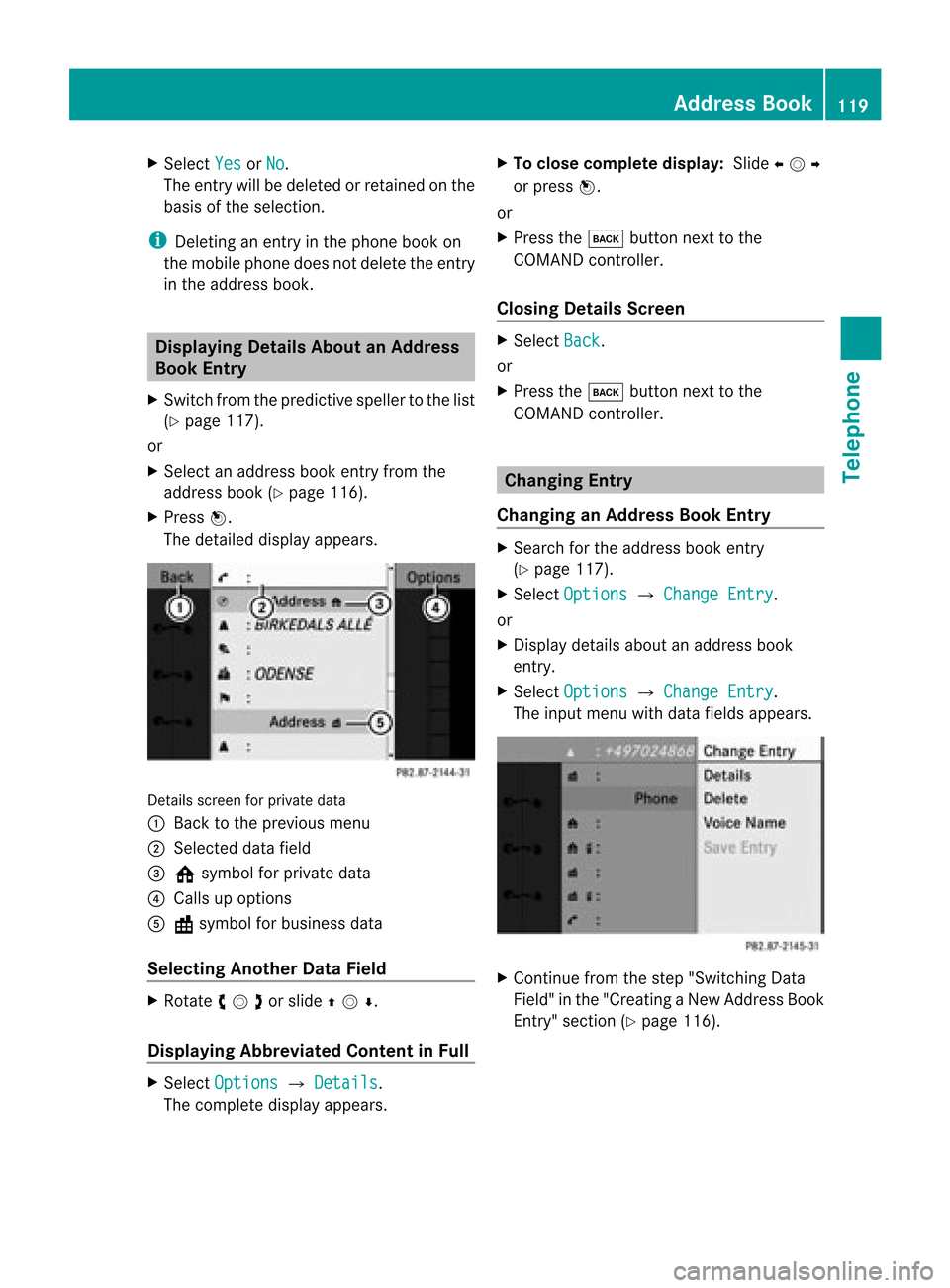
X
Sel ect Yes or
No .
The entry willbe deleted orreta inedon the
ba sis ofthe selecti on.
i Deleting anentry inthe phoneboo kon
the mob ile ph one does not delete the entry
in the addre ssbook. Di
spl aying Detail sAb outa nA ddres s
Boo kEn try
X Swi tch from thepredictive speller to the list
(Y page 117) .
or
X Sel ect anaddre ssboo kentry fromthe
ad dre ssboo k(Ypage 116).
X Press n.
The detailed displayappears. Det
ails scree nfor private data
1 Back tothe previous menu
2 Select eddata field
3 @ symbol forprivate data
4 Call sup options
5 \symbol forbusiness data
Selec tingAnother DataField X
Rotate ymzor slideqmr .
Disp laying Abbr eviatedC onten tinFull X
Select Options £
Details .
The complet edisplay appears. X
To close complete display:Slide omp
or press n.
or
X Press thek button nexttothe
COMAND controller.
Closin gDetails Screen X
Select Back .
or
X Press thek button nexttothe
COMAND controller. Changing
Entry
Changing anAddr essBook Entry X
Search forthe address bookentry
(Y page 117).
X Select Options £
Change Entry .
or
X Display detailsaboutanaddress book
entr y.
X Select Options £
Change Entry .
The input menu withdata fields appears. X
Continue fromthestep "Switching Data
Field" inthe "Creating aNew Address Book
En try" section (Ypage 116). Addr
essBook
119Telephone Z
Page 122 of 202
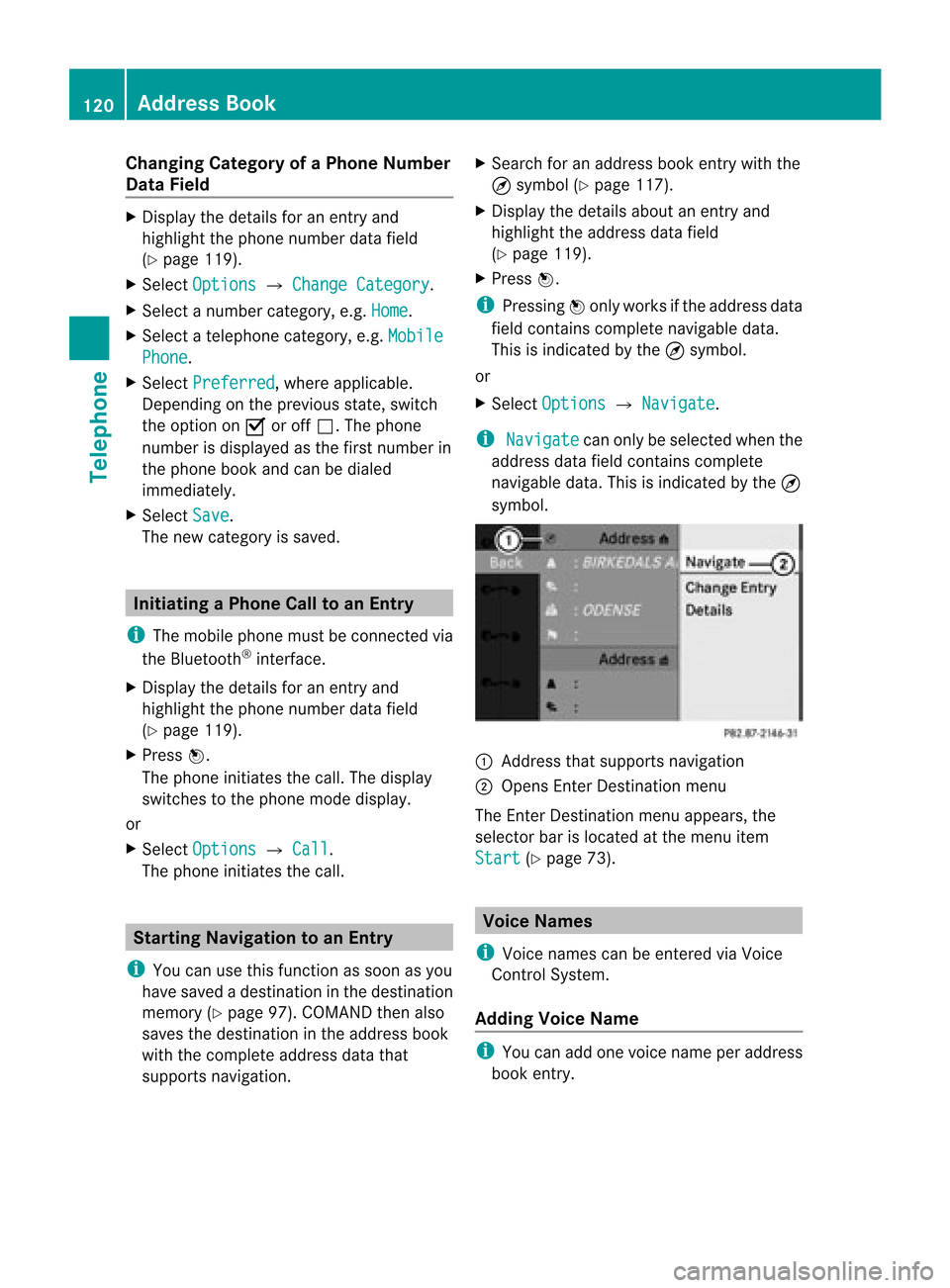
Cha
nging Categor yofaP hone Number
Data Field X
Displ aythe detai lsfor anentry and
high light the phone numbe rdata field
(Y page 119).
X Sel ect Options £
Change Category .
X Sel ect anum bercategor y,e.g .Hom e .
X Sel ect ate lepho necat egor y,e.g .Mob ile Pho
ne .
X Sel ect Preferred ,
wher eapplic able.
De pen dingon theprev ious state ,swit ch
th eopt ion onÇ oroff ª.T hephone
number isdispla yedasthe first number in
the phone bookandcanbediale d
immediately.
X Select Save .
The new category issaved. Initiating
aPhone Calltoan Entry
i The mobi lephone mustbeconnected via
the Blue tooth ®
interface .
X Displ aythe detai lsfor anentry and
high light the phone numbe rdata field
(Y page 119).
X Pre ssn.
The phon eini tiat esthecall. Thedispl ay
swit ches tothephon emod edispl ay.
or
X Sel ect Options £
Call .
The phon eini tiat esthecall. St
artin gNa viga tion toan Ent ry
i You canusethis fun ction assoon asyou
have savedadest inationinthedest ination
mem ory(Ypage 97).COMA NDthen also
save sth edest inationintheaddre ssbook
wit hth eco mple teaddre ssdat athat
supports navigation. X
Search foranaddress bookentrywith the
¤ symbol (Ypage 117).
X Display thedetails aboutanentr yand
highlight theaddress datafield
(Y page 119).
X Press n.
i Pressing nonly works ifthe address data
field contains complete navigable data.
This isindicated bythe ¤symbol.
or
X Select Options £
Navigate .
i Navigate can
only beselected whenthe
address datafieldcontains complete
navigable data.Thisisindicated bythe ¤
symbol. 1
Address thatsupports navigation
2 Opens EnterDestin ationmenu
The EnterDestin ationmenu appears,the
selector barislocated atthe menu item
Start (Y
page 73). Voice
Names
i Voice names canbeentered viaVoice
Control System.
Adding VoiceName i
You canadd one voice name peraddress
book entry. 120
Addr
essBookTelephone
Page 123 of 202
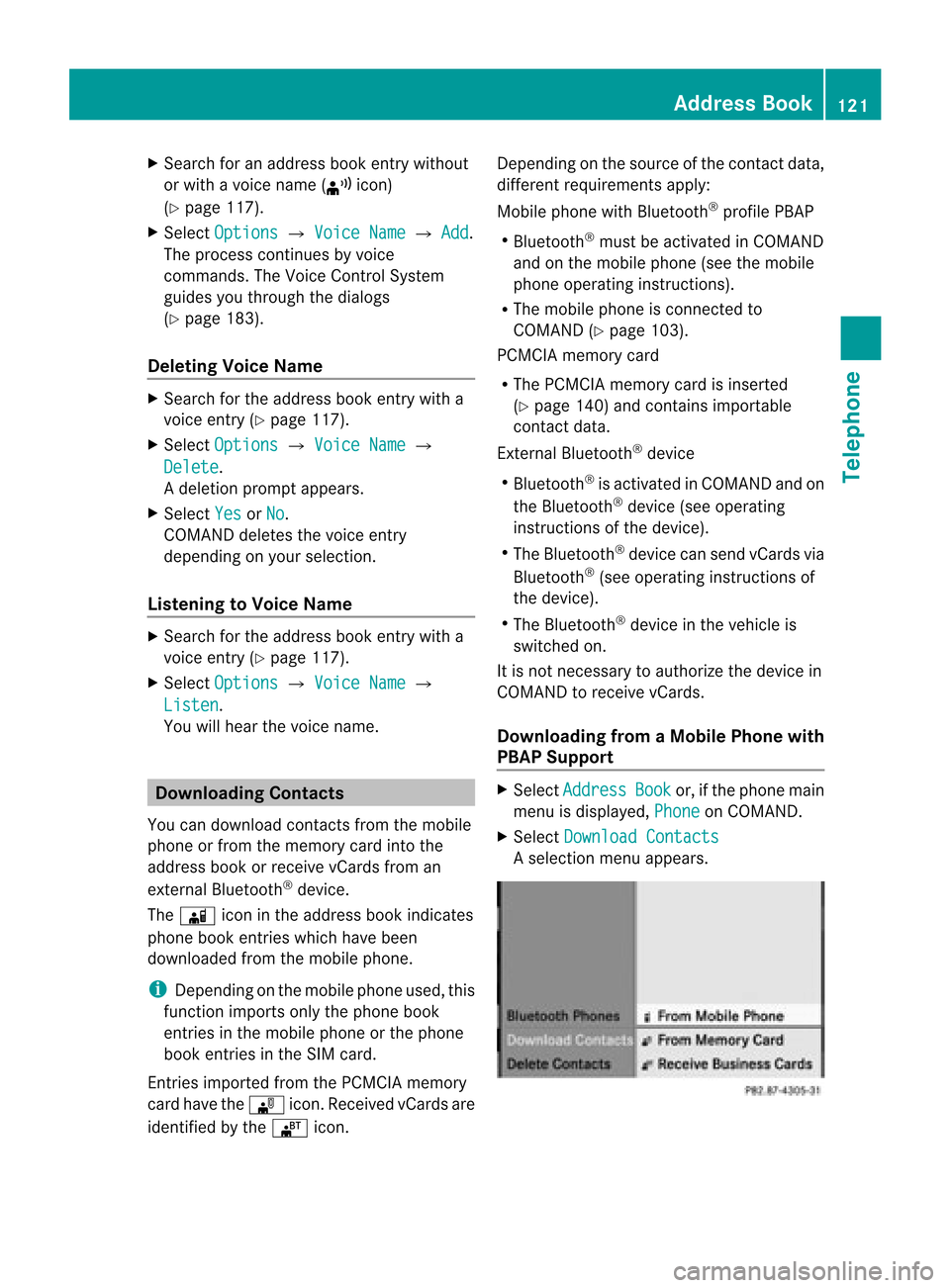
X
Sea rch foranaddre ssboo kentry withou t
or with avoi ce nam e(¦ icon)
(Y page 117) .
X Sel ect Option s £
VoiceName £
Add .
The proces sconti nuesby voice
comm ands.The VoiceControl System
gu ides youthro ughthe dialogs
(Y page 183) .
De letin gVoi ceName X
Sea rch forthe addre ssbook entry with a
voi ce entry (Ypage 117) .
X Sel ect Option s £
VoiceName £
Del ete .
Ad eletion prompt appears.
X Select Yes or
No .
COMAND deletesthevoice entry
depending onyour select ion.
Listening toVoice Name X
Searc hfor the address bookentrywith a
voice entry(Y page 117).
X Select Options £
Voice Name £
Listen .
You willhear thevoice name. Downlo
adingContacts
You candownload contact sfrom themobile
phone orfrom thememory cardintothe
address bookorreceive vCardsfroman
ext ernal Bluetoot h®
device.
The à iconinthe address bookindicat es
phone bookentries which havebeen
downloaded fromthemobile phone.
i Depen dingonthe mobile phoneused,this
func tion import sonly thephone book
ent ries inthe mobile phoneorthe phone
book entries inthe SIM card.
En tries import edfrom thePCMCIA memory
card have the¯ icon.Received vCardsare
identif iedbythe ® icon. Depen
dingonthe source ofthe contact data,
differen trequirement sapply:
Mobile phonewithBluetoot h®
profile PBAP
R Bluetoot h®
must beactivat edinCOMAND
and onthe mobile phone(seethemobile
phone operatin ginst ruct ions).
R The mobile phoneiscon nected to
COMAND (Ypage 103).
PCMCIA memorycard
R The PCMCIA memorycardisinsert ed
(Y page 140)and contains import able
con tact data.
Ex tern alBluetoot h®
device
R Bluetoot h®
is activ ated inCOMAND andon
the Bluetoot h®
device (seeoperatin g
inst ruct ions ofthe device).
R The Bluetoot h®
device cansend vCards via
Bluetoot h®
(see operatin ginst ruct ions of
the device).
R The Bluetoot h®
device inthe vehicle is
switch edon.
It is not necessary toauthoriz ethe device in
COMAND toreceive vCards.
Downlo adingfromaMobile Phonewith
PB AP Sup port X
Sele ctAdd ress Boo
k or,
ifth ephon emain
men uis displayed ,Pho ne on
COMA ND.
X Sele ctDow nloadContacts As
election menuappears. Addr
essBook
121Telephone Z
Page 124 of 202
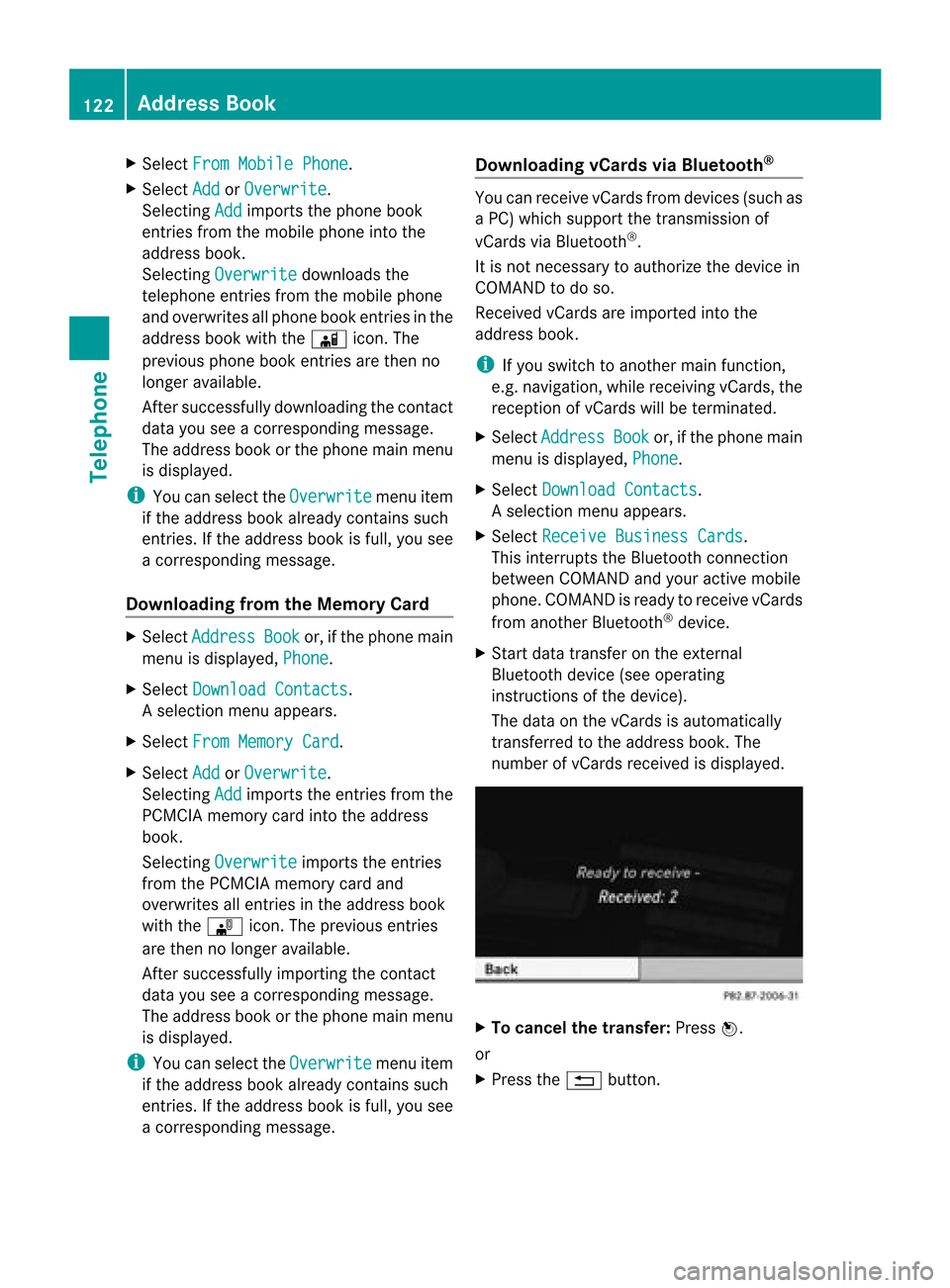
X
Sel ect FromMob ile Phone .
X Sel ect Add or
Ove rwr ite .
Sel ecti ngAdd imp
orts thephoneboo k
entri esfrom themob ile pho neinto the
ad dre ssboo k.
Sel ecti ngOve rwrite dow
nloadsthe
tel ephone entriesfrom themob ile pho ne
and overwritesal lpho neboo kentrie sin the
ad dre ssbook with the à icon.The
pre vious phone book entri esarethen no
lo nge ravail able.
After successfu llydow nload ingthe contact
data youseeacorrespo ndingmessa ge.
The address book orthe phone mainmenu
is disp layed.
i You canselectthe Overwri te menu
item
if the address book already contains such
entries. Ifthe address book isfull ,you see
a correspo ndingmessa ge.
Do wnl oading fromtheMemory Card X
Select Address Book or,
ifthe phone main
menu isdisp layed, Phone .
X Select Downloa dContact s .
As election menuappears.
X Select FromMemory Card .
X Select Add or
Overwri te .
Select ingAdd import
sthe entries from the
PCMCIA memorycardintothe address
book.
Select ingOverwri te import
sthe entries
from thePCMCIA memorycardand
overwrit esallent ries inthe address book
with the¯ icon.Theprevious entries
are then nolonger available.
Aft ersuccess fullyimport ingthe contact
data youseeacorr espondin gmessage.
The address bookorthe phone mainmenu
is displayed.
i You canselect theOverwri te menu
item
if the address bookalready contains such
ent ries. Ifthe address bookisfull, yousee
a corr espondin gmessage. Downlo
adingvCardsvia Bluet ooth® You
canreceive vCardsfromdevices (suchas
a PC) which support thetran smission of
vCards viaBluetoot h®
.
It is not necessary toauthoriz ethe device in
COMAND todo so.
Received vCardsareimport edintothe
address book.
i Ifyou switch toanoth ermain function,
e.g. navigation ,while receivin gvCards, the
recept ionofvCards willbeterm inated.
X Select Address Book or,
ifthe phone main
menu isdisplayed, Phone .
X Select Downloa dContact s .
As election menuappears.
X Select Receive BusinessCards .
This interrupts theBluetoot hconnec tion
between COMAND andyour active mobile
phone. COMAND isready toreceive vCards
from another Bluetooth ®
device.
X Start datatrans feronthe exter nal
Bluetooth device(seeoperating
instr uctions ofthe device).
The data onthe vCards isautomatically
trans ferred tothe address book.The
number ofvCards received isdisplay ed. X
To cancel thetransfer: PressW.
or
X Press the% button . 122
Addr
essBookTelephone
Page 125 of 202
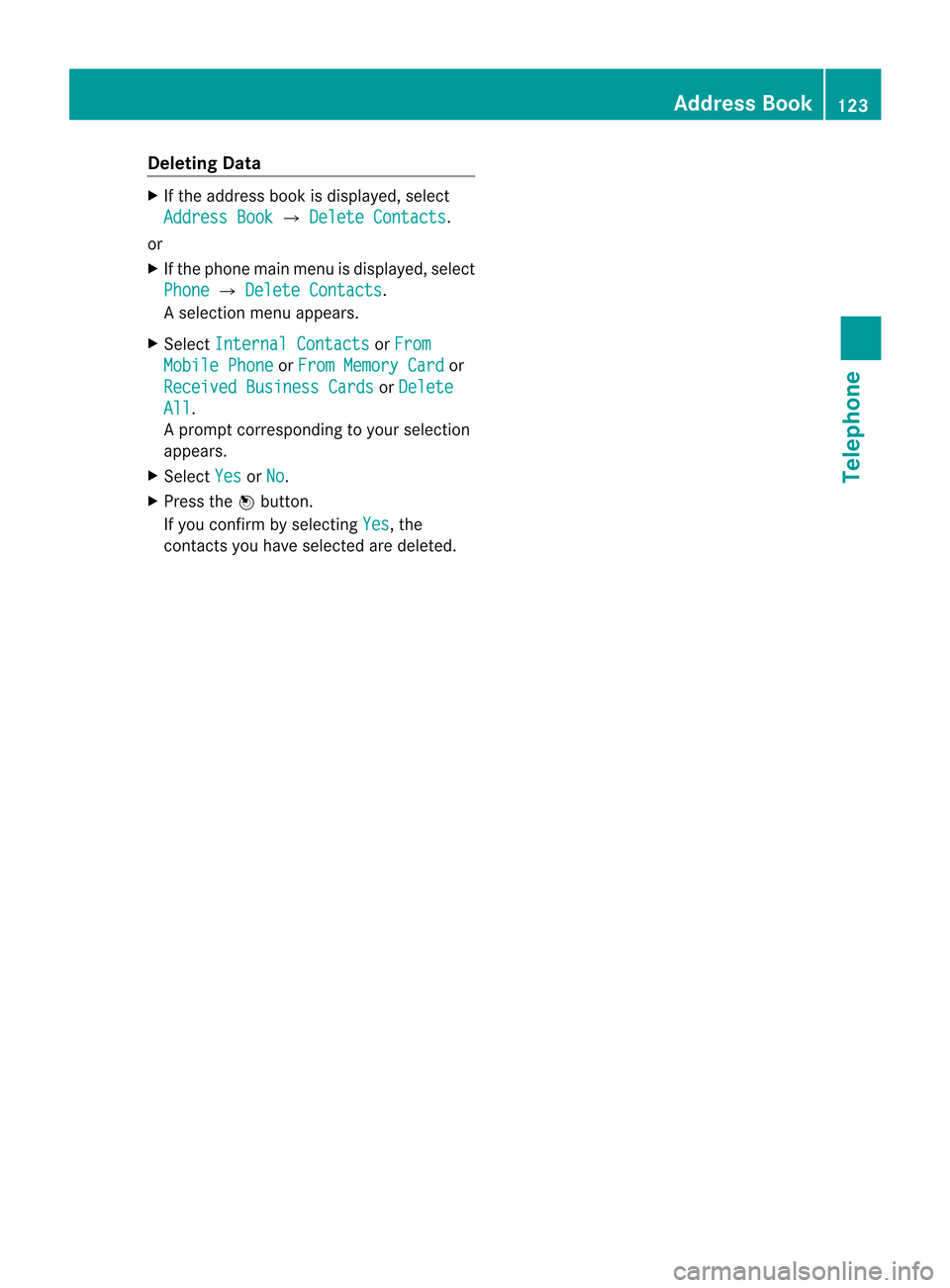
Delet
ingData X
Ifth eaddr essbookisdispla yed,select
Address Book Q
Delete Contacts .
or
X Ifthe phone mainmenu isdispla yed,select
Phone Q
Delete Contacts .
As election menuappears.
X Select Interna lContact s or
From Mobile
Phone or
From Memory Card or
Receive dBusines sCards or
Delete All .
Ap rompt correspo ndingtoyou rselection
appears.
X Select Yes or
No .
X Press theWbutton .
If you confirm byselect ingYes ,
the
con tact syou have select edare deleted. Addr
essBook
123Telephone Z
Page 126 of 202

124
Page 127 of 202
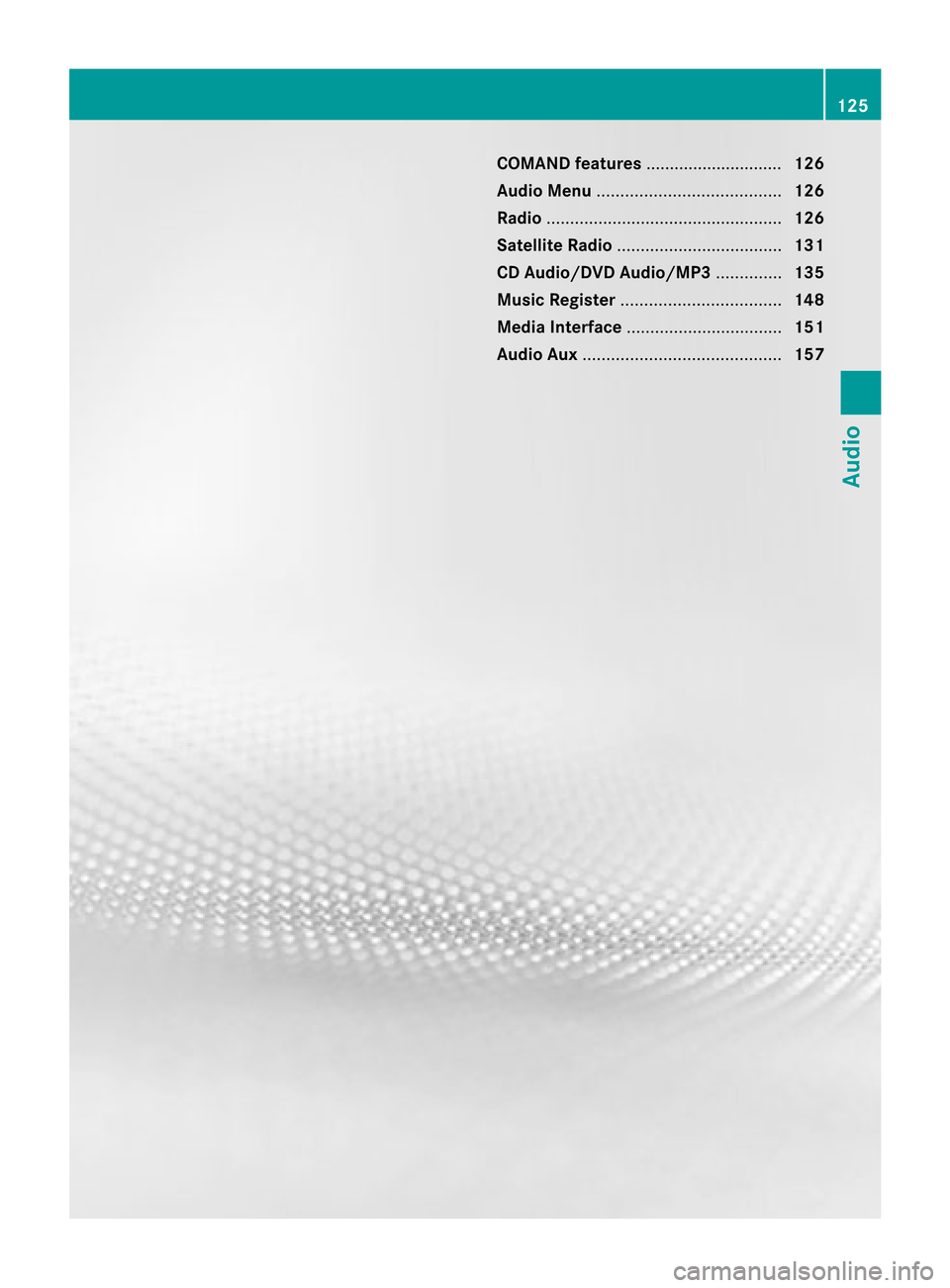
COMAN
Dfea tures ........ .......... ........... 126
Aud ioMenu <0024002400240024002400240024002400240024002400240024002400240024
0024002400240024002400240024002400240024002400240024002400240024
0024002400240024002400240024> 126
Rad io<0024002400240024002400240024002400240024002400240024002400240024
0024002400240024002400240024002400240024002400240024002400240024
0024002400240024002400240024002400240024002400240024002400240024
00240024> 126
Sat ellite Radio<0024002400240024002400240024002400240024002400240024002400240024
0024002400240024002400240024002400240024002400240024002400240024
002400240024> 131
CD Audio/DVD Audio/MP3 ..............135
Music Register <0024002400240024002400240024002400240024002400240024002400240024
0024002400240024002400240024002400240024002400240024002400240024
00240024> 148
Media Interface<0024002400240024002400240024002400240024002400240024002400240024
0024002400240024002400240024002400240024002400240024002400240024
0024> 151
Audio Aux<0024002400240024002400240024002400240024002400240024002400240024
0024002400240024002400240024002400240024002400240024002400240024
0024002400240024002400240024002400240024> 157 125Audio
Page 128 of 202
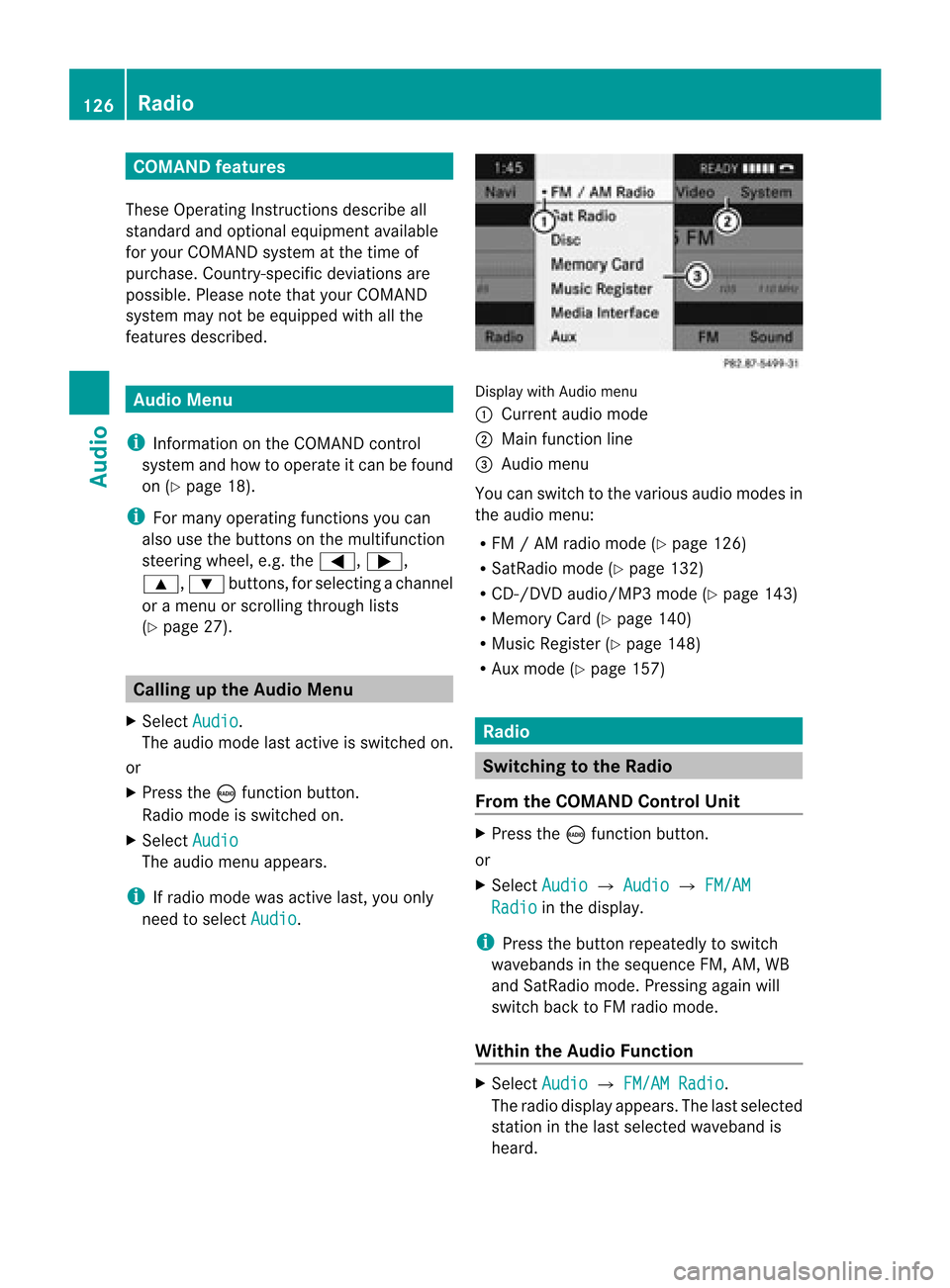
COMAN
Dfea tures
Thes eOper atingIn st ruc tions desc ribeall
st andar dand optionalequipm enta vail able
for you rCOMAND systematthe time of
purcha se.Cou ntry-specifi cdeviation sare
possible. Pleasenotethat your COMAND
system maynotbeequipped withallthe
features described. Audio
Menu
i Information onthe COMAND control
system andhow tooperate itcan befound
on (Ypage 18).
i For many operatin gfunc tionsyou can
also usethebutton son the multifunc tion
steer ingwheel, e.g.the=, ;,
9, :button s,for select ingachann el
or amenu orscrollin gthr ough lists
(Y page 27). Calling
upthe Audio Menu
X Select Audio .
The audio mode lastactive isswitch edon.
or
X Press theófunc tion button .
Radio modeisswitch edon.
X Select Audio The
audio menu appears.
i Ifradio mode wasactive last,youonly
need toselect Audio . Display
withAudio menu
1 Current audiomode
2 Main function line
3 Audio menu
You canswitch tothe various audiomodes in
the audio menu:
R FM /AM radio mode (Ypage 126)
R SatRadio mode(Ypage 132)
R CD-/ DVDaudio/MP3 mode(Ypage 143)
R Memory Card(Ypage 140)
R Music Register (Ypage 148)
R Aux mode (Ypage 157) Rad
io Switching
tothe Radio
From theCOMAND ControlUnit X
Press theófunc tion button .
or
X Select Audio £
Audio £
FM/AM Radio in
the display.
i Press thebutton repeatedly toswitch
wavebands inthe sequence FM,AM, WB
and SatRadio mode.Pressin gagain will
switch backtoFM radio mode.
With inthe Audio Function X
Select Audio £
FM/AM Radio .
The radio display appears. Thelastselect ed
stat ioninthe last select edwaveband is
heard. 126
Rad
ioAudio
Page 129 of 202
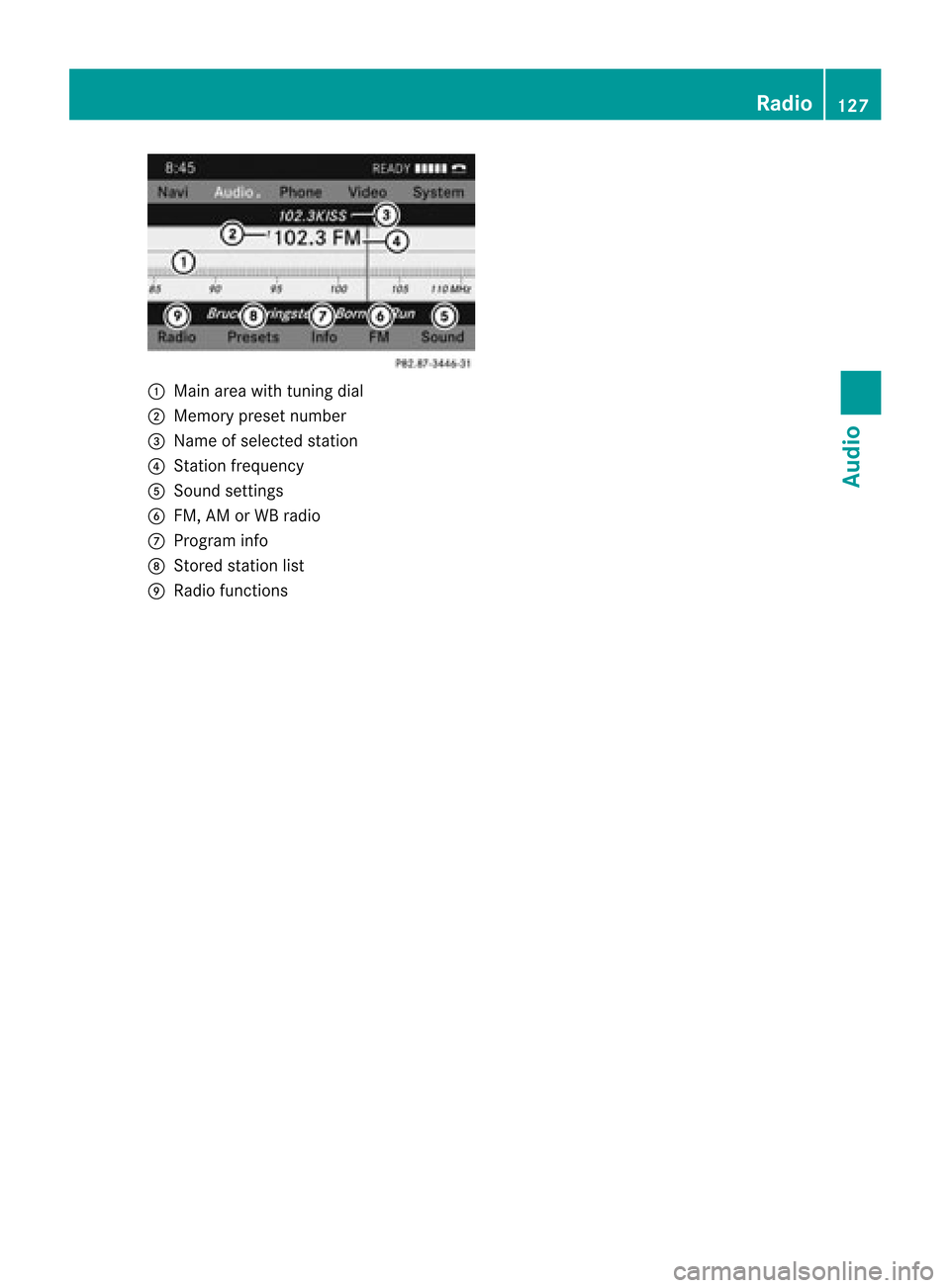
1
Main areawithtuning dial
2 Memory presetnumber
3 Name ofselected station
4 Stat ionfrequency
5 Sound settings
6 FM, AMorWB radio
7 Program info
8 Stor edstation list
9 Radi ofunct ions Rad
io
127Audio
Page 130 of 202
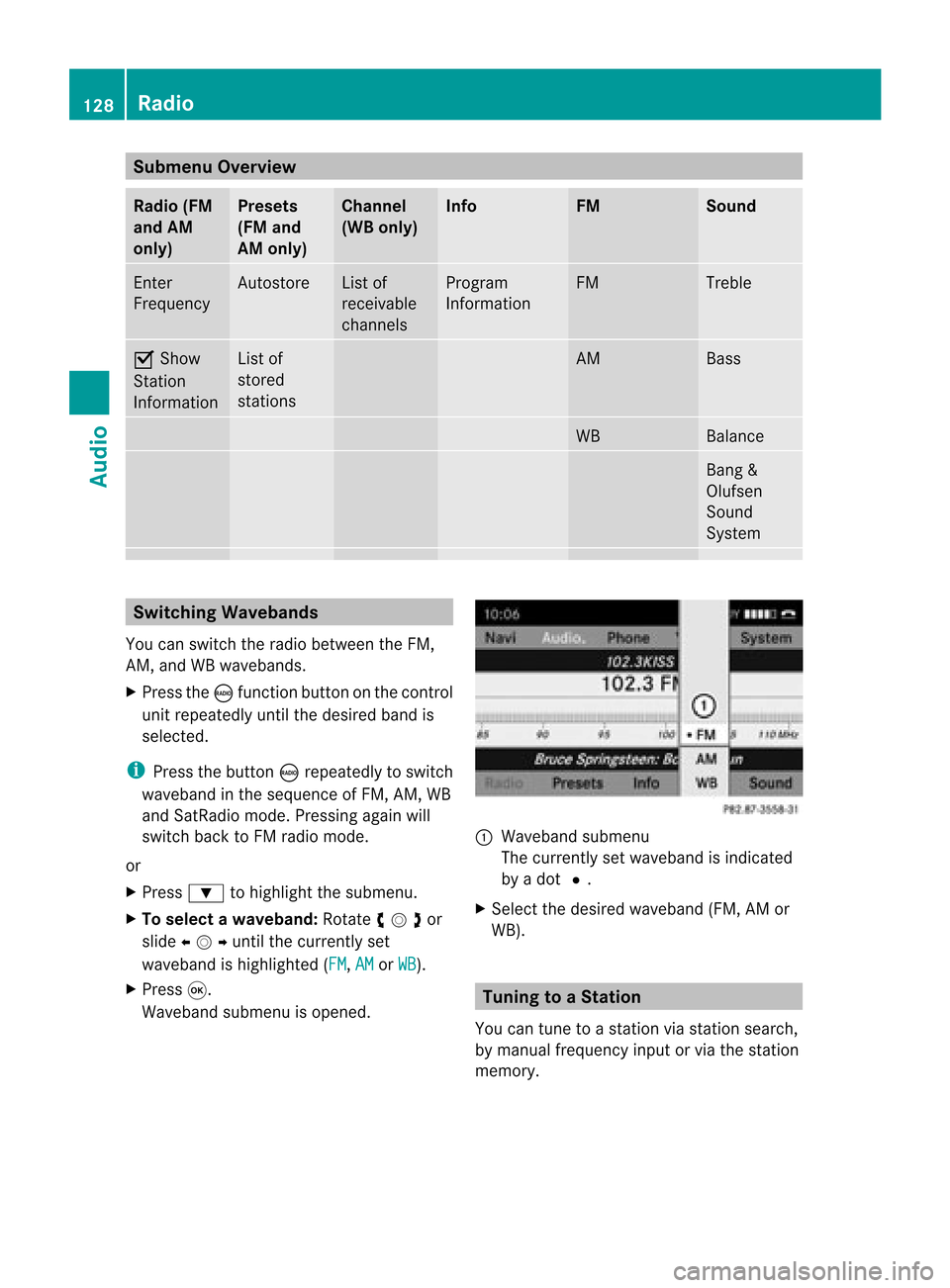
Submenu
Overview Rad
io(FM
and AM
only) Presets
(FM and
AM only) Channel
(WB only) Info FM Sound
Ent
er
Frequency Autost
ore List
of
receivable
channels Program
Infor mation FM Treble
Ç
Show
Stat ion
Infor mation List
of
stored
stations AM Bass
WB Balance
Bang
&
Olufsen
Sound
System Switching
Wavebands
You canswitch theradio between theFM,
AM, andWBwavebands.
X Press theófunct ionbutton onthe cont rol
unit repeatedly untilthedesired bandis
selected.
i Press thebutton órepeatedly toswitch
waveband inthe sequence ofFM, AM, WB
and SatRadio mode.Pressing againwill
switch backtoFM radio mode.
or X Press :tohighlight thesubmenu.
X To selec tawaveband: Rotateymzor
slide ompunt ilth ecur ren tly set
waveb andishigh light ed(FM ,
AM or
WB ).
X Pre ss9.
Wave bandsubm enuis open ed. 1
Wave bandsubm enu
The curren tly set waveb andisind icat ed
by adot #.
X Se lec tthe desired waveband(FM, AMor
WB). Tuning
toaStat ion
You cantune toastation viastation search,
by manual frequency inputorvia the station
memory. 128
Rad
ioAudio