service MERCEDES-BENZ SPRINTER 2019 MY19 with 7” screen
[x] Cancel search | Manufacturer: MERCEDES-BENZ, Model Year: 2019, Model line: SPRINTER, Model: MERCEDES-BENZ SPRINTER 2019Pages: 354, PDF Size: 6.15 MB
Page 327 of 354
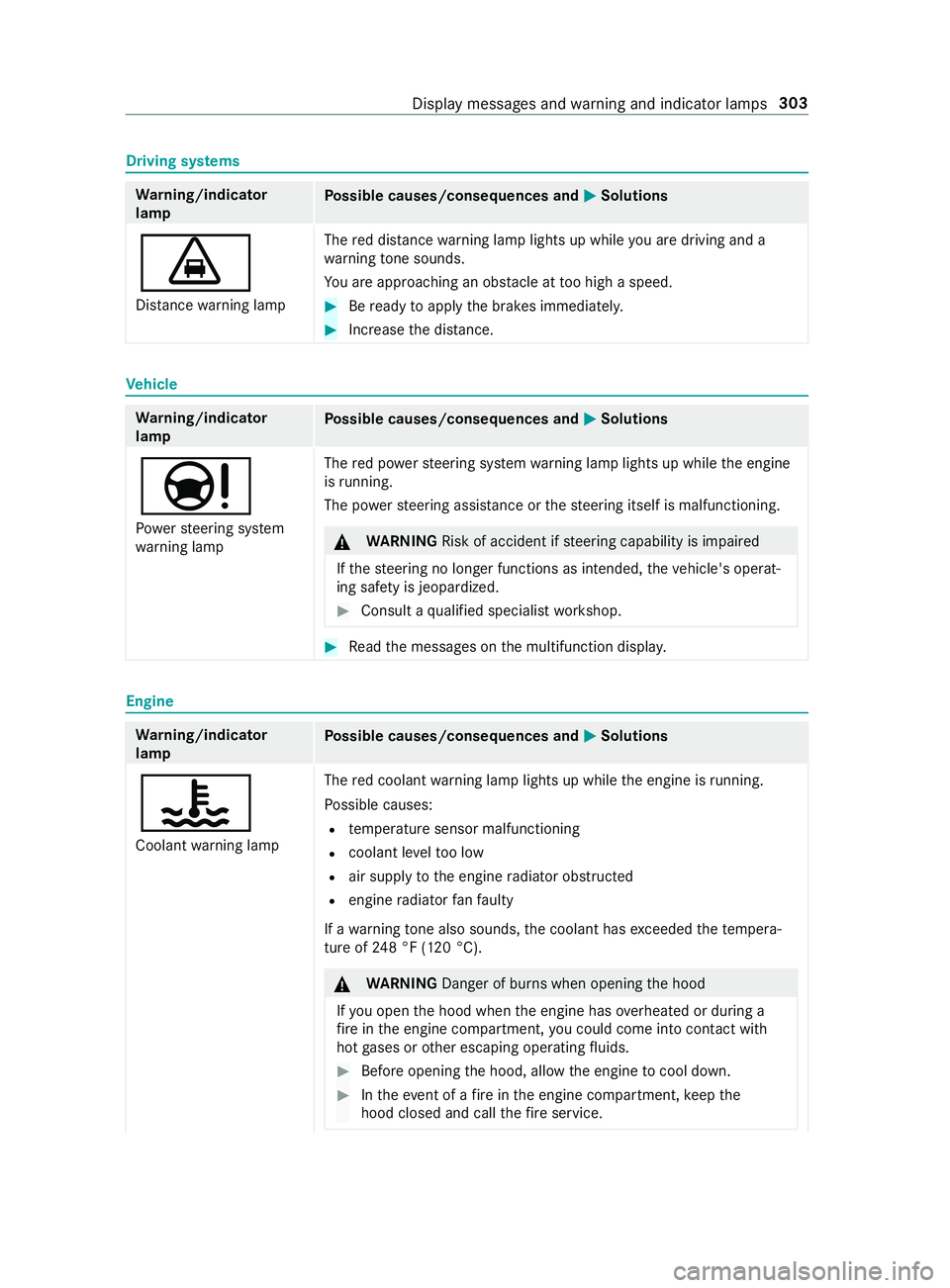
Driving sy
stems Wa
rning/indicator
lamp Po
ssible causes/consequences and 0050 0050Solutions
00BA
Dis tance warning lamp The
red dis tance warning lamp lights up while you are driving and a
wa rning tone sounds.
Yo u are approaching an obs tacle at too high a speed. #
Beready toapply the brakes immediatel y. #
Increase the dis tance. Ve
hicle Wa
rning/indicator
lamp Po
ssible causes/consequences and 0050 0050Solutions
00CC
Po we rst eering sy stem
wa rning lamp The
red po werst eering sy stem warning lamp lights up while the engine
is running.
The po werst eering assis tance or thesteering itself is malfunctioning. &
WARNING Risk of accident if steering capability is impaired
If th esteering no longer functions as intended, theve hicle's operat‐
ing saf ety is jeopardized. #
Consult a qualified specialist workshop. #
Read the messages on the multifunction displa y.Engine
Wa
rning/indicator
lamp Po
ssible causes/consequences and 0050 0050Solutions
00AC
Coolant warning lamp The
red coolant warning lamp lights up while the engine is running.
Po ssible causes:
R temp erature sensor malfunctioning
R coolant le velto o low
R air supply tothe engine radiator obstructed
R engine radiator fanfa ulty
If a warning tone also sounds, the coolant has exceeded thete mp era‐
ture of 248 °F (120 °C). &
WARNING Danger of bu rns when opening the hood
If yo u open the hood when the engine has overheated or during a
fi re inthe engine compartment, you could come into con tact wi th
hot gases or other escaping operating fluids. #
Before opening the hood, allow the engine tocool down. #
Intheeve nt of a fire inthe engine compartment, keep the
hood closed and call thefire service. Display messages and
warning and indicator lamps 303
Page 330 of 354
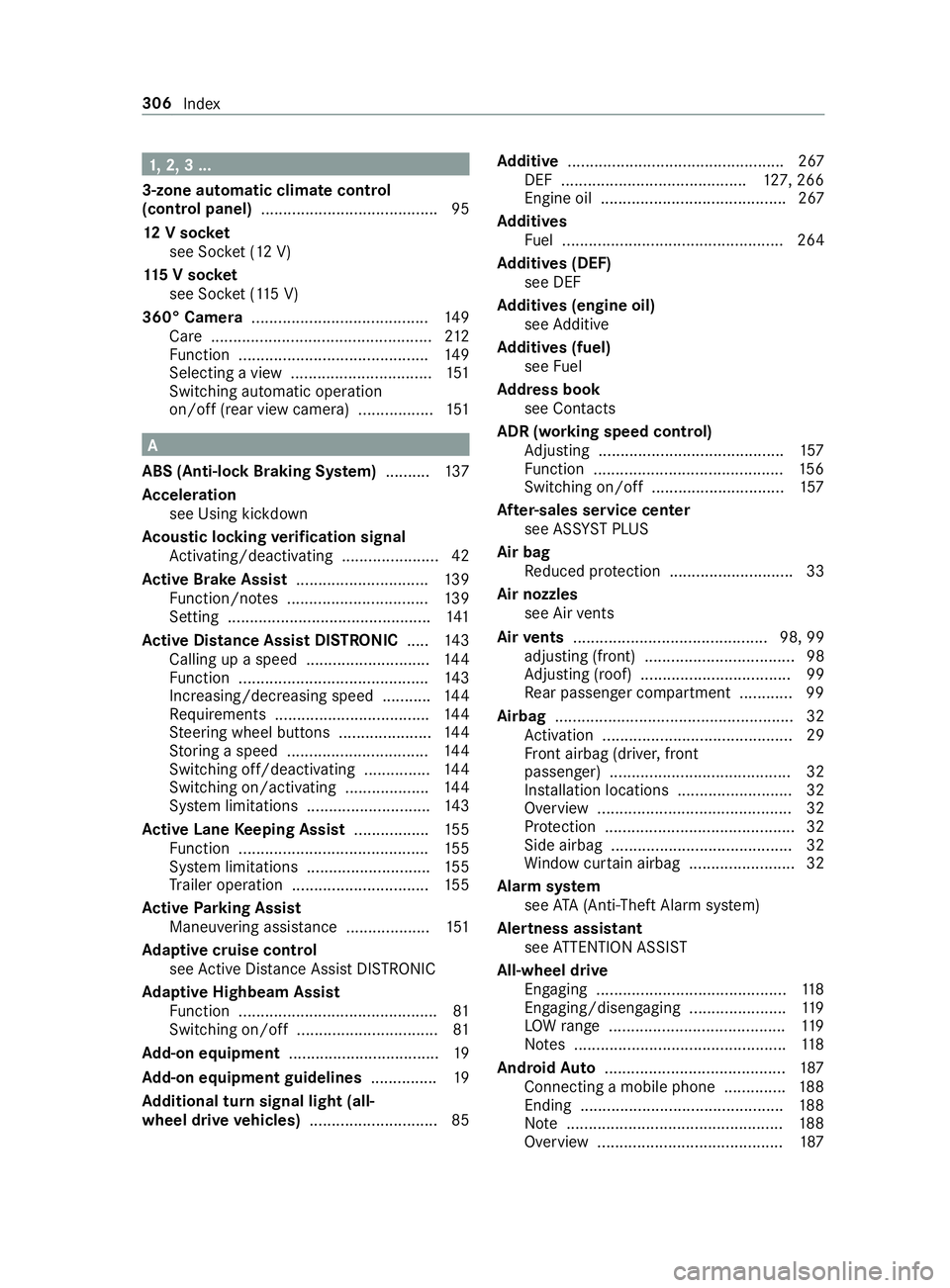
1,
2, 3 ...
3-zone automatic climate control
(control panel) ....................................... .95
12 V so cket
see Soc ket (12 V)
11 5 V soc ket
see Soc ket (1 15 V)
360° Camera ........................................ 14 9
Care .................................................. 212
Fu nction ........................................... 14 9
Selecting a view ................................ 151
Switching au tomatic operation
on/off (rear view camera) ................. 151A
ABS (Anti-lock Braking Sy stem) .......... 137
Ac celeration
see Using kickdown
Ac oustic locking verification signal
Ac tivating/deactivating ...................... 42
Ac tive Brake Assi st.............................. 13 9
Fu nction/no tes ................................ 13 9
Setting .............................................. 141
Ac tive Di stance Assist DISTRO NIC..... 14 3
Calling up a speed ............................ 14 4
Fu nction ........................................... 14 3
Increasing/decreasing speed ........... 14 4
Re quirements .................................. .144
St eering wheel buttons ..................... 14 4
St oring a speed ................................ 14 4
Switching off/deacti vating ............... 14 4
Switching on/activating ................... 14 4
Sy stem limitations ............................1 43
Ac tive Lane Keeping Assist .................155
Fu nction ........................................... 15 5
Sy stem limitations ............................1 55
Tr ailer operation .............................. .155
Ac tive Parking Assist
Maneuvering assis tance ................... 151
Ad aptive cruise control
see Active Dis tance Assi stDISTRONIC
Ad aptive Highbeam Assist
Fu nction ............................................. 81
Switching on/off ................................ 81
Ad d-on equipment .................................. 19
Ad d-on equipment guidelines ...............19
Ad ditional turn signal light (all-
wheel drive vehicles) ............................. 85 Ad
diti ve ................................................. 267
DEF .......................................... 127, 266
Engine oil .......................................... 267
Ad diti ves
Fu el .................................................. 264
Ad diti ves (DEF)
see DEF
Ad diti ves (engine oil)
see Additive
Ad diti ves (fuel)
see Fuel
Ad dress book
see Contacts
ADR (working speed control) Adjusting .......................................... 157
Fu nction ........................................... 15 6
Switching on/off .............................. 157
Af ter-sales service center
see ASS YST PLUS
Air bag Reduced pr otection ............................33
Air nozzles see Air vents
Air vents ............................................ 98, 99
adjusting (front) ..................................98
Ad justing (roof) .................................. 99
Re ar passenger compartment ............ 99
Airbag ...................................................... 32
Ac tivation ........................................... 29
Fr ont airbag (driver, front
passenger) ......................................... 32
Ins tallation locations .......................... 32
Overview ............................................ 32
Pr otection ...........................................32
Side airbag ......................................... 32
Wi ndow cur tain airbag ........................ 32
Alarm sy stem
see ATA (Anti -Theft Alarm sy stem)
Alertness assistant see ATTENTION ASSIST
All-wheel drive Engaging ...........................................1 18
Engaging/disen gaging ......................1 19
LO Wrange ........................................ 11 9
No tes ................................................ 11 8
Android Auto ......................................... 187
Connecting a mobile phone .............. 188
Ending .............................................. 188
No te ................................................. 188
Overview .......................................... 187306
Index
Page 331 of 354
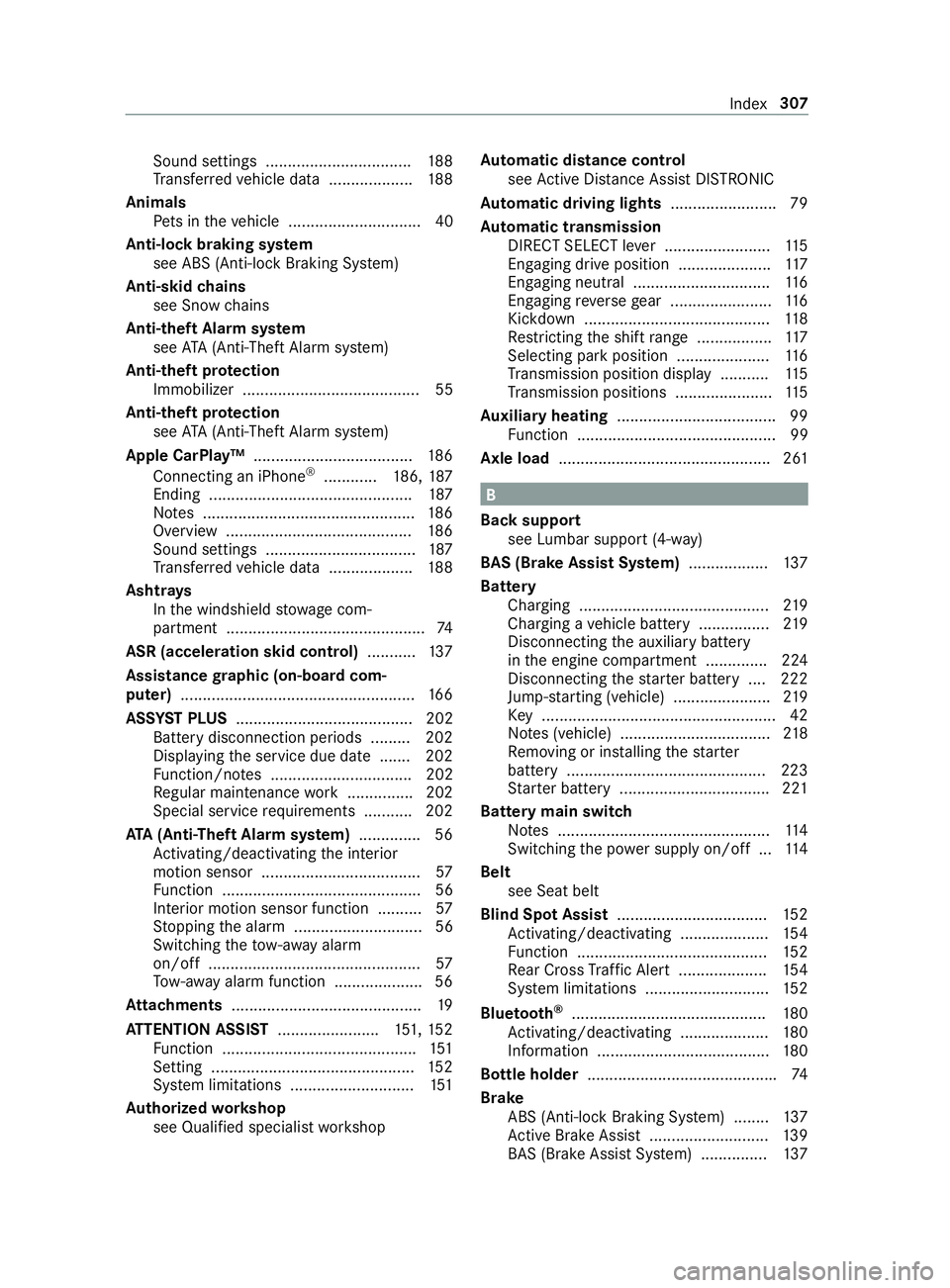
Sound settings .................................
188
Tr ans ferred vehicle data ...................1 88
Animals Pets in theve hicle .............................. 40
Anti-lock braking sy stem
see ABS (Anti-lock Braking Sy stem)
Anti-skid chains
see Snow chains
Anti-theft Alarm sy stem
see ATA (Anti -Theft Alarm sy stem)
Anti-theft pr otection
Immobilizer ........................................ 55
Anti- theft pr otection
see ATA (Anti -Theft Alarm sy stem)
Apple CarPlay™ .................................... 186
Connecting an iPhone ®
............ 186, 187
Ending .............................................. 187
No tes ................................................ 186
Overview .......................................... 186
Sound settings .................................. 187
Tr ans ferred vehicle data ...................1 88
Ashtr ays
In the windshield stowage com‐
partment ............................................ .74
ASR (accele ration skid control) ...........137
Assistance graphic (on-board com‐
puter) ..................................................... 16 6
ASS YST PLUS ........................................ 202
Battery disconnection pe riods ......... 202
Displaying the service due date .......2 02
Fu nction/no tes ................................ 202
Re gular maintenance work ............... 202
Special service requirements .......... .202
ATA (Anti-Theft Alarm sy stem) .............. 56
Ac tivating/deactivating the interior
motion sensor .................................... 57
Fu nction ............................................. 56
Interior motion sensor function .......... 57
St opping the alarm ............................. 56
Switching theto w- aw ay alarm
on/off ................................................ 57
To w- aw ay alarm function .................... 56
At tachments .......................................... .19
AT TENTION ASSI ST....................... 151, 15 2
Fu nction ............................................ 151
Setting .............................................. 15 2
Sy stem limitations ............................1 51
Au thorized workshop
see Qualified specialist workshop Au
tomatic distance control
see Active Dis tance Assi stDISTRONIC
Au tomatic driving lights ........................79
Au tomatic transmission
DIRECT SELECT le ver ........................ 11 5
Engaging drive position ..................... 11 7
Engaging neutral ............................... 11 6
Engaging reve rsege ar ...................... .116
Kickdown .......................................... 11 8
Re stricting the shift range ................. 11 7
Selecting pa rkposition .....................1 16
Tr ansmission position display .......... .115
Tr ansmission positions ...................... 11 5
Au xiliary heating .................................... 99
Fu nction ............................................. 99
Axle load ................................................ 261 B
Back suppo rt
see Lumbar support (4-w ay)
BA S (Brake Assist Sy stem) .................. 137
Battery Charging ........................................... 219
Charging a vehicle battery ................2 19
Disconnecting the auxiliary battery
in the engine compartment .............. 224
Disconnecting thest ar ter battery .... 222
Jump -sta rting (vehicle) ...................... 219
Ke y .................................................... .42
No tes (vehicle) ..................................2 18
Re moving or ins talling thest ar ter
battery .............................................2 23
St arter battery .................................. 221
Battery main switch Notes ................................................ 11 4
Switching the po wer supp lyon/off ... 11 4
Belt see Seat belt
Blind Spot Assi st.................................. 15 2
Ac tivating/deactivating .................... 154
Fu nction ........................................... 15 2
Re ar Cross Traf fic Alert .................... 154
Sy stem limitations ............................1 52
Blue tooth ®
............................................ 180
Ac tivating/deactivating .................... 180
Information .......................................1 80
Bottle holder .......................................... .74
Brake ABS (Anti-lo ckBraking Sy stem) ........ 137
Ac tive Brake Assi st........................... 13 9
BA S (Brake Assi stSystem) ............... 137 Index
307
Page 335 of 354
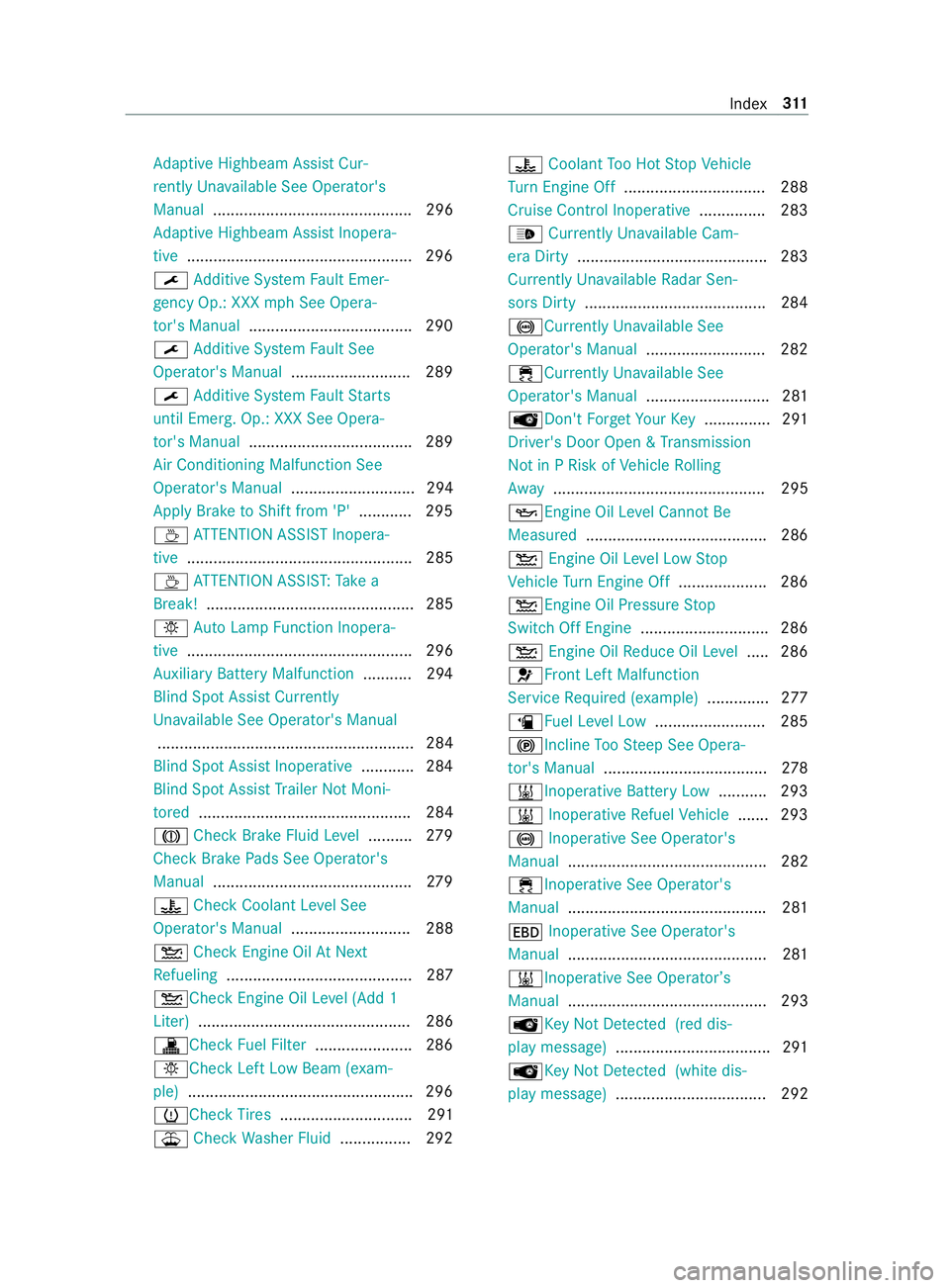
Ad
aptive Highbeam Assist Cur‐
re ntly Una vailable See Opera tor's
Manual ............................................. 296
Ad aptive Highbeam Assist Inopera‐
tive .................................................. .296
0099 Additive Sy stem Fault Emer‐
ge ncy Op.: XXX mph See Opera‐
to r's Manual .................................... .290
0099 Additive Sy stem Fault See
Operator's Manual ...........................289
0099 Additive Sy stem Fault Starts
until Emerg. Op.: XXX See Opera‐
to r's Manual .................................... .289
Air Conditioning Malfunction See
Operator's Manual ............................ 294
Apply Brake toShift from 'P' ............ 295
00AD ATTENTION ASSIST Inopera‐
tive ................................................... 285
00AD ATTENTION ASSIS T:Take a
Break! ............................................... 285
0049 AutoLamp Function Inopera‐
tive ................................................... 296
Au xilia ryBattery Malfunction ........... 294
Blind Spot Assi stCur rently
Un available See Operator's Manual
.......................................................... 284
Blind Spot Assist Inoperative ............ 284
Blind Spot Assist Trailer NotMoni‐
to re d ................................................ 284
004D Check Brake Fluid Le vel.......... 279
Check Brake Pads See Operator's
Manual .............................................2 79
00AC CheckCoolant Le vel See
Opera tor's Manual ........................... 288
00B2 Check Engine Oil AtNext
Re fueling .......................................... 287
00B2Che ckEngine Oil Le vel (Add 1
Liter) ................................................ 286
003ACheck Fuel Filter ......................2 86
0049Che ckLeft Low Beam (e xam‐
ple) .................................................. .296
0077Che ckTire s .............................. 291
00B2 Check Washer Fluid ................2 9200AC
Coolant Too Hot Stop Vehicle
Tu rn Engine Off ................................ 288
Cruise Control Inoperati ve............... 283
00CE Currently Un available Cam‐
era Dirty .......................................... .283
Curr ently Un available Radar Sen‐
sors Dirty .........................................2 84
0025 Currently Una vailable See
Opera tor's Manual ........................... 282
00E5Curr ently Unavailable See
Operator's Manual ............................ 281
00AFDon't Forget Your Key.............. .291
Driver's Door Open & Transmission
Not in P Risk of Vehicle Rolling
Aw ay ................................................ 295
00B3Engine Oil Le vel Cann otBe
Measured ......................................... 286
00B2 Engine Oil Le vel Low Stop
Ve hicle Turn Engine Off .................... 286
00B2Engine Oil Pressure Stop
Switch Off Engine ............................. 286
00B2 Engine Oil Reduce Oil Le vel.... .2 86
0075Fr ont Left Malfunction
Service Required (e xample).............. 277
00D4 Fuel Le vel Low ........................ .285
0024Incline TooSt eep See Opera‐
to r's Manual ..................................... 278
003B Inoperative Battery Low ...........293
003B Inoperative Refuel Vehicle .......2 93
0025 Inoperative See Operator's
Manual ............................................. 282
00E5Inope rative See Operator's
Manual ............................................ .281
007A Inoperative See Operator's
Manual .............................................2 81
003B Inoperative See Operator ’s
Manual ............................................. 293
00AFKe yNot De tected (red dis‐
pl ay messa ge)...................................2 91
00AF KeyNot De tected (white dis‐
pl ay messa ge).................................. 292 Index
311
Page 336 of 354
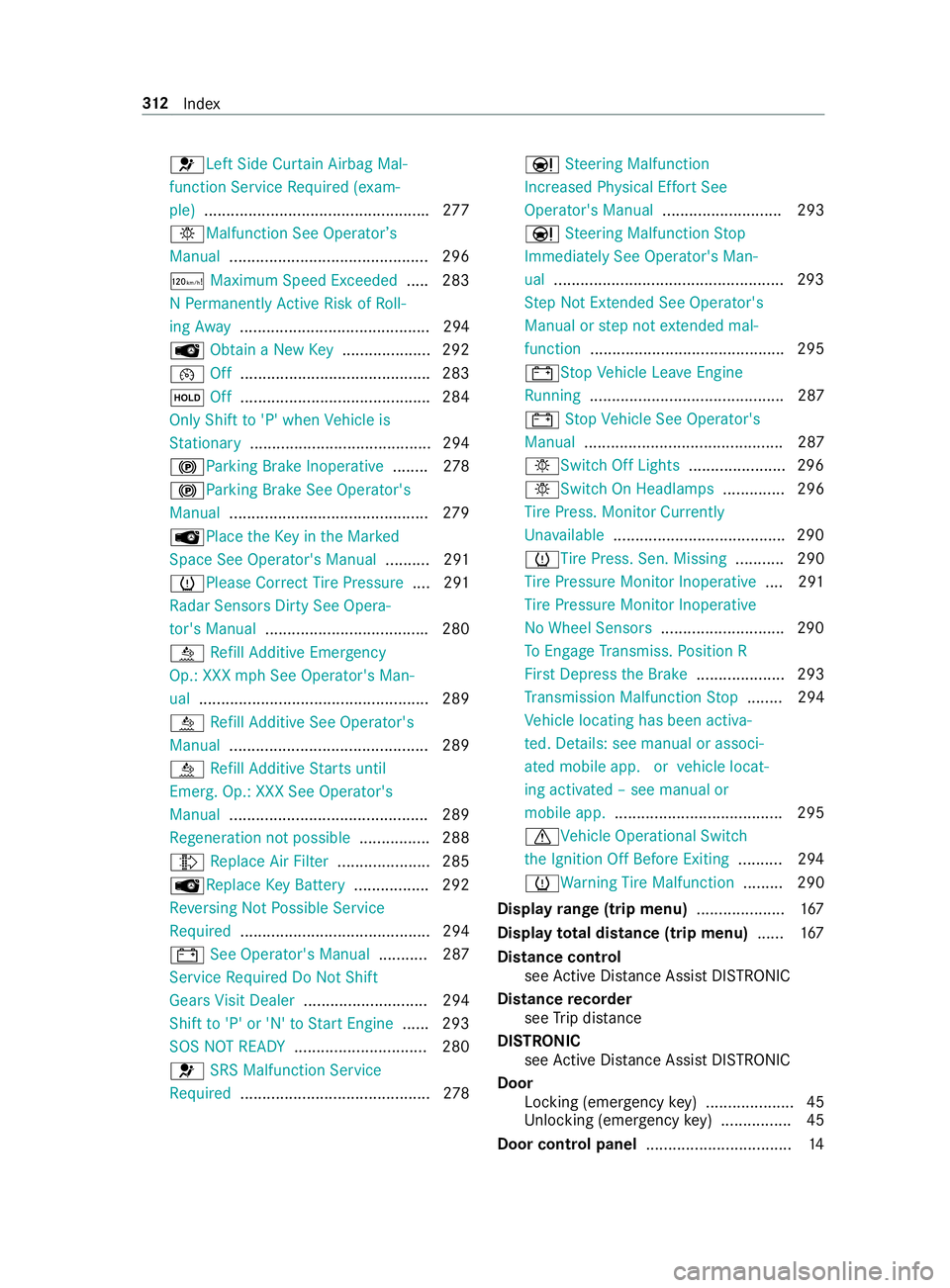
0075Left Side Cur
tain Airbag Mal‐
function Service Required (e xam‐
ple) .................................................. .277
0049 Malfunction See Operator ’s
Manual ............................................. 296
00CB Maximum Speed Exceeded ..... 283
N Pe rm anently Active Risk of Roll‐
ing Away ........................................... 294
00AF Obtain a New Key.................... 292
00B2 Off.......................................... .283
00D9 Off.......................................... .284
Only Shift to'P' when Vehicle is
St ationary ........................................ .294
0024 Parking Brake Inoperative ........278
0024 Parking Brake See Opera tor's
Manual ............................................. 279
00AF Place theKe y in the Mar ked
Space See Ope rator's Manual .......... 291
0077Please Cor rect Tire Pressure ....291
Ra dar Sensors Dirty See Opera‐
to r's Manual .................................... .280
00E2 Refill Ad ditive Emer gency
Op.: XXX mph See Operator's Man‐
ual ....................................................2 89
00E2 Refill Ad ditive See Operator's
Manual .............................................2 89
00E2 Refill Ad ditive Starts until
Emerg. Op.: XXX See Operator's
Manual ............................................ .289
Re generation not possible ................ 288
009E Replace Air Filter .....................2 85
00AFRe placeKey Bat tery ................. 292
Re versing Not Possible Service
Re quired .......................................... .294
003D See Ope rator's Manual ........... 287
Service Required Do Not Shift
Gears Visit Dealer ............................2 94
Shift to'P' or 'N' toStart Engine ...... 293
SOS NOT READY .............................. 280
0075 SRS Malfunction Service
Re quired .......................................... .278 00CC
Steering Malfunction
Incre ased Ph ysical Ef fort See
Ope rator's Manual ........................... 293
00CC Steering Malfunction Stop
Immediately See Operator's Man‐
ual ....................................................2 93
St ep Not Exte nded See Ope rator's
Manual or step not extended mal‐
function ............................................ 295
003DSt opVehicle Lea veEngine
Ru nning ............................................ 287
003D Stop Vehicle See Operator's
Manual ............................................. 287
0049Switch Off Lights ......................296
0049Switch On Headlamp s.............. 296
Ti re Press. Monitor Cur rently
Un available ...................................... .290
0077Ti rePress. Sen. Missing ........... 290
Ti re Pressure Monitor Inoperative ....291
Ti re Pressure Monitor Inoperative
No Wheel Sensors ............................2 90
To Engage Transmiss. Position R
Fir stDep ress the Brake .................... 293
Tr ansmission Malfunction Stop ........ 294
Ve hicle locating has been activa‐
te d. De tails: see manual or associ‐
ated mobile app. or vehicle locat‐
ing activated – see manual or
mobile app. ...................................... 295
0072Ve hicle Operational Switch
th e Ignition Off Before Exiting ..........294
0077 Warning Tire Malfunction ......... 290
Display range (trip menu) ....................167
Display total di stance (trip menu) ......167
Distance cont rol
see Active Dis tance Assi stDISTRONIC
Di stance recorder
see Trip dis tance
DI STRO NIC
see Active Dis tance Assi stDISTRONIC
Door Locking (emergency key) .................... 45
Un locking (emer gency key) ................ 45
Door cont rol panel ................................ .14 312
Index
Page 341 of 354
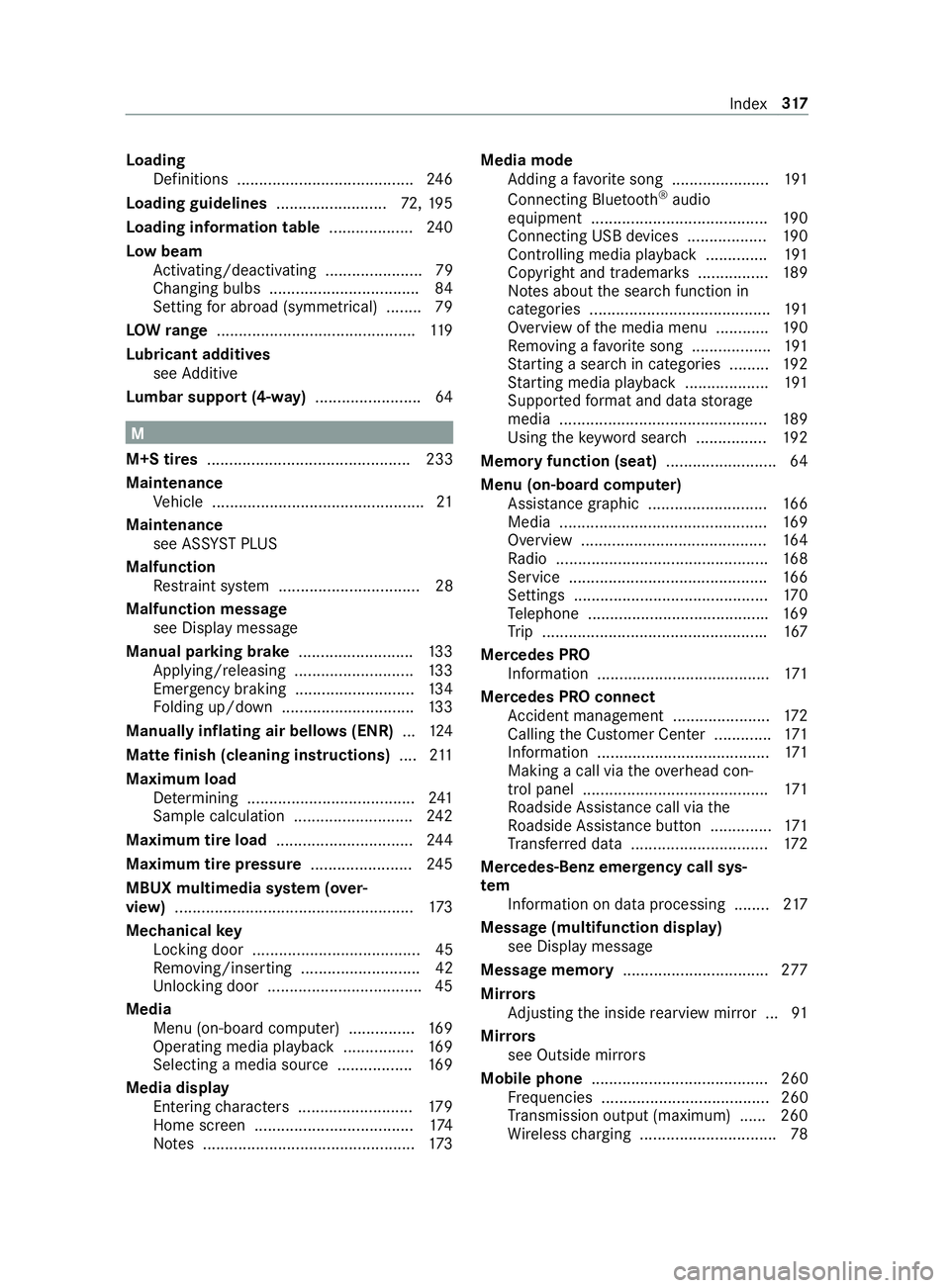
Loading
Definitions ........................................ 24 6
Loading guidelines .........................72,19 5
Loading information table ...................240
Low beam Activating/deactivating ...................... 79
Changing bulbs ................................. .84
Setting for abroad (symmetrical) ........ 79
LO Wrange ............................................. 11 9
Lu bricant additives
see Additive
Lu mbar support (4-w ay)........................ 64 M
M+S tires .............................................. 233
Maintenance Vehicle ................................................ 21
Maintenance see ASS YST PLUS
Malfunction Restra int sy stem ................................ 28
Malfunction message see Display message
Manual parking brake ..........................13 3
App lying/ releasing .......................... .133
Emer gency braking ........................... 13 4
Fo lding up/down .............................. 13 3
Manually inflating air bello ws(ENR) ...1 24
Matte finish (cleaning instructions) ....211
Maximum load Determ ining ...................................... 241
Sample calculation ........................... 24 2
Maximum tire load ...............................244
Maximum tire pressure .......................24 5
MBUX multimedia sy stem (o ver‐
vi ew )...................................................... 173
Mechanical key
Locking door ...................................... 45
Re moving/inserting ........................... 42
Un locking door .................................. .45
Media Menu (on-boa rdcompu ter) ............... 16 9
Operating media playback ................1 69
Selecting a media sou rce ................. 16 9
Media display Entering characters .......................... 17 9
Home screen .................................... 174
No tes ................................................ 173Media mode
Adding a favo rite song ......................1 91
Connecting Blue tooth®
audio
equipment ........................................ 19 0
Connecting USB devices .................. 19 0
Controlling media playback .............. 191
Copyright and trademar ks................ 189
No tes about the sear chfunction in
categories ......................................... 191
Overview of the media menu ............ 19 0
Re moving a favo rite song .................. 191
St arting a sear chin categories ........ .192
St arting media playback .................. .191
Suppor tedfo rm at and data storage
media ............................................... 189
Using theke yword sear ch................ 19 2
Memory function (seat) .........................64
Menu (on-board computer) Assis tance graphic ........................... 16 6
Media ............................................... 16 9
Overview .......................................... 16 4
Ra dio ................................................ 16 8
Service ............................................. 16 6
Settings ............................................ 17 0
Te lephone ........................................ .169
Tr ip .................................................. .167
Mercedes PRO Information ....................................... 171
Mercedes PRO connect Accident mana gement ...................... 172
Calling the Cus tomer Center ............. 171
Information .......................................1 71
Making a call via theov erhead con‐
trol panel .......................................... 171
Ro adside Assis tance call via the
Ro adside Assis tance button .............. 171
Tr ans ferred data ...............................1 72
Mercedes-Benz emer gency call sys‐
tem
Information on data processing ........ 217
Message (multifunction display) see Display messa ge
Message memory ................................. 277
Mir rors
Ad justing the inside rearview mir ror ... 91
Mir rors
see Outside mir rors
Mobile phone ........................................ 260
Fr equencies ...................................... 260
Tr ansmission output (maximum) ...... 260
Wi reless charging .............................. .78 Index
317
Page 342 of 354
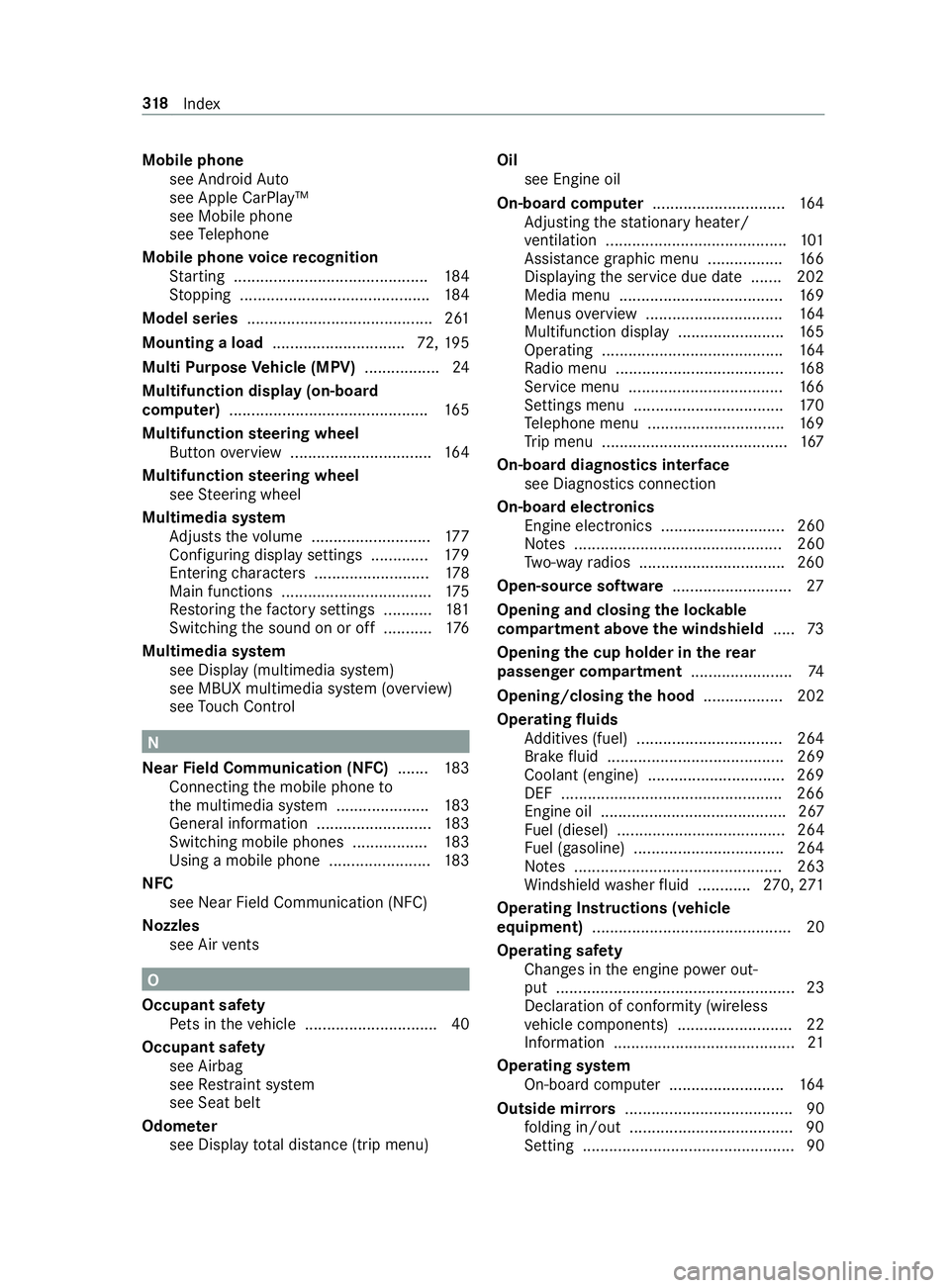
Mobile phone
see Android Auto
see Apple CarPlay™
see Mobile phone
see Telephone
Mobile phone voice recognition
St arting ............................................ 184
St opping ...........................................1 84
Model series .......................................... 261
Mounting a load .............................. 72,19 5
Multi Purpose Vehicle (MPV) .................24
Multifunction display (on-board
computer) ............................................. 16 5
Multifunction steering wheel
But tonov erview ................................ 16 4
Multifunction steering wheel
see Steering wheel
Multimedia sy stem
Ad justs thevo lume .......................... .177
Con figuring display settings .............1 79
Entering characters .......................... 178
Main functions ..................................1 75
Re storing thefa ctory settings ........... 181
Switching the sound on or off ........... 176
Multimedia sy stem
see Display (multimedia sy stem)
see MBUX multimedia sy stem (o verview)
see Touch Control N
Ne arField Communication (NFC) .......1 83
Connecting the mobile phone to
th e multimedia sy stem ..................... 183
Gene ral information .......................... 183
Switching mobile phones ................. 183
Using a mobile phone ....................... 183
NFC see Near Field Communication (NFC)
No zzles
see Air vents O
Occupant saf ety
Pe ts in theve hicle .............................. 40
Occupant saf ety
see Airbag
see Restra int sy stem
see Seat belt
Odome ter
see Display total dis tance (trip menu) Oil
see Engine oil
On-board co mputer .............................. 16 4
Ad justing thest ationary heater/
ve ntilation ......................................... 101
Assi stance graphic menu ................ .166
Displ aying the service due date .......2 02
Media menu ..................................... 16 9
Menus overview .............................. .164
Multifunction display ........................ 16 5
Operating ......................................... 16 4
Ra dio menu ...................................... 16 8
Service menu ................................... 16 6
Settings menu .................................. 17 0
Te lephone menu .............................. .169
Tr ip menu .......................................... 167
On-board diagnostics inter face
see Diagno stics connection
On-boa rdelectronics
Engine electronics ............................ 260
No tes ............................................... 260
Tw o-w ayradios .................................2 60
Open-source software ...........................27
Opening and closing the loc kable
compartment abo vethe windshield .....73
Opening the cup holder in there ar
passenger comp artment....................... 74
Opening/closing the hood .................. 202
Operating fluids
Ad ditives (fuel) .................................2 64
Brake fluid ........................................ 269
Coolant (engine) .............................. .269
DEF ................................................. .266
Engine oil .......................................... 267
Fu el (diesel) ...................................... 264
Fu el (gasoline) ..................................2 64
No tes ............................................... 263
Wi ndshield washer fluid ............ 270,271
Operating Instructions (vehicle
equipment) ............................................. 20
Operating saf ety
Chan ges in the engine po wer out‐
put ...................................................... 23
Declaration of conformity (wire less
ve hicle components) .......................... 22
Information ......................................... 21
Operating sy stem
On-board computer .......................... 16 4
Outside mir rors ...................................... 90
fo lding in/out .................................... .90
Setting ................................................ 90 318
Index
Page 344 of 354
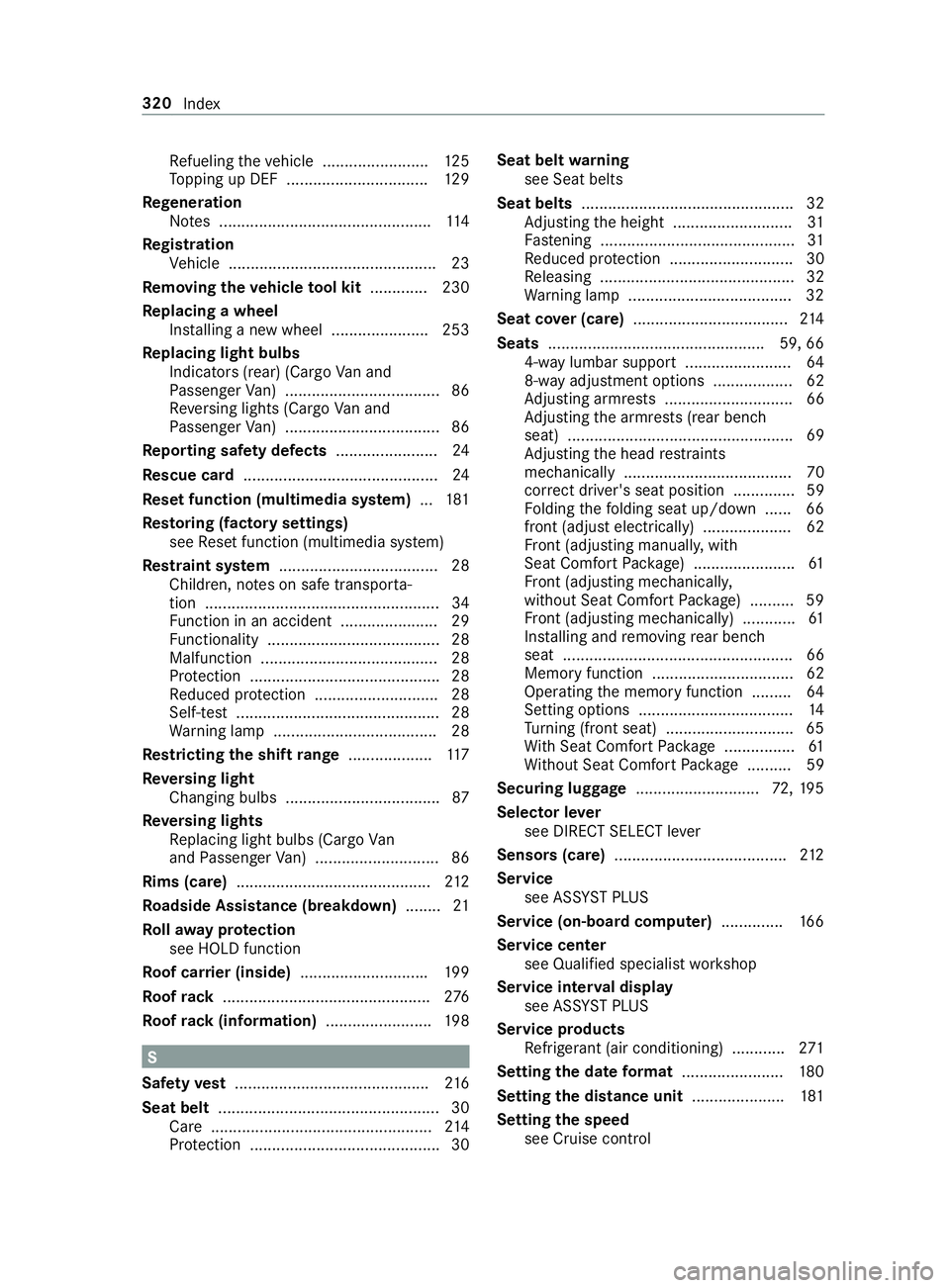
Re
fueling theve hicle ........................ 12 5
To pping up DEF ................................ 12 9
Re generation
No tes ................................................ 11 4
Re gistration
Ve hicle ............................................... 23
Re moving the vehicle tool kit ............ .230
Re placing a wheel
Ins talling a new wheel ...................... 253
Re placing light bulbs
Indicators (rear) (Cargo Van and
Pa ssenger Van) ................................... 86
Re versing lights (Cargo Van and
Pa ssenger Van) ................................... 86
Re porting saf ety defects ....................... 24
Re scue card ............................................ 24
Re set function (multimedia sy stem) ...1 81
Re storing (factory settings)
see Reset function (multimedia sy stem)
Re stra int sy stem .................................... 28
Children, no tes on safe transpor ta‐
tion ..................................................... 34
Fu nction in an accident ...................... 29
Fu nctionality ....................................... 28
Malfunction ........................................ 28
Pr otection ...........................................28
Re duced pr otection ............................28
Self-test .............................................. 28
Wa rning lamp .................................... .28
Re stricting the shift range ...................1 17
Re versing light
Changing bulbs .................................. .87
Re versing lights
Re placing light bulbs (Cargo Van
and Passenger Van) ............................ 86
Rims (care) ............................................ 212
Ro adside Assistance (breakdown) ........21
Ro llaw ay protection
see HOLD function
Ro of car rier (inside) ............................ .199
Ro ofrack ............................................... 276
Ro ofrack (information) ........................ 19 8 S
Saf etyve st ............................................ 216
Seat belt .................................................. 30
Care .................................................. 214
Pr otection ...........................................30 Seat belt
warning
see Seat belts
Seat belts ................................................ 32
Ad justing the height ........................... 31
Fa stening ............................................ 31
Re duced pr otection ............................30
Re leasing ............................................ 32
Wa rning lamp .................................... .32
Seat co ver (care) ................................... 214
Seats .................................................5 9, 66
4-w aylumbar support ........................ 64
8-w ayadjustment options .................. 62
Ad justing armrests ............................. 66
Ad justing the armrests (rear bench
seat) ................................................... 69
Ad justing the head restra ints
mechanically ...................................... 70
cor rect driver's seat position .............. 59
Fo lding thefo lding seat up/down ...... 66
front (adjust elect rically) .................... 62
Fr ont (adjusting manually, with
Seat Comfort Package) ...................... .61
Fr ont (adjusting mechanicall y,
without Seat Comfort Package) .......... 59
Fr ont (adjusting mechanically) ............ 61
Ins talling and removing rear ben ch
seat ....................................................66
Memory function ................................ 62
Operating the memory function ......... 64
Setting options ................................... 14
Tu rning (front seat) ............................ .65
Wi th Seat Comfort Package ................ 61
Wi thout Seat Comfort Package .......... 59
Securing luggage ............................72,19 5
Selecto r lever
see DIRECT SELECT le ver
Sensors (care) ....................................... 212
Service see ASS YST PLUS
Service (on-board computer) ..............16 6
Service center see Qualified specialist workshop
Service inter val display
see AS SYST PLUS
Service products Refrigerant (air conditioning) ............ 271
Setting the da teform at ....................... 180
Setting the distance unit .....................181
Setting the speed
see Cruise control 320
Index
Page 348 of 354
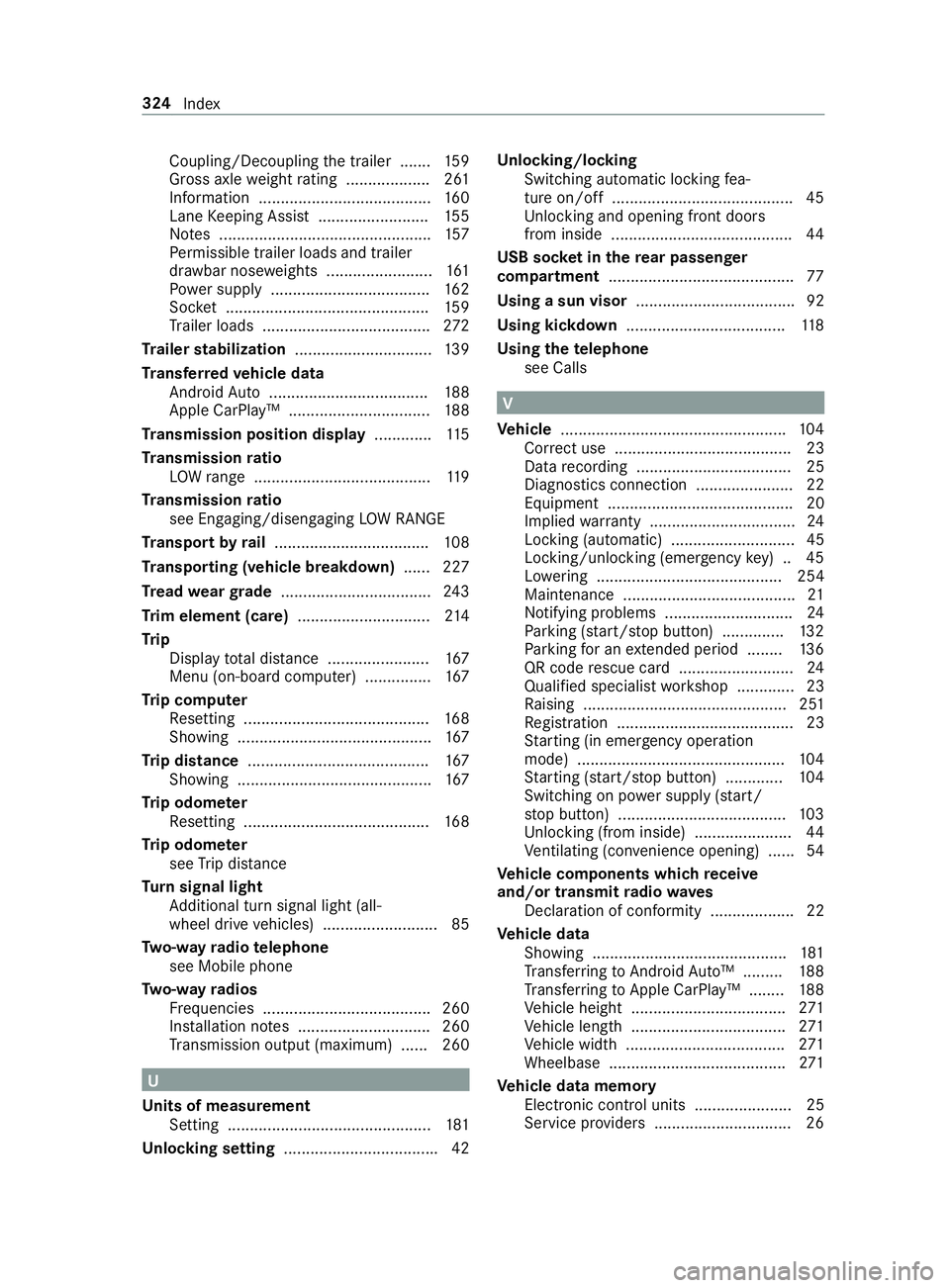
Coupling/Decoupling
the trailer .......1 59
Gross axle weight rating ................... 261
Information ....................................... 16 0
Lane Keeping Assist .........................1 55
No tes ................................................ 157
Pe rm issible trailer loads and trailer
dr aw bar nose weights ........................ 161
Po we r supply .................................... 16 2
Soc ket .............................................. 15 9
Tr ailer loads ...................................... 272
Tr ailer stabilization ............................... 13 9
Tr ansfer redve hicle data
Android Auto .................................... 188
Apple CarPl ay™ ................................ 188
Tr ansmission position display .............11 5
Tr ansmission ratio
LO Wrange ........................................ 11 9
Tr ansmission ratio
see Engaging/disengaging LOW RANGE
Tr anspo rtby rail .................................. .108
Tr anspo rting (vehicle breakd own) ...... 227
Tr ead weargrade .................................. 24 3
Tr im element (care) .............................. 214
Tr ip
Display total dis tance ....................... 167
Menu (on-board computer) ............... 167
Tr ip computer
Re setting .......................................... 16 8
Showing ............................................ 167
Tr ip distance ........................................ .167
Showing ............................................ 167
Tr ip odom eter
Re setting .......................................... 16 8
Tr ip odom eter
see Trip dis tance
Tu rn signal light
Ad ditional turn signal light (all-
wheel drive vehicles) .......................... 85
Tw o-w ayradio telephone
see Mobile phone
Tw o-w ayradios
Fr equencies ...................................... 260
Ins tallation no tes .............................. 260
Tr ansmission output (maximum) ...... 260 U
Un its of measurement
Setting .............................................. 181
Un locking setting .................................. .42Un
locking/locking
Swit ching automatic locking fea‐
ture on/off ........................................ .45
Un locking and opening front doors
from inside ........................................ .44
USB soc ket in the rear passenger
comp artment .......................................... 77
Using a sun visor .................................... 92
Using kickdown .................................... 11 8
Using thete lephone
see Calls V
Ve hicle ................................................... 104
Cor rect use ........................................ 23
Data recording ................................... 25
Diagnostics connection ...................... 22
Equipment .......................................... 20
Implied warranty ................................ .24
Locking (auto matic) ............................ 45
Locking/unlocking (emergency key) .. 45
Lo we ring .......................................... 254
Maintenance ....................................... 21
Notify ing problems ............................ .24
Pa rking (s tart/s top button) .............. 13 2
Pa rking for an extended pe riod ........ 13 6
QR code rescue card .......................... 24
Qualified specialist workshop .............23
Ra ising .............................................. 251
Re gistration ........................................23
St arting (in emer gency operation
mode) ............................................... 104
St arting (s tart/s top button) .............1 04
Switching on po wer supply (s tart/
st op button) ...................................... 103
Un locking (from inside) ...................... 44
Ve ntilating (co nvenience opening) ...... 54
Ve hicle comp onents which receive
and/or transmit radio waves
Declaration of conformity ................... 22
Ve hicle data
Showing ............................................ 181
Tr ans ferring toAndroid Auto™ ......... 188
Tr ans ferring toApple CarPl ay™ ........ 188
Ve hicle height ................................... 271
Ve hicle length ................................... 271
Ve hicle width .................................... 271
Wheelbase ........................................2 71
Ve hicle data memory
Electronic control units ...................... 25
Service pr oviders .............................. .26324
Index
Page 354 of 354
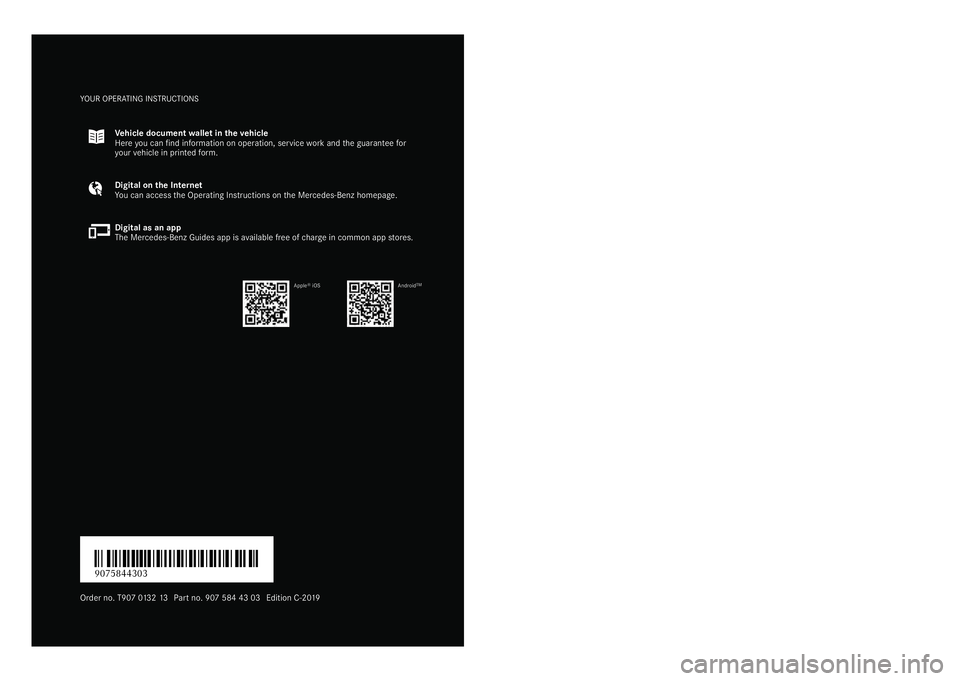
YO
UR OPERATING INSTRUCTIONS Ve
hicle document wallet in theve hicle
Here you can find information on operation, service workand the guarantee for
yo ur vehicle in printed form. Digital on
the Internet
Yo u can access the Operating Instructions on the Mercedes-Benz homepage. Digital as an app
The Mercedes-Benz Guides app is
available free of charge in common app stores. Apple
®
iOS AndroidTM É9075844303OËÍ
9075844303
Order no. T907 0132 13 Partno. 907 584 43 03 Edition C-20 19 Spri
nter
Operating Instructions
Merce des-BenzSprinter Operating Instructions