climate control MERCEDES-BENZ SPRINTER 2019 MY19 with 7” screen
[x] Cancel search | Manufacturer: MERCEDES-BENZ, Model Year: 2019, Model line: SPRINTER, Model: MERCEDES-BENZ SPRINTER 2019Pages: 354, PDF Size: 6.15 MB
Page 26 of 354
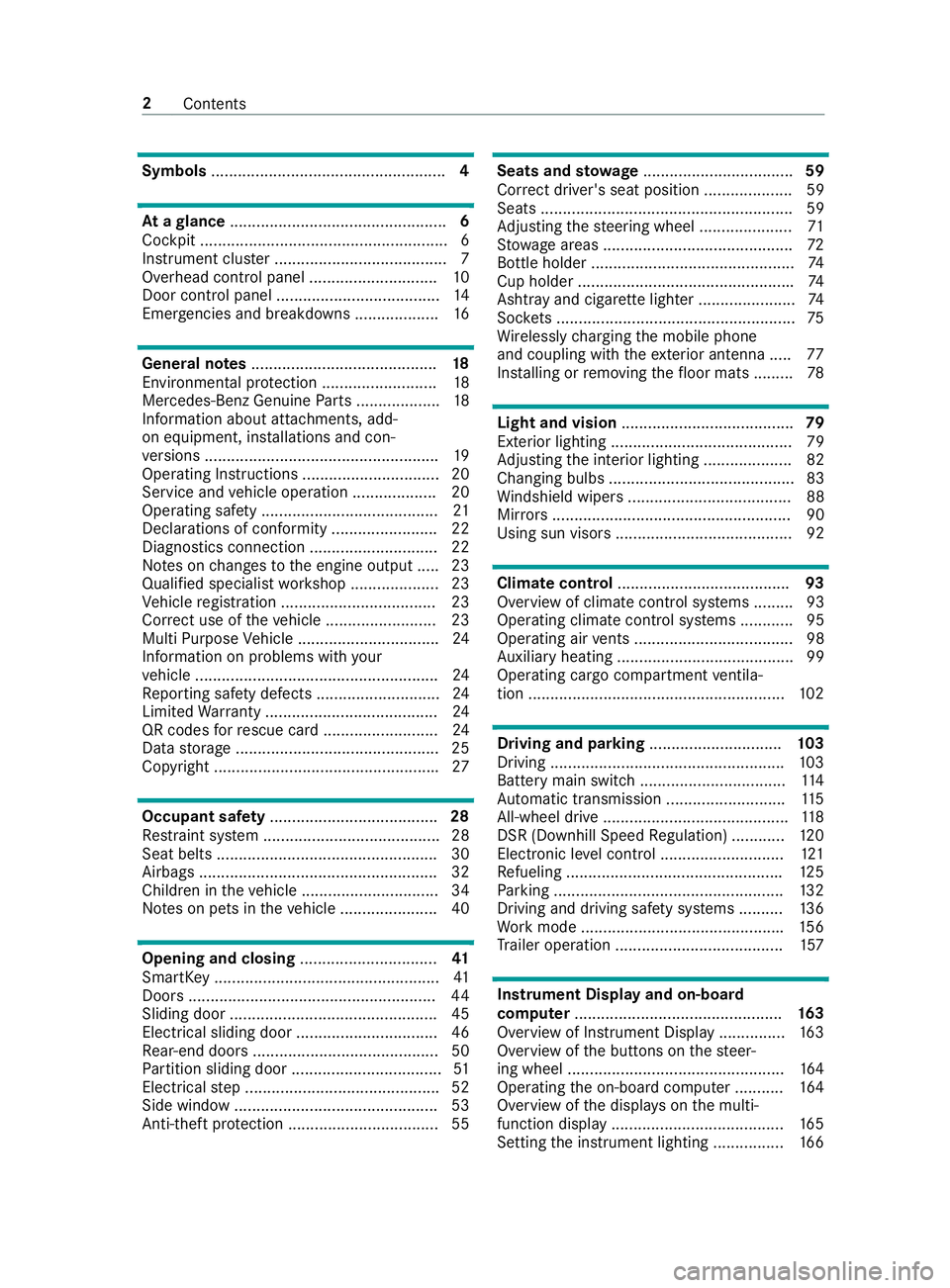
Symbols
..................................................... 4At
agl ance ................................................. 6
Cockpit ........................................................ 6
Instrument clus ter ....................................... 7
Overhead control panel ............................. 10
Door control panel .................................... .14
Emergencies and breakdowns ................... 16Genera
l notes.......................................... 18
Environmental pr otection .......................... 18
Mercedes-Benz Genuine Parts ...................18
Information about attachments, add-
on equipment, ins tallations and con‐
ve rsions .................................................... .19
Operating Instructions ...............................20
Service and vehicle operation ...................20
Operating saf ety ........................................ 21
Declarations of conformity ........................ 22
Diagno stics connection ............................ .22
No tes on changes tothe engine output ..... 23
Qualified specialist workshop .................... 23
Ve hicle registration ................................... 23
Cor rect use of theve hicle .........................23
Multi Purpose Vehicle ................................ 24
Information on problems with your
ve hicle .......................................................24
Re porting saf ety defects ............................ 24
Limited Warranty ...................................... .24
QR codes forre scue card .......................... 24
Data storage ..............................................25
Copyright .................................................. .27Occupant saf
ety...................................... 28
Re stra int sy stem ........................................28
Seat belts .................................................. 30
Airbags ...................................................... 32
Children in theve hicle ...............................34
No tes on pets in theve hicle ......................40 Opening and closing
...............................41
SmartK ey................................................... 41
Doo rs........................................................ 44
Sliding door ............................................... 45
Electrical sliding door ................................ 46
Re ar-end doors .......................................... 50
Pa rtition sliding door .................................. 51
Electrical step ............................................ 52
Side window ..............................................53
Anti-theft pr otection ..................................55 Seats and
stowage .................................. 59
Co rrect driver's seat position .................... 59
Seats ......................................................... 59
Ad justing thesteering wheel ..................... 71
St ow age areas .......................................... .72
Bottle holder .............................................. 74
Cup holder ................................................ .74
Ashtr ayand cigar ette lighter ...................... 74
Soc kets ...................................................... 75
Wi relessly charging the mobile phone
and coupling with theex terior antenna ..... 77
Ins talling or removing thefloor mats ......... 78 Light and vision
....................................... 79
Ex terior lighting ......................................... 79
Ad justing the interior lighting .................... 82
Changing bulbs .......................................... 83
Wi ndshield wipe rs..................................... 88
Mir rors ...................................................... 90
Using sun visors ........................................ 92 Climate control
....................................... 93
Overview of climate control sy stems ......... 93
Operating climate control sy stems ............ 95
Operating air vents .................................... 98
Au xilia ryheating ........................................99
Operating cargo compartment ventila‐
tion .......................................................... 102 Driving and pa
rking .............................. 103
Driving .................................................... .103
Battery main switch ................................. 11 4
Au tomatic transmission ........................... 11 5
All-wheel drive .......................................... 11 8
DSR (Downhill Speed Regulation) ............ 12 0
Electronic le vel control ............................ 121
Re fueling ................................................ .125
Pa rking .................................................... 13 2
Driving and driving sa fety sy stems ..........1 36
Wo rkmode ............................................. .156
Tr ailer operation ...................................... 157 Instrument Display and on-board
compu
ter............................................... 16 3
Overview of Instrument Display ............... 16 3
Overview of the buttons on thesteer‐
ing wheel .................................................1 64
Operating the on-board computer ........... 16 4
Overview of the displa yson the multi‐
function display ....................................... 16 5
Setting the instrument lighting ................1 662
Contents
Page 30 of 354
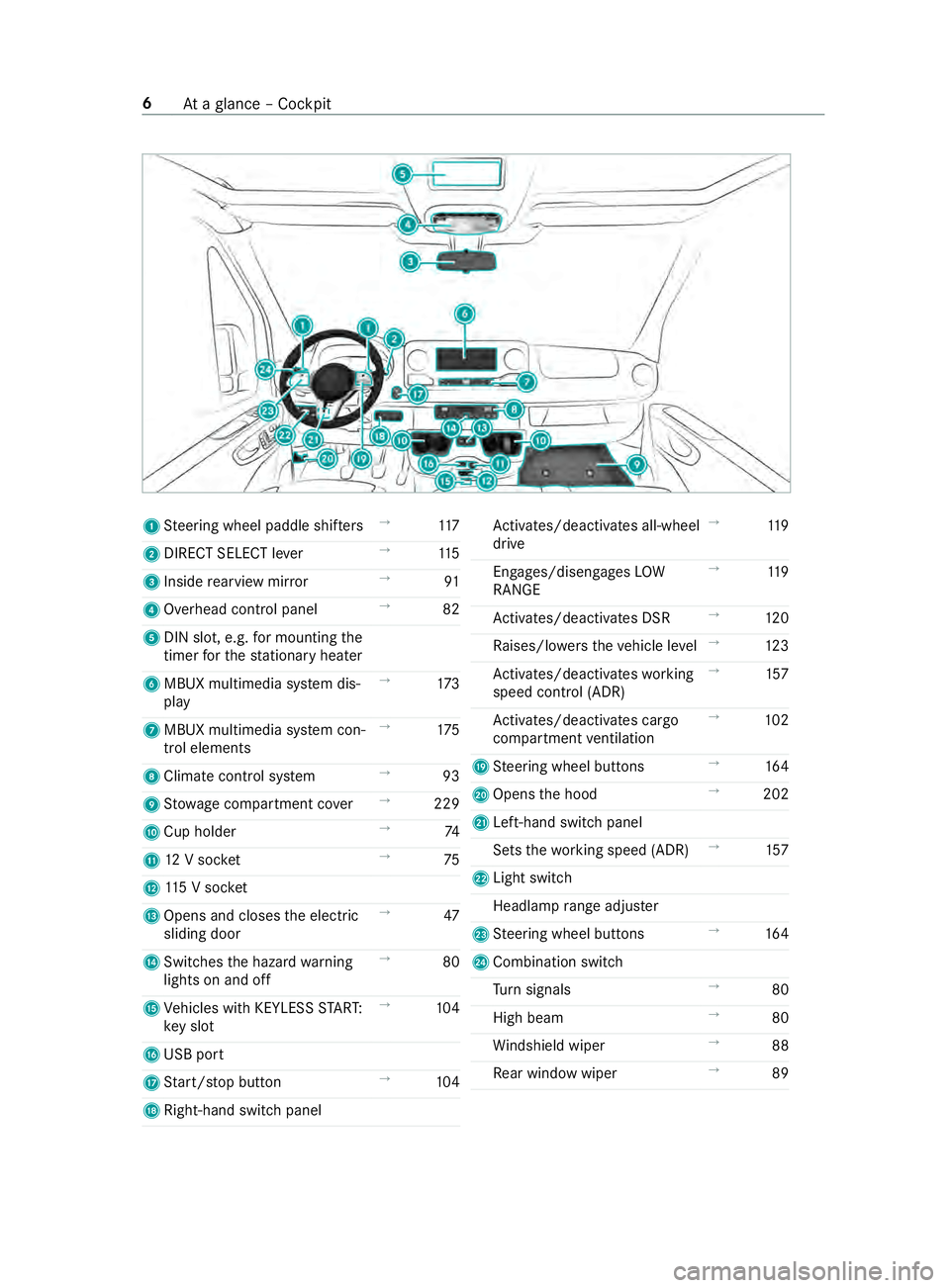
1
Steering wheel paddle shif ters →
11 7
2 DIRECT SELECT le ver→
11 5
3 Inside rearview mir ror →
91
4 Overhead control panel →
82
5 DIN slot, e.g. for mounting the
timer forth est ationary heater
6 MBUX multimedia sy stem dis‐
play →
173
7 MBUX multimedia sy stem con‐
trol elements →
175
8 Climate control sy stem →
93
9 Stow age compartment co ver→
229
A Cup holder →
74
B 12V soc ket →
75
C 115 V soc ket
D Opens and closes the electric
sliding door →
47
E Switches the hazard warning
lights on and off →
80
F Vehicles with KEYLESS STAR T:
ke y slot →
104
G USB port
H Start/ stop button →
104
I Right-hand swit chpanel Ac
tivates/deacti vates all-wheel
drive →
11 9
Engages/disengages LOW
RANGE →
11 9
Ac tivates/deacti vates DSR →
12 0
Ra ises/lo werstheve hicle le vel→
12 3
Ac tivates/deacti vateswo rking
speed control (ADR) →
157
Ac tivates/deacti vates cargo
compartment ventilation →
102
J Steering wheel buttons →
16 4
K Opens the hood →
202
L Left-hand switch panel
Sets thewo rking speed (ADR) →
157
M Light switch
Headlamp range adjus ter
N Steering wheel buttons →
16 4
O Combination swit ch
Tu rn signals →
80
High beam →
80
Wi ndshield wiper →
88
Re ar wind owwiper →
89 6
Ataglance – Cockpit
Page 49 of 354
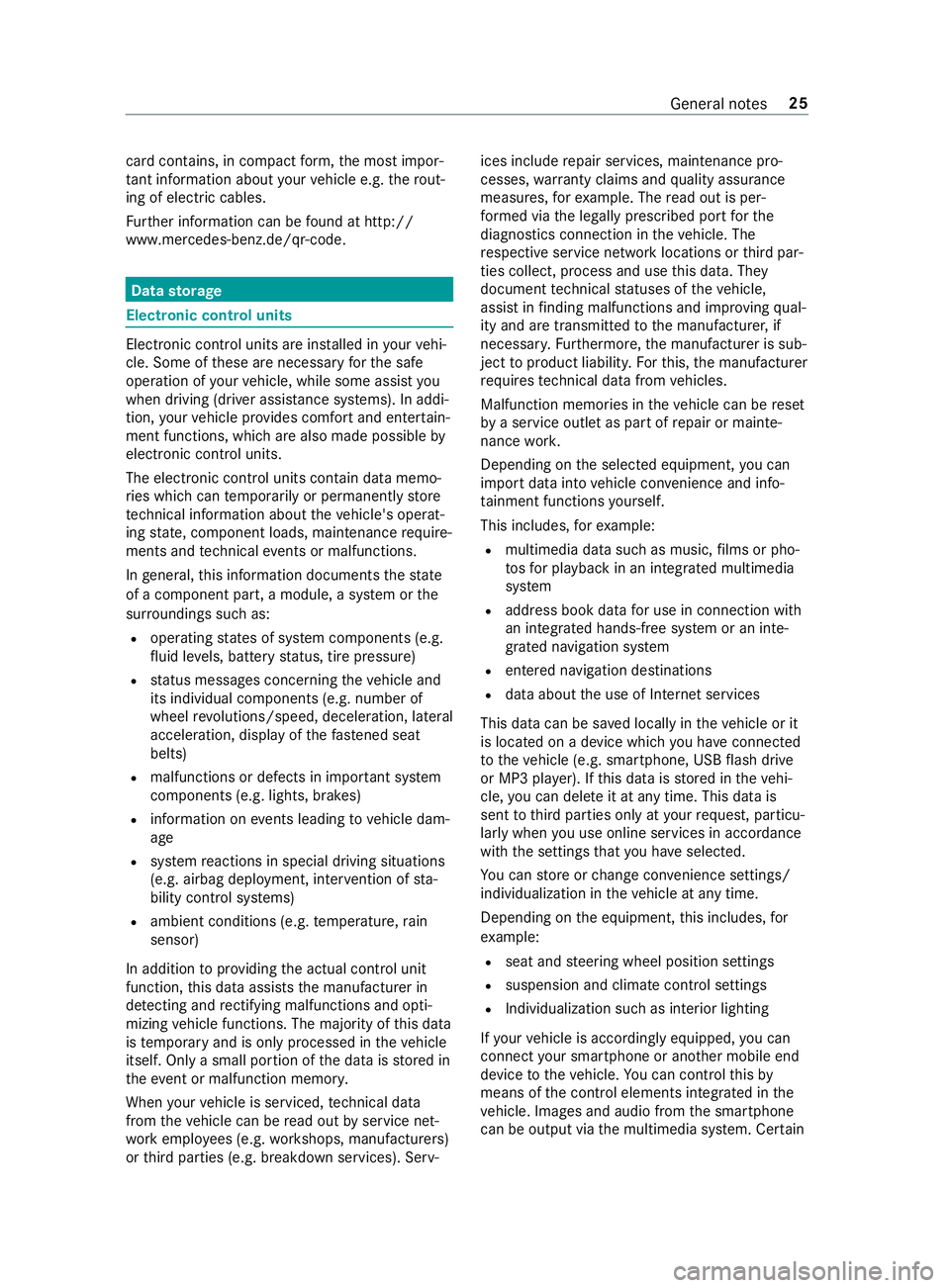
card contains, in compact
form ,th e most impor‐
ta nt information about your vehicle e.g. thero ut‐
ing of electric cables.
Fu rther information can be found at http://
www.mercedes-benz.de/qr-code. Data
storage Electronic control units
Electronic control units are ins
talled in your vehi‐
cle. Some of these are necessary forth e safe
operation of your vehicle, while some assist you
when driving (driver assis tance sy stems). In addi‐
tion, your vehicle pr ovides com fort and enter tain‐
ment functions, which are also made possible by
electronic cont rol units.
The elect ronic control units contain da tamemo‐
ri es which can temp orarily or permanently store
te ch nical information about theve hicle's operat‐
ing state, component loads, main tenance requ ire‐
ments and tech nical events or malfunctions.
In general, this information documents thest ate
of a component part, a module, a sy stem or the
sur roundings such as:
R operating states of sy stem components (e.g.
fl uid le vels, battery status, tire pressure)
R status messages concerning theve hicle and
its individual components (e.g. number of
wheel revo lutions/speed, deceleration, lateral
acceleration, display of thefast ened seat
belts)
R malfunctions or defects in impor tant sy stem
components (e.g. lights, brakes)
R information on events leading tovehicle dam‐
age
R system reactions in special driving situations
(e.g. airbag deployment, inter vention of sta‐
bility control sy stems)
R ambient conditions (e.g. temp erature, rain
sensor)
In addition toprov iding the actual cont rol unit
function, this data assists the manufacturer in
de tecting and rectifying malfunctions and opti‐
mizing vehicle functions. The majority of this data
is temp orary and is only processed in theve hicle
itself. Only a small portion of the data is stored in
th eeve nt or malfunction memo ry.
When your vehicle is serviced, tech nical da ta
from theve hicle can be read out byservice net‐
wo rkemplo yees (e.g. workshops, manufacturers)
or third parties (e.g. breakdown services). Serv‐ ices include
repair services, maintenance pro‐
cesses, warranty claims and quality assurance
measures, forex ample. The read out is per‐
fo rm ed via the legally prescribed port forthe
diagnostics connection in theve hicle. The
re spective service network locations or third par‐
ties collect, process and use this data. They
document tech nical statuses of theve hicle,
assist in finding malfunctions and impr oving qual‐
ity and are transmitted tothe manufacturer, if
necessar y.Fu rthermore, the manufacturer is sub‐
ject toproduct liability. Forth is, the manufacturer
re qu ires tech nical da tafrom vehicles.
Malfunction memories in theve hicle can be reset
by a service outlet as part of repair or mainte‐
nance work.
Depending on the selected equipment, you can
import data into vehicle con venience and info‐
ta inment functions yourself.
This includes, forex ample:
R multimedia data such as music, films or pho‐
to sfo r playback in an integrated multimedia
sy stem
R address book data for use in connection with
an integrated hands-free sy stem or an inte‐
grated navigation sy stem
R entered navigation destinations
R data about the use of Internet services
This data can be sa ved locally in theve hicle or it
is located on a device which you ha veconnected
to theve hicle (e.g. smartphone, USB flash drive
or MP3 pla yer). If this data is stored in theve hi‐
cle, you can dele teit at any time. This data is
sent tothird parties only at your requ est, particu‐
lar lywhen you use online services in accordance
with the settings that you ha veselected.
Yo u can store or change con venience settings/
individualization in theve hicle at any time.
Depending on the equipment, this includes, for
ex ample:
R seat and steering wheel position settings
R suspension and climate cont rol settings
R Individualization such as interior lighting
If yo ur vehicle is accordingly equipped, you can
connect your smartphone or ano ther mobile end
device totheve hicle. You can control this by
means of the cont rol elements integrated in the
ve hicle. Images and audio from the smartphone
can be output via the multimedia sy stem. Cer tain General no
tes25
Page 117 of 354
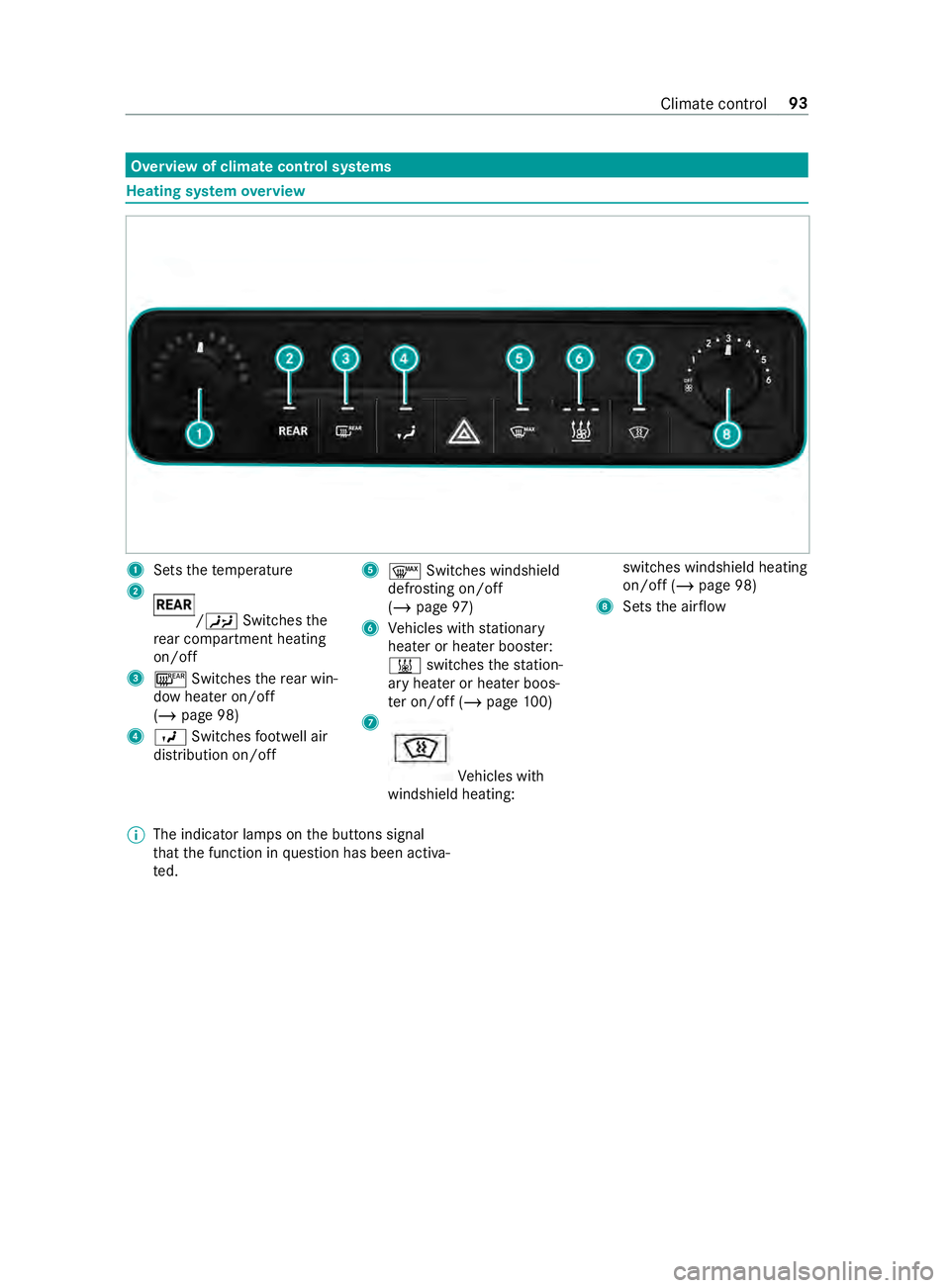
Overview of climate control sy
stems Heating sy
stem overview 1
Sets thete mp erature
2 /00A4
Switches the
re ar compartment heating
on/off
3 006C Switches there ar win‐
dow heater on/off
(/ page 98)
4 009B Switches foot we ll air
distribution on/off 5
0064 Switches windshield
defrosting on/o ff
( / page 97)
6 Vehicles with stationary
heater or heater boos ter:
003B switches thest ation‐
ary heater or heater boos‐
te r on/off (/ page100)
7 Ve
hicles with
windshield heating: switches windshield heating
on/off (/
page 98)
8 Sets the air flow
% The indicator lamps on
the buttons signal
th at the function in question has been activa‐
te d. Climate control
93
Page 118 of 354
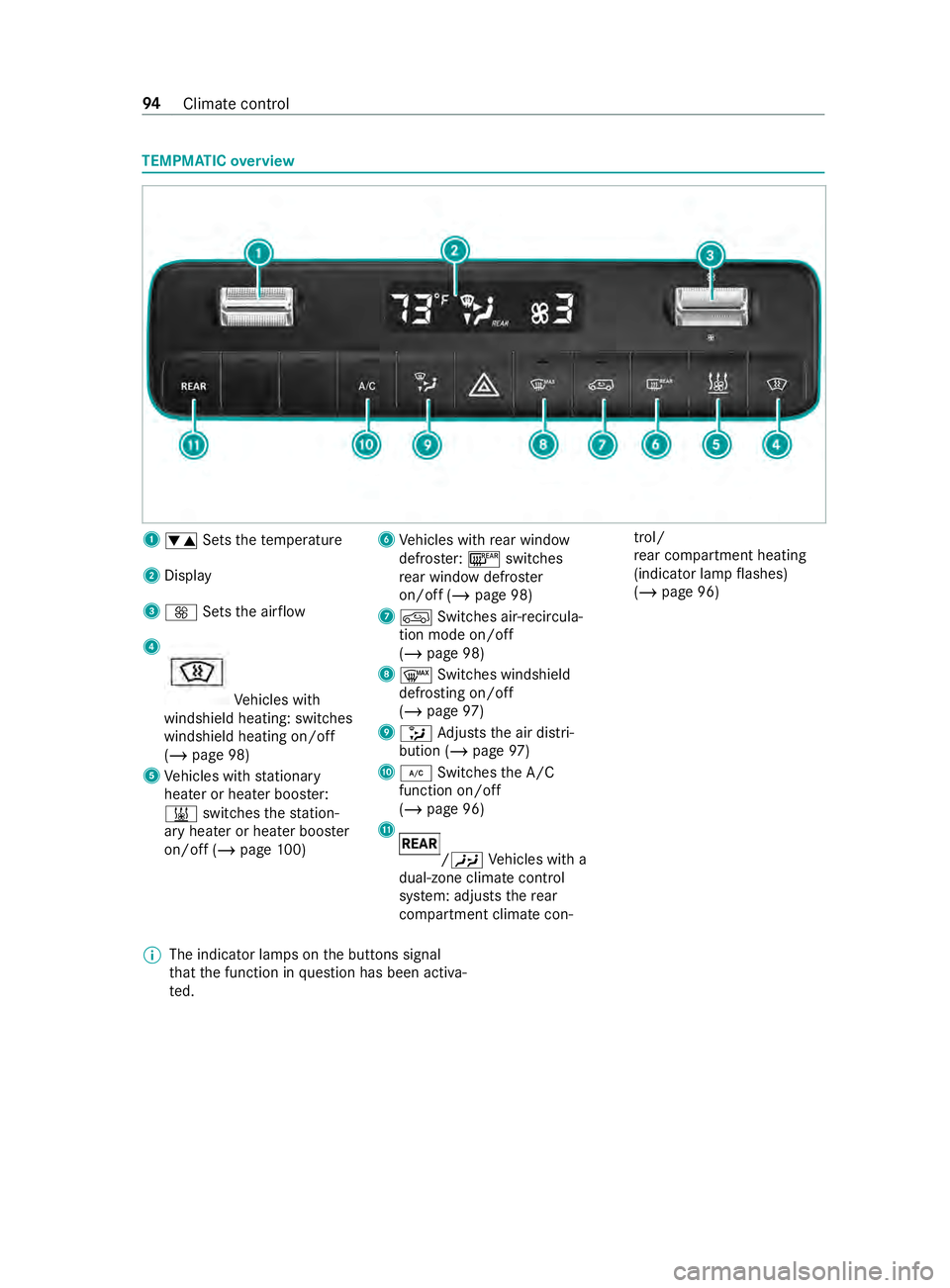
TEMPMATIC
overview 1
0082 Setsthete mp erature
2 Display
3 0097 Setsthe air flow
4 Ve
hicles with
windshield heating: switches
windshield heating on/off
(/ page 98)
5 Vehicles with stationary
heater or heater boos ter:
003B switches thest ation‐
ary heater or heater boos ter
on/off (/ page100) 6
Vehicles with rear wind ow
defros ter: 006C switches
re ar wind owdefros ter
on/off (/ page 98)
7 0089 Switches air-recircula‐
tion mode on/off
(/ page 98)
8 0064 Switches windshield
defrosting on/off
(/ page 97)
9 008F Adjusts the air distri‐
bution (/ page97)
A 005A Switches the A/C
function on/o ff
( / page 96)
B /00A4
Vehicles with a
dual-zone climate control
sy stem: adjusts there ar
compartment climate con‐ trol/
re
ar compartment heating
(indicator lamp flashes)
(/ page 96)
% The indicator lamps on
the buttons signal
th at the function in question has been activa‐
te d. 94
Climate cont rol
Page 119 of 354
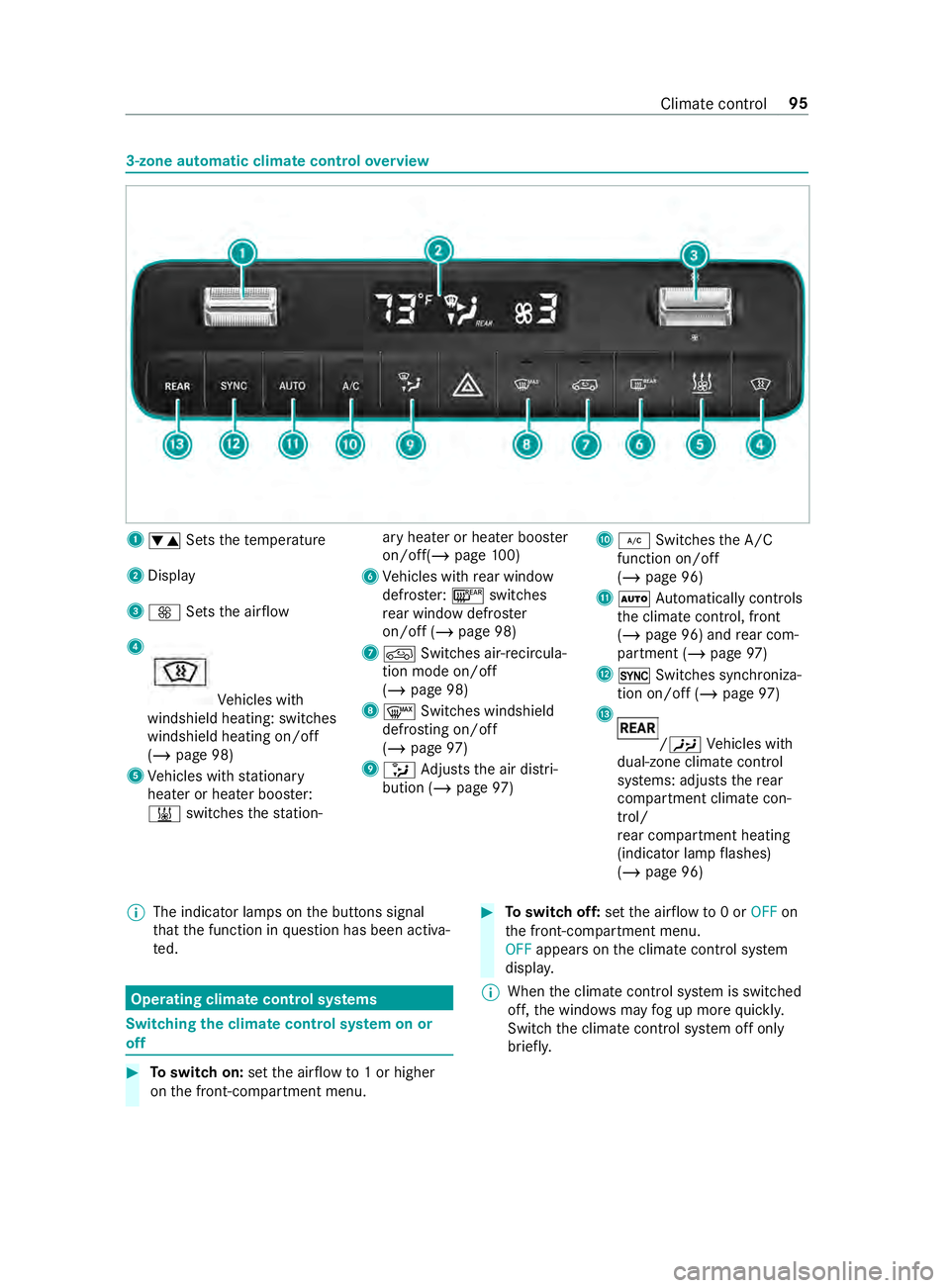
3-zone automatic climate control
overview 1
0082 Setsthete mp erature
2 Display
3 0097 Setsthe air flow
4 Ve
hicles with
windshield heating: switches
windshield heating on/off
(/ page 98)
5 Vehicles with stationary
heater or heater boos ter:
003B switches thest ation‐ ary heater or heater boos
ter
on/off(/ page100)
6 Vehicles with rear wind ow
defros ter: 006C switches
re ar wind owdefros ter
on/off (/ page 98)
7 0089 Switches air-recircula‐
tion mode on/off
(/ page 98)
8 0064 Switches windshield
defrosting on/off
(/ page 97)
9 008F Adjusts the air distri‐
bution (/ page97) A
005A Switches the A/C
function on/o ff
( / page 96)
B 0058 Automatically controls
th e climate cont rol, front
(/ page 96) and rear com‐
partment (/ page97)
C 0015 Switches synchroniza‐
tion on/off (/ page 97)
D /
00A4 Vehicles with
dual-zone climate control
sy stems: adjusts there ar
compartment climate con‐
trol/
re ar compartment heating
(indicator lamp flashes)
(/ page 96)
% The indicator lamps on
the buttons signal
th at the function in question has been activa‐
te d. Operating climate control sy
stems Switching
the clima tecontrol sy stem on or
off #
Toswitch on: setthe air flow to1 or higher
on the front-compartment menu. #
Toswitch off: setthe air flow to0 or OFF on
th e front-compartment menu.
OFF appears on the climate cont rol sy stem
displa y.
% When
the climate cont rol sy stem is switched
off, the windo wsmay fog up more quickl y.
Switch the climate cont rol sy stem off only
brief ly. Climate cont
rol95
Page 120 of 354
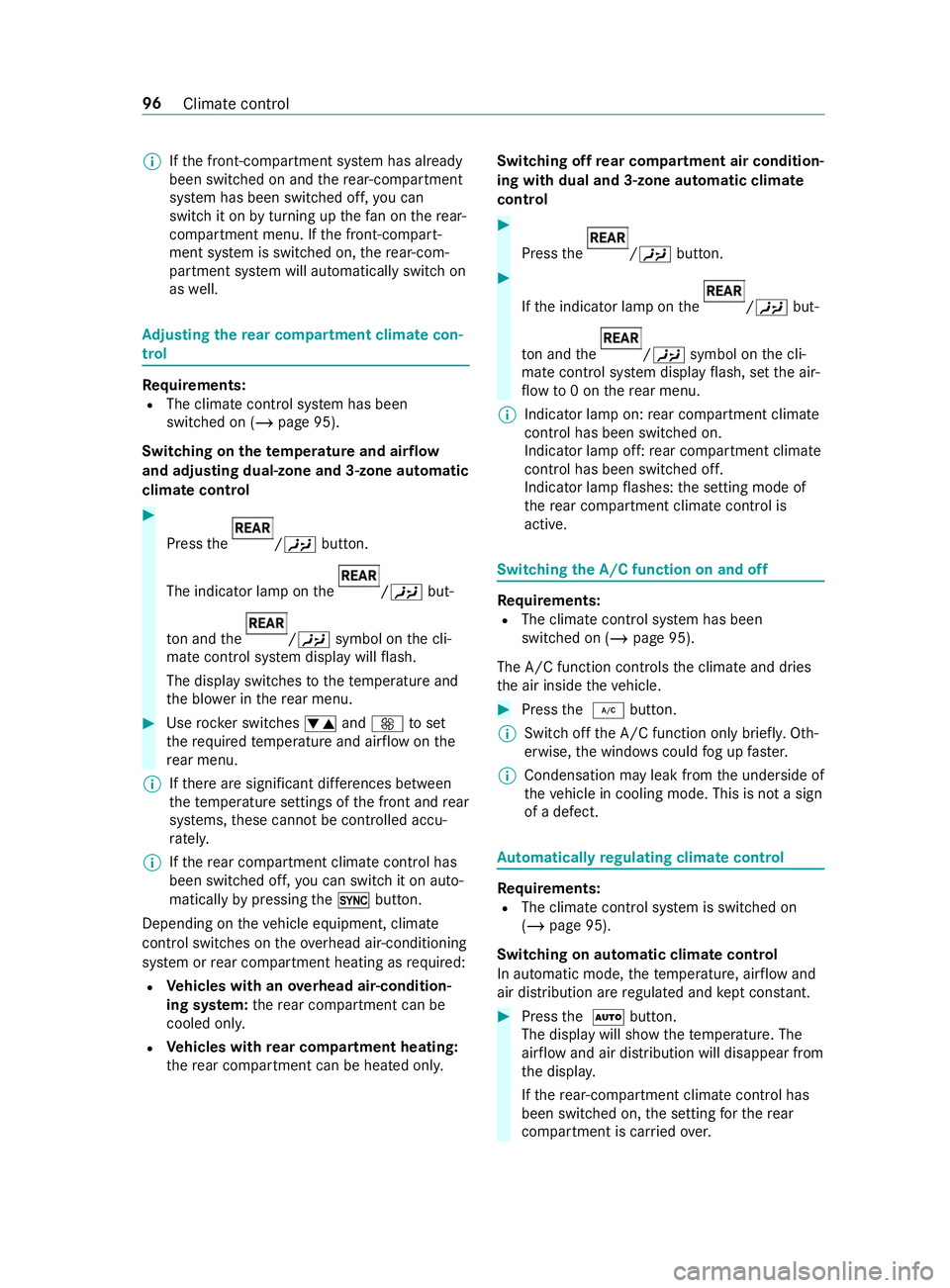
%
If
th e front-compartment sy stem has already
been switched on and there ar-compartment
sy stem has been switched off, you can
swit chit on byturning up thefa n on there ar-
compartment menu. If the front-compart‐
ment sy stem is switched on, there ar-com‐
partment sy stem will automatically switch on
as well. Ad
justing the rear comp artment climate con‐
trol Re
quirements:
R The climate control sy stem has been
switched on (/ page 95).
Switching on thetemp erature and airflow
and adju sting dual-zone and 3-zone automatic
climate control #
Press the /00A4
button.
The indicator lamp on the /00A4
but‐
to n and the /00A4
symbol on the cli‐
mate cont rol sy stem display will flash.
The display swit ches tothete mp erature and
th e blo wer in there ar menu. #
Use rocker switches 0082and0097 toset
th ere qu ired temp erature and air flow onthe
re ar menu.
% If
th ere are significant dif fere nces between
th ete mp erature settings of the front and rear
sy stems, these cann otbe controlled accu‐
ra tely.
% If
th ere ar compartment climate control has
been swit ched off, you can swit chit on auto‐
matically bypressing the0015 button.
Depending on theve hicle equipment, climate
contro l switches on theove rhead air-conditioning
sy stem or rear compartment heating as requ ired:
R Ve
hicles with an overhead air-condition‐
ing sy stem: there ar compartment can be
cooled onl y.
R Ve
hicles with rear comp artment heating:
th ere ar compartment can be heated onl y.Switching off
rear comp artment air condition‐
ing with dual and 3-zone automatic climate
control #
Press the /00A4
button. #
Ifth e indicator lamp on the /00A4
but‐
to n and the /00A4
symbol on the cli‐
mate cont rol sy stem display flash, set the air‐
fl ow to0 on there ar menu.
% Indicator lamp on:
rear compartment climate
control has been swit ched on.
Indicator lamp off: rear compartment climate
control has been swit ched off.
Indicator lamp flashes: the setting mode of
th ere ar compartment climate control is
active. Swit
ching the A/C function on and off Re
quirements:
R The climate control sy stem has been
switched on (/ page 95).
The A/C function cont rols the climate and dries
th e air inside theve hicle. #
Press the 005A button.
% Switch off
the A/C function only brief ly. Oth‐
erwise, the windo wscould fog up faster.
% Condensation may leak from
the underside of
th eve hicle in cooling mode. This is not a sign
of a defect. Au
tomatically regulating climate control Re
quirements:
R The climate control sy stem is switched on
(/ page 95).
Switching on automatic climate control
In automatic mode, thete mp erature, air flow and
air distribution are regulated and kept cons tant. #
Press the 0058 button.
The display will show thete mp erature. The
air flow and air distribution will disappear from
th e displa y.
If th ere ar-compartment climate control has
been swit ched on, the setting forth ere ar
compartment is car ried over. 96
Climate cont rol
Page 121 of 354
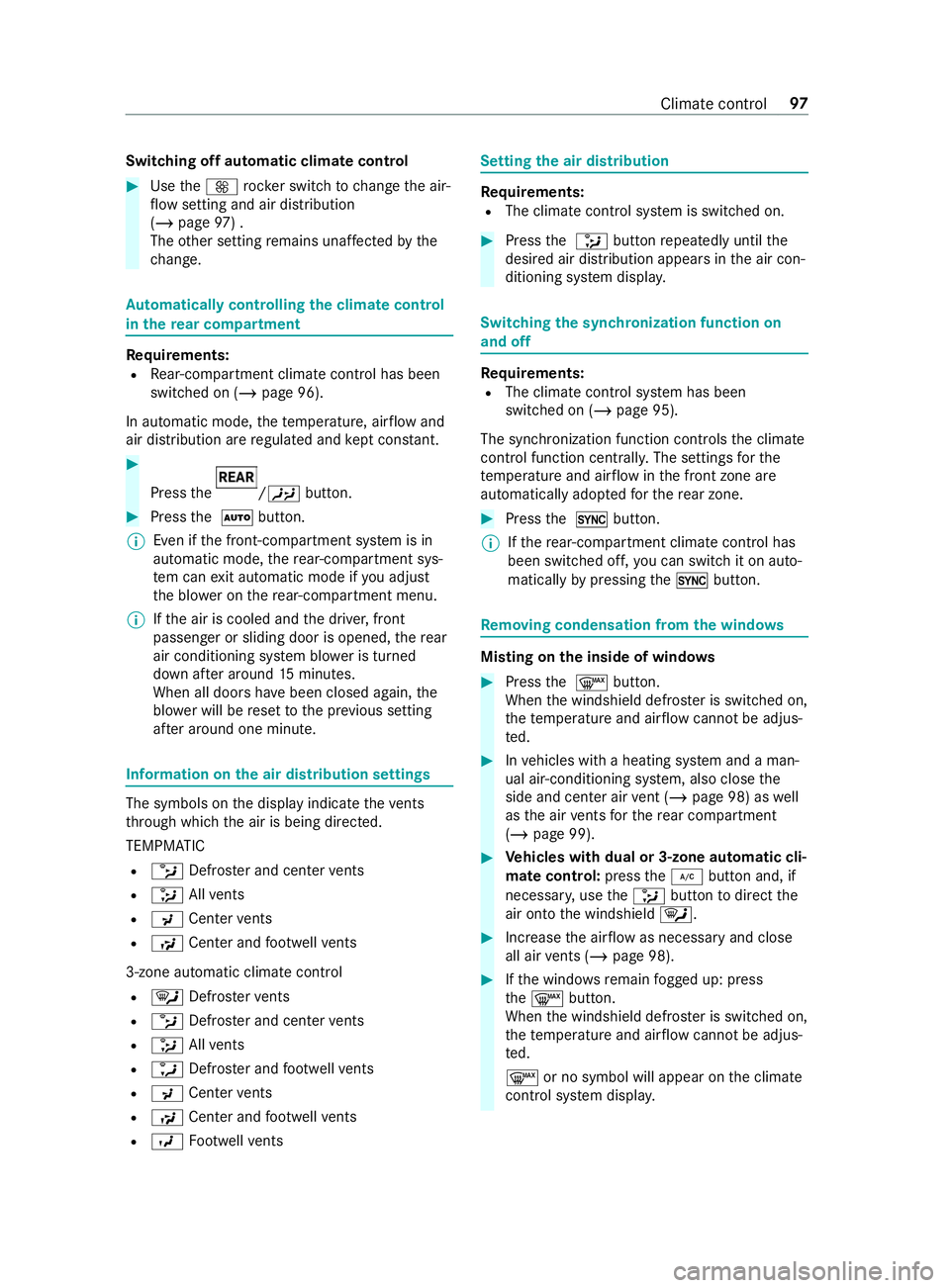
Switching off automatic climate control
#
Use the0097 rocker switch tochange the air‐
fl ow setting and air distribution
(/ page 97) .
The other setting remains unaf fected bythe
ch ange. Au
tomatically controlling the climate control
in the rear comp artment Re
quirements:
R Rear-compartment climate control has been
swit ched on (/ page 96).
In automatic mode, thete mp erature, air flow and
air distribution are regulated and kept cons tant. #
Press the /00A4
button. #
Press the 0058 button.
% Even if
the front-compartment sy stem is in
automatic mode, there ar-compartment sys‐
te m can exit automatic mode if you adjust
th e blo wer on there ar-compartment menu.
% If
th e air is cooled and the driver, front
passenger or sliding door is opened, there ar
air conditioning sy stem blo wer is turned
down af ter around 15minutes.
When all doors ha vebeen closed again, the
blo wer will be reset tothe pr evious setting
af te r around one minute. Information on
the air distribution settings The symbols on
the display indicate theve nts
th ro ugh which the air is being directed.
TEMPMATIC R 0087 Defros ter and center vents
R 008F Allvents
R 009C Center vents
R 009F Center and foot we llve nts
3-zone au tomatic clima tecontrol
R 0061 Defros terve nts
R 0087 Defros ter and center vents
R 008F Allvents
R 0086 Defros ter and foot we llve nts
R 009C Center vents
R 009F Center and foot we llve nts
R 009B Footwe llve nts Setting the air distribution
Re
quirements:
R The climate control sy stem is switched on. #
Press the 008F button repeatedly until the
desired air distribution appears in the air con‐
ditioning sy stem displa y. Switching
the synchronization function on
and off Re
quirements:
R The climate control sy stem has been
switched on (/ page 95).
The synchronization function cont rols the climate
cont rol function centrally. The settings forthe
te mp erature and air flow inthe front zone are
automatically adop tedfo rth ere ar zone. #
Press the 0015 button.
% If
th ere ar-compartment climate control has
been swit ched off, you can swit chit on auto‐
matically bypressing the0015 button. Re
moving condensation from the windo ws Misting on
the inside of windo ws #
Press the 0064 button.
When the windshield defros ter is switched on,
th ete mp erature and air flow cannot be adjus‐
te d. #
Invehicles with a heating sy stem and a man‐
ual air-conditioning sy stem, also close the
side and center air vent (/ page 98) as well
as the air vents forth ere ar compartment
(/ page 99). #
Vehicles with dual or 3-zone automatic cli‐
mate control: pressthe005A button and, if
necessar y,use the008F button todirect the
air onto the windshield 0061. #
Incre asethe air flow as necessary and close
all air vents (/ page 98). #
Ifth e windo wsremain fogged up: press
th e0064 button.
When the windshield defros ter is switched on,
th ete mp erature and air flow cannot be adjus‐
te d.
0064 or no symbol will appear on the climate
cont rol sy stem displa y. Climate cont
rol97
Page 122 of 354
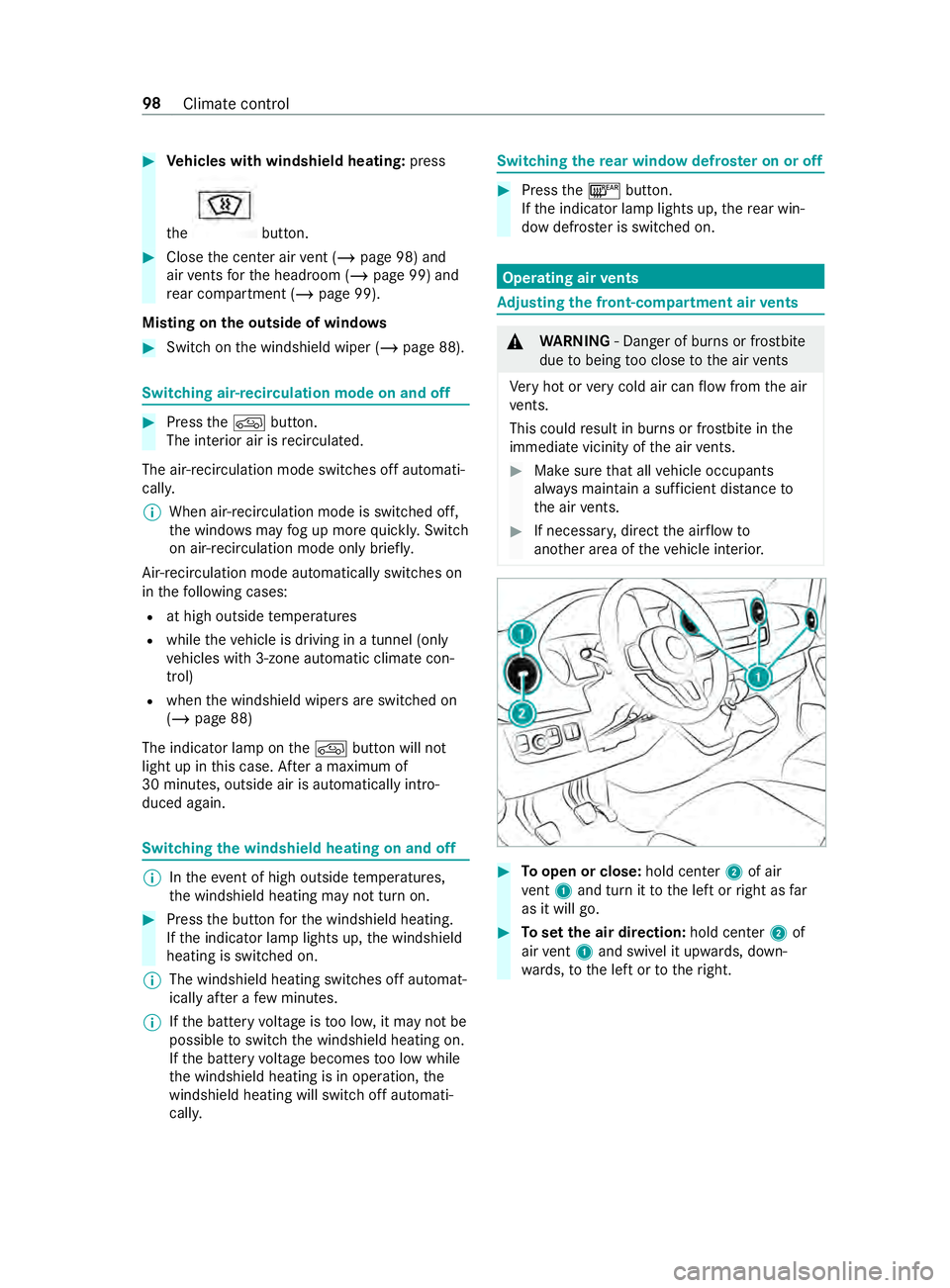
#
Vehicles with windshield heating: press
th e button.
#
Close the center air vent (/ page 98) and
air vents forth e headroom (/ page 99) and
re ar compartment (/ page 99).
Misting on the outside of windo ws #
Switch on the windshield wiper (/ page 88).Switching air-recirculation mode on and off
#
Press the0089 button.
The interior air is recirculated.
The ai r-re circulation mode switches off au tomati‐
cally.
% When air-recirculation mode is switched off,
th
e windo wsmay fog up more quickl y.Switch
on ai r-re circulation mode only briefly.
Air-recirculation mode au tomatical lyswitches on
in thefo llowing cases:
R at high outside temp eratures
R while theve hicle is driving in a tunnel (only
ve hicles with 3-zone automatic climate con‐
trol)
R when the windshield wipers are switched on
(/ page 88)
The indicator lamp on the0089 button will not
light up in this case. Af ter a maximum of
30 minutes, outside air is automatically intro‐
duced again. Switching
the windshield heating on and off %
In
theeve nt of high outside temp eratures,
th e windshield heating may not turn on. #
Press the button forth e windshield heating.
If th e indicator lamp lights up, the windshield
heating is switched on.
% The windshield heating switches off automat‐
ically af ter a few minutes.
% If
th e battery voltage is too lo w,it may not be
possible toswitch the windshield heating on.
If th e battery voltage becomes too low while
th e windshield heating is in operation, the
windshield heating will swit choff automati‐
cally. Switching
there ar window defros ter on or off #
Press the006C button.
If th e indicator lamp lights up, there ar win‐
dow defros ter is switched on. Operating air
vents Ad
justing the front-compartment air vents &
WARNING ‑ Danger of bu rns or frostbite
due tobeing too close tothe air vents
Ve ry hot or very cold air can flow from the air
ve nts.
This could result in burns or frostbite in the
immediate vicinity of the air vents. #
Makesure that all vehicle occupants
alw ays maintain a suf ficient dis tance to
th e air vents. #
If necessa ry, direct the air flow to
ano ther area of theve hicle interior. #
Toopen or close: hold center2 of air
ve nt 1 and turn it tothe left or right as far
as it will go. #
Toset the air direction: hold center2 of
air vent 1 and swivel it up wards, down‐
wa rds, to the left or totheright. 98
Climate control
Page 123 of 354
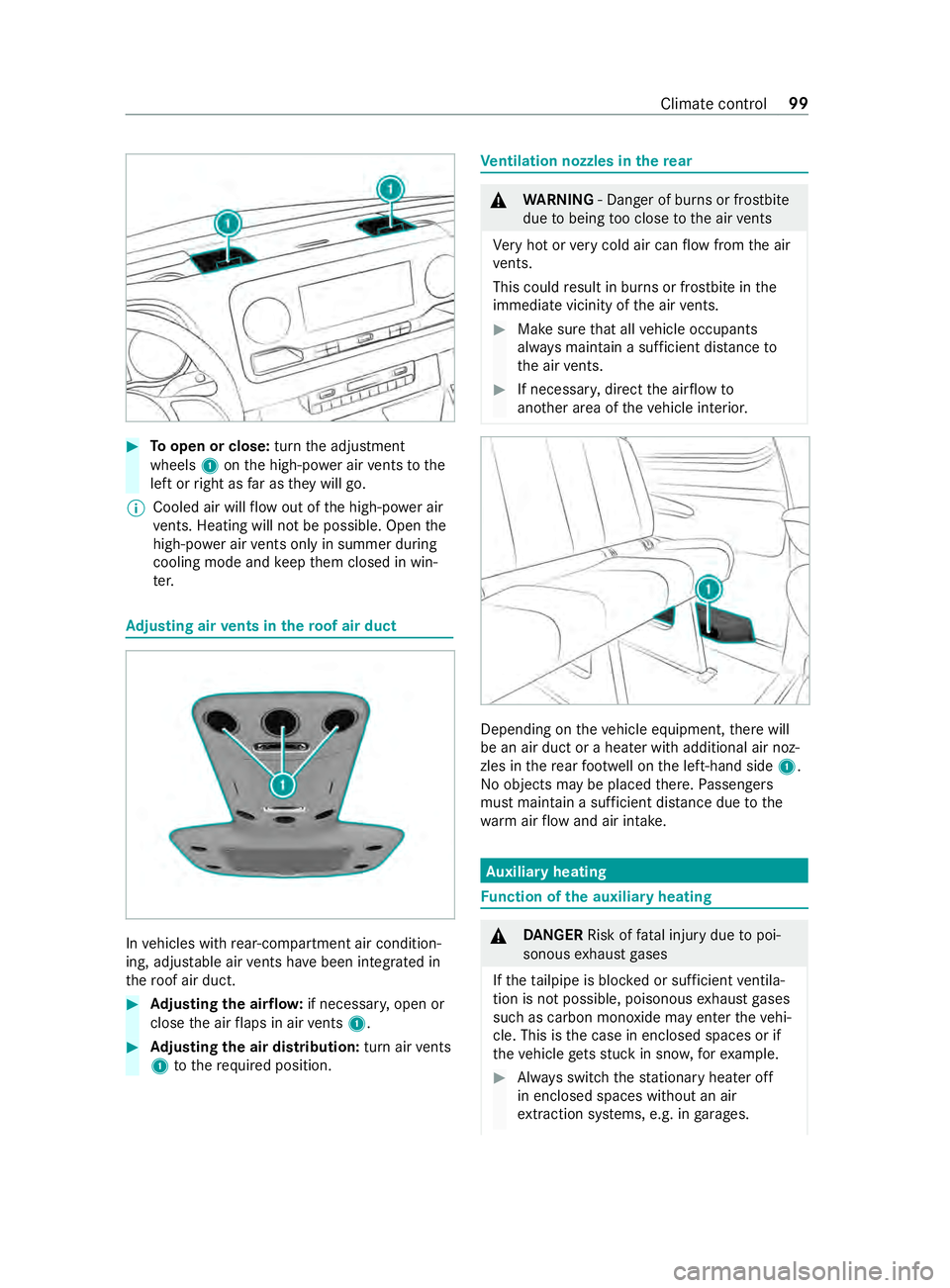
#
Toopen or close: turnthe adjustment
wheels 1onthe high-po wer air vents tothe
left or right as far as they will go.
% Cooled air will
flow out of the high-po wer air
ve nts. Heating will not be possible. Open the
high-po wer air vents only in summer du ring
cooling mode and keep them closed in win‐
te r. Ad
justing air vents in thero of air duct In
vehicles with rear-compartment air condition‐
ing, adjus table air vents ha vebeen integrated in
th ero of air duct. #
Adjusting the air flow: if necessar y,open or
close the air flaps in air vents 1. #
Adjusting the air distribution: turn airvents
1 tothere qu ired position. Ve
ntilation nozzles in there ar &
WARNING ‑ Danger of bu rns or frostbite
due tobeing too close tothe air vents
Ve ry hot or very cold air can flow from the air
ve nts.
This could result in burns or frostbite in the
immediate vicinity of the air vents. #
Makesure that all vehicle occupants
alw ays maintain a suf ficient dis tance to
th e air vents. #
If necessa ry, direct the air flow to
ano ther area of theve hicle interior. Depending on
theve hicle equipment, there will
be an air duct or a heater with additional air noz‐
zles in there ar foot we ll on the left-hand side 1.
No objects may be placed there. Passengers
must maintain a suf ficient dis tance due tothe
wa rm airflow and air intake. Au
xiliary heating Fu
nction of the auxiliary heating &
DANG ER Risk of fata l injury due topoi‐
sonous exhaust gases
If th eta ilpipe is bloc ked or suf ficient ventila‐
tion is not possible, poisonous exhaust gases
such as carbon monoxide may enter theve hi‐
cle. This is the case in enclosed spaces or if
th eve hicle getsst uck in sn ow,fo rex ample. #
Always switch thest ationary heater off
in enclosed spaces without an air
ex traction sy stems, e.g. in garage s. Climate
control 99