ECU MERCEDES-BENZ SPRINTER 2020 MY20 with 7” screen
[x] Cancel search | Manufacturer: MERCEDES-BENZ, Model Year: 2020, Model line: SPRINTER, Model: MERCEDES-BENZ SPRINTER 2020Pages: 348, PDF Size: 5.84 MB
Page 170 of 348
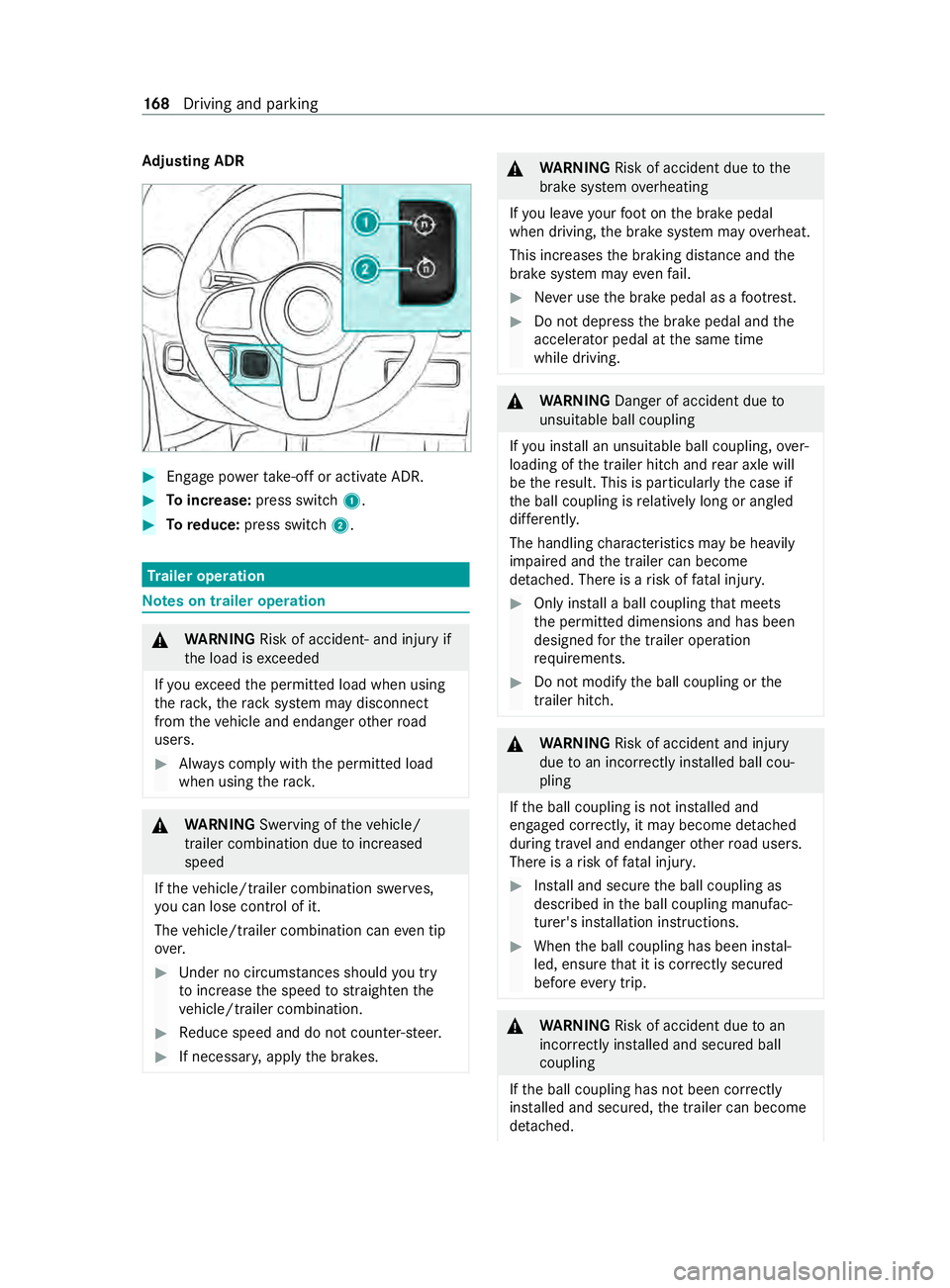
Ad
justin gADR #
Engag epowe rtake-o ffor acti vate ADR. #
Toincrease: press switch 1. #
Toreduce: press switch 2. Tr
aile roperation Note
sont railer operation &
WARNING Risk of accident‑ and inju ryif
th el oad is exceeded
If yo ue xceed thep ermitted load when using
th er ack, ther acks ystemm aydisconnect
from thev ehicle and endanger other road
users. #
Alwaysc ompl ywitht he permitted load
when using ther ack. &
WARNING Swerving of thev ehicle/
trailer combination due toinc reased
speed
If th ev ehicle/trailer combination swer ves,
yo uc an lose control of it.
The vehicle/trailer combination can even tip
ove r. #
Under no ci rcums tances shoul dyou try
to inc rease thes peed tostra ighten the
ve hicle/trailer combination. #
Reduce speed and do no tcounter-s teer. #
If necessar y,appl ythe brakes. &
WARNING Risk of accident du etothe
brak esystem overheating
If yo ul eave your foot on theb rake pedal
when driving, theb rake system ma yoverheat.
This increases theb raking dis tance and the
brak esystemm ayeve nfail. #
Neveru se theb rake pedal as afootrest. #
Do no tdepress theb rake pedal and the
accelerator pedal at thes ame time
while driving. &
WARNING Danger of accident du eto
unsuitable ball coupling
If yo ui nstall an unsuitable ball coupling, over‐
loading of thet railer hitc hand rear axle will
be ther esult. This is particularly thec ase if
th eb all coupling is relatively long or angled
dif fere ntl y.
The handling characteristic smaybe heavily
impaired and thet railer can become
de tach ed. Ther eisarisk offata linjur y. #
Only ins tallab all couplin gthat meets
th ep ermitted dimension sand has been
designed fort he trailer operation
re qu irements. #
Do no tmodif ythe ball coupling or the
traile rhitch. &
WARNING Risk of accident and injury
du etoani ncorrectl yins talled ball cou‐
pling
If th eb all coupling is no tins talled and
engaged cor rectly ,itm aybecome de tach ed
during tr avel and endanger other road users.
Ther eisar isk offata linjur y. #
Install and secur ethe ball coupling as
described in theb all coupling manufac‐
turer's ins tallation instructions. #
When theb all coupling has been ins tal‐
led, ensur ethat it is cor rectly secu red
befor eevery trip. &
WARNING Risk of accident du etoan
incor rectl yins tal led and secured ball
coupling
If th eb all coupling has no tbeen cor rectly
ins talled and secured, thet railer can become
de tach ed. 16 8
Driving and pa rking
Page 171 of 348
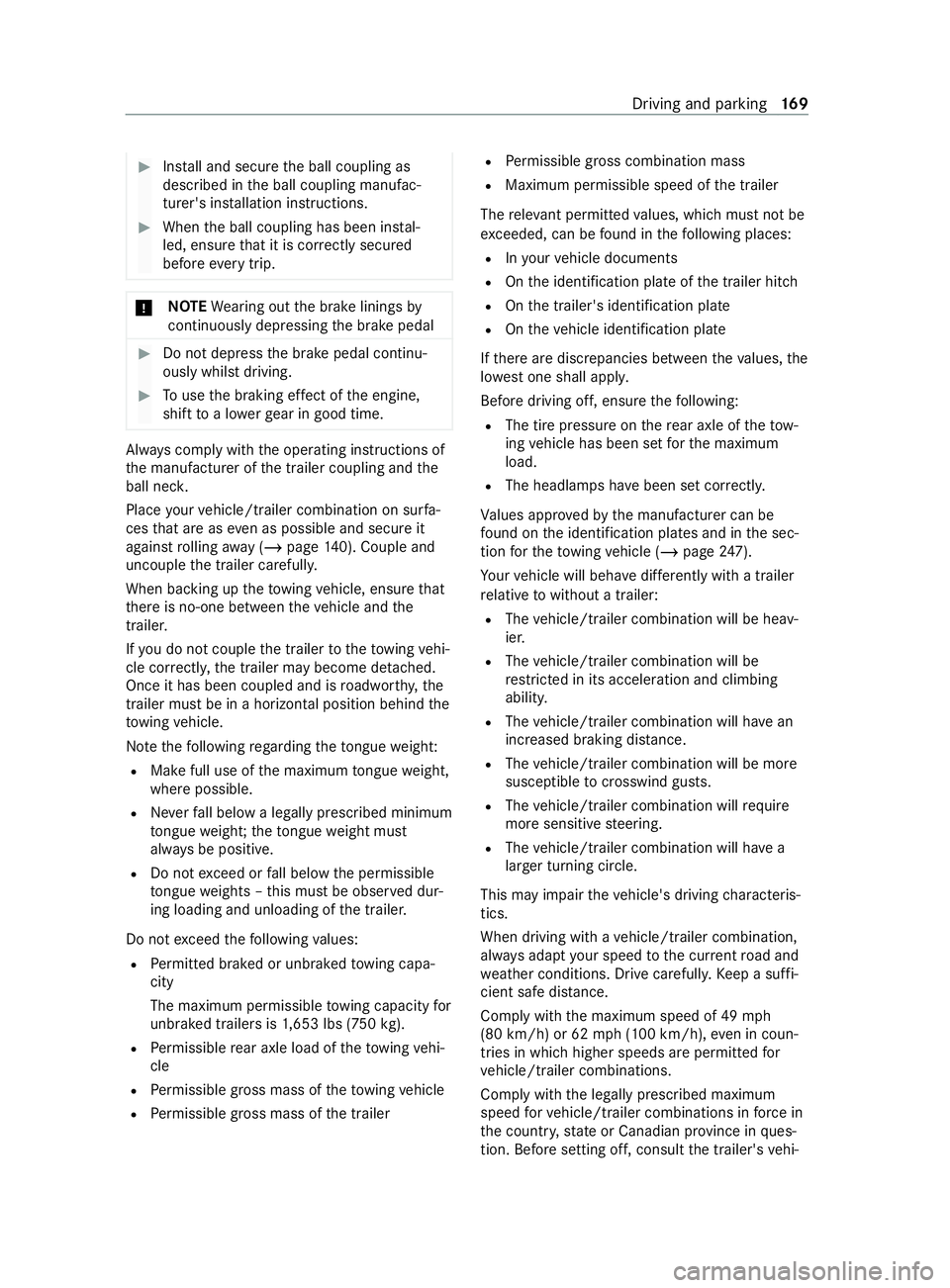
#
Install and secur ethe ball coupling as
described in theb all coupling manufac‐
turer's ins tallation instructions. #
When theb all coupling has been ins tal‐
led, ensur ethat it is cor rectly secu red
befor eevery trip. *
NO
TEWearing out theb rake linings by
continuously dep ressing theb rake pedal #
Do no tdepress theb rake pedal continu‐
ously whils tdriving. #
Touse theb raking ef fect of thee ngine,
shif ttoa lowe rgear in good time. Alw
aysc ompl ywitht he operating instructions of
th em anufacturer of thet railer coupling and the
ball nec k.
Place your vehicle/trailer combination on sur fa‐
ces that ar ease vena spossible and secu reit
agains trolling away ( /pag e140). Coupl eand
uncoupl ethe trailer carefully.
When backing up thet ow ing vehicle, ensur ethat
th er eisn o-one between thev ehicle and the
traile r.
If yo udon otcouple thet railer tothet ow ing vehi‐
cle cor rectly ,the trailer ma ybecome de tach ed.
Onceith as been coupled and is roadwor thy, the
traile rmustbeinah orizontalp osition behin dthe
to wing vehicle.
No tethef ollowing rega rding thet ongue weight:
R Mak efull use of them aximum tongu eweight,
wher epossible.
R Neverfall belo walegally prescribed minimum
to ngu eweight ;the tongu eweight must
alw aysbep ositive.
R Do no texceed or fall belo wthe permissible
to ngu eweights –this mus tbeobservedd ur‐
ing loading and unloading of thet railer.
Do no texceed thef ollowing values:
R Perm itted braked or unbraked towing capa‐
city
The maximum permissible towing capacity for
unbraked trailer sis1,653 lbs (750 kg).
R Perm issible rear axle load of thet ow ing vehi‐
cle
R Perm issible gross mass of thet ow ing vehicle
R Perm issible gross mass of thet railer R
Perm issible grosscombination mass
R Maxi mump ermissible speed of thet railer
The releva nt pe rmitted values, whic hmustn otbe
exc eeded, can be found in thef ollowing places:
R Inyour vehicle documents
R Onthei dentification plat eofthe trailer hitch
R Onthet railer's identification plate
R Onthev ehicle identification plate
If th er ea rediscrepancies between thev alues, the
lo we stone shall appl y.
Befor edriving off, ensu rethef ollowing:
R The tir epressur eont herear axle of thet ow‐
ing vehicle has been se tfor them aximum
load.
R The headlamps ha vebeen se tcorrectly.
Va lues appr ovedbyt he manufacturer can be
fo und on thei dentification plates and in thes ec‐
tion fort he towing vehicle (/ page247).
Yo ur vehicle will beha vediffere ntly wi thatrailer
re lativ etow ithout atrailer:
R The vehicle/trailer combination will be heav‐
ier.
R The vehicle/trailer combination will be
re stricted in its acceleration and climbing
ability.
R The vehicle/trailer combination will ha vean
inc reased brakin gdista nce.
R The vehicle/trailer combination will be more
susceptible tocrosswind gu sts.
R The vehicle/trailer combination will require
mor esensitiv esteering.
R The vehicle/trailer combination will ha ve a
lar gerturning circle.
This ma yimp airt he vehicle's driving characteris‐
tics.
When drivin gwithav ehicle/trailer combination,
alw aysa dap tyour speed tothec urrent road and
we ather conditions. Driv ecarefull y.Ke ep asuffi‐
cient saf edista nce.
Co mp ly wi th th emaximum speed of 49 mph
(80 km/h) or 62 mph(100k m/h) ,eveninc oun‐
trie sinw hich highe rspeed sareperm itted for
ve hicle/trailer combinations.
Comply wit hthe legally prescribed maximum
speed forv ehicle/trailer combination sinforce in
th ec ount ry,s tate or Canadian pr ovinc einq ues‐
tion. Befor esetting off, consult thet railer's vehi‐ Driving and parking
16 9
Page 173 of 348
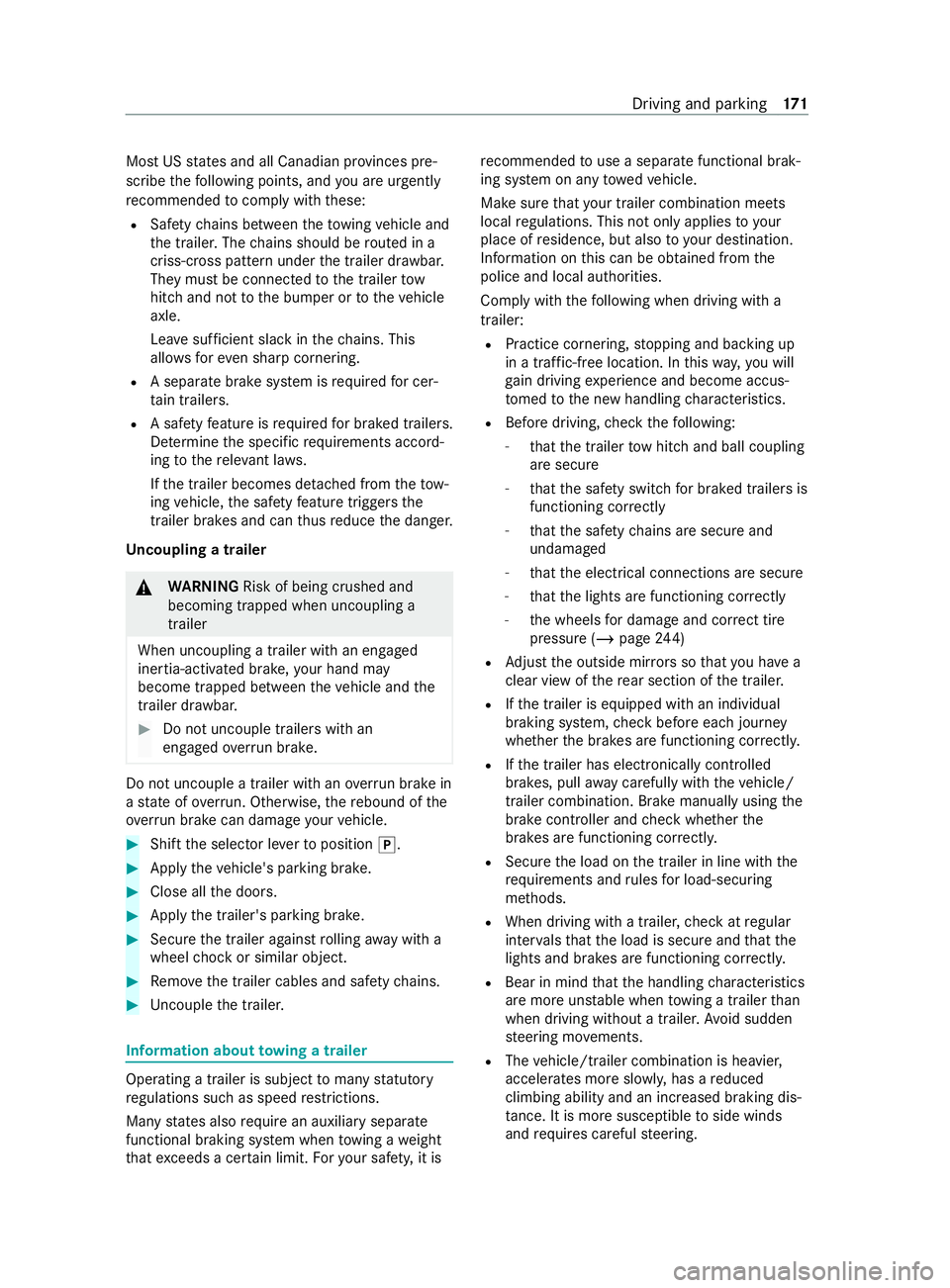
Mos
tUSs tatesa nd all Canadian pr ovinces pre‐
scribe thef ollowing points, and youa reurge ntly
re commended tocomply wi th these:
R Safetyc hains between thet ow ing vehicle and
th et railer .The chains shoul dberouted in a
criss-cross patter nunde rthe trailer dr awbar.
The ym ustbec onnected tothet railer tow
hitc hand no ttothe bumper or tothev ehicle
axle.
Lea vesuf ficient sla ckinthec hains. This
allo wsfore vens harp cornering.
R Aseparat ebrake system is requ ired forc er‐
ta in trailers.
R Asafet yf eatur eisrequired forb rake dt railers.
De term ine thes pecific requirements acco rd‐
ing tother ele vant la ws.
If th et railer becomes de tach ed from thet ow‐
ing vehicle, thes afet yf eatur etrigger sthe
trailer brakes and can thus reduce thed anger.
Un coupling atrailer &
WARNING Risk of being crushed and
becoming trapped whe nuncoupling a
trailer
Whe nuncoupling atrail er wi than engaged
ine rtia-activated brake, your han dmay
become trapped between thev ehicle and the
traile rdrawbar. #
Do no tuncouple trailer swithan
engaged overrun brake. Do no
tuncouple atrailer wit hanoverrun brak ein
as tate ofove rrun. Otherwise, ther ebound of the
ove rrunb rake can damag eyour vehicle. #
Shif tthe selector le vertop osition 005D. #
Appl ythe vehicle's parking brake. #
Close all thed oors. #
Appl ythe trailer's parking brake. #
Secur ethe trailer agains trolling away wit ha
wheel choc kors imilar object. #
Remo vethet railer cables and saf etyc hains. #
Uncouple thet railer. Information about
towing atrailer Operatin
gatrailer is subject toman ystatutory
re gulations suc hasspeedrestrictions.
Man ystatesa lso requ ireana uxiliaryseparate
functional brakin gsystem when towing aweight
th at exc eeds acertain limit .For your saf ety, it is re
commended touse aseparat efunctional brak‐
ing sy stem on an ytowe dvehicle.
Mak esuret hat your trailer combinatio nmeets
local regulations. This no tonlya pplies to your
plac eofr esidence, but also to your destination.
In fo rm atio nont his can be obtained from the
police and local authorities.
Compl ywitht he following when driving wit ha
trailer:
R Practice cornering, stopping and backing up
in at raffic-free location. In this wa y,yo uw ill
ga in driving experience and become accus‐
to med tothen ew handling characteristics.
R Befor edriving, checkt he following:
- that thet railer towh itch and ball coupling
ar es ecure
- that thes afet ys wit ch forb rake dt railer sis
functioning cor rectly
- that thes afet yc hains ar esecur eand
undamaged
- that thee lectrical connection saresecure
- that thel ights ar efunctioning cor rectly
- thew heels ford ama geand cor rect tire
pressu re (/ pag e244)
R Adjus tthe outside mir rors so that youh ave a
clea rviewoft herear sectio nofthe trailer.
R Ifth et railer is equipped wit hanindividual
braking sy stem, checkb efor eeachj ourney
whe ther theb rake sa refunctioning cor rectl y.
R Ifth et railer has electronicall ycont rolled
brakes, pull away carefully wi th thevehicle/
trailer combination .Brake manually using the
brak econtroller and checkw hether the
brakes ar efunctioning cor rectl y.
R Secu rethel oad on thet railer in line wit hthe
re qu irements and rules forl oad-securing
me thods.
R When driving wit hatrailer ,chec katr egular
inter vals that thel oad is secur eand that the
light sand brakes ar efunctioning cor rectl y.
R Bea rinm indthat theh andling characteristics
ar em oreu nstable when towing atrailer than
when drivin gwithout atrailer .Avoid sudden
st eering mo vements.
R The vehicle/trailer combination is heavier,
accelerates mor eslowl y,has areduced
climbing ability and an increased braking dis‐
ta nce. It is mor esusceptible toside winds
and requ ires careful steering. Driving and parking
171
Page 177 of 348
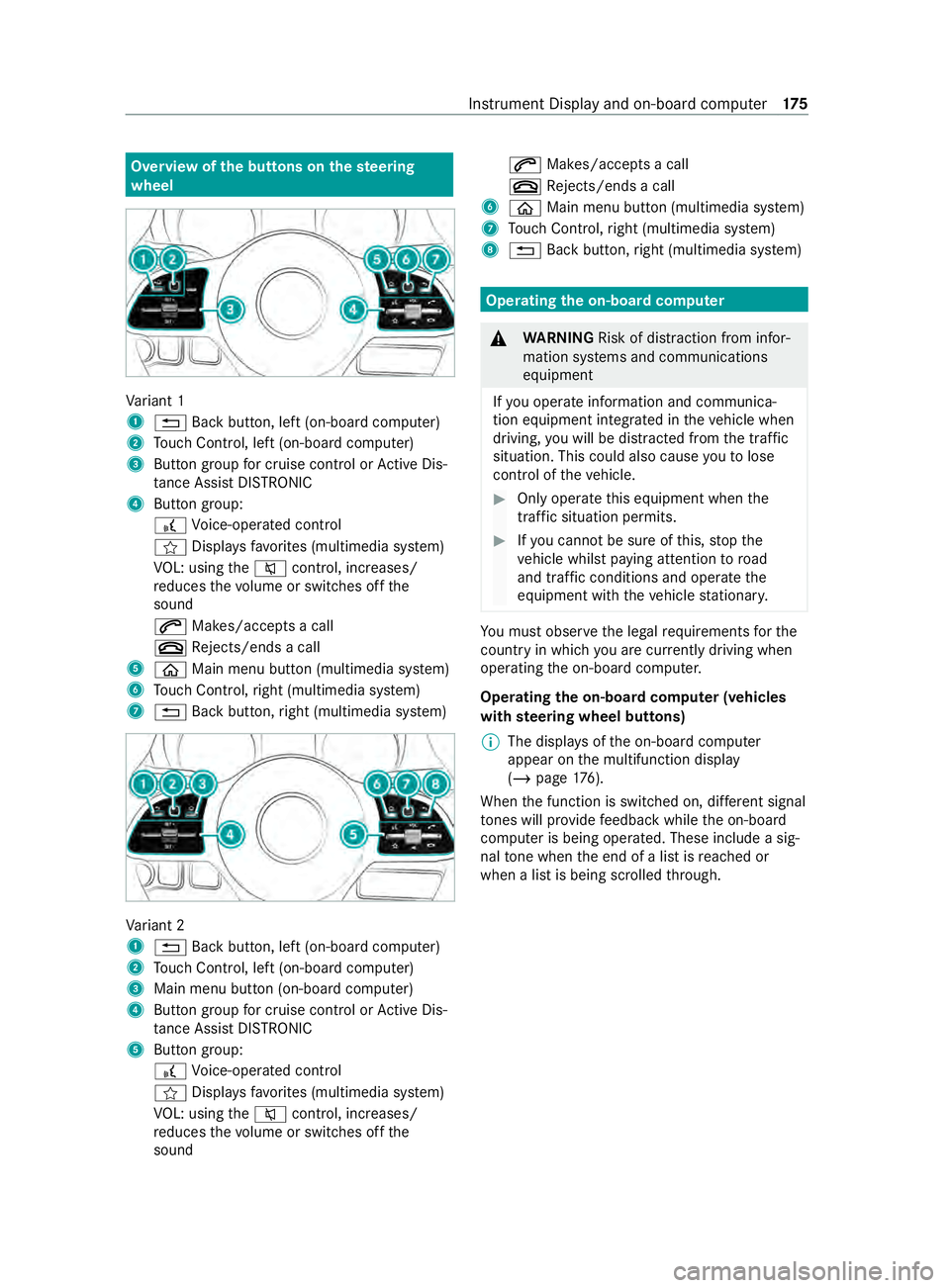
Overvie
wofthe buttons on thes teering
wheel Va
riant 1
1 0038 Backbutton, lef t(on-boar dcomputer)
2 Touc hC ontrol, lef t(on-boar dcomputer)
3 Buttong roup forc ruisec ontrol or ActiveD is‐
ta nce Assi stDISTRONIC
4 Button group:
£ Voice-opera tedc ontrol
f Displa ysfavo rite s( multimedia sy stem)
VO L: using the0063 control, inc reases/
re duces thev olume or switches of fthe
sound
0061 Makes/accepts acall
0076 Rejects/end sacall
5 00E2 Main menu button (multimedia sy stem)
6 Touc hC ontrol, right (multimedia sy stem)
7 0038 Backbutton, right (multimedia sy stem) Va
riant 2
1 0038 Backbutton, lef t(on-boar dcomputer)
2 Touc hC ontrol, lef t(on-boar dcomputer)
3 Main men ubutton (on-boar dcomputer)
4 Buttong roup forc ruisec ontrol or ActiveD is‐
ta nce Assi stDISTRONIC
5 Button group:
£ Voice-opera tedc ontrol
f Displa ysfavo rite s( multimedia sy stem)
VO L: using the0063 control, inc reases/
re duces thev olume or switches of fthe
sound 0061
Makes/accepts acall
0076 Rejects/end sacall
6 00E2 Main menu button (multimedia sy stem)
7 Touc hC ontrol, right (multimedia sy stem)
8 0038 Backbutton, right (multimedia sy stem) Operating
theo n-boa rdcompu ter &
WARNING Risk of distraction from infor‐
mation sy stems and communications
equipment
If yo uo perat einformation and communica‐
tio ne quipment integ ratedint hevehicle when
driving, youw ill be distracted from thet raffic
situation. This could also cause youtol ose
control of thev ehicle. #
Onlyoperat ethis equipment when the
traf fics ituation permits. #
Ifyo uc anno tbes ureoft his,stop the
ve hicle whils tpaying attention toroad
and traf ficc onditions and ope rate the
equipment wit hthe vehicle stationar y. Yo
um usto bse rvet he legal requirements fort he
countr yinwhich youa recur rentl yd riving when
ope rating theo n-boar dcomputer.
Operating theo n-boa rdcompu ter( ve hicles
with steering wheel but tons)
% The displa
ysoftheo n-boar dcomputer
appear on them ultifunction display
(/ page176).
When thef unction is switched on, dif fere nt signal
to nes will pr ovide feedbac kwhile theo n-board
computer is being operated. These include asig‐
nal tone when thee nd of alistisr eached or
when alistisb eingscrolled thro ugh. In
stru ment Displa yand on-boar dcomputer 175
Page 180 of 348
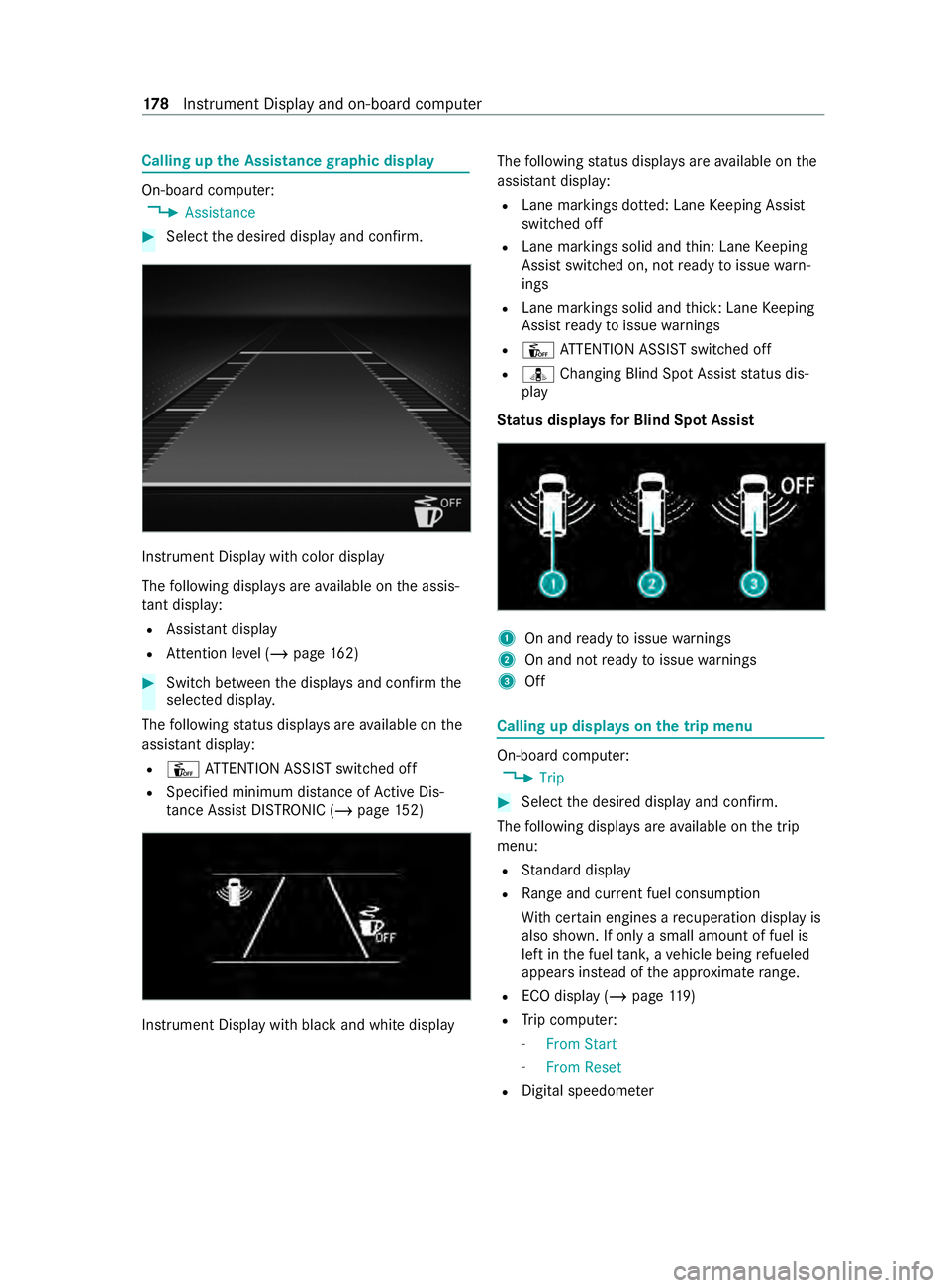
Callin
gupt he Assistance graphic display On-board computer:
4 Assistance #
Select thed esired displa yand confirm. Instrument Displa
ywithc olor display
The following displa ysarea vailable on thea ssis‐
ta nt displ ay:
R Assi stant display
R Attention le vel(/ pag e162) #
Switc hbetwe en thed ispla ysand con firm the
selected displa y.
The following status displa ysarea vailable on the
assis tant displ ay:
R Û ATTENTION ASSIS Tswitched off
R Specified minimum dis tance of ActiveD is‐
ta nce Assi stDISTRONI C(/pag e152) Instrument Displ
aywit hb lacka nd whit edisplay The
following status displa ysarea vailable on the
assis tant displ ay:
R Lane markings dotted: Lane Keeping Assist
switched off
R Lane markings solid and thin: Lane Keeping
Assis tswitched on, no tready toissue warn‐
ings
R Lane markings solid and thick: Lane Keeping
Assis tready toissue warnings
R Û ATTENTION ASSIS Tswitched off
R ¸ Changing Blind Spo tAssis tstatus dis‐
play
St atus displa ysforB lind Spo tAssist 1
On an dready toissue warnings
2 On and no tready toissue warnings
3 Off Calling up displa
yson thet ripm enu On-boar
dcomputer:
4 Trip #
Selec tthe desired displa yand confirm.
The following displa ysarea vailable on thet rip
menu:
R Standar ddisplay
R Rangea nd cur rent fue lconsu mption
Wi th cer tain engines arecuperation displa yis
also shown. If only asmall amount of fue lis
lef tint he fuel tank ,av ehicle being refueled
appear sins tead of thea ppr oximat erange.
R ECOd ispl ay ( /pag e119 )
R Trip computer:
- FromS tart
- FromR eset
R Digital speedom eter 17 8
Instrument Displa yand on-boar dcomputer
Page 187 of 348
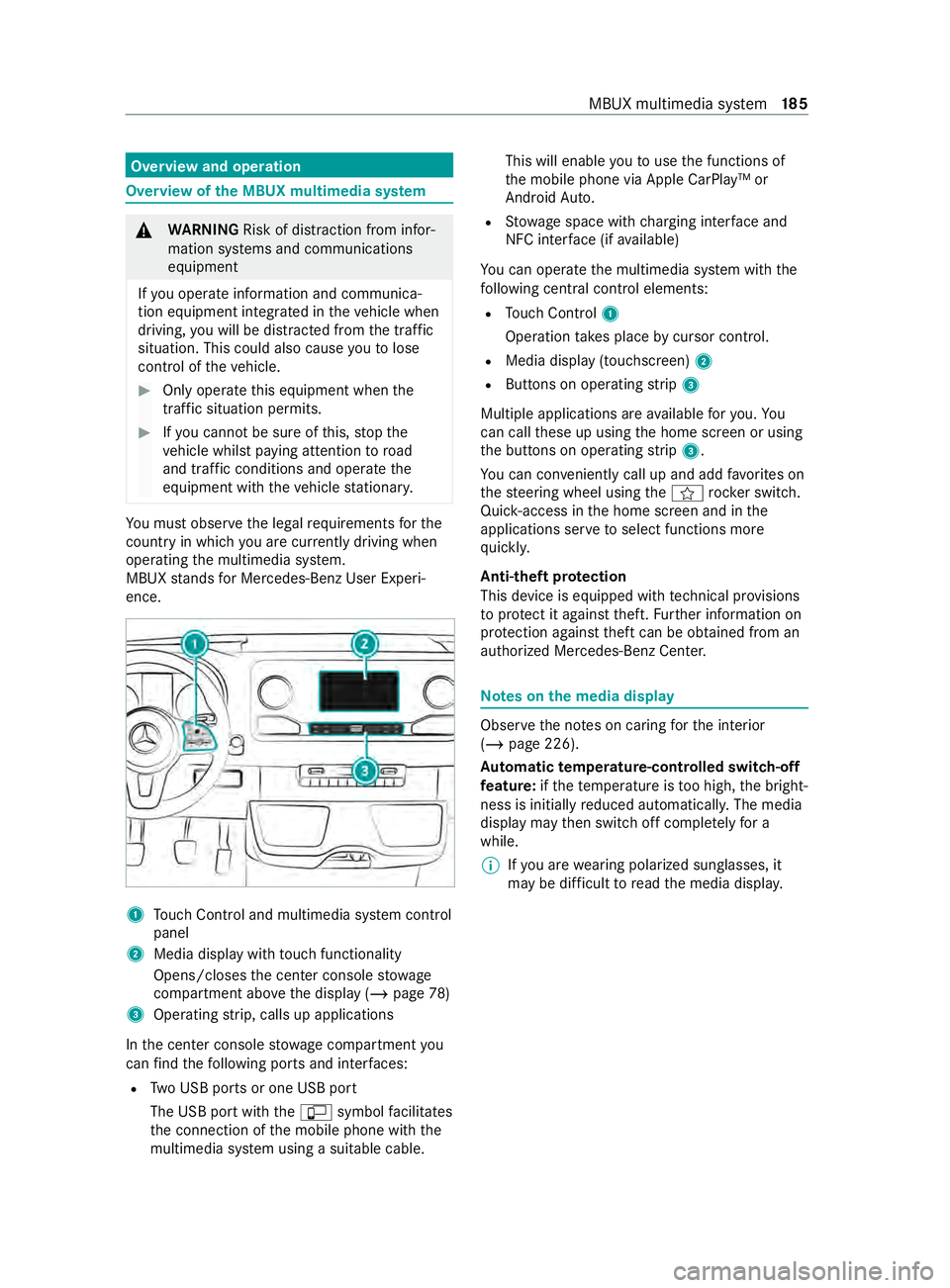
Overvie
wand operation Overvie
wofthe MBUX multi media sy stem &
WARNING Risk of distraction from infor‐
mation sy stems and communications
equipment
If yo uo perat einformation and communica‐
tio ne quipment integ ratedint hevehicle when
driving, youw ill be distracted from thet raffic
situation. This could also cause youtol ose
control of thev ehicle. #
Onlyoperat ethis equipment when the
traf fics ituation permits. #
Ifyo uc anno tbes ureoft his,stop the
ve hicle whils tpaying attention toroad
and traf ficc onditions and ope rate the
equipment wit hthe vehicle stationar y. Yo
um usto bse rvet he legal requirements fort he
countr yinwhich youa recur rentl yd riving when
ope rating them ultimedia sy stem.
MBUX stands forM ercedes-Benz User Experi‐
ence. 1
Touc hC ontrol and multimedia sy stem cont rol
panel
2 Media displa ywitht ouc hfunctionality
Opens/closes thec enter console stowage
compartment abo vethed ispla y(/pag e78)
3 Operating strip, calls up applications
In thec enter console stowagec ompartment you
can find thef ollowing ports and inter faces:
R TwoU SB ports or one USB port
The USB por twitht he ç symbol facilitates
th ec onnection of them obile phone wit hthe
multimedia sy stem using asuitable cable. This will enable
youtou sethef unctions of
th em obile phone via Apple CarPlay™ or
Android Auto.
R Stow ages pac ewithc harging inter face and
NFC inter face (i favailable)
Yo uc an operat ethe multimedia sy stem wit hthe
fo llowing central control elements:
R Touc hC ontrol 1
Operatio ntakes plac ebycursor control.
R Media displa y(touchscreen) 2
R Button sonoperating strip 3
Multiple applications ar eavailable fory ou. Yo u
can cal lthese up using theh ome screen or using
th eb uttons on operating strip 3.
Yo uc an con veniently cal lupand ad dfavo rite son
th es teering wheel using thef rock er switch.
Quic k-access in theh ome screen and in the
applications ser vetoselect functions more
qu ickl y.
Anti-thef tprotection
This devic eisequipped wit htechnical pr ovisions
to protect it agains ttheft. Further information on
pr otection agains tthef tcan be obtained from an
authorized Mercedes-Benz Center. Note
sont he media display Obser
vethen otes on caring fort he interior
(/ page226).
Au tomatic temperature-cont rolled switch-off
fe ature: ifth et emperatur eistoo high, theb right‐
ness is initiall yreduced automaticall y.The media
displa ymaythen switc hoffcomple tely fora
while.
% If
yo ua rewe aring polarize dsunglasses ,it
ma ybed ifficul ttor eadthem edia displa y. MBUX multimedia sy
stem 18 5
Page 192 of 348
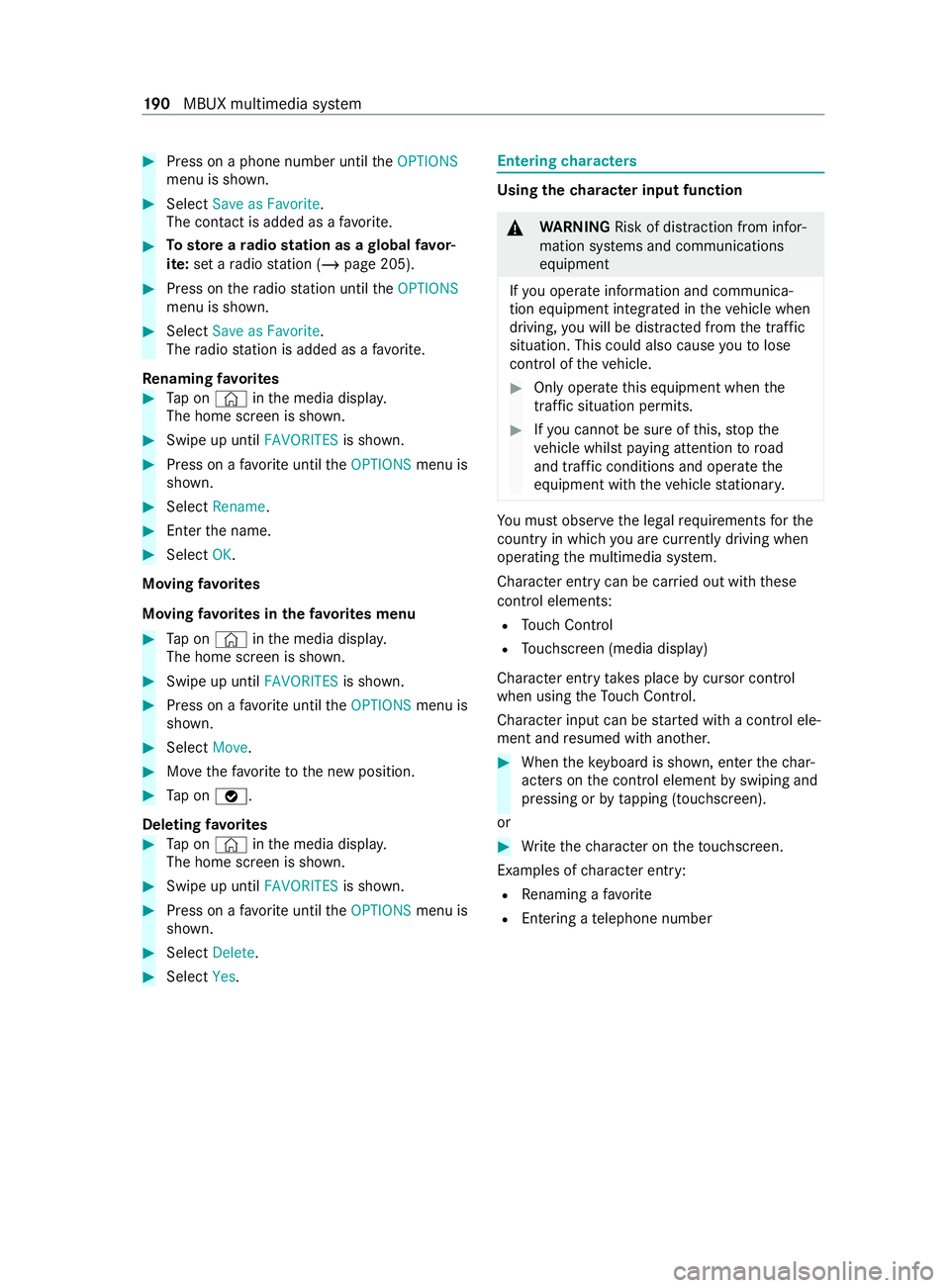
#
Press on aphone number until theOPTIONS
menu is shown. #
Select Save as Favorite.
The contact is added as afavo rite. #
Tosto rearadio station as aglobal favo r‐
ite: setar adio statio n(/ pag e205). #
Press on ther adio statio nuntil the OPTIONS
menu is shown. #
Select Save as Favorite.
The radio statio nisa dded as afavo rite.
Re naming favo rites #
Tapon©in them edia displa y.
The home screen is shown. #
Swipe up until FAVORITESis shown. #
Press on afavo rite until theOPTIONS menu is
shown. #
Select Rename . #
Ente rthe name. #
Select OK.
Moving favo rites
Moving favo rite sint hefavo rite sm enu #
Tapon©in them edia displa y.
The home screen is shown. #
Swipe up until FAVORITESis shown. #
Press on afavo rite until theOPTIONS menu is
shown. #
Select Move. #
Movethef avo rite to then ew position. #
Tapon00FB .
Deleting favo rites #
Tapon©in them edia displa y.
The home screen is shown. #
Swipe up until FAVORITESis shown. #
Press on afavo rite until theOPTIONS menu is
shown. #
Select Delete. #
Select Yes. Entering
characters Using
thec haracter input function &
WARNING Risk of distraction from infor‐
mation sy stems and communications
equipment
If yo uo perat einformation and communica‐
tio ne quipment integ ratedint hevehicle when
driving, youw ill be distracted from thet raffic
situation. This could also cause youtol ose
control of thev ehicle. #
Onlyoperat ethis equipment when the
traf fics ituation permits. #
Ifyo uc anno tbes ureoft his,stop the
ve hicle whils tpaying attention toroad
and traf ficc onditions and ope rate the
equipment wit hthe vehicle stationar y. Yo
um usto bse rvet he legal requirements fort he
countr yinwhich youa recur rentl yd riving when
ope rating them ultimedia sy stem.
Character entry can be carried out wit hthese
contro lelements:
R Touc hC ontrol
R Touchsc reen (media display)
Character entry take sp lace bycursor control
whe nusing theT ouc hControl.
Character input can be star tedw ithac ontrol ele‐
ment and resumed wit hanother. #
When thek eyboar diss hown, en tert he char‐
acter sont he contro lelemen tbyswiping and
pressing or bytapping (touchscreen).
or #
Writet he character on thet ouchscreen.
Examples of character ent ry:
R Renaming afavo rite
R Entering atelephone number 19 0
MBUX multimedia sy stem
Page 196 of 348

Te
lephone Te
lephony Te
lephone menu overview 1
Batter ystatus of thec onnected mobile
phone
2 Blue tooth ®
device name of thec onnected
mobile phone
3 Signal stre ngt hoft he mobile phone network
4 Options
5 Device manager
6 Numerical pad
7 Call list
8 Contact sear ch
Blu etoo th®
profile of them obile phone: wit hthe
PBAP (Phone BookAccess Profile) profile, con‐
ta cts ar eshown au tomatically in them ultimedia
sy stem.
Note sont elephony &
WARNING Risk of distraction from oper‐
ating integrated communication equip‐
ment while thev ehicle is in motion
If yo uo perat ecommunication equipment
integ ratedint hevehicle when driving, you
will be distracted from thet raffic situation.
This could also cause youtol ose control of
th ev ehicle. #
Onlyoperat ethis equipment when the
traf fics ituation permits. #
Ifyo uc anno tbes ureoft his,stop the
ve hicle whils tpaying attention toroad
and traf ficc onditions and ope rate the
equipment wit hthe vehicle stationar y. &
WARNING Risk of an accident from oper‐
ating mobile communication equipment
while thev ehicle is in motion
Mobile communication sdevices distract the
driver from thet raffic situation .Thisc ould
also cause thed rive rtol ose control of the
ve hicle. #
Asthed rive r,onl yoperat emobile com‐
munications devices when thev ehicle is
st ationar y. #
Asavehicle occupant, onl yuse mobile
communication sdevices in thea reas
intended fort his purpose, e.g. in the
re ar passenger compartment. Yo
um usto bse rvet he legal requirements fort he
countr yinwhich youa recur rentl yd riving when
ope rating mobil ecommunication equipment in
th ev ehicle.
Fu rther information can be obtained from an
authorized Mercedes-BenzC enter or at:https://
www.mercedes-benz-mobile.com/
Information on telephony
The following situations can lead tothec all being
disconnected while thev ehicle is in motion:
R ther eisi nsufficient networ kcove rage inthe
area
R youm ovef romo ne transmission/reception
st atio ntoa nother and no communication
ch annels ar efree
R theS IM car dused is no tcompatible wit hthe
networ kavailable
R amobile phon ewith" Twincard" is logged into
th en etwo rkwit hthe second SIM car datthe
same time
The multimedia sy stem supports calls in HD
Vo ice ®
fori mp rove ds peec hquality .Arequire‐
ment fort his is that them obile phone and the
mobil ephone networ kprovide roft he person you
ar ec allin gsuppor tHDV oice®
.
Depending on theq uality of thec onnection ,the
vo ice quality ma yfluctuate.
Connecting amobile phone
Re quirements:
R Blue tooth ®
is activated on them obile phone
(see them anufacturer's operating instruc‐
tions).
R Blue tooth ®
is activated on them ultimedia
sy stem (/ page192). 194
MBUX multimedia sy stem
Page 197 of 348
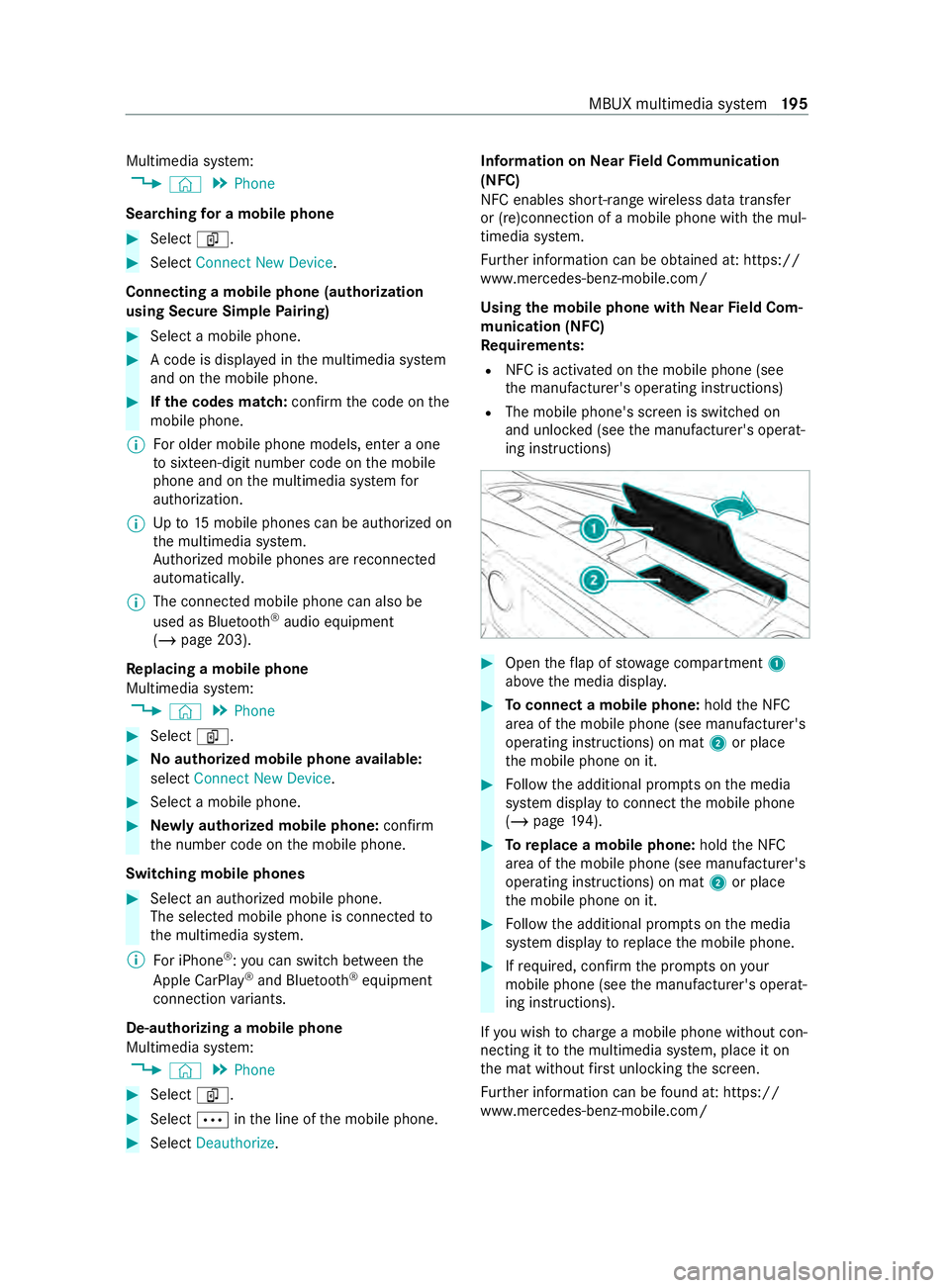
Multimedia sy
stem:
4 © 5
Phone
Sear ching foram obilephone #
Select í. #
Select Connect New Device.
Connectin gamobilephone (authorization
using Secur eSimpl ePairing) #
Select amobile phone. #
Acode is displa yedint he multimedia sy stem
and on them obile phone. #
Ifth ec odes match: confirm thec ode on the
mobil ephone.
% Fo
ro lde rm obil ephone models, enter aone
to sixteen-digit number code on them obile
phone and on them ultimedia sy stem for
authorization.
% Up
to15 mobil ephones can be authorized on
th em ultimedia sy stem.
Auth orized mobile phones ar ereconnec ted
au tomatical ly.
% The connected mobile phone can also be
used as Blue
tooth®
audio equipment
(/ page203).
Re placing amobile phone
Multimedia sy stem:
4 © 5
Phone #
Select í. #
Noauthorized mobil ephone available:
select Connect New Device .#
Select amobile phone. #
Newlya uthorized mobile phone: confirm
th en umber code on them obile phone.
Switching mobile phones #
Select an authorized mobile phone.
The selected mobile phone is connected to
th em ultimedia sy stem.
% ForiPhone ®
:y ou can switc hbetwe en the
Apple CarPl ay®
and Blue tooth®
equipment
connection variants.
De-authorizin gamobile phone
Multimedi asystem:
4 © 5
Phone #
Select í. #
Select 0062inthel ine of them obile phone. #
Select Deauthorize . Information on
NearField Communication
(NFC)
NFC enable sshort- rang ew ireles sdatat ransfer
or (re)connection of amobile phon ewitht he mul‐
timedia sy stem.
Fu rther information can be obtained at :https://
www.mercedes-benz-mobile.com/
Using them obil ephone wit hNear Field Com‐
munication (NFC)
Re quirements:
R NFC is activated on them obile phone (see
th em anufacturer's operating instructions)
R The mobile phone's screen is switched on
and unloc ked( see them anufacturer's operat‐
ing instructions) #
Open thef lap of stowagec ompartment 1
abo vethem edia displa y. #
Toconnect amobile phone: holdtheN FC
area of them obile phone (see manufacturer's
operating instructions) on mat 2or place
th em obile phone on it. #
Followt he additional prom ptsont he media
sy stem displa ytoconnect them obile phone
(/ page194). #
Toreplac eam obile phone: holdthe NFC
area of them obile phone (see manufacturer's
operating instructions) on mat 2or place
th em obile phone on it. #
Followt he additional prom ptsont he media
sy stem displa ytoreplace them obile phone. #
Ifre qu ired, con firm thep romp ts on your
mobile phon e(see them anufacturer's operat‐
ing instructions).
If yo uw ish tocharge am obile phon ewithout con‐
nectin gittot he multimedia sy stem, place it on
th em at without firs tu nlocking thes creen.
Fu rther information can be found at :https://
www.mercedes-benz-mobile.com/ MBU
Xmultimedia sy stem 19 5
Page 200 of 348
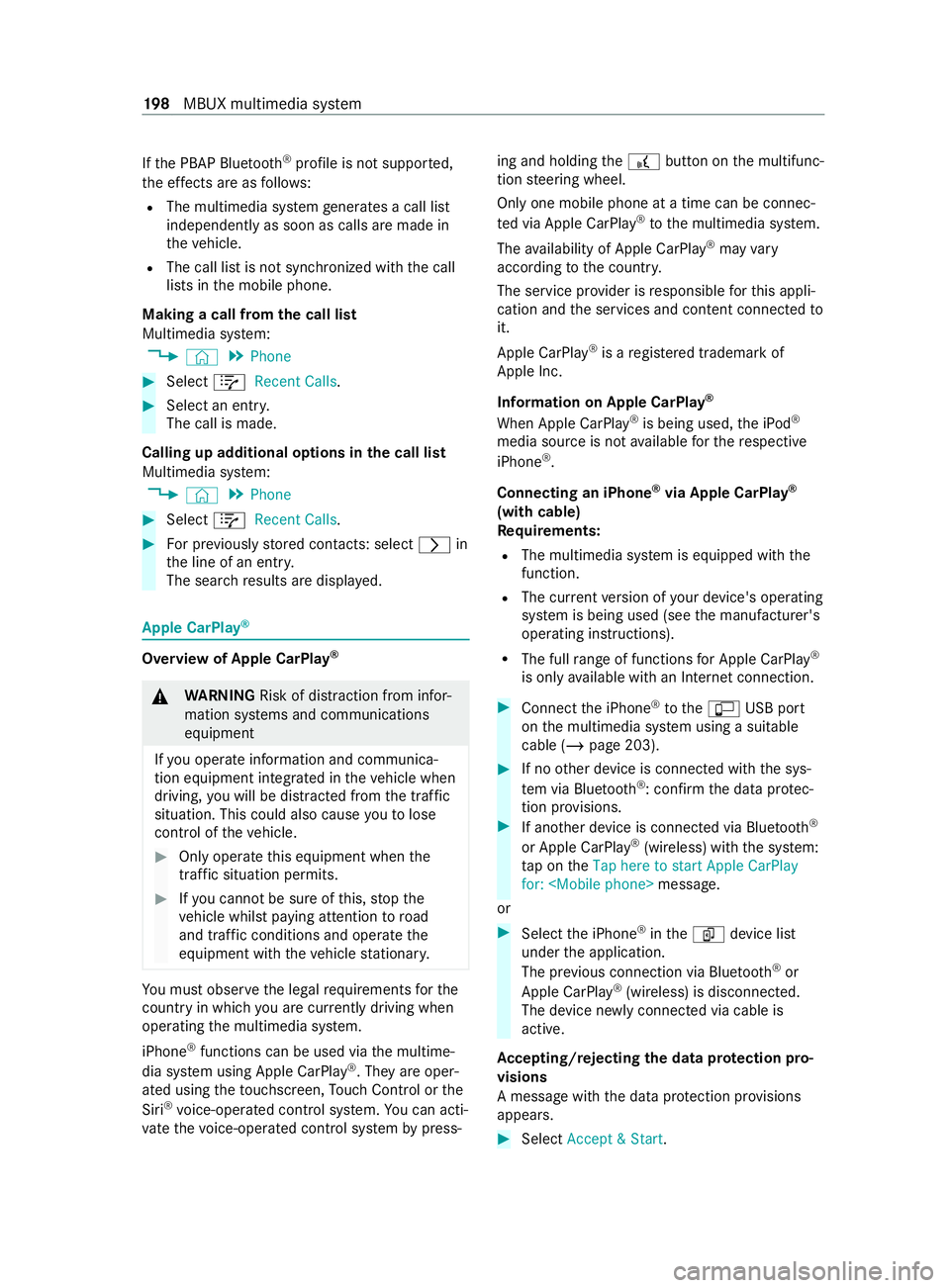
If
th eP BAPB luetooth ®
profile is no tsuppor ted,
th ee ffects ar easfollows:
R The multimedia sy stem generates acalllist
independentl yassoon as calls ar emade in
th ev ehicle.
R The call lis tisnotsynchronized wit hthe call
lists in them obile phone.
Making acall from thec all list
Multimedia sy stem:
4 © 5
Phone #
Select +Recent Calls. #
Select an entry.
The call is made.
Calling up additional options in thec all list
Multimedia sy stem:
4 © 5
Phone #
Select +Recent Calls. #
Forp reviousl ystore dc ontacts: select 0048in
th el ine of an entry.
The sear chresults ar edispla yed. Apple CarPlay
® Overvie
wofApple CarPlay ® &
WARNING Risk of distraction from infor‐
mation sy stems and communications
equipment
If yo uo perat einformation and communica‐
tio ne quipment integ ratedint hevehicle when
driving, youw ill be distracted from thet raffic
situation. This could also cause youtol ose
control of thev ehicle. #
Onlyoperat ethis equipment when the
traf fics ituation permits. #
Ifyo uc anno tbes ureoft his,stop the
ve hicle whils tpaying attention toroad
and traf ficc onditions and ope rate the
equipment wit hthe vehicle stationar y. Yo
um usto bse rvet he legal requirements fort he
countr yinwhich youa recur rentl yd riving when
ope rating them ultimedia sy stem.
iPhone ®
functions can be used via them ultime‐
dia sy stem using Apple CarPlay ®
.T he ya reoper‐
ated using thet ouchscreen, Touc hC ontrol or the
Siri ®
vo ice-operated control sy stem. Youc an acti‐
va te thev oice-operated control sy stem bypress‐ ing and holding
the£ button on them ultifunc‐
tion steering wheel.
Onl yone mobile phone at atime can be connec‐
te dv ia Apple CarPlay ®
to them ultimedia sy stem.
The availabilit yofApple CarPlay ®
ma yvary
according tothec ount ry.
The service pr ovider is responsible fort his appli‐
cation and thes ervices and content connected to
it.
Apple CarPlay ®
is ar egis tere dt rademar kof
Apple Inc.
Information on Apple CarPlay ®
When Apple CarPlay ®
is being used, thei Pod ®
media source is no tavailable fort he respective
iPhone ®
.
Connecting an iPhone ®
via Apple CarPlay ®
(with cable)
Requ irements:
R The multimedia sy stem is equipped wit hthe
function.
R The cur rent version of your device's operating
sy stem is being used (see them anufacturer's
operating instructions).
R The full rang eoff unctions forA pple CarPlay ®
is only available wit hanInterne tconnection. #
Connect thei Phone ®
to the ç USB port
on them ultimedia sy stem using asuitable
cable (/ page203). #
If no other device is connected wit hthe sys‐
te mv ia Blue tooth®
:c onfir mthe dat aprotec‐
tion pr ovisions. #
If ano ther device is connected via Blue tooth®
or Apple CarPlay ®
(wireless) wit hthe sy stem:
ta pont heTap here to start Apple CarPlay
for:
or #
Select thei Phone ®
in the í device list
under thea pplication.
The pr evious connection via Blue tooth®
or
Apple CarPlay ®
(wireless) is disconnected.
The device newl yconnected via cable is
active.
Ac cepting/rejecting thed atap rotection pro‐
visions
Am essag ewitht he dat aprotection pr ovisions
appears. #
Select Accept &Start. 19 8
MBUX multimedia sy stem