service indicator MERCEDES-BENZ V-CLASS MPV 2021 Owners Manual
[x] Cancel search | Manufacturer: MERCEDES-BENZ, Model Year: 2021, Model line: V-CLASS MPV, Model: MERCEDES-BENZ V-CLASS MPV 2021Pages: 337, PDF Size: 9.88 MB
Page 6 of 337
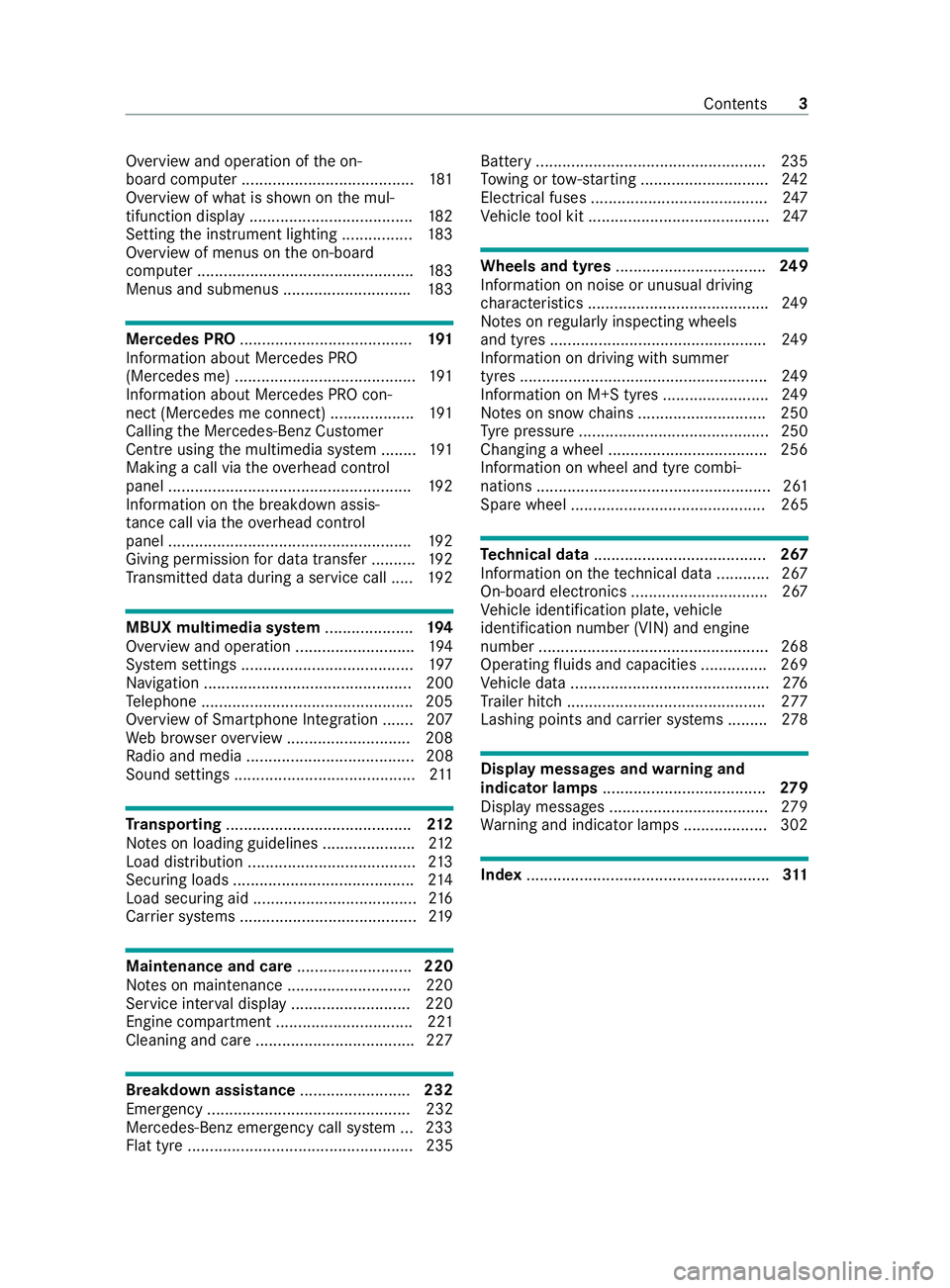
Overview and operation of
the on-
board computer ....................................... 181
Overview of what is shown on the mul‐
tifunction display .....................................1 82
Setting the instrument lighting ................1 83
Overview of menus on the on-board
computer .................................................1 83
Menus and submenus ............................ .183 Mercedes PRO
....................................... 191
Information about Mercedes PRO
(Mercedes me) ......................................... 191
Information about Mercedes PRO con‐
nect (Mercedes me connect) ................... 191
Calling the Mercedes-Benz Cus tomer
Centre using the multimedia sy stem ........ 191
Making a call via theove rhead control
panel .......................................................1 92
Information on the breakdown assis‐
ta nce call via theove rhead control
panel .......................................................1 92
Giving permission for data transfer .......... 19 2
Tr ansmit ted data during a service call .....1 92MBUX multimedia sy
stem .................... 194
Overview and operation ........................... 194
Sy stem settings ....................................... 197
Na vigation ............................................... 200
Te lephone ................................................ 205
Overview of Smartphone Integration ...... .207
We b br owser overview ............................ 208
Ra dio and media ...................................... 208
Sound settings .........................................2 11Tr
anspo rting .......................................... 212
No tes on loading guidelines ..................... 212
Load distribution ...................................... 213
Secu ring loads ......................................... 214
Load securing aid ..................................... 216
Car rier sy stems ........................................2 19Maintenance and care
..........................220
No tes on maintenance ............................2 20
Service inter val display .......................... .220
Engine compartment ............................... 221
Cleaning and care ................................... .227 Breakdown assistance
.........................232
Emergency .............................................. 232
Mercedes-Benz eme rgency call sy stem ... 233
Flat tyre ................................................... 235 Battery ....................................................2
35
To wing or tow- starting ............................ .242
Electrical fuses ........................................ 247
Ve hicle tool kit ......................................... 247 Wheels and tyres
.................................. 249
Information on noise or unusual driving
ch aracteristics ........................................ .249
No tes on regular lyinspecting wheels
and tyres ................................................ .249
Information on driving with summer
tyres ........................................................ 24 9
Information on M+S tyres ........................ 24 9
No tes on snow chains ............................ .250
Ty re pressure ...........................................2 50
Changing a wheel ................................... .256
Information on wheel and tyre combi‐
nations ..................................................... 261
Spare wheel ............................................ 265 Te
ch nical data ....................................... 267
Information on thete ch nical da ta............ 267
On-board electronics ............................... 267
Ve hicle identification plate, vehicle
identification number (VIN) and engine
number ....................................................2 68
Operating fluids and capacities .............. .269
Ve hicle data ............................................. 276
Tr ailer hit ch............................................. 277
Lashing points and car rier sy stems ......... 278 Display messages and
warning and
indicator lamps ..................................... 279
Displ aymessa ges .................................... 279
Wa rning and indicator lamps .................. .302 Index
....................................................... 311 Con
tents 3
Page 107 of 337

#
Insert the plug of the device into 230 V
soc ket3.
When the on-board electrical sy stem voltage
is suf ficient, indicator la mp1lights up.
When you are not using the 230 V po wer soc ket,
ke ep theflap closed. Swit
ching there frigerator box in the centre
console on and off &
WARNING Risk offire due toa co vered
ve ntilation grille on the coolbox
If yo u co verth eve ntilation grille forth e cool‐
box, it may overheat. #
Always make sure that theve ntilation
grille is not co vered. The coolbox
ventilation grille is between the front
seat base and the cent reconsole sid ewall.
Re quirements
R The ignition is switched on.
R The stow age compartment under the armrest
is open (/ page 96). The
refrigerator box can bear a maximum load of
3.5 kg. #
Toopen: fold co ver1 upwards. #
Toswitch the cooling le velto low: press
button 2for appro ximately two seconds. #
Toswitch the cooling le velto high: press
button 2again. #
Toswitch off: press button 2for appro x‐
ima tely two seconds until all indica tor lamps
go out. %
If
yo u do not need touse there frigerator box
fo r an extended pe riod, you should swit chit
off, defrost it and clean it. Af ter doing so,
lea vethe cap open for a time. Note
s on attaching the iPad ® Yo
ur vehicle is equipped with iPad ®
attachment
1 onthe driver's and co-driver's seat backrests.
A mount, which has been tested and appr oved
especially for Mercedes-Benz vehicles, is availa‐
ble as an accesso ry. Only this mount can unlock
th e attachment opening and allow the iPad ®
to
be charge d whilst it is ins talled.
iPad ®
attachment 1may only be used for
accesso ries up to42 W (3.5 A).
Contact a Mercedes-Benz Service Centre for
information and availabilit y.Before using the
mount, please read the operating instructions for
th e mount.
% Only use accessories which ha
vebeen tested
and recommended byMercedes-Benz. 104
Seats and stowage
Page 155 of 337

R
age ar is engaged
R youre lease the clutch pedal and depress the
accelerator pedal at the same time
% The holding
forc e of the parking brake is
already reduced when the pulling-a wayge ar
is engaged. Therefore also depress the brake
pedal when engaging thege ar. On lythen is
yo ur vehicle secured against rolling away.
App lying/releasing the electric pa rking brake
manually
Applying the electric pa rking brake #
Turn theke yto position 0047or0048.
If yo u turn theke yto position 005Ainthe igni‐
tion loc k,you can only apply the parking
brake within the next five minutes. #
Press switch 1.
When the electric parking brake is applied,
th ere d0024 indicator lamp lights up in the
multifunction displa y.The electric parking
brake is only actually applied when the
re d0024 indicator lamp lights up continu‐
ously.
Re leasing the electric pa rking brake #
Turn theke yto position 0047or0048.
If yo u turn theke y from position 0047toposi‐
tion 005Ainthe ignition loc k,you can release
th e parking brake once. #
Depress the brake pedal. #
Pull switch 1.
The red0024 indicator lamp on the multifunc‐
tion display goes out.
% If
yo u apply and release the parking brake
frequently within a short period, it may not
be possible torelease the parking brake again in some cases.
Toprotect it from dam‐
age, the parking brake is temp orarily loc ked
and cannot be released – repeat loc k.The
parking brake is operational again af ter
appr oximately 20 seconds.
Emer gency braking
If, in exceptional cases, the service brake fails,
yo u can use the parking brake toper form emer‐
ge ncy braking. The braking di stance is then con‐
siderably greater. #
While driving, press switch 1ofthe electric
parking brake.
The vehicle is braked as long as youke ep
switch 1ofthe electric parking brake
depressed.
The vehicle's brake lights light up.
The longer electric parking brake switch 1is
depressed, the greater the braking forc e.
During the braking procedure, you will receive the
fo llowing feedback from theve hicle:
R Awa rning tone sounds.
R The Release parking brake messageappears
in the multifunction displa y.
R The red0024 indicator lamp flashes in the
multifunction displa y.
When theve hicle has been braked toast andstill,
th e electric parking brake is applied. Park
ing up theve hicle Park
ing up theve hicle for longer than four
we eks #
Connect thest ar ter battery toa trickle
ch arge r via a jump-s tart connection
(/ page 237).
or #
Disconnect all batteries (/ page 239).
Pa rking up theve hicle for longer than six
we eks #
Contact a qualified specialist workshop and
seek advice.
The vehicle can otherwise suf fer dama geas a
re sult of lack of use. 15 2
Driving and pa rking
Page 205 of 337

Entering a destination
Multimedia sy
stem:
4 © 5
Navigation 5
ª Where to? 1
Country in which theve hicle is located
2 Enters a POI or address
Underneath: Multimedia sy stem suggestions
during destination entry
During inpu t:dele tethe entry with£.
3 List with additional destination ent ryoptions
During destination entry: select sear chresult
4 Dele tes entered character
5 0076 Confirms an entry
6 Calls up handwriting recognition
7 Enters a space
8 Activates voice input
9 Sets the written language
A Switches tonumbers, special characters and
symbols
B Swit ches toupper-case or lo wer-case letters #
Enter the destination in 2. The entries can
be made in any order.
The following ent ries can be made, forex ample:
R Town, stre et, house number
R Street,to wn
R Postcode
R POI name or POI catego ry
R Con tact name #
Select a sea rchre sult in list 3. #
Calculate thero ute (/ page 203). %
Yo
u can find fur ther information about desti‐
nation entry , e.g. 3wordaddresses, in the
Digital Owner's Manual.
Changing the country #
Select the count ryindicator in 1. #
Enterth e count ryindicator. #
Select the count ryin3.
Using online sear ch
% Re
quirements: the media display sho wsan
In te rn et connection with a double-arrowsym‐
bol in thest atus line.
% Online sear
chis not available in all countries.
Destination ent ryuses online map services. If the
on-board sear chfinds no suitable dest inations or
if yo uch ange countries, the online sear chisavail‐
able.
Fo rth e destination you can enter an address, a
POI or a thre e-word address. #
Select count ryindicator 1. #
Select the pr ovider forth e online service from
th e count ries list. #
Ente rth e destination in 2.
The sear chresults are displa yed. #
Select the destination in list 3.
The de tailed view forth ero ute is displ ayed.
or 202
MBUX multimedia sy stem
Page 238 of 337

R
Time of the accident
R Language setting on the multimedia sy stem
Fo r accident clarification purposes, thefo llowing
measures can be take n up toan hour af terthe
emer gency call has been initia ted:
R The cur rent vehicle position can be called up
R Avo ice connection totheve hicle occupants
can be es tablished
% Fo
rRu ssia: various functions, e.g. receiving
traf fic information, cannot be used for up to
two hou rsafte r sending an emergency call. Fu
nction of the emer gency call sy stem self-
diagnosis (Russia) Yo
ur car verifies the operability of the emer gency
call sy stem each time the ignition is ON.
In theeve nt of a sy stem malfunction, you will be
informed bythefo llowing signals:
R The SOS NOT READY message inthe instru‐
ment clus ter or there dSOS NOT READY mes‐
sage on the displa y,ifav ailable
R The flashing indicator lamp in theove rhead
cont rol panel
Please, make sure, that during 30 seconds af ter
switching ignition ON there d indicator SOS NOT
READY inthe upper right corner of the multime‐
dia display is switched OFF, this means the emer‐
ge ncy call sy stem passed diagnostics success‐
fully. St
arting/ending ERA-GLONASS test mode
(Russia) Re
quirements:
R The star ter battery has suf ficient charge.
R The ignition is switched on.
R The vehicle has been stationary for at least
one minute. #
Tostart thete st mode: press and hold the
0076 button on the multifunction steering
wheel or the0052 button on theove rhead
cont rol panel for at least five seconds.
Te st mode is star ted and ended automatically
af te r completion of the speech test. #
Tosto pte st mode manuall y:switch off the
ignition or press the0052 button on theov er‐
head contro l panelfor at least five seconds.
The test mode is ended. Flat tyre
Note
s onflat tyres &
WARNING Risk of accident due toaflat
tyre
A flat tyre strongly impairs theve hicle's driv‐
ing characteristics, as well as its steering and
braking characteristics. #
Do not drive with a flat tyre. #
Replace theflat tyre with the spare
wheel. Alternatively, consult a qualified
specialist workshop. Yo
u will find a sticke r with the Mercedes-Benz
Service24h telephone number on the B-pillar on
th e driver's side, forex ample.
Fo rve hicles with a spare wheel, information in
th eeve nt of a flat tyre can be found under
"Wheels and tyres" (/ page 256). Battery
Note
s onthest ar ter battery Wo
rkon the batter y,e.g. removing or ins talling,
requ ires specialist know ledge andthe use of spe‐
cial tools. Therefore, alw ays ha vewo rkon the
battery car ried out at a qualified specialist work‐
shop. &
WARNING Risk of an accident due to
wo rkcar ried out incor rectly on the bat‐
te ry
Wo rkcar ried out incor rectly on the battery
can, forex ample, lead toa short circuit. This
can restrict functions releva nt for saf ety sys‐
te ms and impair the operating saf ety of your
ve hicle.
Yo u could lose control of theve hicle in the
fo llowing situations in particular:
R when braking
R intheeve nt of ab rupt steering manoeu‐
vres and/or when theve hicle's speed is
not adap tedto thero ad conditions #
Intheeve nt of a sho rtcircuit or a simi‐
lar incident, contact a qualified special‐
ist workshop immediately. #
Do not drive on. #
Always ha vewo rkon the battery car ried
out at a qualified specialist workshop. Breakdown assis
tance 235
Page 240 of 337

Obser
vethefo llowing no tes:
R Recharge the battery more frequently in the
fo llowing cases:
- You predominantly drive short dis tances.
- You predominantly drive at low outside
te mp eratures.
- You lea vetheve hicle par kedfo r a lengt hy
period.
In order forth e batteries toachie vetheir max‐
imum possible service life, they must alw ays
be suf ficiently charge d.
R Consult a qualified specialist workshop if you
wish tolea veyour vehicle par ked up for a
long period of time.
R When you park theve hicle, remo vetheke y if
yo u do not require any elect rical consumers.
The vehicle will then use very little energy,
th us conserving bat tery powe r.
R Ifyo ur vehicle requ ires jump-s tarting, or if you
wish toprov ide jump-s tarting assis tance to
ano ther vehicle, only use the jump-s tart con‐
nection point in the engine compartment
(/ page 237).
Installation locations
Yo ur vehicle may be equipped with thefo llowing
two batteries located in the seat base of the
ri ght-hand front seat, depending on the equip‐
ment version:
R Starter battery
R Suppo rtbattery St
arting assistance and charging the12 V
battery &
WARNING Risk ofexplosion from a fro‐
zen battery
A dischar ged battery may freeze at temp era‐
tures slightly abo veor below freezing point.
During starting assis tance or battery charg‐
ing, battery gas can be released. #
Always allow a battery tothaw before
ch arging it or per form ing starting assis‐
ta nce. If
th ewa rning/indicator lamps do not light up in
th e instrument clus ter at temp eratures around or
below freezing, it is highly probable that the dis‐
ch arge d battery has frozen. In
this case, obser vethefo llowing points:
R do not give theve hicle starting assis tance or
ch arge the battery
R the service life of a battery that has been
th awe d may be reduced drastically
R thest arting behaviour may de teriorate, par‐
ticularly at low temp eratures
R it is recommended that you ha veath awed
battery checked at a qualified specialist work‐
shop &
WARNING Risk ofexplosion during
ch arging process and starting assis tance
During thech arging process and starting
assis tance, the battery may release an explo‐
sive gas mixture. #
Avoid fire , naked flames, creating
spar ksand smoking. #
Make sure there is suf ficient ventilation. #
Do not lean over a batter y. &
WARNING Danger of chemical burns
from the battery acid
Battery acid is caustic. #
Avoid contact with the skin, eyes or
clo thing. #
Do not lean overth e batter y. #
Do not inhale battery gases. #
Keep children away from the batter y. #
Immedia tely rinse battery acid off thor‐
oughly with plenty of clean water and
seek medical attention immediately. St
arting assistance
* NO
TEDama gecaused bynume rous or
ex tended attempts tostart the engine Nume
rous or extended attempts tostart the
engine may damage the catalytic con verter
due tonon-combu sted fuel. #
Avoid numerous and extended attem pts
to start the engine. Do not use a
rapid charging device tostart the
ve hicle. If your vehicle's battery is dischar ged,
th e engine can be jump-s tarted from ano ther
ve hicle or from a donor battery using jump leads.
Fo rth is purpose, theve hicle has a jump-s tart
connection point in the engine compartment. Breakdown assis
tance 237
Page 282 of 337

Display messages
Int
roduction Note
s on display messages &
WARNING Risk of accident due toan
instrument clus ter malfunction
If th e instrument clus ter has failed or mal‐
functioned, you may not notice restrictions to
saf ety-re leva nt sy stem functions.
The operating saf ety of your vehicle may be
impaired. #
Drive on carefull y. #
Have theve hicle checked immediately
at a qualified specialist workshop. The on-board computer sho
wsmessages and
wa rnings from specific sy stems on the instru‐
ment clus ter displa y.Ensu rethat your vehicle is
operating safely at all times.
If yo u are uncer tain rega rding the operational
saf ety of your vehicle, park theve hicle safely as
soon as possible. Inform a qualified specialist
wo rkshop.
Display messages with graphic symbols are sim‐
plified in the Owner's Manual and may dif fer from
th e symbols on the displa y.
The display sho wshigh-priority display messages
in red. A warning tone will also sound for specific
display messa ges.
Please act in accordance with the display mes‐
sages and follow the additional no tes in this Own‐
er's Manual.
Yo u can hide lo w-priority display messages using
th e0076 or0038 steering-wheel button. The dis‐
play messages will be sa vedto the message
memor y.Re ctify the cause of a display message
as quickly as possible.
High-priority display messages cannot be hidden.
The display will show these display messages
permanently until the cause of the display mes‐
sage has been rectified.
Calling up sa ved displ aymessages
The on-boa rdcompu ter sa ves specific display
messages tothe message memor y.Yo u can call
up the sa ved display messages. Use the buttons
on thesteering wheel. #
Press the00E2 button tocall up the list of
menus. #
With th e0059 or0065 button, select the
Service menu. #
With th e0064 or0063 button, select
Announcements .
The bar will show the number of sa ved mes‐
sages. #
Press 0076toconfirm.
The firs t sa ved display message will be dis‐
pla yed.
If th ere are no display messages, the display
will show No messages . #
Press the0064 or0063 button toscroll
th ro ugh the display messages.
All sa ved display messages are numbered in
th e message memor y.The cur rent messa ge
number is shown on the lo westbar of the dis‐
play as a means of orientation, toget her with
th e number of sa ved display messages. #
Press 0038toexitth e display messages
screen. Display messages and
warning and indicator lamps 279
Page 296 of 337

Display messages
Possible causes/consequences and 0050 0050Solutions #
Ifyo u hear sc raping sounds, pull over and stop theve hicle
in accordance with the traf fic conditions, and set a higher
ve hicle le vel if possible. #
Drive in a manner appropriate forth e cur rent le vel, but do not
exc eed 80 km/h. #
Consult a qualified specialist workshop. Engine
Display messages
Possible causes/consequences and 0050 0050Solutions
003D
See Owner's Manual *A
warning tone also sounds.
The battery is no longer being charge dfo r one of thefo llowing rea‐
sons:
R defective alternator
R torn poly -Vbelt
R malfunction in the electronics #
Stop immediately in accordance with the traf fic conditions and
switch off the engine.
Do not continue driving. If you do, the engine may overheat. #
Secure theve hicle against rolling away. #
Consult a qualified specialist workshop.
003A
Clean the fuel filter *T
here is water inthe fuel filter. The water must be drained off. #
Consult a qualified specialist workshop.
00AC
Coolant Stop vehicle
Switch engine off *A
warning tone also sounds. The coolant is too hot. &
WARNING Risk of burn s when opening the bonn et
If yo u open the bonn etwhen the engine has overheated or when
th ere is a fire inthe engine compartment, thefo llowing situa‐
tions may occur:
R You could come into con tact with hotgases.
R You could come into con tact with other hot, escaping oper‐
ating fluids. #
Before opening the bonn et, allow the engine tocool down. #
Intheeve nt of a fire inthe engine compartment, keep the
bonn etclosed and call thefire service. &
WARNING Risk of scalding from hot coolant
If yo u open the cap, you could be scalded. #
Letthe mo tor cool down before opening the cap. Display messages and
warning and indicator lamps 293
Page 302 of 337

Display messages
Possible causes/consequences and 0050 0050Solutions
Cooling down can take afe w minutes. When the clutch has cooled
down, the display message will disappear and the clutch will be fully
operational again.
Ò *T
hetailgate is open. #
Close theta ilgate.
Ó *A
warning tone also sounds. The bonnet is open. &
WARNING Risk of accident due todriving with the bonn et
unlo cked
The bonn etmay open and block your vie w. #
Neverre lease the bonn etwhen driving. #
Before every trip, ensure that the engine bonn etis loc ked. #
Stop theve hicle immediately in accordance with the traf fic con‐
ditions. #
Secu retheve hicle against rolling away. #
Close the bonn et.
0051 *I
n addition, a warning tone sounds du ring the trip.
The display sho ws the open door or doors. #
Close all the doors.
00B2
Top up washer fluid *T
hewasher fluid le vel in thewa sher fluid reser voir has dropped
below the minimum. #
Top up thewa sher fluid (/ page 226).
00CC Power steering malfunc-
tion See Owner's Manual *A
warning tone also sounds. The po wer assi stance forth esteering
could be malfunctioning. You may need tosteer more forc efully. #
Carefully continue toaqu alified specialist workshop and ha ve
th esteering checked immediatel y.
Telephone No service *Y
our vehicle is outside the transmission and receiver range of the
mobile phone network pr ovider.
To start engine, shift to
either P or N *
Yo u ha veattem pted tostart the engine in transmission position 005E
or 005B. #
Shift the transmission toposition 005Dor005C.
Auxiliary battery malfunc-
tion *T
he auxiliary batteryforth e transmission is no longer being
ch arge d. #
Consult a qualified specialist workshop.
Apply brake to deselect
Park (P) position *
Yo u ha vetried toshift the transmission toposition 005B,005Eor005C
without applying the brake. #
Depress the brake pedal. Display messages and
warning and indicator lamps 299
Page 312 of 337

Wa
rning/indicator
lamp Po
ssible causes/consequences and 0050 0050Solutions &
WARNING Risk of burn s when opening the bonn et
If yo u open the bonn etwhen the engine has overheated or when
th ere is a fire inthe engine compartment, thefo llowing situations
may occur:
R You could come into con tact with hotgases.
R You could come into con tact with other hot, escaping operat‐
ing fluids. #
Before opening the bonn et, allow the engine tocool down. #
Intheeve nt of a fire inthe engine compartment, keep the
bonn etclosed and call thefire service. #
Pay attention tothe display messages. #
Stop immediately in accordance with the traf fic conditions and
switch off the engine. #
Secure theve hicle against rolling away. #
Exit theve hicle and keep a safe dis tance from it until the engine
has cooled down. #
Check the coolant le vel and top up with coolant, complying with
th e instructions (/ page 225). #
Ifth e coolant has tobe topped up frequentl y,ha ve the engine
cooling sy stem checked at a qualified specialist workshop. #
Ensure that the air supply tothera diator is not impaired, e.g. by a
plastic bag that has been blown onto the grille. #
Monitor the coolant temp erature display on the instrument clus‐
te r. #
Ifth e coolant temp erature is below 120°C, you can continue driv‐
ing tothe nearest qualified specialist workshop. #
Avoid high engine loads, e.g. driving on hilly roads or stop-and-go
driving. Ty
res Wa
rning/indicator
lamp Po
ssible causes/consequences and 0050 0050Solutions
0077
Ty re pressure monitoring
sy stem warning lamp *The
yellow tyre pressure monitoring sy stem warning lamp (pressure
loss/malfunction) is on.
The tyre pressure monitoring sy stem has de tected a loss of pressure
in at least one tyre. Display messages and
warning and indicator lamps 309