headlamp Mercury Villager 1996 s User Guide
[x] Cancel search | Manufacturer: MERCURY, Model Year: 1996, Model line: Villager, Model: Mercury Villager 1996Pages: 396, PDF Size: 3.67 MB
Page 123 of 396
![Mercury Villager 1996 s User Guide 124
*
[SC02200(ALL)05/94]
If the turn indicator light in the instrument panel does not
illuminate or remains on (does not flash) when you signal a
turn, the turn signaling system is malfunctioning. Ha Mercury Villager 1996 s User Guide 124
*
[SC02200(ALL)05/94]
If the turn indicator light in the instrument panel does not
illuminate or remains on (does not flash) when you signal a
turn, the turn signaling system is malfunctioning. Ha](/img/33/11176/w960_11176-122.png)
124
*
[SC02200(ALL)05/94]
If the turn indicator light in the instrument panel does not
illuminate or remains on (does not flash) when you signal a
turn, the turn signaling system is malfunctioning. Have this
condition corrected as soon as possible, and use the accepted
hand signals until the turn signal system is repaired.
[SC02225(ALL)01/93]
Cornering Lights
[SC02250(ALL)06/95]
Your vehicle is equipped with special cornering lights designed
to provide additional illumination toward the direction you are
turning. The corresponding light comes on when a turn is
signaled.
*
[SC02300(ALL)05/95]
High Beams and Flashing the Lamps
*
[SC02400(ALL)01/93]
To turn on the high beams, turn the headlamps on and push
the turn signal lever away from you until it latches. When the
high beams are on, the high beam indicator light on the
instrument panel is illuminated.
*
[SC02500(ALL)01/93]
To return to the low beam setting, pull the turn signal lever
toward you until it latches back into the neutral position. The
high beam indicator light turns off.
*
[SC02600(ALL)11/93]
7-1/2 pica art:0040086-D
High beam and flash-to-pass operation
*
[SC02800(ALL)01/93]
To flash the headlamps, pull the turn signal lever toward you
for a moment and then release it. The high beam headlamps
will flash whether the headlamps are on or off.
File:07vxscn.ex
Update:Mon Jun 3 14:47:35 1996
Page 143 of 396
![Mercury Villager 1996 s User Guide Features
145
[FV08035(ALL)06/95]
13-1/2 pica
art:0040304-A
Remote keyless entry transmitter
[FV08040(ALL)06/95]
By pressing the UNLOCK button on the transmitter once, you
can unlock the driver side do Mercury Villager 1996 s User Guide Features
145
[FV08035(ALL)06/95]
13-1/2 pica
art:0040304-A
Remote keyless entry transmitter
[FV08040(ALL)06/95]
By pressing the UNLOCK button on the transmitter once, you
can unlock the driver side do](/img/33/11176/w960_11176-142.png)
Features
145
[FV08035(ALL)06/95]
13-1/2 pica
art:0040304-A
Remote keyless entry transmitter
[FV08040(ALL)06/95]
By pressing the UNLOCK button on the transmitter once, you
can unlock the driver side door. Pressing the UNLOCK button a
second time within six (6) seconds of unlocking the driver's
door will unlock the other doors. The interior lamp will turn on
and stay on for thirty (30) seconds.
[FV08050(ALL)06/95]
By pressing the LOCK button on the transmitter once, all the
doors will lock, the parking lamps flash twice and the horn
chirps. When the LOCK button is pushed with all the doors
locked, the parking lamps flash twice and the horn chirps to
confirm that the doors are already locked.
[FV08060(ALL)06/95]
Using the Panic Alarm
[FV08070(ALL)06/95]
If you are near your vehicle and feel threatened, you may
activate the alarm to call attention to it.
[FV08080(ALL)06/95]
To activate the PANIC alarm, push and hold the PANIC button
on the remote for longer than 1.5 seconds. The horn will sound
and the headlamps and tail lights will flash for thirty (30)
seconds. To turn off the alarm, press the LOCK or UNLOCK
buttons or hold the PANIC button down for longer than 1.5
seconds.
File:08vxfvn.ex
Update:Mon Jun 3 14:49:33 1996
Page 146 of 396
![Mercury Villager 1996 s User Guide 148
[FV08230(ALL)06/95]2.
Insert and remove key from ignition six times within ten (10)
seconds. The instrument panel lights will flash twice.
[FV08240(ALL)06/95]3.
Turn ignition key to the ACC positi Mercury Villager 1996 s User Guide 148
[FV08230(ALL)06/95]2.
Insert and remove key from ignition six times within ten (10)
seconds. The instrument panel lights will flash twice.
[FV08240(ALL)06/95]3.
Turn ignition key to the ACC positi](/img/33/11176/w960_11176-145.png)
148
[FV08230(ALL)06/95]2.
Insert and remove key from ignition six times within ten (10)
seconds. The instrument panel lights will flash twice.
[FV08240(ALL)06/95]3.
Turn ignition key to the ACC position.
[FV08250(ALL)06/95]4.
Press the LOCK button on the remote transmitter once.
[FV08260(ALL)06/95]5.
To enter additional remote controllers (including the
original), unlock, then lock the driver's door using the power
door lock switch.
[FV08270(ALL)06/95]6.
Press the LOCK button on a new remote transmitter. The
instrument panel lights will flash twice, indicating code is
entered.
[FV08280(ALL)06/95]7.
Repeat steps 5 and 6 as needed (up to four remote
transmitters may be programmed).
[FV08290(ALL)06/95]
Anti-Theft System (If equipped)
[FV08300(ALL)06/95]
This system helps protect your vehicle against break-ins or theft
by monitoring all doors and the liftgate lock cylinder.
[FV08310(ALL)06/95]
When an unauthorized entry occurs, the system triggers and
will:
[FV08320(ALL)06/95]
n
flash the headlamps and hazard lamps
[FV08330(ALL)06/95]
n
honk the horn
[FV08340(ALL)06/95]
n
disable the starting circuit to prevent the vehicle from being
started
[FV08350(ALL)06/95]
To arm the system
[FV08360(ALL)06/95]1.
Remove the key from the ignition.
[FV08370(ALL)06/95]2.
Lock the doors by using either the power door lock switch
or by turning the key in either the driver or passenger door
lock cylinder. The parking lights will flash and the horn
chirps to let you know that the system has been armed. The
anti-theft indicator light on the right side of the steering
wheel will light and remain on.
File:08vxfvn.ex
Update:Mon Jun 3 14:49:33 1996
Page 289 of 396
![Mercury Villager 1996 s User Guide 295
Servicing Your Villager
%*
[SV01300(ALL)03/95]
Service Made Easy
*
[SV01400(ALL)01/95]
Ford has two goals for servicing your vehicle.
*
[SV01500(ALL)01/95]1.
When we can, we design parts that do n Mercury Villager 1996 s User Guide 295
Servicing Your Villager
%*
[SV01300(ALL)03/95]
Service Made Easy
*
[SV01400(ALL)01/95]
Ford has two goals for servicing your vehicle.
*
[SV01500(ALL)01/95]1.
When we can, we design parts that do n](/img/33/11176/w960_11176-288.png)
295
Servicing Your Villager
%*
[SV01300(ALL)03/95]
Service Made Easy
*
[SV01400(ALL)01/95]
Ford has two goals for servicing your vehicle.
*
[SV01500(ALL)01/95]1.
When we can, we design parts that do not need to be
serviced.
*
[SV01600(ALL)01/95]2.
We want to make servicing your vehicle as easy as possible.
To help you:
*
[SV01700(ALL)01/93]
n
We highlight do-it-yourself items in yellow in your engine
compartment so that you can find them easily.
*
[SV01800(ALL)01/95]
n
When possible, we design parts Ð such as the headlamp
bulbs Ð that can be replaced without tools.
[SV01900(ALL)09/93]
n
We give you a Maintenance Schedule that makes tracking
routine service for your vehicle easy. The Maintenance
Schedule is located in theMaintenance Schedule and Record
booklet.
*
[SV02000(ALL)01/95]
This chapter tells you about the basic parts that you need to
check and service regularly.
[SV02150(ALL)02/95]
If your vehicle needs professional servicing, your dealership can
provide the parts and service required. Check yourWarranty
Information Bookletto find out which parts and services are
covered. Also see theCustomer Assistancechapter of this
Owner's Manual.
[SV02225(ALL)02/95]
Ford Motor Company recommends that the Owner Maintenance
Checks listed in theMaintenance Schedule and Recordbooklet be
performed for the proper operation of your vehicle. In addition
to the conditions listed in the Owner Maintenance Checklist, be
alert for any unusual noise, vibration, or other indication that
your vehicle may need service. If you do notice something
unusual, see that your vehicle is serviced promptly.
File:15vxsvn.ex
Update:Wed Jun 5 12:25:18 1996
Page 342 of 396
![Mercury Villager 1996 s User Guide 348
%*
[SV38700(ALL)03/95]
Lights and Bulb Replacement
*
[SV38800(ALL)01/95]
It is a good idea to check the operation of the following lights
frequently:
*
[SV38900(ALL)01/95]
n
headlamps
*
[SV38950(A Mercury Villager 1996 s User Guide 348
%*
[SV38700(ALL)03/95]
Lights and Bulb Replacement
*
[SV38800(ALL)01/95]
It is a good idea to check the operation of the following lights
frequently:
*
[SV38900(ALL)01/95]
n
headlamps
*
[SV38950(A](/img/33/11176/w960_11176-341.png)
348
%*
[SV38700(ALL)03/95]
Lights and Bulb Replacement
*
[SV38800(ALL)01/95]
It is a good idea to check the operation of the following lights
frequently:
*
[SV38900(ALL)01/95]
n
headlamps
*
[SV38950(ALL)02/95]
n
high-mount brakelamp
*
[SV39000(ALL)01/95]
n
tail lamps
*
[SV39100(ALL)01/95]
n
brakelamps
*
[SV39200(ALL)01/95]
n
hazard flasher
*
[SV39300(ALL)01/95]
n
turn signals
*
[SV39400(ALL)01/95]
n
license plate lamp
%*
[SV39500(ALL)01/95]
The alignment of your headlamps should be checked if:
*
[SV39600(ALL)01/95]
n
oncoming motorists frequently signal you to turn off your
vehicle's high beams when you do not have the high beams
on
*
[SV39700(ALL)01/95]
n
the headlamps do not seem to give you enough light to see
clearly at night
*
[SV39800(ALL)01/93]
n
the headlamp beams are not pointed slightly down and to
the right
File:15vxsvn.ex
Update:Wed Jun 5 12:25:18 1996
Page 344 of 396
![Mercury Villager 1996 s User Guide 350
[SV40600(ALL)09/93]
13-1/2 pica
art:0040222-B
The headlamp bulb assembly
[SV40700(ALL)01/93]3.
Remove the bulb retaining ring by turning it
counterclockwise 1/8 of a turn to free it from the socke Mercury Villager 1996 s User Guide 350
[SV40600(ALL)09/93]
13-1/2 pica
art:0040222-B
The headlamp bulb assembly
[SV40700(ALL)01/93]3.
Remove the bulb retaining ring by turning it
counterclockwise 1/8 of a turn to free it from the socke](/img/33/11176/w960_11176-343.png)
350
[SV40600(ALL)09/93]
13-1/2 pica
art:0040222-B
The headlamp bulb assembly
[SV40700(ALL)01/93]3.
Remove the bulb retaining ring by turning it
counterclockwise 1/8 of a turn to free it from the socket.
Then slide the ring off the plastic base. Keep the ring.You
must use it again to hold the new bulb in place.
File:15vxsvn.ex
Update:Wed Jun 5 12:25:18 1996
Page 345 of 396
![Mercury Villager 1996 s User Guide Servicing Your Villager
351
[SV40800(ALL)09/93]
17-1/2 pica
art:0040211-A
Removing the headlamp bulb retaining ring
*
[SV40900(ALL)04/95]4.
Carefully remove the bulb assembly from its socket by
gently Mercury Villager 1996 s User Guide Servicing Your Villager
351
[SV40800(ALL)09/93]
17-1/2 pica
art:0040211-A
Removing the headlamp bulb retaining ring
*
[SV40900(ALL)04/95]4.
Carefully remove the bulb assembly from its socket by
gently](/img/33/11176/w960_11176-344.png)
Servicing Your Villager
351
[SV40800(ALL)09/93]
17-1/2 pica
art:0040211-A
Removing the headlamp bulb retaining ring
*
[SV40900(ALL)04/95]4.
Carefully remove the bulb assembly from its socket by
gently pulling it rearward without turning.
*
[SV41000(ALL)01/93]5.
Do not touch the bulb with your skin or you could shatter
the bulb. Always grasp the bulb assembly from the plastic
base.
*
[SV41100(ALL)01/93]6.
Be sure that you have the proper replacement bulb ready
before you discard the burned out bulb.
File:15vxsvn.ex
Update:Wed Jun 5 12:25:18 1996
Page 346 of 396
![Mercury Villager 1996 s User Guide 352
[SV41200(ALL)09/93]
17-1/2 pica
art:0040212-A
Headlamp bulb replacement
*
[SV41300(ALL)03/95]
Installing the headlamp bulb
*
[SV41400(ALL)01/93]1.
With the flat side of the bulbs plastic base fac Mercury Villager 1996 s User Guide 352
[SV41200(ALL)09/93]
17-1/2 pica
art:0040212-A
Headlamp bulb replacement
*
[SV41300(ALL)03/95]
Installing the headlamp bulb
*
[SV41400(ALL)01/93]1.
With the flat side of the bulbs plastic base fac](/img/33/11176/w960_11176-345.png)
352
[SV41200(ALL)09/93]
17-1/2 pica
art:0040212-A
Headlamp bulb replacement
*
[SV41300(ALL)03/95]
Installing the headlamp bulb
*
[SV41400(ALL)01/93]1.
With the flat side of the bulb's plastic base facing upward,
insert the glass end of the bulb into the socket. You may
need to turn the bulb left or right to line up the grooves in
the plastic base with the tabs in the socket. When the
grooves are aligned, push the bulb into the socket until the
plastic base contacts the rear of the socket. Do not touch the
glass with your fingers.
[SV41500(ALL)01/93]2.
Slip the retaining ring over the plastic base until it contacts
the rear of the socket. Lock the ring into the socket by
rotating it until you feel a ªstop.º
*
[SV41600(ALL)01/93]3.
Push the electrical connector into the rear of the plastic base
until it snaps, locking it into place.
File:15vxsvn.ex
Update:Wed Jun 5 12:25:18 1996
Page 347 of 396
![Mercury Villager 1996 s User Guide Servicing Your Villager
353
*
[SV41700(ALL)09/89]4.
Turn the headlamps on and make sure that they work
properly. If the headlamp was correctly aligned before you
changed bulbs, you should not need to Mercury Villager 1996 s User Guide Servicing Your Villager
353
*
[SV41700(ALL)09/89]4.
Turn the headlamps on and make sure that they work
properly. If the headlamp was correctly aligned before you
changed bulbs, you should not need to](/img/33/11176/w960_11176-346.png)
Servicing Your Villager
353
*
[SV41700(ALL)09/89]4.
Turn the headlamps on and make sure that they work
properly. If the headlamp was correctly aligned before you
changed bulbs, you should not need to align it again.
[SV41800(ALL)01/93]
Replacing the Bulbs
[SV41900(ALL)01/93]
There are several different types of replacement bulbs for your
vehicle. The following illustration indicates the proper method
of removal and installation for each bulb.
[SV42000(ALL)09/93]
17-1/2 pica
art:0040234-B
The replacement bulbs
[SV42100(ALL)01/93]
The illustrations in this section will provide you with reference
for changing many of the bulbs on your vehicle.
File:15vxsvn.ex
Update:Wed Jun 5 12:25:18 1996
Page 379 of 396
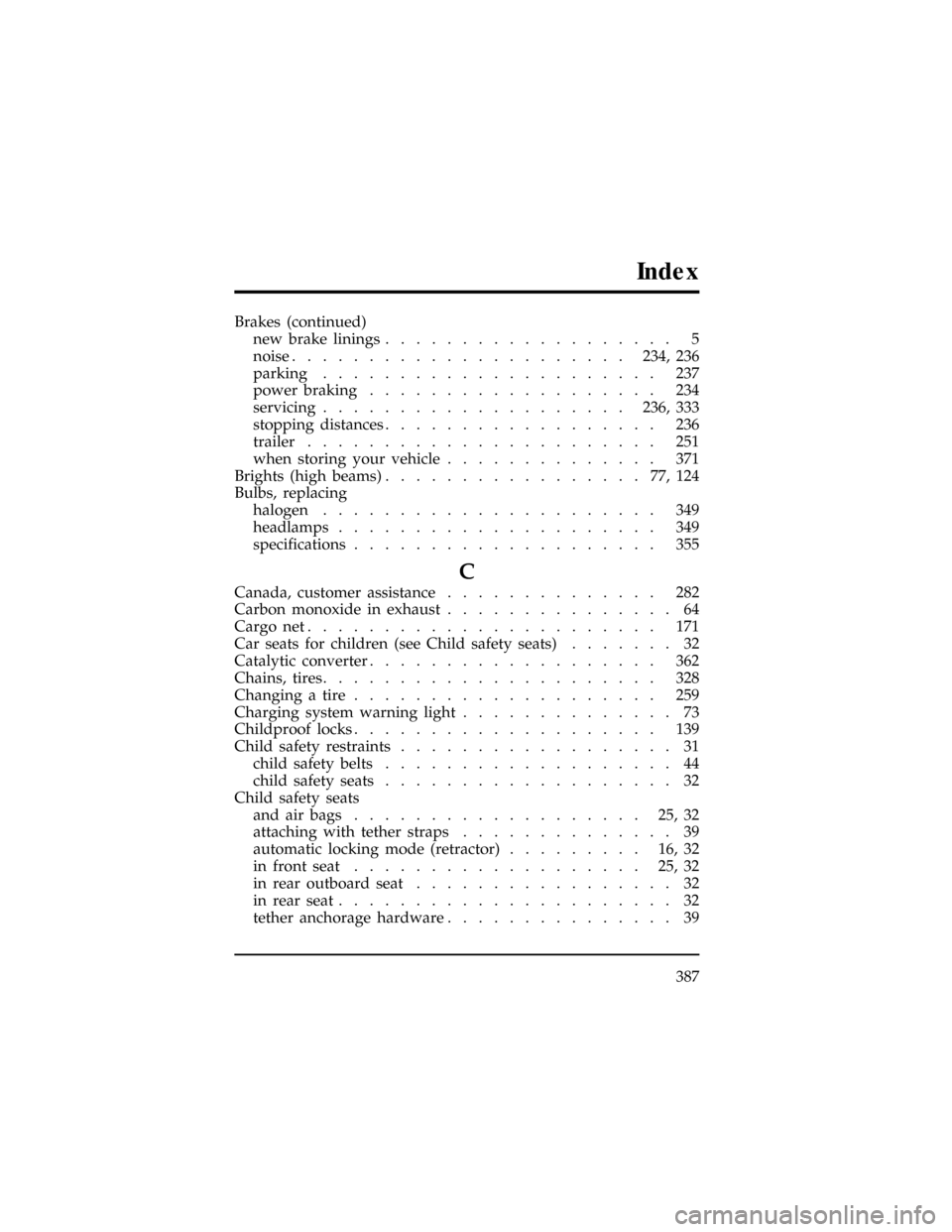
387
Index
Brakes (continued)
new brake linings................... 5
noise......................234, 236
parking...................... 237
power braking................... 234
servicing....................236, 333
stopping distances.................. 236
trailer....................... 251
when storing your vehicle.............. 371
Brights (high beams).................77,124
Bulbs, replacing
halogen...................... 349
headlamps..................... 349
specifications.................... 355
C
Canada, customer assistance.............. 282
Carbon monoxide in exhaust............... 64
Cargo net....................... 171
Car seats for children (see Child safety seats)....... 32
Catalytic converter................... 362
Chains, tires...................... 328
Changing a tire.................... 259
Charging system warning light.............. 73
Childproof locks.................... 139
Child safety restraints.................. 31
child safety belts................... 44
child safety seats................... 32
Child safety seats
and air bags................... 25,32
attaching with tether straps.............. 39
automatic locking mode (retractor)......... 16,32
in front seat................... 25,32
in rear outboard seat................. 32
in rear seat...................... 32
tether anchorage hardware............... 39
File:vxixn.ex
Update:Fri Jun 7 09:28:47 1996