Sound system MITSUBISHI 380 2005 Owner's Guide
[x] Cancel search | Manufacturer: MITSUBISHI, Model Year: 2005, Model line: 380, Model: MITSUBISHI 380 2005Pages: 1500, PDF Size: 47.87 MB
Page 373 of 1500
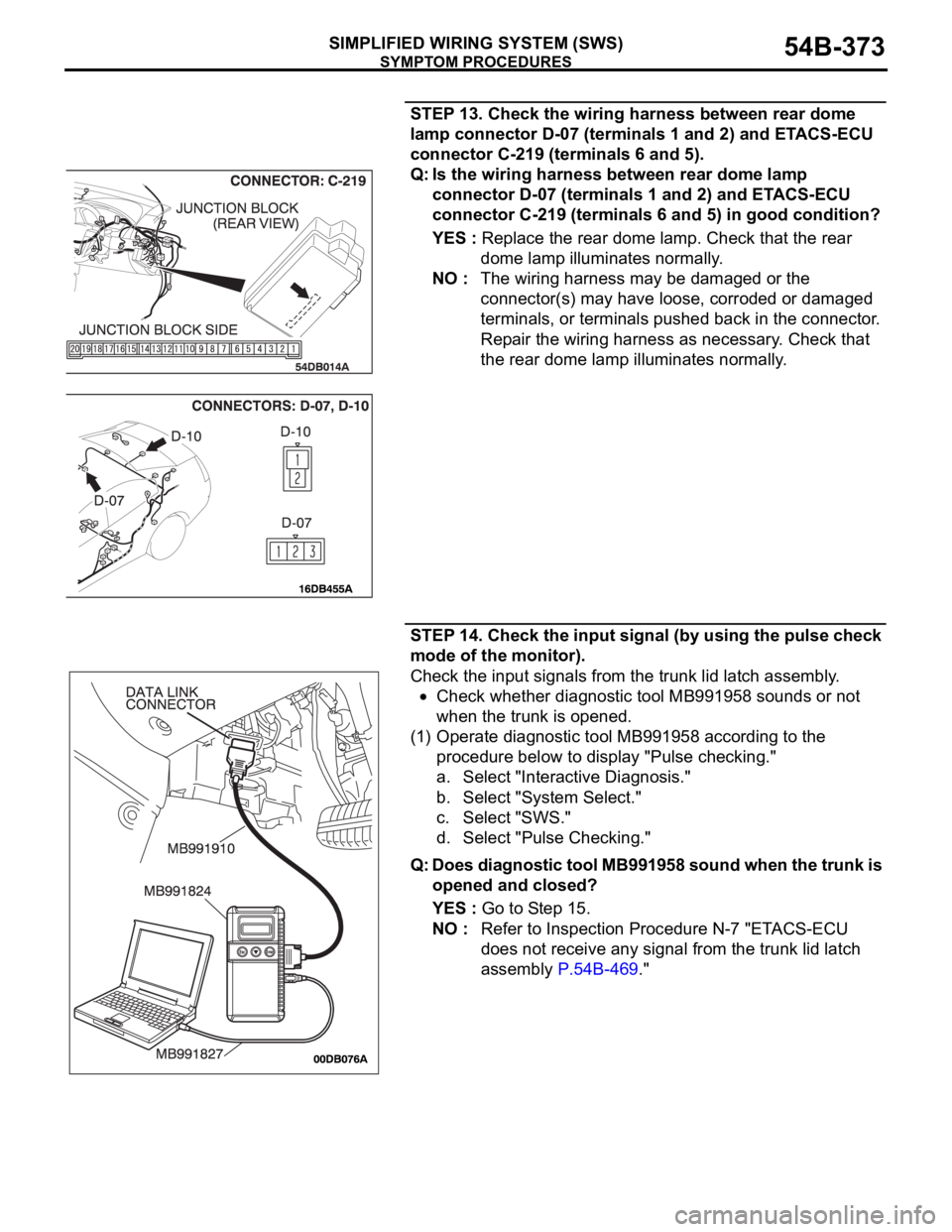
SYMPTOM PROCEDURES
SIMPLIFIED WIRING SYSTEM (SWS)54B-373
STEP 13. Check the wiring harness between rear dome
lamp connector D-07 (terminals 1 and 2) and ETACS-ECU
connector C-219 (terminals 6 and 5).
Q: Is the wiring harness between rear dome lamp
connector D-07 (terminals 1 and 2) and ETACS-ECU
connector C-219 (terminals 6 and 5) in good condition?
YES : Replace the rear dome lamp. Check that the rear
dome lamp illuminates normally.
NO : The wiring harness may be damaged or the
connector(s) may have loose, corroded or damaged
terminals, or terminals pushed back in the connector.
Repair the wiring harness as necessary. Check that
the rear dome lamp illuminates normally.
STEP 14. Check the input signal (by using the pulse check
mode of the monitor).
Check the input signals from the trunk lid latch assembly.
Check whether diagnostic tool MB991958 sounds or not
when the trunk is opened.
(1) Operate diagnostic tool MB991958 according to the
procedure below to display "Pulse checking."
a. Select "Interactive Diagnosis."
b. Select "System Select."
c. Select "SWS."
d. Select "Pulse Checking."
Q: Does diagnostic tool MB991958 sound when the trunk is
opened and closed?
YES : Go to Step 15.
NO : Refer to Inspection Procedure N-7 "ETACS-ECU
does not receive any signal from the trunk lid latch
assembly P.54B-469."
Page 380 of 1500

SYMPTOM PROCEDURES
SIMPLIFIED WIRING SYSTEM (SWS)54B-380
STEP 5. Check the input signal (by using the pulse check
mode of the monitor).
Check the input signals from the following switches:
Key reminder switch
Door switches
Trunk lid latch assembly
(1) Operate diagnostic tool MB991958 according to the
procedure below to display "Pulse check."
a. Select "Interactive Diagnosis."
b. Select "System select."
c. Select "SWS."
d. Select "Pulse Checking."
(2) Check if diagnostic tool MB991958 sounds or not.
Q: When the key reminder switch, any door switch, or the
trunk lid is operated, does diagnostic tool MB991958
sound?
Buzzer of diagnostic tool MB991958 sounds normally. :
Replace the ETACS-ECU. Verify that the dome lamp
dimming function works normally.
Diagnostic tool MB991958 does not sound when the
ignition key is removed and reinserted : Refer to
Inspection Procedure N-1 "ETACS-ECU does not
receive a signal from the key reminder switch
P.54B-432."
Diagnostic tool MB991958 does not sound whenever a
door switch is operated : Refer to Inspection Procedure
N-3 "ETACS-ECU does not receive any signal from
any of the door switches P.54B-440."
When the trunk lid is opened and closed, diagnostic
tool MB991958 does not sound. : Refer to Inspection
Procedure N-7 "ETACS-ECU does not receive any
signal from trunk lid latch assembly P.54B-469." ITEM NAME CONDITION
key reminder switch Remove and reinsert the ignition
key
door switches Open or close one of the doors
trunk lid latch assembly Open or close the trunk lid
Page 385 of 1500
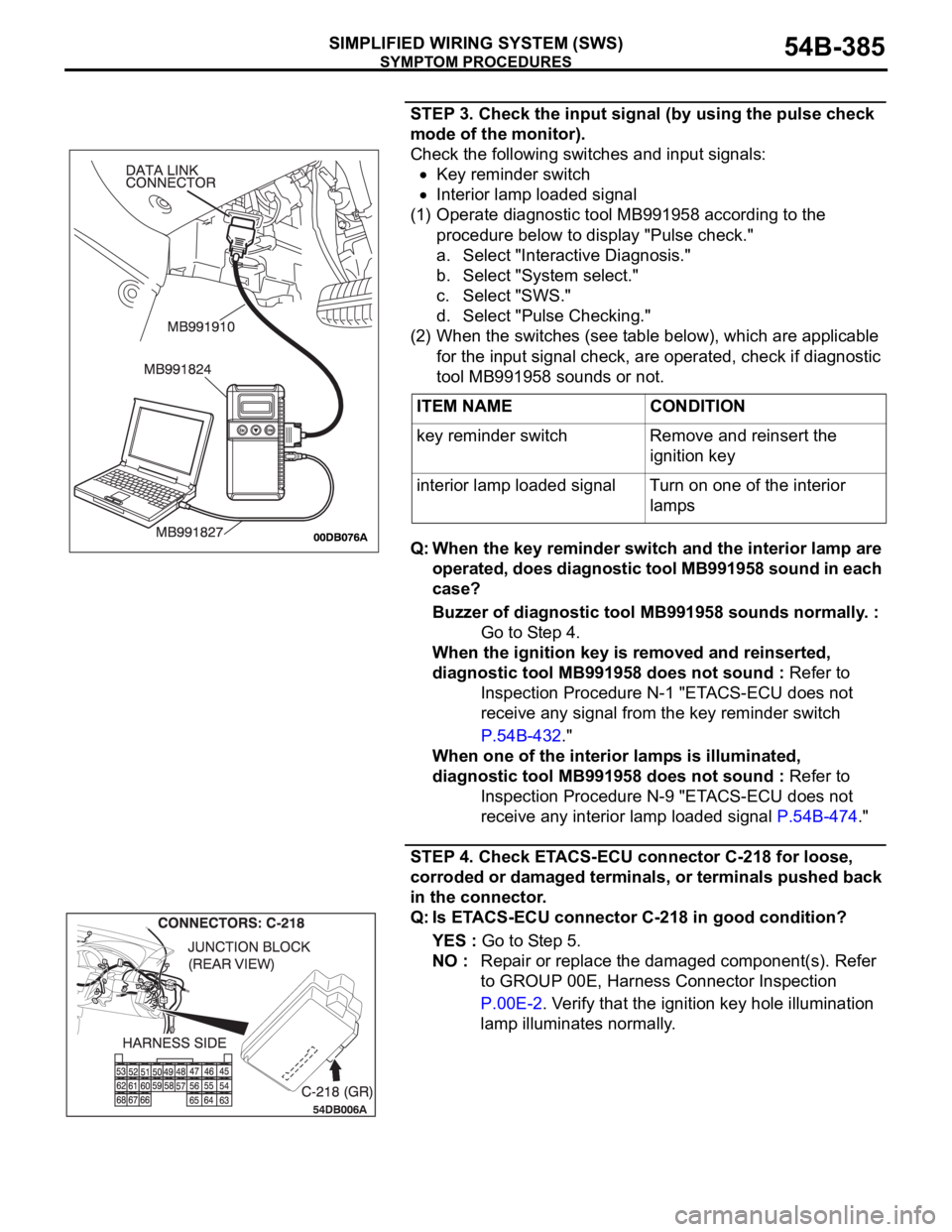
SYMPTOM PROCEDURES
SIMPLIFIED WIRING SYSTEM (SWS)54B-385
STEP 3. Check the input signal (by using the pulse check
mode of the monitor).
Check the following switches and input signals:
Key reminder switch
Interior lamp loaded signal
(1) Operate diagnostic tool MB991958 according to the
procedure below to display "Pulse check."
a. Select "Interactive Diagnosis."
b. Select "System select."
c. Select "SWS."
d. Select "Pulse Checking."
(2) When the switches (see table below), which are applicable
for the input signal check, are operated, check if diagnostic
tool MB991958 sounds or not.
Q: When the key reminder switch and the interior lamp are
operated, does diagnostic tool MB991958 sound in each
case?
Buzzer of diagnostic tool MB991958 sounds normally. :
Go to Step 4.
When the ignition key is removed and reinserted,
diagnostic tool MB991958 does not sound : Refer to
Inspection Procedure N-1 "ETACS-ECU does not
receive any signal from the key reminder switch
P.54B-432."
When one of the interior lamps is illuminated,
diagnostic tool MB991958 does not sound : Refer to
Inspection Procedure N-9 "ETACS-ECU does not
receive any interior lamp loaded signal P.54B-474."
STEP 4. Check ETACS-ECU connector C-218 for loose,
corroded or damaged terminals, or terminals pushed back
in the connector.
Q: Is ETACS-ECU connector C-218 in good condition?
YES : Go to Step 5.
NO : Repair or replace the damaged component(s). Refer
to GROUP 00E, Harness Connector Inspection
P.00E-2. Verify that the ignition key hole illumination
lamp illuminates normally. ITEM NAME CONDITION
key reminder switch Remove and reinsert the
ignition key
interior lamp loaded signal Turn on one of the interior
lamps
Page 393 of 1500
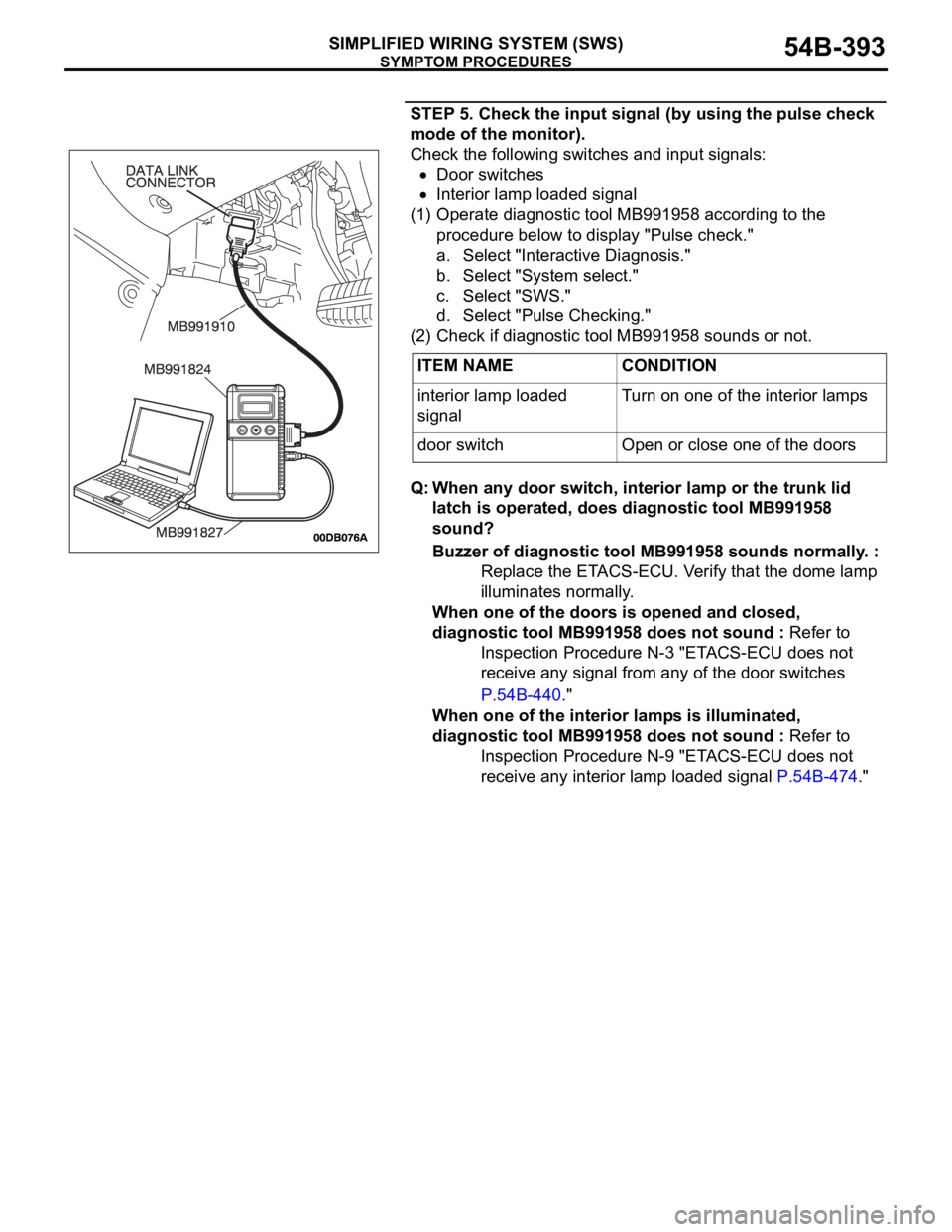
SYMPTOM PROCEDURES
SIMPLIFIED WIRING SYSTEM (SWS)54B-393
STEP 5. Check the input signal (by using the pulse check
mode of the monitor).
Check the following switches and input signals:
Door switches
Interior lamp loaded signal
(1) Operate diagnostic tool MB991958 according to the
procedure below to display "Pulse check."
a. Select "Interactive Diagnosis."
b. Select "System select."
c. Select "SWS."
d. Select "Pulse Checking."
(2) Check if diagnostic tool MB991958 sounds or not.
Q: When any door switch, interior lamp or the trunk lid
latch is operated, does diagnostic tool MB991958
sound?
Buzzer of diagnostic tool MB991958 sounds normally. :
Replace the ETACS-ECU. Verify that the dome lamp
illuminates normally.
When one of the doors is opened and closed,
diagnostic tool MB991958 does not sound : Refer to
Inspection Procedure N-3 "ETACS-ECU does not
receive any signal from any of the door switches
P.54B-440."
When one of the interior lamps is illuminated,
diagnostic tool MB991958 does not sound : Refer to
Inspection Procedure N-9 "ETACS-ECU does not
receive any interior lamp loaded signal P.54B-474." ITEM NAME CONDITION
interior lamp loaded
signalTurn on one of the interior lamps
door switch Open or close one of the doors
Page 397 of 1500
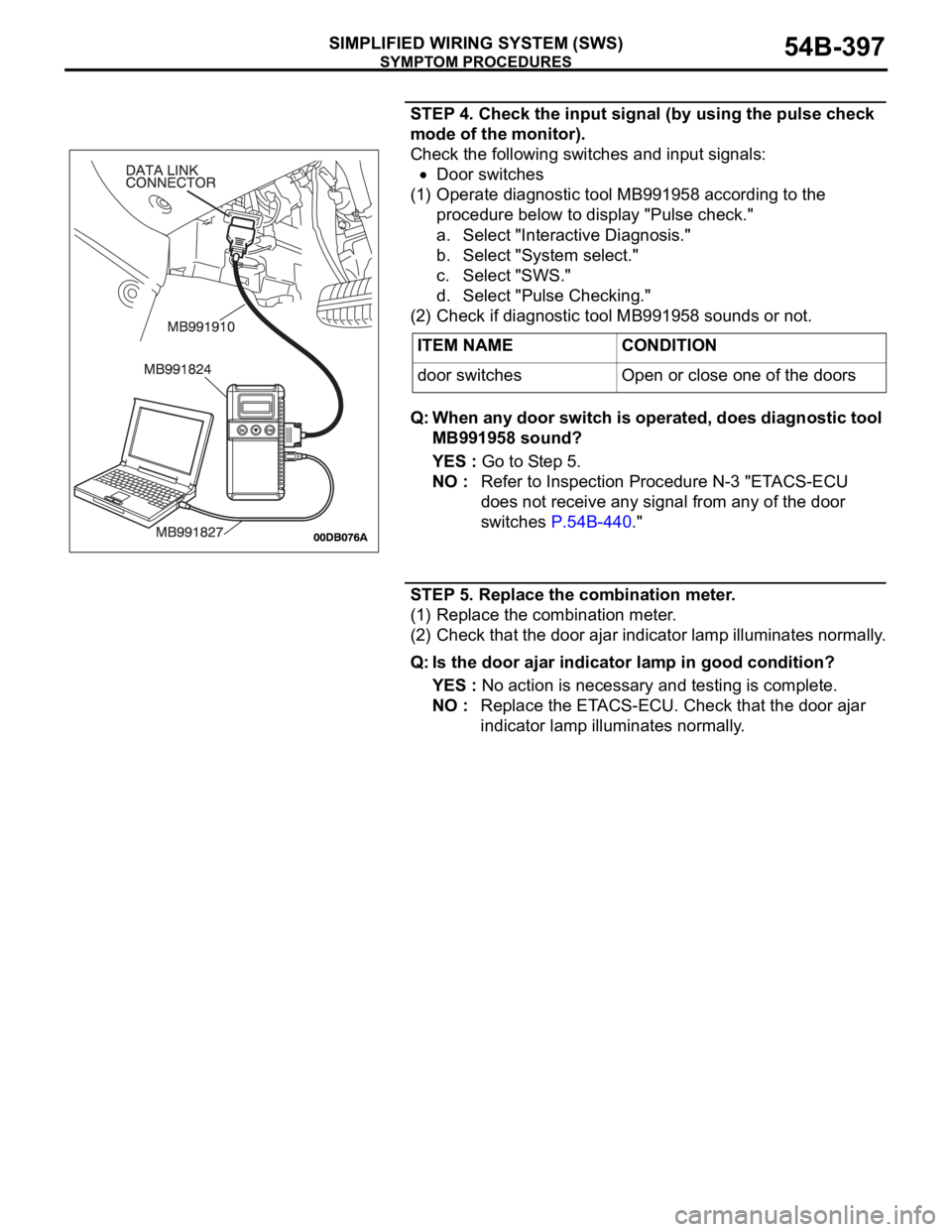
SYMPTOM PROCEDURES
SIMPLIFIED WIRING SYSTEM (SWS)54B-397
STEP 4. Check the input signal (by using the pulse check
mode of the monitor).
Check the following switches and input signals:
Door switches
(1) Operate diagnostic tool MB991958 according to the
procedure below to display "Pulse check."
a. Select "Interactive Diagnosis."
b. Select "System select."
c. Select "SWS."
d. Select "Pulse Checking."
(2) Check if diagnostic tool MB991958 sounds or not.
Q: When any door switch is operated, does diagnostic tool
MB991958 sound?
YES : Go to Step 5.
NO : Refer to Inspection Procedure N-3 "ETACS-ECU
does not receive any signal from any of the door
switches P.54B-440."
STEP 5. Replace the combination meter.
(1) Replace the combination meter.
(2) Check that the door ajar indicator lamp illuminates normally.
Q: Is the door ajar indicator lamp in good condition?
YES : No action is necessary and testing is complete.
NO : Replace the ETACS-ECU. Check that the door ajar
indicator lamp illuminates normally. ITEM NAME CONDITION
door switches Open or close one of the doors
Page 415 of 1500
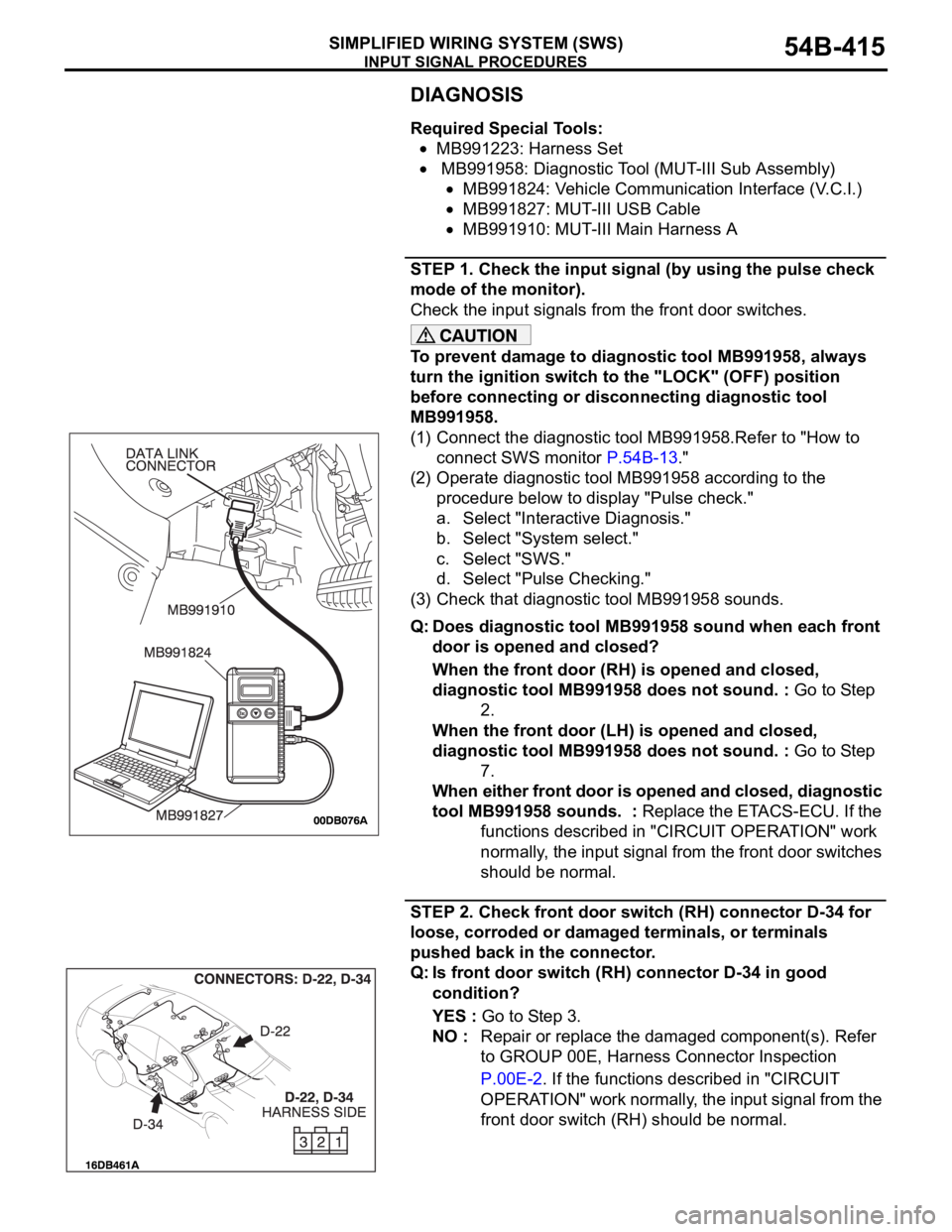
INPUT SIGNAL PROCEDURES
SIMPLIFIED WIRING SYSTEM (SWS)54B-415
DIAGNOSIS
Required Special Tools:
MB991223: Harness Set
MB991958: Diagnostic Tool (MUT-III Sub Assembly)
MB991824: Vehicle Communication Interface (V.C.I.)
MB991827: MUT-III USB Cable
MB991910: MUT-III Main Harness A
STEP 1. Check the input signal (by using the pulse check
mode of the monitor).
Check the input signals from the front door switches.
To prevent damage to diagnostic tool MB991958, always
turn the ignition switch to the "LOCK" (OFF) position
before connecting or disconnecting diagnostic tool
MB991958.
(1) Connect the diagnostic tool MB991958.Refer to "How to
connect SWS monitor P.54B-13."
(2) Operate diagnostic tool MB991958 according to the
procedure below to display "Pulse check."
a. Select "Interactive Diagnosis."
b. Select "System select."
c. Select "SWS."
d. Select "Pulse Checking."
(3) Check that diagnostic tool MB991958 sounds.
Q: Does diagnostic tool MB991958 sound when each front
door is opened and closed?
When the front door (RH) is opened and closed,
diagnostic tool MB991958 does not sound. : Go to Step
2.
When the front door (LH) is opened and closed,
diagnostic tool MB991958 does not sound. : Go to Step
7.
When either front door is opened and closed, diagnostic
tool MB991958 sounds. : Replace the ETACS-ECU. If the
functions described in "CIRCUIT OPERATION" work
normally, the input signal from the front door switches
should be normal.
STEP 2. Check front door switch (RH) connector D-34 for
loose, corroded or damaged terminals, or terminals
pushed back in the connector.
Q: Is front door switch (RH) connector D-34 in good
condition?
YES : Go to Step 3.
NO : Repair or replace the damaged component(s). Refer
to GROUP 00E, Harness Connector Inspection
P.00E-2. If the functions described in "CIRCUIT
OPERATION" work normally, the input signal from the
front door switch (RH) should be normal.
Page 441 of 1500
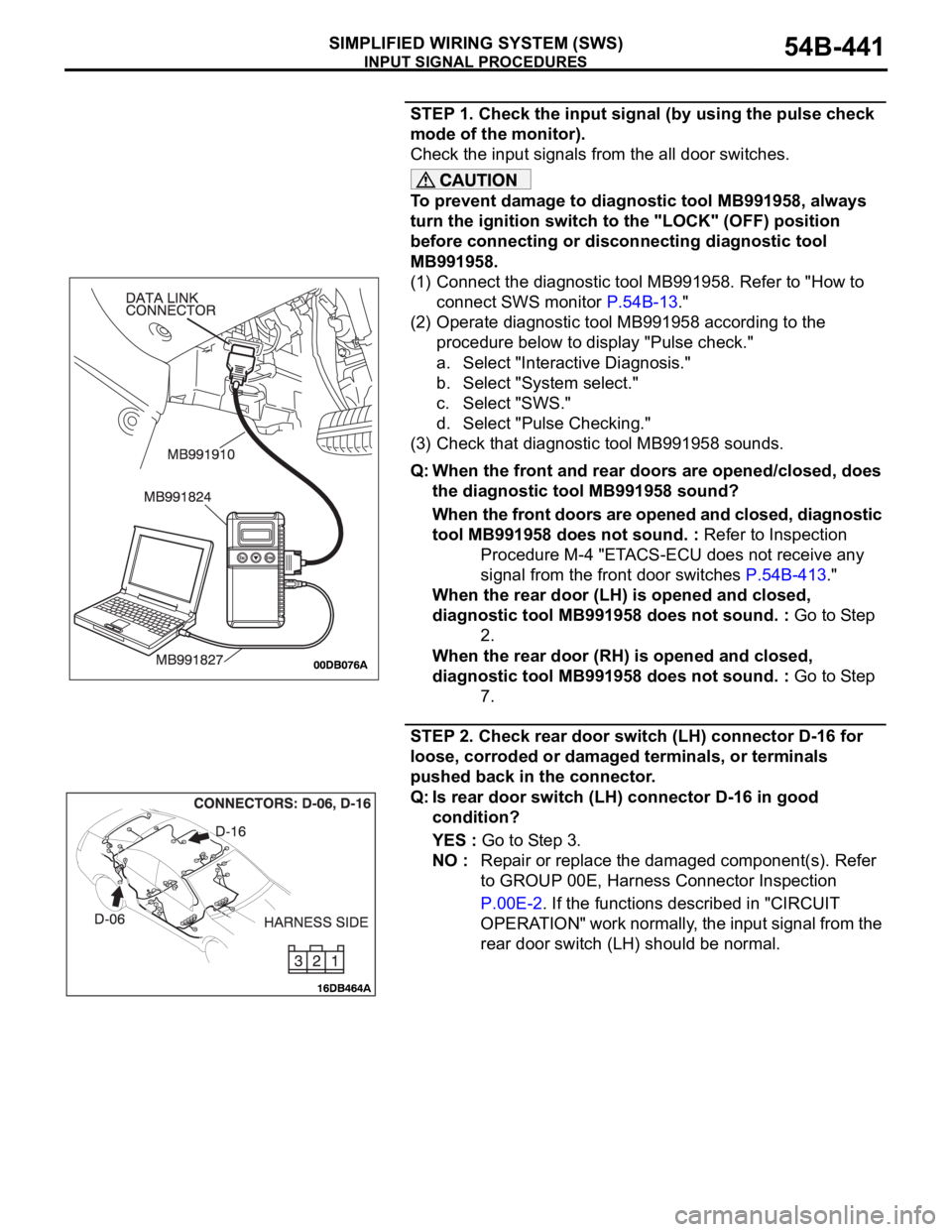
INPUT SIGNAL PROCEDURES
SIMPLIFIED WIRING SYSTEM (SWS)54B-441
STEP 1. Check the input signal (by using the pulse check
mode of the monitor).
Check the input signals from the all door switches.
To prevent damage to diagnostic tool MB991958, always
turn the ignition switch to the "LOCK" (OFF) position
before connecting or disconnecting diagnostic tool
MB991958.
(1) Connect the diagnostic tool MB991958. Refer to "How to
connect SWS monitor P.54B-13."
(2) Operate diagnostic tool MB991958 according to the
procedure below to display "Pulse check."
a. Select "Interactive Diagnosis."
b. Select "System select."
c. Select "SWS."
d. Select "Pulse Checking."
(3) Check that diagnostic tool MB991958 sounds.
Q: When the front and rear doors are opened/closed, does
the diagnostic tool MB991958 sound?
When the front doors are opened and closed, diagnostic
tool MB991958 does not sound. : Refer to Inspection
Procedure M-4 "ETACS-ECU does not receive any
signal from the front door switches P.54B-413."
When the rear door (LH) is opened and closed,
diagnostic tool MB991958 does not sound. : Go to Step
2.
When the rear door (RH) is opened and closed,
diagnostic tool MB991958 does not sound. : Go to Step
7.
STEP 2. Check rear door switch (LH) connector D-16 for
loose, corroded or damaged terminals, or terminals
pushed back in the connector.
Q: Is rear door switch (LH) connector D-16 in good
condition?
YES : Go to Step 3.
NO : Repair or replace the damaged component(s). Refer
to GROUP 00E, Harness Connector Inspection
P.00E-2. If the functions described in "CIRCUIT
OPERATION" work normally, the input signal from the
rear door switch (LH) should be normal.
Page 452 of 1500
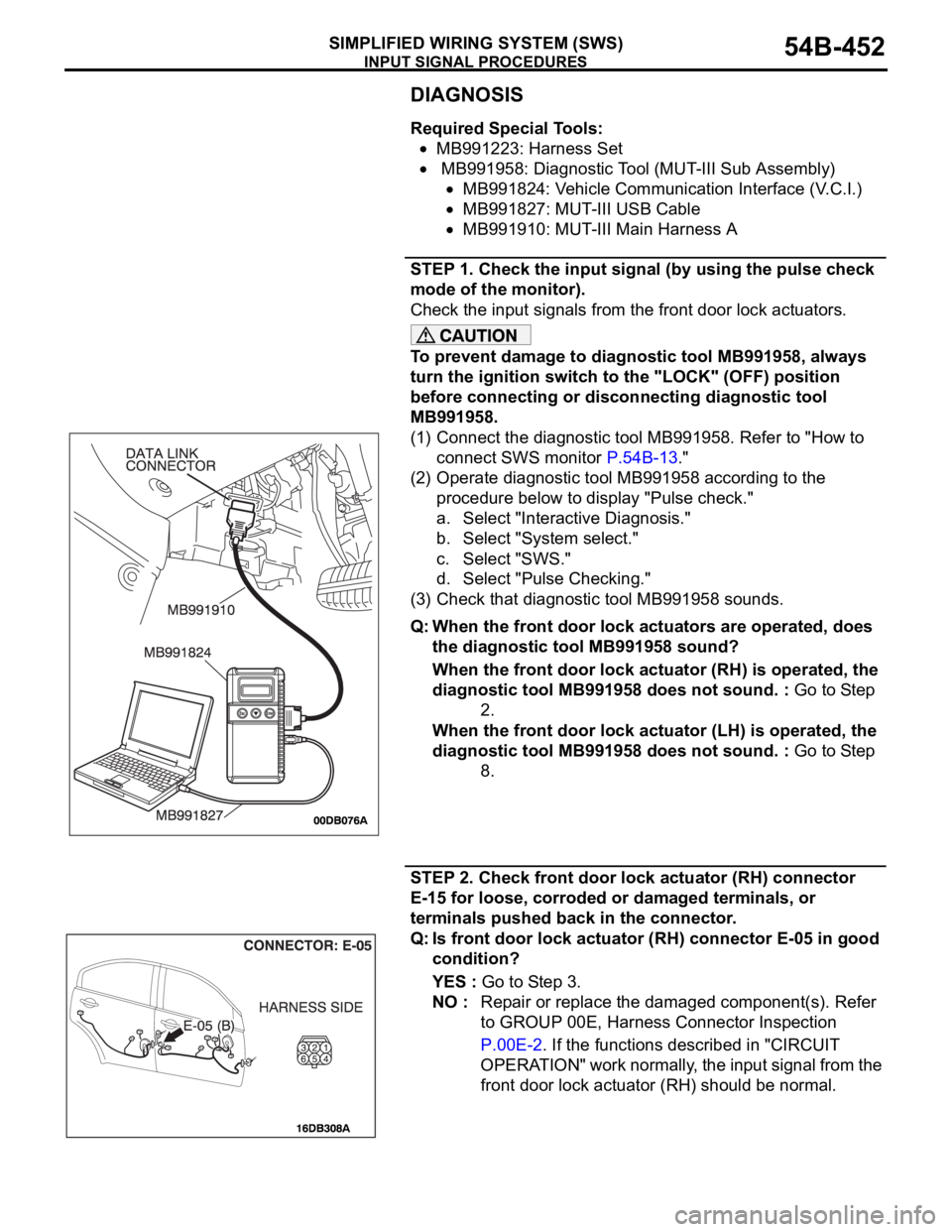
INPUT SIGNAL PROCEDURES
SIMPLIFIED WIRING SYSTEM (SWS)54B-452
DIAGNOSIS
Required Special Tools:
MB991223: Harness Set
MB991958: Diagnostic Tool (MUT-III Sub Assembly)
MB991824: Vehicle Communication Interface (V.C.I.)
MB991827: MUT-III USB Cable
MB991910: MUT-III Main Harness A
STEP 1. Check the input signal (by using the pulse check
mode of the monitor).
Check the input signals from the front door lock actuators.
To prevent damage to diagnostic tool MB991958, always
turn the ignition switch to the "LOCK" (OFF) position
before connecting or disconnecting diagnostic tool
MB991958.
(1) Connect the diagnostic tool MB991958. Refer to "How to
connect SWS monitor P.54B-13."
(2) Operate diagnostic tool MB991958 according to the
procedure below to display "Pulse check."
a. Select "Interactive Diagnosis."
b. Select "System select."
c. Select "SWS."
d. Select "Pulse Checking."
(3) Check that diagnostic tool MB991958 sounds.
Q: When the front door lock actuators are operated, does
the diagnostic tool MB991958 sound?
When the front door lock actuator (RH) is operated, the
diagnostic tool MB991958 does not sound. : Go to Step
2.
When the front door lock actuator (LH) is operated, the
diagnostic tool MB991958 does not sound. : Go to Step
8.
STEP 2. Check front door lock actuator (RH) connector
E-15 for loose, corroded or damaged terminals, or
terminals pushed back in the connector.
Q: Is front door lock actuator (RH) connector E-05 in good
condition?
YES : Go to Step 3.
NO : Repair or replace the damaged component(s). Refer
to GROUP 00E, Harness Connector Inspection
P.00E-2. If the functions described in "CIRCUIT
OPERATION" work normally, the input signal from the
front door lock actuator (RH) should be normal.
Page 461 of 1500
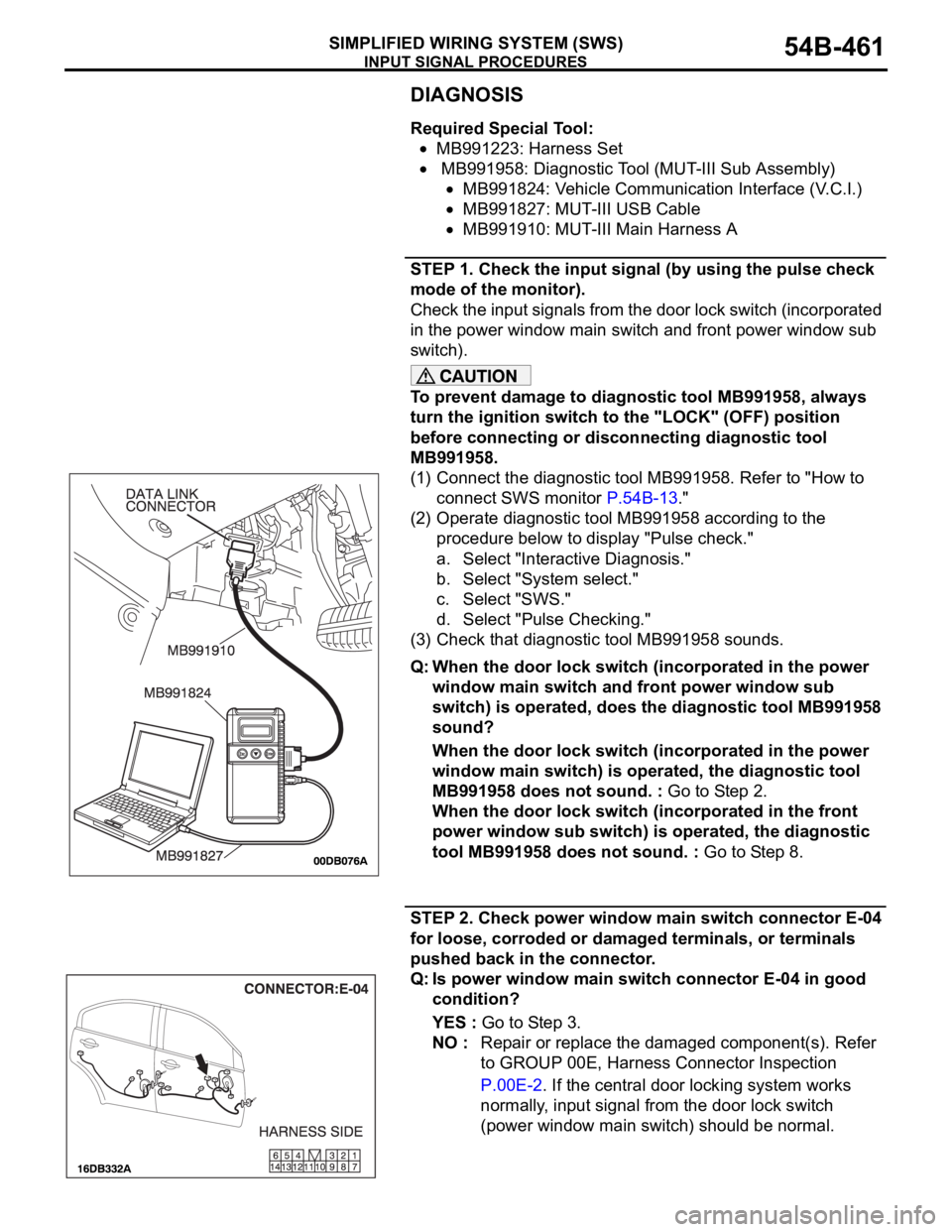
INPUT SIGNAL PROCEDURES
SIMPLIFIED WIRING SYSTEM (SWS)54B-461
DIAGNOSIS
Required Special Tool:
MB991223: Harness Set
MB991958: Diagnostic Tool (MUT-III Sub Assembly)
MB991824: Vehicle Communication Interface (V.C.I.)
MB991827: MUT-III USB Cable
MB991910: MUT-III Main Harness A
STEP 1. Check the input signal (by using the pulse check
mode of the monitor).
Check the input signals from the door lock switch (incorporated
in the power window main switch and front power window sub
switch).
To prevent damage to diagnostic tool MB991958, always
turn the ignition switch to the "LOCK" (OFF) position
before connecting or disconnecting diagnostic tool
MB991958.
(1) Connect the diagnostic tool MB991958. Refer to "How to
connect SWS monitor P.54B-13."
(2) Operate diagnostic tool MB991958 according to the
procedure below to display "Pulse check."
a. Select "Interactive Diagnosis."
b. Select "System select."
c. Select "SWS."
d. Select "Pulse Checking."
(3) Check that diagnostic tool MB991958 sounds.
Q: When the door lock switch (incorporated in the power
window main switch and front power window sub
switch) is operated, does the diagnostic tool MB991958
sound?
When the door lock switch (incorporated in the power
window main switch) is operated, the diagnostic tool
MB991958 does not sound. : Go to Step 2.
When the door lock switch (incorporated in the front
power window sub switch) is operated, the diagnostic
tool MB991958 does not sound. : Go to Step 8.
STEP 2. Check power window main switch connector E-04
for loose, corroded or damaged terminals, or terminals
pushed back in the connector.
Q: Is power window main switch connector E-04 in good
condition?
YES : Go to Step 3.
NO : Repair or replace the damaged component(s). Refer
to GROUP 00E, Harness Connector Inspection
P.00E-2. If the central door locking system works
normally, input signal from the door lock switch
(power window main switch) should be normal.
Page 473 of 1500
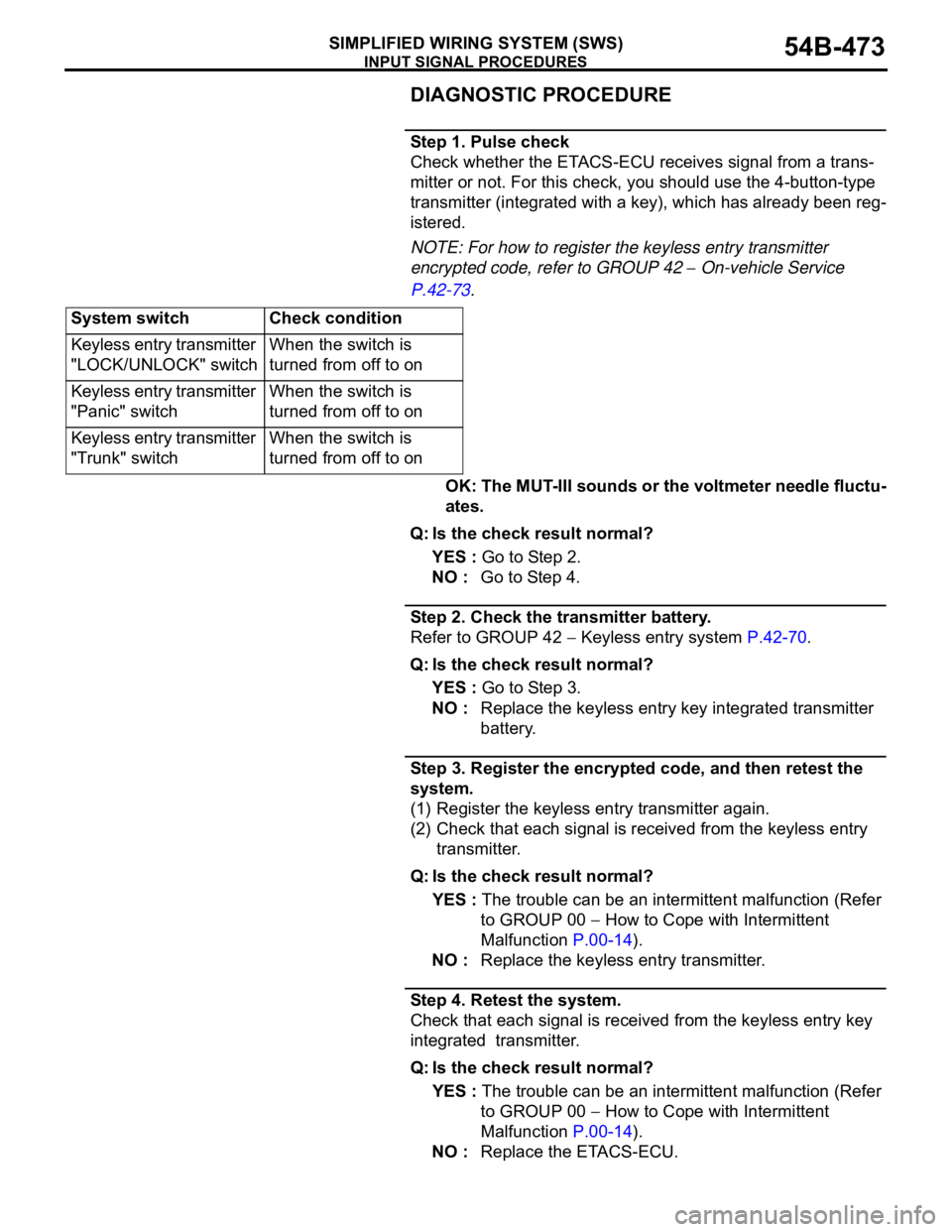
INPUT SIGNAL PROCEDURES
SIMPLIFIED WIRING SYSTEM (SWS)54B-473
DIAGNOSTIC PROCEDURE
Step 1. Pulse check
Check whether the ETACS-ECU receives signal from a trans-
mitter or not. For this check, you should use the 4-button-type
transmitter (integrated with a key), which has already been reg-
istered.
NOTE: For how to register the keyless entry transmitter
encrypted code, refer to GROUP 42
On-vehicle Service
P.42-73.
OK: The MUT-III sounds or the voltmeter needle fluctu-
ates.
Q: Is the check result normal?
YES : Go to Step 2.
NO : Go to Step 4.
Step 2. Check the transmitter battery.
Refer to GROUP 42
Keyless entry system P.42-70.
Q: Is the check result normal?
YES : Go to Step 3.
NO : Replace the keyless entry key integrated transmitter
battery.
Step 3. Register the encrypted code, and then retest the
system.
(1) Register the keyless entry transmitter again.
(2) Check that each signal is received from the keyless entry
transmitter.
Q: Is the check result normal?
YES : The trouble can be an intermittent malfunction (Refer
to GROUP 00
How to Cope with Intermittent
Malfunction P.00-14).
NO : Replace the keyless entry transmitter.
Step 4. Retest the system.
Check that each signal is received from the keyless entry key
integrated transmitter.
Q: Is the check result normal?
YES : The trouble can be an intermittent malfunction (Refer
to GROUP 00
How to Cope with Intermittent
Malfunction P.00-14).
NO : Replace the ETACS-ECU. System switch Check condition
Keyless entry transmitter
"LOCK/UNLOCK" switchWhen the switch is
turned from off to on
Keyless entry transmitter
"Panic" switchWhen the switch is
turned from off to on
Keyless entry transmitter
"Trunk" switchWhen the switch is
turned from off to on