page 92 MITSUBISHI ECLIPSE CROSS 2018 (in English) Repair Manual
[x] Cancel search | Manufacturer: MITSUBISHI, Model Year: 2018, Model line: ECLIPSE CROSS, Model: MITSUBISHI ECLIPSE CROSS 2018Pages: 417, PDF Size: 74.06 MB
Page 152 of 417
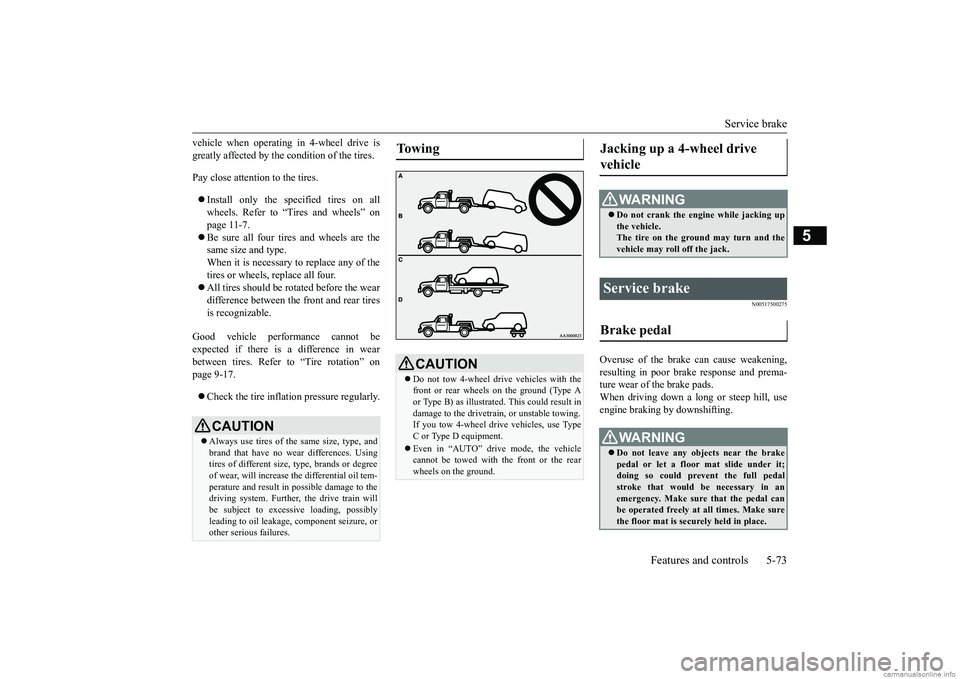
Service brake
Features and controls 5-73
5
vehicle when operating in 4-wheel drive is greatly affected by the condition of the tires. Pay close attention to the tires. Install only the specified tires on all wheels. Refer to “Tires and wheels” on page 11-7. Be sure all four tires and wheels are the same size and type. When it is necessary to replace any of thetires or wheels, replace all four. All tires should be rotated before the wear difference between the front and rear tires is recognizable.
Good vehicle performance cannot be expected if there is a difference in wear between tires. Refer to “Tire rotation” on page 9-17. Check the tire inflation pressure regularly.
N00517500275
Overuse of the brake can cause weakening, resulting in poor brake response and prema- ture wear of the brake pads.When driving down a long or steep hill, use engine braking by downshifting.
CAUTION Always use tires of the same size, type, and brand that have no wear differences. Using tires of different size, type, brands or degree of wear, will increase the differential oil tem- perature and result in possible damage to thedriving system. Further, the drive train will be subject to excessive loading, possibly leading to oil leakage, component seizure, orother serious failures.
To w i n g
CAUTION Do not tow 4-wheel drive vehicles with the front or rear wheels on the ground (Type Aor Type B) as illustrated. This could result in damage to the drivetrain, or unstable towing. If you tow 4-wheel dr
ive vehicles, use Type
C or Type D equipment. Even in “AUTO” drive mode, the vehicle cannot be towed with the front or the rear wheels on the ground.
Jacking up a 4-wheel drive vehicle
WA R N I N G Do not crank the engine while jacking up the vehicle.The tire on the ground may turn and the vehicle may roll off the jack.
Service brake Brake pedal
WA R N I N G Do not leave any objects near the brake pedal or let a floor mat slide under it; doing so could prevent the full pedal stroke that would be necessary in anemergency. Make sure that the pedal can be operated freely at all times. Make sure the floor mat is securely held in place.
BK0252700US.bo
ok 73 ページ 2017年10月4日 水曜日 午後4時54分
Page 160 of 417

Active stability control (ASC) Features and controls 5-81
5
Warning light
Warning display If there is a malfunction in the system, the warning light will come on and the warningdisplay will appear on the information screen in the multi-information display. Under normal conditions, the warning lightcome on when the ignition switch is turned tothe “ON” position or the operation mode is put in ON, and goes off after the engine has started.
N00559100147
The Active stability control (ASC) takesoverall control of the anti-lock braking sys- tem, traction control function and skid control function to help maintain the vehicle’s control
and traction. Please read this section in con- junction with the page on the anti-lock brak- ing system, traction control function and skid control function. Anti-lock braking system
P.5-78
Traction control function
P.5-82
Skid control function
P.5-82
WA R N I N GDo not stop the engine while the vehicle is moving. Stopping the engine would make the steering wheel extremely hard to turn, possibly resulting in an accident.NOTE
During repeated full-lock turning of the steering wheel (for example, while you are manoeuvring the vehicle into a parking space), a protection function may be acti-vated to prevent overheating of the power steering system. This function will make the steering wheel gradually harder to turn. Inthis event, limit your tu
rning of the steering
wheel for a while. When the system has cooled down, the steering effort will returnto normal. If you turn the steering wheel while the vehi- cle is stationary with the headlights on, the headlights may become dim. This behavior is not abnormal. The headlights will return totheir original brightness after a short while.
Electric power steering system warning light/display
CAUTION If the warning display appears while the engine is running, have the vehicle inspected by an authorized Mitsubishi Motors dealer ora repair facility of your choice as soon as possible. It may become harder to turn the steering wheel.
Active stability control (ASC)
CAUTION Do not over-rely on the ASC. Even the ASC cannot prevent the natural laws of physics from acting on the vehicle. This system, like any other system, has limits and cannot helpyou to maintain traction and control of the vehicle in all circumstances. Reckless driv- ing can lead to accidents. It is the driver’sresponsibillty to drive carefully, This means taking into account the traffic, road and envi- ronmental conditions. Be sure to use the same specified type and size of tire on all four wheels. Otherwise, theASC may not work properly. Do not install any aftermarket limited slip differential (LSD) on your vehicle. The ASC may stop functioning properly.
BK0252700US.bo
ok 81 ページ 2017年10月4日 水曜日 午後4時54分
Page 163 of 417
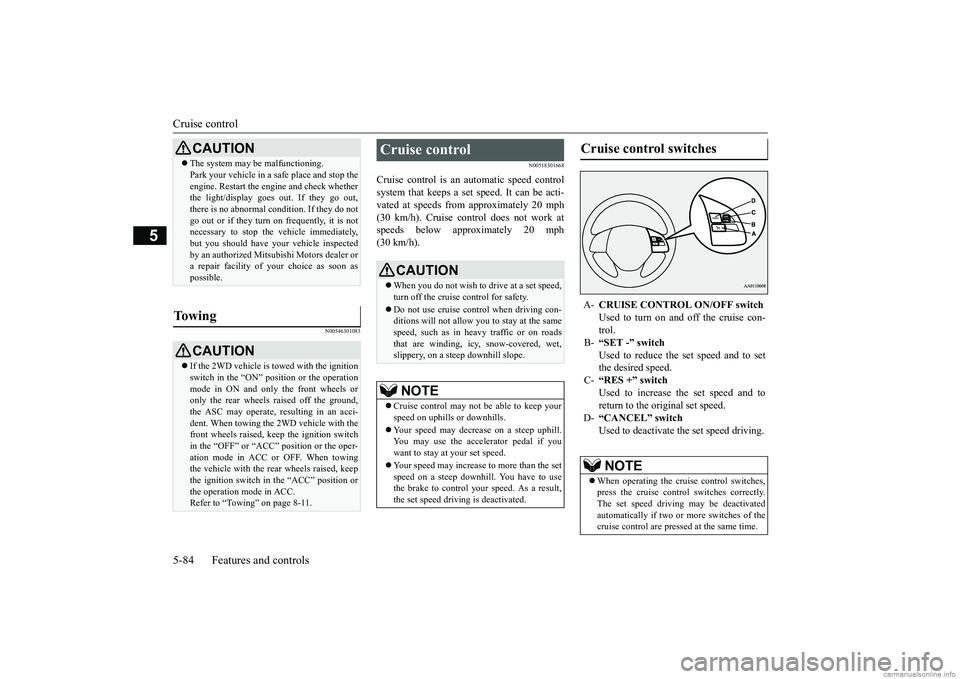
Cruise control 5-84 Features and controls
5
N00546301083
N00518301668
Cruise control is an automatic speed control system that keeps a set speed. It can be acti-vated at speeds from approximately 20 mph (30 km/h). Cruise control does not work at speeds below approximately 20 mph(30 km/h).
CAUTION The system may be malfunctioning. Park your vehicle in a safe place and stop the engine. Restart the engine and check whether the light/display goes out. If they go out, there is no abnormal condition. If they do notgo out or if they turn
on frequently, it is not
necessary to stop the vehicle immediately, but you should have your vehicle inspectedby an authorized Mitsubishi Motors dealer or a repair facility of
your choice as soon as
possible.
To w i n g
CAUTION If the 2WD vehicle is towed with the ignition switch in the “ON” position or the operation mode in ON and only the front wheels oronly the rear wheels raised off the ground, the ASC may operate, resulting in an acci- dent. When towing the 2WD vehicle with thefront wheels raised, keep the ignition switch in the “OFF” or “ACC” position or the oper- ation mode in ACC or OFF. When towing the vehicle with the rear wheels raised, keep the ignition switch in the “ACC” position orthe operation mode in ACC. Refer to “Towing” on page 8-11.
Cruise control
CAUTION When you do not wish to drive at a set speed, turn off the cruise control for safety. Do not use cruise control when driving con- ditions will not allow you to stay at the same speed, such as in heavy traffic or on roadsthat are winding, icy, snow-covered, wet, slippery, on a steep downhill slope.NOTE
Cruise control may not be able to keep your speed on uphills or downhills. Your speed may decrease on a steep uphill. You may use the accelerator pedal if you want to stay at your set speed. Your speed may increase to more than the set speed on a steep downhill. You have to usethe brake to control your speed. As a result, the set speed driving is deactivated.
Cruise control switches A-
CRUISE CONTROL ON/OFF switch Used to turn on and off the cruise con- trol.
B-
“SET -” switch Used to reduce the set speed and to set the desired speed.
C-
“RES +” switch Used to increase the set speed and toreturn to the original set speed.
D-
“CANCEL” switch Used to deactivate the set speed driving.NOTE
When operating the cruise control switches, press the cruise control switches correctly. The set speed driving may be deactivated automatically if two or more switches of thecruise control are pressed at the same time.
BK0252700US.bo
ok 84 ページ 2017年10月4日 水曜日 午後4時54分
Page 166 of 417
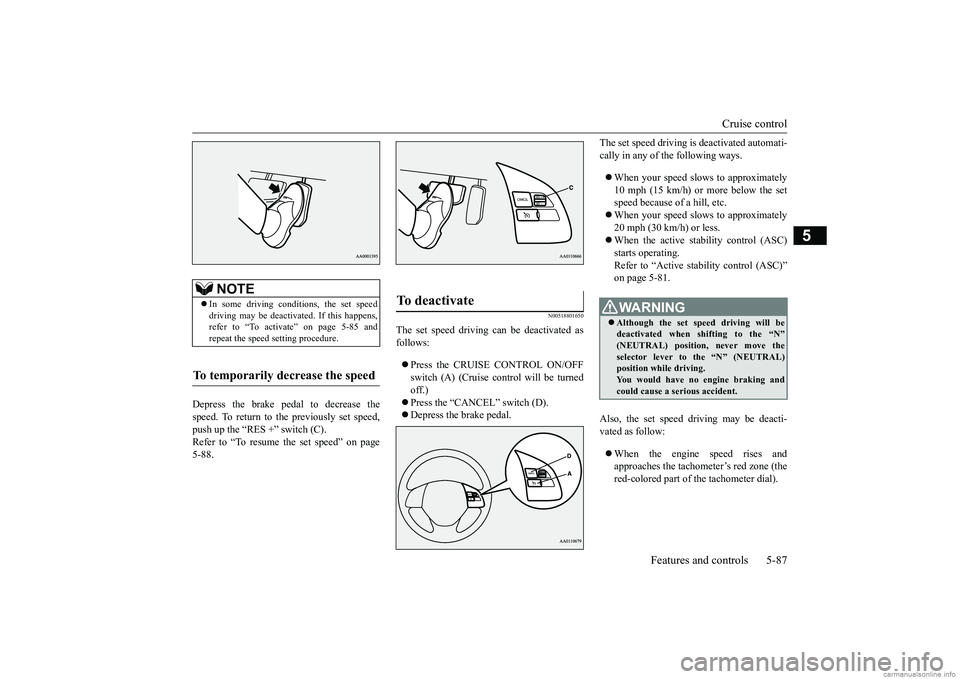
Cruise control
Features and controls 5-87
5
Depress the brake pedal to decrease the speed. To return to the previously set speed,push up the “RES +” switch (C). Refer to “To resume the set speed” on page 5-88.
N00518801650
The set speed driving can be deactivated asfollows: Press the CRUISE CONTROL ON/OFF switch (A) (Cruise control will be turnedoff.) Press the “CANCEL” switch (D). Depress the brake pedal.
The set speed driving is deactivated automati- cally in any of the following ways. When your speed slows to approximately 10 mph (15 km/h) or more below the set speed because of a hill, etc. When your speed slows to approximately 20 mph (30 km/h) or less. When the active stability control (ASC) starts operating. Refer to “Active stability control (ASC)” on page 5-81.
Also, the set speed driving may be deacti- vated as follow: When the engine speed rises and approaches the tachometer’s red zone (the red-colored part of the tachometer dial).
NOTE
In some driving conditions, the set speed driving may be deactivated. If this happens, refer to “To activate” on page 5-85 andrepeat the speed setting procedure.
To temporarily decrease the speed
To deactivate
WA R N I N G Although the set speed driving will be deactivated when shifting to the “N”(NEUTRAL) position, never move the selector lever to the “N” (NEUTRAL) position while driving.You would have no engine braking and could cause a serious accident.
BK0252700US.bo
ok 87 ページ 2017年10月4日 水曜日 午後4時54分
Page 167 of 417
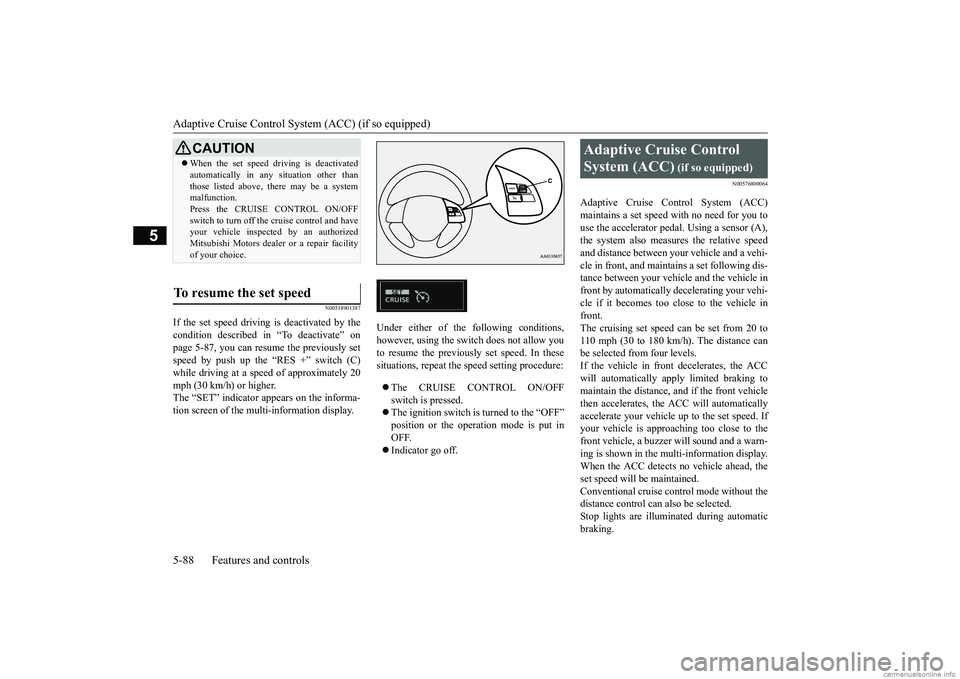
Adaptive Cruise Control System (ACC) (if so equipped) 5-88 Features and controls
5
N00518901387
If the set speed driving is deactivated by the condition described in “To deactivate” onpage 5-87, you can resume the previously set speed by push up the “RES +” switch (C) while driving at a speed of approximately 20mph (30 km/h) or higher. The “SET” indicator appears on the informa- tion screen of the multi-information display.
Under either of the following conditions, however, using the switch does not allow you to resume the previously set speed. In thesesituations, repeat the speed setting procedure: The CRUISE CONTROL ON/OFF switch is pressed. The ignition switch is turned to the “OFF” position or the operation mode is put in OFF. Indicator go off.
N00576800064
Adaptive Cruise Control System (ACC) maintains a set speed with no need for you to use the accelerator pedal. Using a sensor (A), the system also measures the relative speedand distance between your vehicle and a vehi- cle in front, and maintains a set following dis- tance between your vehicle and the vehicle infront by automatically decelerating your vehi-cle if it becomes too close to the vehicle in front. The cruising set speed can be set from 20 to110 mph (30 to 180 km/h). The distance can be selected from four levels. If the vehicle in front decelerates, the ACCwill automatically apply limited braking to maintain the distance, and if the front vehicle then accelerates, the ACC will automaticallyaccelerate your vehicle up to the set speed. If your vehicle is approaching too close to the front vehicle, a buzzer will sound and a warn-ing is shown in the multi-information display. When the ACC detects no vehicle ahead, the set speed will be maintained.Conventional cruise control mode without the distance control can also be selected. Stop lights are illuminated during automaticbraking.
CAUTION When the set speed driving is deactivated automatically in any situation other than those listed above, there may be a system malfunction. Press the CRUISE CONTROL ON/OFFswitch to turn off the cruise control and have your vehicle inspected by an authorized Mitsubishi Motors dealer or a repair facilityof your choice.
To resume the set speed
Adaptive Cruise Control System (ACC)
(if so equipped)
BK0252700US.bo
ok 88 ページ 2017年10月4日 水曜日 午後4時54分
Page 178 of 417
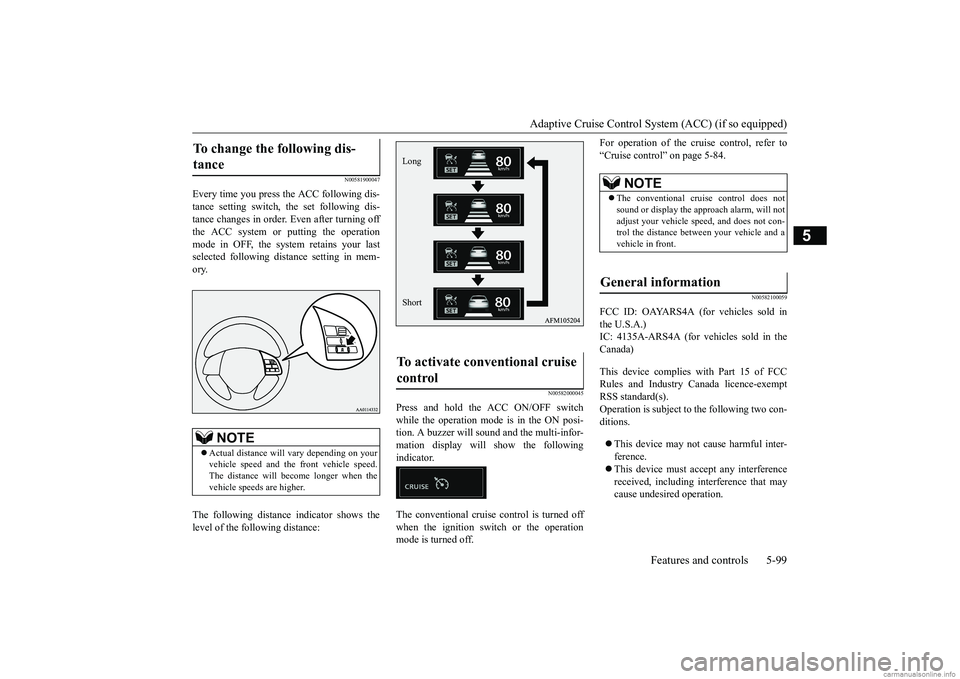
Adaptive Cruise Control System (ACC) (if so equipped)
Features and controls 5-99
5
N00581900047
Every time you press the ACC following dis- tance setting switch, the set following dis- tance changes in order. Even after turning off the ACC system or putting the operationmode in OFF, the system retains your last selected following distance setting in mem- ory. The following distance indicator shows the level of the following distance:
N00582000045
Press and hold the ACC ON/OFF switch while the operation mode is in the ON posi-tion. A buzzer will sound and the multi-infor- mation display will show the following indicator. The conventional cruise control is turned off when the ignition switch or the operationmode is turned off.
For operation of the cruise control, refer to “Cruise control” on page 5-84.
N00582100059
FCC ID: OAYARS4A (for vehicles sold in the U.S.A.) IC: 4135A-ARS4A (for vehicles sold in theCanada) This device complies
with Part 15 of FCC
Rules and Industry Canada licence-exempt RSS standard(s).Operation is subject to
the following two con-
ditions. This device may not cause harmful inter- ference. This device must accept any interference received, including interference that may cause undesired operation.
To change the following dis- tance
NOTE
Actual distance will vary depending on your vehicle speed and the front vehicle speed. The distance will become longer when thevehicle speeds are higher.
To activate conventional cruise control
Long Short
NOTE
The conventional cruise control does not sound or display the approach alarm, will not adjust your vehicle speed, and does not con-trol the distance between your vehicle and a vehicle in front.
General information
BK0252700US.bo
ok 99 ページ 2017年10月4日 水曜日 午後4時54分
Page 180 of 417

Forward Collision Mitigation sy
stem (FCM) (if so equipped) Features and controls 5-101
5
N00577400054
If the system judges th
at there is a risk of
your vehicle colliding with a vehicle or the pedestrian in front, this function warns you of the potential hazard with visual and audiblealarms. When this function is triggered, a buzzer sounds and, at the same time, a “BRAKE”message appears on the information screen ofthe multi-information display. The FCM will also prepare to provide quick brake response and greater brake force whenyou apply the brakes. The forward collision warning function oper- ates at the following vehicle speeds: Against a vehicle: Approximately 10 to 112 mph (15 to 180 km/h). Against a pedestrian: Approximately 5 to 40 mph (7 to 65 km/h).
N00577700086
When the FCM judges that a collision withthe vehicle or the pedestrian straight-ahead isimminent, the FCM will automatically apply moderate braking to warn the driver to apply the brakes immediately.If the FCM judges that the collision is highly unavoidable, it will automatically apply emergency braking to reduce the severity ofthe collision and, if possible, to avoid the col-lision. While the FCM applies emergency braking, a buzzer sounds and “BRAKE!” message isdisplayed in the information screen of the multi-information display. Once the FCM braking has activated, the fol-lowing message will appear on the informa- tion screen of the multi-information display. The FCM braking function operates at the following vehicle speeds: Against a vehicle: Approximately 3 to 112 mph (5 to 180 km/h). Against a pedestrian: Approximately 3 to 40 mph (5 to 65 km/h).
Forward collision warning function
FCM braking function
WA R N I N G If the ASC is turned off, the FCM braking function will not operate. Refer to “Active stability control” on page 5-81. If the brake pedal is not depressed within 2 seconds after your vehicle has been stopped by the FCM, a warning buzzer will sound and the brakes activated by theFCM will automatically be released. Apply the brakes as necessary to keep your vehicle stationary. The FCM will not activate and will not provide either warning or braking in cer-tain situations. Some of these include:• When the selector lever is in the “P”(PARK) or “R” (REVERSE) position.• When an object other than a vehicle or apedestrian is in front.• When the FCM has detected a problemin the system.• When a vehicle or a pedestrian suddenlycuts in front of your vehicle.
The FCM may or may not detect a motor- cycle, bicycle or wall depending on the sit- uation. The FCM is not designed to detect these objects. The forward collision warning function and/or the FCM braking function may not activate in certain situations. Some of these include:• When a vehicle suddenly appears just infront of your vehicle.• When a vehicle cuts into your path at aclose distance.
BK0252700US.book
101 ページ 2017年10月4日 水曜日 午後4時54分
Page 186 of 417
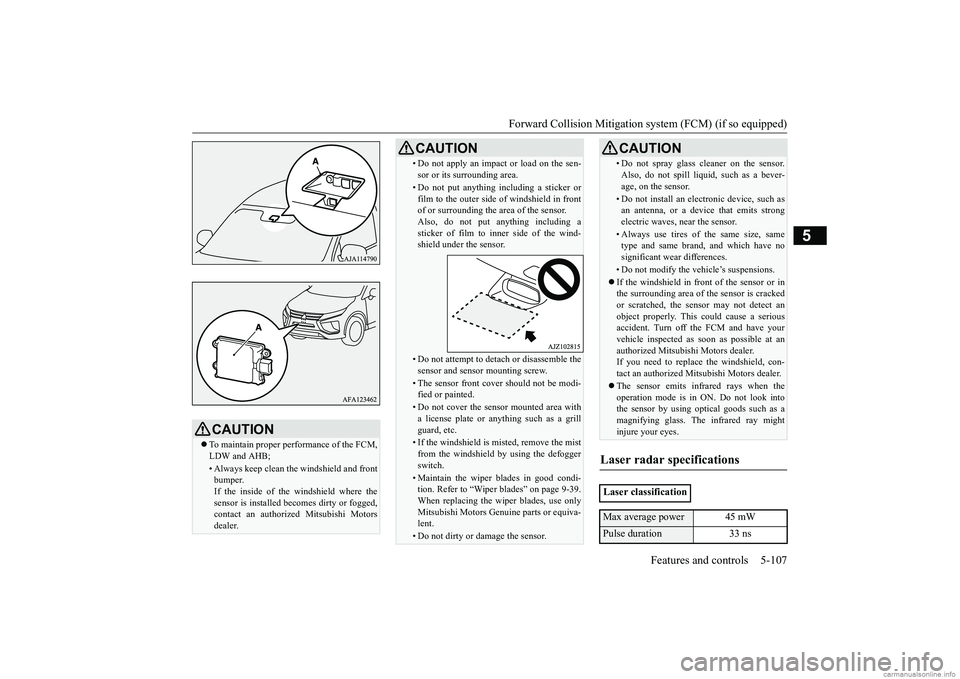
Forward Collision Mitigation sy
stem (FCM) (if so equipped) Features and controls 5-107
5
CAUTION To maintain proper performance of the FCM, LDW and AHB;• Always keep clean the windshield and frontbumper.If the inside of the windshield where the sensor is installed becomes dirty or fogged, contact an authorized Mitsubishi Motorsdealer.
• Do not apply an impact or load on the sen- sor or its surrounding area.• Do not put anything including a sticker or film to the outer side of windshield in frontof or surrounding the area of the sensor. Also, do not put anything including a sticker of film to inner side of the wind-shield under the sensor.• Do not attempt to detach or disassemble thesensor and sensor mounting screw.• The sensor front cover should not be modi-fied or painted.• Do not cover the sensor mounted area witha license plate or anything such as a grill guard, etc.• If the windshield is misted, remove the mistfrom the windshield by using the defogger switch.• Maintain the wiper blades in good condi-tion. Refer to “Wiper blades” on page 9-39. When replacing the wiper blades, use only Mitsubishi Motors Genuine parts or equiva-lent.• Do not dirty or damage the sensor.CAUTION
• Do not spray glass cleaner on the sensor. Also, do not spill liquid, such as a bever- age, on the sensor.• Do not install an electronic device, such asan antenna, or a device that emits strong electric waves, near the sensor.• Always use tires of the same size, sametype and same brand, and which have no significant wear differences.• Do not modify the vehicle’s suspensions. If the windshield in front of the sensor or in the surrounding area of the sensor is cracked or scratched, the sensor may not detect anobject properly. This could cause a serious accident. Turn off the FCM and have your vehicle inspected as soon as possible at anauthorized Mitsubishi Motors dealer. If you need to replace the windshield, con- tact an authorized Mitsubishi Motors dealer. The sensor emits infrared rays when the operation mode is in ON. Do not look intothe sensor by using opt
ical goods such as a
magnifying glass. The infrared ray might injure your eyes.
Laser radar specifications
Laser classificationMax average power 45 mWPulse duration 33 ns
CAUTION
BK0252700US.book
107 ページ 2017年10月4日 水曜日 午後4時54分
Page 189 of 417
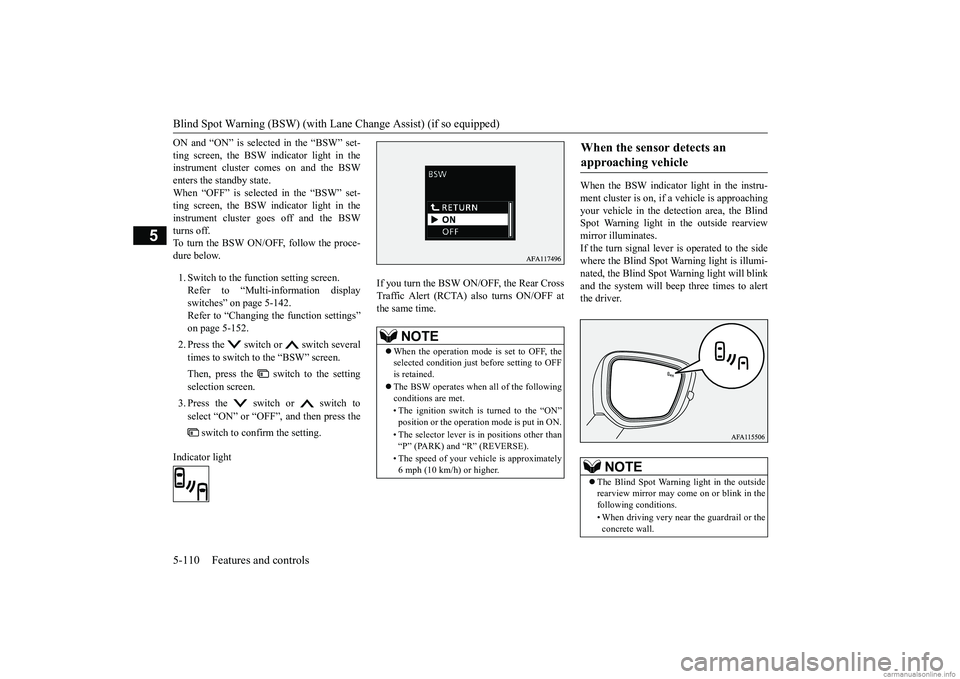
Blind Spot Warning (BSW) (with Lane
Change Assist) (if so equipped)
5-110 Features and controls
5
ON and “ON” is selected in the “BSW” set- ting screen, the BSW indicator light in the instrument cluster comes on and the BSW enters the standby state.When “OFF” is selected in the “BSW” set- ting screen, the BSW indicator light in the instrument cluster goes off and the BSWturns off. To turn the BSW ON/OFF, follow the proce- dure below. 1. Switch to the function setting screen. Refer to “Multi-information displayswitches” on page 5-142. Refer to “Changing the function settings” on page 5-152. 2. Press the switch or switch several times to switch to the “BSW” screen. Then, press the switch to the setting selection screen. 3. Press the switch or switch to select “ON” or “OFF”, and then press the
switch to confirm the setting.
Indicator light
If you turn the BSW ON/
OFF, the Rear Cross
Traffic Alert (RCTA) also turns ON/OFF at the same time.
When the BSW indicator light in the instru- ment cluster is on, if a vehicle is approaching your vehicle in the detection area, the Blind Spot Warning light in the outside rearviewmirror illuminates. If the turn signal lever is operated to the side where the Blind Spot Warning light is illumi-nated, the Blind Spot Warning light will blinkand the system will beep three times to alert the driver.
NOTE
When the operation mode is set to OFF, the selected condition just before setting to OFFis retained. The BSW operates when all of the following conditions are met. • The ignition switch is turned to the “ON” position or the operation mode is put in ON. • The selector lever is in positions other than “P” (PARK) and “R” (REVERSE). • The speed of your vehicle is approximately 6 mph (10 km/h) or higher.
When the sensor detects an approaching vehicle
NOTE
The Blind Spot Warning light in the outside rearview mirror may come on or blink in the following conditions. • When driving very near the guardrail or the concrete wall.
BK0252700US.book
110 ページ 2017年10月4日 水曜日 午後4時54分
Page 193 of 417
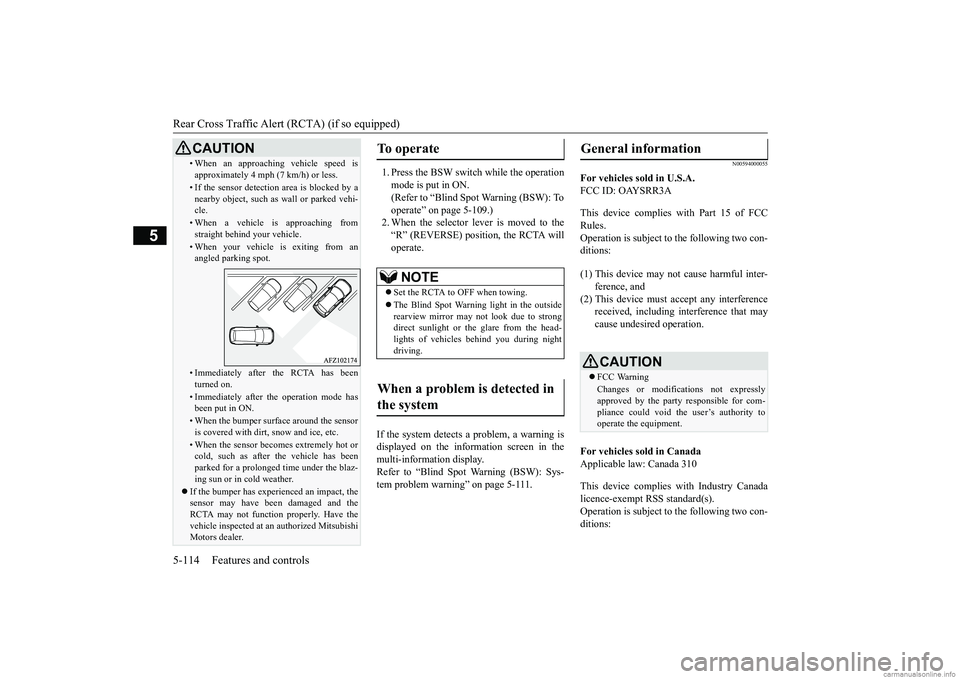
Rear Cross Traffic Alert (RCTA) (if so equipped)
5-114 Features and controls
5
1. Press the BSW switch while the operationmode is put in ON.
(Refer to “Blind Spot Warning (BSW): To
operate” on page 5-109.)
2. When the selector lever is moved to the
“R” (REVERSE) position, the RCTA will
operate.
If the system detects a problem, a warning is
displayed on the information screen in the
multi-information display.
Refer to “Blind Spot Warning (BSW): Sys-
tem problem warning” on page 5-111.
N00594000055
For vehicles sold in U.S.A.
FCC ID: OAYSRR3A
This device complies with Part 15 of FCC
Rules.
Operation is subject to the following two con-
ditions:
For vehicles sold in Canada
Applicable law: Canada 310
This device complies with Industry Canada
licence-exempt RSS standard(s).
Operation is subject to the following two con-
ditions:
• When an approaching vehicle speed is approximately 4 mph (7 km/h) or less.• If the sensor detection area is blocked by anearby object, such as wall or parked vehi-
cle.• When a vehicle is approaching fromstraight behind your vehicle.• When your vehicle is exiting from anangled parking spot.• Immediately after the RCTA has beenturned on.• Immediately after the operation mode hasbeen put in ON.• When the bumper surface around the sensoris covered with dirt, snow and ice, etc.• When the sensor becomes extremely hot orcold, such as after the vehicle has been
parked for a prolonged time under the blaz-
ing sun or in cold weather. If the bumper has experienced an impact, the
sensor may have been damaged and the
RCTA may not function properly. Have the
vehicle inspected at an authorized Mitsubishi
Motors dealer.CAUTION
To operate
NOTE
Set the RCTA to OFF when towing.
The Blind Spot Warning light in the outside
rearview mirror may not look due to strong
direct sunlight or the glare from the head-
lights of vehicles behind you during night
driving.When a problem is detected in
the system
General information
(1) This device may not cause harmful inter-
ference, and
(2) This device must accept any interference received, including interference that may
cause undesired operation.
CAUTIONFCC WarningChanges or modifications not expressly
approved by the party responsible for com-
pliance could void the user’s authority to
operate the equipment.
BK0252700US.book 114 ページ 2017年10月12日 木曜日 午後1時2分