driving MITSUBISHI ECLIPSE CROSS 2020 (in English) Owners Manual
[x] Cancel search | Manufacturer: MITSUBISHI, Model Year: 2020, Model line: ECLIPSE CROSS, Model: MITSUBISHI ECLIPSE CROSS 2020Pages: 427, PDF Size: 78.05 MB
Page 267 of 427
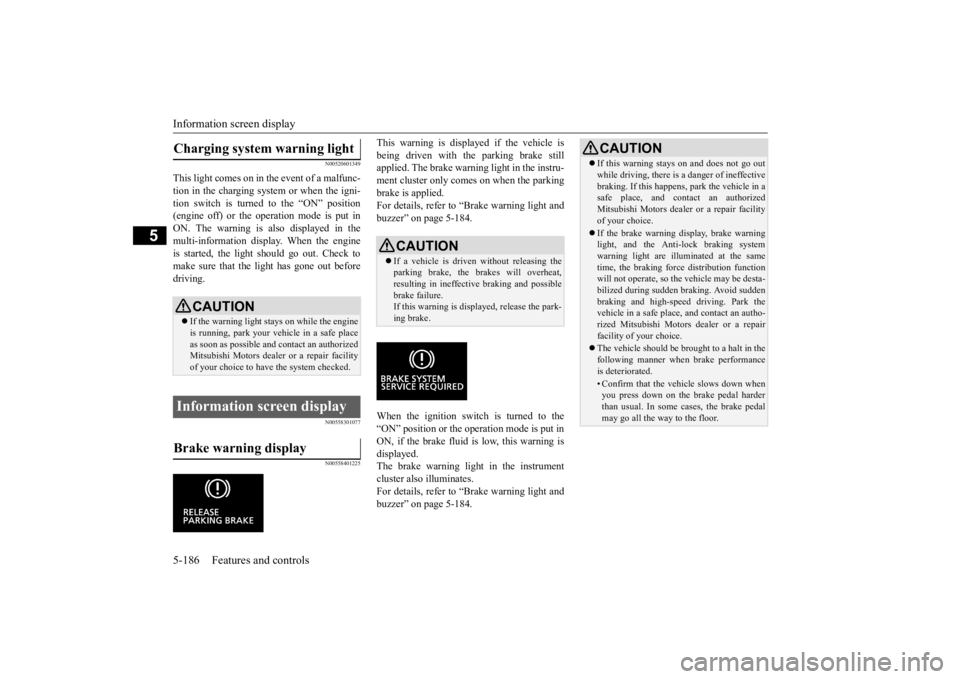
Information screen display 5-186 Features and controls
5
N00520601349
This light comes on in the event of a malfunc- tion in the charging system or when the igni-tion switch is turned to the “ON” position (engine off) or the operation mode is put in ON. The warning is also displayed in themulti-information display. When the engine is started, the light should go out. Check to make sure that the light has gone out beforedriving.
N00558301077 N00558401225
This warning is displayed if the vehicle is being driven with the parking brake still applied. The brake warnin
g light in the instru-
ment cluster only comes on when the parkingbrake is applied. For details, refer to “Brake warning light and buzzer” on page 5-184. When the ignition switch is turned to the “ON” position or the operation mode is put in ON, if the brake fluid is low, this warning isdisplayed. The brake warning light in the instrument cluster also illuminates.For details, refer to “Brake warning light and buzzer” on page 5-184.
Charging system warning light
CAUTION If the warning light stays on while the engine is running, park your vehicle in a safe place as soon as possible and contact an authorizedMitsubishi Motors dealer or a repair facility of your choice to have the system checked.
Information screen display Brake warning display
CAUTION If a vehicle is driven without releasing the parking brake, the brakes will overheat,resulting in ineffective braking and possible brake failure. If this warning is displayed, release the park-ing brake.
CAUTION If this warning stays on and does not go out while driving, there is a danger of ineffective braking. If this happens, park the vehicle in a safe place, and contact an authorized Mitsubishi Motors dealer or a repair facilityof your choice. If the brake warning display, brake warning light, and the Anti-lock braking system warning light are illuminated at the same time, the braking force distribution functionwill not operate, so the vehicle may be desta- bilized during sudden braking. Avoid sudden braking and high-speed driving. Park thevehicle in a safe place, and contact an autho- rized Mitsubishi Motors dealer or a repair facility of your choice. The vehicle should be brought to a halt in the following manner when brake performanceis deteriorated.• Confirm that the vehicle slows down whenyou press down on the brake pedal harder than usual. In some cases, the brake pedal may go all the way to the floor.
BK0277700US.book
186 ページ 2019年3月8日 金曜日 午前9時23分
Page 268 of 427
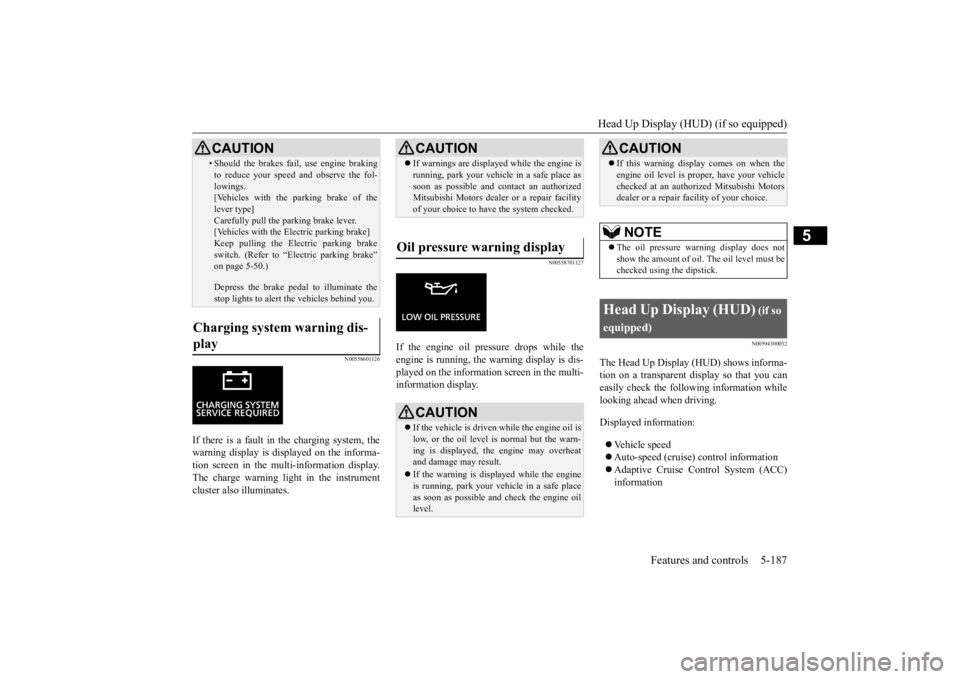
Head Up Display (HUD) (if so equipped)
Features and controls 5-187
5
N00558601126
If there is a fault in
the charging system, the
warning display is displayed on the informa- tion screen in the multi-information display.The charge warning light in the instrument cluster also illuminates.
N00558701127
If the engine oil pressure drops while the engine is running, the warning display is dis- played on the information screen in the multi- information display.
N00594300032
The Head Up Display (HUD) shows informa-tion on a transparent display so that you can easily check the following information while looking ahead when driving. Displayed information: Vehicle speed Auto-speed (cruise) control information Adaptive Cruise Control System (ACC) information
• Should the brakes fail, use engine braking to reduce your speed and observe the fol- lowings. [Vehicles with the parking brake of the lever type]Carefully pull the parking brake lever. [Vehicles with the Electric parking brake] Keep pulling the Electric parking brakeswitch. (Refer to “Electric parking brake” on page 5-50.) Depress the brake pedal to illuminate the stop lights to alert the vehicles behind you.
Charging system warning dis- play
CAUTION
CAUTION If warnings are displayed while the engine is running, park your vehicle in a safe place as soon as possible and contact an authorized Mitsubishi Motors dealer or a repair facility of your choice to have the system checked.
Oil pressure warning display
CAUTION If the vehicle is driven while the engine oil is low, or the oil level is normal but the warn- ing is displayed, the engine may overheat and damage may result. If the warning is displayed while the engine is running, park your vehicle in a safe place as soon as possible and check the engine oillevel.
If this warning display comes on when the engine oil level is proper, have your vehicle checked at an authorized Mitsubishi Motors dealer or a repair facility of your choice.NOTE
The oil pressure warning display does not show the amount of oil. The oil level must bechecked using the dipstick.
Head Up Display (HUD)
(if so
equipped)
CAUTION
BK0277700US.book
187 ページ 2019年3月8日 金曜日 午前9時23分
Page 269 of 427

Head Up Display (HUD) (if so equipped) 5-188 Features and controls
5
When a warning is displayed on the informa- tion screen in the meter, a warning will also be displayed on the HUD. Examples of displayed warnings: Door ajar warning Seat belt reminder Adaptive Cruise Control System (ACC) warning Forward Collision Mitigation system (FCM) warning Lane Departure Warning (LDW)
Refer to “Indicator light, warning light, and information screen display list” on page 5-163. 1- Display 2- Speed display screen 3- Information display screen Example
WA R N I N G Always stop the vehicle in a safe place before operating the HUD. If you operate it while driving, your attention to the road ahead may be affected, resulting in an accident. Do not spray water or spill beverages in the HUD. If the switches, wires, or electri-cal components become wet, they could malfunction or cause a vehicle fire. If you accidentally spill a beverage, wipeup as much liquid as possible and immedi- ately consult an authorized Mitsubishi Motors dealer or a repair facility of yourchoice.CAUTION When opening or closing the display, do not touch the moving parts. Otherwise, yourhands could be caught, resulting in personal injury. Do not place any objects near the HUD. The objects could prevent the display from open- ing or obstruct the opening operation, result-ing in a malfunction. Never open, close, or adjust the angle of the display manually. Applying a strong force to the display could result in a malfunction.
Do not affix a sticker, label, etc., to the dis- play. They could block the display or obstruct the opening or closing operation, resulting in a malfunction. Also, the sensor (A) that adjusts the brightness of the displaymay not function correctly, causing the dis- play to be difficult to see. Do not shine a bright light onto the light- receiving portion of the sensor (A). The sen- sor could malfunction. If you drop an object into the storage space for the display and cannot retrieve it, or if the display was closed while an object was in thestorage space and can no longer be opened, contact an authorized Mitsubishi Motors dealer or a repair faci
lity of your choice to
have the system checked.CAUTION
BK0277700US.book
188 ページ 2019年3月8日 金曜日 午前9時23分
Page 280 of 427
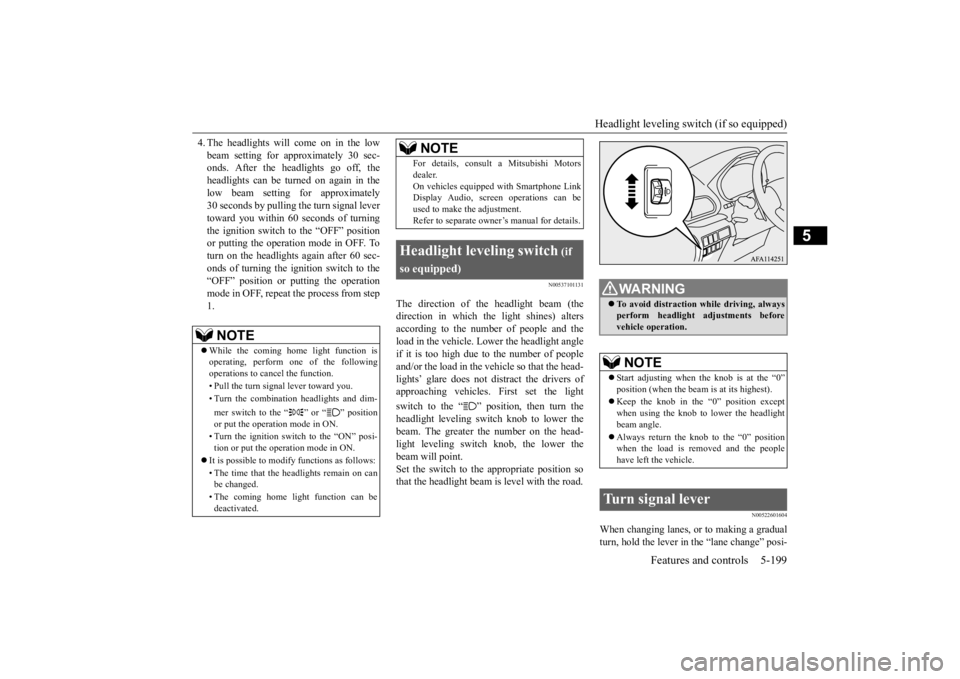
Headlight leveling switch (if so equipped)
Features and controls 5-199
5
4. The headlights will come on in the low beam setting for approximately 30 sec- onds. After the headlights go off, the headlights can be turned on again in thelow beam setting for approximately 30 seconds by pulling the turn signal lever toward you within 60 seconds of turningthe ignition switch to the “OFF” position or putting the operation mode in OFF. To turn on the headlights again after 60 sec-onds of turning the ignition switch to the“OFF” position or putting the operation mode in OFF, repeat the process from step 1.
N00537101131
The direction of the headlight beam (thedirection in which the light shines) altersaccording to the number of people and the load in the vehicle. Lower the headlight angle if it is too high due to the number of peopleand/or the load in the vehicle so that the head- lights’ glare does not distract the drivers of approaching vehicles. First set the light switch to the “ ” position, then turn the headlight leveling switch knob to lower the beam. The greater the number on the head- light leveling switch knob, the lower thebeam will point. Set the switch to the appropriate position so that the headlight beam is level with the road.
N00522601604
When changing lanes, or to making a gradualturn, hold the lever in
the “lane change” posi-
NOTE
While the coming home light function is operating, perform one of the following operations to cancel the function. • Pull the turn signal lever toward you. • Turn the combination headlights and dim- mer switch to the “ ” or “ ” position or put the operation mode in ON. • Turn the ignition switch to the “ON” posi- tion or put the operation mode in ON.
It is possible to modify functions as follows: • The time that the headlights remain on can be changed. • The coming home light function can be deactivated.
For details, consult a Mitsubishi Motors dealer. On vehicles equipped with Smartphone Link Display Audio, screen operations can be used to make the adjustment.Refer to separate owner’s manual for details.
Headlight leveling switch
(if
so equipped)
NOTE
WA R N I N G To avoid distraction while driving, always perform headlight adjustments before vehicle operation.NOTE
Start adjusting when
the knob is at the “0”
position (when the beam is at its highest). Keep the knob in the “0” position except when using the knob to lower the headlight beam angle. Always return the knob to the “0” position when the load is removed and the people have left the vehicle.
Turn signal lever
BK0277700US.book
199 ページ 2019年3月8日 金曜日 午前9時23分
Page 282 of 427
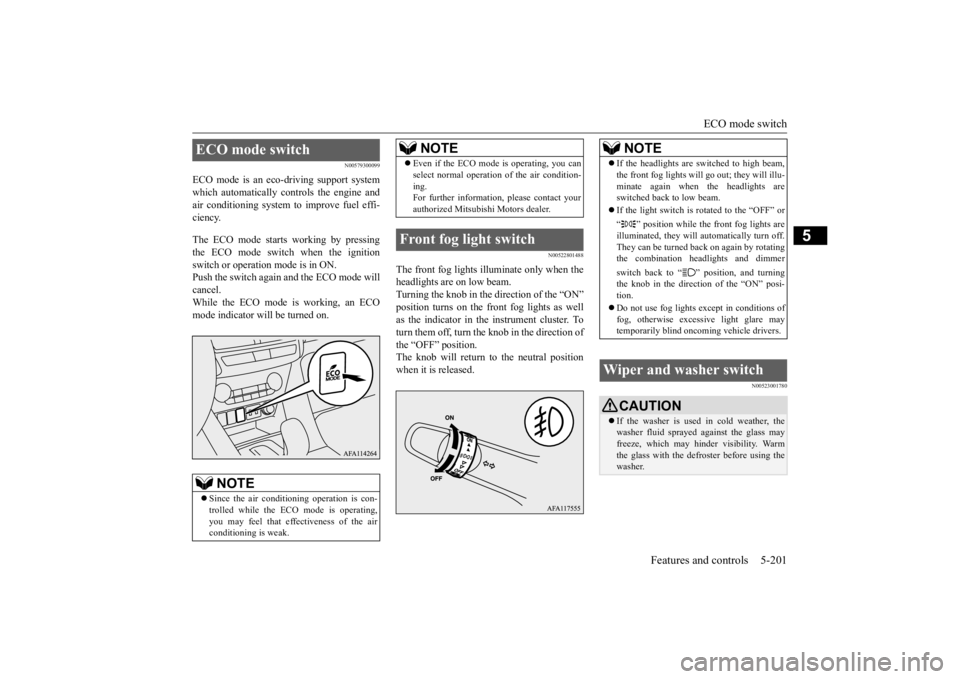
ECO mode switch
Features and controls 5-201
5
N00579300099
ECO mode is an eco-driving support system which automatically controls the engine andair conditioning system to improve fuel effi- ciency. The ECO mode starts working by pressing the ECO mode switch when the ignitionswitch or operation mode is in ON.Push the switch again and the ECO mode will cancel. While the ECO mode is working, an ECOmode indicator will be turned on.
N00522801488
The front fog lights illuminate only when theheadlights are on low beam.Turning the knob in the direction of the “ON” position turns on the front fog lights as well as the indicator in the instrument cluster. Toturn them off, turn the knob in the direction of the “OFF” position. The knob will return to the neutral positionwhen it is released.
N00523001780
ECO mode switch
NOTE
Since the air conditioning operation is con- trolled while the ECO mode is operating, you may feel that effectiveness of the airconditioning is weak.
Even if the ECO mode is operating, you can select normal operation of the air condition- ing. For further information, please contact your authorized Mitsubishi Motors dealer.
Front fog light switch
NOTE
NOTE
If the headlights are switched to high beam, the front fog lights will
go out; they will illu-
minate again when the headlights are switched back to low beam. If the light switch is rotated to the “OFF” or “ ” position while the front fog lights are illuminated, they will automatically turn off. They can be turned back on again by rotating the combination headlights and dimmer switch back to “ ” position, and turning the knob in the direction of the “ON” posi- tion. Do not use fog lights
except in conditions of
fog, otherwise excessive light glare may temporarily blind oncoming vehicle drivers.
Wiper and washer switch
CAUTION If the washer is used in cold weather, the washer fluid sprayed against the glass may freeze, which may hinder visibility. Warmthe glass with the defroster before using the washer.
BK0277700US.book
201 ページ 2019年3月8日 金曜日 午前9時23分
Page 286 of 427
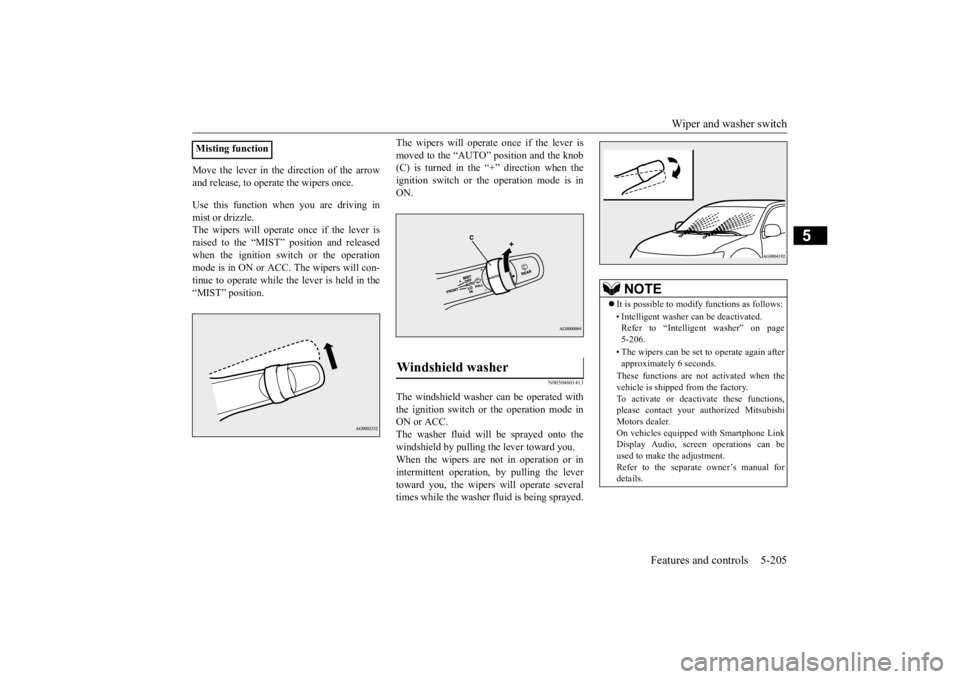
Wiper and washer switch
Features and controls 5-205
5
Move the lever in the direction of the arrow and release, to operate the wipers once. Use this function when you are driving in mist or drizzle. The wipers will operate once if the lever israised to the “MIST” position and released when the ignition switch or the operation mode is in ON or ACC. The wipers will con-tinue to operate while the lever is held in the“MIST” position.
The wipers will operate once if the lever is moved to the “AUTO” position and the knob (C) is turned in the “+” direction when the ignition switch or the operation mode is inON.
N00504601413
The windshield washer can be operated with the ignition switch or the operation mode in ON or ACC.The washer fluid will be sprayed onto the windshield by pulling the lever toward you. When the wipers are not in operation or inintermittent operation, by pulling the lever toward you, the wipers will operate several times while the washer fluid is being sprayed.
Misting function
Windshield washer
NOTE
It is possible to modify functions as follows: • Intelligent washer can be deactivated. Refer to “Intelligent washer” on page 5-206. • The wipers can be set to operate again after approximately 6 seconds. These functions are not activated when the vehicle is shipped from the factory. To activate or deactivate these functions,please contact your authorized Mitsubishi Motors dealer. On vehicles equipped with Smartphone LinkDisplay Audio, screen operations can be used to make the adjustment. Refer to the separate owner’s manual fordetails.
BK0277700US.book
205 ページ 2019年3月8日 金曜日 午前9時23分
Page 291 of 427
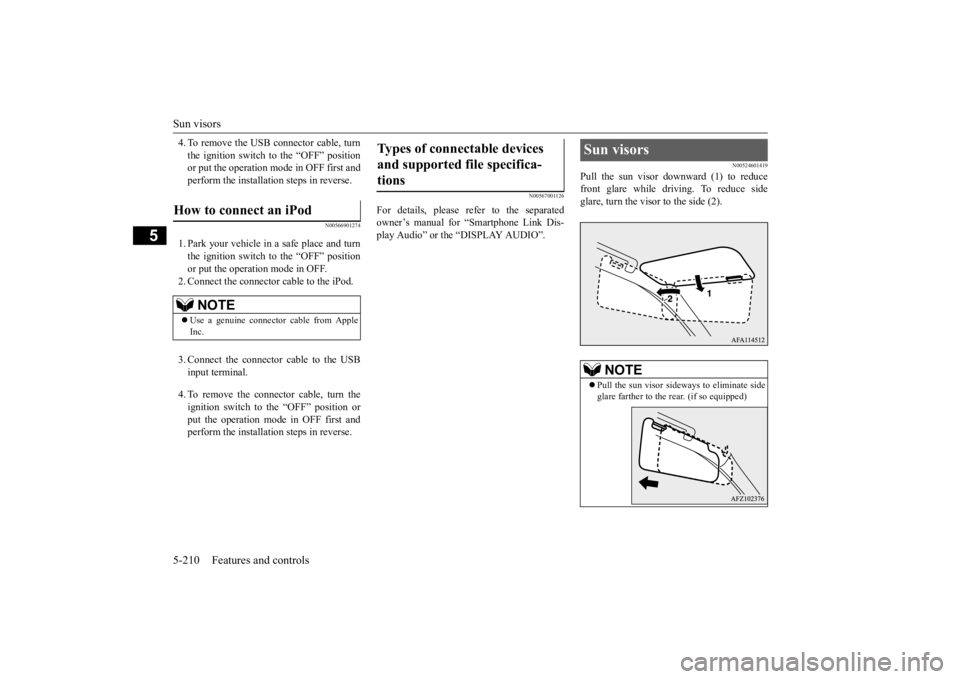
Sun visors 5-210 Features and controls
5
4. To remove the USB connector cable, turn the ignition switch to the “OFF” position or put the operation mode in OFF first and perform the installation steps in reverse.
N00566901274
1. Park your vehicle in a safe place and turnthe ignition switch to the “OFF” position or put the operation mode in OFF. 2. Connect the connector cable to the iPod. 3. Connect the connector cable to the USB input terminal. 4. To remove the connector cable, turn the ignition switch to the “OFF” position orput the operation mode in OFF first and perform the installation steps in reverse.
N00567001126
For details, please refer to the separatedowner’s manual for “Smartphone Link Dis- play Audio” or the “DISPLAY AUDIO”.
N00524601419
Pull the sun visor downward (1) to reducefront glare while driving. To reduce sideglare, turn the visor to the side (2).
How to connect an iPod
NOTE
Use a genuine connector cable from Apple Inc.
Types of connectable devices and supported file specifica- tions
Sun visors
NOTE
Pull the sun visor sideways to eliminate side glare farther to the rear. (if so equipped)
BK0277700US.book
210 ページ 2019年3月8日 金曜日 午前9時23分
Page 302 of 427
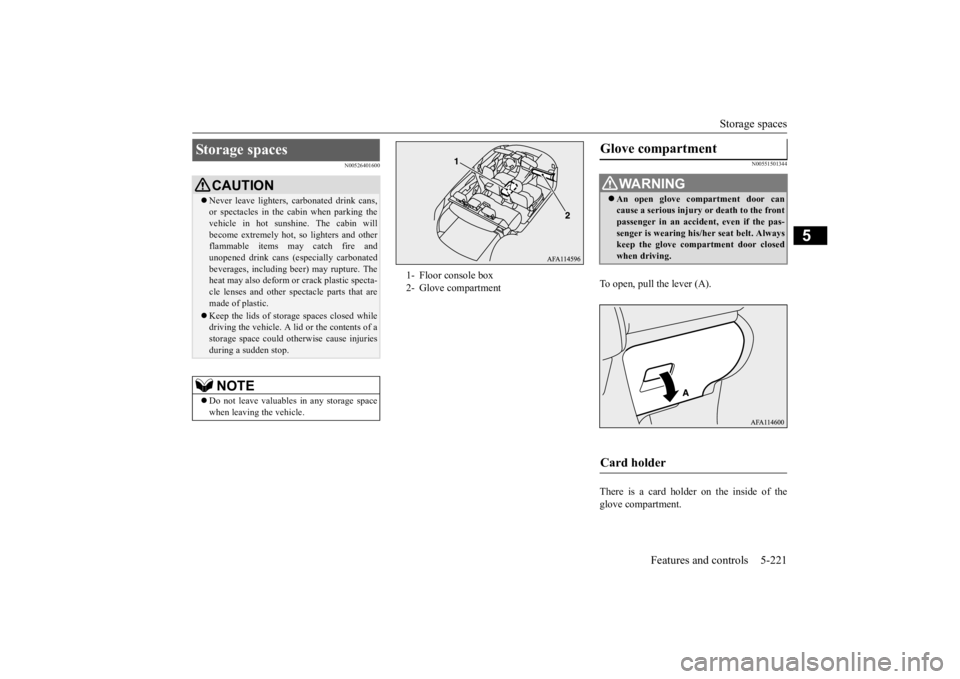
Storage spaces
Features and controls 5-221
5
N00526401600
N00551501344
To open, pull the lever (A). There is a card holder on the inside of the glove compartment.
Storage spaces
CAUTION Never leave lighters, carbonated drink cans, or spectacles in the cabin when parking the vehicle in hot sunshine. The cabin will become extremely hot, so lighters and otherflammable items may catch fire and unopened drink cans (especially carbonated beverages, including beer) may rupture. Theheat may also deform or crack plastic specta- cle lenses and other spectacle parts that are made of plastic. Keep the lids of stor
age spaces closed while
driving the vehicle. A lid or the contents of astorage space could otherwise cause injuries during a sudden stop.NOTE
Do not leave valuables in any storage space when leaving the vehicle.
1- Floor console box 2- Glove compartment
Glove compartment
WA R N I N G An open glove compartment door can cause a serious injury or death to the front passenger in an accident, even if the pas- senger is wearing his/her seat belt. Alwayskeep the glove compartment door closed when driving.
Card holder
BK0277700US.book
221 ページ 2019年3月8日 金曜日 午前9時23分
Page 304 of 427
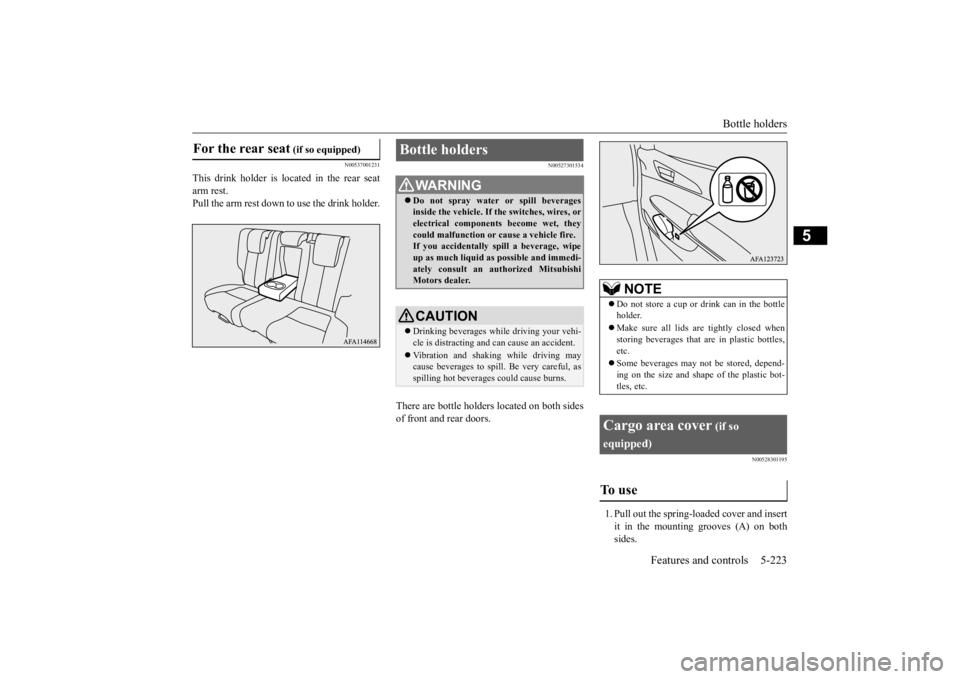
Bottle holders
Features and controls 5-223
5
N00537001231
This drink holder is located in the rear seat arm rest.Pull the arm rest down to use the drink holder.
N00527301534
There are bottle holders located on both sides of front and rear doors.
N00528301195
1. Pull out the spring-loaded cover and insert it in the mounting grooves (A) on both sides.
For the rear seat
(if so equipped)
Bottle holders
WA R N I N G Do not spray water or spill beverages inside the vehicle. If the switches, wires, or electrical components become wet, they could malfunction or cause a vehicle fire.If you accidentally spill a beverage, wipe up as much liquid as possible and immedi- ately consult an authorized MitsubishiMotors dealer.CAUTION Drinking beverages while driving your vehi- cle is distracting and can cause an accident. Vibration and shaking while driving may cause beverages to spill. Be very careful, asspilling hot beverages could cause burns.
NOTE
Do not store a cup or drink can in the bottle holder. Make sure all lids ar
e tightly closed when
storing beverages that are in plastic bottles, etc. Some beverages may not be stored, depend- ing on the size and shape of the plastic bot- tles, etc.
Cargo area cover
(if so
equipped)To u s e
BK0277700US.book
223 ページ 2019年3月8日 金曜日 午前9時23分
Page 310 of 427
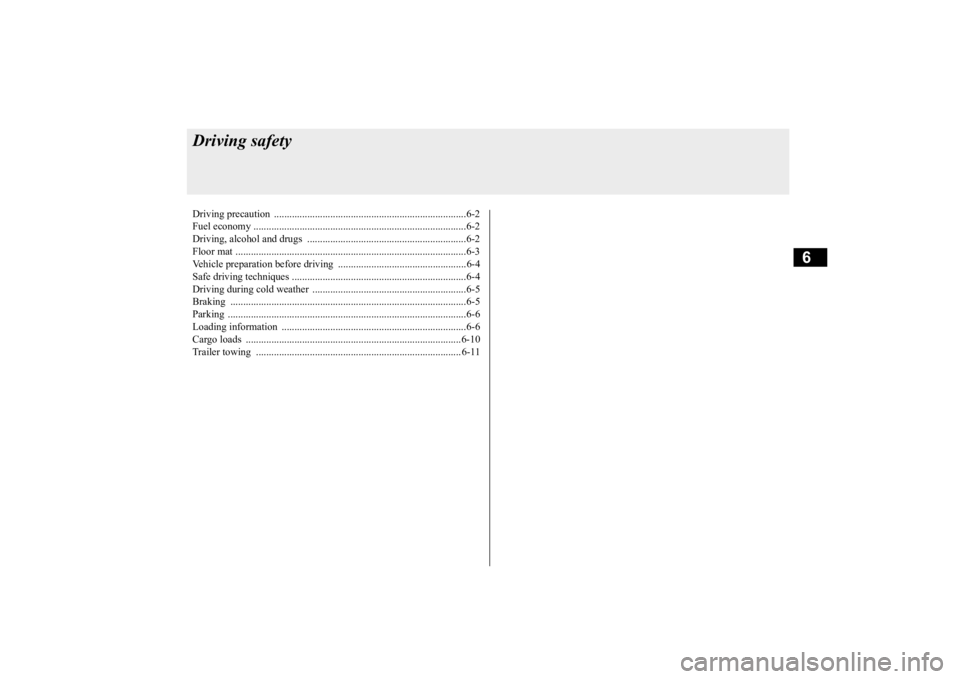
6
Driving safetyDriving precaution ..........
.................................................................6-2
Fuel economy ............................
.......................................................6-2
Driving, alcohol and dr
ugs ..............................................................6-2
Floor mat ...................................
.......................................................6-3
Vehicle preparation before driving ..................................................6-4 Safe driving techniques
..........................................
..........................6-4
Driving during cold weat
her ............................................................6-5
Braking .....................................
.......................................................6-5
Parking ......................................
.......................................................6-6
Loading information
..............................................
..........................6-6
Cargo loads .....................
...............................................................6-10
Trailer towing .................
............................................................... 6-11
BK0277700US.bo
ok 1 ページ 2019年3月8日 金曜日 午前9時23分