steering MITSUBISHI ECLIPSE CROSS 2020 (in English) Owner's Guide
[x] Cancel search | Manufacturer: MITSUBISHI, Model Year: 2020, Model line: ECLIPSE CROSS, Model: MITSUBISHI ECLIPSE CROSS 2020Pages: 427, PDF Size: 78.05 MB
Page 161 of 427
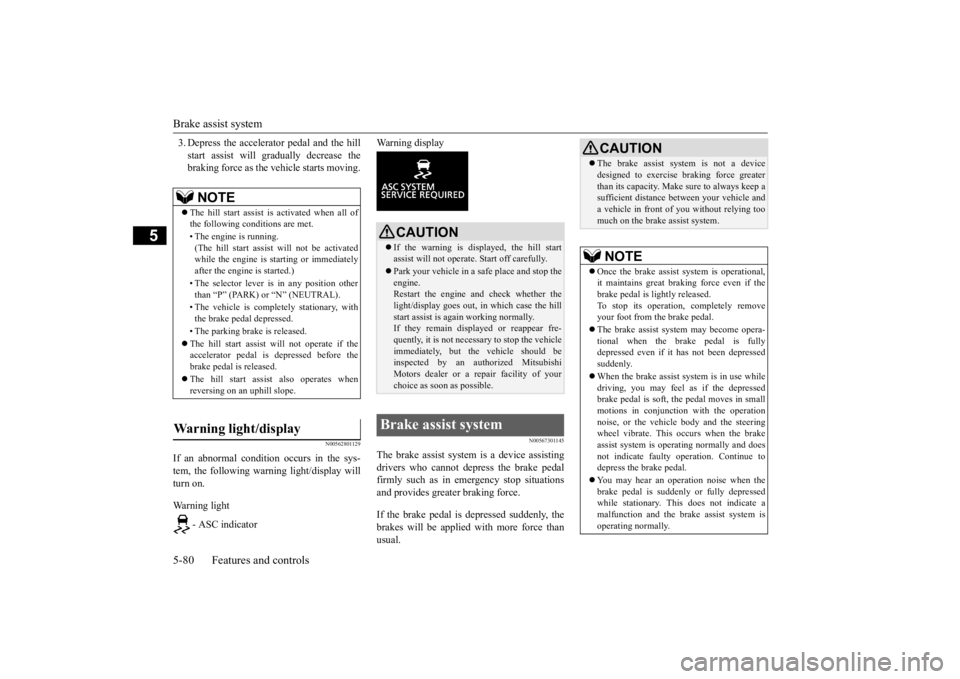
Brake assist system 5-80 Features and controls
5
3. Depress the accelerator pedal and the hill start assist will gradually decrease the braking force as the vehicle starts moving.
N00562801129
If an abnormal condition occurs in the sys- tem, the following warning light/display will turn on. Warning light
- ASC indicator
Warning display
N00567301145
The brake assist system is a device assisting drivers who cannot depress the brake pedal firmly such as in emergency stop situations and provides greater braking force. If the brake pedal is depressed suddenly, the brakes will be applied with more force thanusual.
NOTE
The hill start assist is activated when all of the following conditions are met. • The engine is running. (The hill start assist will not be activated while the engine is starting or immediately after the engine is started.) • The selector lever is in any position other than “P” (PARK) or “N” (NEUTRAL). • The vehicle is completely stationary, with the brake pedal depressed. • The parking brake is released. The hill start assist will not operate if the accelerator pedal is depressed before the brake pedal is released. The hill start assist also operates when reversing on an uphill slope.
Warning light/display
CAUTION If the warning is displayed, the hill start assist will not operate. Start off carefully. Park your vehicle in a safe place and stop the engine.Restart the engine and check whether the light/display goes out, in which case the hill start assist is again working normally. If they remain displayed or reappear fre- quently, it is not necessary to stop the vehicle immediately, but the vehicle should beinspected by an authorized Mitsubishi Motors dealer or a repair facility of your choice as soon as possible.
Brake assist system
CAUTION The brake assist system is not a device designed to exercise braking force greater than its capacity. Make sure to always keep a sufficient distance between your vehicle and a vehicle in front of you without relying toomuch on the brake assist system.NOTE
Once the brake assist system is operational, it maintains great braking force even if thebrake pedal is lightly released. To stop its operation, completely remove your foot from the brake pedal. The brake assist system may become opera- tional when the brake pedal is fullydepressed even if it has not been depressed suddenly. When the brake assist system is in use while driving, you may feel as if the depressed brake pedal is soft, the pedal moves in smallmotions in conjunction with the operation noise, or the vehicle body and the steering wheel vibrate. This occurs when the brakeassist system is operating normally and does not indicate faulty operation. Continue to depress the brake pedal. You may hear an operation noise when the brake pedal is suddenly or fully depressed while stationary. This does not indicate a malfunction and the brake assist system isoperating normally.
BK0277700US.bo
ok 80 ページ 2019年3月8日 金曜日 午前9時23分
Page 162 of 427
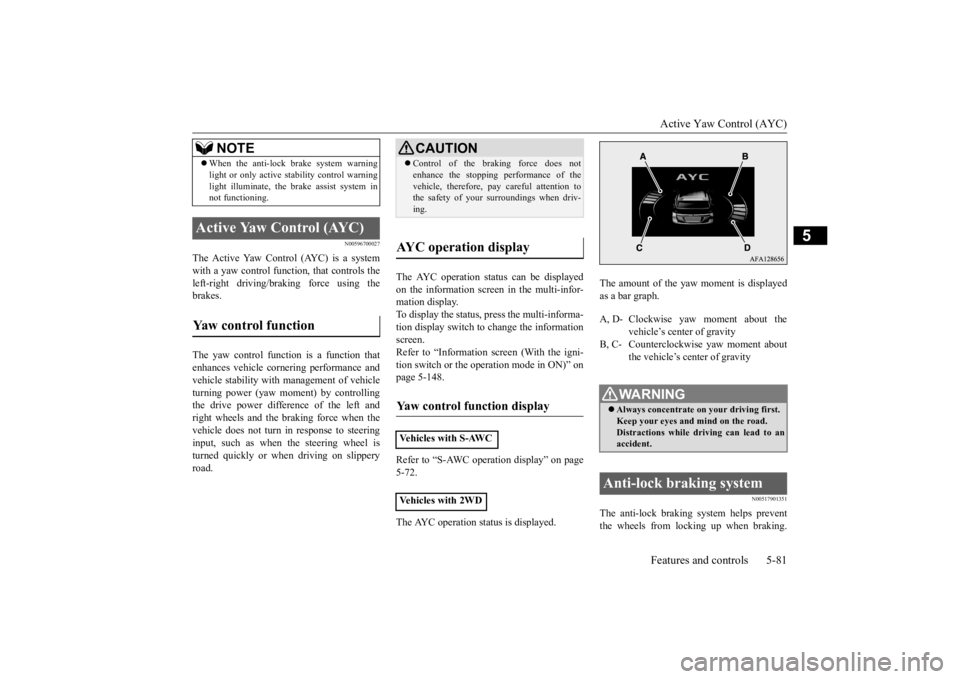
Active Yaw Control (AYC) Features and controls 5-81
5
N00596700027
The Active Yaw Control (AYC) is a system with a yaw control function, that controls the left-right driving/braking force using the brakes. The yaw control function is a function that enhances vehicle cornering performance andvehicle stability with management of vehicle turning power (yaw moment) by controlling the drive power difference of the left andright wheels and the braking force when the vehicle does not turn in response to steering input, such as when the steering wheel isturned quickly or when driving on slippery road.
The AYC operation status can be displayed on the information screen in the multi-infor- mation display. To display the status, press the multi-informa-tion display switch to change the information screen. Refer to “Information screen (With the igni-tion switch or the operation mode in ON)” on page 5-148. Refer to “S-AWC operation display” on page 5-72. The AYC operation status is displayed.
The amount of the yaw moment is displayed as a bar graph.
N00517901351
The anti-lock braking system helps preventthe wheels from locking up when braking.
When the anti-lock brake system warning light or only active stability control warning light illuminate, the brake assist system in not functioning.
Active Yaw Control (AYC) Yaw control function
NOTE
CAUTION Control of the braking force does not enhance the stopping performance of the vehicle, therefore, pay careful attention to the safety of your surroundings when driv- ing.
AYC operation display Yaw control function display Vehicles with S-AWC Vehicles with 2WD
A, D- Clockwise yaw moment about the
vehicle’s center of gravity
B, C- Counterclockwise yaw moment about
the vehicle’s center of gravityWA R N I N G Always concentrate on your driving first. Keep your eyes and
mind on the road.
Distractions while driving can lead to anaccident.
Anti-lock braking system
BK0277700US.bo
ok 81 ページ 2019年3月8日 金曜日 午前9時23分
Page 163 of 427
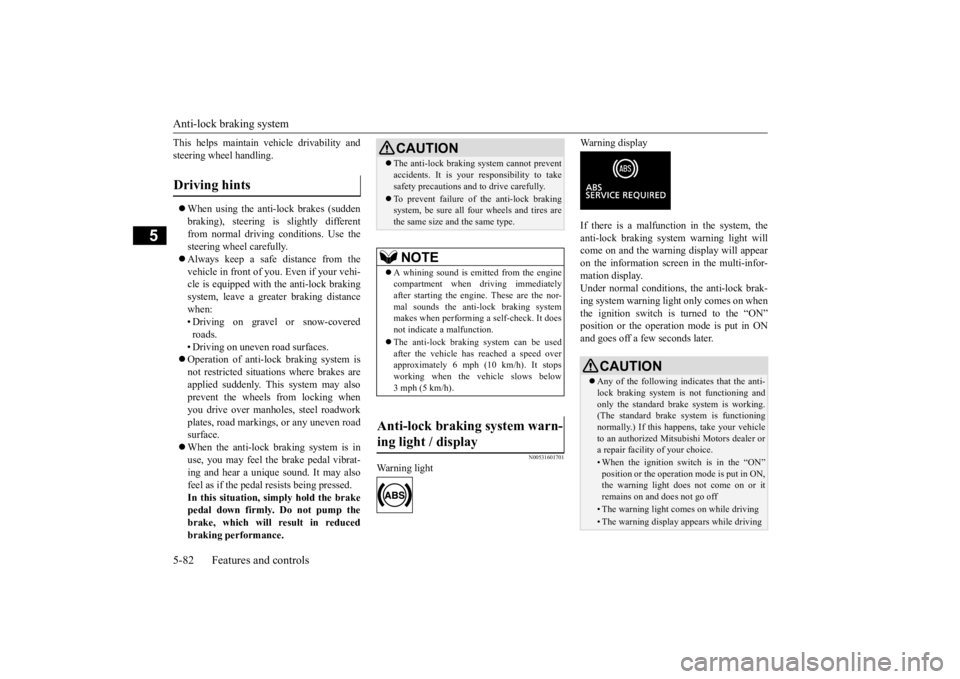
Anti-lock braking system 5-82 Features and controls
5
This helps maintain vehicle drivability and steering wheel handling. When using the anti-lock brakes (sudden braking), steering is slightly differentfrom normal driving conditions. Use the steering wheel carefully. Always keep a safe distance from the vehicle in front of you. Even if your vehi-cle is equipped with the anti-lock braking system, leave a greater braking distance when:• Driving on gravel or snow-covered roads. • Driving on uneven road surfaces. Operation of anti-lock braking system is not restricted situations where brakes are applied suddenly. This system may alsoprevent the wheels from locking when you drive over manholes, steel roadwork plates, road markings, or any uneven roadsurface. When the anti-lock braking system is in use, you may feel the brake pedal vibrat-ing and hear a unique sound. It may also feel as if the pedal resists being pressed. In this situation, simply hold the brakepedal down firmly. Do not pump the brake, which will result in reduced braking performance.
N00531601701
Warning light
Warning display If there is a malfunction in the system, the anti-lock braking system warning light will come on and the warning display will appearon the information screen in the multi-infor-mation display. Under normal conditions
, the anti-lock brak-
ing system warning light only comes on whenthe ignition switch is turned to the “ON” position or the operation mode is put in ON and goes off a few seconds later.
Driving hints
CAUTION The anti-lock braking system cannot prevent accidents. It is your responsibility to take safety precautions and to drive carefully. To prevent failure of the anti-lock braking system, be sure all four wheels and tires are the same size and the same type.NOTE
A whining sound is emitted from the engine compartment when driving immediately after starting the engine. These are the nor- mal sounds the anti-lock braking systemmakes when performing a self-check. It does not indicate a malfunction. The anti-lock braking system can be used after the vehicle has reached a speed over approximately 6 mph (10 km/h). It stopsworking when the vehicle slows below 3 mph (5 km/h).
Anti-lock braking system warn- ing light / display
CAUTION Any of the following indicates that the anti- lock braking system is not functioning and only the standard brake system is working.(The standard brake system is functioning normally.) If this happens, take your vehicle to an authorized Mitsubishi Motors dealer ora repair facility of your choice. • When the ignition switch is in the “ON” position or the operation mode is put in ON, the warning light does not come on or itremains on and does not go off• The warning light comes on while driving• The warning display appears while driving
BK0277700US.bo
ok 82 ページ 2019年3月8日 金曜日 午前9時23分
Page 165 of 427
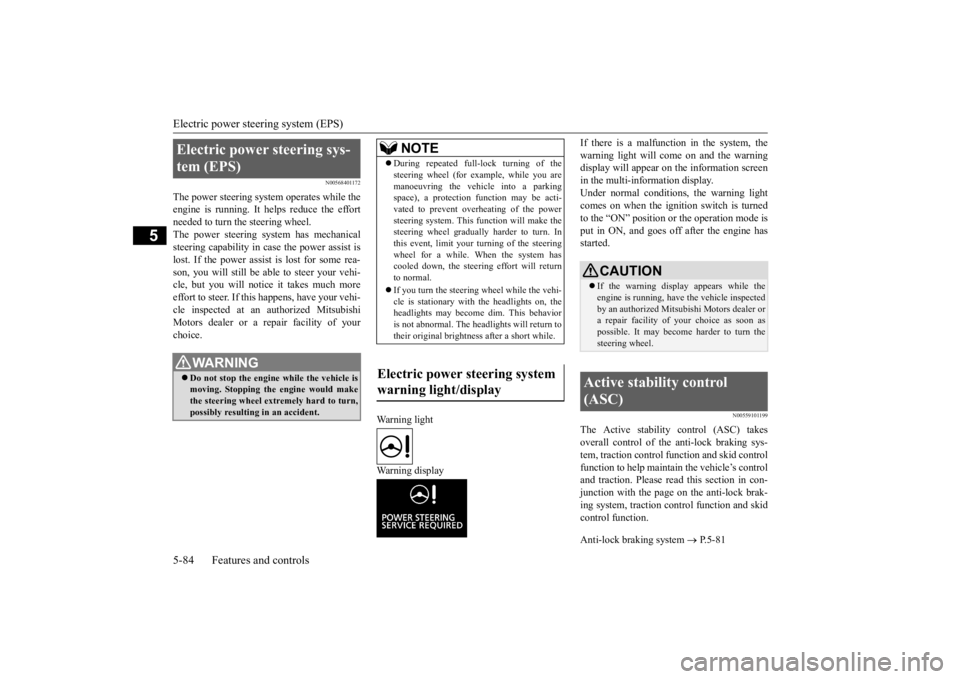
Electric power steering system (EPS) 5-84 Features and controls
5
N00568401172
The power steering system operates while the engine is running. It helps reduce the effortneeded to turn the steering wheel. The power steering system has mechanical steering capability in case the power assist islost. If the power assist is lost for some rea- son, you will still be able to steer your vehi- cle, but you will notice it takes much moreeffort to steer. If this happens, have your vehi-cle inspected at an authorized Mitsubishi Motors dealer or a repair facility of your choice.
Warning light Warning display
If there is a malfunction in the system, the warning light will come on and the warning display will appear on the information screen in the multi-information display.Under normal conditions, the warning light comes on when the ignition switch is turned to the “ON” position or the operation mode isput in ON, and goes off after the engine has started.
N00559101199
The Active stability control (ASC) takesoverall control of the anti-lock braking sys- tem, traction control function and skid controlfunction to help maintain the vehicle’s control and traction. Please read
this section in con-
junction with the page on the anti-lock brak-ing system, traction control function and skid control function. Anti-lock braking system
P.5-81
Electric power steering sys- tem (EPS)
WA R N I N G Do not stop the engine while the vehicle is moving. Stopping the engine would make the steering wheel extremely hard to turn,possibly resulting in an accident.
NOTE
During repeated full-lock turning of the steering wheel (for example, while you are manoeuvring the vehicle into a parking space), a protection function may be acti- vated to prevent overheating of the powersteering system. This function will make the steering wheel gradually harder to turn. In this event, limit your
turning of the steering
wheel for a while. When the system has cooled down, the steering effort will return to normal. If you turn the steering wheel while the vehi- cle is stationary with the headlights on, theheadlights may become dim. This behavior is not abnormal. The headlights will return to their original brightness after a short while.
Electric power steering system warning light/display
CAUTION If the warning display appears while the engine is running, have the vehicle inspected by an authorized Mitsubishi Motors dealer or a repair facility of
your choice as soon as
possible. It may become harder to turn the steering wheel.
Active stability control (ASC)
BK0277700US.bo
ok 84 ページ 2019年3月8日 金曜日 午前9時23分
Page 166 of 427
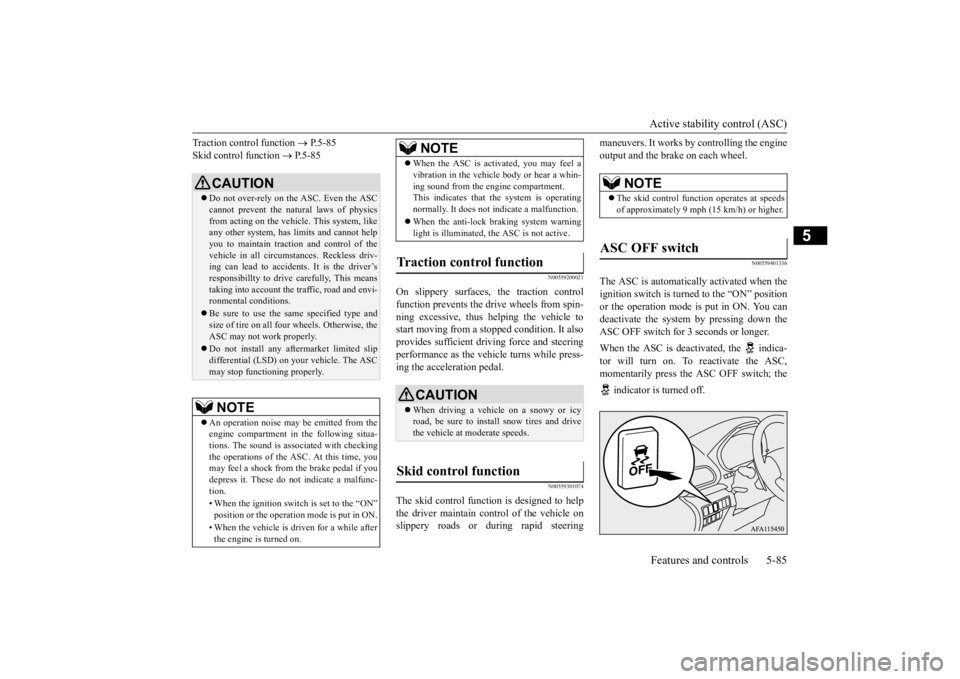
Active stability control (ASC) Features and controls 5-85
5
Traction control function
P.5-85
Skid control function
P.5-85
N00559200021
On slippery surfaces, the traction control function prevents the drive wheels from spin-ning excessive, thus helping the vehicle to start moving from a stopped condition. It also provides sufficient driving force and steeringperformance as the vehicle turns while press- ing the acceleration pedal.
N00559301074
The skid control function is designed to help the driver maintain control of the vehicle onslippery roads or during rapid steering
maneuvers. It works by controlling the engine output and the brake on each wheel.
N00559401336
The ASC is automatically activated when theignition switch is turned to the “ON” positionor the operation mode is put in ON. You can deactivate the system by pressing down the ASC OFF switch for 3 seconds or longer. When the ASC is deactivated, the indica- tor will turn on. To reactivate the ASC, momentarily press the ASC OFF switch; the indicator is turned off.
CAUTION Do not over-rely on the ASC. Even the ASC cannot prevent the natural laws of physics from acting on the vehicl
e. This system, like
any other system, has limits and cannot help you to maintain traction and control of the vehicle in all circumstances. Reckless driv-ing can lead to accidents. It is the driver’s responsibillty to drive carefully, This means taking into account the traffic, road and envi-ronmental conditions. Be sure to use the same specified type and size of tire on all four wheels. Otherwise, the ASC may not work properly. Do not install any aftermarket limited slip differential (LSD) on your vehicle. The ASC may stop functioning properly.NOTE
An operation noise may be emitted from the engine compartment in the following situa- tions. The sound is associated with checking the operations of the ASC. At this time, you may feel a shock from the brake pedal if youdepress it. These do not indicate a malfunc- tion. • When the ignition switch is set to the “ON” position or the operation mode is put in ON. • When the vehicle is driven for a while after the engine is turned on.
When the ASC is activated, you may feel a vibration in the vehicle body or hear a whin- ing sound from the engine compartment. This indicates that the system is operating normally. It does not indicate a malfunction. When the anti-lock braking system warning light is illuminated, the ASC is not active.
Traction control function
CAUTION When driving a vehicle on a snowy or icy road, be sure to install snow tires and drivethe vehicle at moderate speeds.
Skid control function
NOTE
NOTE
The skid control function operates at speeds of approximately 9 mph (15 km/h) or higher.
ASC OFF switch
BK0277700US.bo
ok 85 ページ 2019年3月8日 金曜日 午前9時23分
Page 186 of 427
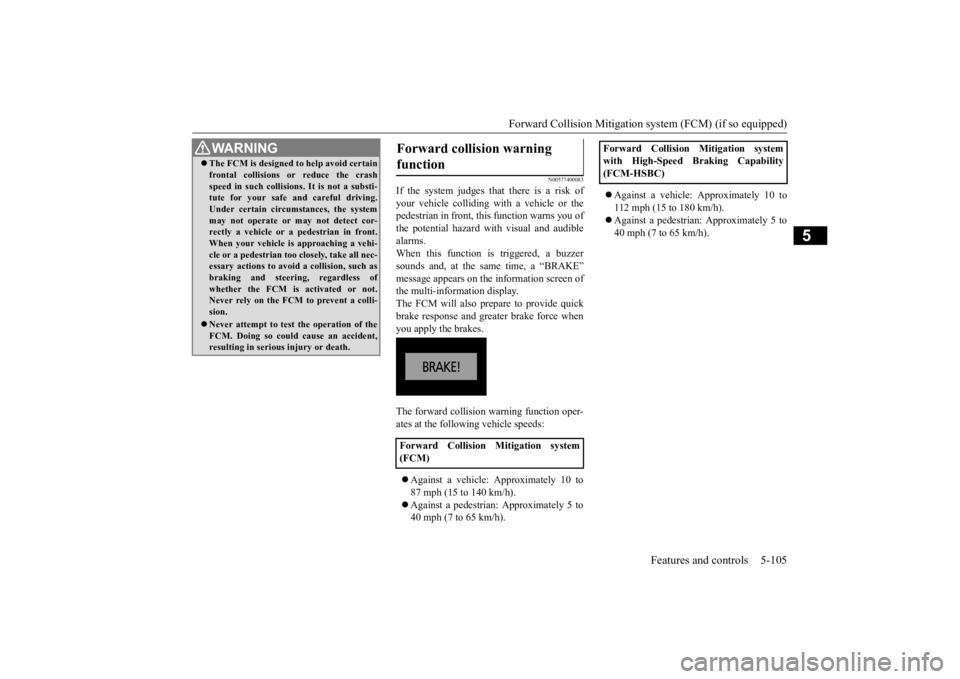
Forward Collision Mitigation sy
stem (FCM) (if so equipped) Features and controls 5-105
5
N00577400083
If the system judges that there is a risk of your vehicle colliding with a vehicle or the pedestrian in front, this function warns you of the potential hazard with visual and audiblealarms. When this function is triggered, a buzzer sounds and, at the same time, a “BRAKE”message appears on the information screen ofthe multi-information display. The FCM will also prepare to provide quick brake response and greater brake force whenyou apply the brakes. The forward collision warning function oper- ates at the following vehicle speeds: Against a vehicle: Approximately 10 to 87 mph (15 to 140 km/h). Against a pedestrian: Approximately 5 to 40 mph (7 to 65 km/h).
Against a vehicle: Approximately 10 to 112 mph (15 to 180 km/h). Against a pedestrian: Approximately 5 to 40 mph (7 to 65 km/h).
The FCM is designed to help avoid certain frontal collisions or reduce the crash speed in such collisions. It is not a substi- tute for your safe and careful driving. Under certain circumstances, the systemmay not operate or may not detect cor- rectly a vehicle or a pedestrian in front. When your vehicle is approaching a vehi-cle or a pedestrian too closely, take all nec- essary actions to avoid a collision, such as braking and steering, regardless ofwhether the FCM is activated or not. Never rely on the FCM to prevent a colli- sion. Never attempt to test the operation of the FCM. Doing so could cause an accident,resulting in serious injury or death.WA R N I N G
Forward collision warning function
Forward Collision Mitigation system (FCM)
Forward Collision Mitigation system with High-Speed Braking Capability (FCM-HSBC)
BK0277700US.book
105 ページ 2019年3月8日 金曜日 午前9時23分
Page 188 of 427

Forward Collision Mitigation sy
stem (FCM) (if so equipped) Features and controls 5-107
5
• When a vehicle ahead does not have reflectors (light reflector) or the position of the reflector is low.• When a vehicle ahead is a car carrier ora similar shaped vehicle.• When accelerating and deceleratingquickly.• When driving on a slippery road coveredby rain water, snow, ice, etc.• When driving on a road with alternatingup and down steep slopes.• When driving on a curve.• When driving on a bumpy or rough road.• When driving in dark areas, such as in a tunnel or at night.• When the system recognizes driver’ssteering, accelerating, braking or gear shifting actions as evasive actions toavoid collision.• When the rear of your vehicle is weigheddown with the weight of passengers and luggage.• Up to several seconds after starting driv-ing.• In adverse weather conditions, such asrain, snow, fog or sand-storm.• When the windshield of the sensor por- tion is covered with dirt, water droplets,snow and ice, etc.• When a vehicle ahead or an oncomingvehicle is splashing water, snow or dirt. • When using a windshield washer.WA R N I N G
• If windshield wipers are not Mitsubishi Motors Genuine parts or equivalent. • When the sensor becomes extremely hot or cold.• If the battery becomes weak or runsdown.• When the sensor is affected by stronglight, such as direct sunlight or the head-lights of an oncoming vehicle.
The FCM may not detect a pedestrian in certain situations. Some of these include:• If the pedestrian is shorter than approxi-mately 3.2 feet (1 m) or taller than approximately 6.5 feet (2 m).• If the pedestrian is wearing loose-fittingclothes.• If part of a pedestrian’s body is hidden,such as when holding an umbrella, large bag, etc.• If a pedestrian bends forward, sits or lieson the road.• When a pedestrian is pushing/pullingsomething, such as a stroller, bicycle orwheelchair.• When pedestrians gather in a group.• When a pedestrian clothing appears tobe nearly the same color or brightness as its surroundings.• When a pedestrian is very close to anobject, such as a vehicle.• When a pedestrian is in a dark area, suchas at night or in a tunnel.WA R N I N G
• When a pedestrian is walking fast orrunning.• When a pedestrian suddenly rushes in front of the vehicle.• When the position of a pedestrian is closeto the edge of the vehicle.
When the system recognizes driver’s steering or accelerating actions as evasiveactions to avoid a collision, FCM control and alarm functions may be canceled. In certain situations, though there is little or no risk of a collision, the FCM may activate. Examples include: • When overtaking a vehicle.• When driving on a curve.• When there is a road side object (B) thatreflects the radar sensor signal, such as a road sign.• When approaching a gate, a railroad crossing, an underpass, a narrow bridge, manhole lid or a speed bump.• When driving under an overpass orpedestrian bridge.• When driving in a narrow tunnel.• When driving in a parking structure.WA R N I N G
BK0277700US.book
107 ページ 2019年3月8日 金曜日 午前9時23分
Page 210 of 427
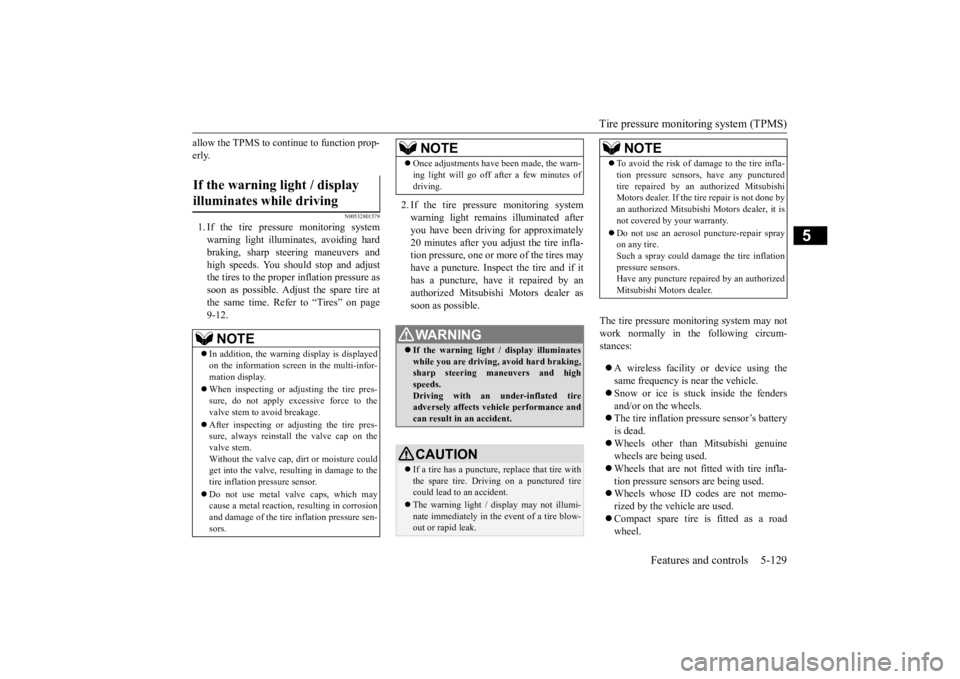
Tire pressure monitoring system (TPMS)
Features and controls 5-129
5
allow the TPMS to continue to function prop- erly.
N00532801579
1. If the tire pressure monitoring system warning light illuminates, avoiding hard braking, sharp steering maneuvers andhigh speeds. You should stop and adjustthe tires to the proper inflation pressure as soon as possible. Adjust the spare tire at the same time. Refer to “Tires” on page9-12.
2. If the tire pressure monitoring system warning light remains illuminated after you have been driving for approximately20 minutes after you adjust the tire infla- tion pressure, one or more of the tires may have a puncture. Inspect the tire and if ithas a puncture, have it repaired by anauthorized Mitsubishi Motors dealer as soon as possible.
The tire pressure monitoring system may not work normally in the following circum-stances: A wireless facility or device using the same frequency is near the vehicle. Snow or ice is stuck inside the fenders and/or on the wheels. The tire inflation pressure sensor’s battery is dead. Wheels other than Mitsubishi genuine wheels are being used. Wheels that are not fitted with tire infla- tion pressure sensors are being used. Wheels whose ID co
des are not memo-
rized by the vehicle are used. Compact spare tire is fitted as a road wheel.
If the warning light / display illuminates while driving
NOTE
In addition, the warning display is displayed on the information screen in the multi-infor- mation display. When inspecting or adjusting the tire pres- sure, do not apply excessive force to thevalve stem to avoid breakage. After inspecting or adjusting the tire pres- sure, always reinstall the valve cap on the valve stem. Without the valve cap, dirt or moisture could get into the valve, resulting in damage to the tire inflation pressure sensor. Do not use metal valve caps, which may cause a metal reaction, resulting in corrosionand damage of the tire inflation pressure sen- sors.
Once adjustments have been made, the warn- ing light will go off after a few minutes of driving.WA R N I N G If the warning light / display illuminates while you are driving, avoid hard braking,sharp steering maneuvers and high speeds. Driving with an under-inflated tireadversely affects vehicle performance and can result in an accident.CAUTION If a tire has a puncture, replace that tire with the spare tire. Driving on a punctured tire could lead to an accident. The warning light / display may not illumi- nate immediately in the event of a tire blow-out or rapid leak.NOTE
NOTE
To avoid the risk of damage to the tire infla- tion pressure sensors, have any punctured tire repaired by an authorized Mitsubishi Motors dealer. If the tire repair is not done by an authorized Mitsubishi Motors dealer, it isnot covered by your warranty. Do not use an aerosol puncture-repair spray on any tire. Such a spray could damage the tire inflation pressure sensors.Have any puncture repaired by an authorized Mitsubishi Motors dealer.
BK0277700US.book
129 ページ 2019年3月8日 金曜日 午前9時23分
Page 218 of 427

Multi Around Monitor (if so equipped)
Features and controls 5-137
5
N00587500074
The Multi Around Monitor can only be used when the operation mode is put in ON. When you move the selector lever to the “R” (REVERSE) position, the bird’s eye-view/rear-view is displayed on the Smart- phone Link Display A
udio. When you move
the selector lever to any other position, thedisplay disappears.
When the camera switch (A) is pressed, the bird’s eye-view/front-view is displayed.
If the camera switch is pressed, the mode of Multi Around Monitor is switched as follows. Bird’s eye-view/Rear-view mode
Side-
view/Rear-view mode If the camera switch is pressed, the mode of Multi Around Monitor is switched, Bird’s eye-view/Front-view mode
Side-
view/Front-view mode
OFF
• When sun light or headlights shine directly into the lens. • When a fluorescent light shines directly into the lens.
If the atmospheric temperature is extremely hot or extremely cold, the camera imagesmay not be clear. There is no abnormality. If a wireless device is installed near the cam- era, the camera images may cause electrical system interference and the system may stopfunctioning properly.
How to use the Multi Around Monitor
Operation with the selector lever
NOTE
NOTE
The passenger’s side screen can be switched to the side-view by pressing the camera switch on the steering wheel.
Operation with the switch
NOTE
If there is no operation for 3 minutes after the Multi Around Monitor is displayed by pressing the switch with the selector lever inother than “R” (REVERSE), the display dis- appears.
Switching of the screen (Selector lever is “R” (REVERSE))
Switching of the screen (Selector lever is other than “R” (REVERSE))
NOTE
When you move the selector lever to the “R” (REVERSE) position with the front-view mode displayed on the driver’s side screen,the driver’s side screen switches to the rear- view mode. When you shift the selector lever to any other position, the driver’s side screen switches to the front-view mode. When the camera switch
is pressed at the
vehicle speed of approximately 6 mph (10 km/h) or higher, only the side-view canbe displayed on the passenger’s side screen.
BK0277700US.book
137 ページ 2019年3月8日 金曜日 午前9時23分
Page 219 of 427
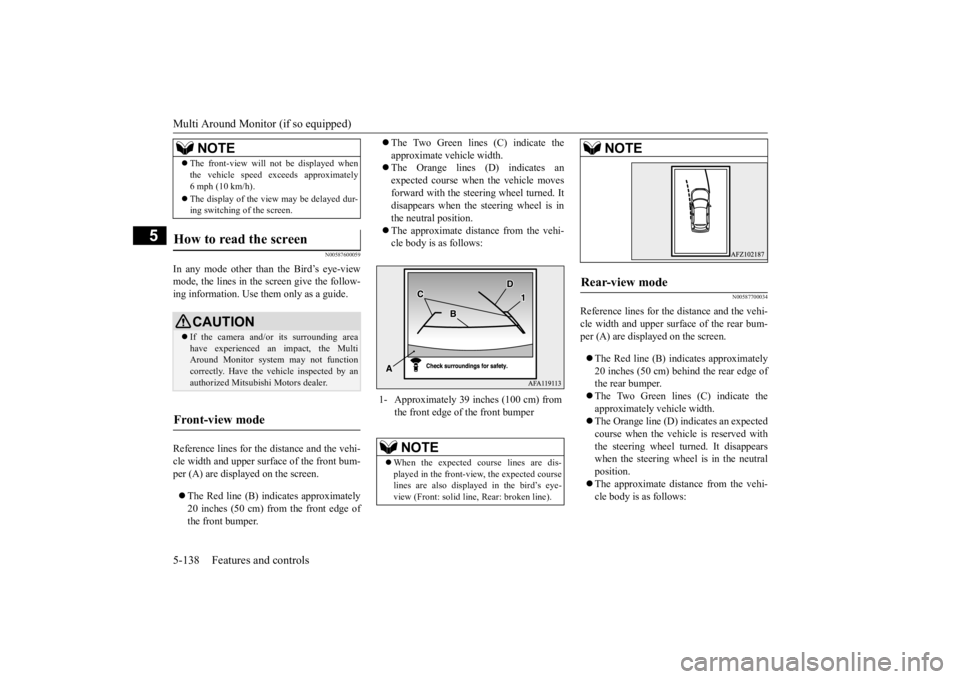
Multi Around Monitor (if so equipped) 5-138 Features and controls
5
N00587600059
In any mode other than the Bird’s eye-view mode, the lines in the screen give the follow- ing information. Use them only as a guide. Reference lines for the distance and the vehi- cle width and upper surface of the front bum- per (A) are displayed on the screen. The Red line (B) indicates approximately 20 inches (50 cm) from the front edge of the front bumper.
The Two Green lines (C) indicate the approximate vehicle width. The Orange lines (D) indicates an expected course when the vehicle movesforward with the steering wheel turned. It disappears when the steering wheel is in the neutral position. The approximate distance from the vehi- cle body is as follows:
N00587700034
Reference lines for the distance and the vehi- cle width and upper surface of the rear bum-per (A) are displayed on the screen. The Red line (B) indicates approximately 20 inches (50 cm) behind the rear edge of the rear bumper. The Two Green lines (C) indicate the approximately vehicle width. The Orange line (D) indicates an expected course when the vehicle is reserved with the steering wheel turned. It disappears when the steering wheel is in the neutralposition. The approximate distance from the vehi- cle body is as follows:
The front-view will not be displayed when the vehicle speed exceeds approximately 6 mph (10 km/h). The display of the view may be delayed dur- ing switching of the screen.
How to read the screen
CAUTION If the camera and/or its surrounding area have experienced an impact, the Multi Around Monitor system may not functioncorrectly. Have the vehicle inspected by an authorized Mitsubishi Motors dealer.
Front-view mode
NOTE
1- Approximately 39 inches (100 cm) from
the front edge of the front bumperNOTE
When the expected course lines are dis- played in the front-view, the expected courselines are also displayed in the bird’s eye- view (Front: solid line, Rear: broken line).
Rear-view mode
NOTE
BK0277700US.book
138 ページ 2019年3月8日 金曜日 午前9時23分