eco mode switch MITSUBISHI ECLIPSE CROSS 2020 (in English) Owner's Guide
[x] Cancel search | Manufacturer: MITSUBISHI, Model Year: 2020, Model line: ECLIPSE CROSS, Model: MITSUBISHI ECLIPSE CROSS 2020Pages: 427, PDF Size: 78.05 MB
Page 152 of 427
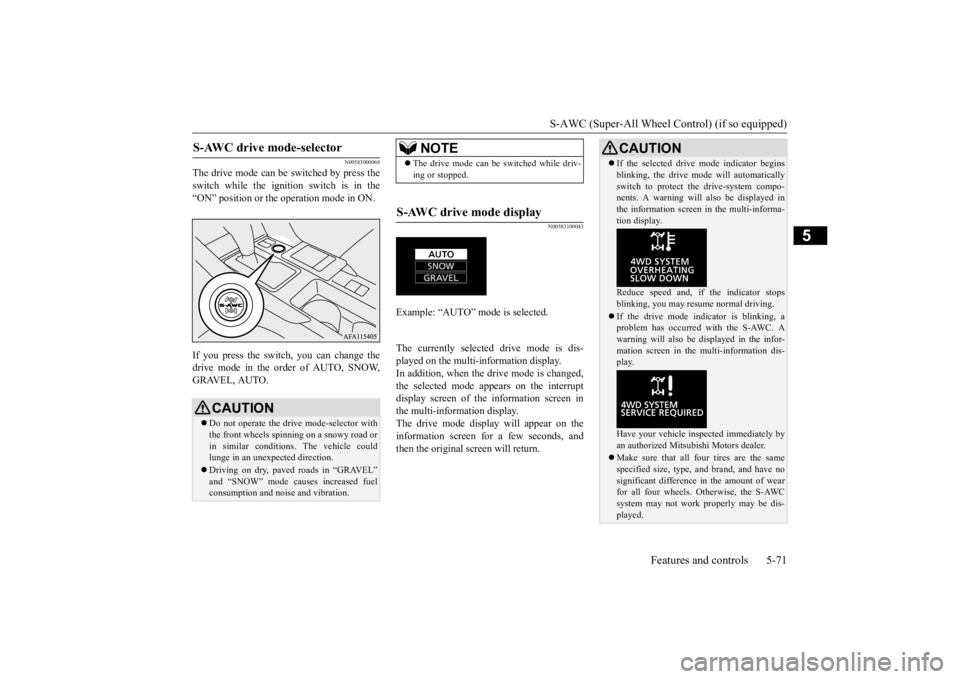
S-AWC (Super-All Wheel Control) (if so equipped)
Features and controls 5-71
5
N00583000068
The drive mode can be switched by press the switch while the ignition switch is in the“ON” position or the operation mode in ON. If you press the switch, you can change the drive mode in the order of AUTO, SNOW,GRAVEL, AUTO.
N00583100043
The currently selected drive mode is dis-played on the multi-information display.In addition, when the drive mode is changed, the selected mode appears on the interrupt display screen of the information screen inthe multi-information display. The drive mode display will appear on the information screen for a few seconds, andthen the original screen will return.
S-AWC drive mode-selector
CAUTION Do not operate the drive mode-selector with the front wheels spinning on a snowy road or in similar conditions. The vehicle couldlunge in an unexpected direction. Driving on dry, paved roads in “GRAVEL” and “SNOW” mode causes increased fuel consumption and noise and vibration.
NOTE
The drive mode can be switched while driv- ing or stopped.
S-AWC drive mode display
Example: “AUTO” mode is selected.
CAUTION If the selected drive mode indicator begins blinking, the drive mode will automatically switch to protect the drive-system compo- nents. A warning will also be displayed in the information screen in the multi-informa-tion display. Reduce speed and, if the indicator stops blinking, you may resume normal driving. If the drive mode indicator is blinking, a problem has occurred with the S-AWC. A warning will also be displayed in the infor-mation screen in the multi-information dis- play. Have your vehicle inspected immediately by an authorized Mitsubishi Motors dealer. Make sure that all four tires are the same specified size, type, and brand, and have no significant difference in the amount of wear for all four wheels. Otherwise, the S-AWCsystem may not work properly may be dis- played.
BK0277700US.bo
ok 71 ページ 2019年3月8日 金曜日 午前9時23分
Page 160 of 427
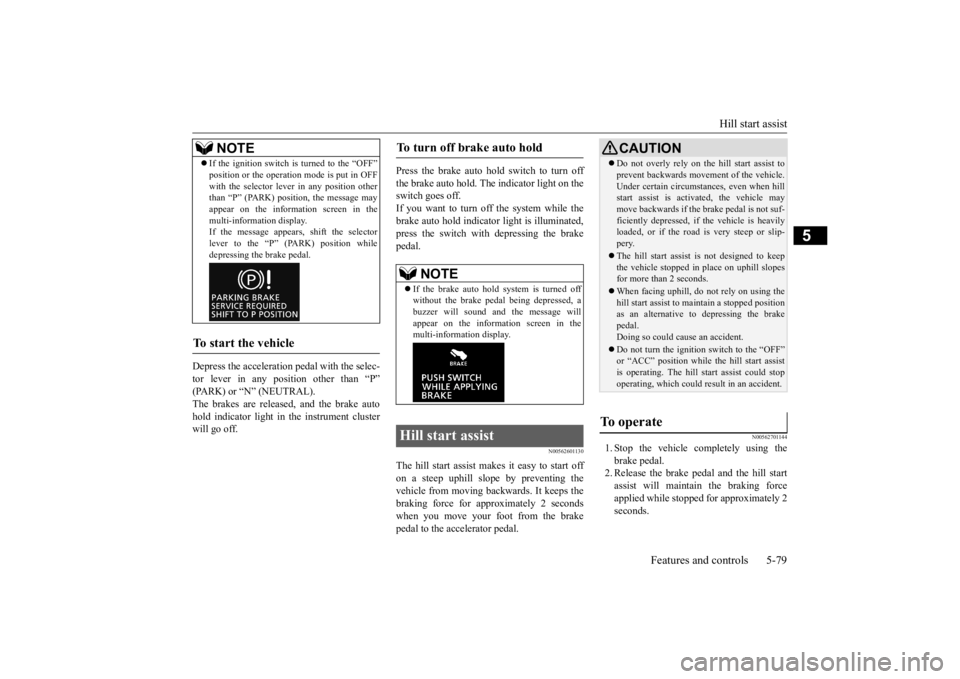
Hill start assist
Features and controls 5-79
5
Depress the acceleration pedal with the selec- tor lever in any position other than “P” (PARK) or “N” (NEUTRAL).The brakes are released, and the brake auto hold indicator light in the instrument cluster will go off.
Press the brake auto hold switch to turn off the brake auto hold. The indicator light on the switch goes off.If you want to turn off the system while the brake auto hold indicator light is illuminated, press the switch with depressing the brakepedal.
N00562601130
The hill start assist makes it easy to start off on a steep uphill slope by preventing the vehicle from moving back
wards. It keeps the
braking force for approximately 2 seconds when you move your foot from the brake pedal to the accelerator pedal.
N00562701144
1. Stop the vehicle completely using thebrake pedal. 2. Release the brake pedal and the hill start assist will maintain the braking forceapplied while stopped for approximately 2 seconds.
If the ignition switch is turned to the “OFF” position or the operation mode is put in OFF with the selector lever in any position other than “P” (PARK) position, the message may appear on the information screen in themulti-information display. If the message appears, shift the selector lever to the “P” (PARK) position whiledepressing the brake pedal.
To start the vehicle
NOTE
To turn off brake auto hold
NOTE
If the brake auto hold system is turned off without the brake pedal being depressed, a buzzer will sound and the message willappear on the information screen in the multi-information display.
Hill start assist
CAUTION Do not overly rely on the hill start assist to prevent backwards movement of the vehicle. Under certain circumstances, even when hill start assist is activated, the vehicle may move backwards if the brake pedal is not suf-ficiently depressed, if the vehicle is heavily loaded, or if the road is very steep or slip- pery. The hill start assist is not designed to keep the vehicle stopped in place on uphill slopesfor more than 2 seconds. When facing uphill, do
not rely on using the
hill start assist to maintain a stopped position as an alternative to depressing the brake pedal.Doing so could cause an accident. Do not turn the ignition switch to the “OFF” or “ACC” position while the hill start assist is operating. The hill start assist could stop operating, which could result in an accident.
To operate
BK0277700US.bo
ok 79 ページ 2019年3月8日 金曜日 午前9時23分
Page 163 of 427
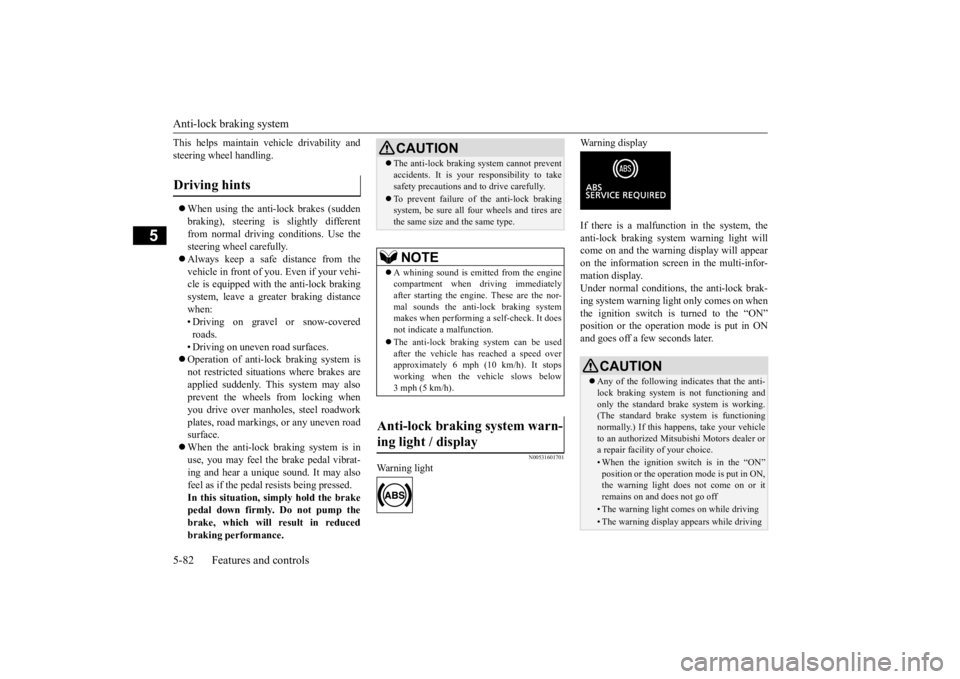
Anti-lock braking system 5-82 Features and controls
5
This helps maintain vehicle drivability and steering wheel handling. When using the anti-lock brakes (sudden braking), steering is slightly differentfrom normal driving conditions. Use the steering wheel carefully. Always keep a safe distance from the vehicle in front of you. Even if your vehi-cle is equipped with the anti-lock braking system, leave a greater braking distance when:• Driving on gravel or snow-covered roads. • Driving on uneven road surfaces. Operation of anti-lock braking system is not restricted situations where brakes are applied suddenly. This system may alsoprevent the wheels from locking when you drive over manholes, steel roadwork plates, road markings, or any uneven roadsurface. When the anti-lock braking system is in use, you may feel the brake pedal vibrat-ing and hear a unique sound. It may also feel as if the pedal resists being pressed. In this situation, simply hold the brakepedal down firmly. Do not pump the brake, which will result in reduced braking performance.
N00531601701
Warning light
Warning display If there is a malfunction in the system, the anti-lock braking system warning light will come on and the warning display will appearon the information screen in the multi-infor-mation display. Under normal conditions
, the anti-lock brak-
ing system warning light only comes on whenthe ignition switch is turned to the “ON” position or the operation mode is put in ON and goes off a few seconds later.
Driving hints
CAUTION The anti-lock braking system cannot prevent accidents. It is your responsibility to take safety precautions and to drive carefully. To prevent failure of the anti-lock braking system, be sure all four wheels and tires are the same size and the same type.NOTE
A whining sound is emitted from the engine compartment when driving immediately after starting the engine. These are the nor- mal sounds the anti-lock braking systemmakes when performing a self-check. It does not indicate a malfunction. The anti-lock braking system can be used after the vehicle has reached a speed over approximately 6 mph (10 km/h). It stopsworking when the vehicle slows below 3 mph (5 km/h).
Anti-lock braking system warn- ing light / display
CAUTION Any of the following indicates that the anti- lock braking system is not functioning and only the standard brake system is working.(The standard brake system is functioning normally.) If this happens, take your vehicle to an authorized Mitsubishi Motors dealer ora repair facility of your choice. • When the ignition switch is in the “ON” position or the operation mode is put in ON, the warning light does not come on or itremains on and does not go off• The warning light comes on while driving• The warning display appears while driving
BK0277700US.bo
ok 82 ページ 2019年3月8日 金曜日 午前9時23分
Page 165 of 427
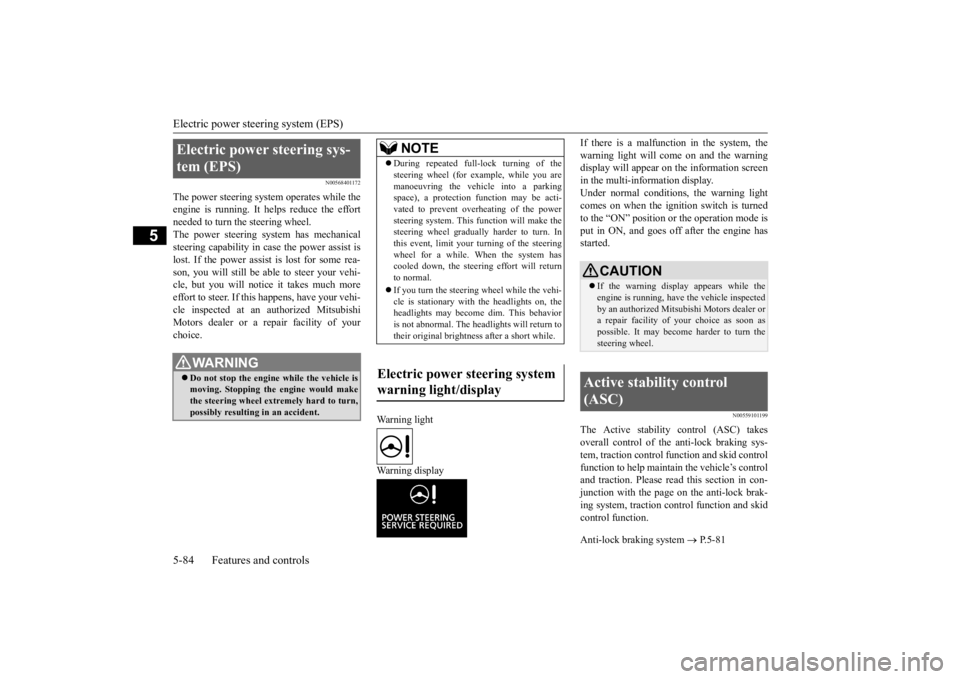
Electric power steering system (EPS) 5-84 Features and controls
5
N00568401172
The power steering system operates while the engine is running. It helps reduce the effortneeded to turn the steering wheel. The power steering system has mechanical steering capability in case the power assist islost. If the power assist is lost for some rea- son, you will still be able to steer your vehi- cle, but you will notice it takes much moreeffort to steer. If this happens, have your vehi-cle inspected at an authorized Mitsubishi Motors dealer or a repair facility of your choice.
Warning light Warning display
If there is a malfunction in the system, the warning light will come on and the warning display will appear on the information screen in the multi-information display.Under normal conditions, the warning light comes on when the ignition switch is turned to the “ON” position or the operation mode isput in ON, and goes off after the engine has started.
N00559101199
The Active stability control (ASC) takesoverall control of the anti-lock braking sys- tem, traction control function and skid controlfunction to help maintain the vehicle’s control and traction. Please read
this section in con-
junction with the page on the anti-lock brak-ing system, traction control function and skid control function. Anti-lock braking system
P.5-81
Electric power steering sys- tem (EPS)
WA R N I N G Do not stop the engine while the vehicle is moving. Stopping the engine would make the steering wheel extremely hard to turn,possibly resulting in an accident.
NOTE
During repeated full-lock turning of the steering wheel (for example, while you are manoeuvring the vehicle into a parking space), a protection function may be acti- vated to prevent overheating of the powersteering system. This function will make the steering wheel gradually harder to turn. In this event, limit your
turning of the steering
wheel for a while. When the system has cooled down, the steering effort will return to normal. If you turn the steering wheel while the vehi- cle is stationary with the headlights on, theheadlights may become dim. This behavior is not abnormal. The headlights will return to their original brightness after a short while.
Electric power steering system warning light/display
CAUTION If the warning display appears while the engine is running, have the vehicle inspected by an authorized Mitsubishi Motors dealer or a repair facility of
your choice as soon as
possible. It may become harder to turn the steering wheel.
Active stability control (ASC)
BK0277700US.bo
ok 84 ページ 2019年3月8日 金曜日 午前9時23分
Page 166 of 427
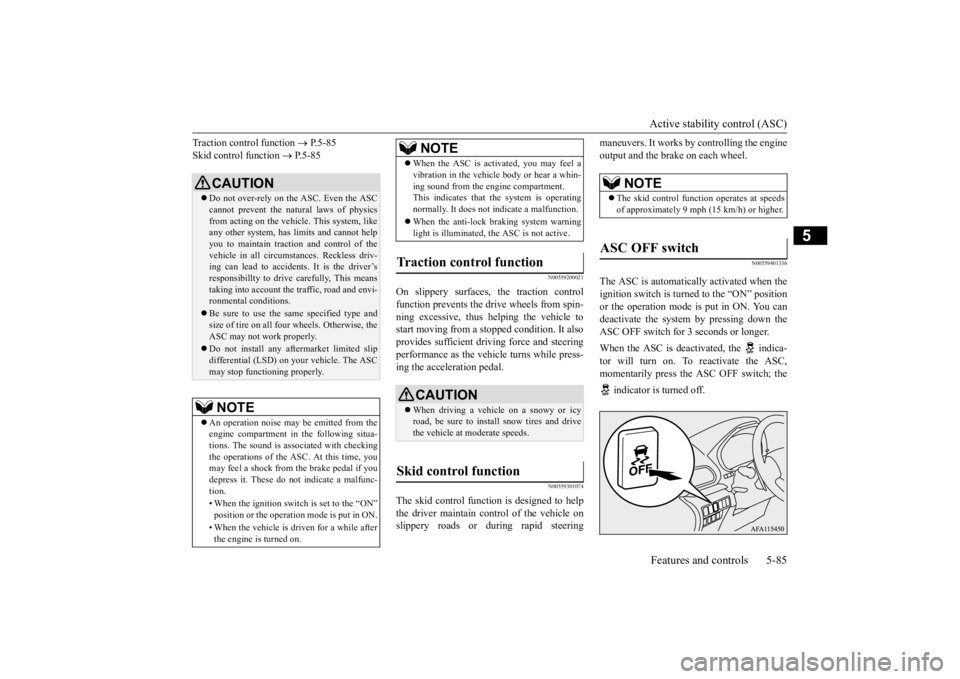
Active stability control (ASC) Features and controls 5-85
5
Traction control function
P.5-85
Skid control function
P.5-85
N00559200021
On slippery surfaces, the traction control function prevents the drive wheels from spin-ning excessive, thus helping the vehicle to start moving from a stopped condition. It also provides sufficient driving force and steeringperformance as the vehicle turns while press- ing the acceleration pedal.
N00559301074
The skid control function is designed to help the driver maintain control of the vehicle onslippery roads or during rapid steering
maneuvers. It works by controlling the engine output and the brake on each wheel.
N00559401336
The ASC is automatically activated when theignition switch is turned to the “ON” positionor the operation mode is put in ON. You can deactivate the system by pressing down the ASC OFF switch for 3 seconds or longer. When the ASC is deactivated, the indica- tor will turn on. To reactivate the ASC, momentarily press the ASC OFF switch; the indicator is turned off.
CAUTION Do not over-rely on the ASC. Even the ASC cannot prevent the natural laws of physics from acting on the vehicl
e. This system, like
any other system, has limits and cannot help you to maintain traction and control of the vehicle in all circumstances. Reckless driv-ing can lead to accidents. It is the driver’s responsibillty to drive carefully, This means taking into account the traffic, road and envi-ronmental conditions. Be sure to use the same specified type and size of tire on all four wheels. Otherwise, the ASC may not work properly. Do not install any aftermarket limited slip differential (LSD) on your vehicle. The ASC may stop functioning properly.NOTE
An operation noise may be emitted from the engine compartment in the following situa- tions. The sound is associated with checking the operations of the ASC. At this time, you may feel a shock from the brake pedal if youdepress it. These do not indicate a malfunc- tion. • When the ignition switch is set to the “ON” position or the operation mode is put in ON. • When the vehicle is driven for a while after the engine is turned on.
When the ASC is activated, you may feel a vibration in the vehicle body or hear a whin- ing sound from the engine compartment. This indicates that the system is operating normally. It does not indicate a malfunction. When the anti-lock braking system warning light is illuminated, the ASC is not active.
Traction control function
CAUTION When driving a vehicle on a snowy or icy road, be sure to install snow tires and drivethe vehicle at moderate speeds.
Skid control function
NOTE
NOTE
The skid control function operates at speeds of approximately 9 mph (15 km/h) or higher.
ASC OFF switch
BK0277700US.bo
ok 85 ページ 2019年3月8日 金曜日 午前9時23分
Page 172 of 427
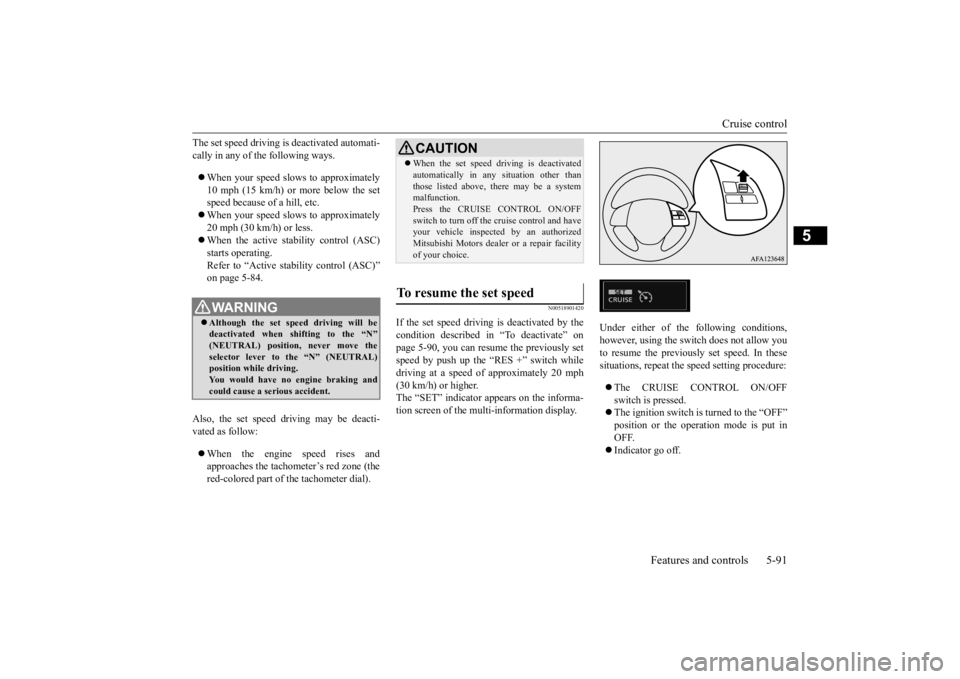
Cruise control
Features and controls 5-91
5
The set speed driving is deactivated automati- cally in any of the following ways. When your speed slows to approximately 10 mph (15 km/h) or more below the set speed because of a hill, etc. When your speed slows to approximately 20 mph (30 km/h) or less. When the active stability control (ASC) starts operating. Refer to “Active stability control (ASC)” on page 5-84.
Also, the set speed driving may be deacti- vated as follow: When the engine speed rises and approaches the tachometer’s red zone (the red-colored part of the tachometer dial).
N00518901420
If the set speed driving is deactivated by thecondition described in “To deactivate” onpage 5-90, you can resume the previously set speed by push up the “RES +” switch while driving at a speed of approximately 20 mph(30 km/h) or higher. The “SET” indicator appears on the informa- tion screen of the multi-information display.
Under either of the
following conditions,
however, using the switch does not allow you to resume the previously set speed. In thesesituations, repeat the speed setting procedure: The CRUISE CONTROL ON/OFF switch is pressed. The ignition switch is
turned to the “OFF”
position or the operation mode is put in OFF. Indicator go off.
WA R N I N GAlthough the set speed driving will be deactivated when shifting to the “N”(NEUTRAL) position, never move the selector lever to the “N” (NEUTRAL) position while driving.You would have no engine braking and could cause a serious accident.
CAUTION When the set speed driving is deactivated automatically in any situation other than those listed above, there may be a system malfunction. Press the CRUISE CONTROL ON/OFFswitch to turn off the cruise control and have your vehicle inspected by an authorized Mitsubishi Motors dealer or a repair facilityof your choice.
To resume the set speed
BK0277700US.bo
ok 91 ページ 2019年3月8日 金曜日 午前9時23分
Page 173 of 427

Adaptive Cruise Control System (ACC) (if so equipped) 5-92 Features and controls
5
N00576800064
Adaptive Cruise Control System (ACC) maintains a set speed with no need for you to use the accelerator pedal. Using a sensor (A), the system also measures the relative speedand distance between your vehicle and a vehi- cle in front, and maintains a set following dis- tance between your vehicle and the vehicle infront by automatically decelerating your vehi-cle if it becomes too close to the vehicle in front. The cruising set speed can be set from 20 to110 mph (30 to 180 km/h). The distance can be selected from four levels. If the vehicle in front decelerates, the ACCwill automatically apply limited braking to maintain the distance, and if the front vehicle then accelerates, the ACC will automaticallyaccelerate your vehicle up to the set speed. If your vehicle is approaching too close to the front vehicle, a buzzer will sound and a warn-ing is shown in the multi-information display. When the ACC detects no vehicle ahead, the set speed will be maintained.Conventional cruise control mode without the distance control can also be selected. Stop lights are illuminated during automaticbraking.
N00577000047
Adaptive Cruise Control System (ACC)
(if so equipped)
WA R N I N G Before using the ACC, read this entire sec- tion to understand the limitations of this system. Failure to follow instructions could result in an accident. Never rely solely on the ACC. The ACC is not a collision avoidance system or anautomatic driving system. It is designed to use only limited braking and is never a substitute for your safe and careful driv-ing. Always be ready to apply the brakes manually.
Cruise control switch
1- ACC ON/OFF switch
Used to turn on and off the ACC sys- tem.
2- “SET -” switch
Used to set a desired speed or to reduce the set speed.
3- “RES +” switch
Used to resume the control function after cancelling the ACC or the conven- tional cruise control.Also used to increase the set speed.
4- “CANCEL” switch
Used to cancel the control function ofthe ACC or the cruise control.
5- ACC distance switch
Used to set or change the following dis-tance between your vehicle and a vehi- cle in front.
BK0277700US.bo
ok 92 ページ 2019年3月8日 金曜日 午前9時23分
Page 183 of 427
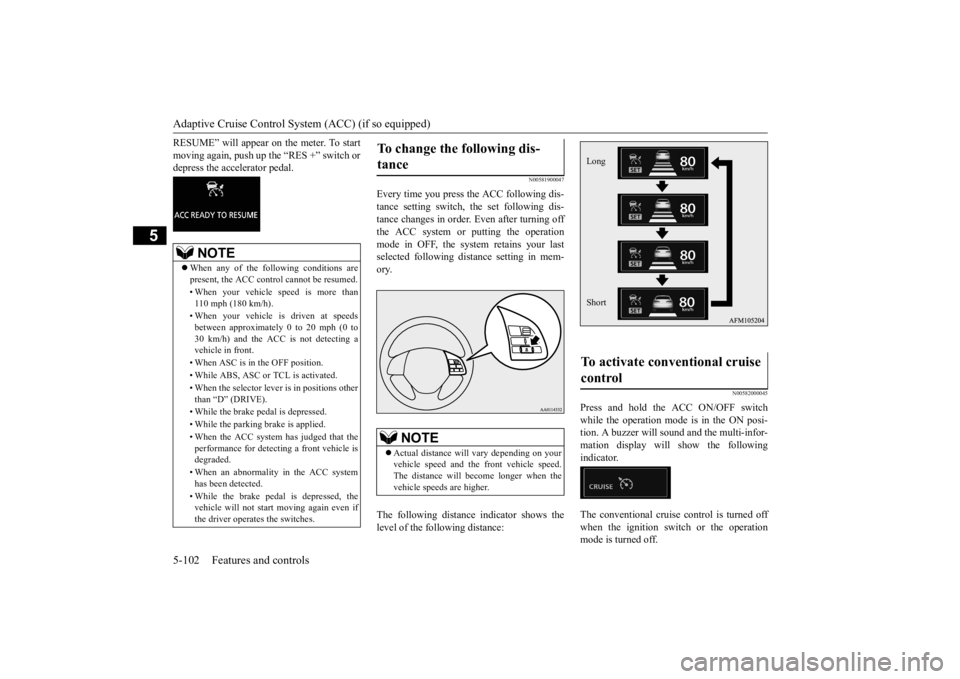
Adaptive Cruise Control System (ACC) (if so equipped) 5-102 Features and controls
5
RESUME” will appear on the meter. To start moving again, push up the “RES +” switch or depress the accelerator pedal.
N00581900047
Every time you press the ACC following dis- tance setting switch, the set following dis- tance changes in order. Even after turning off the ACC system or putting the operationmode in OFF, the system retains your last selected following distance setting in mem- ory. The following distance indicator shows the level of the following distance:
N00582000045
Press and hold the ACC ON/OFF switch while the operation mode is in the ON posi-tion. A buzzer will sound and the multi-infor- mation display will show the following indicator. The conventional cruise control is turned off when the ignition switch or the operationmode is turned off.
NOTE
When any of the following conditions are present, the ACC control cannot be resumed. • When your vehicle speed is more than 110 mph (180 km/h). • When your vehicle is driven at speeds between approximately 0 to 20 mph (0 to 30 km/h) and the ACC is not detecting a vehicle in front. • When ASC is in the OFF position. • While ABS, ASC or TCL is activated. • When the selector lever is in positions other than “D” (DRIVE). • While the brake pedal is depressed.• While the parking brake is applied. • When the ACC system has judged that the performance for detecting a front vehicle is degraded. • When an abnormality in the ACC system has been detected. • While the brake pedal is depressed, the vehicle will not start moving again even if the driver operates the switches.
To change the following dis- tance
NOTE
Actual distance will vary depending on your vehicle speed and the front vehicle speed. The distance will become longer when thevehicle speeds are higher.
To activate conventional cruise control
Long Short
BK0277700US.book
102 ページ 2019年3月8日 金曜日 午前9時23分
Page 190 of 427
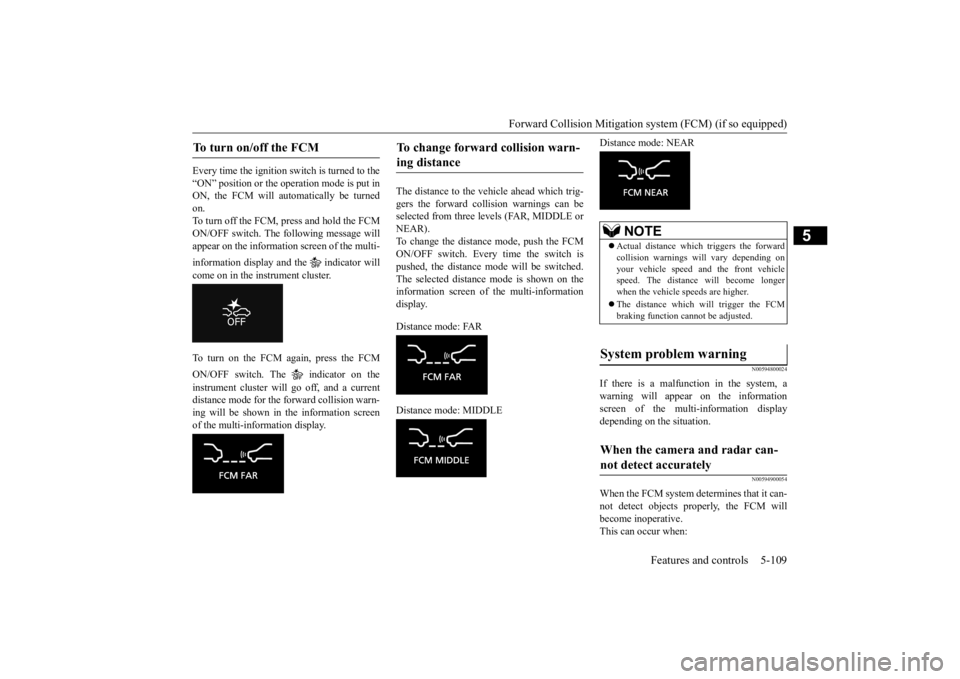
Forward Collision Mitigation sy
stem (FCM) (if so equipped) Features and controls 5-109
5
Every time the ignition switch is turned to the “ON” position or the operation mode is put in ON, the FCM will automatically be turnedon. To turn off the FCM, press and hold the FCM ON/OFF switch. The following message willappear on the information screen of the multi- information display and the indicator will come on in the instrument cluster. To turn on the FCM again, press the FCM ON/OFF switch. The indicator on the instrument cluster will go off, and a current distance mode for the forward collision warn- ing will be shown in the information screenof the multi-information display.
The distance to the vehicle ahead which trig- gers the forward collision warnings can be selected from three levels (FAR, MIDDLE orNEAR). To change the distance mode, push the FCM ON/OFF switch. Every time the switch ispushed, the distance mode will be switched.The selected distance mode is shown on the information screen of the multi-information display. Distance mode: FAR Distance mode: MIDDLE
Distance mode: NEAR
N00594800024
If there is a malfunction in the system, a warning will appear on the information screen of the multi-information displaydepending on the situation.
N00594900054
When the FCM system determines that it can-not detect objects properly, the FCM willbecome inoperative. This can occur when:
To turn on/off the FCM
To change forward collision warn- ing distance
NOTE
Actual distance which triggers the forward collision warnings will vary depending on your vehicle speed and the front vehiclespeed. The distance will become longer when the vehicle speeds are higher. The distance which will trigger the FCM braking function cannot be adjusted.
System problem warning
When the camera and radar can- not detect accurately
BK0277700US.book
109 ページ 2019年3月8日 金曜日 午前9時23分
Page 192 of 427
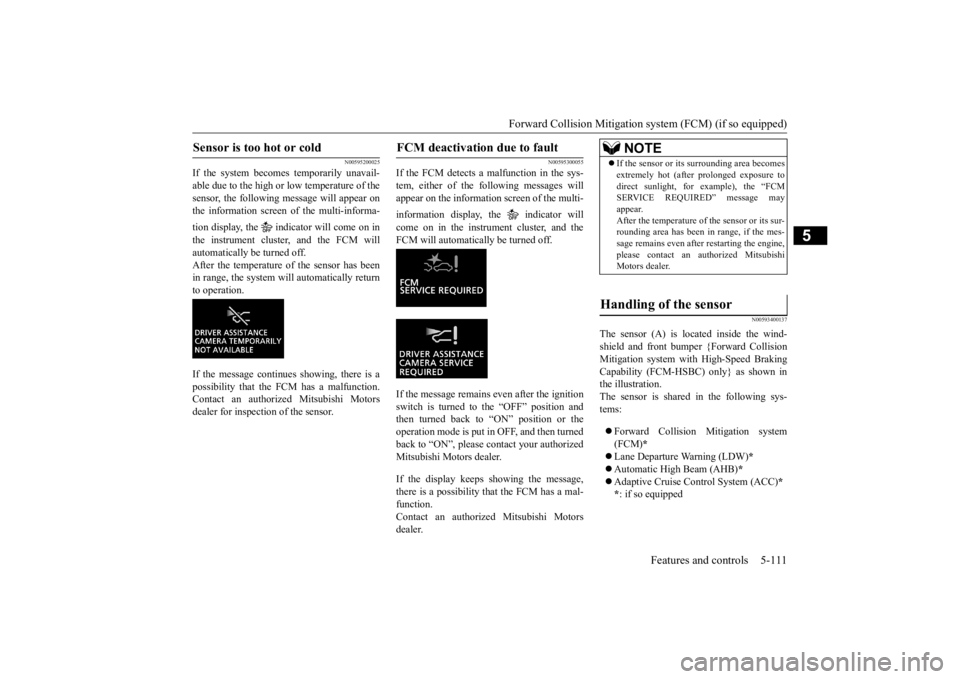
Forward Collision Mitigation sy
stem (FCM) (if so equipped) Features and controls 5-111
5
N00595200025
If the system becomes temporarily unavail- able due to the high or
low temperature of the
sensor, the following message will appear on the information screen of the multi-informa- tion display, the indicator will come on in the instrument cluster, and the FCM will automatically be turned off. After the temperature of the sensor has been in range, the system will automatically returnto operation. If the message continues showing, there is a possibility that the FCM has a malfunction. Contact an authorized Mitsubishi Motors dealer for inspection of the sensor.
N00595300055
If the FCM detects a malfunction in the sys-tem, either of the following messages willappear on the information screen of the multi- information display, the indicator will come on in the instrument cluster, and the FCM will automatically be turned off. If the message remains even after the ignition switch is turned to the “OFF” position andthen turned back to “ON” position or the operation mode is put in OFF, and then turned back to “ON”, please contact your authorizedMitsubishi Motors dealer. If the display keeps showing the message, there is a possibility
that the FCM has a mal-
function.Contact an authorized Mitsubishi Motorsdealer.
N00593400137
The sensor (A) is located inside the wind- shield and front bumper {Forward Collision Mitigation system with High-Speed BrakingCapability (FCM-HSBC) only} as shown in the illustration. The sensor is shared in the following sys-tems: Forward Collision Mitigation system (FCM)
*
Lane Departure Warning (LDW)
*
Automatic High Beam (AHB)
*
Adaptive Cruise Control System (ACC)
*
* : if so equipped
Sensor is too hot or cold
FCM deactivation due to fault
NOTE
If the sensor or its surrounding area becomes extremely hot (after prolonged exposure to direct sunlight, for example), the “FCM SERVICE REQUIRED” message may appear.After the temperature of the sensor or its sur- rounding area has been in range, if the mes- sage remains even after restarting the engine,please contact an authorized Mitsubishi Motors dealer.
Handling of the sensor
BK0277700US.book
111 ページ 2019年3月8日 金曜日 午前9時23分