Indicator MITSUBISHI ECLIPSE CROSS 2020 (in English) Manual PDF
[x] Cancel search | Manufacturer: MITSUBISHI, Model Year: 2020, Model line: ECLIPSE CROSS, Model: MITSUBISHI ECLIPSE CROSS 2020Pages: 427, PDF Size: 78.05 MB
Page 261 of 427
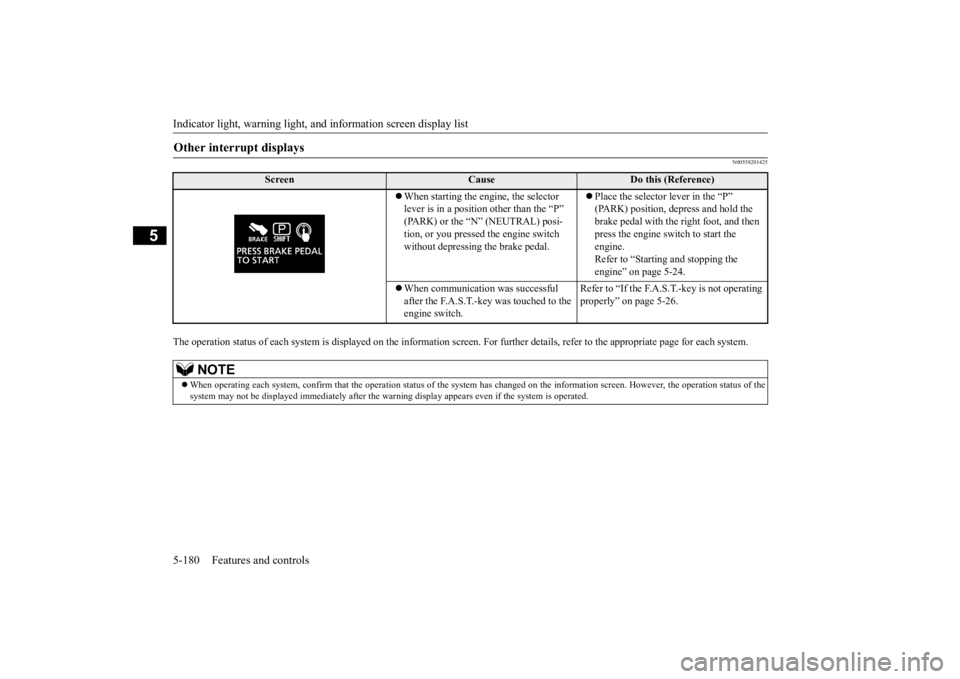
Indicator light, warning light, an
d information screen display list
5-180 Features and controls
5
N00558201425
The operation status of each system is displayed on the informa
tion screen. For further details, refer to the appropriate page
for each system.
Other interrupt displays
Screen
Cause
Do this (Reference)
When starting the engine, the selector lever is in a position other than the “P” (PARK) or the “N” (NEUTRAL) posi- tion, or you pressed the engine switch without depressing the brake pedal.
Place the selector lever in the “P” (PARK) position, depress and hold the brake pedal with the right foot, and then press the engine switch to start the engine. Refer to “Starting and stopping the engine” on page 5-24.
When communication was successful after the F.A.S.T.-key was touched to the engine switch.
Refer to “If the F.A.S.T.-key is not operating properly” on page 5-26.
NOTE
When operating each system, confirm that the
operation status of the system has changed on the information screen. However, the
operation status of the
system may not be displayed immediately after the warn
ing display appears even if the system is operated.
BK0277700US.book
180 ページ 2019年3月8日 金曜日 午前9時23分
Page 262 of 427
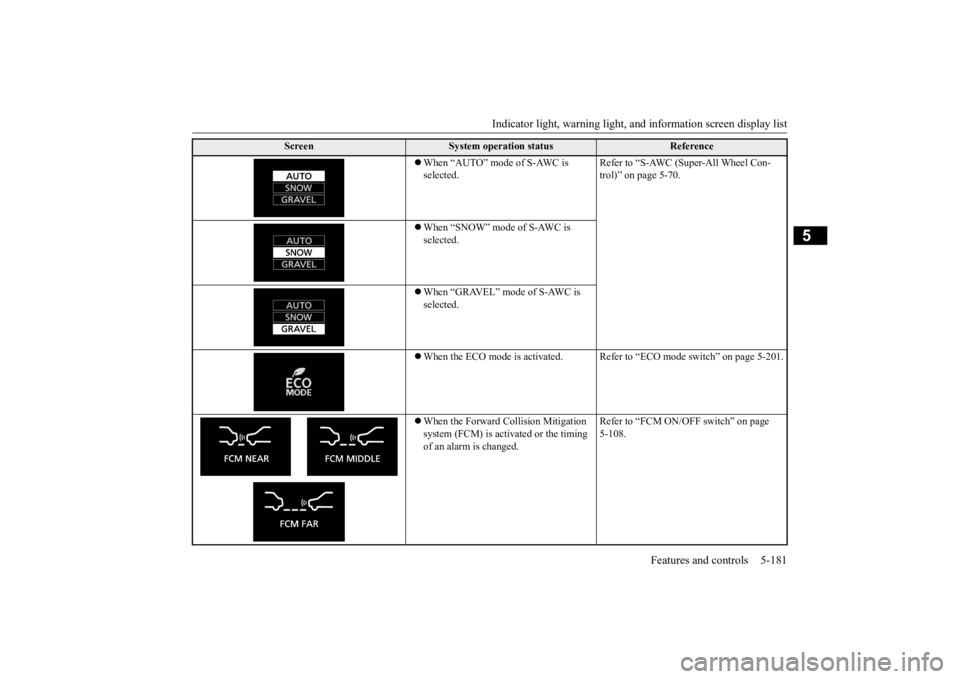
Indicator light, warning light, an
d information screen display list Features and controls 5-181
5
Screen
System operation status
Reference
When “AUTO” mode of S-AWC is selected.
Refer to “S-AWC (Super-All Wheel Con- trol)” on page 5-70.
When “SNOW” mode of S-AWC is selected. When “GRAVEL” mode of S-AWC is selected. When the ECO mode is activated. Refer to “ECO mode switch” on page 5-201. When the Forward Collision Mitigation system (FCM) is activated or the timing of an alarm is changed.
Refer to “FCM ON/OFF switch” on page 5-108.
BK0277700US.book
181 ページ 2019年3月8日 金曜日 午前9時23分
Page 263 of 427
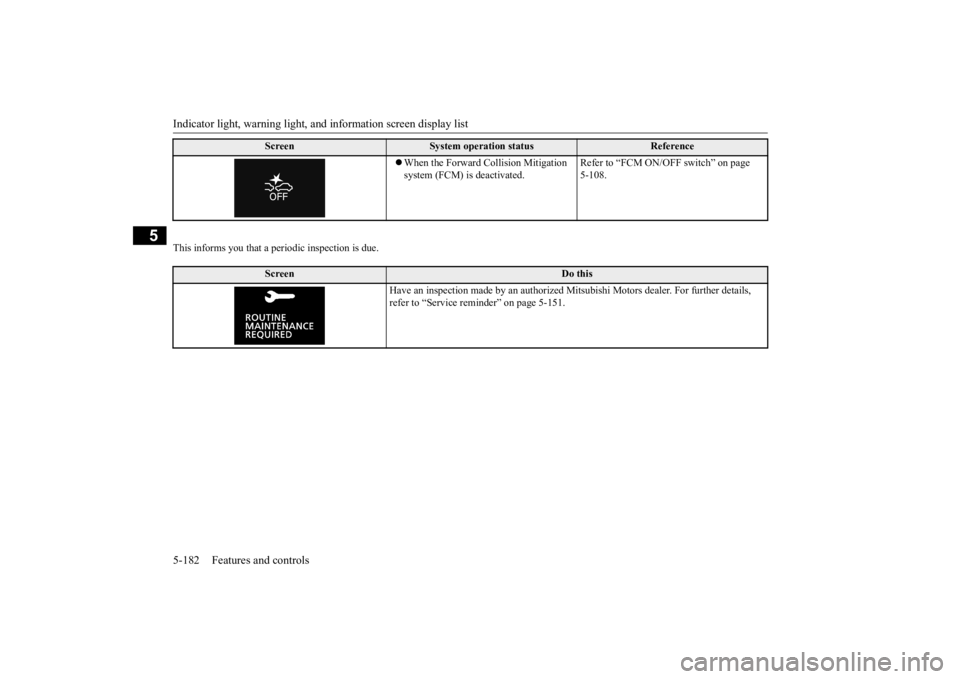
Indicator light, warning light, an
d information screen display list
5-182 Features and controls
5
This informs you that a periodic inspection is due.
When the Forward Collision Mitigation system (FCM) is deactivated.
Refer to “FCM ON/OFF switch” on page 5-108.
Screen
Do this
Have an inspection made by an authorized M
itsubishi Motors dealer. For further details,
refer to “Service reminder” on page 5-151.
Screen
System operation status
Reference
BK0277700US.book
182 ページ 2019年3月8日 金曜日 午前9時23分
Page 264 of 427
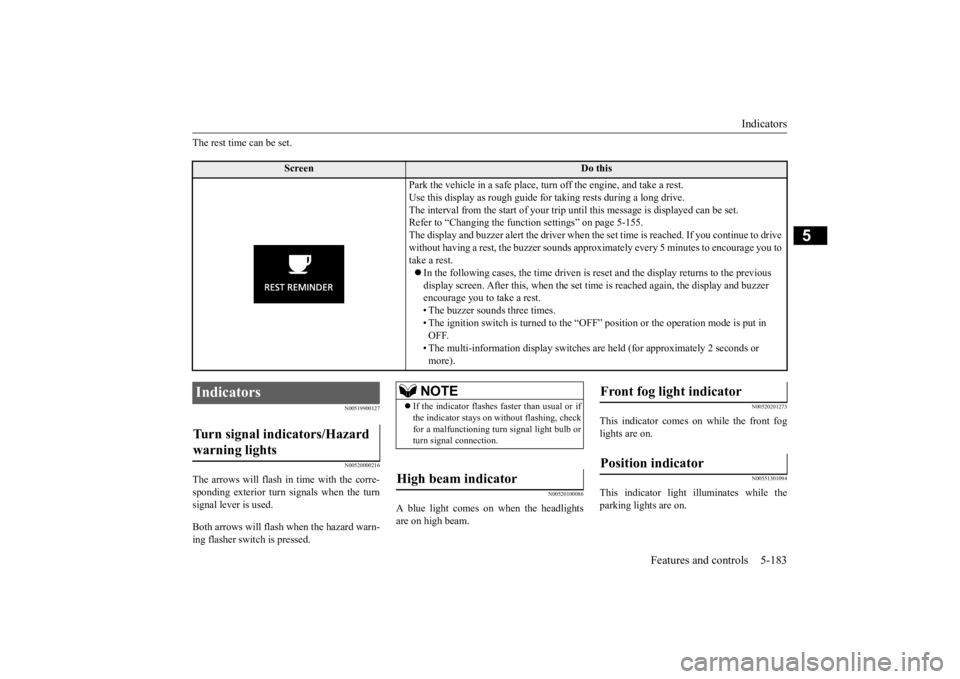
Indicators
Features and controls 5-183
5
The rest time can be set.
N00519900127 N00520000216
The arrows will flash in
time with the corre-
sponding exterior turn signals when the turn signal lever is used. Both arrows will flas
h when the hazard warn-
ing flasher switch is pressed.
N00520100086
A blue light comes on when the headlightsare on high beam.
N00520201273
This indicator comes on while the front foglights are on.
N00551301094
This indicator light illuminates while theparking lights are on.
Screen
Do this
Park the vehicle in a safe place, turn off the engine, and take a rest. Use this display as rough guide fo
r taking rests during a long drive.
The interval from the start of your trip un
til this message is displayed can be set.
Refer to “Changing the function settings” on page 5-155. The display and buzzer alert the driver when the set time is reached. If you continue to drive without having a rest, the buzzer sounds approx
imately every 5 minutes to encourage you to
take a rest. In the following cases, the time driven is reset and the display returns to the previous display screen. After this, when the set time is reached again, the display and buzzer encourage you to take a rest. • The buzzer sounds three times. • The ignition switch is turned to the “OFF
” position or the operation mode is put in
OFF. • The multi-information display switches ar
e held (for approximately 2 seconds or
more).
Indicators Turn signal indicators/Hazard warning lights
NOTE
If the indicator flashes faster than usual or if the indicator stays on without flashing, check for a malfunctioning turn signal light bulb orturn signal connection.
High beam indicator
Front fog light indicator Position indicator
BK0277700US.book
183 ページ 2019年3月8日 金曜日 午前9時23分
Page 266 of 427
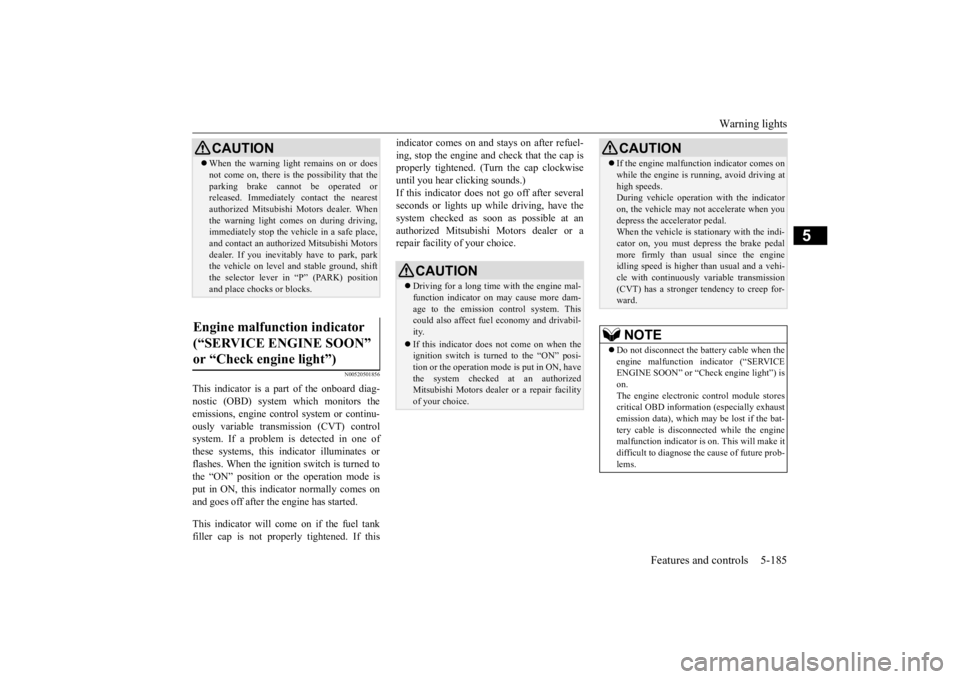
Warning lights
Features and controls 5-185
5
N00520501856
This indicator is a part
of the onboard diag-
nostic (OBD) system which monitors the emissions, engine control system or continu-ously variable transmission (CVT) control system. If a problem is detected in one of these systems, this indicator illuminates orflashes. When the igniti
on switch is turned to
the “ON” position or the operation mode is put in ON, this indicator normally comes onand goes off after the engine has started. This indicator will come on if the fuel tank filler cap is not properly tightened. If this
indicator comes on and stays on after refuel- ing, stop the engine and check that the cap is properly tightened. (Turn the cap clockwise until you hear clicking sounds.)If this indicator does not go off after several seconds or lights up while driving, have the system checked as soon as possible at anauthorized Mitsubishi Motors dealer or a repair facility of your choice.
CAUTION When the warning light remains on or does not come on, there is the possibility that the parking brake cannot be operated or released. Immediately contact the nearest authorized Mitsubishi Motors dealer. Whenthe warning light comes on during driving, immediately stop the vehicle in a safe place, and contact an authorized Mitsubishi Motorsdealer. If you inevitably have to park, park the vehicle on level and stable ground, shift the selector lever in “P” (PARK) positionand place chocks or blocks.
Engine malfunction indicator (“SERVICE ENGINE SOON” or “Check engine light”)
CAUTION Driving for a long time with the engine mal- function indicator on may cause more dam- age to the emission control system. This could also affect fuel economy and drivabil-ity. If this indicator does not come on when the ignition switch is turned to the “ON” posi- tion or the operation mode is put in ON, have the system checked at an authorizedMitsubishi Motors dealer or a repair facility of your choice.
If the engine malfunction indicator comes on while the engine is running, avoid driving at high speeds. During vehicle operation with the indicator on, the vehicle may not accelerate when youdepress the accelerator pedal. When the vehicle is stationary with the indi- cator on, you must depress the brake pedalmore firmly than usual since the engine idling speed is higher than usual and a vehi- cle with continuously variable transmission(CVT) has a stronger tendency to creep for- ward.NOTE
Do not disconnect the battery cable when the engine malfunction indicator (“SERVICEENGINE SOON” or “Check engine light”) is on. The engine electronic control module storescritical OBD information (especially exhaust emission data), which may be lost if the bat- tery cable is disconnected while the enginemalfunction indicator is on. This will make it difficult to diagnose the cause of future prob- lems.CAUTION
BK0277700US.book
185 ページ 2019年3月8日 金曜日 午前9時23分
Page 269 of 427

Head Up Display (HUD) (if so equipped) 5-188 Features and controls
5
When a warning is displayed on the informa- tion screen in the meter, a warning will also be displayed on the HUD. Examples of displayed warnings: Door ajar warning Seat belt reminder Adaptive Cruise Control System (ACC) warning Forward Collision Mitigation system (FCM) warning Lane Departure Warning (LDW)
Refer to “Indicator light, warning light, and information screen display list” on page 5-163. 1- Display 2- Speed display screen 3- Information display screen Example
WA R N I N G Always stop the vehicle in a safe place before operating the HUD. If you operate it while driving, your attention to the road ahead may be affected, resulting in an accident. Do not spray water or spill beverages in the HUD. If the switches, wires, or electri-cal components become wet, they could malfunction or cause a vehicle fire. If you accidentally spill a beverage, wipeup as much liquid as possible and immedi- ately consult an authorized Mitsubishi Motors dealer or a repair facility of yourchoice.CAUTION When opening or closing the display, do not touch the moving parts. Otherwise, yourhands could be caught, resulting in personal injury. Do not place any objects near the HUD. The objects could prevent the display from open- ing or obstruct the opening operation, result-ing in a malfunction. Never open, close, or adjust the angle of the display manually. Applying a strong force to the display could result in a malfunction.
Do not affix a sticker, label, etc., to the dis- play. They could block the display or obstruct the opening or closing operation, resulting in a malfunction. Also, the sensor (A) that adjusts the brightness of the displaymay not function correctly, causing the dis- play to be difficult to see. Do not shine a bright light onto the light- receiving portion of the sensor (A). The sen- sor could malfunction. If you drop an object into the storage space for the display and cannot retrieve it, or if the display was closed while an object was in thestorage space and can no longer be opened, contact an authorized Mitsubishi Motors dealer or a repair faci
lity of your choice to
have the system checked.CAUTION
BK0277700US.book
188 ページ 2019年3月8日 金曜日 午前9時23分
Page 276 of 427
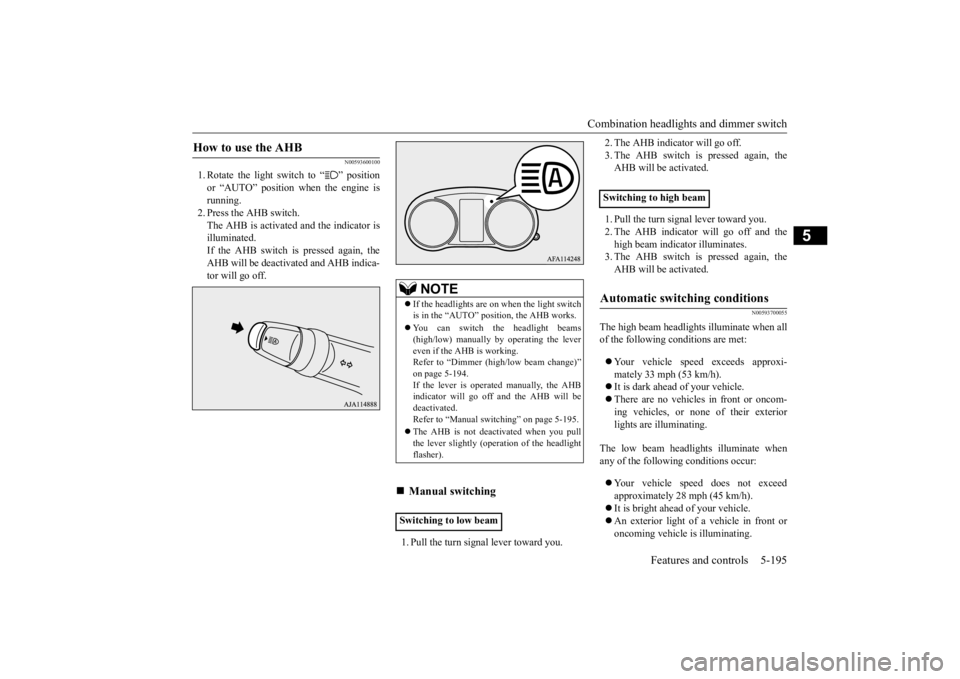
Combination headlights and dimmer switch
Features and controls 5-195
5
N00593600100
1. Rotate the light switch to “ ” position or “AUTO” position when the engine is running.2. Press the AHB switch. The AHB is activated and the indicator is illuminated.If the AHB switch is pressed again, theAHB will be deactivated and AHB indica- tor will go off.
1. Pull the turn signal lever toward you.
2. The AHB indicator will go off. 3. The AHB switch is pressed again, the AHB will be activated. 1. Pull the turn signal lever toward you. 2. The AHB indicator will go off and thehigh beam indicator illuminates. 3. The AHB switch is pressed again, the AHB will be activated.
N00593700055
The high beam headlights illuminate when all of the following conditions are met: Your vehicle speed exceeds approxi- mately 33 mph (53 km/h). It is dark ahead of your vehicle. There are no vehicles in front or oncom- ing vehicles, or none of their exteriorlights are illuminating.
The low beam headlights illuminate when any of the following conditions occur: Your vehicle speed does not exceed approximately 28 mph (45 km/h). It is bright ahead of your vehicle. An exterior light of a vehicle in front or oncoming vehicle is illuminating.
How to use the AHB
NOTE
If the headlights are on when the light switch is in the “AUTO” position, the AHB works. You can switch the headlight beams (high/low) manually by operating the lever even if the AHB is working. Refer to “Dimmer (high/low beam change)”on page 5-194. If the lever is operated manually, the AHB indicator will go off and the AHB will bedeactivated. Refer to “Manual switching” on page 5-195. The AHB is not deactivated when you pull the lever slightly (operation of the headlight flasher).
Manual switching
Switching to low beam
Switching to high beamAutomatic switching conditions
BK0277700US.book
195 ページ 2019年3月8日 金曜日 午前9時23分
Page 281 of 427
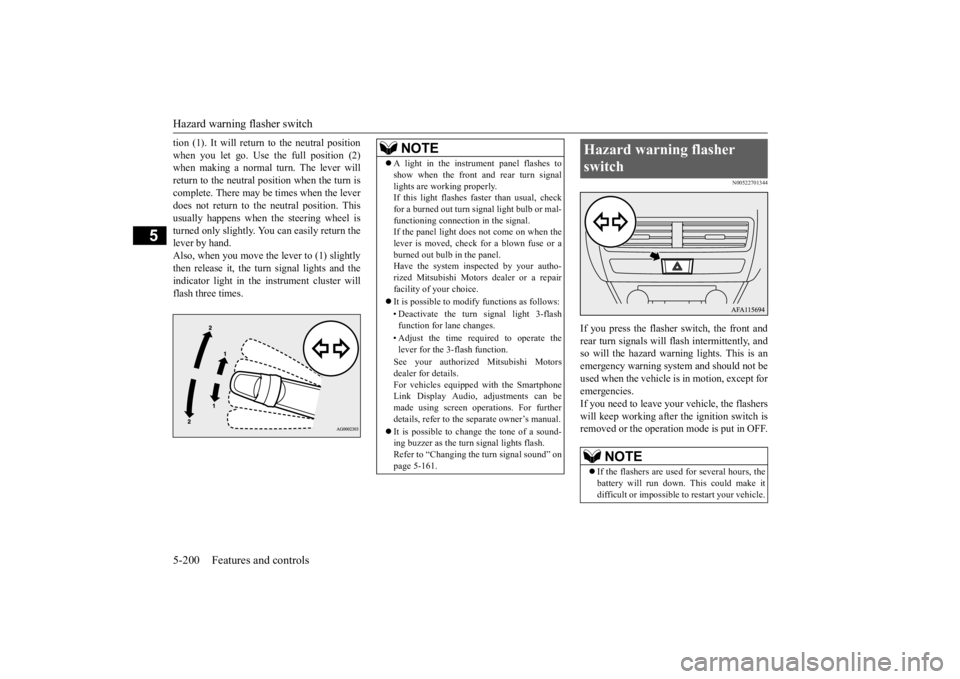
Hazard warning flasher switch 5-200 Features and controls
5
tion (1). It will return to the neutral position when you let go. Use the full position (2) when making a normal turn. The lever will return to the neutral position when the turn iscomplete. There may be times when the lever does not return to the neutral position. This usually happens when the steering wheel isturned only slightly. You can easily return the lever by hand. Also, when you move the lever to (1) slightlythen release it, the turn signal lights and theindicator light in the instrument cluster will flash three times.
N00522701344
If you press the flasher switch, the front and rear turn signals will flash intermittently, and so will the hazard warn
ing lights. This is an
emergency warning system and should not beused when the vehicle is in motion, except foremergencies. If you need to leave your vehicle, the flashers will keep working after the ignition switch isremoved or the operation mode is put in OFF.
NOTE
A light in the instrument panel flashes to show when the front and rear turn signal lights are working properly. If this light flashes faster than usual, check for a burned out turn signal light bulb or mal-functioning connection in the signal. If the panel light does not come on when the lever is moved, check for a blown fuse or aburned out bulb in the panel. Have the system inspected by your autho- rized Mitsubishi Motors dealer or a repairfacility of your choice. It is possible to modify functions as follows: • Deactivate the turn signal light 3-flash function for lane changes. • Adjust the time required to operate the lever for the 3-flash function. See your authorized Mitsubishi Motors dealer for details.For vehicles equipped with the Smartphone Link Display Audio, adjustments can be made using screen operations. For furtherdetails, refer to the separate owner’s manual. It is possible to change the tone of a sound- ing buzzer as the turn signal lights flash. Refer to “Changing the turn signal sound” on page 5-161.
Hazard warning flasher switch
NOTE
If the flashers are used for several hours, the battery will run down. This could make it difficult or impossible to restart your vehicle.
BK0277700US.book
200 ページ 2019年3月8日 金曜日 午前9時23分
Page 282 of 427
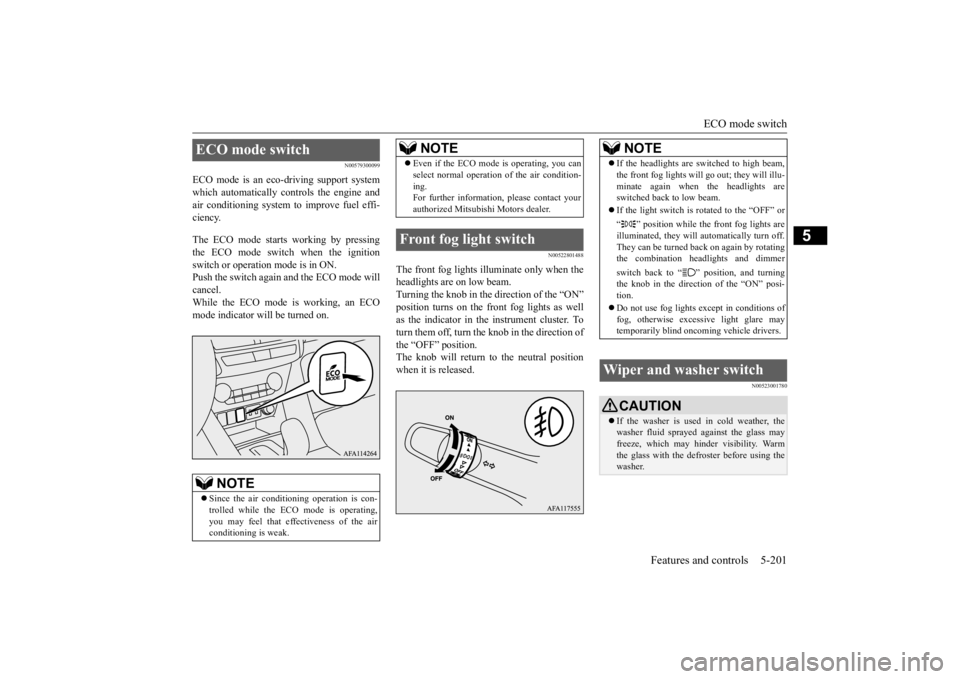
ECO mode switch
Features and controls 5-201
5
N00579300099
ECO mode is an eco-driving support system which automatically controls the engine andair conditioning system to improve fuel effi- ciency. The ECO mode starts working by pressing the ECO mode switch when the ignitionswitch or operation mode is in ON.Push the switch again and the ECO mode will cancel. While the ECO mode is working, an ECOmode indicator will be turned on.
N00522801488
The front fog lights illuminate only when theheadlights are on low beam.Turning the knob in the direction of the “ON” position turns on the front fog lights as well as the indicator in the instrument cluster. Toturn them off, turn the knob in the direction of the “OFF” position. The knob will return to the neutral positionwhen it is released.
N00523001780
ECO mode switch
NOTE
Since the air conditioning operation is con- trolled while the ECO mode is operating, you may feel that effectiveness of the airconditioning is weak.
Even if the ECO mode is operating, you can select normal operation of the air condition- ing. For further information, please contact your authorized Mitsubishi Motors dealer.
Front fog light switch
NOTE
NOTE
If the headlights are switched to high beam, the front fog lights will
go out; they will illu-
minate again when the headlights are switched back to low beam. If the light switch is rotated to the “OFF” or “ ” position while the front fog lights are illuminated, they will automatically turn off. They can be turned back on again by rotating the combination headlights and dimmer switch back to “ ” position, and turning the knob in the direction of the “ON” posi- tion. Do not use fog lights
except in conditions of
fog, otherwise excessive light glare may temporarily blind oncoming vehicle drivers.
Wiper and washer switch
CAUTION If the washer is used in cold weather, the washer fluid sprayed against the glass may freeze, which may hinder visibility. Warmthe glass with the defroster before using the washer.
BK0277700US.book
201 ページ 2019年3月8日 金曜日 午前9時23分
Page 288 of 427
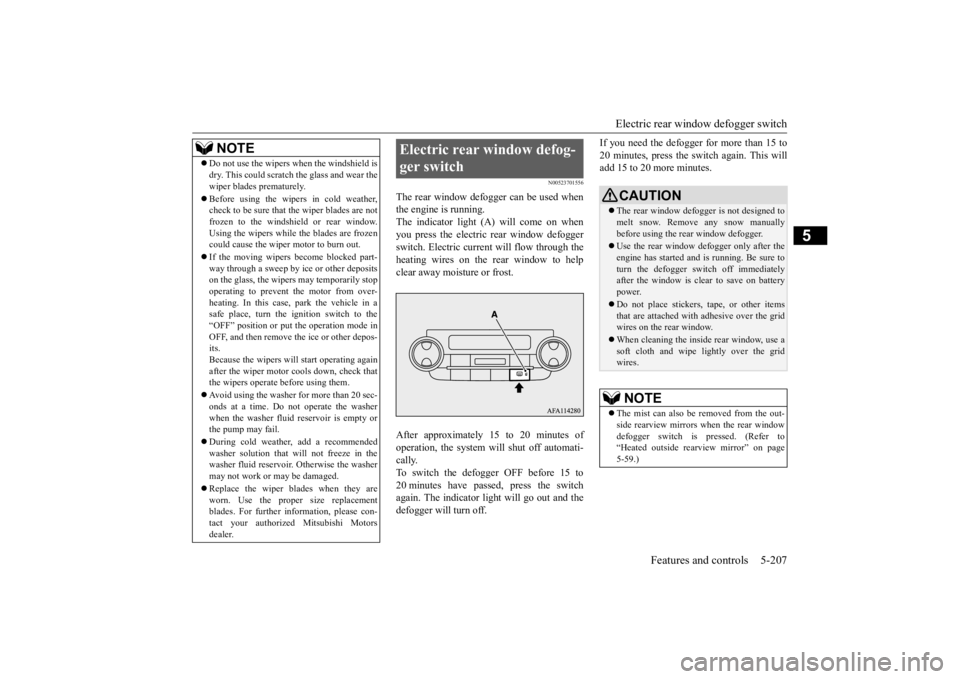
Electric rear window defogger switch
Features and controls 5-207
5
N00523701556
The rear window defogger can be used when the engine is running.The indicator light (A) will come on when you press the electric rear window defogger switch. Electric current will flow through theheating wires on the rear window to help clear away moisture or frost. After approximately 15 to 20 minutes of operation, the system will shut off automati- cally. To switch the defogger OFF before 15 to20 minutes have passed, press the switch again. The indicator light will go out and the defogger will turn off.
If you need the defogger for more than 15 to 20 minutes, press the switch again. This will add 15 to 20 more minutes.
NOTE
Do not use the wipers when the windshield is dry. This could scratch the glass and wear the wiper blades prematurely. Before using the wipers in cold weather, check to be sure that the wiper blades are not frozen to the windshield or rear window. Using the wipers while the blades are frozencould cause the wiper motor to burn out. If the moving wipers become blocked part- way through a sweep by ice or other deposits on the glass, the wipers may temporarily stop operating to prevent the motor from over-heating. In this case, park the vehicle in a safe place, turn the i
gnition switch to the
“OFF” position or put the operation mode inOFF, and then remove the ice or other depos- its. Because the wipers will start operating againafter the wiper motor cools down, check that the wipers operate before using them. Avoid using the washer for more than 20 sec- onds at a time. Do not operate the washer when the washer fluid reservoir is empty orthe pump may fail. During cold weather, add a recommended washer solution that will not freeze in the washer fluid reservoir. Otherwise the washer may not work or may be damaged. Replace the wiper blades when they are worn. Use the proper size replacement blades. For further information, please con- tact your authorized Mitsubishi Motorsdealer.
Electric rear window defog- ger switch
CAUTION The rear window defogger is not designed to melt snow. Remove any snow manually before using the rear window defogger. Use the rear window defogger only after the engine has started and is running. Be sure to turn the defogger switch off immediatelyafter the window is clear to save on battery power. Do not place stickers, tape, or other items that are attached with adhesive over the grid wires on the rear window. When cleaning the inside rear window, use a soft cloth and wipe lightly over the gridwires.NOTE
The mist can also be removed from the out- side rearview mirrors when the rear windowdefogger switch is pressed. (Refer to “Heated outside rearview mirror” on page 5-59.)
BK0277700US.book
207 ページ 2019年3月8日 金曜日 午前9時23分