Indicator MITSUBISHI ECLIPSE CROSS 2020 (in English) Owners Manual
[x] Cancel search | Manufacturer: MITSUBISHI, Model Year: 2020, Model line: ECLIPSE CROSS, Model: MITSUBISHI ECLIPSE CROSS 2020Pages: 427, PDF Size: 78.05 MB
Page 336 of 427
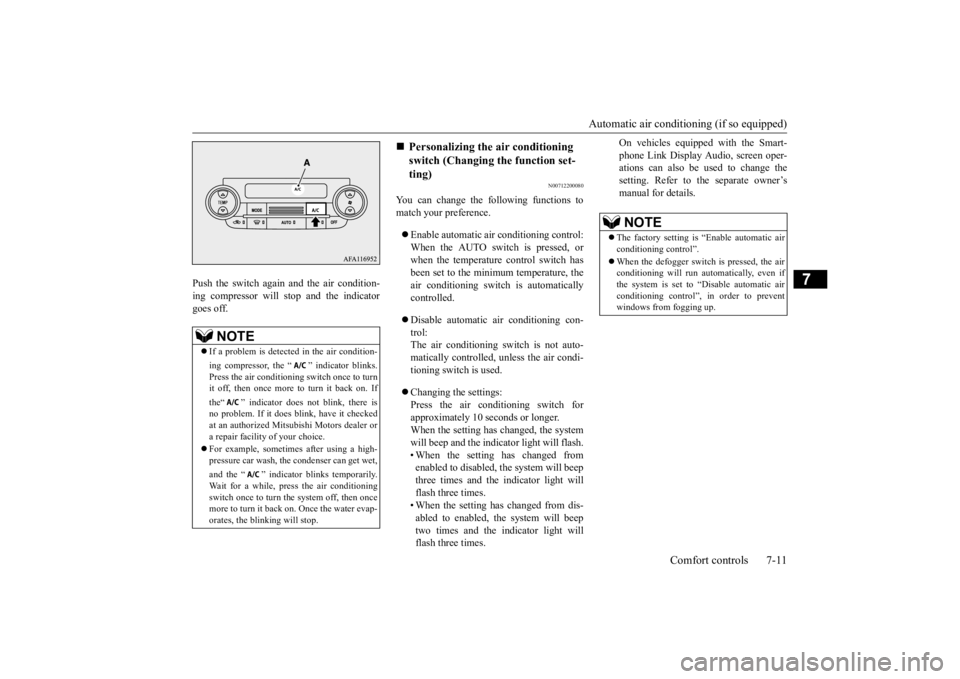
Automatic air conditioning (if so equipped)
Comfort controls 7-11
7
Push the switch again and the air condition- ing compressor will stop and the indicatorgoes off.
N00712200080
You can change the following functions to match your preference. Enable automatic air conditioning control: When the AUTO switch is pressed, orwhen the temperature control switch has been set to the minimum temperature, the air conditioning switch is automaticallycontrolled. Disable automatic air conditioning con- trol: The air conditioning switch is not auto- matically controlled, unless the air condi-tioning switch is used. Changing the settings: Press the air conditioning switch for approximately 10 seconds or longer.When the setting has changed, the system will beep and the indicator light will flash. • When the setting has changed fromenabled to disabled, the system will beep three times and the indicator light will flash three times.• When the setting has changed from dis- abled to enabled, the system will beep two times and the indicator light willflash three times.
On vehicles equipped with the Smart- phone Link Display Audio, screen oper- ations can also be used to change the setting. Refer to the separate owner’smanual for details.
NOTE
If a problem is detected in the air condition- ing compressor, the “ ” indicator blinks. Press the air conditioning switch once to turn it off, then once more to turn it back on. If the“ ” indicator does not blink, there is no problem. If it does blink, have it checkedat an authorized Mitsubishi Motors dealer or a repair facility of your choice. For example, sometimes after using a high- pressure car wash, the condenser can get wet, and the “ ” indicator blinks temporarily. Wait for a while, press the air conditioning switch once to turn the system off, then once more to turn it back on. Once the water evap- orates, the blinking will stop.
Personalizing the air conditioning switch (Changing the function set-ting)
NOTE
The factory setting is “Enable automatic air conditioning control”. When the defogger switch is pressed, the air conditioning will run automatically, even if the system is set to “Disable automatic airconditioning control”, in order to prevent windows from fogging up.
BK0277700US.bo
ok 11 ページ 2019年3月8日 金曜日 午前9時23分
Page 338 of 427
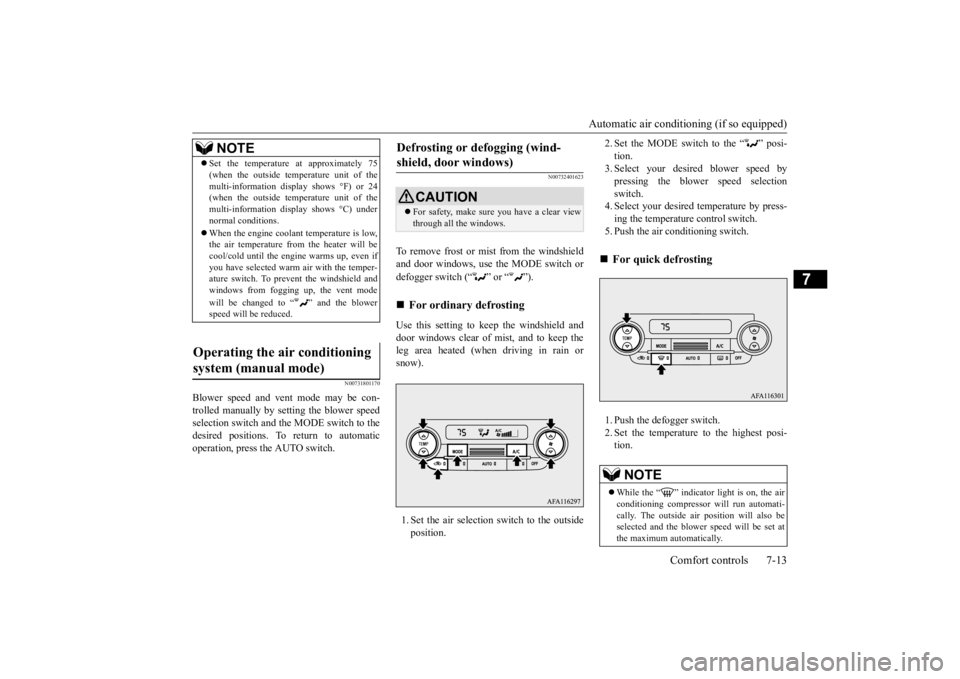
Automatic air conditioning (if so equipped)
Comfort controls 7-13
7
N00731801170
Blower speed and vent mode may be con- trolled manually by setting the blower speed selection switch and the MODE switch to the desired positions. To return to automaticoperation, press the AUTO switch.
N00732401623
To remove frost or mist from the windshield and door windows, use the MODE switch or defogger switch (“ ” or “ ”). Use this setting to keep the windshield and door windows clear of mist, and to keep the leg area heated (when driving in rain or snow). 1. Set the air selection switch to the outside position.
2. Set the MODE switch to the “ ” posi- tion. 3. Select your desired blower speed by pressing the blower speed selectionswitch. 4. Select your desired temperature by press- ing the temperature control switch.5. Push the air conditioning switch. 1. Push the defogger switch. 2. Set the temperature to the highest posi- tion.
NOTE
Set the temperature at approximately 75 (when the outside temperature unit of the multi-information display shows °F) or 24 (when the outside temperature unit of the multi-information display shows °C) undernormal conditions. When the engine coolant temperature is low, the air temperature from the heater will be cool/cold until the engine warms up, even if you have selected warm air with the temper-ature switch. To prevent the windshield and windows from fogging up, the vent mode will be changed to “ ” and the blower speed will be reduced.
Operating the air conditioning system (manual mode)
Defrosting or defogging (wind- shield, door windows)
CAUTION For safety, make sure you have a clear view through all the windows.
For ordinary defrosting
For quick defrosting NOTE
While the “ ” indicator light is on, the air conditioning compressor will run automati- cally. The outside air position will also beselected and the blower speed will be set at the maximum automatically.
BK0277700US.bo
ok 13 ページ 2019年3月8日 金曜日 午前9時23分
Page 339 of 427
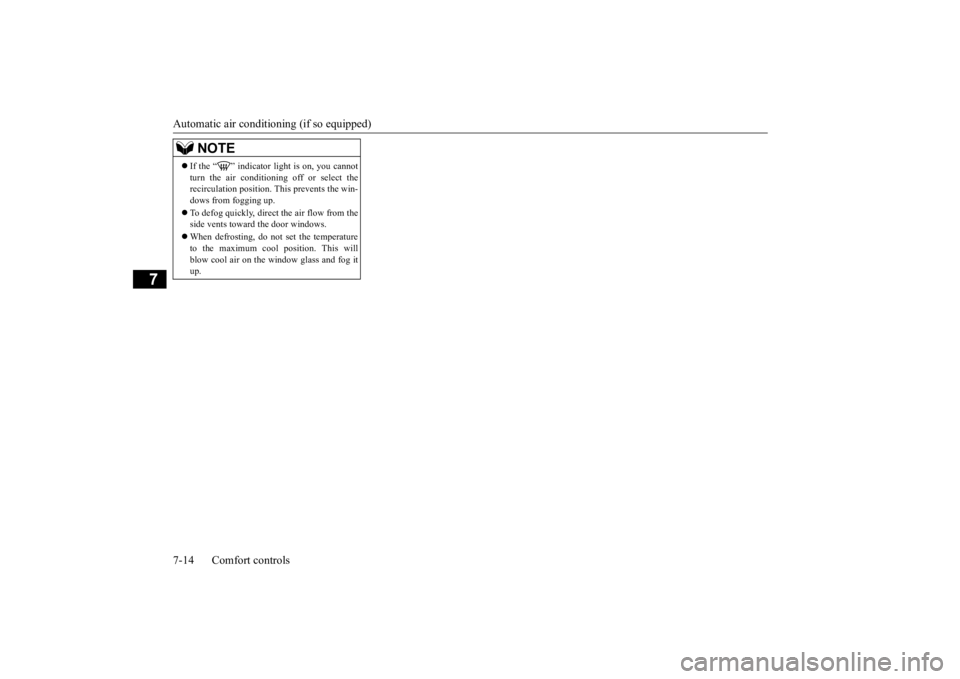
Automatic air conditioning (if so equipped) 7-14 Comfort controls
7
If the “ ” indicator light is on, you cannot turn the air conditioning off or select the recirculation position. This prevents the win- dows from fogging up. To defog quickly, direct
the air flow from the
side vents toward the door windows. When defrosting, do not set the temperature to the maximum cool position. This willblow cool air on the window glass and fog it up.NOTE
BK0277700US.bo
ok 14 ページ 2019年3月8日 金曜日 午前9時23分
Page 340 of 427
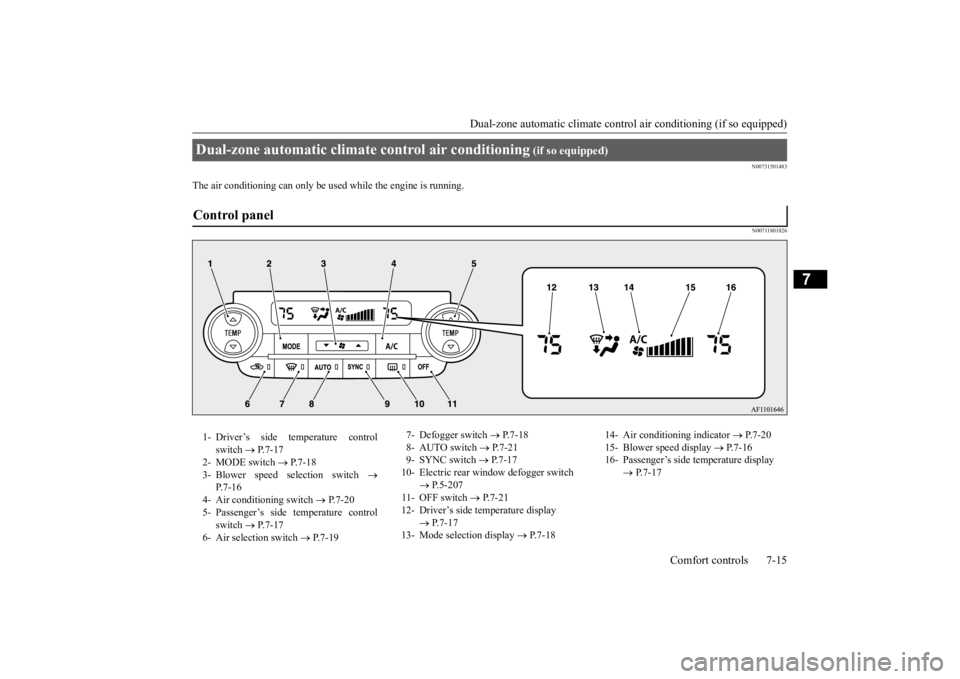
Dual-zone automatic climate control
air conditioning (if so equipped)
Comfort controls 7-15
7
N00731501483
The air conditioning can only be used while the engine is running.
N00711801826
Dual-zone automatic climate control air conditioning
(if so equipped)
Control panel
1- Driver’s side temperature control
switch
P.7-17
2- MODE switch
P.7-18
3- Blower speed selection switch
P.7-16
4- Air conditioning switch
P.7-20
5- Passenger’s side temperature control
switch
P.7-17
6- Air selection switch
P.7-19
7- Defogger switch
P.7-18
8- AUTO switch
P.7-21
9- SYNC switch
P.7-17
10- Electric rear window defogger switch
P.5-207
11- OFF switch
P.7-21
12- Driver’s side temperature display
P.7-17
13- Mode selection display
P.7-18
14- Air conditioning indicator
P.7-20
15- Blower speed display
P.7-16
16- Passenger’s side temperature display
P.7-17
BK0277700US.bo
ok 15 ページ 2019年3月8日 金曜日 午前9時23分
Page 342 of 427
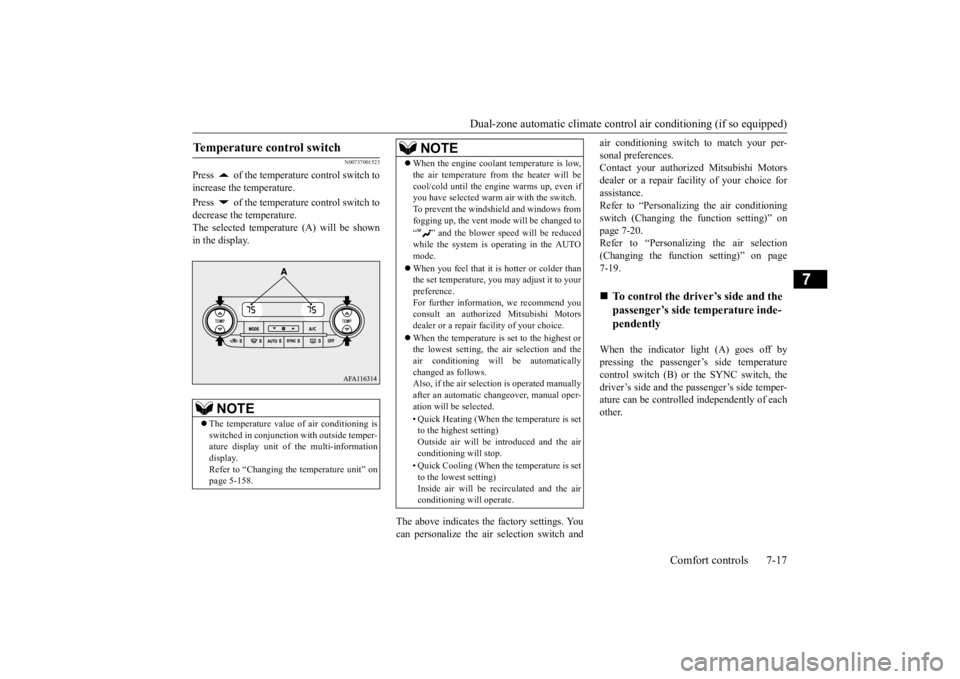
Dual-zone automatic climate control
air conditioning (if so equipped)
Comfort controls 7-17
7
N00737001523
Press of the temperature control switch to increase the temperature. Press of the temperature control switch to decrease the temperature.The selected temperature (A) will be shown in the display.
The above indicates the factory settings. You can personalize the air selection switch and
air conditioning switch to match your per- sonal preferences. Contact your authorized Mitsubishi Motors dealer or a repair facility of your choice forassistance. Refer to “Personalizing the air conditioning switch (Changing the function setting)” onpage 7-20. Refer to “Personalizing the air selection (Changing the function setting)” on page7-19. When the indicator light (A) goes off by pressing the passenger’s side temperature control switch (B) or the SYNC switch, thedriver’s side and the passenger’s side temper- ature can be controlled independently of each other.
Temperature control switch
NOTE
The temperature value of air conditioning is switched in conjunction with outside temper- ature display unit of the multi-informationdisplay. Refer to “Changing the
temperature unit” on
page 5-158.
When the engine coolant temperature is low, the air temperature from the heater will be cool/cold until the engine warms up, even if you have selected warm air with the switch. To prevent the windshield and windows fromfogging up, the vent mode will be changed to “ ” and the blower speed will be reduced while the system is operating in the AUTOmode. When you feel that it is hotter or colder than the set temperature, you may adjust it to your preference. For further information, we recommend youconsult an authorized Mitsubishi Motors dealer or a repair facility of your choice. When the temperature is set to the highest or the lowest setting, the air selection and the air conditioning will be automaticallychanged as follows. Also, if the air selection is operated manually after an automatic changeover, manual oper-ation will be selected. • Quick Heating (When the temperature is set to the highest setting) Outside air will be introduced and the air conditioning will stop. • Quick Cooling (When the temperature is set to the lowest setting) Inside air will be recirculated and the air conditioning will operate.NOTE
To control the driver’s side and the passenger’s side temperature inde-pendently
BK0277700US.bo
ok 17 ページ 2019年3月8日 金曜日 午前9時23分
Page 343 of 427
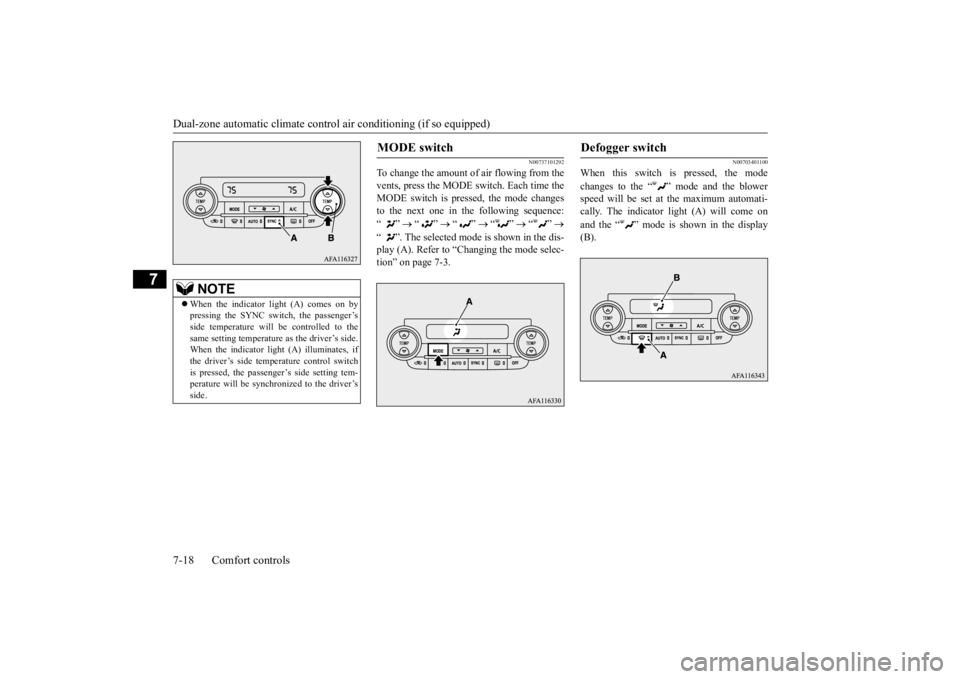
Dual-zone automatic climate contro
l air conditioning (if so equipped)
7-18 Comfort controls
7
N00737101292
To change the amount of
air flowing from the
vents, press the MODE switch. Each time theMODE switch is pressed, the mode changes to the next one in the following sequence: “”
“”
“”
“”
“”
“ ”. The selected mode is shown in the dis- play (A). Refer to “Changing the mode selec- tion” on page 7-3.
N00703401100
When this switch is pressed, the mode changes to the “ ” mode and the blower speed will be set at the maximum automati- cally. The indicator light (A) will come on and the “ ” mode is shown in the display (B).
NOTE
When the indicator light (A) comes on by pressing the SYNC switch, the passenger’s side temperature will be controlled to the same setting temperature as the driver’s side.When the indicator light (A) illuminates, if the driver’s side temperature control switch is pressed, the passenger’s side setting tem-perature will be synchronized to the driver’s side.
MODE switch
Defogger switch
BK0277700US.bo
ok 18 ページ 2019年3月8日 金曜日 午前9時23分
Page 344 of 427
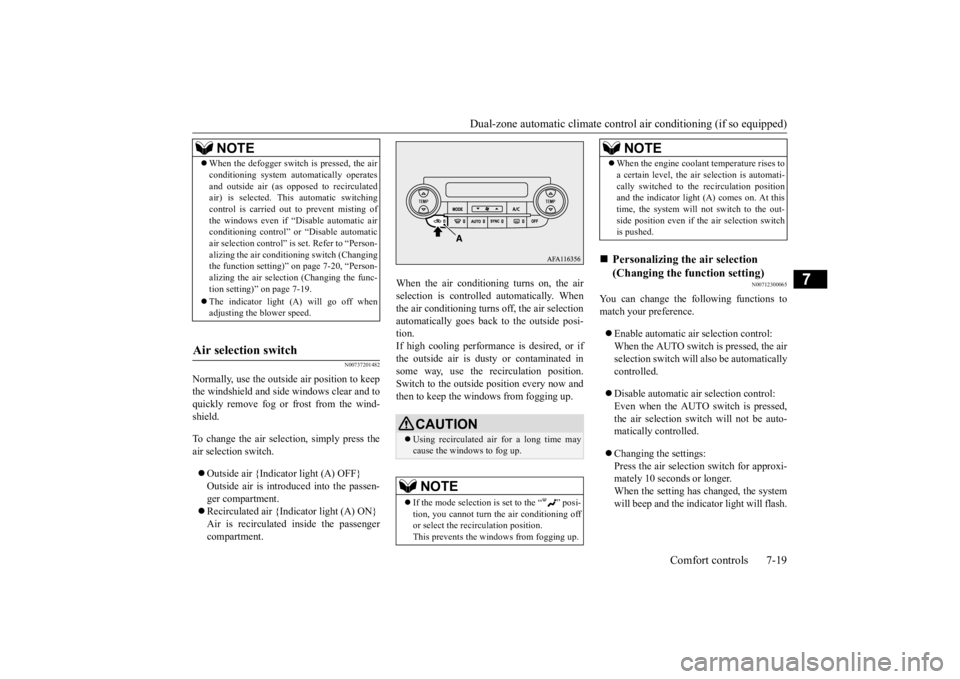
Dual-zone automatic climate control
air conditioning (if so equipped)
Comfort controls 7-19
7
N00737201482
Normally, use the outside air position to keep the windshield and side windows clear and toquickly remove fog or frost from the wind- shield. To change the air selection, simply press the air selection switch. Outside air {Indicator light (A) OFF} Outside air is introduced into the passen- ger compartment. Recirculated air {Indicator light (A) ON} Air is recirculated inside the passenger compartment.
When the air conditioning turns on, the air selection is controll
ed automatically. When
the air conditioning turns off, the air selection automatically goes back to the outside posi- tion.If high cooling performance is desired, or if the outside air is dusty or contaminated in some way, use the recirculation position.Switch to the outside position every now andthen to keep the windows from fogging up.
N00712300065
You can change the following functions tomatch your preference. Enable automatic air selection control: When the AUTO switch is pressed, the air selection switch will also be automatically controlled. Disable automatic air selection control: Even when the AUTO switch is pressed, the air selection switch will not be auto- matically controlled. Changing the settings: Press the air selection switch for approxi- mately 10 seconds or longer. When the setting has changed, the systemwill beep and the indicator light will flash.
NOTE
When the defogger switch is pressed, the air conditioning system automatically operates and outside air (as opposed to recirculated air) is selected. This automatic switching control is carried out to prevent misting ofthe windows even if “Disable automatic air conditioning control” or “Disable automatic air selection control” is set. Refer to “Person-alizing the air conditioning switch (Changing the function setting)” on
page 7-20, “Person-
alizing the air selection (Changing the func-tion setting)” on page 7-19. The indicator light (A) will go off when adjusting the blower speed.
Air selection switch
CAUTION Using recirculated air for a long time may cause the windows to fog up.NOTE
If the mode selection is set to the “ ” posi- tion, you cannot turn the air conditioning offor select the recirculation position. This prevents the windows from fogging up.
When the engine coolant temperature rises to a certain level, the air
selection is automati-
cally switched to the recirculation position and the indicator light (A) comes on. At this time, the system will not switch to the out-side position even if the air selection switch is pushed.
Personalizing the air selection (Changing the function setting) NOTE
BK0277700US.bo
ok 19 ページ 2019年3月8日 金曜日 午前9時23分
Page 345 of 427
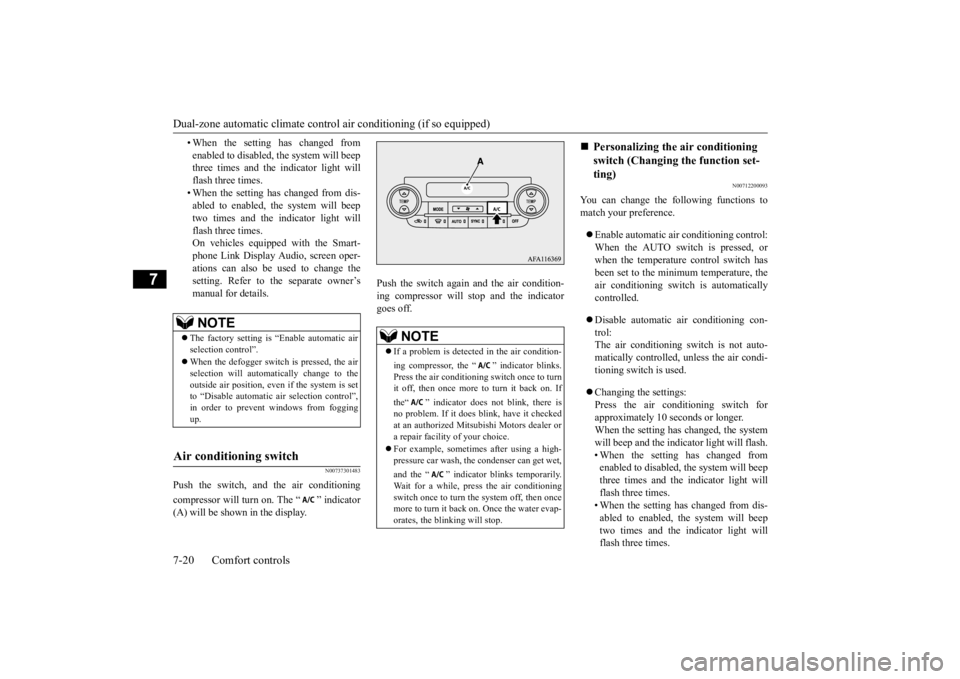
Dual-zone automatic climate contro
l air conditioning (if so equipped)
7-20 Comfort controls
7
• When the setting has changed from enabled to disabled, the system will beep three times and the indicator light will flash three times.• When the setting has changed from dis- abled to enabled, the system will beep two times and the indicator light willflash three times. On vehicles equipped with the Smart- phone Link Display Audio, screen oper-ations can also be used to change thesetting. Refer to the separate owner’s manual for details.
N00737301483
Push the switch, and the air conditioning compressor will turn on. The “ ” indicator (A) will be shown in the display.
Push the switch again and the air condition- ing compressor will stop and the indicatorgoes off.
N00712200093
You can change the following functions to match your preference. Enable automatic air conditioning control: When the AUTO switch is pressed, orwhen the temperature control switch has been set to the minimum temperature, the air conditioning switch is automaticallycontrolled. Disable automatic air conditioning con- trol: The air conditioning switch is not auto- matically controlled, unless the air condi-tioning switch is used. Changing the settings: Press the air conditioning switch for approximately 10 seconds or longer.When the setting has changed, the system will beep and the indicator light will flash. • When the setting has changed fromenabled to disabled, the system will beep three times and the indicator light will flash three times.• When the setting has changed from dis- abled to enabled, the system will beep two times and the indicator light willflash three times.
NOTE
The factory setting is “Enable automatic air selection control”. When the defogger switch is pressed, the air selection will automatically change to theoutside air position, even if the system is set to “Disable automatic air selection control”, in order to prevent windows from foggingup.
Air conditioning switch
NOTE
If a problem is detected in the air condition- ing compressor, the “ ” indicator blinks. Press the air conditioning switch once to turn it off, then once more to turn it back on. If the“ ” indicator does not blink, there is no problem. If it does blink, have it checkedat an authorized Mitsubishi Motors dealer or a repair facility of your choice. For example, sometimes after using a high- pressure car wash, the condenser can get wet, and the “ ” indicator blinks temporarily. Wait for a while, press the air conditioning switch once to turn the system off, then once more to turn it back on. Once the water evap- orates, the blinking will stop.
Personalizing the air conditioning switch (Changing the function set-ting)
BK0277700US.bo
ok 20 ページ 2019年3月8日 金曜日 午前9時23分
Page 348 of 427
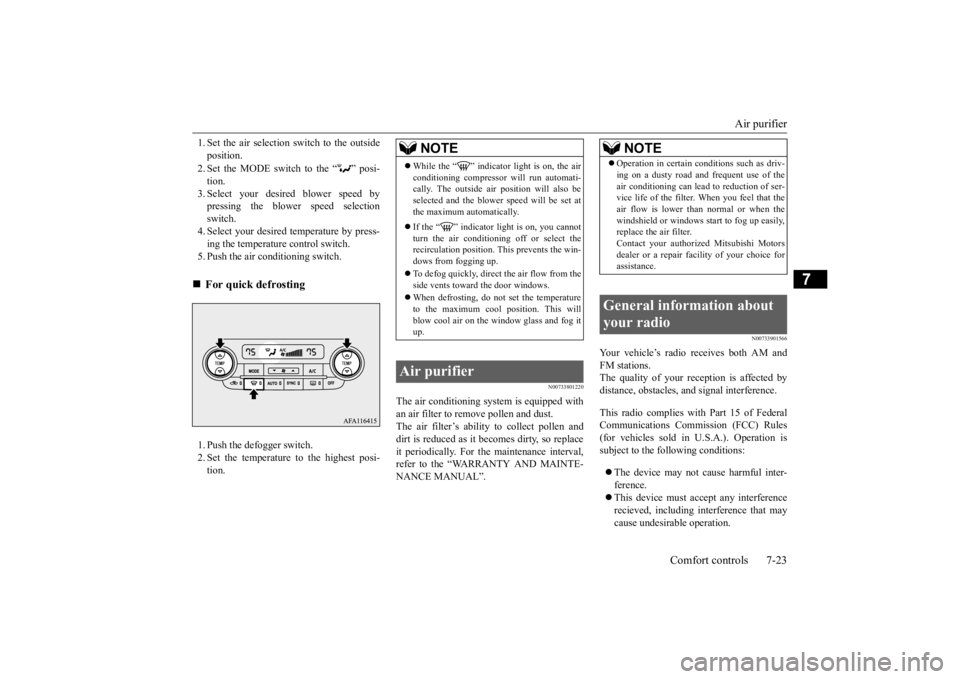
Air purifier
Comfort controls 7-23
7
1. Set the air selection switch to the outside position. 2. Set the MODE switch to the “ ” posi- tion.3. Select your desired blower speed by pressing the blower speed selection switch.4. Select your desired temperature by press- ing the temperature control switch. 5. Push the air conditioning switch. 1. Push the defogger switch. 2. Set the temperature to the highest posi-tion.
N00733801220
The air conditioning system is equipped withan air filter to remove pollen and dust.The air filter’s ability to collect pollen and dirt is reduced as it becomes dirty, so replace it periodically. For the maintenance interval,refer to the “WARRANTY AND MAINTE- NANCE MANUAL”.
N00733901566
Your vehicle’s radio receives both AM andFM stations. The quality of your reception is affected bydistance, obstacles, and signal interference. This radio complies with Part 15 of Federal Communications Commission (FCC) Rules (for vehicles sold in U.S.A.). Operation issubject to the following conditions: The device may not cause harmful inter- ference. This device must accept any interference recieved, including interference that may cause undesirable operation.
For quick defrosting
NOTE
While the “ ” indicator light is on, the air conditioning compressor will run automati- cally. The outside air position will also be selected and the blower speed will be set atthe maximum automatically. If the “ ” indicator light is on, you cannot turn the air conditioning off or select therecirculation position. This prevents the win- dows from fogging up. To defog quickly, direct
the air flow from the
side vents toward the door windows. When defrosting, do not set the temperature to the maximum cool position. This will blow cool air on the window glass and fog itup.
Air purifier
NOTE
Operation in certain conditions such as driv- ing on a dusty road and frequent use of the air conditioning can lead to reduction of ser- vice life of the filter.
When you feel that the
air flow is lower than normal or when thewindshield or windows start to fog up easily, replace the air filter. Contact your authorized Mitsubishi Motorsdealer or a repair facility of your choice for assistance.
General information about your radio
BK0277700US.bo
ok 23 ページ 2019年3月8日 金曜日 午前9時23分
Page 382 of 427
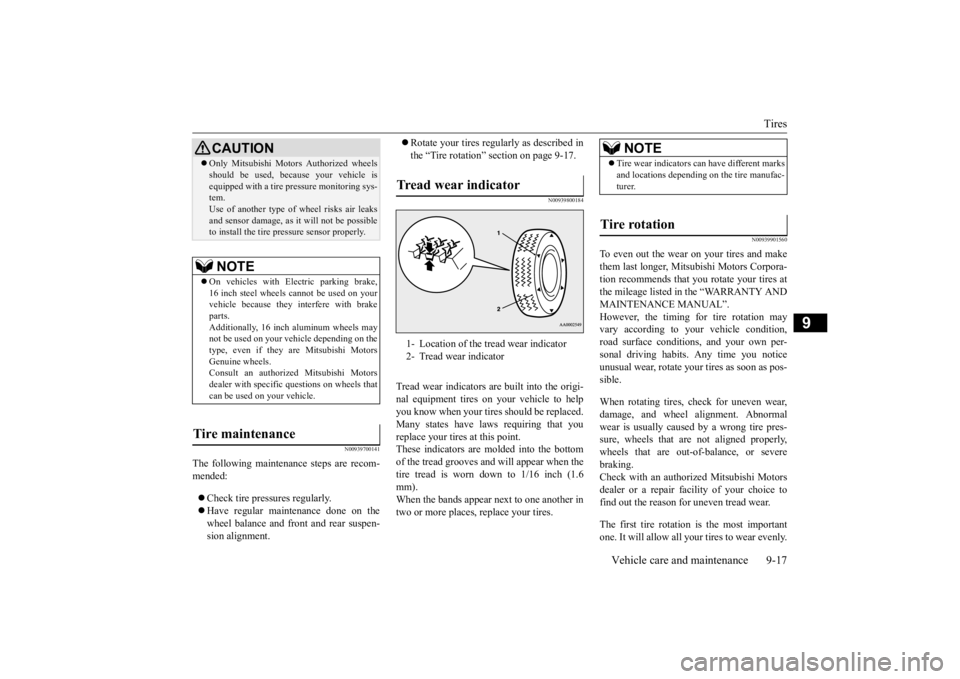
Tires
Vehicle care and maintenance 9-17
9
N00939700141
The following maintenance steps are recom- mended: Check tire pressures regularly. Have regular maintenance done on the wheel balance and front and rear suspen-sion alignment.
Rotate your tires regularly as described in the “Tire rotation” section on page 9-17.
N00939800184
Tread wear indicators are built into the origi- nal equipment tires on your vehicle to help you know when your tires should be replaced.Many states have laws requiring that you replace your tires at this point. These indicators are molded into the bottomof the tread grooves and will appear when the tire tread is worn down to 1/16 inch (1.6 mm).When the bands appear next to one another in two or more places, replace your tires.
N00939901560
To even out the wear on your tires and make them last longer, Mitsubishi Motors Corpora-tion recommends that you rotate your tires at the mileage listed in the “WARRANTY AND MAINTENANCE MANUAL”.However, the timing for tire rotation may vary according to your vehicle condition, road surface conditions, and your own per-sonal driving habits. Any time you notice unusual wear, rotate your tires as soon as pos- sible. When rotating tires, check for uneven wear, damage, and wheel alignment. Abnormal wear is usually caused by a wrong tire pres- sure, wheels that are not aligned properly,wheels that are out-of-balance, or severe braking. Check with an authorized Mitsubishi Motorsdealer or a repair faci
lity of your choice to
find out the reason for uneven tread wear. The first tire rotation is the most important one. It will allow all your tires to wear evenly.
Only Mitsubishi Motors Authorized wheels should be used, because your vehicle is equipped with a tire pressure monitoring sys- tem. Use of another type of wheel risks air leaksand sensor damage, as it will not be possible to install the tire pressure sensor properly.NOTE
On vehicles with Electric parking brake, 16 inch steel wheels cannot be used on yourvehicle because they interfere with brake parts. Additionally, 16 inch aluminum wheels maynot be used on your vehicle depending on the type, even if they are Mitsubishi Motors Genuine wheels.Consult an authorized Mitsubishi Motors dealer with specific questions on wheels that can be used on your vehicle.
Tire maintenance
CAUTION
Tread wear indicator 1- Location of the tread wear indicator 2- Tread wear indicator
NOTE
Tire wear indicators can have different marks and locations depending on the tire manufac- turer.
Tire rotation
BK0277700US.bo
ok 17 ページ 2019年3月8日 金曜日 午前9時23分