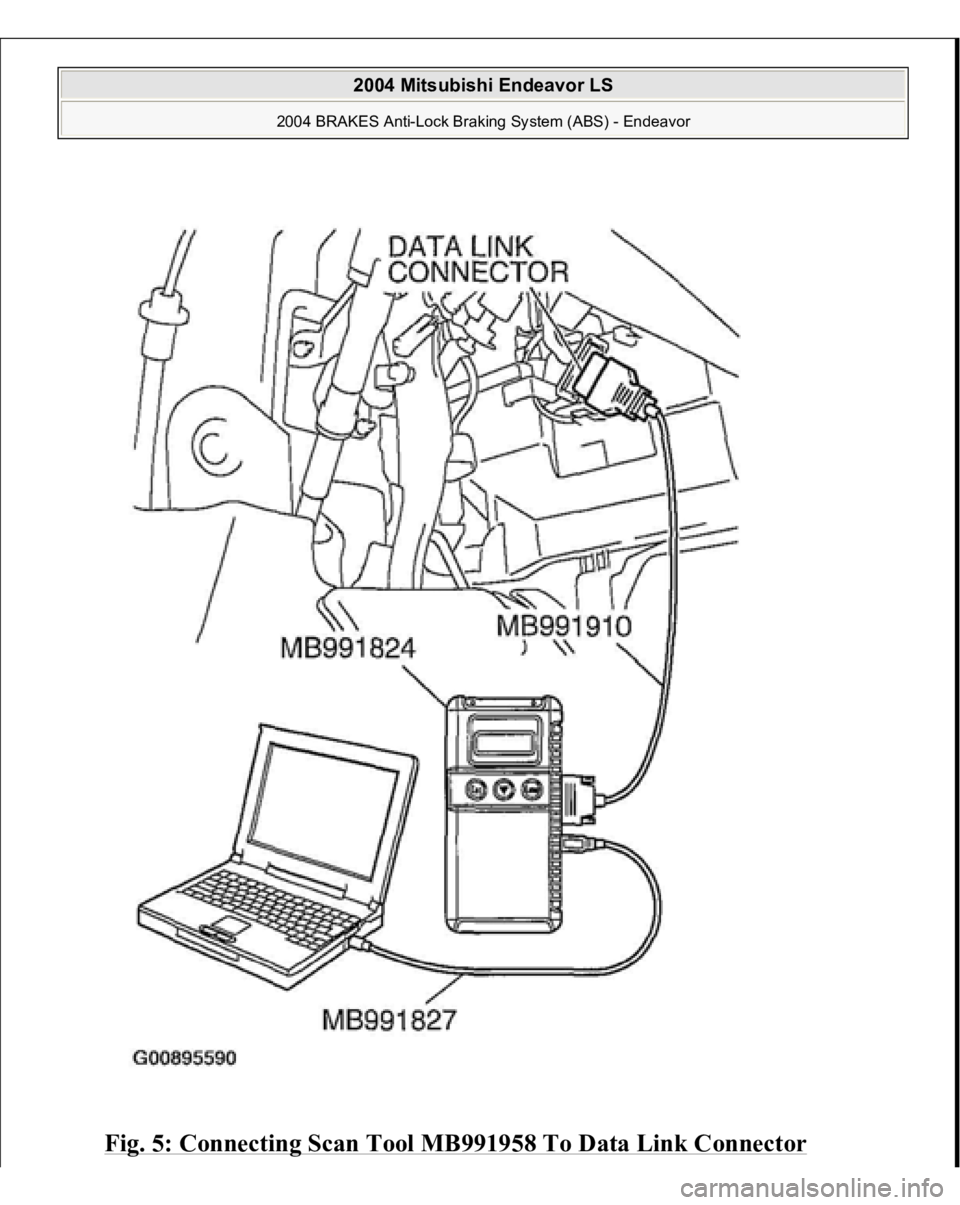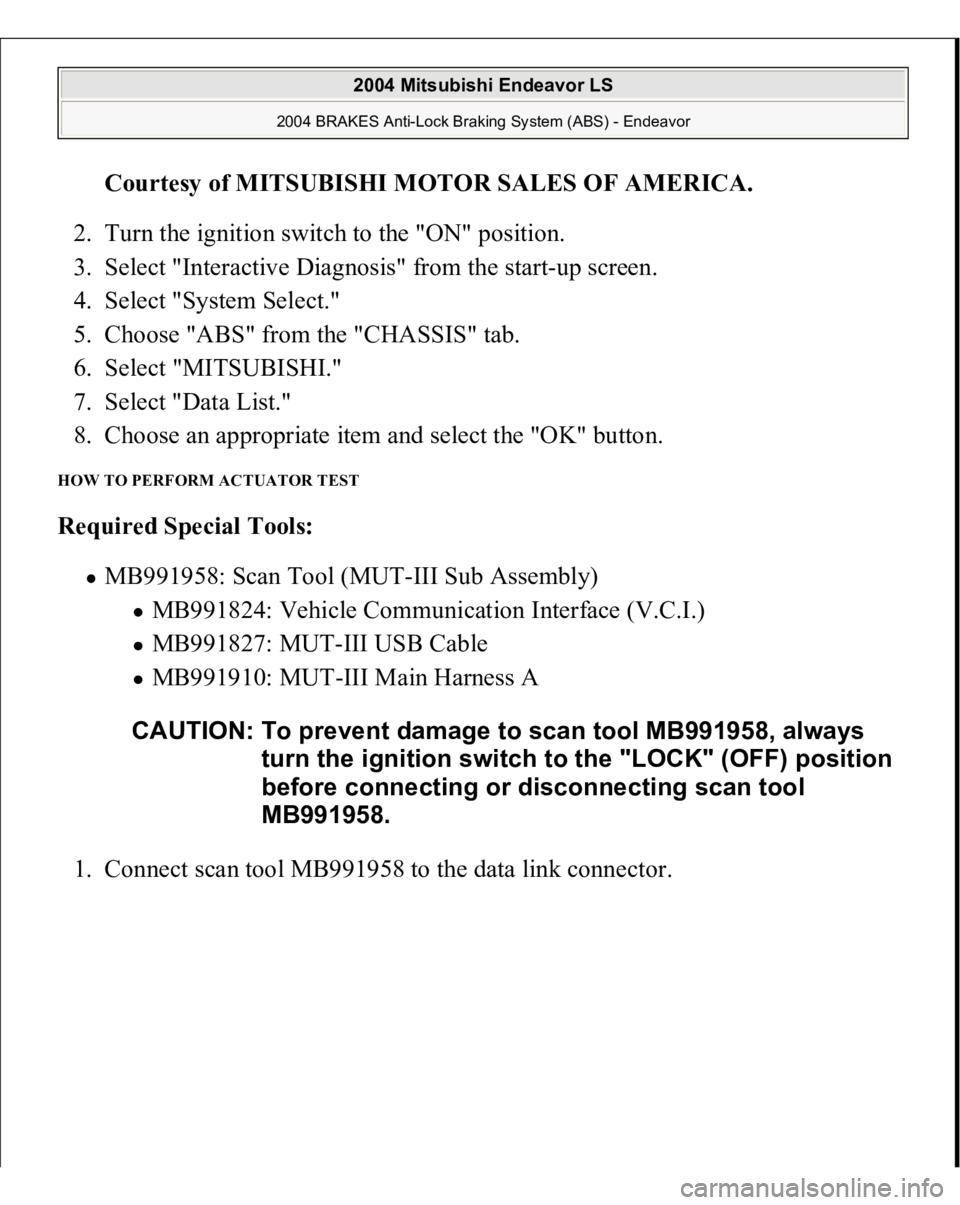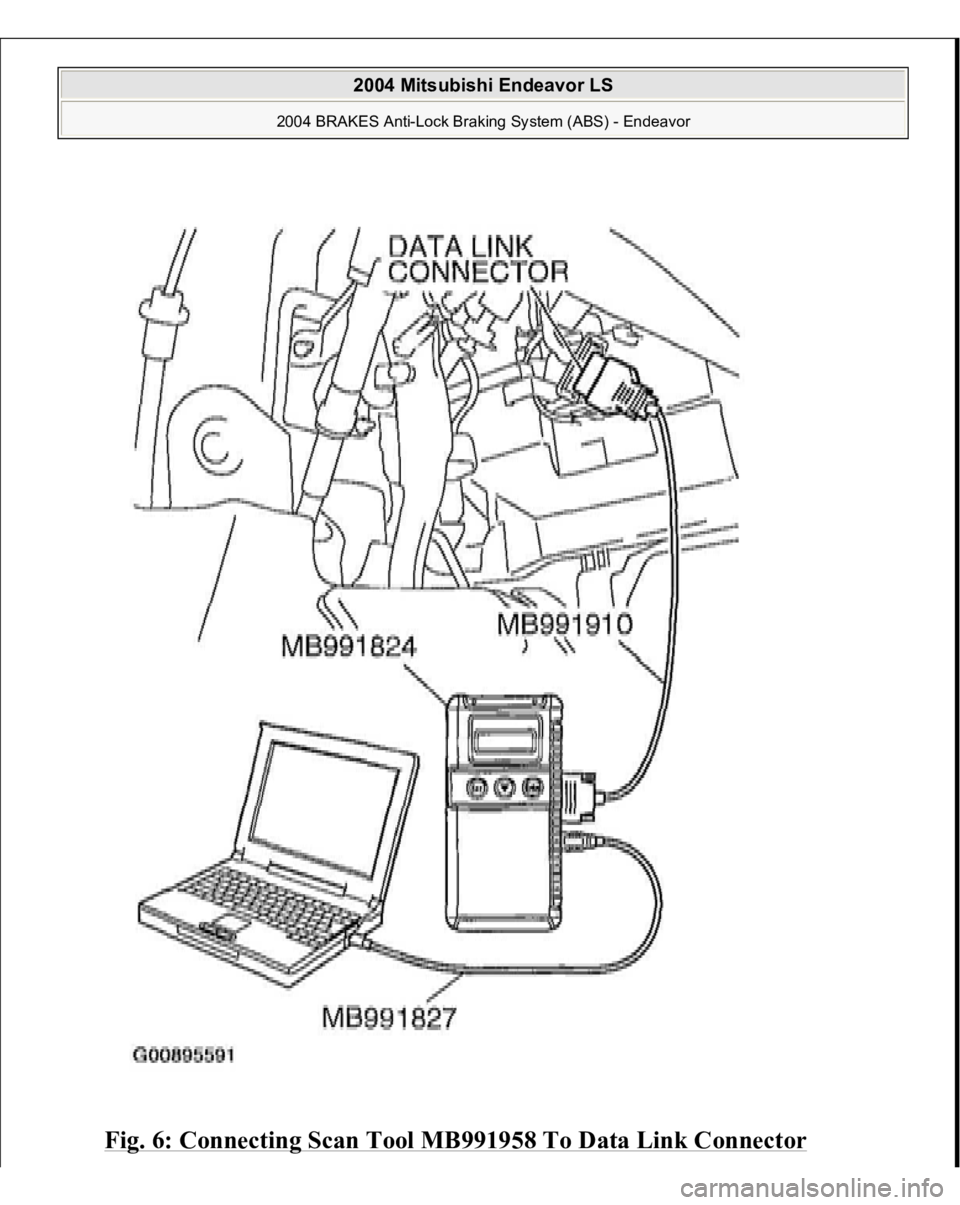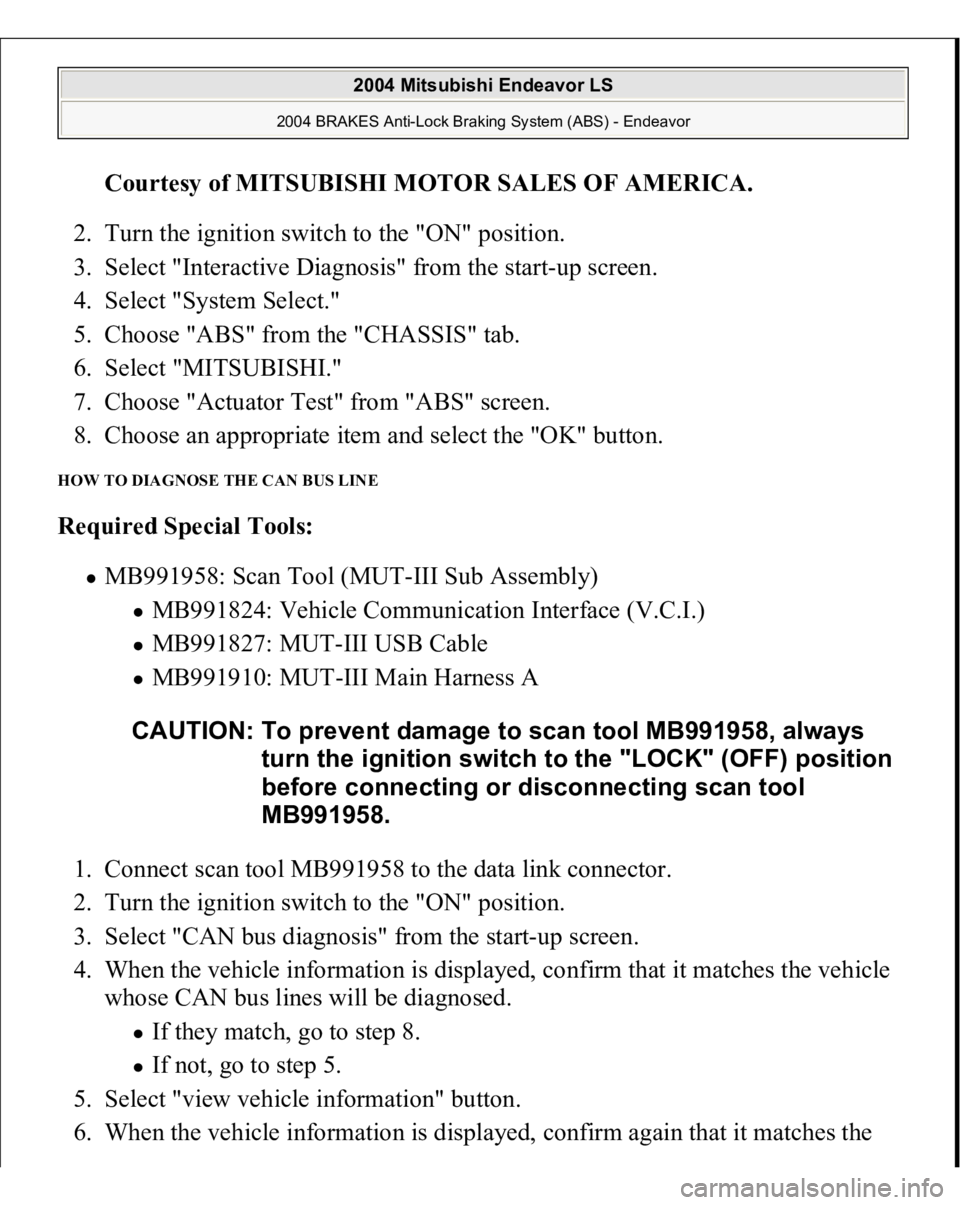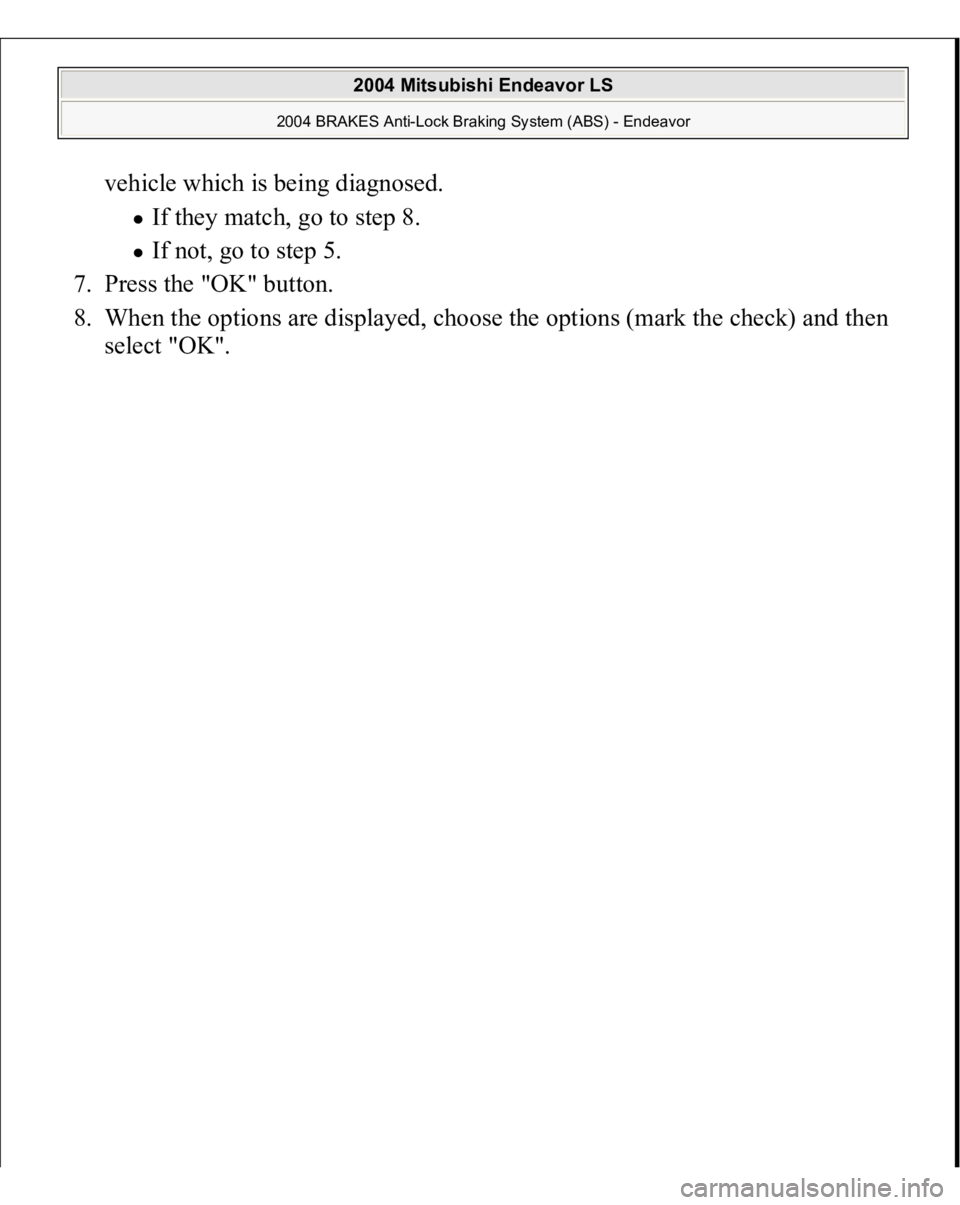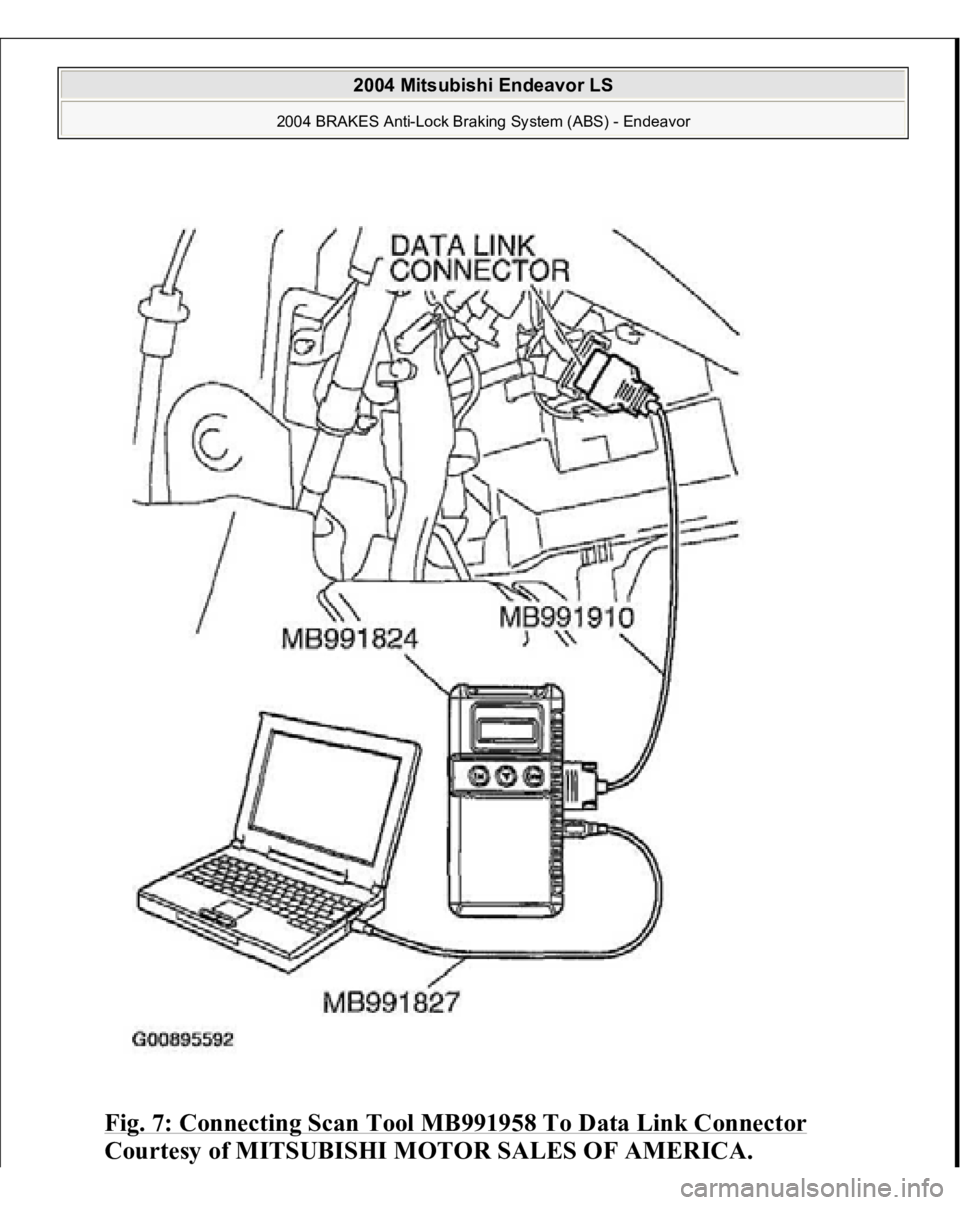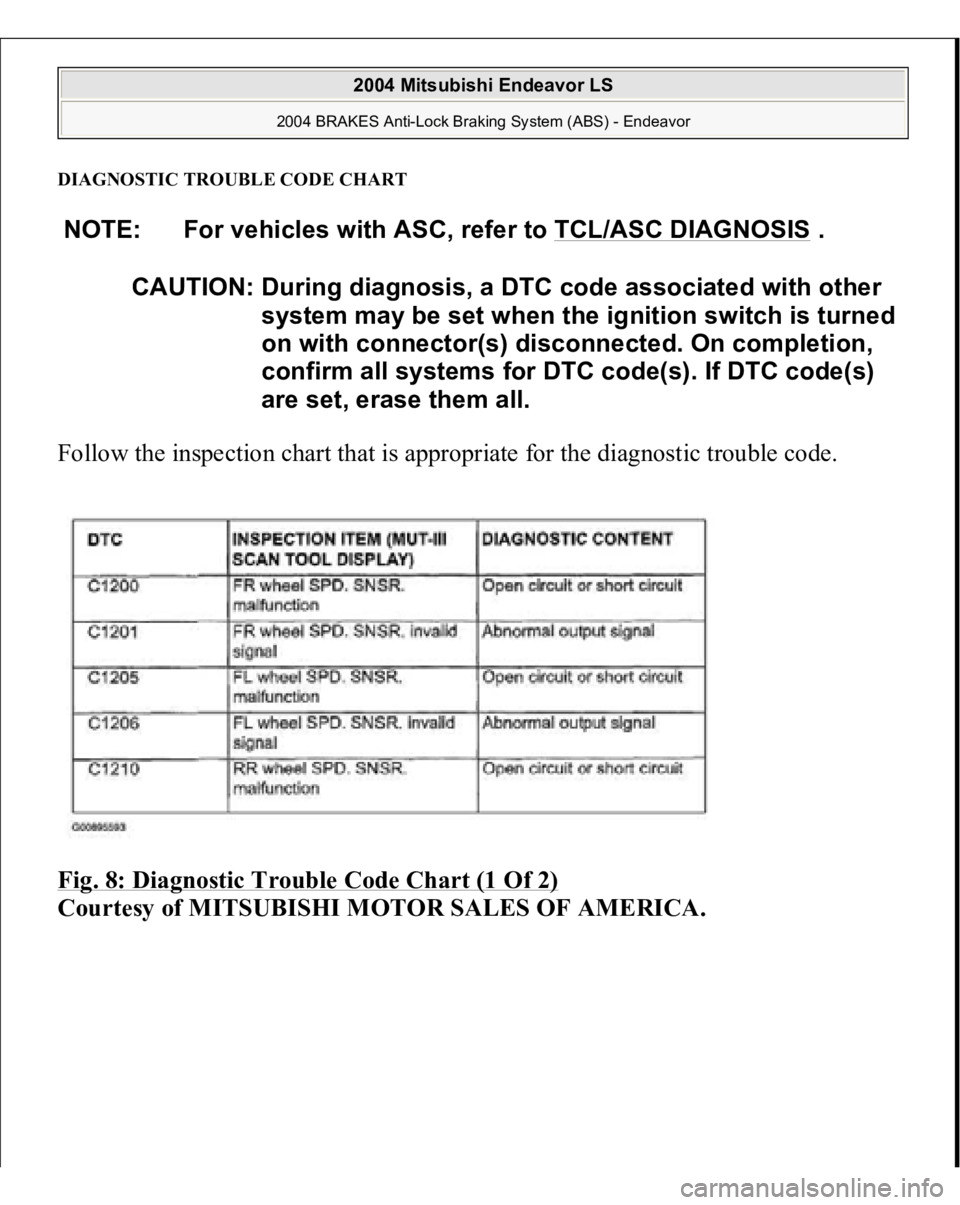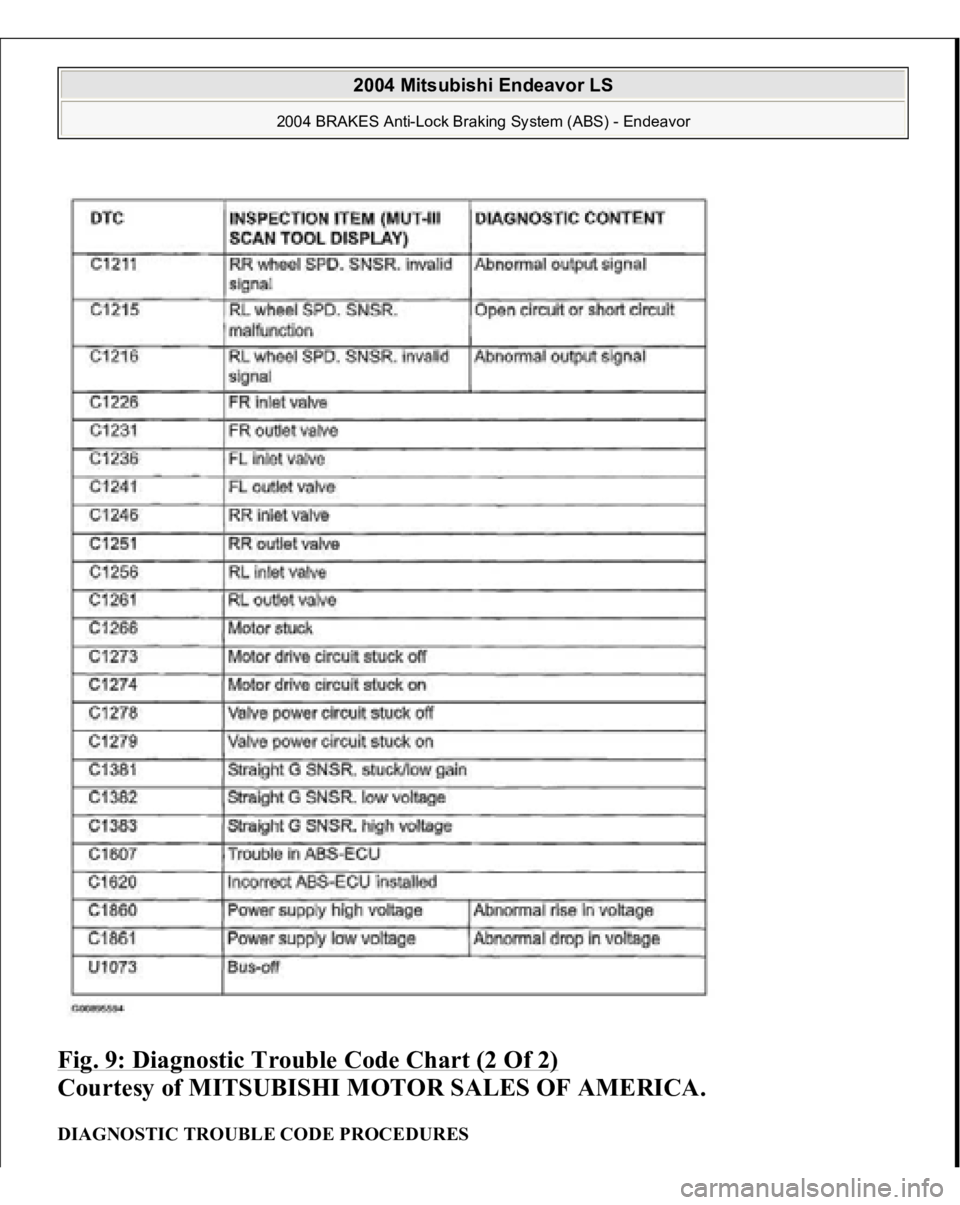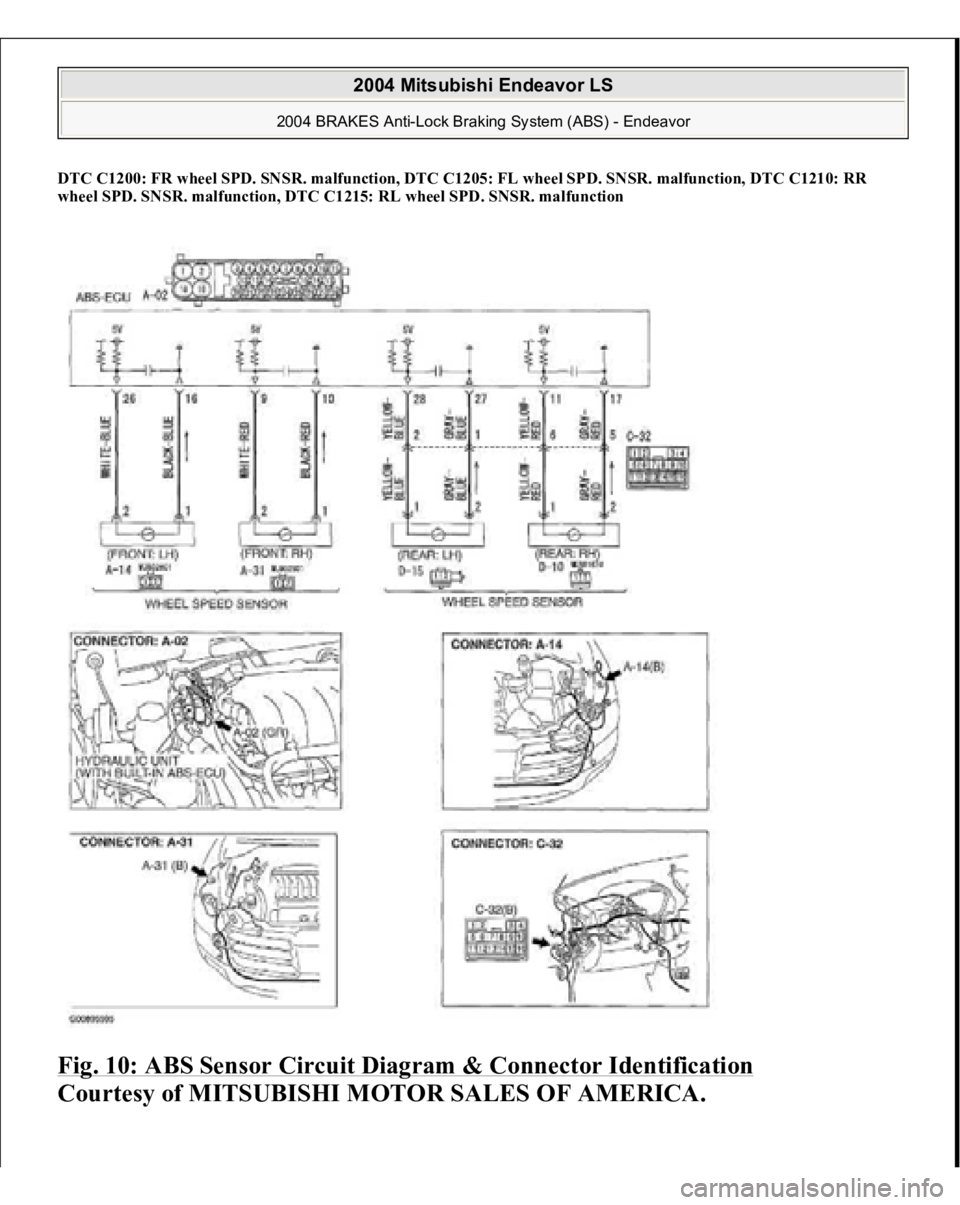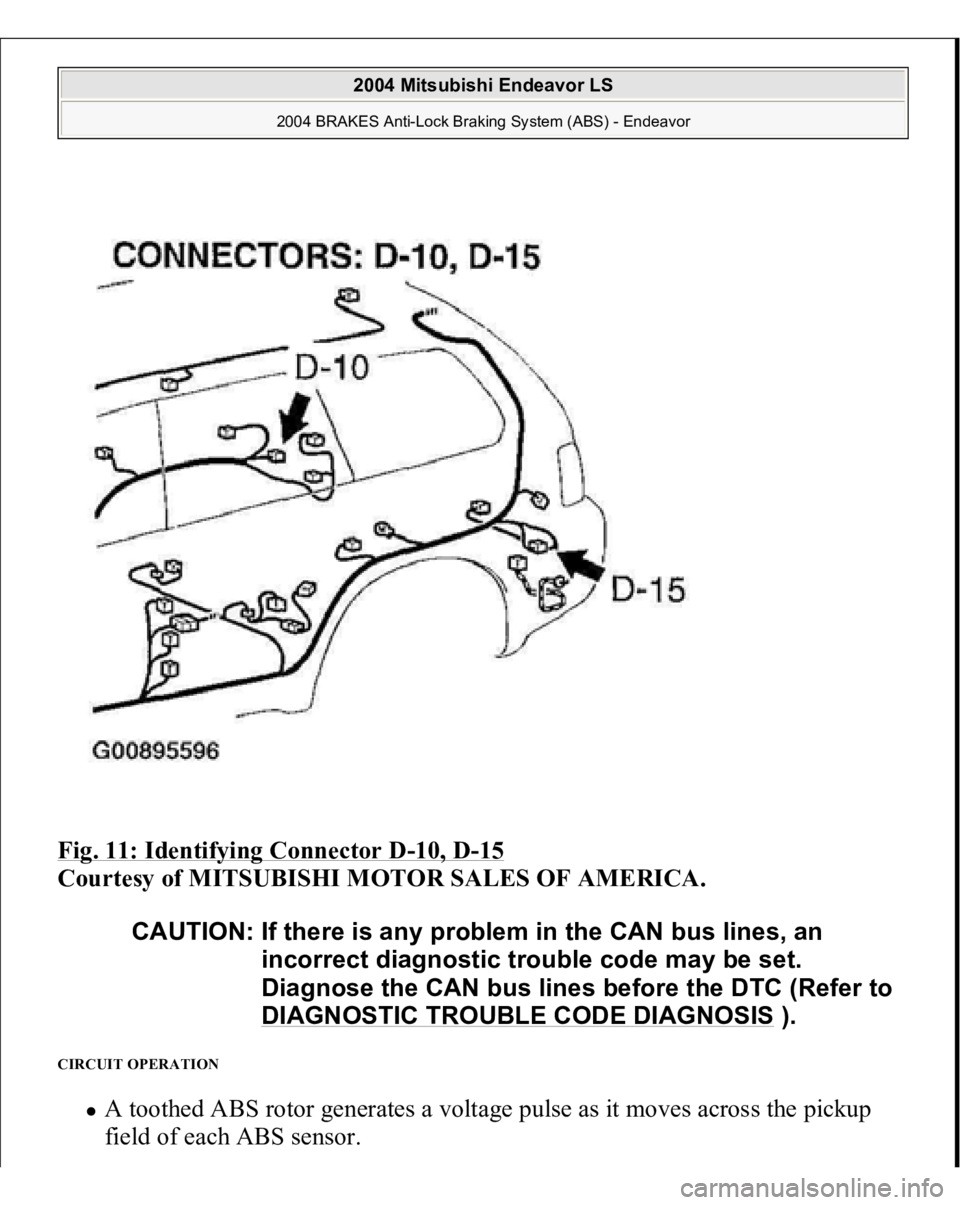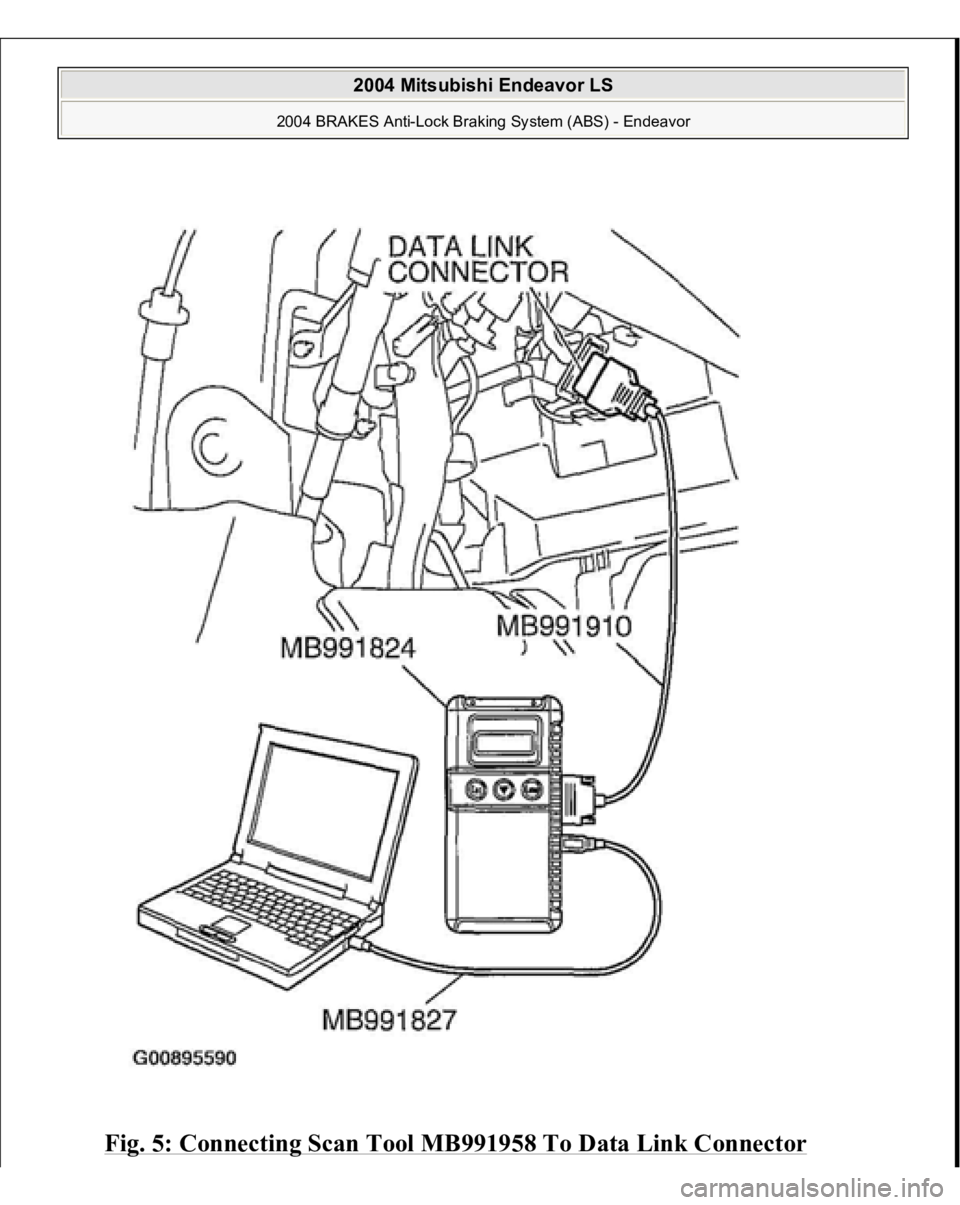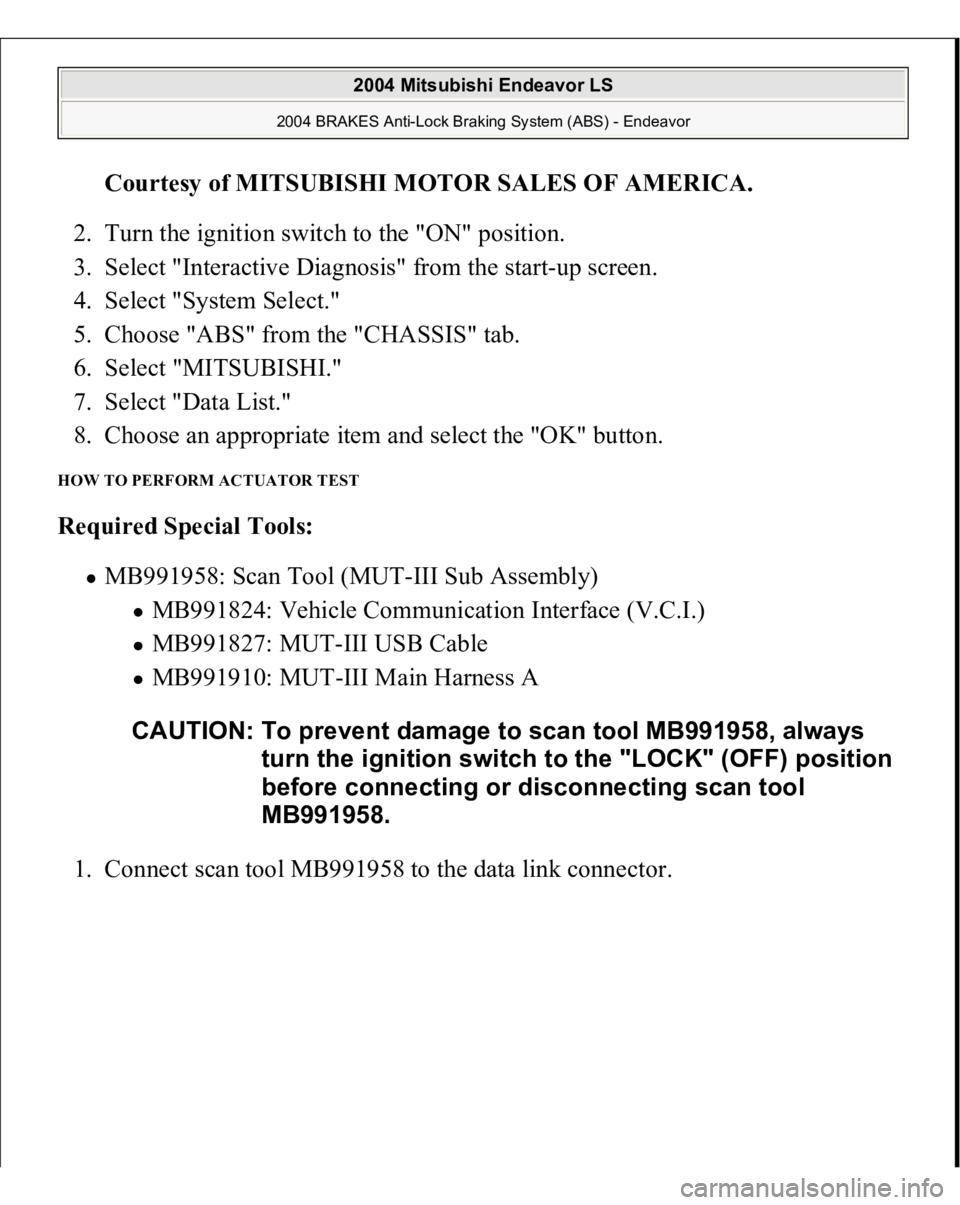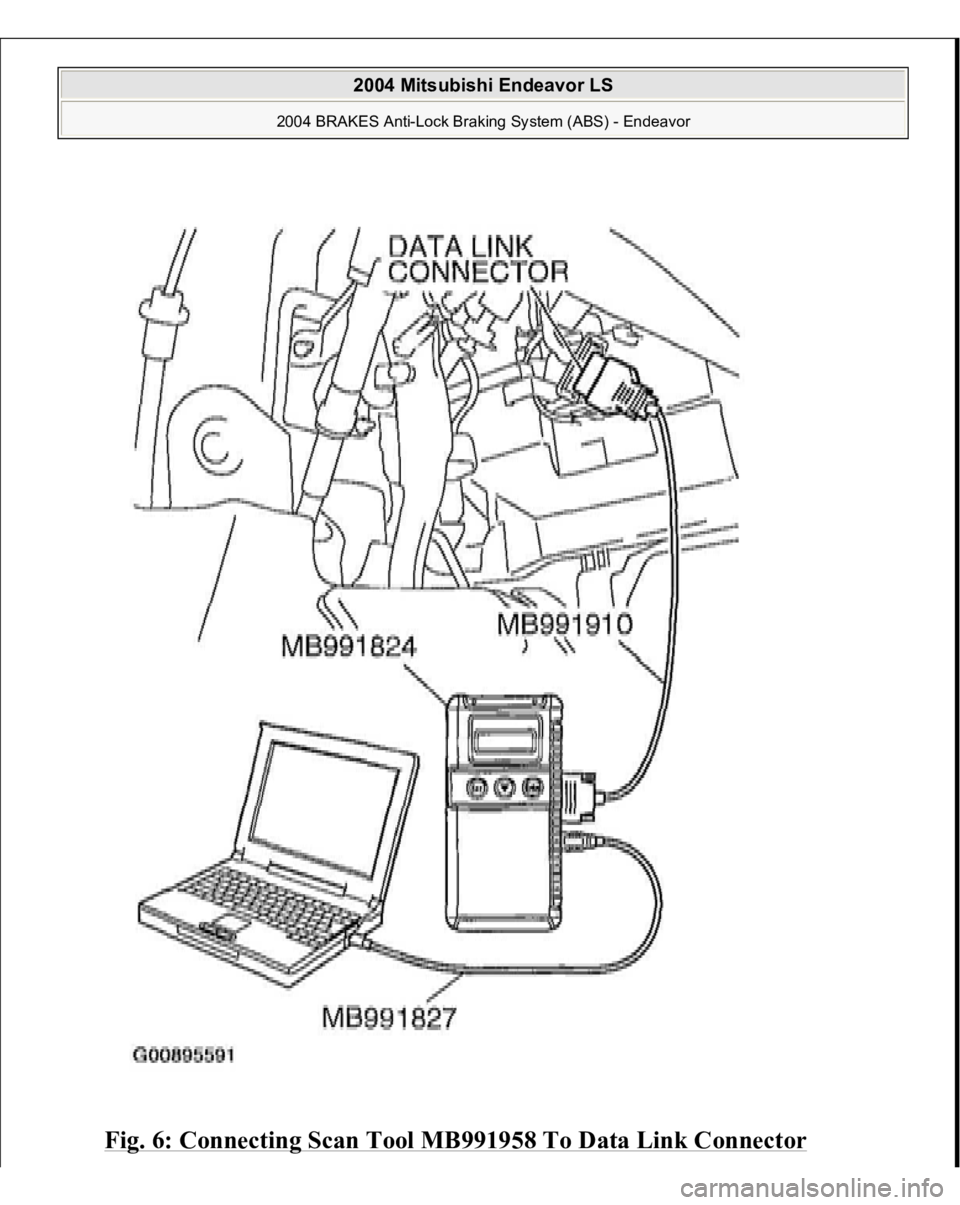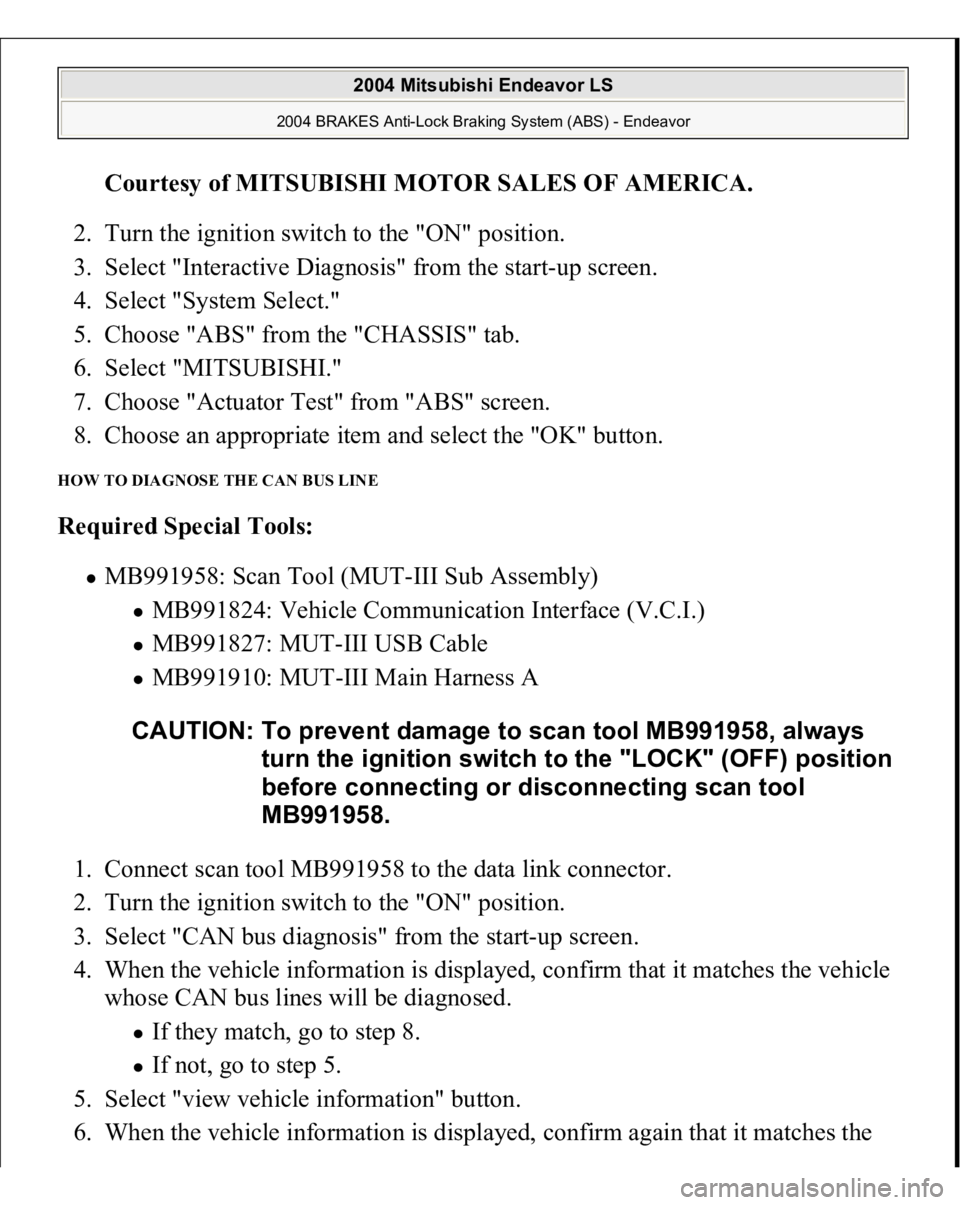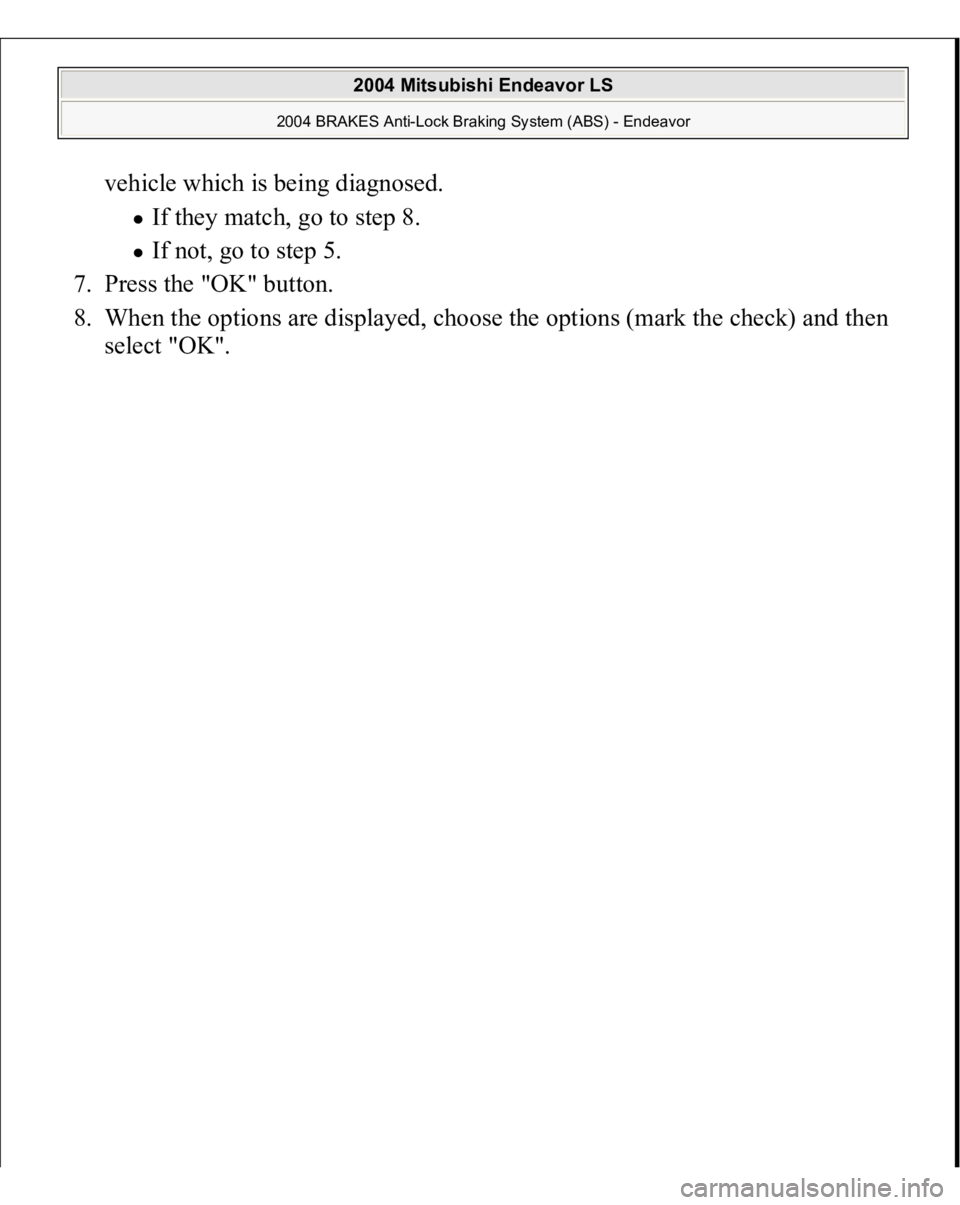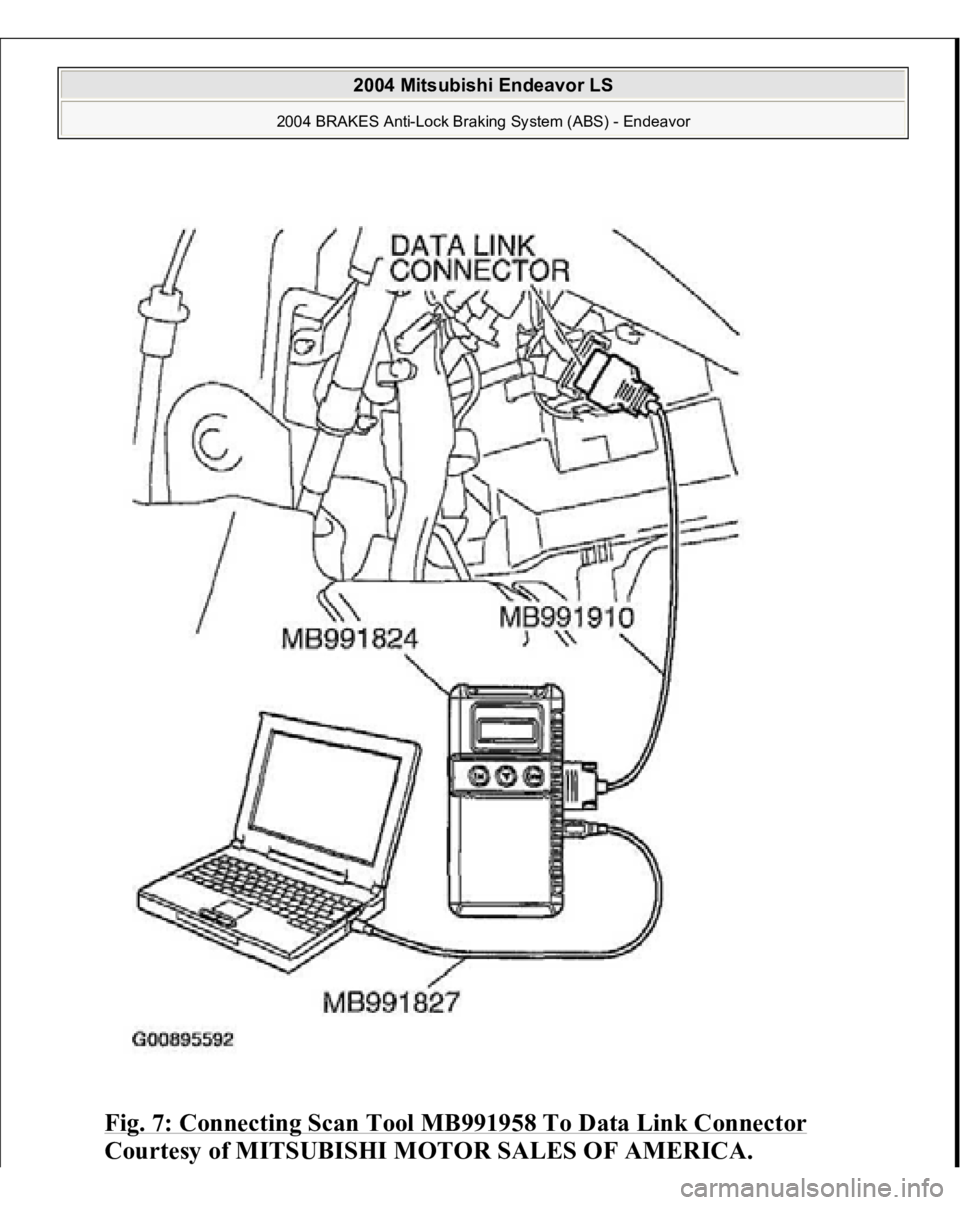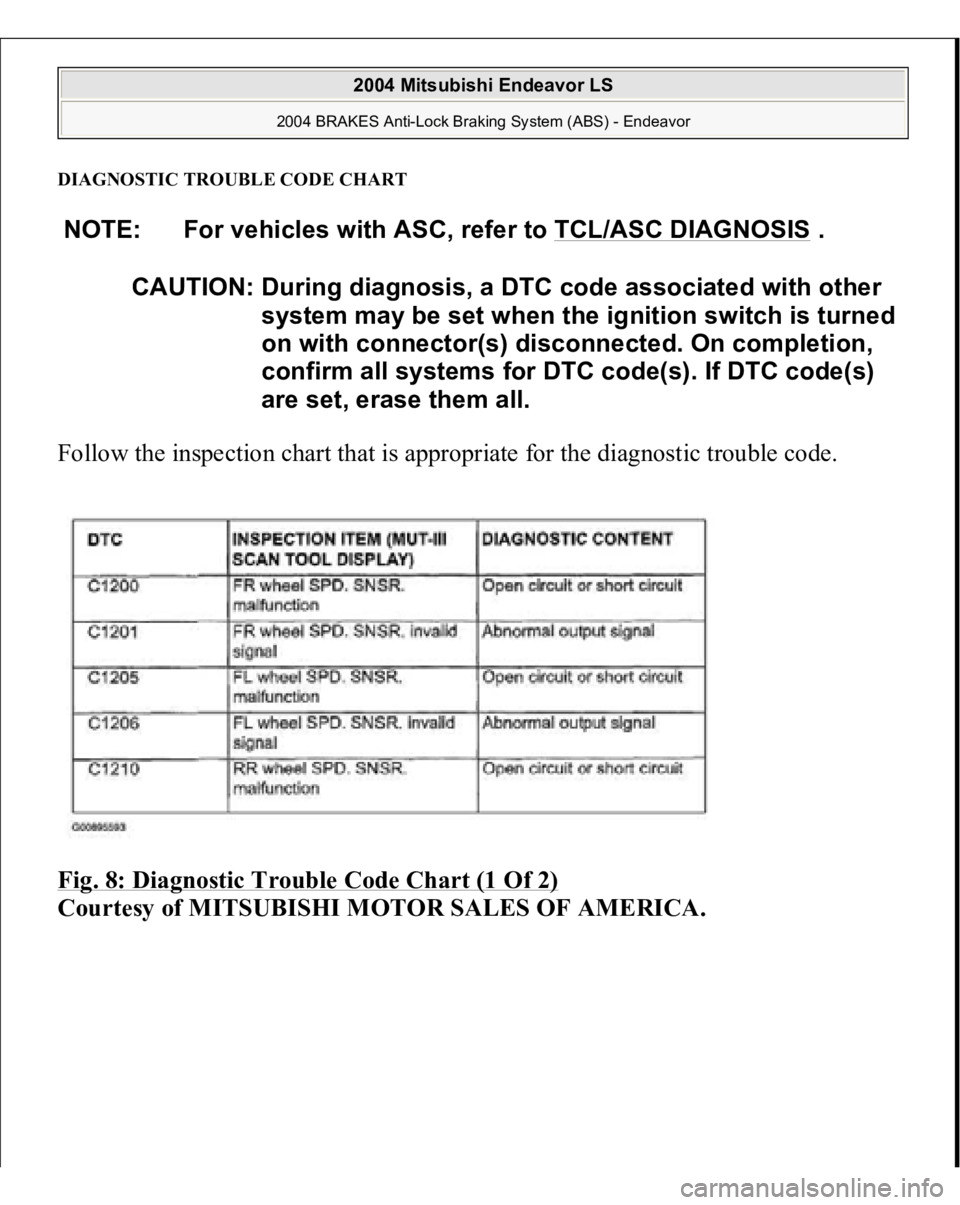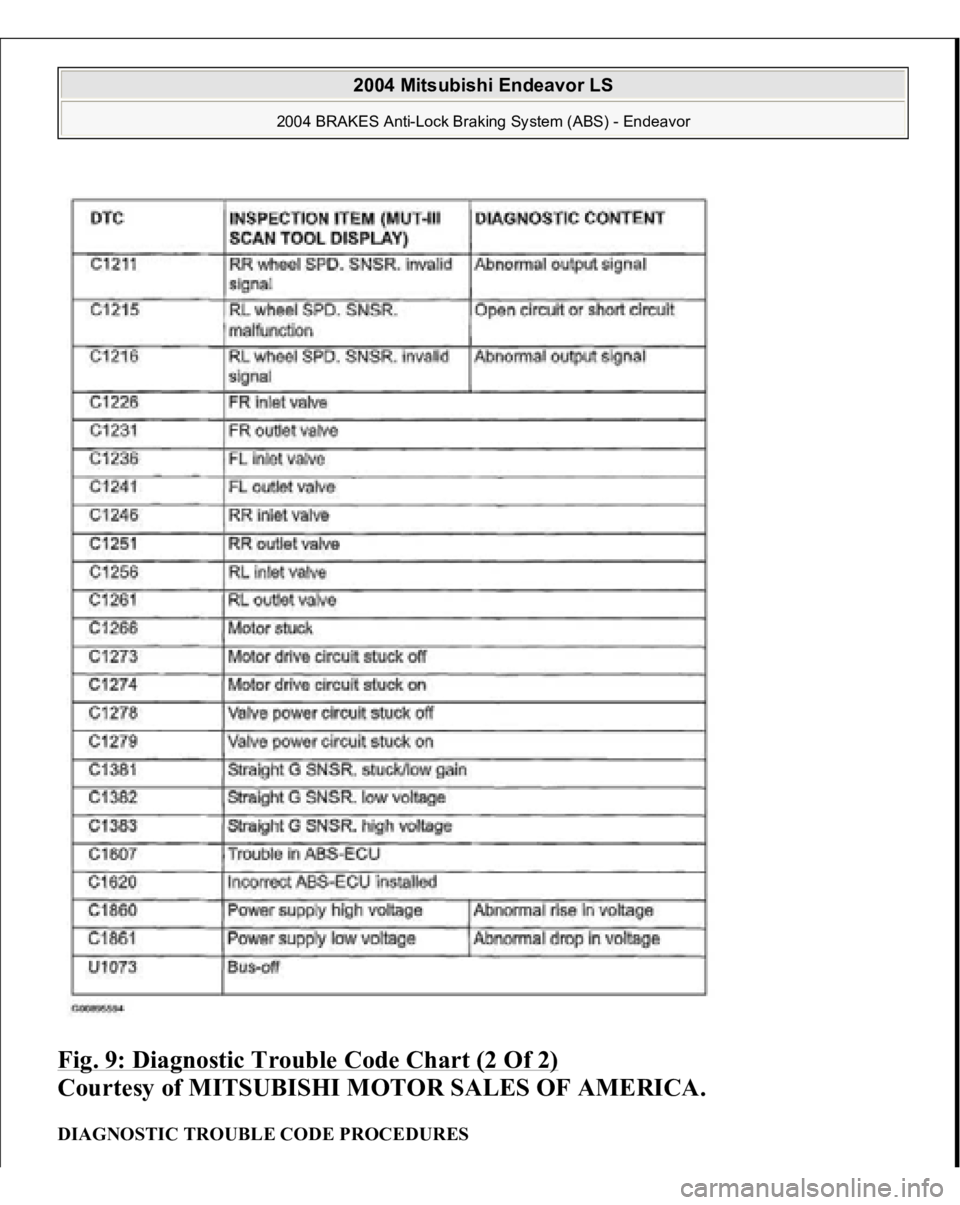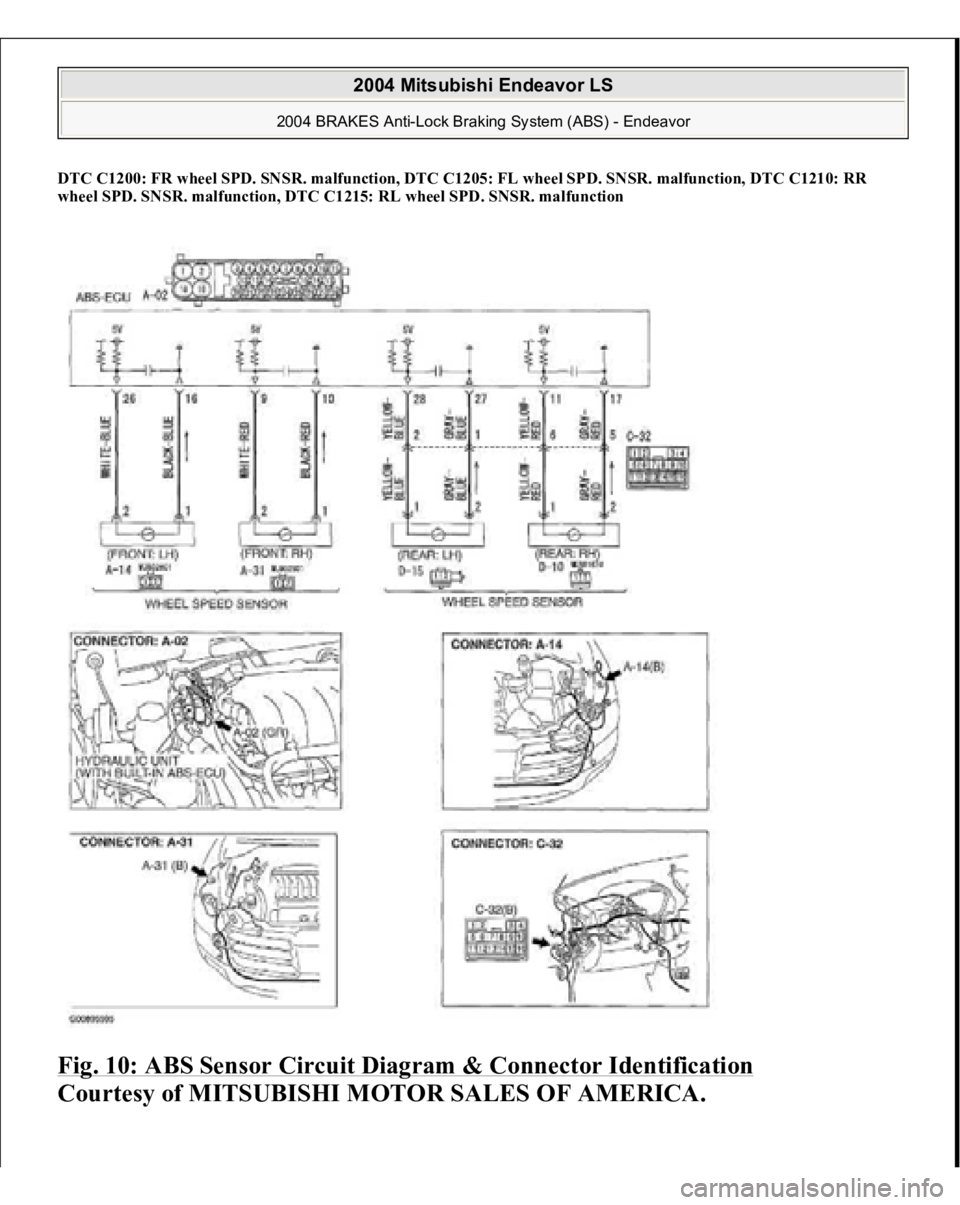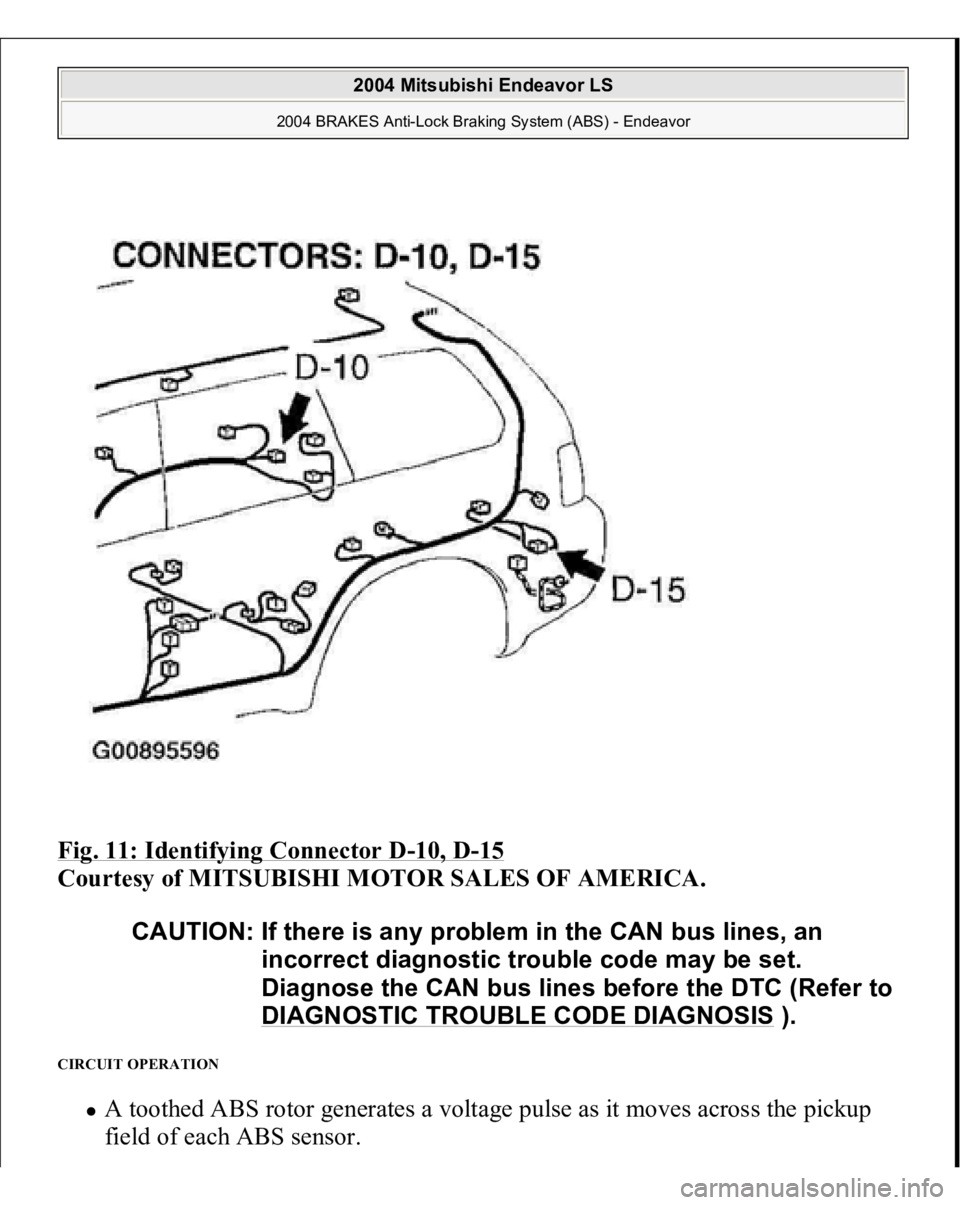MITSUBISHI ENDEAVOR 2004 Service User Guide
ENDEAVOR 2004
MITSUBISHI
MITSUBISHI
https://www.carmanualsonline.info/img/19/57105/w960_57105-0.png
MITSUBISHI ENDEAVOR 2004 Service User Guide
Trending: sunroof, heater, adding oil, technical data, trunk, inflation pressure, clock light
Page 11 of 3870
Fig. 5: Connecting Scan Tool MB991958 To Data Link Connector
2004 Mitsubishi Endeavor LS
2004 BRAKES Anti-Lock Braking System (ABS) - Endeavor
Page 12 of 3870
Courtesy of MITSUBISHI MOTOR SALES OF AMERICA
.
2. Turn the ignition switch to the "ON" position.
3. Select "Interactive Diagnosis" from the start-up screen.
4. Select "System Select."
5. Choose "ABS" from the "CHASSIS" tab.
6. Select "MITSUBISHI."
7. Select "Data List."
8. Choose an appropriate item and select the "OK" button.
HOW TO PERFORM ACTUATOR TEST Required Special Tools:
MB991958: Scan Tool (MUT-III Sub Assembly)
MB991824: Vehicle Communication Interface (V.C.I.) MB991827: MUT-III USB Cable MB991910: MUT-III Main Harness A
1. Connect scan tool MB991958 to the data link connec
tor. CAUTION: To prevent damage to scan tool MB991958, always
turn the ignition switch to the "LOCK" (OFF) position
before connecting or disconnecting scan tool
MB991958.
2004 Mitsubishi Endeavor LS
2004 BRAKES Anti-Lock Braking System (ABS) - Endeavor
Page 13 of 3870
Fig. 6: Connecting Scan Tool MB991958 To Data Link Connector
2004 Mitsubishi Endeavor LS
2004 BRAKES Anti-Lock Braking System (ABS) - Endeavor
Page 14 of 3870
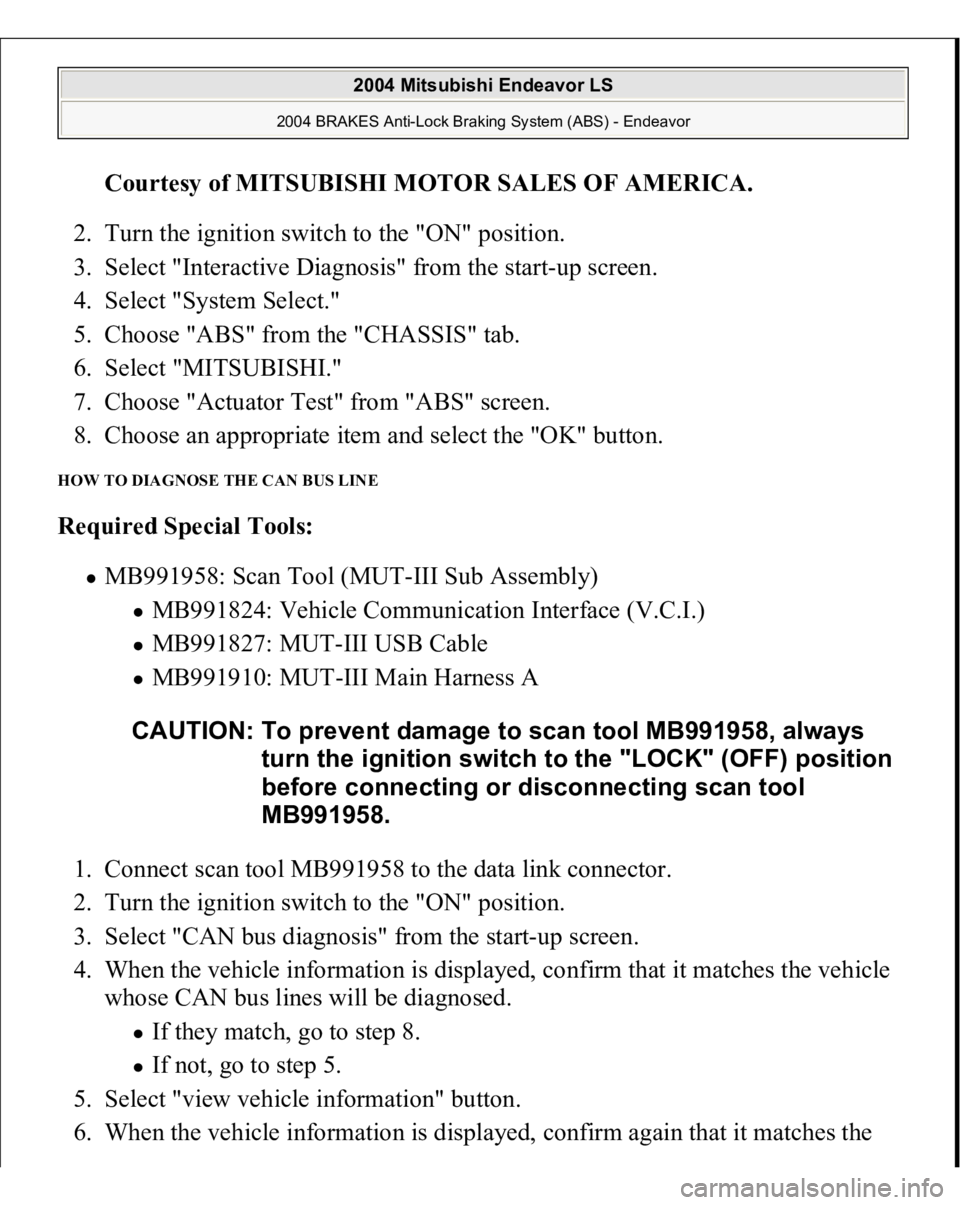
Courtesy of MITSUBISHI MOTOR SALES OF AMERICA
.
2. Turn the ignition switch to the "ON" position.
3. Select "Interactive Diagnosis" from the start-up screen.
4. Select "System Select."
5. Choose "ABS" from the "CHASSIS" tab.
6. Select "MITSUBISHI."
7. Choose "Actuator Test" from "ABS" screen.
8. Choose an appropriate item and select the "OK" button.
HOW TO DIAGNOSE THE CAN BUS LINE Required Special Tools:
MB991958: Scan Tool (MUT-III Sub Assembly)
MB991824: Vehicle Communication Interface (V.C.I.) MB991827: MUT-III USB Cable MB991910: MUT-III Main Harness A
1. Connect scan tool MB991958 to the data link connector.
2. Turn the ignition switch to the "ON" position.
3. Select "CAN bus diagnosis" from the start-up screen.
4. When the vehicle information is displayed, confirm that it matches the vehicle
whose CAN bus lines will be diagnosed. If they match, go to step 8. If not, go to step 5.
5. Select "view vehicle information" button.
6. When the vehicle information is dis
played, confirm a
gain that it matches the CAUTION: To prevent damage to scan tool MB991958, always
turn the ignition switch to the "LOCK" (OFF) position
before connecting or disconnecting scan tool
MB991958.
2004 Mitsubishi Endeavor LS
2004 BRAKES Anti-Lock Braking System (ABS) - Endeavor
Page 15 of 3870
vehicle which is being diagnosed.
If they match, go to step 8. If not, go to step 5.
7. Press the "OK" button.
8. When the options are displayed, choose the options (mark the check) and then
select "OK".
2004 Mitsubishi Endeavor LS
2004 BRAKES Anti-Lock Braking System (ABS) - Endeavor
Page 16 of 3870
Fig. 7: Connecting Scan Tool MB991958 To Data Link Connector
Courtesy of MITSUBISHI MOTOR SALES OF AMERICA.
2004 Mitsubishi Endeavor LS
2004 BRAKES Anti-Lock Braking System (ABS) - Endeavor
Page 17 of 3870
DIAGNOSTIC TROUBLE CODE CHARTFollow the inspection chart that is appropriate for the diagnostic trouble code.
Fig. 8: Diagnostic Trouble Code Chart (1 Of 2)
Courtesy of MITSUBISHI MOTOR SALES OF AMERICA.NOTE: For vehicles with ASC, refer to TCL/ASC DIAGNOSIS
.
CAUTION: During diagnosis, a DTC code associated with other
system may be set when the ignition switch is turned
on with connector(s) disconnected. On completion,
confirm all systems for DTC code(s). If DTC code(s)
are set, erase them all.
2004 Mitsubishi Endeavor LS
2004 BRAKES Anti-Lock Braking System (ABS) - Endeavor
Page 18 of 3870
Fig. 9: Diagnostic Trouble Code Chart (2 Of 2)
Courtesy of MITSUBISHI MOTOR SALES OF AMERICA.
DIAGNOSTIC TROUBLE CODE PROCEDURES
2004 Mitsubishi Endeavor LS
2004 BRAKES Anti-Lock Braking System (ABS) - Endeavor
Page 19 of 3870
DTC C1200: FR wheel SPD. SNSR. malfunction, DTC C1205: FL wheel SPD. SNSR. malfunction, DTC C1210: RR
wheel SPD. SNSR. malfunction, DTC C1215: RL wheel SPD. SNSR. malfunction Fig. 10: ABS Sensor Circuit Diagram & Connector Identification
Courtes
y of MITSUBISHI MOTOR SALES OF AMERICA
.
2004 Mitsubishi Endeavor LS
2004 BRAKES Anti-Lock Braking System (ABS) - Endeavor
Page 20 of 3870
Fig. 11: Identifying Connector D
-10, D
-15
Courtesy of MITSUBISHI MOTOR SALES OF AMERICA.
CIRCUIT OPERATION
A toothed ABS rotor generates a voltage pulse as it moves across the pickup
field of each ABS sensor.
CAUTION: If there is any problem in the CAN bus lines, an
incorrect diagnostic trouble code may be set.
Diagnose the CAN bus lines before the DTC (Refer to
DIAGNOSTIC TROUBLE CODE DIAGNOSIS
).
2004 Mitsubishi Endeavor LS
2004 BRAKES Anti-Lock Braking System (ABS) - Endeavor
Trending: horn, module, radio removal, clock setting, accessory belt, Ac removal, lock