MITSUBISHI L200 2004 (in English) Owner's Guide
Manufacturer: MITSUBISHI, Model Year: 2004, Model line: L200, Model: MITSUBISHI L200 2004Pages: 264, PDF Size: 4.14 MB
Page 21 of 264
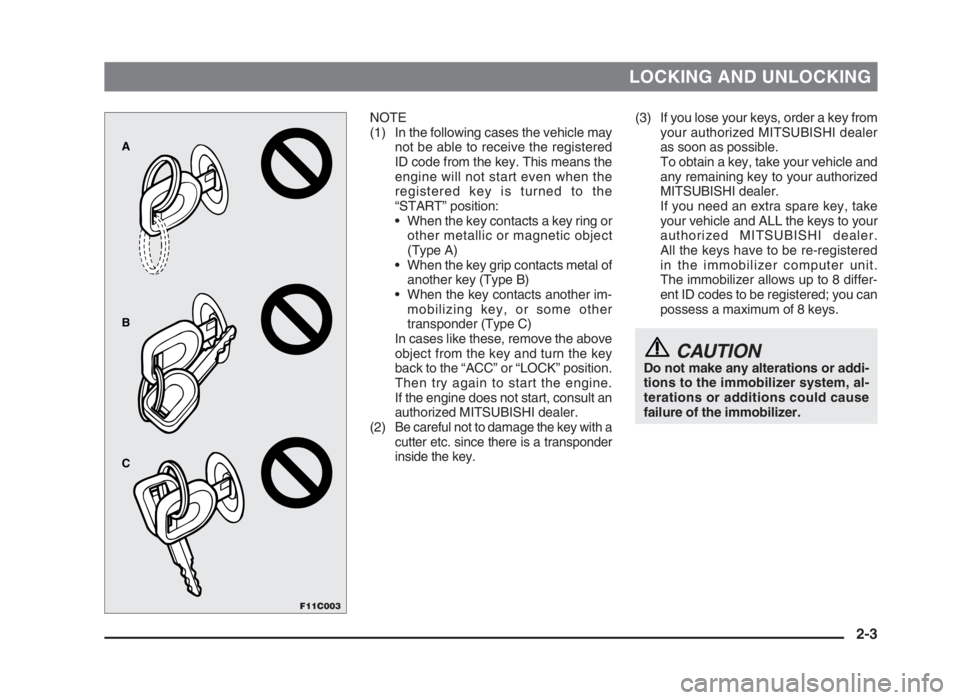
LOCKING AND UNLOCKING
(3) If you lose your keys, order a key from
your authorized MITSUBISHI dealer
as soon as possible.
To obtain a key, take your vehicle and
any remaining key to your authorized
MITSUBISHI dealer.
If you need an extra spare key, take
your vehicle and ALL the keys to your
authorized MITSUBISHI dealer.
All the keys have to be re-registered
in the immobilizer computer unit.
The immobilizer allows up to 8 differ-
ent ID codes to be registered; you can
possess a maximum of 8 keys.
CAUTIONDo not make any alterations or addi-
tions to the immobilizer system, al-
terations or additions could cause
failure of the immobilizer.
NOTE
(1) In the following cases the vehicle may
not be able to receive the registered
ID code from the key. This means the
engine will not start even when the
registered key is turned to the
“START” position:
• When the key contacts a key ring or
other metallic or magnetic object
(Type A)
• When the key grip contacts metal of
another key (Type B)
• When the key contacts another im-
mobilizing key, or some other
transponder (Type C)
In cases like these, remove the above
object from the key and turn the key
back to the “ACC” or “LOCK” position.
Then try again to start the engine.
If the engine does not start, consult an
authorized MITSUBISHI dealer.
(2)
Be careful not to damage the key with a
cutter etc. since there is a transponder
inside the key
.
2-3
F11C003
A
B
C
02engL2_240082_4 22-01-2004 12:59 Page 2-3
Page 22 of 264
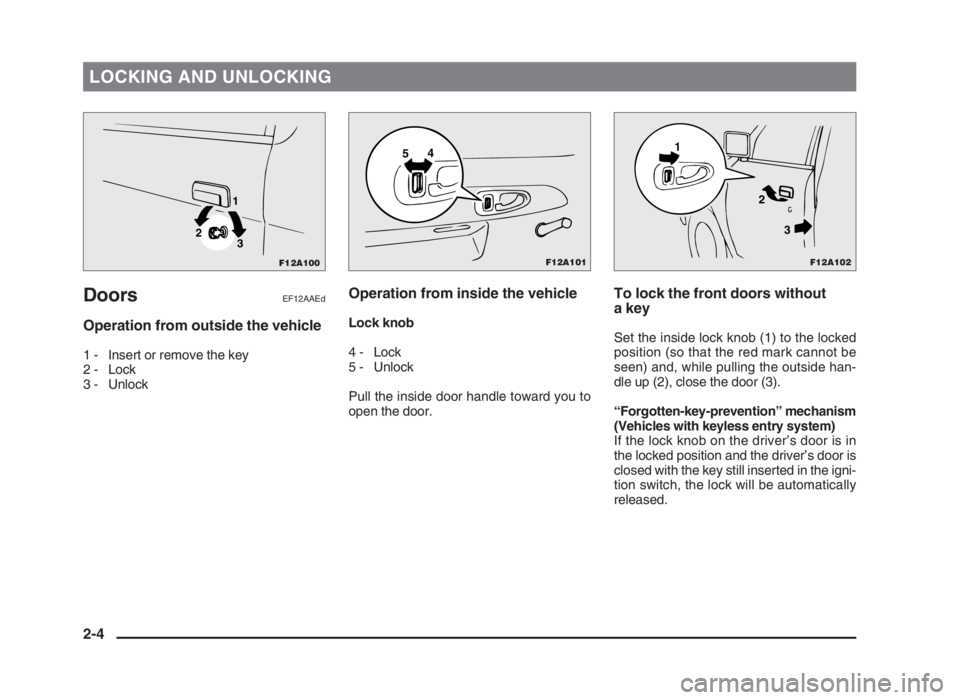
LOCKING AND UNLOCKING
DoorsEF12AAEd
Operation from outside the vehicle
1 - Insert or remove the key
2 - Lock
3 - Unlock
Operation from inside the vehicle
Lock knob
4 - Lock
5 - Unlock
Pull the inside door handle toward you to
open the door.
To lock the front doors without
a key
Set the inside lock knob (1) to the locked
position (so that the red mark cannot be
seen) and, while pulling the outside han-
dle up (2), close the door (3).
“Forgotten-key-prevention” mechanism
(Vehicles with keyless entry system)
If the lock knob on the driver’s door is in
the locked position and the driver’s door is
closed with the key still inserted in the igni-
tion switch, the lock will be automatically
released.
2-4
F12A102
1
2
3
F12A100
1
3 2
F12A101
54
02engL2_240082_4 22-01-2004 12:59 Page 2-4
Page 23 of 264
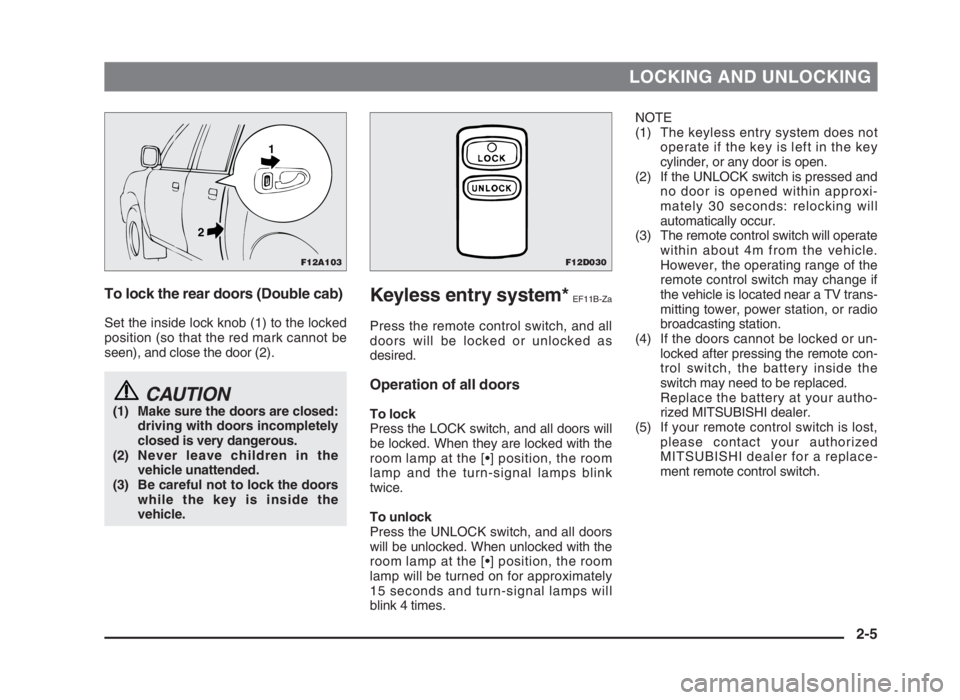
LOCKING AND UNLOCKING
To lock the rear doors (Double cab)
Set the inside lock knob (1) to the locked
position (so that the red mark cannot be
seen), and close the door (2).
CAUTION(1) Make sure the doors are closed:
driving with doors incompletely
closed is very dangerous.
(2) Never leave children in the
vehicle unattended.
(3) Be careful not to lock the doors
while the key is inside the
vehicle.
NOTE
(1) The keyless entry system does not
operate if the key is left in the key
cylinder, or any door is open.
(2) If the UNLOCK switch is pressed and
no door is opened within approxi-
mately 30 seconds: relocking will
automatically occur.
(3) The remote control switch will operate
within about 4m from the vehicle.
However, the operating range of the
remote control switch may change if
the vehicle is located near a TV trans-
mitting tower, power station, or radio
broadcasting station.
(4) If the doors cannot be locked or un-
locked after pressing the remote con-
trol switch, the battery inside the
switch may need to be replaced.
Replace the battery at your autho-
rized MITSUBISHI dealer.
(5) If your remote control switch is lost,
please contact your authorized
MITSUBISHI dealer for a replace-
ment remote control switch.
Keyless entry system*EF11B-Za
Press the remote control switch, and all
doors will be locked or unlocked as
desired.
Operation of all doors
To lock
Press the LOCK switch, and all doors will
be locked. When they are locked with the
room lamp at the [•] position, the room
lamp and the turn-signal lamps blink
twice.
To unlock
Press the UNLOCK switch, and all doors
will be unlocked. When unlocked with the
room lamp at the [•] position, the room
lamp will be turned on for approximately
15 seconds and turn-signal lamps will
blink 4 times.
2-5
F12A103
1
2
F12D030
02engL2_240082_4 22-01-2004 12:59 Page 2-5
Page 24 of 264

LOCKING AND UNLOCKING
CAUTION(1) Do not leave the remote control
switch where it may be exposed
to heat caused by the direct rays
of the sun.
(2) The remote control switch is a
precision electronic device.
Therefore, pay attention to the
following:
• Avoid knocking the remote
control switch hard against
other objects or dropping it.
• Keep the remote control
switch dry.
• Do not disassemble the re-
mote control switch.
“Child-protection” rear
doors (Double cab)
EF12C-Ra
1 - Lock
2 - Free
Child protection helps prevent doors from
being opened accidentally, especially
when small children are in the rear seat.
A lever is provided on each rear door.
If the lever is set to the locked position, the
rear doors cannot be opened using the
inside handle.
To open the rear door while the child pro-
tection is in use, pull the outside door han-
dle.
If the lever is set to the “Free” position, the
child protection mechanism does not func-
tion.
CAUTION
When driving with a child in the rear
seat, please use the child protection
to prevent accidental door opening
which may cause an accident.
2-6
F12C016
12
02engL2_240082_4 22-01-2004 12:59 Page 2-6
Page 25 of 264
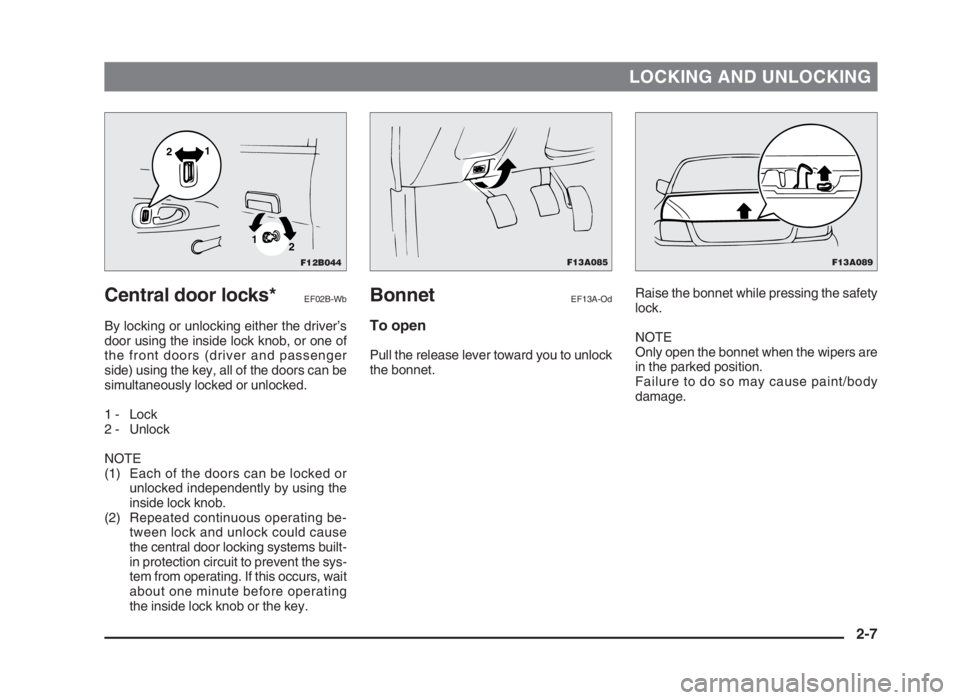
LOCKING AND UNLOCKING
Central door locks*EF02B-Wb
By locking or unlocking either the driver’s
door using the inside lock knob, or one of
the front doors (driver and passenger
side) using the key, all of the doors can be
simultaneously locked or unlocked.
1 - Lock
2 - Unlock
NOTE
(1) Each of the doors can be locked or
unlocked independently by using the
inside lock knob.
(2) Repeated continuous operating be-
tween lock and unlock could cause
the central door locking systems built-
in protection circuit to prevent the sys-
tem from operating. If this occurs, wait
about one minute before operating
the inside lock knob or the key.Raise the bonnet while pressing the safety
lock.
NOTE
Only open the bonnet when the wipers are
in the parked position.
Failure to do so may cause paint/body
damage.
BonnetEF13A-Od
To open
Pull the release lever toward you to unlock
the bonnet.
2-7
F13A089F12B044
21
1
2
F13A085
02engL2_240082_4 22-01-2004 12:59 Page 2-7
Page 26 of 264
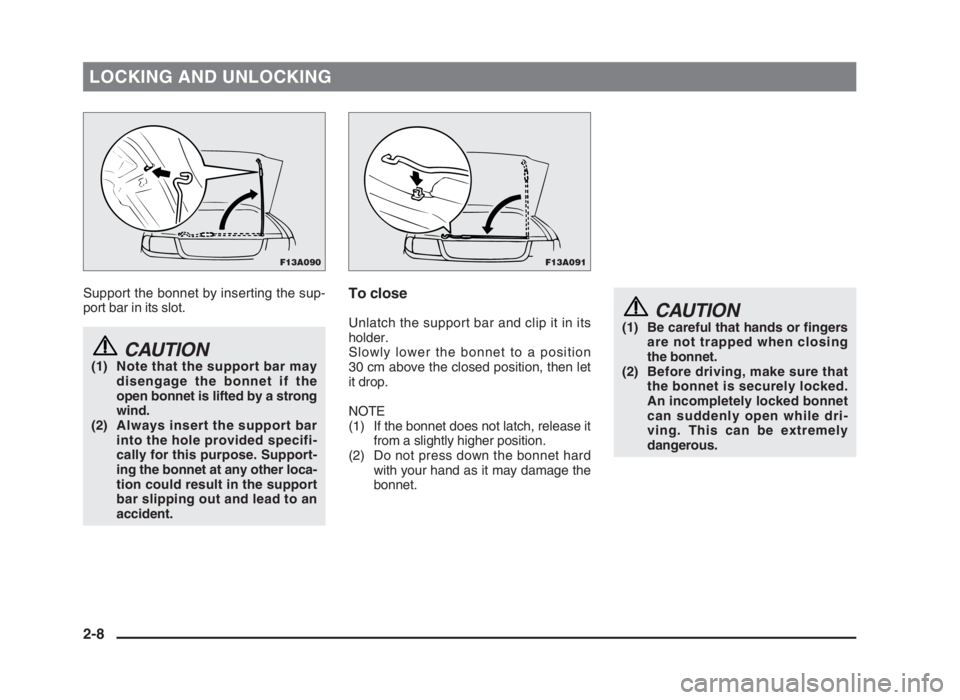
LOCKING AND UNLOCKING
Support the bonnet by inserting the sup-
port bar in its slot.
CAUTION(1) Note that the support bar may
disengage the bonnet if the
open bonnet is lifted by a strong
wind.
(2) Always insert the support bar
into the hole provided specifi-
cally for this purpose. Support-
ing the bonnet at any other loca-
tion could result in the support
bar slipping out and lead to an
accident.
To close
Unlatch the support bar and clip it in its
holder.
Slowly lower the bonnet to a position
30 cm above the closed position, then let
it drop.
NOTE
(1) If the bonnet does not latch, release it
from a slightly higher position.
(2) Do not press down the bonnet hard
with your hand as it may damage the
bonnet.CAUTION
(1) Be careful that hands or fingers
are not trapped when closing
the bonnet.
(2) Before driving, make sure that
the bonnet is securely locked.
An incompletely locked bonnet
can suddenly open while dri-
ving. This can be extremely
dangerous.
2-8
F13A090F13A091
02engL2_240082_4 22-01-2004 12:59 Page 2-8
Page 27 of 264
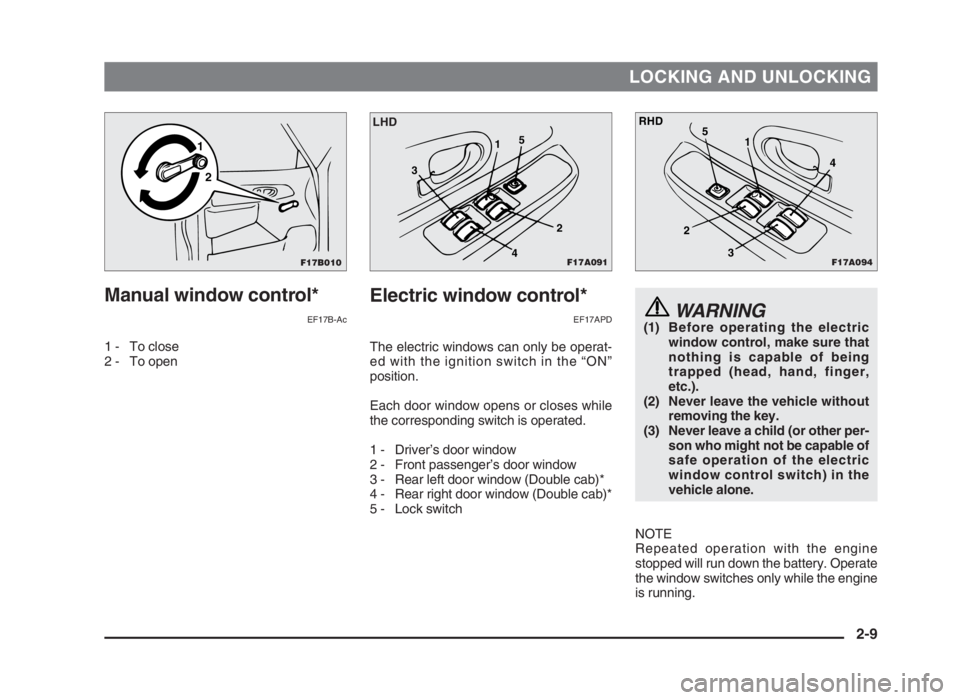
LOCKING AND UNLOCKING
Manual window control*
EF17B-Ac
1 - To close
2 - To open
WARNING(1) Before operating the electric
window control, make sure that
nothing is capable of being
trapped (head, hand, finger,
etc.).
(2) Never leave the vehicle without
removing the key.
(3) Never leave a child (or other per-
son who might not be capable of
safe operation of the electric
window control switch) in the
vehicle alone.
NOTE
Repeated operation with the engine
stopped will run down the battery. Operate
the window switches only while the engine
is running.
Electric window control*
EF17APD
The electric windows can only be operat-
ed with the ignition switch in the “ON”
position.
Each door window opens or closes while
the corresponding switch is operated.
1 - Driver’s door window
2 - Front passenger’s door window
3 - Rear left door window (Double cab)*
4 - Rear right door window (Double cab)*
5 - Lock switch
2-9
F17A091
1
2 3
45
LHD
F17A094
RHD
21
34 5
F17B010
1
2
02engL2_240082_4 22-01-2004 12:59 Page 2-9
Page 28 of 264
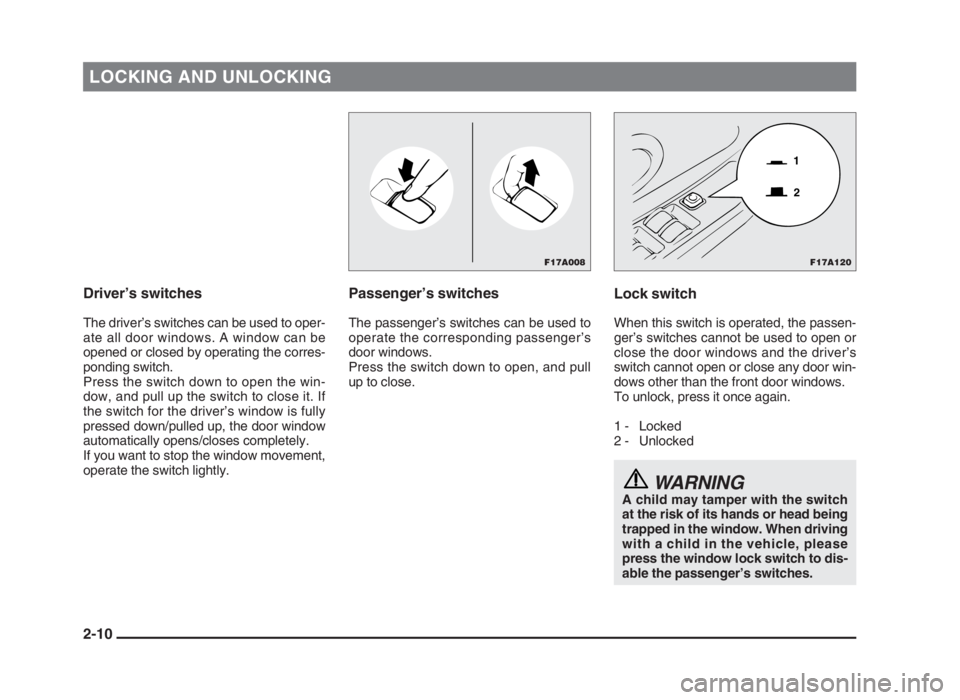
LOCKING AND UNLOCKING
Driver’s switches
The driver’s switches can be used to oper-
ate all door windows. A window can be
opened or closed by operating the corres-
ponding switch.
Press the switch down to open the win-
dow, and pull up the switch to close it. If
the switch for the driver’s window is fully
pressed down/pulled up, the door window
automatically opens/closes completely.
If you want to stop the window movement,
operate the switch lightly.
Passenger’s switches
The passenger’s switches can be used to
operate the corresponding passenger’s
door windows.
Press the switch down to open, and pull
up to close.
Lock switch
When this switch is operated, the passen-
ger’s switches cannot be used to open or
close the door windows and the driver’s
switch cannot open or close any door win-
dows other than the front door windows.
To unlock, press it once again.
1 - Locked
2 - Unlocked
WARNINGA child may tamper with the switch
at the risk of its hands or head being
trapped in the window. When driving
with a child in the vehicle, please
press the window lock switch to dis-
able the passenger’s switches.
2-10
F17A120
1
2
F17A008
02engL2_240082_4 22-01-2004 12:59 Page 2-10
Page 29 of 264
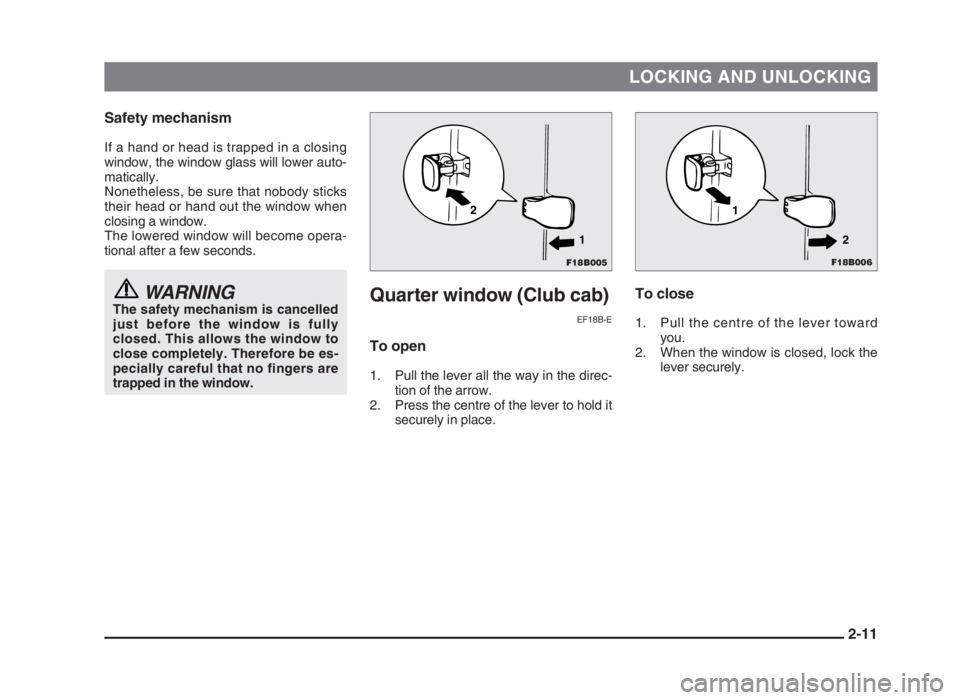
LOCKING AND UNLOCKING
Safety mechanism
If a hand or head is trapped in a closing
window, the window glass will lower auto-
matically.
Nonetheless, be sure that nobody sticks
their head or hand out the window when
closing a window.
The lowered window will become opera-
tional after a few seconds.
WARNINGThe safety mechanism is cancelled
just before the window is fully
closed. This allows the window to
close completely. Therefore be es-
pecially careful that no fingers are
trapped in the window.
To close
1. Pull the centre of the lever toward
you.
2. When the window is closed, lock the
lever securely.
Quarter window (Club cab)
EF18B-E
To open
1. Pull the lever all the way in the direc-
tion of the arrow.
2. Press the centre of the lever to hold it
securely in place.
2-11
F18B006
1
2
F18B005
1 2
02engL2_240082_4 22-01-2004 12:59 Page 2-11
Page 30 of 264
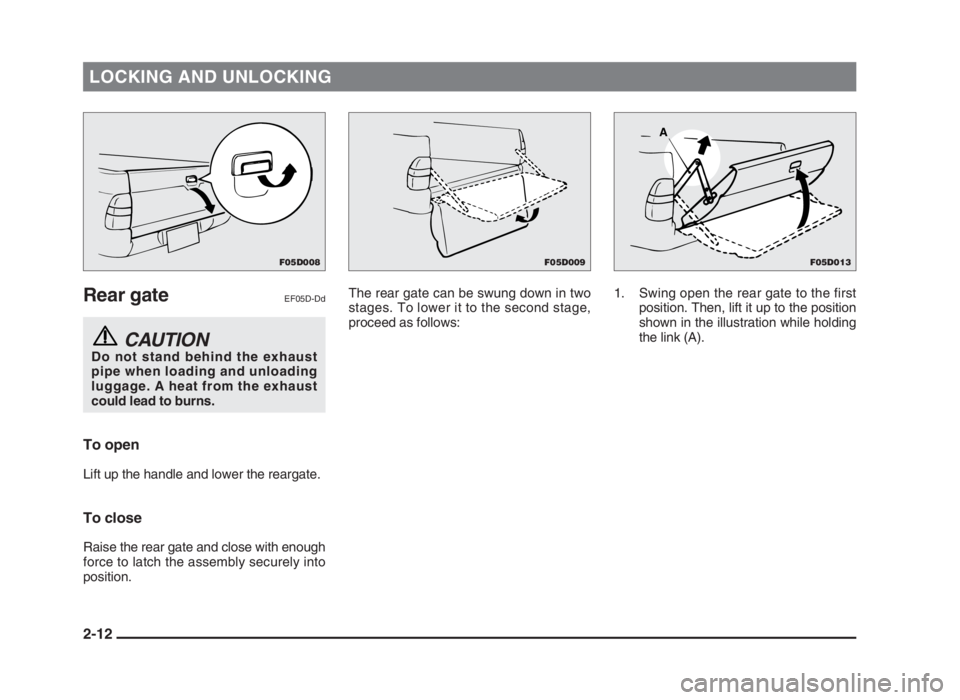
LOCKING AND UNLOCKING
Rear gateEF05D-Dd
CAUTIONDo not stand behind the exhaust
pipe when loading and unloading
luggage. A heat from the exhaust
could lead to burns.
To open
Lift up the handle and lower the reargate.
To close
Raise the rear gate and close with enough
force to latch the assembly securely into
position.
The rear gate can be swung down in two
stages. To lower it to the second stage,
proceed as follows:1. Swing open the rear gate to the first
position. Then, lift it up to the position
shown in the illustration while holding
the link (A).
2-12
F05D013
A
F05D008F05D009
02engL2_240082_4 22-01-2004 12:59 Page 2-12