display MITSUBISHI L200 2015 (in English) Owner's Guide
[x] Cancel search | Manufacturer: MITSUBISHI, Model Year: 2015, Model line: L200, Model: MITSUBISHI L200 2015Pages: 418, PDF Size: 25.8 MB
Page 191 of 418
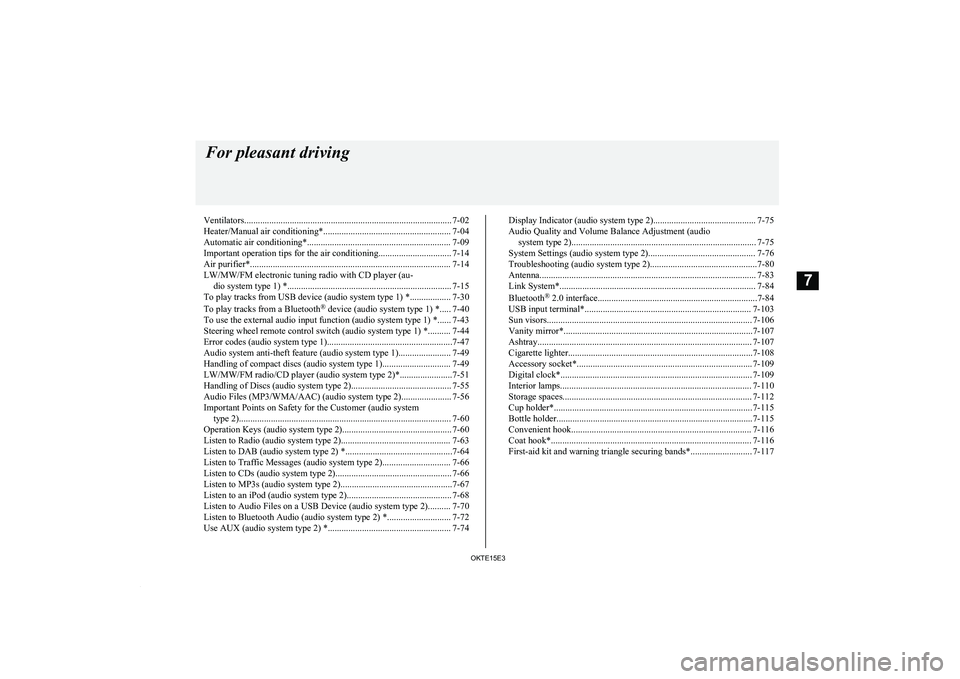
Ventilators........................................................................................... 7-02
Heater/Manual air conditioning*........................................................ 7-04 Automatic air conditioning*............................................................... 7-09
Important operation tips for the air conditioning................................ 7-14 Air purifier*........................................................................................ 7-14LW/MW/FM electronic tuning radio with CD player (au- dio system type 1) *........................................................................ 7-15
To play tracks from USB device (audio system type 1) *.................. 7-30
To play tracks from a Bluetooth ®
device (audio system type 1) *..... 7-40
To use the external audio input function (audio system type 1) *...... 7-43
Steering wheel remote control switch (audio system type 1) *.......... 7-44
Error codes (audio system type 1).......................................................7-47 Audio system anti-theft feature (audio system type 1)....................... 7-49
Handling of compact discs (audio system type 1).............................. 7-49
LW/MW/FM radio/CD player (audio system type 2)*.......................7-51
Handling of Discs (audio system type 2)............................................ 7-55
Audio Files (MP3/WMA/AAC) (audio system type 2)...................... 7-56
Important Points on Safety for the Customer (audio system type 2)............................................................................................. 7-60
Operation Keys (audio system type 2)................................................ 7-60
Listen to Radio (audio system type 2)................................................ 7-63
Listen to DAB (audio system type 2) *...............................................7-64
Listen to Traffic Messages (audio system type 2).............................. 7-66
Listen to CDs (audio system type 2)................................................... 7-66
Listen to MP3s (audio system type 2).................................................7-67
Listen to an iPod (audio system type 2).............................................. 7-68
Listen to Audio Files on a USB Device (audio system type 2).......... 7-70
Listen to Bluetooth Audio (audio system type 2) *............................ 7-72
Use AUX (audio system type 2) *...................................................... 7-74Display Indicator (audio system type 2)............................................. 7-75
Audio Quality and Volume Balance Adjustment (audio system type 2)................................................................................. 7-75
System Settings (audio system type 2)............................................... 7-76 Troubleshooting (audio system type 2)...............................................7-80
Antenna............................................................................................... 7-83 Link System*...................................................................................... 7-84
Bluetooth ®
2.0 interface......................................................................7-84
USB input terminal*......................................................................... 7-103
Sun visors.......................................................................................... 7-106 Vanity mirror*...................................................................................7-107Ashtray.............................................................................................. 7-107Cigarette lighter.................................................................................7-108
Accessory socket*............................................................................. 7-109
Digital clock*.................................................................................... 7-109
Interior lamps.................................................................................... 7-110
Storage spaces................................................................................... 7-112
Cup holder*....................................................................................... 7-115
Bottle holder......................................................................................7-115
Convenient hook............................................................................... 7-116
Coat hook*........................................................................................ 7-116
First-aid kit and warning triangle securing bands*........................... 7-117For pleasant driving
OKTE15E37
Page 205 of 418
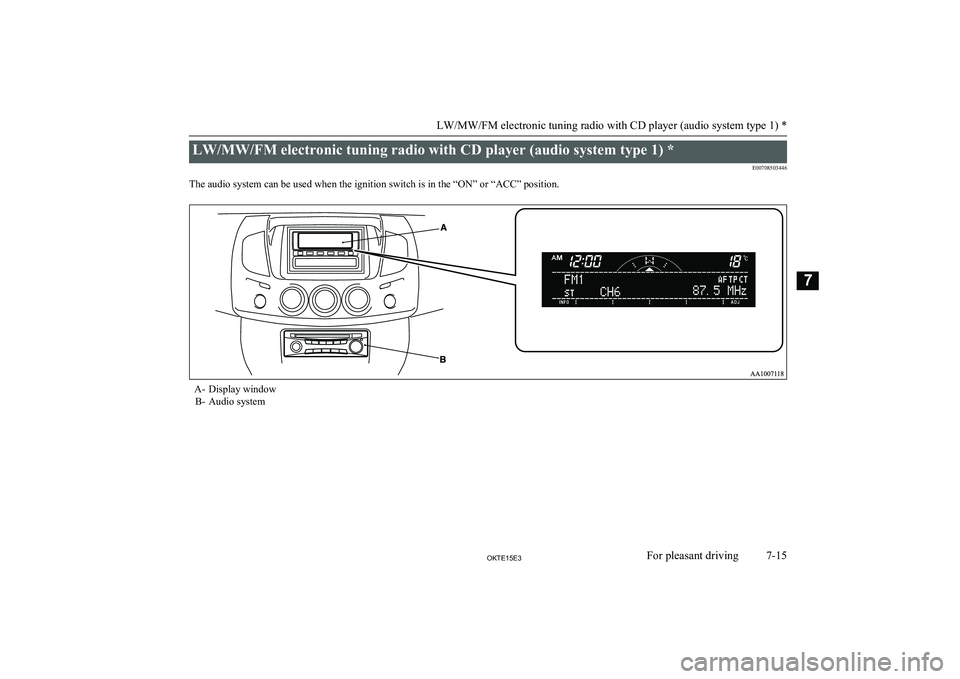
LW/MW/FM electronic tuning radio with CD player (audio system type 1) *E00708503446
The audio system can be used when the ignition switch is in the “ON” or “ACC” position.A- Display window B- Audio system
LW/MW/FM electronic tuning radio with CD player (audio system type 1) *
7-15OKTE15E3For pleasant driving7
Page 207 of 418
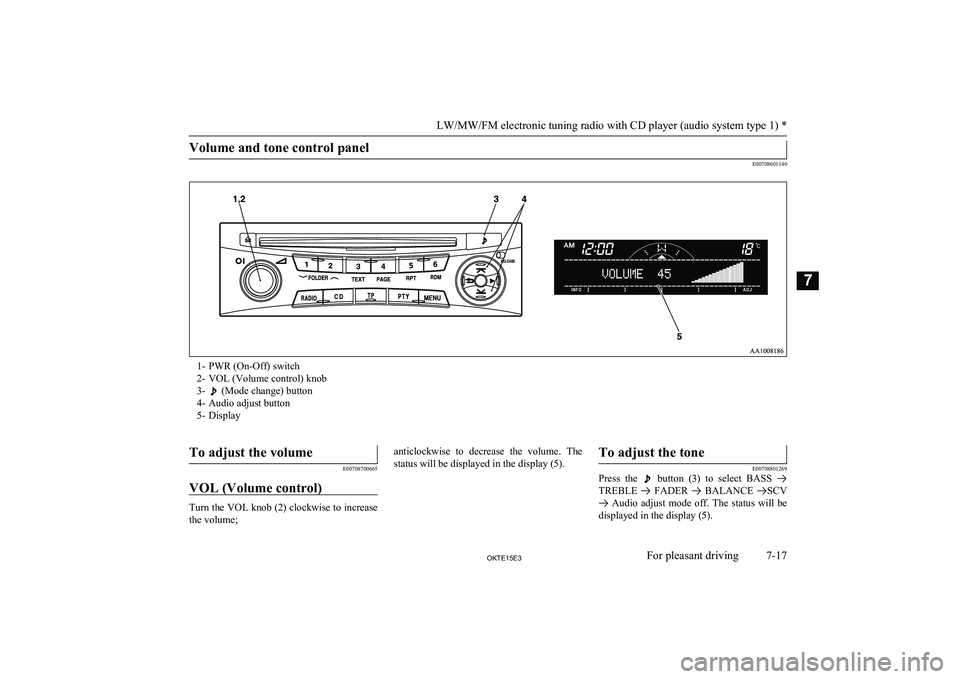
Volume and tone control panel
E00708601140
1- PWR (On-Off) switch
2- VOL (Volume control) knob
3-
(Mode change) button
4- Audio adjust button
5- Display
To adjust the volume
E00708700665
VOL (Volume control)
Turn the VOL knob (2) clockwise to increase the volume;
anticlockwise to decrease the volume. The
status will be displayed in the display (5).To adjust the tone
E00708801269
Press the button (3) to select BASS
TREBLE FADER BALANCE SCV
Audio adjust mode off. The status will be
displayed in the display (5).
LW/MW/FM electronic tuning radio with CD player (audio system type 1) *
7-17OKTE15E3For pleasant driving7
Page 208 of 418
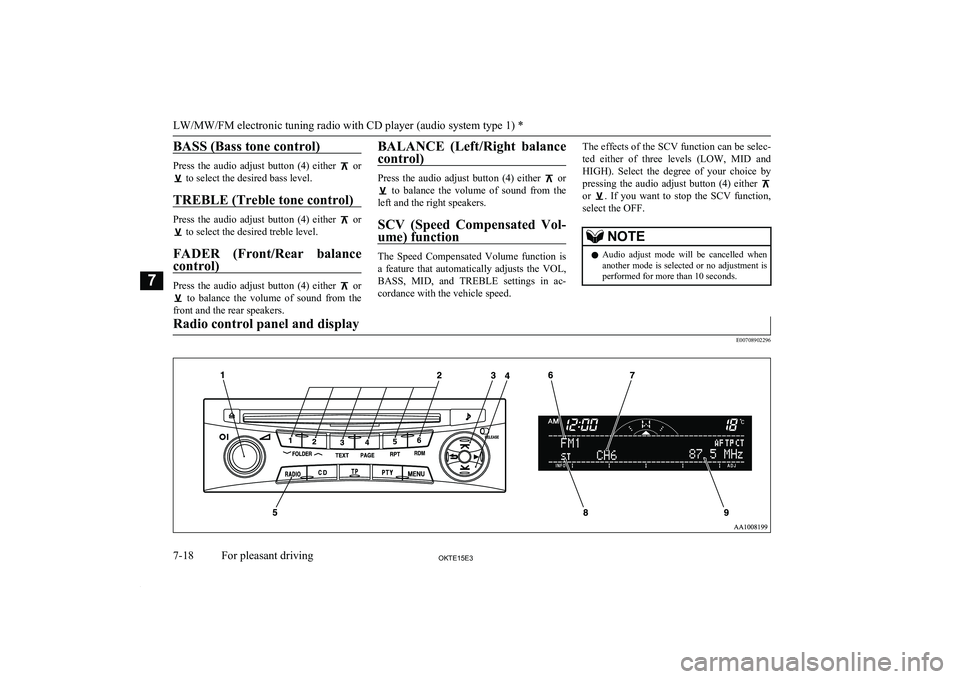
BASS (Bass tone control)
Press the audio adjust button (4) either or
to select the desired bass level.
TREBLE (Treble tone control)
Press the audio adjust button (4) either or
to select the desired treble level.
FADER (Front/Rear balance
control)
Press the audio adjust button (4) either or
to balance the volume of sound from the
front and the rear speakers.
BALANCE (Left/Right balance
control)
Press the audio adjust button (4) either or
to balance the volume of sound from the
left and the right speakers.
SCV (Speed Compensated Vol- ume) function
The Speed Compensated Volume function is a feature that automatically adjusts the VOL,
BASS, MID, and TREBLE settings in ac-
cordance with the vehicle speed.
The effects of the SCV function can be selec-
ted either of three levels (LOW, MID and
HIGH). Select the degree of your choice by pressing the audio adjust button (4) either
or . If you want to stop the SCV function,
select the OFF.
NOTEl Audio adjust mode will be cancelled when
another mode is selected or no adjustment is performed for more than 10 seconds.Radio control panel and display
E00708902296
LW/MW/FM electronic tuning radio with CD player (audio system type 1) *
7-18OKTE15E3For pleasant driving7
Page 209 of 418
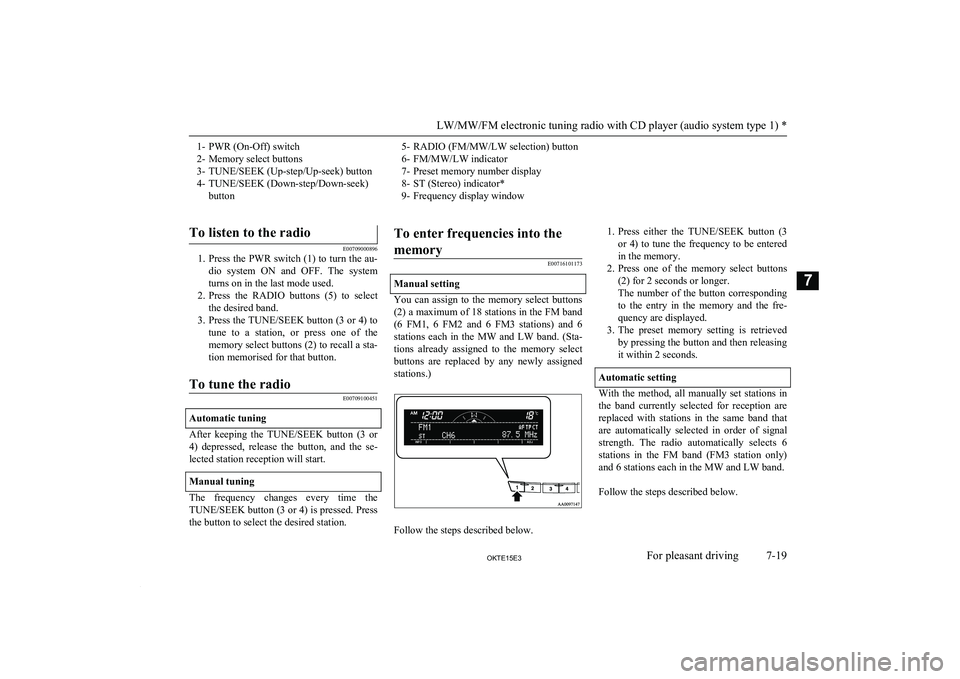
1- PWR (On-Off) switch
2- Memory select buttons
3- TUNE/SEEK (Up-step/Up-seek) button
4- TUNE/SEEK (Down-step/Down-seek) button5- RADIO (FM/MW/LW selection) button
6- FM/MW/LW indicator
7- Preset memory number display
8- ST (Stereo) indicator*
9- Frequency display window
To listen to the radio
E00709000896
1. Press the PWR switch (1) to turn the au-
dio system ON and OFF. The system turns on in the last mode used.
2. Press the RADIO buttons (5) to select
the desired band.
3. Press the TUNE/SEEK button (3 or 4) to
tune to a station, or press one of the memory select buttons (2) to recall a sta-
tion memorised for that button.
To tune the radio
E00709100451
Automatic tuning
After keeping the TUNE/SEEK button (3 or 4) depressed, release the button, and the se-
lected station reception will start.
Manual tuning
The frequency changes every time the TUNE/SEEK button (3 or 4) is pressed. Press
the button to select the desired station.
To enter frequencies into the
memory
E00716101173
Manual setting
You can assign to the memory select buttons (2) a maximum of 18 stations in the FM band
(6 FM1, 6 FM2 and 6 FM3 stations) and 6 stations each in the MW and LW band. (Sta-
tions already assigned to the memory select buttons are replaced by any newly assigned stations.)
Follow the steps described below.
1. Press either the TUNE/SEEK button (3
or 4) to tune the frequency to be entered in the memory.
2. Press one of the memory select buttons
(2) for 2 seconds or longer.
The number of the button corresponding to the entry in the memory and the fre-
quency are displayed.
3. The preset memory setting is retrieved
by pressing the button and then releasing
it within 2 seconds.
Automatic setting
With the method, all manually set stations in
the band currently selected for reception are
replaced with stations in the same band that are automatically selected in order of signalstrength. The radio automatically selects 6
stations in the FM band (FM3 station only)
and 6 stations each in the MW and LW band.
Follow the steps described below.
LW/MW/FM electronic tuning radio with CD player (audio system type 1) *
7-19OKTE15E3For pleasant driving7
Page 211 of 418
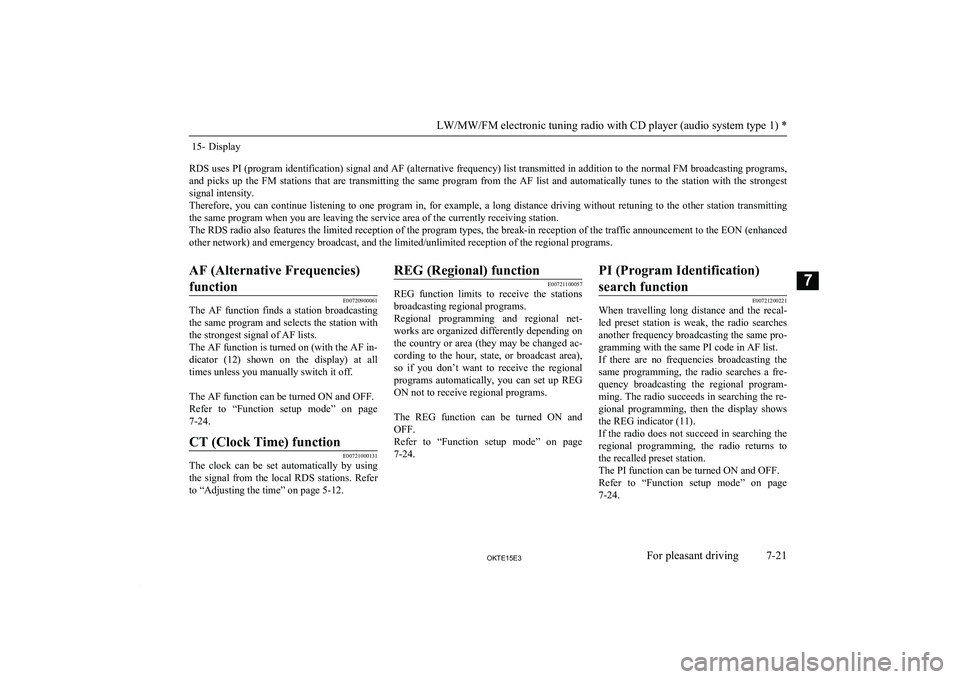
15- Display
RDS uses PI (program identification) signal and AF (alternative frequency) list transmitted in addition to the normal FM broadcasting programs, and picks up the FM stations that are transmitting the same program from the AF list and automatically tunes to the station with the strongestsignal intensity.
Therefore, you can continue listening to one program in, for example, a long distance driving without retuning to the other station transmitting
the same program when you are leaving the service area of the currently receiving station.
The RDS radio also features the limited reception of the program types, the break-in reception of the traffic announcement to the EON (enhanced
other network) and emergency broadcast, and the limited/unlimited reception of the regional programs.
AF (Alternative Frequencies)
function
E00720900061
The AF function finds a station broadcasting
the same program and selects the station with the strongest signal of AF lists.
The AF function is turned on (with the AF in- dicator (12) shown on the display) at all times unless you manually switch it off.
The AF function can be turned ON and OFF.
Refer to “Function setup mode” on page
7-24.
CT (Clock Time) function
E00721000131
The clock can be set automatically by using
the signal from the local RDS stations. Refer to “Adjusting the time” on page 5-12.
REG (Regional) function
E00721100057
REG function limits to receive the stations
broadcasting regional programs.
Regional programming and regional net- works are organized differently depending on
the country or area (they may be changed ac- cording to the hour, state, or broadcast area),
so if you don’t want to receive the regional
programs automatically, you can set up REG
ON not to receive regional programs.
The REG function can be turned ON and OFF.
Refer to “Function setup mode” on page
7-24.
PI (Program Identification)
search function
E00721200221
When travelling long distance and the recal-
led preset station is weak, the radio searches
another frequency broadcasting the same pro- gramming with the same PI code in AF list.
If there are no frequencies broadcasting the
same programming, the radio searches a fre-
quency broadcasting the regional program-
ming. The radio succeeds in searching the re- gional programming, then the display shows the REG indicator (11).
If the radio does not succeed in searching the
regional programming, the radio returns to
the recalled preset station.
The PI function can be turned ON and OFF.
Refer to “Function setup mode” on page
7-24.LW/MW/FM electronic tuning radio with CD player (audio system type 1) *
7-21OKTE15E3For pleasant driving7
Page 212 of 418
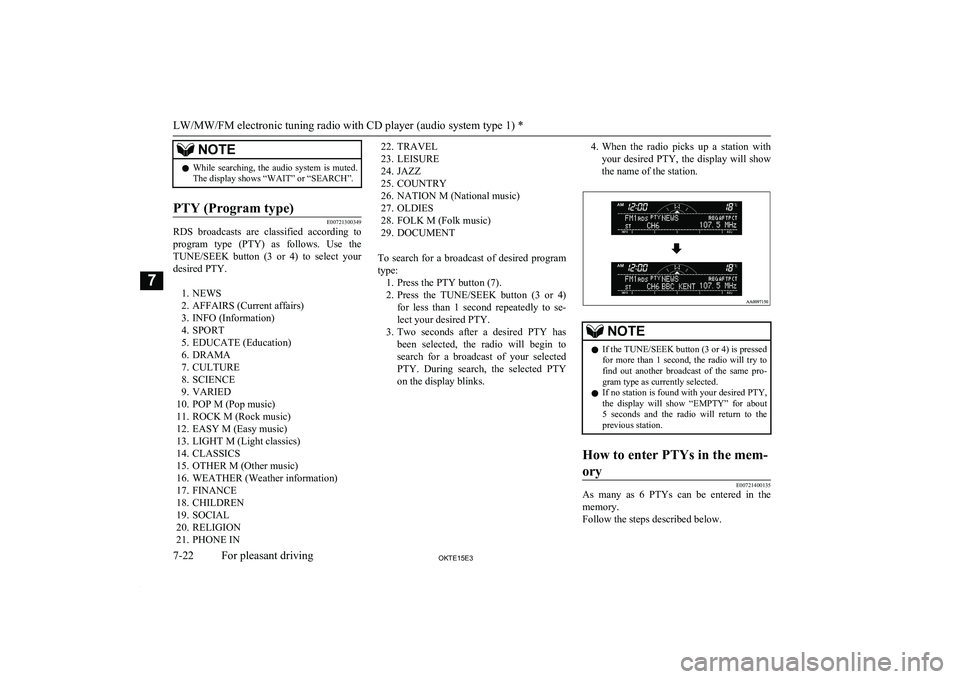
NOTElWhile searching, the audio system is muted.
The display shows “WAIT” or “SEARCH”.PTY (Program type)
E00721300349
RDS broadcasts are classified according to
program type (PTY) as follows. Use theTUNE/SEEK button (3 or 4) to select your
desired PTY.
1. NEWS
2. AFFAIRS (Current affairs)
3. INFO (Information)
4. SPORT
5. EDUCATE (Education)
6. DRAMA
7. CULTURE
8. SCIENCE
9. VARIED
10. POP M (Pop music)
11. ROCK M (Rock music)
12. EASY M (Easy music)
13. LIGHT M (Light classics)
14. CLASSICS
15. OTHER M (Other music)
16. WEATHER (Weather information) 17. FINANCE
18. CHILDREN
19. SOCIAL
20. RELIGION
21. PHONE IN
22. TRAVEL
23. LEISURE
24. JAZZ
25. COUNTRY
26. NATION M (National music)
27. OLDIES
28. FOLK M (Folk music)
29. DOCUMENT
To search for a broadcast of desired program
type: 1. Press the PTY button (7).
2. Press the TUNE/SEEK button (3 or 4)
for less than 1 second repeatedly to se-
lect your desired PTY.
3. Two seconds after a desired PTY has
been selected, the radio will begin to search for a broadcast of your selected
PTY. During search, the selected PTY on the display blinks.4. When the radio picks up a station with
your desired PTY, the display will show the name of the station.NOTEl If the TUNE/SEEK button (3 or 4) is pressed
for more than 1 second, the radio will try to find out another broadcast of the same pro- gram type as currently selected.
l If no station is found with your desired PTY,
the display will show “EMPTY” for about 5 seconds and the radio will return to the
previous station.How to enter PTYs in the mem-
ory
E00721400135
As many as 6 PTYs can be entered in the memory.
Follow the steps described below.
LW/MW/FM electronic tuning radio with CD player (audio system type 1) *
7-22OKTE15E3For pleasant driving7
Page 213 of 418

1.Press either the TUNE/SEEK button (3
or 4) to tune the PTY to be entered in the
memory.
2. Press one of the memory select buttons
(2) for 2 seconds or longer. The number of the button corresponding to the entry
into the memory and the PTY are dis-
played.
3. The preset memory setting is retrieved
by pressing the button and then releasing
it within about 2 seconds.Traffic information
E00721600254
The radio will automatically tune in to traffic information broadcasts while receiving FM
broadcasts or playing compact discs etc.
To select this function, follow the instruc-
tions below. 1. Press the TP button (6). The display will
show “TP” (13). If the RDS data can be
read, the display will show “RDS” (9). If
not, the display will show “NO RDS” for about 5 seconds.
2. If the radio detects traffic information on
either the station currently selected or
another station, the display will show “TRAF INF” for 5 seconds followed bya 2-second indication of the frequency.
Then, it will show the name of the sta-
tion broadcasting the traffic information
to which you will listen. The volume
level is set separately for listening to normal audio programs and for listening
to traffic information. The volume level
will therefore change automatically to that set when traffic information was last
received. When the traffic information
broadcast is over, the radio will return to
the previously received program and to
the corresponding volume level.
3. Press the TP button (6) to return to the
previous condition.NOTEl While “TP” is illuminated, the radio stops
only at TP stations even if the TUNE/SEEK
button (3 or 4) is pressed.
LW/MW/FM electronic tuning radio with CD player (audio system type 1) *
7-23OKTE15E3For pleasant driving7
Page 214 of 418
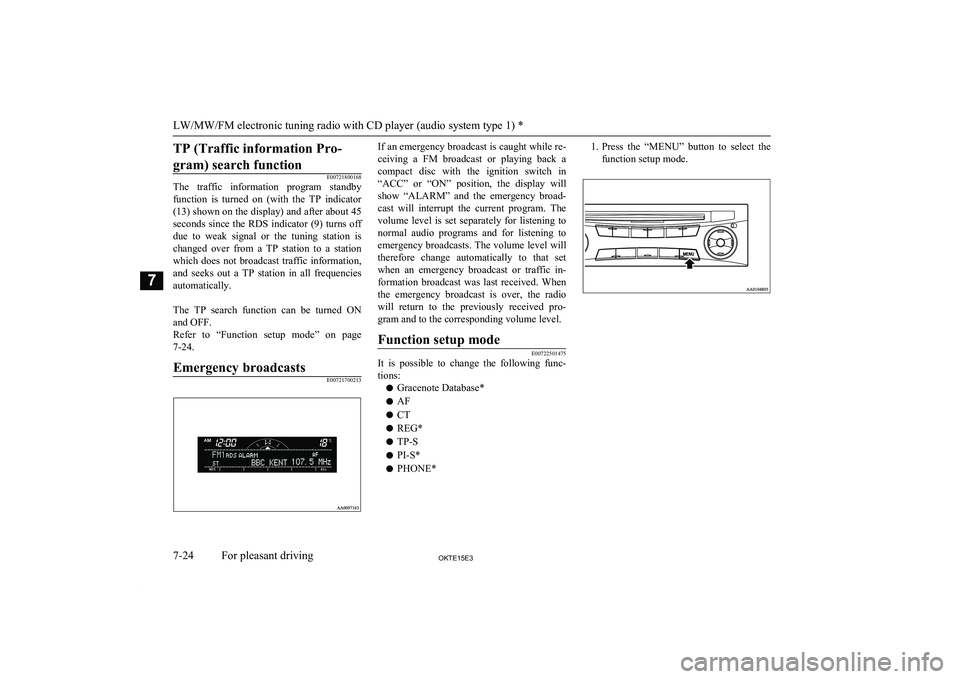
TP (Traffic information Pro-gram) search function
E00721800168
The traffic information program standby
function is turned on (with the TP indicator
(13) shown on the display) and after about 45
seconds since the RDS indicator (9) turns off due to weak signal or the tuning station is
changed over from a TP station to a station
which does not broadcast traffic information,
and seeks out a TP station in all frequencies
automatically.
The TP search function can be turned ON and OFF.
Refer to “Function setup mode” on page
7-24.
Emergency broadcastsE00721700213
If an emergency broadcast is caught while re-
ceiving a FM broadcast or playing back a
compact disc with the ignition switch in “ACC” or “ON” position, the display willshow “ALARM” and the emergency broad-
cast will interrupt the current program. The volume level is set separately for listening to
normal audio programs and for listening to emergency broadcasts. The volume level will
therefore change automatically to that set when an emergency broadcast or traffic in-
formation broadcast was last received. When the emergency broadcast is over, the radio
will return to the previously received pro-
gram and to the corresponding volume level.Function setup mode
E00722501475
It is possible to change the following func- tions:
l Gracenote Database*
l AF
l CT
l REG*
l TP-S
l PI-S*
l PHONE*
1.
Press the “MENU” button to select the
function setup mode.
LW/MW/FM electronic tuning radio with CD player (audio system type 1) *
7-24OKTE15E3For pleasant driving7
Page 215 of 418
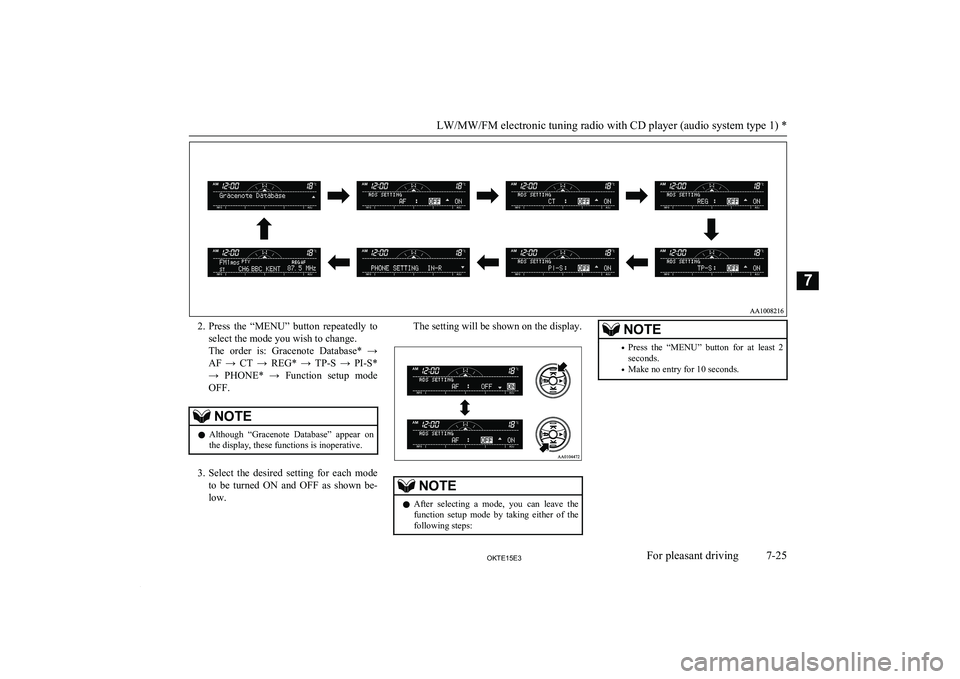
2.Press the “MENU” button repeatedly to
select the mode you wish to change.
The order is: Gracenote Database* → AF → CT → REG* → TP-S → PI-S*
→ PHONE* → Function setup mode OFF.NOTEl Although “Gracenote Database” appear on
the display, these functions is inoperative.
3. Select the desired setting for each mode
to be turned ON and OFF as shown be- low.
The setting will be shown on the display.NOTEl After selecting a mode, you can leave the
function setup mode by taking either of the
following steps:NOTE• Press the “MENU” button for at least 2
seconds.
• Make no entry for 10 seconds.
LW/MW/FM electronic tuning radio with CD player (audio system type 1) *
7-25OKTE15E3For pleasant driving7